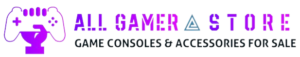Great audio can draw you into a video game with bold effects, realistic details, and immersive soundtracks. A good gaming headset allows you to enjoy all of that while you chat with your friends and teammates, too. But even the best sound quality won’t do you any good if the headset isn’t comfortable to wear for long periods of time. We’ve tested hundreds of headsets over the years, and we’ve found that the HyperX Cloud Stinger 2 is the most comfortable, best-sounding gaming headset for the price.
The HyperX Cloud Stinger 2 is the best gaming headset for most people, and it’s also affordable. Its leatherette earcups feel good against the skin, and it’s lightweight and comfortable enough to wear for lengthy gaming sessions. It delivers clear, balanced sound that keeps its integrity at any volume, and it has an excellent microphone. After our first-impression audio test, we were shocked to learn that it costs only about $50.
No other headset we’ve tested in the past year has matched the HyperX Cloud III Wireless in crispness and detail. Its surround sound makes playing familiar games feel like a new experience, and it’s light and cushy enough to wear all day—even while wearing glasses. However, the Cloud III Wireless can only be used with the included USB dongle, and it doesn’t support Bluetooth connections. HyperX sells a wired version of the Cloud III, but we don’t recommend it because the headband clamps tightly enough that it will likely be uncomfortable for many people, and the built-in cable is unreasonably short.

How we picked
There are so, so, so many gaming headsets, and it’s impossible to differentiate between them based on specs alone. In our research and testing, we looked at the following criteria:
- Comfort: A gaming headset should be comfortable to wear for hours and shouldn’t clamp too tight on your head or jaw (or slip off your head). The headband shouldn’t dig into the top of your head, the cups shouldn’t make your ears too hot, and the headset shouldn’t pinch or let too much sound leak out if you wear glasses.
- Sound quality: Gaming headsets rarely sound as detailed as comparably priced headphones, but they should still be clear and accurate, with no particular frequency range overpowering another.
- Microphone: A good microphone should be able to reproduce your voice clearly and accurately and cancel out as much background noise as possible. We liked headsets with sidetone, also known as mic monitoring, which is a feature that allows you to hear your own voice through your headset, but very few models include this.
- Price: After researching hundreds of headsets, we’ve found that most people should be happy with a wired set that costs around $100. Solid budget options are available for around $50, but cheaper models lose sound clarity in the headphones and mic, and comfort and build quality drop considerably. For a great-sounding wireless headset, expect to pay between $150 and $200.
- Build quality: The headband shouldn’t creak when you put the headset on or move around, and the headset should survive being tossed in a bag. We preferred headsets with detachable cables and microphones, which are easier to replace if they break, as well as replaceable earpads. Most headsets come with a two-year warranty, but some companies (such as JBL) offer only a one-year warranty.
- Volume controls: Gaming headsets should have volume and microphone mute controls on the earcups or on the cable. We paid attention to how easy these are to use, especially the mic’s mute function.
- Compatibility: Headsets with 3.5 mm connectors, like many headphones with microphones, are compatible with more gaming devices—PCs, consoles, and mobile devices—than USB headsets, which typically work only with PCs and either PlayStation or Xbox consoles (almost never both).
- Surround sound: If an already good headset offers virtual surround sound, that’s fine, but it’s not worth paying more for the feature. Often listed as “virtual 7.1 surround sound,” it simulates positional audio by artificially adding reverb and distance between channels, an effect that we’ve found makes games and music sound terrible—like throwing a tin can down a concrete hallway. In our testing, in-game surround-sound settings sounded much better and were much more accurate than any headset’s artificial surround sound. And any set of headphones can gain virtual surround sound on a PC with paid software like Razer 7.1 Surround Sound, Dolby Atmos, or the free Windows Sonic for Headphones (each of which instructs you to disable any headset-specific surround-sound settings).
- Software: Some companies offer software that can customize equalizer settings, change button behavior, display battery life, or deliver firmware updates. This software should be optional, and a headset should produce excellent sound without extra drivers or downloads.
In addition to the above criteria, for wireless headsets we considered the following:
- Battery life: A good wireless headset should last at least 15 to 20 hours on a single charge—longer battery life is always better—and you should be able to use the headset while it’s charging.
- Connectivity: With the exception of a small handful of Bluetooth headsets, most wireless headsets come with a 2.4 GHz wireless USB dongle. The dongle should be well built, easy to use, and hard to lose. You shouldn’t notice any connectivity issues, noticeable latency, buzzing sounds, or white noise.