Honeycomb Alpha Flight Controls Yoke with Honeycomb Aeronautical Bravo Throttle Quadrant Bundle (2 Items) (2 Items) Video Games
$272.46
-
Free 30-Days Return & Refund (or Exchange)
Payment Methods:
Description
- Bundle Includes: Honeycomb Aeronautical Bravo Throttle Quadrant and Honeycomb Alpha Flight Controls Yoke & Switch Panel
- Features: The Honeycomb Bravo Throttle Quadrant is an all-in-one cockpit system featuring a configurable throttle setup, from single-engine general aviation to four-engine commercial aircraft
- Multiple Cockpit Components: The Honeycomb Aeronautical Bravo Throttle Quadrant features multiple cockpit components including autopilot, annunciator panel, gear and flap lever as well as a trim wheel
- Versatile: The Honeycomb Bravo Throttle Quadrant is designed to ensure the most versatile flight simulation experience possible
- Indicator Lights: Gear lever with LED landing gear indicator lights
Customer Reviews
27 reviews for Honeycomb Alpha Flight Controls Yoke with Honeycomb Aeronautical Bravo Throttle Quadrant Bundle (2 Items) (2 Items) Video Games
Clear filtersRelated Products
ARES WING Racing Simulator Cockpit with Monitor Mount and Seat, Formula and GT Sim Racing Cockpit Compatible with Fanatec, Thrustmaster, Logitech, Moza Racing Games on PS5, PS4, Xbox and PC Video Games
In stock
GTPLAYER Sim Racing Wheel Stand Simulator Cockpit Wheel Stand Racing Steering Shifter Mount fit for Logitech G25 G27 G29 G920 G923 Thrustmaster T330TS Gaming Stand Wheel Pedals NOT Included (Black) Video Games
In stock
DIWANGUS Racing Simulator Cockpit Foldable Racing Wheel Stand with Seat Racing Chair Sim Racing for Logitech G29 G920 G923 G27 G25 Thrustmaster T248X T248 T300RS T150 458 TX Xbox PS4 PS5 Accessories Video Games
In stock
| Model Name |
T220301 |
|---|---|
| Button Quantity |
1 |
| Additional Features |
1 |
| Power Source |
Corded Electric |
| Hardware Platform |
Xbox One |
| Controller Type |
Steering Wheel |
| Connectivity Technology |
1 |
| Compatible Devices |
1 |
| Item Dimensions |
55 x 20 x 38 inches |
| Item Dimensions D x W x H |
55"D x 20"W x 38"H |
| Package Quantity |
1 |
| Item Weight |
30 Pounds |
| Color |
Black |
Dardoo G29 Racing Simulator Cockpit with Seat Compatible with Thrustmaster/Logitech/Fanatec/PC G25 G27 G920 G923 T300RS,Ultra-Sturdy Alloy Steel Steering Wheel Stand,Without Wheel,Pedal & Handbrake Video Games
In stock
| Seat Depth |
32.68 inches |
|---|---|
| Item Weight |
77.3 Pounds |
| Item Dimensions D x W x H |
48.5"D x 24.7"W x 38.5"H |
| Model Number |
NO.54-RED |
| Model Name |
NO.54-RED |
| Brand Name |
Dardoo |
| Special Features |
Leather seat, Round Tube Structure (50mm), Flange Structure |
| Item Shape |
Round |
| Color |
Sim Cockpit 54+redseat |
| Material Type |
Alloy Steel |
Marada Aluminum Profile Racing Simulator Cockpit with Seat, Unlimited Adjustment, Suitable for Thrustmaster/Fanatec/Moza/Logitech G29 G920 G Pro Racing Frame, Not include SteeringWheel.Pedals,Handbrake. Video Games
In stock
| Model Name |
sim cockpit-80 |
|---|---|
| Additional Features |
The racing cockpit is made of stable aluminum profiles, which are more durable, Racing cockpit steering wheel cockpit, The sliding track design of the steering wheel stand provides a more aesthetically pleasing appearance, Black ergonomic racing simulator seats are breathable and non collapsing, The sim racing cockpit can be infinitely adjusted |
| Power Source |
No |
| Hardware Platform |
PlayStation, Xbox, PC/Mac/Linux/Unix |
| Controller Type |
External gaming device |
| Connectivity Technology |
Manual |
| Compatible Devices |
Logitech Fanatec Thrustmaster |
| Item Dimensions |
31.5 x 25.9 x 7.1 inches |
| Package Quantity |
1 |
| Color |
BLACK SEAT+RACING SIMULATOR COCKPIT |
Playseat Challenge X – Logitech G Edition Sim Racing Cockpit Video Games
In stock
| Item Weight |
20 Pounds |
|---|---|
| Manufacturer |
Playseat |
| Model Number |
G.00248 |
| Age Range Description |
Adult |
| Included Components |
Instructions |
| Model Name |
Challenge X – Logitech G Edition |
| Surface Recommendation |
Indoor |
| Indoor Outdoor Usage |
Indoor |
| Brand Name |
Playseat |
| Recommended Uses For Product |
Gaming |
| Room Type |
Office, Game Recreation Room |
| Is Electric |
No |
| Is Foldable |
Yes |
| Tilting |
No |
| Special Features |
Ergonomic |
| Item Shape |
Rectangular |
| Arm Style |
Armless |
| Leg Style |
wheels |
| Pattern |
Solid |
| Finish Types |
Lacquered or Painted |
| Color |
Challenge X |
| Back Style |
Solid Back |
| Style |
Contemporary |
| Product Care Instructions |
Wipe Clean |
| Fill Material |
Foam or Polyurethane |
| Seat Material |
ActiFit material |
| Frame Material |
Metal |
| Material Type |
Polyester, Metal |
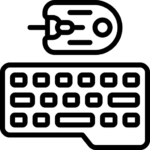




















































C. Engler –
5.0 out of 5 stars
Amazing
This is perfect to use with Flight Simulator. It makes flying so real and amazing. I’m never using anything else.
One person found this helpful
IReal –
5.0 out of 5 stars
AWESOME
I’m loving this thing. So much better than the old yoke I had.
Lou Frank –
3.0 out of 5 stars
Compatibly Issues With X-plane 12 and WIndows 11
Was unable to program/assign several switches on the throttle quadrant using X-plane 12 running on a Windows 11 PC. None of the indicator lights on the throttle quadrant worked no matter what I tried. Whenever I attempted to program/assign the engine throttle controls for a single engine plane the software kept reverting me back to commercial settings – very frustrating! I got the feeling that this was the result of software incompatibility.
JoelJoel –
5.0 out of 5 stars
Feels like i’m flying
I bought this to practice training while I’m at home. The yoke feels great, and seems like good quality. You’ll want to clamp it down on something stationary or a heavy table or a designed stand, as pushing and pulling on the yoke takes a bit of effort. My initial messing with it, required 20 pounds of weights on a snack tray to keep the tray stationary on a carpet floor. MSFS picks it up right away. It’ll require some configuration to dial it in though like the button layout. Also, I’m not sure if there is a setting for it, but when you make a turn with the yoke and then ease up on the yoke back to neutral, the plane doesn’t exactly return to neutral as well. Meaning it requires sometimes turning the yoke in the opposite direction to become straight again.I haven’t used the throttle quadrant yet, as I’m using a Cessna for training, and found Cessna like Throttle controls, and have been using those instead. The throttle quadrant seems of good quality, and has different handles for different aircraft layouts or configurations.
5 people found this helpful
Voartist –
4.0 out of 5 stars
Hard to set up
The quality and features are outstanding. I am having a lot of trouble setting it up with FSX and X-PLANE.
2 people found this helpful
Jordan F. –
5.0 out of 5 stars
Best bang for your buck flight sim
I got these to develop my habits and mental check lists for flight training. Plenty of switches buttons and controls to map as desired. Everything feels super solid and quality built. Paired with a decent set of pedals and VR this thing is pretty immersive. I won’t say it’s exactly 1:1, cause there’s a Constant Spring rate on the yoke no matter the scenario. So, no active feedback. If it had that it would be a huge improvement, but still an excellent setup.
Ronald Samson –
5.0 out of 5 stars
Makes flying in MSFS20 fun
I like the Trim wheel. It has improved my landings when I have a consistent trim setting.
Photoangler –
5.0 out of 5 stars
The Best Yoke and Throttle Quadrant
OK, these aren’t cheap but they are quite possibly the best available. The yoke has all the controls one would expect and the throttle quadrant has the rest. It does take a bit of work to set up the quadrant. I set mine up initially as a simple single engine quadrant. Some of the switches on the quadrant are duplicated on the yoke (or vice versa?) so you can reassign those to other functions if you want.As a private pilot who has flown several different single engine aircraft I really like this setup. Of course it can’t mimic every aircraft. The quadrant it more Piper than Cessna but it still works great. The quadrant comes with both GA and Commercial handles. You can have it be a Piper Warrior or an more complex aircraft like an Arrow or you can set it up like a 737! The yoke is responsive and works well.Both the yoke and quadrant are immensely recognized by Flight Simulator and FS allows relatively easy assignment or reassignment of the various button, switches and levers to match the aircraft you are setting up. I found it easiest to delete the default assignments and then set the new assignments.Highly recommended. Now I just need to get the rudder pedals!
One person found this helpful
Danilo A. –
5.0 out of 5 stars
Muy completo
Producto genial para las prácticas de vuelo.. Excelente. Recomendado 100%
Amanda Clark –
5.0 out of 5 stars
Worth the money.
The big thing to know with these is that you have to download the proper software from the honeycomb website. As the throttles will not show up as working until you do. Once you do with the seamless process in order to get flight simulator to run with them. And they have multiple downloads for multiple different simulators. Also my son’s flight instructors say that the FAA recognizes these along with Microsoft Flight Simulator so he’s able to get some hours for his log book. All in all great feel great great quality and very easy to set up
Cristian –
5.0 out of 5 stars
Nice Product
Sturdy Material, well and careful package, it comes with accessories for commercial and general aviation, easy to install and set it, it worth every penny.
Paladin –
The yoke and Quadrant is mostly good but not perfect.
The Quadrant works quite good and works well,but the yoke has a few issues which I don’t like to much.First the tension on the yoke is quite high and there is no adjustment,especially when flying the airbuses.Also the hat switch Is not smooth like my thrustmaster.Also the button in front of the hat switch is a bit too high making it hard to get at the hat switch.All in all it does work very well and feels good on your hands.
Moon –
3.0 out of 5 stars
worked great on PC but not on Xbox Series X/S
I think that these are a great product but Honeycomb Engineering left us out in the cold for a solution to work with Xbox Series X/S. You have to buy a new Alpha XPC version $350 and Hub $40. They should have made the hub a smart hub and allowed you to connect the original Alpha $350 to the Xbox. I’ll buy the Turtle Beach version instead of an Alpha XPC. I no longer support Honeycomb and their engineering practices.
LARRY R NORRED –
5.0 out of 5 stars
Feels real
I’m an amateur pilot and this stuff is so fine. I can’t turn it off to go to bed. I’m retired so I can fly every minute all day long.
One person found this helpful
Aqua Man –
5.0 out of 5 stars
100% Outstanding
This is what sim pilots have wanted forever…….outstanding in performance / control feel.May I suggest you just hit the buy button and start enjoying your flying hours to the MAX.
kyle beneze –
5.0 out of 5 stars
Must have fpr serious flight simmers.
Really fantastic product! Well worth the money. Everything feels solid and well made.
marge –
5.0 out of 5 stars
easy to install
The devices were easy to install and have a great feel,
Customer –
5.0 out of 5 stars
Quality
The Honeycomb Alpha and Bravo are two extremely well designed devices. They would be fantastic each individually, and are incredible together.They are sturdy, solid, heavy, and the steel mounting brackets will last a lifetime. Each have a satisfying rubber coating that makes you want to reach out and touch them, and are very comfortable when simming. All of the buttons have a noticeable motion and snap, and are not shallow or clicky in any way.The Alpha’s yoke has a smooth 180 degree motion with zero noise and easy turn. There are absolutely no grinding gears or twitchy cranks like you will experience on other yokes. The handles feel solid, wrap around your hand, and feel more like a new car (or plane) than a computer device. The adjustable LED light gives the Alpha a nice aura.The Bravo is also sturdy. Not quite as heavy as the Alpha, but has the same satisfying rubberized feel. The adjustable levers have great motion, and will not give way easily if accidentally bumped, but are also not difficult to slide. All of the controls and switches are well placed and feel quite believable. The design of the interchangeable levers are ingenious, and give you the option of controlling anything from simple single-engine GA aircraft, to tri-engine planes, to four engine airliners, and everything in between. I don’t know of a configuration that couldn’t be modeled using the Bravo.Personally, I originally wanted a yoke with minimal buttons so I could interact more with the virtual cockpits in MSFS2020. However, the yoke I purchased for this was extremely flimsy, cheap, and even at one-third the price of the Alpha/Bravo combo, was overpriced. I wanted something more substantial, even if it meant spending 3x as much. I went with the Alpha and Bravo combination, and know it was the right decision. I can still use on-screen buttons, but I also very much like the use of the physical buttons as well. I am also seriously considering getting my private pilot’s license, and wanted a yoke/throttle that was as close to the real thing as possible, and this is it!All in all, the quality, realistic feel, asthetic, and extensibility of the Alpha and Bravo make them stand out beyond all of the peripherals I’ve used (ever), and I am genuinely delighted to use them for simming and training.
4 people found this helpful
Christopher Vance –
5.0 out of 5 stars
Felt like I was really in a cockpit
These bad boys helped me become submersed in MSFS2020. Great quality and smoothness in the controls. Easy setup and disassembly! A must have for flight sims!!
One person found this helpful
Pablo Restrepo –
5.0 out of 5 stars
Excelente producto
Excelente producto.
William Magann –
5.0 out of 5 stars
These units are huge upgrade over the Saitek/Logitech yoke and throttle.
I have used the Saitek yoke and throttle combo since they came out what must be nearly 20 years ago now. They gave me great service. But these are far better. The yoke gives more control and resolution, and the throttle offer offers many more useful features than does the Saitek unit. The spring on the elevator axis is much firmer than the spring on the Saitek yoke, and that takes getting used to, but in the end the spring firmness allows you to make much more controlled inputs. Highly recommended.
Randy Crownover –
3.0 out of 5 stars
Excellent Product If You Know What You Are Doing
I purchased the Alpha Yoke and Bravo Quadrant together hoping to use them with X-Plane 12 on a Mac. My Mac is a recent M1 24” version and I keep the OS current.My hope had been that these two would give me a foundation to grow as I advanced in my knowledge and needs as a private pilot. I was excited that each came with Mac drivers. I was encouraged by the fit and build of the units. However, I’m not thinking I spend a lot of money and gotten little return.After working with the very sparse support offered by Honeycomb Aeronautics, the throttle on the Bravo unit does not register through a full range on X-Plane 12. As a result, if I do get airborne, the simulation struggles to gain sufficient air speed to stay aloft and banks left and into the ground. This is not the best way to practice flying!I’m now feeling like I spent a lot of money and time on excellent looking hardware that is useless to me.I’m giving it 3 stars on construction and features. Emotionally I want to give it only one.I’m not wishing I had gone with the lower featured but reliable alternative.UPDATE 08/01/2023……….I found videos on YouTube about calibrating X-plane 11 and 12 to the HoneyComb controls. Once I changed the performance curves and the control sensitivity for the Yoke (row and pitch), the pedals (yaw), and the Throttle Quadrant I was able to successfully use the controls and X-plane. Unfortunately, I received no direct help from either Honeycomb support or from X-plane to help of even indicate where I could find help. As a result, I retain a three star rating for an otherwise 5 star product.
2 people found this helpful
samsam –
5.0 out of 5 stars
High quality
This is my first time purchasing flight simulator equipment. That being said I am very pleased with the ease of operation and the overall quality of everything I recieved!
One person found this helpful
Chaos –
5.0 out of 5 stars
Lots of fun
Smooth operation, very sturdy, excellent mounts. My only negative is the rotary knob for autopilot incr and decr is not smooth and jumps sometimes making fine control impossible
ForrestForrest –
5.0 out of 5 stars
So far so good
I’m a student pilot. I use this for training. Works perfect. Way better than the garbage logitech yoke. Hope this lasts.
2 people found this helpful
makton –
5.0 out of 5 stars
Lights are a little tricky, but awesome with MSFS 2020
Using this with MSFS 2020 and it’s day and night. I already had a TM T 1600 and TM Warthog setups, with the pedals and interested in using a yoke with throttle controls. Just awesome.The issue is getting the lights working with different airframes, both Asobo and third parties. Would need to have some technical skills to get it all working the way you want.
3 people found this helpful
Juan Franco –
5.0 out of 5 stars
Nice
Feel and behaves like an actual yoke and the throttle itself is pretty smooth. Would recommend for aspiring/actual pilots of all ranges.
One person found this helpful