Acer Nitro 5 Gaming Laptop, 9th Gen Intel Core i5-9300H, NVIDIA GeForce GTX 1650, 15.6″ Full HD IPS Display, 8GB DDR4, 256GB NVMe SSD, Wi-Fi 6, Backlit Keyboard, Alexa Built-in, AN515-54-5812 Electronics
Brand acer
Model Name Nitro 5
Screen Size 15.6 Inches
Color Black
Hard Disk Size 256 GB
CPU Model Core i5
Ram Memory Installed Size 8 GB
Operating System Windows 10 Home
Special Feature Backlit Keyboard
Graphics Card Description Dedicated
See less
$306.98
-
Free 30-Days Return & Refund (or Exchange)
Payment Methods:
Description
About this item
9th Generation Intel Core i5-9300H Processor (Up to 4.1 GHz)
15.6 inches Full HD Widescreen IPS LED-backlit display; NVIDIA GeForce GTX 1650 Graphics with 4 GB of dedicated GDDR5 VRAM
8GB DDR4 2666MHz Memory; 256GB PCIe NVMe SSD (2 x PCIe M.2 slots – 1 slot open for easy upgrades) and 1 – Available hard drive bay
LAN: 10, 100, 1000 Gigabit Ethernet LAN (RJ-45 port); Wireless: Intel Wireless Wi-Fi 6 AX200 802.11ax
Backlit keyboard; Acer Cool Boost technology with twin fans and dual exhaust ports
Customer Reviews
45 reviews for Acer Nitro 5 Gaming Laptop, 9th Gen Intel Core i5-9300H, NVIDIA GeForce GTX 1650, 15.6″ Full HD IPS Display, 8GB DDR4, 256GB NVMe SSD, Wi-Fi 6, Backlit Keyboard, Alexa Built-in, AN515-54-5812 Electronics
Clear filtersRelated Products
ARES WING Racing Simulator Cockpit with Monitor Mount and Seat, Formula and GT Sim Racing Cockpit Compatible with Fanatec, Thrustmaster, Logitech, Moza Racing Games on PS5, PS4, Xbox and PC Video Games
In stock
GTPLAYER Sim Racing Wheel Stand Simulator Cockpit Wheel Stand Racing Steering Shifter Mount fit for Logitech G25 G27 G29 G920 G923 Thrustmaster T330TS Gaming Stand Wheel Pedals NOT Included (Black) Video Games
In stock
DIWANGUS Racing Simulator Cockpit Foldable Racing Wheel Stand with Seat Racing Chair Sim Racing for Logitech G29 G920 G923 G27 G25 Thrustmaster T248X T248 T300RS T150 458 TX Xbox PS4 PS5 Accessories Video Games
In stock
| Model Name |
T220301 |
|---|---|
| Button Quantity |
1 |
| Additional Features |
1 |
| Power Source |
Corded Electric |
| Hardware Platform |
Xbox One |
| Controller Type |
Steering Wheel |
| Connectivity Technology |
1 |
| Compatible Devices |
1 |
| Item Dimensions |
55 x 20 x 38 inches |
| Item Dimensions D x W x H |
55"D x 20"W x 38"H |
| Package Quantity |
1 |
| Item Weight |
30 Pounds |
| Color |
Black |
Dardoo G29 Racing Simulator Cockpit with Seat Compatible with Thrustmaster/Logitech/Fanatec/PC G25 G27 G920 G923 T300RS,Ultra-Sturdy Alloy Steel Steering Wheel Stand,Without Wheel,Pedal & Handbrake Video Games
In stock
| Seat Depth |
32.68 inches |
|---|---|
| Item Weight |
77.3 Pounds |
| Item Dimensions D x W x H |
48.5"D x 24.7"W x 38.5"H |
| Model Number |
NO.54-RED |
| Model Name |
NO.54-RED |
| Brand Name |
Dardoo |
| Special Features |
Leather seat, Round Tube Structure (50mm), Flange Structure |
| Item Shape |
Round |
| Color |
Sim Cockpit 54+redseat |
| Material Type |
Alloy Steel |
Marada Aluminum Profile Racing Simulator Cockpit with Seat, Unlimited Adjustment, Suitable for Thrustmaster/Fanatec/Moza/Logitech G29 G920 G Pro Racing Frame, Not include SteeringWheel.Pedals,Handbrake. Video Games
In stock
| Model Name |
sim cockpit-80 |
|---|---|
| Additional Features |
The racing cockpit is made of stable aluminum profiles, which are more durable, Racing cockpit steering wheel cockpit, The sliding track design of the steering wheel stand provides a more aesthetically pleasing appearance, Black ergonomic racing simulator seats are breathable and non collapsing, The sim racing cockpit can be infinitely adjusted |
| Power Source |
No |
| Hardware Platform |
PlayStation, Xbox, PC/Mac/Linux/Unix |
| Controller Type |
External gaming device |
| Connectivity Technology |
Manual |
| Compatible Devices |
Logitech Fanatec Thrustmaster |
| Item Dimensions |
31.5 x 25.9 x 7.1 inches |
| Package Quantity |
1 |
| Color |
BLACK SEAT+RACING SIMULATOR COCKPIT |
Playseat Challenge X – Logitech G Edition Sim Racing Cockpit Video Games
In stock
| Item Weight |
20 Pounds |
|---|---|
| Manufacturer |
Playseat |
| Model Number |
G.00248 |
| Age Range Description |
Adult |
| Included Components |
Instructions |
| Model Name |
Challenge X – Logitech G Edition |
| Surface Recommendation |
Indoor |
| Indoor Outdoor Usage |
Indoor |
| Brand Name |
Playseat |
| Recommended Uses For Product |
Gaming |
| Room Type |
Office, Game Recreation Room |
| Is Electric |
No |
| Is Foldable |
Yes |
| Tilting |
No |
| Special Features |
Ergonomic |
| Item Shape |
Rectangular |
| Arm Style |
Armless |
| Leg Style |
wheels |
| Pattern |
Solid |
| Finish Types |
Lacquered or Painted |
| Color |
Challenge X |
| Back Style |
Solid Back |
| Style |
Contemporary |
| Product Care Instructions |
Wipe Clean |
| Fill Material |
Foam or Polyurethane |
| Seat Material |
ActiFit material |
| Frame Material |
Metal |
| Material Type |
Polyester, Metal |
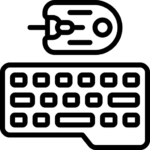














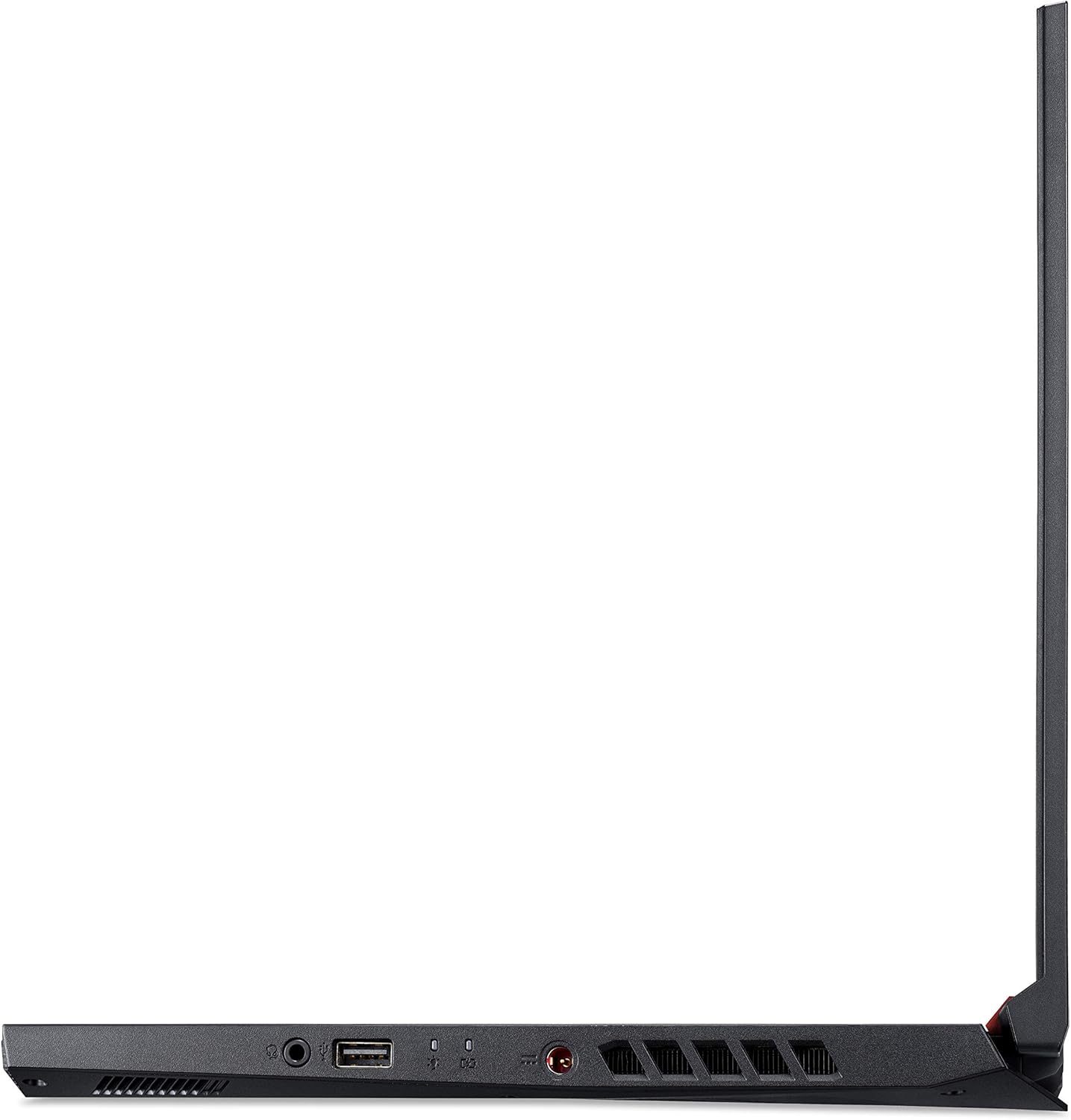






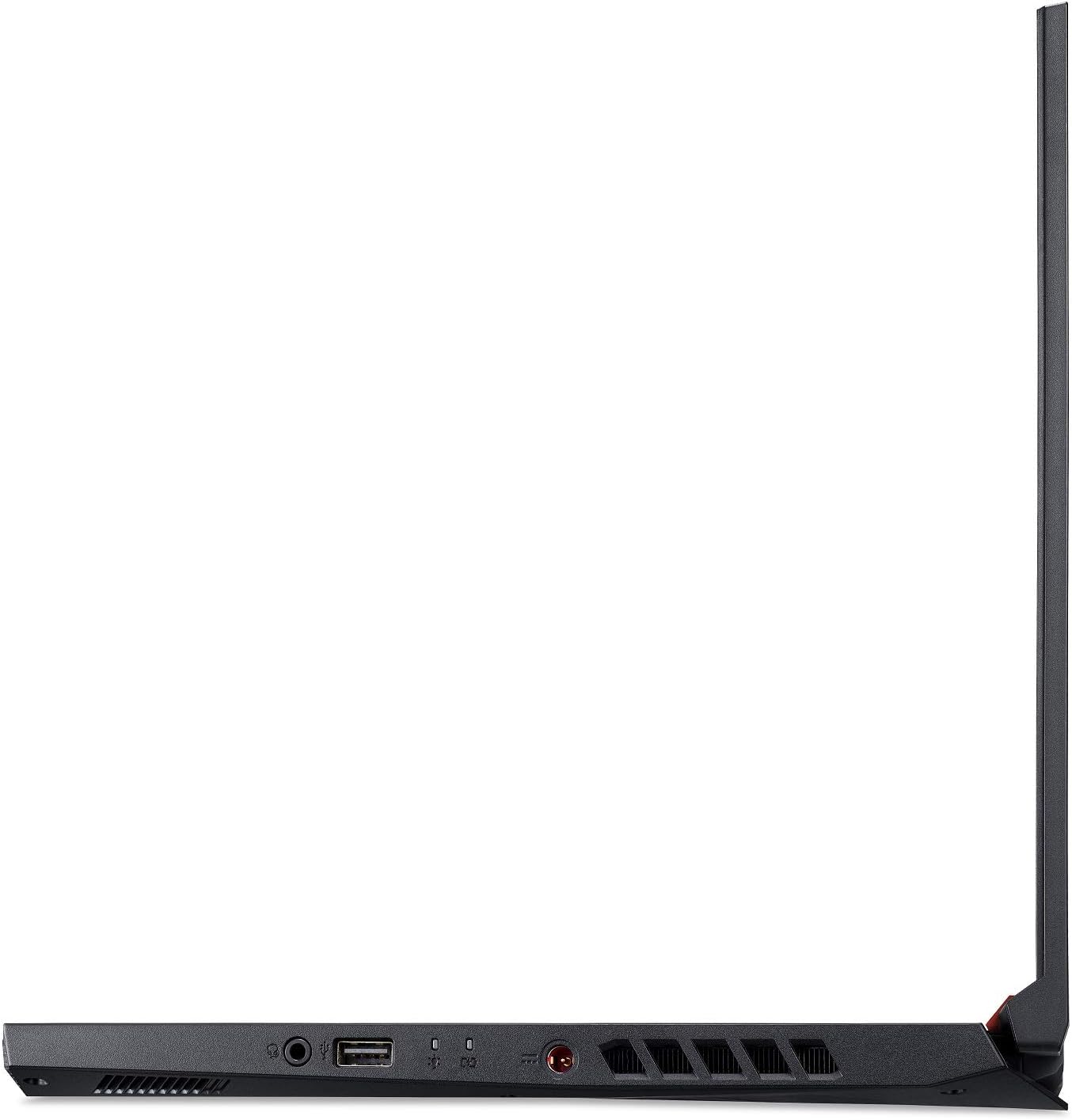








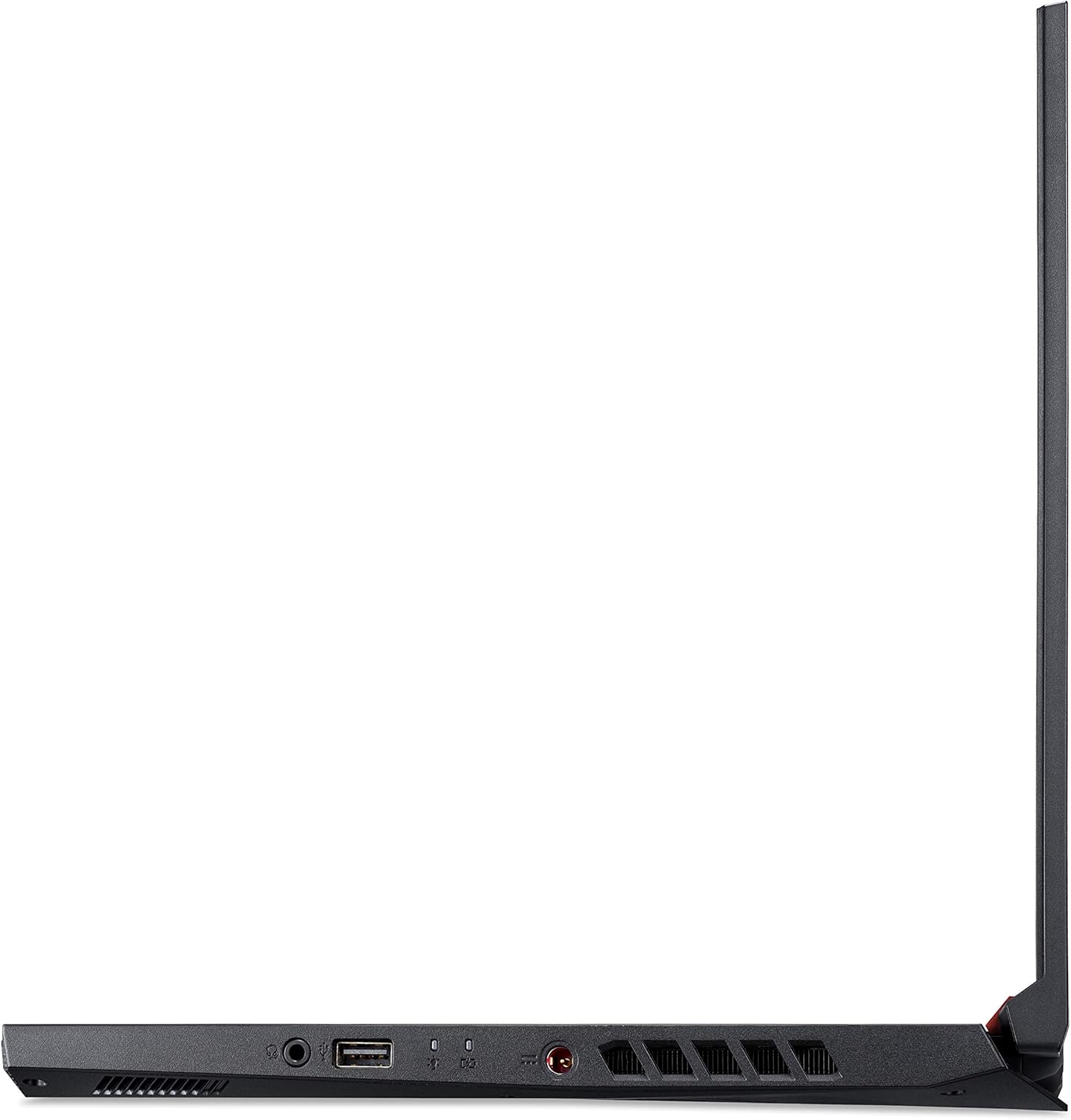

































camh76 –
4.0 out of 5 stars
Nitro 5
The Nitro is a holiday gift for my kiddo. We are a Mac household, aside from the Xbox. She loves gaming but I didn’t want to spend too much money building a full PC. The only interaction has been setting it up and downloading one game for when she opens her gift. To be honest, it’s an impressive laptop for someone starting out gaming. The pricing was right and it’s upgradable. I don’t know about the battery life, yet. We will find out soon. The seller didn’t respond to one of my questions, but other than that the laptop arrived in perfect condition. I have some questions about the processor, and I’ll update this post after they are answered.
Danno –
4.0 out of 5 stars
About connecting external monitors
There seems to be some confusion about whether or not you can connect external monitors to this laptop, so thought I would clear that up. Without any special adapters you can only connect ONE independent external monitor (can display its own image not just a ‘mirror’ image). There is 1 HDMI port you can connect this external monitor to. Unfortunately, like many budget laptops, the USB-C port is the older 3.1 gen 1. It cannot output video. My workaround was to purchase a ‘StarTech Slim USB 3.0 (or newer like 3.1) to HDMI External Video Card Multi Monitor Adapter’ (Part # USB32HDES) for $50. It plugs into a standard Type A USB 3.0 port and works perfectly. Now I have 2 external monitors that are not mirrored. They are independent monitors. Each can display a different image. As far as the other features of the laptop, I have not owned it long enough to say but it seems nice. Anyway, hope that helps someone.Update 06/2024I ended up needing to work with some large files but the 8GB of RAM on this laptop was struggling, so I upgraded with product ‘Crucial RAM 32GB Kit (2x16GB) DDR4 3200MHz CL22 (or 2933MHz or 2666MHz) Laptop Memory CT2K16G4SFRA32A’ for $70 and the improvement in performance was immediate and impressive. Have been using the new RAM now for almost two months with no issues.
5 people found this helpful
Chad SlammerChad Slammer –
5.0 out of 5 stars
Great Budget/Starter Gaming Laptop
This is a great gaming laptop for someone who is looking for decent performance and isn’t trying to run any super graphic intensive games. I normally build my own tower PCs so this is my first gaming laptop and I am impressed. It has run WoW (retail and classic), various steam games (killing floor, left 4 dead), and epic store games (Remnant: From the Ashes). I will say the computer can run a little hot so make sure it has adequate air flow, however, I am not sure I have seen any gaming laptops without this issue. I have yet to install any additional RAM which I assume will improve the performance of this machine even further. I would definitely recommend you purchase this if you are looking for a machine similar to the one I’ve described above.
3 people found this helpful
EViNInStA –
4.0 out of 5 stars
The best laptop for a cheap price!
I bought this back at the end of 2020. This is my first gaming laptop ever when I got my first job by then. Mine has a Core i5 10300H, 1650GTX card with 16GB of RAM which I upgraded to 32GB afterwards which was agreat boost in FPS games like Fortnite. When I started using it, it felt nice and fast when I downloaded the first games and they ran nicely. When I started streaming in 2021, it ran very well while streaming my games with no issue whatsoever. I also use it to make music with my audio interface which also runs very very well and it can handle everything very well. Now in 2024, It still runs well… since I got another gaming laptop for a better performance, I use it for reading my chat on my livestreams. Overall, really good laptop with good decent specs to play games on a budget and it is very recommendable if you want to start budget friendly for your first gaming laptop.
One person found this helpful
Beardless Operator –
5.0 out of 5 stars
This is a great laptop
Until I purchased this laptop, I was using a laptop that I had gotten in 2012. I was just at a point where I needed a new laptop. This laptop has definitely met a need.For starters, I am happy with the SSD. It is super fast. Bootup time is about 12-15 seconds. Compared to what I was experiencing before that is super fast. 16 gigs of RAM is great and is really becoming the minimum standard of gaming at this point.I usually just game on my Xbox, however I was pleased that this computer had no issues running Gears of War 4, State of Decay 2, and some random others that I happened to try. Recently I downloaded Call of Duty Warzone and while I had to set the graphics at low / minimum, the game ran pretty smooth and there definitely wasn’t any visual lag from what I was seeing.If you are looking for a low end gaming / home use laptop this is a good buy. If you are looking for a gaming machine that will last you for a couple of years, than you need to keep looking and buy something a little bit more powerful.My only complaint with the laptop is that the plastic material protecting the screen isn’t that great. This is not a laptop that you should be man handling or throwing around. Not a problem for me, but something to keep in mind.
One person found this helpful
Rebekah Isley –
4.0 out of 5 stars
Its decent, but just to hot to handle.
First of all the performance is great for any game you want to play, however, not all games can run at 60 fps on the highest graphics. For example, Doom Eternal can run perfectly and stay at 60 fps on medium graphics. That’s actually saying a lot considering doom is a very demanding game. Anything higher than medium will go past the 4gb vram limit. Now the big problem is the throttling. Yes this laptop’s CPU can hit 4.1 GHz, that doesn’t mean it can control the heat emitting from such power. I mean seriously, even at start up it would hit the 80* C range, the highest and scariest temp it has gotten to was 90* C!!! At that temp the computer is basically killing itself. The fans do some good work but without a cooling pad it just cant get the airflow it needs. Even with the cooling pad its still in the 80* C range. So, This is what i did to fix it from throttling and keep it running cool and efficient (cooler temps mean better performance) I downloaded a application known as Throttle Stop, it is well known and trusted, HOWEVER it is VERY dangerous if you don’t know what you doing. All i did was simply turn the GHz multiplier down to 33 (this means the CPU runs at 3.30 GHz) and then adjusted the Mv (millivolts) to -168Mv this is the magic number for me, now the CPU runs no hotter than 70* C, when playing arma 3 anyway. I have tried other demanding games and it seems to still throttle unfortunately, the next best thing is to limit the max power going to the CPU, to 99% this is done in the power management settings on windows. This is much safer, however, it makes the CPU run at 2.40 MHz (the base MHz) this will run cool! But it bottlenecks so much and just takes away the capability this computer has. So Final conclusion… This thing is literally to hot to handle, If the airflow and thermal paste were better it would run fine at 4.1 MHz but its just not. If your a tech person you could always reapply some better thermal paste but no telling if that would work better or not. Honestly tho, for this price, its OK. Just keep in mind that if you do get it, do not run it at 4.1 MHz. AND DO NOT TRY AND OVERCLOCK ANYTHING YOU WILL KILL IT AS IT IS ALREADY DYING OUT OF THE BOX.
6 people found this helpful
Ron G. –
5.0 out of 5 stars
An Excellent Gaming Laptop that Covers Most If Not All Gaming Needs.
For a notebook sized laptop, this thing is quite the beast when it comes to graphical and processing power. Now I know it doesn’t stack up against a prim and proper desktop computer that is built with top of the line components, but with the current economy and apparent chip shortages products like these will be in higher demand. Overall, it will run all of the games I want to play at a good resolution (1080p) at high or ultra settings at a stable 60 FPS.While this laptop for the price is an absolute steal, I needed to spend an extra $100 for it to truly shine. The SSD on this laptop is only 237GB which is dreadfully small if you’re into gaming so be prepared to invest in a external hard drive in the size of your choosing. My monitor which is around 6 years old only uses a HDMI cord so I needed to buy an HDMI to VGA so I can connect this laptop to my monitor. Finally, this laptop also has two USB ports; one type 2.0 port and one type C. In order to connect my keyboard, mouse, and XBOX 360 adapter I needed to buy a USB hub that goes into the type C slot. In my opinion, while it might be a pain to drop another $100; in the end it was absolutely worth it.Now I have a list of games that I have played or tested that I believe may help any potential buyer decided on taking a chance with this laptop. Do note that I aimed for a stable 60 FPS and all are at 1080p.Yakuza Like a Dragon- Maintained 60 FPS on high settings.Witcher 3 GOTY – 60 FPS with dips into the low 50’s on ultra settingsBattlefield 4- 60 FPS on ultra.Watchdogs 2- 60 FPS with dips into the low 50’s on high/ultra settings.Doom Eternal- 60 FPS on ultra.Deus Ex Mankind Divided – 60 FPS on high/ultra.Fallout 4 (no graphics mods) – 60 FPS on ultra.Star Wars Battlefront 2 – 60 FPS on highFarcry 5- 60 FPS on ultra.Mass Effect Andromeda- 60 FPS with dips into the low 50’s on high/ultra.Overwatch- 60 FPS on ultra.
9 people found this helpful
Tomer –
4.0 out of 5 stars
Great Laptop for a Great Price
Overall the performance is great, solid 60 FPS in nearly every modern game and runs smooth Adobe Premiere, After Effects and PhotoShop.The screen isn’t the brightest but it’s very reasonable considering the super budget price.The battery life lasts about 3:30 hours of internet browsing/watching videos. While gaming battery drains quickly. Play plugged.The speakers are poor. Low sound quality and weak volume. There is a pre-installed program called Waves Maxxaudio that increases the sound volume & quality but it’s still meh. Easily fixed tho with headphones/external speakers.For this price, it’s probably the best gaming laptop you could buy. But in 2020 i’d wait for the newer gen that might come with stronger GPU or get the 2020 version which comes with a newer processor (10th gen over 9th gen)
XiaolinXiaolin –
4.0 out of 5 stars
Good budget Laptop
Disclosure: I immediately upgraded this with an additional 1TB SSD that is quite a bit faster than the one installed and I also swapped out the 8GB of RAM for 32GB. Which ran me an additional $230. I also have it hooked up to a 1440p 32″ Lenovo monitor, a pair of Creative pebble speakers, and a Steel Series gaming keyboard, so my experience with this laptop is quite a bit better than stock.Overall I am fairly happy with the performance of the laptop and its a pretty good one for the price. The screen and speakers aren’t anything to write home about but they do the job. Keyboard is usable. Battery life is serviceable. Fair bit of bloat ware but I guess that is to be expected. Fans do get quite loud even when you aren’t playing games and just doing installs. Stock SSD seems a tad on the slow side but its replaceable. What’s not and the sticking point for me is the GPU. Its a GTX1650 4GB and while its “fine” it will not do ray tracing and 4k is going to be a struggle. Its done fine on just about everything I’ve thrown at it in 1440p, but I wasn’t really looking for status quo in a new laptop and will likely return it for the next model up that has the RTX2060 GPU.
NixyNixy –
5.0 out of 5 stars
Amazing for gaming
The media could not be loaded.
I get it…some people hate WoW, lol but it’s the game I play and I’ve always wanted to play it with the highest settings and now I can, without my laptop shutting off because it gets too hot. I’m also amazed that I can play wow and also minimize it while scrolling for recipes, fb etc without things freezing or extreme lag. This is the first gaming laptop I’ve ever had, so maybe my expectations are low to begin with but I really love it. The only thing I worry about is the charger. It’s gets pretty hot. Maybe someone can answer that question for me about the heat. I also don’t like that I can’t choose to have the red backlight for the keyboard on without it shutting off. Other than those two things, I love this laptop. Seems like a beast so far lol
125 people found this helpful
Nathan Ramirez –
4.0 out of 5 stars
Solid Gaming Computer
I play games that demand a lot out of a computer and didn’t have any problems playing any games at medium to high graphics. Pretty nice download speedsSolid for the price, storage is low so I ended up getting an external drive and the fans can be loud but with a head set on you don’t even notice it. I’d recommend this laptop
dorothy –
5.0 out of 5 stars
Great
Great laptop
Joe Koen –
5.0 out of 5 stars
Great for Moderate Gaming
I really enjoy this laptop, It’s super quick. Loads into windows under 4 seconds.I added a “Kingston Technology HyperX Impact 8GB 2666MHz DDR4 CL15 260-Pin SODIMM Laptop Memory (HX426S15IB2/8)” ram module for making the Ram 16GB total, this will work best with the shared GPU memory.YOU WILL NEED MORE RAM FOR HEAVIER GAMESThe onboard GPU memory is shared with your ram when in gaming mode.I played space engineers, which requires around 5GB of VRAM for medium gameplay, it leaked into my actual ram, but with the hyperx upgrade there was only slight FPS drops but not enough to affect gameplay. Ram is important.I recommend windows 10 Pro 1909, don’t use 2004 on this laptop will die really quick in Win 10 2004. Lasted about 3 hours under full load, whist 1909 lasted around 7 hours under full load, close to expected battery life.The Intel CPU Turbos to 3.98 Ghz while plugged in, if you set it that way.If you plan to install linux, the NVME will not be detected at boot time, to fix this, head to bios and on the first tab or second tab press “CTRL” + “S” to bring up a setting and change and disable intel optane firmware to use nvme in linux, as when you boot a non windows OS, the nvme will be placed into sleep mode.As for a extra nvme slot, i picked up “Western Digital 250GB WD Blue SN550 NVMe Internal SSD – Gen3 x4 PCIe 8Gb/s, M.2 2280, 3D NAND, Up to 2,400 MB/s – WDS250G2B0C” from many other users, as this will take full advantage of the laptops firmware and hardware. You can pick higher space storage, but as a light gamer, this was enough for me.As for the 2.5″ drive, i picked up a “ST1000LM024 HN-m101Mbb” It’s a 1TB Mechanical Drive with decent write and read speeds for lighter games, and game storage. Granted it is slower, but for this laptop its perfect and I can get full R/W speeds that were advertised. If you notice, it’s the same drive inside the XBox 1 – 1st Gen, so You can game on it as well, not as fast load times, but its fast enough to still enjoy a game.Besides the battery life, this is a really good laptop if you go out to a friends house for a night and do some moderate gaming like a LAN party, or a small road trip, or sitting out side for a few hours.I do not recommend taking this on a flight. Unless you get an extra battery.As of this message, I am using this as my main pc, and quite enjoy it, the Intel i5v9 is great and the GTX 1650 plays most games on Medium/High at 50/60fps.Also another note to stay on 1909, is that windows f–ked up the NVIDIA auto select method for Intel Graphics and GPU graphics, so some games will default to intel CPU instead of NVIDIA.Also, This laptop can play COD: Cold War at High settings with 48/55fps under heavy scenes and a perfect 60fps on normal fighting.
9 people found this helpful
Megan V. –
4.0 out of 5 stars
Casual Gamer who has a Macbook for Work Stuff
I use a Macbook for work because I’m a photographer/layout designer so I need my colors to be spot on, BUT I was really missing out with so many games being Windows only. My priority wasn’t graphics – it was something that would run well and not break the bank. With a protection plan and tax this ended up being ~$800 and I love it! On my Mac even Darkest Dungeon was slow, but now I can easily play Witcher 3, Vampyr, and Genshin Impact (don’t laugh at me – my sister got me into it and now we’re constantly competing to outlevel each other :D)I think if you’re one of those folks who builds your own machine or gets into debates about the best processors, then this may not be quite up to your standards. But if you’re like me and you literally just want something that’ll run your games smoothly and act as a backup for any word processing or basic business stuff you need to do, it’s a solid machine. Starts up quick, runs beautifully, and I personally think the red keyboard backlight is cool.These are the reasons it hasn’t replaced the Mac entirely:1) Poor battery life. (Maybe a couple of hours.)2) Really heavy compared to a Macbook Air!!!! If you’re a student looking for a campus laptop, take this into consideration because I can tell you from experience that carrying a heavy bag for four years will give you at least one touchy shoulder…3) The color scheme is off. I’ve tried manually adjusting it but I’m spoiled with the Retina display.All in all, I’m very pleased with my purchase – AND I didn’t have to drop 2k. Win win! I will definitely consider Acer products for the future, both for gaming and business. (Although I kinda like keeping the two machines separate.)
Doesn’t work –
5.0 out of 5 stars
It’s good it doesn’t run hot
It’s really good for games and you can keep the quality on games the default
kevin k –
4.0 out of 5 stars
Great entry level gaming machine for student
Son really into gaming. This is a really good entry level gaming rig. We have it set up to display on a monitor, but when he’s using it out and about the screen is good. The only upgrade he made was another hard drive. It is quite loud when he’s playing, but he wears head phones, so it doesn’t bother him.
5 people found this helpful
Regula –
4.0 out of 5 stars
Great entry lv gaming laptop. Runs hot though.
The Nitro 5 feels like a quality laptop. It feels perfect for a slightly above entry level gaming laptop. The only complaint and why I didn’t give it 5 stars, is it runs pretty hot. I recently replaced the stock thermal paste with high quality paste meant to handle even extreme setups. It brought the cpu temp down about 8°. Diablo 3, The Witcher 3, FFXIV, etc.. All runs at a decent temp on higher settings. FFXV turns my Nitro into a supernova at medium settings even with the new thermal paste (will frequently spike to 93°-96°). Other than that it’ll play any new game on the market at medium graphics with a decent fps and it’ll play most games at medium to max settings at a good fps. I’d recommend replacing the stock thermal paste asap.All in all, for the price I would highly recommend this laptop. Just don’t expect to be playing something like Cyberpunk higher than medium with anything higher than 30-40 fps.
One person found this helpful
Barry –
5.0 out of 5 stars
Great for MMO games
I have never bought a gaming laptop before, did not know which one would be good and reliable but, after doing research and getting others opinion’s, I was told this laptop would fulfill my needs and that it did! For the most part, I only wanted it so that I could play Star Wars the old republic game (MMO) online and it has worked flawlessly. Its a great laptop and the battery life is good, when I am playing I have the Acer mouse hooked up and also, the laptop I stand has a built in fan that plugs into the the computer to keep the bottom from overheating. Very happy with purchase and hopefully if someone is pondering the same type of concerns and questions I had when looking to buy a gaming laptop, hopefully, that person (You) will stumble on this review and it will help with their decision making.
One person found this helpful
Weldon Berger –
4.0 out of 5 stars
Good for the money, with some pronounced limitations
Further Update 4-5-2021: At the current price of $748, I think you can do better than this. I spent about that much including an additional 16MB RAM, for a total of 24MB, and an additional 1TB SSD. But I’m happy I got it and if the price drops back down to around what I paid before the upgrades, $599, it still seems like a good deal.UPDATE 3-24-2021: I had to send my desktop unit in for repair about a month ago. That took about two weeks because it got stuck in transit when Texas got closed down by bad weather, and I had to use the laptop as my primary computer during that time. I connected it to my graphics monitor via the HDMI port, plugged a powered USB hub running four external hard drives, my graphics tablet and my webcam into one USB port, and used the other two USB ports for a card reader and wireless mouse. So, pretty much maxed out all the connectivity options including the ethernet port. Obviously I was not running all this off the battery.Other than time-wasting, I mostly use the computer for photo editing. The images are from a full-frame camera so the files are quite large to start and I often enlarge them. Editing uses a lot of memory and CPU/GPU juice. I had added 16GB of memory when I got the machine, which came in handy. As one would expect, the laptop didn’t perform as well as the souped-up desktop does: everything took longer and it got frustrating at times. I wished I had added a larger SSD, which I’ve now done (another $100, bringing the total including the additional memory up to about $750). Ultimately, though, I got everything done that needed doing and I’m still impressed with the machine. It may be outdated already, I haven’t looked, but I’m happy with the purchase and it definitely kept me sane while the desktop was gone, which my old laptop would not have done.This is a preliminary review of the Nitro 5 with the 9th Gen Intel Core i5-9300H and the NVIDIA GeForce GTX 1650. I’ve had the machine for two weeks now. I paid $600 and dropped an additional $50 on a 16gb RAM stick, for a total of 24gb. I bought it because it was the least expensive unit I could find with a discrete GPU. I wanted something I can use for basic photo editing when I travel or when I feel like sitting in a cafe for a while, because I’m an optimist who believes both those things will be routine again some day. I’m not a gamer and can’t speak to its capabilities for that.First the things I don’t like:1) the keyboard. The keys are serviceable but a bit mushy. I prefer a more clicky keyboard but that’s really a matter of taste and not function, and after two weeks I’ve adjusted to it. It’s a good size, not cramped, and has a full-sized numerical pad. What I really don’t like is that it’s basically unusable in the daytime without the backlight turned up most of the way, and the backlight goes off when you pause typing for a few seconds, presumably to save battery. I don’t understand that design decision. If you really want to save battery, make a keyboard that you can see without the backlight on. And the shift functions on the keys don’t stand out that well even with the backlight. Maybe it’s a gaming aesthetic thing, but I don’t like it.2) The touchpad. It’s just not very accurate. Moving between open tabs on a browser or trying to select tools in Photoshop or Lightroom and related plugins is a pain. I just use a mouse. I don’t know what gamers use touchpads for but I can’t imagine they’d like this one very well.3) Battery life. With the GPU idle, just using the unit for browsing, email and some writing, I got a bit more than five hours on a charge. When I started doing some moderately intensive photo editing involving the GPU, battery life dropped dramatically. If you’re doing anything CPU/GPU intensive for any length of time you’ll most likely want to keep it plugged in.4) Webcam. If I’m home I’m using my desktop webcam, and if I’m out I’m using my phone. The one on the unit is sort of a disaster. I guess that’s where they’re saving money. I would think anybody using the computer for Zoom or to stream would want to use an external USB one.5) Weight. This is a chonky fellow. I took it in my camera backpack on a shoot involving a lot of walking and noticed the extra couple pounds over the laptop it replaced. Not a big issue, though.6) Audio. The speakers are muddy and weak. You’ll want to use headphones for music or gaming. It comes with Waves Maxx Audio, which I use on my desktop, but no amount of equalizing or enhancing is going to save these speakers. I expect nothing from laptop audio in this price range, and I got it.The keyboard backlight is the most aggravating of all those concerns for me. Classic example of form over function. Battery life is second, the touchpad third, and the webcam fourth. None of the issues come close to being deal breakers.Things I like:1) Performance. This is a $600 laptop with a decent four-core processor and a discrete GPU. Would I like an i7 or better and the RTX 2060? Sure. Do I want to pay another $500 or more for them? Why no: no I do not. It moved along pretty well right out of the box, and and with the inexpensive RAM upgrade it positively zips. Again, I can’t speak to the gaming capabilities, but I’m really pleased with the performance for my needs. I’ll have to add some storage at some point, as I expect many people will, but that’s pretty inexpensive these days too.2) Construction: as the weight would indicate, this thing is solid. Despite the plastic body, nothing about it feels cheap. There’s not much flex to the screen. The only thing I don’t like about it is that the back is a solid piece that has to be completely removed to upgrade the RAM or the drives. It’d be nice if it had access panels for those. Prying it apart was anxiety-inducing. You should note there’s an included SSD cable but it’s not installed and it’s tiny so put it somewhere safe and install it the first time you have the back off.3) The screen. I was quite pleasantly surprised by the brightness and accuracy. I did some work on a few pics that I then looked at on my graphics monitor, which cost more than this machine, and the colors were pretty much right on. I can’t speak to it for gaming purposes, the frame/refresh rate is more or less irrelevant to me, but it’s better than I expected for what I’m doing with it.4) Heat management. This is exceptional. The chassis is built to dissipate heat, and the two fans work really well, independently of one another, and quietly. Acer provides a heat management utility that allows the user to manually control the fans and to keep track of the processor temperatures. I’ve used the laptop as an actual laptop for up to two hours without appreciable discomfort.5) Bloatware. There’s hardly any, and the Acer utilities are actually useful. I had to get rid of the preinstalled Norton Security and Microsoft Office trials but that’s an easy job.6) Appearance. It’s fine. It has the sort of angular, aggressive styling that seems to be de rigueur for gaming, and in this instance the styling incorporates the heat dissipation features so it’s functional as well. I’d prefer something other than black but it’s fine.7) Ports. It has an HDMI out, 2 USB 3.0, a USB-C, a USB 2.0, an ethernet port, an earphone jack and of course a power input. Pretty good collection. You can get by without Thunderbolt ports.tl;dr: As you would expect from a machine at this price point, Acer made some compromises. The camera and speakers are subpar, and the unit is mostly plastic. They also made some design decisions that are borderline incomprehensible to me, as with the keys not showing up well in good light without the backlight. The heat handling is great, the screen performance is better than I expected, it’s fast and powerful, and I’m still surprised at getting even an entry-level GPU at this price. For a non-gamer using it as a photo editing and general purpose laptop, the value seems exceptional.
70 people found this helpful
Ashten DeBusk –
5.0 out of 5 stars
Wonderful Laptop
Beautiful laptop that lasted me a long time. Has this laptop for four years before switching over. It ran games well and didn’t get too hot when pushed to the limit.
Donovan –
5.0 out of 5 stars
awesome & affordable laptop for gaming
Ive had mine for about 3 years now and it still works as new, runs majority of games very well on high settings too. only problem is that the battery drains very quickly but i keep it plugged in anyway. its my baby. the red light up keyboard is dope too
TinmanNC –
4.0 out of 5 stars
great laptop but be prepared to upgrade.
I bought this as a replacement when I nuked my Lenovo. I was impressed with the price that I locked in it at, unfortunate for anyone buy after I did as the price immediately increased minutes after I purchased.Already knowing that the stated 8gb wouldn’t be enough i immediately ordered a ram upgrade to install after a startup check. Additionally I knew that a HD upgrade was probably in order, so a 1t firecuda was ordered as well.The purchase was seamless.. the shipping was quick. I appreciate the great service provided by the seller.As for the nitro… straight out of the box it was quick to start (updates excruciating like always) and the display was amazing. Games ran ok at mid level settings, streaming at 1080 was good (once loaded it would look incredible).On to the upgrades… after an hour I had the laptop taken apart, stuffed full of new part and ready to start.With the maxed out 32gb of ram startup was missed because i blinked. I discovered 2 to 3 more rounds of updates which took less than 5 mins including restart. I decided to try and stream some 4 k vids and they ran flawlessly and looked beautiful. I tried out some games at max settings and they were just jaw dropping.Long story short… if you are looking for a great laptop at a good price this is it! Watch the price as it fluctuates. Also be prepared for some upgrades… the SSD included is not sufficient for gaming and the ram could probably use to be at least 16gb. Don’t worry they designed this laptop with that in mind with 2 SSD bays and 1 HHD bay and room for 32gb of ram.I am happy with my purchase as I knew what I was getting and was prepared to put the extra into it. 32 gb may have been overkill but im elated with the results! Bravo acer!
10 people found this helpful
Angela West –
5.0 out of 5 stars
Great Mid-Level Gaming Computer
Got this for my teenager as her gaming needs have expanded to more demanding games. I immediately upgraded the memory from 8 to 16, so I dont know what the difference was, but 16 is fantastic. Popping the laptop open and inserting a 8gb ram was super easy! Not even a screw lost! Helps that the screws are all the same, and from what I remember, they werent too small either. (which is more than I can say for my own laptop)She can run all the games she plays on here, like Dead by Daylight and Dota, without any chopping or incompatibility issues. Not sure her frame rate on the games but I know shes happy with this laptop.No blue screen of death or any other technical issues. The keyboard lights look real nice. Like a true gamers laptop. Its on the heavy side with a short battery life of course, but thats all to be expected with any mid-range gaming laptop. Its not a travel laptop. Its a space-saving gaming laptop to be used at home, plugged in.
Tristan Kaiser –
4.0 out of 5 stars
Just keep it plugged in
This product was used by me as a replacement desktop cause it was way less expensive and movable.For the games I play which really aren’t huge name titles, it works amazingly well. When the fans kick in, it really doesn’t change the volume that much. Two things I’m kind of disappointed about was the storage and battery life. Because I use this as a replacement and not a daily driver for traveling, I keep the laptop plugged in and it works great. However, as soon as you remove the laptop from the power brick, you immediately notice how fast the battery drains. The other thing was storage. This version only has 256 gigabytes of SSD which as it turns out, isn’t a whole lot. You can either get a different model for more with more overall storage, or you can buy this one and pay just for a cheap hard drive with storage space which is what I did. Speaking of, getting the back cover off is a pain, but the computer is great for upgrading
farzam –
5.0 out of 5 stars
Best
Okay I have been buying gaming laptop, and it seems this is finally is my last one because this gaming laptop is perfect.1. great graphic card: I can run most of the game on in with high setting for gaming, and for recent release game with a few change in settings game will work beautifully.2. it dose have it own key for performance, and CPU temp which is great.3. Ssd is fast and that is nice extra boost for running and loading games and software.4. the keyboard is smooth and have a nice sound when you push the keys.5. battery life is good too depend on what type of software you running and how much heavy work your doing with the laptop.the only down side part is that ssd is only 237 GB, so you will need the external hard drive.i dont recommend to replace the ssd because that might mess up acer care center which it will help you for recent update for graphic card, and the nitro key for your laptop performance.
7 people found this helpful
david –
5.0 out of 5 stars
calidad precio
Es una gran compra.si lo que buscas en un portátil gamer calidad precio,la pantalla es ips y muestra los colores muy correctos y es muy agradables a la vista el teclado y touchpad son muy cómodos. en cuanto a las especificaciones .el rise of the tomb raider en ultra menos las texturas que están en alto se mueve a 40fps el rendimiento es muy bueno con juegos de la generación anterior y con la nueva , ya que el cyberpunk2077 lo mueve en calidad media a 30fps,lo único malo es que el modo automático de los ventiladores no es tan exacto como debería de serlo ya que son 60 grados de temperatura se ponen a mas de 5000rpm les recomiendo mejor que los configuren por su cuenta de acuerdo a los juegos que juegan.eso es todo saludos 😀
NetizenMT –
5.0 out of 5 stars
Hefty but Heroic! A real Gamer’s laptop
This is the first gaming laptop I ever owned, although I have owned about 6 other laptops previously. This is a great gaming platform with just a few cons.First, the Pros: Nice sized display with high resolution and a clear, bright display. Sound is incredible in quality, although the volume is very low. Keyboard is crispy, and the backlight can be dimmed or brightened or turned off. Touchpad is responsive although I prefer to use a wireless mouse instead. WIFI has a good strong signal and connections are quick and reliable. Plenty of ports, and built-in cooler makes this a well rounded player. Upgrades are easy to do, and with 2 NVME slots plus a 2.5 drive slot, you won’t be hurting for storage space. The memory can be upgraded to 32GB if you need it.CONS: just a few, and none are deal breakers for me. The first is the weight. Not sure what it is, but this is no lightweight. It’s hefty!! Second, Acer went for some fancy design with the case that has the corners chopped diagonally. It’s not actually sharp, but it can be a bit pokey if you’re balancing it with one hand on your knee while battling behemoths in Dauntless. That’s pretty much all I could find to say negatively.All in all, this is a great laptop at a reasonable price for the specs. It will definitely stand up to whatever you can dish out in your favorite games.
One person found this helpful
David –
5.0 out of 5 stars
Amazing laptop for gaming!
I’m currently using this laptop to play games and it’s been 3 weeks. I absolutely love it. This is my first “gaming” laptop/pc and I think I’ve messed around with the settings so my games can run at full HD quality. I’m sure if you are into the software and hardware aspects of gaming computers you can easily push this laptop to its full potential.These are the games I play and their respective FPS. Graphic settings are pretty high, if not, at full quality settings. *Warning* The computer does let you change your CPU and GPU settings and control them. Increasing them lets you push these games at higher FPS and quality. However, I run everything at “Balanced” or “Power Saver”.Games: Rainbow Six Siege= 60 FPS, Valorant=100+ FPS, Terraria= 100+ FPS, CS:GO= 100+ FPS, Rogue Company= 100+ FPS.Again, there many ways yall computer nerds can change graphics setting so your games can run faster. I haven’t changed anything but these are the results.The fans can get loud if you do end up pushing its settings, but you will probably have your gaming headphones on and the sound is pretty much nonexistent. I never even noticed the fan sound until I took off my headphones for the first time.I chose this laptop for gaming and college. College will start soon, but seeing how well it runs games and intensive browsing, I think it will definitely run my engineering and math programs without an issue.Great price and a great experience so far!
2 people found this helpful
SpencerKG –
5.0 out of 5 stars
Excellent device!
I bought this laptop both for school and casual gaming and I’m very pleased! I’ve always built my own desktops to spend less for better parts but needed a laptop for school. After looking at some in the $500-$700 range I found this one and after a look over and reading some reviews I decided to buy it. I managed to purchase the Nitro 5 9th gen for $600 + tax. (Sale) decided to get another 8gb of DDR4 and a 500gb M.2 for all my games. The storage that comes with the laptop is more than enough for school work especially with most files being in the cloud. I got a crucial 8GB DDR4 2666 SODIMM for ram and a WD Blue 3D Nano 500GB SSD (which I have installed but have yet to set up)With both of these upgrades the laptop runs great! Now that you know a little about what’s been done to the laptop and it’s intended use (in my case) let’s jump into some pros and cons after 3 weeks of use.Pros:•Good specs for the price•Easily upgraded•PLENTY of ports•Runs great•Full keyboard (takes some getting used to)•Not too heavy•Easy to use temperature/fan software•Good battery life when on power save•Good quality on the webcamCons:•The bottom of the screen is a little flimsy•While gaming the CPU runs 74°C-80°C which is a little hotter than I’d like but to be expected in a laptop•Does need to be plugged in for peak performance but the same goes for all/most laptops•Charge port is on the right side of laptop towards the middle which can be minor inconvenience when using a mouse•Not a huge fan of the red but beggars can’t be choosers and at least it was done well.•Took about a week to come in IIRC but no biggieAs you can see the cons are mostly just nitpicking little things I don’t particularly care for. That’s because overall I’m very happy with this device! There are just some minor things but not at deal breakers. I usually don’t bother with writing reviews this long but I know there are people in the position I was in a month ago. Love the laptop so far and don’t think you will regret your purchase! Unless you get a bad unit, which I can’t speak on because I got a good one. I’m sure ACER is more than willing to replace faulty units. Hope I was able to help with your decision! Best of luck in your laptop search! Will update with any issues or new findings.
12 people found this helpful
Benjamin Smits –
5.0 out of 5 stars
Great All Around Laptop
This is a great laptop that comes with many features. The Acer Nitro 5 has an extra ram slot for upgrading, it also includes an extra m.2 nvme drive slot, and a 2.5” drive adapter. The laptop has a plastic chassis yet it is very durable there is a little flex on the deck but it isn’t noticeable in everyday use. This laptop offers a great 1080p IPS display at 60hz, which isn’t greatest refresh rate for gaming, but is amazing for media consumption. The keyboard has smaller keys and a non standard layout which may not be good for some users. One of the best parts of this laptop is the multitude of ports and functionality this laptop can offer. My final point which matters for anyone who plans on being away from the wall the Acer Nitro 5 has a great power managing function. If you are only browsing the web, typing documents, or even light media consumption the GTX 1650 will not run and the processors integrated graphics will be used to save on power. All around this is a great value and performance laptop for the money if you can find it for around 550 to 600 (which is the standard price from Acer).
Ethan Cleveland –
4.0 out of 5 stars
A good lil workhorse
I bought this for my fiance to replace her (absolutely garbage) HP laptop of 4 years. So far she’s really loving this!I think it’s a really good little machine for its cost, the battery life is pretty nice, the screen is plenty bright, and the overall usefulness is pretty great.I think the speakers are kind of quiet and could bare to be better, and the screen/hinge area feels kind of flimsy at times, but so far it’s holding up.There’s a beep every time we plug it in to charge or unplug it. Haven’t figured out how to turn that off yet, hoping it’s an option though.I’m hesitant to give it 5 stars this soon, but so far it’s doing good!
David Fisher –
4.0 out of 5 stars
Great Value
Love this thing! I got it as a backup for streaming from my gaming system, and to play some older titles on-board. Some find the screen a little dim, I don’t notice that. It’s only got a GTX1650, so you’re not looking at Anthem at Ultra settings with this, though it’ll run everything out at the time of this writing. This is for casual gaming, after all. If your looking to squeeze out high FPS at 4k you’re not going anywhere near this for sure. That isn’t a knock–at this price point this laptop is a screaming deal.The i5 is great, and snappy in daily use. The placement of the various ports is a little goofy (hence deducting a star), but no tech is perfect. I run this with 16gb of RAM and I added a 1tb hard drive, which when added to the overall price still makes this a very good deal.And it isn’t listed, but this does have Bluetooth.
11 people found this helpful
Cassandra Pettigrew –
4.0 out of 5 stars
Great laptop for the price
We purchased this laptop for our 12 year old son, for his first “gaming” laptop.He loves it. The red lights make the laptop super “cool”.I find that it has enough memory for what he needs it for. He has mentioned that certain games it “lags” a little. (his words not mine) but, nothing that he has really complained about. Overall I think this is a great starter laptop. If you are a huge gamer, it probably doesn’t have all the bells and whistles that you are looking for. But for the price you can’t go wrong. (Also, getting the matching mouse and headset is pretty awesome)
Mark T. Lumley –
5.0 out of 5 stars
Present to my son
My son has had this computer for 4 years now and is still working great for schoolwork in college & games in his spare time.
Daniel –
5.0 out of 5 stars
Worth it yea, would buy again.
I got this pc for like 580 and if you can get it for that price definitely go for it.Vibrant screen, cool design and cute keyboard backlight. Battery life isn’t that great, but you’re supposed to play games while it’s connected so, no issues. It runs Dota2 on medium/high perfect, I limited it to 60fps and it almost never goes under that. It runs Overwatch on medium/high perfect at 60fps. I am often moving cities and countries so, this pc really came in handy, it’s not that heavy, it is pretty. Welp I feel satisfied in general. I’m just looking forward to upgrade the ssd storage but for now. I am pretty sure 256 is enough because I don’t play that many games. For the price I got an entry level gaming laptop that fits my needs when I’m traveling. If you made it this far then I recommend you to check your needs, if you’re willing to have an entry level gaming laptop this is a good deal (for the price I paid)
One person found this helpful
Rebecca W. –
5.0 out of 5 stars
Best laptop I’ve ever had!
Although I’m not an expert and I have to say I haven’t bought a new laptop in a while, this is by far my favorite laptop. Before, with my Acer Aspire E5-575 (intel core i3-7100) I could make probably fix me up a bowl a ramen before it finished booting up, and another bowl while my desktop apps start up too.Now it takes literal seconds, I can log in and open itunes in probably less than 30 seconds, I’m not even exaggerating, that’s how fast it is! I feel like the battery isn’t much of an upgrade, when I’m watching videos or playing games of course the battery drains faster, but I feel that for a newer laptop they could make a longer lasting battery. I guess it’s a trade off between performance and battery life, but since I only need to fully charge it once a day when I’m using it all the time then it’s already pretty good. (Maybe it’s more of a quarantine problem since my laptop has become like a part of me now! I’m almost never away!)So far the only problems I’ve had is that it came with so much bloatware when it arrived, I had to uninstall A LOT of stuff after I first started using it. It also came with Microsoft Edge which is uninstallable, I’m not a fan of apps that you can’t uninstall. Not the end of the world, but it did feel like an annoyance. I had to straight up look for it in the computer files and delete it that way because there was no way to uninstall it.Another thing is that the backlight for the keyboard always comes on after you shut it down or if it goes to sleep and you wake it. If you turn it off for one session then it doesn’t save that setting. It’s kind of annoying turning it off every time I turn it on, minor annoyance, but since I do use the backlight it isn’t so bad for me.But seriously, for $599, this computer is totally worth it! I listed the cons because they were easy to think of, but if I were to list all the pros, this review would be too long! Luckily the specs are already available. Just go to noteb.com and add the Acer Nitro 5 to your comparison list against another laptop. The chances are you aren’t going to get a much better laptop for a better price.
3 people found this helpful
Cyrus EcclesCyrus Eccles –
5.0 out of 5 stars
An absolute powerhouse!!!
I purchased the i5- 9300H Version with a GTX 1650 and 8 GB RAM. Out of the box this Laptop isn’t the best unfortunately, so expect to have to spend a little extra to get it to feel like a gaming machine.After upgrading up to 16 GB of RAM I immediately noticed a massive difference in power. Going from nearly unplayable to 60-80 FPS in most games on Medium to High settings. Even some AAA games that came out recently can be played on this including Hogwarts Legacy, Dead Space Remake, and I even managed to get Far Cry 6 and Cyberpunk to run on this (Far Cry got 50-60 FPS and Cyberpunk got 40-50 FPS.I will say a big concern were the temps. The temps ranged between 90- 104 Celsius at times. This can be fixed with software that under-volts your CPU but make sure to watch plenty of YouTube videos if you are unfamiliar with that type of thing. After doing this myself my temps don’t go above 65 even in intense games. I also recommend Laptop cooling pads, in my review image you see my laptop sitting on one, They help push a lot of hot air out from under the laptop.All in all this is a very solid purchase and its a fast little machine that does its job. Just keep in mind you’ll need to upgrade it if you want to use it at its fullest capabilities.
4 people found this helpful
Heather –
4.0 out of 5 stars
Great functionality but I’m NOT a gamer
I wanted to write a review about this to say first, lots of the reviews I read comment on the backlighting of the keyboard and how it turns off after 30 seconds and there is nothing you can do to change that. I found that is incorrect. The computer has a “NITRO” control center and inside that window there is a little settings wheel in the top right corner, if you click that button, you can choose to click off the selection to turn off the backlighting after 30 seconds. I found the keys going dark every 30 seconds to be super annoying but now they stay on all the time and it’s great! I did not buy this for gaming, my company IT department recommended a gaming type of laptop for the computing needs of my job and this was one they recommended. The system works well for my needs. I enjoy the high resolution screen, seamless program operation, plug in options, soft touch keys, and many other features of this laptop. I travel for work at times and this is heavy and large to travel with, but I accept the trade off for the computing power that I need on the budget I have. I would recommend.
rabbit –
5.0 out of 5 stars
Good so far (been 3 months)
Got this laptop for my son’s 9th birthday. He really wanted a laptop to play Minecraft with his friend, and thought it was a good opportunity for him to learn how to work a pc too (only been doing iPad so). Set up was fairly easy, comes with month of free Norton antivirus, after that need to pay or look for something else. It’s like a regular Windows computer (we don’t have that much knowledge about Windows or hardcore gaming), but works well with both PE and java Minecraft (although there was an incident where PE version got stuck at the red open screen. had to look online to figure out the fix. adjusted the screen frame rate or something and got fixed i think). He also plays Roblox, and is starting to explore other games with it.Love how the laptop it self looks though. The design is cool, and seems like a fashionable design for gamers. Love the red lit keyboards (at first I was hoping it’d be a different color, but not bad).Battery life doesn’t seem to hold that much, but we keep it plugged in most of the time. Screen quality can be better compared to other pcs, but is good enough.
2 people found this helpful
Kat –
5.0 out of 5 stars
I love it
Now I really only play Sims 4 and Stardew Valley so I can’t give EXPERT advice regarding games like GTA or anything but.. Sims 4, I have A LOT of expansion packs, kits, stuff packs, etc as well as at least 1k worth of mods/cc. My previous laptops used to run so slow even after having about 100 mods/cc along with all the game stuff I bought. This laptop runs PERFECTLY with all of this. Keeping in mind, I have a couple other games and then obviously Steam, Discord and Origin. The battery life has been wonderful. I can play hours without it dying. It doesn’t overheat. It doesn’t crash. It runs smoothly. Overall it’s the best laptop I’ve had. I prefer it over my macbook. And my boyfriend is an Xbox gamer, and even he is jealous of my laptop. He loves it too.
18 people found this helpful
Nesto da coolest –
5.0 out of 5 stars
It’s pretty good
I’ve had it for 3 months and honestly I love it you can’t go wrong with it at all
Christopher TomlinsonChristopher Tomlinson –
5.0 out of 5 stars
Great Laptop!
I bought this laptop to replace my old gaming desktop as well as be mobile with it as I travel. It worked great right out of the box. Setup was super fast and easy! Most games I can run at ultra settings! Video editing and photo editing work just great. I id notice some lag when I had too many tabs open when I’m doing research but it may be software issues on my end. I intend to add another 8 GB of memory soon and pop in a 1TB SSD soon. This laptop works great! Battery though isn’t the greatest but it’s to be expected on a beast of a machine!UPDATE 7/31/20: Laptop still running good, however the Webcam is no longer detected for some reason. I’ve tried restarts, reinstalling drivers, enabling and disabling the hardware but it’s like it doesn’t exist. I don’t want to go through the hassle of replacement as I use it for writing and I don’t feel like moving everything again, so I’ll get a USB Webcam in the future. Other than that, it’s still working good!
5 people found this helpful
Zoe –
5.0 out of 5 stars
A humble way to play
I tend to prattle exhaustively so I tried to divvy up my numerous opinions into sections you might find relevant.Now/Future = I’ve been very pleased with this laptop, and I do consider it a great deal for the six hundy spent (on the 9th Gen Intel Core i5-9300H). Not only does it perform splendidly as it comes “right out the box”, but it’s also upgradeable in the near future as tech advances and my finances allow. I’ve been using it for hours on end everyday for almost one month.Multitasking = I can run WoW (weeeeee!!) while simultaneously streaming music on Spotify in my web browser. Beyond that, I can also minimize my game and music to do a quick Google on whatever boss I’m trying to squelch as I solo dungeons with my Night Elf Demon Hunter. No lag or stuttering while multitasking whatsoever. Nice. B-)Graphics quality = It comes with 2 graphics cards, so be sure to check your in-game settings to make sure the best card is selected. Streaming Netflix and running WoW are lovely in a way I wasn’t able to appreciate on my previous HP laptop. My only concern is that once in a while I’ve seen a rolling screen dim from top to bottom for a split second before it returns to normal. It has only happened a couple of times in the past month I’ve owned this, so?Pre-installed software = I had to find workarounds to disable Bing and Microsoft Edge, but in the end I can now use the search box on the start bar and it opens Google results in Chrome. Those being my preferred search engine and web browser. It wasn’t terribly difficult as an amateur tinkerer.Heat = Sometimes I use the laptop on my actual lap (go figure), and when I’ve been immersed in my addiction for 4-5 hours, it gets rather warm. Almost hot. The pre-installed Nitrosense app allows you to manage the fan settings in order to allay this. Also of note is that the heat escape is on the right side, which means south paws keep their leading hand cool and us orthodox boxers get a warm periodic reminder to move our hand away from the keyboard. In plain words: the heat from the fans blows directly where one would naturally rest one’s hand on a mouse (if you use one, however, a mouse is not included).Keyboard = The keys are comfortably spaced, appropriately sensitive to touch, and all are in working condition. The value of the number pad on a laptop cannot be understated!! The red backlight on the keyboard by default times out after 30 seconds. Finding the right key to strike first on an all-black keyboard after the backlight turns off was obnoxious to me. After some searching, I found that this too is changeable in the Nitrosense app. Weird place to put it, but ok. Hit the “(N)” key in the top left of the number pad, then click the Settings gear inside Nitrosense, and click to toggle off the “backlight off after 30 seconds” option. This might not be available on every model, but take a gander.Battery life = The battery lasts for a decent amount of time when simply browsing and streaming music: several hours, give or take. But I prefer/recommend plugging in the power cord when I know I’m about to sit down for a long session of questing. (“Just one more quest!!”)Port/Cable management = Speaking of the power cable… It must have been a desperate decision to seat it on the righthand side of the laptop in the middle. The configuration of the internal hardware almost certainly has to be to blame for this. It seems like they tried to offset this inconvenience by making the power cable with a immediate 90 degree bend so you can swivel it (hopelessly) out of the way.Final summation = I listed things things that I believe could be improved which were mostly cosmetic in nature and were either adjustable or could be lived with. But on the whole, this laptop has been a game-changer for my usual activities and has truly been a “best bang for your buck” experience. I recommend it for anyone who is maybe moderately into gaming but mostly wants a very reliable and delightful experience.
43 people found this helpful
Cheryl Wetzel –
4.0 out of 5 stars
should be able to last a decent amount of years if handled with care.
This is a great laptop… I’m upgrading from a gateway m-series that’s had it’s end of it’s useful life…. This is a major upgrade…i5-8300..the gtx 1050ti… Good stuff is going on for this laptop… I had read a few reviews before purchase and watch few YouTube videos..it stated that it’s fans are loud and it gets hot…fans are a bit audible only if you game…Netflix and YouTube this thing is silent… But I’m not much of a gamer…wanted a decent graphics card in the event that I wanted to game for a bit… Plus I stream lots of videos also on Netflix… It’s perfect… It’s the little brother to the predator Helios… Great but..I’ll recommend…no troubles or issue so far…slight heavy…but my other laptop was heavier…so I don’t mind…
Hayden Mills –
5.0 out of 5 stars
Great laptop for the price the 1650 mobile gpu chip still holds up
dont let the initial 8GB of RAM and 1650 mobile GPU chip fool you this is still a great laptop ! use it as a daily driver for working and for playing games it will run most modern games on medium to low and runs most games prior to 2023 on highest settings.- yes it runs fallout 4- yes it runs skyrim- yes it runs Diablo IV- yes it will run Starfeild (coming 2023)this is a great laptop if you want to game and connect it to external monitor and a great replacement for a desktop gaming rig. its no steamdeck but its darn close ! the only thing you need to keep in mind with the Acer Nitro model of laptops is the battery life is horrible and you get a GPU boost when you keep the laptop plugged in. you will need to keep the charger the laptop came with as it has the correct wattages for the laptop 3rd party power bricks will not work. The batterylife lasts less than an hour on a full charge so you will want to keep this plugged in for gaming (which will wear on the battery overtime) otherwise if you need a cheap gaming machine this will do just fine for most modern titles
One person found this helpful