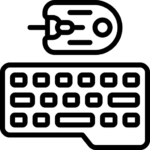Delivery & Return
Free delivery available on 1000s of products over $100. Choose a specific delivery date & time that suits you for an additional fee.
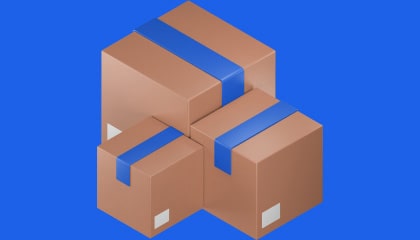
Delivery Options Overview
WoodMart offers ideal shipping methods for any requirement. Be it low priced through DHL/Standard Parcel Post, more quickly via DHL Express (Germany only) or UPS, or especially reliable and secure by a specifically trained freight forwarder. And in addition you can also pick up your order yourself at our Shop if you prefer. On this page you´ll find an overview of all available shipping methods.
1. Order the Product and Specify the Delivery Method
2. You Will Receive an Order Confirmation Message
3. Wait for Your Order to Arrive
4. Pick up Your Order at The Checkout Area
Small items
|
Standard delivery Get it in 3-5 working days |
|
|---|---|
|
Orders over $100: All day delivery. Order anytime: |
FREE |
|
Orders under $100: All day delivery. Order anytime: |
$5 |
|
Weekday time slot from 12noon - 5pm. Order by 9pm. |
$10 |
|
Next day delivery Get it next day, 7 days a week |
|
|---|---|
|
All day delivery. Order by 9pm. |
$5 |
|
Weekday time slot from 12noon - 5pm. Order by 9pm. |
$10 |
What do we mean by small? Just about everything under the sun except for major kitchen/laundry appliances and TVs over 43″.
Large items
|
Standard delivery Get it in 2 working days |
|
|---|---|
|
All day Delivery from 7am - 8pm. Order anytime: |
Fromu$20 |
|
Choose a time slot 7am - 11am, 9am - 1pm, 11am - 3pm, 1pm - 5pm. Order anytime: |
From $35 |
|
Next day delivery it next day on weekdays |
|
|---|---|
|
All day delivery from 7am - 8pm. Order by 7pm: |
Fromu$30 |
|
Choose a time slot 7am - 11am, 9am - 1pm, 11am - 3pm, 1pm - 5pm. Order by 7pm: |
From $45 |
The big stuff. Major appliances like dishwashers, washing machines, tumble dryers, fridges, freezers, ovens and TVs over 43″.
Exchange or Return of Goods
If the product is of good quality, the buyer has the right to terminate the contract concluded at a distance within 14 days after its execution.
In order for the right to terminate the agreement to be preserved, the consumer needs to monitor the preservation of the products in their original state. If the device is destroyed, damaged or damaged through no fault of the customer, the customer is not deprived of the opportunity to terminate the contract. If the value has decreased due to unpacking the product or checking its functionality, this does not mean that the consumer cannot write a request for a refund.
The product is not accepted back if at least one of the components is missing:
- fully equipped equipment;
- a receipt proving the fact of purchase in the WoodMart online store;
- warranty card;
- an act with a description of the defect drawn up by the service department.
The money for the goods will be returned within the terms established by the current legislation
FAQs
A client that's unhappy for a reason is a problem, a client that's unhappy though he or her can't quite put a finger on it is worse. Chances are there wasn't collaboration, communication, and checkpoints, there wasn't a process agreed upon or specified with the granularity required.
It's content strategy gone awry right from the start. Forswearing the use of Lorem Ipsum wouldn't have helped, won't help now. It's like saying you're a bad designer, use less bold text, don't use italics in every other paragraph. True enough, but that's not all that it takes to get things back on track.
If that's what you think how bout the other way around? How can you evaluate content without design? No typography, no colors, no layout, no styles, all those things that convey the important signals that go beyond the mere textual, hierarchies of information, weight, emphasis, oblique stresses, priorities, all those subtle cues that also have visual and emotional appeal to the reader. Rigid proponents of content strategy may shun the use of dummy copy but then designers might want to ask them to provide style sheets with the copy decks they supply that are in tune with the design direction they require.
A client that's unhappy for a reason is a problem, a client that's unhappy though he or her can't quite put a finger on it is worse. Chances are there wasn't collaboration, communication, and checkpoints, there wasn't a process agreed upon or specified with the granularity required.
It's content strategy gone awry right from the start. Forswearing the use of Lorem Ipsum wouldn't have helped, won't help now. It's like saying you're a bad designer, use less bold text, don't use italics in every other paragraph. True enough, but that's not all that it takes to get things back on track.
If that's what you think how bout the other way around? How can you evaluate content without design? No typography, no colors, no layout, no styles, all those things that convey the important signals that go beyond the mere textual, hierarchies of information, weight, emphasis, oblique stresses, priorities, all those subtle cues that also have visual and emotional appeal to the reader. Rigid proponents of content strategy may shun the use of dummy copy but then designers might want to ask them to provide style sheets with the copy decks they supply that are in tune with the design direction they require.
A client that's unhappy for a reason is a problem, a client that's unhappy though he or her can't quite put a finger on it is worse. Chances are there wasn't collaboration, communication, and checkpoints, there wasn't a process agreed upon or specified with the granularity required.
It's content strategy gone awry right from the start. Forswearing the use of Lorem Ipsum wouldn't have helped, won't help now. It's like saying you're a bad designer, use less bold text, don't use italics in every other paragraph. True enough, but that's not all that it takes to get things back on track.
Online store of household appliances and electronics
Then the question arises: where’s the content? Not there yet? That’s not so bad, there’s dummy copy to the rescue. But worse, what if the fish doesn’t fit in the can, the foot’s to big for the boot? Or to small? To short sentences, to many headings, images too large for the proposed design, or too small, or they fit in but it looks iffy for reasons.
A client that's unhappy for a reason is a problem, a client that's unhappy though he or her can't quite put a finger on it is worse. Chances are there wasn't collaboration, communication, and checkpoints, there wasn't a process agreed upon or specified with the granularity required. It's content strategy gone awry right from the start. If that's what you think how bout the other way around? How can you evaluate content without design? No typography, no colors, no layout, no styles, all those things that convey the important signals that go beyond the mere textual, hierarchies of information, weight, emphasis, oblique stresses, priorities, all those subtle cues that also have visual and emotional appeal to the reader.