Acer Nitro 5 AN515-55-53E5 Gaming Laptop | Intel Core i5-10300H | NVIDIA GeForce RTX 3050 GPU | 15.6″ FHD 144Hz IPS Display | 8GB DDR4 | 256GB NVMe SSD | Intel Wi-Fi 6 | Backlit Keyboard
Brand acer
Model Name Acer Nitro 5 AN515-55-53E5
Screen Size 15.6 Inches
Color Black
Hard Disk Size 256 GB
CPU Model Core i5
Ram Memory Installed Size 8 GB
Operating System Windows 11 Home
Special Feature Backlit
Graphics Card Description Dedicated
See less
$317.68
-
Free 30-Days Return & Refund (or Exchange)
Payment Methods:
Description
About this item
Aspect Ratio:16:9.Connectivity Technology: HDMI,USB,Ethernet,WiFi,Bluetooth
Dominate the Game: With the 10th Gen Intel Core i5-10300H processor, your Nitro 5 is packed with incredible power for all your games
RTX, It’s On: The latest NVIDIA GeForce RTX 3050 (4GB dedicated GDDR6 VRAM) is powered by award-winning architecture with new Ray Tracing Cores, Tensor Cores, and streaming multiprocessors support DirectX 12 Ultimate for the ultimate gaming performance
Visual Intensity: Explore game worlds in Full HD detail on the 15.6″ widescreen LED-backlit IPS display with 1920 x 1080 resolution, 144Hz refresh rate and 80% screen-to-body, 16:9 aspect ratio
Internal Specifications: 8GB DDR4 2933MHz Memory (2 DDR4 Slots Total, Maximum 32GB); 256GB NVMe SSD (2 x PCIe M.2 Slots, 1 x 2.5″ Hard Drive Bay Available)
Prioritize Your Gameplay: Killer Ethernet E2600 and Intel Wi-Fi 6 AX201 gives you an edge online by taking control of your network and prioritizing your gameplay
Stay Cool Under Pressure: When heavy use requires an added boost, Acer CoolBoost technology increases fan speed by 10% and CPU, GPU cooling by 9% compared to auto mode, overall increasing thermal performance by 25% for better gaming comfort
Customer Reviews
42 reviews for Acer Nitro 5 AN515-55-53E5 Gaming Laptop | Intel Core i5-10300H | NVIDIA GeForce RTX 3050 GPU | 15.6″ FHD 144Hz IPS Display | 8GB DDR4 | 256GB NVMe SSD | Intel Wi-Fi 6 | Backlit Keyboard
Clear filtersRelated Products
ARES WING Racing Simulator Cockpit with Monitor Mount and Seat, Formula and GT Sim Racing Cockpit Compatible with Fanatec, Thrustmaster, Logitech, Moza Racing Games on PS5, PS4, Xbox and PC Video Games
In stock
GTPLAYER Sim Racing Wheel Stand Simulator Cockpit Wheel Stand Racing Steering Shifter Mount fit for Logitech G25 G27 G29 G920 G923 Thrustmaster T330TS Gaming Stand Wheel Pedals NOT Included (Black) Video Games
In stock
DIWANGUS Racing Simulator Cockpit Foldable Racing Wheel Stand with Seat Racing Chair Sim Racing for Logitech G29 G920 G923 G27 G25 Thrustmaster T248X T248 T300RS T150 458 TX Xbox PS4 PS5 Accessories Video Games
In stock
| Model Name |
T220301 |
|---|---|
| Button Quantity |
1 |
| Additional Features |
1 |
| Power Source |
Corded Electric |
| Hardware Platform |
Xbox One |
| Controller Type |
Steering Wheel |
| Connectivity Technology |
1 |
| Compatible Devices |
1 |
| Item Dimensions |
55 x 20 x 38 inches |
| Item Dimensions D x W x H |
55"D x 20"W x 38"H |
| Package Quantity |
1 |
| Item Weight |
30 Pounds |
| Color |
Black |
Dardoo G29 Racing Simulator Cockpit with Seat Compatible with Thrustmaster/Logitech/Fanatec/PC G25 G27 G920 G923 T300RS,Ultra-Sturdy Alloy Steel Steering Wheel Stand,Without Wheel,Pedal & Handbrake Video Games
In stock
| Seat Depth |
32.68 inches |
|---|---|
| Item Weight |
77.3 Pounds |
| Item Dimensions D x W x H |
48.5"D x 24.7"W x 38.5"H |
| Model Number |
NO.54-RED |
| Model Name |
NO.54-RED |
| Brand Name |
Dardoo |
| Special Features |
Leather seat, Round Tube Structure (50mm), Flange Structure |
| Item Shape |
Round |
| Color |
Sim Cockpit 54+redseat |
| Material Type |
Alloy Steel |
Marada Aluminum Profile Racing Simulator Cockpit with Seat, Unlimited Adjustment, Suitable for Thrustmaster/Fanatec/Moza/Logitech G29 G920 G Pro Racing Frame, Not include SteeringWheel.Pedals,Handbrake. Video Games
In stock
| Model Name |
sim cockpit-80 |
|---|---|
| Additional Features |
The racing cockpit is made of stable aluminum profiles, which are more durable, Racing cockpit steering wheel cockpit, The sliding track design of the steering wheel stand provides a more aesthetically pleasing appearance, Black ergonomic racing simulator seats are breathable and non collapsing, The sim racing cockpit can be infinitely adjusted |
| Power Source |
No |
| Hardware Platform |
PlayStation, Xbox, PC/Mac/Linux/Unix |
| Controller Type |
External gaming device |
| Connectivity Technology |
Manual |
| Compatible Devices |
Logitech Fanatec Thrustmaster |
| Item Dimensions |
31.5 x 25.9 x 7.1 inches |
| Package Quantity |
1 |
| Color |
BLACK SEAT+RACING SIMULATOR COCKPIT |
Playseat Challenge X – Logitech G Edition Sim Racing Cockpit Video Games
In stock
| Item Weight |
20 Pounds |
|---|---|
| Manufacturer |
Playseat |
| Model Number |
G.00248 |
| Age Range Description |
Adult |
| Included Components |
Instructions |
| Model Name |
Challenge X – Logitech G Edition |
| Surface Recommendation |
Indoor |
| Indoor Outdoor Usage |
Indoor |
| Brand Name |
Playseat |
| Recommended Uses For Product |
Gaming |
| Room Type |
Office, Game Recreation Room |
| Is Electric |
No |
| Is Foldable |
Yes |
| Tilting |
No |
| Special Features |
Ergonomic |
| Item Shape |
Rectangular |
| Arm Style |
Armless |
| Leg Style |
wheels |
| Pattern |
Solid |
| Finish Types |
Lacquered or Painted |
| Color |
Challenge X |
| Back Style |
Solid Back |
| Style |
Contemporary |
| Product Care Instructions |
Wipe Clean |
| Fill Material |
Foam or Polyurethane |
| Seat Material |
ActiFit material |
| Frame Material |
Metal |
| Material Type |
Polyester, Metal |
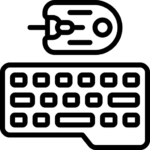






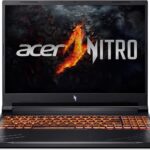



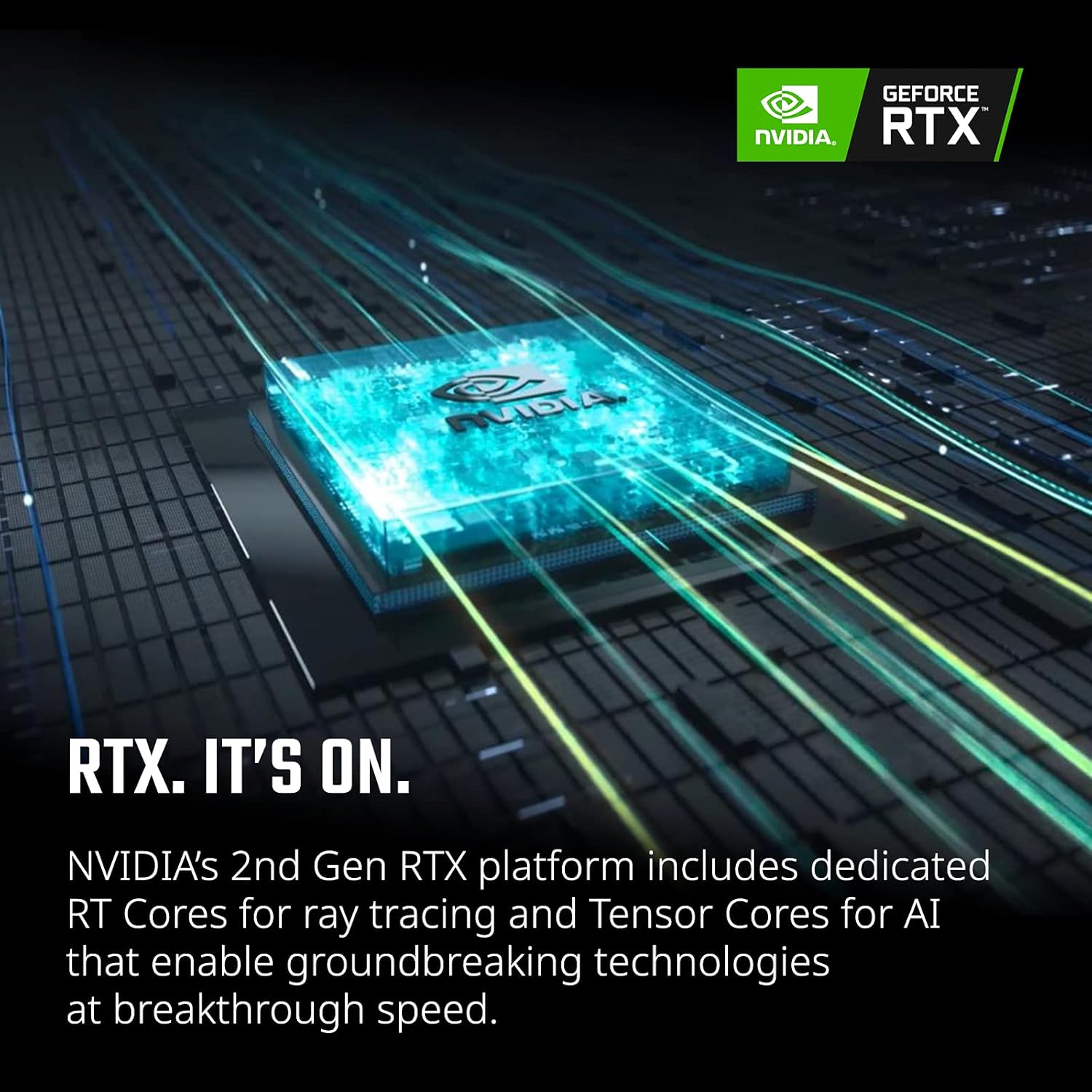
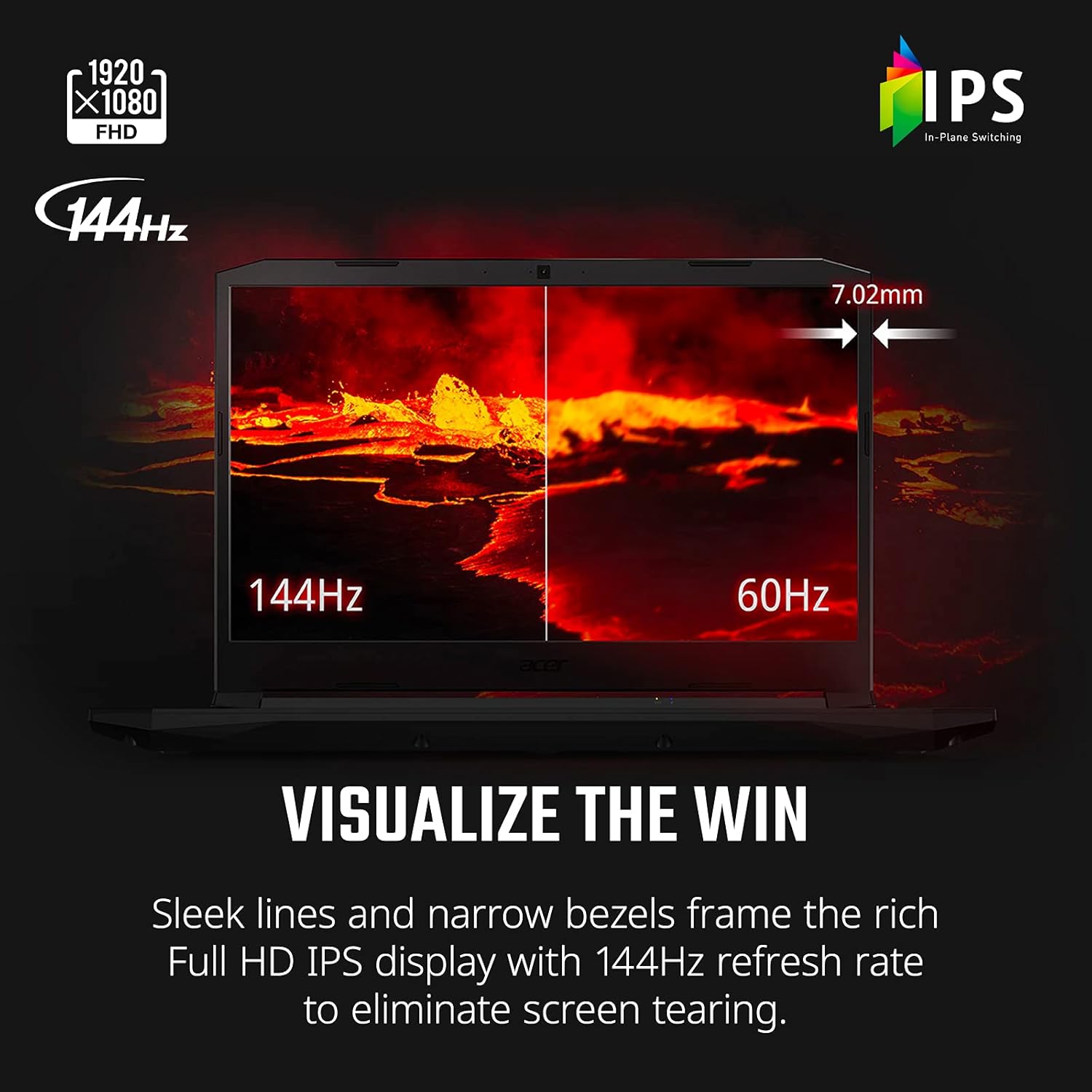




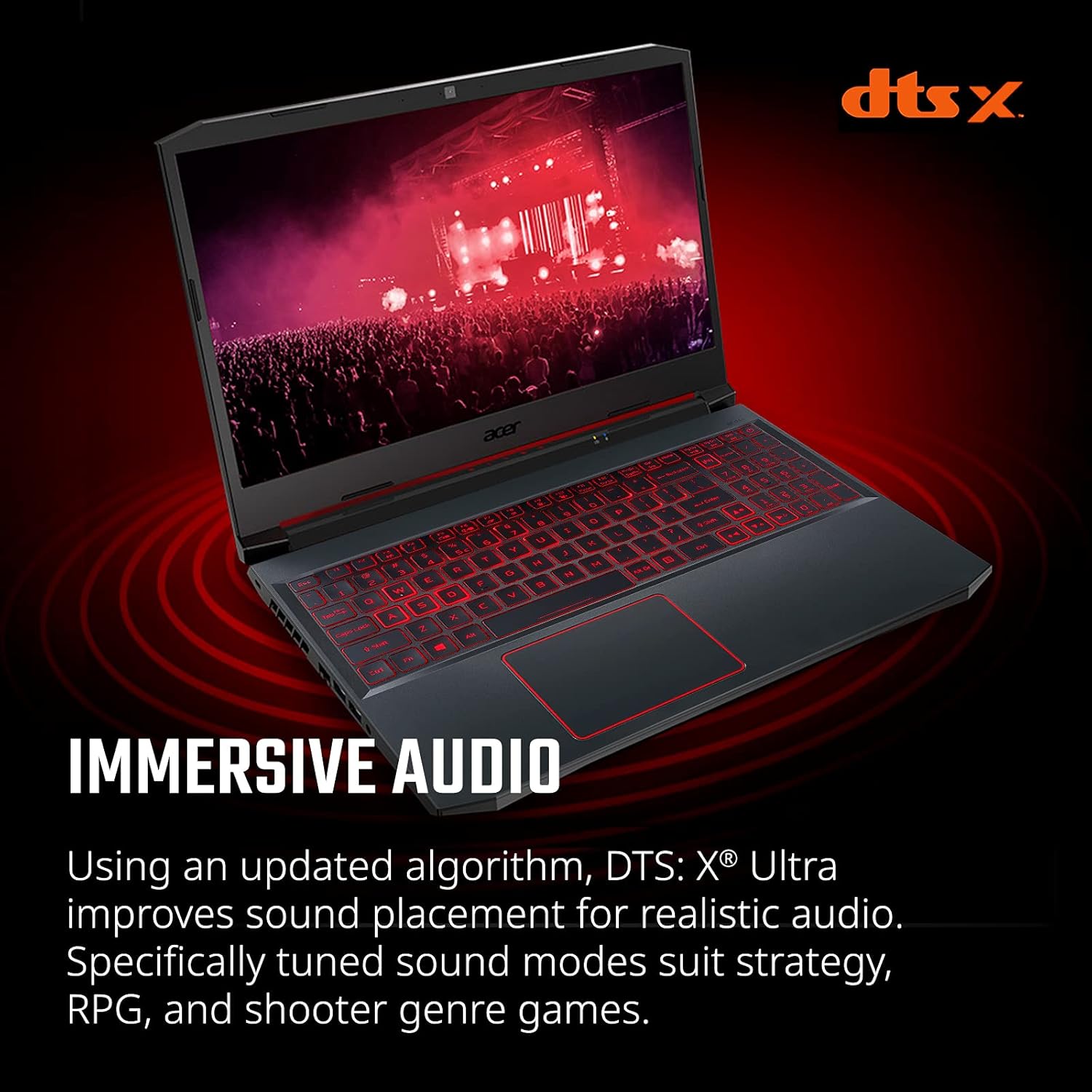

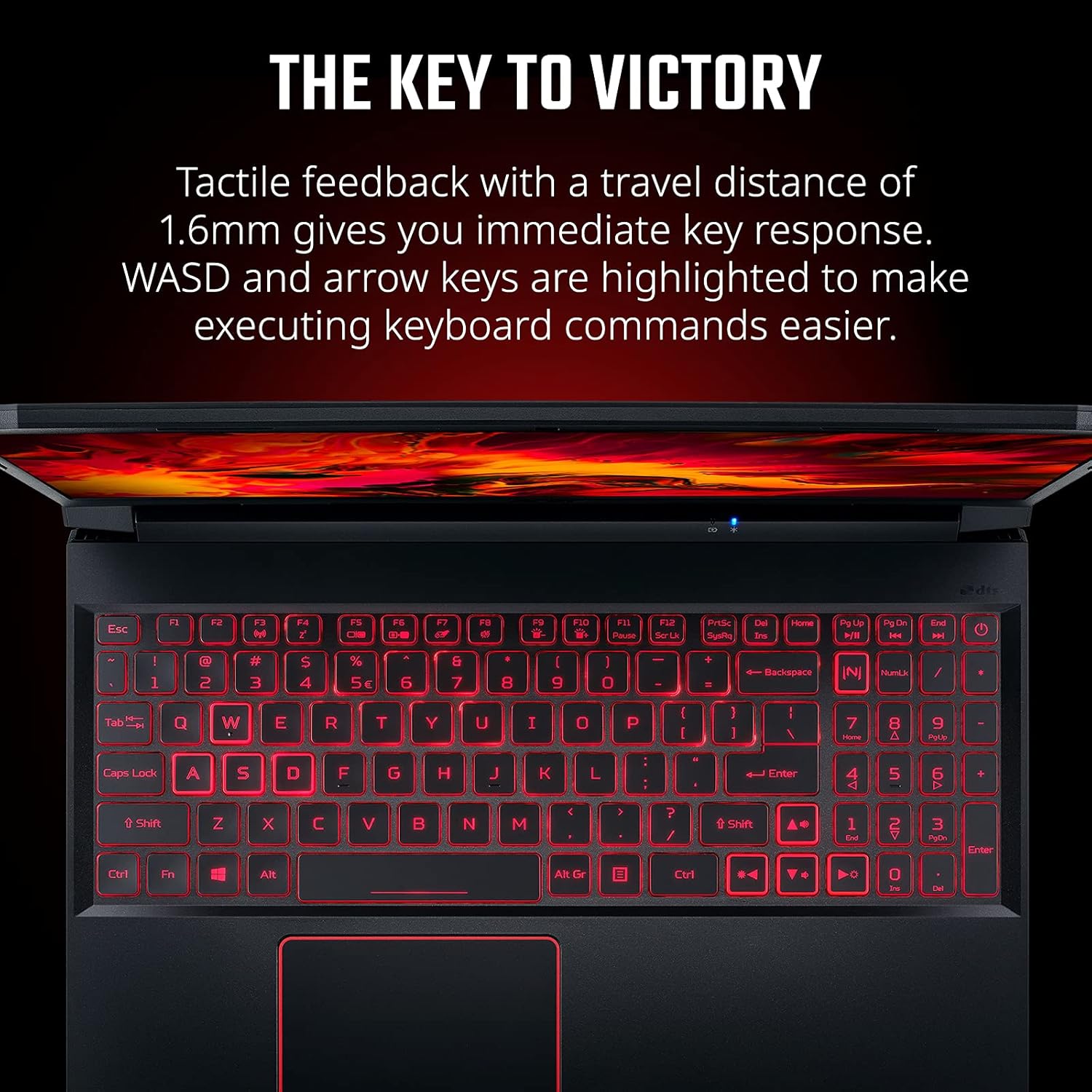


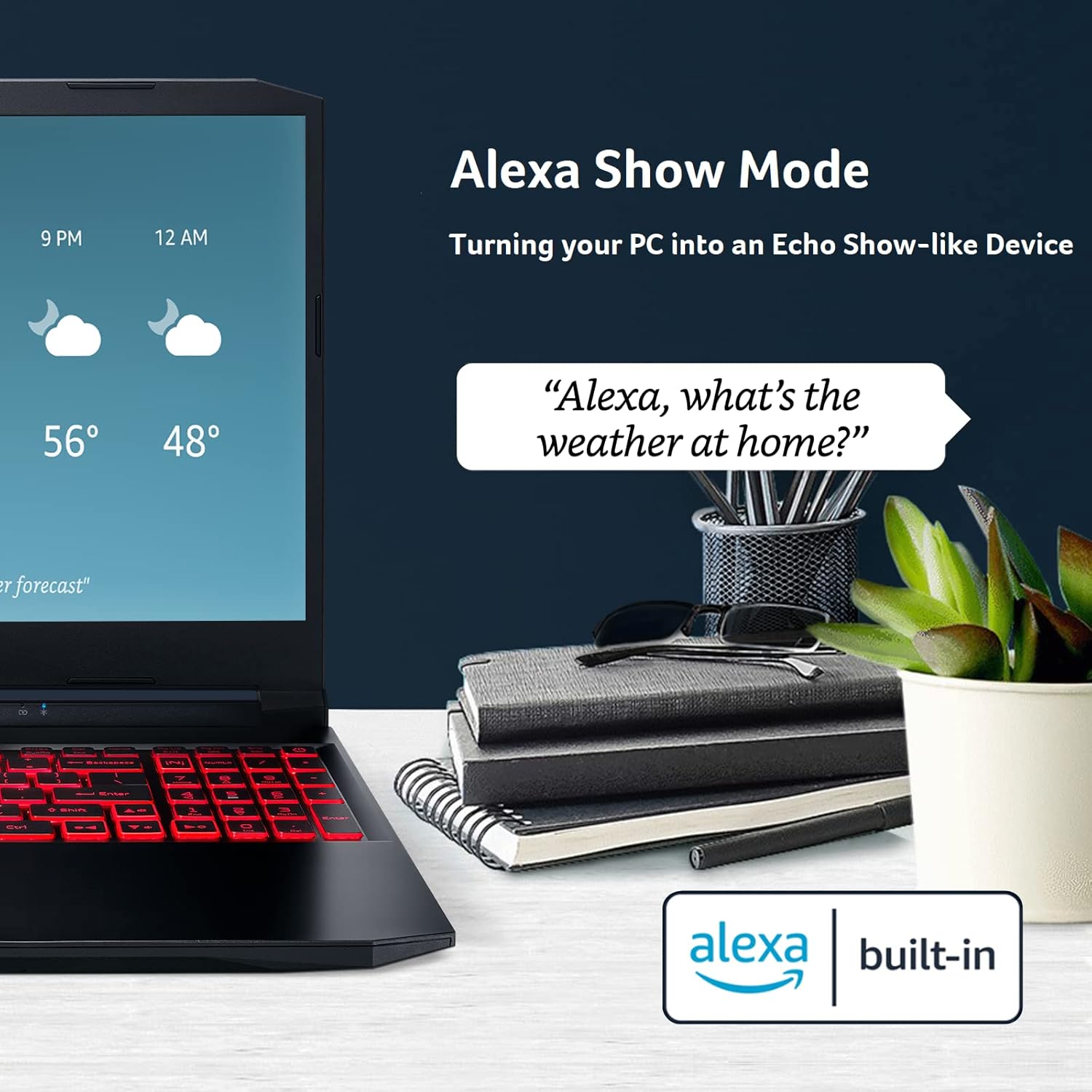





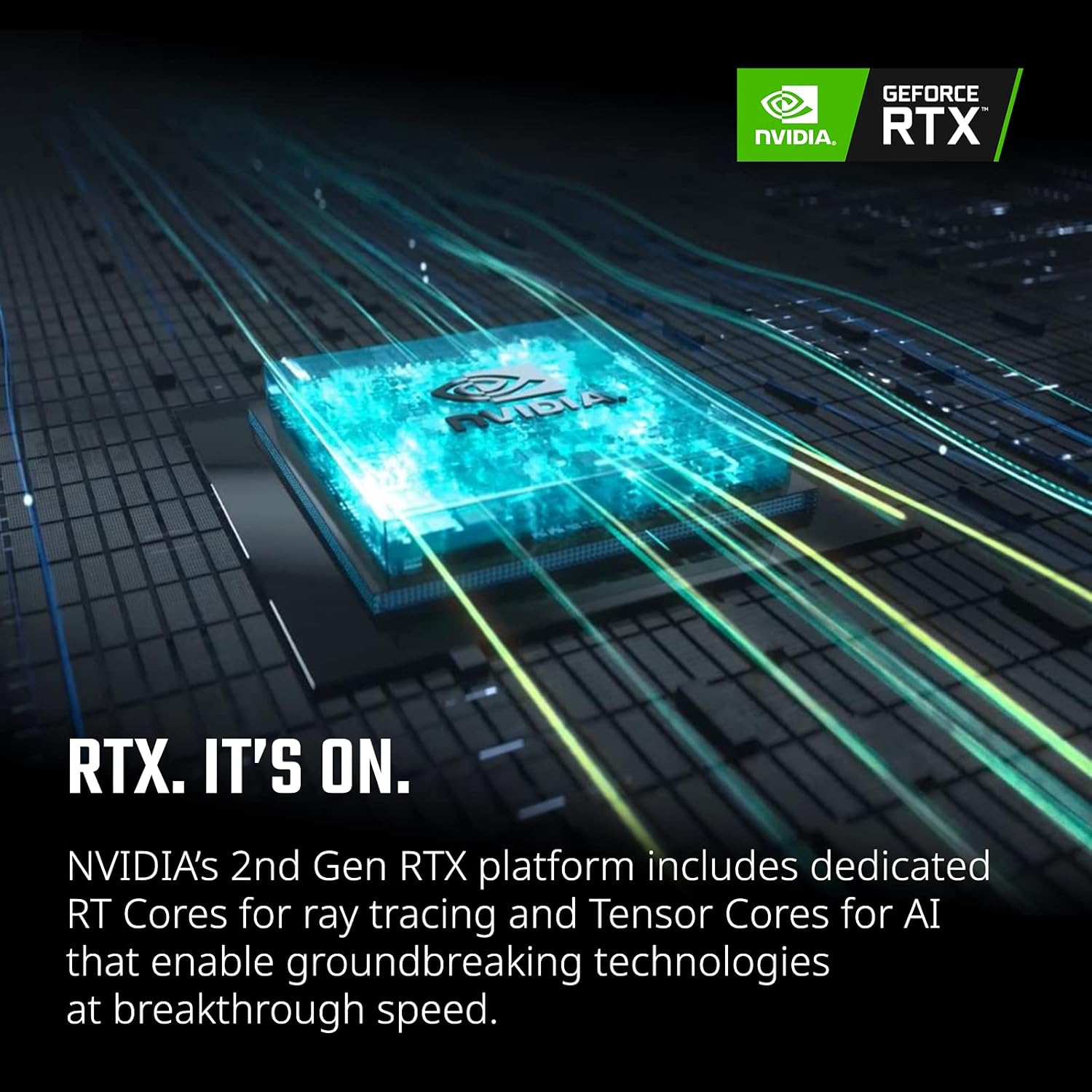
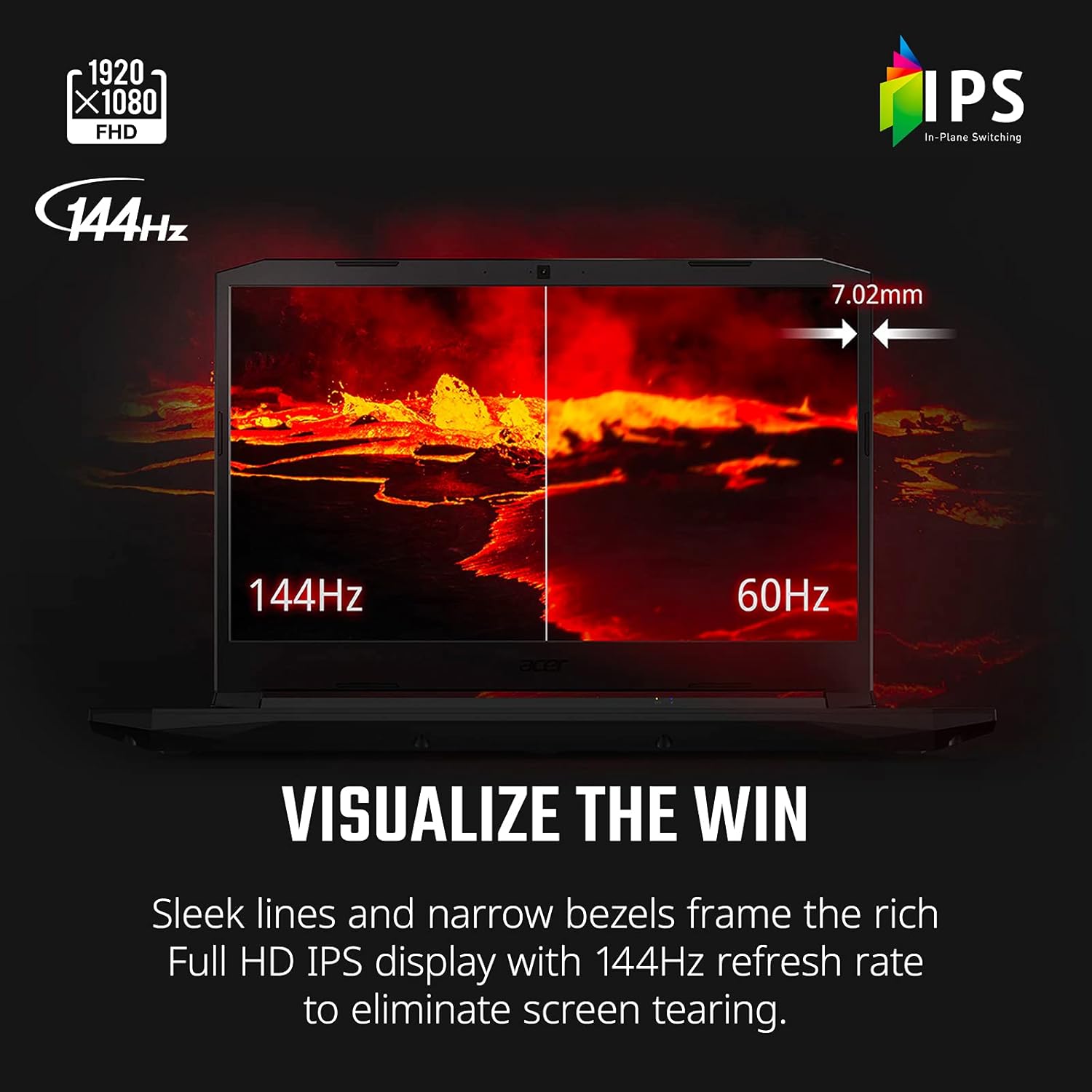












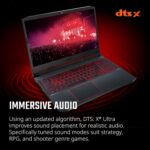









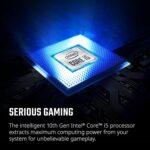












Fernanda Arredondo Fernanda Arredondo –
5.0 out of 5 stars
Tarde pero seguro
Mi ladtop tardo en llegar, x problemas de envio pero llego al final. Es de execelente material y es leas a lo q se promociona. Teclas suaves y todo bien protegido para q te llegue a tus manos. Excelente calidad de cargado y aun estoy probando respuesta de sistema y sus cosas
D.D. –
4.0 out of 5 stars
If it doesn’t start up the charger is not clicked in your laptop properly
When I plugged it in there was no life no lights whatsoever. Was very disappointed but when I called customer service they said to make sure the charger that is on the laptop end make sure it clicks in properly. And that was it! It started up right away. I thought it was not working my son was very upset. But it was pretty simple issue. So if you have this problem just make sure you hear a click sound when you plug the laptop in charge
Good enough. –
4.0 out of 5 stars
Incredibly solid gaming laptop for the price, with some flaws.
Just to cut to it, this specific model of the Nitro 5 is incredibly a solid all-around; from the lots of room to expand storage/RAM, great keyboard, good cooling, etc.. The performance is great as well as it can play most modern games at 1080 ultra settings at great FPS.The negatives for me come in two-fold: the display and battery life.1. The display being 144hz and IPS is great and all, but the actual quality of it is below mediocre. While backlight bleed is expected for an IPS panel, it’s weirdly uneven and discolored. Also, I’m not sure if it’s a defect with my specific device, but the display can’t produce the color red accurately (it’s more orangish) and overall things look a bit flat and there’s no way to actually fix it besides finding your own ICC file. And even then you might as well use an external monitor.2. The battery life is terrible. Even on powersaving mode the laptop barely lasts 5 hours, and that’s just doing basic internet browsing. I’m honestly considering not being bothered with it and just removing the battery entirely.
Kindle Customer –
5.0 out of 5 stars
Good mid range laptop
I bought this….2 years ago? 3? It’s been serving me very very well. You’re gonna have to pop it open and add a larger SSD but otherwise it’s a solid laptop for the price. I can blow through games at non-4k resolution well, it handles VR, did some programming on it. It’s great I love it to death
2 people found this helpful
Gabe –
5.0 out of 5 stars
Great Reasonable Gaming Laptop
Going in, I thought this might be a disappointment. It was at first because I fell pray to the tricky charging port. I plugged it in, didn’t turn on at all. I unplugged, tried again. Nothing. I was furious. I called support and they did tell me it was tricky. You have to push it into the port harder than you think and it will click. I will admit, I was being gentle because it was a new laptop, but push the port in a little harder than you think and it will click and charge. I felt so stupid. It’s unusual to have to be a little rough, but it has worked spectacularly and I haven’t had a problem at all. Runs everything I need it to run and runs online games flawlessly. I will buy another one when they are on sale again.
4 people found this helpful
Carlos BurbanoCarlos Burbano –
4.0 out of 5 stars
Buena Laptop para su precio, pesima bateria, touch pad y mouse
Tengo la computadora 4 meses aproximadamente. Para el precio de compra las especificaciones son buenas, compre la version mas basica que comprende un i5, 250 gb nvme, 8 gb de ram y RTX 3050. Adicional a ello le compre 16 Gb de ram en dos Dim de marca Gskill y la cambie por el modulo que viene de fabrica. Los materiales de fabricacion son un 7.5/10, el touch pad es pesimo, lo peor es la camara de pesima calidad y los parlantes no suenan nada. Finalmente la bateria no dura si la utilizas para trabajar, en mi casa arquitectura, lo maximo que me a durado son 3 horas, el resto de tiempo debe estar 100% conectada.Los componentes son buenos pero si tiene puntos malos como los citados anteriormente.
2 people found this helpful
james –
5.0 out of 5 stars
Best Bang for your Buck
I’m an architecture student and I bought this laptop as I needed an affordable but powerful laptop to run some of the architectural software (Revit, Inventor, etc) while on the go. The dedicated 3050 comes in handy when rendering finished models and the CPU is beefy enough to handle all the processing requirements these programs take.While the i5 is great for my own needs I would recommend going with the i7 if you can afford the extra costs. I haven’t found a laptop yet that can beat the performance this offers at this price.However here are some drawbacks and considerations.The screen quality is great but the backlight shows slightly and the color seems a bit off compared to when I link the screen to another monitor. Maybe that’s a user error, but its a noticeable difference from when I look at the same image on another screenTerrible battery life. Make sure you always have a charging cord handy and don’t expect it to last the entirety of a long flight. The battery last around 4 hours with light usage. 3 hours if I’m rendering or designing. If power-saving mode is enabled you can extend this time frame at the cost of performance.Low Storage and mediocre ram. Luckily these issues can be mitigated. Additional storage slots for SSD and HHD are available to increase storage capacity. The RAM is acceptable for what I need, however, if you plan on rendering large projects or want to play some AAA games you’ll want to upgrade these features.I’m very happy with my purchase.
21 people found this helpful
april crawford –
5.0 out of 5 stars
My 12 Year Old Loves It!
This is a great entry gaming laptop for my 12 year old who will be 13 next month. The colors and graphics are great, he loves the lighted keyboard, and this definitely has a bit of weight which contributes to the sturdiness. I also like that it’s also just a great laptop as well. We were able to upgrade for Windows 11 for free. At home, he now uses this computer vs the school assigned Chrome, for his Zoom math tutoring sessions (the camera and microphone is decent we still use a separate microphone), and to also complete his homework on Google classroom.Other features: I also like the number of inputs which has more than my Lenovo X1 Carbon ThinkPad, and the ability to wirelessly connect the laptop to your tv as a second extended screen is pretty cool.Overall this was a present for his good grades, and it also works great for homework assignments and video conferencing as added bonuses.
One person found this helpful
Aeyr –
5.0 out of 5 stars
For the price, this thing rules. However, upgrades may be required.
There are plenty of reviews already, so I will be brief. I got this thing over a year ago now and have used it fairly extensively. For the price I paid, it can do some serious gaming. Primarily when I got it I was looking for a high(ish) CPU clock speed, a dedicated graphics card, and enough USB ports to support a second monitor/mouse/external HDD.I will note that one thing about this laptop is that it has two major limiting factors. The SDD that comes with it is great for the OS, but modern games and having a bulk of files made it essentially required that I add on additional storage. My solution happened to be an external HDD, but it has space for additional internal drives.I also had problems with capping out the RAM. 8 GB is not enough for serious gaming with a modern web browser opening. I was experiencing some choppiness. I did just upgrade to 16 GB and it is running nice and smooth. If you plan on using it for a main gaming computer, consider replacing the RAM with something more appropriate.For the price, it really is hard to complain. Even with the cost of my upgrades to it, the total cost pales in comparison to the utility. If you are looking for a gaming laptop for under 1k, this is a worthy consideration imho.
2 people found this helpful
Isaiah Bautista –
5.0 out of 5 stars
Best laptop for your money, if memory ain’t an issue…
Basically, the best budget computer. Yeah, including Desktops.You’re telling me I can buy a gaming computer that outperforms AND replaces Xbox, can be used on the go, and only costs 800$?? That’s amazing. Gaming laptops have never been more affordable, and powerful, all at once. Half the price of your standard gaming laptops, without the assembly of a gaming desktop.Enough gushing, though. It’s not perfect. At this price, you can play generally any of the standard games with only minor problems. I played Halo Infinite and Modern Warfare well, loading faster than my Xbox buddies, but some menu navigation issues here and there were difficult to ignore. These games themselves run very well, but really push your computer’s GPU, which means don’t expect to play high end games for long without charging. That is to be expected.The material that makes this computer aren’t the best, but good for the money. It’s not the most delicate computer, but maybe don’t go crazy and throw it or spill anything on it. It’s a bit heavy if you plan to vibe out in bed or on the couch. Definitely don’t game with this thing on your lap. Keyboard is so-so. Maybe don’t eat over this computer unless you are okay with crumbs in the keyboard. Speakers are fantastic in my opinion. You can connect some Bluetooth speakers or earphones easily if you think otherwise.The AN515 model, the cheaper 800$ish you’re likely looking at, you’ll gonna lacking in RAM and SSD memory. It’s not the end of the world…who am I kidding? 250gb SSD? That’s way to small! Maybe consider the models with more RAM and Storage. They can run between 1000-1200$, but if you can afford it, or upgrade the RAM and storage yourself, it makes a world of difference. The most you’ll need is an external HDD, which is maybe 80$ for 1tb. Still cheaper than most laptops and desktops.The Nitro 5 is definitely the best computer for a budget or if you’re starting out and want a computer you can play right out the box. This can replace your Xbox, or a spare Xbox when you have friends over. This plays the majority of PC games at good resolution and framerate. As a casual laptop for websurfing, videos, programming, Photoshop, you’re in good hands, and can be easily upgraded if RAM or memory is an issue. Think of it as a portable desktop, or even a portable Xbox. You won’t be disappointed, especially at this price. Great for newcomers.
61 people found this helpful
samantha samuelson –
4.0 out of 5 stars
Great Laptop but Check it all when it comes
I’m definitely loving this laptop.I have a gaming rig with a Ryzen 5 3rd gen and XFX main card, and this laptop holds up with all the AAA titles I play on my big rig, BUT I can take it anywhere!The only reason this gets a 4 star is because it clearly states that there are supposed to be 2 stick (PCIE) SSD slots with a 2.5″ HDD port to upgrade storage.When I popped this bugger open to add storage and RAM, low and behold I find it has only 1 stick SSD slots and a 2.5″Luckily I bought a 2.5″ SSD instead of a stick (PCIE) since this thing clearly has a spot on the MB to have that extra PCIE slot but there is nothing there. So basically I get 1 PCIE and 1 2.5″ HDD port instead of 2.Super disappointed, considering there is even a Nitro 5 sticker that says “Available slots: 2 SSD, 1 HDD”Unfortunately not true at all…..
3 people found this helpful
Ricardo GomezRicardo Gomez –
5.0 out of 5 stars
An excellent option for limited budget!
So, I was tracking it’s price for a few months and it reached it lowest price in Black Friday so I didn’t hesitate. After almost six months of use I’m really glad of the results, I bought it mostly for work, present content in virtual meetings while having some programs running. Since the beginning I only ran a few games (Halo Infinite and Destiny) because the storage is a huge limitation, but after a few months I bought an extra ssd plus 8gb for ram and the results are really admirable. Must games run smoothly at high definition (not top but four out of five) and in some more demanding games you can still play in good quality. Lately I plugged it to the tv (standard Samsung) to play a little more comfortable and my experience has been really pleasant. No crashes until now. I’ve tried RE2, DBZ Fighterz, COD and FIFA22.
4 people found this helpful
Julita Navarro –
4.0 out of 5 stars
Great gaming PC but one part did not work
The media could not be loaded.
The pc itself is beautifully detailed. I love the red and black. The only issue is the battery charger cord is not the correct fit. I bought another cord and it worked perfectly. That is important, the cord needs to fit properly. Other than that it was easy to setup and the keys glow in a red color. Perfect for gaming. My niece will love this birthday gift.
16 people found this helpful
K.B –
4.0 out of 5 stars
good for what it needs to be
Model: Acer Nitro 5 AN515-55-53E5 -Upgrade & Linux infoMy first order of this came DOA. It happens sometimes. The replacement came quickly. this has 2x M.2 NVME slots. I added a Samsung 980 1TB (no need to buy an extra screw). I also added another 8GB ram Crucial RAM 8GB DDR4 2666 MHz CL19 Laptop Memory. By adding things myself it made it cheaper than buying a more expensive unit. Yes it is only an I5 but I do not need a lot. I does exactly what I need and well. Battery life is about 2 or 3 hours depending on what youre doing. I always expect horrible battery life so Im not shocked. the keys feel nice. red backlit only (Meh) but the intensity can be decreased or increased via the keys in Linux & Windows.LINUX – load Windows into safe mode, go into bios, ctrl + S will show the add the option to allow you to change the mode to AHCI. reboot to windows and take it back out of safe mode. Install linux as normal. For this unit I install ElementaryOS with zero issues and left windows on the factory NVME. Everything works as expected including the microphone and camera. I would recommend a mouse & mousepad but thats your call. If you are nervous about installing linux or it is your first time, remove the 256GB nvme, install linux on the added drive, replace 256GB, update grub [ sudo update-grub]. Hope this helps someone out there. I know the open source community and Linux always look for someone who has run gauntlet to see how it works. My husband is still fighting an HP Omen because Intel and their Microphone 🙂
2 people found this helpful
Bassmasta911 –
5.0 out of 5 stars
Excellent secondary or beginner gaming computer.
I bought the Acer Nitro 5 with the i5 10300H CPU and the RTX 3050. I upgraded to 16 GB of RAM and added a 1 TB internal SSD and the review is based on the computer after the upgrades.Pros:-The visual fidelity is outstanding. Games like Battlefield 4 and 5 run perfectly and look amazing. Forza -Horizon 4 runs amazing at high FPS around 80 to 90 on high settings.-The Windows home screen and Cortana work great since it has a built in mic and designated buttons on the keyboard. Much better usage than on a PC.-It is very lightweight and portable.-Screen has soft colors but is very crisp.-Boot times are very fast.Cons-The battery life is atrocious but who isn’t gaming without plugging in first? Watching Youtube only the battery lasted unplugged around 3 hours.-The laptop gets pretty warm and the fans are loud almost instantly loading into a game. This is not a huge issue for anyone wearing headphones.-The layout of the keyboard is very tight and you will click the wrong keys at some point. Also the touchpad is in a very strange position offset to the left so you’ll want to disable it and use a mouse.Overall, this is a fantastic laptop for anyone getting into gaming computing. I own a PC with a 2080ti and even still am impressed by this little computer. The budgeting option to spend $168 a month for 5 months was a no brainer to me. If you are going to buy a laptop for any reason, might as well get a gaming one like this!
7 people found this helpful
Jorden P. –
5.0 out of 5 stars
Wonderful gaming pc for the price
Bought this laptop solely for playing vr and other games lots of people have shot it down for idk why sure it’s not a high end laptop and if that’s what your looking for move on but rather it’s a solid choice for the price starts take seconds, loading into vr is seamless and runs vr games vr well! Again this is not a high end computer and should be expected to have some prefromene issues but still I am very impressed by the quality of this pc for the price
20 people found this helpful
Alastair –
5.0 out of 5 stars
I’ve had this laptop for a little over two years now. Here’s what I’ve learned:
– I can run most games on default settings and the ones I can’t are made easily playable with a few minor adjustments.- Compared to other gaming PCs of similar capabilities, this laptop tends to be far cheaper, so it’s great for a budget laptop.- The battery life isn’t great, but isn’t unusable. I tend to keep my laptop on the charger.It is a lot bulkier than most laptops.- The display is rather dim compared to most screens.- Sometimes the graphics mess up and text will disappear or black boxes will cover the window. This only happens to me in browsers and on Discord.The pros heavily outweigh the cons, especially if you’re looking for a decent gaming laptop on a budget.
Josh K –
5.0 out of 5 stars
Excellent laptop for the price!
At this price, you’ll have a hard time finding the same raw power anywhere else. So far, I’ve played No Man’s Sky and Planetside 2 (at default settings) with no framerate issues that I can notice. Minecraft with RTX also works. It has a few framerate hiccups, but I’ve seen the same from some desktop RTX cards.The screen is nice. The colors aren’t washed out by the backlight, like in other laptops, and the higher refresh rate makes everything feel liquidy smooth.A big factor that drives the price down is, of course, the storage. The more modern games you’ll probably want to play on this machine are usually 50+ GB in size, and at that rate, the 250 GB hard drive is going to fill up in no time. Just remember that the storage is extremely upgradeable–another feature that’s hard to find in laptops at this price point. Don’t need a ton of storage? Great, enjoy the low price. Need more storage? The option’s there for you when you’re ready.P.S. I was wary at first, because Acer has a bit of a “you get what you pay for” reputation. But I’ve had it for about a month now, and haven’t encountered any issues. I also purchased the 4-year protection plan, just in case.
Saint Trapthony –
4.0 out of 5 stars
Arrived today, running quick and smooth so far
I see a lot of people complaining about the disk space and yeah, it’s low for a gaming laptop but I just got me a 1tb m.2 ssd for $126 so I’m not complaining. Even with 8gb Ram it seems to run smooth and work well also (though I am upgrading to 32gb). I can’t comment on the gaming bc I can’t install a real game until my ssd upgrade comes in but I’m hopeful and I’m happy thus far. It is important to note that to charge you have to push the cable in kinda hard until you hear the click sound, otherwise it doesn’t charge. It took me a few minutes to figure that out. Also, not a lot of bloatware installed so that’s good too; it’s unnecessary to use Norton when you have Windows Defender so I’d uninstall it along with Dropbox. Laptop isn’t very heavy and to keep it that way I’m opting to not use the HDD bay and instead just use m.2 ssd instead. This seems like a quality product so far so hopefully it lasts as long as my last Asus laptop did (6+yrs & still going). Wish a Blu-ray drive was included but not a deal breaker as you can buy an external slim one for around $100. Highly recommend this system so far, just know you’re going to need to upgrade the storage immediately before playing storage heavy games like WoW, COD, etc hence 4/5 stars.edit 3/5/22: I’ve had this awhile now & no issues at all still. I really like this laptop.
5 people found this helpful
Keron –
5.0 out of 5 stars
great
great
Andrew –
4.0 out of 5 stars
Its pretty great.
Overall great bang for buck gaming wise, the cons are, low storage space standard, and playing games makes this thing sound like a ps4 pro. (Jet engine)
2 people found this helpful
Kayla AnneKayla Anne –
5.0 out of 5 stars
Fantastic Computer
This is the first computer I’ve ever bought myself now at 18. Previously my dad would usually get the PCs that were being replaced where he worked in IT. I never had a computer that could run the beefy games that I like smoothly and this was the first to ever do it and do it well. It doesn’t overheat and the fans are great.My 16 year old brother eyed my computer and loved it so much that he bought one for himself.You really can’t go wrong with such great specs and RTX 3050. The only thing that I’ve altered is the ram. Please do yourself a favor and get 32GB to see this baby run like hell. Purchase this computer.TLDR: Buy this and buy 32GB of DDR4 ram.
11 people found this helpful
Juan Nunez –
4.0 out of 5 stars
Not bad at all!
I purchased this item and it works really well. I love the design of the screen and the keyboard. The only thing that I’m really disappointed with is the battery life, on the descriptions says up to 11 hours of battery life, the first weeks I had only 2 hours of battery and tan I had to plug the charger again. I called customer service and they told me that I needed to re-calibrate the battery. I was 1 day trying to complete the process and just gave me 2 more hours. I’ll have to purchase another battery and change it because it was not was I was looking for, other than that it is perfect!
J. Lamb –
4.0 out of 5 stars
Mouse Touch Pad is terrible
Only thing I did not like about this is the left/right mouse click buttons, there are not any, they are built into the touch pad and if you move your finger at all when you push down the pointer moves off the target on the screen. Also unless you are on the very left or right of the pad when you click you don’t know if your going to get a left or right click.
Katie –
5.0 out of 5 stars
Push the plug in all the way!
This was the first gaming computer I ever bought, so I had no idea that the plugs were different from regular computers. When I first plugged it in and tried to turn it on, nothing happened. I thought I got a bum computer! I called the number on the package and was told that gaming computers have different plugs than standard computers, and that I had to push the plug into the back of the computer all the way until I heard a click. I thought I had, but when I pushed on it again I heard the click and it started right up.Onto the computer itself… the graphics are great, the speed has worked well for all the games used so far (Minecraft, Bloons TD6, etc.), the picture is vivid, and I have no complaints so far!
12 people found this helpful
Dpcunning –
5.0 out of 5 stars
Best bang for your Buck
Good laptop, this i5 10300 H and RTX 3050 is a great combination add a extra stick of ram make sure it’s @2933 and you should be okay. I would suggest just buying a duel channel kit of Corsair vengeance @ 2933 just to make sure the ram dimms work together probably. You can always add more storage later as Acer acutely advertises right on the laptop itself you can basically open it and add more at any time you see fit. For games like WoW open world 89-144 fps out questing. PvP epic or random around a average in the 90s fps with medium/high settings can handle being upscaled in game to 1440p with a small performance hit. But is great at 1080p seeing it’s a smaller screen resolution @ 1080p looks amazing. color is a tad lack luster but not a dealbreaker by any means at this price point does well with fallout series and other games as well. I honestly did not expect this to perform as well as it does. Honestly I think it’s handles games just as well as a gtx 1070 or in at or right under 1660ti desktop version. The 4GB v ram is not going to be able to handle ultra setting in most newer games. but with the smaller screen turning down certain settings are going to get you great performance With almost no visual quality loss. I would take higher refresh rate over higher resolution any day certain games you may not be able to achieve the 144hz but anything over 60 is going to stay buttery smooth. You will have one extra nvme ssd slot under the one in use I do believe that can handle up to a 2TB drive and a 2.5 sata drive slot as well. I Iiked it so much my girlfriend wanted a laptop and I couldn’t justify buying anything less even though she only plays sims 4. I can’t bring myself to buy anything in the 600 to 700$ range that only runs on integrated graphics it’s just not worth the money.
29 people found this helpful
Family –
5.0 out of 5 stars
Runs amazing with the sims 4
I mainly got this gaming laptop for the sims 4 because I have almost every single add on you can get for it and a few mods. I have been playing on a regular laptop for years! It was always so laggy and took forever to load even to just the main screen. I had it now for about 2 ish months and WOW it works amazing and runs smoothly. I also have Apex Legends and Life is Strange installed and they also run amazingly smooth!! I do have a lot of add on and mods so my sim game is the tiniest bit lag but not enough to bother me! I give is a solid 9.5/10 I gave it a 9.5 because it does get hot so I got a cooling laptop stand and haven’t had any problems so far!
6 people found this helpful
M. Hall –
5.0 out of 5 stars
Excellent Value Gaming Laptop
Good sub-$1000 gaming laptops are hard to find, but The Nitro 5 gives great value without breaking the bank. The 10th Gen Core i5 processor is 2 generations old at this point, but it has plenty of power to run pretty much all modern games at a decent setting. The Nvidia RTX 3050 graphics processor is an entry level to the new Ray-Tracing sexiness that’s the next big thing in graphics. On newer games you probably won’t be able to get past the 60fps barrier at 1080p with the settings cranked, but dialing the details down a bit will give you better rates. The display is rated for 1080p and 144hz, and while it’s not the brightest or most vibrant screen out there, it’s fine for this price point. There is also a (full size) HDMI out, but I have not had occasion to connect this to an external monitor yet. The cooling fans do a good job of keeping this machine within temp specs… but do note they can get pretty loud under load (honestly that’s almost inevitable on a gaming laptop, it’s hard to keep things cool in such a small box. Anyone who games on a laptop should invest in a good headset IMHO.)I have opened this computer up to install a few upgrades (more on that below) and I will say I’m pretty impressed with the build quality for a computer in this segment. The components are reputable makes rather than mystery off-brands (WD for the SSD, looks like Micron on the single 8gb RAM stick.) All the panels fit together nice and go back together easily after disassembly, making upgrades something you don’t have to dread.Speaking of those upgrades… for a computer at this price point you have to live with a few compromises and here is where they may be found. The storage this model comes with is a paltry 256gb m.2 drive… If you do plan on gaming on the Nitro, either be ready to upgrade this quickly or learn to love delete-ing and re-installing games and apps constantly. Fortunately, there is a second un-used m.2 PCIe slot on the motherboard to accommodate an upgrade (this processor and motherboard supports PCIe up to gen-3 speeds.) There is also an open 2.5 inch bay for an SSD. Memory-wise, this unit comes with a single 8gb DDR4 SODIMM RAM stick installed. This should be fine for most gaming- if you don’t run big apps in the background- but since this has two slots total for an upgrade I removed it and installed 2 8gb sticks of Kingston FURY Impact DDR4 RAM, just for a bit of extra headroom (the max speed the i5 10300H will operate memory at is 2933 Mhz, so it’s not worth it to spend more on faster RAM.)All in all, this is a fine machine for someone who’s interested in a good no-fuss entryway into PC gaming, or a seasoned gamer who wants an inexpensive but capable machine to go mobile with. Highly Recommended!
45 people found this helpful
Mr. Bigglesworth –
4.0 out of 5 stars
FEW PROBLEMS BUT IT WAS WORTH THE COST
Model & Specs: Acer Nitro 5 AN515-55-53E5 | Intel Core i5-10300H | NVIDIA GeForce RTX 3050I had this laptop for a little over 2 years and, despite the problems, I’m pretty happy with it.First a Warning: The new laptop didn’t turn on and I thought it was DOA but it was b/c you have to push the power plug fairly hard into it to hear the *snap*.Whether for gaming or something else, its CPU & GPU are strong, but you’ll need to buy additional SSD & RAM to really make it shine.PROS:- The CPU & GPU are excellent for the price. (This is the biggest PRO)- Great cooling ~ I never had an overheating problem while using a cooling pad.- Easy access to multiple slots for adding extra Storage & RAM.- Backlit keyboard is really nice, even when using it in a well-lit room.CONS:- 2 USB ports died after 10 months. Sending it in for repairs takes over a week so I had to buy the $50 part and replace it myself.- The mousepad started acting jumpy and annoying to use. No problems with using a mouse but sucks for pad users and I’ve never had this problem with other laptops before.- The Delete [Del] key, in the top-right corner, is moved one space to the left and [Home] key is in its place. Didn’t think moving 1 key out of place would be so annoying but I always find myself pressing the “Home” key when I want to press “Delete.”
14 people found this helpful
DonnieJep –
5.0 out of 5 stars
3 months in and it still seems to be running great
I had this laptop about 3 months now and everything still seems to be doing pretty good. the temp never went over 200 degrees F… but I do have it on a cooling pad, and I turn the internal cooling fans on the highest settings with the nitro sense when i play something somewhat intensive and I don’t play many intensive games. the I5 core will most likely have a rough time playing the latest games but it will run something like escape from tarkov like butter at 75 to over 100 fps in ultra-settings. you might want to get another 8gig stick of ram to pop in and upgrade the ssd storage but over all I’m very satisfied for what this computer is and can do. it is my very first gaming laptop and I feel it somewhat replaced my xbox. for someone who’s never had a dedicated laptop for gaming or a computer at all, I feel this is one of the best first steps into pc gaming.
2 people found this helpful
Noah –
4.0 out of 5 stars
You can’t utilize half of the storage
So after doing some digging around and setting up my laptop I checked my storage after I had downloaded a single game being stardew valley which is a game that is really small its only take 500 mbs to download. Well I found out with a game that’s 500mbs and all the things the laptop needs to be bale to cuntion I only am able to use roughly 90 gbs so if you want to play any shooter or any game that has decent amount of content you have to upgrade the storage cause 150 ish gb are used on nothing but the of and other default items which you cannot Uninstall to free up space. The fact of the matter is you are only able to actually use less than 100 gb which you have to really pay attention to other wise your storage will cap. I would have loved to get ark survival evolved but it’s a pretty big game being 231gb and with this laptop you can only use just under 100 of the advertised 256 gb memory
2 people found this helpful
Travis –
5.0 out of 5 stars
Budget friendly for new-to-PC
This is very much a highly modifiable and budget friendly starter PC. As soon as you look at the hardware you know there are going to be bottleneck points if you want to actually use this for more than 1 modern program. I immediately put it a Predator SSD and upgraded the RAM to 32 bit @ 3200 MHz (two RAM sticks at 16 is going to benefit more than a single 32) which skyrocketed the CPU performance. Every upgrade video you will see show a bunch of adapters that you don’t need. There are two (2) M2 ports you can easily access removing the bottom; one hosts the original Hard Drive and the second I put the new SSD drive in, I then followed the Hard Drive copy process on their website and within 10 minutes I was done. It also opened up the bottleneck in the system and allowed games to appropriately use the GPU.Now, the GPU is just midgrade but you get what you pay for. You’re not going to play Battlefront / COD at 1080p by any means without a lot of lag, but after just the two upgrades every game so far it flawless at 720p. I could have also lowered the refresh rate from 144 Hz and gotten the responsive 1080p at the cost of smoothing. You can plug in an HDMI-ported high refresh display that bypasses the graphics bottleneck but you got a laptop for a reason and the GPU can still only handle so much.Overall, this is my first time getting a dedicated gaming PC and I’m extremely happy with not only how well it performs but how well laid out it is to modify/upgrade. I would recommend it to people starting out and don’t have a high graphics demand.
One person found this helpful
Bug –
5.0 out of 5 stars
A warrior
I have had this thing for over a year, in that year I have spilled soda on the keyboard twice, dropped it, and partially stepped on it (ik I’m clumsy ????????) and this thing still works. It is amazing. It has a (very few) off pixels (thats all my fault) but it still runs amazingly. Definitely worth it. 10/10 would recommend.
Nikko L. –
5.0 out of 5 stars
Great for getting started on PC gaming but…
So, I got this laptop so I could start pc gaming for the first time, and I love it so far. However, the first day of having it, I’ve noticed that the charging indicator would flash orange nonstop after a full. I’ve tried calibrating the battery(No flash for 2 days), battery resetting(No flash for 10 hours), unplugging the battery(No change). None of these things would get that darn light to stop flashing. So, to remedy this issue, I’ve changed the battery. Low and behold, it never has flashed orange since. First thing I recommend with this laptop is change the battery ASAP for two reasons. 1. The battery life isn’t very long. 2. Prevent that issue that I ran into when buying mine.(plus it lasts 4 hours longer than the one it came with.)I haven’t hit my 80 Days with it. So, I will update this review when I do if I run into any other problems.
11 people found this helpful
cubaezb –
5.0 out of 5 stars
La mejor relación costo beneficio
Ya llevo con esta laptop casi un año y estas son mis impresiones:1. Lo que más me gustó es la capacidad de expansión: ahora tiene 32 GB de RAM (crucial 3200MHz), dos discos NVMe (256GB, y 1 TB) y uno SATA de 1 TB.2. El rendimiento para los juegos es aceptable: Halo Infinite corre a unos 90 FPS a 1080p y calidad media-baja de configuración. Otros juegos menos exigentes corren por encima de los 100 FPS.3. Hablando de la pantalla, la tasa de refresco es alta, no es tan cómoda frente a la luz directa (el brillo no es muy alto) y la representación de colores no es la mejor. No lo recomendaría para edición de video o fotografía, a menos que se contara con un monitor secundario de alta calidad.4. Para desarrollo de software es un gran equipo, el procesador, aunque ya de dos generaciones atrás, responde bien. Windows inicia inmediatamente y funciona bien para virtualización.5. La batería dura máximo 3 horas y media.6. El puerto USB C no tiene capacidades de carga de la laptop o de salida de video. Sería ideal que un tuviera un lector de tarjetas integrado.7. No tiene el switch MUX (tampoco es de esperar en el rango de precios).8. El teclado se siente bien, el touchpad después del primer mes empezó a mostrar un brillo como si tuviera años de uso, sin embargo, mantiene su funcionamiento normal.9. No es un computador muy vistoso y la calidad de los plásticos no es la mejor. Más pesado que un equipo no orientado a juegos pero sigue siendo transportable.10. La cámara y el micrófono son aceptables para videollamadas. Creo que los streamers preferirán conectar mejores dispositivos.Conclusión: revisar el precio y comparar. Si hay equipos con i5 o i7 de 12° generación o con RTX 3060, a un precio similar, sería mejor ir por esas opciones. Si el presupuesto es muy ajustado o está unos 200 dólares por debajo de la competencia, el Nitro 5 vale la pena.
27 people found this helpful
Susan Caceres –
4.0 out of 5 stars
Really worth it IF
So i play fortnite so thats what the reveiw is mostly gonna be about. With right settings u can get easy 120 – 144 stable fps in battle royale and 300 fps in creative. Thats only 8gb! No paid upgraded. (im upgrading it soon tho cuz i dont recomend 8gb ram). My fortnite settings i keep low – medium and i play on stretch res (THIS HELPS SO MUCH i recomend it) really easy to do it to. (i recomend 640 x 480).
10 people found this helpful
Henry McEwen –
4.0 out of 5 stars
Solid product, minor issues
I’m generally very pleased by this laptop but there are a few issues worth mentioning:- The trackpad is weirdly offset to the left for some reason instead of being in the center of the frame. This means that whenever I have my left hand on WASD, the base of my thumb rests on the corner of the trackpad which then slightly adjusts the mouse whenever I have to press space or alt. I don’t play any games that would require this degree of precise aiming (like FPS, because I suck at them) but I imagine it would be infuriating if I did.- When I’m alt-tabbing from a graphics-intensive game like dark souls 3 to a different program, the screen flashes black for a second. Not really a major issue but it was slightly worrying at first.Aside from that, performance is great, can’t really speak to the battery life since I’ve yet to use it while unplugged, but it’s a powerful machine and I haven’t had any issues with performance.
Robyn Johnson –
4.0 out of 5 stars
It’s a really nice laptop!
I don’t do a lot of heavy gaming, so I wanted to buy a low-level gaming laptop because I knew it would do everything I needed to do. For context, the main games I play on my laptop are The Sims (with a ton of cc and a few mods), Stardew Valley (with a fair amount of mods), Terraria, and then basic in-browser games like tetris and whatever else when I’m truly bored. For the most part, this computer has handled running them all super well. Surprisingly, it has the most difficulty with the in-browser games, which tend to lag or drop frames. To be fair, I don’t really know why Mahjongg 3D needs to be rendered in such intense detail anyway, but whatever.I don’t have a lot of complaints about this computer. It does what I needed it to do. A couple of times I’ve had to reset my settings because my built-in microphone will randomly turn itself completely off. Also, sometimes, when I’m switching tabs or something, my screen will just go black for a second or two. That’s the biggest complaint. If I needed to use this machine to play Valorant or Fortnite or whatever, a few seconds of a black screen could cost me the game. However, I’m still satisfied with all that I’m able to do using this computer, especially considering the price. I’ve been using the same old computer for ages because every subsequent computer has just been too slow for me. I’m happy to say that this is not the case with this computer, and as long as it runs decently and lets me play The Sims and watch Netflix, I probably will stay pretty happy.
40 people found this helpful
Bolanle Adenike Orukotan –
4.0 out of 5 stars
Fit for purpose
It meets what my boy needs for his perfect higher education engeering requirements.
Leo Koach –
5.0 out of 5 stars
Very good for the price 🙂
This is my first laptop after a decade and I am very happy to purchase this one. So many good words about Nitro 5s, even this one is not one of the better ones, I added another 8Gb ram and 2 TB 2.5 SSD to make it bit more usable. Not that anything wrong with 8Gb ram and 256Gb SSD but 8Gb rams are not that expensive at all these days.. I had 2TB SSD from my big computer, just switched it over. Talking about upgrading the laptop, it’s so easy. Comes with everything you need to add another 2.5 SSD. YouTube videos helped me out though, made my job a lot easier. This computer does play FPS games, and plays them very smooth. The fans start running though, and you might think it’s overheating, that’s not the case, it’s normal. They don’t go full speed. I also play mobile games and stream through laptop… no heating no fan issues at all… it’s like so smooth and easy for the machine. For this price, I highly recommend it, if you are in a tight budged like I am. One more thing for this laptop, I am going to travel Europe next year, and it won’t be problem bringing it with me, since it is travel friendly 🙂
2 people found this helpful
Holland –
4.0 out of 5 stars
Fantastic overall though some things to keep in mind/be aware of
So I’ve had my Acer for almost a year now and here are my thoughts, struggles, FYIs for those thinking on getting one.First big thing is RAM 8gb is a very small amount and if you’re planning on any sort of heavy gaming beyond some old titles or mmo you’ll want to upgrade it (great thing is though that it’s easy enough to swap out).Second is battery when I was still deciding on buying or not there was a few reviews mentioning a possible battery issue where it it will start losing its charge and having to swap it and sure enough after a few months I saw my battery slowly but surely losing its charge and decided to order a replacement. Now as I was waiting for it I lost power for some hours mid gaming and chose to just run the battery out until it came back after draining it and the power got back on for charging the battery issue was gone which while great was a bit frustrating having to go through a return for the replacement battery.Lastly temperature it can get fairly warm so I’d recommend getting a cooling pad if anything for longevity especially if you’re like me and plan on using it for years to come.Outside of those couple things it’s been perfect for me especially for an under 1k laptop.
58 people found this helpful
Eric G WilliamsEric G Williams –
5.0 out of 5 stars
Unleash your gaming potential
I bought this for my 9 yr old grandson. the Acer Nitro 5 AN515-55-53E5 Gaming Laptop, and he’s loving it! The Intel Core i5-10300H processor and NVIDIA GeForce RTX 3050 Laptop GPU make it a powerhouse for gaming and other tasks. The 15.6″ FHD 144Hz IPS Display is a visual treat, and the backlit keyboard is a nice touch. The laptop is sleek and stylish, and I love the way it looks. Overall, I’m very happy with my purchase and would recommend it to anyone looking for a high-performance gaming laptop.
One person found this helpful