Alienware M18 R2 Gaming Laptop – 18 QHD+ 165Hz 3ms Display, Intel Core i9-14900HX, 32GB DDR5 RAM, 1TB SSD, NVIDIA GeForce RTX 4080 12 GB GDDR6, Windows 11 Home, Onsite Service – Dark Metallic Moon Electronics
Brand Alienware
Model Name Dell Alienware M18 R2 Laptop
Screen Size 18 Inches
Color Dark Metallic Moon
CPU Model Core i9
Ram Memory Installed Size 32 GB
Operating System Windows 11 Home
Special Feature Anti Glare Coating
Graphics Card Description Dedicated
Graphics Coprocessor NVIDIA GeForce RTX 4080
$2,161.26
-
Free 30-Days Return & Refund (or Exchange)
Payment Methods:
Description
- COMMANDING POWER & PRESENCE: Outplay your rivals and show them who’s boss with an 18-inch gaming laptop featuring 14th Gen Intel Core i9-14900HX processor and NVIDIA GeForce RTX 4080 12 GB GDDR6 graphics. Play your most demanding games with up to 270W Total Power Performance* with more headroom to support overclocking without throttling.
- UNCOMPROMISED PERFORMANCE: Our exclusive thermal interface material*, now located on the CPU and GPU, dissipates heat for extended, optimal gaming experiences.
- STUN RIVALS, STAY IN AWE: Never overlook your competition with our crystal-clear, 18-inch, 16:10 display available with ComfortView Plus and 100% DCI-P3, in your choice of 165Hz QHD+.
- STUNNING GRAPHICS: All display options reap the rewards of the latest NVIDIA GeForce RTX 4080 12 GB GDDR6 graphics, while also offering Dolby Vision and Dynamic Display Switching.
- KEY INTO SUPERIOR GAMING: Amp up your comfort and precision with a recessed keyboard, full NumPad and a large touchpad. Our optional Cherry mechanical keyboard also offers stainless-steel switches*, gold-plated electrical contact enclosures, 1.8mm key-travel and a 15 million keystroke lifecycle. *Does not apply to function keys.
- LESS LAG, MORE WINS: Four M.2 SSD slots*, supporting up to 9TB of total storage and dual channel DDR5 memory give you the ability to store games with massive file sizes locally with fast boot times and efficient multitasking.** *Available on configurations with NVIDIA GeForce RTX 4080 and above. **Subject to third party purchase of additional storage. SSDs are user-replaceable for up to 9TB of total SSD storage. A bracket kit may be required for adding SSDs.
Customer Reviews
26 reviews for Alienware M18 R2 Gaming Laptop – 18 QHD+ 165Hz 3ms Display, Intel Core i9-14900HX, 32GB DDR5 RAM, 1TB SSD, NVIDIA GeForce RTX 4080 12 GB GDDR6, Windows 11 Home, Onsite Service – Dark Metallic Moon Electronics
Clear filtersRelated Products
ARES WING Racing Simulator Cockpit with Monitor Mount and Seat, Formula and GT Sim Racing Cockpit Compatible with Fanatec, Thrustmaster, Logitech, Moza Racing Games on PS5, PS4, Xbox and PC Video Games
In stock
GTPLAYER Sim Racing Wheel Stand Simulator Cockpit Wheel Stand Racing Steering Shifter Mount fit for Logitech G25 G27 G29 G920 G923 Thrustmaster T330TS Gaming Stand Wheel Pedals NOT Included (Black) Video Games
In stock
DIWANGUS Racing Simulator Cockpit Foldable Racing Wheel Stand with Seat Racing Chair Sim Racing for Logitech G29 G920 G923 G27 G25 Thrustmaster T248X T248 T300RS T150 458 TX Xbox PS4 PS5 Accessories Video Games
In stock
| Model Name |
T220301 |
|---|---|
| Button Quantity |
1 |
| Additional Features |
1 |
| Power Source |
Corded Electric |
| Hardware Platform |
Xbox One |
| Controller Type |
Steering Wheel |
| Connectivity Technology |
1 |
| Compatible Devices |
1 |
| Item Dimensions |
55 x 20 x 38 inches |
| Item Dimensions D x W x H |
55"D x 20"W x 38"H |
| Package Quantity |
1 |
| Item Weight |
30 Pounds |
| Color |
Black |
Dardoo G29 Racing Simulator Cockpit with Seat Compatible with Thrustmaster/Logitech/Fanatec/PC G25 G27 G920 G923 T300RS,Ultra-Sturdy Alloy Steel Steering Wheel Stand,Without Wheel,Pedal & Handbrake Video Games
In stock
| Seat Depth |
32.68 inches |
|---|---|
| Item Weight |
77.3 Pounds |
| Item Dimensions D x W x H |
48.5"D x 24.7"W x 38.5"H |
| Model Number |
NO.54-RED |
| Model Name |
NO.54-RED |
| Brand Name |
Dardoo |
| Special Features |
Leather seat, Round Tube Structure (50mm), Flange Structure |
| Item Shape |
Round |
| Color |
Sim Cockpit 54+redseat |
| Material Type |
Alloy Steel |
Marada Aluminum Profile Racing Simulator Cockpit with Seat, Unlimited Adjustment, Suitable for Thrustmaster/Fanatec/Moza/Logitech G29 G920 G Pro Racing Frame, Not include SteeringWheel.Pedals,Handbrake. Video Games
In stock
| Model Name |
sim cockpit-80 |
|---|---|
| Additional Features |
The racing cockpit is made of stable aluminum profiles, which are more durable, Racing cockpit steering wheel cockpit, The sliding track design of the steering wheel stand provides a more aesthetically pleasing appearance, Black ergonomic racing simulator seats are breathable and non collapsing, The sim racing cockpit can be infinitely adjusted |
| Power Source |
No |
| Hardware Platform |
PlayStation, Xbox, PC/Mac/Linux/Unix |
| Controller Type |
External gaming device |
| Connectivity Technology |
Manual |
| Compatible Devices |
Logitech Fanatec Thrustmaster |
| Item Dimensions |
31.5 x 25.9 x 7.1 inches |
| Package Quantity |
1 |
| Color |
BLACK SEAT+RACING SIMULATOR COCKPIT |
Playseat Challenge X – Logitech G Edition Sim Racing Cockpit Video Games
In stock
| Item Weight |
20 Pounds |
|---|---|
| Manufacturer |
Playseat |
| Model Number |
G.00248 |
| Age Range Description |
Adult |
| Included Components |
Instructions |
| Model Name |
Challenge X – Logitech G Edition |
| Surface Recommendation |
Indoor |
| Indoor Outdoor Usage |
Indoor |
| Brand Name |
Playseat |
| Recommended Uses For Product |
Gaming |
| Room Type |
Office, Game Recreation Room |
| Is Electric |
No |
| Is Foldable |
Yes |
| Tilting |
No |
| Special Features |
Ergonomic |
| Item Shape |
Rectangular |
| Arm Style |
Armless |
| Leg Style |
wheels |
| Pattern |
Solid |
| Finish Types |
Lacquered or Painted |
| Color |
Challenge X |
| Back Style |
Solid Back |
| Style |
Contemporary |
| Product Care Instructions |
Wipe Clean |
| Fill Material |
Foam or Polyurethane |
| Seat Material |
ActiFit material |
| Frame Material |
Metal |
| Material Type |
Polyester, Metal |
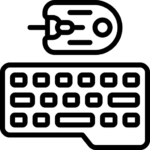









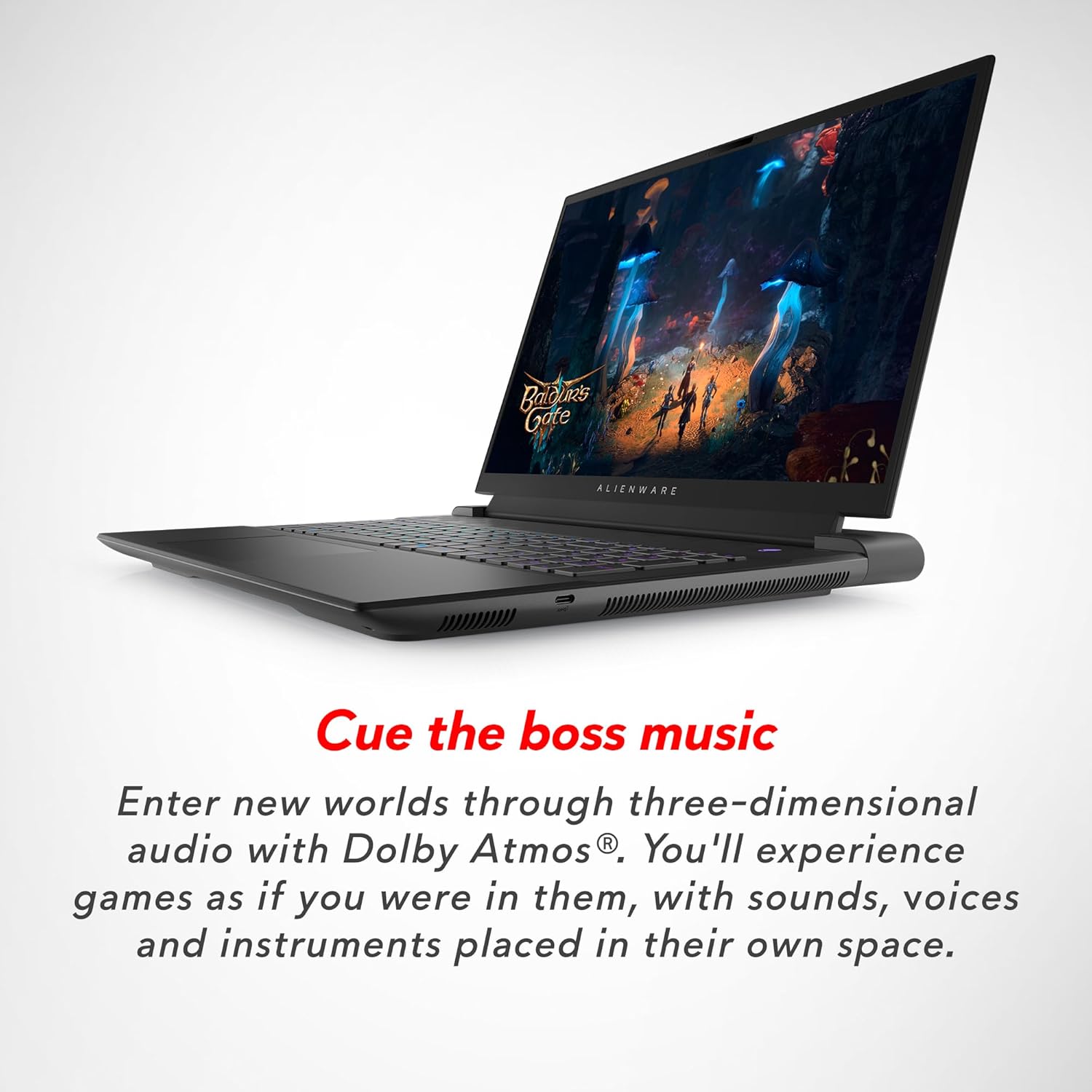


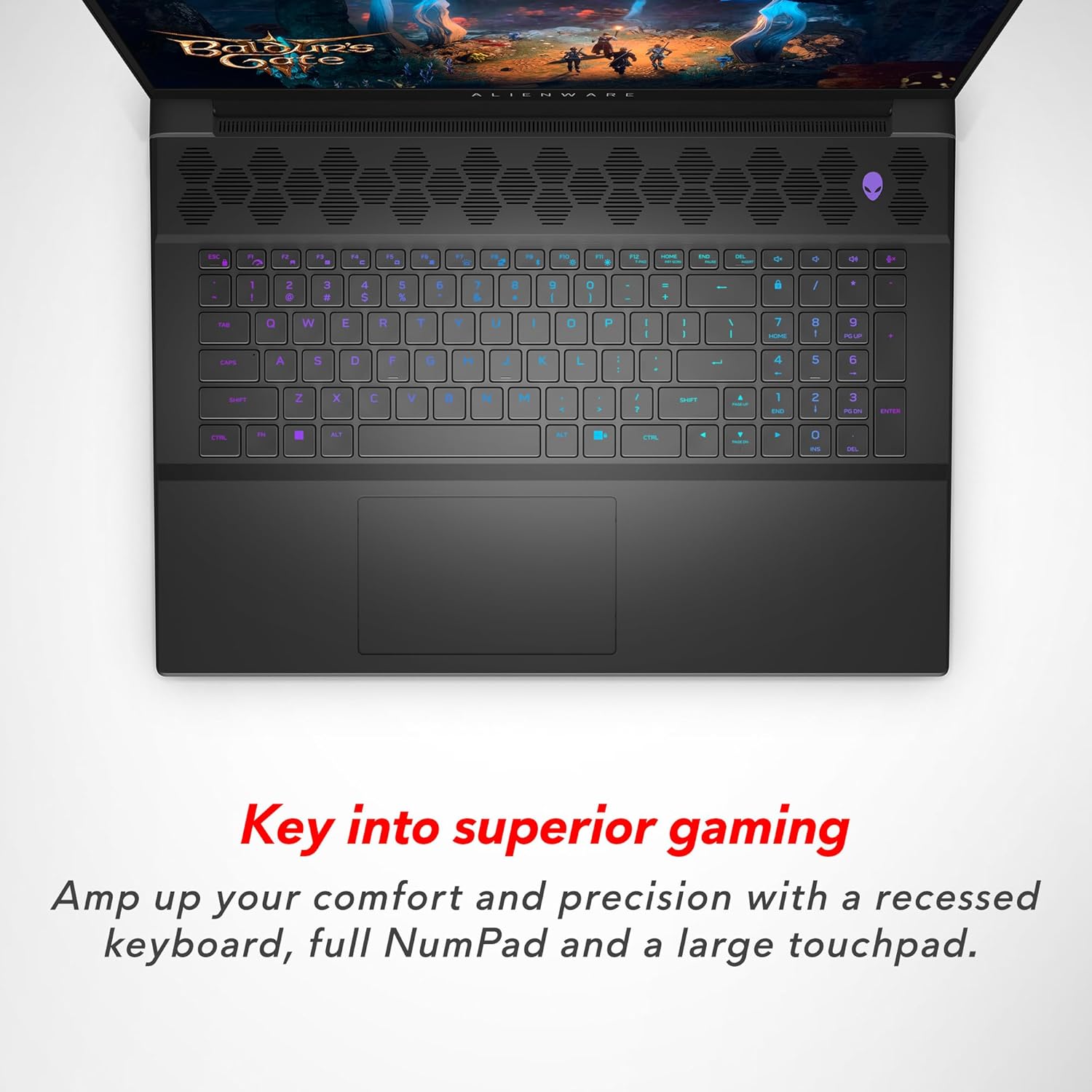


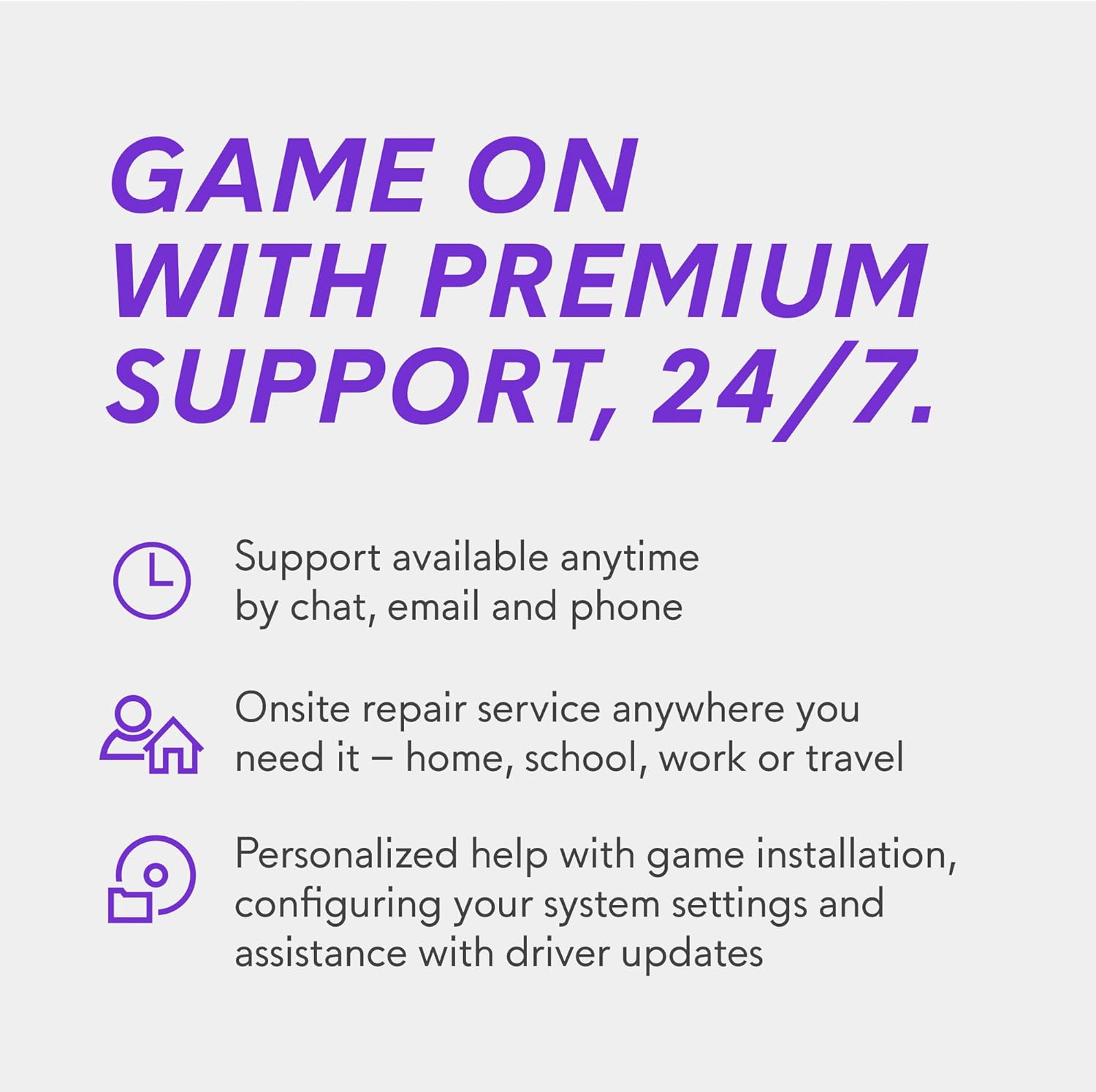
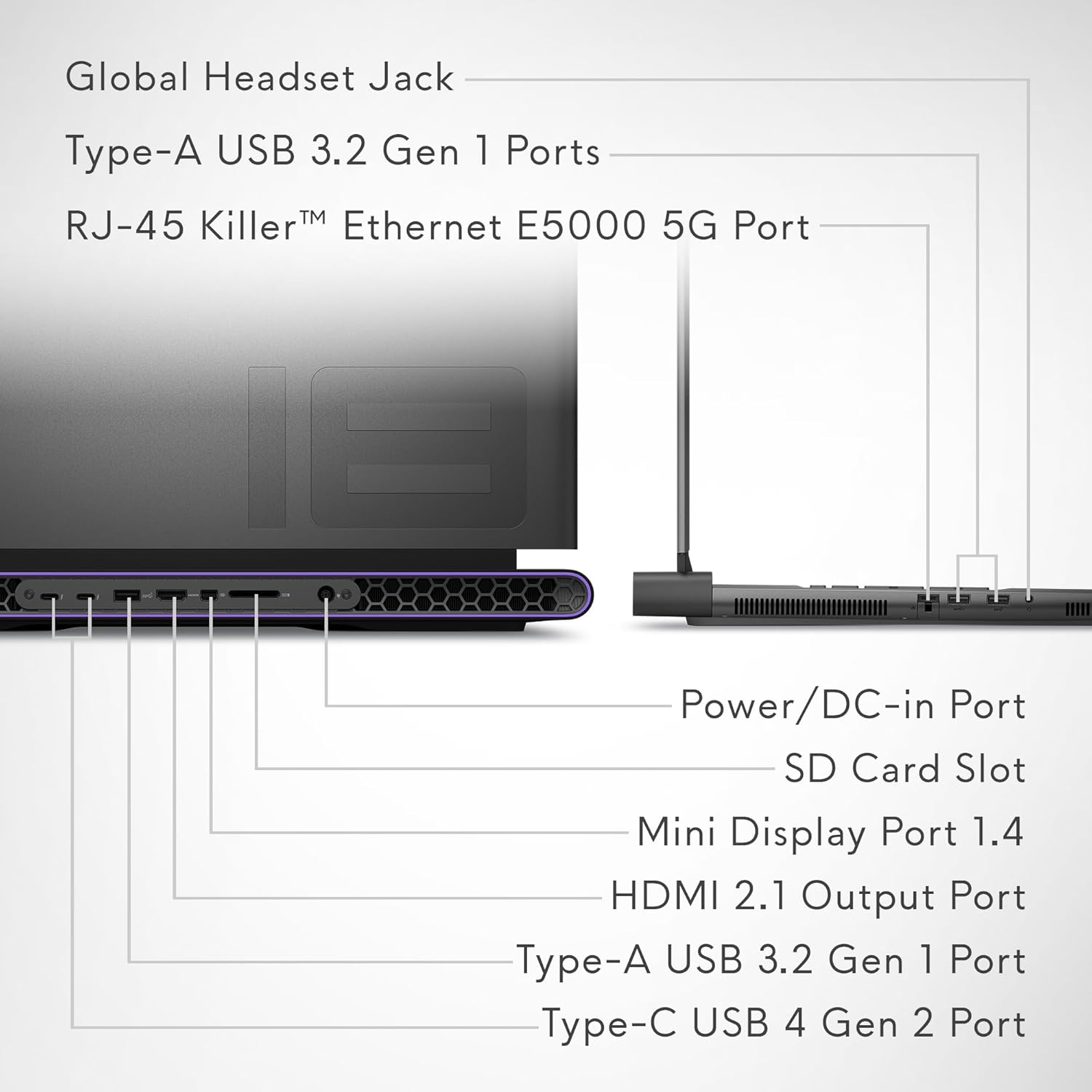



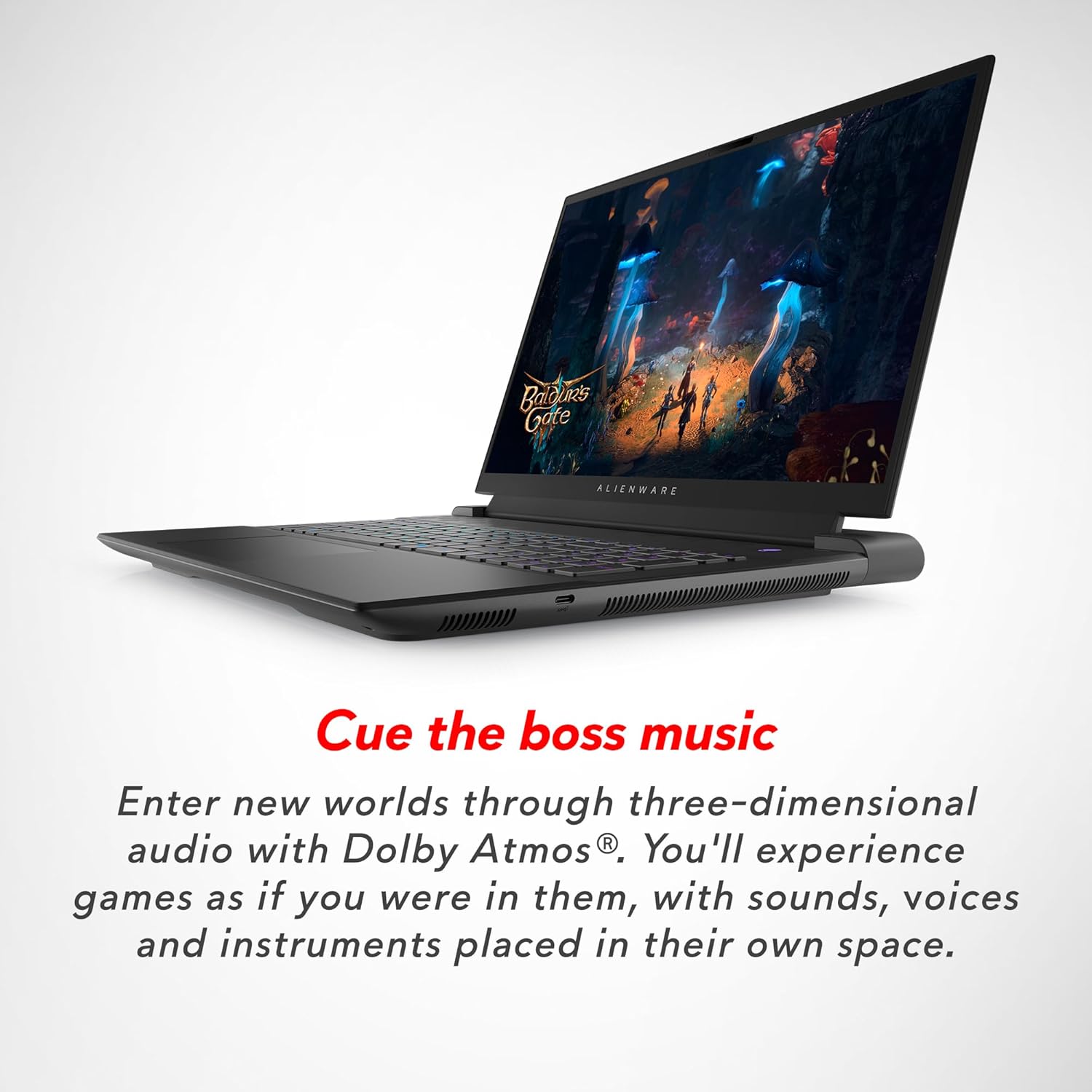


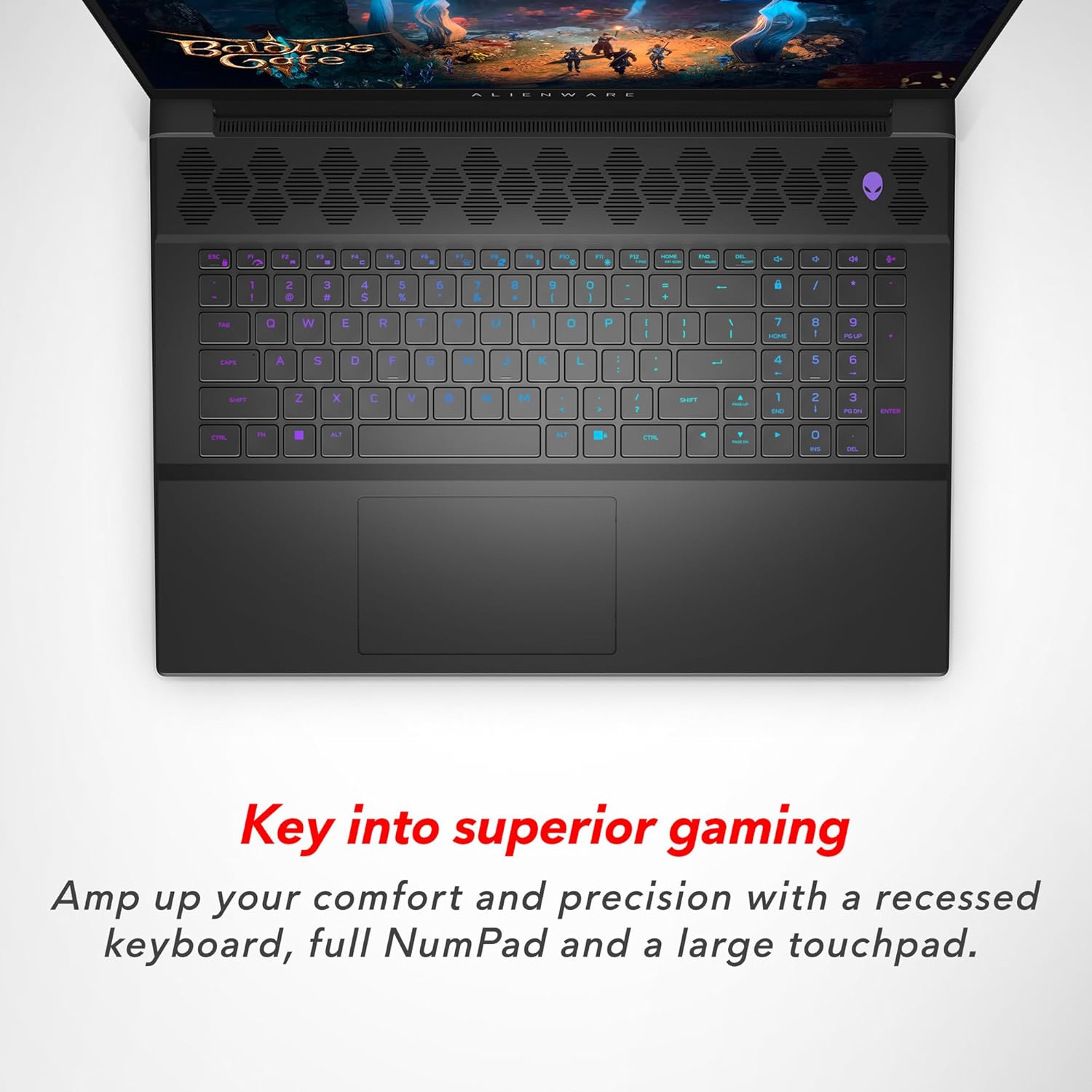


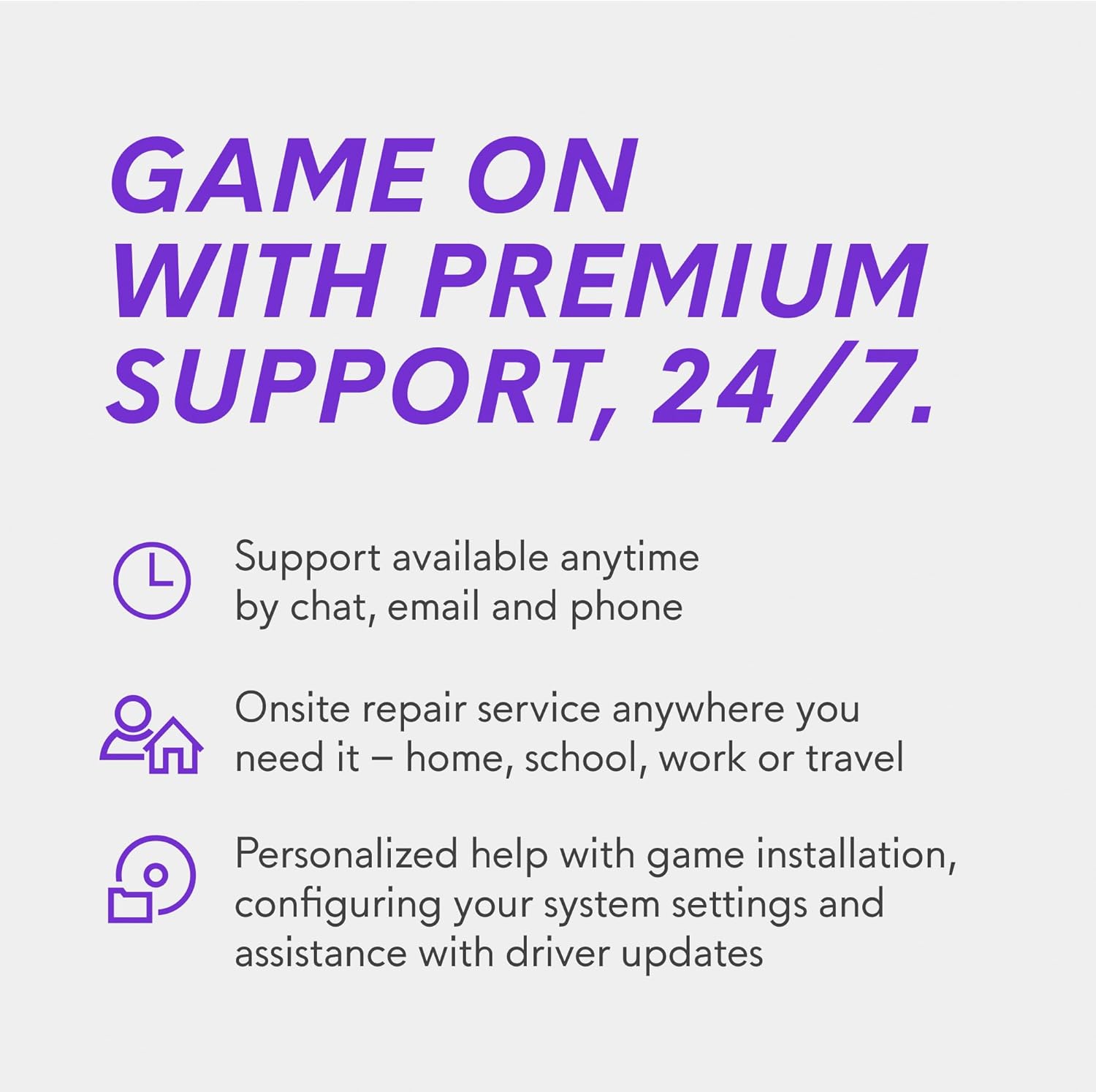
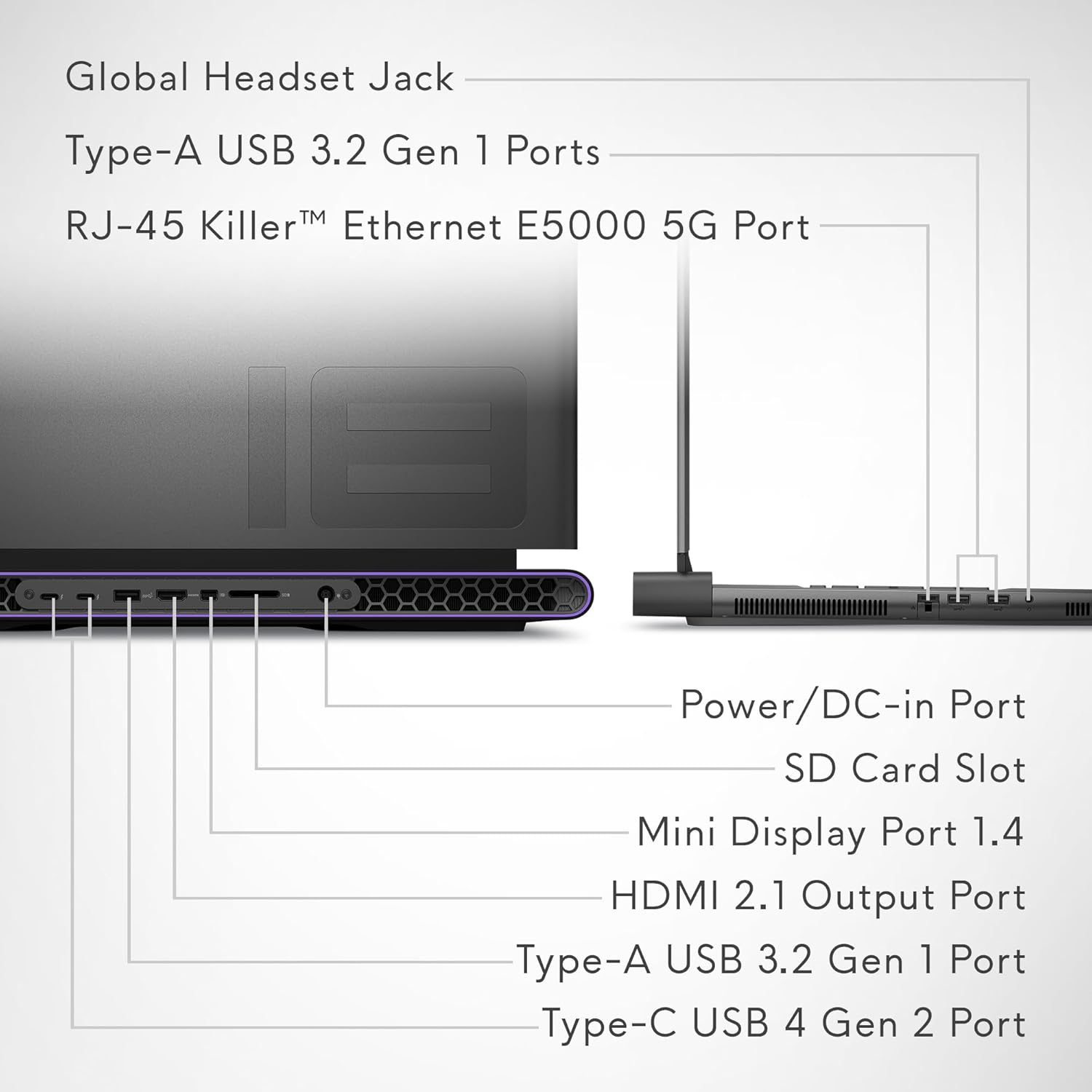



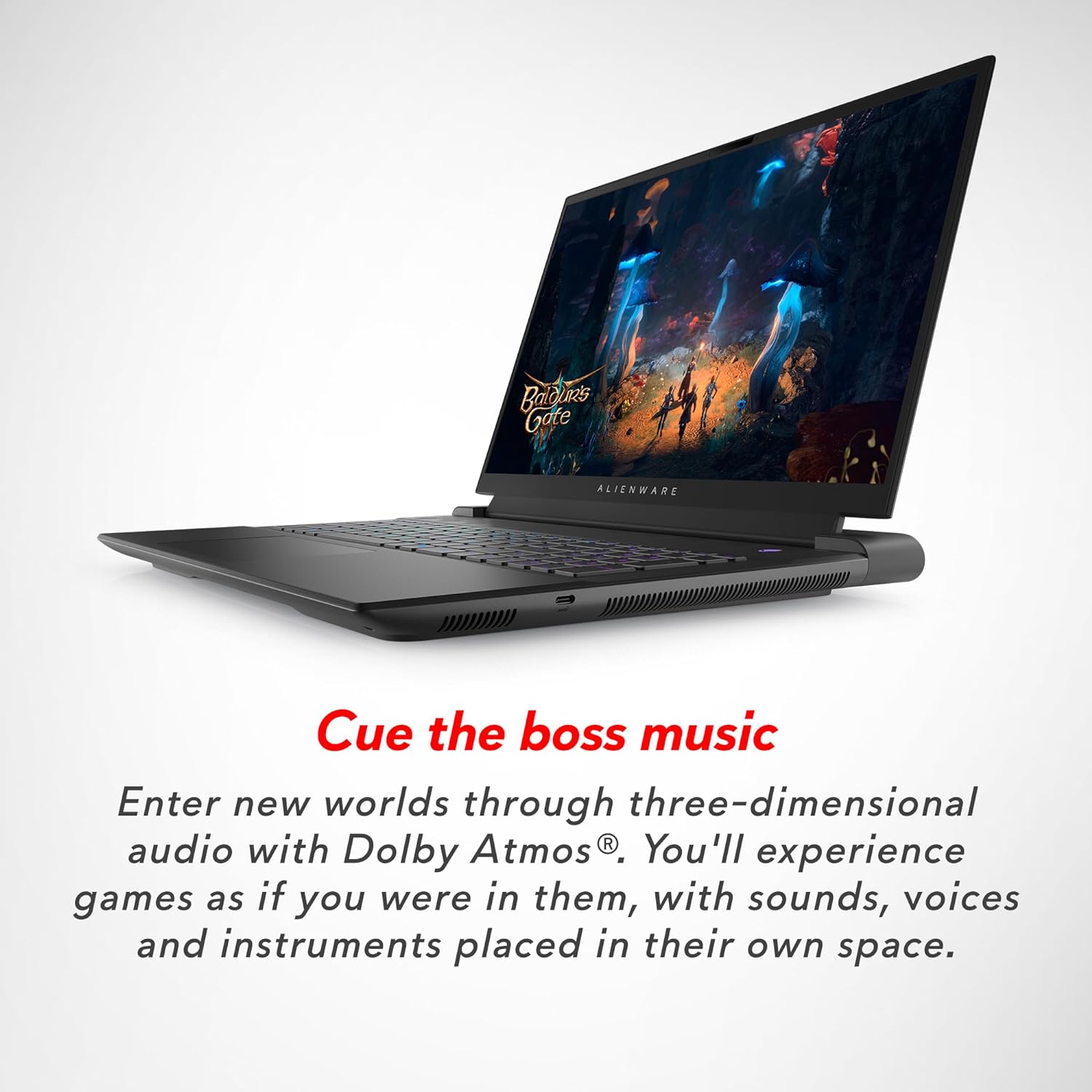


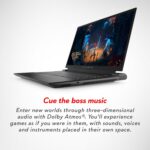





























JmanJman –
4.0 out of 5 stars
Wonderful Wonderful laptop
i Bought this laptop and it made me cry tears of how good it is, sure the 4080 isn’t 4080 desktop level ( the performance of this gem is is more like 4070 level) but it’s a wonderful gem of art that is worth the pricepoint, it keeps up with all your games, the durability is good, the speed is amazing, sound is also incrediable, and the battery life is very good
Consumer OutlookConsumer Outlook –
5.0 out of 5 stars
Detailed review from an Overwatch 2 gamer (and former IT Admin)
I will start by saying this laptop is amazing! I love it and am extremely happy with how good it is overall. It has improved my Overwatch 2 gameplay, especially with aim, and the system I was using before was no slouch. While I’ve built gaming desktops, that’s nearly impossible for laptops. Gamers are reliant on the manufacturers to do it for them and to do a good job. Overall, that’s what Alienware did with this M18 Gaming Laptop.The version I got is:Core i9-14900HXRAM Size: 32 GBCapacity: 18.0 QHD+Style: RTX 4080I cannot speak to the other variations, but this one has been good for me overall. I have put in many hours of Overwatch 2 gameplay, sometimes more than 3 hours at a time (in over a month) with no hardware failures. It turns on and off without issue. That said, there are a few things that make this system short of perfection. I list them out below:1) As one might expect, this laptop gets hot. I measured an average of 110 degrees near the vents. What I like least about this is that the side vent blows hot air right onto my mouse hand, which is uncomfortable and makes my hand sweaty. The fans can be loud, too, especially when the system kicks into high gear during gameplay.To counter this, I put the laptop on a stand so that it’s higher off the desk. This way it does not blow directly on my hand. And since I use headphones to hear footsteps inside the game, I don’t notice the fan noise that much while playing.2) It’s heavy. I weighed it at just under 9 pounds (8 lbs 10 oz). This isn’t something you want sitting on your lap for long periods (heat + weight = unhappy lap). I have it at my desk and don’t move it around much, so this isn’t a problem for me. But could be for some people.3) Short battery life. Only lasts about an hour for gaming. Plus, the FPS drops drastically when the battery starts getting low. To counter this, I keep it plugged in when using it. ¯_(ツ)_/¯4) WiFi issues. I have 1 Gig (1000 Mbps) optical internet. The WiFi card in this laptop has given me average speeds of 337 Mbps download / 181 Mbps upload, sometimes even hitting over 400 Mbps. That’s pretty good for wireless, but the problem I had is with intermittent lag. I would be in a game where my latency suddenly skyrocketed into the 100s. I would face a wall or walk off the map before realizing what was happening. Which is extremely bad for competitive play and even gave me a time suspension due to getting kicked.To counter this, I tried several things: (1) Update drivers, (2) reboot the computer, (3) switch between 5 GHz WiFi and 2.4 GHz, and (4) power cycle my router. Doing 1-3 had little effect, while #3 did fix the problem for a time, but it would come back after a while. Thankfully, short of running ethernet cable through my walls, there was one other option I tried that worked decently. It was to create a separate WiFi network channel on my router where I only connected this computer to it. That way it didn’t share a channel with other devices (such as smart TV, iPhone, PS5, etc.) like it did before. This seems to have cleared up the lag 95% of the time; I get much longer periods before needing to power cycle the router. I’m still considering running Cat8 cable throughout my house since the laptop does have an ethernet port, but that would be a huge undertaking. I also may end up updating my router because the one I have came from the internet provider and is very basic. But so far running on an independent channel has made things better, so I’m not in a rush to do so. Plus, I’m hoping a future driver update will improve things.5) There are not many case options on the market for this size laptop. Most fit up to a 17” screen, whereas this one is 18”. It is even bigger if you include the entire diagonal measurement of the laptop body, which is 20.25” closed. Width is 16” and depth is 12.5”. This limits your options for cases and backpacks.6) The keyboard. It’s not bad for a laptop gaming solution and even lights up with different RGB styles. The keys respond well, and I won several matches with them, but I found I didn’t like the flat profile and missed having mechanical functionality. Plus, there are limitations with the Alienware Command Center (ACC). For example, I wanted to have my Caps Lock remapped to Right Control (Ctrl), but there wasn’t a way to do this. The ACC software lets me create macros and change the lighting on individual keys, but not remap it.To counter this, I could use AutoHotkey. However, I decided to purchase the Redragon K585 DITI One-Handed RGB Mechanical Gaming Keyboard. Since I have the laptop raised, the stand gets in the way of a traditional keyboard, so I went with a one-handed solution. The Redragon was spot on. The software it uses lets me remap the keys, I can twist it without the monitor also turning, and I like the larger spacebar for my thumb. Plus, it’s mechanical with the regular-sized keys I’m used to (some of which I swapped out with PBT keycaps).7) Webcam is decent quality, but not as good as my iMac. There isn’t a tab to cover the face camera, and the area is so small you can’t fit a third-party one on.8) I had an issue with Overwatch 2 randomly closing out of Fullscreen and going to Windowed. I figured out that setting it to “NVIDIA GPU only” under “Display Mode” in the NVIDIA Control Panel solved this.### Conclusion ###That may sound like a lot of negatives, but I wanted to dig into the weeds so you know what you are getting into. IMHO the positives outweigh the negatives. I love the 165 Hz refresh rate. It has considerably improved my aim. I play Soldier 76 a lot more now, easily knocking Pharah out of the sky when she swaps to counter my Junkrat pick. I get an average of 165 FPS and the overall game feels so much cleaner and smoother now. It leveled up my game. While the Overwatch 2 settings defaulted to 2560×1900 83 Hz, I was able to set it to 165 Hz without any issues, plus it set my overall Graphics Quality to Ultra. I almost feel bad for the other players now because it gives me an advantage . . . almost.
10 people found this helpful
AFewFriesShort –
5.0 out of 5 stars
Hands down, the nicest gaming laptop I’ve ever seen or used!
This Alienware M18 R2 (18 QHD / i9-14900HX version) gaming laptop is by far the best, nicest, and most capable gaming laptop I’ve ever seen or used, without exception. In fact, it’s the nicest gaming computer of any kind that I’ve ever used. It’s effectively a full computer compressed down into a laptop package in terms of processing power, memory, storage, and graphics card. The 18″ display is more than immersive enough for the distance away from the screen that I sit when my hands are on the keyboard, and I really don’t notice it much at all even if I’m sitting back and using a controller. If I need full immersion for one of the major production games, it’s easy enough to plug my widescreen monitor into this and just close the lid, but for much of what I’m playing, I’m absolutely happy with the screen. Contrast is quite good as long as I don’t have bright light shining directly on the screen and the refresh rate is excellent. The system is good at detecting when it needs to switch to the RTX 4080 from the default graphics chip and when to switch back, and that definitely helps with power efficiency.Speaking of power, despite the cost that comes with running full capability components in terms of power consumption, Alienware still managed to include a battery of sufficient size in this laptop to allow it to run for up to two hours, depending on what I’m doing with it. That’s absolute best-case, of course, with bare minimum email and word-processing type activities only. Realistically, I wouldn’t expect to get more than an hour or so of standard gaming without needing to plug it in, nor would I really want to put too much strain on a battery of this size and in this environment, but it’s good to know there’s a little more flexibility there than I would have expected. The power brick is more compact than I expected, which is nice, though it is heavy enough I wouldn’t want to drop it on my bare foot.I waited several months to put this review together after receiving this laptop as I wanted to be sure to give plenty of time not only for me to learn the ins and outs and quirks of the system, but also so that if there were any gremlins, they would have time to be discovered. This was important to me given what it takes to get a gaming laptop of this quality and capability, and because previous entries in this particular Alienware line have had mixed reviews, I wanted to be sure I was being completely accurate. I am pleased to say that after almost five months of use, I have had no issues with the performance or behavior of this system. The only glitch I saw, and it was literally one, was with a Windows update that failed to install correctly and needed to be retried after a reboot. That’s it. And I’ve never had a system where that hasn’t happened. Alienware support for this system in terms of updates has been excellent. BIOS updates show up nearly as soon as they’re released, and they’ve all installed without issue. The Dell support app that handles regular driver updates is quite responsive on this system. The included gaming and settings apps have allowed me to make configurations as needed, and installing games from the usual channels has been smooth. Sound quality is good, and I haven’t had any driver issues there, as occasionally happens with laptops and bluetooth headsets. Gameplay and the requisite graphics chipset switching smooth. System cooling is much better than I expected.System cooling is really the only minor qualm I have with this laptop, and it’s pretty minor. Under anything other than minor use, the fans come on to keep the internals cool. That’s to be expected given how much power is crammed into the laptop case here, as heat has to go somewhere. But the fans are noticeable, and under heavy use when the fans are going full tilt they can be on the louder side. At those times, I’m using a headset anyway, so I don’t notice them until I pause or step away, but it is worth noting. I may end up adding a cooling tray under this laptop to assist with airflow, as those tend to run quietly and maybe that will reduce how often the fans need to run at full speed. We’ll see. But that’s literally the only element of my entire experience that hasn’t been a complete positive. This is an amazing machine, and it’s wild to think of how it was in the old days when if you wanted to go to a LAN party you had to unplug everything from your tower and wrap a sling or case around it and carry it awkwardly to wherever you were going to set up. Compare this to the modern era where a beast mode laptop like this M18 R2 can do everything a desktop can do and remain portable. What an improvement!Based on its size, I would recommend taking care not to flex this laptop if at all possible. Keep it on flat surfaces, and if you need to transport it, invest in a padded case that can keep the laptop itself safe from being flexed. The internal structure is good, but at these dimensions, there’s always the possibility of some amount of flex and that could well be what is causing some of the seemingly random issues others have reported with previous models. Treat this laptop nicely and it should serve you well for a long time. 10 Stars!!!
One person found this helpful
ddann –
2.0 out of 5 stars
Major hiccups in it
Too many drivers to update and bios and still not working right
barbararitaville –
5.0 out of 5 stars
Great
All GREAT!!!!
Shaun Alt –
5.0 out of 5 stars
Finally have this thing rock n rollin!!!
I absolutely love this machine now…switched to 32gb of kingston fury impact ddr5 running at 6400 mt/s and it runs amazing. I have hyperthreading on. Everything is turned on and running stable. No more crashing on Diablo 4 fenris error…Even with DLSS and frame generation turned on. My first ever Intel machine and I love it despite the rocky start we got off to. Alienware has a great aesthetic and the build quality of their laptops are second to none. I just wish they could do better in the display department, 165hz is a bit slow for a system with a 4080, and the FHD 480hz resolution leaves a lot to be desired in the 18in model. I have the 360hz FHD display on my M15 R5 that has a 3070 gpu, and its great for the smaller screen, I would really like to have been able to get this one with a UHD 4k option, also sound card is lacking. Speakers are the exact same junk that they used on my smaller laptop, considering there are smaller form factor machines in this size that they have managed to stuff a subwoofer inside of, Alienware is still late to the party when it comes to gaming devices and I believe Dell being largely to blame as their niche has always been in the office segment. They really need to step it up in their display technology as well as audio delivery if they are ever going to be as nice as Razer and MSI laptops in my opinion. Granted, I would have had to spend another 1000 dollars to get a Razer Blade 18 with similar specs.
6 people found this helpful
Tram9 –
5.0 out of 5 stars
Excellent machine but be aware
Killer laptop with no problems so far. Be aware it defaults with the integrated GPU. You have to go into the alien Command Center and put it into performance mode before the dedicated GPU kicks in. Runs warm but that’s fully expected.
Michal HeskielMichal Heskiel –
5.0 out of 5 stars
good computer
High level computer quality materials and cooling system of a really good computer
allen –
5.0 out of 5 stars
Good purchase
Has a lot of power but runs hot but that’s expected with the performance it gives
One person found this helpful
At75077 –
5.0 out of 5 stars
Fast and awesome looking
Fast to the point it’s overkill for most tasks and that’s just what I was looking for. Camera is amazing for a laptop. Expensive but you get what you pay for and it’s a beast of a laptop. I love it so far and have had about 6 months.
Mjoleen –
5.0 out of 5 stars
Wow
This laptop has been incredible. I had a few issues with it freezing initially, but it hasn’t happened since I updated everything. Will update after I’ve had some more time to use it.
3 people found this helpful
ZestZest –
4.0 out of 5 stars
Good for dorm (Heavy, bulky and short battery life)
I got this “Alienware M18 R2 Gaming Laptop – 18 QHD+ 165Hz 3ms Display” for my son who’s going to college this summer. He is going to study computer science and also a heavy gamer. Thus, he wanted a Windows PC where he could write homework, do some coding as well as play games.I was deciding between a laptop and a desktop but chose to go with a laptop. My son is going to an out-of-state college which is a 10-hour drive away. So having a laptop makes it easy for transportation. However, this “Alienware M18 R2” is not very portable, due to its heavy weight, bulky size, and poor battery. This is understandable due to the GPU and the power it needs. So we decided to have this laptop as a “dorm computer”, and I got another more portable Chromebook for him for class.Regarding the performance, this M18 is a beast. The 32-thread i9 CPU + 32GB can handle multi-tasking well. Another important thing is it compiles code at a very impressive speed. Gaming performance is limited to its power limit but it still handles any game we throw at it in a reasonable graphical setting. 165HZ display is important for a competitive gaming experience (my son plays Valeront competitively). The RTX 4080 mobile version is still slower than my desktop version 4070 ti.In terms of expandability, I added an extra 1TB NVME SSD. The installation is a little painful since 8+ screws need to be accessed. There are multiple ports at the back of this laptop, including a mini display and HDMI ports. The laptop can be connected to more monitors if the extra USB-C ports are leveraged.This laptop uses a large 330w/19.5v power adapter, which is heavy by itself. For these reasons, this laptop is not a good option if you want to take it on the go during a trip.In summary, this is a powerful and power-hungry gaming laptop that replaces the functionality of a desktop. Compared to a desktop, it is more expensive, but much smaller in size. In our case, it is perfect to be used as my son’s college stationary dorm PC.I would recommend it if you have a college-aged kid who needs a high-performance computer to be transported once every couple of months. In most other scenarios, I still prefer a desktop.
11 people found this helpful
C.R. –
5.0 out of 5 stars
Works great
So far I love this laptop. I needed to replace my old one so tried this one. I don’t use it for gaming but I do have some big programs and I love how smoothly they run. The battery does die faster than some laptops, but I have been told that most gaming laptops do. I will update occasionally as I use more features.
One person found this helpful
Chris Nguyen –
5.0 out of 5 stars
Top of the line, with a premium. Make sure you leverage all the benefits
After alot of testing, and weighing thoughts about other similar performance builds, other laptops, and even desktops- these are my thoughts after using Alienware’s newest large offering for the last month:Performance wise- its an utter beast. Even the modest options per Dell’s site- the screen clarity and resolution is still great and latency is very good. Under load, it can keep up, but it gets incredibly loud. This is both when editing video, doing some lite fusion360 work, or gaming. The large chassis helps with cooling, but please note- this is not the average laptop or even the average large laptop- this is very much a desktop replacement level laptop. Its crazy heavy- it can get loud and hot, but it can take a beating usage-wise. Pro tip- the custom F1 key can be used for overclocking. Even with it off- the unit can get pretty hot after prolonged use. Its recommended that a custom fan curve be used along with setting CPU and GPU usage via power plan’s advanced settings. Its still very good stock, but leveraging some settings will get you the most out of this beast. Also, get it registered and utilize any of premium support benefits available while you have it- its included with the cost.Price wise- its VERY expensive. If you want the most bang for your buck, you don’t want to tweak anything, you don’t plan on utilizing Dell’s extra benefits or supports- You’re losing value and its just going to seem overpriced with no justification. If you do take into account everything included, its not bad at all. Considering its pretty much top of the line-Its a solid package then.
6 people found this helpful
Terrence T. –
5.0 out of 5 stars
Definition of a gaming machine
This is a great laptop. Ran into some issues with Bluetooth error and alt+tab disabling itself after setup but took care of it with a bios update using the Alienware support assist. No issues since, can run AAA games like God of War on HIGH settings around 90-105 fps. Freaking gorgeous visuals and smooth gameplay.I also bought a travel laptop AC charger and Alienware backpack with it. Spent a few extra dimes but it’s my first ever AW laptop so I went in on accessories. LOVE IT and can’t wait to travel abroad with it.
Guram –
5.0 out of 5 stars
I Love It
This is my first gaming laptop and man I’m impressed.
4 people found this helpful
Jason –
5.0 out of 5 stars
Talk about fast
This is by far the fastest computer I’ve ever used in my life. It’s incredible in so many ways. All of the specs on this are mindblowing for a laptop. I’ve enjoyed every minute so far of using this. It took a while to get everything set up and all of the updates put in, but once you get going it’s unreal. Coming from a slower laptop (which was close to cutting edge ~10 years ago), the speed difference is huge. Every program, every game I’ve played, literally everything feels like warp speed on this laptop. It’s been a game changer in my life. I can’t recommend it highly enough. Yes, it’s very expensive, but if you want the best, it is what it is. I can now play games on here I could only dream of before. And using regular apps like Office and photo/video editing programs are equally incredible. I would recommend this laptop 100% if you’re looking for something to take you to the next level. 5/5 stars 100% for my experience thus far.
4 people found this helpful
al ace –
5.0 out of 5 stars
Dare with alienware
Quality, quantity and entertaining.Go nicely with my alienware mouse and keyboard
Vintx –
4.0 out of 5 stars
Yes, it’s big and heavy. And yes, it’s very fast!!
This Alienware M18 R2 laptop is a huge beast! I got the Intel Core i9 processor with the NVIDIA GeForce RTX 4080 12GB graphics. The unboxing was very nice, almost like an Apple experience. The laptop is very big and extremely heavy at almost 10lbs, so keep that in mind. I was not surprised by it, as I was fully expecting it and prepared my mindset for it, haha. That 18 inch display size is no joke – it is as big as you think it is, but that was ok for me. I really wanted a large screen laptop, as large as I can get. My intention was not to travel with this, but I wanted the ability to stow it away when I don’t need it in my house. I can’t do that with a desktop machine, so this is perfect for me. My usage is not for gaming either, but I need a powerful machine for video work and 3D graphics work. This laptop is absolutely perfect for that! The specs is more than adequate for my software needs. Very happy in that regard.The M18 charged up and powered up as expected, and best of all, runs like a dream – fast and smooth – very snappy indeed! Very impressive. I’m coming from a 6 year old laptop, so this speed jump is an absolute giant leap for me. Everything works great, especially the Windows operating side of things are very good, but a couple of Alienware M18 specific functions did have slight hesitation and a little buggy at times, such as the brightness and audio controls, dynamic lighting controls for the keyboard, etc. were slow, laggy, and doesn’t work all the time. When it does work, it’s wonderful though. It’s just one of those things with technology, I guess.I do love the M18 has the simple direct option to switch between high performance speed mode and normal speed mode (via the F1 key), which is great for conserving battery when I’m just serving the internet, or when I need all the power with my power hungry apps. I also loving the super useful stealth mode (via the F2 key), where I can turn off the fancy colors on the display back and rear laptop port area, and also turns the color backlit keyboard to a standard white color for a more classy non-gaming experience. I really like that it helps to conserve some additional battery power too with this instant ability to turning it all off.Speaking of battery power, this M18 is extremely power hungry. Sadly, I had to keep charging it as soon as I unplug it for a few hours. Even during standby, the machine still keeps drawing power. Kind of annoying, but luckily I don’t intend to use this on the road, so having it plugged in on my desk isn’t too bad for me.Overall, this is an amazing powerful laptop. I do love the design of the M18. I think it looks premium, modern, classy, high tech, and fun. It’s not overly done where it looks over the top and trashy crazy. The charging brick is huge too, unfortunately, and it’s rated at 360w by the way, so this machine does take a lot of power! So far, I have not encountered any major issues with this M18, knock on wood. Only the little minor bugs on several M18-related functions. Personally, this laptop is not really designed to be traveled with, although you could, but more for the convenience of portability and compactness (relative to a desktop!), while still gives me the power I need to run demanding software (or games).Yes, this amazing beast runs like a dream. It’s easy to use. Makes me smile every time I open up that enormous display back 😀
One person found this helpful
SIGARMSIGARM –
4.0 out of 5 stars
Great overall but with shortcomings
– Much bigger and heavier than you realize (no surprise here)- Power brick is also huge but it’s good for 360 watts- Dell / Alienware doesn’t offer a docking station for this since USB-C tops out at 240 watts- The four cooling fans will go full blast for most games, and it’s a bit loud- The speakers can get relatively loud, but the bass levels are really lacking- The screen brightness is acceptable for indoor settings, but not next to a window with bright sunlight- Certain areas of the laptop can get really hot and become uncomfortable to the touch during full performance- The power button, in the shape of an Alienware logo, is to the upper right of the keyboard and is not readily accessible if you plan to keep the laptop stored out of the way to use as a desktop computer- Standard keyboard and touchpad are responsive and more than sufficient- Only the top lid is aluminum while the rest of the body is made of plastic- UserBenchmarks report: CPU @ 120.7%; GPU @ 9.5%; SSD @ 271.3%; and RAM @ 166.7%
2 people found this helpful
Donnie –
5.0 out of 5 stars
Beautiful powerful laptop
Beautiful powerful laptop.
ted wood –
5.0 out of 5 stars
upgrading
This is an excellent laptop,runs all my games,And best of all it is upgradable,for those asking about ram yes you can upgrade it.It is not soldered on like other laptops.it takes dual channel 5 for all except 8 gigs it takes a single channel then,but I honestly do not see anyone backtacking to 8 gigs.
12 people found this helpful
WILLIAM G.WILLIAM G. –
1.0 out of 5 stars
Llegó golpeada
Laptop un maquinon lamentablemente además de no llegar el día indicado, llegó golpeada y con manchas en la pantalla. No pude pedir reembolso porque no me fijé en el golpe y las manchas son notorias solo con fondo color negro. Y realicé un viaje fuera del país.
5 people found this helpful
Dartagnon –
5.0 out of 5 stars
Very sturdy and powerful laptop
This is a fast and reliable laptop that boots up very quickly and has quite a few customizable features. While it take a while to get it set up and registered, I am very happy with this unit and it meets – and possibly exceeds – what you would expect from a desktop computer. I would suggest though that you purchase a cooling system when you purchase it, as it tends to runs bit warm under load. The display is sharp and crisp with capabilities that easily rival any other gaming system. While a bit on the pricey side, it is well worth the cost. If you are considering a high-end laptop, this one should certainly be at or near the top of the list.
6 people found this helpful
EST –
5.0 out of 5 stars
excelente
excelente
Phoenix????Phoenix???? –
5.0 out of 5 stars
Amazing laptop
This Alienware gaming laptop is very nice quality. Metal case feels sturdy and high end. It comes with big sized screen and RBG keyboard. Built in camera is high definition with wide range, good for streaming or recording videos. Speaker sound is clear. The unique light design in the back looks modern and helps to see the plugs.It can run any games on the highest graphics setting over 60fps without lagging. I tried the new NVIDIA RTX AI with this laptop and it ran great. It also supports many different types of AI working at the same time.Overall it’s an amazing laptop that I can see myself using for a long time.
3 people found this helpful