ASUS ROG Strix-G16 Gaming Laptop – 16″ 240Hz WQXGA Display | Intel 24-Core i9-14900HX | GeForce RTX 4060 | 64GB DDR5 | 4TB SSD | WiFi 6E | Backlit KB | Win11 Pro & Microsoft Office Lifetime License Electronics
Brand ASUS
Model Name ASUS ROG Strix G16 Gaming Laptop
Screen Size 16 Inches
Color Eclipse Gray
Hard Disk Size 4 TB
CPU Model Core i9
Ram Memory Installed Size 64 GB
Operating System Windows 11 Pro
Special Feature Backlit Keyboard, Numeric Keypad
Graphics Card Description Dedicated
See less
$1,115.82
-
Free 30-Days Return & Refund (or Exchange)
Payment Methods:
Description
About this item
- 【Unrivaled Performance】Experience unmatched power with the ASUS ROG Strix G16 Gaming Laptop, featuring the Intel i9-14900HX processor. With up to 5.6 GHz Turbo Boost, 24 cores, and 32 threads, it excels in demanding tasks from intense gaming to complex content creation, ensuring seamless multitasking and a responsive computing experience.
- 【Next-Level Graphics】Dive into visual excellence with the NVIDIA GeForce RTX 4060 GPU. Utilizing the latest Ampere architecture, it delivers top-tier gaming performance with real-time ray tracing, creating stunningly lifelike lighting, shadows, and reflections for a truly immersive gaming experience.
- 【Ultra-Fast Display】Enjoy fluid gameplay with the 16-inch display boasting a 240Hz refresh rate on the ASUS ROG Strix G16. This ultra-smooth visual performance enhances your gaming experience, bringing exceptional clarity and motion precision whether you’re in fast-paced shooters or exploring expansive open worlds.
- 【Enhanced Visibility and Control】Game or work in any lighting with the backlit keyboard of the ASUS ROG Strix G16. This stylish feature improves visibility in dim environments, allowing you to type and control your laptop with precision and ease even in low light conditions.
- 【Expanded Memory and Storage】Maximize your laptop’s potential with up to 64GB of DDR5 RAM, ensuring superior multitasking and system responsiveness. The up to 4TB Solid State Drive provides rapid boot times and swift data transfer, making it perfect for heavy applications and multitasking needs, ensuring smooth and stable performance.
Customer Reviews
92 reviews for ASUS ROG Strix-G16 Gaming Laptop – 16″ 240Hz WQXGA Display | Intel 24-Core i9-14900HX | GeForce RTX 4060 | 64GB DDR5 | 4TB SSD | WiFi 6E | Backlit KB | Win11 Pro & Microsoft Office Lifetime License Electronics
Clear filtersRelated Products
ARES WING Racing Simulator Cockpit with Monitor Mount and Seat, Formula and GT Sim Racing Cockpit Compatible with Fanatec, Thrustmaster, Logitech, Moza Racing Games on PS5, PS4, Xbox and PC Video Games
In stock
GTPLAYER Sim Racing Wheel Stand Simulator Cockpit Wheel Stand Racing Steering Shifter Mount fit for Logitech G25 G27 G29 G920 G923 Thrustmaster T330TS Gaming Stand Wheel Pedals NOT Included (Black) Video Games
In stock
DIWANGUS Racing Simulator Cockpit Foldable Racing Wheel Stand with Seat Racing Chair Sim Racing for Logitech G29 G920 G923 G27 G25 Thrustmaster T248X T248 T300RS T150 458 TX Xbox PS4 PS5 Accessories Video Games
In stock
| Model Name |
T220301 |
|---|---|
| Button Quantity |
1 |
| Additional Features |
1 |
| Power Source |
Corded Electric |
| Hardware Platform |
Xbox One |
| Controller Type |
Steering Wheel |
| Connectivity Technology |
1 |
| Compatible Devices |
1 |
| Item Dimensions |
55 x 20 x 38 inches |
| Item Dimensions D x W x H |
55"D x 20"W x 38"H |
| Package Quantity |
1 |
| Item Weight |
30 Pounds |
| Color |
Black |
Dardoo G29 Racing Simulator Cockpit with Seat Compatible with Thrustmaster/Logitech/Fanatec/PC G25 G27 G920 G923 T300RS,Ultra-Sturdy Alloy Steel Steering Wheel Stand,Without Wheel,Pedal & Handbrake Video Games
In stock
| Seat Depth |
32.68 inches |
|---|---|
| Item Weight |
77.3 Pounds |
| Item Dimensions D x W x H |
48.5"D x 24.7"W x 38.5"H |
| Model Number |
NO.54-RED |
| Model Name |
NO.54-RED |
| Brand Name |
Dardoo |
| Special Features |
Leather seat, Round Tube Structure (50mm), Flange Structure |
| Item Shape |
Round |
| Color |
Sim Cockpit 54+redseat |
| Material Type |
Alloy Steel |
Marada Aluminum Profile Racing Simulator Cockpit with Seat, Unlimited Adjustment, Suitable for Thrustmaster/Fanatec/Moza/Logitech G29 G920 G Pro Racing Frame, Not include SteeringWheel.Pedals,Handbrake. Video Games
In stock
| Model Name |
sim cockpit-80 |
|---|---|
| Additional Features |
The racing cockpit is made of stable aluminum profiles, which are more durable, Racing cockpit steering wheel cockpit, The sliding track design of the steering wheel stand provides a more aesthetically pleasing appearance, Black ergonomic racing simulator seats are breathable and non collapsing, The sim racing cockpit can be infinitely adjusted |
| Power Source |
No |
| Hardware Platform |
PlayStation, Xbox, PC/Mac/Linux/Unix |
| Controller Type |
External gaming device |
| Connectivity Technology |
Manual |
| Compatible Devices |
Logitech Fanatec Thrustmaster |
| Item Dimensions |
31.5 x 25.9 x 7.1 inches |
| Package Quantity |
1 |
| Color |
BLACK SEAT+RACING SIMULATOR COCKPIT |
Playseat Challenge X – Logitech G Edition Sim Racing Cockpit Video Games
In stock
| Item Weight |
20 Pounds |
|---|---|
| Manufacturer |
Playseat |
| Model Number |
G.00248 |
| Age Range Description |
Adult |
| Included Components |
Instructions |
| Model Name |
Challenge X – Logitech G Edition |
| Surface Recommendation |
Indoor |
| Indoor Outdoor Usage |
Indoor |
| Brand Name |
Playseat |
| Recommended Uses For Product |
Gaming |
| Room Type |
Office, Game Recreation Room |
| Is Electric |
No |
| Is Foldable |
Yes |
| Tilting |
No |
| Special Features |
Ergonomic |
| Item Shape |
Rectangular |
| Arm Style |
Armless |
| Leg Style |
wheels |
| Pattern |
Solid |
| Finish Types |
Lacquered or Painted |
| Color |
Challenge X |
| Back Style |
Solid Back |
| Style |
Contemporary |
| Product Care Instructions |
Wipe Clean |
| Fill Material |
Foam or Polyurethane |
| Seat Material |
ActiFit material |
| Frame Material |
Metal |
| Material Type |
Polyester, Metal |
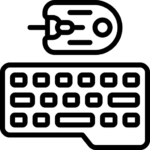












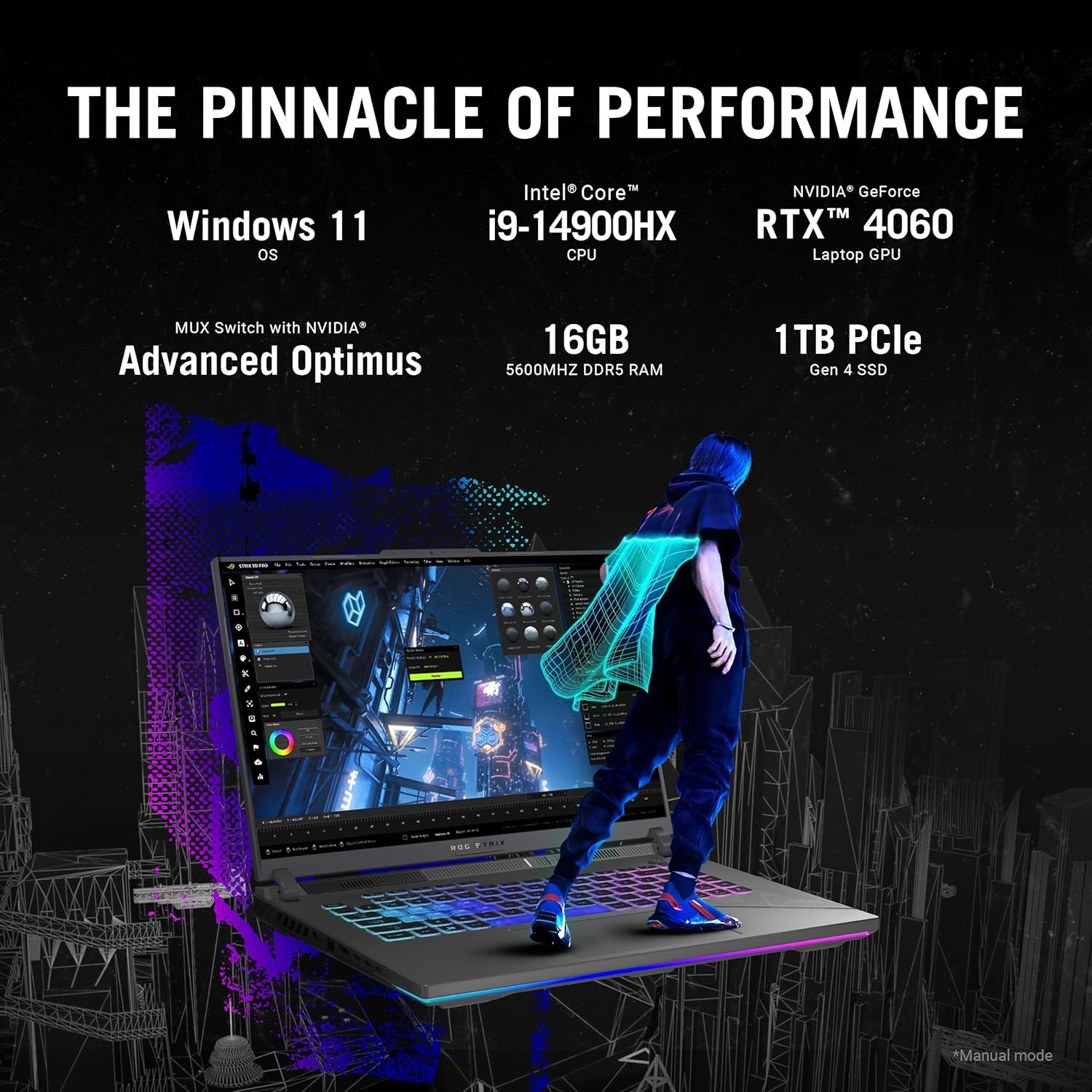
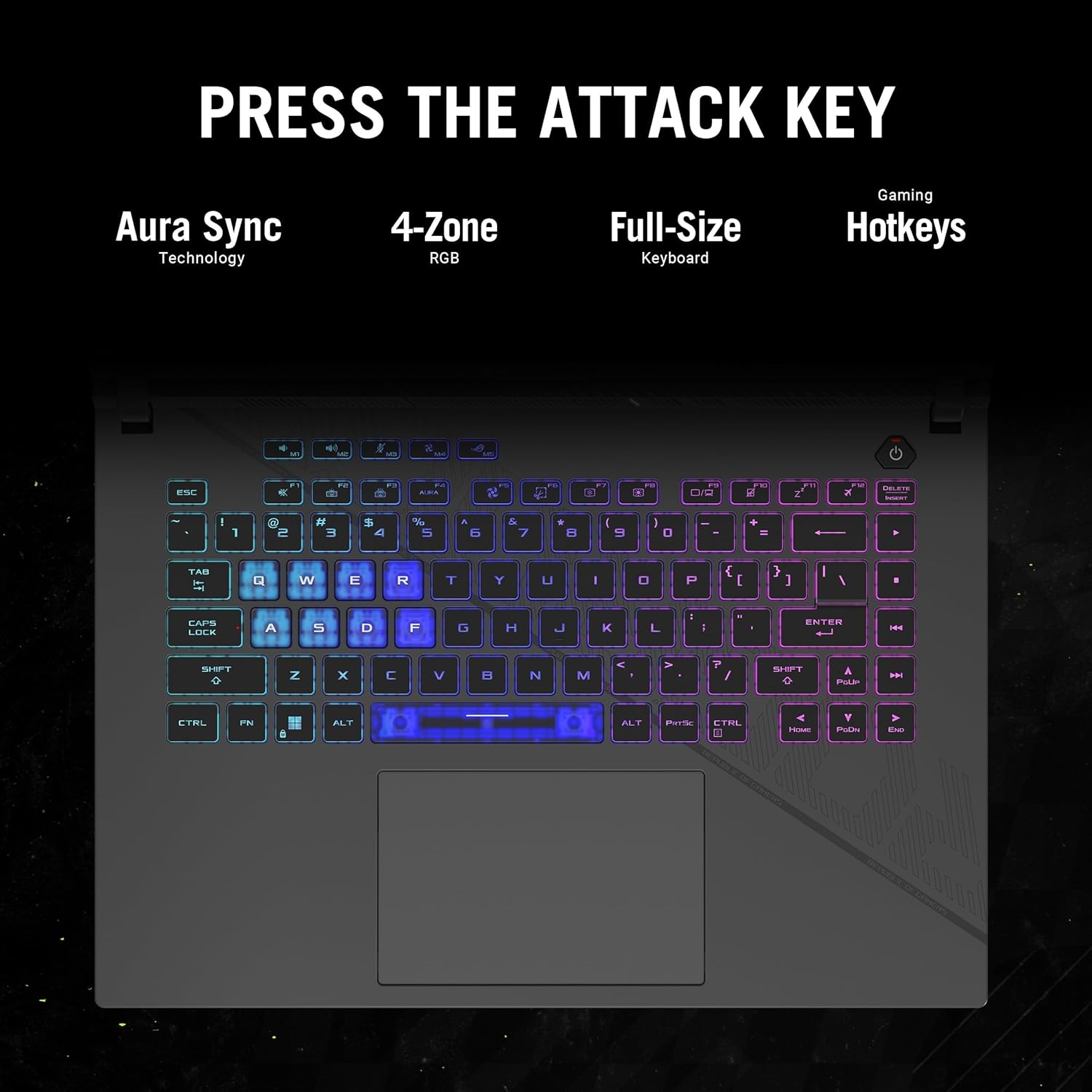






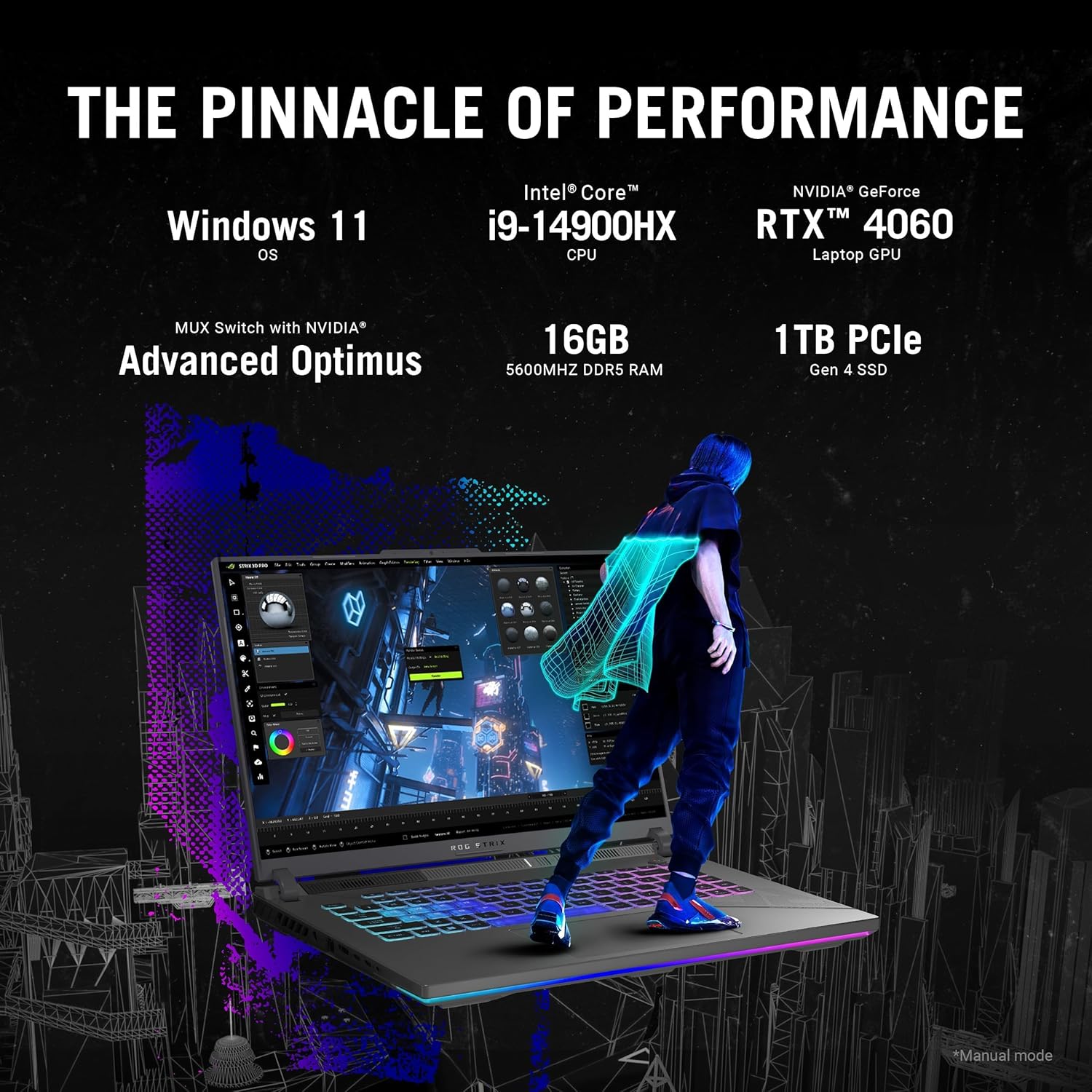







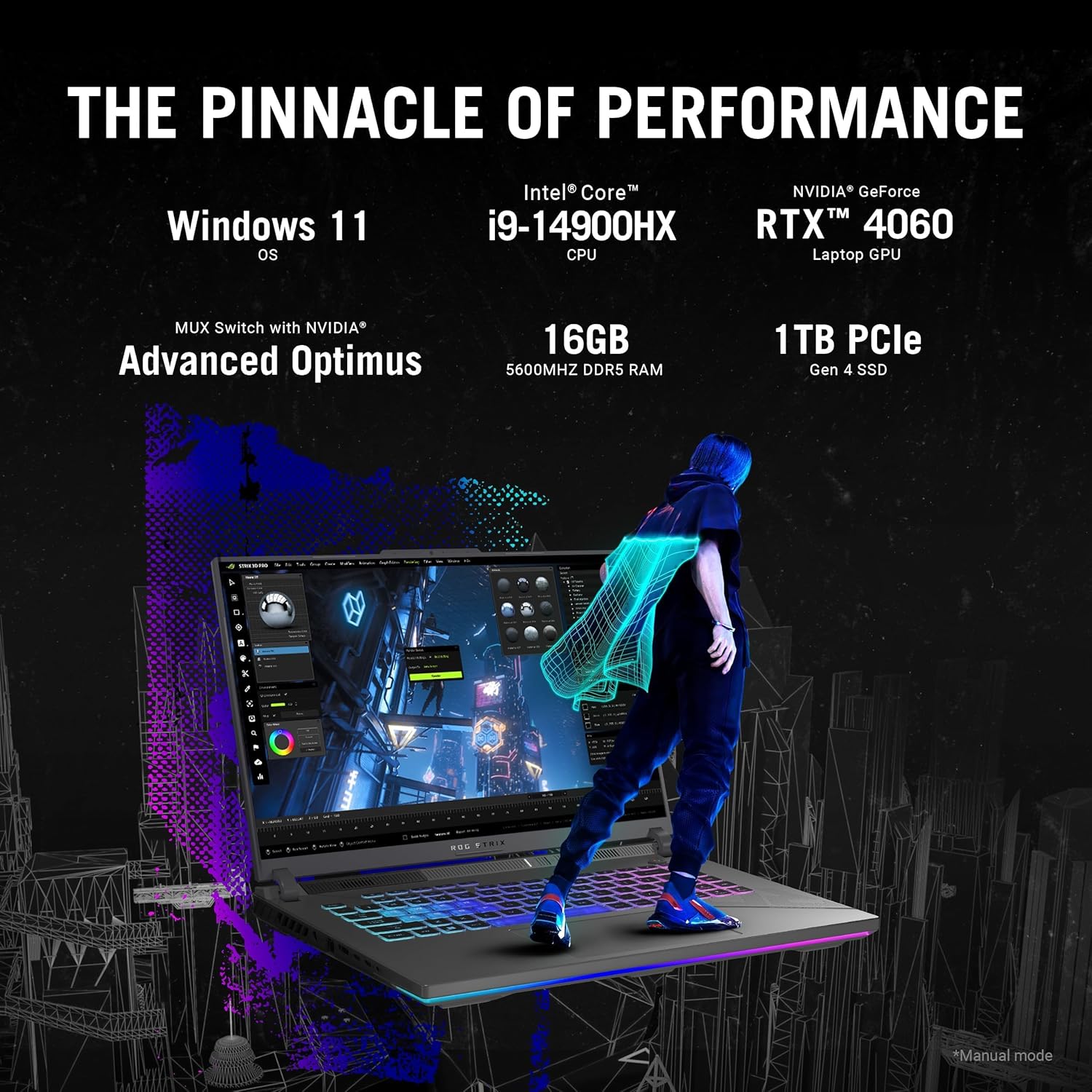
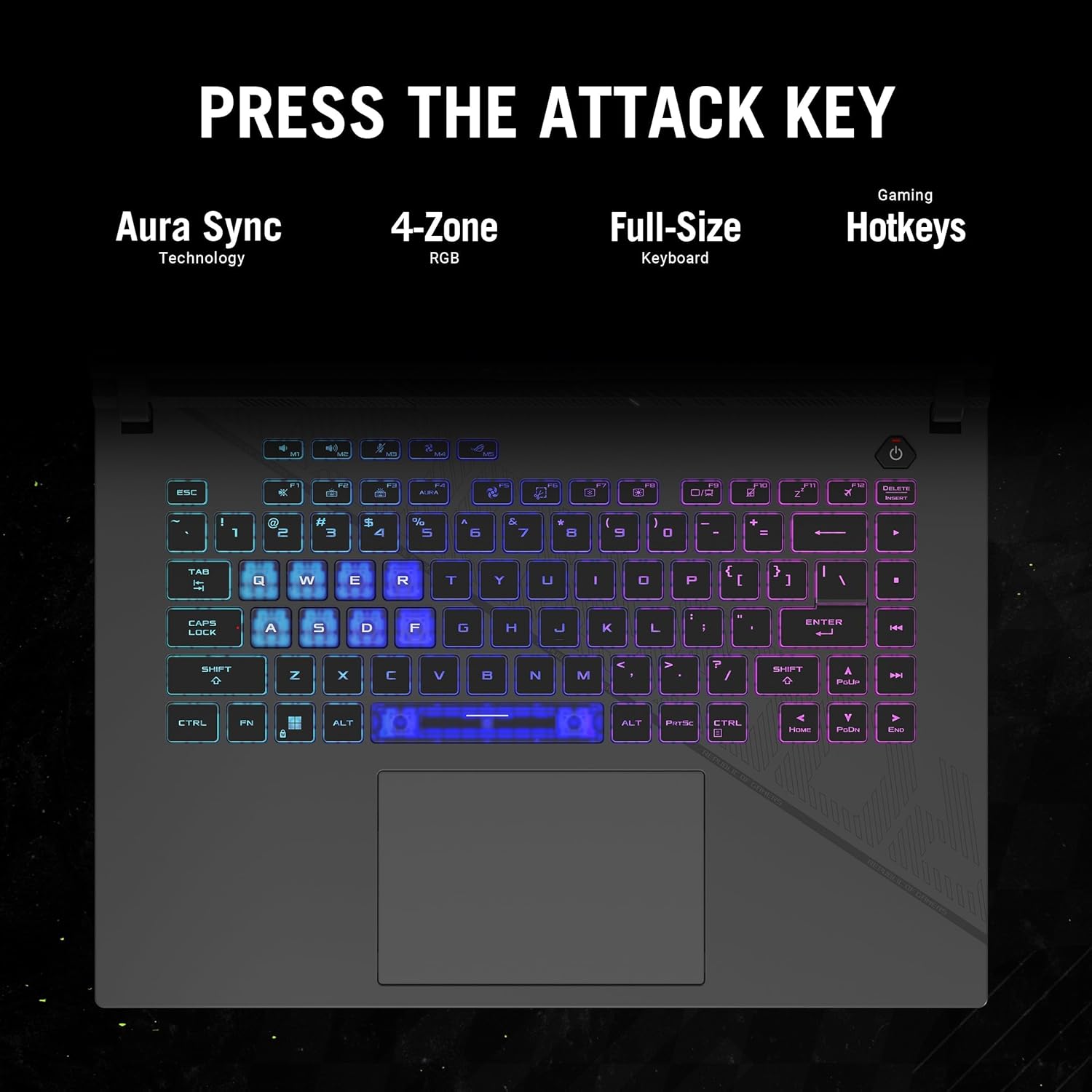


































Shaun Poland –
4.0 out of 5 stars
Good laptop… for the most part
The laptop was powerful and was able to do what I needed it to do. The 2nd screen leaves a bit to the imagination. It doesn’t get bright enough and it’s as an odd angle which makes everything even more dark. I found it mostly unusable.
5 people found this helpful
Katherine Conway –
2.0 out of 5 stars
Excellent computer if it worked.
I love this computer, after 3 days it never turned on again and I had to return it. I don’t know if I will buy another one. I love the computer but don’t want another defective one, especially for the price you pay.
One person found this helpful
Paola Yock –
4.0 out of 5 stars
Pequeña justo lo necesario
Me encanta esta laptop
Maxie Dobson –
5.0 out of 5 stars
2 yrs later and still working great
2 yrs later still working great
Toasty –
4.0 out of 5 stars
Good replacement for a mini, portable 2nd monitor
Great product. Love the size and the dual screens. 2nd screen is a little dim and lies too flat. I actually darkened the main screen to the same brightness, but in a highly lit room, the bottom screen is a little hard to see.
backer espina –
5.0 out of 5 stars
Perfecta
Increíble computadora, perfecta para editar, solo la pantalla es algo pequeña y el mouse es algo incómodo por estar del lado derecho
steve –
1.0 out of 5 stars
Dead in 3 yrs
battery won’t charge, won’t even turn on when plugged in after only 3 yrs.
Glorivee Nieves –
5.0 out of 5 stars
GREAT BUY
Just perfect
SiddheshSiddhesh –
4.0 out of 5 stars
Best buy
Best laptop. Good performance. Does not hang or lag. Not for games though. A better verisok now in market. Bought this one and next version came out in 3 months 🙁 . But overall a very good laptop for $1500. It’s been around 1 year now that I own this, still feels like it was bought last month.
One person found this helpful
D NewD New –
5.0 out of 5 stars
Powerful. Nuff said.
Love the second screen. I do lots of photo & video editing as well as needing multiple screens for work. This laptop handles it all. As well as my 60MP files from my Sony A7R4.I just wish it were silver or black. Who came up with this greenish color??
27 people found this helpful
JAMES K. –
5.0 out of 5 stars
Worth the money
This Product is amazing does all my photoshop needs and is my Backup Dj Laptop …Battery could be better but two screens to play with at sametime saves me alot of time editing music and photos and video editing .. love this Laptop Amazing
3 people found this helpful
Marcelo I. Caceres –
5.0 out of 5 stars
Muy bien
Muy bien
Edwyn –
5.0 out of 5 stars
Second screen
Best laptop I have owned so far.I love that there is a second screen above the keyboard that is just big enough to view videos or tutorials while working on the main screen.I can take the laptop anywhere while working without having to worry about how to get a second screen
Shaun Poland –
4.0 out of 5 stars
Good laptop… for the most part
The laptop was powerful and was able to do what I needed it to do. The 2nd screen leaves a bit to the imagination. It doesn’t get bright enough and it’s as an odd angle which makes everything even more dark. I found it mostly unusable.
5 people found this helpful
CVW –
5.0 out of 5 stars
Fast laptop with great screen(s)
This is my “road” computer, but it would serve very well as a desktop replacement. It’s fast, with high quality graphics, and a second screen above the keyboard. This puts the keyboard at the bottom of the base, with the touchpad to the right of the keyboard. Much better than the conventional laptop keyboard placement. The keyboard is full-size, but a little cramped. If you need a larger keyboard, get the next larger 15″ size. I preferred smaller and lighter. Besides, I find the keyboard very good to type on, with good backlighting and a good feel. I use it for writing and programming, with some graphics applications such as presentations and light photo editing. My previous laptop was also an ASUS, so I’m obviously convinced of the brand.
15 people found this helpful
Muyang WangMuyang Wang –
5.0 out of 5 stars
A perfect laptop for studying
The media could not be loaded.
Looks super fancy.A stable performance.I have to say about my experience about the keyboard. I am an Asian with long and thin fingers. And I feel really really comfortable when typing using this keyboard. It is the best typing experience I’ve ever had. But be ware, if you are a person with big hand and fat fingers, you might feel not comfortable with the keyboard.Indeed, it still have minor things that require improvement, but it has met all my expectations for a 1500 dollars studying laptop. Love it so much!
13 people found this helpful
Keri Loventhal –
5.0 out of 5 stars
Great laptop, highly recommended
Absolutely love this laptop amd great price. A bit quirky to understand 2nd screen but totally worth it.
ankh erdene bold –
5.0 out of 5 stars
good light laptop
it is very comfortable light laptop for moving around and working from home.
Claudia De la Cruz PenaClaudia De la Cruz Pena –
5.0 out of 5 stars
A great purchase for the money that was spend
The best purchase that I ever did.
5 people found this helpful
Roshi –
4.0 out of 5 stars
An excellent laptop to work with
Although my product came damaged because I purchased this from the seller Mobile Advance, as an engineer myself, I was able to patch up this computer to get it working. There are some minor inconveniences such as key lighting being too bright, or some software issues related to the computer itself, you must remember that this is still one of the early version of duo screen laptops. There are bound to be problems here and there, and it is not a perfect product. However, you will definitely get much more productivity with this computer.When you purchase this computer, make sure to AVOID the seller MOBILE ADVANCE. Within the past 30 days, they have had 25% UNHAPPY customers. Purchase from someone else.
17 people found this helpful
Muyang WangMuyang Wang –
5.0 out of 5 stars
A perfect laptop for studying
The media could not be loaded.
Looks super fancy.A stable performance.I have to say about my experience about the keyboard. I am an Asian with long and thin fingers. And I feel really really comfortable when typing using this keyboard. It is the best typing experience I’ve ever had. But be ware, if you are a person with big hand and fat fingers, you might feel not comfortable with the keyboard.Indeed, it still have minor things that require improvement, but it has met all my expectations for a 1500 dollars studying laptop. Love it so much!
13 people found this helpful
SiddheshSiddhesh –
4.0 out of 5 stars
Best buy
Best laptop. Good performance. Does not hang or lag. Not for games though. A better verisok now in market. Bought this one and next version came out in 3 months 🙁 . But overall a very good laptop for $1500. It’s been around 1 year now that I own this, still feels like it was bought last month.
One person found this helpful
JacobJacob –
5.0 out of 5 stars
Far better than any mac book !
Far better than any mac book. Perfect for college/school, graphic design, recording arts, and everything in between. 100% recommend. Top quality ASUS if you dont want to spend the extra for the Pro. I think smaller is better, this one is still a bit heavy so I cant imagine how heavy the pro version is.
3 people found this helpful
Marcelo I. Caceres –
5.0 out of 5 stars
Muy bien
Muy bien
Patrick M. Sullivan –
1.0 out of 5 stars
ScreenPad Plus is a Failure
I bought this computer specifically because it has a second screen that lives just above the keyboard. I hoped this screen, which works independently of the main screen, would make it easy to handle the many multi-tasking jobs I face every day.Alas, it is a complete disaster. OK, wait. Let me be fair. This is a solidly built computer with many nice features. However, the thing that distinguishes it from most of its competitors is the secondary screen–the ScreenPad Plus. And the secondary screen makes it difficult or impossible to use an external monitor. I have poor vision, so I am forced to rely on a very large external monitor for all my work that requires fine print or high precision.Unfortunately, when the secondary screen is turned on, it changes the way the other two screen operate. Even worse, it seems to interact with various software programs in unpredictable ways. The configuration of the three screens can change abruptly, without any commands from the user. I may find that my large monitor no longer shows my Powerpoint presentation, or may not even show my desktop icons. This creates not one, but many different kinds of errors and problems, and it can be difficult to reproduce a specific problem for tech support.I contacted Asus tech support several times. They seemed baffled, and unable to understand what was happening. The had me do things like re-installing all the drivers. That did nothing. They eventually agreed that the presence of my external monitor was creating a conflict, and that they could not overcome that conflict by reconfiguring the windows display controls. Asus tech support cannot do remote access, where a technician takes control of the computer and tests the configurations. That is really unfortunate, because this is a complex setup with very poor explanations for how to use it. It is possible that an expert could untangle this mess, but Asus cannot offer that kind of help.ScreenPad Plus is so unpredictable and quirky that I can’t allow it to screw up my work, particularly when I am involved in things like lectures and group Zoom meetings. My only solution is to turn it off completely. This eliminates all the problems, but it also eliminates the whole reason I bought the computer. I have to now live with an undersized keyboard and touch pad (because so much space was dedicated to the secondary screen), and have a computer that is no better than any of a dozen other competing models.My suspicion is that the software that drives the secondary screen needs much further development. It is possible that Asus will come out with an update that will allow this technology to work smoothly, predictably, and intuitively. Until that time, I recommend that you stay away from this machine if you envision using an external screen.
6 people found this helpful
Kristin E. –
5.0 out of 5 stars
Lived up to my high expectations, thrilled with it!
I am very happy with my purchase. I did months of research before deciding on what I wanted in a laptop- not once have I had buyers remorse! I had an ailing Acer laptop before and it was a night and day difference-speed was the biggest difference. I could not believe how quickly this boots up, using Windows Hello to identify me, and is ready to work. Loving the screenpad plus- I admit to mostly playing around with it at first, not doing actual work. It was great practice though, swapping upper and lower screens, moving windows where I need them, having multiple windows or apps open and being able to use them seamlessly was quite impressive. I am not a very technical person, but I can appreciate what this machine can do. If my apartment had better wifi, I might be able to handle world domination.Seriously though, I really enjoy using this. I wasn’t sure if the keyboard would be too small, with the touchpad right there next to it, but I don’t really feel any issues with that either. Backlit keys work fantastic, I don’t know how I’ve lived this long without having them before. A great battery saving feature is the ability to turn off Screenpad plus if you aren’t using it at the moment. I haven’t had any problems with the battery though. I have barely scraped the surface of what I can do with this machine, and I look forward to discovering everything I can do.
2 people found this helpful
Ryan –
5.0 out of 5 stars
very good laptop
I bought it 6 months ago, and I have enjoyed using it
2 people found this helpful
Cristián PaucarCristián Paucar –
5.0 out of 5 stars
ASUS ZEMBOK DUO
REALMENTE HERMOSA NO PENSÉ QUE HIBA A SER TAN GENIAL, ME ENCANTO ESTE PRODUCTO, CUANDO VEÍA LOS REVIEW DE ESTA LAPTO ME DECÍAN QUE NO ERA TÁCTIL LA PANTALLA PRINCIPAL PERO RESULTO SER TÁCTIL AMBAS PANTALLAS, LA CALIDAD DE SONIDO, DE PANTALLA Y EL MATERIAL DE CONSTRUCCIÓN SE NOTA QUE ES MUY BUENA CALIDAD.RECOMIENDO QUE SE COMPREN ES UN MUY BUEN PRODUCTO.
7 people found this helpful
Saad Haq –
5.0 out of 5 stars
Value for money
My friend ordered for his 12 yr old son. From what I have heard, his son is very happy with it.
Joshua S. –
5.0 out of 5 stars
Mac Book Pro Killer
I am likely one of the first people to have received this product in the U.S. market. First off let me say that some of their software is fairly buggy but you can work around it. It is buggy when it comes to window sizes and there are some glitches when interacting with the second display. But I expect Asus to work on this as well as windows themself since they are developing a form of windows for 2 screen laptops.Now for the compliments. The build quality is insane. The screen and the deck does not flex at all and the whole laptop is incredibly solid. The keyboard is one of my favorites to type on. The battery life makes this a great productivity machine and with dedicated graphics, it is all right for gaming… not great but this is the best of all worlds machine. If you edit on adobe premiere you will love being able to move your panels around onto the extra screen. The colors are graded perfectly and it shows if that is something you need. The webcam is of decent quality and windows hello is a great feature. The IO is acceptable, I would like ethernet but I can deal with having wifi 6 and I already have a USB C dongle to add it as well as another 2 USB A ports. They keyboard positioning will take a moment to get used to but at the end of the day, it is not a problem. The trackpad is super smooth and responsive but I still recommend getting a mouse. The “ergo hinge” display is a clever way to engineer a better cooling solution into this small package and with the included folding lift thing the angle helps with typing. This also comes with a stylus which is nice and a sleeve for the laptop.Overall if you are in the market for a laptop at this price point or hell at the $1,000 price point I would recommend spending more and getting this one. If your goal is to game than build a desktop but if you are a professional and are not locked into iOS get this.
136 people found this helpful
Sikander SinghSikander Singh –
5.0 out of 5 stars
10 out of 10
I am realy very happy. Great job all gamers store thank you. Battry is very good, touch panel great
Maxie Dobson –
5.0 out of 5 stars
2 yrs later and still working great
2 yrs later still working great
N. E. C –
5.0 out of 5 stars
espectacular
Me encanto, es super rápido, la batería dura lo que ofrecen, la doble pantalla super funcional, el envío rápido, definitivamente lo recomiendo
BillNapoli –
5.0 out of 5 stars
Excellent notebook computer with many unique features
Great notebook. I purchased it because I teach computer classes on Zoom. I find using this dual screen notebook to be better than using a notebook attached to a second external screen. Using the built-in second screen makes it appear to my studentsthat I am looking at them rather than looking away from them as I demonstrate something on whatever app I am teaching. The notebook has lots of unique features built in, including displaying a numeric keyboard on the secondary screen when desired. I really have no complaints except the shift key is not in its normal position, resulting in my frequently accidentally pressing the up arrow key instwad of the shift key.
2 people found this helpful
VELM –
5.0 out of 5 stars
Great product
I like this computer. The addition of the second screen increased my productivity. This was especially true when I made a PowerPoint presentation.
D NewD New –
5.0 out of 5 stars
Powerful. Nuff said.
Love the second screen. I do lots of photo & video editing as well as needing multiple screens for work. This laptop handles it all. As well as my 60MP files from my Sony A7R4.I just wish it were silver or black. Who came up with this greenish color??
27 people found this helpful
VICAR –
5.0 out of 5 stars
Espectacular
Es genial poder tener una computadora tan util, tan potente, tan versátil y que casi nadie mas la tenga por acá. llego muy rápido, con el mayor cuidado, realmente muy satisfecho con la compra.
Racheal –
5.0 out of 5 stars
Best laptop!
Absolutely LOVE this laptop!
Kristin E. –
5.0 out of 5 stars
Lived up to my high expectations, thrilled with it!
I am very happy with my purchase. I did months of research before deciding on what I wanted in a laptop- not once have I had buyers remorse! I had an ailing Acer laptop before and it was a night and day difference-speed was the biggest difference. I could not believe how quickly this boots up, using Windows Hello to identify me, and is ready to work. Loving the screenpad plus- I admit to mostly playing around with it at first, not doing actual work. It was great practice though, swapping upper and lower screens, moving windows where I need them, having multiple windows or apps open and being able to use them seamlessly was quite impressive. I am not a very technical person, but I can appreciate what this machine can do. If my apartment had better wifi, I might be able to handle world domination.Seriously though, I really enjoy using this. I wasn’t sure if the keyboard would be too small, with the touchpad right there next to it, but I don’t really feel any issues with that either. Backlit keys work fantastic, I don’t know how I’ve lived this long without having them before. A great battery saving feature is the ability to turn off Screenpad plus if you aren’t using it at the moment. I haven’t had any problems with the battery though. I have barely scraped the surface of what I can do with this machine, and I look forward to discovering everything I can do.
2 people found this helpful
Teresa MTeresa M –
5.0 out of 5 stars
How did I work without this computer?
I am loving the dual screens! I pin various apps I use a lot to the screenpad. I keep my email open most of the time. I watch a video with the notes on the screen simultaneously. It’s amazing!The only thing I don’t love is the location of the right shift key. It is small and a bit further than traditional so I tend to hit page up instead of shift. I think I will adapt with time, but it is driving me nuts right now.The rest of the computer works as expected for a laptop of this grade.Please note I have blurred portions of the photo for privacy.
One person found this helpful
Scott R –
5.0 out of 5 stars
Exactly What Was advertised
The ASUS ZenBook Duo UX481is unigue in that it has “Screenpad Plus”. There are several things you can do with the Screenpad, from enlarging your main screen to parking secondary aps for easy access. I have enjoyed using this feature a lot.
Joshua S. –
5.0 out of 5 stars
Mac Book Pro Killer
I am likely one of the first people to have received this product in the U.S. market. First off let me say that some of their software is fairly buggy but you can work around it. It is buggy when it comes to window sizes and there are some glitches when interacting with the second display. But I expect Asus to work on this as well as windows themself since they are developing a form of windows for 2 screen laptops.Now for the compliments. The build quality is insane. The screen and the deck does not flex at all and the whole laptop is incredibly solid. The keyboard is one of my favorites to type on. The battery life makes this a great productivity machine and with dedicated graphics, it is all right for gaming… not great but this is the best of all worlds machine. If you edit on adobe premiere you will love being able to move your panels around onto the extra screen. The colors are graded perfectly and it shows if that is something you need. The webcam is of decent quality and windows hello is a great feature. The IO is acceptable, I would like ethernet but I can deal with having wifi 6 and I already have a USB C dongle to add it as well as another 2 USB A ports. They keyboard positioning will take a moment to get used to but at the end of the day, it is not a problem. The trackpad is super smooth and responsive but I still recommend getting a mouse. The “ergo hinge” display is a clever way to engineer a better cooling solution into this small package and with the included folding lift thing the angle helps with typing. This also comes with a stylus which is nice and a sleeve for the laptop.Overall if you are in the market for a laptop at this price point or hell at the $1,000 price point I would recommend spending more and getting this one. If your goal is to game than build a desktop but if you are a professional and are not locked into iOS get this.
136 people found this helpful
victor –
5.0 out of 5 stars
Beautiful laptop.
Really love this laptop so far. By far I’m not a computer wiz at all. I haven’t owned a laptop or computer in years!! But this laptop is so far very simple to use. If I am able to keep it alive for years to come then the money spent was well worth it. ????
3 people found this helpful
Kai –
5.0 out of 5 stars
Great Machine
All-around great computer, EXCEPT the mouse pad. It is not effectively/consistently responsive, so it’s kind of cumbersome and annoying to use. But I almost always have a separate mouse attached, so it’s not a deal-breaker. (The touch screens are wonderfully responsive though!) Also, if you’re used to a full-sized keyboard, prepare to retrain your finger-spacing. This one is even more compact than my last Asus laptop. It is something you get used to though. And, again, I typically have a separate keyboard attached when I’m working anyway.
2 people found this helpful
Edgardo Gimenez MazóEdgardo Gimenez Mazó –
5.0 out of 5 stars
Enamorado de ella – Ideal para el multitasking
The media could not be loaded.
No se cómo podría volver a otra laptop con pantalla única después de esta Zenbook (tengo el modelo de 16 GB de RAM y 1 TB SSD).El poder ir pasando aplicaciones de lado a lado es ideal para quienes trabajan con múltiples planillas de cálculo, editan fotos y videos o escriben.Antes tenía un monitor conectado a mi laptop, pero teniendo la ZenBook no lo necesito más.La calidad de los materiales es muy buena, se la siente sólida y resistente.Cuesta algunos días acostumbrarse al teclado, principalmente a la tecla Shift, pero después no hay vuelta atrás.La performance es excelente. Con casi tres meses de uso y ya mucho software cargado y utilizado no he notado ni la más mínima reducción en la misma.
One person found this helpful
Edwyn –
5.0 out of 5 stars
Second screen
Best laptop I have owned so far.I love that there is a second screen above the keyboard that is just big enough to view videos or tutorials while working on the main screen.I can take the laptop anywhere while working without having to worry about how to get a second screen
Teresa MTeresa M –
5.0 out of 5 stars
How did I work without this computer?
I am loving the dual screens! I pin various apps I use a lot to the screenpad. I keep my email open most of the time. I watch a video with the notes on the screen simultaneously. It’s amazing!The only thing I don’t love is the location of the right shift key. It is small and a bit further than traditional so I tend to hit page up instead of shift. I think I will adapt with time, but it is driving me nuts right now.The rest of the computer works as expected for a laptop of this grade.Please note I have blurred portions of the photo for privacy.
One person found this helpful
Racheal –
5.0 out of 5 stars
Best laptop!
Absolutely LOVE this laptop!
yossi manor –
5.0 out of 5 stars
A very efficient computer
A very efficient computer
Z. Ruined –
5.0 out of 5 stars
This is a solid machine
I’m writing this review after using the laptop for about 2 months.People that complain about the fan noise either have a faulty laptop or sensitive hearing. I’ve ran World of Warcraft on it and taxed out the GPU and high fan speeds. Can you hear it? Yes. Is its loud? Not really. The sounds of the game were louder. In basic everyday use of browsing, photo editing, word processing, watching movies the fan doesn’t kick on into high mode and runs silent.Boot up times are so speedy that I’m up and running in just under a minute from a cold start.Battery life is about 6 hours with both screens on and moderate performance setting, and 8+hrs in single screen mode.They keyboard is a little small, and if you are a right pinky shift key user like I am, you’ll accidently miss the key and be forced to look down at your hands to see what you did. Its not a deal breaker, but it took some time to adapt to that one thing.My overall experience has been great with the laptop. Other people that are multitasker in the office have are really are impressed with the dual screen. Especially when I seamlessly flip screens with spread sheets on one screen and the Zoom meeting on the other screen.