ASUS ROG Strix Scar 18 (2024) Gaming Laptop, 18” Nebula HDR 1610 QHD 240Hz/3ms, GeForce RTX™ 4090, Intel® Core™ i9-14900HX, 32GB DDR5-5600, 2TB PCIe SSD, Wi-Fi 6E, Windows 11 Pro, G834JYR-XS97 : Electronics
Model Name G834JYR-XS97
Screen Size 18 Inches
Color Off Black
CPU Model Core i9
Ram Memory Installed Size 32 GB
Operating System Windows 11 Pro
Graphics Card Description Dedicated
Graphics Coprocessor NVIDIA GeForce RTX 4090
CPU Speed 4 GHz
$2,853.70
-
Free 30-Days Return & Refund (or Exchange)
Payment Methods:
Description
- THE PINNACLE OF PERFORMANCE – Dominate the battlefield with Windows 11 Pro, a 14th Gen Intel Core i9-14900HX processor, and NVIDIA GeForce RTX 4090 Laptop GPU at 175W Max TGP.
- BLAZING FAST MEMORY AND STORAGE – Multitask swiftly with 32GB of DDR5-5600MHz memory and 2TB of PCIe 4×4 in RAID 0 with a raw throughput up to 7000mb/s.
- ROG NEBULA HDR – The Nebula standard guarantees a premium display with high specs for the best visuals. Featuring QHD 240Hz/3ms, 100% DCI-P3, Pantone Validation, among other premium features on the SCAR 18.
- ROG INTELLIGENT COOLING – The SCAR 18 features upgraded liquid metal on both the CPU and GPU, and a third intake fan among other premium features, to allow for sustained performance over long gaming sessions.
- MUX SWITCH WITH ADVANCED OPTIMUS – A MUX Switch increases laptop gaming performance by 5-10% by routing frames directly from the dGPU to the display. Advanced Optimus enables an automatic switch between the iGPU and dGPU, optimizing battery life.
Customer Reviews
33 reviews for ASUS ROG Strix Scar 18 (2024) Gaming Laptop, 18” Nebula HDR 1610 QHD 240Hz/3ms, GeForce RTX™ 4090, Intel® Core™ i9-14900HX, 32GB DDR5-5600, 2TB PCIe SSD, Wi-Fi 6E, Windows 11 Pro, G834JYR-XS97 : Electronics
Clear filtersRelated Products
ARES WING Racing Simulator Cockpit with Monitor Mount and Seat, Formula and GT Sim Racing Cockpit Compatible with Fanatec, Thrustmaster, Logitech, Moza Racing Games on PS5, PS4, Xbox and PC Video Games
In stock
GTPLAYER Sim Racing Wheel Stand Simulator Cockpit Wheel Stand Racing Steering Shifter Mount fit for Logitech G25 G27 G29 G920 G923 Thrustmaster T330TS Gaming Stand Wheel Pedals NOT Included (Black) Video Games
In stock
DIWANGUS Racing Simulator Cockpit Foldable Racing Wheel Stand with Seat Racing Chair Sim Racing for Logitech G29 G920 G923 G27 G25 Thrustmaster T248X T248 T300RS T150 458 TX Xbox PS4 PS5 Accessories Video Games
In stock
| Model Name |
T220301 |
|---|---|
| Button Quantity |
1 |
| Additional Features |
1 |
| Power Source |
Corded Electric |
| Hardware Platform |
Xbox One |
| Controller Type |
Steering Wheel |
| Connectivity Technology |
1 |
| Compatible Devices |
1 |
| Item Dimensions |
55 x 20 x 38 inches |
| Item Dimensions D x W x H |
55"D x 20"W x 38"H |
| Package Quantity |
1 |
| Item Weight |
30 Pounds |
| Color |
Black |
Dardoo G29 Racing Simulator Cockpit with Seat Compatible with Thrustmaster/Logitech/Fanatec/PC G25 G27 G920 G923 T300RS,Ultra-Sturdy Alloy Steel Steering Wheel Stand,Without Wheel,Pedal & Handbrake Video Games
In stock
| Seat Depth |
32.68 inches |
|---|---|
| Item Weight |
77.3 Pounds |
| Item Dimensions D x W x H |
48.5"D x 24.7"W x 38.5"H |
| Model Number |
NO.54-RED |
| Model Name |
NO.54-RED |
| Brand Name |
Dardoo |
| Special Features |
Leather seat, Round Tube Structure (50mm), Flange Structure |
| Item Shape |
Round |
| Color |
Sim Cockpit 54+redseat |
| Material Type |
Alloy Steel |
Marada Aluminum Profile Racing Simulator Cockpit with Seat, Unlimited Adjustment, Suitable for Thrustmaster/Fanatec/Moza/Logitech G29 G920 G Pro Racing Frame, Not include SteeringWheel.Pedals,Handbrake. Video Games
In stock
| Model Name |
sim cockpit-80 |
|---|---|
| Additional Features |
The racing cockpit is made of stable aluminum profiles, which are more durable, Racing cockpit steering wheel cockpit, The sliding track design of the steering wheel stand provides a more aesthetically pleasing appearance, Black ergonomic racing simulator seats are breathable and non collapsing, The sim racing cockpit can be infinitely adjusted |
| Power Source |
No |
| Hardware Platform |
PlayStation, Xbox, PC/Mac/Linux/Unix |
| Controller Type |
External gaming device |
| Connectivity Technology |
Manual |
| Compatible Devices |
Logitech Fanatec Thrustmaster |
| Item Dimensions |
31.5 x 25.9 x 7.1 inches |
| Package Quantity |
1 |
| Color |
BLACK SEAT+RACING SIMULATOR COCKPIT |
Playseat Challenge X – Logitech G Edition Sim Racing Cockpit Video Games
In stock
| Item Weight |
20 Pounds |
|---|---|
| Manufacturer |
Playseat |
| Model Number |
G.00248 |
| Age Range Description |
Adult |
| Included Components |
Instructions |
| Model Name |
Challenge X – Logitech G Edition |
| Surface Recommendation |
Indoor |
| Indoor Outdoor Usage |
Indoor |
| Brand Name |
Playseat |
| Recommended Uses For Product |
Gaming |
| Room Type |
Office, Game Recreation Room |
| Is Electric |
No |
| Is Foldable |
Yes |
| Tilting |
No |
| Special Features |
Ergonomic |
| Item Shape |
Rectangular |
| Arm Style |
Armless |
| Leg Style |
wheels |
| Pattern |
Solid |
| Finish Types |
Lacquered or Painted |
| Color |
Challenge X |
| Back Style |
Solid Back |
| Style |
Contemporary |
| Product Care Instructions |
Wipe Clean |
| Fill Material |
Foam or Polyurethane |
| Seat Material |
ActiFit material |
| Frame Material |
Metal |
| Material Type |
Polyester, Metal |
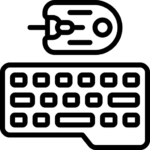











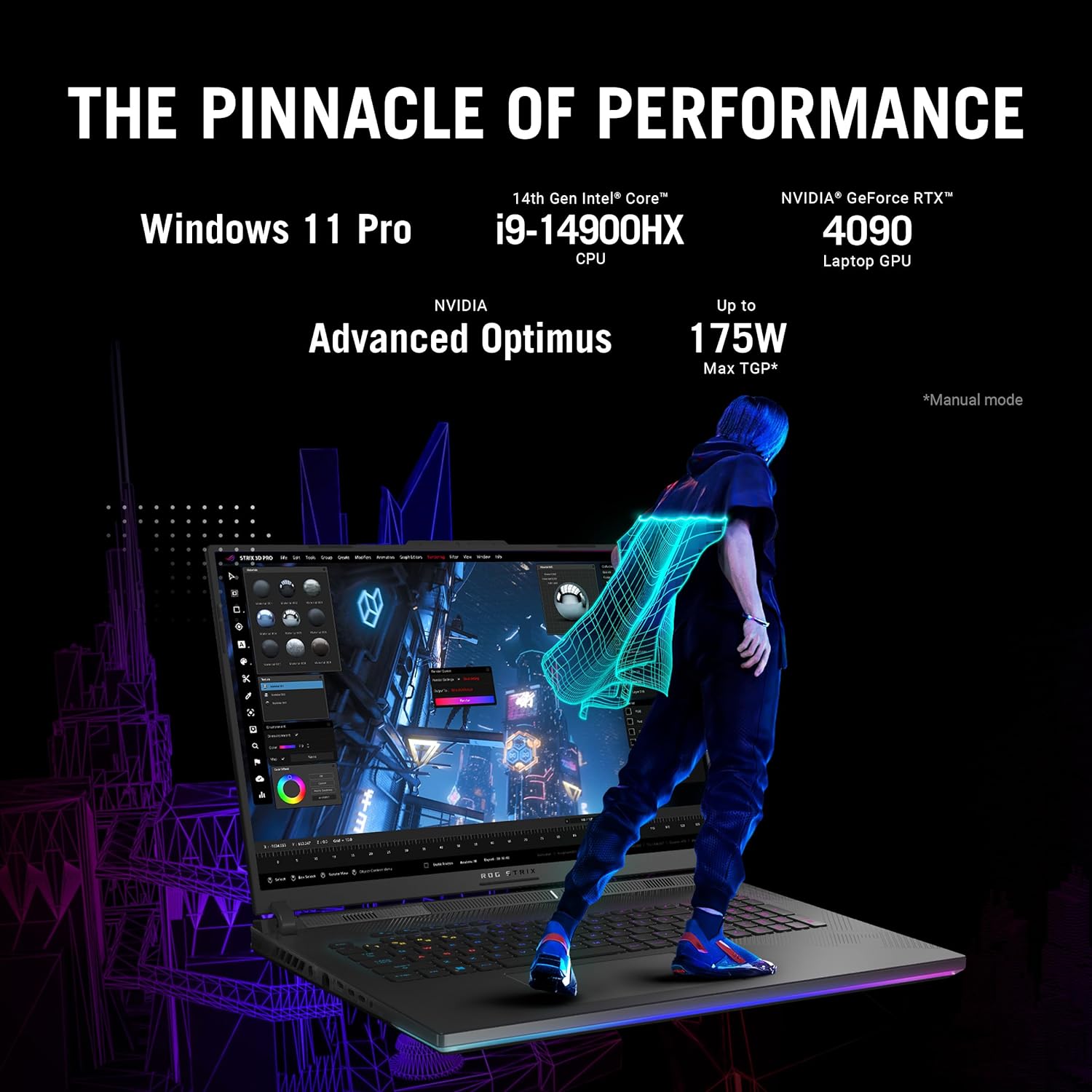







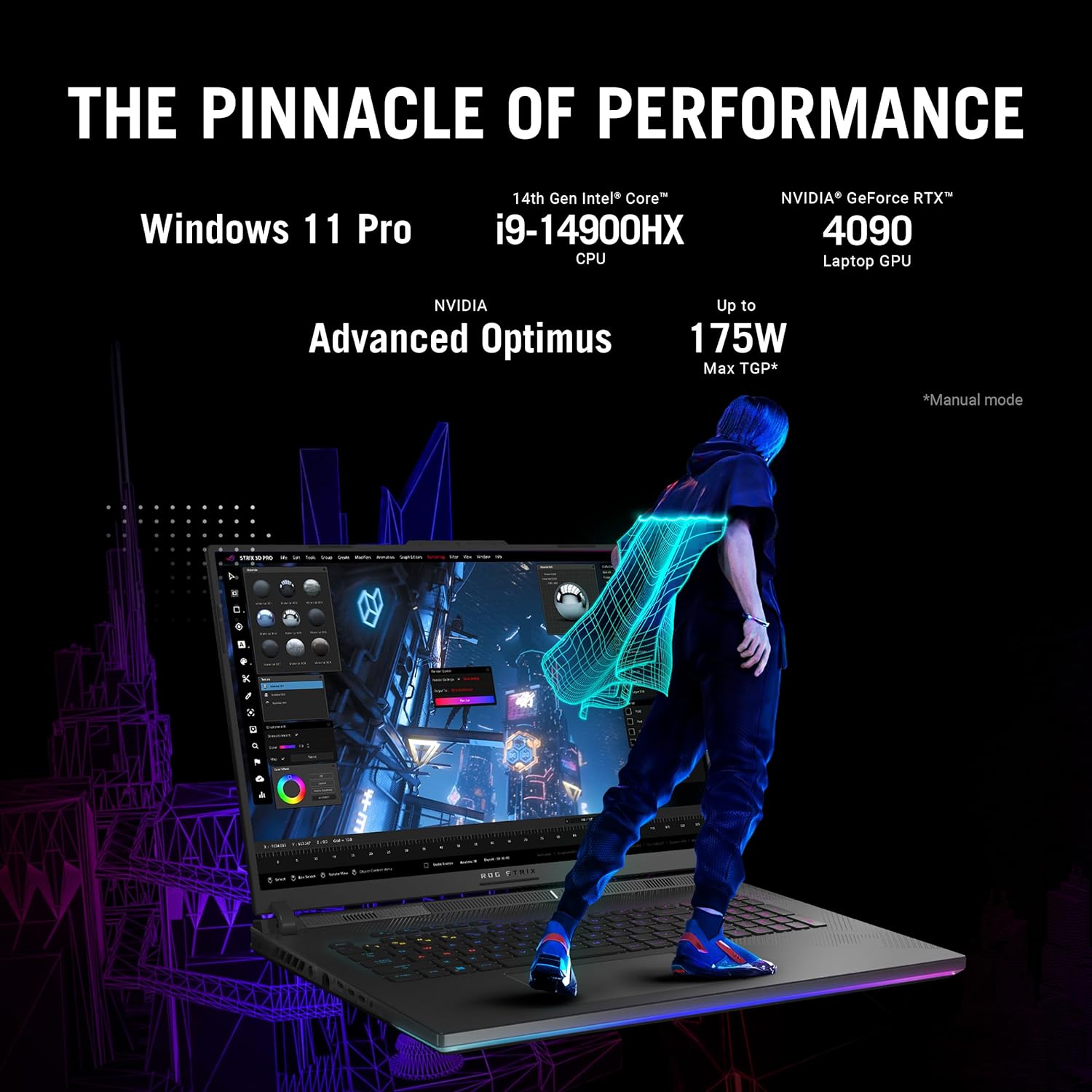







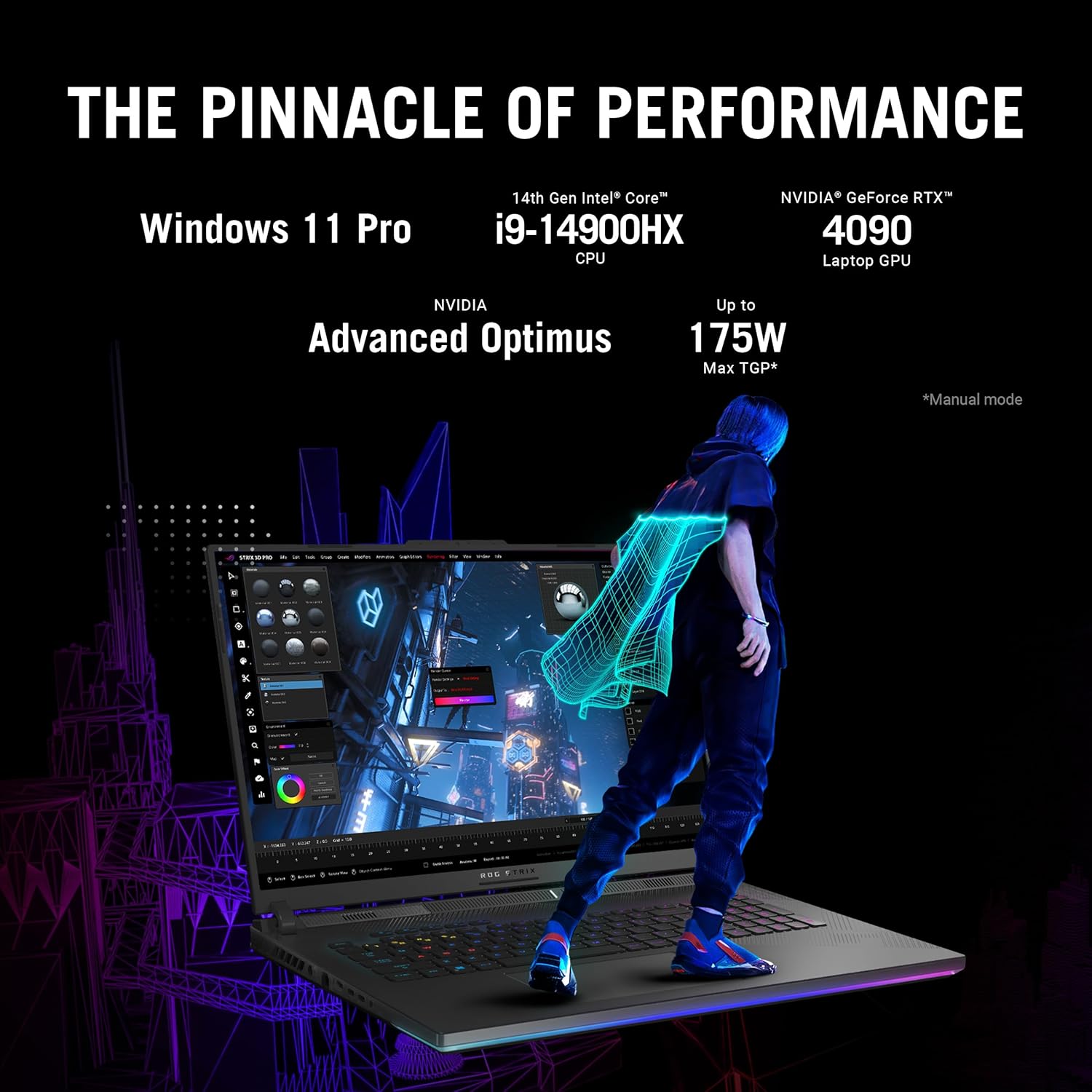







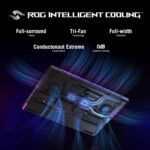

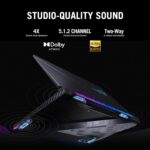





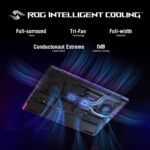

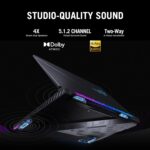







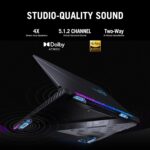










Robert Sprague –
5.0 out of 5 stars
Works great
Works and still working, I can play anything I want now.
One person found this helpful
David Marsh –
4.0 out of 5 stars
Amazing Machine – battery not so much
Love this machine. I travel with it and use it for occasional gaming. It runs great for gaming. Running Flight Sim on two monitors with no issues and decent FPS.However, the battery life is horrendous. I’ve tried all the battery saving techniques and it’s marginally better. Pack your charger! Wish they could get batteries designed by Apple :)Overall – wonderful machine. Only complaint is battery.
One person found this helpful
Branden J. –
5.0 out of 5 stars
A nearly perfect king of portable gaming
Alright alright, if you’ve made it to the reviews for this machine then you may be considering spending the insane amount of money it costs to buy it. I figured I’d leave a non bias and straight forward review. I’ve been building PCs for two decades, and have had gaming laptops on and off for travel. It’s safe to say I know how the tech works on desktops and laptops. I’ve also used parts from essentially every manufacturer at this point, so I’m not here for cherry pick brands. With all that said, let’s get into the review.Design 4.5/5- The laptop is made primarily of very high grade ABS plastic that is incredibly durable, and feels good. The RGB accent bars around the laptop, keyboard, and logo are nice and have great brightness. The weight is heavy for a laptop, but that’s to be expected at 18 inches. It’s not as heavy as other top gaming laptops, but it definitely isn’t the lightest. Port access are in the expected areas (power is on the left, where as USB in on the right). So why the 4.5? Honestly it’s the ABS plastic. Sure it feels very durable and looks really nice, but compared to the metal on the Legion series, it’s not as nice. At this price point, having all plastic seems a tad cheap.Keyboard/Mousepad 5/5- Both of them feel and respond wonderfully. There is no noticeable input delay with either, and the keys, while not being mechanic, still feel exceptionally good. Typing it very easy, and I instantly found myself sinking right into the keyboard. This is by far one of my favorite keyboards in a laptop.Screen 5/5- If you’ve done your research then you know that this monster packs the best MiniLED out of any laptop into it. The only rival is the Legion 9s 3.2k miniLED and MSI Titans 4k MiniLED. However, neither of those screens having the brightness peak in HDR/SDR, and the Asus has the most backzones. Another perk is the resolution. At QHD+ (2560×1600), you are able to run games maxed out and get much more frames, and honestly, at 18 inches, you are not seeing a difference in detail between QHD+ and UHD. At 240hz and Gsync, this thing is unbelievable paired with the CPU and GPU. Honestly, at this point I am probably rambling about how good this screen is, but I must add one more thing. This is the first non OLED screen I’ve ever seen that looks better. That’s thanks to no aggressive ABL, nearly the same perceiving contrast, and ridiculous brightness. Also, I’m not sure how ASUS did it, but there’s nearly zero MiniLED blooming.GPU/CPU 5/5- This is self explanatory. I don’t feel like I need to explain why the 14900HX and mobile 4090 got 5/5 here. This machine can run any modern game maxed out and get great frame rates, that’s to be expected. I’ll add one thing in the event people are wondering. The GPU in this machine maxes out at 150w, but still pushes the same frames as other top end contenders who push there’s to 175. You can overvolt/overclock if you’d like but it’s not necessary.Temps 5/5- This laptop runs markedly cooler than its rivals (especially the Titan Pro), and it impressed me. As a desktop builder im used to the beauty of low temps thanks to AIO cooling and fans. I was surprised when I saw temperature under stress stay between the high 60s and low 80s. I have yet to see temps on either the CPU or GPU go above 90, unless I’m benchmarking.Battery 3.5/5- unfortunately the battery in this beast isn’t the best, even under lite loads such as simply browsing or doing office work. You can tweak power settings in windows and armoury create, but it doesn’t help much. Average battery life without gaming and lite work is around 1.5 hours with moderate screen brightness. If you dim it down to 20% you’ll get an extra thirty. I wouldn’t even consider doing any demanding gaming without being plugged in, unfortunately with great hardware counts great power drain. This is issue with all current top end gaming laptops, not body this one. However, it could be better while doing simple work.There you have it. Hopefully this helped you either buy it out decide to go elsewhere. For me, this thing is exactly what I want out of a mobile gaming machine.
6 people found this helpful
Al –
3.0 out of 5 stars
Used
Wanted new but the one sent was used. Sent back and did get the refund..
Yashar Klipp –
4.0 out of 5 stars
A formidable gaming laptop at a fair price
I have had a black screen (a crash requiring a hard reset) issue a handful of times in the two weeks I have had this laptop, which is really my only reservation. This even though I have updated BIOS, and I had read that the latest BIOS updates fixed this. That aside, it’s performing very well. The thermals seem good and the screen quality is magnificent. The chassis seems durable and I appreciate the simple, sleek design, all the while having the options to use the RGB to make it look like a trance party if I feel like it. It’s not a cheap rig by any stretch of the imagination, but I think it’s well-rpiced given the hardware it comes with. If it weren’t for the couple of black screens, I’d give it 5 stars.
One person found this helpful
Brahms –
5.0 out of 5 stars
Amazing
Nice, cool, faster than others and trend laptop
2 people found this helpful
BenjaminBenjamin –
5.0 out of 5 stars
Perfection
Everything about this computer is end game. It takes anything you throw at it like a champ. My only gripe would be battery life if you’re actually using it off of a wall outlet even with eco setting’s turned on don’t expect any long gaming sessions out of it. I purchased a portable power station I keep in my car which keeps it going for a long time so that’s always an option. Other than that this thing is a beast and worth every penny.
4 people found this helpful
Kevin RomeroKevin Romero –
5.0 out of 5 stars
More than an upgrade for me, it’s like going FF 10 years.
I am receiving a 90-day warranty extension from ASUS for this review. But I was going to do a review anyway. Let me start by telling everyone, I bought this system as a replacement/upgrade for my old STRIX system that had a GTX 1070 in it, so it was OLD AS HELL!!! I can tell you that after powering this new system up and going through setup that I’ll likely not buy another mobile system for at least a decade unless technology makes giant leaps by then. This system is what makes you future-proof. The display is absolutely gorgeous. Compared to my old system, it’s night and day. New system is life-like. Can’t wait to really put this baby through her paces. Eventually going to go after VR and everything now that I have this. Only the 1st day, will update again later.
3 people found this helpful
mike –
5.0 out of 5 stars
It’s a flagship model and performs like one.
Great laptop. Works well easy to use and fantastic for gaming. Runs everything on ultra well. Some armory crate software small bugs with aura lighting is my only complaint. The laptop is well built and keeps temperatures in check. Fan noise can get loud. I don’t use it as much unplugged but when I have the battery has been good enough for me.
TAGZO –
5.0 out of 5 stars
Its to brag about
It is one of the fastest, if not the fastest, laptops you can buy right now!
One person found this helpful
James J –
5.0 out of 5 stars
No buyers remorse
I researched gaming laptops for months before making my decision. The Strix Scar 16 checked all the boxes. Battery life is very short but this is not an issue for me- if you do have need of extended use on battery you probably need to keep looking; in my gaming tests the charge lasted an average of one hour. My concern when ordering was the reports of coil whine. I have been using it daily and now have 100+ hours logged on this machine. No whine and no issues. Flawless machine and I could not be more pleased.
9 people found this helpful
Adam G –
5.0 out of 5 stars
Awesome laptop- for a price
Coming from a Zephyrus M15 with a 2070 in it, this laptop blows it out of the water. It did however cost more than double, totaling at just over $4,100 after taxes. My only gripe is that their thermal paste (liquid metal) job is horrendous. After extensive research, I learned that before I even use my new laptop I should fix their job. So almost $60 later of Liquid Metal Extreme and Kryonaut Extreme (for the surrounding Vram and other chips that are cooled by the heatsink) I opened the laptop immediately after unboxing. I cleaned their mess, applied a consistent proper amount of thermal materials, and put it back together. Windows setup was a breeze with this space-shuttle of a speed laptop, and very soon I was off to enjoyment. Gaming is super smooth. Cooling thermals, and fan noise is very good I would say. The 3 system fans and massive heatsink also help immensely with quiet and efficient cooling. That’s about it. Everything I’ve thrown at it was handled with ease. Fps on ultra everything has never dipped below 100fps on anything. So if you can swing it, this is a very nice laptop.
20 people found this helpful
Victor –
5.0 out of 5 stars
Great laptop, aside from the loud noise
My only drawback on this computer would be the loud noise it emits but that’s a given considering it is a gaming computer. The screen is nice, looks really nice and is of great quality. It runs very smoothly and gaming with it was really fast. Overall, the best laptop I have ever brought.
2 people found this helpful
Battery –
5.0 out of 5 stars
Really fast, feels solid, looks cool
So far, it’s handling all of the 3D processing I throw at it. It works great with local AI .gguf 8B LLM GPT transformer models.
LevLev –
5.0 out of 5 stars
Awesome laptop!
Got this because I wanted to start up with school again and have the ability to game on the go/move it around the house. My girlfriend loves that I can sit in the room with her and game next to her now. Maybe it’s a bit overkill, but it definitely feels worth it!
One person found this helpful
J. C. Pole –
5.0 out of 5 stars
Excellent laptop!
I was getting tired of carrying a 12 pound laptop, and I was looking for something with the same power, but far lighter. This laptop fit the bill perfectly. Upon receiving the laptop, I immediately installed 64GB of RAM, and a 4TB SSD. Other vendors sell the laptop with this hardware configuration, but they charge WAY too much for it – and they take WAY too long to provide it. Buy the base model, and do the upgrades yourself!
2 people found this helpful
ChrisChris –
4.0 out of 5 stars
Asus ROG Strix 16 4080
Now I have seen only 2 displays that actually had issues in this laptop.Keep in mind playing with brightness effects the screen.Review: Great laptop no issues 4.5 out of 5 stars. Realize in a test with 6th other laptops we come in on the low side of benchmarks. This is do the fact our defualt settings in manual or turbo mode are lower than nearly every 4080 laptop on the market. All the other laptop are OverClocked or undervolted higher than Asus laptop.Best price, best quality and best out of the box experience goes to Lenovo 7i 4080. That said doesn’t have a 1100 nits display.Pro’s: Display 1100nits HDMI display port 1 USB type C charge port Extra fan in chasis Exhaust side’s and back ports.CON: Only grip is the laptop needs serious undervolting to avoid laptop dying from high CPU thermals.Out of the box this system isn’t for average users. Playing Silicon lottery.Keyboard is low keys I suggest buying external keyboard.Best practices: Turn off the neon lights around case drains performance in gaming. Undervolt system and learn Armoury Crate.
3 people found this helpful
Kyle aragona –
5.0 out of 5 stars
Yes
Why buy or build a desktop that’s stuck on the desk attached to the wall is heavy or and is not portable when you’re traveling around. this is the answer.
Maksym –
Amazing laptop for gaming
This laptop is so great but there are some issues with the battery. Just 1 hour without power. The first time there was some problem with the monitor, when you turned off the power, the monitor could turn off and not turn on again, but this was fixed by software. I can recommend this laptop after several months of use, I always use it with great pleasure. Even if Windows itself is buggy, it’s not Asus’s problem.
One person found this helpful
FrogsToo –
5.0 out of 5 stars
Great product!
Handles my photo editing software with amazing speed! Love this laptop! Beautiful case! Sounds is top notch! Have had no issues with heat, however I am not playing games on it, so I can’t speak to it’s maintaining coolness during intense games.
2 people found this helpful
Mr. Grimm –
5.0 out of 5 stars
Bought this over the newer version when I read the reviews
Screen looks great. 16” Nebula HDR QHD 240Hz/3ms, 1100 nits, Mini LEDGames play on max. GeForce RTX 4080, Intel Core i9-13980HX, 32GB DDR5ASUS ROG Strix Scar 16 (2023) Gaming Laptop: 1TB PCIe, Wi-Fi 6E, Windows 11 Pro, G634JZ-XS96, Black
One person found this helpful
Gregory L. EshlemanGregory L. Eshleman –
5.0 out of 5 stars
Great Gaming Laptop
This gaming laptop is one of the best purchases I have ever made, the screen quality is great, it’s very fluid, and runs smoothly. As for all gaming laptops, they do tend to get warm so secure yourself a cooling pad and update your drivers. It has run most every game I have thrown at it at the highest graphical settings. Asus really puts out quality work, I highly recommend this product to anyone. Battery life can be adjusted but unplugged and depending on what you’re doing you’ll have a decent amount of gaming time or if you’re doing work, school assignments, etc.
9 people found this helpful
Ahmed –
4.0 out of 5 stars
Amazing laptop with one serious flaw
I love this laptop, it is great. I’m gonna list its goods and bads:- The good:1- Beautiful screen.2- Relatively portable.3- Great performance.4- Faily queit.5- The audio quality is great for those who prefer to use laptop speakrs (however, it is not flawlessly amazing, it still could get a little better).6- I like the laptop design.- The bad:1- The coil noise is there. I have around 4 different coil whines in my machine. Bios updates seem to sometimes increase the whine and sometimes it reduces it.2- Since this is a mini-led display, there is a clear halo around the mouse when the creen in a darkeer tone. You can literally see your mouse jump from one LED zone to another.3- There are numerous issues with Advanced Optimus. It takes time to switch. When I close a game, if I quickly eopn the browzer before the switch switches to the iGPU, it will feeeze my screen indefinitely. Also just recently, It apparently stopped switching to dGPU. I no longer see the NVIDIA container pop up in the bottom right corner. The switch sometimes swithes to back to the iGPU (apparently), but the system tray shows the DGPU still running, sometimes it won’t stop unless I change the power settings in Armoury Crate (to silent, for example).4- I hate one design issue, which is the heat exasuts to the sides. Because of this, I get too much heat on my right hand that uses the mouse while playing.5- The Ethernet an DC charging ports are just next to the left exaust, making them become too much hot while gaming.- The ugly:1- And it is the reason why I took a star away, the battery life. With power set to battery saving, Armoury Crate set to Silent and Standard, PC on night mode, and screen brightness around 70 and RGB only for the keyboard on the lowest brightness settings, I get around 90 minutes only while browsing or even leaving the laptop idle. This is not acceptable, sice I’m seeing reviews saying this laptop should provide up to 7 hours of browsing experience.Discloser: I’m writing this review to get the 90 days warranty extension by ASUS.
26 people found this helpful
Y. Nakamura –
4.0 out of 5 stars
Beasty performance for a price
I will update over time. First impression is it’s a beast and screen is super bright and beautiful. Also big shoutout to Ted at HiD. I bungled my order and he rushed to get it to me before I flew. Great customer care and communication. Thank you!UPDATE AFTER 1 DAY: out of the box had terrible coil whine and mini led whine, but after updating bios to v 306 it went away almost completely. Timespy result 18759. Thermals are great. This was a big worry w gaming laptop, so hopefully low temps will help longevity. Will update over time.UPDATE AFTER 2 WEEKS: I mostly gave up using this thing on the go. Battery life is too short, even for web browsing/YT. I’m a programmer and it breaks my concentration after an hour warning about battery life. So now I treat this as a “portable desktop” — it must always be plugged in. And no, USB-C is not a good solution because it reduces performance and battery life (the USB-C just charges the battery, which is then used to power the laptop). I knew battery life was bad on gaming laptops, but this really surprised me.Another issue is the software. As reported by many users on reddit (r/gaminglaptops shoutout), Nvidia drivers are causing constant black screen freezing. Seems related to iGPU/dGPU switching. I guess that will be fixed eventually, but for now I downgraded to 528.66 provided by ASUS directly which are stable no crashes.With BIOS 307 you are able to undervolt the CPU. I’m running stable at -100 now. Very nice. Combined with PL limit to 60W, my CPU stays 70-90 C temp range with no thermal throttle and still v good perf. Altho this laptop has a good cooling system, the 13th gen intel gets very hot in this smaller chassis so I found these steps necessary.Overall, I’m still satisfied w the system because of beast performance. I will update again, but hopefully ASUS and Nvidia sort out stability issues. For now lowered to 4 stars due to software issues, coil whine, and extremely short battery life.UPDATE AFTER 4 WEEKS: All good basically just waiting for software updates. Once you learn to work around the issues it’s a beast. BTW, I registered this review to get a warranty extension. So disclosing that I am receiving a warranty extension from ASUS for this feedback. Will keep updating this review over time…UPDATE AFTER 3 MONTHS: New BIOS upgrades have brought stability and support for 5600mhz memory sticks. Also coil whine mostly went away. Not sure if it’s from new BIOS or laptop finally “wearing in” as I read. I still hear it momentarily when loading stuff up, but it’s 95% less than before. Feels great cuz this laptop is a beast. Rendering videos and reloading assemblies like a champ.HOWEVER, graphical problems still persist like flickering and black screen. ASUS recommended using 4 month-old Nvidia drivers to fix this. Those old drivers do solve some problems, but performance drops in some games (I get 45 FPS in C2077 Overdrive using old drivers vs 75 FPS w new). And if you use latest Nvidia drivers you get a perf boost but then screen flickers returns. Lastly, maybe related but I noticed some old games run hot as hell. My CPU hit 110 C (!!!) momentarily playing Phantom Doctrine. But most new games don’t go above 95 C hmm…One big takeaway from this whole experience is that gaming laptops are still niche. # of users is prob 1/10 of desktops, so drivers and software are not tested as well and bugs not caught quickly and treat w urgency. And importantly there’s less info out there to help you solve your problems. So if you don’t like tinkering, stick w desktop for your workhorse.
103 people found this helpful
Catherine Dutro –
5.0 out of 5 stars
Great machine, ULTRA-CONFUSING bundle
I adore the machine, which is considerably faster than my desktop (an i9 / RTX2080 Super rig).However, the details of the bundle to receive the free game are so confusing that I MISSED OUT on the bundled game. Don’t let this happen to you. Go to the bundle page and order from there, not from the normal computer model page.
Micheal D. Edwards –
5.0 out of 5 stars
Fast
Boots up fast. No lag while playing games.
Excelente servicio –
5.0 out of 5 stars
Cumplió las espectativas
Un excelente servicio
EllieEllie –
5.0 out of 5 stars
Powerful Performance
Phenomenal laptop. I got the 4080 graphics card and tried Cyberpunk & Horizon Zero Dawn on the highest graphics setting and it performs like a beast! If you can workaround the common drawbacks to a gaming laptop – heats up, short battery life per charge, etc… then I highly recommend this. Just need to know how to work the settings to reserve the battery life. I think of it as more of a portable gaming desktop. I’ve only have it for about 2 weeks, so I have yet to see the durability. Love it sit far tho!!*Disclaimer: I am writing a review to receive a warranty extension from ASUS.
5 people found this helpful
Glenn S. –
5.0 out of 5 stars
Even without Microsoft Hello its a very nice and faster than the 18MSI laptop.
very nice laptop
Forest weaverForest weaver –
5.0 out of 5 stars
be kind to people
This has two dents in it and was never mentioned when my wife bought this. This is not ok for the top to be dented. The dents are from being hit with something or dropped on something. My wife bought me this laptop as a gift. I have been wanting a asus rog strix scar for a long time. I was excited until i seen the dents. By the time I got this it was passed the return date. I like the this but not the dents. I have OCD and those dents are going to drive me crazy. I like the laptop, not the dents. What are we able to do about this.Thank you Forest weaver
One person found this helpful
Desmundo –
5.0 out of 5 stars
Beast
This laptop is a beast. Extremely fast in gaming. The build quality is excellent. The screen is absolutely stunning.She’s a bit heavy (typical for a gaming laptop).Asus must have gotten their drivers worked out, because I’ve experienced none of the issues described in a few of the reviews I read.
One person found this helpful
Daniel Johnson –
3.0 out of 5 stars
Great laptop, but overpriced
Laptop works as expected, but not sure I would pay that price again even with the updated specs
Pablo D Senza –
5.0 out of 5 stars
One of the best computer experiences of my life
The media could not be loaded.
What to say, sleek design,. powerful machine, strong ventilation, runs every game at it’s max without blinking…..i LOVE IT!!! Tried MSI before…..will never buy again. Asus ALL THE WAY!
5 people found this helpful