ASUS TUF Gaming A15 (2023) Gaming Laptop, 15.6” FHD 144Hz Display, GeForce RTX 4070, AMD Ryzen 7 7940HS, 16GB DDR5, 1TB PCIe SSD, Wi-Fi 6, Windows 11, FA507XI-EH94(Mecha Gray) Electronics
Brand ASUS
Model Name FA507XI-EH94
Screen Size 15.6 Inches
Color Mecha Gray
Hard Disk Size 1 TB
CPU Model Ryzen 9
Ram Memory Installed Size 16 GB
Operating System Windows 11 Home
Special Feature Advanced Optimus
Graphics Card Description Dedicated
See less
$558.14
-
Free 30-Days Return & Refund (or Exchange)
Payment Methods:
Description
About this item
- READY FOR ANYTHING – Jump right into the action with Windows 11, an AMD Ryzen 9 7940HS CPU, and NVIDIA GeForce RTX 4070 Laptop GPU at 140W Max TGP.
- SWIFT MEMORY AND STORAGE – Multitask faster with 16GB of DDR5-4800MHz memory and speed up loading times with 1TB of PCIe 4×4.
- NEVER MISS A MOMENT – Keep up with the pros thanks to its fast FHD 144Hz display with 100% sRGB color. Adaptive sync tech reduces lag, minimizes stuttering, and eliminates visual tearing for ultra-smooth and lifelike gameplay.
- BLOW AWAY THE COMPETITION – The TUF is equipped to handle its high-power CPU with a pair of 84-blade Arc Flow Fans which improves cooling performance without extra noise.
- MUX SWITCH WITH ADVANCED OPTIMUS – A MUX Switch increases laptop gaming performance by 5-10% by routing frames directly from the dGPU to the display bypassing the iGPU. With Advanced Optimus the switch between iGPU and dGPU becomes automatic based on the task, optimizing battery life.
Customer Reviews
50 reviews for ASUS TUF Gaming A15 (2023) Gaming Laptop, 15.6” FHD 144Hz Display, GeForce RTX 4070, AMD Ryzen 7 7940HS, 16GB DDR5, 1TB PCIe SSD, Wi-Fi 6, Windows 11, FA507XI-EH94(Mecha Gray) Electronics
Clear filtersRelated Products
ARES WING Racing Simulator Cockpit with Monitor Mount and Seat, Formula and GT Sim Racing Cockpit Compatible with Fanatec, Thrustmaster, Logitech, Moza Racing Games on PS5, PS4, Xbox and PC Video Games
In stock
GTPLAYER Sim Racing Wheel Stand Simulator Cockpit Wheel Stand Racing Steering Shifter Mount fit for Logitech G25 G27 G29 G920 G923 Thrustmaster T330TS Gaming Stand Wheel Pedals NOT Included (Black) Video Games
In stock
DIWANGUS Racing Simulator Cockpit Foldable Racing Wheel Stand with Seat Racing Chair Sim Racing for Logitech G29 G920 G923 G27 G25 Thrustmaster T248X T248 T300RS T150 458 TX Xbox PS4 PS5 Accessories Video Games
In stock
| Model Name |
T220301 |
|---|---|
| Button Quantity |
1 |
| Additional Features |
1 |
| Power Source |
Corded Electric |
| Hardware Platform |
Xbox One |
| Controller Type |
Steering Wheel |
| Connectivity Technology |
1 |
| Compatible Devices |
1 |
| Item Dimensions |
55 x 20 x 38 inches |
| Item Dimensions D x W x H |
55"D x 20"W x 38"H |
| Package Quantity |
1 |
| Item Weight |
30 Pounds |
| Color |
Black |
Dardoo G29 Racing Simulator Cockpit with Seat Compatible with Thrustmaster/Logitech/Fanatec/PC G25 G27 G920 G923 T300RS,Ultra-Sturdy Alloy Steel Steering Wheel Stand,Without Wheel,Pedal & Handbrake Video Games
In stock
| Seat Depth |
32.68 inches |
|---|---|
| Item Weight |
77.3 Pounds |
| Item Dimensions D x W x H |
48.5"D x 24.7"W x 38.5"H |
| Model Number |
NO.54-RED |
| Model Name |
NO.54-RED |
| Brand Name |
Dardoo |
| Special Features |
Leather seat, Round Tube Structure (50mm), Flange Structure |
| Item Shape |
Round |
| Color |
Sim Cockpit 54+redseat |
| Material Type |
Alloy Steel |
Marada Aluminum Profile Racing Simulator Cockpit with Seat, Unlimited Adjustment, Suitable for Thrustmaster/Fanatec/Moza/Logitech G29 G920 G Pro Racing Frame, Not include SteeringWheel.Pedals,Handbrake. Video Games
In stock
| Model Name |
sim cockpit-80 |
|---|---|
| Additional Features |
The racing cockpit is made of stable aluminum profiles, which are more durable, Racing cockpit steering wheel cockpit, The sliding track design of the steering wheel stand provides a more aesthetically pleasing appearance, Black ergonomic racing simulator seats are breathable and non collapsing, The sim racing cockpit can be infinitely adjusted |
| Power Source |
No |
| Hardware Platform |
PlayStation, Xbox, PC/Mac/Linux/Unix |
| Controller Type |
External gaming device |
| Connectivity Technology |
Manual |
| Compatible Devices |
Logitech Fanatec Thrustmaster |
| Item Dimensions |
31.5 x 25.9 x 7.1 inches |
| Package Quantity |
1 |
| Color |
BLACK SEAT+RACING SIMULATOR COCKPIT |
Playseat Challenge X – Logitech G Edition Sim Racing Cockpit Video Games
In stock
| Item Weight |
20 Pounds |
|---|---|
| Manufacturer |
Playseat |
| Model Number |
G.00248 |
| Age Range Description |
Adult |
| Included Components |
Instructions |
| Model Name |
Challenge X – Logitech G Edition |
| Surface Recommendation |
Indoor |
| Indoor Outdoor Usage |
Indoor |
| Brand Name |
Playseat |
| Recommended Uses For Product |
Gaming |
| Room Type |
Office, Game Recreation Room |
| Is Electric |
No |
| Is Foldable |
Yes |
| Tilting |
No |
| Special Features |
Ergonomic |
| Item Shape |
Rectangular |
| Arm Style |
Armless |
| Leg Style |
wheels |
| Pattern |
Solid |
| Finish Types |
Lacquered or Painted |
| Color |
Challenge X |
| Back Style |
Solid Back |
| Style |
Contemporary |
| Product Care Instructions |
Wipe Clean |
| Fill Material |
Foam or Polyurethane |
| Seat Material |
ActiFit material |
| Frame Material |
Metal |
| Material Type |
Polyester, Metal |
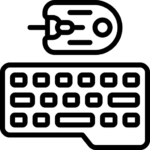







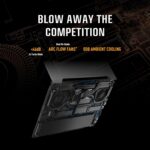

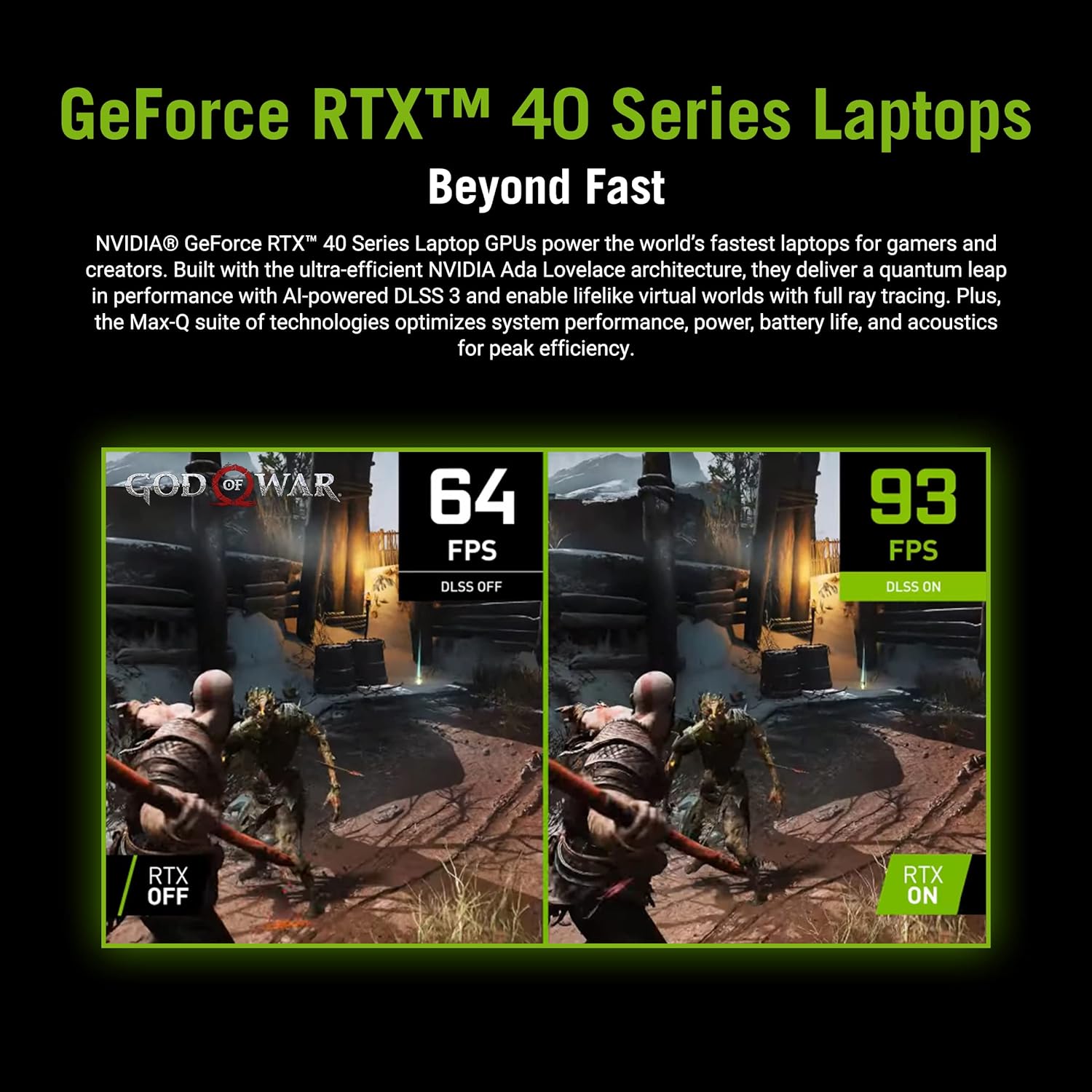



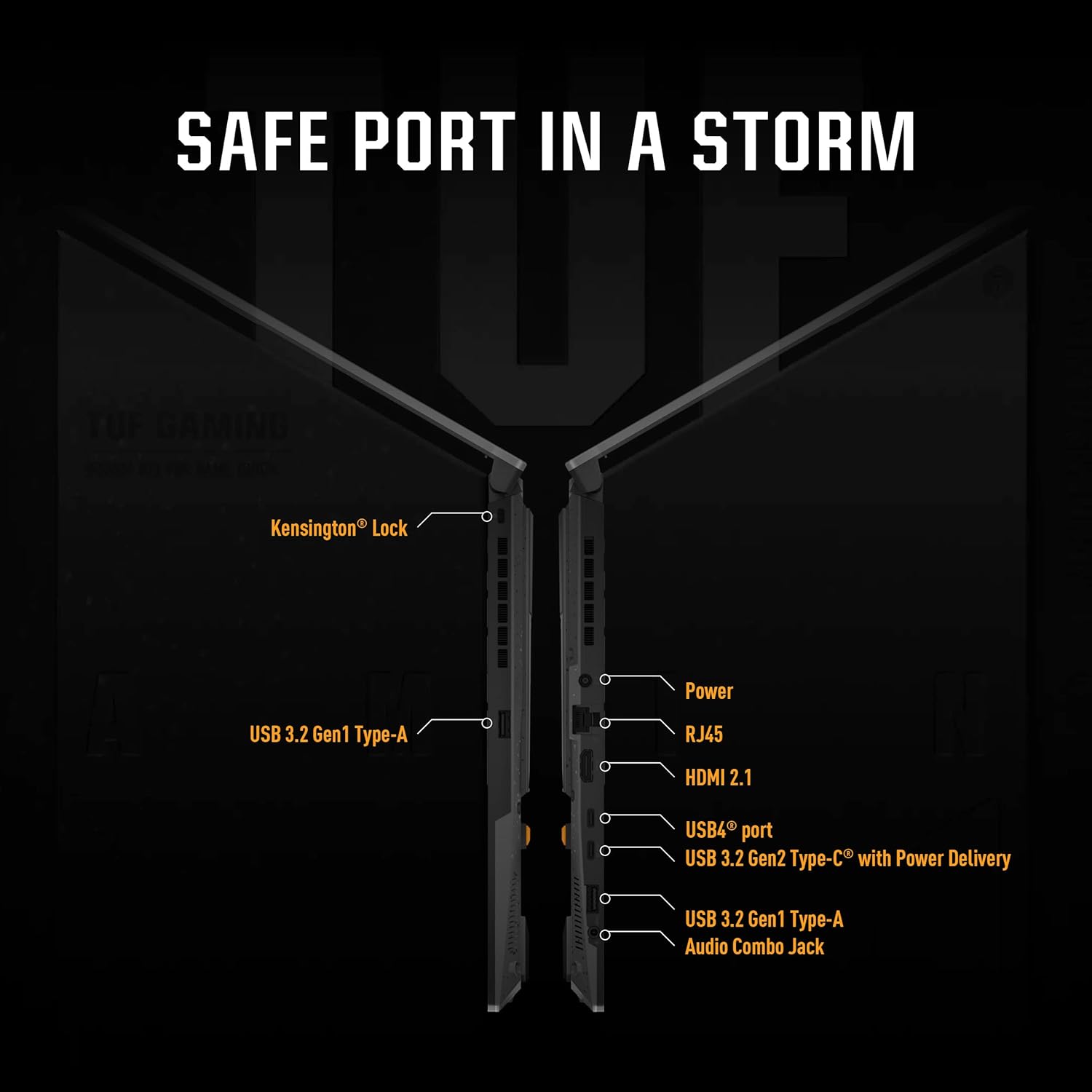




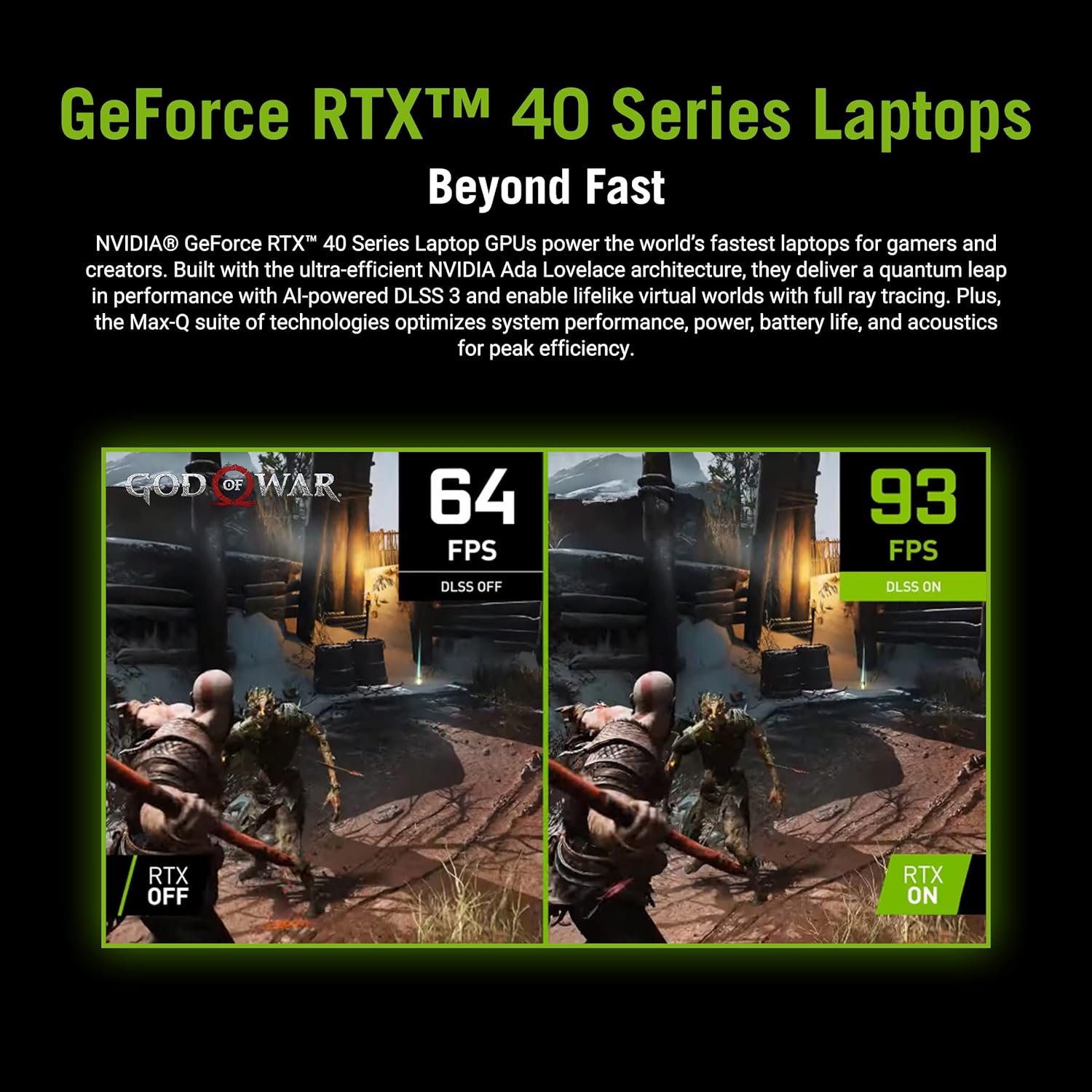



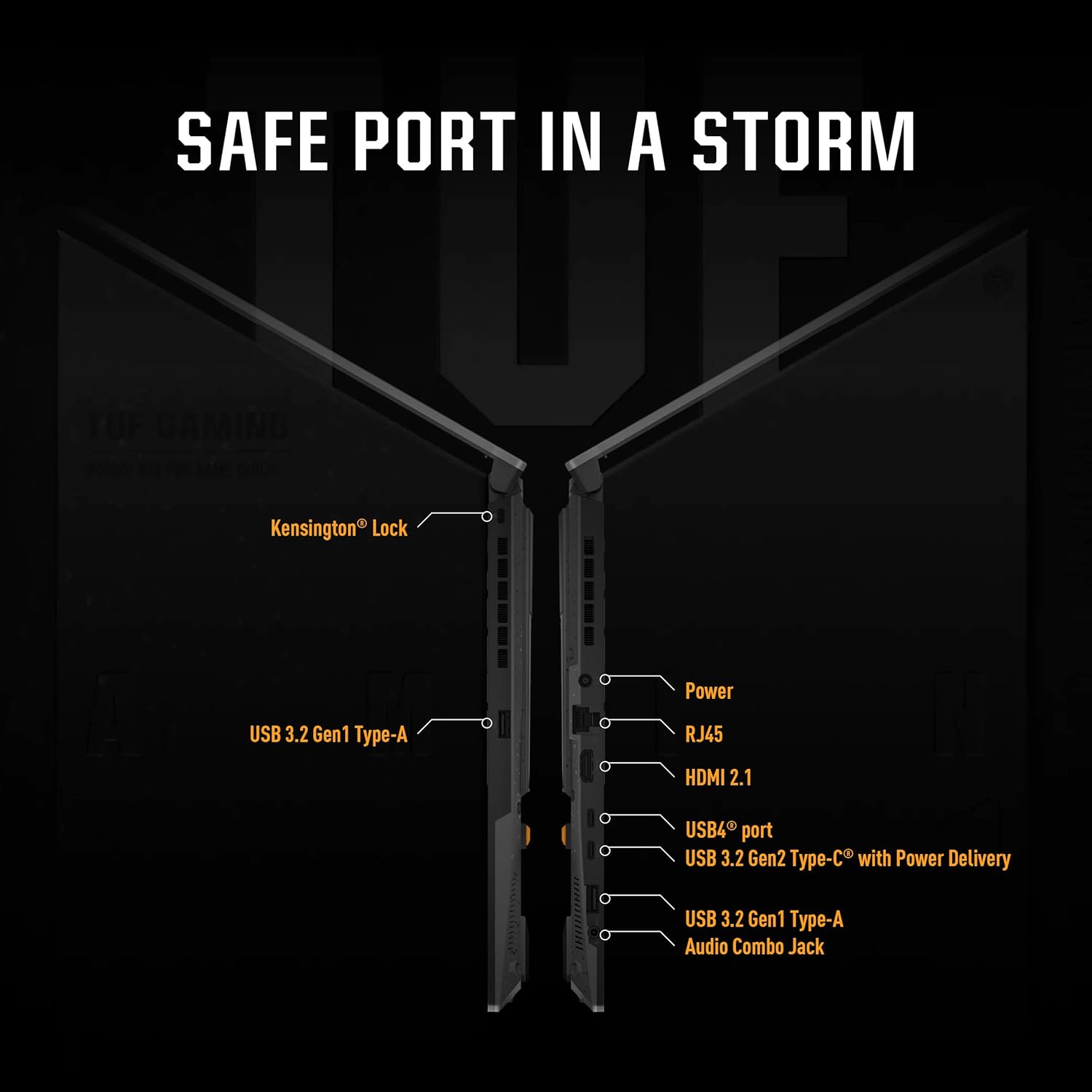


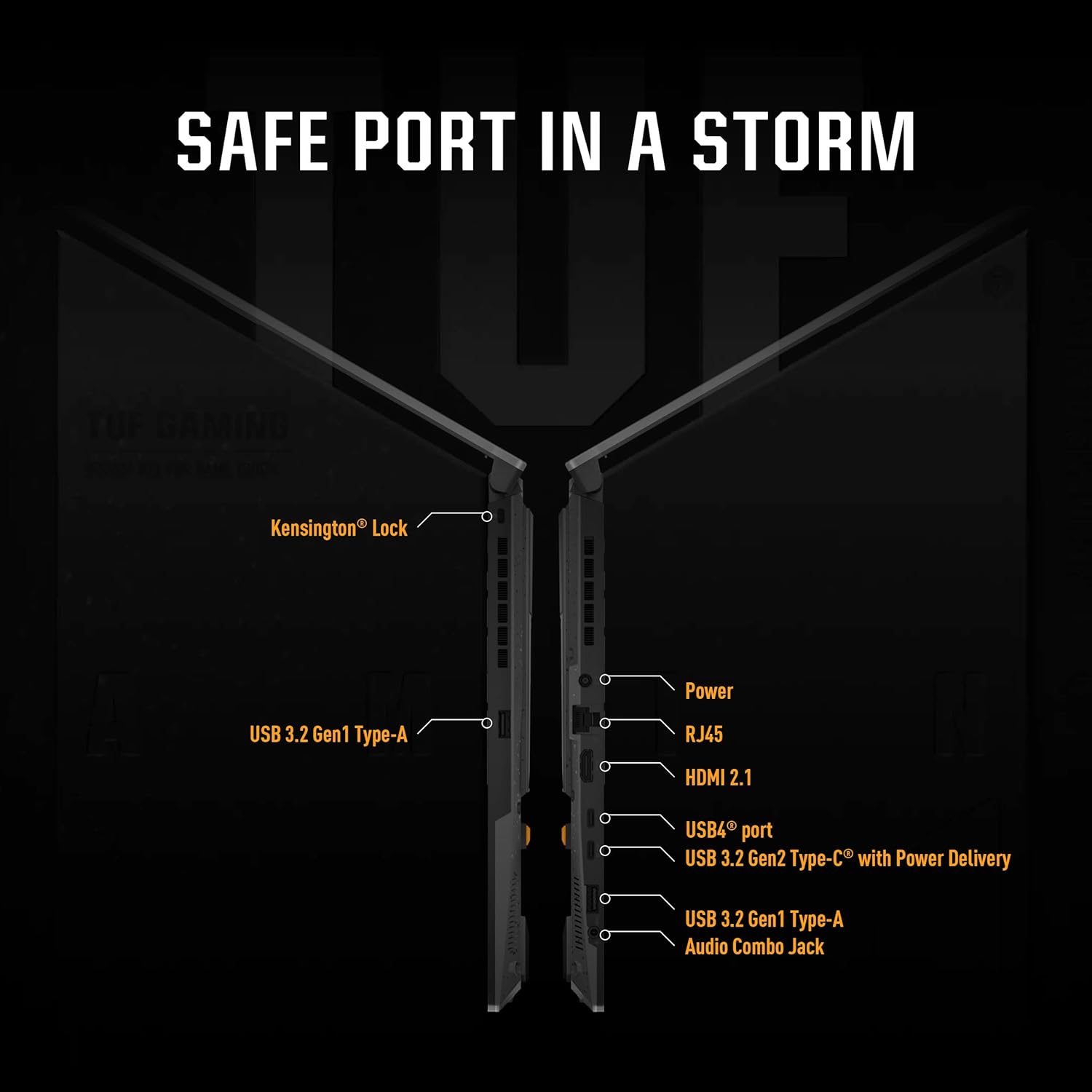




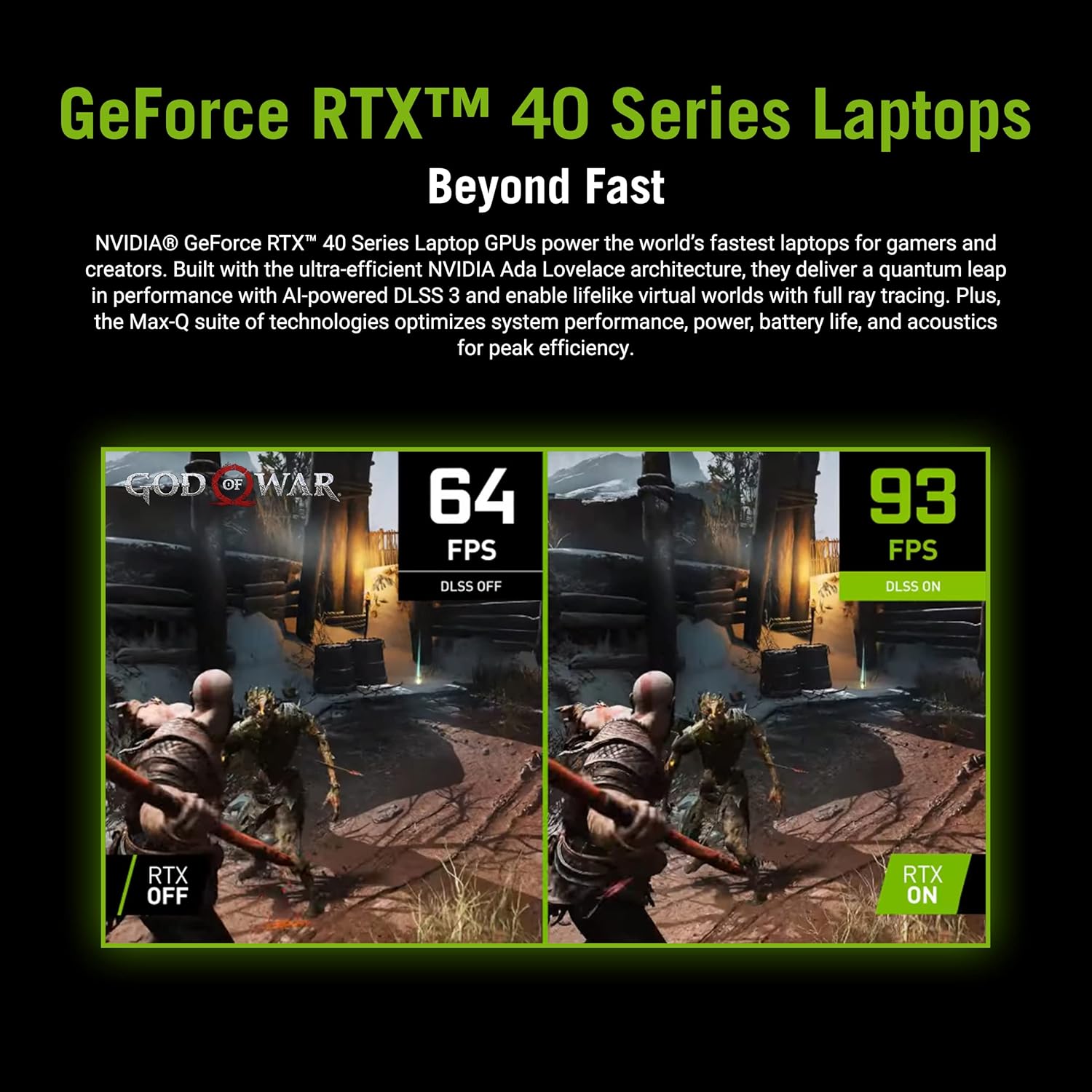





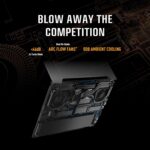








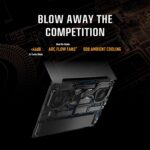











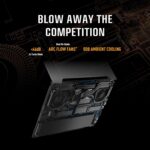






Amine –
4.0 out of 5 stars
Good quality but still runs hot
I like the feeling.It is perfect even if the screen is only 1080p but still has good colors.
Lynn –
5.0 out of 5 stars
Its amazing in every way.
It works well and the graphics are very good.Im glad i decided on this one . Plenty of memory so i can play all my games ????.
4 people found this helpful
John –
5.0 out of 5 stars
Top performance for the quality
ASUS TUF Gaming A15 (2023): A Beast of a Machine at an Unbeatable PriceI’ve been using this laptop for a few weeks now, and I’m absolutely blown away by it. This laptop is an absolute powerhouse, packing the latest AMD Ryzen 9 processor and NVIDIA GeForce RTX 4060 graphics card into a sleek and stylish chassis. It’s perfect for gamers and creative professionals alike, and it’s an incredible value for the price.It’s a top-Tier PerformanceAlso there is amazing Customer ServiceI also want to give a shoutout to the seller I bought this laptop from. They were incredibly helpful and responsive throughout the entire buying process. They answered all my questions promptly, and they even went out of their way to make sure I was happy with my purchase. I highly recommend buying from them!
7 people found this helpful
Warren –
5.0 out of 5 stars
Great laptop for the price
I bought one of these during a summer sale (4060 version) for around $1200 and then bought one of the 4070 version for my girlfriend for Christmas for around $1150. In my opinion best laptop for the price, will handle most modern games and CAD for 3D printing. The Ryzen 9 is a nice to have, though I feel like there is only so much power that can go into a laptop so if anything it might be under utilized, but overall a good laptop.
2 people found this helpful
Frank.L –
4.0 out of 5 stars
good with minor complaints
the ryzen 7940hs and rtx 4070 are amazing and I have no issues with. the 16gb ram was way too low capacity, and same with the 1tb ssd. had to buy upgrades separately which added ~$300 extra, which makes the sale deal not as the original, and the number of ports included and their placements were not really good, and the sleep feature doesn’t work as intended, the power drain is high for an asleep machine, and doesn’t wake from sleep from keyboard/mouse presses after a certain amount of time.
2 people found this helpful
this is a really good game –
5.0 out of 5 stars
Good for video editing
Im a fledgling content creator and this laptop has been the best for me makeing videos and forgetting pictures runs all the editing softwares smoothly and can handle my 4K picture from my camera.
Lizzy BeeLizzy Bee –
5.0 out of 5 stars
Fast and Reliable Laptop – Great for Streaming or Games
This laptop has exceeded my expectations with the quality and features it has. The keyboard is lit which is a gamechanger and I didn’t even know the benefits of until I’ve experienced it. The keypad to the right is a huge plus!The speed is just what I needed in my streaming and online endeavors. I strongly recommend and encourage you to try this one out!
Raulito –
5.0 out of 5 stars
Perfect
The performance is amazing, runs smoothly, Battery life lasts a long time, sound quality is top tier, keyboard works perfectly, graphics are great.
One person found this helpful
Yoandry Alba Sanchez –
5.0 out of 5 stars
Excelente
Excelente
Johannes Marais –
5.0 out of 5 stars
Performance
I’m happy about the gaming laptop does not overheat, the battery life last very long, only shorter when playing game, the only problem when I play minecraft sometimes I have to exit the game and start again because it did not run smoothly but when it is plug-in, it happen rarely
One person found this helpful
Kim –
5.0 out of 5 stars
Pretty good laptop
I use this for college work and gaming and it’s been great!can get a little hot at times but better than my last Dell laptop
Step –
4.0 out of 5 stars
oook
Old 1080p screen, 93c cpu, 85c gpu in baldurs gate max settings, fan 95%Very Good battery life, good built, good perfomance
Kindle Customer –
5.0 out of 5 stars
Big Improvement Over My Last ROG Computer
The computer was packaged very well.Overall performance of the computer is very good. I did upgrade the RAM to 64GB as 16GB was not enough. After installing all the software that I use, and having quite a few Chrome tabs open, the system was using nearly half the RAM. My old ROG maxed out at 16GB and was using just under 20 percent. I upgraded the RAM with the Crucial RAM 64GB Kit (2x32GB) DDR5 5200MHz (or 4800MHz). Some people said that their TUF Gaming F17 2023 recognized the 5200 MHz. Mine did not. The upgraded memory did make the computer Boot faster and improved overall performance. I did disable some programs in the task manager. I still need to look some up to see if I can disable those programs. ASUS and Microsoft need to do a better job at reducing the program’s use of resources.Overall it was a great upgrade and would recommend the computer. The only downside was the amount of RAM installed. I do plan on upgrading the SSD drive to a larger 2 terabyte drive in the future.I am hoping that it lasts as long as my previous ASUS G550J that I purchased back around 2014.
12 people found this helpful
Erika & AndyErika & Andy –
5.0 out of 5 stars
Loooove my new laptop!!
I upgraded my laptop from a similar one F707 2021 model. The previous one was really good which led me to purchase a new one like that one. (My husband needed a newer one for deployment). This (ASUS TUF Gaming F17 (2023) Gaming Laptop, 17.3” FHD 144Hz Display, GeForce RTX 4050,) is really well built. Well worth the price imo $1229. The metal outside cover is a nice touch. The touch pad is really nice and quiet, the previous one was very loose and clicky sounding out of the box. The bottom is plastic and has a really cool feeling. The whole thing feels very solid and has zero bend when you pick it up from the corners with the lid open. Like spray paint faux finish. I like it. I have not dl COD yet but I am sure that it will perform very well. I wish it had more usb ports instead of the 2 c ports but its not a deal breaker. I love the stickers it came with lol. My husband thought it had came like that but it comes on the side on a sticker sheet if you don’t want to sticker your laptop. Overall 9/10 🙂
18 people found this helpful
DSP –
5.0 out of 5 stars
BG3 and Hogwarts ….many more to come
Bought the laptop bc my older ASUS was getting, well…., old! It was time for a serious upgrade and this laptop did not disappoint. Super nice screen and full size keyboard since it’s a 17″ screen. It is NOT light but I didn’t expect it to be with the screen size and power it has. The changing lights on the keyboard is a bit odd so I found the setting to make it one color not a kaleidoscope, yikes!Fast boot up, battery seems to be decent and the overall feel of the laptop is very sturdy. Glad I made the move. On to more games!
11 people found this helpful
Carlos Augustine –
4.0 out of 5 stars
Very important quality
Here, quality of the product is what I liked. The only downside was battery life.
SergioSergio –
4.0 out of 5 stars
Llegó muy rápido
EDWARD MCGUIRE –
4.0 out of 5 stars
Solid unit for just about anything you could want, but RAM speeds are locked.
The laptop works perfectly. It was a bit odd to me that the main drive was in the secondary slot, but it didnt bother me much. Upgrading ram was a must, since 16GB just doesnt cut it anymore, but the included drive is nice and speedy, and the system runs nice and quiet on default settings. When cranked up to turbo, however, this thing can get a little loud. But, considering it is a laptop, that’s par for the course. Big jobs need big power, and big power needs big cooling, which the laptop seems to handle well.The armory crate app does let you overclock the laptop a little bit, but you honestly wont see much performance change between turbo and what you can set manually.I did upgrade the ram using 5600mhz sticks, but you can only run them at stock speed of 4800, and there is no option to change that, because laptop BIOS settings are grievously limited. That isnt a fault of this particular system, though. It’s almost a standard for laptops, and it would be nice if it changed.Overall, the graphics in this unit are about on par with a 3070/3080 desktop.Listed below are the framerates for some of the titles I play:Skyrim (heavily modded): On 1660 MAX-Q it was 11-30fps. With this, it is 49-60 (engine caps at 60 for some reason)Helldivers 2: 1660 MAX-Q it was 35-55fps. With this system, sitting around 60-93.Need for speed Heat: 1660 MAX-Q used to be 35-45fps. With this system, it is 45-70.The games listed had the 16060 MAX-Q running in 1600×900 in potato mode, but the current system can run these titles at maximum graphics at 1080p. You could probably push to 4k if you wanted to, but the onboard display is 1080pAll in all, you wont be disappointed with the performance, but don’t think you’ll be gaining performance with a ram swap. It’s a capacity increase only.
10 people found this helpful
LouisFL –
5.0 out of 5 stars
You can’t beat ASUS!
Plenty of everything in this. Plenty of power and speed. Plenty of RAM. Plenty of storage. I rate this one the deal of the. year. The display is bright and clear. You can even read the fine print.
The Computer Doctor –
5.0 out of 5 stars
Powerful
The ASUS TUF Gaming A17 is fantastic. It delivers impressive performance and handles gaming smoothly. The build quality is solid, and the design is sleek. The display is clear and vibrant, making it great for gaming and other tasks. Overall, it’s a reliable and powerful laptop that’s great for gaming enthusiasts.
Rain –
5.0 out of 5 stars
in the best price and in the specs
Excellent Value & Performance During DiscountsThis laptop is an incredible deal, especially during discount periods. The price, considering the features it offers, is truly exceptional and stands out in its class. Performance-wise, it handles both day-to-day tasks and more demanding applications smoothly.i bought this laptop with the expectation of using it as a tool in learning 3d animation and gaming it performs very well in gaming and 3d modeling, the screen is just enough to use but can be improved.Overall, if you’re looking for a reliable laptop that packs a lot of power and versatility, and you want to get it at a fantastic price, definitely consider grabbing it at a discount. This laptop delivers excellent value for money and is a top choice in its range.
TempiMunchkinzTempiMunchkinz –
5.0 out of 5 stars
I did some heavy research and I settled with this
So far I am happy with the Ryzen 7 processor and RTX 4070 graphics card, the TUFF built in processor software is nice. There isn’t any bloatware really, and I did choose to select the battery option to only charge up to 80% of my battery (which is nice not to have to go into the BIOS to do).I have run it with some newer games which is ran at ultra like a champ. I did notice it runs HOT, i’ve been over reddit about TUFF gaming laptops and this seems common. I’ll have to do some more tweaking as I start to play more processor intense games. I may get a cooling bad just to help a little, but overall I am very happy with the purchase. I sat on Keeper for months watching the price and pulled the trigger at 1299 which seemed like the best I was gonna get.The charger is on the left, which for anyone right handed is very nice, now you can have the charging cable in, and on my laptop desk there isn’t a cord blocking the mouse hand.Moving form an MSI to this has been smooth, and I don’t have any regrets / missing features. The screen is fantastic, and playing Path of Exile made me laugh how turned down I had my old settings, and thats not processor heavy at all. Looking forward to putting this through its paces as I play through some assassins creed.
9 people found this helpful
Rehman Nafees –
5.0 out of 5 stars
Good
My brother loved it.so I think it is great
JPee1965 –
4.0 out of 5 stars
Good for the price point but..
There is no mini port to plug in display.
phila_guyphila_guy –
4.0 out of 5 stars
RAM can be upgraded to 96 GB
Didn’t buy this for gaming, resized the 1TB nvme drive and made a 200GB partition for linux. Upgraded the RAM to 96 GB using Mushkin Redline 2x48GB DDR5-4800. The 96GB upgrade is recognized with no issues with BIOS 312.Using the 96 GB upgrade to make obf maps doing most of the SQLite DB read/writes in RAM rather than on the nvme drive.
12 people found this helpful
Adison poohAdison pooh –
5.0 out of 5 stars
Nice budget gaming laptop with nice quality
You can’t really beat the price with that kind of performance and quality. This laptop doesn’t had overheat issue or bad quality issue whatsoever, I can get over 100 FPS in most games with highest settings. Plus this laptop had lots of spaces for future upgrades, you can upgrade it up to 64GB DDR5 Ram and an SSD.
17 people found this helpful
Cristofer M. –
4.0 out of 5 stars
Es muy buena en rendimiento y autonomia de la bateria esta bastante bien
Aparte de poder personalizar el color que sea que quieras para el teclado me gusto que es potente ya que he probado fornite en gráficos máximos y no me ha dado lag a su vez puse a prueba gta 5 en gráficos máximo y tampoco tuve problemas, muy buena laptop
One person found this helpful
DangerDavis –
4.0 out of 5 stars
This has a Ryzen 9 not a Ryzen 7. Description is incorrect
I got this laptop for around $1,100 on black Friday. I was able to easily throw in an additional 4TB NVME (it has an empty slot for a second storage drive) and upgrade the RAM to 32GB at a higher clock speed. It has a very decent iGPU for gaming on battery and switches to the 4070 GPU when gaming while plugged in. If you are gaming at 1080p this laptop performs wonderfully at max settings on every game. If you are going to be using a 1440p or 4K monitor you will have to lower settings and use DLSS or FSR but it should still give you decent performance. At the price I paid for it I am very happy with this laptop.The main drawback is the screen. The 1080p 144hz screen isn’t great quality. It works fine but isn’t nearly as nice as some of the more expensive options. That is where they cut the costs down on this laptop. Everything else feels good. Keyboard flex is negligible and the keyboard and touchpad work great. Sound quality is average and thermals are average.
14 people found this helpful
Henry RC Pilot –
5.0 out of 5 stars
Great gaming laptop and good battery life
Great gaming laptop. Performance is excellent and I get about 8 hours of battery life surfing web out of the box. The touch pad is glass and very smooth and responsive. However, the Wifi module is a crappy RealTek that often caused random disconnects. I replaced it with an Intel WiFi 6E AX210 module for about $22 and wifi has been solid.
18 people found this helpful
TH –
4.0 out of 5 stars
Solid build, good specs and features, but a very, very average screen.
Gamers – read!What you can read/research on your own so I won’t review: Specs/features.What should still be mentioned: The speakers! Awful! They are placed RIGHT where your legs would be if you’re using this as a ‘lap’-top. Horrible placement underneath. Better when on a surface, but… such a horrible design. Sound is average when you can hear them.***What you should really know and may want to adjust, if you primarily plan to use this as a gaming laptop which will almost always be plugged in: The screen. The complaints here on gamers store are valid, but with a few tweaks, you can improve it, somewhat***Understand that this laptop has 2 GPUs and switches between them when gaming/not gaming, which is meant to save battery. If you don’t care about battery (or stay plugged in), and notice the screen is kind of lackluster/dull when running nVidia and want to see if you can make it work for you – read on:The screen is the sore point, but also because the integrated (Optimus) and dedicated (nVidia) don’t render the same output – color/vibrancy/etc. It’s hard to overlook when you see your vibrant desktop wallpaper desaturate and get dimmer when the dedicated GPU turns on. Which means your games lose that too.When you boot into windows, you’re running integrated/Optimus and aside from brightness, it looks pretty good (more saturated/vibrant than nVidia), but if you launch a game (you can test by running windowed), you will notice when the laptop ‘pauses’ (normal – don’t worry) to switch to nVidia that your display dims/desaturates a bit and seems to lose vibrancy. A lot of this is simply the average quality screen but also how the two GPUs render output.1) You can force it to always/only use nVidia in the bios: Setting this in the nVidia Control Panel (from Auto to nVidia) won’t boot you into Windows with nVidia on!!! It’ll load in as Optimus THEN switch to nVidia every time (pausing every time too) – so the Bios is your first fix to ensure Optimus isn’t used at all. You’ll no longer have the GPU switch ‘pause’ when starting/exiting games, but battery life goes down.But now you also have a slightly more dim and desaturated look, all the time. Let’s fix that (somewhat)2) Adjust your Color Settings in the nVidia Control Panel: To bring back some vibrancy/saturation, set Digital Vibrance to 70% (from default of 50%) or about there. HOWEVER – your Color settings in nVidia Control will not save after a reboot!! So….Search “task scheduler color management windows 11” and look for instructions to ‘disable’ the two ‘triggers’ responsible for resetting color profiles every reboot. Very easy to do. Zero risk (easy to undo).Reboot, adjust nVidia settings as above, apply, reboot again, and see if the nVidia options stick now. This worked for me, but some people said you must also remove the Asus Armoury Crate “GameVisual” API folder (or just move it to a backup location) from your drive (also easy to do) to stop it from overwriting your settings as well. Search this up too (‘remove gamevisual asus’) if still having issues.After these updates, the screen feels a lot better (make sure to crank the brightness via keyboard too) but for the price of this laptop, Asus should not have skimped here… It really is the sore point of this laptop.
13 people found this helpful
GABRIELA MAFLA –
5.0 out of 5 stars
Excelente producto
Las características son igual a la descripción y viene un pack de stickers con temática del modelo. La tarjeta gráfica es muy buena. Permite configurar los colores del teclado.No me permite el inicio de sesión mediante reconocimiento facial sino con contraseña y pin.
susan –
5.0 out of 5 stars
Great laptop
Great laptop startup time is fast no leg time programs open fast as well with no lag time. Screen sizes great colors, graphics and sound card is great. The only downfall I see is speakers in laptop aren’t very loud connected to external speakers. Recommended to friends very good price for a capable good laptop.????
8 people found this helpful
Danielle P.Danielle P. –
5.0 out of 5 stars
Happy gamers
Came way sooner than expected, thanks seller! Gift for husband, safe to say he is obsessed.
2 people found this helpful
delagorn –
5.0 out of 5 stars
Awesome work and gaming tool
Best laptop at its price for an incredible game experience and perfect for work too, now I can play whenever work takes me!
Gerald McKinzie –
5.0 out of 5 stars
17″
using it everyday not just for gaming I LIKE IT
Tim –
5.0 out of 5 stars
Great Laptop
Best laptop I’ve ever owned or used. Very satisfied with my purchase. Super fast, and has no problem handling any thing I throw at it.
Alexis –
5.0 out of 5 stars
My first gaming laptop, and it’s a beast
This is one of the best purchases I’ve ever made in my life—a PC with top-notch components at a very reasonable price. I love it for both gaming and work.
2 people found this helpful
Idris Talibov –
5.0 out of 5 stars
Very good for second hand
I like it.
Alejandro mtz –
5.0 out of 5 stars
Excelente
Muy buena compra, supero mis expectativas
Kei –
5.0 out of 5 stars
Extremely good but…
The computer came in very well presented, not a single scratch even in the box.Wanted to wait a bit to create this review to check the performance. So far the quality is great, I work with several softwares open at the same time.The only thing I noticed was that sometimes the screen flickers a white screen, I havent noticed a pattern as to when exactly this happens but it worries me a little.The screen also turns completely black after unplugging from the power cord, a quick search online told me its completely normal. This didnt happen before with my previous laptop, a 7 year old lenovo.Sometimes it freezes, specifically when I tried to view a video over media player. Had to uninstall the app. Also I would recommend expanding the RAM to 32 gb, thats what I will do very soon.Overall very good! I dont really use it for gaming, I needed a laptop with a good graphic card for work and so far its doing great, very recommended!
19 people found this helpful
zervier –
4.0 out of 5 stars
A non-technical older gamergrrl’s viewpoint.
This is my first laptop but FAR from my first computer. (That one took 5 1/4 floppies, just for perspective.) So I am retro and not up on terminology, but not a total n00b. (Go me for dated slang!) After some initial adjustments (the people saying this thing heats up aren’t kidding) I am mostly loving the experience.I chose this machine for a lot of reasons. I was primarily looking for a platform that would run Starfield (and similar games), be sturdy (because I am a klutz), not break the bank (because we are not rich), and have a large screen (because I have old eyes). Also Icannot live without a numpad. Battery life and portability were less important as I don’t travel much.That said, with a few exceptions I LOVE this thing! By my standards the graphics are gorgeous and the response times are perfect. Yeah, it’s heavy and a bit awkward used in an actual lap, but nothing that cannot be overcome with the right lap desk. Favorite thing bought in 2023 after my Kindle Oasis and the Tallneck Lego kit.There follows those exceptions.Because of that big, glorious screen, it is a big, glorious slab of a machine. Finding a way to transport it was more difficult than expected (who knew so many laptop bags were so teeny?), and once the cord/adapter was added to the load, that backpack weighed a TON. Eh, dealable.All these “helpfully pre-loaded” bells and whistles are incredibly annoying. It’s been six weeks and I am still fighting random product popups and trying to track down where stuff I don’t care about is so I can kill it with fire. (Ok, ok, uninstall it with extreme prejudice, happy?) I am on the verge of giving up and shopping around for a trustworthy teenager I can borrow/hire to strip out the leftover flurf. (No, I don’t trust “the professionals” to do it, they are even less likely to listen to what I want than that hypothetical teen.)I hate the placement of the headphone jack: it should be over by the USB ports, not on the side with the power cord. (But I admit that’s partly on me for insisting on using wired ‘phones. I *like* physical connections.)Aaaand last, most annoying to me personally, and least relevant, I can’t figure out how to tweak the settings so I can run Skyrim. This is SCREAMINGLY frustrating. *None* of the online solutions have worked, regardless of source.So, love my new baby, does exactly what I was needing/wanting, REALLY looking forward to finishing up the teething troubles stage!
16 people found this helpful
Hailey Mullins –
5.0 out of 5 stars
This laptop is the perfect size and plays beautifully for the price!
I’m not going to lie, I bought this laptop specifically to play Baulder’s Gate 3 and it has stood up so well! It is very fast and does not get too hot, even after hours of game play. I also love the look and size. It is very sleek and aesthetically appealing for a gaming laptop, and is a great option for people who want a gaming laptop but don’t like the more oddly shaped/ colored ones.
30 people found this helpful
J. Hert –
5.0 out of 5 stars
so far good
it has been good i can get 3d work created and on the side play some games and save electricity. but had a huge scare a week ago were the video card was said to be disconnected and not working 🙁 but but there was an application were because it was set to eco mode that caused the issue so putting it on performance instead fixed it… too scary cause im broke after getting this computer for working on game development having a bad card that would be painful lose
dale roberts –
4.0 out of 5 stars
great display
this is good gaming computer, but slow on boot, due to only 16g of ram could really use at least 32g. having one problem that the unit will not turn off when closed. I have turn it off at power icon.
One person found this helpful
Jesse –
5.0 out of 5 stars
Everything I need
I love everything about this laptop. Every game I play I can play on the highest settings.( Which I mostly play Diablo 4, world of Warcraft and destiny 2, ect.)Super quick start up and loading. Never gets too hot either which is good and great battery life.
One person found this helpful
Peter V –
4.0 out of 5 stars
Amazing laptop for the price
Bought this ASUS A17 (it was labeled F17 btw) to replace a 10 year old ASUS ROG gaming laptop that had a bum keyboard, battery, and GPU. I was hesitant to get the AMD CPU because I had always preferred Intel. But I was pleasantly surprised by the performance of this AMD processor. I primarily use this for gaming and web browsing and noticed the CPU was running at 95C while gaming. Although AMD and ASUS says that is normal I was not comfortable with running that hot for extended periods of time. I found the solution on the internet about how to stop the AMD CPU from auto boosting and now it runs at 65C while gaming with no drop in performance, which is lovely. The NVIDIA 4050 GPU is a beast, and will run all my games on ULTRA graphics with no problem. Overall I am really pleased with this laptop.Cons … no DVD which to me was not a deal breaker. Only 2 USB 3.0 ports but it does have 2 USB 4.0 ports. One visual issue to me is the status lights for battery and disk activity are on the top center right below the screen which to me is a distraction. Solved that by placing a small piece of black electrical tape over them.Pros … ASUS support. Had an issue after a BIOS update where I couldn’t adjust the screen brightness. Called ASUS tech support and they helped me solve the issue pronto. The build quality of this laptop is outstanding, well made and durable. It is half the thickness and weight of my old one. Keyboard, keyboard lighting, and touch pad are excellent. This machine also has 2 cooling fans and 4 exhaust ports one on each side and 2 in the back.Overall I’m satisfied with this much machine for $1300 and would highly recommend it.
26 people found this helpful
Paul Willis –
5.0 out of 5 stars
New computer
I really enjoy using this computer, it has surpassed my expectations.
Jose –
5.0 out of 5 stars
Very good
At this point im very happy , still only a few days scince i got it . But so far happy .
One person found this helpful
Noah murray –
5.0 out of 5 stars
Perfect
Perfect rig
Angel –
4.0 out of 5 stars
Muy ligera
Cómoda y ligera la bateria la bateria carga rápidamente y entra en cualquier mochila
One person found this helpful