ASUS TUF Gaming A16 (2024) Gaming Laptop, 16” FHD+ 1610 165Hz Display, AMD Ryzen™ 9 7940HX, NVIDIA® GeForce RTX™ 4060, 16GB DDR5, 512GB PCIe Gen4 SSD, Wi-Fi 6, Windows 11, FA607PV-AS93 : Electronics
Brand ASUS
Model Name FA607PV-AS93
Screen Size 16 Inches
Color Mecha Gray
Hard Disk Size 512 GB
CPU Model Ryzen 9
Ram Memory Installed Size 16 GB
Operating System Windows 11 Home
Graphics Card Description Dedicated
Graphics Coprocessor ASUS
See less
$511.63
-
Free 30-Days Return & Refund (or Exchange)
Payment Methods:
Description
About this item
- READY FOR ANYTHING – Dive headfirst into gaming on Windows 11 powered by the AMD Ryzen 9 7940HX Processor and an NVIDIA GeForce RTX 4060 Laptop GPU with NVIDIA Advanced Optimus support.
- SUBTLE STYLING – The TUF Gaming A16 (2024) maintains its classic design featuring a sleek embossed TUF logo.
- IMMERSIVE VISUALS – The TUF Gaming A16 (2024) features a 2.5K resolution, 165Hz display with NVIDIA G-SYNC. The 16:10 aspect ratio display, along with slim bezels and a 90% screen-to-body ratio, creates an incredibly immersive experience.
- MILITARY GRADE DURABILITY – As a TUF gaming machine, the A16 has been rigorously tested to meet Military Grade testing standard, MIL-STD-810H. Rest easy knowing this laptop will operate at peak performance under extreme conditions.
- EFFICIENT COOLING – Equipped with Arc Flow Fans, up to 4 exhaust vents, up to 5 dedicated heat pipes, and an anti-dust filter, the TUF Gaming A16 optimizes cooling performance without extra noise.
Customer Reviews
29 reviews for ASUS TUF Gaming A16 (2024) Gaming Laptop, 16” FHD+ 1610 165Hz Display, AMD Ryzen™ 9 7940HX, NVIDIA® GeForce RTX™ 4060, 16GB DDR5, 512GB PCIe Gen4 SSD, Wi-Fi 6, Windows 11, FA607PV-AS93 : Electronics
Clear filtersRelated Products
ARES WING Racing Simulator Cockpit with Monitor Mount and Seat, Formula and GT Sim Racing Cockpit Compatible with Fanatec, Thrustmaster, Logitech, Moza Racing Games on PS5, PS4, Xbox and PC Video Games
In stock
GTPLAYER Sim Racing Wheel Stand Simulator Cockpit Wheel Stand Racing Steering Shifter Mount fit for Logitech G25 G27 G29 G920 G923 Thrustmaster T330TS Gaming Stand Wheel Pedals NOT Included (Black) Video Games
In stock
DIWANGUS Racing Simulator Cockpit Foldable Racing Wheel Stand with Seat Racing Chair Sim Racing for Logitech G29 G920 G923 G27 G25 Thrustmaster T248X T248 T300RS T150 458 TX Xbox PS4 PS5 Accessories Video Games
In stock
| Model Name |
T220301 |
|---|---|
| Button Quantity |
1 |
| Additional Features |
1 |
| Power Source |
Corded Electric |
| Hardware Platform |
Xbox One |
| Controller Type |
Steering Wheel |
| Connectivity Technology |
1 |
| Compatible Devices |
1 |
| Item Dimensions |
55 x 20 x 38 inches |
| Item Dimensions D x W x H |
55"D x 20"W x 38"H |
| Package Quantity |
1 |
| Item Weight |
30 Pounds |
| Color |
Black |
Dardoo G29 Racing Simulator Cockpit with Seat Compatible with Thrustmaster/Logitech/Fanatec/PC G25 G27 G920 G923 T300RS,Ultra-Sturdy Alloy Steel Steering Wheel Stand,Without Wheel,Pedal & Handbrake Video Games
In stock
| Seat Depth |
32.68 inches |
|---|---|
| Item Weight |
77.3 Pounds |
| Item Dimensions D x W x H |
48.5"D x 24.7"W x 38.5"H |
| Model Number |
NO.54-RED |
| Model Name |
NO.54-RED |
| Brand Name |
Dardoo |
| Special Features |
Leather seat, Round Tube Structure (50mm), Flange Structure |
| Item Shape |
Round |
| Color |
Sim Cockpit 54+redseat |
| Material Type |
Alloy Steel |
Marada Aluminum Profile Racing Simulator Cockpit with Seat, Unlimited Adjustment, Suitable for Thrustmaster/Fanatec/Moza/Logitech G29 G920 G Pro Racing Frame, Not include SteeringWheel.Pedals,Handbrake. Video Games
In stock
| Model Name |
sim cockpit-80 |
|---|---|
| Additional Features |
The racing cockpit is made of stable aluminum profiles, which are more durable, Racing cockpit steering wheel cockpit, The sliding track design of the steering wheel stand provides a more aesthetically pleasing appearance, Black ergonomic racing simulator seats are breathable and non collapsing, The sim racing cockpit can be infinitely adjusted |
| Power Source |
No |
| Hardware Platform |
PlayStation, Xbox, PC/Mac/Linux/Unix |
| Controller Type |
External gaming device |
| Connectivity Technology |
Manual |
| Compatible Devices |
Logitech Fanatec Thrustmaster |
| Item Dimensions |
31.5 x 25.9 x 7.1 inches |
| Package Quantity |
1 |
| Color |
BLACK SEAT+RACING SIMULATOR COCKPIT |
Playseat Challenge X – Logitech G Edition Sim Racing Cockpit Video Games
In stock
| Item Weight |
20 Pounds |
|---|---|
| Manufacturer |
Playseat |
| Model Number |
G.00248 |
| Age Range Description |
Adult |
| Included Components |
Instructions |
| Model Name |
Challenge X – Logitech G Edition |
| Surface Recommendation |
Indoor |
| Indoor Outdoor Usage |
Indoor |
| Brand Name |
Playseat |
| Recommended Uses For Product |
Gaming |
| Room Type |
Office, Game Recreation Room |
| Is Electric |
No |
| Is Foldable |
Yes |
| Tilting |
No |
| Special Features |
Ergonomic |
| Item Shape |
Rectangular |
| Arm Style |
Armless |
| Leg Style |
wheels |
| Pattern |
Solid |
| Finish Types |
Lacquered or Painted |
| Color |
Challenge X |
| Back Style |
Solid Back |
| Style |
Contemporary |
| Product Care Instructions |
Wipe Clean |
| Fill Material |
Foam or Polyurethane |
| Seat Material |
ActiFit material |
| Frame Material |
Metal |
| Material Type |
Polyester, Metal |
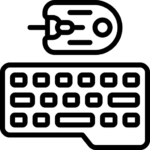










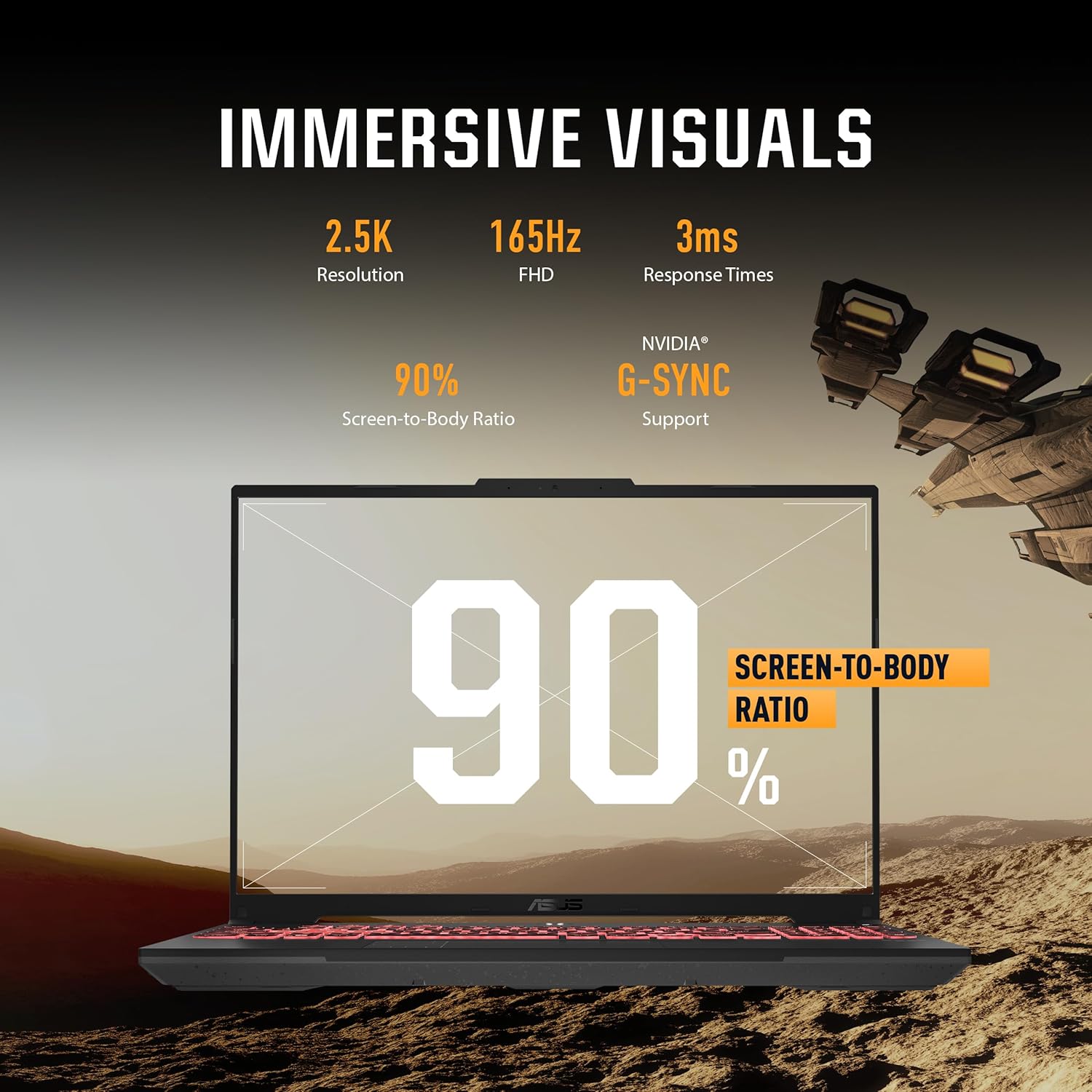








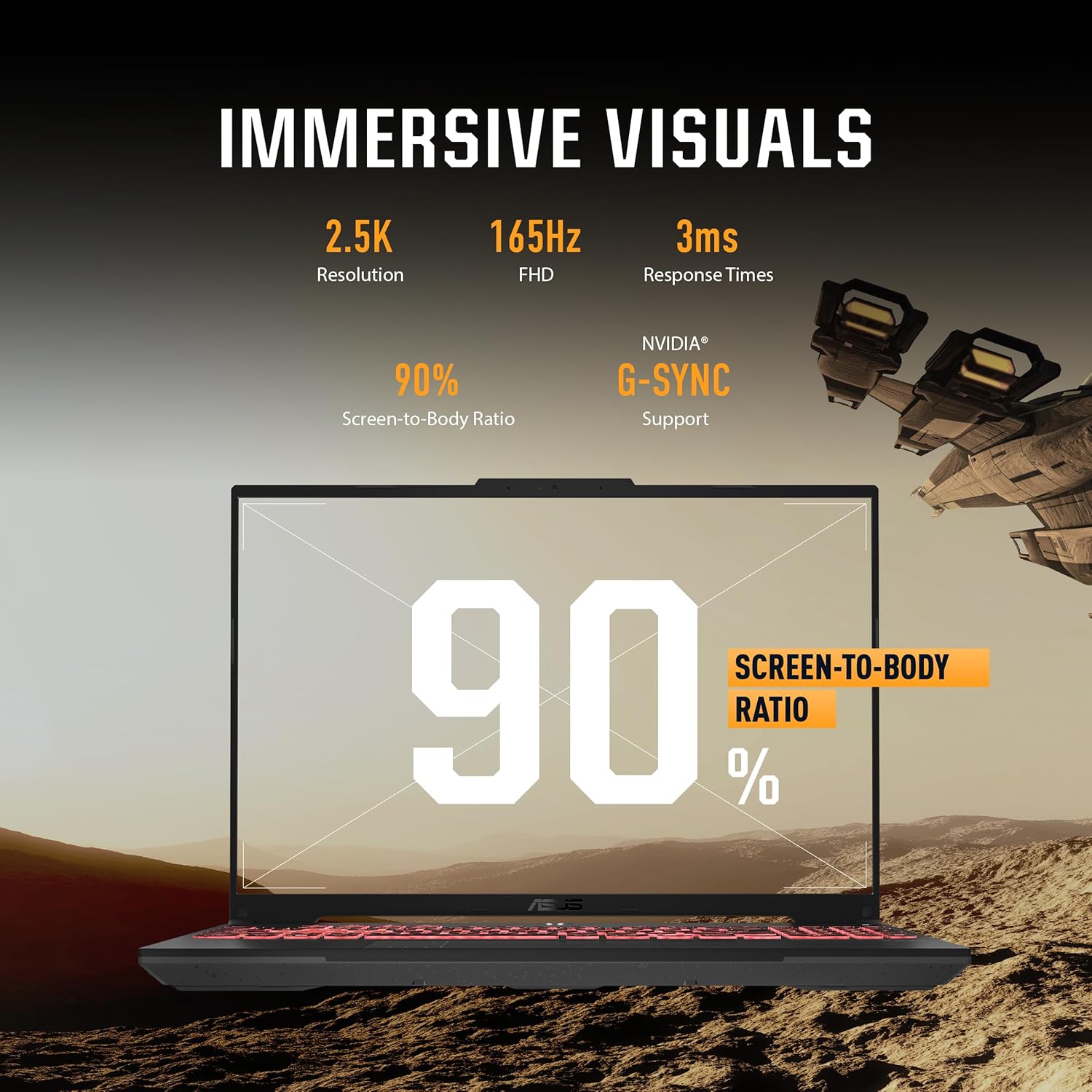













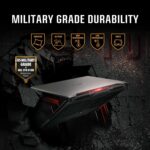




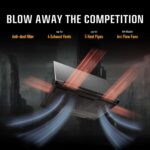











Nancy –
5.0 out of 5 stars
i am free!!
I bought this so i wouldn’t be stuck in the house all the time…actually made my husband buy it for birthday/xmas. and he doesn’t buy me jewelry or take me out…so… anyway, the screen is clear, I think it has good graphics, easy to use and I can play WoW and diablo on it so I am happy
Frank E Perez –
5.0 out of 5 stars
Asus Tuf A16
Very good lap for gamers and creators, good quality and support from ASUS
One person found this helpful
sergiosergio –
5.0 out of 5 stars
Desktop replacement
Greetings this is my first review for gamer store purchase. Let me start by saying that the laptop is incredible. I use it for video editing, gaming, etc. I was concern when I read the screen resolution is 1366 x 768 pixels. I have my resolution set to 1920 x 1080 pixels. I also have it attached to a 2k monitor and it works great. The power cord to the laptop is 280 watts, it does run hot. I have a laptop cooler running to help with cooling. If you are using a docking station to power your current setup. You would need to find another dock to meet the power requirements. My current dock is a Anker, rated to 180. If you are a person who has a large collection of music, movies, or pictures. Consider buying a larger hard drive, M.2. I ran out of space really fast and updated the 512 to 2TB. In the end all I can say is that I expect to use this laptop for the next 7 years before I consider buying a new laptop. I would definitely recommend this very powerful laptop.
6 people found this helpful
LY –
5.0 out of 5 stars
Great productivity laptop, not as big as I thought it would be
Screen resolution is inaccurate in product specifications. It is actually 1900×1200. Runs fast, runs warm/hot, great laptop to cover desktop needs. I run it at 60hz but can be 165hz which is blazing fast. When fans turn on it gets pretty loud but nothing obnoxious. Great choice with great support from a great company.
Carla tatlock –
4.0 out of 5 stars
It is the best
I love it
DeeDee –
5.0 out of 5 stars
Fast and Powerful Laptop
I have had quite a few laptops in my time, but the ASUS TUF Gaming A16 (2024) Gaming Laptop is probably the nicest looking and most powerful one yet. I am not big on specs, but the listing shows it all anyway. What I noticed about this one is, it’s heavy, just under 5lbs but that being said it really is built well and seems very heavy duty. It also has two USB-C ports as well as two normal USB ports, and an HDMI port. I am in the process of setting it up now and everything is going smooth and fast. The display is great. I will be uninstalling the antivirus trial that is on it, as I already have a subscription to a better one. I have not and will not be opening up the case but as to what I saw online, it does have a place to add another SSD stick if you wanted to, but don’t quote me on that. All in all, a powerful, heavy duty, and fast laptop that I am sure will last me many years.
Customer ReviewCustomer Review –
5.0 out of 5 stars
In-depth benchmarks, power draw, and more
UPDATE:So I’ve been able to improve my performance. I’ve included a couple of new 3D Mark Timespy benches.Here’s what I’ve done since the initial review: I added a nice laptop cooling stand, I’ve updated the Nvidia drivers (which were very old), and I’ve played around with the Asus Armoury Crate software.With the drivers updated and the laptop cooling stand running at 2000 RPM (which is actually quieter than having the laptop fans screaming), I was able to score: 10,004 (overall), 9660 (Graphics), and 12,540 (CPU) on the Timespy benchmark. The driver update added about 500 to the GPU score. The rest was the result of the laptop cooling stand. This was running with the default performance mode enabled.With all of the above, plus the Asus software set to “Turbo”, I was able to score an excellent 11, 217 (overall), 10,976 (graphics), and 12, 818 (CPU) on the Timespy benchmark. It should be said, however, that the laptop fans are really loud in Turbo mode. Even with the cooling stand running at max.I’ve included two screenshots of these updated results.Original review below:———————————————————————————————————————-This review will probably wander a bit. So let me start with the CPU on this. It’s an absolute beast for a laptop. My desktop is an overclocked Ryzen 5600 (with an RTX 4070ti for the GPU). For things that want lots of threads, this thing is insane. As you can see in the one photo, it scored a 30,500 on the multi-threading portion of Cinebench R23. That’s crazy. I’ve never seen Cinebench crushed like this before. My desktop Ryzen 5600 beat my old Ryzen 2700 (8c/16t) and this thing laughs at both of them.For power draw figures, I had the laptop charged to 100% and had the power plugged into a meter that measured power draw from the wall. During Cinebench, power draw started out at 150 watts, but eventually dropped to 125 watts as it settled in with thermal throttling.One last thing about Cinebench, I have no idea why it lists Windows 10. I guess because R23 is an older version? This test was done with the very latest updates for Windows 11.For the 3DMark benchmarks, all of these benchmarks were running with the GPU pegged at 100% utilization. I think the photos are pretty self-explanatory beyond that.I did the most recent Steel Nomad bench and the more familiar (at least to me) Time Spy bench. The little demo scene on Time Spy (before the actual benchmarks) looked great. And from a power draw point of view, was the highest I saw. It peaked at 190 watts during this scene. During the actual Time Spy benchmarks, it tended to float more around 140 watts power draw.I threw in a photo of Panzer Dragoon: Remake. I just had an itch to play it again. It looked stunning on this screen and is ridiculously smooth. With the settings maxed out and at native resolution, power draw numbers tended to float between 70 and 90 watts. The low 80s often being where it stood.To the hardware itself, the track pad feels very nice. Couple that with the 165hz refresh rate and it just feels really good. I prefer a mouse, but as track pads go, it’s the nicest and most responsive one I’ve used.The screen is a very flat matte. It’s native resolution is 1920*1200. So between the matte finish and middle of the road resolution, it’s not going to super pop, but it’s nice. The colors seem right to me and the 165hz is very responsive. It also has pretty good viewing angles. The resolution also means it’s easier to drive games at their native resolution (versus 1440p or higher).This laptop has two GPUs in it. It has the Radeon iGPU and the discreet Nvidia GPU. The software is supposed to switch between modes depending on needs. Obviously using the Nvidia GPU for the more demanding stuff. Even though I had the settings set to auto, there were a number of different scenarios where the title would only see/use the AMD iGPU. So I just went into the BIOS (hold F2 while powering up), enabled advanced mode, and set the Nvidia GPU to be the only GPU used. This allowed those troublesome programs to now access the Nvidia GPU.To be honest, I didn’t see any real power draw difference between using the AMD iGPU or the Nvidia GPU in normal desktop activities. Maybe I just wasn’t getting enough data, but from what I could see, power draw numbers were essentially identical when browsing the internet. So it seemed a bit pointless to me to even have hybrid mode enabled. If it’s not saving me power for light-weight tasks, why do I have it enabled? The one thing (and it could be a major thing for some) is that the fan noise was lower in hybrid mode. The Nvidia GPU seems to have the fan running no matter how idle it is. Hybrid mode eliminates that.That’s pretty much all I can think of right now (looks at the novel of text above). But it’s a really nice looking laptop. The keyboard LEDs are good looking and practical. And for a “gaming” laptop, it’s not garish looking at all. Aside from the LED lights on the keyboard, it has none of the “Gamer” aesthetic that would make some people cringe.
BarefootbernBarefootbern –
5.0 out of 5 stars
Nice quality laptop
The ASUS computer works very well even for an everyday use computer outside of being geared toward gaming. For gaming, I ran CS2, a relatively harder game to run since the CS2 update, and was getting 120-160 frames with the highest video settings on the default profile that the computer has. With the highest performance profile selected, I would imagine that fps and quality only goes up and would undoubtedly be able to run more intense games at a good quality. ASUS comes with an easy to use interface that lets you select different profiles based on your needs. I am using the computer as an everyday laptop and it works well with the noise profile that lessens the amount of noise that the computer produces with a slight hit to performance. Overall, I think the laptop is really good quality, especially the 165 hz screen that makes any game very smooth.
E. Fisher –
5.0 out of 5 stars
16 Processors Run Laps Around Every Other Computer in the House!
This is a Vine review, meaning the product was provided to be reviewed.This product is a gaming laptop, with a 16” 165Hz Display, AMD Ryzen™ 9 7940HX with 16 processors (!), NVIDIA® GeForce RTX™ 4060 video card, 16GB DDR5 RAM, 512GB PCIe Gen4 SSD, Wi-Fi 6, and is preloaded with Windows 11. The laptop has a thick polymer case and is rated MIL-STD-810H. A corded external power supply and instruction booklet are included. The product is packaged in a heavy duty decorated cardboard case with carrying handle and lift-up lid, and is suitable for gifting if wrapped.This laptop is amazing. The display is sharp and the processor speed and computing capacity is staggering. With 16 processors and 16Gb of on-board RAM, coupled with a high speed 512 Gb SSD, this laptop is actually a mobile workstation, suitable for high definition video editing and other applications that put high demands on computing power, quick RAM and SSD access times, and superior screen display.The laptop has two USB-C and one USB-A ports, one HDMI port, Ethernet socket, as well as headphone/mic ports. A standard lock socket is also included for tying the laptop down in dorm rooms. A full keyboard with multiple backlit colors is included with a decent tactile feel. The touch pad is reasonable size and allowed for precise cursor movement, although I prefer a mouse. The display is 16″ and has a non-glare finish. Color rendition and sharpness are very good, though I plan to calibrate the display with my Datacolor Spyder external sensor and software for video and photo editing.I had no issues installing Norton 360 anti-virus protection. The Windows 11 operating system includes basic Office productivity software (Excel, Word, etc).In summary, this gaming laptop is really a mobile workstation capable of very serious and fast computing. So far it works excellently, and I am pleased I ordered it.
KGKG –
5.0 out of 5 stars
Built Tough for Gamers, With Room to Upgrade !
The ASUS TUF Gaming A16 (2024) is a robust gaming laptop designed for high performance and heavy-duty tasks. Featuring a 16-inch FHD 165Hz display with a 16:10 aspect ratio, the visuals are sharp, vibrant, and perfect for immersive gaming or multimedia experiences. The combination of the AMD Ryzen 9 7940HX processor and NVIDIA GeForce RTX 4060 graphics card delivers smooth, powerful performance that handles AAA games with ease. The high refresh rate ensures fluid gameplay with minimal stutter or screen tearing, making it a great choice for gamers who demand precision and speed.The laptop is equipped with 16GB of DDR5 RAM and a 512GB PCIe Gen4 SSD, offering decent storage and multitasking capabilities. However, users who work with large files, run intensive applications, or store a lot of games may find the 512GB SSD insufficient. Upgrading to a larger SSD is recommended for better storage management while using the default drive as a boot drive for the operating system and essential software. This setup ensures fast boot times while keeping larger files and games stored separately.One aspect to note is that the TUF Gaming A16 tends to run hot during extended gaming sessions or demanding tasks. Fortunately, the 280W power supply handles the power draw efficiently, preventing thermal throttling. Investing in a cooling pad may help manage heat better during heavy usage. While 16GB of RAM is sufficient for most tasks, those engaging in video editing or 3D rendering should consider upgrading to 32GB or more for enhanced multitasking and performance.A standout feature is the absence of unnecessary software, making the laptop easy to customize and set up. The clean setup, combined with solid build quality and durability, enhances the user experience.Overall, the ASUS TUF Gaming A16 (2024) is a well-built, high-performance laptop suitable for both gamers and professionals. With its powerful specs, high refresh rate display, and potential for upgrades, it’s a solid choice for users seeking versatility. Heat management and storage upgrades may be necessary, but this laptop is capable of handling a wide range of tasks, from gaming to content creation and multitasking.
vunderstuffvunderstuff –
5.0 out of 5 stars
Very nice laptop, great for videos, gaming, desktop replacement
This is the Asus TUF A16 Gaming Laptop with 16 GB ram and 512 GB hard drive. It arrived very well packaged with a power supply, warranty card, and small instruction pamphlet. I currently own an Alien* gaming laptop and I was surprised at how much this Asus resembled the Alien computer. The Asus has the light up colored keyboard with the options to vary the pattern of colors. It has the Asus Armoury Crate software which allows you to go in and customize all your settings, including power settings, and monitor your settings such as temperature, CPU usage, fan speed, etc. You can keep your game library here, too. It also has the ‘My Asus’ which lets you monitor your computer system, perform updates, and connect to Asus online. These things are all very similar to things that are part of Alienware. As for the computer itself, it is a very solidly built machine. All ports are on the sides with none on the back. It is reasonably lightweight and fits in a backpack so if you want to travel with it, it shouldn’t be a problem. So far it has not gotten hot for me but I have used it mainly for videos. When you do stress it, the fans will get set off and can be loud for a short time. I have it set at performance in the settings. It comes with not too much bloatware and was very easy to set up. So far I have enjoyed using this one quite a lot and haven’t encountered any problem with it. I would recommend this for anyone doing normal laptop activities, videos, and graphic type things. I haven’t used it for intense gaming yet.
Billy Armijo –
5.0 out of 5 stars
Great buy
This thing is a beast! Very powerful and easy to use. I did upgrade the ram and the SSD which I would recommend. I have played baldurs gate 3 and throne and liberty with no problems what so ever. The price is pretty great would highly recommend
Summit –
5.0 out of 5 stars
Beast of a laptop, and a great value
My older gaming laptop was starting to have problems keeping up, and the opportunity to try this computer presented itself at the perfect time. I run Microsoft Flight Sim a lot to practice IFR procedures etc, and have a gaming chair set up with controls and all that- and also a racing sim setup.This laptop right out of the box is a beast, however I took the opportunity to up the memory to 32 with some sticks from gamers store. Also added a second SSD, as with many games- if you download the scenery etc for better performance, it’ll eat a half T drive quickly. This machine will run the flight sim with all the goodies enabled and everything on high quality. Feeding a 70″ TV from this computer makes for an amazing experience. The laptop is well equipped, although lacks an SD card slot. I had to remind myself that it’s not a business or school computer- it’s just meant to crunch numbers with sheer horsepower. The cooling seems great so far- better than my previous gaming laptop from another company. I had not considered Asus for a laptop, but I realize now that I should have paid more attention. I’ve been using Asus motherboards for computer builds since the mid 1990’s and they’ve always been considered the board to get. Their laptops seem to follow their tradition. Upgrading the RAM and adding another drive is easy to do. The case comes apart easily, but keep track of the screws as a couple of them are longer than the rest and it’s easy to mistake them. Unfortunately, to move to 32GB means having to toss the memory that came in it- as both slots were occupied. The memory and SSD slipped into place easily and the whole operation took mere minutes. The performance is great, but I’m not one of those people who chases FPS- and in the sims I run that just isn’t important to me… but it runs comfortably at FPS rates far higher than I could ever need, so it has plenty of power in reserve. The screen is very clear and bright, nicer than I expected in a laptop under $1500.Overall, this is the best bang for the buck I’m seeing on the market right now. There are very few options at this price which offer the processing power and video system power that this one does, and the little things like the excellent keyboard with completely adjustable lighting just add more value. If you’re looking for something that can run MSFS easily, this one will do it for far less than I thought I’d have to spend.
One person found this helpful
Jay Torres –
5.0 out of 5 stars
My son loves this powerhouse
I’m a Mac girl myself, so when the opportunity to review this came up, I was hesitant. However, my son likes to use a lot of process-heavy apps to do animation, gaming and videos. I got this for him to do that on and he has been absolutely THRILLED. It does get much hotter than my MacBook Pro but I imagine that is due to the power this has.I love the colors on the keyboard and the size of this screen. I have found myself using it more often than I would admit (sorry, Mac!!).
burton english –
5.0 out of 5 stars
This is a Monster of a laptop!!
This is a great laptop and I’m very happy with it. The one thing i can say is that i thought that the processor was a Amd Ryzen 9 7945hx and it wasn’t. I didn’t know that there are two version of this processor the Ryzen 9 7940hx and the Ryzen 9 7945hx both have 16 cores but one has a base clock of 2.4 and one is 2.5. Also not to be confused with the Ryzen 9 7940hs version that is a 8 core.
Scott –
5.0 out of 5 stars
Great laptop
This ASUS TUF Gaming A16 should last me a long time. This is a beast of a laptop but not too heavy. I am still reading through all of the features but so far, I am loving it. Very geeked about this laptop.
Andy GAndy G –
5.0 out of 5 stars
Solid option!
I will prefix this review by saying that I have been a life-long Intel fan, so writing a review acclaiming the virtues of an AMD system requires a system that delivers, and this is something that ASUS has done for those looking for a reasonably-portable gaming desktop replacement in 2024.Let’s start with the physical build quality. The outer shell is premium, as is the finish on the the palm rests and what little bezel there is. The keyboard is soft-touch with fast actuation, as you would expect on a gaming laptop.Expandability is good. The unit ships with a Western Digital SN740 512GB SSD, and an empty M.2 bay, which I populated with a 4TB Samsung 980 PRO (ASIN: B0CHGT1KFJ) before even powering the system on. System ships with 2x8GB SODIMMs, which I immediately replaced with 2x32GB Kingston Fury Impact CL40 (ASIN: B0BRTJT5P2).Performance is good overall. Here’s the breakdown per component:- The WD SSD performs well. I haven’t seen the 5200MB/s that WD claims, but I also haven’t noticed any SSD-related delays while starting the system or opening programs.- The Realtek GbE Ethernet adapter was able to pull 987Mbps from Steam.- The MediaTek WiFi 6 MT7921 wireless module performed acceptably, achieving ~500Mbps in a real use case scenario (~20ft away from a WiFi 6 AP in WPA3/PSK) mode.- The built-in iGPU shows up as an AMD Radeon 610M, which drives the display at the advertised 165Hz with one simple to resolve caveat: The screen has a random flicker that occurs until you install the latest AMD Adenalin Drivers. I can confirm this no longer happens with version 24.9.1 from AMD’s website.- The NVIDIA 4060 GPU performs well, and if you keep the GPU strategy in the NVIDIA control panel set to either “Optimus” or “Automatic”, you end up with a reasonable balance of battery life, quiet and performance, as needed.Thermal management. ASUS did a decent job with the thermal management on this unit (see picture). As you would expect, if you stress both the CPU and NVIDIA dGPU, you’re going to end up with the fans at maximum load, which is going to be quite loud. Under moderate load, the fan is barely noticeable.Software. The unit ships with Windows 11 and includes McAfee, which I ended up uninstalling on first boot, as I have Windows Defender through my Microsoft 365 subscription.Nitpicks:- USB PD charging can only be performed using the USB-C port that is closest to the user. Attempting to use the other USB-C port that is immediately adjacent to power the laptop will not yield the desired results.- It would have been nice to have a MicroSD card reader on this system. Let’s face it, gamers are likely to have other gaming systems (such as a Nintendo Switch or Valve StreamDeck), and it would have been a nice touch to incorporate a means of interacting with these system’s storage cards without an external USB adapter.- Weight. It’s a gaming laptop and it’s going to be heavy. I knew this going into this, and wasn’t surprised here.I hope this review helps you make an informed purchasing decision!
2 people found this helpful
Dave B. –
5.0 out of 5 stars
Fantastic Laptop
This arrived in perfect condition and looks just like the pictures. I’ve never seen a package shipped more safely. There were multiple layers of cardboard lining the laptop to create incredibly sturdy crush resistant packaging, not only secure, but the box was pretty darn neat. The laptop is definitely more rugged than my previous computer, the top feels like a lightweight metal and the body is made of a heavy duty plastic. The screen is very sharp and the colors look great. The RAM is a little low for a gaming laptop in 2024, but it can be expanded easily enough. Set up was simple and the management apps included are very intuitive and easy to use.
Danny –
5.0 out of 5 stars
A lot of laptop for your money.
This laptop has a ton of things going for it. The Ryzen 9 7940HX is one of AMD’s more premium mobile processors on the market in 2024, and provides plenty of power for modern games, without bottle-necking the desktop-quality RTX 4606 GPU. You’re going to have the performance to play just about anything with solid graphics settings, at 1080p, and even 1440 (1920×1080) in most cases. The display is exactly what I want from this laptop, as 4k would’ve been overkill, and a needless strain on this GPU; while they also give you the ability to crank the frame-rate as high as 165hz, making this a great laptop for esports too.I really like the build quality of this unit. The aluminum chassis feels extremely premium without flexing or felling weak; and at under 3lb, I wouldn’t call it overweight for this much power. The cooling system works well, but it can run just a touch loud if you’re used to the relative quiet of business class laptops. I’m not really into the RGB thing, but the keyboard is customizable with quite a few different color options, and if you don’t want to use the ASUS software that’s preinstalled, a static color (and some other basic color options) can be set natively in Windows after Aura is uninstalled.I have very few downsides to list; I wish this laptop didn’t have a ten-key on the keyboard; as it does feel a little bit cramped. If you’re going to be doing any correspondence or answering work e-mails with this, you might find typing to be a little bit crowded. I also dislike the way that the ten-key forces everything to the left, and your right hand will constantly be wanting to rest on the mouse touchpad as a result. Also, with this much power, you’re not going to get a ton of battery life. But I think anyone looking for a gaming laptop knows they won’t be playing all day without a charge.All in all, at its current price of $1225, this laptop is a steal. You’re going to get all the power you need for modern gaming, you’re going to get a big bright high refresh rate screen, and you’re going to get a great build quality that feels built to last. If you’re certain that a gaming laptop is what you want; this is the one I’d recommend.
TenmilesTenmiles –
4.0 out of 5 stars
High performance laptop
I am not really a gamer these days, but as an IT professional and power user I am still interested in a high performance computer.The ASUS TUF Gaming A16 Laptop is an impressive machine.After letting the computer download all updates for drivers, OS, and other installed utilities so that all software was up to date,I installed Steam and downloaded some games and the 3DMark Demo for benchmark tests to get a sense of the performance of the computer, “new and unmodified”.Cinebench 2024 Score:GPU: 8823 ptsCPU (multicore): 1496 ptsCPU (singlecore): 111 ptsMP ratio: 13.45x—Fire Strike (DirectX 11) v1.1 Score: 24 081Graphics score: 25 309Physics score: 38 318Combined score: 12 536—Time Spy (DirectX 12) v1.2 Score: 9 666Graphics score: 9 300CPU score: 12 447—Steel Nomad (DirectX 12) v1.0 Score: 2 133Graphics test: 21.34 FPSThese are provided for a baseline “out of the box” reference, but I’m not an overclocker and won’t be fussing about any of these details.The preinstalled software includes a MyASUS system maintenance and management utility, for update & driver management,and the ARMORY CRATE utility which seems to facilitate system settings and profiles oriented towards gaming features in particular.Notably, this is the utility wherein you can manage the RGB effects (such as in the keyboard backlighting).One issue I still haven’t worked out is something in a power management setting somewhere. When I wake the laptop up from sleep, the keyboard doesn’t illuminate. I have to launch ARMORY CRATE to hit a switch to re-iterate the current setting of “this light should be on”. That’s annoying, but I expect it’s due to some power management setting elsewhere that I haven’t found yet.Speaking of power, if I’m gaming “on battery”, I’ll burn through the battery in an hour and a half, or an hour and fifteen maybe if I’m really cooking. If you’re going to be gaming, you’re going to want to be plugged in.When not gaming, but just doing general browsing, YouTube, Photoshop, etc. I’ll get a good five or five and a half hours of battery life.Recharging from about 4% back up to 100% full took an hour and twenty minutes.This is a nice full size laptop – a little larger and heavier than my Lenovo ThinkPad laptop from work (but a good deal more powerful).The screen is expansive, with a minimal bezel, and the hinge system for the lid & screen feels very sturdy and smooth.The corners of the laptop are slightly rounded, but still rather ‘acute’ when handling the device. I wish I could find a laptop cover/bumper/shell that was made for this model, to give it a little more ruggedness and bump-defense, and to cushion the angular edges of the metal lid.The fan system seems to be robust, and really moves a lot of air when it’s cranking under load. The fan noise is quite noticeable in these cases, but under non-load use (general browsing) it’s silent.It has an Ethernet port, HDMI out, headset jack, two USB-C and two USB-A ports.A “travel style” USB hub providing additional ports and maybe a card reader slot would be a good accessory to have.
George Hoffman –
4.0 out of 5 stars
Powerful but hot and expensive
So far so good. It’s fast and has a ton of cores. I mainly use it for software development and no gaming (I was really trying to find a laptop with this 16 core processor and no other gpu but they don’t seem to exist). Will be using it for virtualization k8s etc so more cores the better.There was some screen flickering. Indicators were it was because the laptop used intgrated graphics by default. Lots of misleading documentatio on how to fix that. You must use nvidia control panel to change to gpu 100% of the time and not armory crate. Its maybe a problem if you will use it much on battery power. I’m always plugged in though so meh. When I “let windows decide gpu vs igpu” I get random (bearable but annoying) flickers. Anyway set to gpu 100% of the time and the flicker issue is solved. There is an Optimus mode i don’t really understand but may try. I read it causes many of its own issues.Ok so yes to confirm, this thing gets hot. While not gaming or having any apps open at all I can feel the case and it’s hotter than I feel comfortable with. Don’t need to check temps to know it’s hot but will do it next time I use it maybe and post back. I thought of disabling the gpu and just running off integrated graphics but it seems hot either way. Time will tell how long this laptop lasts.
One person found this helpful
Customer –
5.0 out of 5 stars
Great desktop replacement
I want to start off by saying that this is an awesome laptop and it’s great as a desktop replacement but be mindful of the price because it does fluctuate a lot.Screen:I love the screen. It reminds me of my 38-inch IPS ultrawide gaming monitor from LG that retailed for $1,800. It has the same visuals and the same antiglare found on the most expensive monitors. It’s an IPS with 1920×1200 pixels at 16 inches so the pixels per inch comes out to about 141ppi which is great. Anything above 110ppi is good to me because, at this point, it’s hard to notice the pixels. I can’t see any graininess or pixels at this pixel density so I don’t see any reason to go higher and have to use a stronger video card. Text clarity is great. The 165hz refresh rate is great. Picture clarity is great. No haziness you would find on cheaper monitors.Keyboard and Trackpad:Has all the keys I need including a designated number pad which is great for productivity. The keystrokes feel nice for such a compact keyboard. It’s quiet and has nice feedback. It’s not hard to press. Just smooth. The backlit keys are nice and a huge plus for me when using it in a dark environment. The trackpad is nice and smooth too. Feels good to use. Reminds me of the trackpads on MacBooks but it is plastic so can get a smoothed-out surface over time so it’s recommended to get a cover for it.Gaming:I play World of Warcraft on max ultra settings and I get great fps. Idiling in the main city, I get about 90 fps. In arena and 15 man battlegrounds I get over 100fps during team fights. In Epic bgs like Southshore vs Tauren Mill, I get 20fps during the massive 40 vs 40 team fights but this is normal even for the best-equipped pcs. Southshore vs Taurenmill is the most taxing content for your PC in the game. I run tons of addons so it lowers fps a lot too.Miscellaneous:I get about 1.5 to 2 hours playing games unplugged and about 5 hours if I’m just watching YouTube and coding. I could probably go further if I set everything on power saving. The speakers are okay. Podcasts sound good and it doesn’t sound tinny but the music doesn’t sound great. Sounds like speakers from a high-end smartphone. I wish it had more RAM because it does cap out pretty quickly if you have multiple apps running while gaming but the RAM is easily upgradeable to 32 GB. Wifi is really fast. It does get a bit hot while gaming.Overall I do recommend this laptop. It’s a beast but I would probably upgrade the RAM to 32 GB and wait for the price to be on the low end of the spectrum.
2 people found this helpful
joey –
5.0 out of 5 stars
very satisfied
This is amazing, im on it all the time, already upgraded the ram and ssd and this thing is an absolute beast.
Kris –
5.0 out of 5 stars
even more than what I needed in a notebook
My notebook died the day before I saw this available so great timing! It arrived extremely fast at my house which was definitely helpful.This is an extreme upgrade to the basic notebook I had before. Much faster processor! The dimensions are right about what I had before too so I’m not fumbling trying to get used to a new keyboard size. I have found that it does tend to get a bit warm so I have it on a flat tray when I’m using it directly on my lap.
KevinKevin –
4.0 out of 5 stars
Powerful, easily upgradeable mid-range gaming laptop
This is an excellent laptop for gaming, with a powerful combo of a 16-core (32-thread) Ryzen 9 processor, and a mobile RTX 4070 GPU. Overall I really, really like it, and there’s just a few things I think should be changed.Pros:- Excellent 165 Hz screen with G-Sync- Very smooth and responsive touchpad- RAM comes installed in 2 sticks, so it benefits from dual-channel performance- Extra m.2 slot for storage expansion- Fan noise is inoffensive, and heat management seems good- Can be powered by USB-C- Backlit keyboard- Nicely and securely packaged in lots of cardboard, I don’t remember seeing any styrofoam or plastics during unboxingCons:- Windows 11 setup tries to push a ton of Microsoft services on you- Comes with McAfee preinstalled- Comes with various ASUS bloatware, and requires agreeing to some sketchy-looking terms of use with no option to decline- Only 512 GB of storage, which feels small for a near-$1400 laptop- Only 16 GB of memory, which should be generally fine, but it would have been nice to see 32 GB at this price. To upgrade to 32 GB, you have to replace both 8 GB sticks. Either that or replace just one stick and have a mismatched set, which isn’t ideal- The power brick is the size of an actual brick, but it’s a gaming laptop after all so that’s not too surprising- Cringe gamer aesthetic, though I’ve definitely seen much worse. It’s mostly just the weird “gamer” font on the keyboard, and the RGB backlightingThe software-related complaints can all be resolved pretty easily by doing a clean install of Windows, which should be fine since the Windows license is tied to the hardware and should be accepted during the reinstall.Although more memory and storage would have been nice, it’s pretty easy to upgrade those yourself. There’s a lot of screws to remove, and one of them is unexpectedly a captive screw (which I didn’t realize until after forcibly prying it out), but otherwise getting it opened up isn’t too tricky. After removing the screws, you have to use something flat like a spudger to pry the bottom off, which is always a little nerve-wracking on such an expensive device. Also, there’s multiple different lengths of screws, which I didn’t realize until it was too late…. I think I got them back in the right places afterwards, but it took some trial-and-error. Overall not too bad, and as you can see from my picture, the interior seems well thought-out and easy to work in. There’s a black plastic cover over the RAM and the SSDs, that’s what you can see peeled back in my picture.All-in-all, this is a really thoughtfully designed gaming laptop, at a competitive price. More storage and memory would be nice, but the CPU, GPU and screen (which matter more, since they can’t be upgraded) are all really excellent.
Drew Long –
5.0 out of 5 stars
Nice laptop with decent specs
This gaming laptop is very nice and is great if you want to play even demanding games with moderate specs. First off the unboxing experience is very nice and makes you feel like you are opening a high tech item. The design of the laptop is also cool, kind gives military tech vibes. The laptop is mostly made of plastic, so it’s fairly light, though the top is aluminum, making it feel cold to the touch and making it not feel as cheap (though I don’t think the plastic feels cheap anyways). The keyboard uses scissors keys, not mechanical keys, but they are some of the nice scissor keys I have used. I love that the keys are backlit and can even change color based on settings. One of my favorite things is the trackpad, it has a super satisfying click to it, and is super smooth to touch.As far as actual gaming experience goes, this laptop did well at every game I threw at it using default settings. Most notably I was able to play Warzone and it played smoothly. The settings weren’t turned up very high, and so the quality wasn’t amazing, but it stayed above 60fps and was very playable. I also was able to use CEMU, a WiiU emulator, and play Mario kart at 2K quality with no issues. It’s important to note that I had to leave this laptop plugged in or else the computer start slowing down performance significantly, though this might be able to be changed in settings.Overall this is a really great gaming laptop if you want to play almost any game but don’t quite care so much about using the best graphics settings all the time.
FantasticMrFishFantasticMrFish –
5.0 out of 5 stars
Lightning fast compared to my old system!
A great value! The design is sleek and solid. You will definitely hear the fans, but I don’t think they are actually terribly loud. This was a great replacement to my current 12 year old system and I couldn’t be happier! The screen displays colors so much crispier and vibrant than my old monitor. There is plenty of length on the charging cable. The Webcam works great! The speakers are fine. Color and pattern control over keyboard is easy. Importantly, with my hands resting on home-row, typing keys feels natural and all my keystrokes feel intentional, nothing feels out of place. I appreciate that there is a dedicated num-pad.This would be perfect for school, college, or gaming; especially if paired with a nice mouse and headset. I have no doubt that it can handle any games I throw at it.
Daniel –
5.0 out of 5 stars
Good gaming laptop!
Good gaming laptop plays wow really nice on ultra!
One person found this helpful
esanta –
5.0 out of 5 stars
Not just for gamers!
While it does to some extent subscribe to the gaudy “esthetics” of gaming products (flashy lights, military references) it keeps the flash to a minimum (a very bright colored backlit keyboard that is very useful),I particularly appreciate the very tough case that will keep it safe in the worst conditions.The processor is the superfast AMD Ryzen 9 7940X, a 16 core monster, aided with a NVidia GeForce RTX 4060.16GB of RAM and 512GB of SSD is a little on the low side but you can easily upgrade the memory (up to 64GB) and SSD (two full size 2280 NVMe slots). The gorgeous 16″ screen has a 1920 x 1200 resolution, so it can not only display full HD but it is taller, which provides more room to work.No Thunderbolt, but two USB-C ports, one of which can be used to power the laptop, both ports feature DisplayPort and can drive an external monitor. The provided power brick (280W!) uses a barrel connector. You will also find two USB-A ports, a HDMI connector, a 1GB Ethernet port, 802.11ax WiFI, a 720p webcam, quality microphones and speakers. Notably missing are a SD/TF card reader and a fingerprint reader,What’s to like: high performance CPU, tough case, gorgeous screen with 165Hz display, G-Sync and NVidIa Advanced Optimus support, great keyboard, large trackpad that tracks well, expandability, and of course the sweet price for a laptop this powerful.The not-so-good: battery life is not great (but in the average for this type of laptop), no Thunderbolt 4 (probably not a big issue for most), and no SD reader (but you can always add a $5 USB one), fans can get loud when gaming, and it’s a hefty 5lbs (not counting the chunky power brick)In conclusion… An excellent portable gaming laptop, tough and resilient, upgradable, powerful enough to last for years and run CPU-demanding tasks (not just games), at a great price. Excellent value.