ASUS TUF Gaming A16 (2024) Gaming Laptop, 16” QHD+ 165Hz 1610 Display, AMD Ryzen™ 9 7940HX, NVIDIA® GeForce RTX™ 4070, 16GB DDR5, 1TB PCIe Gen4 SSD, Wi-Fi 6, Windows 11, FA607PI-AS94 : Electronics
Brand ASUS
Model Name TUF Gaming A16
Screen Size 16 Inches
Color Mecha Gray
Hard Disk Size 1000 GB
CPU Model Ryzen 7
Ram Memory Installed Size 16 GB
Operating System Windows 11 Home
Special Feature High-Refresh-Rate Display, Backlit Keyboard, NVIDIA Advanced Optimus support
Graphics Card Description Dedicated
See less
$604.66
-
Free 30-Days Return & Refund (or Exchange)
Payment Methods:
Description
About this item
- READY FOR ANYTHING – Dive headfirst into gaming on Windows 11 powered by the AMD Ryzen 9 7940HX Processor and an NVIDIA GeForce RTX 4070 Laptop GPU with NVIDIA Advanced Optimus support.
- SUBTLE STYLING – The TUF Gaming A16 (2024) maintains its classic design featuring a sleek embossed TUF logo.
- IMMERSIVE VISUALS – The TUF Gaming A16 (2024) features a 2.5K resolution, 165Hz display with NVIDIA G-SYNC. The 16:10 aspect ratio display, along with slim bezels and a 90% screen-to-body ratio, creates an incredibly immersive experience.
- MILITARY GRADE DURABILITY – As a TUF gaming machine, the A16 has been rigorously tested to meet Military Grade testing standard, MIL-STD-810H. Rest easy knowing this laptop will operate at peak performance
- EFFICIENT COOLING – Equipped with Arc Flow Fans, 4 exhaust vents, 5 dedicated heat pipes, and an anti-dust filter, the TUF Gaming A16 optimizes cooling performance without extra noise.
Customer Reviews
21 reviews for ASUS TUF Gaming A16 (2024) Gaming Laptop, 16” QHD+ 165Hz 1610 Display, AMD Ryzen™ 9 7940HX, NVIDIA® GeForce RTX™ 4070, 16GB DDR5, 1TB PCIe Gen4 SSD, Wi-Fi 6, Windows 11, FA607PI-AS94 : Electronics
Clear filtersRelated Products
ARES WING Racing Simulator Cockpit with Monitor Mount and Seat, Formula and GT Sim Racing Cockpit Compatible with Fanatec, Thrustmaster, Logitech, Moza Racing Games on PS5, PS4, Xbox and PC Video Games
In stock
GTPLAYER Sim Racing Wheel Stand Simulator Cockpit Wheel Stand Racing Steering Shifter Mount fit for Logitech G25 G27 G29 G920 G923 Thrustmaster T330TS Gaming Stand Wheel Pedals NOT Included (Black) Video Games
In stock
DIWANGUS Racing Simulator Cockpit Foldable Racing Wheel Stand with Seat Racing Chair Sim Racing for Logitech G29 G920 G923 G27 G25 Thrustmaster T248X T248 T300RS T150 458 TX Xbox PS4 PS5 Accessories Video Games
In stock
| Model Name |
T220301 |
|---|---|
| Button Quantity |
1 |
| Additional Features |
1 |
| Power Source |
Corded Electric |
| Hardware Platform |
Xbox One |
| Controller Type |
Steering Wheel |
| Connectivity Technology |
1 |
| Compatible Devices |
1 |
| Item Dimensions |
55 x 20 x 38 inches |
| Item Dimensions D x W x H |
55"D x 20"W x 38"H |
| Package Quantity |
1 |
| Item Weight |
30 Pounds |
| Color |
Black |
Dardoo G29 Racing Simulator Cockpit with Seat Compatible with Thrustmaster/Logitech/Fanatec/PC G25 G27 G920 G923 T300RS,Ultra-Sturdy Alloy Steel Steering Wheel Stand,Without Wheel,Pedal & Handbrake Video Games
In stock
| Seat Depth |
32.68 inches |
|---|---|
| Item Weight |
77.3 Pounds |
| Item Dimensions D x W x H |
48.5"D x 24.7"W x 38.5"H |
| Model Number |
NO.54-RED |
| Model Name |
NO.54-RED |
| Brand Name |
Dardoo |
| Special Features |
Leather seat, Round Tube Structure (50mm), Flange Structure |
| Item Shape |
Round |
| Color |
Sim Cockpit 54+redseat |
| Material Type |
Alloy Steel |
Marada Aluminum Profile Racing Simulator Cockpit with Seat, Unlimited Adjustment, Suitable for Thrustmaster/Fanatec/Moza/Logitech G29 G920 G Pro Racing Frame, Not include SteeringWheel.Pedals,Handbrake. Video Games
In stock
| Model Name |
sim cockpit-80 |
|---|---|
| Additional Features |
The racing cockpit is made of stable aluminum profiles, which are more durable, Racing cockpit steering wheel cockpit, The sliding track design of the steering wheel stand provides a more aesthetically pleasing appearance, Black ergonomic racing simulator seats are breathable and non collapsing, The sim racing cockpit can be infinitely adjusted |
| Power Source |
No |
| Hardware Platform |
PlayStation, Xbox, PC/Mac/Linux/Unix |
| Controller Type |
External gaming device |
| Connectivity Technology |
Manual |
| Compatible Devices |
Logitech Fanatec Thrustmaster |
| Item Dimensions |
31.5 x 25.9 x 7.1 inches |
| Package Quantity |
1 |
| Color |
BLACK SEAT+RACING SIMULATOR COCKPIT |
Playseat Challenge X – Logitech G Edition Sim Racing Cockpit Video Games
In stock
| Item Weight |
20 Pounds |
|---|---|
| Manufacturer |
Playseat |
| Model Number |
G.00248 |
| Age Range Description |
Adult |
| Included Components |
Instructions |
| Model Name |
Challenge X – Logitech G Edition |
| Surface Recommendation |
Indoor |
| Indoor Outdoor Usage |
Indoor |
| Brand Name |
Playseat |
| Recommended Uses For Product |
Gaming |
| Room Type |
Office, Game Recreation Room |
| Is Electric |
No |
| Is Foldable |
Yes |
| Tilting |
No |
| Special Features |
Ergonomic |
| Item Shape |
Rectangular |
| Arm Style |
Armless |
| Leg Style |
wheels |
| Pattern |
Solid |
| Finish Types |
Lacquered or Painted |
| Color |
Challenge X |
| Back Style |
Solid Back |
| Style |
Contemporary |
| Product Care Instructions |
Wipe Clean |
| Fill Material |
Foam or Polyurethane |
| Seat Material |
ActiFit material |
| Frame Material |
Metal |
| Material Type |
Polyester, Metal |
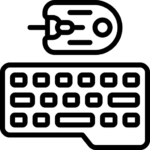






![EXCaliberPC [2024] ASUS TUF Gaming A14 FA401UV-DB74 (AMD Ryzen 7 8845HS, 16GB RAM, 2X 1TB NVMe SSD, NVIDIA GeForce RTX 4060, 14" 2.5K 165Hz, Windows 11) Gaming Laptop Electronics](https://allgamerstore.com/wp-content/uploads/2024/11/716wekOMCYL._AC_SL1500_-3-150x150.jpg)











































Eric Glinz –
4.0 out of 5 stars
What’s not to like? It’s an off the shelf ASUS
I’ve been wanting a new ASUS since my last one died. I had planned to have one custom made but when this one went on sale I thought it looked like it had some pretty decent stats for the price. I wish that the RGB keyboard had more pattern options, but I haven’t had any problems setting it up to play the games I haven’t been able to get on console. And since this was the main point of a new one, I’m happy.
JoLoLo –
5.0 out of 5 stars
Well equipped
Works well, no issues playing any game so far. Was hoping it came with an option for 32 GB RAM, but 16 GB is stillvery good.
One person found this helpful
Rackflot –
4.0 out of 5 stars
Works well, powerful and complicated
I retired and had to turn in my laptop. It was a dell precision with all of the options very thin and nice. I wanted similar power but did not want to spend 3k. The processor was the top Ryzan model for laptops. The screen was also 4k so it is smoother to see, IPS screen.I only have a few things to say:1. It will not sleep, it continues to wake up as soon as it sleeps. I have to use hibernation to save where I was at. This appears to be a known problem. ASUS themselves do not seem to have an answer.2. TBD. Too busy with unexpected home tasks to use it more.It appears to be solid, the top appears to be metal the bottom plastic.
2 people found this helpful
Joseph Gambino –
5.0 out of 5 stars
Good
Beautiful display, light, love it
5 people found this helpful
HomeImprov –
5.0 out of 5 stars
Very Good All Around Laptop
Upgraded to 32gb of ram and 3 tb nvm space. Just wish it had an SD Cars reader. Use it for Far Cry 6 and 4k video editing.
3 people found this helpful
Kane Cannon –
4.0 out of 5 stars
Double check laptop
Decent laptop for price, double check the model, was sent a 4060/512gb instead of a 4070/1tb. Laptop was not new and resealed.
2 people found this helpful
Amazon Customer –
3.0 out of 5 stars
Great performance but at what price
Laptop is a beast BUTTT cpu temps are extremely high(90-96C). If can live with high temps, then why not buying it. But if your heart can’t bear those temps, just don’t buy it. Also, the AMD integrated graphics flickers here and there. You will have to change to nvidia graphics card. Keep in mind, thermals are very important for a laptop and asus tuf laptops suck at it, so up to you.
One person found this helpful
Kindle Customer –
5.0 out of 5 stars
great laptop
Got this to have primarily for trips and when not able to use desktop. Easy to upgrade memory and add second SSD
One person found this helpful
Oscar Fuentes –
4.0 out of 5 stars
Es buena pero….
Todo es bueno en esta laptop, lo único malo con las letras de las teclas. Las letras no resaltan ya que son transparentes y no blancas y es realmente incómodo para la vista. Por lo demás todo bien
Matt –
4.0 out of 5 stars
Love it but..
I love the laptop since it is a powerful machine. Needed an upgrade since it been a while since I had a new machine or built one. It’s fast, powerful, good for my needs of playing both older and newer games with no problem.Thing is the machine can run hot, but my cooling pad keeps it cool with no issues even after hours of play and use. But if I don’t have the pad on then it feels hot for sure so I never used it without the cooling pad for long. Would have liked more ram or storage but that is something I’ll just add myself later.
Juanse –
5.0 out of 5 stars
Calidad y Diseño
excelente producto!
Joel Morgan –
5.0 out of 5 stars
Excellent build quality and top performance Laptop. Well done Asus.
Appearance *****Performance and speed ****Build quality *****PCB quality *****Ease of disassembly *****Keyboard quality ***Number and type of Ports ***Display quality ****Software utilities *****Low noise level ****Ethernet port location **WiFi performance *****System stability *****Manufacturer drivers support *****Battery life – not yet tested.
4 people found this helpful
J. M. Rodriguez Valle –
5.0 out of 5 stars
Great Computer
I love this laptop computer. It runs fast and very stable.
6 people found this helpful
Kistoway –
3.0 out of 5 stars
Runs hot, poor quality charger, runs smooth at least?
Runs as hot or hotter than my Acer Predator. Should not run at 70 degrees C when launching Sims 4. Runs too hot just running the browser too. The Asus software doesn’t want to work right. For some reason it just randomly changes off of Manual and I can’t find a setting to fix it. Not user friendly. Essentially had to underclock the cpu and increase fan speeds to get it to stay around 60 degrees C. Adapter is very wiggly where the 2 pieces connect, I imagine that will get worse with time.The asus software that controls keyboard lighting sucks. I have all the settings set up so it should stay on at all times and it turns off as soon as I log in. Sorta opposite of what I need and not at all what I wantIt flashes the monitor randomly, haven’t had time to even troubleshoot that. Only thing it’s got going for it is the fact that it does run smoothly. My games have no problems on max graphics, other than the cpu temp being frigging ridiculously high.
3 people found this helpful
will –
4.0 out of 5 stars
Overall good, make sure to change the CPU wattage to 65W and under
It is a great CPU and the gpu temps handle themselves but the default CPU TDP is 110W! The cooling system CAN NOT HANDLE THAT. Not that the fan cant push enough air through the loop fast enough, no, its that the cooler does not have enough physical space to dissipate heat fast enough. anything over 65W WILL thermal throttle you at ~95C with the fans spinning at max. the cpu is designed for 55w anyways and i keep mine at 60W with little issue. other then that, the CPU works well. the GPU doesnt need to be touched. overall good but the default wattage should not be 110W
NA –
3.0 out of 5 stars
It ain’t great!
Win home & all the bloatware!
J Yorstein –
5.0 out of 5 stars
So far so good
Just bought it and it looks good will post an update if it doesnt live up to 5 stars
11 people found this helpful
Alejandro –
4.0 out of 5 stars
High temp while charging
The laptop overall its good and has great specs. I found that mine had a cooling issue while charging. Only while charging the games lagged and stutter very severly, running games on battery everything was smooth. ASUS was not much helpful as in what could be the issue. So a little research revealed that the laptop did not have a correct setting for the fans while charging. Downloading a 3rd party program fixed everything. The name of the program is Ghelper. Watch a video first as you have to uninstall some programs first. Still the laptop runs fairly hot, but the games look great with no stuttering.
2 people found this helpful
Truth –
5.0 out of 5 stars
Outstanding, and Elegant.
FIRST: The cooling:FOR THE NEGATIVE REVIEWS; YOU MUST TURN YOUR FAN SETTINGS UP MANUALLY AND TWEAK THE MACHINE. THIS IS NOT A MACBOOK. ITS LIKE A HOTROD SPORTS CAR. USE YOUR BRAIN.Also: with any windows computer, install the MICROSOFT WINDOWS MANAGER app to clear the ram and keep the machine running smoothly. IOLO SYSTEM MECHANIC also helps. You’re welcome.Short anser: OUTSTANDING. If you want a good gaming and/or work computer that is durable and extremely well built, and can tolerate a few minutes of tweaking cooling settings, buy this. You can’t really go wrong.Its sturdier and has higher performance than machines you get for twice the price.For those complaining about heat: You need to adjust your fan settings on this machine. This can be done in the ASUS ROG software or the 3rd party (and safe) G-Helper that lets you custom crank up the fans.The custom fan curves in particular can be maxed, and when paired with a cooling pad, it will stay cool or slightly warm during intense long gaming sessions when plugged in to the AC adapter.You also need to purchase a high quality gaming cooling pad with high RPM fans. This should be obvious for any serious gamer, and prop it up a bit so there is room for the ventillation.And use it in a cool or room temperature space.With that out of the way….This computer, once you adjust the cooling settings properly, is outstanding.OUTSTANDING.I’ve battle tested it on every major game, and you can crank up the settings (with RTX turned OFF, as I found this to be of nominal visual benefit).If you are doing any 3d or 2d Graphics work of any kind it absolutely dominates.I was under the impression I would need a $3000 or $5000 pc to do this, but such is not the case.For games, it loads everything almost instantly and adjusts to whatever settings you throw at it and the framerates are still high, above 100-165fps on nearly every game.It renders complex 3d scenes in under 20 seconds. This would have taken 2 hours on a comparable Nvidia 3060 device.Also; its visual aesthetic is very simple, not as flashy or gaudy as other gaming computers, and the build quality lives up to its name, its rock solid. TOUGH.Even with a measured stress test it could handle the heat and graphics cranked, though of course, as I stated, the RPM’s on the fans can go up to 7000 RPM and keep the machine running cool even with top tier graphics.Pro’sThis thing is a beast.It is extremely durable, physically and under extreme temperatures.Its an ace as a travel computer or as your main office machine.Every piece of hardware in this computer is top quality. The Build quality truly is excellent.Simplicity.Yes you get a fancy lightup keyboard and can change the colors, but the simple look will avoid drawing unwanted attention if you travel (I personally don’t, but just saying).Some people think the lack of flashy colors on the actual device itself is a negative, but I dont. I like that it has a simple, straightforward design and is tough and durable.In spite of being so durable, its also thin and lightweight.The build in camera and speakers are decent but of course you can improve this with a USB mic, headphones, and your own HD webcam. That said, its ready for video calls right away.For non gamers this will give you an excellent non-shitty office computer.For professionals of any kind, you will have a machine that can handle any task from video editing, 3d graphics, photoshop, and so on.And of course for gamers this computer can max out almost any game and still run like butter. The high refresh rate on this device is a major plus paired with Vsync or Gsync for smooth framerates. its nice.COOLING AND STRESS LOADS:+It can handle very high heat loads without showing any signs of flickering or problems, but it also doesnt have to. I carefully stress tested it under high loads, then quickly cranked up the cooling and calmed it down, and it matches expectations as advertised, and better, actually.What I was most pleased with is that if you do take time to tweak the cooling, it absolutely will still stay cool even with games on HD settings. Very, very, very impressive especially considering the price tag. This generation of gaming machines is beyond excellent.Con:Its rare, but in some cases You may need to drop the resolution down from 2.5k to standard 1080p HD. But so what?RTX still fries computers, but that’s to be expected. I prefer to game with RTX turned off and don’t notice much of a difference in visual fidelity, when all the other effects can be turned on without a hitch. UNREAL 5’s LUMEN lighting is superior and faster and less heat intensive anyways.Caveat:Not really a negative, but its not obvious out of the box for people new to gaming rigs:As I’ve said several times for emphasis:Its not ready to start gaming right away until you adjust the cooling. Only Then it will run well without heat.You have to manually adjust the settings and get comfortable with the included ASUS ROG software before you start gaming, and run all of your NVIDIA updates. Then its ready to go.For more advanced cooling; get the G-Helper app.I took the time to write this review to not only show my appreciation but to boost asus.I want them to keep making more machines like this one.If you want a good gaming and/or work computer that is durable and extremely well built, and can tolerate a few minutes of tweaking cooling settings, buy this. You can’t really go wrong.Its sturdier and has higher performance than machines you get for twice the price.
2 people found this helpful
Gregg Wessler –
4.0 out of 5 stars
Great Laptop with Battery & Display Issues
Bought the laptop 3 months ago and out of the box it was impressive. Great build quality, easy setup and FAST! I have been a gamer for over 24 years with experience building and running desktop gaming rigs. I have only run 1 game on this device (Warframe) as I use this for daily use not gaming.It’s ASUS so it comes with the Amory Crate app to configure the device, and this is where the few gripes arise. I have had ASUS motherboards in the past, they are great. I am not loyal to any one brand hardware I like what works, gets better reviews and is priced right. That said, the app gives numerous configurations and monitoring tools for all the hardware. A few days after running the laptop I noticed that the screen would FLICKER for a second or 2. Screen would go black. Then back to normal. It was doing it every day, like multiple times an hour. Real annoying.I searched online and of course I was not the only one experiencing this issue. There were suggested fixes, I read some and after trying the one targeting a setting in Armory crate affecting GPU Performance, it worked. However it KILLS battery life. Which honestly was not that great out of the box to begin with. Keep in mind this laptop is not being used for gaming. I wanted a gaming laptop for performance. I love fast devices! ASUS rates the batter on their site as great like 8+ hours!It was suggested when using Eco Mode or Optimized in GPU Power Saving tab, it can cause the flicker issue. The writer said to switch to Ultimate mode and it fixed the glitch. After I tried this setting, the flicker has stopped and not come back. I don’t mind having ultimate anyway as it taps the full power of the dedicated graphics hardware, as opposed to the other choices which will switch from Nvidia GPU and AMD integrated GPU to save battery I guess.As of this writing, when running Ultimate mode on battery I get 90 minutes runtime before it runs down below 10% and this is with just surfing the net on a browser, email, occasional video. This is the ‘Fix’ to eliminate flickering.The other complaint is the Lighting on the keyboard. I love the backlight RGB it is bright. Problem with the lighting is it does not stay on. I have had issues where when I put to sleep or restart and it boots back up, sometimes I have the prior selected color (I like static i.e. one color no effects) working, and often it boots back dark no lights. I have to open Armory Crate app and re-select my lighting effect to activate the backlight again. Very annoying.The keyboard is a bit ‘soft’ but seems to work good. I am used to a $200 Corsair keyboard which is noisy but very high end and I type close to 100 wpm so I demand quality when banging out a long writing experience. I find this one to be capable but I do notice I get a lot of double types llike you mmay see this. I’m quick with the back space to correct but it’s another gripe I guess.I do love the speed and performance overall, but after spending like $1400+ I think there should be virtually no gripes and I shhould not be hammpered by any fixes (those two mistypes were in real time not intentional). Overall I love the laptop, it’s light, well built and easy to use, no crashes or blue screens.Also I did not realize when I clicked to purchase it, my device came with Win11 Home version and I had to make a $20 purchase to get the Pro version upgrade. WTF. But that was my bad. It just should have been done at at that price point. In addition it did not come with MS Office and I purchased that too single license user. I distinctly remember in the features that it was both Win11Pro and free Office. But when I went back to look at it, the one I bought didn’t have either. That is what happens when I shop so many choices before I decide. I do a lot of research but I sometimes get TMI (too much information) aka. too many tabs open.Overall you will be very happy with the purchase, as long as you don’t expect perfection, as it’s a great piece of hardware, with some minor limitations. Will it replace a desktop gaming PC? Yes, as long as you get used to a few limitations. My choice came with AMD Ryzen 7000 series, which as I am reading the new 9000 series, really puts the 7000 series to shame. Expected though. So if you want a powerhouse processor wait for the 9000 series as it’s being made available as of this writing.Side note I got the max 160 FPS in that gaming session so good, but it is a 10 year old game so no surprise. MModern gaming experience may bog this device down FPS wise (and certainly battery) but that’s for you to decide.Last note – MyASUS App is another software to register the laptop and purchase from their store, peripherals and the like. It has a lot of diagnostics as wwell. I registered the laptop within a day or so. However when ever i open the app, it clearly displays on the top page a link to Unlock your ASUS Perfect Warranty… Got a qualified Product? REGISTER Now! I am logged in to the MyASUS app so this should not be ‘unregistered’. Minor gripe but c’mon this should proudly display the effort I made to register months ago!
Ericka –
5.0 out of 5 stars
Great
Great