GIGABYTE AORUS 15P XD – 15.6″ FHD IPS Anti-Glare 240Hz, Intel Core i7-11800H, NVIDIA GeForce RTX 3070 GPU 8GB GDDR6, 16GB Memory, 1TB SSD, Win11 Home, Gaming Laptop (73US224SO)
Brand GIGABYTE
Model Name AORUS 15P XD-73US224SO
Screen Size 15.6 Inches
Color Black
Hard Disk Size 1 TB
CPU Model Intel Mobile CPU
Ram Memory Installed Size 16 GB
Operating System Windows 11 Home
Special Feature Anti-glare
Graphics Card Description Integrated
See less
$660.46
-
Free 30-Days Return & Refund (or Exchange)
Payment Methods:
Description
About this item
- NVIDIA GeForce RTX 3070 Laptop GPU 8 GB GDDR6
- Boost Clock 1560 Mhz & Max Graphics Power of 130W
- NVIDIA DLSS for groundbreaking AI rendering
- 11th Gen Intel Core i7-11800H (2.3GHz~4.6GHz)
- 16GB RAM (64GB Max), Gen4 1TB(5K) SSD
- 15.6″ Thin Bezel FHD 1920×1080 IPS-level Anti-glare Display LCD (240Hz, 72% NTSC)
- X-Rite Pantone Certified, per unit factory calibrated
Customer Reviews
60 reviews for GIGABYTE AORUS 15P XD – 15.6″ FHD IPS Anti-Glare 240Hz, Intel Core i7-11800H, NVIDIA GeForce RTX 3070 GPU 8GB GDDR6, 16GB Memory, 1TB SSD, Win11 Home, Gaming Laptop (73US224SO)
Clear filtersRelated Products
ARES WING Racing Simulator Cockpit with Monitor Mount and Seat, Formula and GT Sim Racing Cockpit Compatible with Fanatec, Thrustmaster, Logitech, Moza Racing Games on PS5, PS4, Xbox and PC Video Games
In stock
GTPLAYER Sim Racing Wheel Stand Simulator Cockpit Wheel Stand Racing Steering Shifter Mount fit for Logitech G25 G27 G29 G920 G923 Thrustmaster T330TS Gaming Stand Wheel Pedals NOT Included (Black) Video Games
In stock
DIWANGUS Racing Simulator Cockpit Foldable Racing Wheel Stand with Seat Racing Chair Sim Racing for Logitech G29 G920 G923 G27 G25 Thrustmaster T248X T248 T300RS T150 458 TX Xbox PS4 PS5 Accessories Video Games
In stock
| Model Name |
T220301 |
|---|---|
| Button Quantity |
1 |
| Additional Features |
1 |
| Power Source |
Corded Electric |
| Hardware Platform |
Xbox One |
| Controller Type |
Steering Wheel |
| Connectivity Technology |
1 |
| Compatible Devices |
1 |
| Item Dimensions |
55 x 20 x 38 inches |
| Item Dimensions D x W x H |
55"D x 20"W x 38"H |
| Package Quantity |
1 |
| Item Weight |
30 Pounds |
| Color |
Black |
Dardoo G29 Racing Simulator Cockpit with Seat Compatible with Thrustmaster/Logitech/Fanatec/PC G25 G27 G920 G923 T300RS,Ultra-Sturdy Alloy Steel Steering Wheel Stand,Without Wheel,Pedal & Handbrake Video Games
In stock
| Seat Depth |
32.68 inches |
|---|---|
| Item Weight |
77.3 Pounds |
| Item Dimensions D x W x H |
48.5"D x 24.7"W x 38.5"H |
| Model Number |
NO.54-RED |
| Model Name |
NO.54-RED |
| Brand Name |
Dardoo |
| Special Features |
Leather seat, Round Tube Structure (50mm), Flange Structure |
| Item Shape |
Round |
| Color |
Sim Cockpit 54+redseat |
| Material Type |
Alloy Steel |
Marada Aluminum Profile Racing Simulator Cockpit with Seat, Unlimited Adjustment, Suitable for Thrustmaster/Fanatec/Moza/Logitech G29 G920 G Pro Racing Frame, Not include SteeringWheel.Pedals,Handbrake. Video Games
In stock
| Model Name |
sim cockpit-80 |
|---|---|
| Additional Features |
The racing cockpit is made of stable aluminum profiles, which are more durable, Racing cockpit steering wheel cockpit, The sliding track design of the steering wheel stand provides a more aesthetically pleasing appearance, Black ergonomic racing simulator seats are breathable and non collapsing, The sim racing cockpit can be infinitely adjusted |
| Power Source |
No |
| Hardware Platform |
PlayStation, Xbox, PC/Mac/Linux/Unix |
| Controller Type |
External gaming device |
| Connectivity Technology |
Manual |
| Compatible Devices |
Logitech Fanatec Thrustmaster |
| Item Dimensions |
31.5 x 25.9 x 7.1 inches |
| Package Quantity |
1 |
| Color |
BLACK SEAT+RACING SIMULATOR COCKPIT |
Playseat Challenge X – Logitech G Edition Sim Racing Cockpit Video Games
In stock
| Item Weight |
20 Pounds |
|---|---|
| Manufacturer |
Playseat |
| Model Number |
G.00248 |
| Age Range Description |
Adult |
| Included Components |
Instructions |
| Model Name |
Challenge X – Logitech G Edition |
| Surface Recommendation |
Indoor |
| Indoor Outdoor Usage |
Indoor |
| Brand Name |
Playseat |
| Recommended Uses For Product |
Gaming |
| Room Type |
Office, Game Recreation Room |
| Is Electric |
No |
| Is Foldable |
Yes |
| Tilting |
No |
| Special Features |
Ergonomic |
| Item Shape |
Rectangular |
| Arm Style |
Armless |
| Leg Style |
wheels |
| Pattern |
Solid |
| Finish Types |
Lacquered or Painted |
| Color |
Challenge X |
| Back Style |
Solid Back |
| Style |
Contemporary |
| Product Care Instructions |
Wipe Clean |
| Fill Material |
Foam or Polyurethane |
| Seat Material |
ActiFit material |
| Frame Material |
Metal |
| Material Type |
Polyester, Metal |
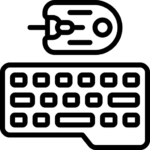


























































IammE –
5.0 out of 5 stars
Great Budget Gaming Laptop Without The Budget Feeling
This laptop runs everything I throw at it with rapid speed. The video card runs games smoothly, the SSD is blazing fast, WiFi 6 works nicely, DP port outputs to 4k 60FPS on my TV and so far I’ve only had some minor problems that are software related I had to fix. I’ll admit the Gigabyte software isn’t the best but once I fixed this issue it works fine. One thing annoying was it would reset the keyboard led back to the rainbow effect after you change it in the control center. To fix this I went into task manager in the startup tab and disabled FusionStartUp so now it keeps my changes. Not sure what FusionStartUp does because everything seems to be working great in the control center now. If you want a gaming laptop but don’t want to shell out over $2000 then this is a great choice. I do wish they placed the power plug in the back instead of on the right side, but not a huge deal breaker. Maybe it’s there because of the cooling fans inside since the fans can get fairly noisy, but it’s better than having the GPU throttle etc since it’s a 130 watt GPU. I would recommend this to anyone seeking a good gaming laptop in this price range who wants a 130 watt 3070 instead of a 3060. I’ve seen many laptops that were close to this price range that only had a 3060, so I figured I had to give it a chance and cross my fingers. I’ll update my review if anything changes, but for now I’ll give it a good review as I’m happy with my choice.
9 people found this helpful
gavdl –
2.0 out of 5 stars
good for gaming bad screen life
The laptop screen broke after just 1 year of use and mind you I mostly use it connected to another gaming monitor. So I only use the laptop screen while on the go. Disappointing.
Unfortunate buyer –
1.0 out of 5 stars
First got the wrong laptop, then got a defective one
I really wanted to like this laptop because of the hardware, but I no longer trust gigabyte. At this price point, I would never expect to first receive the wrong item, a much cheaper laptop, and then have it replaced for a correct but defective model.Once I got things installed and restarted for the first time, the 15P XD would freeze within seconds after logging in. No Blue screen or error message, just a complete and irreversible freeze. The last time I remember this happening was in the early 2000s on an old Dell desktop. I factory reset the laptop multiple times using multiple recovery methods, and the problem persisted. Wasted 12 hours of my life. “XD” in the name is appropriate because this laptop is a joke.I blame gigabyte and not amazon because gigabyte was shipping directly to their distribution center. Also, their software/hardware is suspect for the cause of the issue. Amazon was helpful in processing the returns. I’m still waiting for my refund, though.
gpgirl –
1.0 out of 5 stars
CONSTANTLY CRASHING
This computer is ridiculous. I’m an interior design student and we need a computer that is able to handle heavy software. I was recommended this one by someone at Best Buy and I should have known it was a bad decision as I have never heard of this laptop before. I’ve also never seen anyone in my program using it. I paid almost $3,000 for a computer that crashes ALL THE TIME. I’ve even sent this computer on which took 3 weeks to fix and it still crashes. It can barely handle any software that I need for my classes and it’s so frustrating. This was one of the poorest decisions I’ve ever made and I should have spent my money on a different computer. DO NOT BUY.
christopher obrien –
1.0 out of 5 stars
multiple broken keys, awful customer service
The computer sounds great on paper, but unfortunately has so many problems. I bought this laptop 8 months ago in August 2022. The left arrow key broke within 2 months, the 1 on the numpad sometimes works. I called customer service, to which they replied it was not covered under warranty as it was physical damage. I told them it was a warranty issue, as it broke under normal use. They said well okay if that’s true send it in and we’ll look at it, and gave me a 4 week quote for repair and return. I bought the laptop for work and couldn’t be without it for 4 weeks, so I said I’d take the loss and just keep it without an arrow key. Another 4 months passed and the F key fell off of the keyboard. I went to go make another claim and apparently the computer is out of warranty already? Bought it in August, but it shows it started in March and it now being April a year later means the 1 year warranty is over. Will never be buying any sort of Gigabyte/Aorus brand again.
Shane Taylor –
4.0 out of 5 stars
Great Laptop with the worst software.
I’ll make this simple:Likes:Screen – very niceBattery life – very nicePerformance – very niceTemps -very very niceDislikes:Gigabyte software is like a child actor in any life or death sceneSpeakers are meh8/10 would buy again
11 people found this helpful
Kyle McConnell –
4.0 out of 5 stars
No MUX
I wanted so badly to give this 5 stars but it has no MUX switch! I don’t know how you miss something so important on your flagship laptop when your lower end models have it, but it’s a huge oversight by Gigabyte.I love the feel of the mechanical keyboard, the RGB is nice and bright, although it seems to constantly change back to the default RGB profile causing you to have to go back into the app to change it back to what you had it set to. But overall the keyboard is just an absolute pleasure to type with and game on. My End key wasn’t quite seated all the way in, but one firm press and it was good to go. The keyboard isn’t overly loud like don’t mechanical keyboards, but it’s by far my favorite part of this laptop.The 3080 in it is actually very capable even though it’s only 105w when boosted. I’ve not run into any issues with any games I’ve played and since it’s only a 1080p display you’ll always be above 60fps in any game where fps matters, and with it being a lower watt GPU that definitely attributes to this laptop always feeling as cool as it does.The case feels very nice and sturdy. I’m a truck driver and it feels extremely durable in such an environment. It doesn’t get hot at all really, but the fans are rather loud under load. Not an issue for me as if I’m playing something that taxes the system that hard, I’m using a headset anyway. But the feel and texture of this metal they used on the case feels fantastic to me and just makes it feel like a more upscale laptop.The battery life is, well, it’s a gaming laptop. You won’t be using this thing on battery power except in a pinch. But if you do find yourself needing to, there is a battery saver mode that I’ve gotten 3 easy hours out of watching movies on a flight, but if you’re planning on gaming on battery power for whatever reason, there are better options. That’s not what this device is suited toThe screen quality is good. Not great but good. Colors are decent, and there’s several different color temp profiles so you can customize it somewhat, and you can calibrate it if needed but mine was fine out of the box. The big issue with the screen is the response time. At higher refresh rates you will see some ghosting I’ve noticed, as is the price you pay with an IPS monitor. It’s not bad, but coming from my previous laptop is definitely noticeable and something to keep in mind. I’ve not noticed any backlight bleed which is really impressive for an IPS monitor.Overall, for the price I paid, ($2149) it’s a fantastic value for the money, except for that ONE THING… No MUX switch. An absolutely inexcusable oversight in 2022 on a flagship gaming laptop, and the one thing holding it back from a 5 star rating.
3 people found this helpful
Matthew –
4.0 out of 5 stars
Rainbow Vomit
It’s a lowish price 16gb 3080 laptop that still manages to stay cooler than some previous gaming laptops I’ve had. By far my biggest complaint is that, even when setting profiles in the RGB Fusion control center, the system ALWAYS resets back to the default high speed rainbow vomit keyboard backlight mode, and sometimes the Control Center program refuses to open until I reboot the system. Another minor gripe is that there’s no standby mode or off mode(from what I can find) for the Intel HD Graphics, so even though you’re primarily using the 3080, the system still reserves half of your RAM for the APU, so even though this system is advertised as having 32gb of RAM, in actuality it’s 16gb for general use and 16gb for the APU graphics memory.With the above being said, it’s an overall great machine for the money, but if you have some extra cash to throw at it, I’d recommend going over to NewEgg and searching ‘hi-devolution’. They’re a Build To Order vendor that will cost a couple hundred extra out of the gate, but you will get things like better thermal paste/pads in the machine for lower overall temps and you can order it with more ram and bigger SSDs.
17 people found this helpful
Jerbele189Jerbele189 –
5.0 out of 5 stars
Great for dual boot Windows & Ubuntu
I have owned this device for about 3 months, so I think it’s about time I can give a solid review. I purposely bought this PC with the intentions for using it for a workstation. Being a software engineer, I thought the specifications this PC provided was more than capable for every day tasks I had in mind. With the ease of upgrading this laptop, I was able to add a second SSD to contain Ubuntu 20.04 and expand my memory to 64GB DDR4 @3200mhz. My experience since then has been amazing. The computer is very fast, it’s not a 12th gen Intel CPU by all means, but this is mainly used for development and I was worried that Ubuntu would not properly handle the big.little cores 12th gen had. But still 8-core/16-threads with a 3060 and 64GB DDR4 makes it very easy to run multiple VMs and containers. As for gaming, I still have Windows 11 purposely for gaming on the go if I am on any business travel. The experience is extremely smooth for a laptop even though I downgrade the overall quality a bit, it’s just hitting as close as 240fps is what really matters to me. The screen is super gorgeous and that 240hz IPS display definitely feels like home. I highly encourage everyone to look at the Aorus options for gaming laptops or even as Ubuntu workstations (as well as other Linux distros). I hope this review helped and y’all have just as much of a great experience as myself.
6 people found this helpful
Sebastián Oviedo –
5.0 out of 5 stars
The best ratio Quality/Price
It’s a great product so far, the ratio Q/P totally worth it but consider that eventually you’ll need to expand storage and even RAM.
One person found this helpful
G –
1.0 out of 5 stars
unclear cause of BSD
I bought it to replace my 6 years old laptop. I was really happy when I first got it and I used it to play games like darksoulIII and Battlefield V with my friends. It worked very well. However, I encountered Blue screen death for the first time at the end of December. At that time, I thought it was only the issue of that one single software, because it worked so well for everything else. That is how I lost my chance of return.As my friends get busy and I started to play some other games, I notice the issue is not limited to that one software. I encountered blue screen for tons of other games. Since then, I had spent a month running all kinds of testing softwares to test its CPU, RAM, GPU. I scanned the system files, scanned the disk. I updated my drivers and BIOS. I bought an additional cooling fan to reduce its heat. I reinstall the system. I brought it to a nearby laptop fixing store for examination. I tried everything I can think of, yet no problem can be located and issue has still not been solved yet. I am really tired and exhausted.I am not even sure I can get a warranty or not as I lost my receipt. Really Sad and Mad at this moment. And tired.
One person found this helpful
Michael Rodriguez –
4.0 out of 5 stars
Almost perfect
EVerything I was looking for but a little shy on disk space. It came with a 500Gb SSD which fills up quickly with the things I need it for. I’d recommend getting an additional 500Gb SSD alongside this one if you need the extra space.
???? –
5.0 out of 5 stars
Awesome laptop
I usually don’t ever write reviews for products, and I’m writing this review literal months later. Trust me you need this laptop. I’ve heard a lot of people talk about their laptop fans heating up, and keep in mind I am a software developer/3D modeler. I’ve never experienced this before, sometimes the fans may get pretty loud, but outside of that amazing PC, feels high quality.
Alan D. JonesAlan D. Jones –
5.0 out of 5 stars
Gigabyte Auros 15P KD for Content Creation
This laptop contains everything as advertised in the product description. My version does contain an Intel I7 11th Gen 8-core processor, NVidia 3060 6GB video card and Thunderbolt. I use the creator video drivers and they work well with the applications I use.I can’t say much on how the OS as shipped was since I clean-installed Windows 11 Home on a WD Black 1TB drive and upgraded memory to 32GB. I used Crucial Scanner to find compatible memory and purchased 32GB (model CT2K16G4SFRA32) from Amazon.The laptop has enough USB connections for most users and Thunderbolt. I utilize the HDMI and run off an external monitor while at home. It works as designed and expected. This system runs Affinity Photo and Affinity Designer smooth and fast, similar to the desktop that I am replacing this laptop with.There are no issues with the laptop screen such as light bleed or any dead pixels. The keyboard types well for a general use while traveling but I use a wireless keyboard and mouse while at home.Updates are easy to to check via the Gigabyte Control Center.That is pretty much it. I really like this laptop and would highly recommend it to anyone looking for an affordable content creator laptop.
One person found this helpful
Cory AllenCory Allen –
1.0 out of 5 stars
Blue screen of death
I had been wanting to buy a gaming laptop for over a decade and finally committed, what it let down it was.My first impressions were that the laptop was heavy and that the fans were very loud considering all I was doing was browsing the web. This is my first gaming laptop though so for all I know that is the norm.I started off by running all available Windows updates then tried playing an older game “Metro Exodus”. Within the first few minutes of playing I got the Blue Screen Of Death error and the system restarted. I figured the best step would be to update all of the drivers. The Gigabyte Control Center had options for driver updates but every time I would try to run an update the control center would freeze and shut down. The control center also does not open 75% of the time so I have to continue to click it until it would open. I ended up going straight to the Gigabyte website for driver updates and installed them that way.I tried again playing “Metro Exodus” but couldn’t play for more than a few minutes without it going to the Blue Screen Of Death. I tried playing a few older and newer games with the same results. I then gave up for the day and tried to watch Netflix. After about 30 minutes the screen flashed black and the windows taskbar disappeared. The only thing working was Chrome. I couldn’t even get CTRL+ALT+DEL to work so I had to force restart the laptop.After trying every troubleshooting step I could think of over two days I decided to try and return the laptop for a replacement. When selecting replacement amazon shows an alert “Something went wrong. Please select another return method.” and only gives me the option to return for a refund. The price of the laptop jumped from $1,299 to $1,599 so if I do return for a refund there is no way I’m paying $300 extra for a replacement. I tried calling Amazon’s customer support to see if they could issue a replacement that way but was unable to understand the technician unfortunately (very nice guy though) and from what I gathered all they could do is forward me to Gigabytes manufacturers warranty.One other issue I had was the two times I did use the laptop on battery, within 30 minutes the battery would be down to 60% and this was while on energy saver mode and simply surfing the web.In the end I just selected return for a refund and am stuck at square one without a laptop.A quick note about the laptop itself. Overall I did like the laptop and could have seen it working for me if it didn’t have all the issues listed above. It definitely seemed more than capable of handling any game I would throw at it judging by the few minutes that the games would run. This is the reason I was hoping for a replacement rather than a refund but who knows if the replacement would have had all the same issues.
One person found this helpful
Nicolás R. –
1.0 out of 5 stars
Bad Quality Control
I buy the GIGABYTE AORUS 15P XD with the 3070, after one or two hours playing many games as deathloop, shadow of Mordor, Marvel Spider-Man and others, the battery power decrease considerable even when the laptop is connected to the power, the battery power decrease to 50 – 70 percent depending on the game. This issue will cost the battery life and the rise of the temp in the laptop. Also, after 30 o 40 minutes playing for no reason the audio start to fail no matter if I use my Logitech G pro or the speakers.This is an expensive gaming laptop, and the least you can expect for that price is a decent gaming laptop, but it isn’t.
Zawa Kenshi –
4.0 out of 5 stars
Very good but is quite buggy
It’s overall pretty good but when i just got it there’s lots of random bugs like the keyboard backlight is on but my screen is not functioning but after like 10 min it’s fine and when i charges it wont charge and then i realize u have to customize it, overall aurous’ system is very weird to use but the laptop overall is good
Guillermo L. –
5.0 out of 5 stars
Very good laptop for multiple uses. Gaming, Design or Entertaining.
This Laptop is Amazing overall, the only problem I see is the camera location and the charging port location, besides that, this is a powerful machine. Very solid on gaming and design, fast and not too noisy. The RTX3060 inside works great.
GG Kots –
3.0 out of 5 stars
Don’t buy open box, it was returned for a reason.
I got open box and ended up returning after blue screen happened to me twice. Also I had GPU crush few times playing Bannerlord (not the beefiest game). It was getting hot really quick even tho sticker on front said something cool about advanced cooling system ????????Overall bad experience but I like to believe I got defected product. Maybe it actually sucks but I’m not in position to judge brand new product.
One person found this helpful
JonathanJonathan –
5.0 out of 5 stars
beautiful laptop
I have used it for almost 1 month, it has worked very well for games, design and occasionally I have used it for mining.Although I have seen complaints about the control software it has, personally it has worked very well for me.It has a very good screen, and the overall design of the laptop is quite elegant.
SG –
3.0 out of 5 stars
Good when bought at MSRP not a good value when sold at a huge markup
Good laptop for it’s msrp of sixteen hundred dollars. I’ve seen it being sold for more which is why it gets 3 stars instead of 5. At the prices I’ve seen on this site it isn’t good value for the money.
3 people found this helpful
Willie Makit –
1.0 out of 5 stars
Dead after 45 days
The laptop stop powering on after a Windows update. Does not power on via battery or plugged into the wall. Support is awful, no responses and I am still waiting for a simple RMA confirmation. I would not recommend this laptop. This is by far the first time that Alienware customer support would be considered world class vs Gigabyte. Avoid at all costs! After paying for the RMA they told me it would cost $1500 to replace the motherboard which is dumb considering that I could buy a replacement or a used one for cheaper. I cannot advise enough against buying anything from Gigabyte. They don’t stand by their products, blame the customer for the problem (Similiar to NewEgg) and then want to the customer for inconveniencing them! Stay away. Go with any other brand other than Gigabyte. At least with Alienware, Razr or MSI, they will stand by their products and not immediately blame the customer and charge them for inconveniencing them. Amazon should really review their product offering and handling of customers.
One person found this helpful
Amazon Customer –
3.0 out of 5 stars
It ok, but after living with it for 3 months I wish I had spent more on another machine.
This is not a terrible computer by any means, but it’s just full of compromises that make it hard to love.I use my laptop for a lot of different things including software development, so I really need 32gm ram and I don’t need a ton of internal storage. I also enjoy gaming, so I wanted a solid GPU, and I didn’t want to pay too much. I got all of that in this package, but the physical engineering of the machine seems like it was an afterthought. The built-in webcam is at a very bad position right above the keyboard (the neckbeard special). The power plug connects in the middle of the right side which is awkward. The speakers are feeble but that hardly matters because you have to wear headphones while playing anything graphics intensive enough to make the fans fire up as they are loud. The control software is a mess, it often seems to revert to a super annoying animated rainbow lighting pattern for the keyboard, no matter how many times you tell it to not do that. It has some AI feature that just spews pointless notifications. The same control software needs to be uninstalled and reinstalled when you upgrade to Win 11, as it shipped with 10, but that may not be an issue now and is not unusual. Again, I am using it and it does what I need, but I can’t shake that feeling that if I had bumped my budget up a bit a system from another vendor might have felt a lot more polished. I am unlikely to seriously look at gigabyte systems in the future.
3 people found this helpful
Matt –
5.0 out of 5 stars
FAST
I feel this laptop was well worth the money, very fast and runs every game maxed out at at least 100fps or more.Build quality is top notch. Only con I can really think of with this laptop while using it for a few weeks is the speakers kinda suck and could have been better.
James –
1.0 out of 5 stars
Stopped working
I just had this for a little less than 3 years then a white blinking LED started flashing near the battery so it doesn’t turn on anymore and it happened right after the warranty expired. Terrible warranty policy! Will never buy gigabyte again.
Matthew B –
5.0 out of 5 stars
Amazing Power and Cool Temps!
This product is everything I wanted. Fast Screen, amazing specs, low price, the whole package. I was coming from a 1660 Ti Laptop a few years old, and I can tell this laptop is just another beast. The cooling on the laptop is pretty top notch, keeps CPU and GPU temps way down. One slight dislike is the AORUS Control Center software, its okay, not great, but not terrible. There lacks some ability to manually control certain aspects, and the AI part likes to switch modes pretty frequently. There also lacks some customization in the RGB keyboard. Other than the software dislikes, the rest of the laptop is fantastic. Great hinge design with minimal screen shake and plenty of I/O to be able to plug any accessory into it. I mainly use it to play games, and it just demolishes every title I throw at it. First time Gigabyte and AORUS buyer, will be back for more to come!
One person found this helpful
Martin –
5.0 out of 5 stars
Great value for the price
Great product for gaming laptop under 2.000usd (June 2022) 9/10What can be improved is the laptop display and the ports phisical layout.
William –
4.0 out of 5 stars
No XMP Support
You get what you pay for. It’s got the latest 11th gen Intel and 30 series Nvidia, so no slouch in 1080/1440 gaming. THUNDERBOLT 4 means you can add some awesome and useful external hubs or EGPUs (you could theoretically just upgrade your graphics card next year instead of buying a whole new PC).My only gripe with this “gamer” laptop is that it doesn’t come with XMP support. You can’t turn it on and it isn’t enabled by default. So any RAM you buy could end up running at a much slower speed than advertised. My 3200 RAM with tight timings ended up with 2666 loose timings due to no XMP. If they had included XMP, this laptop would be perfect within its’ current price range ($1600).
5 people found this helpful
Liho –
5.0 out of 5 stars
Still have it after 3 years
It works like before, I can review now after 3 years of service. I recommend
Juancarlord –
5.0 out of 5 stars
Great Laptop
This one has one the highest performing 3060 in the market right now.Performs on par with most 3070 laptops due to it being 115w vs some 90w 3070’s out there.Arous Control Center is a mess and the AI features are annoying as hell.It detects Visual Studio as a high performance tasks and revs the fans up 200% ridiculous.Everytime you launch a game it goes into gaming mode and shifts your keyboard to rainbow puke.Give yourself some time to set it up correctly or disable it entirely.After some tweaking i was able to set control center to my liking.Battery life is great considering its a high performance machine.
12 people found this helpful
J Arnold –
3.0 out of 5 stars
Overheats
Great laptop. my only gripe is it overheats when you run games on NVIDIA Geforce Experience recommended settings on some games. So if you buy this and plan on running graphic settings you’d expect from a 3080 buy a decent cooling stand.
:) –
3.0 out of 5 stars
Hardware Random Crashes with Bad Online Support
Buy at your own risk.Great when it doesn’t crash every 2 seconds. (Will have to fiddle with settings, to resolve this!)
One person found this helpful
Dustin Gandellini –
2.0 out of 5 stars
Very bad thermalpast
After having the notebook for 6 months, i was seeing very high temps, in normal use, so i open the notebook avoiding warranty for sure but the thermal paste that they use is horrible, my laptop was running max fan speed at 105 the cpu, after putting thermal grizzly the temps went down to 92, and a lower fan speeds, dont recommend this laptop for normal use people, and if you buy it recommend to change thermalpaste
Oscar –
4.0 out of 5 stars
Great laptop but needs to be upgraded to run smoothly
If you don’t upgrade the ram from 32 to 64 your fans will be running nonstop and the laptop will get hot and run slow. But once updated all that won’t happen anymore. Also it only comes with a 512 gig hard drive that you will need to upgrade to at least a terabyte hardrive, which takes a lot of time and money. Otherwise I am happy with the laptop.
2 people found this helpful
Shaun –
5.0 out of 5 stars
Best gaming laptop for the money
I purchased this laptop used for $2,000. It came with a generic version of windows (had to install the Gigabyte Control Software), and looked perfectly new. I thoroughly tested it, and performance did not disappoint ????My guess is somebody bought it new, sent it back for a bad SSD, so they just replaced the SSD and sold it as ‘used’.Good seller overall!
One person found this helpful
Sharon Botha –
5.0 out of 5 stars
Lovely design, beautiful screen, and nice gaming
This laptop is great. The only thing I don’t like about it is the Aorus Control Center software which feels like an overzealous anti-virus with the things it meddles with. BUT once I setup my RGB keyboard pattern, I uninstalled it and it’s good to go, you don’t really need it to begin with.
3 people found this helpful
Palison –
5.0 out of 5 stars
Replaces Huge Tower Footprint
Excellent gaming and desktop app performance – e.g. Ghost Recon Breakpoint “Ultra” graphics gets 80-90 fps – runs @ 80c! – Large AutoCAD & Revit projects manipulation – no problemo!
gregory payton –
5.0 out of 5 stars
It’s worth the money
I just recently got this computer it’s been good I have not had no problems I’ve been running everything as smooth as butter the screen looks gorgeous it’s worth the money
Eran Lotan –
5.0 out of 5 stars
Very high specs with a corresponding price
This laptop is a beast when it comes to specs and running regular and VR games. If you are not a gamer this is not your preferred choice.One con though – it is pretty loud/noisy when using a heave app or game. If you have gamer’s headphones you won’t hear it anyway.
4 people found this helpful
Rick –
3.0 out of 5 stars
Great specs, but does not support G-Sync
When I bought this, I expect GSync would be supported, but it’s not. This is a stunning omission for a laptop that has a 240 Hz screen and a 3070. I don’t get it. Why leave out a very important gaming feature?Laptop has been returned. No G-Sync is a deal breaker for me.
VasudevVasudev –
3.0 out of 5 stars
Good hardware bogged down by bloatware and design issues
Review for GIGABYTE AORUS 15P XD.Let’s look at the cons:1. Connecting to ViewSonic ELITE XG270QC 27 Monitor over DP 1.4 cable is a pain. Many a times, when the laptop wakes from sleep, it does not recognize the monitor. Sometimes this happens even when the laptop is awake. Sometimes it does not detect the GPU once it has been woken up. The only solution seems to be is to restart. I tried updating all the drivers to no avail. It also does not help that there are no LED lights on the laptop showing that it is awake. There are times when everything is black and I get a display on the laptop screen only when I disconnect the DP cable.2. BIOS startup time impacted by bloatware (~9 sec)Tried disabling all startup item. BIOS settings has minimal options. None of them improve the boot time. There is a Dragon network app that does not show up in the Task manager startup apps but still starts up anyway.3. Other minor issuesKeyboard/mouse input does not wake the laptop from sleep. Not a problem by itself but combined with Con#1 it is hard to tell what state the laptop is in(Off or Sleep). Power brick is pretty big. Toggling HDR in Windows resets the desktop layout and window positions (this may not be a laptop issue though). Speakers are just okay with barely any bass even though its supposed to be DTS X Ultra. Voice is sharp but music is barely manageable but I don’t use laptop speakers primarily so not a major issue for me. Keyboard backlight gets reset on restart.Pros:1. Decent hardwareRTX 3070 8GB 130W is pretty good for most recent games. Might not be ideal for 4K gamers out there but supports upto 1440p with High settings fine for most games. 16 GB ram is not up to the mark but can easily be upgraded. 240Hz screen is ultra-smooth to look at. Coming from 60Hz screens, this is a significant upgrade and can’t be stressed enough.2. Cooling seems to be goodHaven’t noticed any stutters while pushing the laptop to its limit and it does not get hot.3. Sleek buildLooks and feels good. Matte finish of the screen is a big plus.This is a great laptop on paper but some issues really trip it up. If you don’t run into any issues it has the potential to be much better.
Sergio PáezSergio Páez –
3.0 out of 5 stars
GRAPHICS CARD
First, the laptop has problems with the graphics card, because if you are not connected to the power it completely reboots and you get the blue screen as seen in the photos. On the other hand, you are just editing a text or watching a video and the fans are always in gaming mode, they never go down to normal or quiet mode.I haven’t found the solution for this problem yet.
Patrick Borges RodriguesPatrick Borges Rodrigues –
1.0 out of 5 stars
Don’t waste your money on this laptop; buy something else.
Unfortunately, I cannot give it 0 stars! The quality of this item is beyond poor. Even after repair, it’s still broken. Go through the 1-star ratings and you will see that so many people have the same screen issue.I spent $2300 on this laptop last November. In February (only 3 months later), the screen died even though the laptop was sitting on my desk as it if was a desktop (I never carried it around). I got an RMA and sent it back to Gigabyte technical service. I received the laptop back yesterday after they repaired it and today the screen is flickering again with those colored vertical lines that indicate that there is something wrong with the screen/graphics. Now they want me to send it back to technical support again. I wonder how much longer I will have to wait until I can finally use this thing.I have two other Lenovo laptops, 1 that is 11 years old and another one that is 7 years old, both of which are still working fine, while this thing is just useless after only three months. I really regret trying to save a few hundred dollars and getting this piece of garbage. I should’ve gotten something else. Don’t buy it.
One person found this helpful
walinton –
3.0 out of 5 stars
faulty product, great for gaming.
Bought this laptop on Oct. 3 2021, and got stuck in the bios Oct. 23, 2021. For the short amount of time that it was working, it was amazing and played all games at max flawlessly. The battery life is inconsistent to what is in the detail description. Battery life without gaming, and just web browsing/watching a movie was about 2-3 hours MAX. If gaming, it will probably last 30-45 mins MAX.
One person found this helpful
LeJuli1 –
5.0 out of 5 stars
Great Gaming Laptop
Bought it half a year ago, one of the best purchase ever. Fast, great screen, nice speakers, good enough for gaming, on the lite side, highly recommend.
Chadd –
4.0 out of 5 stars
Amazing deal
This laptop is a powerhouse, the screen is amazing too. The 240 hz is more than anyone could ask for, there is real value here. The keyboard is really bright.I just wish the software wasn’t so buggy, the device didn’t work out of the box with all the special hardware and I had to manually reinstall all the drivers
George rodriguez –
5.0 out of 5 stars
POWERHOUSE! OUTSTANDING MACHINE
This PC is POWERFUL. Has run every game on max settings with EASE. It also doubles as my WFH rig and handles everything without issues
OlehOleh –
4.0 out of 5 stars
Good laptop
Overall good product. Games work fast and fans aren’t as loud as i’ve expected.Take one star for invalid picture of product, USB-C port on the picture is thunderbolt, while in reality its a regular USB port, not a thunderbolt (photo attached).USB-C to HDMI / DP dongles doesn’t work, so u can’t connect monitor to the USB-C port on this laptop.
35 people found this helpful
DenysDenys –
4.0 out of 5 stars
Perfect laptop for the games! But i’m got unlucky.
This laptop is a beast , the design and size is perfect for me! The thermals are also good, and i was expected it to be more noisy. After i received this laptop , i enjoyed it so mutch ,the screen (240hz) and performance (rtx3080 16gb) is awesome , but unfortunatelly after a few gaming sessions the screen start to show me artifacts, so i returning it back.
45 people found this helpful
javier a. –
3.0 out of 5 stars
no es silencioso
el equipo no es silencioso, y tengo problemas para conseguir los drivers de video.