HTC VIVE Pro 2 Virtual Reality System Video Games
$464.66
-
Free 30-Days Return & Refund (or Exchange)
Payment Methods:
Description
- Visualize in 5K clarity-Bring out the finer details with combined 4896 x 2448 resolution. 5K resolution may be subject to processing compatibility
- See more of your environment-A wide 120 Degree field of view (FOV) expands the VR viewing experience. The increased angle better aligns with the human eyes, letting you see more naturally
- Experience seamless visuals-Increase your visual comfort in graphics-intensive games and apps with a 120Hz refresh rate
- Enjoy VR with hours on end comfort-Industry-defining balanced construction and adjustability provide a comfortable fit for VR sessions of any length and purpose. The headset fits a wide range of head sizes and vision types, even glasses
- Find your sweet spot-Minimize eye fatigue with the IPD adjustment dial. Interpupillary distance (IPD)-the distance measured in mm between the centers of eye pupils
Customer Reviews
10 reviews for HTC VIVE Pro 2 Virtual Reality System Video Games
Clear filtersRelated Products
ARES WING Racing Simulator Cockpit with Monitor Mount and Seat, Formula and GT Sim Racing Cockpit Compatible with Fanatec, Thrustmaster, Logitech, Moza Racing Games on PS5, PS4, Xbox and PC Video Games
In stock
GTPLAYER Sim Racing Wheel Stand Simulator Cockpit Wheel Stand Racing Steering Shifter Mount fit for Logitech G25 G27 G29 G920 G923 Thrustmaster T330TS Gaming Stand Wheel Pedals NOT Included (Black) Video Games
In stock
DIWANGUS Racing Simulator Cockpit Foldable Racing Wheel Stand with Seat Racing Chair Sim Racing for Logitech G29 G920 G923 G27 G25 Thrustmaster T248X T248 T300RS T150 458 TX Xbox PS4 PS5 Accessories Video Games
In stock
| Model Name |
T220301 |
|---|---|
| Button Quantity |
1 |
| Additional Features |
1 |
| Power Source |
Corded Electric |
| Hardware Platform |
Xbox One |
| Controller Type |
Steering Wheel |
| Connectivity Technology |
1 |
| Compatible Devices |
1 |
| Item Dimensions |
55 x 20 x 38 inches |
| Item Dimensions D x W x H |
55"D x 20"W x 38"H |
| Package Quantity |
1 |
| Item Weight |
30 Pounds |
| Color |
Black |
Dardoo G29 Racing Simulator Cockpit with Seat Compatible with Thrustmaster/Logitech/Fanatec/PC G25 G27 G920 G923 T300RS,Ultra-Sturdy Alloy Steel Steering Wheel Stand,Without Wheel,Pedal & Handbrake Video Games
In stock
| Seat Depth |
32.68 inches |
|---|---|
| Item Weight |
77.3 Pounds |
| Item Dimensions D x W x H |
48.5"D x 24.7"W x 38.5"H |
| Model Number |
NO.54-RED |
| Model Name |
NO.54-RED |
| Brand Name |
Dardoo |
| Special Features |
Leather seat, Round Tube Structure (50mm), Flange Structure |
| Item Shape |
Round |
| Color |
Sim Cockpit 54+redseat |
| Material Type |
Alloy Steel |
Marada Aluminum Profile Racing Simulator Cockpit with Seat, Unlimited Adjustment, Suitable for Thrustmaster/Fanatec/Moza/Logitech G29 G920 G Pro Racing Frame, Not include SteeringWheel.Pedals,Handbrake. Video Games
In stock
| Model Name |
sim cockpit-80 |
|---|---|
| Additional Features |
The racing cockpit is made of stable aluminum profiles, which are more durable, Racing cockpit steering wheel cockpit, The sliding track design of the steering wheel stand provides a more aesthetically pleasing appearance, Black ergonomic racing simulator seats are breathable and non collapsing, The sim racing cockpit can be infinitely adjusted |
| Power Source |
No |
| Hardware Platform |
PlayStation, Xbox, PC/Mac/Linux/Unix |
| Controller Type |
External gaming device |
| Connectivity Technology |
Manual |
| Compatible Devices |
Logitech Fanatec Thrustmaster |
| Item Dimensions |
31.5 x 25.9 x 7.1 inches |
| Package Quantity |
1 |
| Color |
BLACK SEAT+RACING SIMULATOR COCKPIT |
Playseat Challenge X – Logitech G Edition Sim Racing Cockpit Video Games
In stock
| Item Weight |
20 Pounds |
|---|---|
| Manufacturer |
Playseat |
| Model Number |
G.00248 |
| Age Range Description |
Adult |
| Included Components |
Instructions |
| Model Name |
Challenge X – Logitech G Edition |
| Surface Recommendation |
Indoor |
| Indoor Outdoor Usage |
Indoor |
| Brand Name |
Playseat |
| Recommended Uses For Product |
Gaming |
| Room Type |
Office, Game Recreation Room |
| Is Electric |
No |
| Is Foldable |
Yes |
| Tilting |
No |
| Special Features |
Ergonomic |
| Item Shape |
Rectangular |
| Arm Style |
Armless |
| Leg Style |
wheels |
| Pattern |
Solid |
| Finish Types |
Lacquered or Painted |
| Color |
Challenge X |
| Back Style |
Solid Back |
| Style |
Contemporary |
| Product Care Instructions |
Wipe Clean |
| Fill Material |
Foam or Polyurethane |
| Seat Material |
ActiFit material |
| Frame Material |
Metal |
| Material Type |
Polyester, Metal |
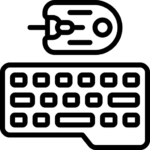
































































Eric S. –
Got this to replace/upgrade from my classic HTC Vive (gen1). Does take a pretty beefy computer to run it at full res but boy is it pretty in-headset. I’m using mine with the wireless adapter and Index controllers, and have printed out parts to make it work with my Deluxe Audio Strap instead of the stock strap; which was a significant comfort upgrade for me.
chj58779 –
I think the effect is compared to QUEST 3; Not as good as Quest 3 yet;
Zellizion –
So purchase this and received a new headset, not sent a used one or anything. The headset worked exactly one time and then never again. Called the help desk to get help either with what I am doing wrong or with getting the headset replaced. The guy with the help line walked me through all the normal steps of uninstall turn off unhook yada yada yada and when it was determined that the headset was infact the issue I was told the only option was to return the device to All Gamer Store. All I wanted was a reply or for it to be fixed, and instead I was forced to get a refund. So I give the headset one star for working one time, and I give HTC negative stars for not standing by their products. I will not be buying this company’s products in the future
AnneAnne –
We bought this as a Christmas present for our son and with the crystal clear graphics the whole family is enjoying the VIBE PRO 2. With the Vibe Pro 2 there’s only one wire to the headset which makes more comfortable to use and move around. And the face adjustment for those whoe wear glasses is a great feature. It was one of the best purchased we made for family.
Honest Consumer –
I’m a VR enthusiast, currently wielding 10 devices. With HTC, I started with the Vive, then Pro, and now Pro 2.Overall, noticeable improvements and beautiful visuals. Any VR hobby person, enthusiast, or professional will enjoy it and love the updates.My one gear that is being ground right now is that you can’t adjust the optical brightness for the eye lenses. There’s a lot of places in VR games that are just way too dark (Pavlov especially). I think this has already been addressed by the masses, and HTC will push down an update in the future to make this easy to adjust. Right now, the only option is getting all Matrix on the device and changing some coding yourself.Otherwise, great device.
Colin A Hall –
120 Hz 4896×2448 with its own motion compensation that allows for usable performance at 120Hz on a 4070. It looks great and runs reliably. On/off button on the link box is a welcome feature. Screen detail is the best I’ve seen on a PCVR device. Drivers are easy to use.
Stindu Wardo –
if you have a capable computer and pair this with index controllers, you’re gonna stop wanting to be in the real world
William Hobbs –
You’re paying for picture quality, and this headset has it in spades. There is still a minute bit of frensal rings if you look for them, but as long as you are looking straight and at the sweet spot, you don’t notice them at all (which is the case most of the time).I do recommend getting the smaller, breathable sponge mats to replace the sweat soaking native ones. They’ll increase your horizontal and vertical field of view, while adding a more sanitary option. The headset does get fairly warm in graphics demanding games. You’ll want to mod it with a small fan for air circulation, or have some form of fan blowing on you (which oddly adds to the immersion feel). However, the visual trade off is completely worth it.If you have the extra money, get the Vive wireless connector with it, and 2 spare batteries. Should give you 6 hours of cable free fun.
nick –
I really like this headset so far. I’ve only used the original HTC vive since launch so the first time I put this one on I was shocked at the clarity. The headphones are wicked, even better than the deluxe audio strap. as for comfort, it feels fine. Kinda like the original but a slight heavier on the face and once I fine tuned it felt natural. The lenses are a bit smaller it seems but wider than the original so I just have to get used it. I’m getting the wire kit the put the wireless adapter on soon, so right now I’m back to playing tethered. Setup was easy just took a bit of time and the new base stations are rad. Better tracking? Yes please! The controllers feel good with a better trackpad(mine were worn bad).
Paige –
Overall I say it’s a very unbreakable headset when I first got it it fell down my stairs but still worked very very well then the cable that came with it after two months of use snapped in half! Overall best headset to own!