LG 45GR65DC-B Ultragear Curved Gaming Monitor 45-Inch 329 QHD 200Hz 1ms UltraWide Display AMD FreeSync Premium Pro VESA DisplayHDR 600 HDMI 2.1 x2 DP UBS x3 Tilt/Height/Swivel Stand – Black : Electronics
Brand LG
Screen Size 45 Inches
Resolution 5K QHD 1440p
Aspect Ratio 32:9
Screen Surface Description Matte
$325.58
-
Free 30-Days Return & Refund (or Exchange)
Payment Methods:
Description
- Massive 45-Inch Curved QHD Display: Immerse yourself in a stunning 32:9 aspect ratio display, offering a massive viewing area that enhances productivity and entertainment experiences.
- Blazing-Fast 200Hz Refresh Rate: Experience smooth and responsive gameplay with a 200Hz refresh rate and an incredibly low 1ms (GtG) response time, giving you a competitive edge in fast-paced action.
- Exceptional Color Accuracy: With VESA DisplayHDR 600 and up to 95% DCI-P3 color gamut coverage, this monitor delivers vivid, true-to-life colors and outstanding contrast for an immersive viewing experience.
- Multitasking Powerhouse: The Picture-in-Picture and Picture-by-Picture modes allow you to view content from multiple sources simultaneously, enabling seamless multitasking and efficient workflow management.
- Gamer-Centric Design: Featuring a virtually borderless three-side display, LED Hexagon backlighting, and ergonomic adjustability, this monitor is designed with gamers in mind, ensuring comfort and an immersive gaming experience.
- Premium Audio Experience: Enhance your audio experience with DTS Headphone:X for precise spatial audio and a dedicated 4-pole headphone jack, providing an immersive soundscape for gaming and multimedia.
Customer Reviews
27 reviews for LG 45GR65DC-B Ultragear Curved Gaming Monitor 45-Inch 329 QHD 200Hz 1ms UltraWide Display AMD FreeSync Premium Pro VESA DisplayHDR 600 HDMI 2.1 x2 DP UBS x3 Tilt/Height/Swivel Stand – Black : Electronics
Clear filtersRelated Products
ARES WING Racing Simulator Cockpit with Monitor Mount and Seat, Formula and GT Sim Racing Cockpit Compatible with Fanatec, Thrustmaster, Logitech, Moza Racing Games on PS5, PS4, Xbox and PC Video Games
In stock
GTPLAYER Sim Racing Wheel Stand Simulator Cockpit Wheel Stand Racing Steering Shifter Mount fit for Logitech G25 G27 G29 G920 G923 Thrustmaster T330TS Gaming Stand Wheel Pedals NOT Included (Black) Video Games
In stock
DIWANGUS Racing Simulator Cockpit Foldable Racing Wheel Stand with Seat Racing Chair Sim Racing for Logitech G29 G920 G923 G27 G25 Thrustmaster T248X T248 T300RS T150 458 TX Xbox PS4 PS5 Accessories Video Games
In stock
| Model Name |
T220301 |
|---|---|
| Button Quantity |
1 |
| Additional Features |
1 |
| Power Source |
Corded Electric |
| Hardware Platform |
Xbox One |
| Controller Type |
Steering Wheel |
| Connectivity Technology |
1 |
| Compatible Devices |
1 |
| Item Dimensions |
55 x 20 x 38 inches |
| Item Dimensions D x W x H |
55"D x 20"W x 38"H |
| Package Quantity |
1 |
| Item Weight |
30 Pounds |
| Color |
Black |
Dardoo G29 Racing Simulator Cockpit with Seat Compatible with Thrustmaster/Logitech/Fanatec/PC G25 G27 G920 G923 T300RS,Ultra-Sturdy Alloy Steel Steering Wheel Stand,Without Wheel,Pedal & Handbrake Video Games
In stock
| Seat Depth |
32.68 inches |
|---|---|
| Item Weight |
77.3 Pounds |
| Item Dimensions D x W x H |
48.5"D x 24.7"W x 38.5"H |
| Model Number |
NO.54-RED |
| Model Name |
NO.54-RED |
| Brand Name |
Dardoo |
| Special Features |
Leather seat, Round Tube Structure (50mm), Flange Structure |
| Item Shape |
Round |
| Color |
Sim Cockpit 54+redseat |
| Material Type |
Alloy Steel |
Marada Aluminum Profile Racing Simulator Cockpit with Seat, Unlimited Adjustment, Suitable for Thrustmaster/Fanatec/Moza/Logitech G29 G920 G Pro Racing Frame, Not include SteeringWheel.Pedals,Handbrake. Video Games
In stock
| Model Name |
sim cockpit-80 |
|---|---|
| Additional Features |
The racing cockpit is made of stable aluminum profiles, which are more durable, Racing cockpit steering wheel cockpit, The sliding track design of the steering wheel stand provides a more aesthetically pleasing appearance, Black ergonomic racing simulator seats are breathable and non collapsing, The sim racing cockpit can be infinitely adjusted |
| Power Source |
No |
| Hardware Platform |
PlayStation, Xbox, PC/Mac/Linux/Unix |
| Controller Type |
External gaming device |
| Connectivity Technology |
Manual |
| Compatible Devices |
Logitech Fanatec Thrustmaster |
| Item Dimensions |
31.5 x 25.9 x 7.1 inches |
| Package Quantity |
1 |
| Color |
BLACK SEAT+RACING SIMULATOR COCKPIT |
Playseat Challenge X – Logitech G Edition Sim Racing Cockpit Video Games
In stock
| Item Weight |
20 Pounds |
|---|---|
| Manufacturer |
Playseat |
| Model Number |
G.00248 |
| Age Range Description |
Adult |
| Included Components |
Instructions |
| Model Name |
Challenge X – Logitech G Edition |
| Surface Recommendation |
Indoor |
| Indoor Outdoor Usage |
Indoor |
| Brand Name |
Playseat |
| Recommended Uses For Product |
Gaming |
| Room Type |
Office, Game Recreation Room |
| Is Electric |
No |
| Is Foldable |
Yes |
| Tilting |
No |
| Special Features |
Ergonomic |
| Item Shape |
Rectangular |
| Arm Style |
Armless |
| Leg Style |
wheels |
| Pattern |
Solid |
| Finish Types |
Lacquered or Painted |
| Color |
Challenge X |
| Back Style |
Solid Back |
| Style |
Contemporary |
| Product Care Instructions |
Wipe Clean |
| Fill Material |
Foam or Polyurethane |
| Seat Material |
ActiFit material |
| Frame Material |
Metal |
| Material Type |
Polyester, Metal |
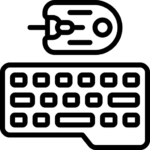
































































CharmedCharmed –
Two yers ago when I bought my new Mac I loved it and still do!! I just wanted more screen Real estate as my brother. 🙂 I looked and looked for two year!! I wanted something that could keep up with the specs of my Mac when it comes to the refresh rate. My Mac runs at 120HZ the monitor can run up to 200HZ my main computer can support it up to 144HZ and it is a 2021. Even my brother who is more picky than me said 144HZ is plenty. When it comes to computers I would say he’s right. I love how light is was when lifting it. It only took a few to set up! I know the price tag was definitely steep, but it literally came with every type of connection in the box that you may need depending on your current set up to use it as a secondary monitor or even your main monitor. I myself needed a USB – C connector, and it came right in the box and the cord was actually a fair decent length not like those short ones that have come in other items that I have purchased in the past. It was literally plug-in and play. You can’t beat that! If you’re anything like me, and use the, type to text make sure you change the settings back to using the built in mic. That would have been a dealbreaker for me if the computer wouldn’t have been able to pick up my dictation of having the monitor connected. Luckily, it was an easy fix. You might have to restart your computer. Once you change the settings only had this thing for two full days, and I do not regret it, you can see the photos. It is a bit of a space hog but I do have a wall coming for it later today.
AzonReviewerAzonReviewer –
I was looking for an upgrade for my office and this monitor does not disappoint. While researching it, I wasn’t sure if I would be able to mount it to the wall, but luckily that worked out perfectly. I’ve gotten myself the Ares Wall Mount Monitor Arm for 17-49 Inch Ultrawide Monitors. Also, the connection with my MacBook Pro was seamless. Highly recommended!
Dude –
I almost never write reviews and when I do they are not very detailed.Picture by Picture is amazing, two monitors in one.x570 aorous master motherboard required a bios update to work.32:9 is not supported in most videos, and not all games support it.amazing color.I work from home and this gave me “dual screens” back since I use one for work and one for personal.
Mike Lutin –
I was hesitant to get such a large monitor but holy smokes was it worth it. For context I upgraded from a 27″ 1080p 60hz monitor to this and wow, night and day. I thought I would miss the height of my old monitor but not in the slightest. The added screens off to the side really enhance any game that will support it (which for me means Xbox PC Game Pass). And for work essentially gives me another screen to use. The dual input also allows me to pull up my work computer and personal computer to the same time! I also went ahead and bought the UltraGear 24″ to match as a vertical monitor off to the side!Oh also this monitor for being as big as it is, is only 13lbs which means the monitor arms I had worked just fine!
MWC –
Screen quality is good. Shipped safely
ZibixZibix –
Had to retire my Apple Thunderbolt display after 12+ years. And Chose this as my replacement. Mostly for Development work. But a bit of gaming. After all the reviews, I was concerned about the height, curve and possible dead pixels. But all concerns were non-existent. This monitor is amazing. The curve is very slight and perfect for my desk and viewing angle. The height is a tiny bit smaller than my thunderbolt display, but the vertical resolution is the same and I barely notice. For database and development work it, this is a dream. The picture is crisp and I can fit 3 nice sized windows on the screen with plenty of room. There are 2 negatives, but nothing really to do with the monitor, just issues I didn’t think about. 1) no camera so I had to buy a webcam to sit on top and 2) on video calls, I can no longer share my entire screen, because my monitor is to large. I have to share an individual window. Oh and now my wife is jealous and wants one.Overall, I could not be more pleased.
Ric Moon2 –
Color accuracy and picture great. Just make sure you have enough desk space
Jessica W. –
The older I get my vision is going down hill. With this screen I can see! Best purchase I’ve made 2024!
RECON PRO LLCRECON PRO LLC –
This LG 45″ super ultrawide [part/model: 45GR(65/75)DC-B] with a 32:9 aspect ratio has proven to be the best work-and-play monitor I have ever owned. I primarily bought this monitor for my remote job, which requires me to work long hours and split tabs into windows of different sizes to work efficiently. Previously, I had a 49″ Samsung Neo G9 (2021 version) with a 120Hz refresh rate, which turned out to be a game-changer. With that monitor, I can easily fit all the windows I need for work without any hassle, but I found it too overwhelming and couldn’t tolerate such a large screen for gaming purposes.I have previously owned several 34-inch 21:9 3440x1440p monitors, which were the perfect size for both productivity and gaming. However, I was wrong… I found it challenging to fit all the windows I needed on one screen. So, the solution would be to try a single 32-inch 4K monitor, which would be perfect for work because it would scale the programs, user interface, and other miscellaneous windows. However, after a week of using it, I realized that the text size, scaling of my browser/program windows, and sharpness were not suitable for my needs. In more detail, I had to lean over closer to the monitor to see everything clearly, which caused neck pain, but that would be the end user’s fault (me) because I would forget to zoom back in on the text. Again, I only had it set up that way because I was trying to fit as many windows as possible.Initially, I was considering going back to the 49-inch monitor. However, I stumbled upon a newly released 45-inch monitor with a 32:9 aspect ratio and 1440p resolution. Since I already knew what the 49-inch monitor was like, I decided to try this one. After checking out the dimensions, I had a genuinely good feeling about it and decided to invest in it. I am incredibly pleased with this purchase and will never give it up… for now. I freakin’ love this thing! I don’t typically write product reviews, but I just had to get the word out on this beast. Definitely the best bang for the buck!
dianna massie –
I purchased two of these long screens; one for my husband and one for my son. They both have businesses and spend many hours in front of computer screens. They both said their eyes are rested and less stressed. They are both very happy with their screens.
Matt –
I didn’t want to deal with burn in and after comparison (I medically use blue light filtering glasses 24/7) the blacks were indistinguishable for me when I compared them in store. Picture quality is good and overall size is nice.
Steven Whitney –
This monitor was a lot lighter than expected. It was very easy to assemble as well. It supports “Picture By Picture” so you can have two or more video inputs going in to this monitor and then display them side-by-side. The response time is great and I haven’t noticed any ghosting.One thing I will note: I did have to update my motherboard BIOS for this monitor to work. It doesn’t make sense to me, but if I booted up my PC with this thing plugged in, not a single display would work. If I shut down, unplugged this monitor, then booted back up it would be fine. I didn’t even see my BIOS POST screen when this happened so I figured it was something to do with my motherboard and not Windows. After a BIOS update my computer works fine with the monitor. For reference, my motherboard is the X570 AORUS ELITE WIFI. Hopefully this review helps someone with the same issue.
Suhail Tikoo –
I got it on Cyber Monday sales, while it took a week to come, I really fell in love as soon as i unboxed it. It was super easy to setup.Pro Tip: Do not throw the box or the foam away, it has an easy to carry design which would be useful if you need to pack this beast and move to a new place.I am a sucker for USB-C connectivity charing my Macbook Pro and Macbook Air. Hence, I got the version that has the feature. I have a lot of fun using the screen! Mostly use it for productivity tasks. It is a ~45 inch screen ultra wide which means you do get less vertical size. Not a dealbreaker but be mindful. It is like having a super elongated notebook (yes the paper one). I needed to play around with the zoom in/out settings to get what I love.If you can wrap your head around that aspect ratio visually, you are in for a treat.10/10 would recommend for a casual gaming/Professional work from home setup!
Justin Bowers –
I bought this in order to get rid of the dual monitors. I am somewhat OCD and like everything to be level, so when my monitors would tilt, it would annoy me and I would spend 15 minutes trying to get them back to perfect level. So I eventually bought this and love it so far. I work from home and game a little, so I use this a lot. Simple to switch between my PC and my work laptop, or have them up side by side with PIP/PBP.However, if you’re a gamer who is used to having their game take up one whole screen, and prefer it to look that way, then be warned. I would love to have my game take up half the screen (border to border) with the other half open for discord or other chats, but most games I play don’t allow that. So you’ll be playing in a window that’s not touching the edges of your screen.
Ivan LopezIvan Lopez –
I purchased the monitor for productivity. The nice features I just found is i could plug 2 HDMI to the video monitor inputs so my pc can treat them as 2 separate screens.
RaymondRaymond –
So I was curious about this and pulled the trigger on buying it. Bare in mind there are games and apps that don’t support ultra wide screens fully. The games that do are insane. You can use it as a dual screen or do PIP. I have no issues on the picture quality. I’ve noticed no lag. My new PC paired with this I can do epic graphics and 120+fps on most games on 5120 x 1440 resolution. Well worth the investment. If it’s your only monitor. Be aware you will not fill the screen with any video streaming services and such. They only go so high on resolution. But if you don’t mind the sides being filled with black sections your good then.However, if you can grab some ultra wide supported wallpapers that are particularly scenic. It’s beautiful. The HDR helps with the color too and makes it so vibrant.
Missing items –
I got this as a gift for my husband. Good quality monitor for the price. I wish it came with a controller, which would be easy to navigate through the settings.
Lamar T. –
Honestly, I was not shopping for the 45GR65DC-B when I bought it. I was perusing 49″ ultrawides, comparing specs and prices, but the 45GR65DC-B kept popping up. I had my heart set on a specific one from the company that makes the Galaxy phones but the price kept me from pulling the trigger. A sale came around on most of the ultrawides and that knocked the prices down a good bit, but once I did the side by side comparison between the 45GR65DC-B and the one I really wanted, I just couldn’t justify spending $400 more for 4″ of screen and a slightly higher refresh rate (that the human eye wouldn’t be able to tell, anyway). I am so happy I went with the 45GR65DC-B. The performance and picture quality has been incredible. The 1440K resolution looks killer in games. And it doesn’t hurt that the monitor itself looks sweet. Trust me, you can’t go wrong on this one.
Btongue –
I use this for video editing and it is awesome. So much space to work with. Really clear picture. True colors. Very happy with this monitor.
stargazer –
After years of trying to fit windows on one of several monitors (so they did not spread across 2 monitors), I purchased a 4k 42” monitor. That was much bigger, of course, but the windows at the top of the screen were so high they were harder to read (fine print) and caused neck strain. This one seems perfect. It fits on my desk, and there is lots of room to place windows for productivity, lab use (many windows for various instruments), and yes, gaming. I’m happy to report that my graphics card (RTX 4080) easily drives this at native resolution, at over 100 fps except for insane boss fights in raids (and some of that could be the CPU).That said it does not appear to be an OLED display (I could be wrong, read the specs), The blacks do not seem to be as black as the blacks on the RAZER 27” this replaced.
OC CA RE –
It’s like have 2 monitors fused into one. Gaming is awesome as newer games support it. Over all, I do not regret picking this up. Recommended.
Cameron KupelCameron Kupel –
I wasn’t sure how I would feel about this monitor, going from 16:9 straight to 32:9 – my goodness, my eyes have been opened.Beautiful QHD resolution, bright enough to illuminate a room in the middle of the night, and the high refresh rate is a given necessity for anything gaming. It was incredibly easy to set-up, just a simple plug-and-play! Some games don’t support 32:9, and I did have to upgrade to Windows 11 for the added multitasking. This thing is going to stay though, no matter what.
Brit Buresh –
I grew tired of the dual setup of 24” monitors. I felt like there was a lot of wasted space and I couldn’t really work with 3 separate windows very efficiently, so I wanted something bigger. A 49” was just a hair too big for me to fit with my Klipsch bookshelf speakers on my desk, so I landed on this 45” unit. This model was on sale vs the cheaper version (same picture quality) so I went with this, otherwise I just would have bought that one. It works exactly as I expected, plenty of room to have 3 windows open with almost full view of each. Colors are great, contrast is great, viewing angles are great, and the price wasn’t too bad. I would suggest you just go with a 49” if you have the space though. The price is maybe $100 more and at this price point just go for it.
Xzavier –
Long time fan of LG products and for a Christmas gift we got an awesome deal on this monitor. Extremely clear display with tons of adjustments and styles for different applications. Easy to setup, and feels very sturdy. The curve is not extreme but it is enough. Definitely recommend this for the money and for having as a potential single monitor setup where you have multiple applications open rather than the dual monitor setup.
Kevin B –
I replaced 2 x 24 inch monitors that had only 60hz refresh rates. I use both for gaming and productivity.I know there are better monitors out there, but I wasn’t prepared to spend over 1k on them. For the price, especially on sale gave it a “bang for the buck” factor I couldn’t resist.I always look at the poor reviews – some people said they didn’t like it for productivity. Not sure what they are talking about. Maybe going from flat to curve? But the curve here is not huge, and plenty of space for multiple open windows, especially using virtual desktops.Some people complained not good for gaming – not sure what they are talking about either. High refresh rate and gaming with games like CyberPunk 2077 makes this monitor extremely immersive. I tried non-3d games as well, and it the extra real estate takes some getting used to, but doesn’t diminish the experience.Knowing there were more pixels to push, I did upgrade to a Radeon 7800XL, also on sale at a great price. I’m able to play smoothly with Ultra settings with no problem.Overall, I’m very satisfied. Yes there are better monitors out there, ones with “taller” profiles some people complained about. But they cost over $500+ more minimum! I haven’t seen anything like this for the price.
Alicia P. –
We live this item and it travels nicely
Blake L –
I am not going to go into any specs in this review. I’m not that much of a gamer but I do occasionally fire up the xbox and play games. It is a really good monitor with great picture quality. In game performance is excellent for 120fps. I can’t speak on how it would perform using a pc with the best gpu and the highest settings. I’m not that much of a game geek so I’ll never know but it’s exactly what I was looking for in a monitor.