Description
Independent USB Cable– USB connection.Plug and play, easy to install, supports G920 COMPATIBLE WITH XBOX ONE + PC.If your machine is the latest XBOX ONE, please contact customer service before purchasing. Thank you!
Package & Suitable Plug and Play — 1PCS USB Handbrake With Clamp(Not including Game Steering Wheel).This USB progressive handbrake easy to connect (plug and play) to PC windows system, also supports XBOX ONE,or Xbox one+PC system.
Racing extra hand brake — Independent & extra game device to control the racing game. No need to install the driver, connect USB can be used directly
Progressive Handbrake — Non-touch switch, 64bit non-contact plus Hall sensor, more precision, longer life, high rigidity compression spring provides hand brake damping feel.
Noted — If your machine is the latest XBOX ONE, please contact customer service before purchasing. Thank you!If you find the handbrake could not connect to your XBOX BOX or could not work please do not worry and contact us via message first we will offer professional resolution to make it work again or replacement for free.Not Support G923.
Feature:
Color:Red / Blue / Black
Material: Light weight CNC machined aluminum and mild steel
Applicable: PC-USB
3Sensor: 64bit non-contact plus Hall sensor
2-IN-1 Compatible with: XBOX ONE+PC Win system
Racing extra hand brake:Independent & extra game device to control the racing game. No need to install the driver, connect USB can be used directly
Nylon wire:The wire is made of nylon texture, tensile and anti-wear. Not easy to break.
Compact size:Smaller and take up less space.
Package Included:1PCS USB Handbrake SIM With Clamp(Not including Game Steering Wheel )
how to use it on the G920 steering wheel (XboxOne game console):
1. Insert the G920 steering wheel into the USB port of the handbrake;
2. The USB cable of the handbrake is used to connect to the XboxOne game console;
3. Steering wheel self-check, wait for the handbrake green light to go out before operation.

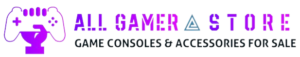










Reviews
There are no reviews yet.