-
Free 30-Days Return & Refund (or Exchange)
INNOCN 49″ Curved Gaming Monitor 144Hz Ultrawide 329 WDFHD 3840 x 1080P, R1800, 99% sRGB, HDR400, USB Type C, DisplayPort, HDMI, Built-in Speakers, Height/Tilt Adjustable – 49C1G : Electronics
Rated 4.35 out of 5 based on 40 customer ratings
(41 customer reviews)
SKU:
AG_621279
Brand INNOCN
Screen Size 49 Inches
Resolution FHD 1080p Ultra Wide +
Aspect Ratio 32:9
Screen Surface Description Matte
$419.99
16
People watching this product now!
Payment Methods:
Description
About this item
【Curved Ultrawide Monitor 49″ & VA】 Premium VA Panel delivers double FHD 1080p resolution up to 144hz( DP1.4) monitor for content creation and gaming, 32:9 aspect ratio bring more wider visual than ordinary 16:9 monitor, capture game details more clearly for quick response. Tilt / Swivel / Height Adjustable meet different viewing visions
【USB Type C, DP and HDMI Ports】49C1G widescreen curved monitor delivers powerful USB C power delivery connectivity and have richful interfaces: 1 x DP 1.4, 1 x USB C 65W, 1 x HDMI 2.1, 2 x USB A, 1 x USB-B, 1 x RJ45, 1 x 3.5MM Audio Jack, you can directly connect your USB C devices such as Laptop, Mac, Phones, Tablets, Gaming Console( like Switch, PS5/4/3, XBOX Series etc) . It’s much more convenient
【Adaptive-Sync & HDR 400 Technology】 INNOCN 49C1G ultrawide computer gaming monitor adopt high dynamic range (HDR) technology with professional color gamut (99% sRGB) delivers high contrast 3000:1 and color performance that meets the Display HDR 400 and Adaptive-Sync, bring smooth images and video viewing experience
【Enhanced Comfort & Double Your Experience】: 1800R curvature results in less eye fatigue; The curved screen allows content to be viewed at a glance while proven to limit eye strain compared to flat monitors. Dual FHD ensures enhanced depth in every detail, delivering incredibly realistic images; INNOCN 49C1G 32:9 super ultra wide display maximizes your screen real estate for seamless multitasking on just one computer screen
【Boost Productivity with Ultrawide Display】 Equipped PIP / PBP split screen technology which allowing you to configure your monitor to show content from two separate input sources. Play, watch, stream or work from multiple input sources at the same time, on one screen. You will not go wrong with any details, produce more fun and innovative things with INNOCN monitor. Just turn on and play
Customer Reviews
4.4
Rated 4.4 out of 5
41 reviews
Rated 5 out of 5
26
Rated 4 out of 5
6
Rated 3 out of 5
5
Rated 2 out of 5
2
Rated 1 out of 5
1
41 reviews for INNOCN 49″ Curved Gaming Monitor 144Hz Ultrawide 329 WDFHD 3840 x 1080P, R1800, 99% sRGB, HDR400, USB Type C, DisplayPort, HDMI, Built-in Speakers, Height/Tilt Adjustable – 49C1G : Electronics
Clear filters
Add a review Cancel reply
Related Products
ARES WING Racing Simulator Cockpit with Monitor Mount and Seat, Formula and GT Sim Racing Cockpit Compatible with Fanatec, Thrustmaster, Logitech, Moza Racing Games on PS5, PS4, Xbox and PC Video Games
Rated 4.60 out of 5
In stock
$240.37
SKU:
AG_256954
DIWANGUS Racing Simulator Cockpit Foldable Racing Wheel Stand with Seat Racing Chair Sim Racing for Logitech G29 G920 G923 G27 G25 Thrustmaster T248X T248 T300RS T150 458 TX Xbox PS4 PS5 Accessories Video Games
Rated 4.50 out of 5
In stock
$141.39
SKU:
AG_169949
| Model Name |
T220301 |
|---|---|
| Button Quantity |
1 |
| Additional Features |
1 |
| Power Source |
Corded Electric |
| Hardware Platform |
Xbox One |
| Controller Type |
Steering Wheel |
| Connectivity Technology |
1 |
| Compatible Devices |
1 |
| Item Dimensions |
55 x 20 x 38 inches |
| Item Dimensions D x W x H |
55"D x 20"W x 38"H |
| Package Quantity |
1 |
| Item Weight |
30 Pounds |
| Color |
Black |
Dardoo G29 Racing Simulator Cockpit with Seat Compatible with Thrustmaster/Logitech/Fanatec/PC G25 G27 G920 G923 T300RS,Ultra-Sturdy Alloy Steel Steering Wheel Stand,Without Wheel,Pedal & Handbrake Video Games
Rated 4.43 out of 5
In stock
$210.18
SKU:
AG_669947
| Seat Depth |
32.68 inches |
|---|---|
| Item Weight |
77.3 Pounds |
| Item Dimensions D x W x H |
48.5"D x 24.7"W x 38.5"H |
| Model Number |
NO.54-RED |
| Model Name |
NO.54-RED |
| Brand Name |
Dardoo |
| Special Features |
Leather seat, Round Tube Structure (50mm), Flange Structure |
| Item Shape |
Round |
| Color |
Sim Cockpit 54+redseat |
| Material Type |
Alloy Steel |
Marada Aluminum Profile Racing Simulator Cockpit with Seat, Unlimited Adjustment, Suitable for Thrustmaster/Fanatec/Moza/Logitech G29 G920 G Pro Racing Frame, Not include SteeringWheel.Pedals,Handbrake. Video Games
Rated 4.90 out of 5
In stock
$417.12
SKU:
AG_291944
| Model Name |
sim cockpit-80 |
|---|---|
| Additional Features |
The racing cockpit is made of stable aluminum profiles, which are more durable, Racing cockpit steering wheel cockpit, The sliding track design of the steering wheel stand provides a more aesthetically pleasing appearance, Black ergonomic racing simulator seats are breathable and non collapsing, The sim racing cockpit can be infinitely adjusted |
| Power Source |
No |
| Hardware Platform |
PlayStation, Xbox, PC/Mac/Linux/Unix |
| Controller Type |
External gaming device |
| Connectivity Technology |
Manual |
| Compatible Devices |
Logitech Fanatec Thrustmaster |
| Item Dimensions |
31.5 x 25.9 x 7.1 inches |
| Package Quantity |
1 |
| Color |
BLACK SEAT+RACING SIMULATOR COCKPIT |
Playseat Challenge X – Logitech G Edition Sim Racing Cockpit Video Games
Rated 4.86 out of 5
In stock
$301.99
SKU:
AG_317942
| Item Weight |
20 Pounds |
|---|---|
| Manufacturer |
Playseat |
| Model Number |
G.00248 |
| Age Range Description |
Adult |
| Included Components |
Instructions |
| Model Name |
Challenge X – Logitech G Edition |
| Surface Recommendation |
Indoor |
| Indoor Outdoor Usage |
Indoor |
| Brand Name |
Playseat |
| Recommended Uses For Product |
Gaming |
| Room Type |
Office, Game Recreation Room |
| Is Electric |
No |
| Is Foldable |
Yes |
| Tilting |
No |
| Special Features |
Ergonomic |
| Item Shape |
Rectangular |
| Arm Style |
Armless |
| Leg Style |
wheels |
| Pattern |
Solid |
| Finish Types |
Lacquered or Painted |
| Color |
Challenge X |
| Back Style |
Solid Back |
| Style |
Contemporary |
| Product Care Instructions |
Wipe Clean |
| Fill Material |
Foam or Polyurethane |
| Seat Material |
ActiFit material |
| Frame Material |
Metal |
| Material Type |
Polyester, Metal |












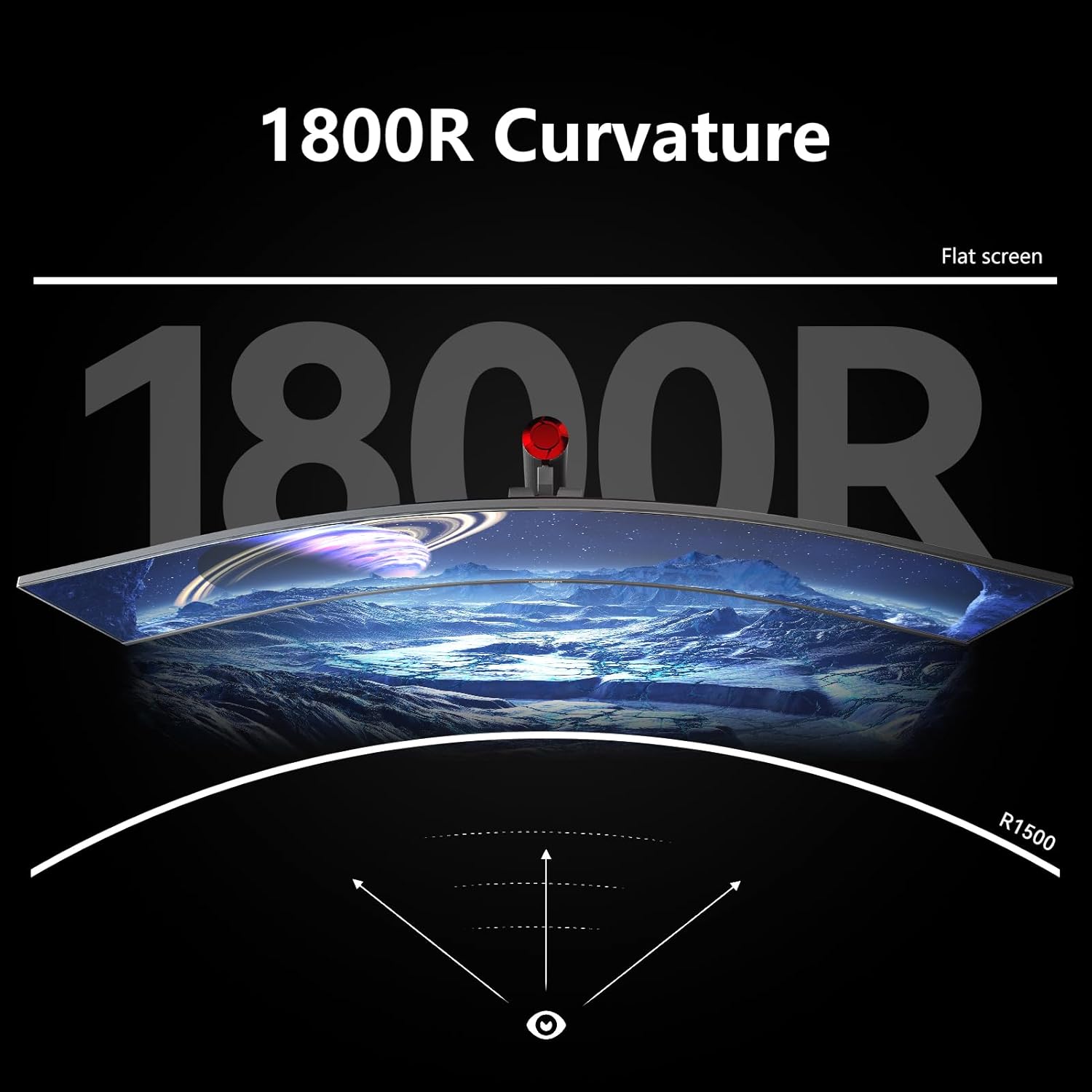









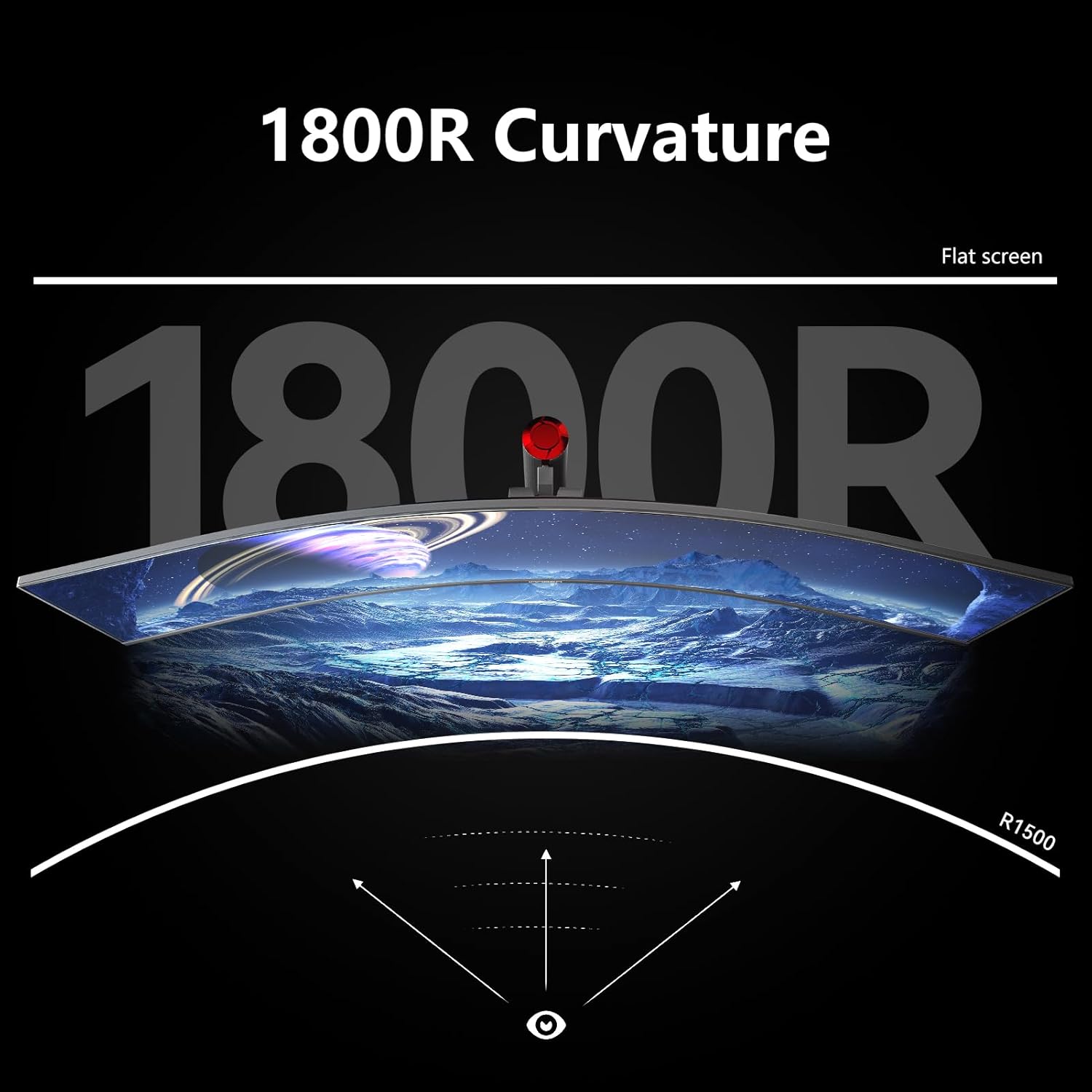









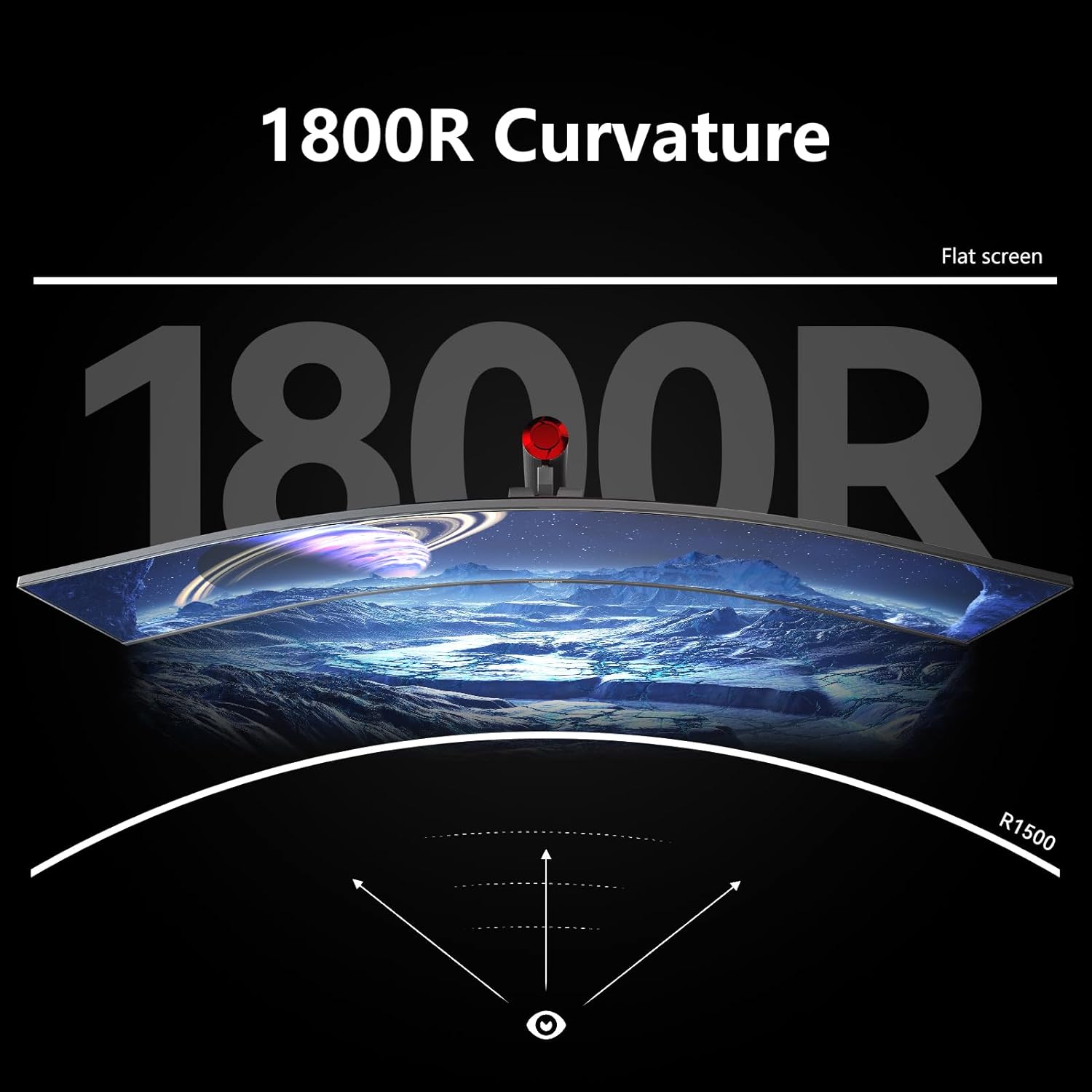




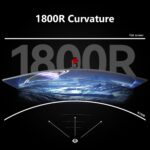









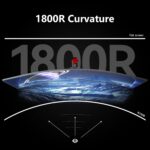

















John –
5.0 out of 5 stars
VERY IMPRESSIVE! I USE IT FOR BUSINESS!
Very easy to un-box and setup! Much less time-consumption than with other monitors I’ve bought, in the past! Picture quality is fantastic! PRICE WAS RIGHT!!!
PoshBaba –
5.0 out of 5 stars
Great buy!
Just got this, loving it for now.I will be back with details
Macauley86 –
4.0 out of 5 stars
Just Okay. VA panel has narrow viewing angles. 1800R not enough.
The 49″ 3440×1080 is an okay monitor for the price. It does everything decently and powers my laptop while doing it. 144 Hz refresh rate is nice if you care about it. Potential caveats:- The VA panel might not be ideal for such a wide monitor (narrow viewing angles)- The 1800R curvature is definitely not enough for a 49″ monitor. A 1000R curvature would definitely be better.- Text doesn’t look very sharp, but it’s serviceable.For productivity use, I would recommend a 34″ ultrawide with an IPS panel. LG sells one for about $400, and with a resolution of 3440×1440, it actually provides greater PPI and perceived sharpness as well as a greater screen real estate (4.9M pixels vs 3.7M pixels)
One person found this helpful
Doug S –
5.0 out of 5 stars
Really nice monitor at a great price
Bought this to replace my wife’s 2 Dell 27″ monitors. Not only does it provide the same/more screen space, it eliminated the 1.5″ bar right down the middle of the two monitors. With her work she deals a lot with spreadsheets so having the extra, uninterrupted screen space is very nice. Another benefit is being able to have two browser windows open side by side when doing comparisons or switching between the two. Didn’t rate it on gaming as the monitor isn’t used in that capacity. Overall highly recommend.
B Judson –
5.0 out of 5 stars
AWESOME!!!!
This screen is FABULOUS!!! LOVE IT!!
Lisa D –
5.0 out of 5 stars
Great for multitasking at work
I previously had 4 monitors set up but it looked messy and took up a lot of room. This monitor is sleek, takes up less room and works great. The only negative (not because of the quality)is that it’s hard to train someone because of the curve – with my previous setup I could just turn one monitor towards them. Overall though it’s awesome and I plan to purchase it at my next property as well!
One person found this helpful
Wanda C. –
5.0 out of 5 stars
Excellent Purchase
Everything about this monitor is perfect! Using now for few weeks and love it! Changed way I work.
Anonymous name –
3.0 out of 5 stars
Nice monitor, but doesn’t work with a Mac M2 over HDMI…
I tried using this monitor with a Mac Mini with M2 processor and it was not possible to get the full 5120x1440p resolution. (I could see an awfully stretched/distorted version or something with ~1/3 of the screen taken up by vertical letterbox bars on either side of the display.) Apparently the native resolution is only available over Thunderbolt 4. So you need an available Thunderbolt 4 port and you need a long enough Thunderbolt-certified cable (note that the one included is really short)… otherwise the extra width of the screen that you’re paying so much for is useless…But if you are connecting via thunderbolt, it seems to work quite nicely. The image is good and I appreciate the extra space!Edit to add one other note: I have not been able to find a user manual for this monitor. So, for example, I have no idea what the RJ45 port on it is for!
2 people found this helpful
SpittinpigeonSpittinpigeon –
3.0 out of 5 stars
Fails to identify signal upon powering up.
As seen in the provided picture, I had a second external monitor that never gives me problems, the innocent “49 however almost NEVER shows a display upon powering up. I always have to unplug it, power cycle it, time powering up my PC and the monitor properly or else the the monitor doesn’t see a signal and goes into sleep mode. Major drag in my workflow when I’m trying to be creative.Other than that, it does the job.
4 people found this helpful
Naicam –
5.0 out of 5 stars
Awesome Screen
Excellent screen. Went from two TV screens as monitors to one, and it is amazing.My only dislike about this product, is that it does not have a remote. Other than that, great buy!
Charles –
3.0 out of 5 stars
Stuck pixel
Within a day of using the monitor, one of the pixels got stuck.
One person found this helpful
Arnold –
2.0 out of 5 stars
Great Looking But Glitchy
After ensuring proper installation using the included USB-C cable to connect my Late 2019 16-inch MacBook Pro, the video signal to the INNOCN 49C1R kept getting “lost”. Then it would go into Sleep Mode even while trying to wake it by moving my mouse and hitting the Enter key (or any other key). This went on for two straight days of trying to use it for work and creative tasks. I wanted to love this display. It looks great, was easy to set up, but it failed to deliver a good user experience. Decided to return it.
Coyote Griller –
5.0 out of 5 stars
Outstanding P&P installation
I’m impressed! Disconnected my old monitors, plugged in the new monitor, choose language and I’m up and running! I’m using it for productivity, not gaming, but, WOW! Smooth, fast, massive spreadsheet room. Money very well spent for me!
One person found this helpful
Evangelist Mary Reynolds-StrangeEvangelist Mary Reynolds-Strange –
5.0 out of 5 stars
This is the one
If you need 3 or more screens like I do for productivity, this is the monitor to buy. I have foodie screens up at once making it easier for me to help my customers. I love it. The price is worth it and much cheaper than Samsung or Lg and does the same thing.
5 people found this helpful
BrianBrian –
4.0 out of 5 stars
Screen damaged
Took me a while to write this review, but here goes. First and foremost, the screen arrived with some damage. The screen works fine, but there is a gouge of some sort (see picture). The picture shows the gouge as well my fingerprint from trying to see if it was just something on the screen I could wipe away.Install was straightforward. Having one large screen versus two makes connecting a breeze since there is but one cable for most, plus power. I actually have two computers connected though, one using HDMI for my work laptop and one using the DV Port for my desktop gaming computer. I’m not a gamer, but gaming computers are usually more robust, gives better image quality, response, etc..The only issues I had was connecting to my work laptop via HDMI where I was getting erratic lines showing across the screen. I replaced the HDMI cable and it hasn’t reappeared in a week, so if you are seeing artifacts, you may want to check the cable before returning the monitor.The screen is absolutely massive, by the way. It’s as tall as my 27-inch monitors were, but some 4 feet wide and no separation in the middle like with two screens side-by-side. Also, no more having to mess with a bunch of display settings to sync multiple screens (unless you get more that one of these, I guess)Overall, it is a nice monitor and I do recommend, but just my luck I got one with some damage on it. That was disappointing and the reason for 4 stars instead of 5
7 people found this helpful
Dave Pridemore –
5.0 out of 5 stars
Great Value in a monitor!
Great price and value, super easy to assemble and set up. I am very pleased with the resolution and picture quality.
One person found this helpful
Carolyn –
1.0 out of 5 stars
Great price and video quality, not well made
Purchased this monitor for a great deal on Prime Day. Picture looks great and an awesome size. However since I got it had the following difficulties:- Display Port is glitchy to the point of not being able to be used- The way the PIP works it is super clunky and devices going to sleep or switching causes it too malfunction requiring continuous configuration adjustments- no remote that would make those constant adjustments much easier
11 people found this helpful
SHAWN M JOHNSON –
5.0 out of 5 stars
Great size for work multitasking in High Definition
Monitor is perfect for work.
Dusty –
5.0 out of 5 stars
Mind Blowing Customer Service
I ordered this screen as it was one of the most affordable screens of its size. I also ordered an arm in hopes to of mounting this on my desk. I was bummed to find that the arm did not have the right mount to hold this screen and no one on amazing had the right adapter. I wrote to the company and the literally delivered one to my door from their factory for the base cost of the shipping. They were insanely helpful. Highly recommend.
One person found this helpful
IAMPILOT –
5.0 out of 5 stars
Ultrawide Gaming Monitor
This ultrawide gaming monitor looks great, feels sturdy, and is very functional. Unfortunately, it just didn’t work with my setup, so I had to return. But otherwise, I would highly recommend if you can get it on sale!
2 people found this helpful
Derek/Grace –
4.0 out of 5 stars
4.5 Star!!! At first wasn’t sure but then after compared I kept it
Thought I’d take a chance on this unknown brand to me. I had a 34 inch LG wide monitor and wanted to upgrade to a 49 inch. This one was on sale and had decent enough reviews so I went for it.I do video production professionally but still try to save money if I can. The colors were good enough out of the box but had to do a little tweaking to make them to my liking. There’s some clarity issues when not viewing the screen perfectly centered but isn’t too bad. I hear that’s all 49 inch screens though.Then there was a cluster of dead pixels I noticed in the top middle of my screen. Not super bad as they are very small and can only be seen with really bright scenes and having to focus on that area. Still, I thought maybe there’s better monitors out there and I should at least try.So I ordered the Samsung 49inch business version of ViewFinity S9. Right out of the box I noticed how bright it was, the curve is significantly greater than this Innocn, which I thought I would like but actually don’t. For video editing it warped my timeline too much to my liking and actually made me feel clostraphobic compared to this Innocn. I’m sure the curve is great for gaming but that’s not what I’m using this for. The brightness was nice on the Samsung but the colors were way off to begin with. After fiddling with it for hours I felt I could never get it to how I really wanted it. I did some work for a few hours and switched back over to this Innocn monitor to see which one I liked better and said to myself “the Innocn is better, and better for me.” So I returned the Samsung and kept this one.I do think for the price this is a great monitor. Some others have said the build quality might not be the best but the money is put into the image. It really is nice. I’ll just keep the dead pixels because I don’t think I’m gonna find a better price for the image than this. I know I could spend 4-5 times more and probably get what I want but this will work great for what I need.
nikhil khanna –
5.0 out of 5 stars
Works perfectly.
The INNOCN 49-inch 49C1G monitor is a beast! The 32:9 aspect ratio combined with the 3840 x 1080P resolution provides an incredibly immersive experience, whether you’re gaming, working, or multitasking. The ultra-wide screen gives you so much real estate, it’s like having two monitors in one, without the annoying bezel in between.The 144Hz refresh rate is perfect for fast-paced games—smooth, responsive, and no screen tearing. The curved R1800 design makes the viewing experience even more engaging, especially during long sessions. Overall, the build quality feels solid, and it works perfectly for productivity and entertainment alike. Highly recommend if you’re looking for a serious upgrade to your setup!
ErnestoErnesto –
5.0 out of 5 stars
La mejor oferta de óptima calidad
Recomendado 101% cómprelo a ojos cerrados, compre dos para mi estudio y ya después de varios meses e de usarlos me siento muy complacido por haber hecho la compra
Teresa –
4.0 out of 5 stars
Nice monitor
This monitor is huge and has great visuals. It was easy to connect and use. My one complaint is that it came with a D style and C cord, neither of which worked. I went out and bought an HDMI cord and it worked perfectly. Overall, I am pleased with this. I use for work, not gaming, so it fit my needs perfectly.
B –
5.0 out of 5 stars
Nice economic wide screen for dual-screen use
I wanted a wide screen to use as an extended display or split screen. After some trial and error, it is working great for my needs. The box is almost as tall as I am. Everything arrived well-packaged and safe. This huge screen simplifies my workspace since I can get rid of the extra monitors.My mini PC has 2 HDMI ports. The screen has a power cord, a C-port cord, and a DP cord but does not have an HDMI. It has ports for USB and HDMI. I needed an HDMI cord and an active DP cord (which uses the DP and USB ports) to get the extended, dual-screen effect I wanted. Once I adjusted the screen settings through the monitor (PBP, HDMI (1), DP (2 subscreen)), I did the same with my PC, and everything worked great. The monitor has a lot of adjustment features that will probably help a gamer out. I adjusted the colors a little to make it richer, but the other settings are not of interest to my basic needs.The speakers sound like they are coming out of a can. I was hoping not to need an external speaker, but I will probably be hooking one up because the sound quality isn’t there. The picture quality is good but not top-of-the-line. For the price, I am absolutely satisfied with this wide monitor as it provides all the features I need for non-gaming multitasking.
2 people found this helpful
Merc63Merc63 –
5.0 out of 5 stars
Incredible for the price
This replaced a pair of 27″ monitors and while it would seem that it’s about the same size as the two of them, the reality is the screen real estate is MUCH larger. Easy to split into 3 really good size working zones, not just two, but two are larger than the dual monitor setup. Incredible picture quality and the price was simply amazing. I use it for graphic design work (3D modeling, logos, etc) and it’s simply perfect.As you can see, I did have to add a couple of stops for the stand, as it overhangs my cheap desks upper monitor mount (that the two 27″ monitors sat on before). But it was easy and works well for me.
5 people found this helpful
Great product –
5.0 out of 5 stars
Great Monitor
Great monitor, good price comparable to similar monitors.
Spikelex –
5.0 out of 5 stars
Works perfectly with a Mac mini M2 – better than expected!
I honestly bought this on a whim to replace 2 Samsung 27″ monitors that I wasn’t overly impressed with and were not adjustable at all. This single wide screen ended up being perfectly sized to take up the same space at the 2 screens and is adjustable in every way which is a big plus. I was concerned about how the resolution would be using a Mac mini M2 at the resolution I need for my eyes but it turned out to be perfectly compatible. I find a single curved wide screen makes multi-tasking SO much easier than with 2 separate screens. As this is my work from home desktop set-up, it is excellent when on a Zoom meeting and being able to have multiple other screens open at varying sizes. For an “unknown” brand, I am highly impressed so far and very happy with this purchase.
2 people found this helpful
MarrCarr –
5.0 out of 5 stars
So far so good
Great monitor for the price. I bought a monitor arm so that I can connect the arm to the back of my desk and have the monitor float over my desk. The instruction are not clear as to how to hook up the monitor to a vesa plate and so I went out to home depot to buy the M4 screws of 25mm and 35mm. I wasted time looking for the screws and washer to connect onto my monitor arm when the screws were included with the monitor. I wish the instruction would be a bit more detailed
One person found this helpful
JL Smith –
3.0 out of 5 stars
Is brightness important to you?
This monitor looks great, has many features, and has a fantastic spec sheet. However, once I received it, I found that it was very dim. After calling tech support, they said there was no way to make it brighter because it is an OLED monitor. I don’t recommend this monitor if you are seeking a bright screen, but otherwise, if that’s not important to you, it’s a good monitor. I returned this item.
2 people found this helpful
Ryan Jones –
5.0 out of 5 stars
Amazing for splitting 3 ways
You do need to use a windows setting to figure out how to split it 3 ways. Not able to in display settings. Once you figure that out it works great!
VonVon –
5.0 out of 5 stars
Helps me work with 3 windows on one monitor
This monitor replaced 2 monitors. Along with Microsoft Power Toys, it allows me to have 3 side by side windows (browser, email & browser) to handle more tasks. I also get a max resolution of 5120 X 1440 that allows me to have these 3 windows open. Previous reviews spoke about the bad resolution of the HDMI. I completely agree. I purchased an additional INNOCN 49″ and my system had a DP & HDMI. Using the HDMI was horribly low, 1920 X 1080. I was able to use my USB C port and Silkland USB C to DisplayPort 1.4 Adapter to add my 2nd INNOCN 49″ with the same resolution as my 1st monitor.
6 people found this helpful
Seneca waterman –
4.0 out of 5 stars
Good picture; so so sound from speakers
It is packed very well and assembled & installed quickly. Connected Plug & Play worked out of the box. Sharp graphics and no lag/refresh. The iffy, is the sound from the speakers. They are much lower volume than my laptop, even at full level. Not a deal breaker for me.
2 people found this helpful
Rhys Charbonneau –
5.0 out of 5 stars
Excellent Monitor for a Fair Price
Man, has this monitor really changed my life! After deciding I needed to ditch my old, slow, all-in-one desktop, I started looking for a quality, affordable option. I purchased this monitor a few months ago and can say I have absolutely no regrets. As someone who works with technology all day and sits in front of a screen for most of it, I’m glad to say that I made an excellent choice in getting this one! It’s got a nice display, lots of room, and fit well on my desk. It came with a stand that holds it up well, but my only caution is to be careful when moving around it. When I first got the monitor, I kept underestimating the size and would bump into it when moving around my desk. Thankfully, that stand is sturdy and the monitor only wavered a bit. Otherwise, no issues! I’d definitely recommend this for anyone who is into gaming or needs space to work!
4 people found this helpful
Genevieve –
3.0 out of 5 stars
Looks nice but no sound
Says has built in speakers but there is absolutely 0 sound.
2 people found this helpful
MoeMoe –
4.0 out of 5 stars
Review
I love it it’s great
3 people found this helpful
G. Rangel –
2.0 out of 5 stars
Dead pixel after not even 6 weeks of use
The concept is great and I love that. I have three devices plugged in, with a shared speaker and shared keyboard/mouse. However, after not even six weeks of use, there is a dead pixel smack right in the middle of the screen. I have always worked with computers – desktops and laptops, and I have NEVER had a monitor get dead pixels. Gonna have to deal with it as is right now and then buy a more expensive, better-known brand later. I had seen a reviewer said they had dead pixels early on too, but I hoped and prayed it was a fluke. Will NOT buy again and will NOT recommend to anyone. Such a shame because the main PBP/PIP functionality is amazing!
2 people found this helpful
Suvi VSuvi V –
5.0 out of 5 stars
Solid ultra wide at a good value!
I picked this monitor up on a lighting deal for 500$ but I can easily recommend it even at full price. I’m the resolution and refresh rate(120hz) is wonderful. It has a built in kvm but I am using a dp port and separate kvm to connect both a MacBook Pro and windows PC seamlessly. I did test with the thunderbolt usb C connectivity can confirm that it delivers power and video properly also. This monitor is massive and came with a stand which I replaced with desk monitor stand. As another reviewer said, if you want a good ultra wide monitor without a fancy back panel or extra LEDs , this is a great value which delivers. Productivity and gaming have been great!
13 people found this helpful
Beth S. –
5.0 out of 5 stars
Great UW Monitor for the Price
This is a great ultrawide monitor for the price. I was looking for a better solution than having 2-3 individual monitors to increase my work productivity and settled on this unit after researching quite a few options. I wasn’t looking to spend thousands on a monitor for gaming so that wasn’t one of the features I concentrated on, however I could see this unit performing quite well for PC gaming use. I’m able to have multiple windows open at a time and that helps tremendously with data entry and training activities I am performing on a regular basis. Highly recommend if you’re looking for a reasonably priced ultra wide monitor.
One person found this helpful
Rob –
5.0 out of 5 stars
Ultrawide 49 inch 1440p monitor is a nice upgrade
I decided to end my three 24 inch monitors setup and upgrade to this ultrawide. The sharpness on the 1440p is noticeable and appreciated. I use it mostly for office type duty (no gaming) and its working as it should.As far as quality, I have only been using the monitor for 10 days and can say that so far I have not discovered any performance issues or dead pixels. However, I will update this review if any part of this unit decides to fail at a later time.
3 people found this helpful
shutterspeed1000 –
4.0 out of 5 stars
Great monitor, but older ports
As a monitor, I’m not sure you can beat it for the price. The picture is fantastic and allows you to see a lot of information at one. I use it with my MacBook Air M2 connected directly through USB-C for coding. It charges and handles the display through one cable. The only negative is the older USB and network speeds on the internal ports that limit their usefulness.