-
Free 30-Days Return & Refund (or Exchange)
ASUS ROG Strix XG27AQ-W 27” 1440P HDR Gaming Monitor – White, QHD (2560 x 1440), Fast IPS, 170Hz, 1ms, Extreme Low Motion Blur Sync, G-SYNC Compatible, Eye Care, HDMI, DisplayPort, USB, DisplayHDR400 Electronics
Rated 4.52 out of 5 based on 52 customer ratings
(53 customer reviews)
SKU:
AG_417276
Brand ASUS
Screen Size 27 Inches
Resolution 1440P QHD
Aspect Ratio 16:9
Screen Surface Description Matte
$269.50
12
People watching this product now!
Payment Methods:
Description
About this item
27-inch QHD (2560 x 1440) FastIPS gaming monitor with ultrafast 170Hz (overclocked) refresh rate designed for professional gamers and immersive gameplay
ASUS FastIPS technology enables a 1ms response time (GTG) for sharp gaming visuals with high frame rates.
Certified as G-SYNC Compatible, delivering a seamless, tear-free gaming experience by enabling VRR (variable refresh rate) by default.
ASUS Extreme Low Motion Blur Sync (ELMB SYNC) technology enables ELMB together with G-SYNC Compatible, eliminating ghosting and tearing for sharp gaming visuals with high frame rates.
High Dynamic Range (HDR) technology with professional color gamut delivers contrast and color performance that meets DCI-P3 95% color gamut and DisplayHDR 400 certification
Rich connectivity with DisplayPort 1.2 and HDMI (v2.0) x2 ports
What’s in the Box: DisplayPort cable, HDMI cable, USB cable, Power Cord & Adapter, ROG stickers, Color calibration report, Warranty card, Quick Start Guide
3-month Adobe Creative Cloud: Receive complimentary access with the purchase of this product (valid from 9/1/2023 to 8/31/2025)
Customer Reviews
4.5
Rated 4.5 out of 5
53 reviews
Rated 5 out of 5
35
Rated 4 out of 5
12
Rated 3 out of 5
3
Rated 2 out of 5
1
Rated 1 out of 5
1
53 reviews for ASUS ROG Strix XG27AQ-W 27” 1440P HDR Gaming Monitor – White, QHD (2560 x 1440), Fast IPS, 170Hz, 1ms, Extreme Low Motion Blur Sync, G-SYNC Compatible, Eye Care, HDMI, DisplayPort, USB, DisplayHDR400 Electronics
Clear filters
Add a review Cancel reply
Related Products
ARES WING Racing Simulator Cockpit with Monitor Mount and Seat, Formula and GT Sim Racing Cockpit Compatible with Fanatec, Thrustmaster, Logitech, Moza Racing Games on PS5, PS4, Xbox and PC Video Games
Rated 4.60 out of 5
In stock
$240.37
SKU:
AG_256954
DIWANGUS Racing Simulator Cockpit Foldable Racing Wheel Stand with Seat Racing Chair Sim Racing for Logitech G29 G920 G923 G27 G25 Thrustmaster T248X T248 T300RS T150 458 TX Xbox PS4 PS5 Accessories Video Games
Rated 4.50 out of 5
In stock
$141.39
SKU:
AG_169949
| Model Name |
T220301 |
|---|---|
| Button Quantity |
1 |
| Additional Features |
1 |
| Power Source |
Corded Electric |
| Hardware Platform |
Xbox One |
| Controller Type |
Steering Wheel |
| Connectivity Technology |
1 |
| Compatible Devices |
1 |
| Item Dimensions |
55 x 20 x 38 inches |
| Item Dimensions D x W x H |
55"D x 20"W x 38"H |
| Package Quantity |
1 |
| Item Weight |
30 Pounds |
| Color |
Black |
Dardoo G29 Racing Simulator Cockpit with Seat Compatible with Thrustmaster/Logitech/Fanatec/PC G25 G27 G920 G923 T300RS,Ultra-Sturdy Alloy Steel Steering Wheel Stand,Without Wheel,Pedal & Handbrake Video Games
Rated 4.43 out of 5
In stock
$210.18
SKU:
AG_669947
| Seat Depth |
32.68 inches |
|---|---|
| Item Weight |
77.3 Pounds |
| Item Dimensions D x W x H |
48.5"D x 24.7"W x 38.5"H |
| Model Number |
NO.54-RED |
| Model Name |
NO.54-RED |
| Brand Name |
Dardoo |
| Special Features |
Leather seat, Round Tube Structure (50mm), Flange Structure |
| Item Shape |
Round |
| Color |
Sim Cockpit 54+redseat |
| Material Type |
Alloy Steel |
Marada Aluminum Profile Racing Simulator Cockpit with Seat, Unlimited Adjustment, Suitable for Thrustmaster/Fanatec/Moza/Logitech G29 G920 G Pro Racing Frame, Not include SteeringWheel.Pedals,Handbrake. Video Games
Rated 4.90 out of 5
In stock
$417.12
SKU:
AG_291944
| Model Name |
sim cockpit-80 |
|---|---|
| Additional Features |
The racing cockpit is made of stable aluminum profiles, which are more durable, Racing cockpit steering wheel cockpit, The sliding track design of the steering wheel stand provides a more aesthetically pleasing appearance, Black ergonomic racing simulator seats are breathable and non collapsing, The sim racing cockpit can be infinitely adjusted |
| Power Source |
No |
| Hardware Platform |
PlayStation, Xbox, PC/Mac/Linux/Unix |
| Controller Type |
External gaming device |
| Connectivity Technology |
Manual |
| Compatible Devices |
Logitech Fanatec Thrustmaster |
| Item Dimensions |
31.5 x 25.9 x 7.1 inches |
| Package Quantity |
1 |
| Color |
BLACK SEAT+RACING SIMULATOR COCKPIT |
Playseat Challenge X – Logitech G Edition Sim Racing Cockpit Video Games
Rated 4.86 out of 5
In stock
$301.99
SKU:
AG_317942
| Item Weight |
20 Pounds |
|---|---|
| Manufacturer |
Playseat |
| Model Number |
G.00248 |
| Age Range Description |
Adult |
| Included Components |
Instructions |
| Model Name |
Challenge X – Logitech G Edition |
| Surface Recommendation |
Indoor |
| Indoor Outdoor Usage |
Indoor |
| Brand Name |
Playseat |
| Recommended Uses For Product |
Gaming |
| Room Type |
Office, Game Recreation Room |
| Is Electric |
No |
| Is Foldable |
Yes |
| Tilting |
No |
| Special Features |
Ergonomic |
| Item Shape |
Rectangular |
| Arm Style |
Armless |
| Leg Style |
wheels |
| Pattern |
Solid |
| Finish Types |
Lacquered or Painted |
| Color |
Challenge X |
| Back Style |
Solid Back |
| Style |
Contemporary |
| Product Care Instructions |
Wipe Clean |
| Fill Material |
Foam or Polyurethane |
| Seat Material |
ActiFit material |
| Frame Material |
Metal |
| Material Type |
Polyester, Metal |








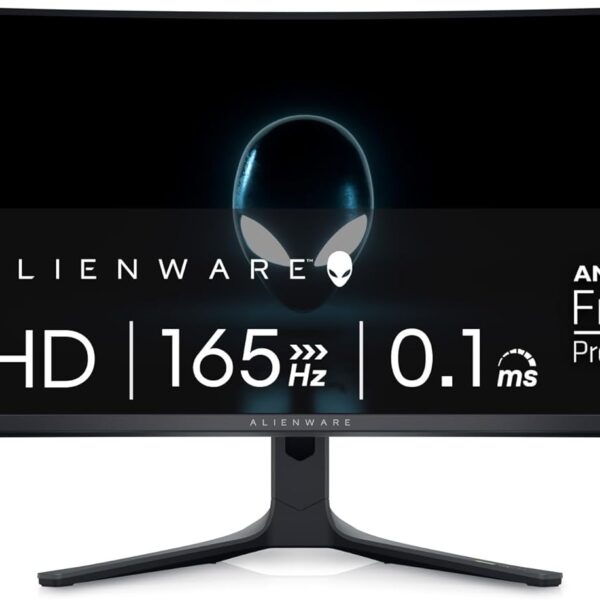



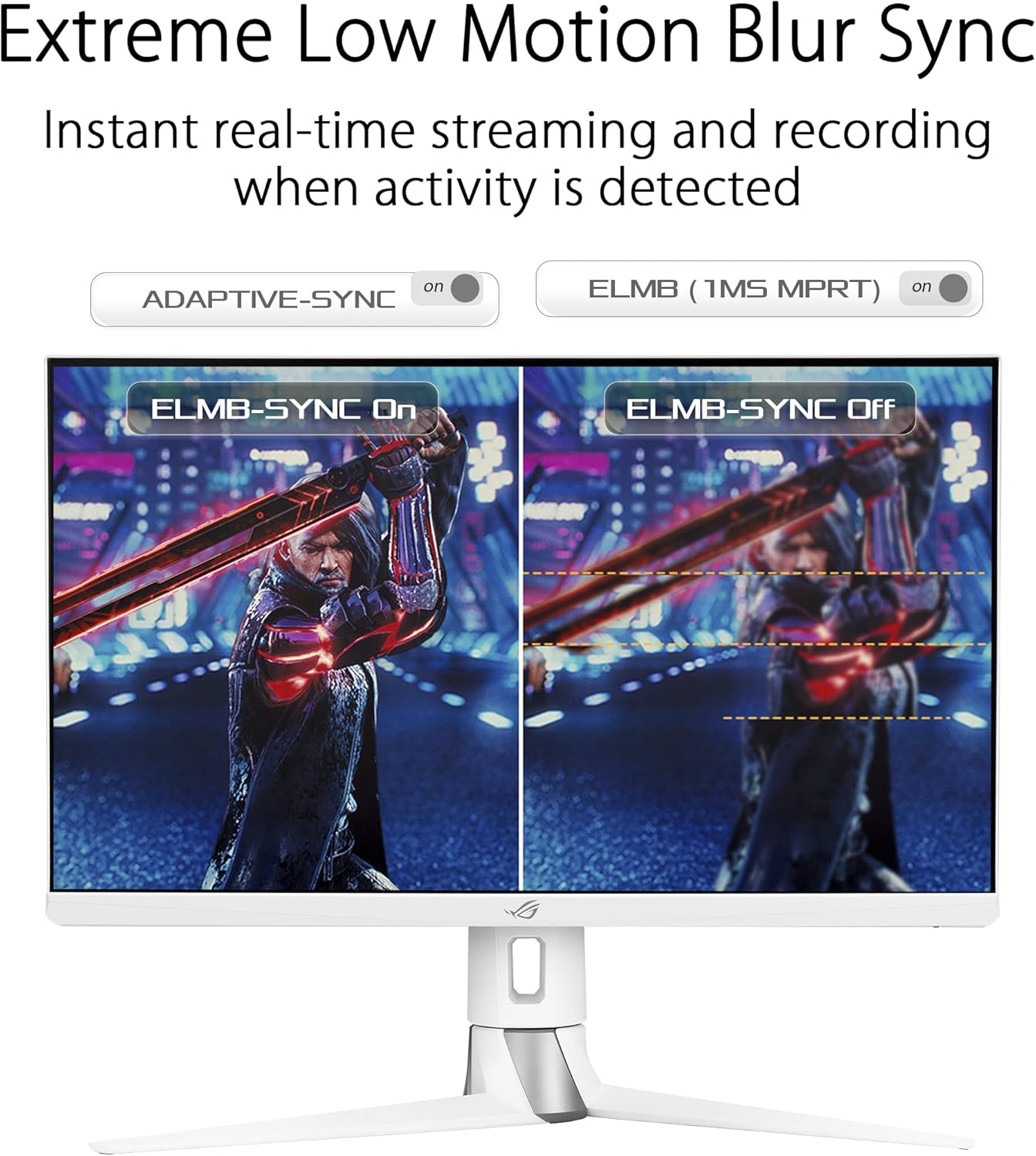





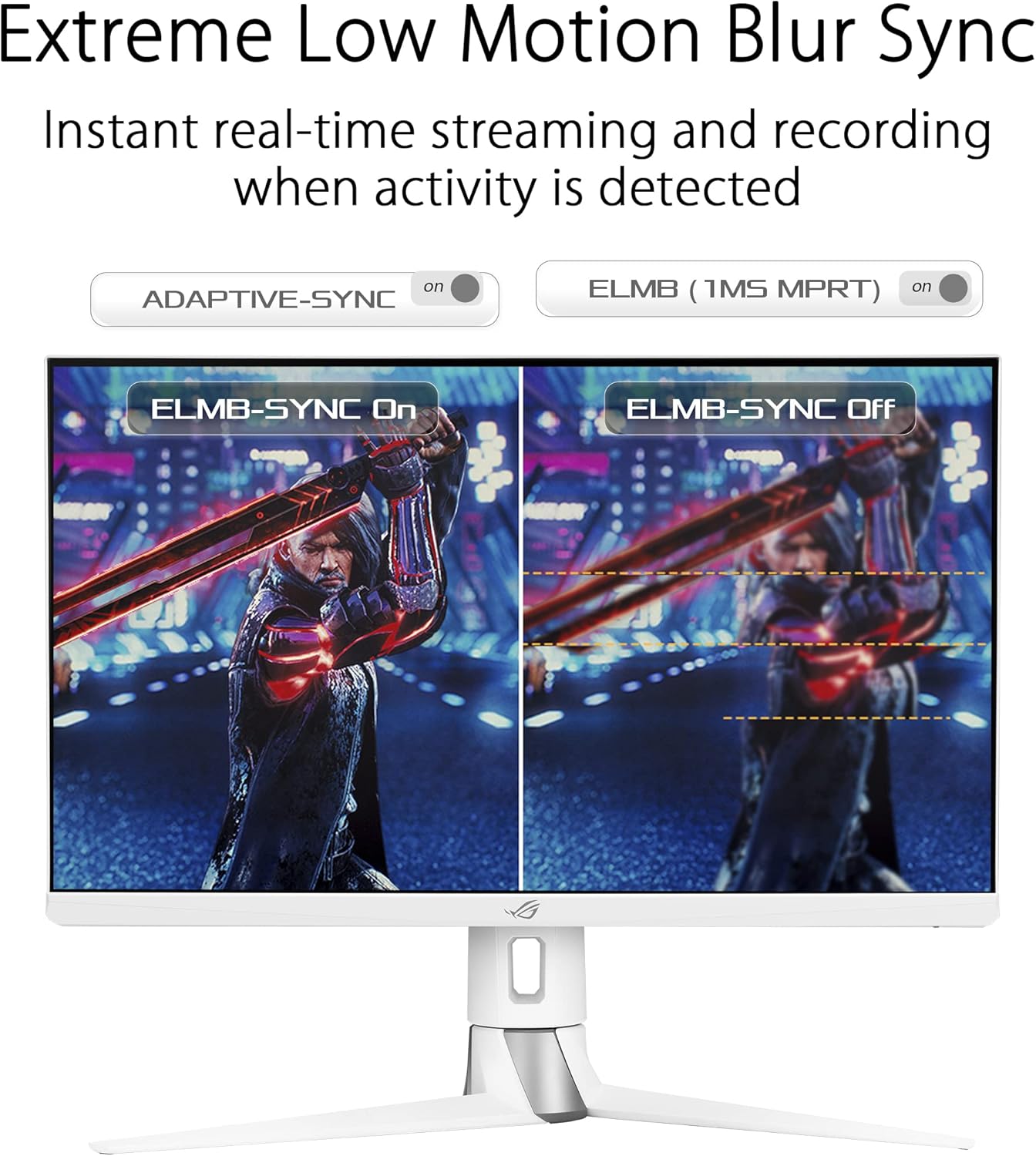



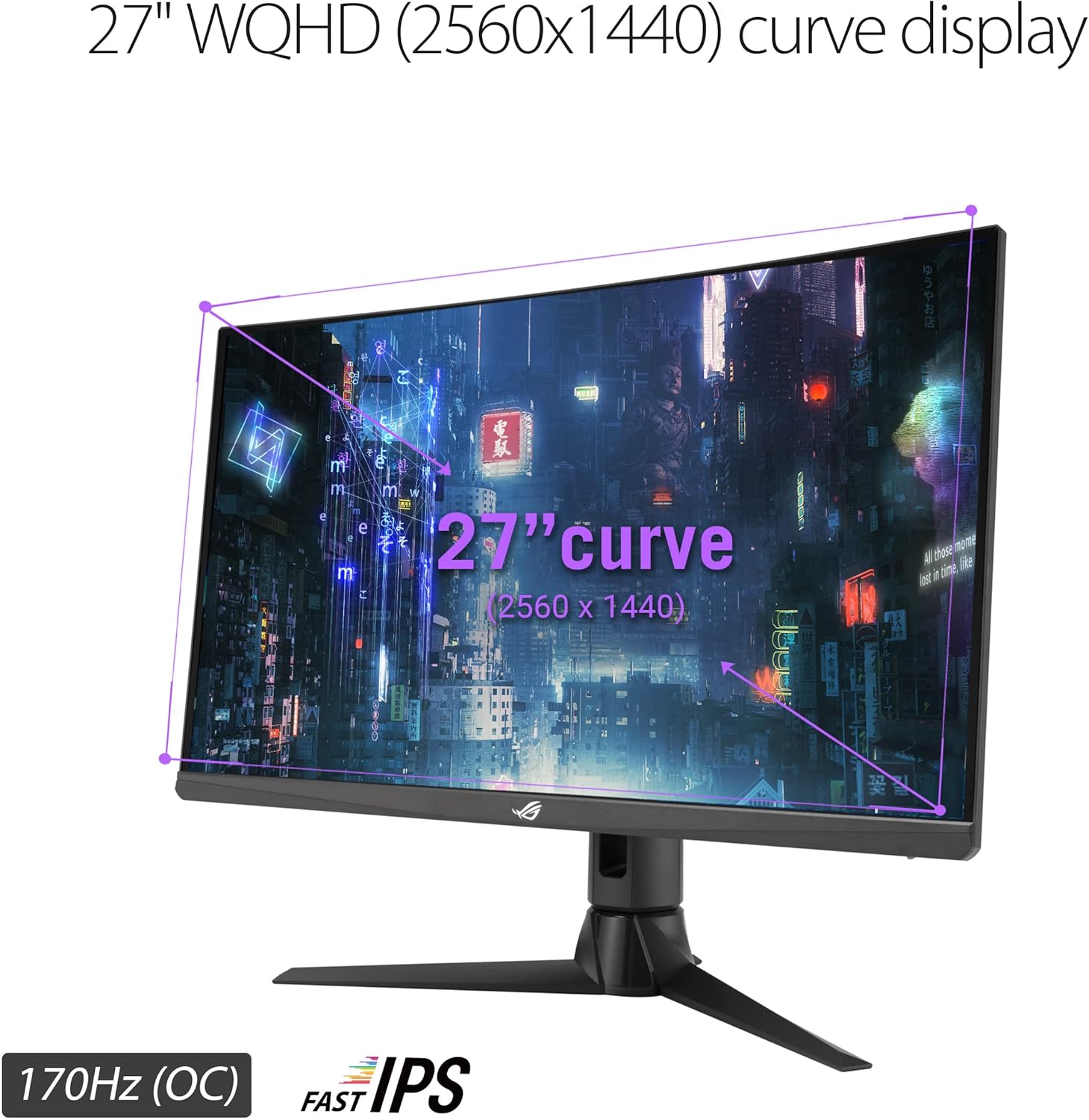



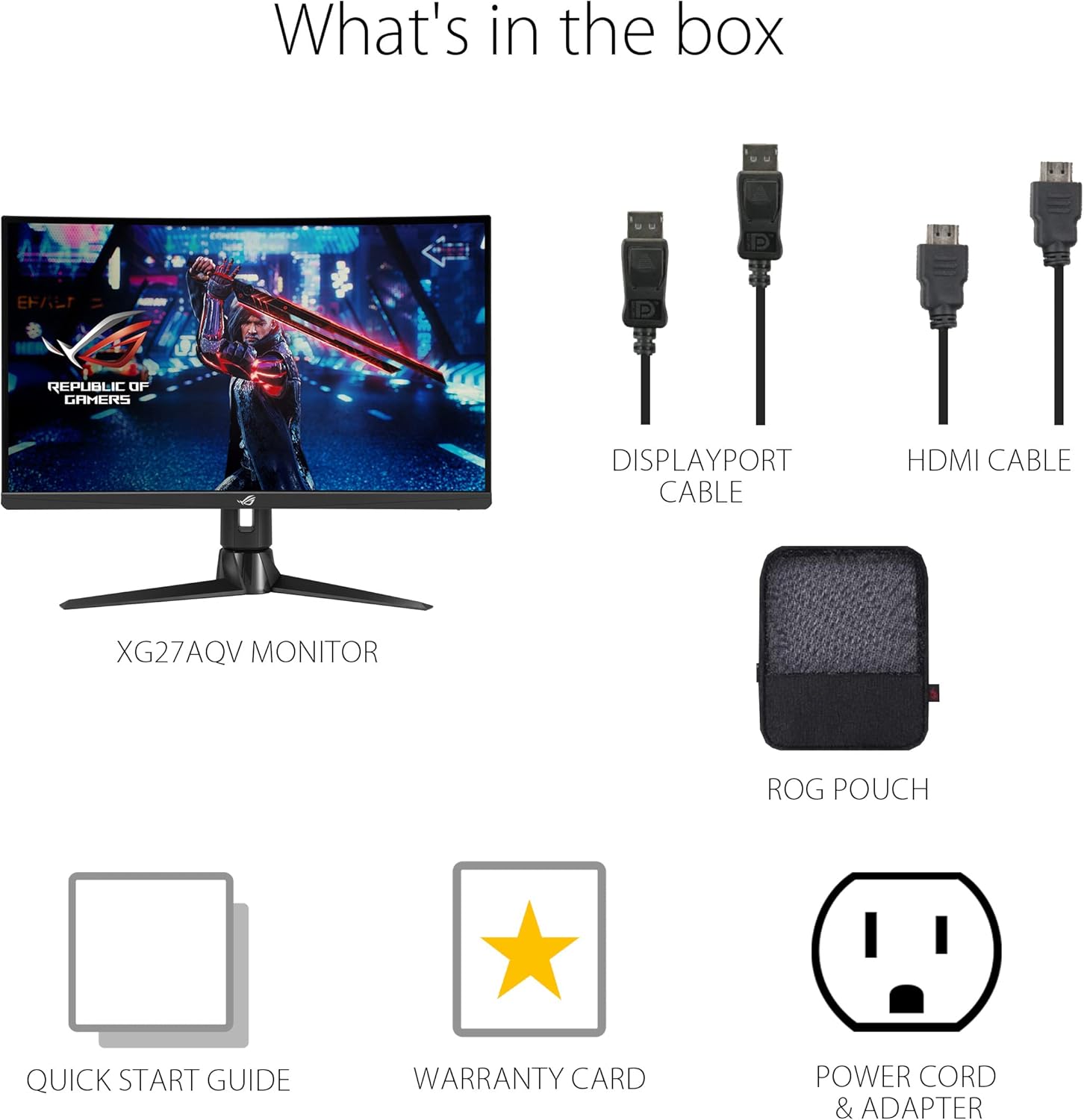






































KemabaKemaba –
5.0 out of 5 stars
Amazing functionality and easy setup
I LOVE this monitor. It is now my primary monitor with the old Predator monitor taking a sideline as a display. Not saying the Predator is bad (it is great on a budget), but this monitor just blew away my expectations and is just an upgrade all around. Sound quality is great, picture is amazing, lag is not an issue, the eye strain reduction is already noticeable after a few weeks. Packaging was very well done, shipped fast, great construction, easy for follow set up instructions, BEAUTIFUL design, and the backlight is just icing on the cake. I would highly recommend anyone looking to get a great start or upgrade from another monitor to get this one. Bonus-it just flat out looks amazing. Update: 8 months and I still LOVE this monitor. I mounted it on a dual arm and the rotate feature is fabulous. I can set it straight up and down for a different view (great for writing or reading a lot of text) or line it side by side with my other monitor for quick grab and slide of pages between monitors.
6 people found this helpful
JoeJoe –
5.0 out of 5 stars
Get a newer model if you only use HDMI unless you have to have the white one (I did)
I use this with my 2023 ASUS G14 over HDMI and it works pretty well at 1440P 144hz, but my issue with it is it doesn’t support HDMI 2.1 so you can’t use G-SYNC or 170HZ without Display Port.Colors are good, gets bright, HDR looks cool, size is perfect, build quality and unboxing is amazing, accessories included are greatWill update and see if a USB C to display cable fixes this issue.Will say, if you want to use a laptop as a desktop, I hook it up to the monitor and plug in my VR and neither have any latency or artifacts.
20 people found this helpful
Nunya Bees Whacks –
5.0 out of 5 stars
It Is What It Is – Great
It’s exactly as advertised, no disappointment here whatsoever. I went from a basic monitor of the same size and only 120hz to this and the visuals are intense. I’m seeing colors I’ve never seen before. This is definitely worth the price.
B. Reed –
4.0 out of 5 stars
Great Gaming Monitor – HDR is a little Over Saturated – KVM is Nice, but not Perfect
Was looking to get into the gaming monitor action with a high refresh monitor. I was having a hard time choosing between the various models at a sub $800 price point. I wanted a G-Sync Ultra but price eliminated those, so G-Sync Compatible was next choice. What sealed the deal for me was the color rating, the refresh rate (180Hz with 100Hz for HDMI), and the final push was the KVM. I installed this at my wife’s desk to replace a Dell U3417w so that she could use it for work and I’d game on the weekends. The KVM helped to reduce wires as she connects her work laptop via USB-C for key/mouse/video/USB.It all works great and does what I need it to do with a few limitations or things that I notice:1. The HDR settings look overly saturated — reds and oranges for sure. I’ve played with the Windows 10 slider and have it set far to the left to reduce HDR brightness. At the middle or right settings make it look really strong. The oranges remind me of the 2021 World Series when TBS broadcast an Astros game in HDR over their app and the orange of the astros looked insanely bright and saturated.2. The KVM works — but you have to manually switch the USB control between USB-B and Type C each time. I guess it’s not that much worse than a manual KVM that you’d press a button or keystroke, but I have a dell with KVM built in and it auto switches with video signal. Again, not the end of the world, but something that wasn’t clear in the manual before hand. Would have been nice to know I had to do this manually.3. Only two USB ports total. Again, I knew this going in, but feels like a limitation. At the $799 price point, would have been nice to have four. Again, my dell with KVM has at least four USB ports that work with the KVM.The screen is high quality and the picture is nice. I have been gaming at 180Hz and enjoying it. Wasn’t as drastic a change as my friends hyped for me, but that could just be me.If you are thinking about this monitor for its KVM and don’t need it for the high refresh, definitely look at a Dell monitor.Also, one other issue, which is not the monitor’s fault — but my wife’s HP Z book over USB C has a really annoying issue. The screen goes black for a second or two when opening emails from Outlook (Pro Office) if the emails are launched and display on that monitor. So Strange. Happens in excel sometimes, but always when opening emails from outlook. Put outlook on the laptop screen and open them there and no black flashing screen. Again I attribute this to the laptop and it’s USB C port. Doesn’t happen when connected to the monitor over HDMI — but I bought this to be a KVM and the laptop is likely the weak point here.Good luck.
12 people found this helpful
I’m a real customer –
5.0 out of 5 stars
Just wow
I’ve lived with dual monitors for years, and this has erased history.Never will I return…takes a tiny learning curve as you get in the new habits of arranging screens, but absolutely wonderful…no more stupid dragging windows back and forth and hoping your dual screens line up with your OS, yes mac users too.windows 11 is superb with layouts now, snaps to your choice in seconds.The screen is crazy quality – i use the dimmer sRGB mode for everything, though it’s capable of being brighter than the sun itself. worth every penny and my eyes are NEVER strained
2 people found this helpful
RahemothRahemoth –
1.0 out of 5 stars
3 months in screen is having major issues
After 3 months of ownership, the screen began having incredibly bad image retention issues. If my desktop would remain static for just 10 to 15 minutes, my desktop and its icons would be visible when I opened other applications. I also was experiencing the display resetting or changing the color profile when it would boot up. This would lead to the colors and contrast drastically changing each time the monitor turned on.During the 3 months that it was working, the display looked exceptional and on par with most LG IPS panels. Nice vivid colors, good contrast and blacks with little light bleed. I was impressed by the stand and overall design aesthetic and was very disappointed when it started to exhibit these major issues so early into ownership.This display does have a 3 year warranty, and I knew that buying this as the current landscape of ultrawide monitors seems to be ridden with lemons and only 1 year warranties. Right now the monitor is with ASUS repair and I hope they can return a product that lives up the expectations of their brand.At this moment, I cannot recommend buying this product. Even if I do receive my monitor back in working order, I do not have the confidence it will work for years to come.
8 people found this helpful
Danny N. –
5.0 out of 5 stars
Great UW display with USB-C and KVM
Seriously great IPS ultrawide display. The fps is high and consistent, it can deal with brighter ambient light better than VA or OLED panels. Also great for laptops/work with the USB-C and KVM switch. The KVM/Input could be better (i.e. There is a dedicated KVM button that changes both in the Gigabyte M27Q), but it’s relatively easy to program the OSD buttons for quick Input/KVM control.
One person found this helpful
Tim G. –
4.0 out of 5 stars
Was a perfect 5stars until we needed to RMA it within warranty
Purchased on Nov 10th 2022. A beautiful display, once you go ultra widescreen, you just can’t go back.However, by Nov 22nd 2023, we already had to start an RMA process on one of our displays (we bought 2, one for my wife who rarely games-only works, and one for me who does all with it). Funnily enough, though I use my monitor the most, use the overdrive, and constantly have the monitor on with few hours of being off, it was my wife’s monitor that started to go. These monitors are basically two monitor panels in one, and on hers, the “left” monitor is starting to show static. It’s almost like you’re watching a remote video capture from the 90s-2000s, like the old baby monitors where a little bit of static will come over the signal.We ruled out cabling being the issue and verified that it happens when you are on the black screen with the ROG logo only present. The left panel is just failing.Now we have to ship the product back to Asus, but they don’t provide us boxes or packaging materials, though you are responsible for the safety of the device. Had this thing atleast survived its warranty period, which is 36months, this would have been high regards across the board. But 12months later? Really? And you can’t provide a box to ship it back in?
3 people found this helpful
James Hsu –
4.0 out of 5 stars
Make sure you install drivers
It’s a good panel with good brightness and responsiveness. I was happy with SDR accuracy and performance but could never get HDR to work right… Until I found out the ICC profile included with the drivers makes the monitor play with dynamic dimming much more gracefully and helps color accuracy immensely. So in Windows definitely install the drivers from the ASUS website. I still run Windows HDR calibration afterwards and there’s still a net improvement.OSX was particularly bad but you can copy the ICC profile from the Windows driver into your ColorSync directory and use that monitor profile – now HDR doesn’t look like a washed out mess for me.The only remaining downsides that I can think of -The local dimming is only a few bands of backlight horizontally so isn’t the best especially for some darker scenes in HDR with bright points of light, but after the driver / monitor profile update, it does perform better that it doesn’t bug me as much.And HGiG support would be nice.
One person found this helpful
W. Gordon –
4.0 out of 5 stars
Great monitor with a few concerns, see below…
I’d been wanting a ultrawide for a while but wanted an IPS that was faster than 60hz. Now the fast IPS is here I finally got one. No complaints about the monitor except that the strobing feature isn’t the best when I check blur blusters. At 144hz, it isn’t nearly as clear as an old TN ASUS strobing monitor (can’t remember the model) I used to have in 2012. But I guess fast IPS isn’t as good speed wise as TN, and I can like with that to have the better picture quality. Other thing is that for 800$, I wish I would have spent a couple hundred more and bought a 42 or 48 inch GYSNC LG OLED TV. I’ve used my 65 and 77 inch OLEDs for gaming and they are great, and I haven’t had any screen burn with them. Oh well, hindsight is 20/20.
4 people found this helpful
Tara Macfarlan –
5.0 out of 5 stars
Rare Perfect White Gaming Monitor
I’ve been looking for a white gaming monitor to match the aesthetic of my desk for a while. The specs for others were never good enough for what I was looking for. I’m glad I found this monitor, I used it both for work and for my gaming PC. I have not had any complaints so far, very happy with my purchase.
RyanRyan –
5.0 out of 5 stars
Best ultra gaming monitor ever!
I upgraded this 34″ QHD monitor from a 27″ FHD monitor, and once I did that, I will never go back to it.This monitor makes all the games to the next level. my specs i7-10700kf & RTX3080, it runs great. I was thinking about the Alienware OLED 34″, but that monitor does the refreshes thing every 4 hours just killed it, I need something that can be running as long as I want. and this monitor came across, and I’m glad that I made this purchase!
4 people found this helpful
Caleb SilvaCaleb Silva –
5.0 out of 5 stars
Asus xg349c
This monitor is absolutely amazing!!! I looked thoroughly through reviews of many ultrawides and pulled the trigger. Got it used for like 100$ cheaper and in great condition. Colors are vibrant as hell and image clarity is perfect. Makes the graphics in game look crispier than my previous monitor odyssey g7 32 in. Although that was VA and this is IPS I will say contrast is lacking but to be expected and tbh I was regretting getting IPS and almost changed for a VA ultrawide but take some time and let your eyes get used to it and you will appreciate it for what it is trust me! This monitor is exceptional I’d say!
6 people found this helpful
Joshua –
5.0 out of 5 stars
Great monitor
It’s a bit pricey, but it’s worth it. So far I haven’t had any problems with it and the quality is incredible
I. Kobeissi –
5.0 out of 5 stars
Better than OLED
So I was debating on going with new 34 inch OLED but after seeing the constant bad reviews and screen burning I went with this monitor. OLED not ready for prime-time. This monitor is excellent and I finally mounted it on an arm. Gaming and Work on this has been awesome.
One person found this helpful
Matt –
5.0 out of 5 stars
Unreal – best monitor on the market.
I have been looking for something like this monitor in god knows how long. I tried the MSI 1440p 165hz monitor and hated the colors. I have tried the expensive viewsonic 1440p and it was complete ass. I tried the Alienware model and was met with a mere “eh”. This monitor has picture perfect colors with the perfect amount of vibrant. I couldn’t ask for anything better. I was blown away just how perfect the picture quality is. The crystal clear image is enhanced with HDR and everything just feels right. I couldn’t recommend this more to anyone. If you are looking for a monitor with a great picture/color/high refresh rate, look no further. This thing blows every thing else out of the water.
Matt –
4.0 out of 5 stars
Ehh
While this is a great monitor and the size is perfect for my daily, I am not sure the speed and “extras” is worth the cost. I could have gotten a bigger monitor for much less, but the G-Sync feature was desired for DCS purposes. I think, looking back, a regular monitor with my set-up would have been fine as the G-Sync capabilities just doesn’t seem to be needed at the moment.
2 people found this helpful
Amber –
5.0 out of 5 stars
Love my pc
Easy to use and great color
Cory –
5.0 out of 5 stars
144 Hz of pure bliss
I am moving from a 27″ Asus non gaming monitor at 60 Hz. This monitor readily connected at 144 Hz at 3440 x 1440 resolution. Playing Apex Legends maxed out on a 3090 is really smooth. I love this monitor. If you invested a good amount in a higher end video card, you need this monitor.G-Sync worked out of the box.Regarding the 180 Hz you can enable it in the monitor menu by setting the ‘overclock’. I like the 144 Hz setting better as the brightness seems to be better and I did not notice any difference in the smoothness. Some things like banners were missing in Apex Legends which others had complained about as well.I did not try the KVM option yet.
5 people found this helpful
Ivy –
4.0 out of 5 stars
Great Monitor with some factor defect…
I have been watching this for a long time. I choosed the ASUS rather than Acer X34 GS which is mostly the same monitor like this one… I am satisfied with most of the features such as color, response time, HDR (though only 400). But I cannot use it with HDR on or USB-C connected with high USB bandwidth…There are loud coil whine when I either turn on HDR or connect USB-C to a laptop with high bandwidth selected…This is really annoying and I don’t expect such an issue in a $900 monitor…I have to return it..
4 people found this helpful
Zack –
5.0 out of 5 stars
Picture
Quality of the picture is great and runs very smooth
Muscle Car BuilderMuscle Car Builder –
5.0 out of 5 stars
A very nice piece of equipment
At first, No adjust for brightness. Then went to the ASUS website and went thru some of the manual and found you must download s/w for all of these adjustments. Monitor is really very nice, great addition to my totally Razer accessories!
One person found this helpful
RICHARD AUBIN –
5.0 out of 5 stars
Very good monitor
I was searching for a ultra wide screen monitor to replace my Acer Predator curved wide, and I was impressed how much better this was. Two of my friends had recommended this to me and it’s what they use, and I can see why now.
ALEX PADRONALEX PADRON –
5.0 out of 5 stars
Amazing monitor
I originally went with the Samsung G7 unfortunately that monitor did nothing but flicker and turn on and off so I decided to go with this one so glad I did. The colors are extremely vivid. You could never go wrong with Asus This was an upgrade to my previous monitor of the same brand.
One person found this helpful
John K –
5.0 out of 5 stars
Fantastic
Ima big gamer. And work from home. It’s no joke a very good monitor.
MICHAEL BEDARD –
5.0 out of 5 stars
Great monitor
Exactly as described
dsaroff –
5.0 out of 5 stars
Pleasant surprise
I bought this based on reviews that it was a very good gaming monitor, but when I looked at it, it also looked like it had great specs for business use: spreadsheets word browsing etc. Which was what I wanted to use it for. So I bought it instead of the screens rated higher for business. It’s been great. Very happy with it. Good screen. Very bright. Has speakers. I recommend it
One person found this helpful
Andrew StutzAndrew Stutz –
2.0 out of 5 stars
Imperfections
Ordered one. Has a dead pixel. No biggie, just get a replacement. Well the replacement had 4 dead pixels in one spot. And a permanent dark spot on the top left. Really wanted to like this monitor but I couldn’t get a good unit. I have a theory that IPS curved panels are harder to make
One person found this helpful
OmarMendoza –
5.0 out of 5 stars
Gran producto
Es una gran pantalla en la que se ve muy bien los grafico y para editar videos es muy superior al normal
Johnny –
3.0 out of 5 stars
Misleading
Says it goes up to 170hz (“overclocked” only I guess, whatever that means) but in the NVIDIA settings it only gives me the option to go up to 120hz. Looks very nice though, but annoyed at how overpriced it is just because it’s white. I prefer white since it hides dust and looks sleeker than black IMO but if I got this in black it would have cost about half the price.
One person found this helpful
Looks so amazing on my key fob –
5.0 out of 5 stars
Amazing picture and video quality
Just amazing I love it
illthreat –
5.0 out of 5 stars
gorgeous
Hands down the best looking monitor I’ve seen in a while. Exceeded my expectations.I have my G513QY hooked up via USB-C/DP1.4. My PS5 to the HDMI. My phone {DEX} to the USB-C. Multi monitors/devices couldn’t be easier.Joystick is a bit wonky, like most other on the market. But it works mostly and helps navigate the straight forward menu GUI.Pricey but worth it imo…
One person found this helpful
Richard HayRichard Hay –
5.0 out of 5 stars
HUGE, and a great picture too!
This was an amazing step up from a 27″ Acer. The picture quality, refresh rate and gaming features are amazing! I love the Asus logo Aura Sync projector on the bottom! Definately need an adjustable arm for this bad boy!
TwoJayz –
5.0 out of 5 stars
Best monitor I’ve ever had
The drawbacks of this monitor have more to do with ips than asus so I give this beauty a full pass
Will –
4.0 out of 5 stars
Great monitor
Mild coil whine in some games otherwise great
Nicole Buonacuore –
5.0 out of 5 stars
Awesome monitor
I am thinking of getting one for our other pc curve is perfect for gaming and deep blacks makes this great for gaming and movies looked at a lot of options and for $800 I am extremely impressed
2 people found this helpful
Montoyee –
4.0 out of 5 stars
1 Month Review
Its been a little over a month since I got this monitor and it was been a huge upgrade from my old 32″ 1080P television from 2012. The screen real estate has been great for multitasking (4 windows open almost every day, engineering student) and I cant complain about the quality. My only gripes are that when I unboxed the monitor, there were smudges all over the screen so I think my “new” monitor must’ve been a returned one and the USB-C port suddenly stopped working, lucky for me I don’t really use USB-C so that’s no problem for me, and as for everything else its been pretty good so far.
One person found this helpful
EmilR –
5.0 out of 5 stars
ASUS ROG Strix 27” 1440P Curved Gaming Monitor (XG27AQV) – QHD (2560 x 1440)
Delivered very quickly, without damage or dead pixels. Good image quality, the curved shape of the monitor allows you to take a fresh look at the picture. Simple and clear settings menu. I’m happy with the purchase, I recommend it.
C. Conner –
5.0 out of 5 stars
Rare IPS Curve so worth it
Great monitor and given its one of the few that is curved makes me wonder why it’s not more popular. After using curved VA monitors over the past three years and then buying a flat panel ips there’s no way I can go back to flat. IPS looks great but flat screen kills me, so to find an IPS curved is great.
César Alfonso –
5.0 out of 5 stars
It’s great
Can’t say more, it works great. Very happy with this purchase.
M. H. –
5.0 out of 5 stars
If on sale, this monitor is a great find!
I use this for gaming and for writing and streaming. I decided on a 2k because of the versatility I wanted and I am pleased! The footprint of this monitor is quite large but I am planning on mounting it if possible. Anyways yeah! Great monitor if you can get it for <400. The refresh rate is great and picture quality is very sharp.
ChristinaChristina –
5.0 out of 5 stars
Incredible display!
The media could not be loaded.
I had been searching for the perfect monitor for months and almost went with a completely different brand. By chance I found this one last minute and couldn’t see myself with another one. Installation was easy, although I didn’t expect the monitor to be as heavy as it was. Mind you, I haven’t had a monitor like this EVER. The controls are easy to learn for changing viewing preferences and the color changing back light is absolutely stunning! Finding a white monitor that can keep up with game play and aesthetics isn’t easy but I would buy two of these if I needed. You won’t regret this monitor
6 people found this helpful
Tiffany Friedenbach –
5.0 out of 5 stars
Lives up to the Asus reputation. Excellent monitor.
I got this not very long ago so I haven’t used it all that much. I’m still trying to figure out how to get my VR going. But, the picture is beautiful and the size is perfect. I’m really glad I got a curved monitor because it really makes you feel like you’re there. It’s a lot better than a flat monitor. This monitor was pretty expensive, but it’s worth it if you can afford it. Also, I think Asus only uses quality parts when making their products. No plastic parts or anything flimsy on this monitor or its stand.
2 people found this helpful
adrian n –
5.0 out of 5 stars
Amazing overall monitor
Pros:Widescreen DisplayIPSKVM SwitchResolution and Response TimeCons:Theres a sound coming from the monitor, slight but its still thereKVM is manual, I wish it was automatic, but im glad its there.Overall this is a great monitor for all the features it comes with. I would recommend buying this one if you’re in the market and don’t want to spend over $1,000
One person found this helpful
William J McCann –
5.0 out of 5 stars
Perfect for the price.
I spent a long while comparing monitors of this caliber, and I’m very happy with my purchase. No complaints. Good ergo, good quality, and it’s curved.
One person found this helpful
Chandler –
4.0 out of 5 stars
Really like it
I received it, saw the relatively jank packaging, saw some side to side smudges on the screen causing me to realize it was open box item. So far it’s been great and love it. Would love to get another to replace my 1080p second display sometime in the coming years.
Tyler Alvord –
3.0 out of 5 stars
A great monitor with a laundry list of caveats
If you’re buying this for one computer or rarely plan on using the KVM functionality, this is a great monitor. The color, brightness, and quality of the picture is great. The high refresh is cool, and gaming performance is awesome.The HDR is a tad oversaturated at times, but far and away the biggest let down is the firmware on this screen – the UX for this monitor is absolute garbage. Like it’s a real dumpster fire…To use the KVM, you need *13* button inputs to change your active device. Switching between devices is a complete pain. If you shut down one computer without first switching to the other computer on the kvm, the screen will cancel out your active menu interaction to put itself into sleep mode. If you let it put itself into sleep mode, you cannot switch the kvm input unless the other computer is displaying something. That doesn’t sound too bad unless you have a blank screensaver – which you can deactivate unless you have inputs… through the kvm – so you can see a vicious cycle start to develop here. My ability to change the kvm should not be determined by the current output status of either of the devices.It’s also very annoying that you can’t bind inputs and kvm settings so that automatically when you switch to one input, the correlated kvm setting is applied.They do have a half-baked option to help with the above complaints with their “favorites” config – however, these are hidden deep in another menu, and require remapping the hot toggles manually to actually switch to – which is also deep in yet another unrelated menu. The best part (read: worst part) is that the quick setting changes with the favorites option doesnt actually work to change the kvm. So, I’m stuck switching the kvm setting first with the thirteen button inputs, then powering down my second machine with the power button since I can’t click the shutdown button, and then hoping that everything has cut over properly with the kvm so that the monitor doesnt go to sleep and lock me out of changing the kvm settings again.From a hardware design point of view, my only complaint is that the usb hub has only two ports – and one of them is on the ffaaaaaar left bottom of the monitor – which is pretty useless to me, since I don’t want a giant wire running under my monitor. I solved this by strapping another usb hub to the back of the screen and calling it a day.Overall – it’s fine. Using it is a dream as long as your not interacting with the menus or doing anything with the firmware. It’s a great monitor that is let down by the sluggish and cumbersome firmware. I bought this in large part for the kvm (along with its other features) so I could switch between my work laptop and my gaming rig and I’d be lying if I said I wasn’t let down for the price this thing runs you.
12 people found this helpful
Tyalangan –
4.0 out of 5 stars
4.5 Stars. No Input Lag Issues. Sound Slightly Lacking
Let me start with the most important aspect of this review and the reason for why I am taking the time to write it. I spent months (seriously) researching monitors as I wanted my purchase to last five or more years without the need to even consider upgrading. In the half dozen monitors I narrowed down for purchase this monitor had everything I wanted. It had high response time, amazing picture quality ootb, 120+hz refresh rate, tilt/swivel, speakers, and obviously it was white which matched my aesthetics. However, the one issue I kept seeing in my reading was that this model (the non-white) had very poor input lag for 60hz gaming specifically with PS5 forced 60hz. I am talking 30+ms delays. Since I owned a PS5 and was playing games like Elden Ring which capped frames at 60hz I was a bit reluctant.However, I am glad I pulled the trigger on this monitor. I have experienced no noticeable input lag on Fortnite, Genshin Impact or Elden Ring with this monitor. I have the aforementioned games on both PS5 and PC. Using my rudimentary tools I could not discern a difference between 120+hz, 60hz PC, or 60hz capped PS5. Even in a highly competitive shooter, like Fortnite, I feel no input delay at 60hz.I really thought I would have to return this monitor. I am not sure if the issue was fixed with the white version but I am beyond happy with this monitor.The only inconvenience is that the sound quality of the speakers is a little subpar and I think that is because the sound comes from the top of the monitor and I am used to sound coming from the bottom. It has grown on me though so I did not want to take too much off for that.If you are on the fence because of the input lag issues on a lot of Asus monitors they are either highly exaggerated or this white model has better numbers than its non-white counterpart.
3 people found this helpful
Ben –
5.0 out of 5 stars
Refresh rate is amazing out of the box
The media could not be loaded.
I was thoroughly impressed by the picture quality on the factory settings, all I needed to adjust was the saturation levels slightly. I had previously purchased an LG VA panel since I liked the price but after trying to tune it to my picture quality I was left with awful ghosting. I did not expect to see that bad of ghosting and should have listened to all the reviews/YouTube videos. Immediately returned it. I am so much happier with this monitor even though I had to spend double the price. I will stick to IPS panels or OLED in the future.
2 people found this helpful
danny –
4.0 out of 5 stars
Great 1440P monitor but……
This is an excellent moniter worthy of 5 stars for my gaming (Battlefield 2042, city skylines, Space engineers). However, it does have bleed in when it comes to dark backgrounds on movies! I will note this has excellent color reproduction in my opinion with excellent contrast. I am not moniter and color geek but I am decently picky about colors!Side note this monitors whites… are SUPER WHITE Bright. Dark rooms beware! I have to use night light to turn it slightly yellow at night otherwise my poor eyeballs will burn.A 5/5 in my book for $370 after tax if I wanted to splurge I would go for the Samsung G7 27in 1440p to prevent the bleed in but I don’t mind it that much
One person found this helpful