-
Free 30-Days Return & Refund (or Exchange)
XREAL Air 2 Pro AR Glasses|46° FOV, 130″ 120Hz HD Display, True Colors, Cinematic Sound, All-Day Comfort. Compatible with iPhone 16/15, Steam Deck, ROG, Mac, PC, Android & iOS Electronics
Rated 4.10 out of 5 based on 40 customer ratings
(41 customer reviews)
SKU:
AG_218100
About this item
Immersive Visuals, Zero Latency: Experience unparalleled clarity with XREAL Air 2 Pro, powered by SONY Micro-OLED panels. Enjoy industry-leading visuals with a 46° Field of View and a 120Hz refresh rate, delivering an astonishing visual experience right out of the box.
True-to-Life Colors, Crisp and Vivid: Each pair of glasses undergoes precise color calibration to ensure exceptional color accuracy with no distortion. Witness stunningly accurate and vibrant colors as if they were right in front of you.
Personal Cinema, Anywhere, Anytime: With 3 adjustable dimming levels, the one-touch Immersion Control button makes it easy to use the glasses in any lighting condition, whether indoors or outdoors.
Cinematic Sound: Directional Audio technology minimizes sound dispersion, ensuring privacy and reducing disturbances while delivering clear, immersive sound.
Unlock Spatial Display with XREAL Beam Pro: Pair your XREAL Air 2 Pro with XREAL Beam Pro to enjoy millions of 2D apps in a 3D space, expanding your spatial experience like never before.
All-Day Comfort, Zero Pressure, No Neck Pain: Designed with 1:1 weight distribution to significantly reduce pressure on your head and nose. Comes with zero-pressure nose pads in various sizes and a three-level temple adjustment for a perfect fit.
Flicker-Free, No Fatigue, Avoid Visual Damage from Myopia Adjustments: TÜV Rheinland Certified for Eye Comfort and Low Blue-Light, XREAL Air 2 Pro AR comes with prescription lens inserts (additional purchase), ensuring no headaches, no eye strain, and no myopia adjustments.
Plug and Play, Expanded Compatibility: Effortlessly connect to any device with USB-C video output, including iPhone 16/15, iPad, select Android smartphones, Steam Deck, ROG Ally, MacBook, Windows PCs, and more.
$399.00
10
People watching this product now!
Payment Methods:
Description
About this item
- Immersive Visuals, Zero Latency: Experience unparalleled clarity with XREAL Air 2 Pro, powered by SONY Micro-OLED panels. Enjoy industry-leading visuals with a 46° Field of View and a 120Hz refresh rate, delivering an astonishing visual experience right out of the box.
- True-to-Life Colors, Crisp and Vivid: Each pair of glasses undergoes precise color calibration to ensure exceptional color accuracy with no distortion. Witness stunningly accurate and vibrant colors as if they were right in front of you.
- Personal Cinema, Anywhere, Anytime: With 3 adjustable dimming levels, the one-touch Immersion Control button makes it easy to use the glasses in any lighting condition, whether indoors or outdoors.
- Cinematic Sound: Directional Audio technology minimizes sound dispersion, ensuring privacy and reducing disturbances while delivering clear, immersive sound.
- Unlock Spatial Display with XREAL Beam Pro: Pair your XREAL Air 2 Pro with XREAL Beam Pro to enjoy millions of 2D apps in a 3D space, expanding your spatial experience like never before.
- All-Day Comfort, Zero Pressure, No Neck Pain: Designed with 1:1 weight distribution to significantly reduce pressure on your head and nose. Comes with zero-pressure nose pads in various sizes and a three-level temple adjustment for a perfect fit.
- Flicker-Free, No Fatigue, Avoid Visual Damage from Myopia Adjustments: TÜV Rheinland Certified for Eye Comfort and Low Blue-Light, XREAL Air 2 Pro AR comes with prescription lens inserts (additional purchase), ensuring no headaches, no eye strain, and no myopia adjustments.
- Plug and Play, Expanded Compatibility: Effortlessly connect to any device with USB-C video output, including iPhone 16/15, iPad, select Android smartphones, Steam Deck, ROG Ally, MacBook, Windows PCs, and more.
Customer Reviews
4.1
Rated 4.1 out of 5
41 reviews
Rated 5 out of 5
13
Rated 4 out of 5
18
Rated 3 out of 5
9
Rated 2 out of 5
0
Rated 1 out of 5
0
41 reviews for XREAL Air 2 Pro AR Glasses|46° FOV, 130″ 120Hz HD Display, True Colors, Cinematic Sound, All-Day Comfort. Compatible with iPhone 16/15, Steam Deck, ROG, Mac, PC, Android & iOS Electronics
Clear filters
Add a review Cancel reply
Related Products
ARES WING Racing Simulator Cockpit with Monitor Mount and Seat, Formula and GT Sim Racing Cockpit Compatible with Fanatec, Thrustmaster, Logitech, Moza Racing Games on PS5, PS4, Xbox and PC Video Games
Rated 4.60 out of 5
In stock
$240.37
SKU:
AG_256954
DIWANGUS Racing Simulator Cockpit Foldable Racing Wheel Stand with Seat Racing Chair Sim Racing for Logitech G29 G920 G923 G27 G25 Thrustmaster T248X T248 T300RS T150 458 TX Xbox PS4 PS5 Accessories Video Games
Rated 4.50 out of 5
In stock
$141.39
SKU:
AG_169949
| Model Name |
T220301 |
|---|---|
| Button Quantity |
1 |
| Additional Features |
1 |
| Power Source |
Corded Electric |
| Hardware Platform |
Xbox One |
| Controller Type |
Steering Wheel |
| Connectivity Technology |
1 |
| Compatible Devices |
1 |
| Item Dimensions |
55 x 20 x 38 inches |
| Item Dimensions D x W x H |
55"D x 20"W x 38"H |
| Package Quantity |
1 |
| Item Weight |
30 Pounds |
| Color |
Black |
Dardoo G29 Racing Simulator Cockpit with Seat Compatible with Thrustmaster/Logitech/Fanatec/PC G25 G27 G920 G923 T300RS,Ultra-Sturdy Alloy Steel Steering Wheel Stand,Without Wheel,Pedal & Handbrake Video Games
Rated 4.43 out of 5
In stock
$210.18
SKU:
AG_669947
| Seat Depth |
32.68 inches |
|---|---|
| Item Weight |
77.3 Pounds |
| Item Dimensions D x W x H |
48.5"D x 24.7"W x 38.5"H |
| Model Number |
NO.54-RED |
| Model Name |
NO.54-RED |
| Brand Name |
Dardoo |
| Special Features |
Leather seat, Round Tube Structure (50mm), Flange Structure |
| Item Shape |
Round |
| Color |
Sim Cockpit 54+redseat |
| Material Type |
Alloy Steel |
Marada Aluminum Profile Racing Simulator Cockpit with Seat, Unlimited Adjustment, Suitable for Thrustmaster/Fanatec/Moza/Logitech G29 G920 G Pro Racing Frame, Not include SteeringWheel.Pedals,Handbrake. Video Games
Rated 4.90 out of 5
In stock
$417.12
SKU:
AG_291944
| Model Name |
sim cockpit-80 |
|---|---|
| Additional Features |
The racing cockpit is made of stable aluminum profiles, which are more durable, Racing cockpit steering wheel cockpit, The sliding track design of the steering wheel stand provides a more aesthetically pleasing appearance, Black ergonomic racing simulator seats are breathable and non collapsing, The sim racing cockpit can be infinitely adjusted |
| Power Source |
No |
| Hardware Platform |
PlayStation, Xbox, PC/Mac/Linux/Unix |
| Controller Type |
External gaming device |
| Connectivity Technology |
Manual |
| Compatible Devices |
Logitech Fanatec Thrustmaster |
| Item Dimensions |
31.5 x 25.9 x 7.1 inches |
| Package Quantity |
1 |
| Color |
BLACK SEAT+RACING SIMULATOR COCKPIT |
Playseat Challenge X – Logitech G Edition Sim Racing Cockpit Video Games
Rated 4.86 out of 5
In stock
$301.99
SKU:
AG_317942
| Item Weight |
20 Pounds |
|---|---|
| Manufacturer |
Playseat |
| Model Number |
G.00248 |
| Age Range Description |
Adult |
| Included Components |
Instructions |
| Model Name |
Challenge X – Logitech G Edition |
| Surface Recommendation |
Indoor |
| Indoor Outdoor Usage |
Indoor |
| Brand Name |
Playseat |
| Recommended Uses For Product |
Gaming |
| Room Type |
Office, Game Recreation Room |
| Is Electric |
No |
| Is Foldable |
Yes |
| Tilting |
No |
| Special Features |
Ergonomic |
| Item Shape |
Rectangular |
| Arm Style |
Armless |
| Leg Style |
wheels |
| Pattern |
Solid |
| Finish Types |
Lacquered or Painted |
| Color |
Challenge X |
| Back Style |
Solid Back |
| Style |
Contemporary |
| Product Care Instructions |
Wipe Clean |
| Fill Material |
Foam or Polyurethane |
| Seat Material |
ActiFit material |
| Frame Material |
Metal |
| Material Type |
Polyester, Metal |










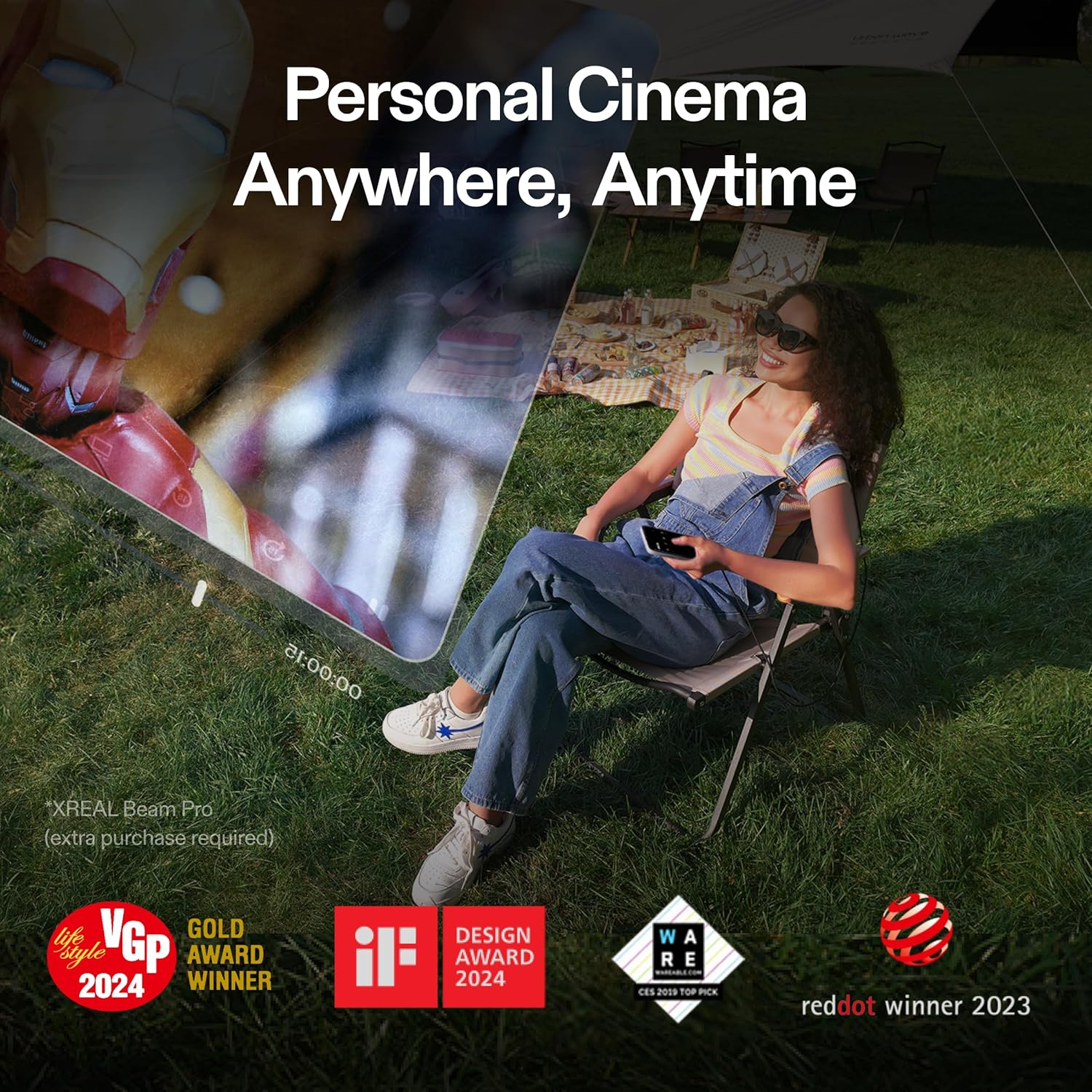

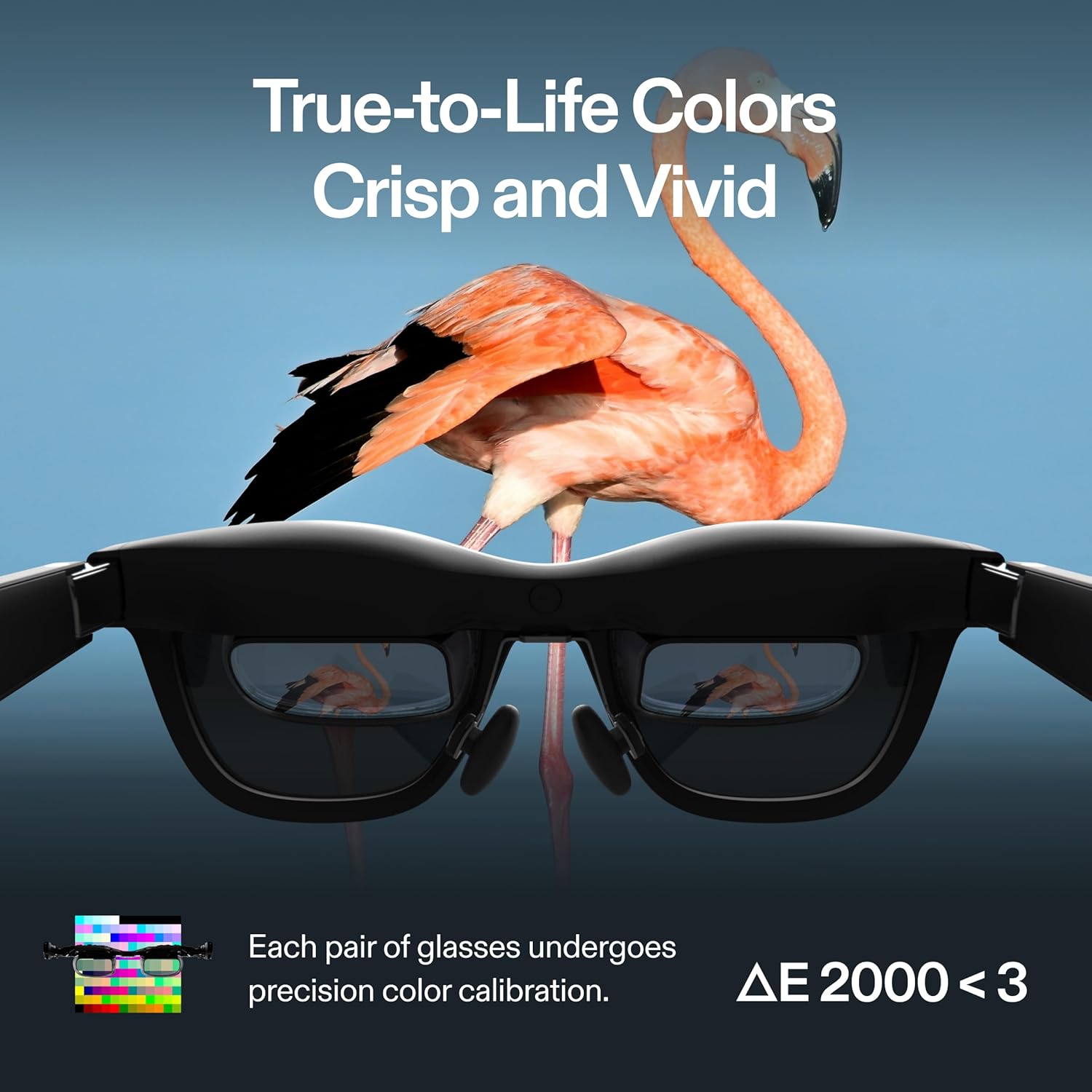
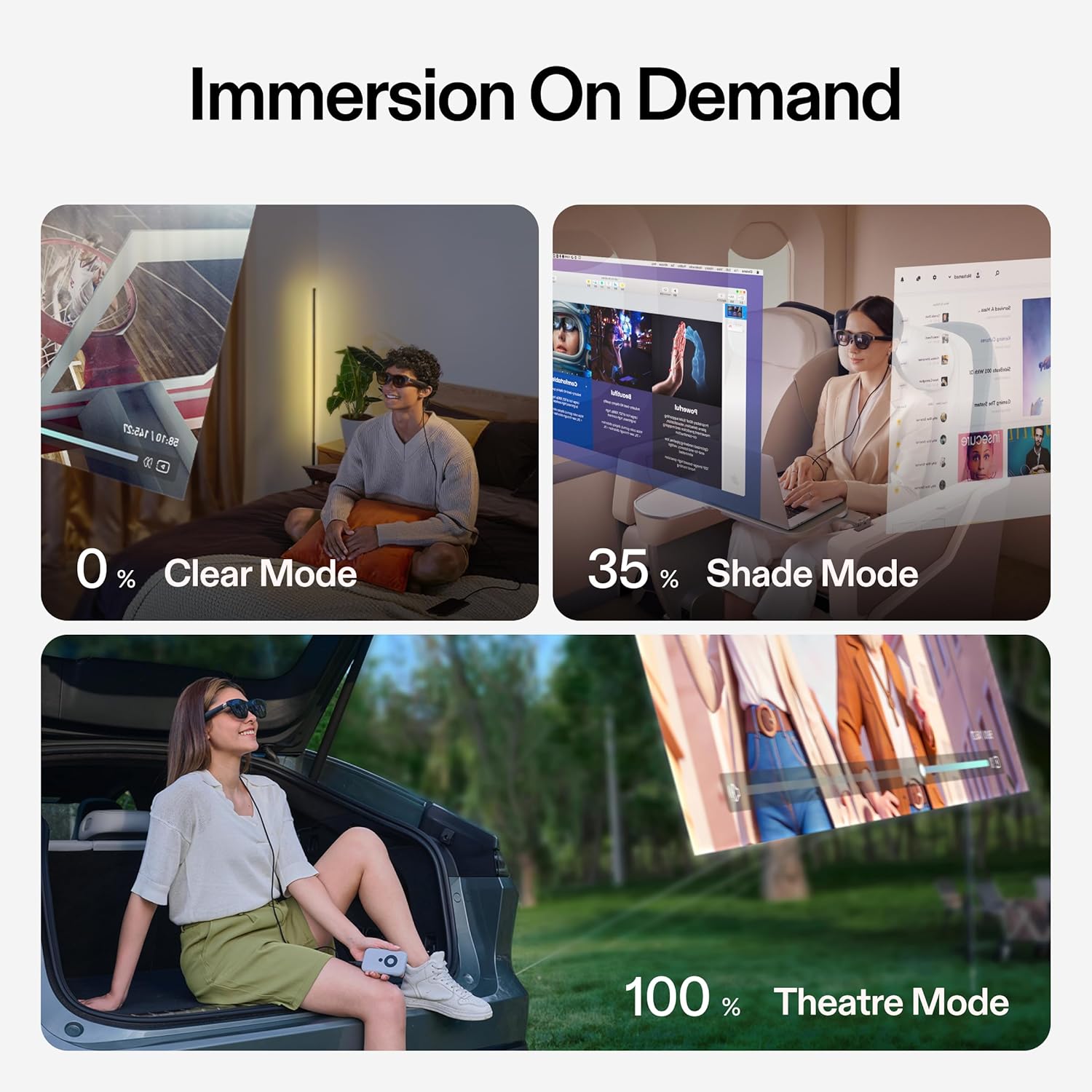





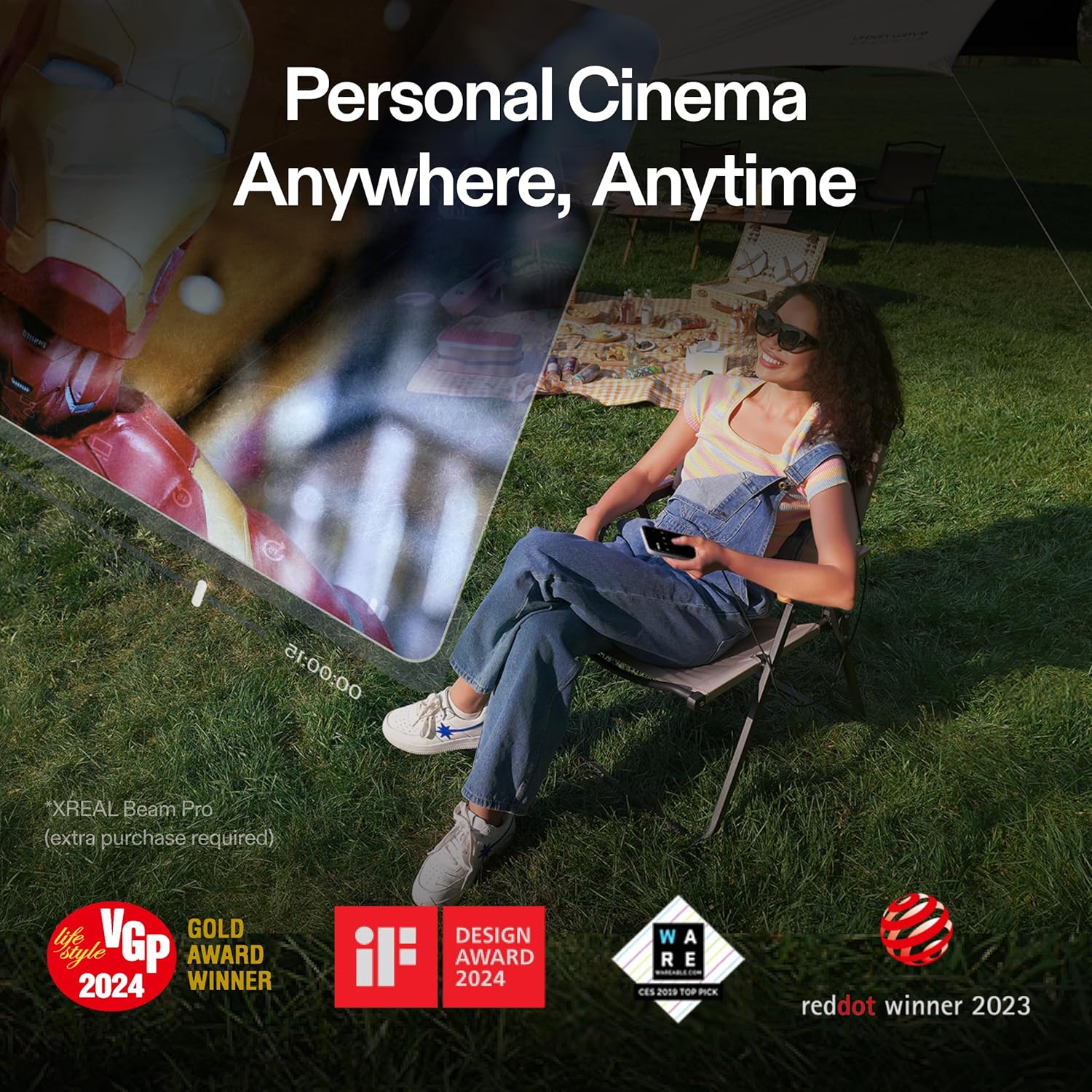

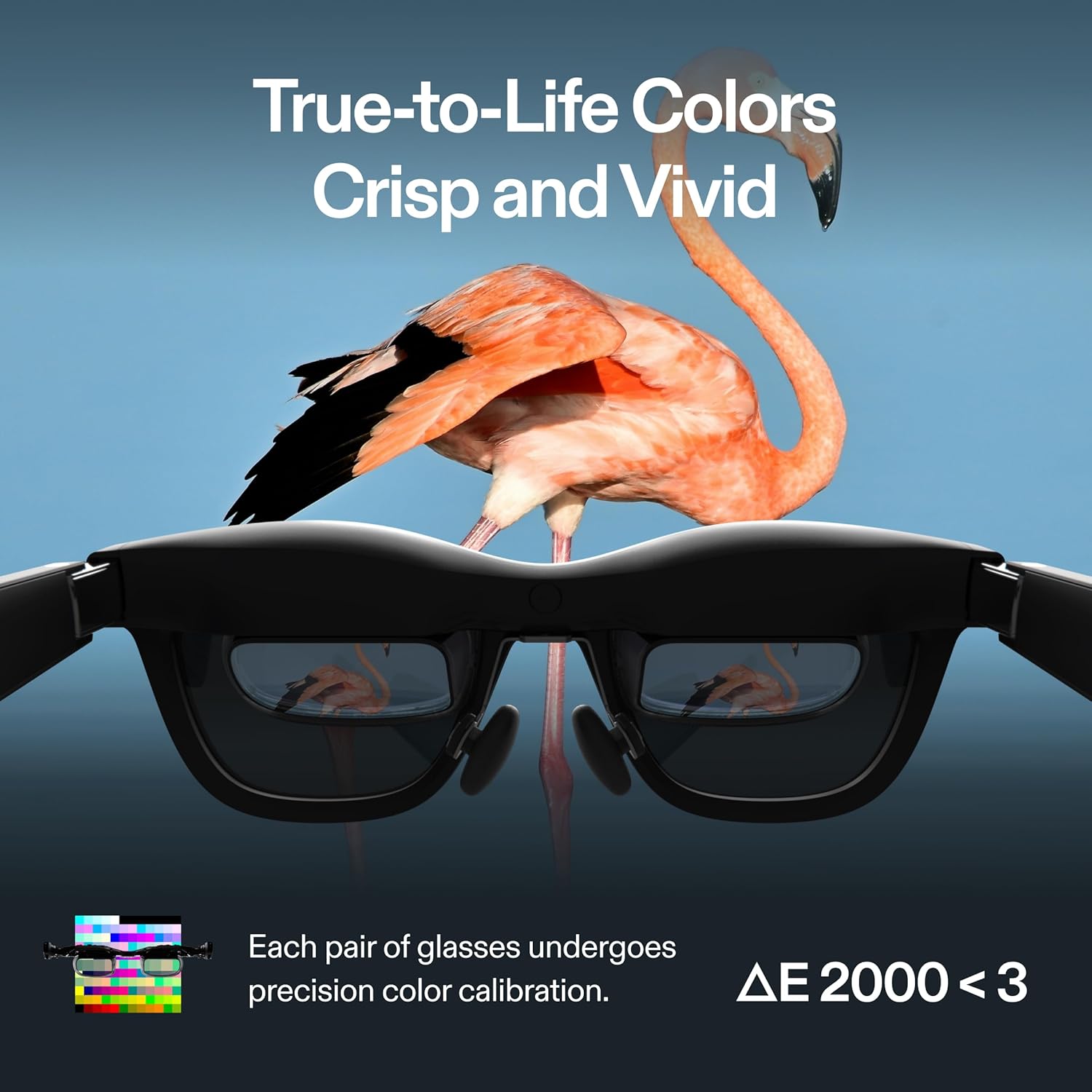
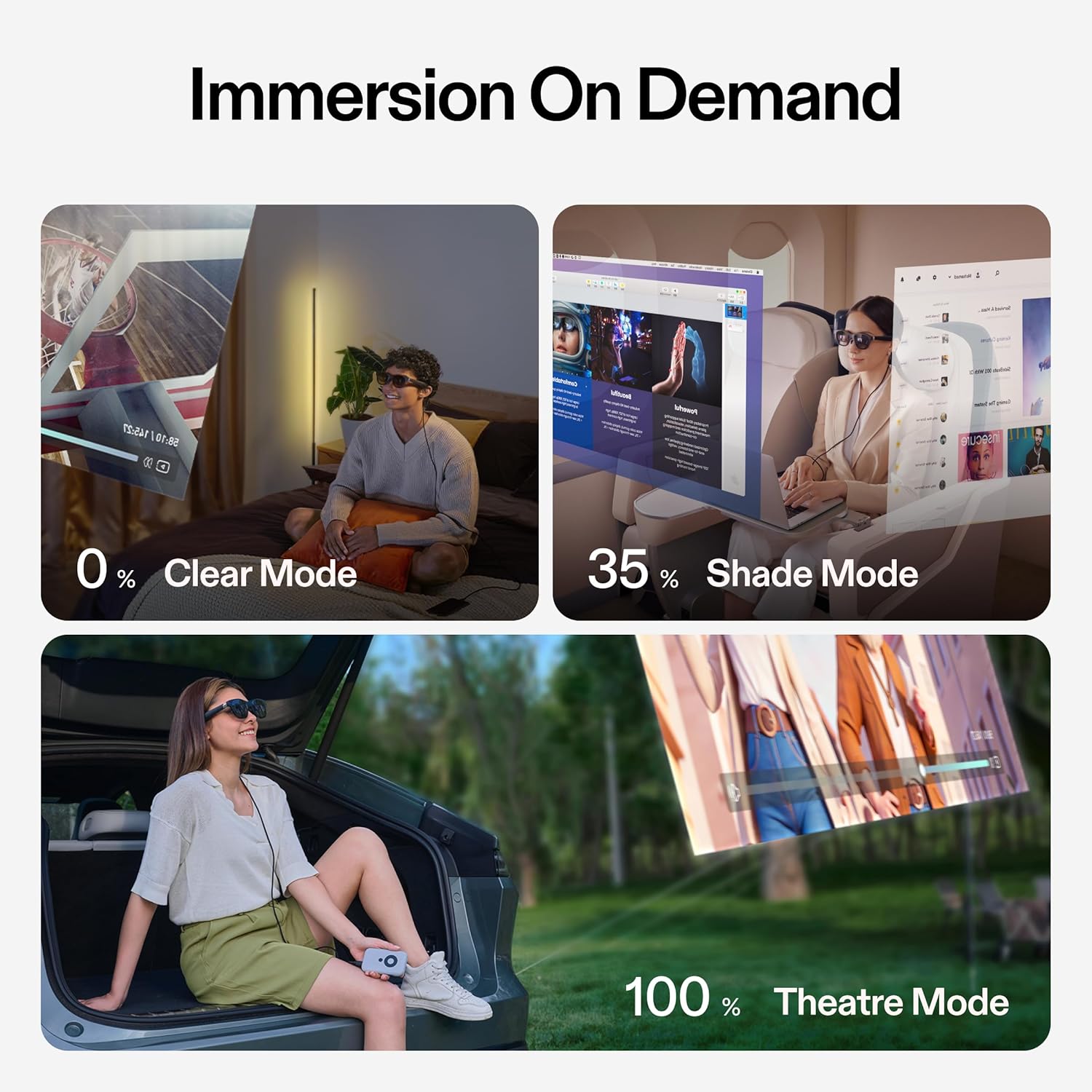







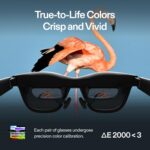

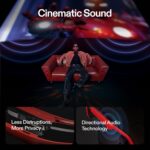





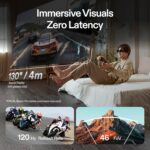
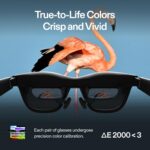

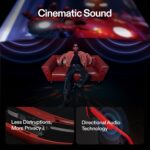









George_of_all_tradesGeorge_of_all_trades –
4.0 out of 5 stars
XREAL Air 2 Pro – great for my purposes for watching videos & streaming, room for improvement.
I had to decide between two brands of glasses, and the other one started with a “V”. And after some research and extensive thinking, I chose these XREAL Air 2 Pros. And so far so good. It’s definitely good tech and well made, but there’s definitely room for improvement.From all the reviews I’ve read it seems that these are made for a handful of specific head sizes and shapes. Fortunately mine made the cut, but just barely. It’s fairly comfortable but I have to keep it a tiny bit forward off of my face to see the full screen well and clearly.As of now if I have it too close to my face, sort of like some normal sunglasses, I can’t see a sliver of the lower part of the screen. Which isn’t critical just a little annoying. But pulling it slightly forward fixes that, so basically I just have to have it perfectly spaced. The lenses also adjust to 3 different angles which is nice, but I do wish they also had a micro adjustment for the distance on the angled glass inside the glasses.The weight isn’t that bad, at least nothing worth mentioning, they’re comfortable glasses considering there’s a piece of tech on your face that shows a large screen. Nothing like the immersive quality of VR glasses which I also have, but those are large and bulky and not practical for travel or in an outside setting nor is it comfortable for long periods of time. As far as browsing the net, your phone, watching movies these glasses are very comfortable and more practical.A lot of people seem to get these for their Switch gaming system, but I mainly use it for viewing YouTube videos and streaming movies from my phone. Which I have the iPhone 15 Pro Max with the USB-C port which works flawlessly with these glasses plugged in directly.I also got the Beam to complement using these glasses because I want the smooth stabilization mode that you can only get with connecting it to the Beam, so that bumpy rides in vehicles or a plane keep the screen stable. As of now you can only adjust the size of the screen with the Beam. I wish you could make adjustments like moving the screen up or down, which for now you can’t. Hopefully there could be an update for this.The open ear audio is pretty good actually and you can even listen to audio through earbuds or headphones if needed. I also opted for the Air 2 Pro so that I won’t need to mess with the lens covers because they are a slight hassle taking them off and on, I just use them to protect the glasses when in the case. The one button darkness adjustment is really convenient.There’s really not much to complain about, it’s just connecting with different stuff like the desktop computer or gaming system (other than a Switch) is a little frustrating and can need several different attachments to get it working correctly, or just to work with keeping everything charged and stay connected for a long period of time. But since I don’t use these glasses for those devices I’m perfectly happy with just using these with my phone.The wireless cast works ok (if you connect it to the Beam), you just have to have a really good signal. Otherwise it’s not bad. I had an iPhone 14 (lighting port) prior to my 15 and that was really frustrating with all the attachments I needed and a slow connection because I had to use my WiFi to cast it to the Beam and it would sometimes lag.I contemplated getting a Galaxy S23 since that’s the phone these work best with and has more options, especially with the DeX app that comes with the Galaxy, which gives you an actual PC desktop on the XREAL screen just by using your phone. But I went with the iPhone 15 because I have all my specific apps already set up on my iPhone and use mostly iOS stuff and don’t really need a desktop. I mainly use this for videos and streaming services. So far it works great with the iPhone 15.I feel bad for giving these 4 stars because these glasses are really well made and serves it’s purpose. But for the price, I just wish it had a little more customizable adjustments to the fit and screen positioning, otherwise these are great and still happy I got them.
5 people found this helpful
Dan Madison –
4.0 out of 5 stars
They only work once on your head*******
I led off with that as it was hard to find anywhere. There is no internal battery, the power comes from your phone. Once you get them working (instructions weren’t that good), the brightness is controlled but the buttons. Glasses work well very impressive. Would have given 5 stars but with such poor instructions made it much more difficult to get them working. So remember they won’t come on until that sensor tells it your head and glasses are together. Adjustment fir up and down and different nose pieces
james –
4.0 out of 5 stars
great glasses
still testing them but all in all good headset they still have a lot of work ahead of them from bugs and after about the nest few headset like the 4th or 5th gen i believe they will be rally great they just really need to lesson to youtube reviews to get it right most that are not paid off is correct keep your expiations lower then the ADs/paid ADs
Wizardg –
4.0 out of 5 stars
Repeat Customer
Excellent product service. I upgraded since I was loving the product already. These allow me to take my movies and tv shows anywhere and since they are so light, wear them the entire trip. Crystal clear, great sound and total immersion with the electrochromic dimming effect built in. One drawback is the lack of MAC / iOs support for the nebula program that the glasses have with the Beam Pro and Android phones otherwise a 5 star would be achieved.
Lickzalot –
3.0 out of 5 stars
Doesn’t work with every head size.
I had these glasses for about a day, and I quickly realized I wouldn’t like them in the long run. When I first used them at work with Samsung’s DeX, the first thing I noticed was that the lenses projecting the screens are too small, causing blurriness at the edges. This happens because my eyes can’t fit fully inside the radius of the lenses, so I’m forced to push the glasses into face so its less blurry. Unfortunately, there’s no way to adjust the lenses or the screen. This is because they wanted the gimmick of using these while shopping, walking your dog, but It fails at being sunglasses, It fails at being the one thing you want It to be, 130″ Display, more like 80 inch Display.All they had to do was add an adjustable frame for wider heads, so you don’t have to force the glasses on, make the entire screen lens the same size as the sunglasses lens for no blurriness, allow for opacity adjustment of the screen to maintain the sunglasses effect, and provide the option to adjust the screen size. It’s like this product is still in its testing phase.
Patrick D –
4.0 out of 5 stars
Decent overall
The display quality is decent enough and reasonably sharp. It’s a decent compromise option for what it is (I want a portable “large” display without the weight and bulk of a full VR headset), but the FOV is still lacking (this is true of most of the devices in this class, not just this one).Audio quality is surprisingly decent for what it is, perfectly adequate in a quiet room. You’ll still want separate headphones in a louder environment like a flight though.
Mikey –
5.0 out of 5 stars
High quality awesome purchase!
Super awesome device first time venturing into this type of device. Plug n Play on any USB-C Devices. The audio quality is really awesome. Being able to dim the screen and lens to see everyone around me very clear is a great feature super useful for GPS whilst being aware of your surroundings.The colors are very vibrant and HD which is awesome movies are absolutely amazing to watch it’s similar to the size of my 65in TV in front of me which is cool! You’re able to dim the background to the point of being black but also opacity it to the point you can see your surrounding but still enjoy the Micro Oled screens.You’re able to utilize this device as a second monitor on a computer in terms of streaming or making YouTube content this is very useful especially for Vtubers or streamers who want less clutter on the desk.In terms of blurring edges there is a sweet spot which you can find via the different nose clips or through moving the glasses into that sweet spot. If you’re a VR Enthusiast most headsets have a sweet spot. Now with that said also if you’re a VR Enthusiast this sweet spot is only to get the edges to not be blurred the overall image is clear in any position. Also that blurring could be due to the curvature of the micro oled screens so the sweet spot could be a myth 😅Overall new to this type of device owning a lot of VR Headsets to the point of having full body haptics and tracking. I’m thoroughly impressed. Definitely worth the purchase.
2 people found this helpful
Eddie 😎Eddie 😎 –
4.0 out of 5 stars
Sweet glasses
I got the XReal Pro 2 because I’ve been shopping around for AR glasses and XReal piqued my interest. So far so good. Fits nicely (changed nosepiece), honestly doesn’t feel “heavy”. The only problem I had was my fault. I tried to connect directly with my PC with hdmi to usb-c cord. Well after trying to figure out why it wasn’t working, emailed XReal support and they told me to make sure the cord is HDMI to USB-C. Yes, it makes a difference, it MUST be HDMI to USB-C so if you are needing one, pay attention to that.Picture quality is OMG amazing. It’s clear and so sharp. In the pic (above), I had to hold my finger over the “face sensor” to show the screen in the glasses. When you take off the glasses the screen shuts off. There are adjustment on the frame for brightness of the screen and darkness of the glasses, so if you’re careful (like VERY careful), it’s possible to move your movie frame to a corner of the screen (with use of the Beam), adjust chromatic level of lenses, and walk around while watch your show.The sound is clear. Can’t say any more than that because once you put these glasses and start watching a movie, you’re going be in your own little world.Huge kudos to XReal support. I had question prior to purchase and the help after getting it. They were extremely helpful and quick with replies (well within 24 hrs).I also go the Beam (See feedback).If you’re looking to get AR glasses, I would recommend XReal Pro 2 (XReal Ultra coming soon)
One person found this helpful
Prime_Addict77 –
4.0 out of 5 stars
Updated Review – Pretty Happy with the glasses.
My previous review was a bit unfair since most of my grievances were related to the Beam.The glasses themselves are lightweight with a great crisp display. I’ve really enjoyed using then with my Steam Deck and watching movies on them. Despite being just 1080p (I guess we are in a time where 1080p is a bit outdated?), the micro-OLED screens are bright, crisp, look great. The sound is very adequate too.A few issues -1. For me, it’s been difficult to get a good fit with the included nose pieces. In order to see all 4 corners of the screen at 120″+ setting, the glasses have to be positioned very close to the eyes. I’ve never thought of myself as having a wide nose, but I’ve had to really manipulate the nosepiece (bend outward) to get the glasses close enough. Even then they don’t stay in place and I am constantly adjusting.2. Probably related to the constant adjustment above – I’m getting some tearing in the display when I move around or touch the side pieces. It makes me wonder how fragile these are. They are designed to be something that looks natural and can be worn while moving around. I know most people will use them in a stationary position, but still a slight concern.3. They are far from wireless. The glasses don’t have a battery, they draw power from whatever device they are connected to. The Beam isn’t really a media box. So if you want to have spatial display, you have your phone, Beam, glasses and multiple cables. Even more cables if you want to charge everything while watching. It’s a lot. Then if you want to connect to a Switch, XBox, PC, etc. for gaming even more cables, adapters, etc. are required. Eventually, as you sit surrounded by your cables, devices, and adapters .. it kind of sets in that it’s a bit ridiculous to use the glasses this way.Overall, the glasses are nice and lightweight. I tend to lose interest in tech gadgets pretty quickly, but I think I will use these for a while. Mostly using the glasses with the Beam to stream the apps that can be sideloaded. That is the most “portable” feature vs. tons of cables, adapters, and devices to interface to other systems. It’s nice to be able to relax and watch movies in private.
2 people found this helpful
Rakuru a average college student Rakuru a average college student –
5.0 out of 5 stars
Life Changing!!! depending on your needs
This product is amazing as it looks and feels amazing sturdy and the plastic and other materials feel like they were made with good quality materials.When at work I used them all the time so that when the day is slow or busy time passes by fast. Not only that but most of my coworkers didn’t notice these as ar glases they just thought they were normal sunglasses with prescription lenses attached. So saying that these glasses look nice and blends in is a understatement.Pros:It is great for your neck as you are not looking down all the time.When using the beam and my phone collectively, ( with both devices fully charged) I can use the glases for a collective 6 hours.When comparing the screen to the TV you can see the size comparison lol.Great for watching movies on your bed without disturbing anyone.Another feature that gets overlooked are the speakers. Omg the speakers are amazing quality I thought I would always use my earbuds for these bit I found myself just using the glases, as the speakers only let the sound travel directly to your ears while to others it just sounds like inaudible noise ( I testes this by letting my dad use this and I tried to listen in froma distance)I find my self using the chronic dimming alot since I don’t want to always cary the cover. Also it just adds to how convenient it is.Cons:It is a Must that you Research these glasses as it is not compatible with all devices. Mainly cause some androids don’t have video output through their (Usb type C port).Even though the nebula app works 10 times out of 10 on my S23+ Samsung it may not be the same for others, that’s were the compatibility problem comes in if not you may have to buy the beam for those features that nebula offers. Esides those two problems all the other problem lies within what can these glasses do for you and your situation. They can make certain situations convenient like watching a video on the bus or while working. It really depends on your needs and what aspect these glasses can improve. So before buying g really think about what you will be using these glasses for.Conclusion:These glasses do everything as they advertised since my device is extremely compatible with these glases. But besides that the beam also dose everything as advertise and with the constant updates to it it might get better.So is it worth it, for me it was for others it depends on their needs especially for the cost but for others that don’t have mo ey proble.s it is a good buy.PS. Buy them using Affirm since you can get your money back and you don’t pay as much right out of the gate lol 😆.This is Rakuru bye.
26 people found this helpful
Carnage Reviews –
4.0 out of 5 stars
Dipping into Digital Delight — With One Eye on the Prize, and One Eye Closed.
Oh, the technological wonders of the modern age—how fascinating they are! The XREAL Air 2 Pro AR Glasses are an absolute masterpiece, a tantalizing taste of augmented reality that’s almost worth keeping a few extra heads around to appreciate fully.Let’s talk about what these glasses get right, shall we? The three-level electrochromic dimming is a stroke of genius, allowing you to adjust the tint for optimal comfort even in the most glaring daylight (or darkest night). Perfect for when you’re stalking your prey, or just lounging around, battering away at your gaming console of choice.That 75g weight? Light as a feather. Won’t even realize you’re wearing them—as if they’re melding into your very flesh. And the 120Hz display delivers 130 inches of pure, unadulterated visual ecstasy. Everything looks so wonderfully real! Whether you’re slashing through enemies in a game or watching the latest horror flick, you’ll feel like you’re right there, sinking your teeth into every gory detail.But alas, all good things come with a catch. For all their spectacular features, these AR glasses didn’t work with my—let’s say—unique ocular structure. Compatibility with iPhone 15, SteamDeck, ROG, Mac, PC, Android, and iOS, yet none for a pair of symbiote eyes. Such a tragic flaw.Pros:Adjustable electrochromic dimmingUltra-lightweight at 75g130-inch, 120Hz displayCompatible with multiple devicesCons:Doesn’t work with, shall we say, ‘unusual’ eyesPricey, but quality often isSo, if you’ve got regular human eyes and a thirst for immersive experiences, these are four-star wonders of modern tech. Give them a go—just beware if you ever feel someone…or something…standing right behind you. Happy hunting!
2 people found this helpful
John C –
3.0 out of 5 stars
Really like these glasses but……
So I have 2 different pairs of glasses. I have these XREAL Air 2 Pros and The Viture Pros. Out of all the portable USB C DP alt hubs that I have tested, none work with the Xreal pros. They work with the Vitures which is a shame because these glasses work better for me. My wife uses the Vitures because she wears glasses and can adjust the diopters, she loves them. With these, I wish I can find a portable hub with USB C DP alt that works with these at a reasonable price. At least, I cannot find one. I also tried to check firmware and its up to date according to the Nebula app for Android. Not sure I will keep these anymore, I am currently looking for something more compatible with the many accessories on the market for “AR” glasses.
Juan Paz –
4.0 out of 5 stars
Will buy every version of this going forward
Great augmentation to my display set up. Makes me wish I had an android phone to use more functions on mobile. Edges can be odd but it beats wearing a vr headset all day.
JJ –
3.0 out of 5 stars
Underwhleming, but fun
The concept of the glasses is incredible, but understand that at this time buyers are early adopters and beta testers for Xreal. The Nebula app is rife with problems and doesn’t work as expected. i was unable to login to my Youtube/Netflix accounts in the Nebula app due to security issues. I do not believe this is a fault of the application… more to dowith the security changes happening and the ar workspace browser is not supported.There are definitely moments that the glasses shine, and depending on your needs they may be he best thing since sliced bread. However, buyers should view these glasses as a monitor tjhat you can wear and transport easily. Any features beyond that require lots of research, fiddling with settings, tons of patience, and a willingness to endure without some promised features while developers iron out issues.The PC setup is not ideal, and the vrtual desktop requires a lotof power. If you do not have a GPU more powerful than an RTX 3060 expect screen jittering and an unstable experience. This is coming across as a negative review but I just want people to know what I have discovered in the couple of days since owning the glasses.At the end of the day we will probably keep the glasses, but I have considered sending the back daily since they arrived. However, I am currently using the glasses to provide a massive monitor for my Samsung phone using Samsung Dex, and it feels amazing. Unfortunately, I may not have the true virtual display that I can completely customize and tweak, but there are still many uses that make the glasses worth it.Finally, I recommend a bluetooth keyboard/mouse combo (no dongle) for best experieence when using a phone/tablet. Otherwise you will need to go back and forth from your device screen to your glasses to navigate sites/applications.
2 people found this helpful
For Pete’s Sake ®For Pete’s Sake ® –
5.0 out of 5 stars
XREAL Air 2 Pro AR Glasses: Your Portable Cinematic Universe
Alright, let’s get real—these XREAL Air 2 Pro AR Glasses are the future of entertainment, and they’re ready to blow your mind. Picture this: you throw on these sleek, lightweight glasses, and bam! You’re diving into a 130″ HD display with a crazy smooth 120Hz refresh rate. It’s like strapping a mini movie theater to your face.The colors? Insane. Every shade is so crisp and vivid, you’ll think you’re actually there. And with SONY Micro-OLED panels, the visuals are so sharp you might forget you’re in the real world.Got a bright room or wanna take these outdoors? No sweat. Just hit the Immersion Control button to switch up the dimming levels, and you’re good to go—whether you’re chilling in your room or catching some sun.But wait, there’s more. The sound on these things is next level. Thanks to Cinematic Sound, the audio is super clear and stays right where you want it, so no one else has to hear what you’re jamming to.Comfort-wise, XREAL has you covered. They’ve nailed the design with perfect weight distribution and adjustable nose pads, so you can wear them all day without feeling like your head’s in a vice. Plus, the TÜV Rheinland certification means your eyes won’t be crying for help after a marathon session.Bottom line: the XREAL Air 2 Pro AR Glasses are like having a whole cinema, gaming rig, and sound system all rolled into one. If you’re all about that next-gen lifestyle, these are a must-have. Trust me, you’re not gonna want to miss out on this.
Ren –
4.0 out of 5 stars
Need glasses? 2 stars. Get glasses insert? 4 stars.
Thes work great if you have perfect vision. My kid and my little sister loved it. They can watch videos discretely without blinding me as I drive in the car at night. They can travel and not bother other people while wearing it. But they have 20/20 vision on both eyes.Someone suggested I get a set with diopter adjustment, so as to not have to buy eyeglass insterts, but the quality of the image was not as good as the Xreal. So I put down the extra $70 bucks through a third-party vendor and got the inserts. That made all the difference.The image is sharp. It is beautiful. It’s like having a big screen in front of you.So why not 5 stars? Because the light coming in from the sides can be too much if you’re in the daylight, the audio is not great, and it doesn’t connect to EVERYTHING with video out through USB-C. You still need some adaptors.But 4 stars is better than 2 once you get your eye situation sorted out.
One person found this helpful
CJ –
3.0 out of 5 stars
Dimmer Inverter has a high-pitched whine.
I’ve tried several pairs of the Air 2 and one pair of the Air 2 Pro in an attempt to get a single pair free of manufacturing defects. So far, no luck — but I’m probably just going to keep the Air 2 non-pro. I really wanted to like the Pro but there’s two distinct disadvantages to the Pro over the non-Pro version:1) The Pro frames are thicker and obscure more of your vision, because of the electrochromatic dimmer mounting.2) In the one pair I tried, and reported by others on the XReal subreddit, the electrochromatic dimmer inverter circuit makes a brain-splitting high-pitched whine, particularly at the 35% setting. Also, I’m old — so thinking you might be too old to hear a high-pitched whine probably isn’t going to save you the pain.In addition, you should know:* The electrochromatic shade does have some usefulness, but doesn’t get opaque enough even at “100%” to block strong sources of light, such as the sun or a lightbulb in your field of vision. You’ll still need the included dark cover for that.* Although XReal tech support says that the Air 2 Pro are about 2% less base tint than the non-pro, comparing mine the Pro are actually slightly darker (with the electrochromatic turned off).* They don’t mention this anywhere that I’ve seen, but the carrying case that’s included with both has a softer, more quality feel in the Pro version.* Every pair of Air 2 and Air 2 Pro I’ve tried have some degree of mismatched polarization in the lenses, some so bad it’s visually distracting.All that said, I’m still keeping and using the Air 2 non-pro daily and I’m overall happy enough with them, having also tried some of the competitors and found them even more problematic.
3 people found this helpful
onepair –
4.0 out of 5 stars
The best of the 3 I tried
Tried 2 other of the popular brands and I kept these.Best visual – use it to direct connect to phone and PC.On PC – Direct UCB-C connect ;this was only set of glasses I could read the txt clearlyComfortable – I did have to adjust the nose , wished could have lowered my ears 2mm or adjust the arm, can wear for a while and does not hurt my head, face or eyes.Software – The phone app is buggy – the beam is not useful at all to me since I dont game. The software for me wasnt a killer, the glasses connect directly to my phone so I can play netflix etc.I do like the Nebula, just needs so more work and it looks like it will be useful later.One big difference in these vs others: They’re smaller and let more light in the sides and middleI feel like I and looking through a viewfinder vs the others seemed to cover my FOV. Maybe the difference in body anchor vs follow.Love the dimmer, only can walk around with it on – too dim to read through it for me
Craig Finger –
3.0 out of 5 stars
Overall good but a few issues
Overall I am enjoying the product but there are a few things I am disappointed in and a few features I wish it had.Like many others, there are blurry edges. When watching movies it isn’t a huge issue as I focus on the middle of the screen. But when hooked up to a laptop some of the content is unreadable. This needs to be fixed.I don’t like the idea that I need to get another device (Beam) to utilize all of the power of the glasses. At this price point asking for more money seems off. For instance with Viture you can freeze the screen from the glasses themselves. Xreal you need the Beam.Disappointed to find that some services don’t play on the glasses, like YouTube TV. And some downloaded content won’t play, such as Disney Plus. Apple you have to make sure to download the SD version. I believe this is all possible with the Beam but again, why do I need another device?!A feature I wish it had was a way to pause your movie from the glasses. Like when I double clicked to make the screen disappear have the option for that to pause as well.Again, overall a good product but lots of room to grow at this stage. Any maybe the blurry edges are a defect of the product and I should return them and try something else.
E. Smith –
4.0 out of 5 stars
Awesome tech, but niche real life use case.
Got these for my work travels. Might help the neck not feel so stiff while flying/waiting and playing steam deck/watching phone. These are truly neat and very impressive, but after a while I’ve had to force myself to use them. There’s Almost too much effort to set them up for short moments, and frankly they feel lacking when used on a plane. Over time the slight motion of the head and plane starts to weigh on my inner ear causing the slightest motion sickness. I understand I could drop another hundred plus for the beam adapter to have more options like motion smoothness, but that just seems like even more of a burden to use and more money on top of a already pricey item of indulgence. I’m not sure what the answer is, it might be the beam, it’s just hard to invest more into this really cool novelty.
One person found this helpful
Alex M. –
5.0 out of 5 stars
Great glasses once you can get the fit right
To start, this is by far the coolest piece of tech I’ve ever owned. It’s very futuristic and a very enjoyable experience.This is the second brand of XR glasses I have tried as I had trouble with comfort on the first pair I bought. I would say that these are a big improvement. I can wear them for hours without any discomfort, which I cannot say for the other big brand I tried, which I sent back in a week because the comfort was just not there. They hurt my nose and the sides of my head.The screen on these has vibrant color and the picture is very crisp and big. It’s big enough to read text on, which is a lot harder to do if you have glasses with a smaller display. I do get some blurring around the edges if I don’t wear them close enough to my face, but most of the time I don’t notice. If there is something in one of the corners, sometimes I have to push them up to my forehead so I can see it more clearly.They’re great for watching movies or TV and playing games. I have played through several entire video games wearing them and the experience is very enjoyable! They got me back into playing video games more regularly just because it’s so much fun and immersive to play them on the glasses.The lens dimming works well to block out most light when watching content. If that isn’t enough, you can put the included lens cover on to block out the rest.I appreciate that they made the nosepiece easy to bend so that you can reach the goal of getting them to sit in the right place and that there is the temple adjustment to also help facilitate that. My eyes are a little uneven, so I was able to make one temple adjustment different from the other to get the whole screen clearly into view with both eyes. They could have made the viewing area a little bigger so that the whole screen fits in it with less fiddling, but that’s my only complaint.That being said, they are the best XR glasses I’ve tried (of the two brands I’ve used) from a comfort and picture perspective.I will be keeping these and using them regularly, but I also look forward to the future when this sort of product has worked out all of the kinks and can be more universally accepted and used by people.
25 people found this helpful
Chris –
5.0 out of 5 stars
Good product, stupid advertising.
I bought these for work when I’m traveling. They have a really sturdy design and don’t feel like they’re going to fall apart just from using them. They come with a nice hard case and a lightweight usb-c cable so it doesn’t feel like the glasses are being torn from your face while using it.The whole 330′ screen advertising is stupid. A big enough screen at a far enough distance means literally nothing. I have a 32′ curved Samsung monitor that if I sit 3′ away, is bigger than what is displayed on the glasses. Honestly, this is more like a 20 inch dispay at 3 feet away. It’s bigger than my 16 inch portable display and a lot less bulky.The quality of the displays are awesome and the glasses themselves at 60hz draw very little power. At 120hz they drain a bit more, so if you’re going to use them with your phone be aware. When it came to my laptop, it still took less than my IPS portable monitor, so overall a win.While the “fringing” that people reported might be due to the plastic prisms (or whatever you want to call the pieces that redirect the downward facing screens to your eyes), I found that most of that is due to improperly adjusted glasses. The nose pieces are very important. I chose the shortest ones thinking they’d sit more like regular glasses. While they did, it caused distortion on the outer edges of the display. I noticed if I angled them, I could get a fully clear picture. I swapped through the different glasses bridges until I found one that held them in the right place and the picture was fixed.Overall, if they were a bit less expensive they’d dominate the market IMO for portable monitors. I have the pro and the ability to press a button to black out the background was very helpful in places like airplanes. Still, even if I had to just use the plastic covers (for the non-pro version) it wouldn’t be a deal breaker.If you have the money, it’s a solid luxury buy and not just a gimmick. If you’re on the fence, these aren’t a game changer either.
70 people found this helpful
John A C Kelso –
4.0 out of 5 stars
Air 2 Pro vs. Air 1
I bought these glasses after having the original Xreal Air glasses, and while I liked the V1 glasses, I found them to be extremely uncomfortable after about half an hour. For the size and shape of my head, the earpieces were too short, so the ends of them pressed against my head too tightly and would get very sore red spots behind my ears on at the nose pads. Otherwise I liked the functionality of the V1 glasses very much.My only use for these glasses is my Steam Deck. They are not compatible with my phone (Pixel 7 Pro), and neither my laptop nor my desktop PC has a USB-C DP port. I think I might be able to use the Xreal Beam to use the glasses with other hardware, but I’m mainly here for the Steam Deck use, and didn’t want to spend the extra money on the Beam. The glasses plug and play with the Steam Deck to give you a huge display (the display is centered in the glasses and stays centered wherever you turn your head). The functionality of the glasses with a Steam Deck can be expanded by installing the user-made “XR Gaming” driver through Decky. It’s easy to do, free, and adds a ton of functions that normally require the Xreal Beam.The Air 2 Pros are a big improvement over the Air 1 glasses in a few important ways. First and foremost, the V2s are MUCH more comfortable than the V1 glasses. The earpieces are longer and the nose pads are softer. I could wear these for hours without discomfort. The audio is also much better. The elctrochromic dimming is great. It’s SO much more convenient to darken the lenses by clicking a button on the earpiece than snapping on the opaque plastic cover that the V1 glasses require. (The V2 Pros do come with a plastic cover for the lenses that has a small lip that touches your cheeks if you need a total blackout experience.) I also felt like the image was better on the V2 glasses in a way that I couldn’t quite define. It could have been my imagination though.Unfortunately there were two very big problems that ultimately led to my returning the glasses. First was that no matter how I adjusted the fit and the position of the glasses on my face, I always had blurring and streaking at the far corners of the screen. This is really problematic because that’s where games put important information (health bar, ammo count, mini map, etc). I think the problem might be my eyes being more deep set than the glasses are designed for, but even with the glasses tight up against my forehead I couldn’t totally get rid of the blur. The other issue I had (which isn’t a problem with the glasses really, but my specific use case) was that when I tried using a mode that uses gyro information from the glasses (like “virtual display”, which puts a virtual screen that hangs in the same spot in the room as you move your head, or “VR lite”, which converts your head movements into mouse or joystick movement in game) I would get terrible drift. This is a problem with the XR Driver, and is being worked on, but since using the glasses with my Steam Deck is my primary use for them, and there is no official app or software from Xreal for Steam Deck, the XR Gaming driver is my only choice. (BTW, there isn’t even a working Windows app for the glasses. There’s a beta that Xreal has put out only on their subreddit for testing, but I didn’t have good luck with it.)So ultimately I returned them. I liked a lot of things about them quite a lot, but my issues were just too great. The issues were kind of specific to me though, so I think these could probably be really great glasses for most people.
43 people found this helpful
EvilDrJerkBerg –
3.0 out of 5 stars
Great for movies and tv, good for games, meh for everything else.
These are well-made glasses that worked with every USB-C device I tried them with (other than the Nintendo Switch, which is a known Switch issue). All the controls you need to operate the glasses are accessible on the frame and are intuitive to use – no apps are required. The sound that came out of the glasses was surprisingly good. You’ll want to wear headphones with spatial audio for surround-sound based content like movies and games, but for everything else the sound quality was more than acceptable.The biggest issue I have with these glasses, and pretty much the only issue I have with them, is the image clarity. They can look really good … if you are lucky.The first part of the clarity issue is related to ghosting. The screens they use produce a crisp, bright, vibrant image. However, there is a ghosting effect that you simply can’t get rid of. It looks like a drop-shadow, and it’s always the same size and distance from the objects. I believe it is due to the projection method and the reflection off of the back side of the lens. It’s most noticeable with text or vector graphics. Lowering the brightness reduces it, but you can’t ever get rid of it completely. You don’t notice it in most movies or TV, but you can see it in animation and in video games which have prominent text or HUD elements if you look for it.The second part of the clarity issue has to do with the image edges. The lack of diopter and IPD adjustments mean that you are entirely dependent on your face geometry and the nose piece to fit/position these glasses correctly. I was lucky and could get a good quality image, but only if the glasses were as tight to my face as possible (they have to be touching my forehead). In that position I can see the entire image, but I still have a small amount of edge blur, mostly on the sides. The farther the glasses get from my face, the more prominent the edge blur. If I sit these glasses where I would normally wear my sunglasses I have as much blurry image as I do clear image.The image clarity issues lead to a wide range of experience quality while using these glasses.Watching Movies: 4.5/5Movies were the best experience I had with the glasses because of the aspect ratio of the video. Overall, they looked pretty good. There was a slight amount of blurring on the sides, but the ‘letterboxed’ (black borders on top and bottom) image meant the position of the glasses could be more forgiving than watching TV or playing games. The ghosting was only noticeable when sub-titles were active.Watching TV: 4/5The full-frame video was less forgiving from a position on my face perspective, and I had to keep the glasses in a very specific position. Also, slightly blurring on the top and bottom of the frame could be noticed if I looked for it.Gaming on the Steam Deck: 3.5/5Games have the same issues as TV with the image clarity, but also suffer more from ghosting. Pretty much all of the games I play have HUD elements or text, and once you see the ghosting you can’t unsee it. Also, when the glasses moved a little bit on my face the bottom of the screen moved out of frame and I couldn’t see the HUD at all.Gaming on the Nintendo Switch: 1/5I’m calling out the Switch specifically because it is a much worse experience than the SteamDeck and people will likely be looking at these glasses for the Switch. The decline in score is entirely Nintendo’s fault. First, Nintendo put a USB-C connector in the Switch that doesn’t support alt-video mode, so you have to use an adapter for the glasses to work. Second, when you use an adapter that puts out video with the Switch, the Switch thinks it’s docked and deactivates the joycons so you can’t even hold the console. To play the Switch with these glasses (or any glasses) you have to use a pro controller or undocked joycons. The only two adapters I could find that actually work with the Switch are XReal’s Beam ($120, 3.5 hour battery life, can’t use it when charging, noticeable audio lag) or Viture’s USB-C Glasses Charger ($40, audio doesn’t work – have to use headphones, requires AC power and doesn’t work on a power bank). It was a pretty poor experience overall.Virtual Desktop for Laptop: 1/5One of the big reasons I purchased the Air 2 Pros over other glasses was the Nebula app and the virtualized three-monitor desktop setup that it offered. Unfortunately, the image ghosting was a big problem for this type of use. The app allows you to scale the size of the screen so the font is easy to read, but the text always had ghosting, even with the brightness lowered. Also, to scale the font to a readable size I ended up having to turn my head as far as I could to the left and right to see the additional screens, which wasn’t very comfortable. My neck was sore after about 15 minutes of this. There is no way I would last for a normal work session. The desktop experience wasn’t unusable, but it also wasn’t enjoyable either. Using a single desktop was a much better experience, but I bought the glasses specifically for a multi-monitor setup.Watching Movies/TV while Walking on a Treadmill: 1/5 … with the XReal Beam: 3.5/5I am not someone who gets nauseous easily when doing VR. I use direct movement at top speed in games with no issue. However, wearing the Air 2 Pros to watch a movie while walking on the treadmill gave me a headache and made me a bit queasy. The image just bounced around way too much to be comfortable or enjoyable. If this is a desired use case for you then you can add the XReal Beam to your setup for $120. The beam adds additional spatial viewing modes that project a fixed image in front of you so the image doesn’t move with every head movement you make. I used the beam on the Treadmill in both ‘Body Anchor’ and ‘Smooth Follow’ modes and it came pretty close to my experience when sitting still. However, the Beam has its own issues – it’s expensive, it doesn’t do much else than add spatial modes and it adds a noticeable audio lag to anything plugged in to it (set the Beam’s refresh rate to 90Hz to minimize the audio lag). It also adds another box and another cable to your setup.Any Text-based Activity: 1/5The ghosting issues and edge clarity issues are just way to bad to use the glasses to read anything for any significant period of time.
18 people found this helpful
Kai Sonto –
5.0 out of 5 stars
Pros and Cons to Innovation
I can honestly say I enjoyed the entire process. I set these glasses up, easy as cake and every function and feature was explained to help me best understand how to maximize my experience. The sizing options are comparable to an actual TV, and you don’t feel uncomfortable because it follows wherever your head is.There are a few notable flaws like the glasses sometimes get hot on your eyebrows, connecting the beam to low-end computers can lead to laggy image quality, and the beam also gets hot during extended usage. A wired connection directly to the device you’re streaming to the glasses provides the best image quality but the size cannot be adjusted unless you have the Beam or Beam Pro (I have both). The biggest weakness I’d say, is having the beam vs not having the beam is a world of difference at times. but the glasses still perform as you’d expect without them.Despite the flaws, I rate it 5 stars because this is uncharted territory. As expected Xreal delivers a polished experience that I can honestly say makes me wanna jump forward 20 years in the future. When I watch movies, play games, or even look at a visualizer at the park I am content with my purchase and accepting of the limitations our technology currently offers. Furthermore, the community surrounding this new technology on their Discord server provides a feeling of unity toward understanding how this product can change or improve, I honestly feel like my input matters.TLDR; It isn’t perfect, but it does exactly what you want it to, well!
12 people found this helpful
Pan Zheng –
5.0 out of 5 stars
A really cool product! Great for the plane
I travel a lot and do a bit of remote work now and then. I’ve been interested in this product for quite a while and finally decided to bite the bullet. I bought this in anticipation for a 2.5 hour flight. I have an Android phone which supports display out via USB C, though all it does is screen mirroring. I also tested this with a laptop with a DP Alt port.On my flight, I loaded a movie on my phone, turned the brightness on my phone screen down, and paired my Bluetooth headphones. The speakers on the glasses actually sound pretty good, but there’s no sound isolation.The picture looked great, the screen that appears is far bigger and looks WAY better than the airplane screen. I’m really surprised by the clarity from these! My neck and hands could relax well, since I didn’t have to prop up my phone anymore. This made my flight a lot more comfortable. The glasses felt very light on my face, especially compared to VR headsets I’ve tried (Quest mostly). I only took them off once to use the bathroom and felt fine putting them back on afterwards.I played with the electrochromic shield and it worked really well. I could see a little bit of the outside, but it didn’t interfere with the picture quality at all (I liked seeing when snack time came around 😊).These aren’t cons, but some small observations:1. My phone mirrors the screen when doing display out, so I couldn’t turn its screen off.2. The left “leg” gets a little hot, but I only noticed when I held the glasses with my hand.This is a great product and I definitely recommend it!
6 people found this helpful
Raedwulf –
3.0 out of 5 stars
Capabilities are awesome… but execution??
Ok, am a couple days into the Xreal Pro 2 glasses and let me refer to the Beam first to get that established. My first impression of unboxing, setting up, turning on, getting into the initial setup was… the Beam got warm. Fast. Bordering on concerning hot. That was my first sensory response. Not the best first response. But I pressed on because I WANT to love these devices for many reasons. In fact, let me mention some reasons…To be able to read. Text. Books. High on my list. Then watching stuff. Sports, films, documentaries. Also high on the list. Knowing most content will take awhile to catch up to the splendid-ness of the technology. No worries there. But a huge characteristic was for my missus. Being able to watch things, to her eyeballs, without leaning forward to look into her phone (tech-neck), or forgetting posture in our chairs as we veg out and watch TV (tech-neck again.. which has become a real prob)… glasses as these could go a long way to solving some really awesome physical health things.Good news. They did. Have. They are super light. Comfortable. Some ticky tack things like the nose pads weren’t quite to order according to descriptions, but let’s press on. Just say, first impressions were really good. Except for the hottish Beam.Now, for the first couple of days, discovery has been fun. Love the capablities. Except this following matters. One reason for pressing forward to purchase both the X 2 Pro and Beam was the language on and around their materials that said it would connect to “almost every cell phone”. Well, no. And this has been brought up often now I have learned. We have Google Pixel phones. Yeah, one of those. And that grinding halt was not welcome. Does not work on the Google Phone, not without some real micky mousing. So, I got into the weeds that I really didn’t anticipate, or want to. Solutions are there, but really messy. Am I am a tech guy. Long sigh. Xreal needs to be clear. Almost all cell phones is misleading. One day they will. But have been reading those who get into the weeds with a non compliant phone. And to further this issue… when following the setup instructions, and I mean following their instructions, got to the point of Nebula download and installation only to be brought to a grinding halt on the screen saying “this device is not supported yet”. But geez, I mean.. I was following the documentation and instructions, only to be led to “not suppported yet.” And begs the question, so ok… when? That is sloppy, really ungraceful. A big ding there.So ok, pressing on…… am, was, am still enthus’d. Setup went as expected. Reasonably logical tho not exactly smooth. Things visually were a little choppy at times. Click and wait is one thing. Click, wait and subsequent screens studdered, or stopped, needed to be nudged or restarted.. well ok, setup was not exactly smooth but was, am, was still energized. Wanting to get to the promised land.. a complete setup.And we got there.Love the capabilities. The viewing adjustment tech is awesome. The 3 phase viewing functions are awesome. The specter of 3 monitors for productivity is…. awesome. So many upsides. I’m in.However.. here are some howevers. The screens are not as sharp, clear, as I felt they would be. Should be. Will tweaking the current software for function is a given. But for form? Can what I experienced be improved on? Even a few % better, as in better resolutions, better tonality, improving on black points and white points.. if we felt these characteristics would improve even these few %, that would be big.At the moment, I am at the ‘show me’ state. The capabilities are there. Endless awesomeness are in these glasses. I just feel the resolutions, the fidelity, could be a bit better. Including the soft edges that are exposed here and there. No question, Xreal is at the mercy of the software generating these video and audio signals. I so get that. But the execution of fidelity, of smoothness, transitioning between screens, etc… not quite there. And the choppy installation as said, especially if you have an unsupported phone which would be nice to know before you go down this purchase path, installation path, setup path… that is really sloppy.I WANT it to be there. Can Xreal get there with this generation of Pro and Pro 2 glasses and Beam? I dunno. ‘Time will tell’ is a tired phrase, but their window for this version is short. Like real short. Meaning, I am not sure I want to keep this release of Xreal Pro 2? The heat problem of the Beam can be very concerning. Read some scuttlebutt about retooling software or something that should help it to run cooler. But when, and how much will that really impact the heat issues?If I find some upgrade fireware releases address some of these issues, very shortly, I will so want to keep the product and love them more. They will get there. Am just taking some breathes at the moment to see where things land.Oh, one additional upside. Being able to import, install, APK packages plus content to the Beam is fantastical. That is a huge upside. The latent capabilities of their Beam device is a major plus. Just need to see what they propose on this heat issue. Have no doubt the heat plus functionality and storage will make significant leaps. No question. So Xreal is absolutely going in the right directions. I am all in… just not sure on this iteration, yet. I want to be.
44 people found this helpful
M.V. –
5.0 out of 5 stars
Very cool!
First off wow!! I don’t even know where to start. First off these AR glasses are awesome!!! I’ll get to the negatives after I gush a bit. I can chill on the deck with beer in hand and watch shows/movies. I grab my Bluetooth controller and play roblox. I can browse the internet while looking weird to others who have no clue what I’m doing.OK back to reality!! These glasses are great! You also have to understand that VR and AR are still in their R&D infancy stage. I envision a pair of regular glasses without cords or somewhat bilky frames etc while being able to navigate the onboard visual stuff while also seeing the real world…. but we aren’t there yet. Here is a Saturday morning I had recently. Woke up early, wife and teenager kids were all still sleeping. Put AR glasses on with the xreal beam unit and got a newly released movie on. Kicked back in the recliner and watched with great awe. I also got hungry and so did our doggos. Got up to feed our fur babies, pulled out the griddle and made pancakes for the fam to wake up to. You are probably wondering why is this guy yammering on about his boring Saturday morning. Well, I was doing all this while watching a movie!!! I was born in 75 and have witnessed the birth of video games aka atari etc, seen the birth of the internet, watched the progression of technology and even though I don’t have the envisioned glasses I spoke of without cords etc…. the xreal AR glasses blow my mind!I spent about 2-3 weeks looking at reviews of different AR glasses, watching YouTube video reviews of the different platforms and came to the choice of the xreal.Now for the negatives I have.1: It is a drain on your phones battery. Not terrible but…2: even though the design is pretty good, mostly comfortable and light… it is still bulky somewhat.3: the price is a bit much BUT like everything that evolves, the price we pay helps to pave the way to better products.Do these have their downfalls, Yes but I see that as expected when I look at how technology evolves.Can’t wait to see the future of our matrix lolAlso, I have not tried these with a computer or gaming device but from what I’ve seen, it looks amazing.
12 people found this helpful
Justin SmithJustin Smith –
4.0 out of 5 stars
They are more than expected and also less than expected.
I’ve had these 4 months and have never wanted to write a review. Because it’s complicated.. I like them but I can’t recommend them. You may like them but I can’t recommend them.I’ve said a lot of things about these on on the reddit forums. Overall I like them for watching videos and playing on the Steam Deck.The blurry edges can make anything not video pretty sub optimal.I was close to returning them but I ended up keeping them and I’m not mad at them. Could they be better? Yes.Adjusting to the smallest nose pads can help the glasses sit closer and does reduce the edge blur. But nothing erases it since the actual screen reflector part is too small.I heard they may be doing a revision on these Air 2 pros. That could solve the blurry edge problem. I can’t buy another whole pair after I kept these though. That would make me kind of wish I sent them back and waited. But eh.Go check out the subreddit for xreal if you want to know more.I want to give it 3 stars but I really do have a fondness for these and since it’s 3.8 average I really don’t want to bring it down. It’s just a very hard thing to recommend. I like them but there is some obvious problems that make me not want to. In the end it’s up to you what you find acceptable to experience something truly pretty cool.
5 people found this helpful
HighFidelity –
4.0 out of 5 stars
It’s okay but for the Price there’s Full VR headsets in this range with much more to offer
If you are buying this for Productivity Good Luck, if you are buying this for watching Movies or Content on a headset then Good Deal.I got my kid the Quest 2 & 3 but wanted something to take on the road for virtual desktops on my Macbook, was hoping this was the answer of not spending $3500+ on the vision pro, but sadly this is not the answer. It’s a good headset for content, it’s going to be great for flights, I’ve also used it while charging and it’s made the 1 hour charge time fly by (Also while killing 40% of my battery on my phone) it takes a lot of getting used to, both physically and with software. The little beam is pretty much needed for this device to work as they intended, and then it still is buggy. You are basically a beta tester if you are buying this, it’s not fully worked out and in 2 – 3 years this will probably be outdated. Honestly this should only be purchased if you have disposable income and want to watch netflix on flights and good luck pairing BlueTooth headphones only my Bose OTE pair (For the life of me my airpods pro won’t pair). I am likely going to keep these and not return them only because for charging and I travel a lot for work this time of year.
2 people found this helpful
GB.IZ. –
4.0 out of 5 stars
Edge Blurring is the only issue
Honestly, I love this product. As someone who used to game all the time and has had to reduce that to when I am lying in bed at night. This product gives me the ability to enjoy my games from my steam deck like I was playing them at my desktop on my massive monitor. The design and finish on the product are great, the weight doesn’t bother me even after wearing them for several hours. I truly enjoy these glasses, unfortunately the edge blurring on the other hand is rough. I have tried the three different nose pieces placed them as close and as far from my face as possible but edge blurring especially around text really is the downfall of this device. If you don’t have that issues than this device is amazing the colors are great and there is amazing clarity. For watching movies this device is great, for playing action games this device is great, but if like me you play text heavy games it can give you headaches and makes me nauseous. For this reason, I am going to return this device, I hope that a revision of this product that addresses this issue is released or that this is fixed in the air 2 ultras. I look forward to giving these another try at a later time.
Jessica –
3.0 out of 5 stars
a big step in the right direction
Getting there — but multiple monitor mode is so laggy its basically unuseable – great for one monitior for productivity though — zero lag there. Visor.com has a 4k per eye – supposedly non-laggy experience coming and I’m hopeful it will be a better solution for productivity purposes with AR. This is a GREAT step in the right direction though – light enough to not be annoying and bright enough to get work done in broad daylight. – im absolutely using mine, but greatly anicipating a better solution to multi-monitor solutions – I have a 6 monitor setup on my desktop and so droping to 1 — or even 3 reduces productivity greatly.
One person found this helpful
Byron Stephenson –
5.0 out of 5 stars
Excellent for the price point
Before purchasing these, I read all the reviews. I noticed that the negative reviews sounded like the user expected VR quality from sunglasses so I bought them, and they’re awesome.For what these are, they’re great.Once you fit them how you like it, they’re light and don’t weigh your head down. The picture is surprisingly good. There is some blur on the edges when using for work however, it’s really doesn’t take away from the experience. The only room for improvement would be the Nebula app for Mac, specifically the AR Desktop. If you hit the button to select a window, it will throw everything in the air and you have to sort through the screens to close them all. This could definitely be from my set up though so take that with a grain of salt. For AR glasses under $500, these are incredible.
Noirpep1 –
5.0 out of 5 stars
Giving these a 5 doesn’t mean they are perfect
I absolutely love these things. Okay, I have used them with my phone using DEX and doing work. I have used them with my computer to make the screen larger than life and private. I have watched movies with them on a plane, in the bed, and at the auto repair shop. And I had the original Beam, which has its uses but was well, just okay. It was good for connecting to other devices and giving the screen a smooth follow and bigger look but that was about it.Then I got the Beam Pro and you talk about a game changer. I know this review is about the glasses, which are phenomenal. They are clear, the image is bright and large. They are easy to use and connect and all of my friends now want a pair. But they really shine when you pair them with the new Beam Pro. Wow. Having all my apps, easy access to streaming services, games, and pictures is amazing. And the 3D pics and videos are stellar. Just cool and a real game changer.But even without that accessory, the glasses are so useful. I have cut my grass and watched a movie! The chromatic changing function is so cool and makes a great difference. They just add a level of cool and usefulness that you can’t understand until you get a pair.
2 people found this helpful
Reggie G. –
5.0 out of 5 stars
Exceeded expectations
These glasses are amazing. I enjoy using them work work. Very clear and crisp visuals. Colors are vibrant and all corners a clear. I tried to order the Viture glasses but after a month and not getting my glasses or any shipment noticiations i cancellled the order and bought these instead. Haven’t been disappointed yet.
Adrain Wolfe –
4.0 out of 5 stars
Very impressive, satisfied with purchase, but room for improvement
The picture quality, brightness and color all exceeded my expectations. After some adjustments I was able to run them at 120hz just fine on my laptop. The electrochromic dimming is also so cool.What I think makes people review this lower is the shortcomings of the display positioning and structure. It takes getting used to to stop paying attention the the edges of the panel encasement, this does detract from the experience. As others have mentioned too, there is no IPD adjustments, you cant bring the display panels further apart or closer together. This makes this product a dice roll where if you metaphorically roll a 1 or 6, it’s probably going to be blurry and a much lesser quality experience.The speakers are also pretty impressive too, but I think there could be some benefit of moving to the bone conduction transducer type audio to further eliminate people nearby being able to hear it, though it is fairly controlled in its current form.If they can make the inner structure that surrounds the panels less noticeable, allow for IPD adjustment, and give the stock glasses the smooth motion capability of the Beam (the add-on product that adds eased motion to the display positioning when you’re moving your head around), I think this would easily be a 4.5 star, must-have-for-travel and bed-gaming product.Imo, if you buy this, keep in mind that in the grand scheme of things this is still early tech. Despite its shortcomings, it’s a fascinating and enjoyable alternative display product if you can spare the cost.
2 people found this helpful
Brent –
4.0 out of 5 stars
More comfortable than original Air
Good:The are light and the nose pads are designed better, so it’s pretty comfortable.The screen is clear for me, I have average interpupillary distance though so YMMV.Being able to make the glasses dark is much better for watching dark content in a place with lights.Bad:It should offer untinted, tinted, and opaque. Instead, it’s tinted, tinted even more, and opaque. The middle setting isn’t that useful and just adds an extra button press on the way to opaque. They shouldn’t have 3 stages if there are really only 2 distinct modes that matter.
Pek Pongpaet –
5.0 out of 5 stars
XReal Air2 Pro: A Game-Changer in My Tech Arsenal: Great for “home theater” movies and travel
I recently had the pleasure of exploring the XReal Air2 Pro, along with its accessories – the Beam and the Adapter. As a tech enthusiast with experience in similar devices like the Rokid Max and Rokid Station, I’m excited to share my initial impressions of the Air2 Pro, especially in the realms of content consumption and work efficiency.Enhanced Viewing Experience with the Air2 ProFor iPhone users (up to the 14 series), the additional adapter is a must, and it’s a worthwhile investment. The Air2 Pro transforms your iPhone into a portable cinema. Streaming my favorite shows through various apps was a delight, with impressive picture quality. While I noticed the blacks weren’t as deep compared to the Rokid, it’s a minor detail that could potentially be tweaked in settings which I have yet had time to explore.A couple of points to note: the adapter requires charging, so remember to power it up for uninterrupted viewing. Additionally, I experienced a hiccup in connecting my iPhone on the second try, which was resolved with a simple iPhone reset, a small price for a big leap in functionality. Not sure if other people experience this or what the resolution is.The Beam: Elevating the Spatial ExperienceThe Beam accessory is a game-changer, offering a ‘lock-in-place’ screen feature that mimics a theater-like environment and puts us a step closer to augmented reality (AR) without the heavy cost (and bulk) of the Apple Vision Pro. While it comes with built-in apps for Netflix and Prime, I’m looking forward to testing it further with other services like Disney+ and AppleTV. The initial firmware update upon setup is a reassuring sign of XReal’s commitment to continuous improvement.Nebula Desktop App: A New Dimension for Mac UsersThe Nebula desktop app is a revelation for Mac users. It turns your Air2 glasses into a multi-monitor setup, which is nothing short of revolutionary. The ability to have three virtual desktops is a productivity booster, especially for those who travel. While it requires some neck movement to view the side screens, it’s a small trade-off for the immense flexibility it offers. Note that it does increase CPU and GPU usage, but this is an area ripe for future enhancements.Final Thoughts: A Worthy InvestmentOverall, the XReal Air2 Pro has left a positive impression on me. It’s a versatile tool that enhances both my content consumption and work productivity. While there are areas for improvement, particularly in the Nebula app’s performance, the potential it holds is immense. I’m excited to continue using the Air2 Pro and eagerly await future updates that will undoubtedly elevate its performance even further. This device has earned its place in my travel backpack.
4 people found this helpful
Bobpro LLC –
3.0 out of 5 stars
The lenses have small areas that are blurry.
The lenses have small areas that are blurry and no matter how you place the glasses on your nose they will not focus. This makes using them on a computer almost impossible. At first I thought it might be a manufactures defect. I returned them and got a second pair which had the same problem. You don’t see the blurry areas as bad while watching a movie or live video feed which is what I am now using them for, so I am keeping the second pair. I will try a different brand to use with my computer. On another note,.. I could not get the Nebula software to work with windows, not even the beta version.
One person found this helpful
Robert GreenRobert Green –
5.0 out of 5 stars
Better than I expected! Perfect for traveling
These XReal Glasses are one of my favorite recent purchases. I’ve been using them for traveling, and I’m seriously impressed by the tech. I’m the kind of person who likes to travel light (just my Macbook and a small carry-on) and these glasses fit perfectly into my minimalist travel style.The glasses are easier to use than I expected. I like that there is no need to worry about batteries or anything like that. Just plug them into your device (Macbook Pro), and you’re all set. The screen mirroring is fantastic, so you can work or watch movies on a huge screen, even when you’re stuck in a cramped airplane seat. It does take a bit of proper fitting and tweaking the font size to get to a readable state, but works exceptionally well when you hit the sweet spot. I used a small bluetooth keyboard and was able to keep my Macbook closed while doing a a few emails and watching a movie.I’m getting into the AR desktop functionality, which allows you to set up multiple screens and adjust the screen distance to your liking. I can see this feature being more useful in a home setting than on a plane. I also like the dimming feature which allows you to control how much of the real world you see, which is perfect whether you need to concentrate on work or get lost in a movie.When you’ve got these glasses on, it’s like you’re in your own little bubble. Distractions and unwanted conversations with nosy seat mates on a plane are not an issue. On my last flight, my co-worker walked by and thought I was taking a power nap (I might have mentioned how hard I’ve been working lately), but in reality, I was just enjoying a movie. These glasses give you a sense of privacy and personal space, even when you’re surrounded by people.The glasses do attract attention. I had a few curious glances and questions from other people on airplanes, cafes, etc. They all want to try the glasses on (which can be a little annoying).Anyways – awesome glasses. I’m actually looking forward to my next trip. Added some pics of the glasses next to my Echo Frames to give a sense of size. They fit comfortably and don’t feel or look huge and bulky. They will probably get smaller as the tech improves, but the current form factor/fitting/etc. are great.
7 people found this helpful
Matt –
3.0 out of 5 stars
Amazing screen quality, disappointing execution.
First let me say that the display quality was so unbelievable. It looked magical is the best way to put it.However I had a few issues that made me decide to return it.1. The standard follow mode was really bothersome because if I needed to look at text at the sides of the screen, I had to turn my eyes only, in order to properly read what was there. This cause eye fatigue and really took away from the comfort I was hoping for.2. In AR mode (via mac book m1) when you move your head, the lack of stabilization made it feel cheap and jittery. The frame rates because significantly reduced. Not to mention when you turn your head, you become painfully aware of the minimal FOV. It felt like I was trying to watch a big screen out of a square shaped tube.3. The audio was not very immersive or balanced in equalization. I wasn’t expecting huge bass or even a little bass but I was hoping for a smoother high frequency response. It was just a bit too tinny for my taste but it is absolutely 100% usable. Sure ear buds can resolve that but i feel like it takes aways from the minimalist setup that was so attractive about this product in the first place4. I didn’t like how I had to adjust the glasses to find the “sweet spot” for optimal clarity every time I put them on. I tried different nose pieces and they all still require some adjustment when you use the glasses and you have to keep adjusting them as time passes since the glasses move away from your eyes after a while .For the nearly $500 dollars, I couldn’t justify keeping it. If it was $200, maybe I could justify owning these but it’s just not there for me. This all just my opinion based on my experience. I know the beam may help with some of this but I was really going for a minimalist set up and don’t feel like adding more things to have to use just to get this to work how I want it, nor do I want to spend anymore than I already have.What do you all think?
4 people found this helpful