-
Free 30-Days Return & Refund (or Exchange)
Alienware AW3423DWF Curved QD-OLED Gaming Monitor – 34-inch Quantum Dot OLED 0.1Ms 165Hz 219 Curved Display, 99.3% DCI-P3 Color Gamut, VESA DisplayHDR True Black 400, AMD FreeSync Premium Pro – Black : Electronics
Rated 4.61 out of 5 based on 46 customer ratings
(47 customer reviews)
SKU:
AG_959283
Brand Alienware
Screen Size 34 Inches
Resolution WQHD 3440 x 1440 (DisplayPort: 165 Hz, HDMI: 100 Hz)
Aspect Ratio 21:9
Screen Surface Description Matte
$446.94
12
People watching this product now!
Payment Methods:
Description
About this item
INFINITELY IMMERSIVE: Quantum Dot Display Technology enables a slim panel design and delivers a superior color performance with a higher peak luminance and greater color gamut range vs WOLED (White OLED) by taking the impressive qualities of OLED (such as true blacks & infinite contrast ratio) and enhances color performance by directly converting blue light into the primary colors of red and green through a Quantum Dot pixel layer.
STUTTER-FREE SPEED: Experience ultra-low latency gameplay, support for HDR and cinematic color, plus smooth, tear-free gaming thanks to AMD FreeSync Premium Pro Technology and VESA AdaptiveSync Display certification.
IMPECCABLE DESIGN: The jaw-dropping new design features a sleek QD-OLED curved 1800R panel integrated into the iconic new Legend 2.0 ID, plus customizable RGB AlienFX lighting, 360° ventilation for better heat dissipation, improved cable management and a new centralized OSD 5-Axis joystick to make adjusting your settings easier. The height adjustable stand with height markers and the tilt, swivel, and slant capabilities allow for easy viewing adjustment.
FOR CRITICAL CREATING: For content creators and game developers who require precise color-critical work, the new Creator Mode feature was designed for you. This OSD menu option allows you the flexibility to choose between the native (DCI-P3) and the sRGB color space, depending on your work needs, and the ability to adjust the gamma settings.
QUALITY ASSURANCE GUARANTEED: The new Alienware 34 Curved QD-OLED Gaming Monitor comes with improved OLED reliability and a 3-year premium warranty, including coverage for OLED burn-in, for additional peace of mind.
| Standing screen display size |
34 Inches |
|---|---|
| Screen Resolution |
3440×1440 |
| Max Screen Resolution |
165 Hz |
| Number of USB 3.0 Ports |
5 |
| Brand |
Alienware |
| Series |
Alienware 34 Curved QD-OLED Gaming Monitor – AW3423DWF |
| Item model number |
AW3423DWF |
| Item Weight |
20.5 pounds |
| Product Dimensions |
32.1 x 12 x 20.7 inches |
| Item Dimensions LxWxH |
32.1 x 12 x 20.7 inches |
| Color |
Black |
| Voltage |
240 Volts (AC) |
| Batteries |
1 Lithium Ion batteries required. |
| Manufacturer |
Dell |
| Country of Origin |
China |
| Date First Available |
September 4, 2023 |
Customer Reviews
4.6
Rated 4.6 out of 5
47 reviews
Rated 5 out of 5
32
Rated 4 out of 5
10
Rated 3 out of 5
4
Rated 2 out of 5
0
Rated 1 out of 5
0
47 reviews for Alienware AW3423DWF Curved QD-OLED Gaming Monitor – 34-inch Quantum Dot OLED 0.1Ms 165Hz 219 Curved Display, 99.3% DCI-P3 Color Gamut, VESA DisplayHDR True Black 400, AMD FreeSync Premium Pro – Black : Electronics
Clear filters
Add a review Cancel reply
Related Products
ARES WING Racing Simulator Cockpit with Monitor Mount and Seat, Formula and GT Sim Racing Cockpit Compatible with Fanatec, Thrustmaster, Logitech, Moza Racing Games on PS5, PS4, Xbox and PC Video Games
Rated 4.60 out of 5
In stock
$236.12
SKU:
AG_936960
DIWANGUS Racing Simulator Cockpit Foldable Racing Wheel Stand with Seat Racing Chair Sim Racing for Logitech G29 G920 G923 G27 G25 Thrustmaster T248X T248 T300RS T150 458 TX Xbox PS4 PS5 Accessories Video Games
Rated 4.50 out of 5
In stock
$138.89
SKU:
AG_747955
| Model Name |
T220301 |
|---|---|
| Button Quantity |
1 |
| Additional Features |
1 |
| Power Source |
Corded Electric |
| Hardware Platform |
Xbox One |
| Controller Type |
Steering Wheel |
| Connectivity Technology |
1 |
| Compatible Devices |
1 |
| Item Dimensions |
55 x 20 x 38 inches |
| Item Dimensions D x W x H |
55"D x 20"W x 38"H |
| Package Quantity |
1 |
| Item Weight |
30 Pounds |
| Color |
Black |
Dardoo G29 Racing Simulator Cockpit with Seat Compatible with Thrustmaster/Logitech/Fanatec/PC G25 G27 G920 G923 T300RS,Ultra-Sturdy Alloy Steel Steering Wheel Stand,Without Wheel,Pedal & Handbrake Video Games
Rated 4.43 out of 5
In stock
$206.46
SKU:
AG_889953
| Seat Depth |
32.68 inches |
|---|---|
| Item Weight |
77.3 Pounds |
| Item Dimensions D x W x H |
48.5"D x 24.7"W x 38.5"H |
| Model Number |
NO.54-RED |
| Model Name |
NO.54-RED |
| Brand Name |
Dardoo |
| Special Features |
Leather seat, Round Tube Structure (50mm), Flange Structure |
| Item Shape |
Round |
| Color |
Sim Cockpit 54+redseat |
| Material Type |
Alloy Steel |
Marada Aluminum Profile Racing Simulator Cockpit with Seat, Unlimited Adjustment, Suitable for Thrustmaster/Fanatec/Moza/Logitech G29 G920 G Pro Racing Frame, Not include SteeringWheel.Pedals,Handbrake. Video Games
Rated 4.90 out of 5
In stock
$409.74
SKU:
AG_453950
| Model Name |
sim cockpit-80 |
|---|---|
| Additional Features |
The racing cockpit is made of stable aluminum profiles, which are more durable, Racing cockpit steering wheel cockpit, The sliding track design of the steering wheel stand provides a more aesthetically pleasing appearance, Black ergonomic racing simulator seats are breathable and non collapsing, The sim racing cockpit can be infinitely adjusted |
| Power Source |
No |
| Hardware Platform |
PlayStation, Xbox, PC/Mac/Linux/Unix |
| Controller Type |
External gaming device |
| Connectivity Technology |
Manual |
| Compatible Devices |
Logitech Fanatec Thrustmaster |
| Item Dimensions |
31.5 x 25.9 x 7.1 inches |
| Package Quantity |
1 |
| Color |
BLACK SEAT+RACING SIMULATOR COCKPIT |
Playseat Challenge X – Logitech G Edition Sim Racing Cockpit Video Games
Rated 4.87 out of 5
In stock
$296.66
SKU:
AG_192948
| Item Weight |
20 Pounds |
|---|---|
| Manufacturer |
Playseat |
| Model Number |
G.00248 |
| Age Range Description |
Adult |
| Included Components |
Instructions |
| Model Name |
Challenge X – Logitech G Edition |
| Surface Recommendation |
Indoor |
| Indoor Outdoor Usage |
Indoor |
| Brand Name |
Playseat |
| Recommended Uses For Product |
Gaming |
| Room Type |
Office, Game Recreation Room |
| Is Electric |
No |
| Is Foldable |
Yes |
| Tilting |
No |
| Special Features |
Ergonomic |
| Item Shape |
Rectangular |
| Arm Style |
Armless |
| Leg Style |
wheels |
| Pattern |
Solid |
| Finish Types |
Lacquered or Painted |
| Color |
Challenge X |
| Back Style |
Solid Back |
| Style |
Contemporary |
| Product Care Instructions |
Wipe Clean |
| Fill Material |
Foam or Polyurethane |
| Seat Material |
ActiFit material |
| Frame Material |
Metal |
| Material Type |
Polyester, Metal |















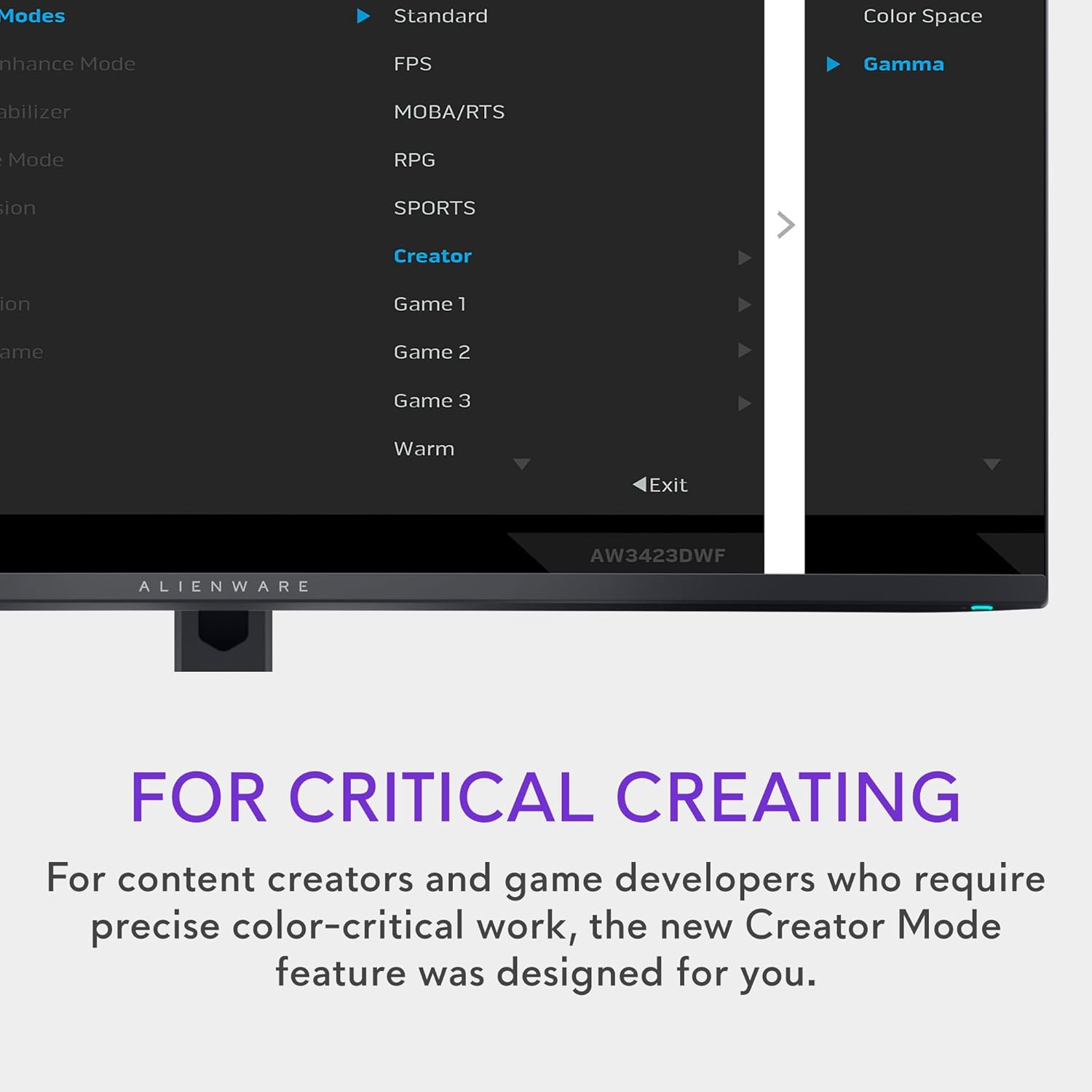
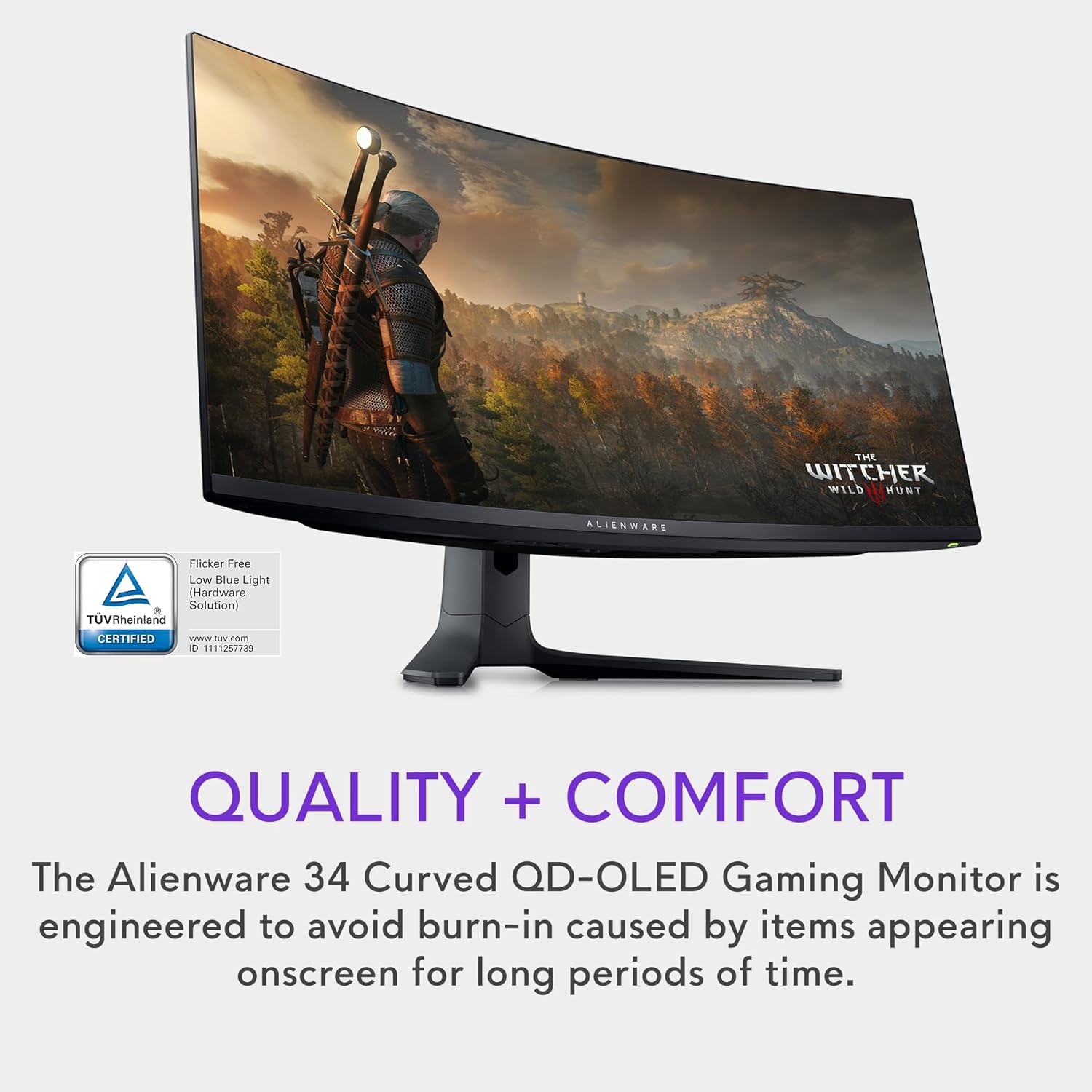

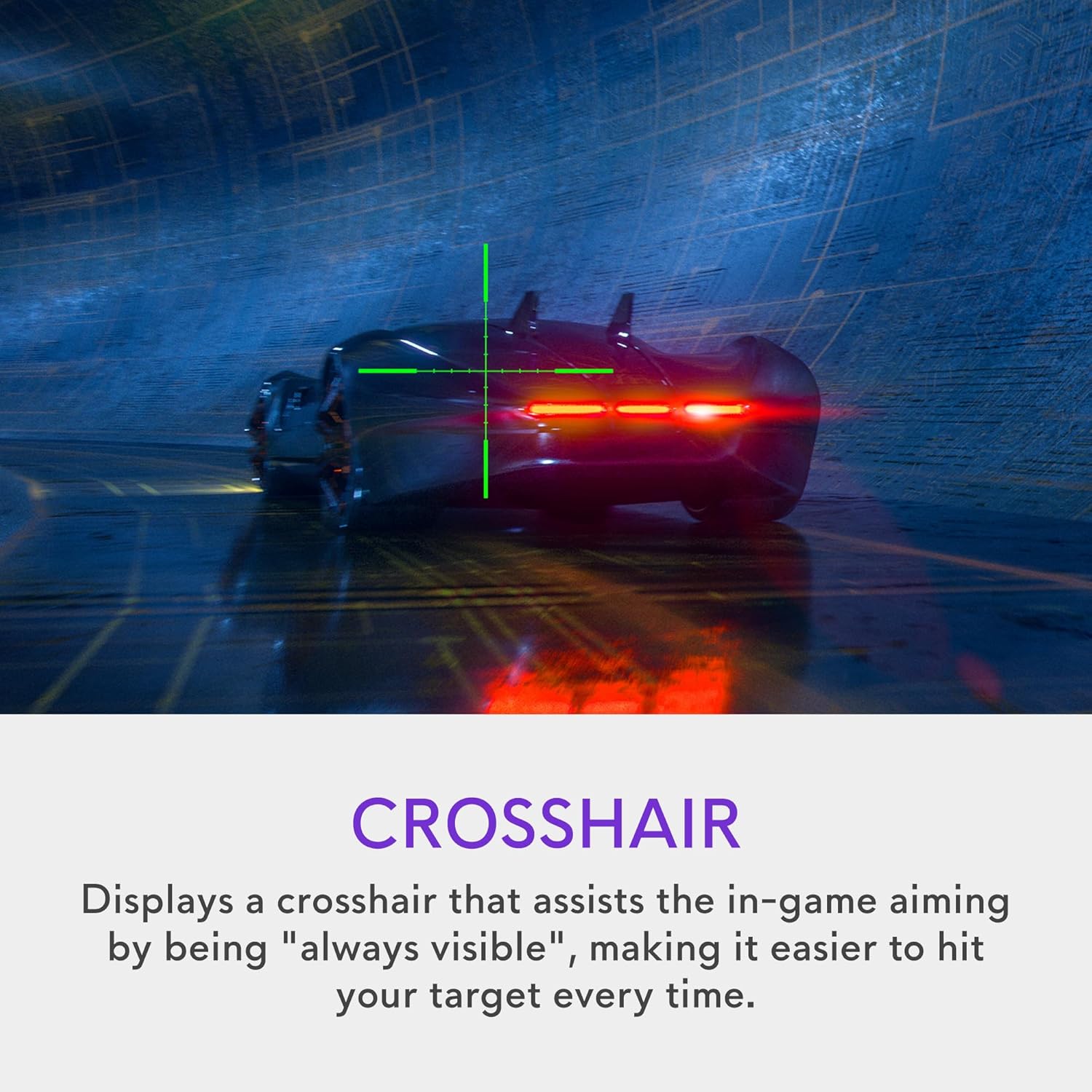
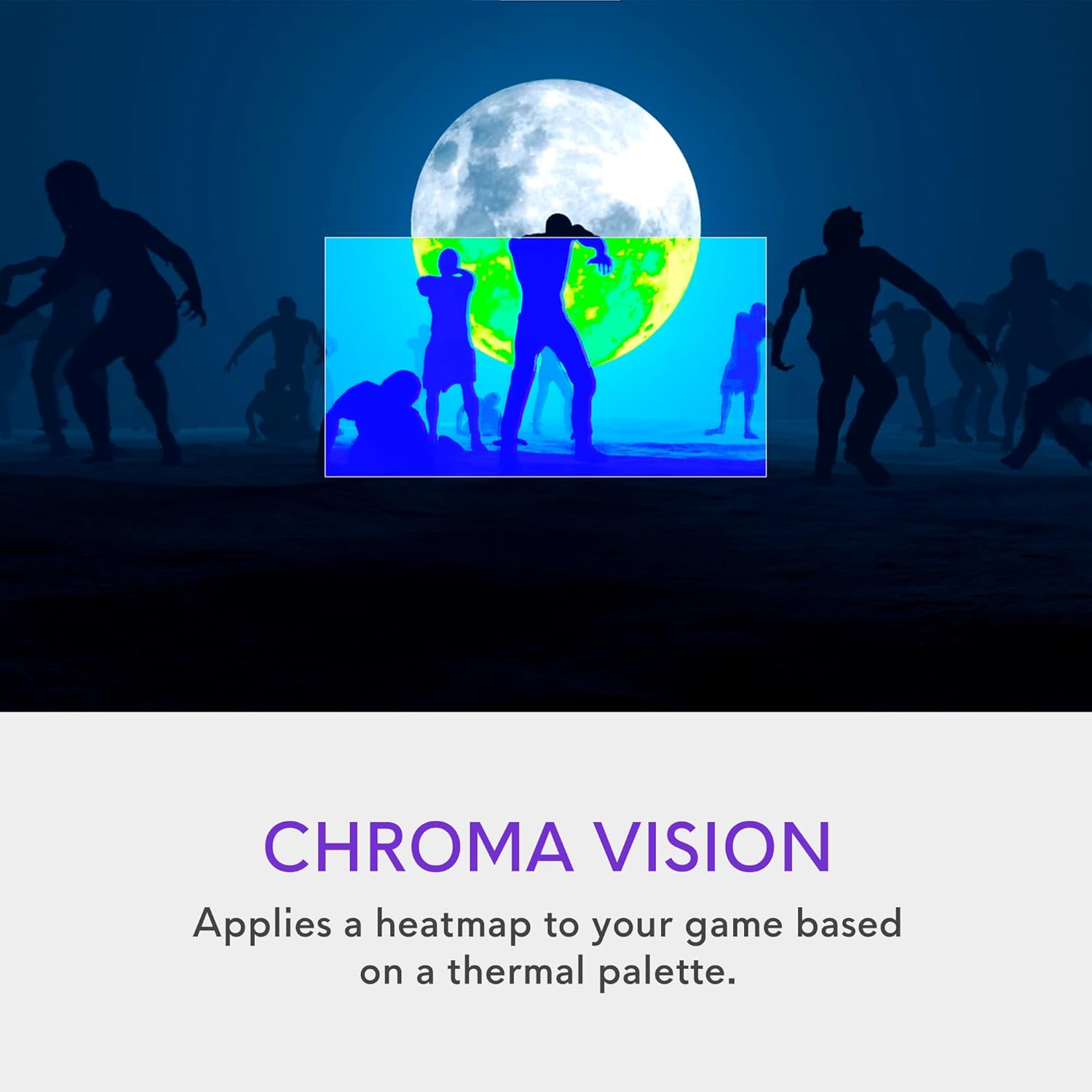






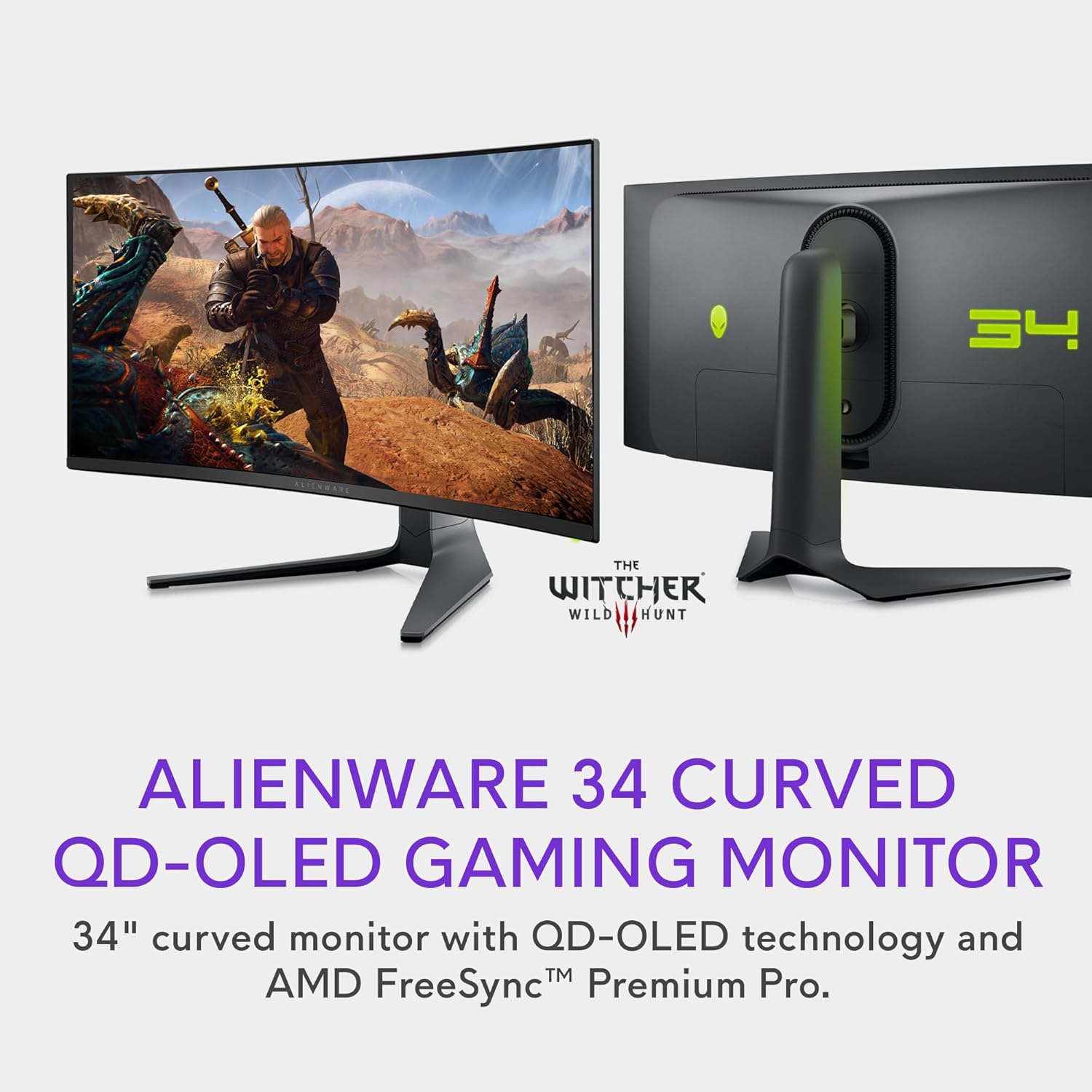




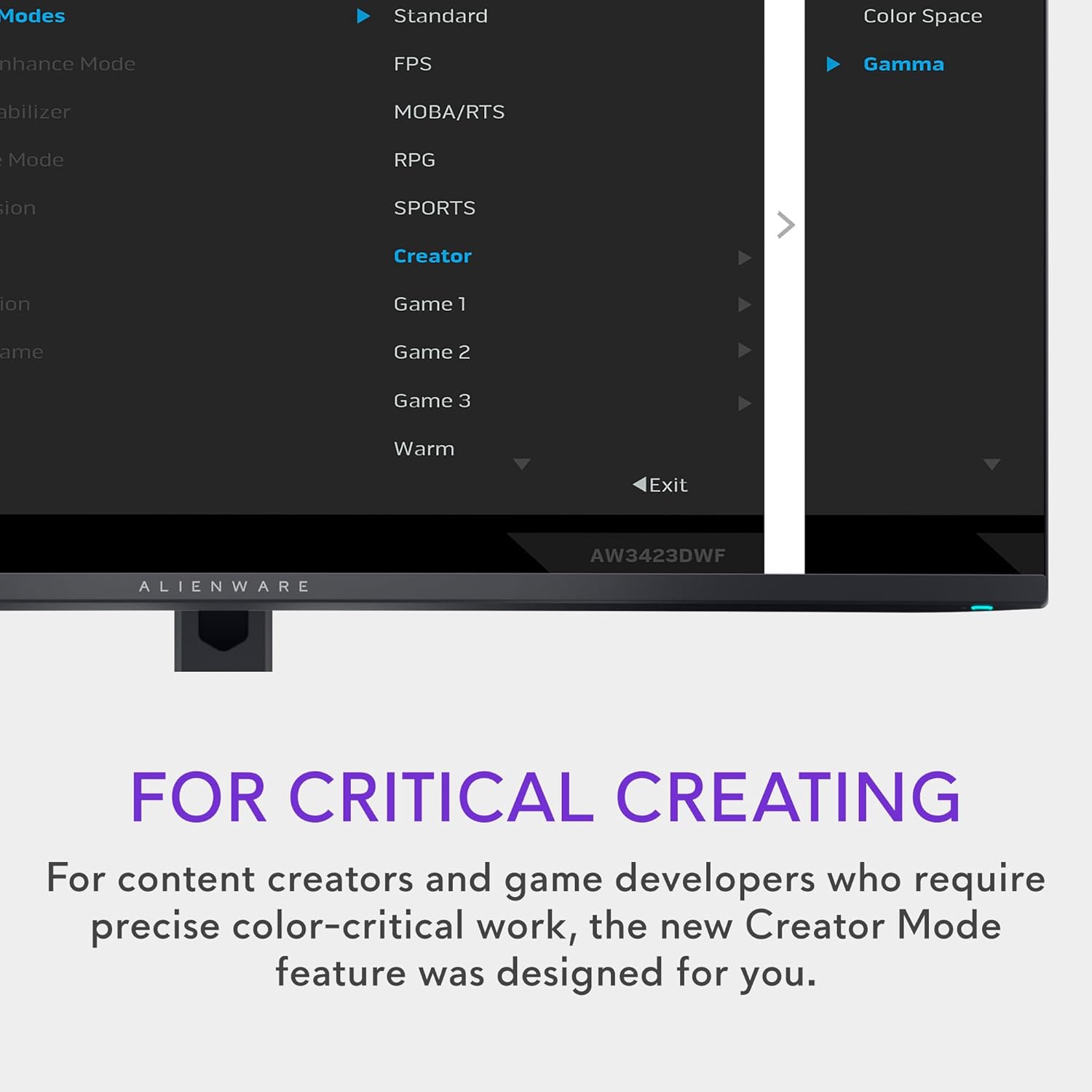
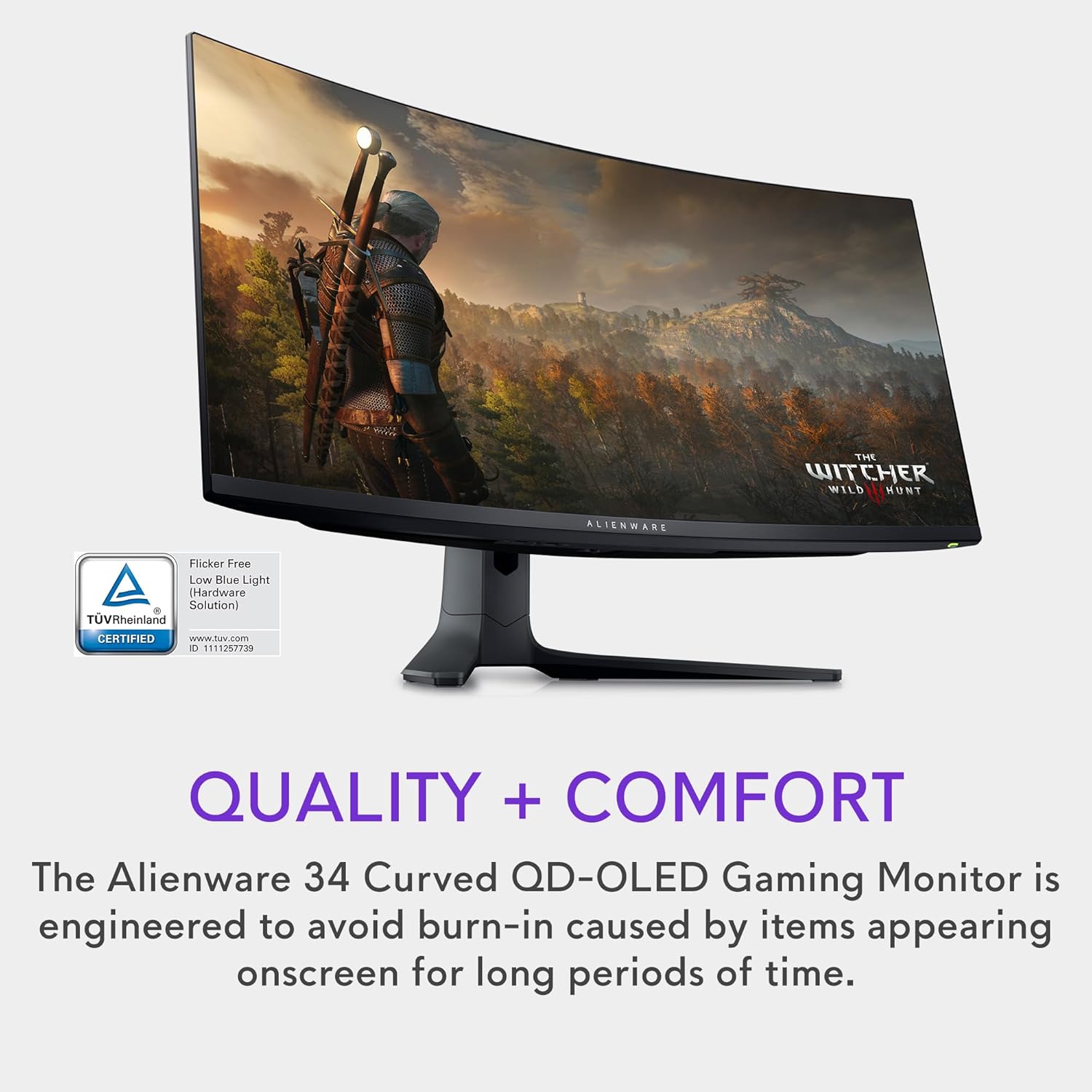
































CF178 –
3.0 out of 5 stars
Badass monitor, with some minor flaws
Pros – Unreal picture clarity, text looks fantastic, 360hz refresh rate is mind blowing. If you can push 300 fps in a game of choice it’s amazing.Cons – Pixel refreshing is just not it, it is an absolute pain in the butt to try to be playing a session with friends and be like “sorry guys I have to reset my monitor for 6 minutes or it will break” more or less. Alienware software constantly runs in the background and it does nothing of value, just eats up bandwidth on your pc. If you can’t push 300 fps in a game this monitor really doesn’t do much for you that a high refresh panel couldn’t also do outside of the OLED eye candy, frankly.Verdict – it’s a solid 1440p, 27″, 360hz monitor at a very reasonable price no matter what, OLED just isn’t there until they find a way to have it be longer than 4 hours for a pixel refresh when gaming. I would be hesitant to purchase another one of these despite liking it 70% of the time.
3 people found this helpful
mcwillzz –
5.0 out of 5 stars
Best UW size in my opinion
If you want a single ultrawide for both gaming and productivity I feel this is the best size, and there’s not a lot of options. 34″ is too small, and 49″ have wasted space on the sides.
Marvalon Jacob –
5.0 out of 5 stars
No complaints
Great product especially how dey allow u to pay in parts although its expensive
Dango I. –
5.0 out of 5 stars
Just perfect
Can’t imagine going back to not having this monitor. It is amazing
Docdra –
5.0 out of 5 stars
Loving it!
Well, gotta say, I love the picture on this monitor. I had been wanting to upgrade from dual 1080p gaming monitors (144Hz IPS screens) for some time and had decided to do so when speccing out a new gaming rig build.Unboxing this thing, I realized it is a beast, but everything goes together smoothly for the most part. The back panel that hides the cables is a bit of a pain to get flush, but keep working it and you’ll get it.Plugging it in and powering it up for the first time was exciting. I had been worried about switching to a QD OLED, but man the brightness on this was nothing to worry about. Same for the blacks. I will note that for watching videos the “Movie” setting on the MSI software that came with my RTX 4090 is a bit brighter than I prefer, but the “Game” mode felt too dark – turns out the default “Custom” settings were just right without any tweaks. I have not had to mess with any of the default settings on the monitor itself however – came calibrated right out of the box according to the documentation.The MSI software fortunately also automatically switches the viewing mode, so when gaming it does switch over without having to do anything extra, and this is where the monitor shines. Games look great on this screen. Haven’t noticed any ghosting, tearing (thanks G-Sync), or other issues thus far.However, there are a few things to note:Even with ECO mode off, there were times that the monitor popped up the notice about running the anti-screen burn-in routine before shutting down or putting the monitor to sleep. Not sure what triggered this, as I was actively doing something when it happened and over time it seems to have stopped for some reason.There are two USB ports, in addition to a third that you run to your PC, that are to be used like a hub. The problem is that they’re hidden under that same cable cover as everything else. So unless you permanently plug something in, route it from under the cover, and then route it through the stand, these ports are basically useless for anything that you want to quickly connect/disconnect.Again, I’m very happy with this purchase and hope to have this particular monitor for years to come. I know they released a slightly cheaper version without G-Sync, and that may be a better deal for some.
4 people found this helpful
T. Rodgers –
5.0 out of 5 stars
I love this monitor
It’s expensive, but it was worth it. Picture is awesome. I love gaming on this.
Don –
5.0 out of 5 stars
Great monitor
Best monitor I have ever had, first OLED though so I don’t know any better. Price was good as well, compared to other highly rated oleds.
Pablo –
5.0 out of 5 stars
Amazing Monitor
I was heavily debating whether to go with OLED or an IPS option (even Mini LED), but I’m glad I jumped on this when the price dropped to $900.Some people have commented on the monitor’s fan noise, I haven’t noticed noise at all with other ambient noise going on and using my headset, so not an issue for me. No dead pixels I can notice either, thankfully. My unit came with scratches on the screen despite the panel coming with some padding to protect the panel. While others noted the same issue, many decided to keep their unit as it’s not an issue while using the monitor. Plus, getting a new unit may present other issues like dead pixels. So ‘playing the lottery’ on this may not be worth it for you. There are also concerns with Dell’s warranty, and Dell simply has a bad reputation with support (and sales) – too big for their own good type of thing. So I’m being extra careful with the pixel refresh it prompts every 4 hours, by doing it manually before a gaming session. Hopefully, no burn-in or issues that warrant seeking Dell’s RMA process.Other than that, some reviewer outlets have pointed out the panel’s gloss or reflective coating as an issue, but I quite like it. I don’t have my monitor too bright (custom cinematic settings) and I’m enjoying the colors and wide viewing angles. It’s a pleasure to game on. Highly recommend it if you’re willing to take the risk, which is sad to say at this price range.
One person found this helpful
Ryan B. –
4.0 out of 5 stars
Good gaming monitor.
I was in the market for a good gaming monitor with phenomenal graphics so I chose this one. When I first got my monitor, I was so exited to get it hooked up to my Xbox series x. At first glance it was a little bit darker than my original monitor I had so I adjusted the settings a little bit. The graphics were still great but I know I could so much more out of this monitor by upgrading to a PC that can push the 240-360hz. The Xbox series x can only push a max of 120hz. I should’ve bought a true 4k monitor instead if I wanted a 4k picture.
Chad Meckstroth –
5.0 out of 5 stars
Best monitor ever
I was a little nervous reading the reviews about the monitor arriving scratched etc and my monitor box did have some damage on the corners. Not a fan of the bubble wrap they put on the screen but when I took it off there was zero damage so I was relieved. This monitor next to my old IPS monitor and it makes my old high end IPS monitor look like crap. I’m definitely sold on OLED even if they don’t last quite as long as other panel types.
ROCKY –
4.0 out of 5 stars
I had plumbs with Gesink
I had plumbs with G sink but you can turn it off. I could not figure it out but when I got my Alienware R16 it worked just fine . make sure your video card is capable for G sink. if you are using an old computer you my want to go with an HD mature or 4k mature. but if you can make it work this is an awesome Alienware mature.
Nigel Aves –
5.0 out of 5 stars
Truly wonderful monitor.
In short. If you require a monitor that shows as close to true colour as possible, this is the one for you.The colour rendition is second to none. As a photographer, I’m now wondering why I didn’t purchase this monitor when it first came out. Most importantly, true black is true black, and the colours are true to life.There is only one “Con.” You really need to run the “Pixal Refresh” every 4 hours. (You get an on-screen warning) It takes 6 minutes, but you can also set it to run when the screen goes into sleep mode. This ensures that the monitor stays healthy.
Nathan –
4.0 out of 5 stars
Gorgeous display
Aside from some rare weird visual glitches (everything shifting by a pixel or two randomly or some weird white bars through the taskbar) and its pixel refresh nagging I couldn’t be happier with the image quality and response. It has a nice bezel and form factor, the curve is just right, just be sure you get the right display for your video card.
Kindle Customer –
5.0 out of 5 stars
Fantastic Monitor
I got this monitor and have been using it almost daily for months. I had no shipping or out of box issues. The picture is clear with great colors. I use it to play games and when I work from home. All in all a great purchase.
One person found this helpful
Robert MillerRobert Miller –
4.0 out of 5 stars
Works great, packaging beat to hell
Basically title. Wasn’t working at first, though, but it did eventually turn on. Seems all good now.
Sims –
5.0 out of 5 stars
Super duper monitor!
This monitor is amazing. It’s no OLED, but video/games look amazing. The stand is very good. The whole monitor has some back lighting. Easy controls. No issues with dead pixels or anything like that. Needed a bit of color adjustment out of the box, but very easy to do.
One person found this helpful
Fatima AmirFatima Amir –
5.0 out of 5 stars
You can’t go wrong buy it.
You can’t go wrong if u are a developer looking for a monitor. Amazing text clarity with 38 inches screen. 144hz is only with display port. HDMI is 2.0 and will go max up to 85hz. No speakers
One person found this helpful
Kevin –
5.0 out of 5 stars
Incredible picture and smoothness! Not without minor annoyances…
Upgraded from a 5 year old Acer 34 inch, and holy cow I didn’t realize what I was missing. The colors, brightness, and smoothness of this monitor are absolutely phenomenal. I do a lot of sim racing and FPS games where a high refresh rate and good response speeds are important. This monitor absolutely delivers on those fronts. I also use my display practically all day every day for work, and this monitor is fantastic to work on. You may want to turn the brightness down a bit to avoid eye strain, but I’ve had no issues in several weeks of use.I was a little worried about the glossy panel, but so far glare and reflections haven’t been a problem at all. The cable management in the back of the monitor is quite nice in my opinion, and I love having a few extra USB ports to work with. I’m also fond of the configurable lighting. Mine has a wall right behind it, so gives a little bit of ambience when it’s dark.I have only two minor complaints, and these have been mentioned in other reviews:- Fan noiseIt’s minor. Most of the time if you’re doing anything on the machine – especially gaming – you’re not going to hear it. It is there, but it’s very faint. Sometimes mine does this annoying thing where one of the fans spins up and down, up and down for a few minutes. That makes it was more noticeable, but over time I’ve gotten used to it. It’s a minor downside for all the positives that this display brings.- OLED Panel Refresh warningA message pops up every 4 hours of use and asks you to do a pixel refresh now or allow it to do so when the monitor goes on standby. For the price of this thing, most people are probably going to want to follow this routine to ensure the panel lasts as long as possible. I’m a little afraid to just turn it off for fear I won’t take care of the panel properly. However, this notification can be *very* annoying if it pops up in the middle of a critical point in your game! This is easily the most annoying thing about the monitor, but as with the fan noise – over time I’ve gotten used to it, and I’m not worried about it being manageable over time. If you turn this off, the panel will still do the pixel refresh automatically when the monitor sleeps every 4 hours of use.Overall an amazing display. Mine arrived quickly and without a single dead pixel. My jaw literally dropped when it fired it up the first time, and it dropped again during my first gaming session. If you can deal with some of the downsides of an OLED display, this monitor is very much worth a look. I love mine!
10 people found this helpful
charles bagley –
5.0 out of 5 stars
Alienwwre 27” 1440p 360 hz oled
Awesome monitor best 1440p oled. Just buy it! You wont regret it
One person found this helpful
Sean T. –
4.0 out of 5 stars
10 Months with the AW3423DW
Usage and Experience:The AW3423DW has primarily served as my gaming monitor, accounting for about 70% of its usage, with the remaining 30% dedicated to web browsing and other tasks. Over the year, I’ve logged approximately 700 hours of gaming, which might be on the lower side for hardcore gamers but is substantial enough for a comprehensive review.Burn-In Concerns:One of the major concerns with OLED panels for me was burn-in. Thankfully, during regular use, I’ve yet to observe any burn-in artifacts. I’ve been diligent in allowing pixel-refresh and setting my screensaver a black screen after 30 seconds of no use so user experience may vary.Firmware Issues:My unit, being from the first batch, came with the m0b101 firmware, which unfortunately has its share of bugs. A significant drawback is the lack of user firmware updates, meaning I can’t access the improved m0b102 version without sending the monitor back to Dell.HDR Gaming Experience:The QD-OLED panel shines brightest when it comes to HDR gaming. The visual quality is a significant step up from previous IPS LCD monitors I’ve used. Bright highlights in games consistently hit around a thousand nits, making for a truly immersive gaming experience with Returnal and Death Stranding being some of my favorites to experience it.Notable Issues:Several issues cropped up during my 10 months with the AW3423DW:1. Input Lag: While I didn’t find this to be a major concern, competitive gamers might feel differently.2. Lack of HDMI 2.1: As someone who primarily uses DisplayPort, this wasn’t a deal-breaker for me, but it’s worth noting for those who might want to connect their PS5 or other current-gen consoles.3. SDR Brightness: The monitor’s peak SDR brightness of 240 nits is adequate for most users, but those in brighter environments might find it lacking.4. Fan Noise: The fan can be audible during quiet moments, which can be a minor annoyance but never bothered me.5. RGB Subpixel Layout: The non-standard layout can affect text clarity during desktop use and is not ideal for professional design work or photo editing.6. Screen Coating: The biggest gripe I had was the screen coating, which affects the monitor’s performance in brighter environments.Conclusion:All in all I love this monitor having come from an IPS panel. The Alienware AW3423DW QD-OLED monitor offers a stellar HDR gaming experience, but it’s not without minor flaws. While I would still recommend it to high-end monitor shoppers, especially those keen on HDR gaming, it’s essential to weigh the pros and cons being that there’s a new model available.
13 people found this helpful
Ronnie McNutt –
5.0 out of 5 stars
Best Monitor I’ve Ever Used
Moving from 1080p to 1440 was a little weird, but I do not regret it with this monitor. Going from a (decent quality) VA panel from the previous decade to QD-OLED was well worth it… Much punchier colors (especially on black), and the difference between 240hz and 360 is much bigger than expected. If this was 4K at this size, it would be nearly perfect. The only slight drawback is brightness, but this is still pretty much the best option out there at the moment. The brightness can be substantial when from highlights in an image, but fullscreen white will appear grayish depending on brightness level and HDR mode. HDR Peak 1000 may be pleasing in games, but True Black 400 seems to be the most compatible with different media types and desktop use.Overall an awesome monitor, even if we aren’t at the point of having perfect monitors yet… Best thing I’ve used since CRTs.
One person found this helpful
Captin –
5.0 out of 5 stars
WQHD Giant
Since there are completely different models mixed in with these reviews, I’ll just clarify that this is for the 38″ AW3821DW.You might have noticed a price increase (no more discount) around late Jan 2024? Dell stopped selling this around Jan 17th/18th so get it while you can if you’re looking at it, because Dell isn’t carrying them for sale anymore. I called them shortly after the product vanished from their site to ask if a newer model was replacing it but no news, and so far nothing near the 38″ range.I bought this display to replace my older 34″ AW3418DW… crazy right? Not really, as it’s a jump from 1440p WQHD to 1600p WQHD, 8bpc@100hz to 10bpc@120hz color, newer G-SYNC, twice as many USB ports, 4ms to 1ms response, 34″ to 38″, an active warranty, and a much improved stand. I’m absolutely blown away by this monitor compared to my old one.Some things to consider:-Make sure you can push the added resolution of 1600p in WQHD format, something like a 30-series has no issues with this.-Run the display at 120hz, not 144hz, so you can enable 10bpc color depth, and enable Full dynamic range. These options appear in your GPU control panel, likely under the resolution settings.-Enabling HDR is up to you, I’ve read mixed reviews about it, something to do with the edge-lit local dimming being not great.-These are my personal Brightness/Contrast and RGB settings right now after reading through a few posts: Bri-36%, Con-75% || R-87%, G-87%, B-95%My gripes? Very few, I get some light bleed on the bottom corners, but it’s not really noticeable unless I start viewing it at weird angles in a dark room. I honestly also wish the screen were a little larger because at 1600p you could get away with a solid 40″ screen. It would definitely make it more of a jump from the 34″ models for anyone looking to upgrade.Also of note, the monitor will install its control panel app once connected. I found this really shady as a power-user, but understandable if any non-technical person were installing the display. It’s mostly used to control the RGB on the display, however that can all be manually controlled via the monitor’s menu just fine. The software can be removed and it won’t install again on its own from what I’ve seen.
6 people found this helpful
shota oniashvili –
4.0 out of 5 stars
needs to fix Vrr flickering somehow
Monitor is good but it has Vrr flickering and it is so bad.. :/
VernholioVernholio –
4.0 out of 5 stars
Great monitor for gaming, but weird controls
I won’t get into the specifics on the quality of this monitor, because several other reviewers have already done it… probably better than I could Bottom-line, it’s a really good 21:9 ultrawide LED gaming monitor that does everything it advertises.The one drawback — and the reason for four stars — is the location of the little “joystick” knob you use to access the bulk of the controls. It’s on the back of the monitor, on the right-hand side… not the bottom of the bezel like almost every other monitor. (The power button is on the bottom… why not put the other buttons there, too?) It’s also 4-5″ up from the bottom. I have a multi-monitor setup, with monitors to the right and left of this one. So, when trying to access this control, to switch inputs (between my PC and laptop), or for any other control, I have to go from under the monitor to the back and awkwardly reach up to press the joystick inward to access the menu. Then, hand still all awkward, move the joystick, up, down, left, and right to navigate the controls.Is this a specialized issue that applies specifically to me? Kind of, but I figured it’s worth mentioning for anyone who may want to use this in a multi-monitor setup… You probably don’t want to have a monitor to the right of it.
One person found this helpful
Larry PierreLarry Pierre –
5.0 out of 5 stars
Best Monitor
Crispy clear, Fast . One of the Best monitors out there
Kurtis MKurtis M –
5.0 out of 5 stars
Absolutely incredible.
Just not really any other way to put it. From the overall design of the monitor itself, to the picture quality, to the built in safety features to prevent any damage to the panel, this display is just killer.[Some gripes I have]Firstly the packaging it came in, though good, needs serious improvement. Primarily the wrapping it comes in leaves bubble wrap stains on the display which looks abysmal and though some reports claim they were never able to get these markings off their panels, mine came off with just a bit of screen cleaner and a good wipe.I also dislike that there’s no ability to personally upgrade the firmware. This results in having to buy an entirely new panel if a better firmware becomes available and that’s a bit asinine with how expensive this display is.The blacks aren’t super good if you’re in a bright room due to problems with ambient lighting, which could take away from the enjoyment you get from the display, so it’s, in my opinion anyways, most enjoyable in a darker room which is primarily where Im using it.No HDMI 2.1 which is extremely disappointing as this hurts the ability to use this monitor in its full capacity on a gaming console. That doesn’t affect me however because I have an LG 55 inch oled for just such the occasion and primarily pc game. Fortunately for me.The ultra wide aspect of this display has been.. an adjustment period as well. Although overall the quality of this is, as aforementioned, incredible, it’s worth pointing out that it takes a lot of adjusting if you’re coming from your typical 16:9 displays and you’ll see this primarily in things like watching YouTube videos, movies, and in some video games. You especially notice the difference in one of my worst examples, the game Hell Let Loose. I absolutely cannot play it in 21:9 whatsoever. Just cannot. It’s so stretched out and hideous looking that it almost made me nauseous. And that sucks primarily because that’s one of my favorite games, and 16:9 leaves black bars on the sides of the game which isn’t a huge deal but I digress. So expect not all your games to look ideal to you when getting this and potentially having to compromise.[Praise and tips]Frankly I just don’t have anything short of absolute praise for this display. I’ve found the best experience to be sitting back a few feet from my desk with a controller, or my wireless mouse and keyboard upon my lap-table. I personally use HDR 400 true black over the HDR 1000 option because it truly, in my opinion of course, looks insanely better, darker, significant and more atmospheric this was especially true in the modern warfare 2 campaign.Overall I’m greatly enjoying this display, I hope it lasts me a very long time as I baby it about as much as someone could possibly recommend babying an OLED. I personally use brave browser with the darkreader extension, use windows dark theme, a Screensaver after 2 minutes of not being at my desk, I hide my Taskbar, and I make sure that in any games there’s no static red anywhere. I absolutely love that after four hours of use on this panel, when shut off it’ll do an automatic pixel refresh. Now that doesn’t mean this panel is susceptible to any burn-in whatsoever, it is an oled panel after all..but with a lot of TLC and awareness of what you have on your display, the likeliness of it burning in is about as likely as a meteor striking your house and even if SOMEHOW you do everything I recommend and it still burns in, well Dell has your back with a three year warranty. Just make sure you register it on their website when you get the display. However, and I cannot stress this enough whatsoever, this display, much like any oled display, is probably not the ideal choice if you’re somebody who works from home and sits infront of their computer for an asinine amount of time. This is pretty much ideal for gamers who game for long periods of time where stuff is happening on the screen constantly.Again though, Im loving this display, it has been nothing short of a game changer for me and leaves me excited for the future of oled monitors. I’m in no rush to upgrade my pc to a 4090 an 13900k to game in 4k 120fps, and as an owner of both a 4k oled and now this, there really isn’t that HARDCORE of a noticeable difference imo and this is perfect for my current pc specs. Couldn’t be happier, couldn’t rate this higher, trust me you’re going to want this badboy when it comes back and isn’t being scalped for 1600.
57 people found this helpful
Mark Stockton –
5.0 out of 5 stars
Amazing monitor
I’ve had this monitor for a year and I can’t say enough good things about it. Picture quality is fantastic. The color is fantastic and blacks are deep. HDR content in video games is amazing and makes the experience immersing. It’s big without being too big so I can have a second monitor up. Having that wide game experience is great and again not being too big that I can’t play competitive fps games. But if course a smaller monitor would be better for that. Great refresh rate. Cable management is great too. Has a way to help hide the wires. Multiple settings to help tweak the image but out the box is great.My only gripes are ones not exclusive to this monitor. Panel has glare so light sources will kill the immersion a bit. At night it stands out, or dim lit rooms. Screen gets spots that I’ve had to clean often more than other screens. Thought it was the panel bubbling. It’s not, get a good screen cleaner. So no real complaints on my end.
8 people found this helpful
Andy –
5.0 out of 5 stars
Jack of All Trades (AW2725DF)
So I got this monitor as an upgrade from a 1080p 360Hz IPS Alienware, snagging it for $650 on sale. It’s truly a “jack of all trades” that excels in both competitive and casual gaming. You get OLED’s phenomenal image quality with deep blacks and vibrant colors that make games like Red Dead Redemption 2 look great. At the same time, it offers near-instant response times and super-clear motion clarity, which is great for competitive FPS. The 1440p resolution and high refresh rate make spotting enemies easier, and aiming feels natural.With new 480Hz OLED variants hitting the market, you might wonder about the refresh rate. I haven’t tested anything above 360Hz, but I’d imagine there’s a subtle yet tangible difference. However, if you can find this monitor at a good price, the balance of features still makes it a solid pick, especially since newer tech often comes at a premium.The build quality is nice, with some RGB on the back that can be customized (or turned off). While I didn’t use the stand, it appeared to be of decent quality. The monitor itself is sleek and doesn’t scream “gamer,” which I like. It blends well into an office setting, though you can tell it’s a premium product even from a distance. There’s a slight purple-ish tint to the coating, and if there’s light in the background, it doesn’t reflect the best, which can impact image quality and blacks slightly. Be mindful of light sources if you get this monitor. It’s also a bit of a fingerprint magnet, but it comes with a cloth that works well for cleaning. On the plus side, there’s a 3-year burn-in warranty. I can’t speak on Alienware/Dell’s customer service as I haven’t had to deal with them, but the peace of mind is nice.The monitor does have quirks, mostly related to the OLED panel. You’ll need to run a 5-minute pixel refresh every few hours to prevent burn-in. This isn’t particularly invasive but can cause some anxiety during long gaming sessions. Brightness has been perfectly fine for my dim room setup at 95%, but if you play in a brighter room, you might want to reconsider. As someone who was initially worried about brightness, I’ve found it to be fine. The HDR implementation is good, offering both HDR 1000 and HDR “True Black” (400) modes. You can switch between these directly from the OSD, with HDR 1000 working best in darker games and True Black being better for desktop use and brighter titles.There are some minor text clarity issues due to the QD-OLED subpixel layout, though adjusting ClearType and OSD sharpness helps. You can’t use DLDSR/DSR above 240Hz due to DSC requirements, but these are minor inconveniences rather than deal-breakers. For settings, I’d recommend the “Creator” mode preset and enabling 10-bit color. The monitor also includes features like customizable crosshairs and a dark stabilizer. However, the dark stabilizer is less effective on this OLED panel compared to traditional LCDs due to OLED’s true blacks.Overall, if you can catch this monitor at a decent price and don’t mind some OLED-specific quirks, it’s worth the premium for anyone wanting a single monitor that can do it all. You don’t really sacrifice much with this monitor. Just do your research on OLED technology and its characteristics before pulling the trigger. While the improved image quality and color make the quirks worth dealing with, it’s important to know what you’re getting into.
2 people found this helpful
Iris Hardig –
4.0 out of 5 stars
Great PC monitor with some flaws.
If you have seen RTINGS review for this monitor you know this is pretty much the best QD-OLED you can get at the time of writing. It has the best color accuracy and gamma calibration out of any monitors that use this panel, the others being the MSI MPG 271QRX and Gigabyte Aorus FO27Q3. There is also a Samsung model but it has a matte screen which isn’t as clear so I wouldn’t recommend it. QD-OLED is better than W-OLED for text clarity because of the subpixel layout but the technology is still evolving so there will be better, cheaper monitors in the coming years.If you like vibrant saturated colors and deep blacks this monitor is perfect for PC out of the box. If however you are a creator or prefer the more color accurate sRGB or DCI-P3 color spaces this is where the trouble starts. Both of the Creator modes as of writing are flawed. The sRGB mode while color accurate is using an incorrect 2.2 gamma profile. This means that blacks are raised in most images making it look washed out. All other display modes have the correct 2.2 gamma. When it comes to the DCI-P3 it has a green tint to it making it not accurate. Hopefully Dell releases a firmware update that addresses these issues as they should be software related. A good workaround is using the Standard, Game, or Custom color modes and using a third party program called novideo_srgb. It clamps the native wide colorspace of these modes to srgb or dci-p3 so you get the correct color, gamma, and colorspace with no issues at all and this is how I personally run the monitor. Sadly HDR also suffers from the bad 2.2 gamma and this workaround does not fix it.Aside from that there are hardware issues/limitations. The big one is this monitor does not have true HDMI 2.1 meaning you cannot reach the max refresh rate through hdmi making this monitor a bad choice for console gaming. Another drawback of not having hdmi 2.1 means you have to use DSC, you can research that for yourself but unless you are a professional esports player you will not notice a difference. Currently this monitor cannot disable DSC and if you do youd be limited to 1440p 240hz 8bit color through Display Port.An alternative to this monitor for consoles gamers is the MSI MPG 271QRX which does have HDMI 2.1 and allows you to disable DSC through a firmware update. Ive tried it and the main drawback to it is the gamma is slightly darker than the AW model. People have also reported less eye strain with the MSI model though after using both for months I never had issues with either. Huge note that the MSI MAG 271QRX version of that monitor does not allow firmware updates so you won’t be able to turn off DSC.TL;DRFor PC get this monitor, for console get the MSI MPG 271QRX. MSI has better HDR but the gamma is darker, AW has better color accuracy but needs novideo_srgb program to correct bad gamma profile.
19 people found this helpful
Joel Gustafson –
3.0 out of 5 stars
Beware of the fan noise
While the monitor looks great and if you have headphones or audio on it’s amazing, be aware that it has fans and they are very audible. And since they are closer to you than your PC, most likely, you will be keenly aware of them on all the time. They never turn off. Whether the monitor is on or off or asleep, they are on and they are loud.
2 people found this helpful
Auvy –
3.0 out of 5 stars
Pretty monitor, not sure I would do it again though
The picture on this monitor is pretty nice, the colors vivid and it seems to handle motion in gaming well. The main beef I have with this monitor is that sometimes it takes a long time to wake from sleep, and other times it just doesn’t wake at all and you have to unplug it and plug it back in for it to realize that it’s getting a video signal from your computer. It’s the first time ever that I’ve had a monitor (personal or work use) that’s behaved so oddly. For something with the Alienware name on it and the cost I paid, I expect that it turns on and works as expected every time. Given the competition out there and that if you read the reviews on this monitor, you’ll see that what I’m experiencing isn’t isolated. I knew this might be a risk going in, but I thought I’d roll the dice. Definitely will go with another brand next time.
AB –
5.0 out of 5 stars
Amazing display
5/5. If you’re on the fence, this monitor is worth it. Not only it has great colors and quality but also has a 3 year warranty that covers OLED burn in. Yes, it’s not 240hz like the LG and Asus, but let’s be real, y most people’s PC are not going to pull 240hz at 3440x1440p.
One person found this helpful
kumo –
5.0 out of 5 stars
😎💰
great monitor, works awesome and looks even better, slick design great feeling and sturdy as heck; you can really tell it is end game gear just by the physical aspects alone. there were concerns about this panel lottery ive been hearing so much and mines did come with some weird markings but its only really noticable with a bulb out up to it, slightly annoying but not enough to get me to return it. 10/10 monitor, you wont be disappointed.
2 people found this helpful
Isaac –
5.0 out of 5 stars
TOP TIER
This monitor looks absolutely amazing. Ive barely had it for a day but I gamed on it for maybe 6 hours and didn’t have eye strain at all. 10/10 recommend
AM –
5.0 out of 5 stars
Beautiful All-Purpose Monitor
The AW3821DW is a really fantastic all-purpose monitor. 21:9 is the ideal resolution for a PC – it’s perfect for gaming, it’s perfect for movies/media, it’s perfect for work.And this particular 21:9, is just fantastic. It looks great, it works great, it’s built solid and man does it kick gaming up to the next level coming from 2k/1440. You can’t go wrong here.And if you’re wondering if you should spring for this or buy the MSI Optix MEG381CQR Plus for a few hundred less. I went through 3 Optix – 19 dead pixels and a broken stand on the first, a bright green and a broken stand on the second, a horribly scratched screen and… a broken stand on the third. Spend the extra few hundred and save yourself the trouble of having to assemble and disassemble a cheap gimmicky monitor to replace it with the Dell anyway.
Doug A. –
5.0 out of 5 stars
Outstanding Visual quality with this Panel
I replaced an older, SDR Alienware monitor with this screen. It is by far the best quality monitor I’ve personally used. The range of colors and the depth of the blacks on display is truly remarkable to behold. If you have the system with the horsepower to really take advantage of the high refresh rates you will not be disappointed. Great for gaming, working, and basically any day to day computing activities that you’ll encounter. Personally, I find that the 3440×1440 resolution is the perfect sweet spot between high resolution and high refresh rates. Movies and games look amazing.
2 people found this helpful
Eric –
5.0 out of 5 stars
Best of both worlds, half step HD w/o fading
I did a lot of research before picking this monitor and I’m really glad I did. I love the extra resolution and large screen size, youtube videos don’t do it justice–it’s huge. The curve is also perfect. This was definitely a hidden gem and would highly recommend it to anyone looking for an ultrawide screen.
Se’MajSe’Maj –
4.0 out of 5 stars
Gorgeous Beautiful Gaming Monitor
This is the second time I have purchased this monitor. The first time I purchased this monitor and played on my Playstation 5 the game didn’t go full screen there was still black bars on both sides Even playing on the Nintendo switch I black bars on both sides. I heard there was no support at this time. Year later playstation had a big update supporting 1440 bought the monitor again same results black bars on both sides and included screen shots as well. If you can see past those black bars! This monitor is definitely worth getting plus it’s an OLED monitor which brings out the beauty. Just disappointed in the black bars with no options to make the game go into full screen.
4 people found this helpful
Chad –
5.0 out of 5 stars
So f-ing beautiful
given that you have top of the line pc…Do as I did and trust dell to make a good product, do not look at pictures nor read reviews as it will spoil the experienceI love it
CiNEMADDiCT | Strung Out On CelluloidCiNEMADDiCT | Strung Out On Celluloid –
5.0 out of 5 stars
I.N.S.A.N.E.
I was worried about the price tag and being underwhelmed by the cost:performance. Assuage your fears and snag this baby up or suffer from an extreme case of FOMO.I switched from an idea display 27″ – model G27Q. This monitor blows it out of the water in every conceivable way. Hell, it blows it clean out of the atmosphere. It’s zero contest.Setup is a breeze. Three pieces that snap together and a single key-screw on the base for tightening the neck into place. Just be cautious, the case it comes in is rather massive and weighs a decent amount, 30-40 pounds I reckon.The color gamut is absolutely stellar. Truly beautiful. No pictures can do this thing justice, it has to be seen in person. I paired it with a 6950XT and thanks to FSR quality preset can tear through just about every single game thrown at it. FreeSync compatible btw, despite the Nvidia Gsync label plastered on the base foot.It has a beautifully blue back-lit plate with a clever design that allows for generous cable management which feeds through a hollow corridor accessed at the bottom of the base. But be mindful of where your pc is placed, power cable is on the right hand side and display adapters are on the left hand side, so adjust your desk ergonomics accordingly.Also, this puppy is incredibly BRIGHT right out of the box, but in a good way. Movies and shows look absolutely incredible–I never knew Rick and Morty could be this vibrant and rich. HDR was already activated out of the box for my unit, but you may need to fiddle with the OSD to activate yours. Speaking of OSD–this one has a streamlined, luxurious look. I’m so used to Chinese jank menus on my cheap budget monitors that the OSD and setup wizard alone made me feel spoiled before I even started testing the display.I had no nausea issues with the curvature and adapted to it immediately; talk about unparalleled immersion. I finally understand what all the hype about curved displays is now. I don’t think I can go back to a flat display after this–too washed out and basic.The Quantum OLED hypetrain is real. Hop on. It’s built like a freaking tank and it looks absolutely phenomenal fidelity wise. Take the plunge, you will be overjoyed that you did. Treat yourself to one of the finer things and don’t look back!! 5/5 AAA++
25 people found this helpful
Nswan –
5.0 out of 5 stars
PRESS THE LARGE BUTTON IN THE MIDDLE UNDER THE SCREEN
PRESS THE LARGE BUTTON IN THE MIDDLE UNDER THE SCREENThis is a great monitor, after you PRESS THE LARGE BUTTON IN THE MIDDLE UNDER THE SCREEN. The instructions, which are essentially nonexistent, make NO mention of this buttons existence under the Alienware logo. It is not the power button at the far right that is pictured. After quite a bit of frustration figured this out. Hope this helps someone. Very happy with the monitor aside!
5 people found this helpful
Voldune –
4.0 out of 5 stars
Alienware software can cause problems
I bought this monitor and loved it but immediately had issues with it not going into Standby mode (by not automatically going into Standby mode it wasn’t automatically launching the pixel refresh). As soon as the monitor would attempt to go into Standby mode it would immediately turn itself back on. I researched and messed around with my machine (Windows Updates, firmware updates to motherboard, powercfg changes, uninstalling Alienware Command Center) for several weeks before deciding to return the monitor. Once I got it packaged back up I plugged in my old Alienware AW3418DW and realized my old monitor was now displaying the same issue. After doing some more looking I found that Alienware Command Center had a Windows service running even though I had uninstalled the software. I disabled the AWCC service and suddenly my old monitor would go into Standby correctly. I unpacked the new monitor and got it set back up and sure enough it now goes into Standby mode without issue. Thankfully I was able to reverse the return and keep the monitor, but the unneeded Alienware software is just pure garbage. Hopefully this review saves someone the headache I went through.
2 people found this helpful
Adrian Cabrera –
5.0 out of 5 stars
Alienware Ultrawide Curved Gaming Monitor 38 Inch – Immersive Gaming Redefined
The Alienware Ultrawide Curved Gaming Monitor, boasting a massive 38-inch display, is a jaw-dropping piece of gaming hardware that sets a new standard for immersive gameplay. From its sleek design to its cutting-edge features, this monitor is a testament to Alienware’s commitment to delivering top-notch gaming experiences.First and foremost, the 38-inch curved display envelops users in a panoramic view, creating an immersive gaming environment. The ultrawide aspect ratio (21:9) coupled with the curved design enhances peripheral vision, pulling you into the heart of the action. The 3840 x 1600 resolution ensures sharp visuals, and the IPS panel technology provides vibrant colors and wide viewing angles.The 144Hz refresh rate and 1ms response time make fast-paced gaming incredibly smooth, reducing motion blur and ghosting. The inclusion of NVIDIA G-Sync technology further enhances the gaming experience by eliminating screen tearing and stuttering, ensuring that each frame is delivered seamlessly.The build quality of the monitor is outstanding, featuring Alienware’s signature futuristic design with customizable RGB lighting on the back. The stand is sturdy and adjustable, allowing for ergonomic customization to suit your preferences. Cable management is also well thought out, contributing to a clean and organized setup.Connectivity options are plentiful, with multiple HDMI ports, DisplayPort, and USB hubs, providing versatility for various gaming setups. The Alienware Ultrawide Curved Gaming Monitor also includes customizable gaming presets, allowing users to tailor the display settings for different game genres.While the price point may be on the higher side, the Alienware Ultrawide Curved Gaming Monitor justifies its cost with an unparalleled gaming experience. Whether you’re a competitive gamer seeking an edge or a casual player looking to be fully immersed, this monitor delivers on all fronts. In summary, Alienware’s 38-inch Ultrawide Curved Gaming Monitor is a masterpiece that redefines the gaming landscape, offering a level of immersion and performance that is simply unmatched.
8 people found this helpful
Aram –
3.0 out of 5 stars
Great monitor with annoying issues
The monitor’s picture quality is great. I love playing games on this thing. Style of hardware looks really nice on my desk if you care at all about that sort of thing.The issues:The absolute most annoying thing, there is pixel refresh function that pops up every 4 hours. It almost has a mind of its own to pop up at the most inconvenient times it seems, at all times! If you play for 3h 58m and shut it off, two minutes after you start it back up it will throw it in your face. And don’t think you might use the “do it during stand by function” and get out of the annoyance that easily. It will refresh on standby then pretend it never happened when you come back and ask you again. Alienware REALLY dropped the ball on this one.The screen surface is made of some very strange material. It is extremely hard to clean and at the same time you MUST be gentle. You can use the velvetiest of cloths to clean this thing, you go a bit too rough it will leave a permanent marks on the screen. Luckily I learned that lesson on the far corner where it’s not too noticeable.This one I’m not too sure if it’s because of my PC or the monitor. But every once in a while the screen will become possessed, turn off on its own, then will struggle to find a signal. The power button light will cycle between standby and connected (without the screen turning back on) and stay in that loop until I unplug the monitor from the wall and plug it back in. This doesn’t happen too often though, still haven’t found a fix so it’s wonderful every time, especially when it happens during work meetings (yes that happened, I could hear everyone but was totally blind lol)Anyway. No idea why you read all the way, but buy at your own risk. REALLY good picture quality with really annoying personality traits. Sort of like a really hot girlfriend who never stops talking, it kind of evens out.
4 people found this helpful
LaGgY_42o –
5.0 out of 5 stars
Win 11 is a must unfortunately
Update months later:Mine needed an alternate White Point, used an old Spyder2 just to do White Point since its too old for calibration on a QD-OLED. Ended up with R:100 G:88 B:95 @ 100% Brightness 75% Contrast, Custom Color Mode. Looks Fantastic. Super Bright and accurate to my eye, no doubt a full calibration would be ideal, but just changing the White Point alone vastly improved it. Loving this thing! Friends cant imagine spending this much for a monitor, I can’t imagine using anything but an improvement to this product from this point on, I had a $450 BenQ panel before and I’m just gonna give it away, doesn’t feel right selling something that is so far below what I’m using now, like charging a fee at salvation army food shelter or a local church food drive handout, just wouldn’t be right…I was a long time hold out on Win7, along with 10, didn’t want to upgrade to 11 but I tried everything. Every guide, every post / video I looked at, everywhere, I tried endless combinations of settings and software to get this monitor to display the way it should on my Win10 install. Only thing I didn’t try was reinstalling Windows 10, I said eff it and upgraded to Windows 11 and boy oh boy it was an instant night and day difference. If you are just getting this monitor to use with Windows and haven’t upgraded to 11, if your picture just doesn’t seem right, don’t rag on it or return it until you have tried it on Windows 11. This thing is nuts. Now I just have to comb through Windows 11 and re-tweak everything to my liking, but this monitor is well worth it. 5/5 Dell & Samsung!
One person found this helpful
lexuspervizlexusperviz –
5.0 out of 5 stars
Very nice
I ordered it from Azerbaijan . It’s working fine for now. I hope it will always be like this. I’ll share my expectations again in a few months.
Zachary –
5.0 out of 5 stars
The Window
Have you ever been driving down the road and had to squint your eyes from the blinding light set off from the sun? Have you almost wrecked because of this? Have you ever had this experience on a monitor because the quality was so good? If you haven’t such as myself, oh are you in for a treat with this jewel. When I initially bought this monitor, the excitement to open it far exceeded the bank account pains. Sometimes you have to spend a bit more to get something that’s lasts just a bit longer or at least provides an amazing spoiling endeavor. Turning on the monitor, I was in awe. I immediately flipped on the best games in my arsenal to test it consisting of Dave the diver, GTA Vice City, and Minecraft. In all seriousness, the difference in visually stunning games such as cyberpunk or FPS games such as CSGO is amazing. You can actually see everything and for someone with my eyesight, I don’t have to zoom in with my face next to the monitor. Even recently, having been playing Valheim, I made the mistake of turning the screen towards the sun and the entire room lit up at night with my immediate reaction of squinting. This monitor is just that powerful! Do yourself a favor and if you have the money, go for it. Yes, other reviews mention maybe a fan issue which I never hear or the pixel refresh that shuts off your monitor for a couple minutes but those are not an issue. The refresh gives you a second to take a break. This is not a purely office monitor. This is for gaming and maybe office on the side but do not make this leap to stare at excel sheets in Crystal clear quality unless you have the money to spare for that. If you do, I can assist testing a second for you
2 people found this helpful