-
Free 30-Days Return & Refund (or Exchange)
ASUS Dual GeForce RTX™ 4070 Super EVO OC Edition 12GB GDDR6X (PCIe 4.0, 12GB GDDR6X, DLSS 3, HDMI 2.1a, DisplayPort 1.4a, 2.5-Slot Design, Axial-tech Fan Design, 0dB Technology, and More) Electronics
Rated 4.93 out of 5 based on 54 customer ratings
(55 customer reviews)
SKU:
AG_722268
Graphics Coprocessor NVIDIA GeForce RTX 4070 SUPER
Brand ASUS
Graphics Ram Size 12 GB
GPU Clock Speed 2550 MHz
Video Output Interface HDMI
$412.56
15
People watching this product now!
Payment Methods:
Description
About this item
Powered by NVIDIA DLSS3, ultra-efficient Ada Lovelace arch, and full ray tracing
4th Generation Tensor Cores: Up to 4x performance with DLSS 3 vs. brute-force rendering
3rd Generation RT Cores: Up to 2x ray tracing performance
OC edition: Boost Clock 2550 MHz (OC Mode)/ 2520 MHz (Default Mode)
Axial-tech fan design features a smaller fan hub that facilitates longer blades and a barrier ring that increases downward air pressure






































































































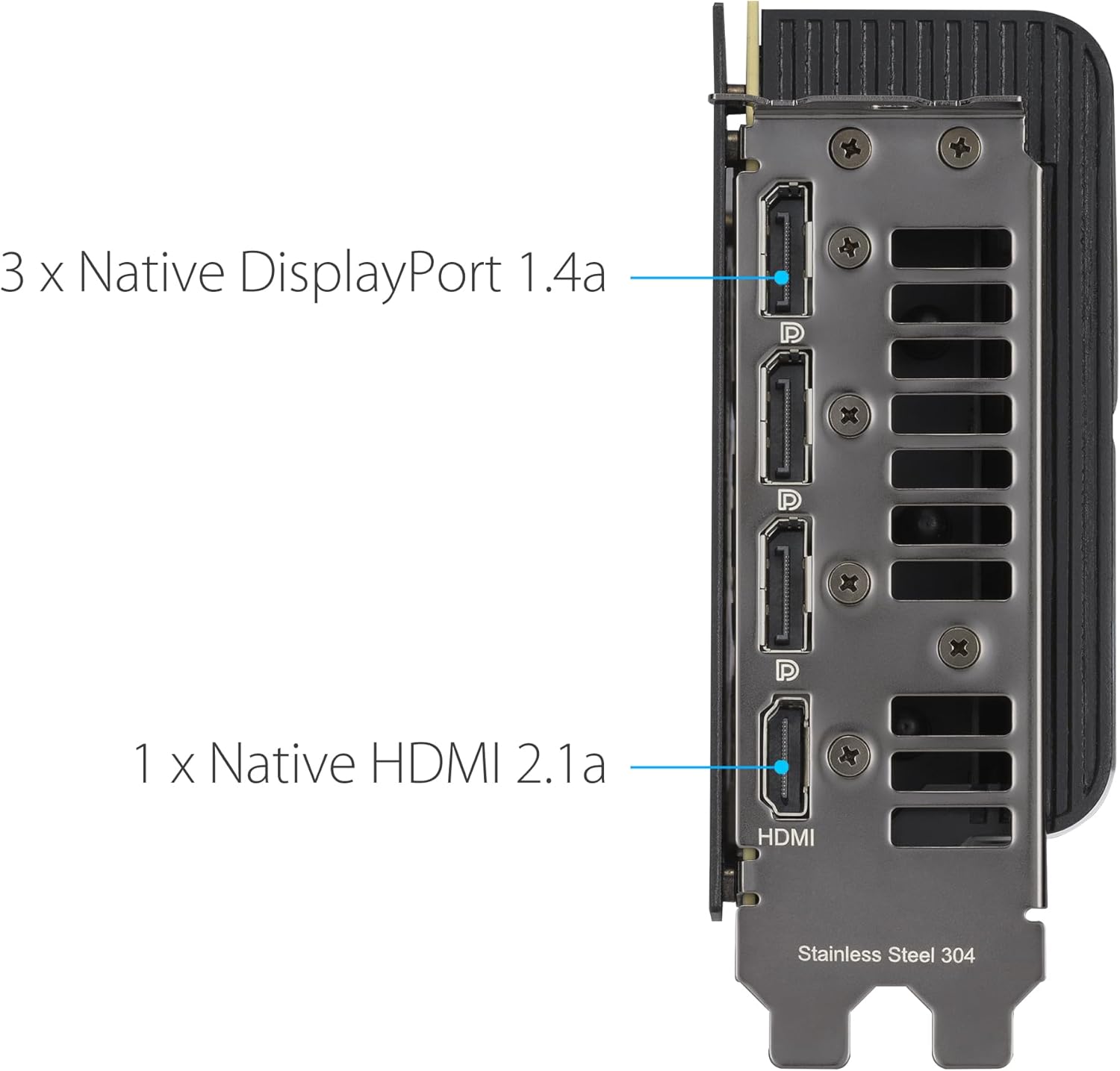











































































































































































































































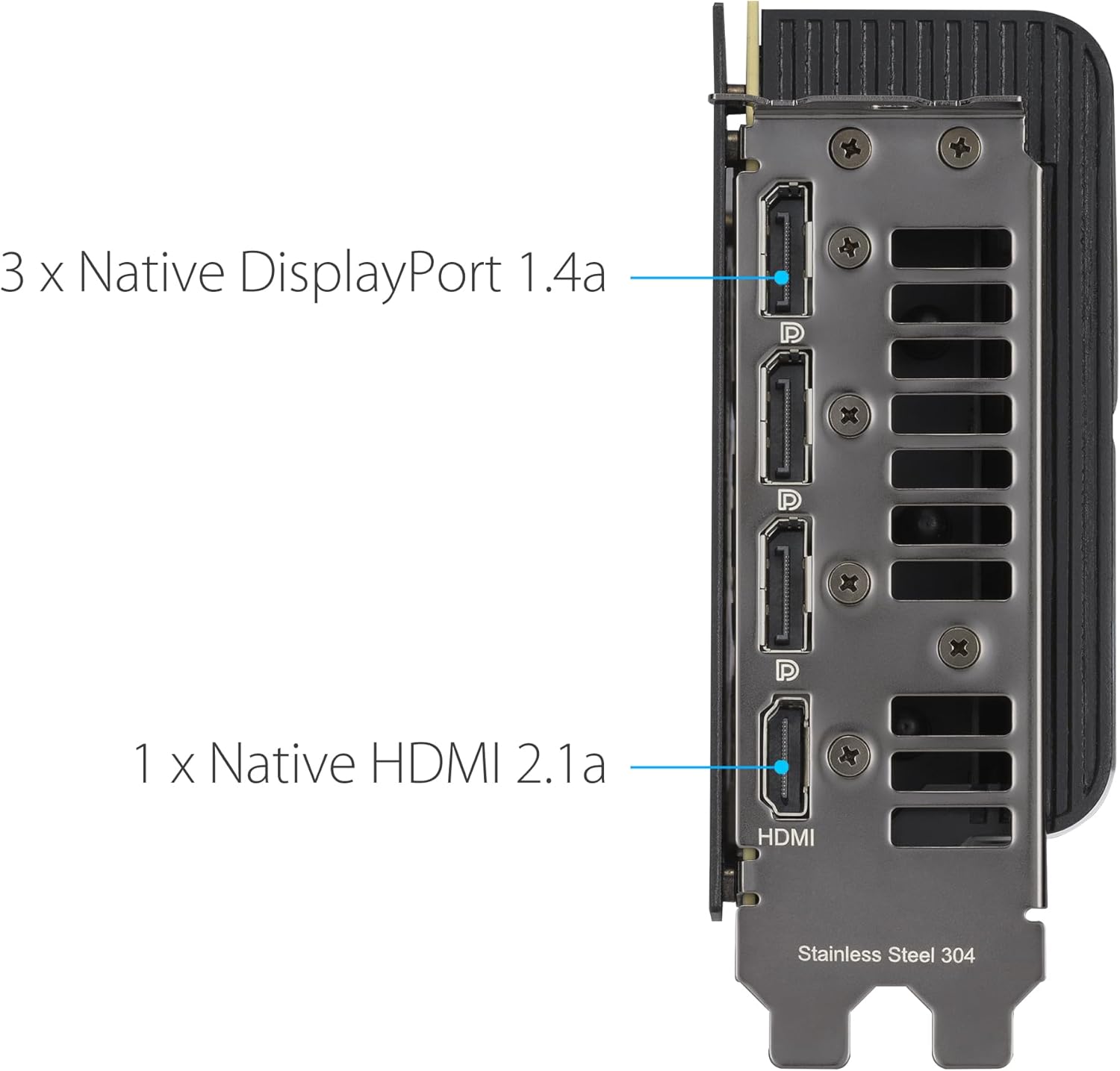





































































































































| Max Screen Resolution |
7680 x 4320 |
|---|---|
| Memory Speed |
2550 MHz |
| Graphics Coprocessor |
NVIDIA GeForce RTX 4070 SUPER |
| Chipset Brand |
NVIDIA |
| Graphics Card Ram Size |
12 GB |
| Brand |
ASUS |
| Series |
DUAL-RTX4070S-O12G-EVO |
| Item model number |
DUAL-RTX4070S-O12G-EVO |
| Item Weight |
1.5 pounds |
| Product Dimensions |
14.5 x 8.8 x 2.8 inches |
| Item Dimensions LxWxH |
14.5 x 8.8 x 2.8 inches |
| Color |
BLACK |
| Manufacturer |
ASUS |
| Country of Origin |
China |
| Date First Available |
February 2, 2024 |
Customer Reviews
4.9
Rated 4.9 out of 5
55 reviews
Rated 5 out of 5
50
Rated 4 out of 5
4
Rated 3 out of 5
0
Rated 2 out of 5
0
Rated 1 out of 5
0
55 reviews for ASUS Dual GeForce RTX™ 4070 Super EVO OC Edition 12GB GDDR6X (PCIe 4.0, 12GB GDDR6X, DLSS 3, HDMI 2.1a, DisplayPort 1.4a, 2.5-Slot Design, Axial-tech Fan Design, 0dB Technology, and More) Electronics
Clear filters
Add a review Cancel reply
Related Products
ARES WING Racing Simulator Cockpit with Monitor Mount and Seat, Formula and GT Sim Racing Cockpit Compatible with Fanatec, Thrustmaster, Logitech, Moza Racing Games on PS5, PS4, Xbox and PC Video Games
Rated 4.60 out of 5
In stock
$236.12
SKU:
AG_936960
DIWANGUS Racing Simulator Cockpit Foldable Racing Wheel Stand with Seat Racing Chair Sim Racing for Logitech G29 G920 G923 G27 G25 Thrustmaster T248X T248 T300RS T150 458 TX Xbox PS4 PS5 Accessories Video Games
Rated 4.50 out of 5
In stock
$138.89
SKU:
AG_747955
| Model Name |
T220301 |
|---|---|
| Button Quantity |
1 |
| Additional Features |
1 |
| Power Source |
Corded Electric |
| Hardware Platform |
Xbox One |
| Controller Type |
Steering Wheel |
| Connectivity Technology |
1 |
| Compatible Devices |
1 |
| Item Dimensions |
55 x 20 x 38 inches |
| Item Dimensions D x W x H |
55"D x 20"W x 38"H |
| Package Quantity |
1 |
| Item Weight |
30 Pounds |
| Color |
Black |
Dardoo G29 Racing Simulator Cockpit with Seat Compatible with Thrustmaster/Logitech/Fanatec/PC G25 G27 G920 G923 T300RS,Ultra-Sturdy Alloy Steel Steering Wheel Stand,Without Wheel,Pedal & Handbrake Video Games
Rated 4.43 out of 5
In stock
$206.46
SKU:
AG_889953
| Seat Depth |
32.68 inches |
|---|---|
| Item Weight |
77.3 Pounds |
| Item Dimensions D x W x H |
48.5"D x 24.7"W x 38.5"H |
| Model Number |
NO.54-RED |
| Model Name |
NO.54-RED |
| Brand Name |
Dardoo |
| Special Features |
Leather seat, Round Tube Structure (50mm), Flange Structure |
| Item Shape |
Round |
| Color |
Sim Cockpit 54+redseat |
| Material Type |
Alloy Steel |
Marada Aluminum Profile Racing Simulator Cockpit with Seat, Unlimited Adjustment, Suitable for Thrustmaster/Fanatec/Moza/Logitech G29 G920 G Pro Racing Frame, Not include SteeringWheel.Pedals,Handbrake. Video Games
Rated 4.90 out of 5
In stock
$409.74
SKU:
AG_453950
| Model Name |
sim cockpit-80 |
|---|---|
| Additional Features |
The racing cockpit is made of stable aluminum profiles, which are more durable, Racing cockpit steering wheel cockpit, The sliding track design of the steering wheel stand provides a more aesthetically pleasing appearance, Black ergonomic racing simulator seats are breathable and non collapsing, The sim racing cockpit can be infinitely adjusted |
| Power Source |
No |
| Hardware Platform |
PlayStation, Xbox, PC/Mac/Linux/Unix |
| Controller Type |
External gaming device |
| Connectivity Technology |
Manual |
| Compatible Devices |
Logitech Fanatec Thrustmaster |
| Item Dimensions |
31.5 x 25.9 x 7.1 inches |
| Package Quantity |
1 |
| Color |
BLACK SEAT+RACING SIMULATOR COCKPIT |
Playseat Challenge X – Logitech G Edition Sim Racing Cockpit Video Games
Rated 4.87 out of 5
In stock
$296.66
SKU:
AG_192948
| Item Weight |
20 Pounds |
|---|---|
| Manufacturer |
Playseat |
| Model Number |
G.00248 |
| Age Range Description |
Adult |
| Included Components |
Instructions |
| Model Name |
Challenge X – Logitech G Edition |
| Surface Recommendation |
Indoor |
| Indoor Outdoor Usage |
Indoor |
| Brand Name |
Playseat |
| Recommended Uses For Product |
Gaming |
| Room Type |
Office, Game Recreation Room |
| Is Electric |
No |
| Is Foldable |
Yes |
| Tilting |
No |
| Special Features |
Ergonomic |
| Item Shape |
Rectangular |
| Arm Style |
Armless |
| Leg Style |
wheels |
| Pattern |
Solid |
| Finish Types |
Lacquered or Painted |
| Color |
Challenge X |
| Back Style |
Solid Back |
| Style |
Contemporary |
| Product Care Instructions |
Wipe Clean |
| Fill Material |
Foam or Polyurethane |
| Seat Material |
ActiFit material |
| Frame Material |
Metal |
| Material Type |
Polyester, Metal |










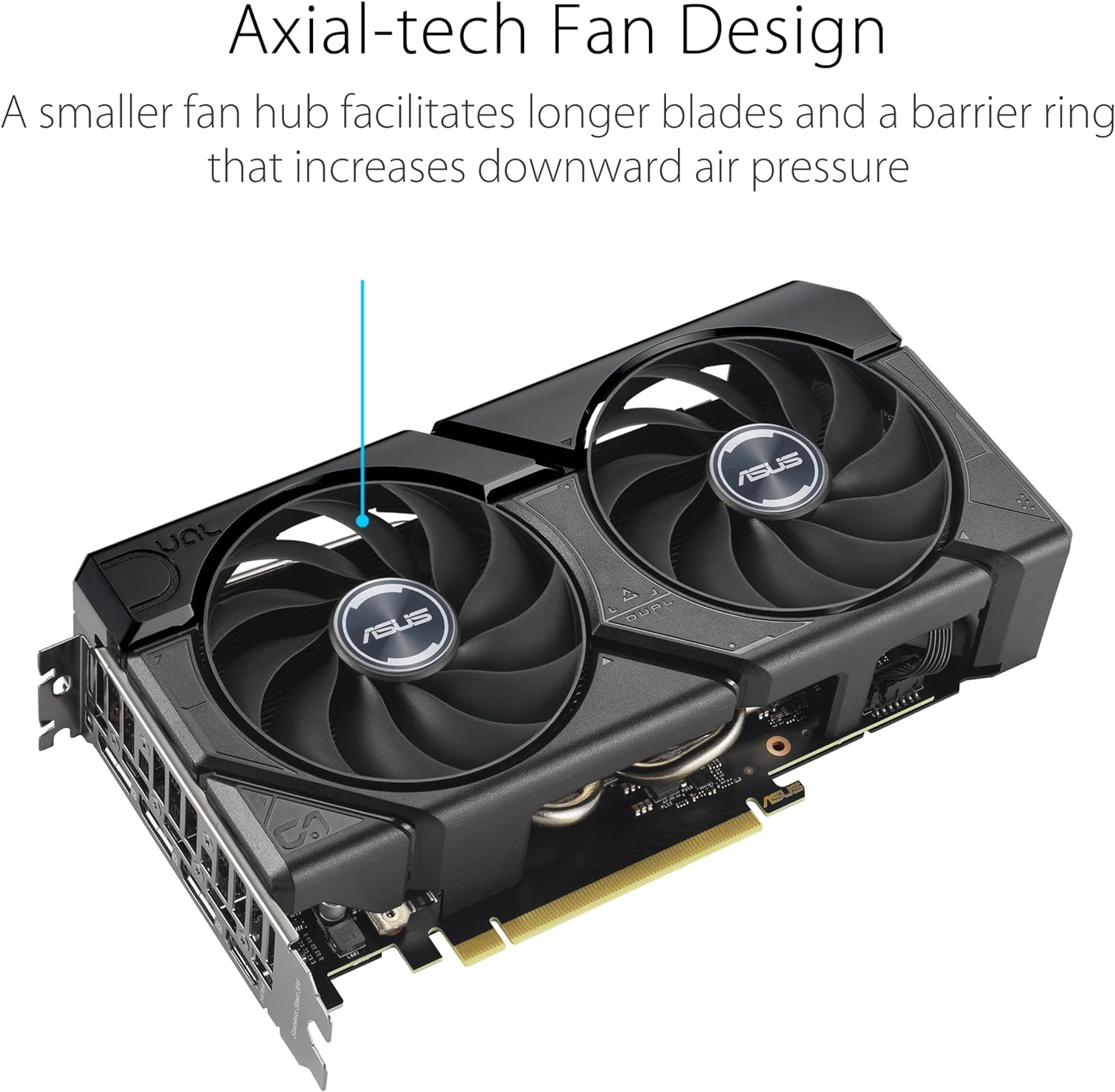

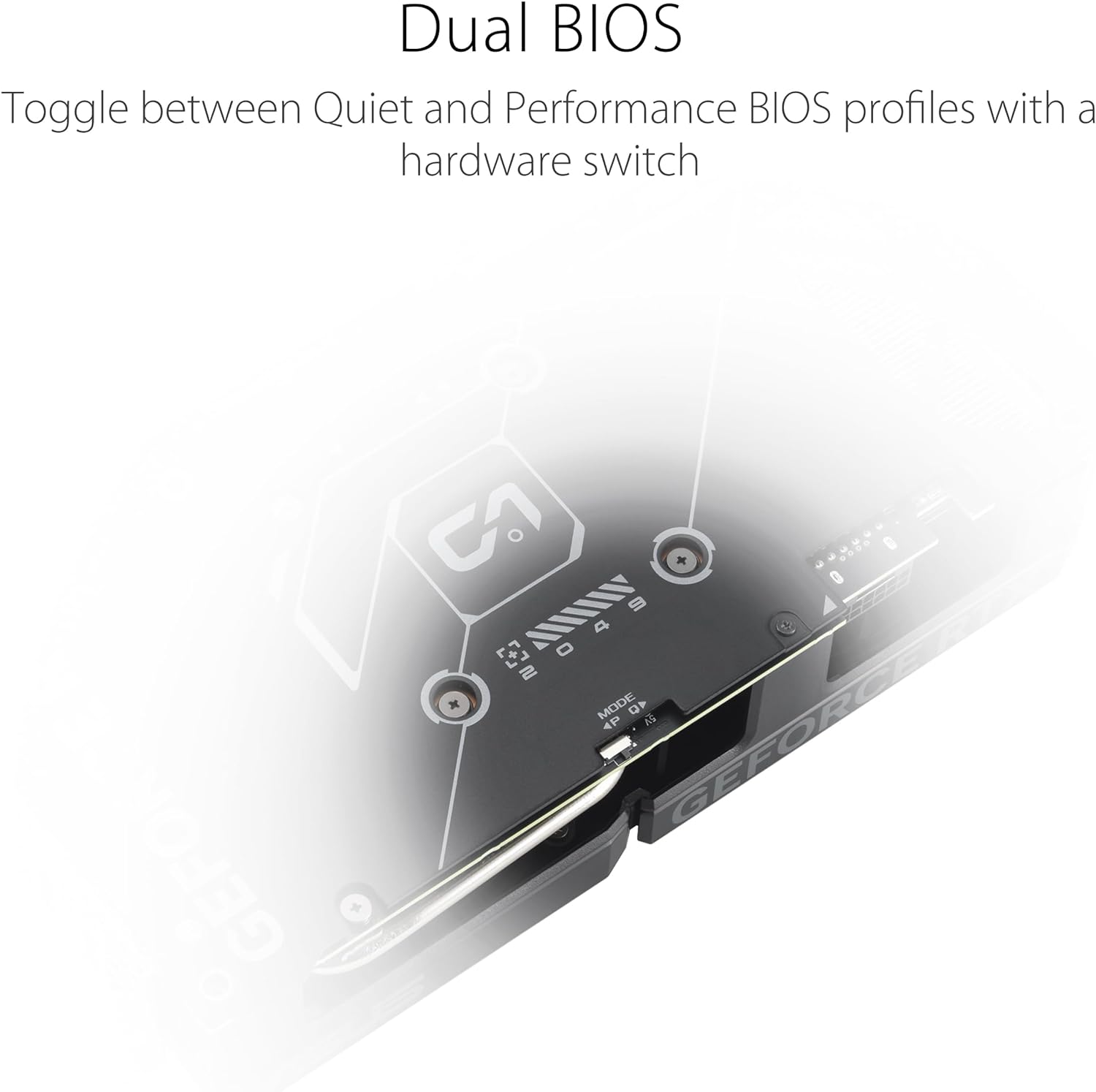
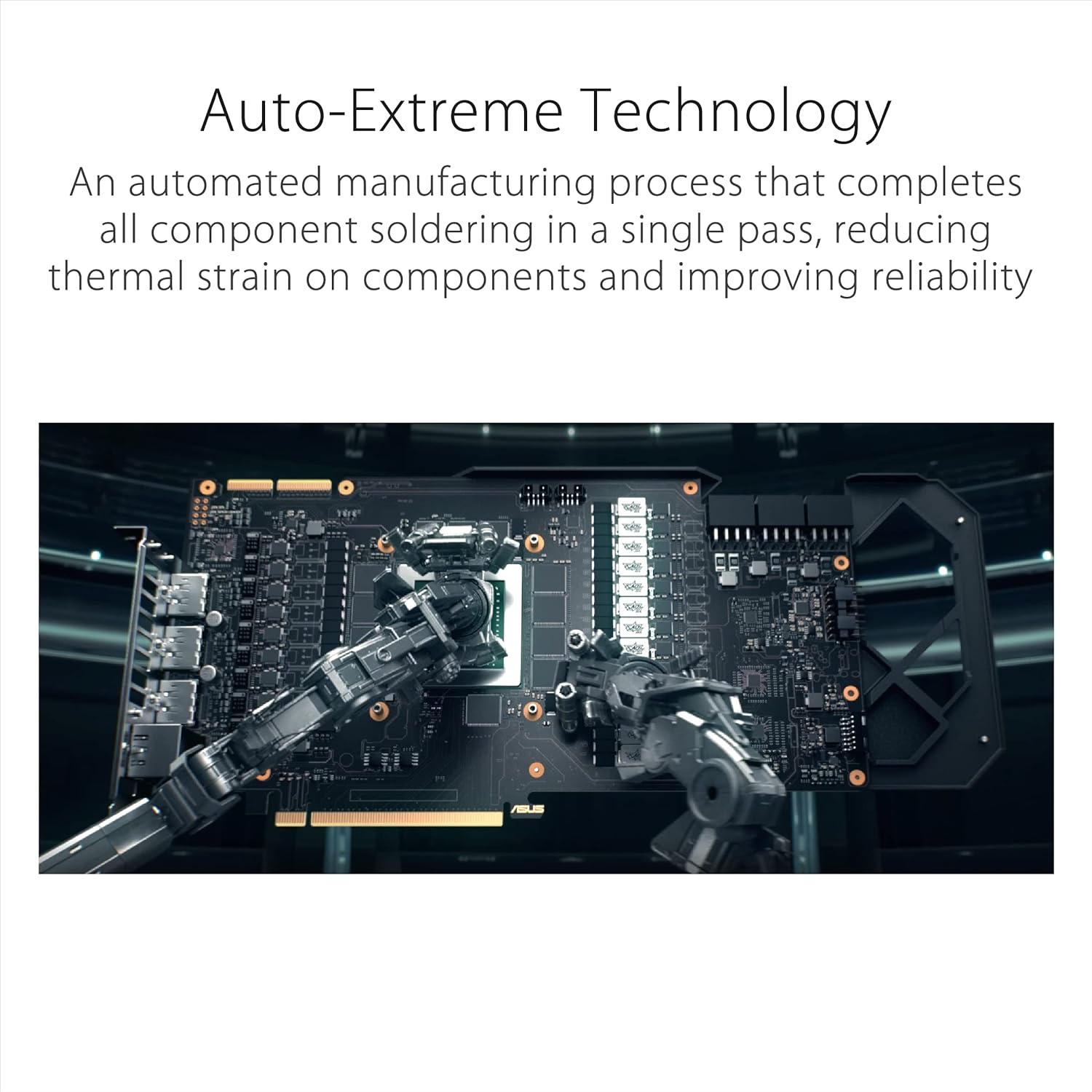
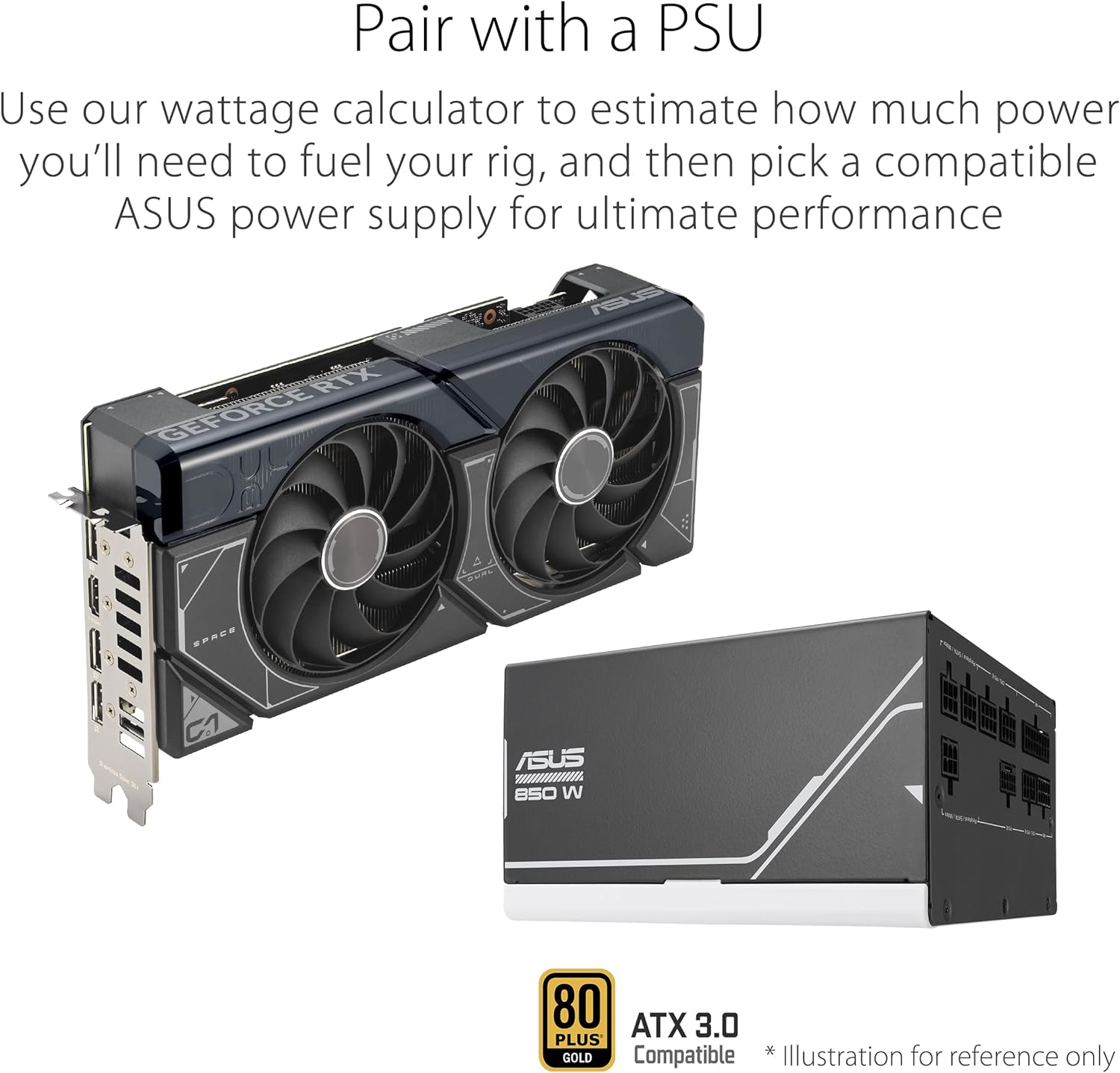
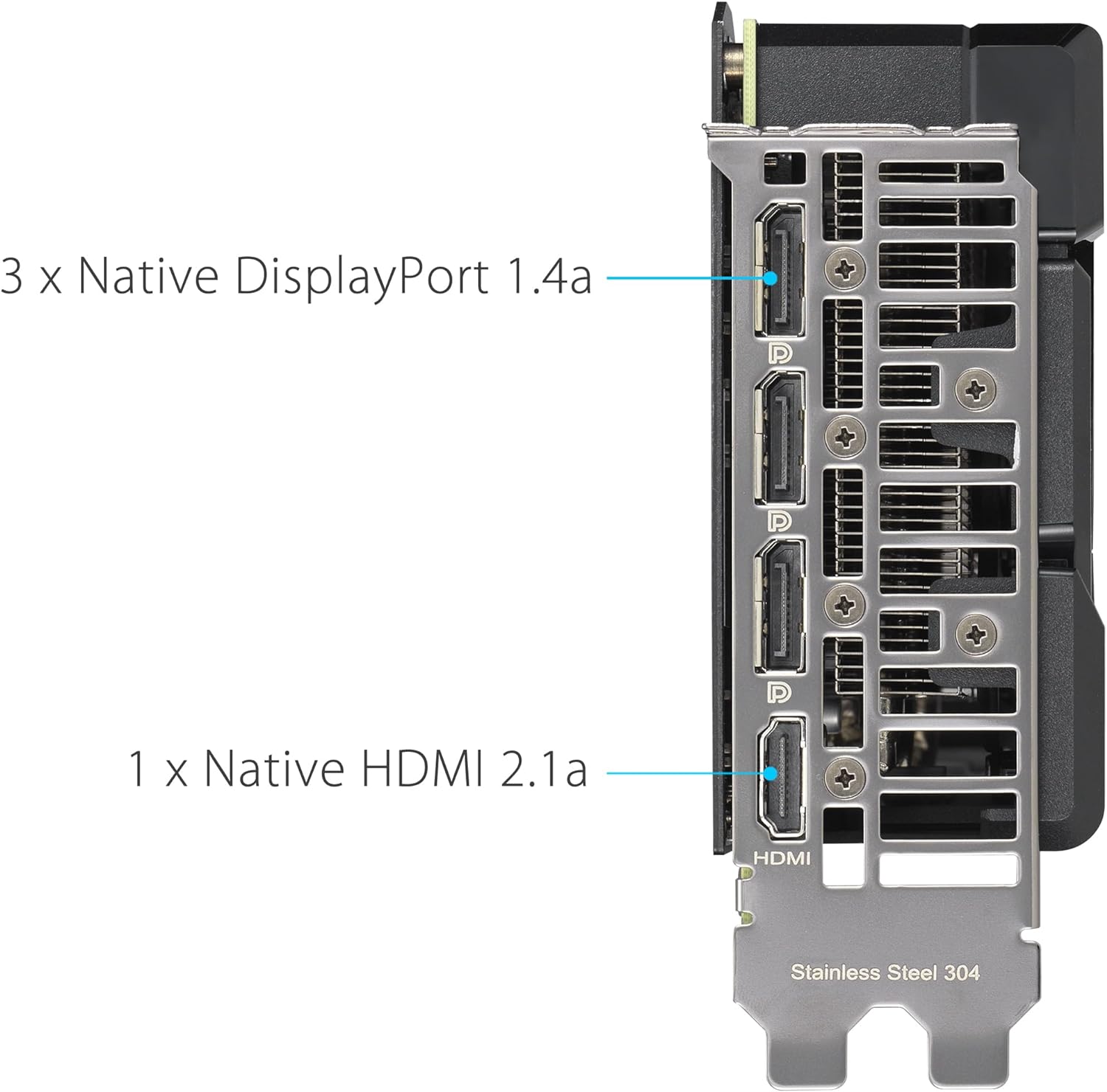









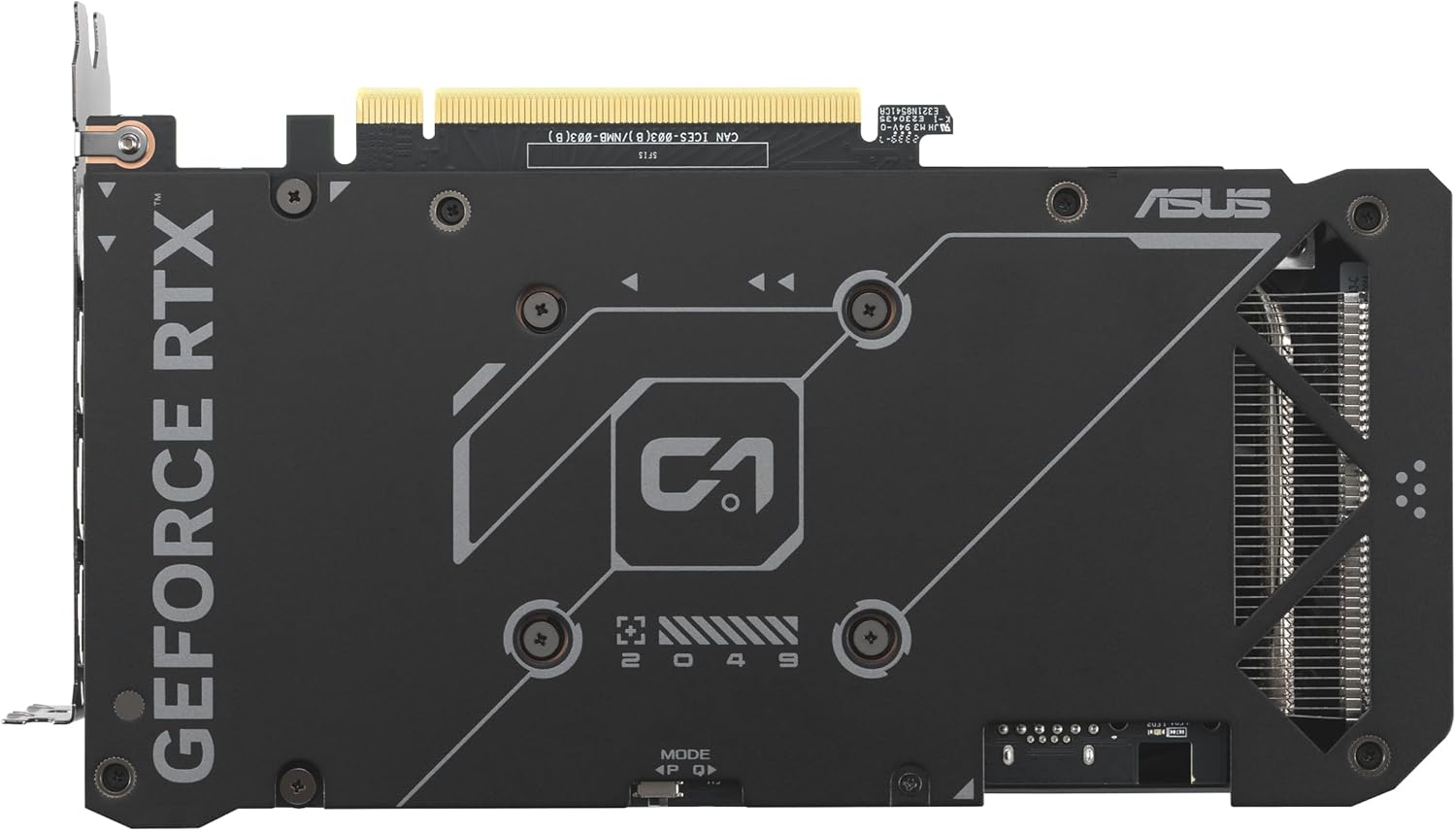



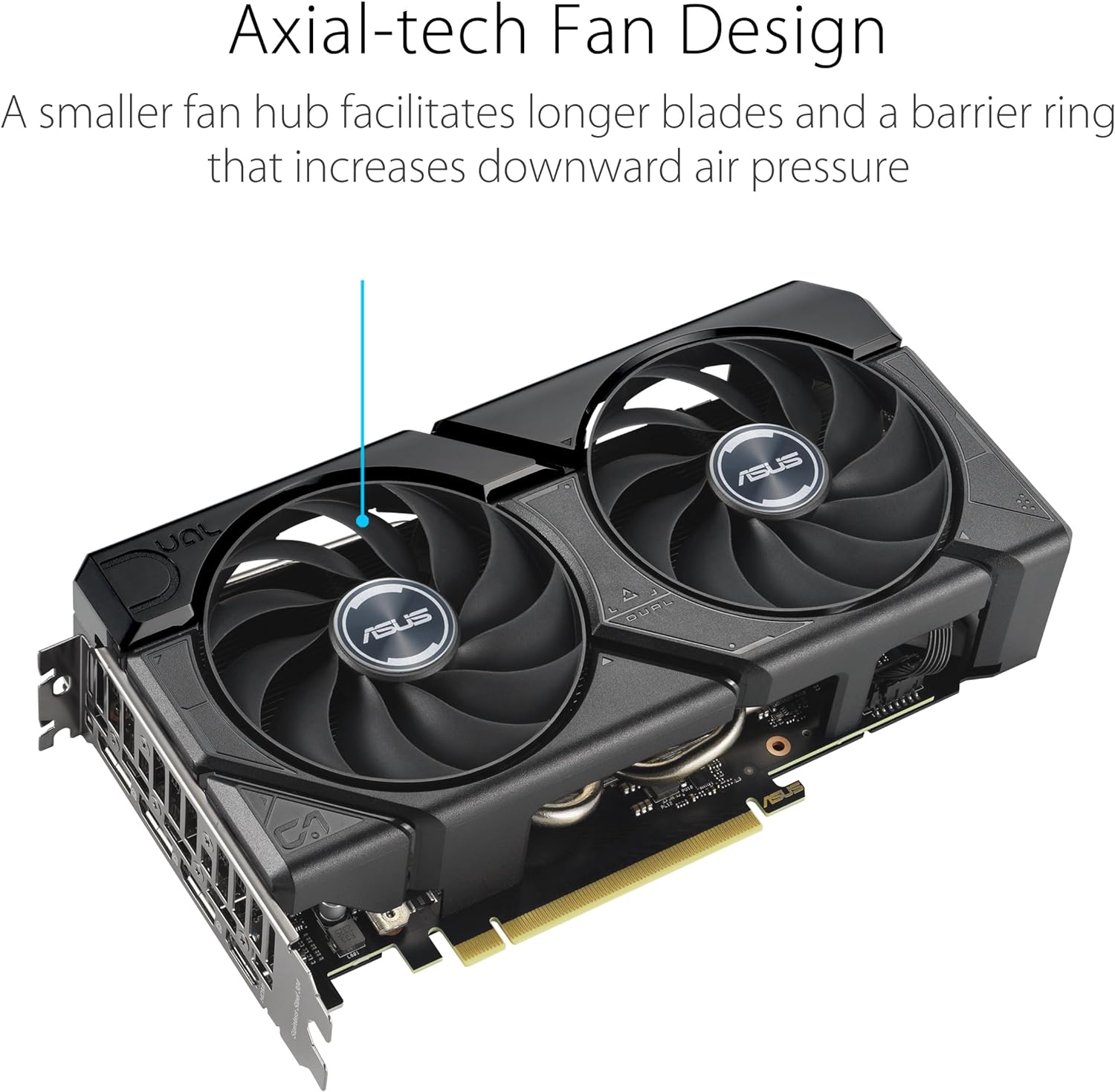


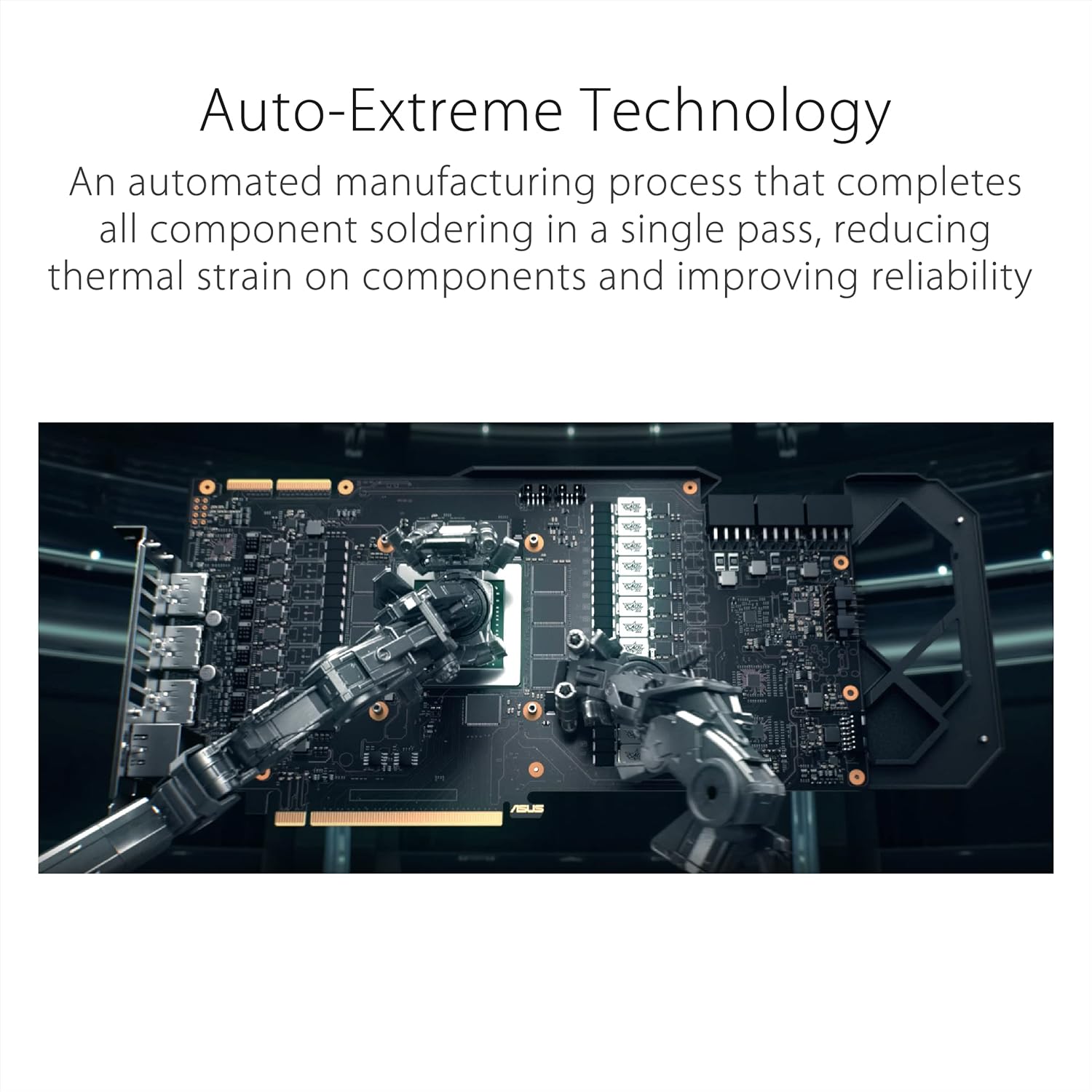
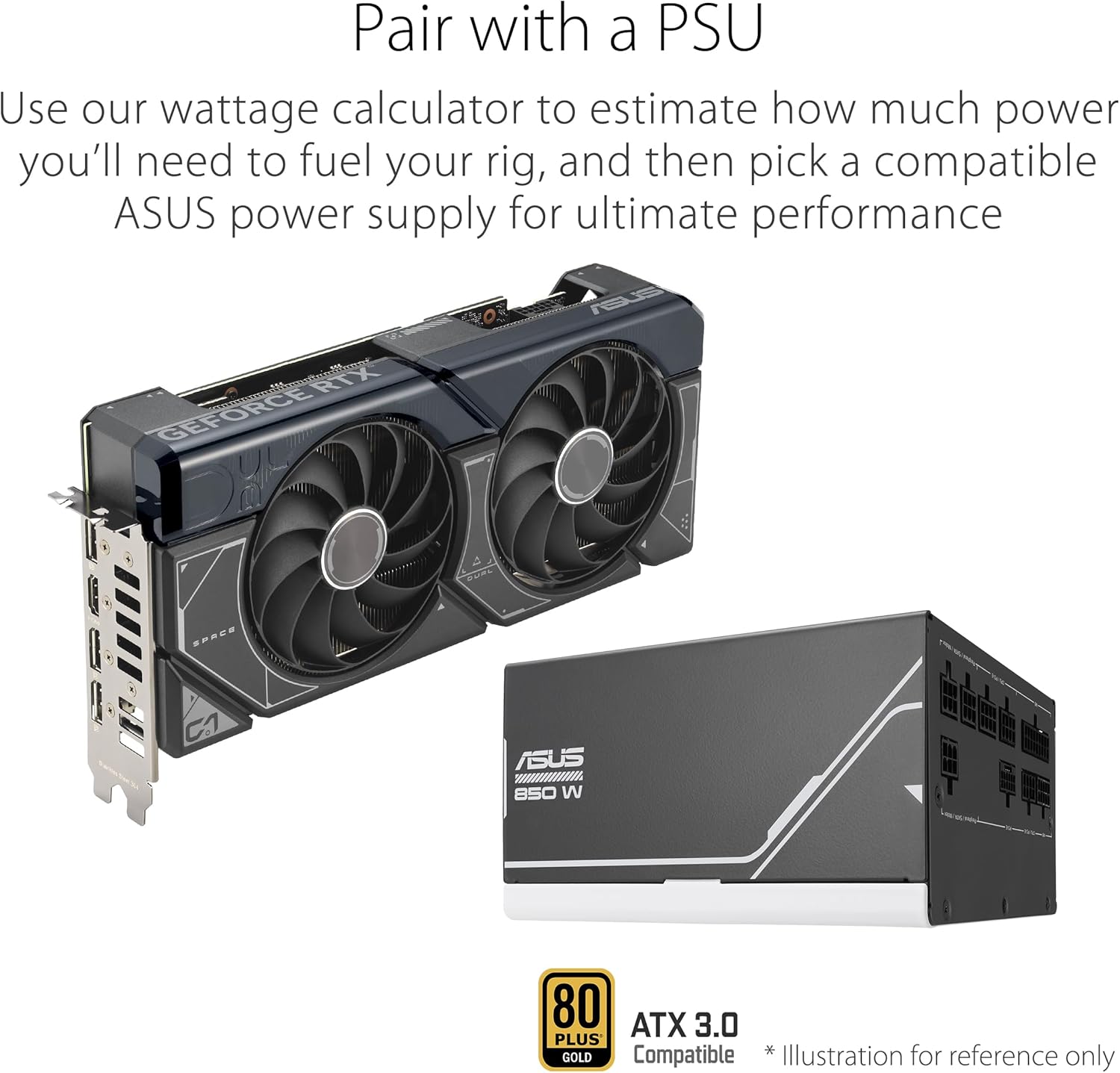





























partick m. –
5.0 out of 5 stars
Works as listed
Not surprising but performs flawless
Brian L Miller –
5.0 out of 5 stars
Great for Mid to Upper Level Gaming
If you are gaming at 1080p or even 1440p, this card will work great for that. I often am able to put my settings on very high to ultra in most titles with consistent 60+ fps no problem. If upgrading from a 30 series (3060 to 3070), you will definitely see a marked improvement in your gaming performance. Unless you are looking to do full 4k+ gaming at well over 60+ fps (which then I would recommend going with a 4080 or 4090), you probably will get what you need from this without overly excessive power requirements.
One person found this helpful
𝕓𝕣𝕚𝕒𝕟𝕚𝕓𝕣𝕒𝕙𝕚𝕞𝕤𝕓𝕣𝕚𝕒𝕟𝕚𝕓𝕣𝕒𝕙𝕚𝕞𝕤 –
5.0 out of 5 stars
Perfect GPU doesn’t stress on 1440p gaming
Perfect
Fat Panda VR –
5.0 out of 5 stars
Beast of a card
Runs every game at max settings at 150 fps or more.
Bryan –
5.0 out of 5 stars
Works great
Easy to install and works great with my PC
Es muy buena marca y su rendimiento hasta el momento está bien. –
5.0 out of 5 stars
Rendimiento excelente
Su compacto tamaño y rendimiento óptimo
Luis –
5.0 out of 5 stars
Buena gráfica
Muy buena gráfica, las temperaturas son muy buenas para solo tener dos abanicos
Katie Bergeron –
5.0 out of 5 stars
Yup
works great 👍
Guillermo López roldan –
4.0 out of 5 stars
buen producto
muy bonita y buenos materiales
Sawyer –
5.0 out of 5 stars
Exceeded my expectations
If you want reliability, stability and great performance this card is for you. The price to performance is also worth the price considering you want to stay with NVIDIA. Going from a 2070 S to this was night and day.
One person found this helpful
A Consumer of Merchandise –
5.0 out of 5 stars
More Frames Per Second and Runs Cooler
I replaced a 3060ti with this ASUS RTX 4070 card. It runs much more cooler even with huge boost to FPS performance. Starfield, in areas that are graphics intensive, is generating 90 – 100fps easily. I was getting around 35-50 in the same areas of the game with the 3060ti. Additionally, the graphics card is not going above 65 degrees Celsius in demanding games. My computer is a prebuilt HP Victus 15L with the 500 watt PSU hooked up to a 1440p ultrawide monitor. The computer runs so much smoother and cooler and I didn’t need to overclock the GPU to get these results. Best part, I used the same 8-pin connecter as the 3060ti and the 4070 draws less power.
One person found this helpful
Dmitry Rumyantsev –
5.0 out of 5 stars
Great for basic AI tasks
Although GPUs are dedicated to gaming, my reason to buy this card was training and fine tuning AI models. And this card absolutely satisfies my expectations
One person found this helpful
ResultsMayVary –
5.0 out of 5 stars
Great performance
Got this so I could play Cyberpunk 2077 with ray tracing on, and it doesn’t disappoint. Playing in HDR mode is a plus!
One person found this helpful
Armando TorresArmando Torres –
5.0 out of 5 stars
Good card
Doing wonders for me especially from a 3060ti 🙏
One person found this helpful
Mob –
5.0 out of 5 stars
Takes Next-Gen Titles Like a Tank!
I recently upgraded from an RTX 2060 6GB, and the 4070 is a very good improvement. It’s future proof for both 1080p and 1440p gaming, and the 12GB ram is a good bonus as more AAA titles demand more.For reference, modern games like Final Fantasy XVI and Cyberpunk can be maxed out, even with RT, and provide over 100 FPS. The Frame Generation technology is an added bonus, even if not all games support it.Very good card, especially if you can snag it on sale!
2 people found this helpful
Gerald –
5.0 out of 5 stars
Perfect Upgrade
Absolutely loved upgrading from 2060 to this card. Performance increase was night and day. Can handle 1440p Ultra and 4k High w/ Ray Tracing Maxed. Worthy purchase.
One person found this helpful
J. Olson –
5.0 out of 5 stars
Improved Performance
I was using a ASUS 2070 which served me well for many years. However with new programs coming along soon, I realised that it was time to upgrade. This card seemed like the nice combination between cost and performance. My preliminary evaluation is that I made the right call.I am getting twice the FPS from the 4070 then the 2070. (And thats with a flight sim program which definitly uses more GPU then CPU).A few notes on intallation. First insure you have a decent power supply. Secondly, insure you are connecting both power connectors to the the cable provided. Third, and most important, make sure you have secured each connector. I had to give this multiple tries before the card worked. Don’t be shy pushing in those connectors.
3 people found this helpful
GenesisXII –
5.0 out of 5 stars
Beautiful, quiet, and powerful!
First time writing a review on here! Really thought I’d regret buying this as it was decently pricey. Well worth it now that it’s running in my pc. With my 3060 12gb, it ran well but got a bit loud after some gaming. This 4070 super is super quiet and even when the fans are running. In idle, it’s barely noticeable. The pro art design is beautiful and would pick it over the other uglier models too for that aesthetic look. Didn’t think I’d notice the upgrade but instantly do with all games running buttery smooth and doesn’t sound like it’s struggling. Would recommend this completely if you’re looking for an upgrade and have the extra money. The size is misleading as I thought it was thinner but it’s not a problem! Like the heaviness and thickness of it!
One person found this helpful
SH –
5.0 out of 5 stars
Works great, Temps never seem to go above the mid 70s
This is working great; temps have not hit above the Mid 70s (but this could also be a function of me having a case with really good airflow).It is designed to vent air out the back and front, which means that some of the hot air gets vented out of the case, instead of it all being recycled back into the case and relying 100% on case fans to get the hot air out. While my case can accommodate a much larger 3 fan GPU, having a smaller one like this means that I don’t have to worry about SAG.Only thing I don’t like about it is the Nvidia premium price.
Larry C. –
5.0 out of 5 stars
What a Beast
I have never seen such a large video card as this one. So far it seems to work great I have all my gaming turned up to max and it runs smooth, yes it gets a bit hot but the fans keep it cool. The card is so large it has its own stand in the back for support but Asus has made one great product here it was my first purchase from Asus for a video card but have been using their motherboards for all my builds for over 25 years without any problems ever so I decided to give the video cards a try and glad I did
James Banner –
5.0 out of 5 stars
The best price to performance GPU
The RTX 4070 Super is hands down the best price to performance GPU on the market. It’s simply the BEST! At 1080 and 1440p it rains Supreme and goes head to head with the 3090. Sometimes beating it at those resolutions. It’s either better or on par. Yet you’re paying almost half the price for a 4070 Super! And this is without DLSS! If you’re looking to build a monster PC without paying monster prices. Get this graphics card. It will be the best decision you’ve made!
Sinbadd –
5.0 out of 5 stars
Best Upgrade in 2024 I have made.
I upgrade my pc a lot. I work on it and play on it and it is my major source of entertainment in 2024. So upgrading things as I can is something I do quite often. I upgraded to this 4070 Super hesitantly since new GPU’s will be coming out albeit at a premium price. But after installing this which for me was quite easy it really is not hard you pop out the old one and put this in making sure it seats correctly into the PCIE slot and then ensure the plugs are in good, but it has been amazing. It really is a big improvement over my old 3060 super. Everything is just smoother and this particular card runs really cool for air cooling on par with water cooling even. Water cooling will still prevail but this stays at a solid 40 to 50c range with fans on and it is super quiet. I hear nothing really. Just really impressed with this GPU the only complaint I would have is that it did not have the 16 GB of Ram others have but I have yet to push it past the 12 GB’s it has. Very happy with this upgrade and it should last at least a year or two and be viable for 1440P gaming.
2 people found this helpful
AlexisAlexis –
5.0 out of 5 stars
Red light, no display, and fans not spinning?! Read this!
Your new gpu is not broken! The connector isn’t plugged in properly. Do not be scared to shove that sucker in HARD. I thought I received a busted gpu, turns out I just wasn’t plugging it in all the way, as the force it takes to plug in properly is INSANE.I love this graphics card, it was a great buy.My review before I knew what I was doing wrong; Pretty sure this gpu arrived busted. It’s installed properly. It’s getting power, but no display & fans aren’t spinning. Did everything I was supposed to, uninstalled old drivers beforehand, powered off & unplugged before installing.. yet, when I reinstalled my 4060, everything worked great. So, yeah. 95% sure this gpu is trashed. Going to spend even more money, and time to take it in for diagnostics tomorrow.
One person found this helpful
Sarah T. –
5.0 out of 5 stars
My favorite part about my PC
The most expensive component in my PC but honestly worth the price. I enjoy being able to play all my games on ultra graphics. Easy installation, haven’t seen any sagging.
DarkRyeDarkRye –
5.0 out of 5 stars
So good!
I was worried it wouldnt be worth upgrading my 1080ti and I’m happy to say it’s been worth every penny. I’m seeing effects in games I never knew existed! It’s so incredibly snappy and pairs so well with an extremely high refresh rate monitor (mine is 1440p). Only thing to be aware of, the power indicator light is red which threw me for a loop and I think accounts for some of the bad reviews – this actually means things are functioning correctly! I’m used to the indicators being white. Huge upgrade. Recommended.
T. TozawaT. Tozawa –
5.0 out of 5 stars
Good bang for the buck GPU
I’m not a super hardcore PC user and I hadn’t really built a PC in years (think GTX970). GPU prices have been crazy and they just seemed way overpriced for their performance. Although still a bit pricey, it seemed like the 4070 Super was the best value for my price range and it’s been great.As mentioned I’m not a hardcore PC gamer but it ran Wukong fine at 4K, averaging 70-80fps. Of course, lowering some settings I could get higher frame rates. I don’t play a lot of high end games and mostly use it for video editing where it’s performed great rendering 4K videos.The card itself looks simple and clean and installation is obviously easy enough. Although it would be nice to have more memory, it’ll do fine for my use. It doesn’t use a whole lot of power and I paired it with an Asus 750w PSU and it’s been performing without issues.
2 people found this helpful
Yuri Maydana Fotografia Yuri Maydana Fotografia –
5.0 out of 5 stars
hermosa tarjeta
la llevo usando medio año y es una gran compra muy poderosa carga todo sin problemas ningún juego queda lag
Anthony Ho –
5.0 out of 5 stars
Great performing video card for AI
I am using this 4070 Super video card for making images on my PC using Stable Diffusion (through the Fooocus interface). It works great. Card runs quiet and cool with a 550 watt power supply. When using AI program, the AI program uses the CUDA cores in the card to perform its functions, and it’s fast. Much faster than the 3060 I had before. In fact, all my AI programs which use CUDA cores are fast, like Topaz Labs Video AI, Photo AI, Gigapixel AI. A check of resources in use via Windows task manager shows that the card doesn’t heat up too much. The two fans will sometimes speed up but unless you’re paying attention, you don’t really notice it.Installation and upgrading from my old video card was quick and easy. Installation of driver software was easy too. A check using online evaluation software showed this video card ranks with the best, topped only by 4080 and 4090 cards on benchmarks, as one would expect. And it does this on my 550 watt power supply, which is good because it meant I didn’t have to change that out.So, if you’re looking for a good, reliable video card that works with a lower wattage power supply (under 600 watts), look no further. As of mid-2024, this is the one.
28 people found this helpful
UriahUriah –
5.0 out of 5 stars
A ‘Super’ reasonable purchase.
If you’re looking at these reviews, chances are that you’re uncertain which GPU is best for you. In my case I looked at the 7800xt, 7900xt, 4070, 4070ti, and 4070ti SUPER, but I decided on the 4070 Super. I purchased it for 609.99, and I wouldn’t pay any more for this card.TLDR:There is no perfect option for you if price is a consideration. If money is of little consequence, buy the 7900xtx or 4080 SUPER and move on with your life. If money, or overspending, is an issue, then what GPU you purchase depends on your preference and what gaming experience you’re expecting.Pricing:- The 4070 needs to be at $500, and 4070ti at $650 for those cards to be worth buying. Right now they are not competitively priced compared to the other 4 options.- The 7800xt is priced well at $480-500, has 16GB of VRAM, and performs 5-10% less compared 4070S, Overall it is a good value card if you’re into AMD, and it could suit a lot of mid range builds quite well. Despite those factors, it just wasn’t compelling enough for me to switch to AMD.- I see the 4070ti Super as a gimmick to please the people pleading for 16GB’s VRAM. Nvidia’s plan for the 4070ti/4080 12gb release was botched and it seems like they scrambled to make this card fit in the current market. It’s not really a 4k card, and performs about 15-20% better than the 4070S in 1440p, but that doesn’t doesn’t justify a 33% price increase. I would have bought that card if it was $700. Im glad I didn’t buy it because I would rather wait for Nvidia’s 5000/6000 lineup to see if they come out with actual planned mid range competitive 16-20GB cards.- The 7900xt is a great price around $720, and probably the card you should buy if you are willing to go with AMD and want something in the high end.Preference and Bias:My problem is that I have a bias towards Nvidia. I’ve had three generations of good performance from them, and I bet some of you do as well. With the amount of money Nvidia is investing in AI I believe DLSS and upscaling will be a big part of GPU strategy for the next couple of generations. Obviously time will tell, but if features like that can provide a premium gaming experience that rivals GPU’s 2x the price, it kind of changes the game. Latency is the biggest drawback for frame gen right now, but what if it was reduced to barely noticeable levels? I mean the point of games for most people is to unplug and have fun, and I think DLSS can really help people do that. I used FSR 2.0 on my 1080ti and it really helped me buy time on modern games so I could wait a little longer to get a new GPU. It’s possible that DLSS can push my 4070S performance an extra year and allow my money stretch that much further.My second bias is my perspective of AMD. I think AMD dropped the ball this generation and could have done a better job enticing Nvidia users with their marketing and initial pricing in early 2023. Every company is out to make a profit, sure, but AMD needs to build up their credibility through pricing like we see in the 7800xt, and their initial pricing hurt their credibility. I’m not expecting AMD to be the savior of this industries pricing, but users should be able to look at their GPU’s and believe they are paying for a premium product. I honestly don’t feel that way about AMD GPU’s, but I would love to be wrong.MY EXPERIENCE:I upgraded from a 1080ti. I play 5-10 hours a week on a 1440p 144hz monitor and my 1080ti was way past it’s prime. This 4070 SUPER can achieve 144fps+ on the games I play, without DLSS, on high – ultra settings. I don’t play the most demanding games, and probably won’t. I play things like: Darktide, Halo Infinite, BF2042, Dead space remake, and much older games.****I will say that DLSS really smooths out the frames for me in newer games, and I honestly appreciate turning it on quality in games I get 100+ FPS native. I have more issues with game server lag and my Xfinity internet than I do with DLSS and frame gen latency. But keep in mind that I have a small pool of games.****Anyways, my PC gaming experience over the last 10 years of tells me I have 3-4 years of great gaming FPS ahead on this GPU. I play the same games for 2-3 years anyways, so my hardware needs won’t go up for at least that long. There is also no such thing as future proofing, so I know I’m going to need a new GPU in less than 5 years if I want good performance on 1440p. I just ask myself “why spend more money than I need to, when I can buy something that will be good enough for what I need for the next 3-5 years”.Build Notes:This Asus dual is a compact size, and the cooler is surprisingly efficient. I push 242W on my overclock, and in my toughest stress tests reach 58-62 C. For my current build I paired the 4070S with a 13700KF on 32gb DDR5 and it’s great. I’m sure it could be paired with a 13600K or a 7700x and be just as good. The upgrade from the Pascal generation is very significant, and I’m pleased so far. Honestly ray tracing doesn’t blow me away…it depends on the game, but this card performs very well with RT enabled and DLSS/frame gen on. It OC’s very well and is quieter than my 3 fan EVGA 1080ti. My gaming temps @80% fan speed are around 58 F.If you’re considering buying the 4070 SUPER, I encourage you to be honest with yourself about what you need. Don’t just buy something because you can get up sold, buy it because it does what you need it to do and be content with that. In the words of Qui-Gon Jin “there is always a bigger fish”.Personally, I was torn on spending $800 on the TIE SUPER, but I decided against it because I can pay $600 to enjoy the games I play. I just can’t rationalize the purchase with Nvidia’s pricing this generation. I am married, I spend a lot of time on hobbies outside of my computer, and although $200 extra isn’t breaking the bank, it’s no compelling.My advice:I bought the top of the line card in 2018 for $756, and it was a great card for 4-5 years. Spend what you can comfortably spend, and be content with your purchase. The only person that cares about your PC is you. As PC enthusiasts we need to be comfortable with a 3-5 year GPU shelf life regardless of spending $1000 or $600 on a GPU.Cheers, good luck 👍🏼
292 people found this helpful
Mustafa aljoher –
5.0 out of 5 stars
By far the best GPU I’ve owned.
I’ve been building PCs for quiet some time now and I know when I’m getting a good deal. This is by far one of the best graphics card I’ve owned as I can get 250+ fps on low setting games and 180+ fps on 4k. Yes this card can run 4k all day long with no issues or glitches. I would highly recommend this card if you’re looking for something that will help your game play look better, run smoother than ever, without any problems. The price is well under the market and the quality is top notch. 10/10.
8 people found this helpful
Customer ReviewCustomer Review –
5.0 out of 5 stars
Beautifully over-engineered card, runs cool and stays whisper quiet
The media could not be loaded.
I have been considering buying a 4070 for the last few months, watching as the prices drop slightly. I considered a number of options, even the cheapest possible model but I read bad things about this dual fan design and I really wanted one that was well-built and has three fans. My Corsair 5000T case is huge and a shorter graphics card just looks weird in my case, whether or not the GPU die actually needs 3x fans to keep it cool or not. I also wanted RGB because my whole build has lots of color and my previous 6700XT just looked out of place with no RGB whatsoever.The Strix models are not known as being affordable, but they are the best looking cards on the market and ASUS doesn’t cut corners or cheap out on the components or cooling. I owned a 3000 series Strix card and I really loved it and thought it looked amazing, so I figured I might as well grab one of these since the OC model was down to $20 lower than I had seen it before. And it was less than $50 more than the TUF card which I was considering buying.A lot of people seem to think that the Strix RTX 4070 is using the same cooler as the 4090 model, but it’s actually not the same one. This is about 19mm shorter in length and about 8mm shorter in height (the width is the same size as the 4090, as that is a fixed dimension that can’t be changed or it wouldn’t be compatible with standard case sizes). I love unboxing the Strix cards and seeing what extras they give you, although it feels like less with the 4000 series than the 3000 series. They included a phone stand, a Strix branded velcro strip (only 1x though), the collector’s trading card, and the GPU support stand that doubles as a screwdriver. Last generation they also included a cool ruler with electrical symbols you see on circuit diagrams, but I guess they didn’t want to do that this time.So, when it comes to thermals, this thing is super cool, as you would expect with this giant cooler on a card with a 200 watt TDP. Although, the OC version of the Strix 4070 has an available 120% power budget for overclocking, whereas the TUF model only has 108% power available. This card is clocked at 2610MHz out of the box, but I see it go as high as 2880MHz, before making any manual adjustments to the clock speeds. I’m still playing around with what I can get away with in terms of overclocking, I know I can do +120MHz on the GPU core and 500MHz on the Memory and everything is still stable. This will show as right around 3000MHz on MSI overlay, with Memory sitting at 11,000MHz. This card seems to perform about 3-5% faster than a standard RTX 4070, at least at 1440p and my monitor’s native resolution which is 3840×1600, this is an ultrawide 12:5 aspect ratio. It’s kind of a halfway point between 1440p and 4k, with a total of 6.1 million pixels (75% of the pixel count of native 4k).When using Path Tracing in Alan Wake 2/Cyberpunk 2077, this card still doesn’t go above 62 degrees and sometimes sits as low as 57 degrees, that’s while drawing 210 to 220 watts using the factory OC of 2610MHz. When I am not running a game, the fans on this card don’t even spin up. But when gaming, it’s still inaudible, I mean it’s so whisper quiet that I can’t hear it even with my ceiling fan and air conditioner turned off in my bedroom. If you want a very well made, thermally overbuilt graphics card that looks amazing with a fair amount of RGB, then this is a good choice if you don’t mind spending the extra money. It’s still over $100 less than the cheapest 4070Ti models, although this could change if Nvidia drops some Super cards into the mix. They are rumored to be doing so in January at CES.Update: Now that the 4070 Super is available (with roughly 15-20% perf improvement), given that the Strix is one of the most expensive models, I don’t think this product is really a smart buy anymore. I wanted a new card and I don’t regret it because I’m happy with ~3080 level performance (with better RT perf). You can now get 3080Ti-3090 level performance for this same price (or less). Although the Strix models of 4070S will be more expensive than this is.
24 people found this helpful
Crypto QueCrypto Que –
5.0 out of 5 stars
4070 Super OC Right Tool For The Job
Just switched over from AMD to NVIDIA. I’m running LLMs for AI/Machine Learning, and the performance difference between an RDNA2 AMD card to one of the latest GPUs from Nvidia is jaw dropping. Sure, there’s a huge price difference, but the results are orders of magnitude better. When I reinstalled Ollama to run the latest 70B Model, the script told me “Nvidia GPU detected”. I didn’t have to piece together drivers, install PyTorch or Tensor Flow. The software & hardware just work together like they’re supposed to. The RTX 4070 Super OC produces fast accurate results. The speed power & efficiency mean the Model doesn’t work as hard, so CPU/GPU don’t overheat. One of the most important things to note is the 4070 Super is running off the system’s original 600-Watt Power Supply. The card requires the user to connect two 8-pin PCI-E cables to the supplied 12 pin PCI-E adapter for the 4070. If you’re building a PC/Server for AI/ML, consider this as a first choice, if you’re upgrading your current build stepping up to a 4070 Super with 12GB of GDDR6X RAM is the way to go. I highly recommend this card over any AMD product because the 4070 Super is future proof at this point, the next gen GPUs aren’t coming until year end, or 2025 & who knows at what cost. With the supply of GDDR6X RAM in question I wouldn’t wait to buy a current high end Nvidia card as the replacement models will only have GDDR6*. This card is the best option for “Budget” to Mid-Level builds b/c of Cost, Efficiency, Power, Speed & Accuracy. AND it does all that without the need to upgrade your power supply!
4 people found this helpful
PatrickPatrick –
4.0 out of 5 stars
Good Perfomance, Poor Build Quality
I had a hard time choosing a new graphics card as my main brand had since stopped producing cards at the end of the nVidia 30 series. After doing some research, I decided on ASUS and their line of cards. Particularly the TUF 4070 OC. It had a single 8 pin power connector instead of the 12vhpwr connector. It was also a mostly metal build, and had *some* RGB. It runs rather cool, and the 0 RPM mode is a nice feature. It performs rather well, especially for using such little power compared to my previous cards as well.The problem that I have with this card is the heatsink. The heatsink is very light, and the rear of the heatsink is slightly bent upwards. And after doing some research, this is apparently common with this series of cards. While it doesn’t cause a performance issue, it is slightly frustrating that the quality control on these cards seem to let things like this pass.Since its a gamble if my replacement card could or could not also be bent at the heatsink, I’m not going to bother returning this card. But I will probably second guess myself when it comes to purchasing another ASUS graphics card.
3 people found this helpful
Ardsley Waxwing –
5.0 out of 5 stars
Very Capable and Quiet Card
i9 9900k / 32 GB DDR4 3200 Trident Z / EVO m.2 SSD / Noctua DH-15s air-cooler / RM750x PSUEverything except the ASUS RTX 4070 Super are a few years old, however, the 9900k has a scarcely known ability to be on par with an i9 13900k… and it’s more involved than simple overclocking… ; ) That being said my CPU keeps this 4070 Super GPU at 99% most of the time, and this card runs all of my games smoothly, quietly, and cool on the highest 1440p settings in current/past games with demanding recommended hardware requirements.There’s no coil whine, and all of my my previous Nvidia GeForce drivers immediately adapted to this card without problems. So did my MSI Afterburner software adapt to this ASUS RTX 4070 Super without any issues. The PCIe 12-pin Y-adapter for the two PSU cables took a little time and gentle force to clip into place on the card, but ultimately it did. Many reviewer exclaimed they couldn’t get it to clip, and I understand what they meant. Just use a little force, a little wiggling, and patience… it will clip in.I can’t speak of this 4070 Super’s ability to play at 4k because my monitor is a high-end 1440p, and I don’t feel the need to upgrade since 1440p Quality settings are really great looking on my 24″ display. But at 1440p highest quality all of my game titles run superbly with this card. At idle this card runs at 30C with its fans off, and so far I haven’t seen this card’s temps nor my CPUs temps rise above low/mid 60s during heavy gaming.Admittefly I was worried about coil whine, and fan noise on a dual fan card based on what many reviewers wrote, however, this card is very quiet at every level of performance. I can only hear the card’s fans with my computer case’s side cover off, and the game volume is all the way down during heavy gaming, and that is still not that loud. When my computer is off there is a red led that comes on near the psu adapter connection. From what I’ve read it’s normal when using the included y-adapter vs a direct 12-pin cable found on newer gen PSUs. (update) I bought the Corsair 12VHPWR PCIe 5 Gen 5 600W 12+4 Type 4 Dual 8pin PCIe – 12+4 cable for my 4yr old RM750x PSU, and the red light is off now; no big deal… both ways work fine.I generally don’t buy ASUS products since having problems with their products when I lived near the mother-company in Taiwan in 2005, and here in USA. However, I’ve heard their graphics cards are pretty solid, and this dual-fan White 4070 Super card proves it.I couldn’t have asked for a nicer, quieter, and cool running card…
5 people found this helpful
HatchHatch –
5.0 out of 5 stars
A Great GPU for Content Creation; Classy and Distinguished Look
I am building a PC for my young son who is now taking computer classes in grade school. I opted to put my current 3060ti in his PC and upgrade the GPU in my PC. I originally had my eye on the ASUS ProArt 4060ti as it provides very good value for the money. As I finally went to purchase I noticed that the 4060ti had gone on sale. As a matter of fact, all of the ASUS ProArt cards in the listing went on sale. I ended up stretching my budget a little bit and chose the 4070 Super OC.I am a live content creator on many platforms and wanted a GPU more developed for content creation than gaming although a gaming-oriented GPU does just fine. Although advertised as such this GPU will game with the best of them as well. Originally I wasn’t too excited that this GPU didn’t have any RGB for the price but now that I have it in my system I think I prefer it without any lights on it. It just looks like a workhorse rather than a toy: classy, sophisticated, distinguished, powerful. It was a little bit bigger than my 3060ti but not a problem at all fitting in my case. The additional 20watts of TDP draw from the 4070 Super OC (220w) compared to the 3060ti (200w) meant that I still have plenty of wattage headroom with my 750w PSU and didn’t need to upgrade it.I have pretty good airflow in my case and I’ve found that the fans don’t ramp up very much using the stock Performance bios settings on the GPU while temps have never gotten up to 60℃ during idle or while live streaming; most of the time hovering in the 40-50℃ range even under a heavy streaming load with a lot of applications running. While gaming the temperature can go up a bit (depending on the game) with the GPU typically staying in the low to mid 70’s℃ even for the most demanding titles. I prefer the longer, stretched GPUs that accommodate 3 smaller fans rather than 2 larger fans. In my opinion they do a better job at controlling temperatures.Overall I’ve been extremely pleased with this GPU so far. Although it isn’t the greatest bang for the buck in the 4000 series, I think it’s worth the upgrade over any 4060 series card. I purchased it on sale for $619 which I believe is in the ballpark of being a fair price for the GPU. Typical MSRP feels a smidge pricy for this card but if you can snag it on sale, don’t think twice.Some other specs of my system with the Asus ProArt 4070 Super OC: Intel i7-13700k, Asus Tuf z790 D4 Wifi, 750w EVGA PSU, 4 TBs of M.2 NVME storage (on 3 M.2s), 240mm Thermalright AIO, 64GB Corsair RAM, Montech (budget-friendly) mesh case, 7-USB port PCIe expansion card, 10 case fans (4-140mm, 6-120mm)*This is an honest review. Not sponsored or paid to review this product. I purchased the GPU with my own money*
D. Goolsby –
5.0 out of 5 stars
Really happy with the card
This wasn’t going to be my choice for what card to get originally, but at the time it was the only one I was looking at that I wouldn’t have to wait for at least a week. So I got this one and I’m very happy with it. Fully metal shroud makes the card feel very sturdy and the temps have been great. I also like the RGB on it, it’s at the right level of showy but not over the top.One thing to not discount, this comes with a GPU stand (that doubles as a screwdriver) to prevent sagging, so if you don’t own one already, the extra cost for this card compared to some others helps pay for the stand. Note that the stand is really only for cases that are small or have a PSU shroud for the stand to sit on (it’s magnetic).
Jediknight –
5.0 out of 5 stars
Asus quality!
Pc recognized it right away, runs cool and quiet. Fans can be set with Tweak 3. Make sure you set cables hearing the “click” to ensure a correct connection!
Ouyang Wuhao –
5.0 out of 5 stars
Works perfectly right now
Just installed in my old machine and it works fine. Will keep track of how it goes in the long run.
Helder –
5.0 out of 5 stars
Las expectativas cumplen de forma sobresaliente.
La última gráfica que tuve antes de esta fue una GTX 1650, y si bien pude optar por una 4060, decidí optar por la gama media de la serie 40, y no me arrepiento.Casi título que ejecute va a 60 fps sin problemas a 1080p, con toda la configuración gráfica en ultra (claro que hay excepciones, pero es normal en juegos que son viejos o que carecen de una optimización mínima sin tener DLSS).¿Recomiendo la gráfica? Completamente. Quizá que, en la única pega, es que esta gráfica es tan grande, que me tapa completamente la conexión de una entrada SATA en la placa madre (B450M DS3H), pero dos puertos de tres no afectan tanto.
One person found this helpful
CarlosPCMacCarlosPCMac –
5.0 out of 5 stars
Great size and good performance!
I was looking for a decent video card for 1440p gaming for an ITX PC and this fit perfectly! IMO this is how big video cards should be in 2024. No issues running on a 1440p/144Mz monitor. Fits perfectly on my Jonsbo TK-0 ITX case.
Little Cult Genetics –
5.0 out of 5 stars
Kick butt
Graphics card is great, pairs with an asrock x870 moba, ryzen 9 9900x, performs well with any game 🤌🏽 great price point considering it’s a 4070 super
Shane –
5.0 out of 5 stars
Great performance and features!
I upgraded to this card from a 3070ti. The 3070ti gave excellent 1440p performance, but i was starting to see that it was becoming limited by it’s 8gb of VRAM (a consistent problem with NVIDIA). The performance uplift from the 4070 Super has been significant, and it comes with 12GB of Vram which should offer peace of mind for several years so long as I stay at 1440p resolution.Although 16GB of Vram would’ve been better, I also take comfort that I am able to take advantage of the newest and most current Nvidia tech currently available (Raytracing, DLSS, Frame Gen). When the opportunity presents itself i do like to turn on additional eye candy graphical effects and the 4070 Super has is able to do that with performance to spare.There is a lot of back and forth about the viability of Frame Generation. I have played it in a handful of games (Starfield, First Descendant, Cyberpunk, Plague Tale Requiem) and the technology has been truly impressive! Maybe I’m not as sensitive to input latency as others, but to me any additional input lag that may have been added was indiscernible to me while playing these single player games. I would never go to the trouble of enabling for competitive multiplayer gaming.This 3 fan card also runs especially cool and quiet, with absolutely no coil whine. It is also much more power efficient than what the 3070ti did. As it stands, i felt that this card is a much better value, and I don’t have buyers remorse. It’s a more powerful, feature rich, cooler, quieter and more power efficient card that I hope will serve it’s purpose for several years to come!
8 people found this helpful
Jerm –
5.0 out of 5 stars
Not disappointed
Amazing product, easy to install, increased fps at 1440p, I’d recommend this upgraded from a 3080. I’m running i9-10900k @ 4.9 , 32 gb ram. I play cs, Tarkov, and some single player games. Not disappointed with this purchase as an upgrade.
Eliuss –
5.0 out of 5 stars
Excelente
Excelente
Juan David –
5.0 out of 5 stars
Great deal!
An excelent price/performance ratio!Be aware, may have bottle neck with some CPUs
Emmanuel –
5.0 out of 5 stars
Great card! Did have power issues at first though (user error)
Initially, it was a pain to set up the card for a couple days due to random freezing, black screens, etc. But this was because of the daisy-chained included cable not providing enough power. After replacing the cable and my power supply, the card works great. Make sure you plug the cable directly into your power supply.If you encounter this issue, I recommend not having the bare minimum PSU (650w) for this GPU and replacing the cable with something that plugs directly into your power supply. Any 12VPHWR cable will do.
3 people found this helpful
Gerald Crosby –
5.0 out of 5 stars
Performance improved
My basis for evaluating this video card is Passmark Version 11. My video card prior to this was an RTX 4060TI System had 32GB of memory. Compared to the RTX 4060TI, the 4070 Super lost about 10% in 2d performance but gained 40% in 3d performance. I then upgraded the system to 64gb of memory. With this, the RTX 4070 regained the lost 10% in 2d performance and added another 11% in 3d performance. I believe that we can say that this card performs better when you have a lot of system ram. The total system preformance also improved with this car in my system. This was the largest card that my case would accomodate and is targeted at the serious gamers.
One person found this helpful
Jose Daniel Restrepo Henao –
5.0 out of 5 stars
Espectacular rendimiento
Como era de esperarse, el rendimiento en juegos ha sido excepcional
JR –
5.0 out of 5 stars
Great
Shipped fast
Yaki –
5.0 out of 5 stars
Bien
Llego en buen estado y en el tiempo debido👍