-
Free 30-Days Return & Refund (or Exchange)
ASUS ROG Strix 27” 4K HDR400 USB-C Gaming Monitor(XG27UCS)–UHD (3840 x 2160), 160Hz, 1ms, Fast IPS,130% sRGB,Extreme Low Motion Blur Sync, G-Sync Compatible, DisplayWidget, Tripod socket, 3yr warranty Electronics
Rated 4.50 out of 5 based on 48 customer ratings
(49 customer reviews)
SKU:
AG_159289
Brand ASUS
Screen Size 27 Inches
Resolution 4K UHD 2160p
Aspect Ratio 16:9
Screen Surface Description Matte
$268.16
15
People watching this product now!
Payment Methods:
Description
About this item
27-inch 3840 x 2160 4K HDR gaming monitor with ultrafast 160Hz refresh rate designed for professional gamers and immersive gameplay
ASUS Fast IPS technology enables a 1ms response time (GTG) for sharp gaming visuals with high frame rates
ASUS Extreme Low Motion Blur Sync (ELMB SYNC) technology enables ELMB together with variable refresh rate, eliminating ghosting and tearing for sharp gaming visuals with high frame rates.
95% DCI-P3 color gamut with ASUS advanced gray-scale tracking technology ensures smoother color gradation delivered and uniformity
DisplayWidget Center enables easy monitor settings adjustments with a mouse
USB Type-C with DP Alt mode, meaning that you can connect your device with clutter-free set-up
What’s in the Box: DisplayPort cable, ROG pouch, ROG sticker, Power cord, Quick start guide, Warranty Card
3-month Adobe Creative Cloud: Receive complimentary access with the purchase of this product (valid from 9/15/2021 to 8/31/2025)
| Standing screen display size |
27 Inches |
|---|---|
| Screen Resolution |
3840×2160 |
| Max Screen Resolution |
3840 x 2160 Pixels |
| Graphics Coprocessor |
AMD Radeon R5 |
| Card Description |
Integrated |
| Number of USB 2.0 Ports |
1 |
| Number of USB 3.0 Ports |
1 |
| Brand |
ASUS |
| Series |
XG27UCS |
| Item model number |
XG27UCS |
| Item Weight |
14.5 pounds |
| Product Dimensions |
8.6 x 24.2 x 20.19 inches |
| Item Dimensions LxWxH |
8.6 x 24.2 x 20.19 inches |
| Color |
BLACK |
| Manufacturer |
ASUS |
| Country of Origin |
China |
| Date First Available |
May 7, 2024 |
Customer Reviews
4.5
Rated 4.5 out of 5
49 reviews
Rated 5 out of 5
29
Rated 4 out of 5
16
Rated 3 out of 5
2
Rated 2 out of 5
0
Rated 1 out of 5
1
49 reviews for ASUS ROG Strix 27” 4K HDR400 USB-C Gaming Monitor(XG27UCS)–UHD (3840 x 2160), 160Hz, 1ms, Fast IPS,130% sRGB,Extreme Low Motion Blur Sync, G-Sync Compatible, DisplayWidget, Tripod socket, 3yr warranty Electronics
Clear filters
Add a review Cancel reply
Related Products
ARES WING Racing Simulator Cockpit with Monitor Mount and Seat, Formula and GT Sim Racing Cockpit Compatible with Fanatec, Thrustmaster, Logitech, Moza Racing Games on PS5, PS4, Xbox and PC Video Games
Rated 4.60 out of 5
In stock
$236.12
SKU:
AG_936960
DIWANGUS Racing Simulator Cockpit Foldable Racing Wheel Stand with Seat Racing Chair Sim Racing for Logitech G29 G920 G923 G27 G25 Thrustmaster T248X T248 T300RS T150 458 TX Xbox PS4 PS5 Accessories Video Games
Rated 4.50 out of 5
In stock
$138.89
SKU:
AG_747955
| Model Name |
T220301 |
|---|---|
| Button Quantity |
1 |
| Additional Features |
1 |
| Power Source |
Corded Electric |
| Hardware Platform |
Xbox One |
| Controller Type |
Steering Wheel |
| Connectivity Technology |
1 |
| Compatible Devices |
1 |
| Item Dimensions |
55 x 20 x 38 inches |
| Item Dimensions D x W x H |
55"D x 20"W x 38"H |
| Package Quantity |
1 |
| Item Weight |
30 Pounds |
| Color |
Black |
Dardoo G29 Racing Simulator Cockpit with Seat Compatible with Thrustmaster/Logitech/Fanatec/PC G25 G27 G920 G923 T300RS,Ultra-Sturdy Alloy Steel Steering Wheel Stand,Without Wheel,Pedal & Handbrake Video Games
Rated 4.43 out of 5
In stock
$206.46
SKU:
AG_889953
| Seat Depth |
32.68 inches |
|---|---|
| Item Weight |
77.3 Pounds |
| Item Dimensions D x W x H |
48.5"D x 24.7"W x 38.5"H |
| Model Number |
NO.54-RED |
| Model Name |
NO.54-RED |
| Brand Name |
Dardoo |
| Special Features |
Leather seat, Round Tube Structure (50mm), Flange Structure |
| Item Shape |
Round |
| Color |
Sim Cockpit 54+redseat |
| Material Type |
Alloy Steel |
Marada Aluminum Profile Racing Simulator Cockpit with Seat, Unlimited Adjustment, Suitable for Thrustmaster/Fanatec/Moza/Logitech G29 G920 G Pro Racing Frame, Not include SteeringWheel.Pedals,Handbrake. Video Games
Rated 4.90 out of 5
In stock
$409.74
SKU:
AG_453950
| Model Name |
sim cockpit-80 |
|---|---|
| Additional Features |
The racing cockpit is made of stable aluminum profiles, which are more durable, Racing cockpit steering wheel cockpit, The sliding track design of the steering wheel stand provides a more aesthetically pleasing appearance, Black ergonomic racing simulator seats are breathable and non collapsing, The sim racing cockpit can be infinitely adjusted |
| Power Source |
No |
| Hardware Platform |
PlayStation, Xbox, PC/Mac/Linux/Unix |
| Controller Type |
External gaming device |
| Connectivity Technology |
Manual |
| Compatible Devices |
Logitech Fanatec Thrustmaster |
| Item Dimensions |
31.5 x 25.9 x 7.1 inches |
| Package Quantity |
1 |
| Color |
BLACK SEAT+RACING SIMULATOR COCKPIT |
Playseat Challenge X – Logitech G Edition Sim Racing Cockpit Video Games
Rated 4.87 out of 5
In stock
$296.66
SKU:
AG_192948
| Item Weight |
20 Pounds |
|---|---|
| Manufacturer |
Playseat |
| Model Number |
G.00248 |
| Age Range Description |
Adult |
| Included Components |
Instructions |
| Model Name |
Challenge X – Logitech G Edition |
| Surface Recommendation |
Indoor |
| Indoor Outdoor Usage |
Indoor |
| Brand Name |
Playseat |
| Recommended Uses For Product |
Gaming |
| Room Type |
Office, Game Recreation Room |
| Is Electric |
No |
| Is Foldable |
Yes |
| Tilting |
No |
| Special Features |
Ergonomic |
| Item Shape |
Rectangular |
| Arm Style |
Armless |
| Leg Style |
wheels |
| Pattern |
Solid |
| Finish Types |
Lacquered or Painted |
| Color |
Challenge X |
| Back Style |
Solid Back |
| Style |
Contemporary |
| Product Care Instructions |
Wipe Clean |
| Fill Material |
Foam or Polyurethane |
| Seat Material |
ActiFit material |
| Frame Material |
Metal |
| Material Type |
Polyester, Metal |















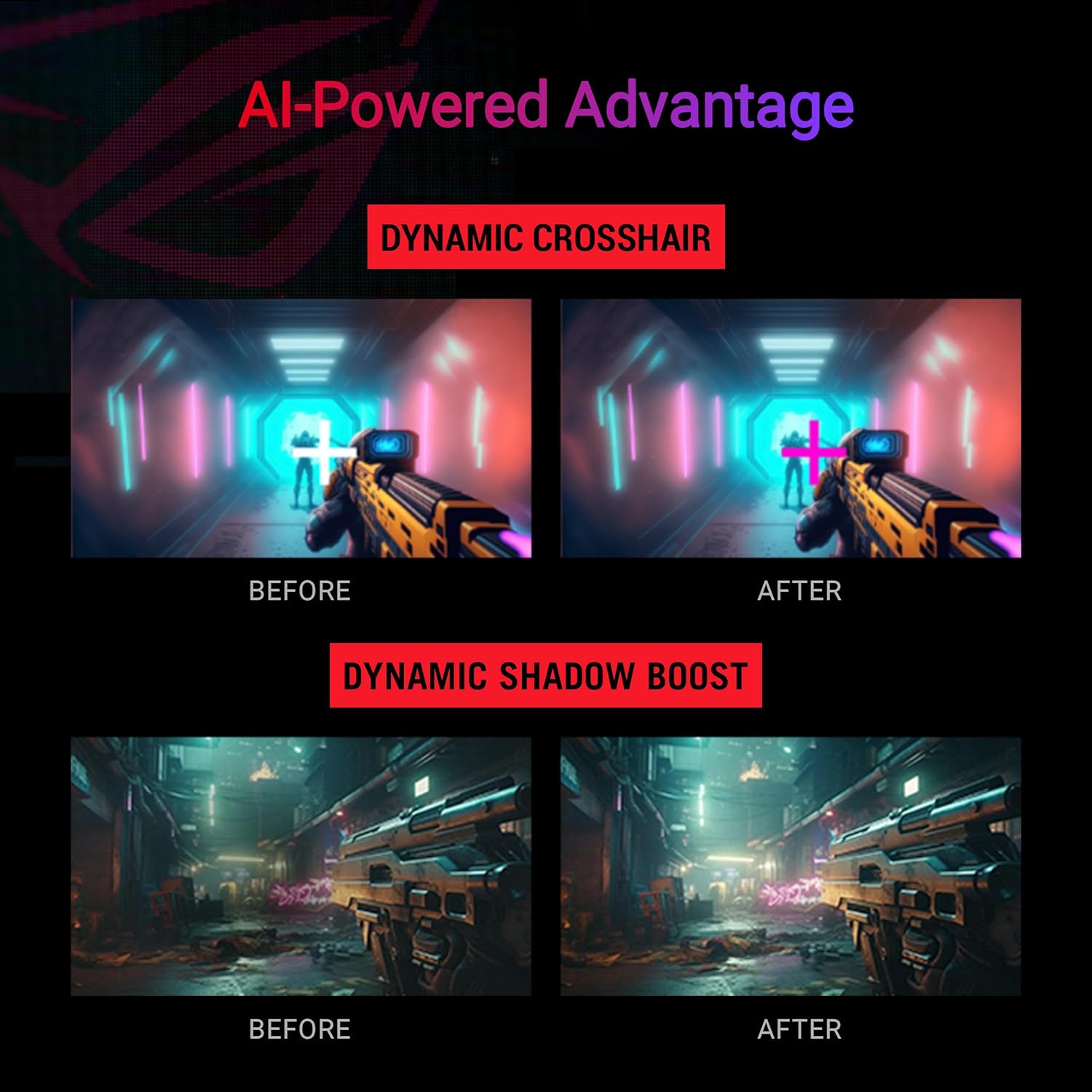




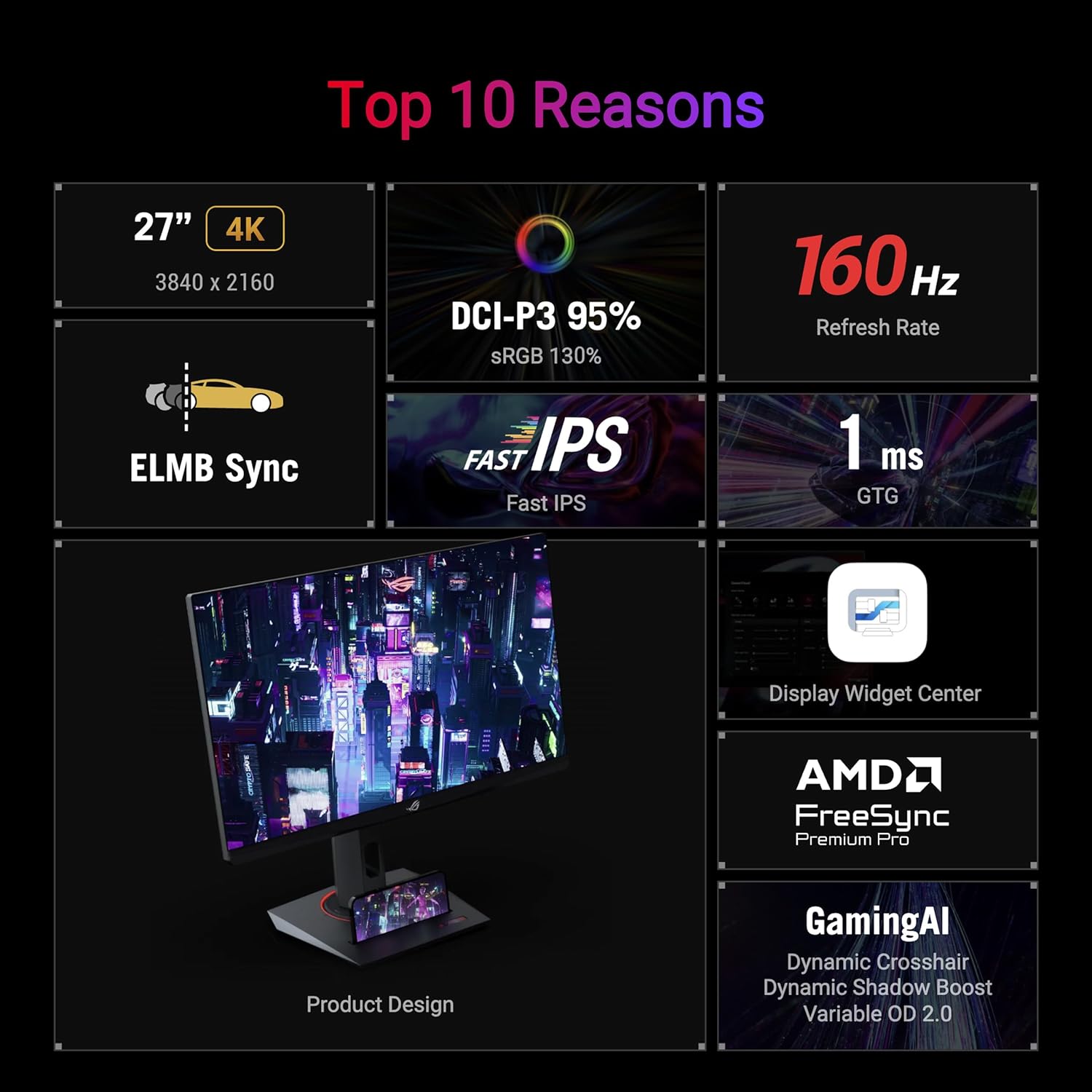


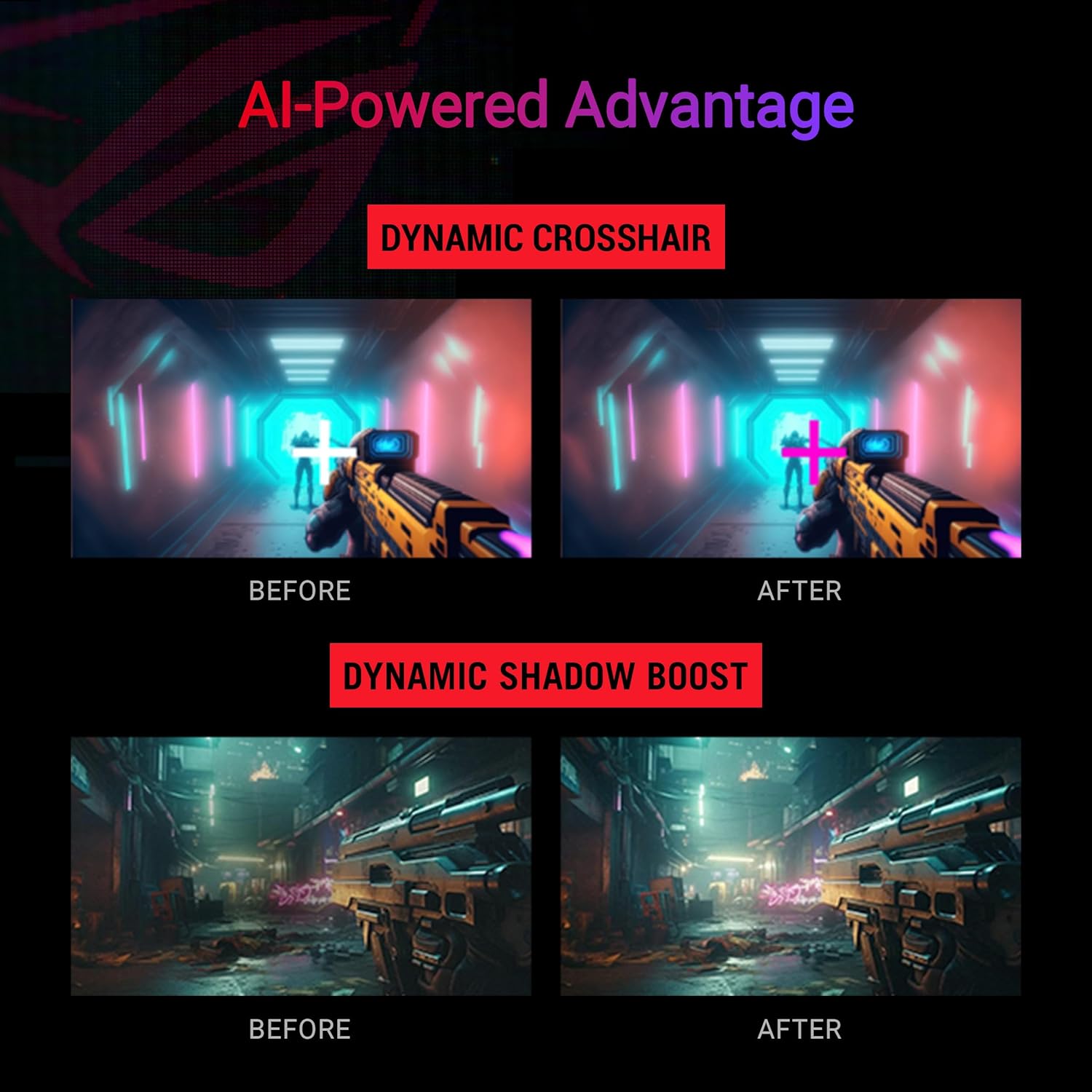





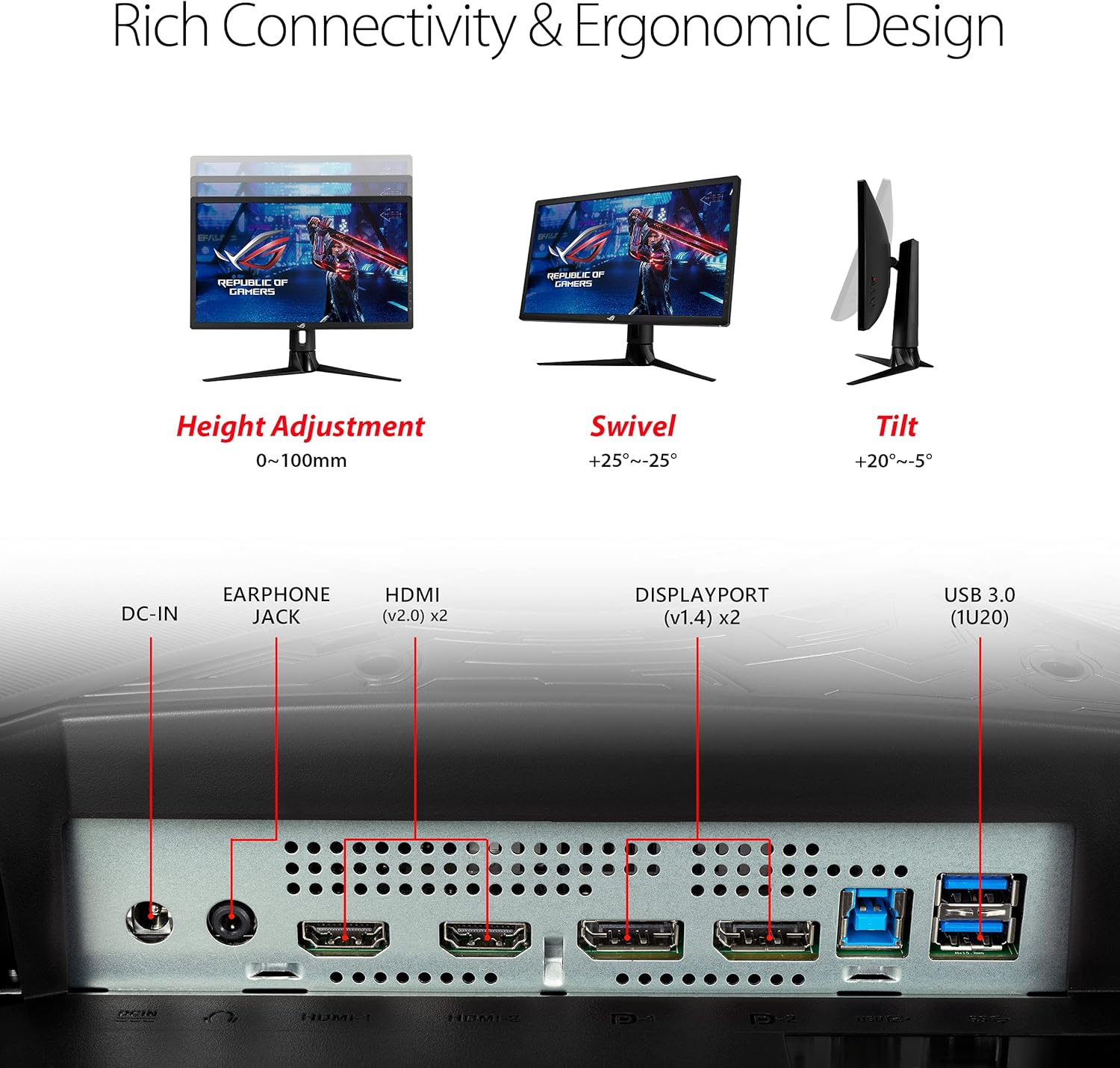
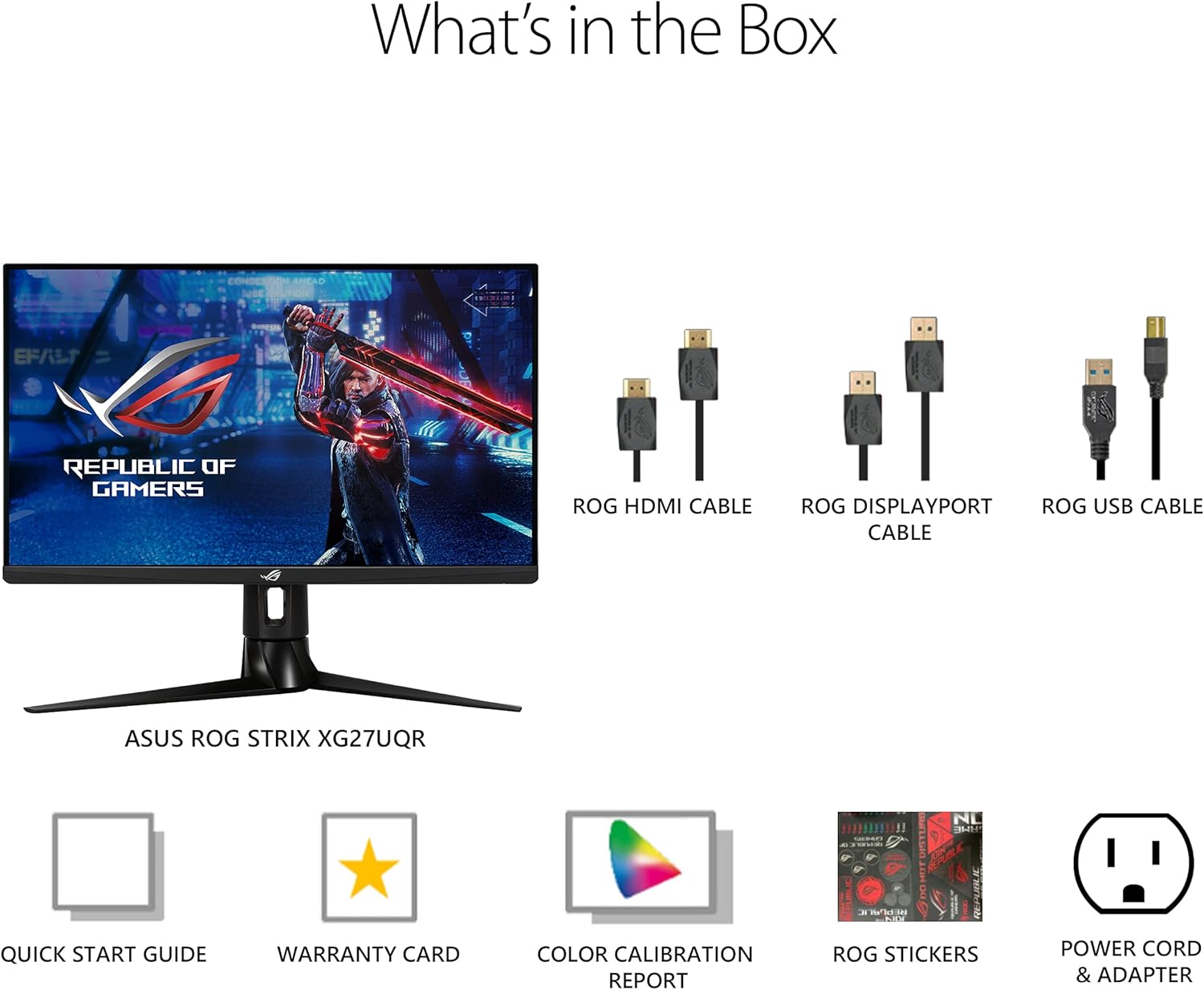






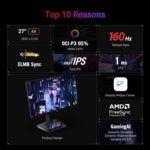

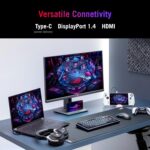





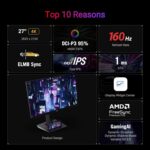

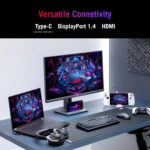

















Tim –
5.0 out of 5 stars
Good reliable monitor
I’ve had this monitor for a few years now still works just like new. Only issue I had was with my Xbox series x which would periodically not detect freesync, the option would be greyed out in the Xbox settings to fix it all I would have to do is change the input to something else then back to the Xbox however this issue never occurred with my PC kind of suspect it’s more of an issue with Xbox than the monitor. I use a high refresh rate monitor for PC and gaming now but I still use the monitor only now as my living room TV since it does have a really nice picture and outlived a $800 Sony TV that I bought at the same time as this monitor. Also I’m pretty picky about response time and input lag but none of those things have been an issue with this monitor.
4 people found this helpful
Gordon Ewasiuk –
5.0 out of 5 stars
Wow. ASUS gets better and better
First thing I noticed is the smaller bezel on this monitor. As in, it shrunk by almost half on the top and sides of the display – compared to previous ASUS monitors. The on-screen menus are packed with a ton of features and goodies to adjust display performance.I use this with a Linux workstation and a Windows gaming rig. It works quite well.The onscreen menus are packed! From GameVisual (gaming modes) to blue light filters to colors and images. There are a ton of things to tune display performance.Oh, apparently ASUS managed to sneak in speakers on this monitor. (I don’t use them so can’t comment)These monitors are a bargain and slot in nicely with dual-monitor arms/displays.I can’t comment about higher end graphics features. I can say that I’m 100% happy with them and would buy more from ASUS.
One person found this helpful
Jake –
5.0 out of 5 stars
Excellent spec for the price
Thank god for this monitor at this price point. This is by far the best monitor you can get for the price. I’ve been looking for a 4k Gaming monitor for a long time and as of writing this review, they normally run for $1000+. The picture quality is so crisp and clear, I’m shocked I ever gamed on anything other than 4k. The general build quality of the monitor is very nice as well. It comes in two separate pieces(well protected and padded) so install is fast. The stand is heavy and sturdy, with two thumb screws on the bottom which makes it super easy to mount the monitor.Some small things, however, the build quality of the buttons on the side of the monitor feel a little flimsy (wiggle), but still provides a satisfying click when pressed. The RGB in the logo is not too bright either if you’re in a moderately lit area. So if you’re looking for a hardcore RGB monitor to match your rig or something, you may as well splurge for a monitor at a higher price point.tl;drPROS:- Price (unbeatable I swear to you)- Refresh Rate (as advertised 144hz)- Response time (as advertised 1ms)- Colors (Supports HDR)- Picture Quality (Very clear 4k)Cons:- Nit pick (the buttons are a little wiggly)- RGB (not super bright)
9 people found this helpful
foganime –
4.0 out of 5 stars
Great monitor for productivity
Using this monitor for image acquisition and the viewing angle with IPS is amazing.Shame on ASUS for including the smallest power cable I’ve even seen for a monitor this size.You’ve got about 6 inches max from the power box to the wall. Not acceptable for this price point.
One person found this helpful
Peter Petrelli –
3.0 out of 5 stars
Overpriced! it should be around 600 or 700.
I am comparing this to Acer PE320QK. which is a 4k IPS monitor with 60hz. has about the same nits as this monitor at 550 nits. out of the box the Asus has excellent color reproduction, but with some tuning I was able to match the color on the Acer. The Asus is definitely brighter however. I had to bring the Asus brightness down to 80% to match Acer at 100%. I mostly play games in 4k, so i dont need a refresh rate higher than 60. Also the difference between the 1ms response rate compared to Acers 4ms response rate wasnt noticeable to me. Text is just as crisp between the two. unless you scale down the resolution a lot, making the text super tiny, then its clear that the ASUS has better PPI. but reading text that small was uncomfortable and my face is too close to the screen lol. this could be remedied by adjusting high contrast settings tho. The Acer is a 32 inch and ASUS is 27 inch. I prefer 32 apparently, after using the acer for 2 weeks the 27 just felt super tiny. also the frame on the ASUS is really thick and looks dated.the price for acer is $530, and asus is $1090. If your needs are the same as mine, dont bother with this one, its not worth it. Hopefully OLED displays will be affordable by the time you need to upgrade.Disclaimer. I am new to the PC gaming scene. Also i dont like shooters. I play action rpgs and mmos mostly. Text looks clear on both monitors. also its important to know that some pdf reader apps provide crisper text than others.
2 people found this helpful
Ac3 –
5.0 out of 5 stars
Perfect for me
I just compared a video on another monitor, and was so inspired I logged in here just to review this monitor real quick. Admittedly, I am coming from bad monitors. I’ve got one of those squarish dell monitors, which I can tweak a little bit to get 2560×2048. The ‘monitor’ I was upgrading from is a 720p samsung television.But this monitor, for the price point, is everything I could ask for and much more. Things I didn’t even know I needed. Height adjustable, swivel left/right/up/down. Looks really sleek. Considerably thin bezel. No dead pixels I’ve noticed. Ive used for about 2 weeks. Its got different modes for different viewing subjects, movies, fps, racing, etc. It’s got an adjustable center dot/crosshair, which I didn’t even know was a thing monitors these days do, but it makes aiming a cinch and gives me an edge I definitely didn’t have before. Playing RDR2 was awe-inspiring. I am using “scenery mode” which seems to provide eye-popping contrast and makes everything look lush and vivid.I don’t remember if this is IPS or what but its certainly got the lumens and the saturation, the definition, lack of bleed, just everything about this I am so impressed with. But again, this was a huge upgrade for me so I can’t really compare it honestly to its competition, except to say this was one of the cheapest 4k monitors that didn’t seem like total crap, and I am a happy camper.
One person found this helpful
Clifford J. Jeffrey –
1.0 out of 5 stars
Design Flaws and The Worst Customer Service Imaginable
This Monitor is good when it works. Unfortunately there is serious UI downgrades from their previous models, such as no dedicated button to switch inputs, you have to hold a menu button to get there and it takes too long. Additionally, the monitor has a terrible input system that is bad at connecting to inputs and turning on when an input is feeding signal. Half the time it works, and half the time it doesnt see the signal until you switch to Display Port and back to HDMI. Originally I had such a hard time getting the monitor to accept a signal that I sent it in for repairs. BEWARE. they found a spec of dried spit (most likely) on my screen and attempted to charge me more than the cost of the monitor to fix the input issue because of this spec. After 5-6 emails complaining that my issue wasnt with a spec on the screen, but rather the monitor not accepting signal, they agreed to fix just the motherboard in it which had a faulty input component. After fixing it, they reported that the input issue was fixed, but that it now the monitor was flickering, and they would have to charge me more than the price of the monitor to send it back to me. You see where this is going? Yes, another 10-11 emails back and forth, escalating to the “CEO”s office email accounts and complaining and threatening legal action against them is what it took for them to fix the screen and send me the monitor back at no additional charge. I had to explain to them that I had it in writing from them that the monitor flicker was not present before they fixed the input issue, and that issue was caused by their fix. Absolute insanity. This took about 3 months to resolve. DO NOT under any circumstances buy ASUS products. I’ve bought three monitors from them. First one had a screen defect and I had to get repaired, this is the third and I had the issues above. They are faulty products, and if there is even a single slight scratch, or scuff, or spec of dried spit on it, they will attempt to charge you for a complete fix of whatever is scuffed, and will attempt to not budge until you either eat the cost of shipping both ways and accept no repairs, or pay them more than the cost of what you bought it for to fix the monitor. Its criminal customer service. Go look ASUS warranty, or repair, on reddit or google and read all the horror stories. Do not support this terrible company.
11 people found this helpful
Brandon –
5.0 out of 5 stars
HUGE upgrade from 1440p
Don’t let others tell you otherwise, I upgraded from an older 144hz 1440p IPS display and the difference is astronomical. You can’t see the individual pixels. Games are clearer and run smoother. And it’s a beast for productivity with smooth scrolling and support for HDMI 2.1.Don’t sleep on this at this price point. Get it.
One person found this helpful
Linda –
5.0 out of 5 stars
Amazing monitor!
The monitor was so easy to set up which was very convenient! I have 0 compliant about the monitor. It looks beautiful and the color is very vibrant!
One person found this helpful
TheAlienJr –
4.0 out of 5 stars
Lasted 3 years. Always had screen memory.
I actually loved this monitor. Yes, if I’m surfing the web and then start a game, whatever was on the screen prior, stayed as a shadow for about 10 minutes. But I could get over that. Unfortunately, it died 3 years and 2 weeks after I bought it. It went into constant power-on-off-on-off cycling and that was the end of it. Finally replaced it today. So, be on the look-out for screen burn-in lasting about 10 minutes from day one, and the possibility of a power cycle end at three years. But the screen itself was absolutely beautiful to look at. Everything was so vibrant and just popped.
One person found this helpful
Andres –
4.0 out of 5 stars
Great Monitor no issues
I thought for sure my monitor was broken because I literally heard the driver drop the box at my door. They dropped it from enough height that I was able to hear it from the laundry room with both the washer and dryer on. Fortunately it was a box withing a box and the box from Asus was very well padded!I’ve been using it daily for two weeks as a I am still in WFH mode, which means this monitor is always on or in sleep mode. I’m running it in a dual monitor set up paired up with and old Dell 4k monitor fed by a laptop from USB C ports and have had no issues with flickering or not getting 3840×2160 resolution out of it. People are always quick to blame monitors but always check the stuff down stream and make sure you always use good cables!! So far not dead pixels or black bands or any other issue that everyone else seems to be having. two thing I disliked immediately. Cable management is non existent all you get is a cheapo cover that sort of helps route cables! It also doesn’t plug in directly it requires a power brick that comes with a short three prong extension to plug into the wall. I’m replacing that cable with a longer one so I can move the brick off the floor.UPDATEI now have two of these monitors no dead pixels on either one. I did break the latch that holds the part that is used for the minimal cable management that is provided with the monitor stand. Also the speaker on this monitor is absolutely terrible, but it’s a monitor not a sound system.Update Jan 2022still no issues!
3 people found this helpful
blank –
5.0 out of 5 stars
High quality
This monitor creates a beautiful display! It was a total steal for the high quality it is with great clarity. We use it for gaming and the connectivity is awesome
One person found this helpful
(: –
5.0 out of 5 stars
Best monitor I’ve ever owned.
The media could not be loaded.
I go more in-depth in the video, but this is my first 4K monitor. Up until this point I’ve been using 1080p 144hz panels, so this was a giant step for me in terms of quality. I also create content so there’s a couple features that are very useful when it comes to saving deskspace for stuff like cameras, or even your phone. Definitely well worth the price.
2 people found this helpful
AshleyAshley –
5.0 out of 5 stars
Amazing Monitor!
This monitor was really nice to use and made my games look really nice! i also liked how you could use it vertically or horizontally. There is a spot at the top to hook up a cam and a little place for your phone on the base!
One person found this helpful
Kitt –
5.0 out of 5 stars
crisp, clear 4k goodness
The media could not be loaded.
Very happy 4k monitors are becoming more affordable. ASUS always delivers on quality and for the price, you can’t go wrong!
Best budget 4k monitorBest budget 4k monitor –
5.0 out of 5 stars
W monitor
Best monitor I have ever bought
TheEgyptianOne –
5.0 out of 5 stars
HDR is as good as the LG27UL, UN and UK series that is 400 certified
Finally I found a great monitor with no backlight bleeding. It has some ips glow but that is ok, as the black levels in this monitor is the best I have seen in an ips monitor so far.Second of all, people are complaining about HDR being washed out for 2 reasons 1- They are using HDR on non supported HDR games 2- Or they are playing a game that has terrible HDR implementation to begin with, and a good example for such a game is Red Dead redemption 2 which looks terrible and washed out when HDR is turned on(this is even for the best HDR TVs as it is a game issue and not a monitor or a TV issue), but you can still fix this issue by tinkering with your PS4’s HDR calibration settings. Games that I have tried on this monitor and look great with HDR for PS4 pro are(Spider man, God of war, Ghost of Tsushima, Horizon zero of Dawn).Most importantly I do not understand why is this not vesa hdr certified while LG UK, UN and UL series are. For one, the LG monitors in the series I have listed and that have the “400” hdr certification, do not even exceed 350 nits(Their peak brightness is 350 nits, just as high as this Asus monitor) which is funny because both the Asus TUF Gaming VG289Q and the LG 27UK, UN and UL series are all 350 nits max, but for some reason the LG was able to acquire a Vesa 400 certification for its HDR, but the Asus TUF Gaming VG289Q, which has the same amount of nits(350), did not acquire this certification.All in all this is a great monitor that has the best black levels for an IPS monitor and it is of better quality than the more expensive LG27UK, Ul and UN series. Its black levels are very impressive and makes any game that much more atmospheric and immersive, regardless of the resolution. For example, Cyberpunk on PC, set at 1080p, actually looks great on this monitor due to the black levels (without HDR).-The Cons, What are they?1-The Buttons and the Display options are kinda terrible and inaccessible/nonintuitive.2-No volume buttons or wheel, so you actually have to go into the OSD(on screen display options) in order to get into the volume section to turn your volume up or down.3- It does not come with an HDMI cable and only comes with a Display Port cable.4- Terrible wire connection locations(vertically placed in the back rather than horizontally, which LG monitors win in this department)5- And lastly there is no quick buttons for input changes. You still have to go into the menu in order to change your input from HDMI 1 to HDMI 2 to Display Port and vice versa.So good thing non of the cons have to do anything with the actual image quality because this monitor performs very well in that department. I feel they skimped on these technical issues in order to give you an Amazing display for this price, so the shortcuts that were made to offer such an amazing picture for this price, are mostly the cons I have listed, and It did not come at the expense of image quality which is great.Of course many people would add 60hertz as a “con” but for gamers who are not planning to play games higher than 60fps, then there is no reason to consider this a con. It is only a con for people who care more about performance in multiplayer games, than about image quality. And no, the new consoles will not take advantage of monitors with higher refresh rates in triple A tittles and only a few games will even run at 4k 120 hertz on the xbox series x or the PS5. It is a gimmick that you should not base your monitor shopping decision on. I mean the PS5 box states “8k”…does that mean that games will run at 8k on PS5 and that you should go out and now buy an 8k TV to “future proof” yourself? lol of course not. Gimmick advertising is a thing children.
134 people found this helpful
James Chang –
5.0 out of 5 stars
Really good for the price and would buy!
The media could not be loaded.
When I first got the monitor it was really easy to unbox and put together, It came with its own stand and even had a little notch to place your phone in. There’s a mount at the top if you want to place or install a webcam or camera so it’s perfect for content creators. The colors on this monitor is super bright and vibrant. Would recommend to anyone!
5 people found this helpful
SP –
4.0 out of 5 stars
Good picture, HDR not worth it, awful stand
The value proposition for this monitor is that even ‘budget’ ROG monitors are better than the rest of the budget monitors and thus deserve a price premium. I’m not sold. I bought this to replace an LG 27GR93U that died after 4 weeks which, up until now, was the defacto recommendation in this price/performance rangeThe picture quality is good to great. Factory certified calibration, good dcip3, great srgb, bfi, 4K, 160hz and gsync. All good stuff and honestly probably the best picture of these budget 4k IPS monitors. Tough to say for sure but it’s a great picture. I like it better than the LG which was brighter but overly saturated. HDR on both is m’eh at best and not really worth using.The stand however is not befitting of a ROG product. It’s by far and away the worst stand I’ve ever seen. It’s short, super short, raising the monitor only about half as high as the LG. It’s also broken in that the cable routing hole isn’t big enough for either end of the power plug. So the display port cable is cleanly routed and the power cable just hangs down. There’s a dock for the phone but my pixel 7 doesn’t fit either length or width. There’s no portrait rotation. And it’s just plain ugly. If you buy this monitor you will want a separate stand or arm to mount it to. So add another $50 or so to the price.Bottom line I don’t think it’s worth an extra $50-$100 dollar premium over the LG. BUT, the LG has severe quality issues with that monitor so if you want the best ‘budget’ 4k monitor, this is probably the way to go. I’ll reply back if there are any picture issues.
9 people found this helpful
FlameyFlamey –
5.0 out of 5 stars
Great Value! Great Quality! Great performance!
I Absolutely LOVE this monitor! It’s an amazing addition to my setup as both a content creator and gamer! I love that I can use it in multiple ways, and the value it brings to my setup! Definitely a must grab for people looking to build a great set up!
One person found this helpful
Pablo L. –
5.0 out of 5 stars
Great 4k monitor !!
Very fast response, 4k resolution, good colors, ideal for everything !!! The only minor problem is that has not speakers but considering that is a gaming monitor, is logical.
ColbyColby –
5.0 out of 5 stars
The BEST gaming monitor I’ve ever used 😀
Straight out of the box this monitor is tank. I originally used a 1080p monitor before this and now I will never go back. Gaming in 4k with this ASUS ROG S line up is incredible. The colors are very accurate and great not only for gaming but as a creative like myself it very effective for production work while editing 4k videos or pictures inside of Adobe Premiere, Photoshop, or Lightroom. This monitor can do it all!
2 people found this helpful
Charles T. –
4.0 out of 5 stars
Mostly good, has issues though
The media could not be loaded.
I’ve been looking to get a new monitor for some time now. I wanted one that would meet all of my criteria.4k24″-32″around $250 (this obviously wasn’t met)IPS panel120+hzVesa mount compatibleThis monitor checked all the boxes except the price, but I was willing to spend a little more if it meant I was getting a great monitor. And it is — mostly. The picture is nice, vivid and smooth. It handles high frames without a problem. The 27″ size is perfect on a monitor arm to get it positioned exactly where you want it. Games are beautiful in 4k and there’s not much issue, most of the time. The included display port cable is a nice addition and supports DP1.4.The thin bezels are a little misleading, there’s still a border under the glass that makes the bezel larger than you’d think it was. The first product picture shows it well, the black you see around the top, left and right, most of that is under the glass and not the plastic surround of the monitor, if that makes sense.The menu is strange and the monitor has buttons to shortcut to certain settings, but it’s all still in the menu. The extra buttons seem unnecessary to me. Parts of the menu are easy to get to and other options are hard to figure out why they are greyed out. I haven’t tried the ‘app’ yet, as I’m not sure if that requires a usb connection or not (usb cable NOT included).Vesa mounting is trickier than it needs to be, you have to pry off the plastic pieces around the monitor arm to get to the screws to take off the arm (the instructions aren’t very helpful with this). Basically if you look at the plastic circle you can see that it’s two different sections. Where they meet around the bottom at about the 4-5 o’clock position there’s a ‘ramp’ edge. If you take a flat head screwdriver you can wedge it in there and pry it up. But instead of doing that, since you probably will mar up the plastic, just try giving it a firm tug and rock it back and forth first. It’s just clipped in and comes off with a little bit of force. The space to mount an arm is limited. It has to be square, if your arm’s plate has extended rounded edges or anything that makes it larger than a a regular square shape, it probably won’t fit, unless you want to get creative with spacers and longer screws, but I don’t recommend that.Here are my main issues with this monitor:Changing anything in the settings is SLOW. The monitor will turn off and take it’s sweet time coming back or might turn on/off several times.Detecting an input is SLOW and will turn on and off multiple times before it stays on. I have two monitors connected (other is an LG) both on DP and the Asus takes about 10+ seconds longer to ‘turn on’ compared to the LG. I’m not sure if it’s the same on HDMI, but I’m not willing to give up the performance I paid for to have it on HDMI instead of DP.I also get a strange bug randomly. My second monitor will start getting like tv scan lines from the top of the monitor and go down about an inch of the screen at which time the asus monitor shuts off then turns back on. It will keep doing this until I unplug both monitors from the graphics card and plug them back in. Sometimes it requires a reboot to fix. I NEVER had this issue before using this monitor, so I can safely say that it’s causing the problem and it’s not an issue with my graphics card. I just can’t figure out why it’s happening. It might be that my other monitor is 1080p and a smaller size and strange things are happening at random times, really not sure. The issue hasn’t happened in a few weeks at the time of me writing this, but it sure is annoying when it happens.The biggest one though is their form of local dimming (at least I assume that’s what it is). The backlight turns on in columns based on what is on the screen and where. On dark scenes or areas in a game you will see it. If you move your mouse across a dark screen you will see the columns of light travel across the screen. I had an fps counter in the top left, and when I played anything that had a dark scene, the whole left side of the screen would be lit up with a column of light. Watching movies on this would be a disaster, if it has black borders. It might just be the HDR, I’m not fully sure since I haven’t tried turning it off yet (again something I paid for, I shouldn’t have to turn it off to make things look better, when it’s a feature that IS supposed to make things look better). Including a video to demonstrate this.Overall though, the cons aren’t a big enough issue for me to return it, but I think I will be keeping an eye out for an OLED monitor to replace it and my older LG.
One person found this helpful
RauKnowsRauKnows –
4.0 out of 5 stars
Great Monitor if you enjoy story/graphic based games!
This monitor is awesome if you mainly played casual/story based games as it looks fantastic. This is my first ever 4k monitor so I don’t have others to compare to but it most certainly was an upgrade visually from my 1080p ROG strix 240hz.This is a solid 4k 160hz monitor for the price there are only two negatives that I could find were the colors seemed oversaturated but that could be fixed in monitor settings. Secondly it has a VERY delayed swap between fullscreen apps when alt+tabbing. It’s not a deal breaker for most but since I stream and tab out a lot it was annoying, I will be honest.Personally, I do a lot of competitive gaming in Overwatch, Apex, Deadlock etc so for me the high frame rates of a 1080 240hz+ monitor is more valuable. I will be using this as my secondary monitor going forward as the extra 3inches compared to my 24in + 4k is really nice for consuming video content and editing!
One person found this helpful
ZeroLoveGiivn –
5.0 out of 5 stars
BEST MONITOR FOR GAMERS/STREAMERS!
The media could not be loaded.
This monitor right here is a beast of a monitor. By far one of the best monitor I’ve used and still currently am using. Trust me when I say this but this monitor will amp up your gaming aand visibility in game and if you paair 2 more ITS GAME OVER! Lol but no all in all this 4k monitor has improved my gameplay and my eyesight and I honestly love it more than ever. Make sure this is on your Christmas wishlist because its a MUST HAVE!
Varun –
5.0 out of 5 stars
the best quality for the price!
Currently using this as a 3rd monitor for my streaming setup, it’s incredible.
fppilot –
4.0 out of 5 stars
Great display but be aware!
This is a great display and has high ratings for gaming across the web. My gaming is limited to flight simulation and I do not fly fast fighter jets, so I am not a likely reviewer to comment on some of the features of this monitor, like adaptive sync. The picture quality is outstanding and hi res stream video is incredible. I will use for work and play and I am enjoying the 4K UHD resolution. Nuff said.The menu and menu controls I find excellent, especially compared to my previous monitor, also an ASUS, model MX279 (1080, which had “hair-trigger” menu controls that always frustrated me. This monitor is a world better in that regard.There are some factors to be aware of with this monitor. Cable management is in my opinion poor. The ports are all vertical plug ins on a recessed under-ledge. First, I found it a pain to locate and plug in the DP and HDMI cables. I had to use a mirror and small flashlight and still found it difficult. The cables, once plugged in, extend downward and I can find no way to gather them other than from side to side in an opening at the back of the the base’s upright. There is a snap on cover for the rear of the upright but it just holds the cables relatively tight to the upright but does not conceal them. I could train them directly behind the upright but then I would not use the side-to-side provision that ASUS provided.. And then….The viewing surface of this monitor sits well forward above the base. A full 7-inches from the back edge of the base. So if you do not have a relatively deep desk or work/gaming surface you may not achieve a comfortable viewing distance. My desktop is 29-inches deep and I have it spaced 3 1/2-inches from the wall. To get a comfortable view distance I have the base slid all the way back to where the rear of the base contacts the wall. That does not produce a balance issue for me because of the monitor’s front biased weight distribution. Just pointing this out for you to consider when evaluating the area where you will use it.So. On that issue of training the cables directly behind the upright of the base….. I cannot because I need the base all the way back to the wall.Just things to consider.
37 people found this helpful
FRANCISCO CALEROFRANCISCO CALERO –
4.0 out of 5 stars
Not the darkest black image, but colors and resolution is great!
This is my first 4K monitor and I like the details it brings up with my computer and watching movies. I did lower my expectations when I ordered this monitor because it’s not as expensive as others, but I’m pretty happy with the quality and the diverse and customizable themes (image settings) to fit variable purposes of the monitor. The image can be as good as in my MacBook Pro. I’m detail oriented, so my only disappointment is watching a movie that is pretty dark or the side is black because you still see 2 small white reflections coming from the edge of the screen (left side). The monitor is not broken because I noticed you can see a similar light coming from the edge of the TV as well, but my MacBook does not have that light. It could be just the type of material is made of. But in general, bright and dark image or high contrast images look great.The place where the cables are connected are fine for me and the buttons to go through the menu options are also fine for me since I’m right-handed. I noticed some people complained about those things. I love you can rotate it to Portrait mode and the different tilt options. It’s pretty flexible to fit whatever you are doing and whatever position you want.I’m adding 2 pictures here. In one, you’ll see this monitor in portrait mode. On the other image, you’ll see a black background and one of my pictures in the middle. You can see there the light I mentioned with black images on the left side in the middle and the lower left. You can ignore the top left because that’s a reflection from my window. If you change position, you don’t see that light. Most people don’t mind a minor thing like that, but I’m just being honest that it’s there. My TV does something similar when the movie has a lot of black areas, so I know it is normal.
2 people found this helpful
JaysWASDJaysWASD –
5.0 out of 5 stars
Honestly Amazing
Picked up this monitor as my first “real monitor”. Everything before this was a budget version but this thing is by far my best investment into my office yet. 10/10
One person found this helpful
andre harvey –
5.0 out of 5 stars
ITS A 4K GAMING MONITOR!
This was my first ever 4k gaming monitor and going from 1080p to 4k does feel different at first but you get used to it! And the quality is amazing for the price.
Culbrelai –
4.0 out of 5 stars
Great monitor, backlight bleed common
Finally upgraded to the XG27UQ from my old TN 60hz 4k Samsung Ud590d from 2014.This is my first IPS panel and wow, the picture quality upgrade is incredible. Everything is sharper, crisper. The 144hz is a big difference. Even scrolling on the desktop is smoother. the FPS and racing titles I play (Halo, NFS Heat, BFV, etc) get a huge boost from it.Build quality is good. This is technically the “budget” version of the PQ iirc. Most importantly for me this monitor DOES NOT HAVE A FAN in it. I am very sensitive to the high pitch of fans under 80mm. I get goosebumps, sweats, migraines, the works from the sounds. Luckily I can confirm this monitor has no fan.G sync support seems great, and no g sync module is worth having a fan in your monitor. For me, anyway.Now for the “neutral” to “bad” partsConfiguration is a ball of hassle that I am still messing with a day after receiving it. I am still not sure what looks the best. It defaults to racing mode.I use the following settings in a very dark room at night (only source of light is the monitor)I sit 2-4 feet from the monitor (relevant later)User modeBrightness 70Contrast 50Special settings offShadow boost level 3R 90 G 95 B 100So far this looks the best to me but some games are a little off.I think I am trying a little too hard to get this to replicate my old monitor. Some games will look different with this big of a step it seems.The absolute worst part of this monitor is the backlight bleed. If you sit close, around 2ft, its real bad at least on my unit. This monitor has been training me to sit farther away. Looks perfect if you sit 3-4ft away. However any closer is a no go.Overall i give this monitor a 7.5/10
6 people found this helpful
Anonymous Anonymous –
4.0 out of 5 stars
A very good gaming monitor!
I love this monitor! It has a great, sharp picture, the HDR is off the charts, and the response time is quick. I gave it overall 4 stars because there are just 3 things that I am not the biggest fan of. I don’t knock it too hard though because this is a fairly cheap 4k 60fps HDR 28 inch monitor.1. The speakers in the monitor are awful but that isn’t a huge deal for me as I hook it up to separate speakers anyway. I would not recommend relying on the monitor speakers as your main source of sound.2. Changing sources can be a bit of a chore as there is not a dedicated source button on the back. You have to enter the menu and then a sub menu to get to sources. Sort of inconvenient for me who switches between my computer and xbox all the time. Not a deal breaker by any means, but it could be better.3. When in HDR mode, if there is unoccupied screen, meaning you’re watching a movie or cinematic in wide screen, the edges of the monitor have a very soft and subtle under glow. THIS DOES NOT EFFECT THE PICTURE QUALITY. It only is present when there is no image at all on the top and bottom. The blacks in a picture in HDR mode are very much dark and black. Its just around the edges, I tried capturing an image but it was so subtle I couldn’t quite capture it. I am not too upset about this because I know this is an entry level HDR monitor. If this was a thousand dollar monitor I would probably be more upset about it.Overall I am extremely happy with this purchase and would recommend this monitor to any gamer looking to dip there toes into 4k HDR gaming.
One person found this helpful
Shafnitz –
4.0 out of 5 stars
Good, but I have complaints
I like this monitor, but it has some issues:Color: I bought two of this monitor for a dual setup. The color doesn’t match between the two and it’s been a huge hassle tweaking RGB settings trying to get them to match. I even have a monitor calibration tool (ColorMunki) and it still couldn’t get them to match exactly. I get it, it’s not an expensive monitor. I can’t expect perfection. But factory color calibration of some sort would be nice.Settings: When HDR is enabled, you have almost no control over monitor settings. However, it appears that the settings selected when not in HDR mode still apply. This makes no sense to me. Imagine having to disable HDR, tweak whatever settings you want to tweak (contrast, color temp, etc) and then enabling HDR to see what effect it has. Then switching back to SDR to make more changes. It’s insanity. If it wasn’t for the fact that the color doesn’t match between the two I have, maybe tweaking the monitor settings wouldn’t be necessary. But I’ve basically given up on trying to use HDR for my normal computer usage. Only my Xbox Series X uses HDR mode on this monitor now, which is a bummer.Controls: I’m getting used to them, but I really hate the control placement on these monitors. It’s especially inconvenient when you have a dual monitor setup. Since you can’t reach the left monitor’s controls from the side, you have to reach from underneath, which is not ideal. There is plenty of room for downward-facing controls on the bottom of the monitor.Overall, I’m happy with these monitors, but not ecstatic.
4 people found this helpful
ENVISIONENVISION –
3.0 out of 5 stars
Affordable price for 4K but substandard quality control
The price is not bad for a 4K display but the quality control is substandard as there is a dead pixel at the very center of the display, which is quite annoying but ASUS believes 3-5 dead pixels are okay for any XG models.
One person found this helpful
Ellen Russak –
5.0 out of 5 stars
When all cheap monitors stink at HDR, don’t use it, and get this.
I tried the 1000 dollar Aorus 4k among other more expensive monitors, all in an effort to work with my budget 4k PC and future proof for when, one day, I get a PS5 (though who knows when that will be).I settled on this because I realized anything under $1500 has horrible HDR that locks all settings and looks horrible. So I bought this as a last result and I was very impressed. I don’t know how well this week workwork with the PS5, because this HDR stinks on those one too, but I don’t even have one and if I can wait till next year, all the prices will drop on this year’s models, so this I view as relatively temporary, but at $300+ that’s fine if I’m in the market for something good but not a million bucks.As for this monitor, I got the picture (without HDR) to look as good as the Aorus using dynamic contrast as well as my skills at tuning screens, which had become a bit of an amateur hobby. Comment if you want my settings, and I’ll try to see it and comment back with all relevant numbers.All in all, the picture of this monitor rocks without HDR and with the right tuning it looks AMAZING! If you want to spend over 1000 bucks you’ll probably get something better, but if you don’t want to spend that much, get this, and never turn on HDR, and don’t get sold on a company’s bold claims on their $500 monitor in regard to their HDR capabilities.
6 people found this helpful
Tim Holt –
4.0 out of 5 stars
Should Be A 4.5…
* I purchased this for gaming(Xbox 1X & PS4 Pro to be specific) and wanted to upgrade from an older 24″ LG 4K monitor I purchased in 2017. * After spending a bit tweaking the settings(using the “racing” preset as my basis), I’m very pleased with the monitor. The colors are very vivid and make the LG look pale in comparison. *The built in speakers are not bad, but I still use a 2.1 PC sound system for better bass. *Cons: For most games, the HDR makes the colors look washed out and the image softer. I spent a while adjusting the HDR settings in my Xbox One X and PS4 Pro, and always found the games looked better after turning HDR on the consoles. Unfortunately, you can’t turn it off on the monitor itself. These 350 nit monitors just don’t get bright enough for real HDR. *The placement of the HDMI inputs makes it a pain to insert them, but I expect that with most monitors/televisions anyways. *All in all, I am happy with my purchase and would recommend this monitor to anyone with an Xbox One or PS4 Pro(can’t speak from experience for anything else, but I’m sure it is awesome for PC gamers as well). I give it a 4.5 out of 5.
Aaron64 –
4.0 out of 5 stars
Good monitor but not without faults
I bought this monitor for the 4K resolution so I could see more on the screen when I needed to as an upgrade from my 1080p screen. It looks great! The colors are good and image quality is good. It’s a solid productivity monitor.This is being sold as a gaming monitor and this is where it’s lacking. I used this with my RTX 3080 and I was still seeing screen tearing occur with G-Sync. It is not certified G-Sync compatible but there were claims it works… just not well imo. Another issue was the sound quality coming out of the monitor is the worst I’ve heard from a built-in speaker. When gaming, I usually use headphones so it’s not a big deal. However, when I am watching videos, I use the monitor speakers. It seems to help in Windows 10 to turn on Windows Sonic for Headphones. It seems to drop the tinniness just a bit. Lastly, the refresh rate is limited to 60 Hz at all resolutions. This is very low for resolutions 1080p and less for gaming. I don’t play a lot of “e-sport” titles so twitch reflexes aren’t so important but if i were doing some competitive FPS I’d be extremely disappointed.
Gabe –
5.0 out of 5 stars
It’s everything you need in a gaming monitor
The media could not be loaded.
I don’t have any complaints about this monitor. Great affordable option for a high resolution monitor. Very color accurate and the ELMB sync is awesome for gaming. The hardware is very well made, easy to assemble & desk friendly.
6 people found this helpful
Jared –
5.0 out of 5 stars
Not a bad buy
To be fair, I can’t give a true rating since my GPU actually limits ability to do 4k gaming but this is a solid monitor choice.The design is really stylish and adjustable height along with tilting/pivoting screen is amazing.I love this design. It only has 2 HDMI and 1 Display so know what you need.CON: Only con I have is that the back built-in cable management on the stand is not locking in place anymore. Something internal on that must’ve gave and it doesn’t latch. Nothing visible that broke, I can still feel the spring when I push it but it doesn’t attach. T_T
Doug –
5.0 out of 5 stars
Fantastic quality product with great value
This is a fantastic all around monitor. Really nice, crisp picture and the HDR looks great without blowing out colors. The stand, which I didn’t think I’d appreciate as much, is really smooth operating and provides great viewing angles easily – it’s a way bigger asset than I thought it would be. The brightness and blue light filtering settings are easily and intuitively accessed and can be customized and quickly switched. I have had 3 28” pc monitors – an asus 1080p (10+ years old), a Samsung 4K (no HDR, 3 years old), and this one. My old asus monitor is a tank, built super sturdily and has functioned perfectly with heavy use for well over a decade. Right around the new year, my 4K Samsung monitor had 3 pixels die out and it’s only 3 years old, which prompted me to switch back to asus-brand monitors as my old one is 3x the Samsung’s senior and has no issues. So far, this new monitor is simply a dream; hopefully it holds up as well as my older asus monitor! While this is not one of those ultra high tier gaming monitors with 1ms response time, and I don’t game super seriously, I am personally very picky, so I can imagine for even very discerning professional gamers, this will meet or likely exceed your needs for performance. The only exception I would say is if money is no object and you have an SLI/crossfire setup you want to dedicate its full output to one monitor…in that case I’d say go for one of those ultra high refresh rate/1ms/4K(or higher) systems, but for 99% of people out there, even for most professionals, this is a fantastic monitor. I, at least, couldn’t be more pleased with it so far.
8 people found this helpful
Matthew RakowskiMatthew Rakowski –
5.0 out of 5 stars
Backlight bleed looks much worse on camera.
This was for the 27″, 144Hz 4k UHD DSC monitor. I had wanted a 4k gaming monitor for a long time, and I was waiting for prices to become more reasonable or the technology to be more consistent in quality.Shipped in a conspicuous container. I tried to plan for ensuring this would be shipped when I was home. They shipped it early and I’m lucky I was home and this wasn’t stolen. Would have preferred an outside covering to hide package contents.Backlight bleed is not noticeable on black screen with ambient lights on or off – it looks a LOT worse on camera, to the point where it’s not really an accurate depiction.No dead pixels in this unit, picture is very crisp and clean.I was worried with some of the reviews, but at this time, I am not disappointed. Will update should I run into any issues moving forward.Edit: After some time spent with this monitor, I have found out that it is sensitive to static shocks. Usually when I get up, or sit down, the monitor will lose signal for about a second or two before coming back.After this happened a good dozen times, I’ve noticed that it never happens when if I am stationary in the chair for long periods. The most likely issue from research seems to be the cable (I am using DisplayPort), or a sensitive piece that does not properly shield against interference in the monitor itself.
9 people found this helpful
AbiGezuntAbiGezunt –
4.0 out of 5 stars
Excellent monitor for price, poor control placement
Use for Adobe graphics work, not gaming. 60 hz, 28 inch,4k IPS, 3820×2160, HDR.Pros:Excellent quality in overall build. Crisp lines & details and deep, bright, accurate colour for design work. Flexible monitor – from portrait /landscape orientation – to height adjustment. Very stable on desk, easy to change monitor placement to accommodate Zoom vs design work.Cons:If you’re going to make a monitor that has adjustable height & orientation, do not put the power etc. controls where we will grip the monitor to make those adjustments. One star off for this design.
6 people found this helpful
starwolf –
4.0 out of 5 stars
Very good product.
As usual ASUS is a very good product. The only reason I give it four stars, is there’s always in room for improvement?
Sam –
5.0 out of 5 stars
love it
might have to get another one
Dominic Sero-AsturiDominic Sero-Asturi –
4.0 out of 5 stars
The most beautiful anything has ever looked, but an annoying flicker.
For context, in my picture, the 4k monitor is the one on the bottom right. OS is scaled up to 200%, and you can still see how big the variance is compared to the 1080p settings of the other monitors.This monitor is pretty spectacular. With the setup I have, I’m running some absolutely gorgeous scenes with godrays, RTX, and steady frames. Everything is crisp and fluid. The monitor has picture quality like nothing I’ve had before. I know IPS isn’t the end-all-be-all, and PC HDR isn’t that good apparently, but this is worlds above my previous displays. It picks up on G-Sync. Windows loves it. All around a pretty great experience!But, there is a small problem. This persistent flicker.It’s purely video signal. The monitor never loses power. All of the systems are cabled up properly, and I’ve swapped my current cables and ports a few times, to no success.Sometimes it’ll go hours and hour without a single flicker. Other times it’ll start strobing at me to the point I have to turn it off – which usually calms it down for awhile.I have done all of the driver updates, removals, and reinstalls half a dozen times. I’ve removea nd readded my display adapters to try and get things running. Even run a recovery on the operating system, which I was reluctant to do.Did you see that typo I left up in the previous paragraph? The monitor flickered on me just now, and I kept typing through it. So, again, not a huge problem. One I’m adapting to, but kind of something you don’t want.I imagine I *will* solve it, in time. I’m going to invest in some highly spec-ed cables for the entire setup. I’m going to test my success with different ports, and really run it through the gamut of testing. To narrow down exactly what’s causing it, and fix it for good – or maybe RMA it if absolutely necessary. Probably not though. This thing is huge, cumbersome, and likely pretty fragile. So if I can avoid that, I want to.Now, I do this for a living. So I’m fine with this level of effort. A normal user? Probably not. And a gamer who might be competing in ranked and throw an entire round over a screen blacking out for headshots? Yeah, this would probably be an instantaneous refund. (That did actually happen to me once. Was sad, but not completely rage inducing.)So, consider your use case. Look at other reviews. If I’m the odd one out, that means this monitor is super reliable, and you should see if it fits your needs. If you see reviews like mine, and you need ultra-reliability, I’d consider maybe finding something a little less hi-fidelity that really rocks the house.4K is a luxury. We still have issues maxing games on 4K Raytracing with the best components money can buy. Don’t feel the need to rush.
17 people found this helpful
KelvinatorKelvinator –
5.0 out of 5 stars
10/10 Gaming Monitor! A necessity for the serious gamer!
What can I say bad about this beauty. The bright colors and super fast response time help boost my accuracy and speed when gaming. The size of the monitor, while at first intimidating, makes it easy to push the limits of my PC’s graphics. The physical features, like the phone holder, are great additions that add complexity to an already amazing product. I think this is one of, if not the BEST Gaming Monitor on the market. Asus outdoes themselves again!
One person found this helpful
Tyler –
5.0 out of 5 stars
The quality is amazing, 10/10, BUY IT NOW!
The media could not be loaded.
The ASUS ROG Strix is a very quality bang for your buck! I’ve had it for a couple months now and safe to say it’s improved my setup immensely! I love gaming on it and have used it to watch a lot of YouTube videos in high quality. I would HIGHLY recommend the monitor to anyone who is thinking about purchasing. As someone who plays a lot of games on their computer it’s safe to say that this is the absolute BEST monitor I have ever used and I couldn’t be more happy with the results I’ve had since upgrading to it!Seriously, if you are thinking about purchasing this monitor, DO IT.
David –
5.0 out of 5 stars
Good video editing monitor
Very good solid stand. Automatically switches between hdmi and DisplayPort although you may have to switch manually the first time. Better back button placement than the earlier model. Use it for editing video. Clean sharp picture that is excellent for that and gaming.
One person found this helpful
NicoleNicole –
5.0 out of 5 stars
Amazing monitor for the price!
The website is incredible. You can find a monitor for any game you play! I loved how easy it was to set up and put up on a monitor mount.
One person found this helpful