-
Free 30-Days Return & Refund (or Exchange)
ASUS ROG Strix Scope II 96 Wireless Gaming Keyboard, Tri-Mode Connection, Dampening Foam & Switch-Dampening Pads, Hot-Swappable Pre-lubed ROG NX Snow Switches, PBT Keycaps, RGB-Black Electronics
Rated 4.61 out of 5 based on 57 customer ratings
(58 customer reviews)
SKU:
AG_177042
Brand ASUS
Compatible Devices Gaming Console
Connectivity Technology wired, wireless
Keyboard Description Gaming, Mechanical,Wireless
Recommended Uses For Product Gaming
Special Feature Backlit, Hot-Swappable
Color Black
Number of Keys 96
Keyboard backlighting color support RGB
Style NX Snow
See less
$110.01
15
People watching this product now!
Payment Methods:
Description
About this item
96% layout: Retains all function and number keys in a more compact and efficient layout that frees up desk space
Hot-swappable switches: Pre-lubed NX Snow linear switches and ROG NX Storm clicky switches with walled stem design to enhance keystroke stability and are tuned for great acoustics
Tri-mode connection: Connect using Bluetooth (up to three devices), 2.4 GHz with ROG SpeedNova wireless technology or wired USB
Sound-dampening foam with switch-dampening pads: Unique, integrated dampening foam with added switch-dampening pad structure absorbs pinging noises and echoes for improved keystroke acoustics.
Enhanced typing experience: Pre-lubed keyboard stabilizers produce less friction for smoother keystrokes and stability for longer keys; durable ROG PBT doubleshot keycaps or UV-coated ABS keycaps offer a premium feel and shine resistance
Hotkeys: F1–F5 keys are pre-programmed as hotkeys for Xbox Game Bar and recording
Intuitive controls: Multi-function button and multi-wheel for media playback, volume, and keyboard lighting
| Brand |
ASUS |
|---|---|
| Series |
X901 STRIX SCOPE II 96 WL/NXSW/CA/PBT |
| Item model number |
X901 STRIX SCOPE II 96 WL/NXSW/CA/PBT |
| Hardware Platform |
Laptop, PC |
| Item Weight |
2.78 pounds |
| Product Dimensions |
14.84 x 5.16 x 1.57 inches |
| Item Dimensions LxWxH |
14.84 x 5.16 x 1.57 inches |
| Color |
Black |
| Power Source |
Battery Powered |
| Batteries |
1 Lithium Ion batteries required. (included) |
| Manufacturer |
ASUS |
| Country of Origin |
China |
| Date First Available |
June 11, 2023 |
| Compatible Devices |
Gaming Console |
| Connectivity Technology |
wired, wireless |
| Keyboard Description |
Gaming, Mechanical,Wireless |
| Recommended Uses For Product |
Gaming |
| Special Feature |
Backlit, Hot-Swappable |
| Number of Keys |
96 |
| Keyboard backlighting color support |
RGB |
| Style |
NX Snow |
Customer Reviews
4.6
Rated 4.6 out of 5
58 reviews
Rated 5 out of 5
40
Rated 4 out of 5
12
Rated 3 out of 5
5
Rated 2 out of 5
0
Rated 1 out of 5
0
58 reviews for ASUS ROG Strix Scope II 96 Wireless Gaming Keyboard, Tri-Mode Connection, Dampening Foam & Switch-Dampening Pads, Hot-Swappable Pre-lubed ROG NX Snow Switches, PBT Keycaps, RGB-Black Electronics
Clear filters
Add a review Cancel reply
Related Products
ARES WING Racing Simulator Cockpit with Monitor Mount and Seat, Formula and GT Sim Racing Cockpit Compatible with Fanatec, Thrustmaster, Logitech, Moza Racing Games on PS5, PS4, Xbox and PC Video Games
Rated 4.60 out of 5
In stock
$236.12
SKU:
AG_936960
DIWANGUS Racing Simulator Cockpit Foldable Racing Wheel Stand with Seat Racing Chair Sim Racing for Logitech G29 G920 G923 G27 G25 Thrustmaster T248X T248 T300RS T150 458 TX Xbox PS4 PS5 Accessories Video Games
Rated 4.50 out of 5
In stock
$138.89
SKU:
AG_747955
| Model Name |
T220301 |
|---|---|
| Button Quantity |
1 |
| Additional Features |
1 |
| Power Source |
Corded Electric |
| Hardware Platform |
Xbox One |
| Controller Type |
Steering Wheel |
| Connectivity Technology |
1 |
| Compatible Devices |
1 |
| Item Dimensions |
55 x 20 x 38 inches |
| Item Dimensions D x W x H |
55"D x 20"W x 38"H |
| Package Quantity |
1 |
| Item Weight |
30 Pounds |
| Color |
Black |
Dardoo G29 Racing Simulator Cockpit with Seat Compatible with Thrustmaster/Logitech/Fanatec/PC G25 G27 G920 G923 T300RS,Ultra-Sturdy Alloy Steel Steering Wheel Stand,Without Wheel,Pedal & Handbrake Video Games
Rated 4.43 out of 5
In stock
$206.46
SKU:
AG_889953
| Seat Depth |
32.68 inches |
|---|---|
| Item Weight |
77.3 Pounds |
| Item Dimensions D x W x H |
48.5"D x 24.7"W x 38.5"H |
| Model Number |
NO.54-RED |
| Model Name |
NO.54-RED |
| Brand Name |
Dardoo |
| Special Features |
Leather seat, Round Tube Structure (50mm), Flange Structure |
| Item Shape |
Round |
| Color |
Sim Cockpit 54+redseat |
| Material Type |
Alloy Steel |
Marada Aluminum Profile Racing Simulator Cockpit with Seat, Unlimited Adjustment, Suitable for Thrustmaster/Fanatec/Moza/Logitech G29 G920 G Pro Racing Frame, Not include SteeringWheel.Pedals,Handbrake. Video Games
Rated 4.90 out of 5
In stock
$409.74
SKU:
AG_453950
| Model Name |
sim cockpit-80 |
|---|---|
| Additional Features |
The racing cockpit is made of stable aluminum profiles, which are more durable, Racing cockpit steering wheel cockpit, The sliding track design of the steering wheel stand provides a more aesthetically pleasing appearance, Black ergonomic racing simulator seats are breathable and non collapsing, The sim racing cockpit can be infinitely adjusted |
| Power Source |
No |
| Hardware Platform |
PlayStation, Xbox, PC/Mac/Linux/Unix |
| Controller Type |
External gaming device |
| Connectivity Technology |
Manual |
| Compatible Devices |
Logitech Fanatec Thrustmaster |
| Item Dimensions |
31.5 x 25.9 x 7.1 inches |
| Package Quantity |
1 |
| Color |
BLACK SEAT+RACING SIMULATOR COCKPIT |
Playseat Challenge X – Logitech G Edition Sim Racing Cockpit Video Games
Rated 4.87 out of 5
In stock
$296.66
SKU:
AG_192948
| Item Weight |
20 Pounds |
|---|---|
| Manufacturer |
Playseat |
| Model Number |
G.00248 |
| Age Range Description |
Adult |
| Included Components |
Instructions |
| Model Name |
Challenge X – Logitech G Edition |
| Surface Recommendation |
Indoor |
| Indoor Outdoor Usage |
Indoor |
| Brand Name |
Playseat |
| Recommended Uses For Product |
Gaming |
| Room Type |
Office, Game Recreation Room |
| Is Electric |
No |
| Is Foldable |
Yes |
| Tilting |
No |
| Special Features |
Ergonomic |
| Item Shape |
Rectangular |
| Arm Style |
Armless |
| Leg Style |
wheels |
| Pattern |
Solid |
| Finish Types |
Lacquered or Painted |
| Color |
Challenge X |
| Back Style |
Solid Back |
| Style |
Contemporary |
| Product Care Instructions |
Wipe Clean |
| Fill Material |
Foam or Polyurethane |
| Seat Material |
ActiFit material |
| Frame Material |
Metal |
| Material Type |
Polyester, Metal |










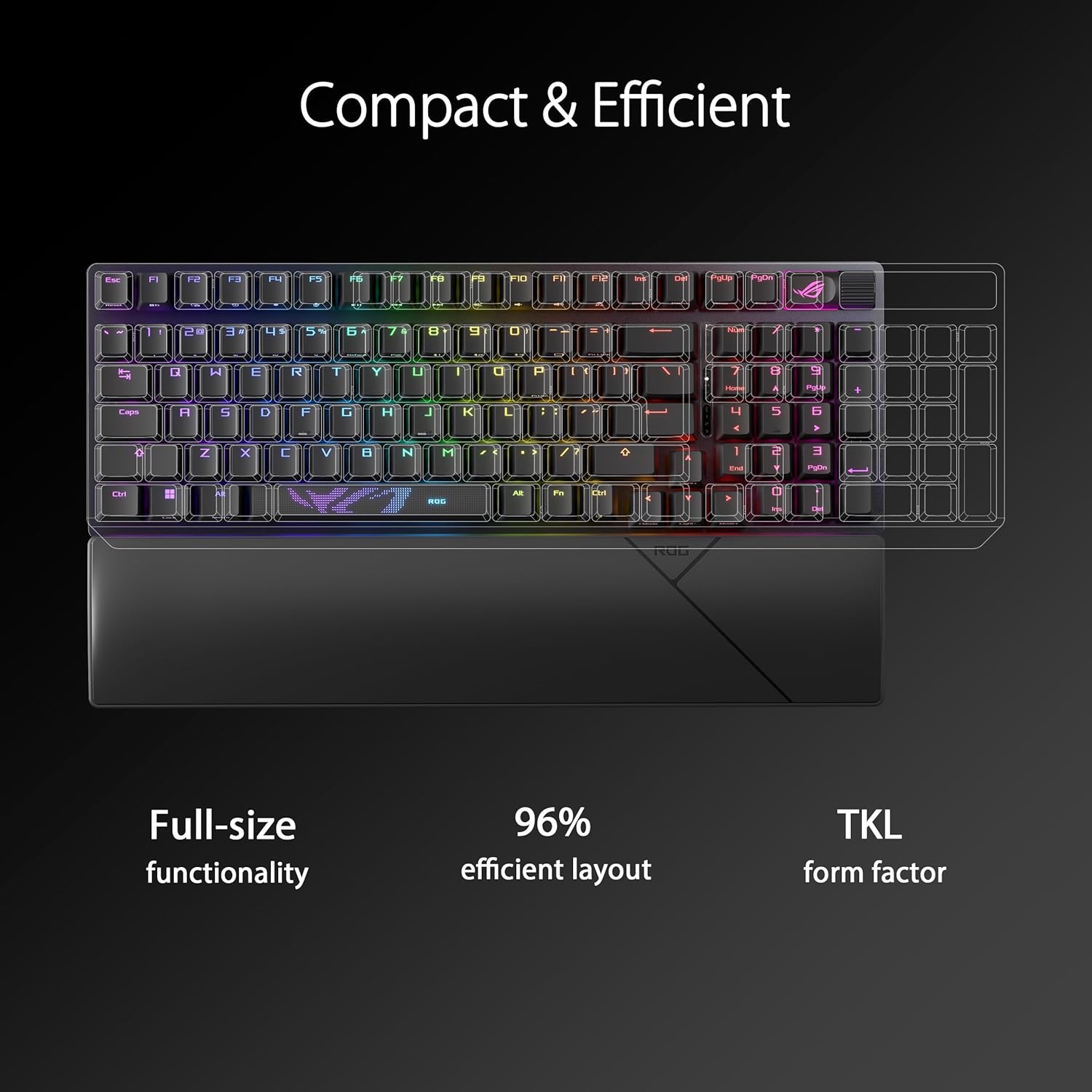

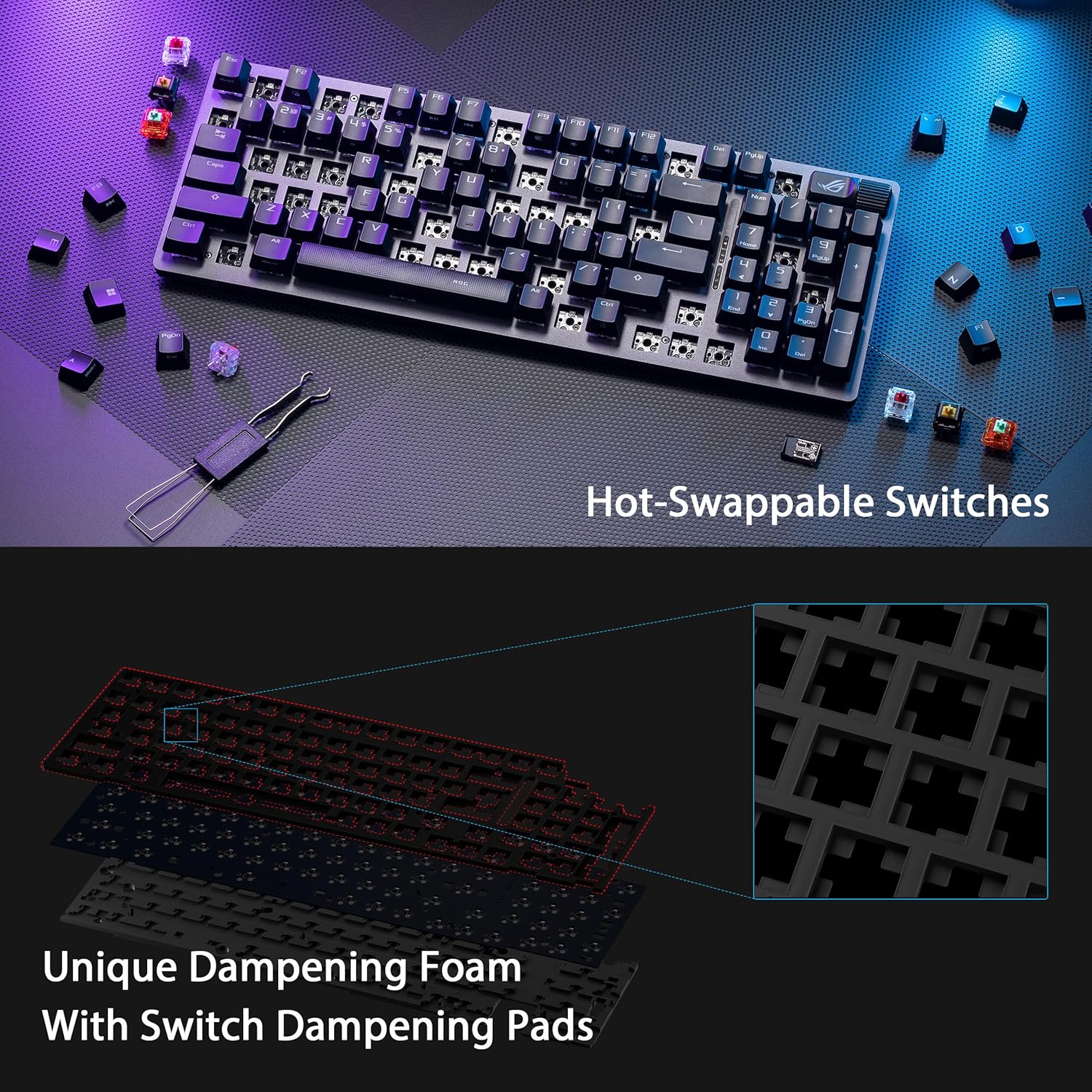
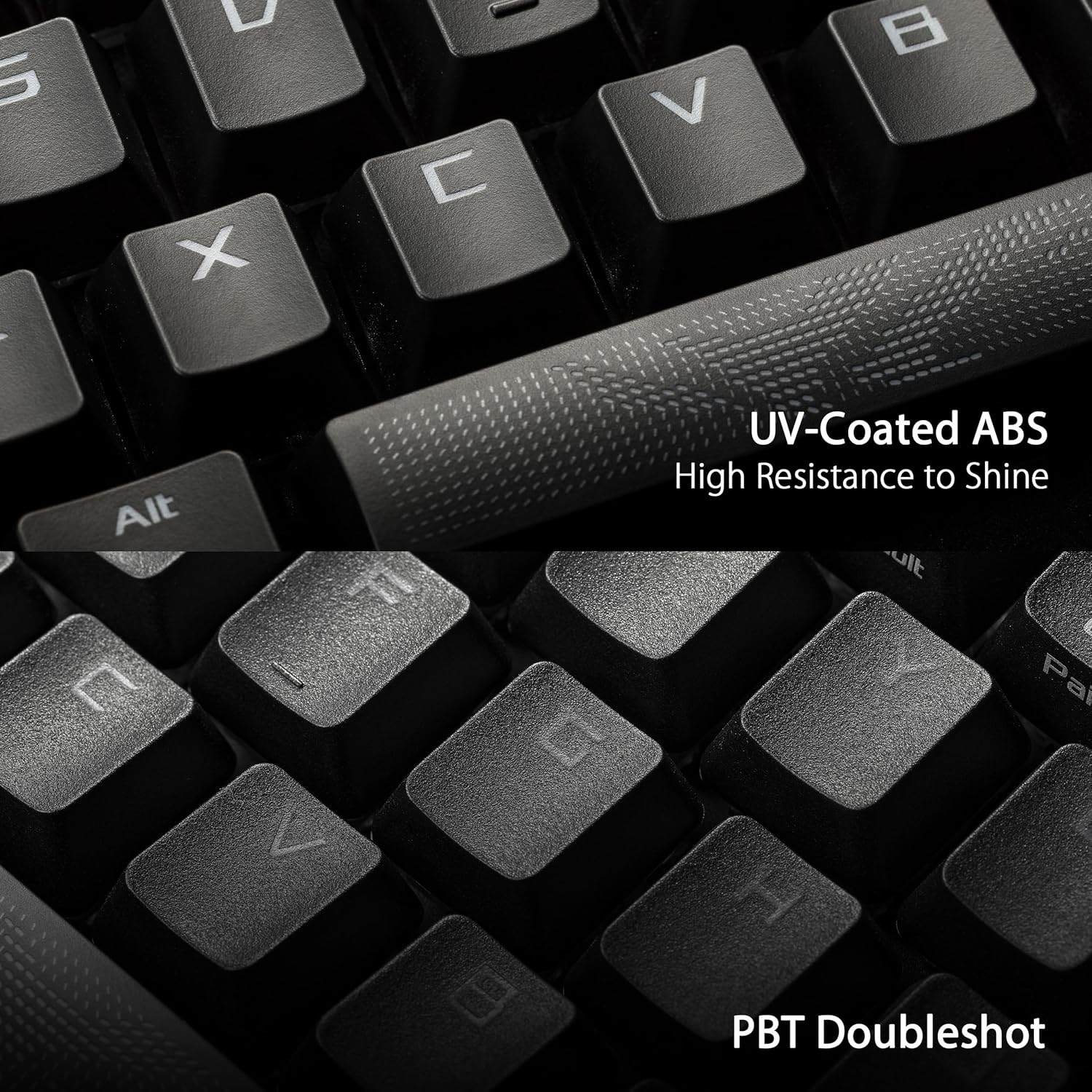


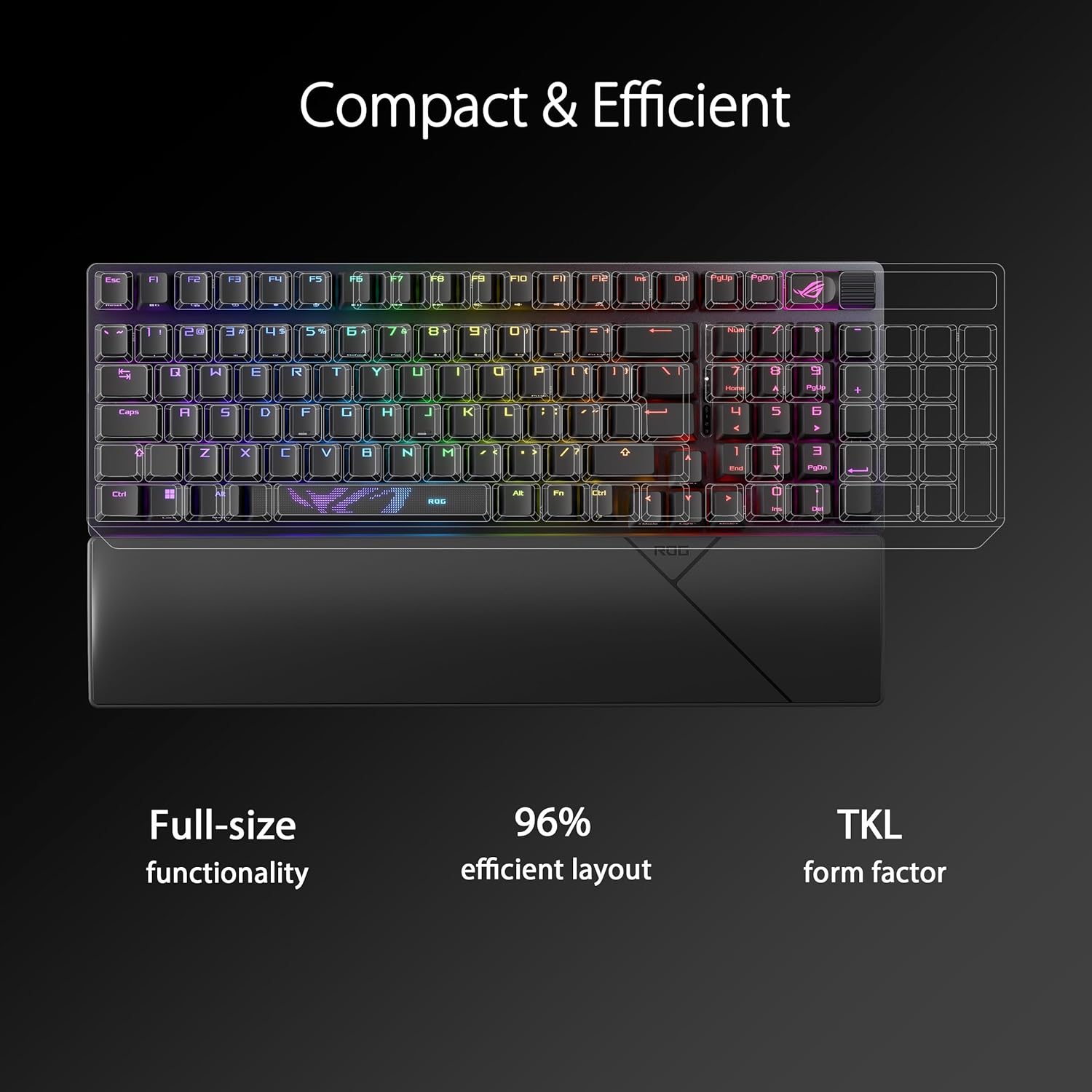

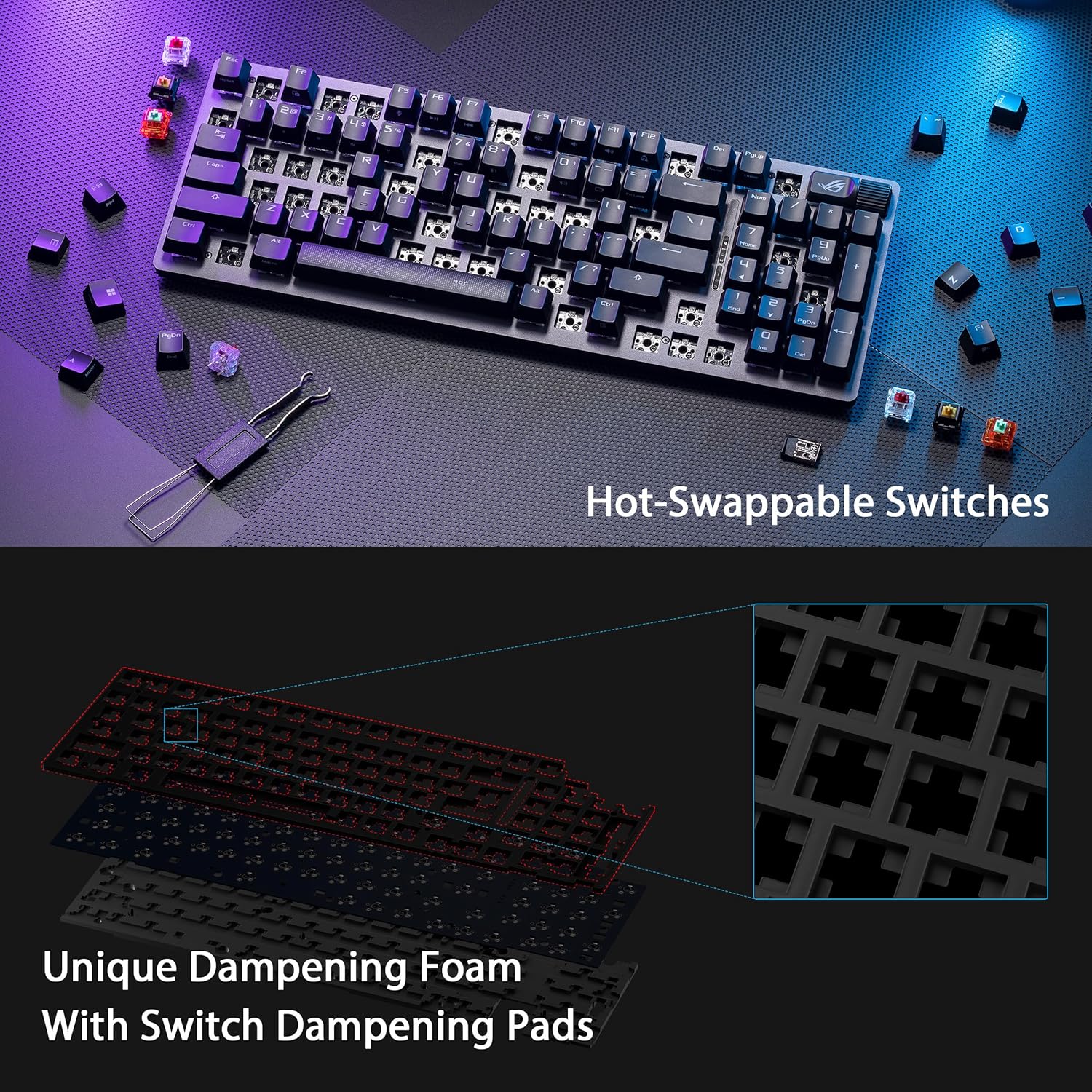
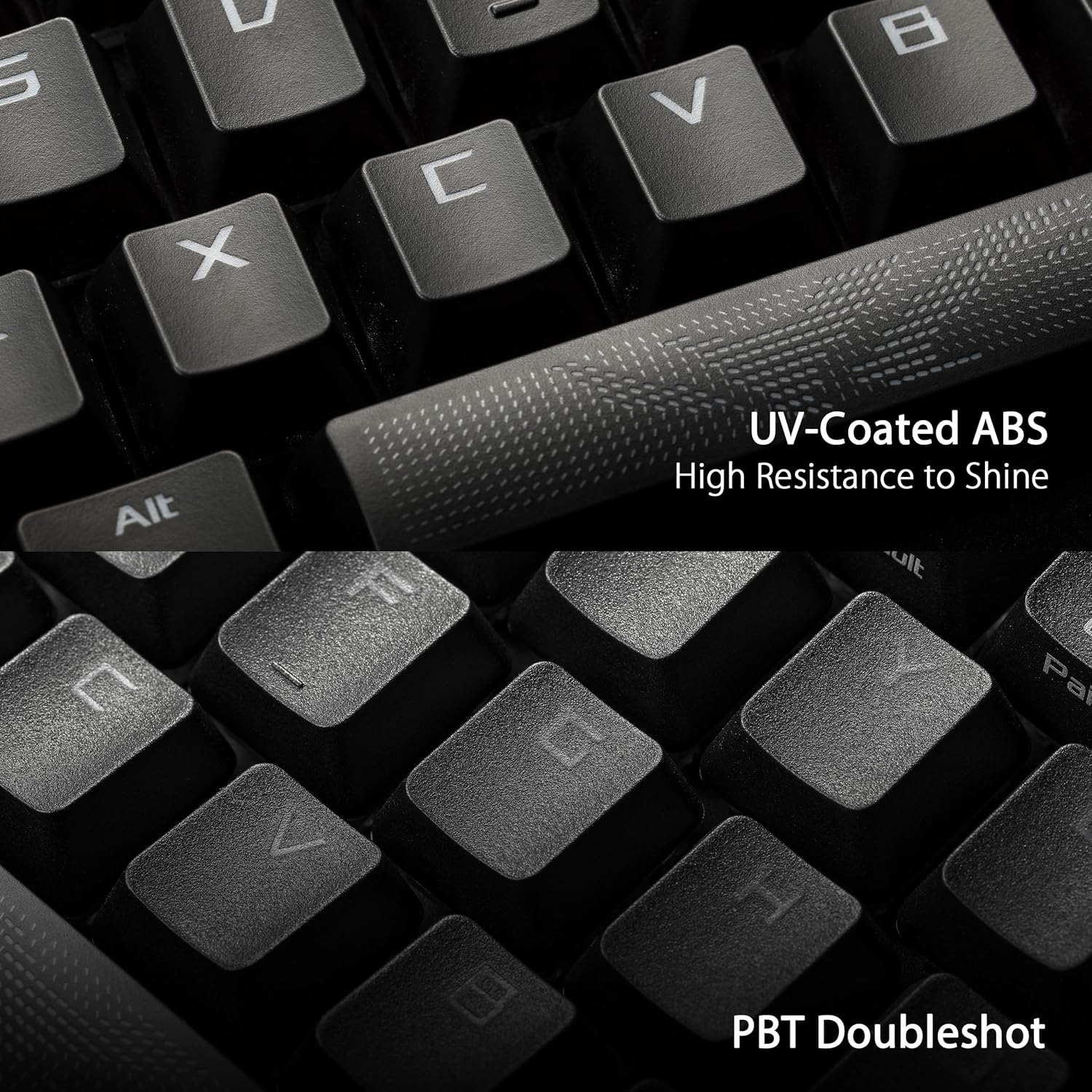


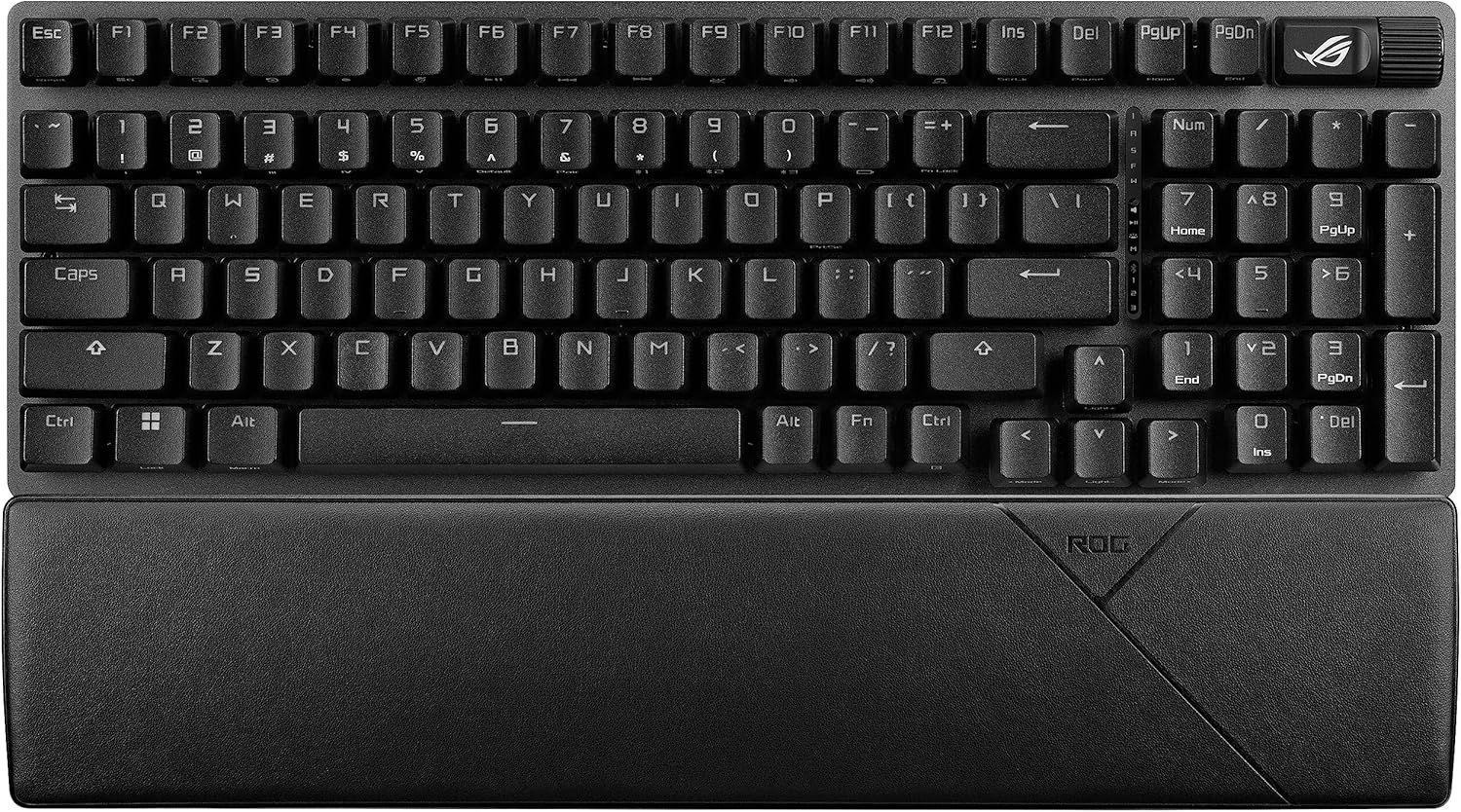
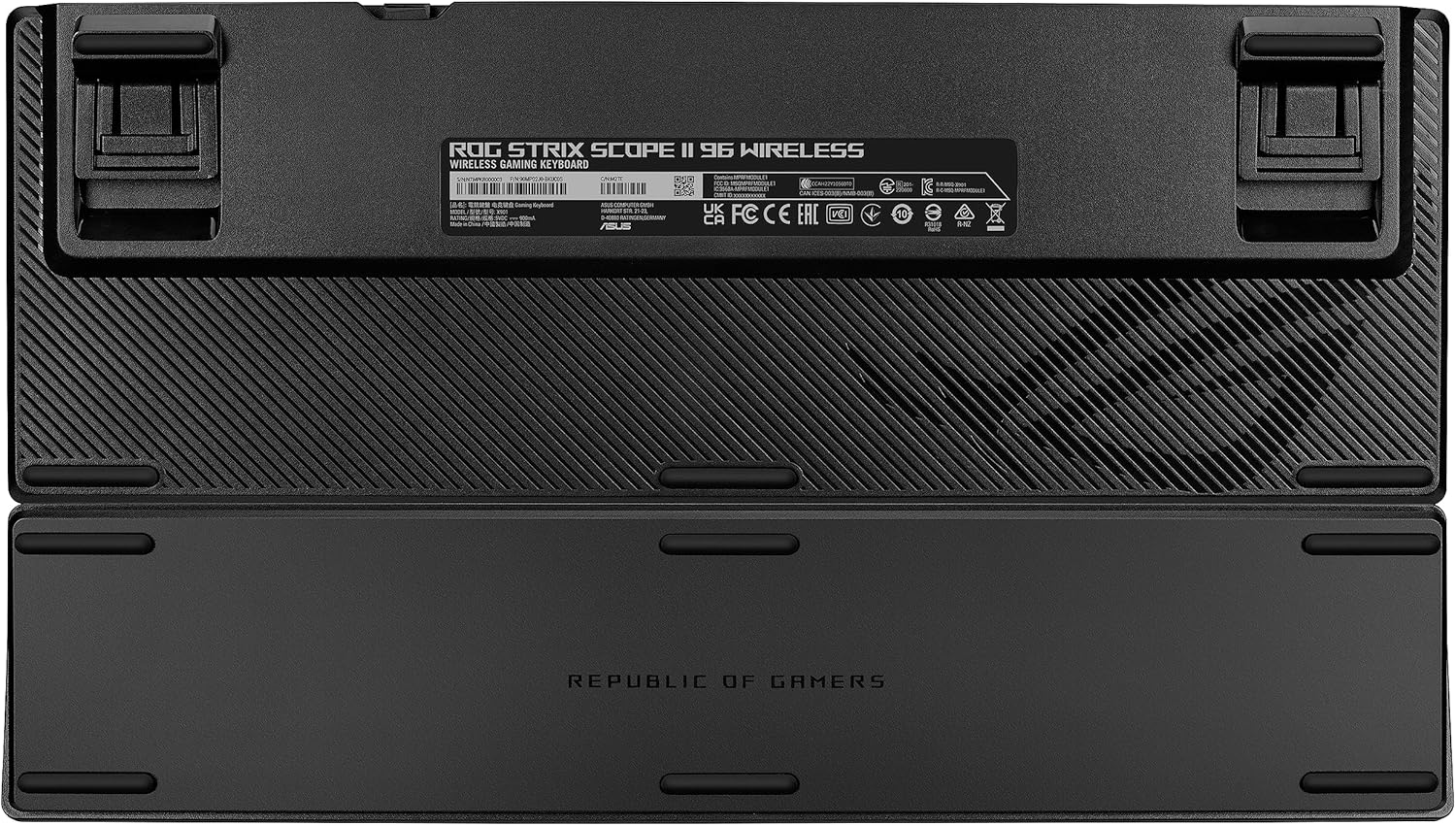








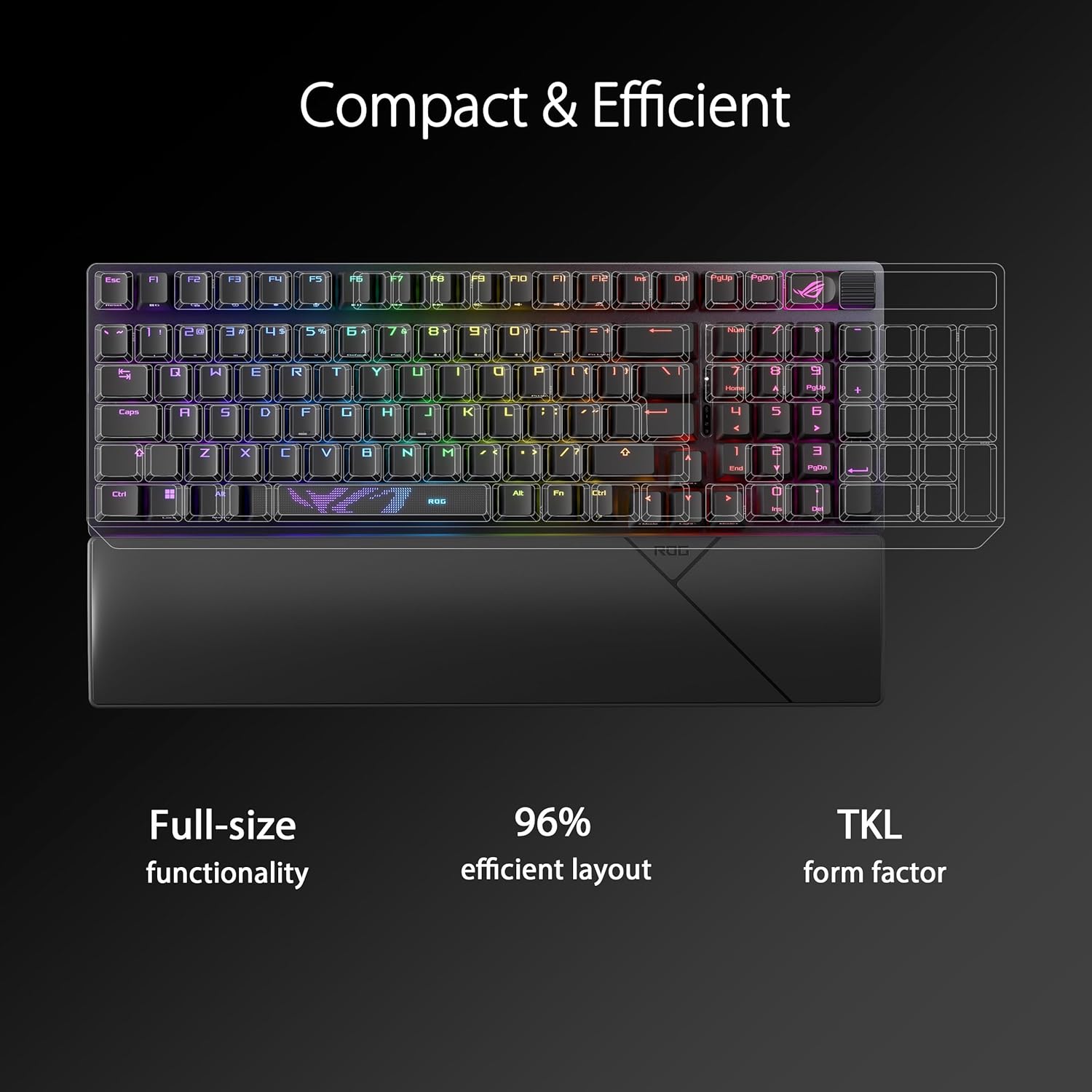










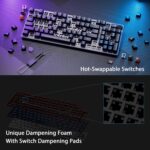




















Cade –
5.0 out of 5 stars
This keyboard is amazing
I got this and the matching mouse and I couldn’t be happier. The keyboard makes nice but not too loud sounds, has no lag, is nice an compact without compromising functions, and looks so cool with all the programmable lighting options. It’s light weight and comes with a wrist rest so it’s super comfortable too. I use it for both work and gaming and it performs great for both tasks. I have no doubts about its durability. Very happy with this purchase. 10/10 would recommend.
One person found this helpful
derekw –
5.0 out of 5 stars
Has been amazing to use
As a gamer, but also a casual user, I don’t want a keyboard that has 0.00001ms response time and 0.0001mm of actuation; I want something that’s useable. I want something that I can play games on, as well as actually use my PC as a computer without having to switch keyboards or make a million typos. This keyboard does all of that.Everything about this keyboard is perfect. There are so many little things that are so well thought out it just amazes me how other brands don’t do this. For $159, this keyboard is on the pricy side, but in my opinion it is well worth it. I’ve had maybe 10 gaming keyboards in the past 2 years, and let’s just say that I’ve done my fair share of returns. But this keyboard I’ve kept.Some things I like about this keyboard are:- it sounds nice and not cheap at all- the keycaps feel nice to type on and they don’t wear out, and the font is very readable and the RGB shines through nicely- how lighting profiles are also ON-BOARD PROFILES (aka, whenever you switch to use the keyboard with another device, it’ll save the last used lighting preset. Random tangent but I don’t know why more companies won’t do this with their keyboards, it’s not that hard, and in my opinion, that’s how keyboards should be!- the controls are easy to learn- the size is compact (maybe 1/2 an inch wider than a standard TKL keyboard)- the lighting effects are pretty, vibrant, bright, as well as being very customizable- the wireless and battery life both work great (I use my keyboard wired anyways)- easy to type on if you’re used to mechanical keyboards. If you’re used to something else, such as a laptop keyboard, it’ll take some getting used to as is with any mechanical keyboardThere isn’t anything that I don’t like about this keyboard. Everything is just there, and everything works great!
22 people found this helpful
Philip Davi –
5.0 out of 5 stars
I switched from a Razer keyboard and I have no regrets.
Pros:-I love the slim compact design of this keyboard it looks and feels amazing right out of the box.-The keys are really fun to type on it’s what I like most about the keyboard they’re smooth but not loud. I came from a linear keyboard because my wife complains about red switches when she’s trying to watch TV in the same room but the dampeners with this keyboard keeps it quiet enough but still feel similar to red switches.-The battery life is outstanding the fact that it lasts so long and also automatically hibernates after not touching it for a while till you type on it again is perfect for me because I work from home and I already have enough wires so having a wireless keyboard that I can easily move around and not have to charge frequently is a win.-I love that you don’t need to download Asus Armoury Crate for this keyboard to work that you can still change the color theme and make adjustments to it without having the software because I hated having Razer Synapse software just to be able to have different lights on my keyboard.-The wrist rest is actually perfectly designed it looks and feels amazing and although at first I wondered why it stood above the keyboard itself it actually is in the best spot when you’re typing on the keyboard.Cons:-When switching over from a full size keyboard it does take time to get use to where some keys are like the arrow keys feel out of place as well as the essential keys like Home and Del button you have to keep rechecking where the keys are to press them.-I didn’t like the swappable Asus branded space key even though it looks nicer and I would much rather use it’s design it’s more bulky and sticks out above the keys in front of it. I’m not sure why they didn’t stay with the same size as the default one.-Although it’s not a big deal I don’t like that there is 4 options for the media scroll wheel that you switch between. I would much rather it only be Play/Pause/Forward/Back + Volume control and swap between those 2 rather than having the lighting and macro as part of it. I’m not sure if this is an option to remove them in the Asus Armoury Crate but I refuse to download it even though I have an Asus Motherboard I always avoid it because it’s slow and buggy and I have iCue synced with my motherboard lighting and it will mess it up.
6 people found this helpful
Amir Hasani –
5.0 out of 5 stars
Best keyboard on the market, hands down.
I rarely write any long reviews but this keyboard deserves a standing ovation!Initial Impressions:Upon unboxing the ASUS ROG Strix Scope II Keyboard, I was immediately struck by its sleek design and the quality of materials used. The keyboard feels substantial, and the matte finish combined with the striking RGB backlighting promised a blend of aesthetics and functionality. The setup was straightforward, connecting flawlessly to my gaming rig with minimal effort.Build Quality & Design:The durability of the Strix Scope II is evident from its solid aluminum frame which provides stability and a premium touch. The RGB lighting is brilliantly executed, offering a spectrum of colors that are both vibrant and customizable through an intuitive software interface.Key Performance:The mechanical switches under each key are a highlight, providing that perfect tactile feedback without the loud clicking noise often associated with gaming keyboards. This makes the keyboard suitable for both gaming marathons and quiet night sessions.Wireless Connectivity:The wireless functionality is flawless. You can choose between Bluetooth or a 2.4GHz wireless connection, and I’ve experienced no lag or disconnections during gameplay.Battery Life:Battery endurance is stellar. With extensive daily use, I find myself only needing to charge the keyboard infrequently, which is a significant improvement over other models I’ve used in the past.Extra Features:The inclusion of a Stealth key is ingenious, allowing for instant privacy and focus by hiding all apps and muting audio with a single press. The extended Ctrl key also proves to be extremely useful, enhancing comfort and functionality in games requiring extensive use of control commands.Final Thoughts:This keyboard exceeds expectations in every aspect, from its aesthetic design to its peerless performance. It’s a perfect 5 out of 5 stars from me, for transforming my gaming and daily typing into a more delightful experience. Worth every penny!
4 people found this helpful
Lane YarbroughLane Yarbrough –
5.0 out of 5 stars
I’ve had issues with low quality key-paint application. Backlit is best.
I’m old school. I need, require even, tactile touch. Click click click. It’s the sound of commerce. It’s confirmation the user completed an action. It’s so important for humans, billion$ are spent getting haptic feedback to feel like the real thing. It can be a bit hokey.The keyboard came professionally, if not lovingly, packaged. Like a presentation gift. Any graduate would love it (with mouse, too). No wrapping required. It’s significantly sturdy. It’s art. I won’t comment further because I’m not familiar with it yet and the functions it has, which are many.Integrated connection options are a gamechanger. I tried the options and didn’t notice any change in performance. You might not even see the USB receiver storage slot for months because Bluetooth auto connected. (It’s on the back edge).Note: I’ve been cut, and I’m sure as some of you have, too, by items we’d never think would or could have sharp edges. Plastics even. So, It’s the first thing I check, running my index finger, with significant pressure, around the edges. They aren’t rounded, but definitely not sharp. It’s quality work. You can even feel the quality before opening the box. It’s heavy. It’ll stay put. I feel like I’m back on my old Data General Dasher keyboard picking parts for defibrillators . It’s welcoming and satisfying to “hear myself working”. If you go long enough at an even pace, it’s soothing.
7 people found this helpful
AaronAaron –
4.0 out of 5 stars
Seems nice
Seems like a nice keyboard.I have a Varmilo with MX Blacks, and I had a K70 with MX reds, but it recently died.This feels like a very nice in between with smooth key strokes, minimal noise, no click, but firmer than red and much softer than blacks. Blacks are nice but they get tiring. Reds bottom out if you are a fast typer.This seems nice overall for both a lot of typing, and gaming as the keys are somewhat stiff to type which makes it not too fatiguing, but responsive enough to provide a good feeling while gaming.I’d consider this again if I had to go buy another.
One person found this helpful
Sean –
5.0 out of 5 stars
High quality keyboard!
Excellent gaming keyboard! The build is nice and clean and has some weight to it which is always nice. The wireless connection is very reliable and I have not had any problems with it after 6 months of use. The snow switches are very nice with a good amount of thock for being stock switches. The switches are factory lubed and the case has foam so I don’t think you need to mod the keyboard any further, but if you want a deeper sound to the switches, you could add a little more lube to the stabilizers and switches.These are a few things that can improve about the keyboard:- the spacebar stabilizer has a little of ping to it, but its nothing too crazy to worry about.- The switches are north facing which might limit your options of swapping out switches or keycaps.- The gasket is not really noticeable when typing- I feel that the leds could have been made brighter, but its decent as it is.
3 people found this helpful
Derrick Ryan –
5.0 out of 5 stars
Great gaming keyboard for the price
Love the build quality and keyboard responsiveness. Keys have an acceptable noise level as well. I’ve had this KB for a while now and have had no issues.
Kurtis A. Kucera –
5.0 out of 5 stars
Smaller size may lead to miss click
As someone who loves wireless and still having a numpad, I bought this keyboard to save a little space with little compromise. The size and feel of typing on this keyboard is amazing. I do not play games competitively, but I do play games and this keyboard’s response time in wireless mode is not noticed at all.The scroll wheel with macros felt slightly weird at first, but I have grown to love it. I only use it for the volume and for the default set macro of scrolling the page.After having this keyboard for a month now, I will say the only drawbacks is the compromise of removing the empty space on a normal keyboard. There are times I try to hit a key like the right shift and end up hitting the arrow key instead. Or when trying to hit the F5 key to reload without looking, it is harder to find it without the gaps on a normal sized keyboard.I use the numpad religiously on my keyboards. The downside to this keyboard is that they made the 0 key smaller to save space, which makes it harder to get used to.All in all though, I am noticing myself have less issues with the keyboard sizing as I use it more often. Battery life lasts a long time, and it is quick and easy to plug it back in to charge and continue using the keyboard.Highly recommend the keyboard.
HonkAtGeese –
4.0 out of 5 stars
Good keyboard, bad software
The feel and size are great. Great compact keyboard for a smaller desk and no issues with initial installation.Asus Armoury Crate is a hot mess. I’ve had to reinstall/reset random things. My advice is to not even touch this software while they iron out the chaos. I downloaded the firmware updates, updated everything and a whole row of my keyboard just stopped working. I had to RMA it and pay for the shipping out. Three hours of troubleshooting and no luck.If you must get armoury crate for the lights or whatever get the minimal one. It says a lot they have a tool to uninstall it and don’t want you using standard uninstall methods.Update: Made good by sending me a new keyboard. Adding a star.
STSenpai –
5.0 out of 5 stars
Nice keyboard
Like it nice button push
RyGRyG –
5.0 out of 5 stars
Just buy it
I have to say I was very skeptical…I was coming from a 6 year old Alienware that I lived but the software was crap and kept crashing my new build….Nothing love more is when your 4090 oc gaming gets interrupted because of keyboard softwareNot with this…It’s Soo smooth it’s crazy quite. I feel like I have been living in a technological cave all these years.My only complaint is the RGB is mediocre. I have ROG everything and love a beautiful clean RGB. Mobo, ram, GPU, fans even rog PSU so this keyboard completes me!Gaming wise just amazing and damn the battery charges crazy fast and stays charged.
josephjoseph –
5.0 out of 5 stars
swiss army knife of gaming pc (bit pricy so get it on sale)👍👍👍
I’ve been using the Asus Rog Strix Scope II for months now, and I have to say that I’ve enjoyed every moment of it. Here are some of the key features that I love:- It’s a full-size keyboard in a new compact size- There are no compromises on build materials- It has built-in hotkeys and a multi-function button- The battery life is long- It comes with a comfortable wrist rest for long gaming or productivity sessions
Rodrigo –
5.0 out of 5 stars
The best!
I had many keyboards before this one but this is the best one for me! The small frame including the num pad is great, the keys fells real good. Very satisfied with this one
Walter Silveira –
5.0 out of 5 stars
A work of art
I would leave my wife and unborn child for this keyboard.
Chill –
4.0 out of 5 stars
Pretty Awesome if you can get used to it
A mechanical keyboard with silent Snow keys that give you that hit on the typing without the clack-clack of green/yellow switches. It took me a minute to reprogram my brain to find the arrow keys because all the keys are pushed next to each other nice and cozy. The number pad is great to have, but the number”0″ was shrunk to make space for the arrow keys. Again, nice an cozy. I was able to get used to it for the most part. What I couldn’t get used to is the lack of lighting on the number symbols. Razer spoiled me with their complete backlighting. I type in dimly lit environments often, so I need to have all the keys and symbols illuminated. If that’s not a problem for you, the only thing you have to worry about is the cozy arrangement of the keys. It’s doable.
3 people found this helpful
Xeeb –
4.0 out of 5 stars
2 Weeks in, My thought.
Currently 2 weeks in into this new ASUS Gaming Keyboard. I got the ASUS ROG Strix Scope II 96 Wireless Gaming Keyboard with [Snow Switch] and I loved the sound of the typing. This was the whole reason why I bought it in the first place. The sound when you type is more pleasant to me than any other normal switches I got so far. My previous ones are the Apex Pro from Steelseries [Full] & Corsair 70 PRO RGB Optical-Mechanical RGB Gaming Keyboard. I love my Apex Pro more than the Corsair 70 PRO. But when compared to this one, this one is better, again, sound typing wise lol. I’m always a FULL keyboard guy so switching to a 96% keyboard like this Asus Scope Wireless II 96 is hard for me. Got to adapt to using the [FN] function key. Not going to lie, I was thinking of returning it and just stick with my Apex Pro due to just that. I’m still thinking about returning it while writing this review lol. I love it but it’s just the Amoury Crate from ASUS kind of suck. Lightning RGB is not that great. It has few options and the options ain’t that great either. I don’t play much FPS games to fully test this keyboard out so I’m pretty biased you could say lol. But regardless, I got it while it was $154.99 USD so I’m pretty happy about the price too. Could’ve waited a few more days for it to go down to $144.99 but had already ordered it. Buy it and test it for yourself. Don’t let the reviews be the judge of it. You can always return it.
One person found this helpful
Sean –
5.0 out of 5 stars
Solid Keyboard
This thing has some weight to it! This is nice because it stays where i put it. The keycaps have a very nice feeling to them being made with PBT plastic. The snow switches are very nice as well. They are responsive, but are not overly slickly or loud. Keyboard lighting is beautiful and get very bright. I usually set between 50-70%. The multi wheel feels solid and works as intended. The only complaint I really have is that the special characters on the number pad are not backlit. If you don’t know where each one is, you may have to turn a light on if you are actually working or using this keyboard for productivity.
4 people found this helpful
Cory –
4.0 out of 5 stars
Love this keyboard, but a bit too noisy on conference calls
This small keyboard is a dream to use. Only issue I have is that it is really clicky (noisy). No such thing as typing quietly.. ;). I would give it 5 stars if it were a little bit less noisy. I know many would say.. then why did I buy a mechanical keyboard.. I love the feel and performance, just not the noise when I am on calls and have to type. If there were only a way to turn the click on and off… that would be perfection.
One person found this helpful
Tyler –
4.0 out of 5 stars
Excellent but touchy!
My first thoughts on this new keyboard: The keys are very sensitive. I have never considered myself to be a supreme typist but I do like the feel of the keys. They don’t click nearly as much as my last Razer Blackwidow Ult keyboard, which was very loud. I prefer the stealthy operation of this keyboard but I did love the feeling of the clicky keyboard. In due time I will get used to this keyboard but until then it’s going to take some getting effort to adjust.Some things I like are as follows; the keys are incredibly smooth, the clicking sound they produce is not necessarily connected to the keys actuation and that has caused me to frequently press the keys while resting my hands. With the clicky keyboard this was not a problem as you could feel the click threshold, allowing me to rest my fingers on the keys without accidental misfires. I feel like the clicky style keyboard is probably better for productivity.My conclusions:Key press is incredibly smoothSmoothness leads to mis-firesVery quietI have big slender-ish hands and have no issues finding the right keysTakes up much less real estate on my deskRGB looks greatBuild quality and unboxing exp. is top shelfI have the wireless connected through a hub and there is no discernible delay or lagIf I could have my click feel with the sound and smoothness of this keyboard it would be perfect. Easily worth the price!
One person found this helpful
mo –
5.0 out of 5 stars
Amazing battery life
Highly recommend. I’ve been using this keyboard for about 6 months now, average 5 hours per day, and there’s still 30% battery left. I think the only other wireless mechanical keyboard on the market has similar battery life is Logitech MX, but that switch is way less “mechanical”.
Jean A. Smith –
5.0 out of 5 stars
terrific board – Asus ROG Strix Scope II 96 Wireless Keyboard
After weeks of research, watching tons of review videos and keyboard youtubers (Hi Hipyo!!) I settled on this board, and its really been an eye opener on just how great a high quality keyboard can be! What I thought was the biggest question on whether I should get this board, the snow switches, turned out to probably be the best feature. Silky silky smooth, I had contemplated immediately getting some Gateron silent switches, but I like the snow so much I am not going to be changing any time soon, they are fairly quiet and again… so smoooooth. I haven’t used the wireless yet, but I’m OK with a wired board (but fully intend to use the wireless, which Asus is supposed to have a very low latency wireless).The only thing I can find to criticize is that the secondary characters on the keycaps (like the parenthesis under the 9 and the 0) are kind of hard to see in the dark, they don’t illuminate very well. Otherwise I am really loving this board, well worth the sales price, will update in a year with how long it lasts!!!
12 people found this helpful
silly goose –
3.0 out of 5 stars
Fantastic keyboard, but armoury crate kills it
So this is my first mechanical keyboard. I’m used to using the logitech, low profile productivity keyboards. I have been officially converted to mechanicals. This keyboard looks and sounds amazing. The key layout takes some getting used to for some of the keys. RGB is really nice too. Only thing that could be better is the wrist pad that feels really cheap. It feels really hard with very minimal padding.If I was just rating the keyboard, it would be 5 stars. But I’m using armoury crate to control the RGB (and for the Asus Harpe mouse), firmware, updates, and other customizations, and let’s just say…..Armoury crate is as terrible as you’ve probably heard. It’s slow, clunky, and buggy. Sometimes it recognizes the keyboard, sometimes it doesn’t. Sometimes it says they keyboard is charging even when the cable is unplugged, or show 80% power when it has been charging all day. I have no proof, but my browsers suddenly freeze requiring restarts. It’s really quite shocking how bad it is and why they haven’t fixed it.TLDR: If you don’t plan on using armoury crate, this is a 5 star keyboard and it won’t cause stability issues with your computer. If you do plan on using armoury crate, you might want to think twice. It could freeze your browsers, cause issues while gaming, etc.
Nikolai Romanov –
5.0 out of 5 stars
I love it more than Razer Blackwidow v4 pro
Tried a lot of keyboards. Every of them were worth than that one. It’s pretty small, silent, wireless (!), more than 1 week on single charge.I recommend to try it!
Angel Rafael Useche UribeAngel Rafael Useche Uribe –
5.0 out of 5 stars
Era lo que esperaba
The media could not be loaded.
Realmente el teclado era lo que esperaba. El material se siente de muy buena calidad, es pesado y robusto, las 3 opciones de conexión ofrecen versatilidad. Se sincronizó sin problema con el Armoury CreateTuve un pequeño inconveniente al momento de cambiar la tecla de la barra espaciadora, ya que me costó un poco entender lo que decia el manual, sin embargo logré hacerlo el resultado fue satisfactorio.El sonido de las teclas se escucha pero no es molesto, supongo que por el tipo Switch que en mi caso es Snow, digo esto como algo positivo, porque creo que de escucharse mas me hubiese incomodado.En conclusion estoy muy satisfecho con mi compra.
One person found this helpful
engineering student –
3.0 out of 5 stars
Layout is too Compressed
The keyboard works pretty good, but some of the keys are in strange positions.I was under the impression that this was a full keyboard. It has all of the keys, but they decided to compress it and make it shorter than a regular keyboard. Why are the arrow keys squished into the keypad? It makes it almost impossible to hit the 0 key for someone doing data entry. I use this keyboard for work. The Ins, Del, PgUp, and PgDn keys are to the right of the number keys instead of in their own little section. This makes it impossible to hit the Del key. Make the keyboard an inch or 2 longer.The keys illuminate good, but for whatever reason, they decided to not illuminate the @, $, #, etc. underneath the number keys. This keyboard was way too expensive at $150+ for them to cut corners like this.
One person found this helpful
Andrés –
5.0 out of 5 stars
Mas de lo que esperaba
Experiencia increíble!!
ScottScott –
5.0 out of 5 stars
Excellent quality, key switches, and range
I’m stuck on my couch for a couple months with a broken leg. I bought a generic wireless mouse and keyboard and returned them after 1 day. I then purchased these as I use an ASUS ROG motherboard and graphics card already. Both the mouse and keyboard were very easy to set up and use. I am using them in the room next to my office without any issue. Typing is very smooth and the switch action is very responsive.. I’m very happy with them both. (Mouse is ASUS ROG Spatha X Wireless Gaming Mouse)
One person found this helpful
Zachary Ryan FoulkZachary Ryan Foulk –
5.0 out of 5 stars
Best “out-of-the-box” Mechanical Keyboard
Build quality is superb, and the keys are very sturdy. I am actually using this with a Mac, and I was able to reprogram all the function keys to make them work perfectly as well. A lot of other “stock” keyboards rattle, and the keys move around, but not this one. I highly recommend this to anyone looking for a quality mechanical keyboard. Of note, the model I have has the linear keys with the snow-white switches.
2 people found this helpful
Herman –
4.0 out of 5 stars
Great
I like the feeling of pressing the buttons especially when you are typing, but for someone like me who switched from a laptop keyboard it is kinda of hard to play games if you lightly press the button, it won’t press. I mean you need to smash these keyboard buttons to make it move which is annoying while gaming.
OldManSitting –
5.0 out of 5 stars
Feels good
Liked it right away. Whether gaming or typing it only requires a light touch and feels very smooth for a mechanical keyboard. Also comes with a couple spare keys, and a removal tool. I appreciate that added touch.
cindy –
5.0 out of 5 stars
Good
Overall it’s good. Not super loud. Does it’s job. I like how it’s in between the full size and small size keyboards. Lights are cool. I like the scroll wheel since I use that a lot to increase decrease volume.
Vincent peter guinto –
5.0 out of 5 stars
Asus god keyboard
Overall perfect its work all keycaps i like the sounds you must buy it u will like it
gmal –
5.0 out of 5 stars
Excellent tactile feel, solid quality
This is a relatively expensive keyboard, however the feel and sound are excellent for my purpose and use. It is also a reasonably compact keyboard that will easily fit in a smaller desk. The only complaints are (1) the letters on the keycaps can be hard to see, although they are illuminated, and (2) the sw which lacks refinement and should be improved for better usability. All in all an excellent keyboard, with a few areas for improvement.
Doug –
5.0 out of 5 stars
I love it
An additional keyboard for my laptop. It has a lovely colored LED keyboard.
So‘SpendySo‘Spendy –
4.0 out of 5 stars
perfect for no typos, but lack of reliable customization
The feel of the factory switches are amazing. I love the curve on the key caps. Definitely mod the internal part for less of a clank sound on the space bar. Not worth the price ($150) if you’re looking for absolute customization without hassle.I’m disappointed on a well known brand to fail to meet expectations on their customization software. There are two softwares to download. One for the macros, and the second for the lighting customizations. The Aura Creator fails. After several times trying to troubleshoot on my own. Reddit users also reported the same.
One person found this helpful
c3rb3rus –
5.0 out of 5 stars
Exactly as described
Was able to get this delivered the same day (within 5 hours) was properly packaged. Easy to use, literally PnP, synced with armory crate and updated smoothly. Can also be controlled with Windows dynamic lighting. Make sure if your using armory crate to disable dynamic lighting. If your using dynamic lighting for other peripherals then armory crate wont work for the keyboard while DL is enabled. <---was not an issue for me i figured it out pretty quick. Keyboard sounds really nice and feels great to type. RGB is nice and bright, and the spacebar swap was simple. The Dongle and keyboard both can receive firmware and regular updates via armory crate. Its nice that there is support for the dongle itself. I have had a few wireless KB in which there was no support for the dongle and once it malfunctioned or bugged out the keyboard was DOA. Great item and ill be purchasing again for my daughters pc.
manudvt –
5.0 out of 5 stars
EXELENT
the best
Alex –
5.0 out of 5 stars
Excellent premium feeling keyboard
I upgraded to this keyboard from a RedDragon unit. The difference in quality was immediately apparant to me. The switches are smooth and responsive and the keycaps themselves feel really solid and make a satisfying noise when you bottom out the switches. The magnetic wrist rest is very comfortable and the 96% layout is perfect for my needs. I wanted to free up some desk space without giving up a dedicated number pad and this keyboard filled that need perfectly.
One person found this helpful
Jeremy T. –
5.0 out of 5 stars
Best keyboard
I’m a keyboard snob. I’ve usedMany different types of high-end KB’s. This is the best KB I’ve ever owned. Incredible build quality, keys are quick but not loud. Wireless works great. USB C makes for quick charging and use any usb c cable. I use this keyboard for gaming and work. Can’t say enough good things about it. Highly recommend
2 people found this helpful
MeeloudMeeloud –
5.0 out of 5 stars
High Quality
The best gaming keyboard I have owned. I got the snow X keys and its perfect! Gaming is smooth and crisp and typing on it is even better. I just wish we can customize the RGB to excactly how we want it, it’s becasue of the crappy armory crate eco system. Besides that the keyboard is legit top 3 keyboards out there right now. Highest of quality.
Jenelle Dela FuenteJenelle Dela Fuente –
5.0 out of 5 stars
10/10 Keyboard
I’m loving my new keyboard! It offers cool features and makes nice clicky sounds when you type. I especially love the RGB lights and how vibrant the colors are. The included wrist rest is also a nice bonus and exactly what I needed.
TJ Snyder –
3.0 out of 5 stars
Great keyboard. Not so happy with the switches. Returned first keyboard, second now having problems.
The keyboard is fantastic with a few flaws.1. The wrist rest feels great, nice and soft, but after a week or two with BOTH keyboards I used, the leather began to sag where my left hand rests. It looks horrible on an otherwise perfect looking keyboard.2. First keyboard (Ordered August 27, 2024) had a failing number 6 key (not numpad) switch out the box. The switch sent two inputs with one keypress. I got rid of my 5 year old Logitech G915 for this reason.3. Second keyboard (Ordered September 8, 2024) now also has a failing 9 key switch on the numpad. Yes, the keyboard comes with one or two replacement switches. This is still ridiculous. The keyboard is less than 2 months old.I really like the keyboard. A lot. It’s frustrating. I want to give this thing 5 stars.Replacement switches through ASUS directly are non-existent anywhere. You can buy them on eBay from some dude in Australia, but you’re going to pay as much as the entire keyboard to replace all of the keys if you want to try a different weight or feel.Highly disappointing for a product in this price range. It’s absolutely worth the price if everything works the way it’s suppose to but these issues are getting to me. And no, I’m not going to RMA a keyboard I’ve had for less than 2 months. ROG needs to get their crap together. Gamers Nexus is right this brand has been at the top for too long and needs to be unsettled.
JB –
4.0 out of 5 stars
Expensive, But Best Keyboard Feel
I’ve never used a keyboard with as smooth of a feel as this Strix Scope II NX Snow. I thought it would be a waste of money, to be honest. Instead, I was pleasantly surprised. It has a nice braided charger cord, works well even 5+ feet away from the computer, comes with a very cool alternative space bar option, has a solid metal plate that isn’t ridiculously heavy, and has a great key layout.
That guy(tm) –
5.0 out of 5 stars
Great TKL sized keyboard
Being able to take this to the office and switch between my work laptop and discord on my phone while looking like I’m still working is fantastic haha.Also love the TKL form factor while not giving up my numpad
adam –
5.0 out of 5 stars
Excellent Keyboard
I ordered 5 high end boards and liked this one the best. It is ultra smooth to type on and has quick response time for gaming. I wanted a board with a num pad that didn’t take up my whole desk and this one fit the bill. The RGB is nice if you are into that kind of thing. Will probably replace the keycaps with something that is a little less “gamey” looking.Only downside is that it has a funky smell coming from the factory. Most keyboards do and it dissipated after a week of use.
Slavi Anastasov –
5.0 out of 5 stars
Number one!
The best keyboard I’ve ever touched is this one. Snow switches. Now I have to adapt myself to it witch I will do with pleasure. GREAT PRODUCT.
Angel Manuel López López –
5.0 out of 5 stars
Amazing
Looks and works amazing
Lissianne ribeiro –
5.0 out of 5 stars
My son approved it
It helps a lot when my son is playing games for a long period. Keeps cool and provide safety for him
Alex –
3.0 out of 5 stars
Great Keyboard to play games in the dark!!
I brought this to replace my aging Logitech G915 TKL so that I have a number pad with the same desktop footprint. The new Asus keyboard was exactly what I needed.This keyboard a is great for gamers. It has many great features.However, one of my biggest disappointment was that the LED lighting of this keyboard is so dim that I cannot see the keyboard characters clearly during the daytime with plenty ambient light or with a good desktop light shining on it during the night. It seems that the keyboard was designed for gaming playing in the dark.So, I was thinking I can just program the individual keys with a different RGB color that has a contrast color against the background color which I did on G915 TKL keyboard. To do that, you need to use Aura Creator to customize your keyboard. However, this is not available because Aura Creator is not yet supported on this keyboard and is “Coming Soon” per Asus Web Site. As of mid of Jan 2024, this is still not available and has no ETA. It is my understanding that this keyboard was released at least 6 months ago so I don’t know if this update would ever be available.This is very disappointing. Asus has always been a great PC hardware company and I have many of their products. But their software support is just lacking. It seems that software support is an after thought.I have tried this keyboard for a few weeks and I finally decided that I should return this and look for an alternative. In the meantime, I would go back to my G915 TKL which has a much brighter LED compared to this one.If I were you, I will wait for another few months to try this keyboard until Asus get its software support act together.
One person found this helpful