-
Free 30-Days Return & Refund (or Exchange)
ASUS ROG Swift 360Hz 27” 1440P HDR Gaming Monitor (PG27AQN) – QHD (2560 x 1440), Fast IPS, 1ms, G-SYNC, Eye Care, HDMI, DisplayPort, USB, Ergonomic Design, VESA Wall Mountable, HDR10, DisplayHDR600 Electronics
Rated 4.60 out of 5 based on 48 customer ratings
(49 customer reviews)
SKU:
AG_579291
Brand ASUS
Screen Size 27 Inches
Resolution QHD Wide 1440p
Aspect Ratio 16:9
Screen Surface Description Glossy
$515.04
17
People watching this product now!
Payment Methods:
Description
About this item
The world’s first QHD 360Hz gaming monitor designed for professional esports gamers
Adopt world’s first ultra Fast IPS technology
High dynamic range (HDR) technology with DisplayHDR 600 compliance
120~125% sRGB and DCI-P3 95% color space gamut for a wider range of lifelike image
NVIDIA Reflex Latency Analyzer gives competitive gamers an accurate measurement of system latency
3-month Adobe Creative Cloud: Receive complimentary access with the purchase of this product (valid from 9/1/2023 to 8/31/2025)
| Standing screen display size |
27 Inches |
|---|---|
| Screen Resolution |
2560×1440 |
| Max Screen Resolution |
2560 x 1440 Pixels |
| Brand |
ASUS |
| Series |
PG27AQN |
| Item model number |
PG27AQN |
| Item Weight |
18.51 pounds |
| Product Dimensions |
24.17 x 10.04 x 16.06 inches |
| Item Dimensions LxWxH |
24.17 x 10.04 x 16.06 inches |
| Color |
BLACK |
| Voltage |
240 Volts |
| Manufacturer |
ASUS |
| Country of Origin |
China |
| Date First Available |
January 1, 2023 |
Customer Reviews
4.6
Rated 4.6 out of 5
49 reviews
Rated 5 out of 5
33
Rated 4 out of 5
11
Rated 3 out of 5
4
Rated 2 out of 5
0
Rated 1 out of 5
0
49 reviews for ASUS ROG Swift 360Hz 27” 1440P HDR Gaming Monitor (PG27AQN) – QHD (2560 x 1440), Fast IPS, 1ms, G-SYNC, Eye Care, HDMI, DisplayPort, USB, Ergonomic Design, VESA Wall Mountable, HDR10, DisplayHDR600 Electronics
Clear filters
Add a review Cancel reply
Related Products
ARES WING Racing Simulator Cockpit with Monitor Mount and Seat, Formula and GT Sim Racing Cockpit Compatible with Fanatec, Thrustmaster, Logitech, Moza Racing Games on PS5, PS4, Xbox and PC Video Games
Rated 4.60 out of 5
In stock
$236.12
SKU:
AG_936960
DIWANGUS Racing Simulator Cockpit Foldable Racing Wheel Stand with Seat Racing Chair Sim Racing for Logitech G29 G920 G923 G27 G25 Thrustmaster T248X T248 T300RS T150 458 TX Xbox PS4 PS5 Accessories Video Games
Rated 4.50 out of 5
In stock
$138.89
SKU:
AG_747955
| Model Name |
T220301 |
|---|---|
| Button Quantity |
1 |
| Additional Features |
1 |
| Power Source |
Corded Electric |
| Hardware Platform |
Xbox One |
| Controller Type |
Steering Wheel |
| Connectivity Technology |
1 |
| Compatible Devices |
1 |
| Item Dimensions |
55 x 20 x 38 inches |
| Item Dimensions D x W x H |
55"D x 20"W x 38"H |
| Package Quantity |
1 |
| Item Weight |
30 Pounds |
| Color |
Black |
Dardoo G29 Racing Simulator Cockpit with Seat Compatible with Thrustmaster/Logitech/Fanatec/PC G25 G27 G920 G923 T300RS,Ultra-Sturdy Alloy Steel Steering Wheel Stand,Without Wheel,Pedal & Handbrake Video Games
Rated 4.43 out of 5
In stock
$206.46
SKU:
AG_889953
| Seat Depth |
32.68 inches |
|---|---|
| Item Weight |
77.3 Pounds |
| Item Dimensions D x W x H |
48.5"D x 24.7"W x 38.5"H |
| Model Number |
NO.54-RED |
| Model Name |
NO.54-RED |
| Brand Name |
Dardoo |
| Special Features |
Leather seat, Round Tube Structure (50mm), Flange Structure |
| Item Shape |
Round |
| Color |
Sim Cockpit 54+redseat |
| Material Type |
Alloy Steel |
Marada Aluminum Profile Racing Simulator Cockpit with Seat, Unlimited Adjustment, Suitable for Thrustmaster/Fanatec/Moza/Logitech G29 G920 G Pro Racing Frame, Not include SteeringWheel.Pedals,Handbrake. Video Games
Rated 4.90 out of 5
In stock
$409.74
SKU:
AG_453950
| Model Name |
sim cockpit-80 |
|---|---|
| Additional Features |
The racing cockpit is made of stable aluminum profiles, which are more durable, Racing cockpit steering wheel cockpit, The sliding track design of the steering wheel stand provides a more aesthetically pleasing appearance, Black ergonomic racing simulator seats are breathable and non collapsing, The sim racing cockpit can be infinitely adjusted |
| Power Source |
No |
| Hardware Platform |
PlayStation, Xbox, PC/Mac/Linux/Unix |
| Controller Type |
External gaming device |
| Connectivity Technology |
Manual |
| Compatible Devices |
Logitech Fanatec Thrustmaster |
| Item Dimensions |
31.5 x 25.9 x 7.1 inches |
| Package Quantity |
1 |
| Color |
BLACK SEAT+RACING SIMULATOR COCKPIT |
Playseat Challenge X – Logitech G Edition Sim Racing Cockpit Video Games
Rated 4.87 out of 5
In stock
$296.66
SKU:
AG_192948
| Item Weight |
20 Pounds |
|---|---|
| Manufacturer |
Playseat |
| Model Number |
G.00248 |
| Age Range Description |
Adult |
| Included Components |
Instructions |
| Model Name |
Challenge X – Logitech G Edition |
| Surface Recommendation |
Indoor |
| Indoor Outdoor Usage |
Indoor |
| Brand Name |
Playseat |
| Recommended Uses For Product |
Gaming |
| Room Type |
Office, Game Recreation Room |
| Is Electric |
No |
| Is Foldable |
Yes |
| Tilting |
No |
| Special Features |
Ergonomic |
| Item Shape |
Rectangular |
| Arm Style |
Armless |
| Leg Style |
wheels |
| Pattern |
Solid |
| Finish Types |
Lacquered or Painted |
| Color |
Challenge X |
| Back Style |
Solid Back |
| Style |
Contemporary |
| Product Care Instructions |
Wipe Clean |
| Fill Material |
Foam or Polyurethane |
| Seat Material |
ActiFit material |
| Frame Material |
Metal |
| Material Type |
Polyester, Metal |











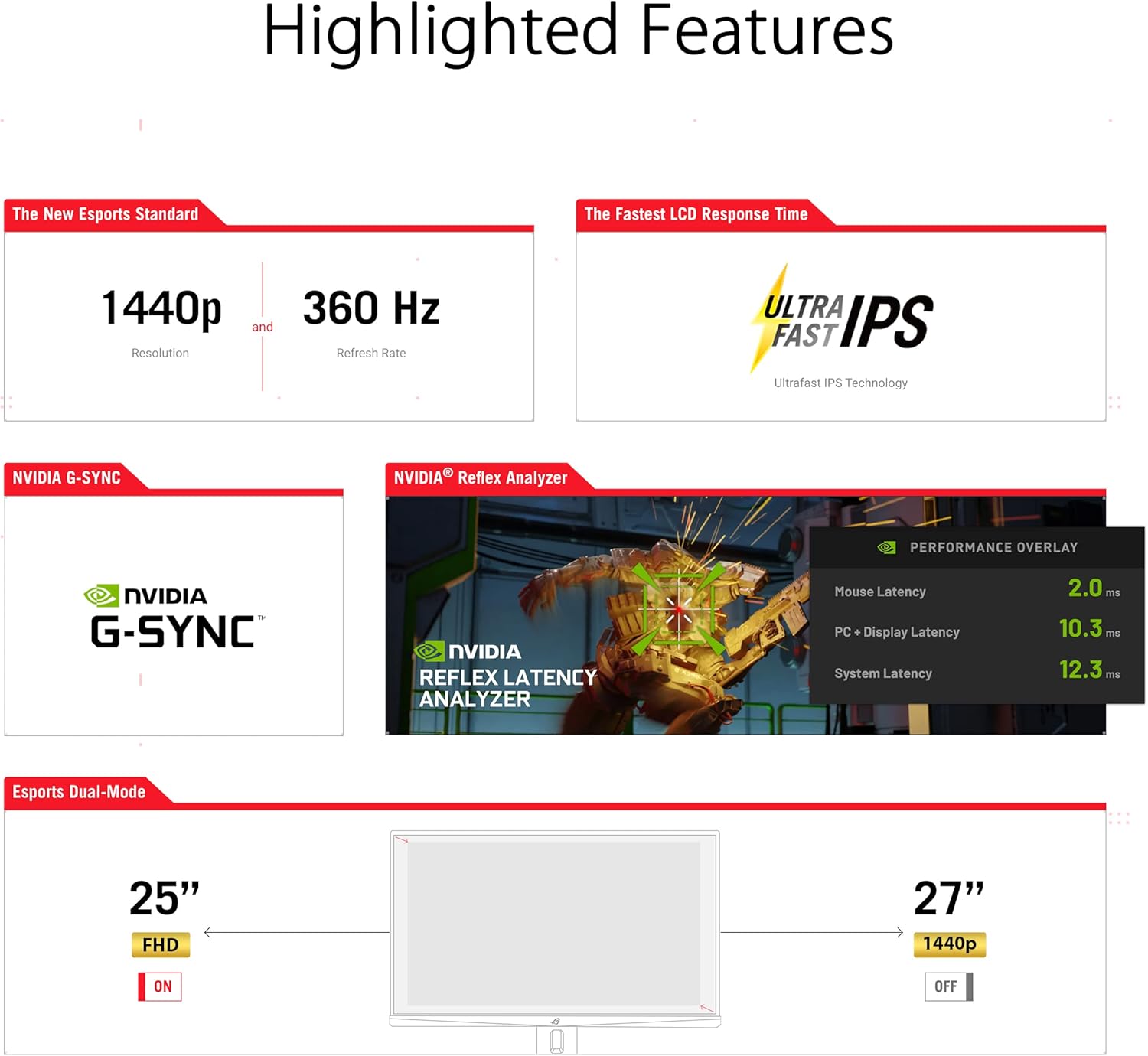

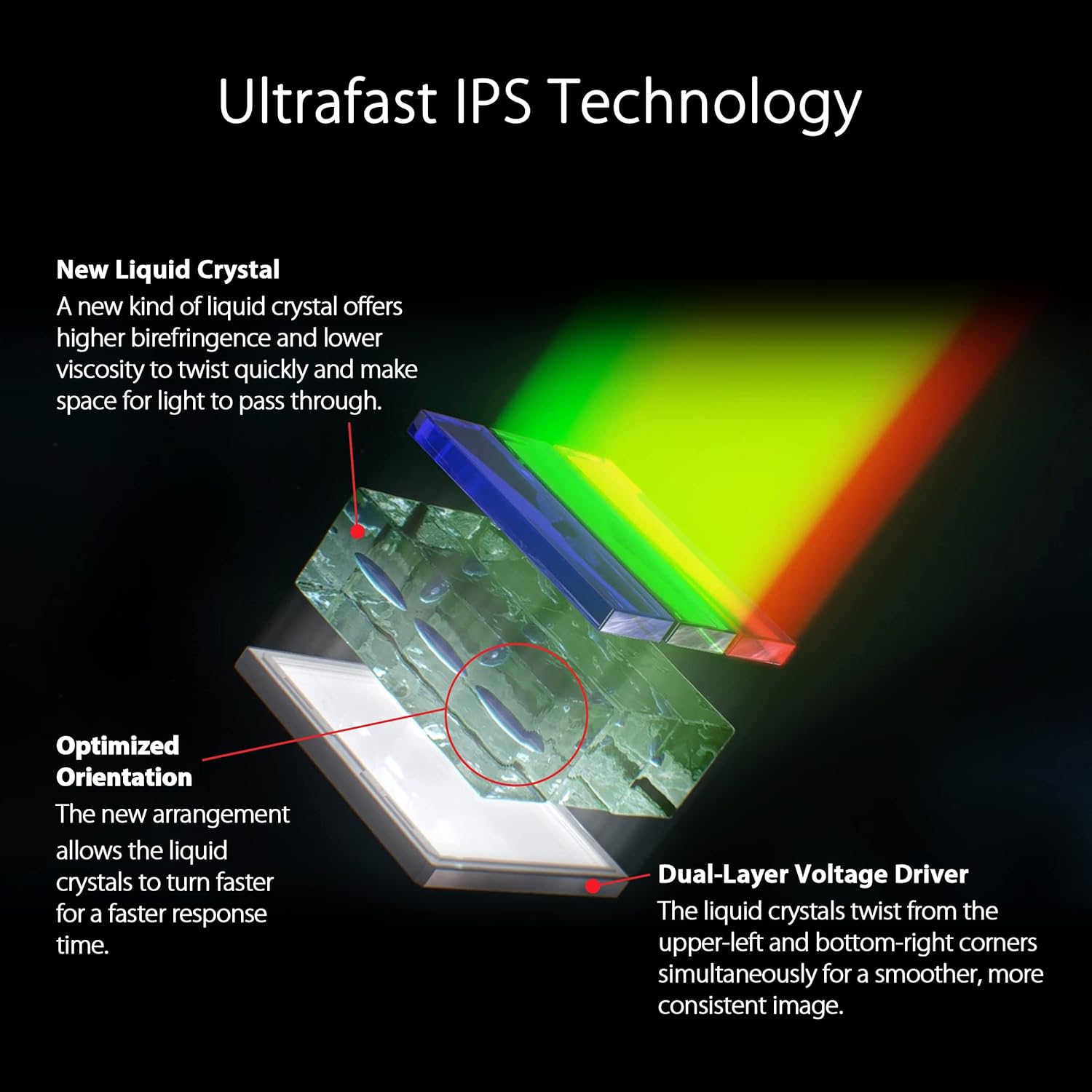
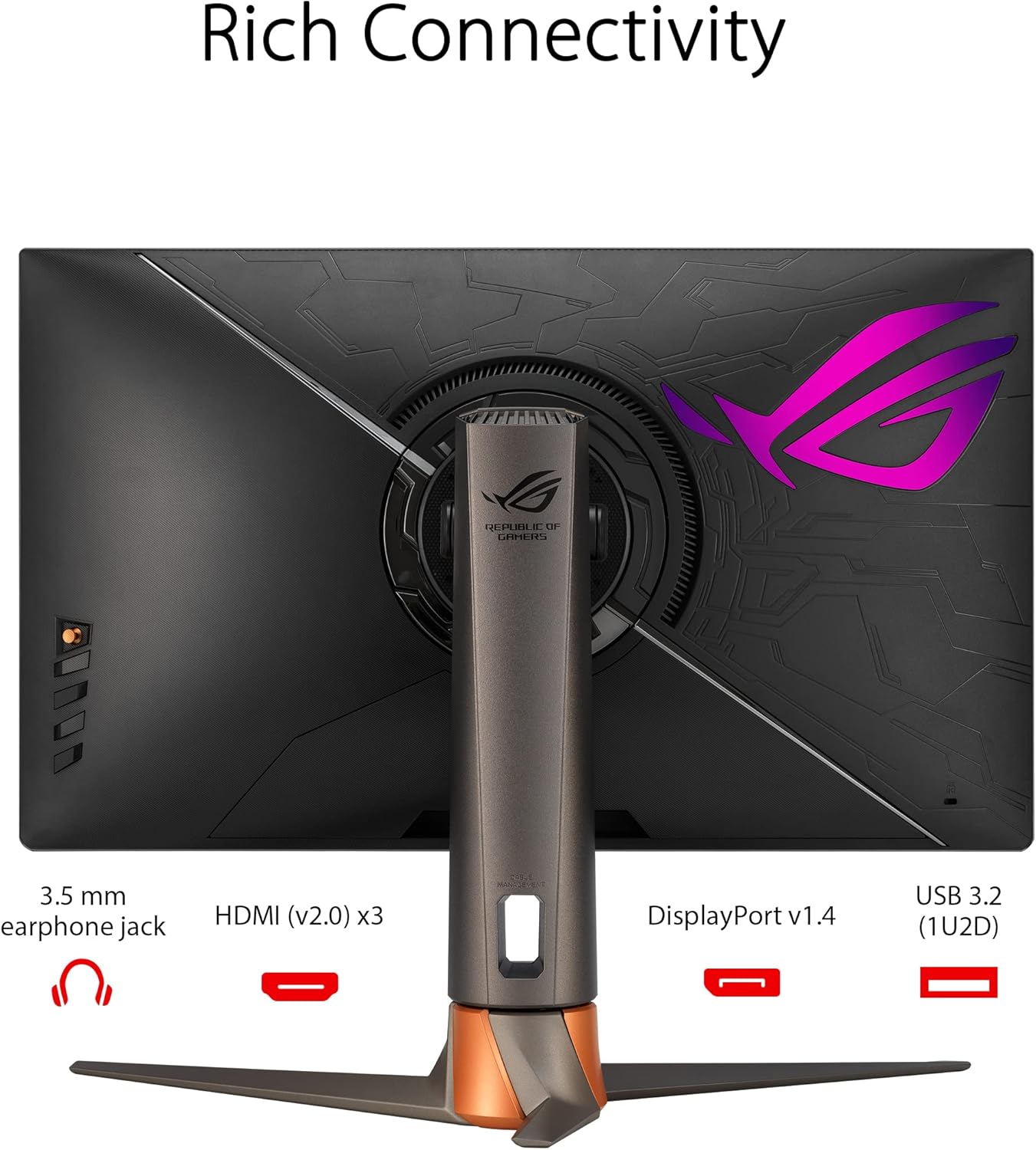


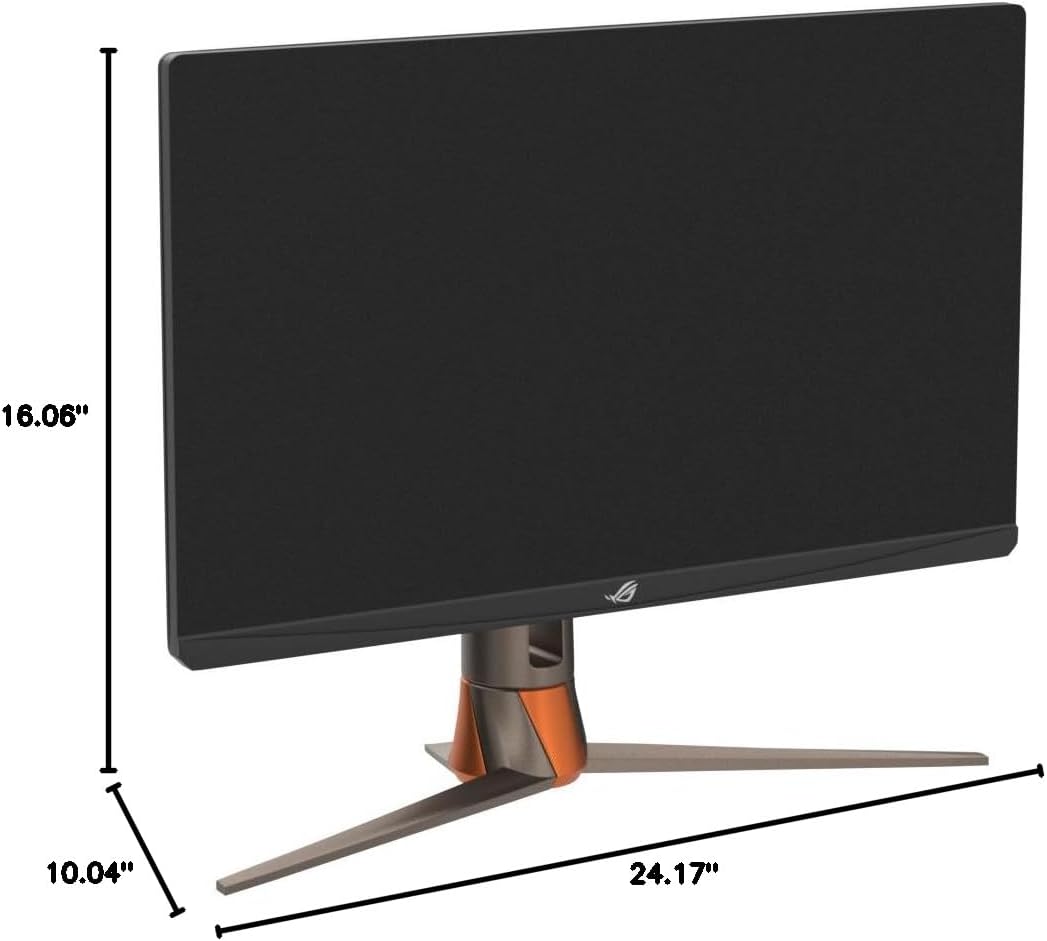



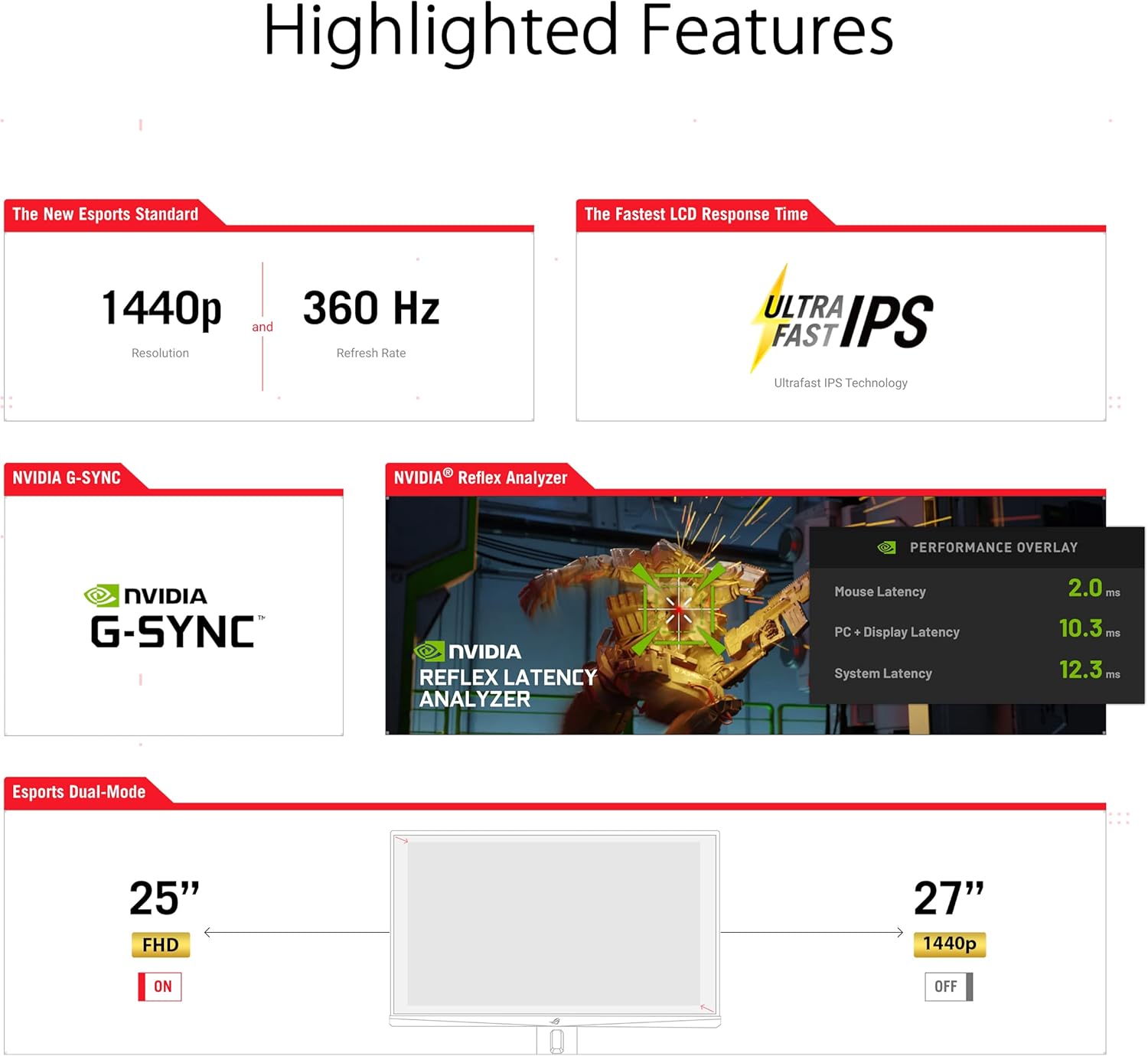
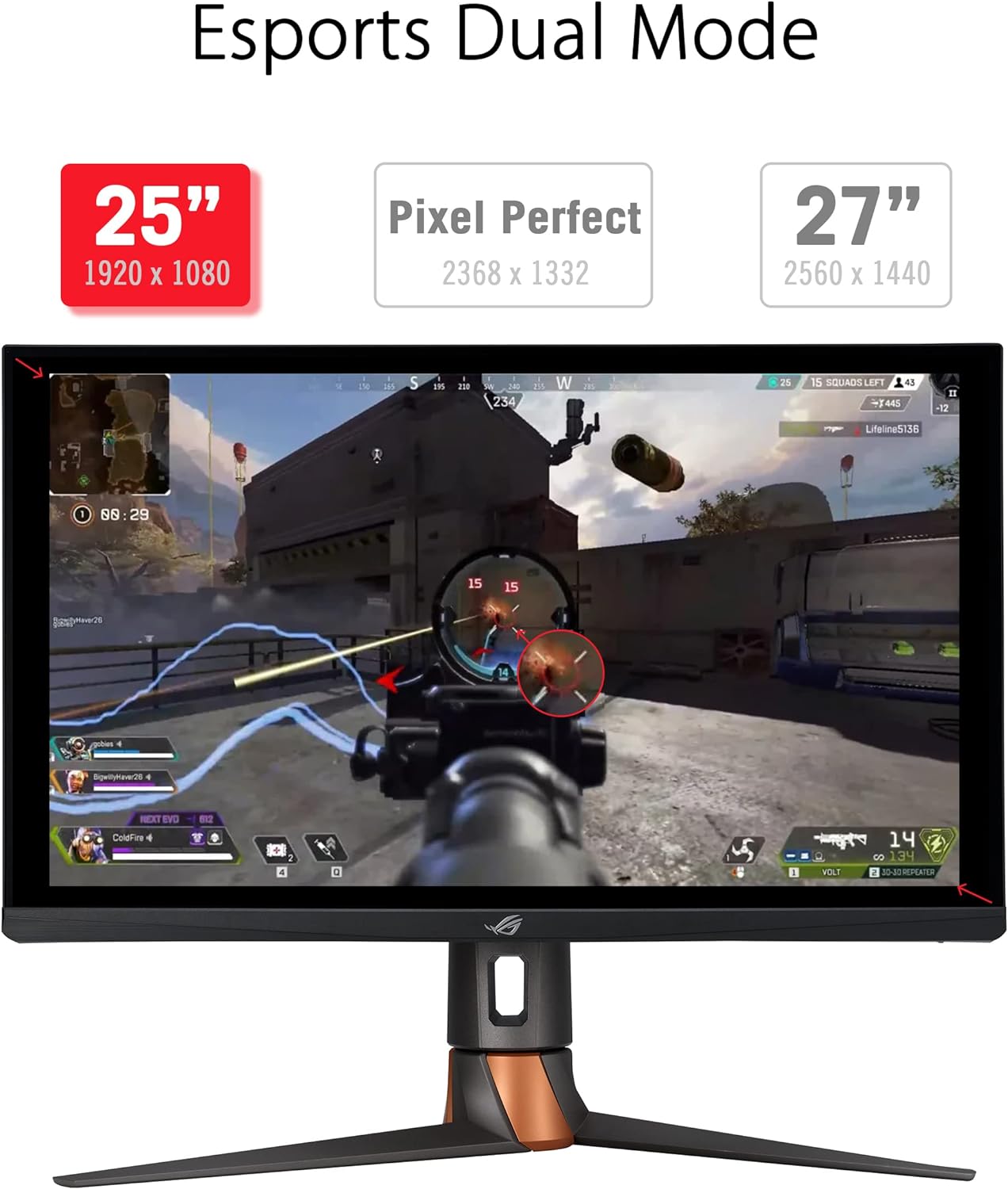
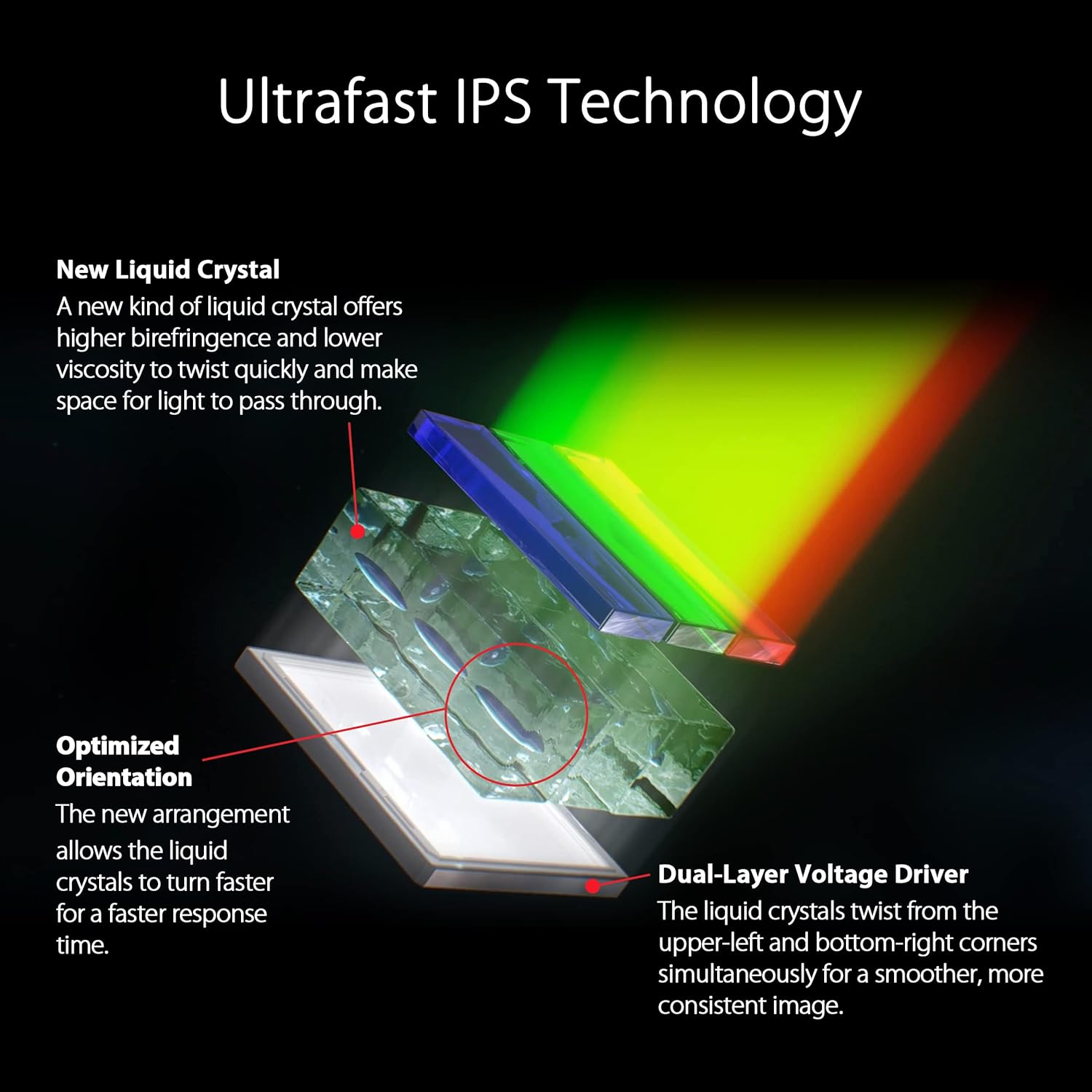
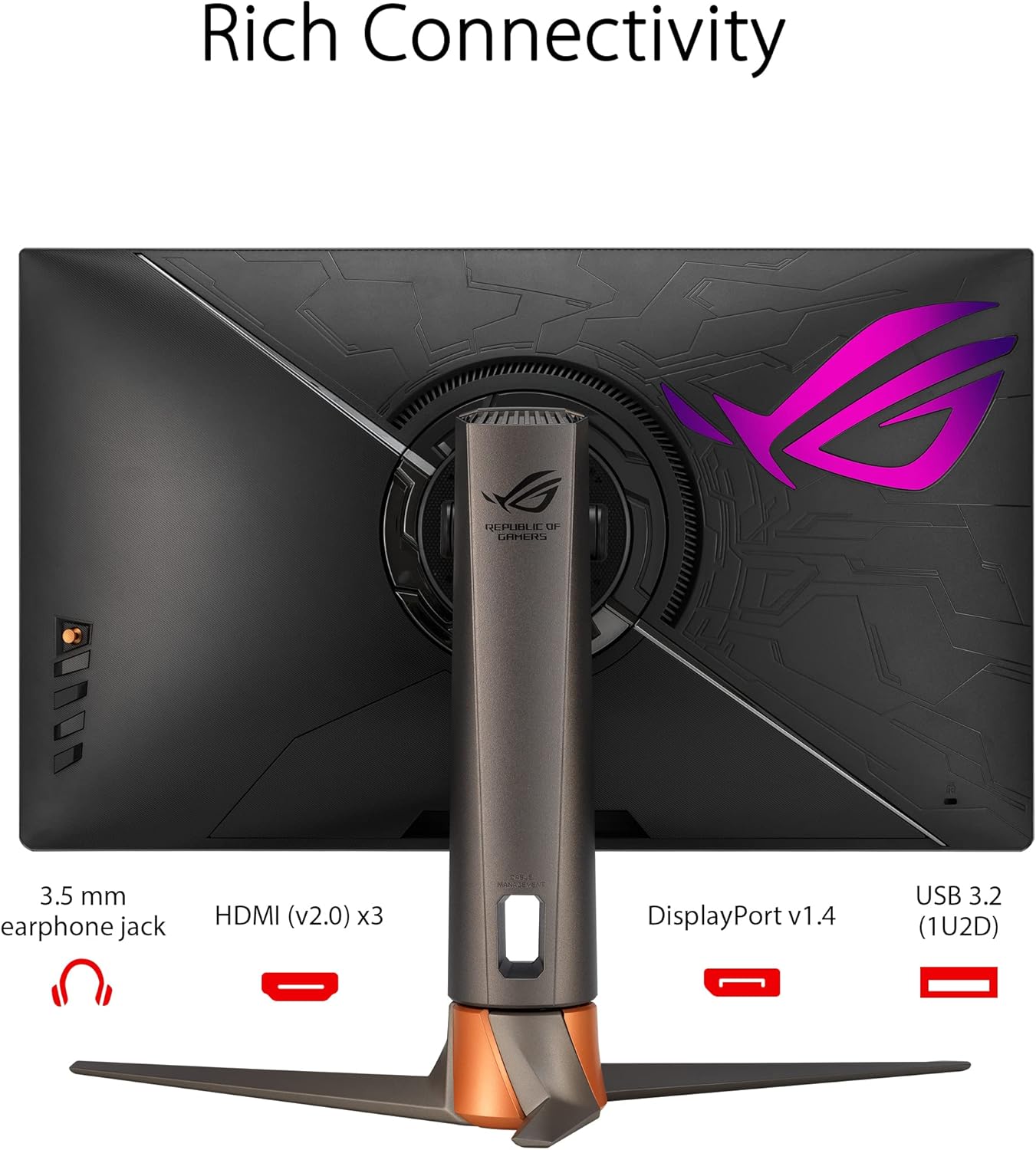



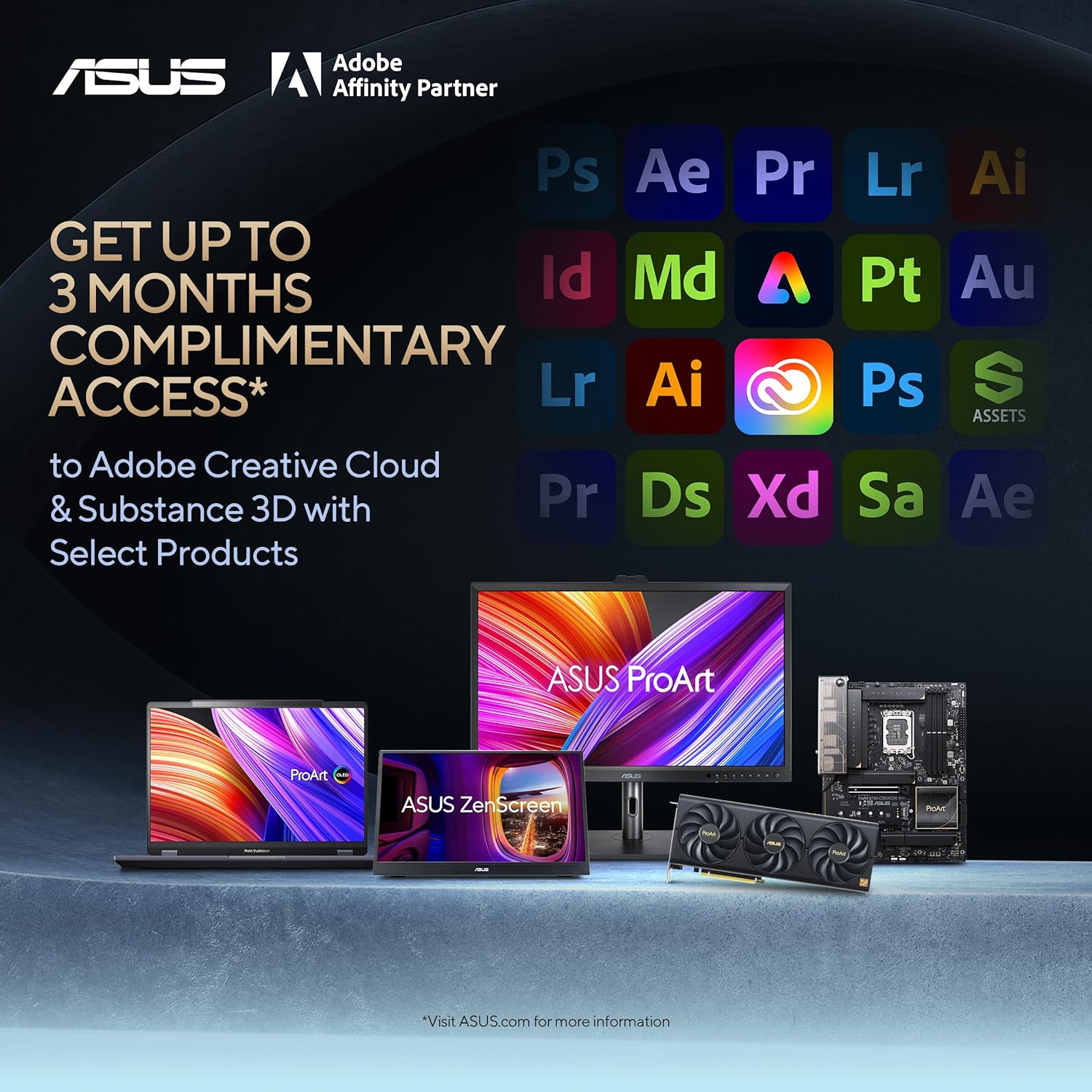

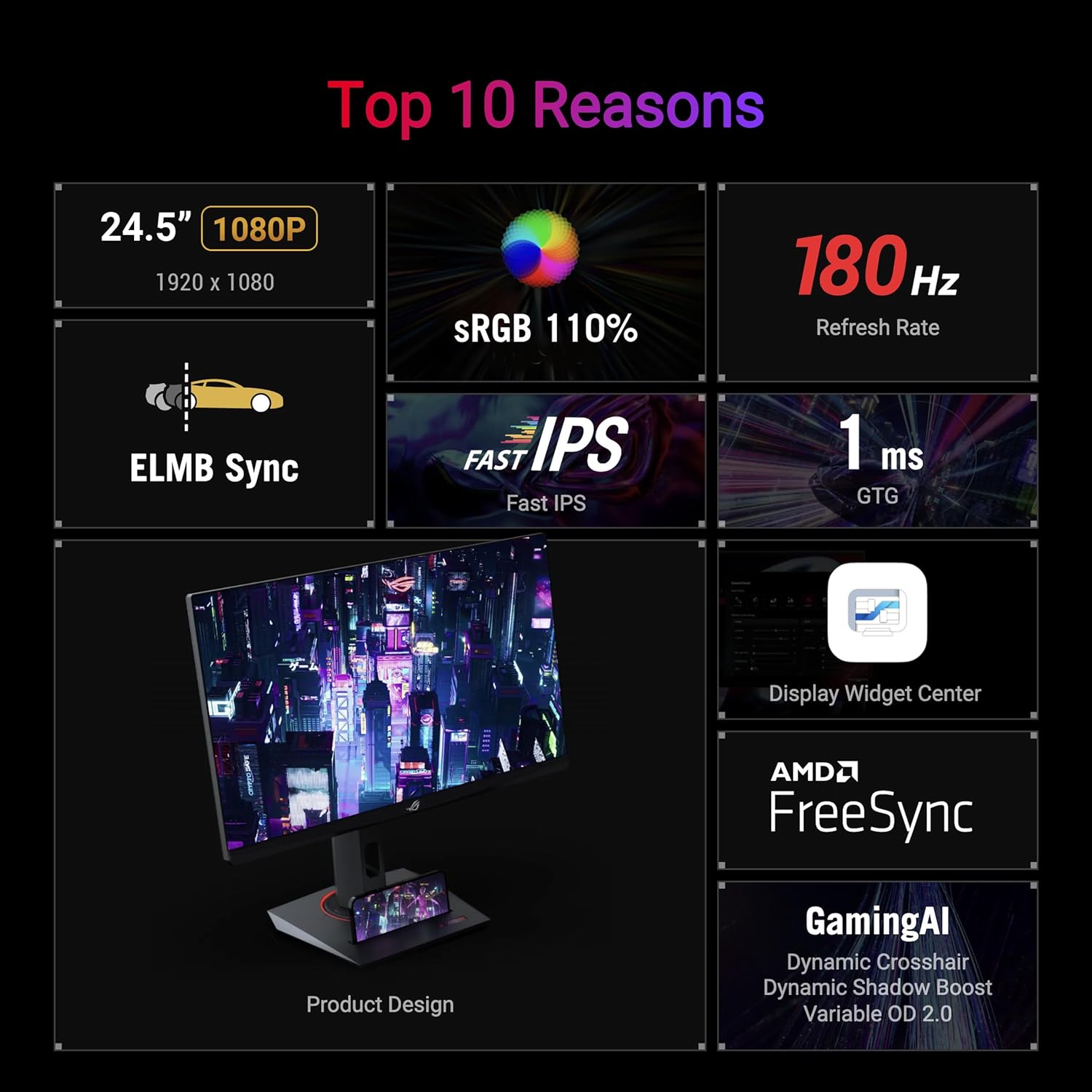


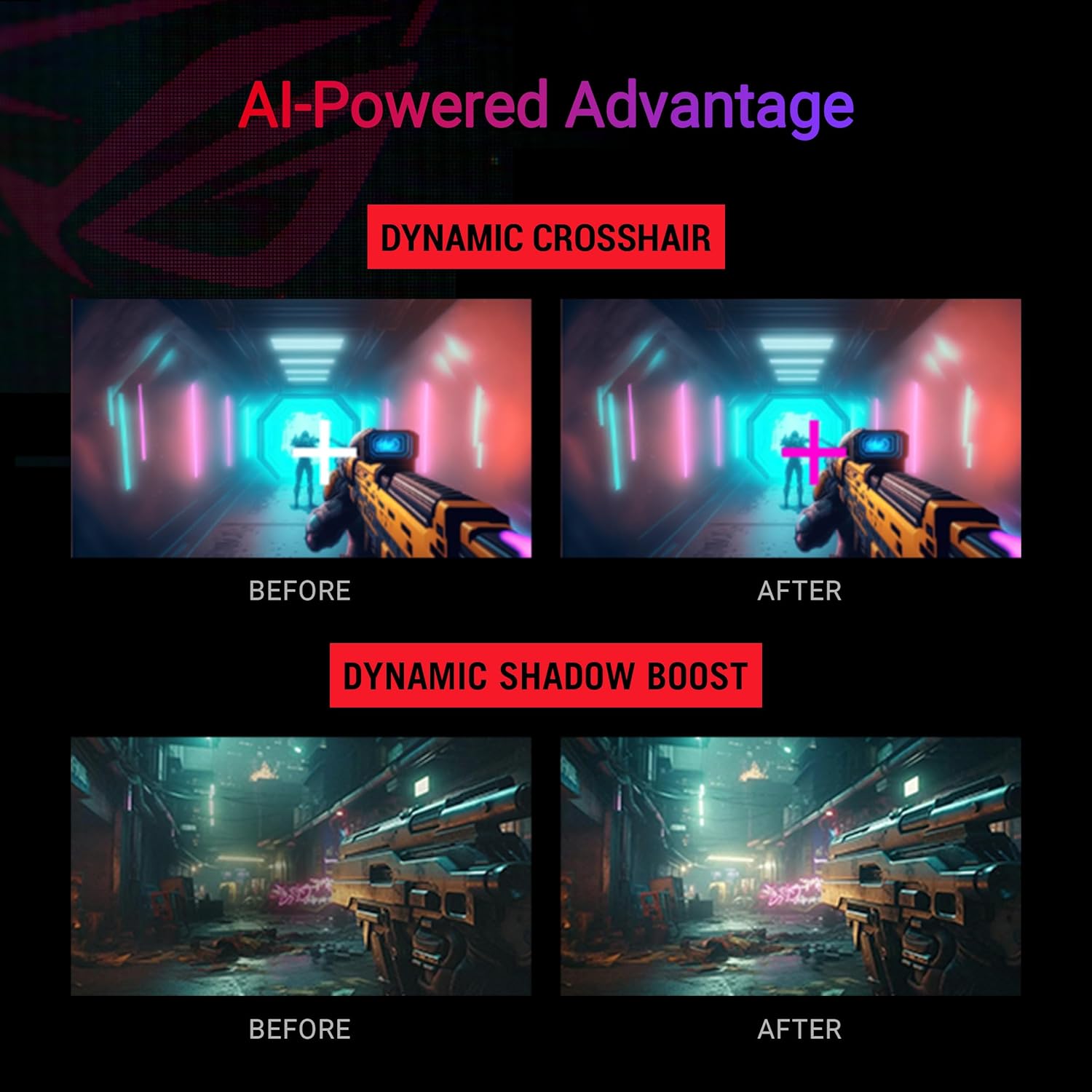




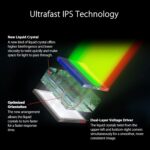









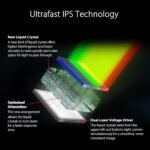






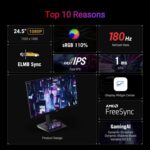

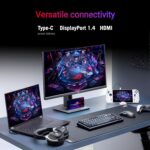







Jeff ekstrom –
5.0 out of 5 stars
Phenomenal
Amazing monitor won’t make you’re aim better but you will love the fps ! Highly recommended worth every penny! Previously had a asus 1440p 165hz ips panel and I could not go back now.
domaug –
3.0 out of 5 stars
Decent monitor, but devastating build flaws
The component on the base that connects to the stand arm appears to be made out of die cast metal. It appears that the die cast part has a fatal defect, a large protruding bulge on one of the interior walls, which does not allow the part to seat all the way onto the stand arm. Because of this, you cannot properly install the base. I ended up taking a Dremel to sand away as much of this blister as possible, but it still required some extra muscle to get onto the stand arm properly.That said, the monitor works. I mainly purchased it to be a one-monitor option for my dual PC setup. After some finagling around with my computers’ display settings, the monitor was able to properly display both computers in a picture-by-picture mode. The quality is decent for a monitor at this price point, though it feels like you’re mostly paying for the aspect ratio that this ultrawide monitor boasts. While in PBP mode, there is considerable ghosting that can be seen, which might be a dealbreaker for some.Overall, I can’t say I’m terribly disappointed for the price. It’s not very expensive for the type of product it is, but I am not blown away by it and I did get soured on the fact that I had to sand the inside of the die cast base to get it to install properly.
3 people found this helpful
danielle –
5.0 out of 5 stars
OMG!!
So i have been looking into this for a wile and it was between an ultra wide and a 240htz monitor at 1080pI opted for this as i just wanted to see figured if it did not pan out or was not everything i wanted it to be i could return it. It was everything i wanted! The picture is solid the display is fa nominal in games and viewing angles in games that support it! honestly i could talk endlessly about the benafits of this displaykeep in mind at 900$ this is not cheap but for a 50 inch display sporting all the feature this one has its on the low end of high. So then on to the rest and last of the bad i personaly see with this display things on the right and left side get magnified in games at first i felt like i was gonna be sick but my body adapts fast to things i can live in 60f home or 117f home and be just as happy my eyes adjusted to the awkward fish eye like affects on the outer edge of the display fairly fast that said if you do not adapt well or find you get motion sick possibly stay away from this monitor or drop the viewing angle in games for work-space as an office monitor i could really rock some spreadsheets with this beast i would say full screen video is great i wouldnt try to watch a video off to the left or right side of the display as its not curved in enough to fix the pixel bowing.I have 0 regrets about buying this monitor with all that said i could never see myself spending 900$ on a monitor ever again this was one of them i had it and i really wanted to see it and i just happen to not wanna go back!
2 people found this helpful
Angel Salcedo –
3.0 out of 5 stars
Pixels and quality
It’s a good monitor just for gaming, if you’re someone who wants to enjoy good quality it’s not great, it’s slightly blurry, for the price I was expecting clear quality as well but it’s going more for smooth gaming
One person found this helpful
Chromefury –
5.0 out of 5 stars
Love it
Packaging: Packaging was nicely packaged, has a cut out on the side of box for easy removal to add the backbone of the stand making it easy to lift out of the box with one person.Installation: After the intial setup, it flawlessly connected much easier than the previous Asus monitors did which was likely a driver issue. This time connected and was up instantly.Gaming: Immersive!The target audience being a gaming pc, it delivers, amazing graffix in game using nvidia 1070 gpu, equally as important than the monitor its self from my experience using onboard graffix and less than effective graffic cards on any gaming monitor.Workstation: Having been in the IT field, I would not prefer this over other monitors for tasking that are intended for productivity. If you are some what of a tab/alt/arrow/windows key ninja it wont make much of a difference imo, im just loving the full screen without the 1″ bezzel down the center…Its not a workstation directed pc, using for network topologies, putty and studying to videos is amazing to say the least, having no bezels in games and school is worth 5 stars to me. I wouldnt of chosen this for work after have seen other 49″ monitors that are much more in cost.Overall: Im very impressed, using it with 2×28″ asus monitors in tandem side by side on the second graffix card, they look great and have the monitors color, brightness. Contrast blend very well after messing with the monitor settings for awhile. Havent gotten into the software yet.Sound: They should stop adding speakers in high end monitors, not to be unreasonable, but removing a physical feature 99% of us dont care about, just makes the monitor heavier. Curious to know if anyone choses the speakers on a $900 monitor over $50 speakers from walmart that far outweigh the cheap speakers that come on expensive monitors.
One person found this helpful
Spiros Botos –
4.0 out of 5 stars
g Sync/black screening at 360hz
Hi, their is a known issue with gsync and 360hz black screening and what fixed this for me was enabling the power mode to focus on complete performance, this has gotten rid of the black screen flicker in 360hz refresh rate with gsync. In general the monitor has been great so far (performance in rts/fps games) but it does have one dead black pixel which is a little annoying but nothing serious, ill probably buy a second one.
2 people found this helpful
David PennaDavid Penna –
5.0 out of 5 stars
Life-Changing Monitor for Work
I almost never write reviews unless something is really bad, or really good. I’m not a gamer, and i won’t ever game on this at all, so I can’t speak to anything related to all the extra features or experience around that.I do a little programming, creative (no video work), and a lot of email, spreadsheets, and office-type work. I run a business and had a 2-monitor 24” set-up. They were cheap monitors I bought 4 years ago, and one of them died. It was a pain using the one monitor, so I started doing some research.Because I’m not a gamer, I don’t have some expensive rig or an amazing laptop. I’m running the Surface Laptop 3 through the Surface dock 2, and everything runs great. I wasn’t sure if this would work well or not, but so far, no issues.Going from a 2-monitor set-up to this is absolutely incredible. I was very skeptical at first, but the ergonomics and the continuous screen (you can split this monitor into 3 separate workspaces) is life-changing. My productivity has increased by 25% with this monitor, and it’s easy on the eyes (pun intended).It doesn’t have ambient RGB lighting or a 1440px vertical resolution, but I was coming from a 1080. There’s some slight ghosting with some text, but it doesn’t bother me at all. I think if I was coming from a 1440 to this, I might be disappointed, but I’m nothing less than ecstatic to have this in the office.The one thing that bugs me is that the stand isn’t symmetrical. Still haven’t gotten used to that yet.
12 people found this helpful
Kyrie Tran –
5.0 out of 5 stars
Very good Monitor for the price
This monitor is probably the best monitor to buy at the moment since it’s on sale for $230 and its a 310 HZ monitor which is very uncommon/rare at this price point. Also, it’s an IPS panel. The monitor that I got had 0 dead pixels and almost no backlight bleed. The phone holder is a nice addition to the base of the stand but I will probably not use it as much.
DHighRuler –
4.0 out of 5 stars
VERY misleading monitor, but worth it if on sale.
So to start off this is a 360hz monitor able to do 380hz, but there’s a catch. When you enable 380hz it can cause instability. I do like this monitor, but it’s OSD is terrible. The brightness isn’t good on this thing by default, and you will need to turn up the gamma on your PC.The “features” of this monitor are garbage, and don’t allow you to use other features at the same time. ELMB is actually useless (I tested it on Blurbuster’s UFO test) and doesn’t allow you to use the blue light filter, ASCR or HDR with it. Shadow boost is just bad. ASCR is pointless, since you can’t use it with HDR. Variable OD is pointless like ELMB cause of the refresh rate being so high, but there isn’t really any downsides, changing it won’t make much of, if any difference at all.HDR, actually works, but you need to go into your PC settings to turn the brightness up, because the monitors OSD is useless and doesn’t allow you to adjust anything from there.Finally a big problem I have with this monitor is the dumb stand for it. It is good build quality, and easy to take off, you just press a button on it. The issue is it’s very large, and yet doesn’t go up high enough. This can be solved by buying a different stand, but for the price it should be better.This monitor is almost perfect, but it’s software was made a bunch of morons.
2 people found this helpful
CollinCollin –
4.0 out of 5 stars
Worked fine for 4 months
Worked fine for 4 months then got a big green line on the screen, tried everything to fix it, now I have to hope manufacturer repairs it. Pathetic Time for a monitor to do this for the $900 price tag
A –
4.0 out of 5 stars
Great monitor with some headaches
pros: As responsive as IPS can get (for now), good colors, decent HDR, bright, the only 1440p 360 hz monitor (for now), overall good build quality, nvidia reflex latency analyzer and dedicated g-sync modulecons: Price, strange bugs, gamer design on the back is lame. 360hz is great, but you really need to look at the games you play to figure out if you can utilize it.Reasons I bought this monitor: I was upgrading from the first rog swift (pg278q). I considered the M27Q-X which is 1440p 240hz but those are mostly out of stock at the moment and the only options were used with inflated prices. I considered the pg27aqdm, but OLED burn in is a deal breaker for me considering I will also be working on this computer and many of the games I play have static huds that will 100% burn in less than a year. The Alienware 27 AW2721D was another consideration, but I really despised the outward appearance of the monitor. Finally considered the Neo g8 odyssey for $200 more, but I would rather have 360hz 1440p than 240hz 4k personally, and the g8 has even more reported bugs and issues.That being said, this monitor does have bugs too. I’ve gotten it stable again so far, but turning on HDR in games or on windows sometimes makes the monitor turn off and on again occasionally. I experience this maybe once every couple of hours at most, but if HDR is off it never happens at all. Another strange bug happened with HDR when windows turned off the monitor due to inactivity, and when I came back the screen was stuck extremely dim. No settings I changed while it was dim could fix it, but unplugging and replugging the power brick fixed it. Once again, this has only happened once so far and it was when HDR was on. Others have also said disabling G-Sync will fix this problem. As far as I can tell from my research and what others have discussed, it is “an issue with Nvidia’s display engine which struggles with DSC”.Overall, your mileage may vary. I have no dead pixels, very little backlight bleed and fairly limited bugs. I would say its otherwise perfect with some driver updates and a price decrease.Update: I got the flicker again and found a 100% solution for anyone reading. You have to set GPU scaling in the nvidia control panel to be performed on GPU, and make sure its set to “Aspect Ratio”. This will lock you into 360hz but it will make it so you never flicker on or off with any settings in game.
19 people found this helpful
Mailen –
5.0 out of 5 stars
Buena resolución
Ojo que igual tuve que cambiar la placa de video
Zach –
5.0 out of 5 stars
Best Monitor I’ve Ever Used
540hz is insane. That being said, this isn’t for everyone. If you care more about motion clarity than input lag, there are OLED monitors coming down the pipeline that will blow it out of the water. If 1080p or 24″ sound like a big downgrade, that’s probably a good sign to look to the OLEDs as well. It’s also still pretty expensive when we’re approaching diminishing returns on refresh rate.Who should buy this? Anyone who regularly plays shooters at more than 360fps, people who are very sensitive to latency, and competitive gamers. Everyone else should be considering OLED options on the high end, or lower refresh-rate options if you are on more of a budget.
One person found this helpful
Owen –
4.0 out of 5 stars
My experience after 1 month of use
I used this monitor for about a month now and although it is better than the other two monitors I own: Zowie 360hz and the asus 280hz, I don’t think you should purchase this monitor at this price point.I played mainly CS2, Valorant and a couple aim trainer like Kovaaks, AimLabs and Aimbeast and this monitor works amazing in those aim trainers. If you are someone who does not mind the price tag and is someone who grinds aim trainers, this monitor is amazing with or without ulmb2 on.But in CS and valorant even with the top of the line AMD CPUs, the game struggles to maintain 540fps, especially during chaotic gunfights and I could notice stuttering when the fps drops. Setting the refresh rate to 480 or 500hz helped somewhat but made me feel like I wasn’t getting the full experience.Also for those who liked previous asus models with built in crosshairs, this monitors crosshairs are noticeably thicker. The dot was huge in comparison to the previous models, not sure why but that was a turn off for me personally.Since Zowie just announced their new upcoming monitor which uses basically the same panel but with their dyac technology, my recommendation would be to wait for zowie’s new 540hz since comparing this monitor (360hz ulmb2) vs the zowie360hz with dyac+ the dyac+ slightly edges this monitor in terms of motion clarity. The zowie would also probably push this monitor price down so you could decide by then which one to buy.But if you are rich and wants the current best then who cares buy this now.
10 people found this helpful
Erik Montes de Oca Contreras –
5.0 out of 5 stars
Excelente producto
Excelente calidad en material, gráficos y audio
David –
5.0 out of 5 stars
My precious….
Is it bad that a grown man loves this monitor so much?I am a content creator and am on the computer longer than I want to admit. Coming from a single 20-inch monitor and not having to switch screens when working on multiple documents has been life changing.I got to admit the box it came in is HUGE and I was a little intimidated unpacking it. Be that as it may, setting up the stand, attaching it to the monitor was very easy, and the monitor didn’t weight much to lift to the desk.I have a Mac mini M2 Pro and have had no problems at all. Plugged it in and the computer said, let’s go.I use Final Cut Pro for editing and the 49 inch monitor makes editing the timeline incredibly easy.I used Photoshop for editing photos, and thumbnails, with no problems.I haven’t used this monitor for gaming so I have no comment on that, even though this is a gaming monitor.Lastly, Even though having this huge monitor would seem to be sensory overload, For me it creates an immersive environment, where I am less likely to be distracted when I need to concentrate on editing, writing, and creating.Would recommend, it and buy again.
2 people found this helpful
Barnel Perez –
5.0 out of 5 stars
Excelente
Excelente calidad de pantalla y buena taza de refresco de 310hz, simplemente espectacular!
Kendall StreaterKendall Streater –
5.0 out of 5 stars
The best IPS gaming monitor you can buy
I returned the Zowie xl2566k 360hz for this monitor, and I’ve been daily driving it for over a month now. And wow the difference is night and day. The colors and response times are so much then even other IPS panels. Of course it doesn’t have the same picture quality as an OLED, but it looks pretty damn good. It gets far brighter than any OLED, even WITH ULMB 2 turned on, which was a nice surprise. With ULMB, It doesn’t get quite as bright as the zowie does with Dyac, but it gets plenty bright for 90% of setups. A lot of other IPS panels with poor motion blur reduction implementation make the screen so dim so it’s not worth using the setting, so this is very important for this monitor. Speaking of motion clarity, this feels on par with the Zowie’s Dyac, but i wouldn’t say it’s better. Which isn’t a bad thing, the motion clarity on the Zowie is hard to top. Running games at 360hz and 1440P (which is certainly achievable in a lot of games with a high end card like the 4080S or 7900 XTX) with ULMB is a surreal experience. The crazy fast response times are very close to Zowie levels, which uses a less than optimal TN panel to achieve those response times. Going from 24.5 to 27 inches felt like a massive change at first, but after some adjusting the monitor no longer feels too big. This monitor feels like you are compromising nothing, but of course, that should be the case for the price. The current $730 feels worth it to me. Overall if you have the budget to spend $700 for a monitor, I think you won’t be disappointed with the PG27AQN.
One person found this helpful
LukaS.alternateLukaS.alternate –
5.0 out of 5 stars
Top-Tier Performance, but Price Drop Came Too Late!
The ASUS ROG Swift 360Hz 27″ monitor is an absolute beast when it comes to performance. As a gamer, I love how smooth and responsive everything feels with its 360Hz refresh rate. It makes a noticeable difference, especially in fast-paced games where every millisecond counts. The image quality is excellent for both gaming and general use, and the design is sleek and high-end, just as you’d expect from ASUS’ ROG lineup.That being said, my only frustration is that the price dropped by $300–$400 just a month after I bought it! While I’m still extremely happy with the monitor’s performance, it stings to know I could’ve saved a significant amount if I had waited a little longer.Overall, if you’re looking for a top-performing gaming monitor and can justify the price, it’s worth it. Just keep an eye on price fluctuations before pulling the trigger!
4 people found this helpful
JJLJJL –
5.0 out of 5 stars
Fast, all-around and pricey monitor
TL;DRVery good but pricey monitor for competitive gamers and those who need to do productivity work.PG27AQN is a good all-around monitor. It has a very fast 360Hz IPS panel that can also be used for productivity work. I came from a fast 144Hz ultra-wide and a 240Hz 16:9 IPS. The 360Hz is noticeably smoother, but the difference isn’t as huge as I expected. This monitor came with a factory calibration report, so the color accuracy should be excellent. I used the Reflex Analyzer and the display + PC latency is very low.This monitor also came with ULMB2 support that provides excellent motion clarity when you use a fixed refresh rate at 360Hz. This IPS panel is very bright, so it will provide more headroom when you enable ULMB2 which will significantly dim your display.With that being said, this monitor is still very pricey at $900 during Black Friday. It also doesn’t come with DP2.1 or HDMI 2.1. Therefore, if you want to use 10-bit or 360Hz, you have to enable DSC which can sometimes result in loss of details. This is a limitation of the G-Sync module, and I hope ASUS can just abandon it or demand NVIDIA to upgrade their G-Sync module instead of putting ancient ports on a flagship monitor in 2023.This monitor is DisplayHDR 600 certified, but it’s not really HDR-capable. This monitor uses edge-lit zone diming which does not really provide the necessary contrast and local dimming required for true HDR gaming.If you don’t need to do productivity work or don’t play multi-player, competitive FPS games, you should look for PG27AQDM instead; the WOLED monitor provides a much better color, contrast and HDR capabilities but is slightly worse in terms of motion clarity and much worse text clarity.
10 people found this helpful
Javier –
5.0 out of 5 stars
love this monitor
so happy that it has gone down in price since it’s releaseone of the fastest 1440p monitors out right now. the colors look great and the addition of ULMB 2 makes it even better and smoothermy games have never looked this good. love it.only thing i hate is the big and heavy monitor stand it comes with. i had to get a monitor arm for this thing, but that’s not a big deal.highly recommend this monitor if you’re into 1440p games. especially competitive FPS, but any game looks great on this thing.
Guess who –
4.0 out of 5 stars
Immersive Gaming Experience with Minor Tweaks Needed
I’ve been using the Asus ROG Strix XG49VQ for a few weeks now, and it has been a fantastic upgrade to my setup. Right out of the box, it was easy to set up and start using. The 144Hz refresh rate and Dual Full HD resolution make gaming and multitasking incredibly smooth and immersive.One small hiccup I ran into was with HDR. While it’s a great feature in theory, I had to turn it off because the coloring seemed off, likely due to some quirks with Windows. It wasn’t a dealbreaker, though—once I adjusted the settings, the picture quality was stunning.Overall, I’m really impressed and would highly recommend this monitor to anyone looking for a high-performance, ultra-wide option. It exceeded my expectations, and the eye-care features are a bonus for long gaming sessions!
Aaron –
4.0 out of 5 stars
Great monitor with some dumb flaws
If you buy this monitor, step 1 is to order a right-angle or an up-angle displayport extension cable (be sure it claims displayport 1.4) and a new displayport cable (recommend a dp 2.0 cable). This is because the monitor pushes the limits of dp 1.4, and it has an absolutely garbage-tier design for the chassis that guarantees your cables will be bending next to the connector. Using the cables in the box, I had nothing but problems. Screen flashing, dropouts, etc. This was “fixed” by disabling g-sync but actually fixed by the cable swap mentioned above.The good- 360 Hz + GSYNC is absurdly smooth. It’s hard to describe but there is zero motion blur at 360 Hz. I came from 165 Hz and borrowed my friend’s 240 Hz monitor, and let me tell you 360 is another major step up. From 165 Hz it feels as massive as the 30 to 60 Hz jump. It really is that different.- The input lag is crazy low. Lower than anything except OLED. Monitors have always used an ancient spec to claim “under 1ms response time” when really they were around 10ms by modern standards. This thing is actually around 1ms, whereas other 240-360 Hz monitors are around 3ms.- This thing can get really bright.- Technically there’s a fan in the monitor but you can’t hear it unless you’re in a quiet room and you crank the brightness to eye-searing levels while running at 360 HzThe bad- The chassis was designed by monkeys who don’t understand why mechanical stress is bad for sensitive connectors- The cables in the box are trash tier and will probably cause problems. Search “asus monitor bad cable” if you’re curious, this seems like a trend for asus.- The monitor’s fan doesn’t actually turn off when you aren’t sending it a signal (ie, connected to a computer that’s off). It’s very difficult to hear this but surely it will reduce the lifetime of the fan and may cause problems in a few years.- You are paying fat dollars for a few extra Hz, and a lot of game engines are capped below 360 even if you have the hardware needed to hit itThe mid- Colors are decent out of the box in the sRGB mode but are not very good if you use racing mode + wide gamut (which you should, and then pick up a calibrator like calibrite colorchecker or x-rite i1 pro and use displaycal to calibrate it). It looks great with wide gamut after calibration. The white point is good out of the box but the grey performance sucks (see lagom black level test page).- The “local dimming” with edge-lit zones is kind of trash (HDR feature). Basically there are 32 vertical strips for the backlights so it can turn them on/off individually. If you have a bright dot on a black screen, there’s an obvious vertical slice where the backlight turned on that stretches from top to bottom. It looks awful if you test it but looks fine in games. Pretty much a gimmick. Panel looks great if you disable this “feature”, but it was surely added to check a box on the specs sheet. There’s only 1 monitor on the market right now with enough zones to deliver real local dimming that isn’t an OLED.
42 people found this helpful
SamuraiX –
5.0 out of 5 stars
Love this thing!!!
Before I get into the review, I had the Samsung Odyssey g9, which was supposed to be the top at the time. They are so sensitive I and to replace one right after getting it, and the other I had for about a year and a half and something barely hit the corner and the whole screen went out. For the money I was not impressed, never seemed to get it bright enough for the sun light coming in my side window, no speaker for $1400 and a few other things.Now to this one, I bought this as a replacement, read the reviews that my previous monitor was better. But personally, I like this one way better than the Odyssey g9. The screen on this too bright, I have to turn it down, even with the sunlight coming in the side. I like the ASUS Display widget that lets me put up the red dot when playing video games. I have seen no performance difference gaming between this and my previous other than when I set a game to us 144mhz, the screen color and brightness stay the same, for some reason when I would put 240 MHz on the other one, it would dim lower. Again, it’s my opinion, but I have had both, so you can save yourself about half the money in buying this one, and you will not be disappointed.
2 people found this helpful
Christie –
5.0 out of 5 stars
This panel is LCD
This panel is LCD in case you didn’t know. It says TN Panel in 5,000 different places above, but I still thought it was OLED for no apparent reason. I’ll give it one star lol
One person found this helpful
J –
5.0 out of 5 stars
PBP (one computer) does work
I finally got the (one computer) PBP to work :1. Connect computer HDMI to the monitor’s HDMI-1 jack, and Display cable to monitor’s Display jack.2. In Windows settings, turn HDR off for both displays .3. In Windows settings, change the Refresh Rate to less than 60 Hz for both displays.4. In Windows settings, set the resolution to 1920 x 1080 for both displays.5. I didn’t but you may also need to use the video card display utility (e.g., Intel Graphics, etc.) to set ‘Use Monitor Scaling’.6. In the monitor’s OSD menu, select Input Select > HDMI-17. In the monitor’s OSD menu, select PBP Setting > PBP Mode > and the display type you want (ie two screens etc).8. In the monitor’s OSD menu, select PBP Source > Left side > HDMI9. In the monitor’s OSD menu, select PBP Source > Right side > Display PortI read in a forum that this method will also work whether on the same machine or different machines.Good luck, I hope this works for you.
Justin WilsonJustin Wilson –
3.0 out of 5 stars
Great monitor with quirks
I bought this monitor not for gaming but for day-to-day IT tasks. I upgraded from a 34″ curve with a sidecar monitor to this. I need more real estate to do side-by-side tasks of multiple windows and a place to park chat windows off to the side.The monitor is very well designed. It is lightweight for its size and goes together very well. The packing was great and well thought out. It does have a power brick with a barrel connector. This might be the reason for the bad I will get to.On to the bad. I am a mac user and have been using the display port on all of my monitors by default. After several minutes the monitor starts to dim. After some research and contacting ASUS support I was told this is normal. The monitor is going into a mode to help with the longevity of the screen. I was quite bummed about this. Switching to HDMI does not see this issue.I thought the resolution would not be bad at 1080p. The graphics are great, but there is not enough real estate at 1080. Upping the resolution helps but it’s lower quality on this monitor.Compared to some other monitors the curve is a little more pronounced. This curve helps with viewing things parked off to the side, such as chat windows or terminal windows. I get you can’t have too much of a curve or things start distorting, especially for graphics work.For me, the no-gos were the dimming of the screen and the 1080p resolutions.
8 people found this helpful
Tobin –
5.0 out of 5 stars
Functionality review, not a product snob review
Simple as this, this monitor rocks and I push it to the limits with fast action and games that really play to the high refresh rates like racing games and ArmA 3.Some of the previous reviews are just product snobs about the fit and finish. To be honest when I’m playing a game I don’t care what kind of plastic it is and I am not going to pay $4-500 more for a Samsung product that has only a better external finish. Without a doubt Samsung CH-90 is a nice monitor, but when the lights are off and I’m racing I don’t care. I tested the Samsung and the biggest gripe I had was a ghosting effect at times on the outer edges with fast racing. Colors would bleed towards the outer 1/4 of the screen on both sides on the Samsung with action and the Asus does not. Clear picture through out even with fast action. FPS in full races would drop to 169-178FPS which if you don’t know is important in a review. If you dip below the refresh rate for the monitor then you will encounter problems. With a 1080ti at max settings in iRacing and Assetto Corsa, the picture is dynamic and amazing.So if you want to listen to the 1star Product snob reviews who don’t usually supply tech specs of what they are doing and some screenshot or single picture of their RPG low FPS game and call it crappy, who will you believe? Some person who decided to go and spend $500+ extra on a monitor just as capable because it had silver bezels and fanciness?I also use this monitor for work for 8-9hrs a day and the picture is great and has a great split screen feature i use with HDMI while using Display Port for gaming.One note most of the reviews won’t tell you that states in the manual, to use Display Port and Not HDMI if you want refresh rates above 120hz. If you notice some of the reviews are done with HDMI capabilities and not Display Port as the flipping manual states to use.Anyhow have had this monitor since April and absolutely love it! Worth every penny compared to Samsung overpriced elitist CH90.
45 people found this helpful
AcornPersonage –
4.0 out of 5 stars
Looks like a billion bucks
I have a 2080ti, was upgrading from a triple 1080 monitor setup where i wanted to position this as the “curve” between the two. Honestly the field of vision is so wide I have to physically turn my head to focus on the other two monitors. I don’t really even need them anymore but it all looks so cool together.As for performance I was able to get Gsync going and my games look/play great at full resolution with HDR and Vsync enabled. I mostly play Warframe and I was in complete disbelief the whole time. For the price I cannot believe the performance. My desk looks like I have a $10,000 setup. When people come over they gasp.My gripes are as follows: In HDR mode, text looks crunchy. I enable HDR mode in games but not in Windows. I don’t know if this is a driver thing or what. If anyone has a fix for this let me know. And the controller is just totally whack and unpredictable. After you set it once you won’t want to touch it again. There are two additional buttons near the joystick that almost make it tolerable but it’s no LG control scheme.I ended up buying a 3rd party VESA swivel stand which cleared the entire space under the monitor for my headphone amp. The monitor is heavy but not too much. I’m impressed it only took a small power block, usb 3, and a single DP cable to power it. I thought I was going to have to connect multiple HDMI cables to it but nope!Overall it’s the best monitor I’ve ever had, and completely puts my 60hz 4k LG OLED to shame for gaming. The color isn’t as rich but for the price this is a steal. I’d buy two more but they’d be sticking off the sides of my desk.
2 people found this helpful
gl –
5.0 out of 5 stars
Esports gaming
Great monitor for locked 120 fps gaming for competitive players!
julicb –
5.0 out of 5 stars
monitor de 25 pulgadas full Hd IPS 310HZ
Hasta ahora el monitor me a funcionado super bien, no le he sentido ghosting lo de que tiene IA para autoapuntado es puro marketin.
Anderson Cavada –
5.0 out of 5 stars
Excelente
Es un excelente monitor.
Gear Junkie –
5.0 out of 5 stars
Awesome for design
I use this monitor for electrical design (blueprints) and autocad drafting. I run it from a company laptop with only 1 hdmi cable. At the top of the screen is multiple drag and drop windows which i love. I usually have at least 6 different things open at one time on the monitor. I love the 3 window tab. I usually have blubeam, autocad, and file explorer opened in 3 windows as i design. I also use word, excel and email with it. My only issue( could be my ignorance). But when i have teams meetings, the monitor will flash alot, also when you share your screen in teams you can only share a window, if you share the whole screen no one in the meeting can see it well. Its to distorted for them. I am also planning on using this for flight sim in the near future
7 people found this helpful
Mad –
5.0 out of 5 stars
One of best 2K monitors options
I bought this one for my friend as a gift, and it blew his mind how clear the details and colors.
Cody Lee KulesaCody Lee Kulesa –
5.0 out of 5 stars
Its so big, people ask me If I’m compensating for something…
Well… its BIG. I had to actually rebuild my whole desk to even use this thing. But man I don’t regret it! The picture quality on this playing games is AWESOME! The packaging was incredible too making sure it makes it into your home safely, and ALSO makes it super easy to get out of the box and set onto a stand. The whole thing down to the stand is amazing quality!It’s hard to believe some games support this screen size, im still playing with it a bit but I will tell you… Macs do not look good on this… I tried to screen mirror mine so I can maybe edit movies on it and the latency in the mouse and the screen just doesn’t cooperate well with eachother.. it stretches it out a good bit.But for PC lover this is a good buy. You sure DONT need it. But MAN if u wanna look like you are a SUPER nerd. 800 smacka roonies and bam, all your friends on discord will be calling you stretch. But you can see more outta you peripheral vision with this. So you have advantages believe it or not!I love it! Can’t wait to play with it some more.
14 people found this helpful
Joe Siepka –
5.0 out of 5 stars
Nice Monitor
Although I am a gamer and have a separate gaming rig and monitor, I purchased the XG49VQ 49” for editing pictures and updating digital signage. It replaced two out of three 24” monitors. Once I installed and configured the Asus Display Widget, I was able to utilize the Multiframe feature where you can drag a window and have it snap into a predetermined frame. It even works with the second existing 24” monitor.Overall, I am happy with the performance and picture quality. I am using the Display Port on my Lenovo PC with the stock on board video card. Looks like all the pixels are fine and I had to put sunglasses on until I adjusted the settings. :)The desk mount base is large but very sturdy and the height is adjustable. It actually takes up a bit less space than the two 24” monitors it replaced.The box came in very good condition and was extremely well packed. I really like that you could leave the monitor in the box and attach the desk mount. Very well thought out. For those that are worried about it sitting outside until you get home, I had it delivered to the receiving dock where I work and the box just fit in the back seat of my 2019 Malibu.The only regret is I didn’t order a 27” monitor to replace the last existing 24” monitor, it looks so tiny next to it.
5 people found this helpful
BOLO –
5.0 out of 5 stars
IN LOVE
Everything about it great! From sound quality, pixel, picture quality. I will say you will not regret it. I use to use 3 separate monitors to work and now this does everything.
3 people found this helpful
Poochie247 –
5.0 out of 5 stars
Dual remote Monitors in one screen
This ultrawide monitor was purchased to help with duplicating my dual monitor setup at the office when I’m working from home. I can recreate my dual 24” monitors at work on one screen with with one dmport connection from Laptop. Great tool for field of Architecture and design. Can’t comment on gaming. I game through PS5 on tv.
Egg –
5.0 out of 5 stars
It’s what you pay for
High price for a dang good monitor imo.
Tyler Thiel –
5.0 out of 5 stars
Great option if you’re solely competitive
Awesome monitor for competitive play, great brightness, and impressive motion clarity, especially in the elmb mode. Colors were also spot on, although lacking some punch, but I own a qd-oled tv so it’s hard to compete without any qd features.I do wish there were premium tn or oled offerings in this format, but for ips I think this is the best you can get.
JaimeJaime –
5.0 out of 5 stars
Es lo mejor de lo mejor hoy en dia sin discusion
El monitor es increible, lo mejor de lo mejor, el ULMB 2 corriendo a constantes 360hz la imagen es clarisima a comparacion del Dyac, ademas esto combinado con los 1440p ips es increiblemente superior.Aunque los colores a mi percepcion no son tan superiores como esperaba por el price tag, el contraste y color vibrance es realmente muy buenoEl diseño es premium de esperarse, aunque el logotipo frontal se vino abajo por alguna razon cuando le pase un trapo para limpiarlo. (la foto fue tomada antes de que se cayera)Si solo vas a jugar juegos competitivos, opinio que es mejor opcion 360hz en 1080p de 24″, pero si vas a tener una experienca mas variada de juegos donde no solamente sean estos juegos, me parece perfecto este monitor por los 1440p, ya que en mi opinion de 1080p 360hz a los 1440p 360hz no son un game changer significativo para titulos de esports a mi forma de ver ademas de el poder que se necesita para correrlos constantesUsar los 27″ por primera vez es un poco raro, el monitor se siente gigante a comparacion de 24.5″, pero con el tiempo te familiarizas y con la densidad de pixeles, simplemente te acostumbras y aceptas que es sumamente superior sin discusionSigo teniendo un poco de discrepancia con el precio de 1000$, no me parece que este monitor pueda estar en este rango de precio, pero oferta-demanda y ahora mismo es lo mas premium y competitivo que puedes conseguir, ademas de que la sola marca rog cuesta dinero y si colocamos ponemos todas las varibles, empieza a ser hasta razonable el precioEn pocas razones lo compre porque queria lo mejor de lo mejor y creo que lo valio (hasta cierto punto)Lo unico superior a este monitor son los OLED, que no los quise comprar porque son igual de caros, no tienen ulmb, miedo al burn-in, y solo llegan hasta 240hz
One person found this helpful
Michael Miller –
4.0 out of 5 stars
Use DisplayPort not HDMI!
I could NOT get the resolution right after tinkering for hours! Finally switched from HMDI to DisplayPort and it worked just fine.
One person found this helpful
Amanda LellaAmanda Lella –
4.0 out of 5 stars
Great for work and Ok for gaming
I love the real estate on this screen and it works flawlessly out of the box. I bought this to use at the office because I have the Samsung Odyssey G9 at home. Although the real estate is great, it definitely has some issues with picking up glare of light behind me that I do not have with the G9. Of course, we’re talking a $400-600 difference depending on if you find it on sale.The curve of the G9 throws you a bit at first, but I actually prefer it now. This monitor is not nearly as curved and as such, doesn’t have as much of an immersive effect. One thing in it’s favor is it’s about 11-12 lbs. lighter at 21 lbs. (Not sure if that’s supposed to be with the monitor stand or not, I didn’t weigh it myself) It’s more unwieldy than heavy, so I had no problem hanging it on the monitor stand by myself.It definitely suffers a little bit of loss of visibility at the edges. It trails off a little dark as you can see in the picture. The really bright area on the right is the reflection of some sun on tile behind me, but that darker area on each is definitely visible. I think that could be because it’s not curved enough to fix the viewing angle.All in all, it’s a great monitor for work productivity, but if I could afford the extra $400+ for the G9, I’d get that one…especially for gaming.
8 people found this helpful
Charles –
5.0 out of 5 stars
I love this monitor
As a cloud admin / software engineer, being able to have 2-5 files side by side by side while developing or reviewing code changes, etc., has made a monumental difference! Highly recommend
One person found this helpful
Marcos –
3.0 out of 5 stars
I just wanna think it was bad luck?
The media could not be loaded.
I get it and just after 2 hours of playing I get 5 dead pixels, I just wanna think I was just unlucky and was bad monitor from the factory so I will returned it and get new one again and pray that the new one don’t come with some short of pixel problems, I will update this review when I get the other one.
One person found this helpful
Naif –
5.0 out of 5 stars
Love it
Extremely responsive and colorful display, 360hz + 1440p is just too good and I can definitely recommend this to anyone who has the budget for it, if you’re thinking about it do it!
Kyle Kruise –
4.0 out of 5 stars
Amazing for movies, pretty good for gaming, ok for work.
It took a lot of tweaking of the settings to get this monitor to stop the halo/corona/ghosting, or whatever you call it, or the actual term for what I was experiencing. I had to turn off the freesync on my amd card, which seems counterproductive, but was the main problem I was having. I would also suggest if using Windows to get the hdr calibration app and set that up. As far as work I was struggling with setting up different workspaces until I added PowerToys from windows and that made a huge difference. I thought I could use PBP mode to separate it into two different screens and then use eyefinity to make it seamless, which works, but you can’t use hdr and can only have a 60hz refresh rate for each division. With that out of the way movies are amazing on this monitor with good blacks and vibrant color with hdr. Games also look pretty awesome, and with games that support 32:9 it is very immersive. For games that don’t I found it’s easier to just change your display resolution on Windows than to mess with gpu scaling. For work I have found this to be amazing, but I’ve seen other reviews say the opposite, so I guess it really depends on what work you are doing and again PowerToys is a huge help. I went from being kind of disappointed in this monitor to being really satisfied after spending a lot of time tweaking and figuring out what works best for me.
8 people found this helpful
Brian C.Brian C. –
5.0 out of 5 stars
Excellent Non-RTX4090 Gaming PC Monitor choice
Computer Spec: AMD 5700X CPU, AMD 7900XT GPU, 32GB RAM, 3840×1080 @144HzWhy buy this:- Play games in Ultrawide with two little side edge partitions for Discord and watching Twitch. It’s so clean.- 1080p resolution; If you don’t have a RTX4090 you can’t drive an Odyssey G9 DQHD at anything more than ~40fps on High Settings in most AAA games. Whose paying $1500 to play at 40fps?- You need two monitors and like the idea of one big workspace. It’s INCREDIBLY impressive when you sit down in front of this monitor.Why you shouldn’t buy this:- You have a RTX4090, you should buy the Samsung Odyssey G9- You can’t afford it- You’re ok with 60+FPS; get a single 27/32″ 2K panel. It’s a couple more pixels (~900k) so you’ll lose some FPS compared to UWHD but that’s the trade.Notes:- Wondering how you break up this monster into 2/4/8 windows? Windows Powertools FancyZones. It’s free, made by MS, and works well.- When I bought this monitor I had a NVidia 3080, which had the juice to run UWHD at ~90fps. This specific monitor HATES G-sync on, massive blue ghosting around anything moving. Turn G-Sync off, get screen tearing. I sold my 3080 and bought an AMD7900XT, god’s gift. No tearing with Freesync, no ghosting with Freesync on.Final Thoughts:You should get this monitor. It’s an absolute delight and doesn’t need a $4,000 rig to push130fps average in Cyberpunk 2.0 on Ultra with R/T Off. I mean, you still need a $2,000 rig but that’s PC gaming.
12 people found this helpful
Kindle Customer –
3.0 out of 5 stars
5 stars If it was better for office work
This monitor is better than a lot of other tn,ips and oled I tried but it sucks for office work.