-
Free 30-Days Return & Refund (or Exchange)
ASUS ROG Swift 41.5” 4K OLED Gaming Monitor (PG42UQ) – UHD (3840 x 2160), 138Hz, 0.1ms, HDMI2.1, True 10 bit, DCI-P3 98%, G-SYNC Compatible, DisplayPort, USB, Console Ready, Remote Control, Anti-Glare Electronics
Rated 4.37 out of 5 based on 38 customer ratings
(39 customer reviews)
SKU:
AG_661285
Brand ASUS
Screen Size 41.5 Inches
Resolution 4K UHD 2160p
Aspect Ratio 16:9
Screen Surface Description Matte
$686.94
12
People watching this product now!
Payment Methods:
Description
About this item
World’s first 41.5” OLED gaming monitor with anti-glare micro-texture coating to reduce reflection and enable accurate colors and better viewing experience
Premium cooling large custom heatsink for long-term performance
Gamer-friendly optional uniform brightness function to keep even brightness level while having the option to prevent OLED burn-in
High contrast ratio in 1,000,000:1 and fast response time in 0.1ms
Supports VRR technology and ALLM (auto low latency mode) for console gamers
True 10-bit, 98% DCI-P3 color coverage with 1073.7M colors, factory pre-calibrated with color accuracy ∆E < 2
Rich Connectivity with HDMI 2.1 x2 (full 48 Gbps bandwidth), HDMI 2.0 x2, DisplayPort 1.4 and USB 3.2 hub
| Standing screen display size |
41.5 Inches |
|---|---|
| Screen Resolution |
3840×2160 |
| Max Screen Resolution |
3840 x 2160 Pixels |
| Brand |
ASUS |
| Series |
PG42UQ |
| Item model number |
PG42UQ |
| Item Weight |
29.9 pounds |
| Product Dimensions |
10.04 x 36.69 x 24.06 inches |
| Item Dimensions LxWxH |
10.04 x 36.69 x 24.06 inches |
| Color |
BLACK |
| Voltage |
240 Volts |
| Manufacturer |
ASUS |
| Date First Available |
August 25, 2022 |
Customer Reviews
4.4
Rated 4.4 out of 5
39 reviews
Rated 5 out of 5
26
Rated 4 out of 5
4
Rated 3 out of 5
5
Rated 2 out of 5
2
Rated 1 out of 5
1
39 reviews for ASUS ROG Swift 41.5” 4K OLED Gaming Monitor (PG42UQ) – UHD (3840 x 2160), 138Hz, 0.1ms, HDMI2.1, True 10 bit, DCI-P3 98%, G-SYNC Compatible, DisplayPort, USB, Console Ready, Remote Control, Anti-Glare Electronics
Clear filters
Add a review Cancel reply
Related Products
ARES WING Racing Simulator Cockpit with Monitor Mount and Seat, Formula and GT Sim Racing Cockpit Compatible with Fanatec, Thrustmaster, Logitech, Moza Racing Games on PS5, PS4, Xbox and PC Video Games
Rated 4.60 out of 5
In stock
$236.12
SKU:
AG_936960
DIWANGUS Racing Simulator Cockpit Foldable Racing Wheel Stand with Seat Racing Chair Sim Racing for Logitech G29 G920 G923 G27 G25 Thrustmaster T248X T248 T300RS T150 458 TX Xbox PS4 PS5 Accessories Video Games
Rated 4.50 out of 5
In stock
$138.89
SKU:
AG_747955
| Model Name |
T220301 |
|---|---|
| Button Quantity |
1 |
| Additional Features |
1 |
| Power Source |
Corded Electric |
| Hardware Platform |
Xbox One |
| Controller Type |
Steering Wheel |
| Connectivity Technology |
1 |
| Compatible Devices |
1 |
| Item Dimensions |
55 x 20 x 38 inches |
| Item Dimensions D x W x H |
55"D x 20"W x 38"H |
| Package Quantity |
1 |
| Item Weight |
30 Pounds |
| Color |
Black |
Dardoo G29 Racing Simulator Cockpit with Seat Compatible with Thrustmaster/Logitech/Fanatec/PC G25 G27 G920 G923 T300RS,Ultra-Sturdy Alloy Steel Steering Wheel Stand,Without Wheel,Pedal & Handbrake Video Games
Rated 4.43 out of 5
In stock
$206.46
SKU:
AG_889953
| Seat Depth |
32.68 inches |
|---|---|
| Item Weight |
77.3 Pounds |
| Item Dimensions D x W x H |
48.5"D x 24.7"W x 38.5"H |
| Model Number |
NO.54-RED |
| Model Name |
NO.54-RED |
| Brand Name |
Dardoo |
| Special Features |
Leather seat, Round Tube Structure (50mm), Flange Structure |
| Item Shape |
Round |
| Color |
Sim Cockpit 54+redseat |
| Material Type |
Alloy Steel |
Marada Aluminum Profile Racing Simulator Cockpit with Seat, Unlimited Adjustment, Suitable for Thrustmaster/Fanatec/Moza/Logitech G29 G920 G Pro Racing Frame, Not include SteeringWheel.Pedals,Handbrake. Video Games
Rated 4.90 out of 5
In stock
$409.74
SKU:
AG_453950
| Model Name |
sim cockpit-80 |
|---|---|
| Additional Features |
The racing cockpit is made of stable aluminum profiles, which are more durable, Racing cockpit steering wheel cockpit, The sliding track design of the steering wheel stand provides a more aesthetically pleasing appearance, Black ergonomic racing simulator seats are breathable and non collapsing, The sim racing cockpit can be infinitely adjusted |
| Power Source |
No |
| Hardware Platform |
PlayStation, Xbox, PC/Mac/Linux/Unix |
| Controller Type |
External gaming device |
| Connectivity Technology |
Manual |
| Compatible Devices |
Logitech Fanatec Thrustmaster |
| Item Dimensions |
31.5 x 25.9 x 7.1 inches |
| Package Quantity |
1 |
| Color |
BLACK SEAT+RACING SIMULATOR COCKPIT |
Playseat Challenge X – Logitech G Edition Sim Racing Cockpit Video Games
Rated 4.87 out of 5
In stock
$296.66
SKU:
AG_192948
| Item Weight |
20 Pounds |
|---|---|
| Manufacturer |
Playseat |
| Model Number |
G.00248 |
| Age Range Description |
Adult |
| Included Components |
Instructions |
| Model Name |
Challenge X – Logitech G Edition |
| Surface Recommendation |
Indoor |
| Indoor Outdoor Usage |
Indoor |
| Brand Name |
Playseat |
| Recommended Uses For Product |
Gaming |
| Room Type |
Office, Game Recreation Room |
| Is Electric |
No |
| Is Foldable |
Yes |
| Tilting |
No |
| Special Features |
Ergonomic |
| Item Shape |
Rectangular |
| Arm Style |
Armless |
| Leg Style |
wheels |
| Pattern |
Solid |
| Finish Types |
Lacquered or Painted |
| Color |
Challenge X |
| Back Style |
Solid Back |
| Style |
Contemporary |
| Product Care Instructions |
Wipe Clean |
| Fill Material |
Foam or Polyurethane |
| Seat Material |
ActiFit material |
| Frame Material |
Metal |
| Material Type |
Polyester, Metal |













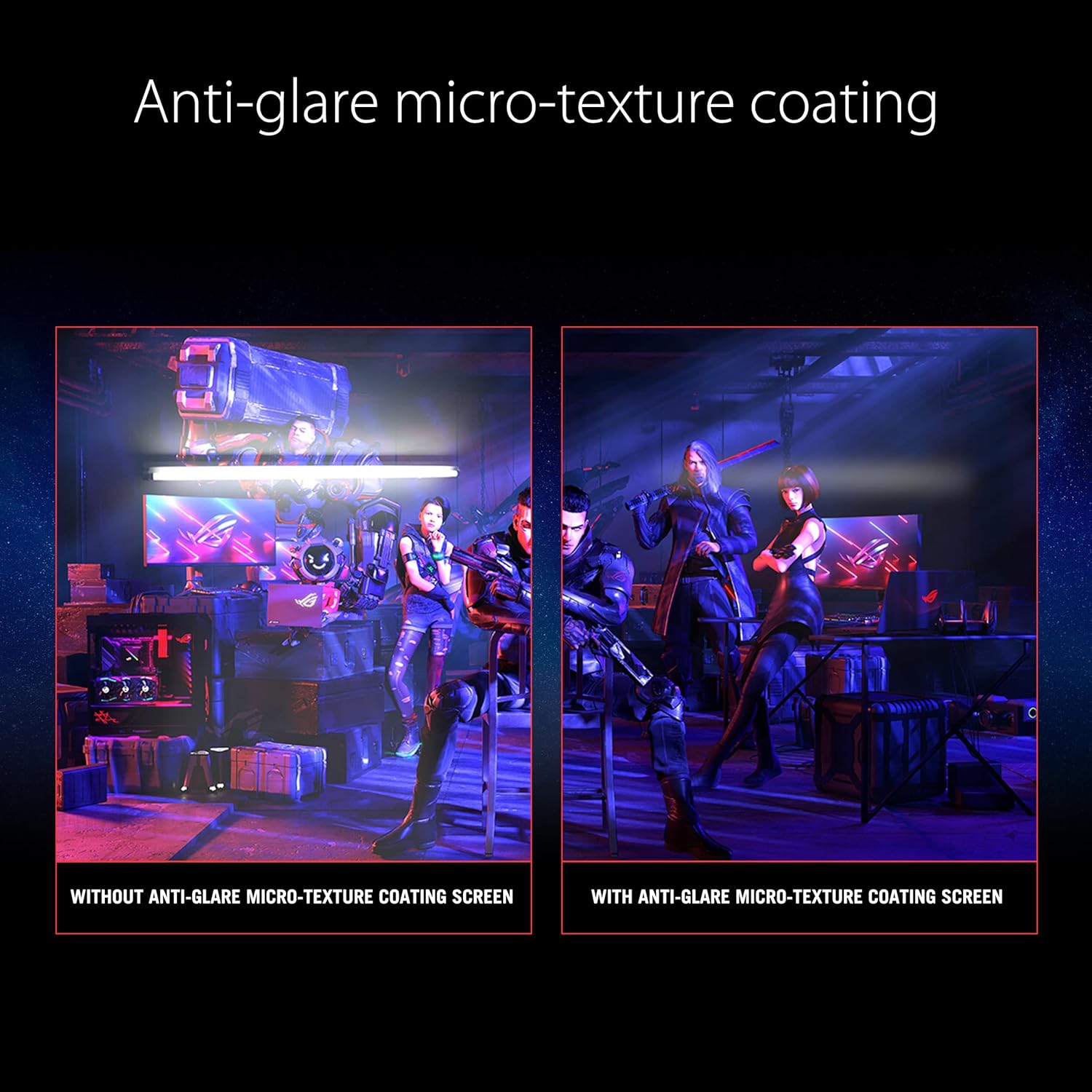


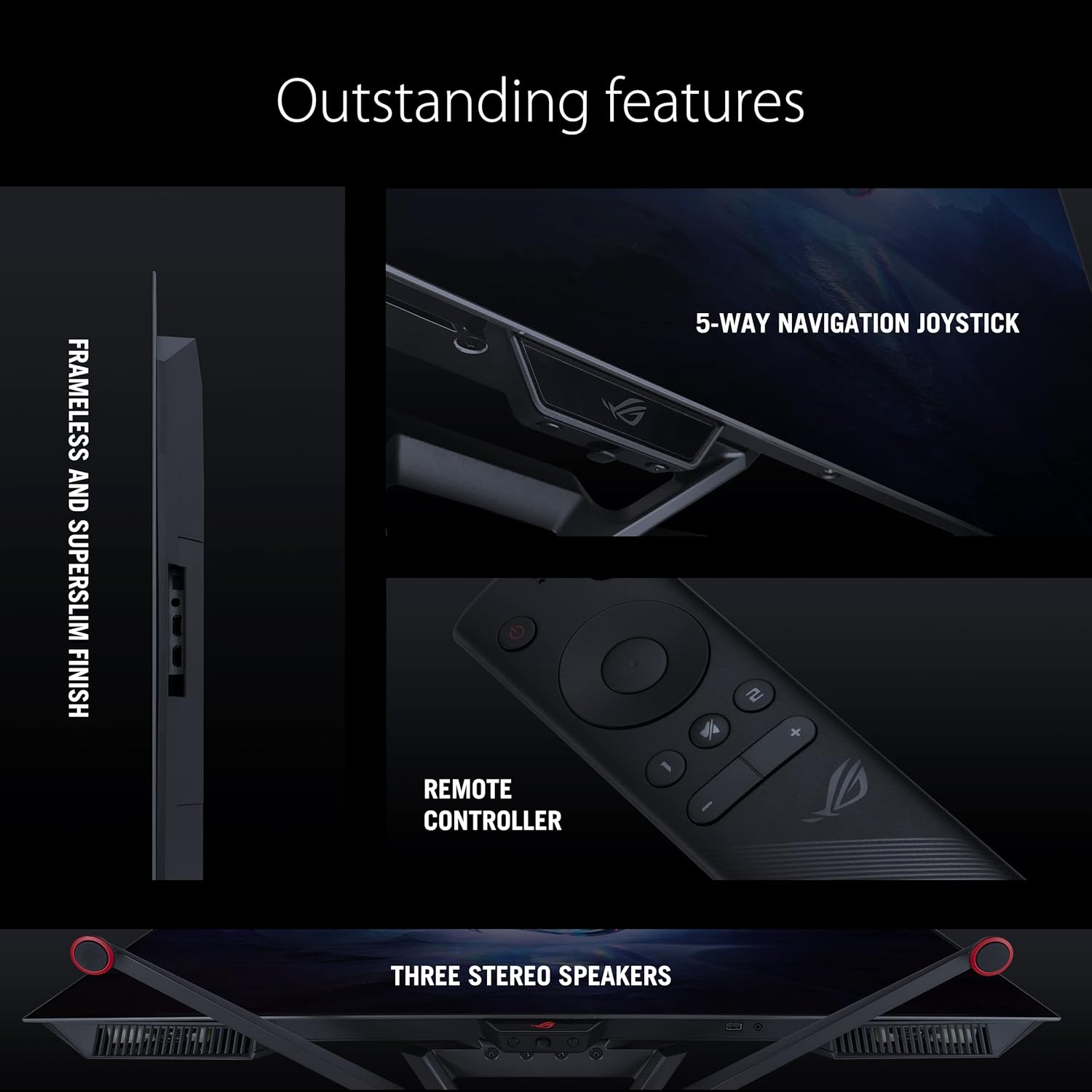
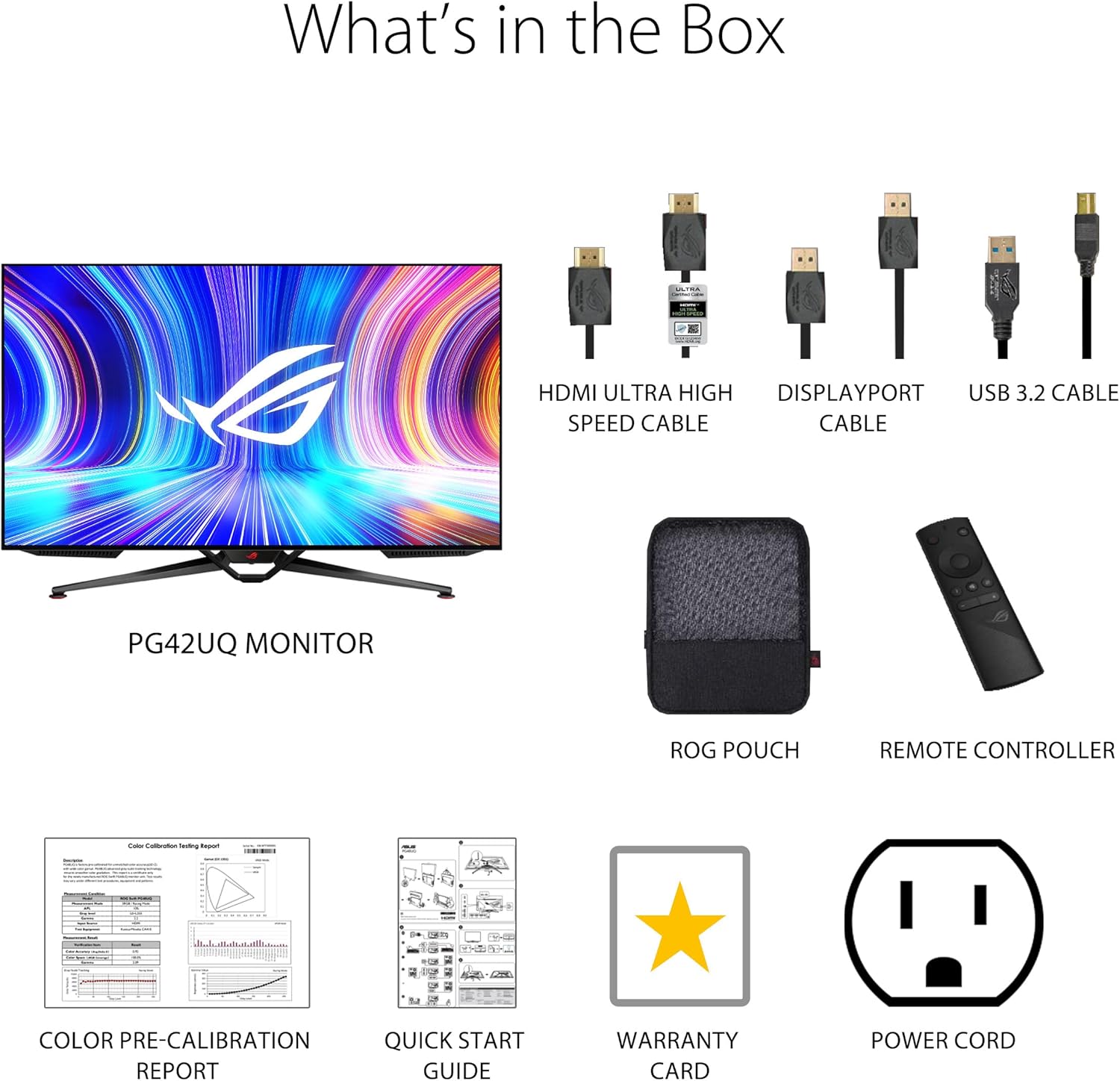






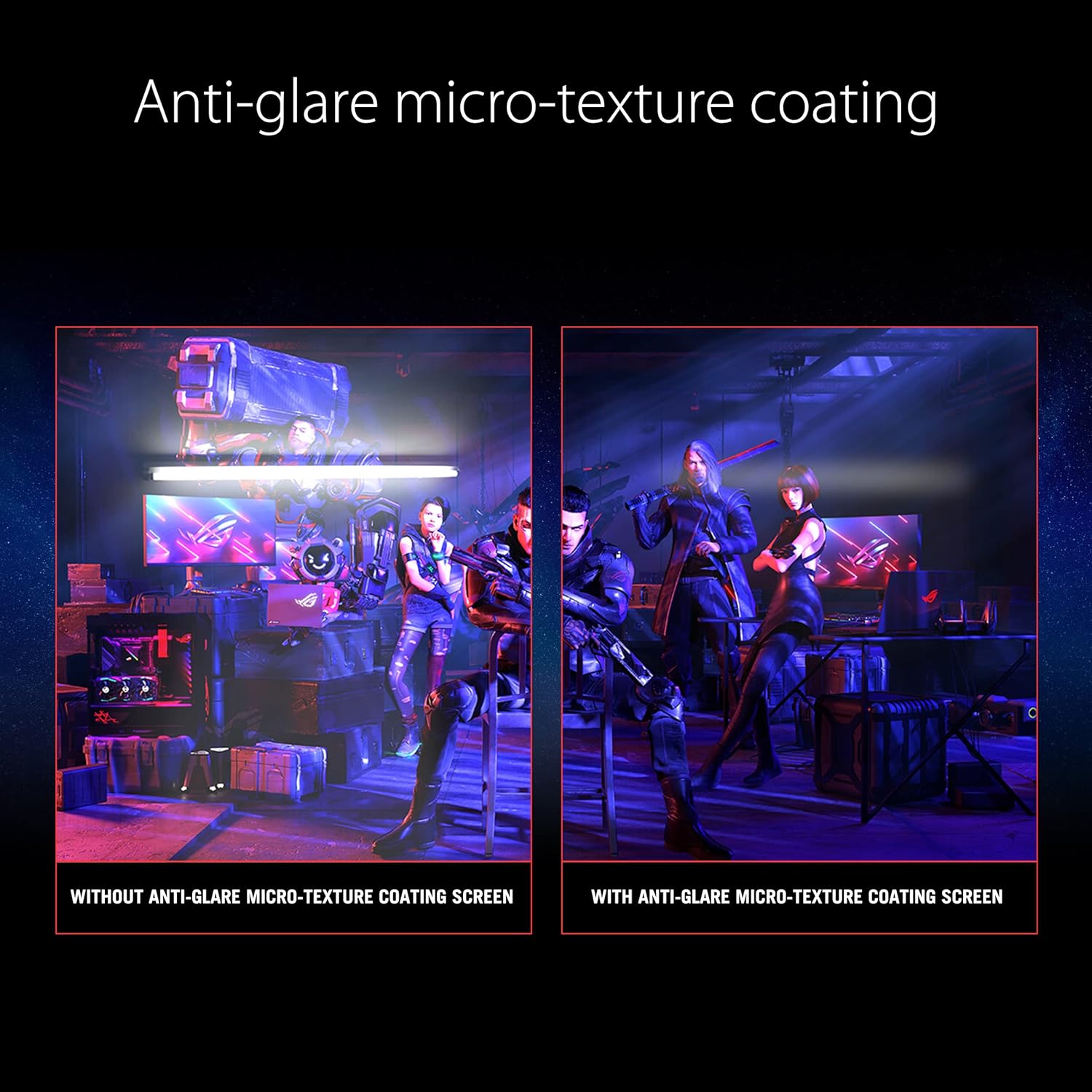


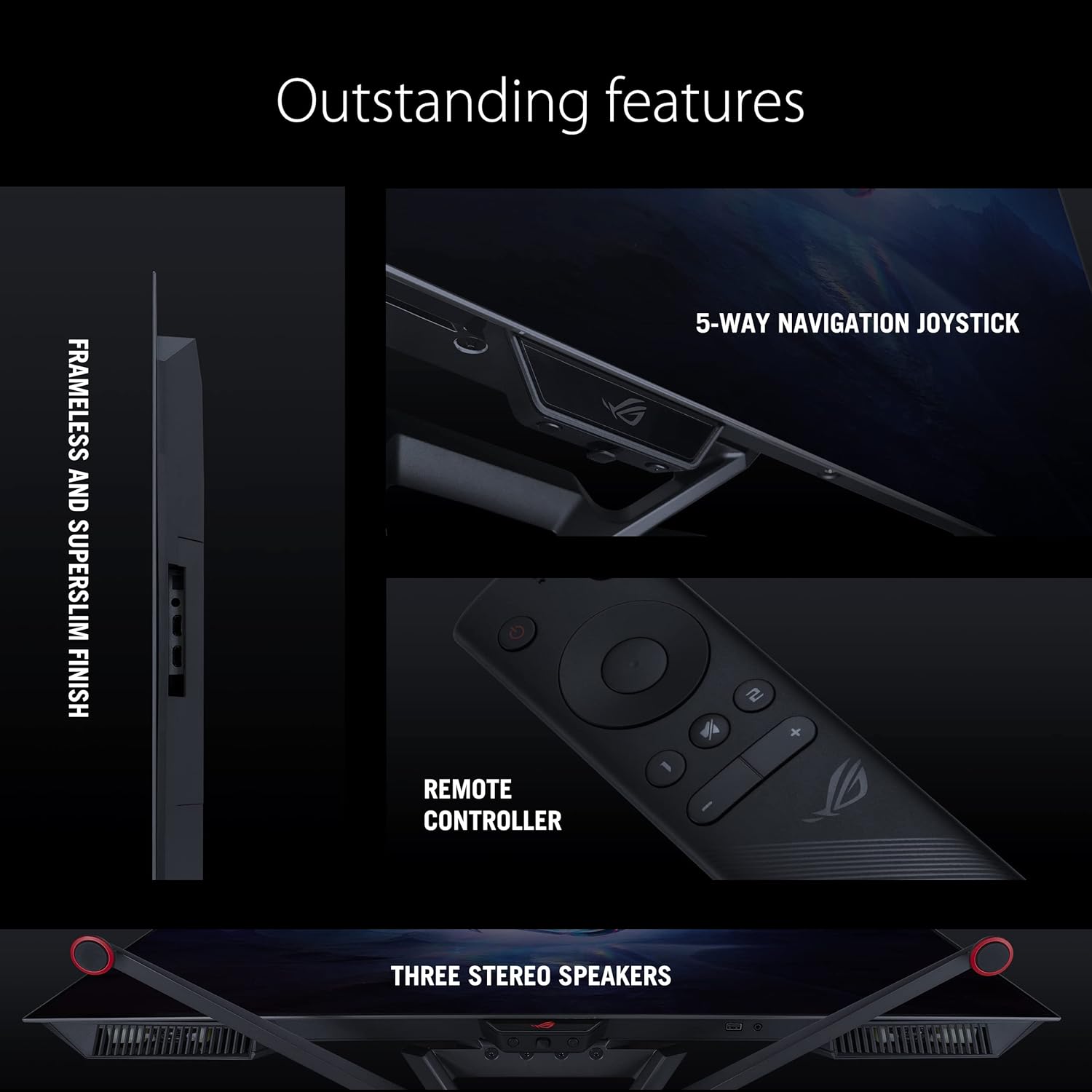
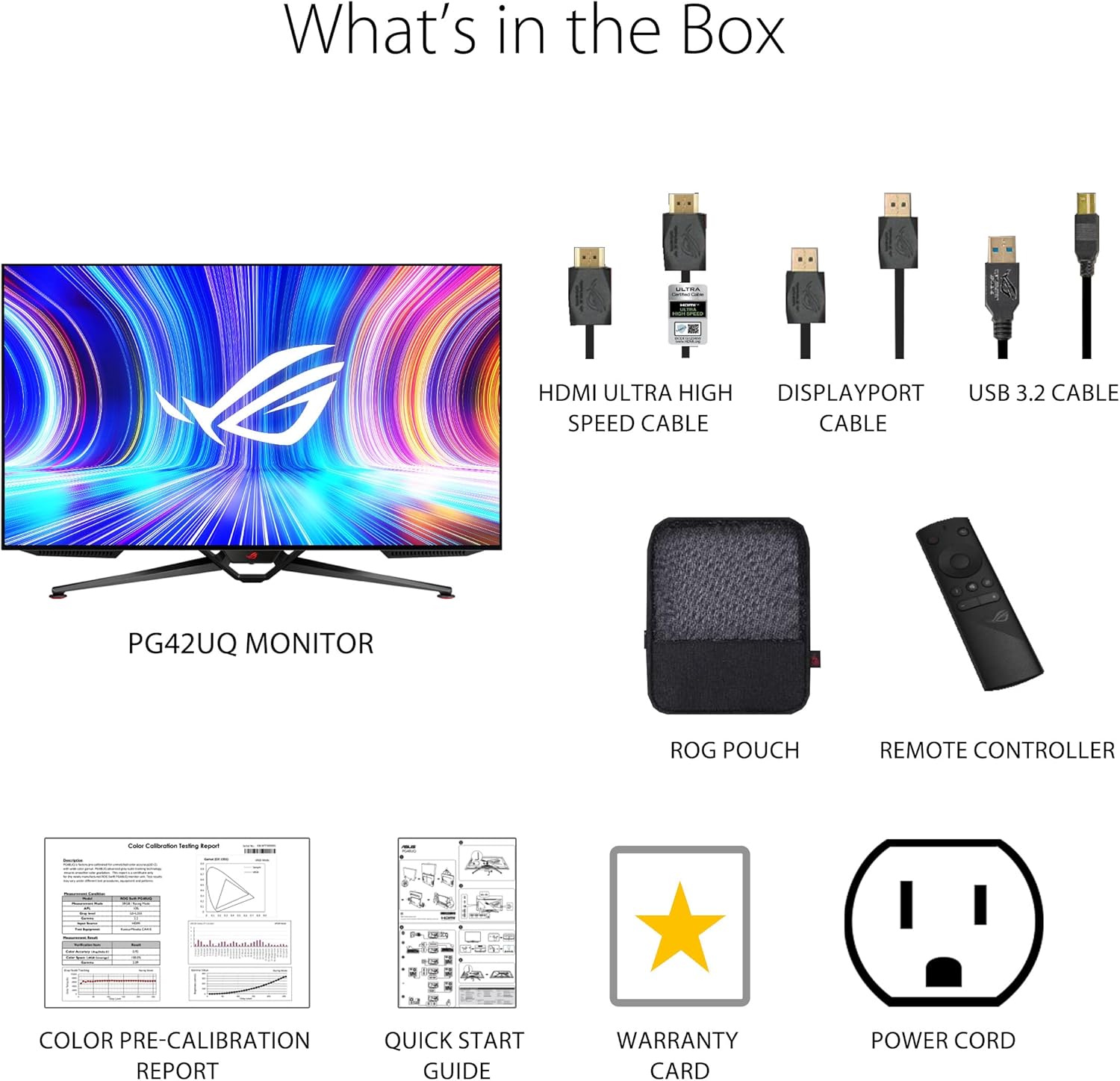

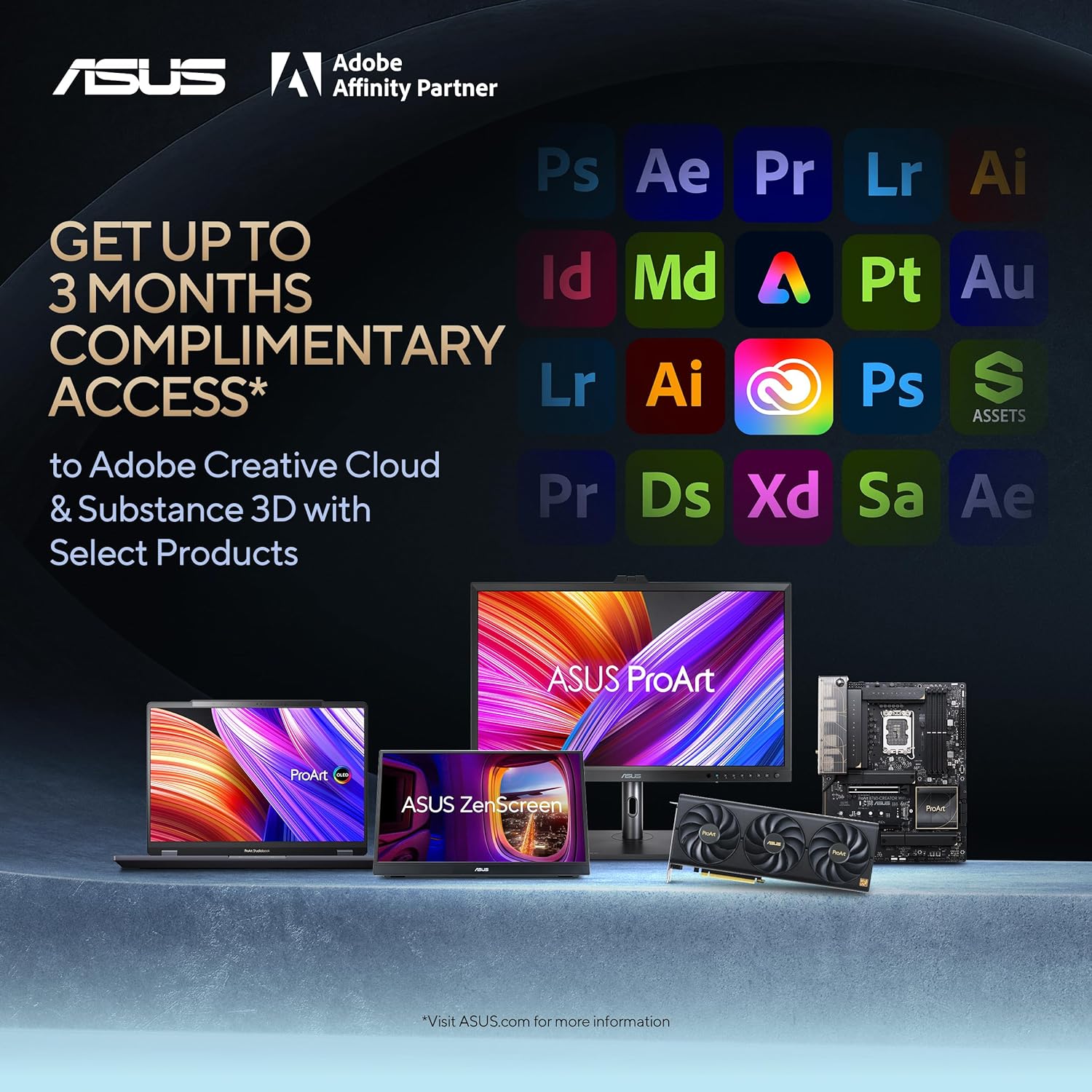



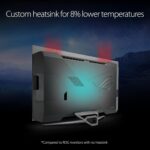
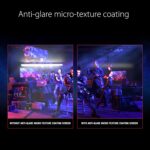


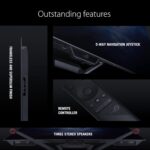






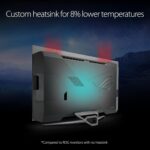
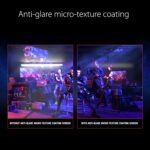


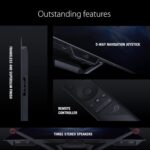









sbradford –
5.0 out of 5 stars
Wow. This thing is amazing!
First, for all of the people who have mentioned the latest bios having issues. Yes, it does. Their website clearly states that you might run into these issues depending on what video card you are using. A new bios will be released later this month that will not have these problems.This monitor is incredible. Deep rich blacks and vibrant colors. Unlike the LG C2, it was designed for gaming and isn’t a TV that can substitute for gaming. It uses the same panel as the C2. Also, I prefer the antiglare coating on this to the C2. It is much better for computers. Having HDMI 2.1 and DisplayPort 1.4 is great. Use DisplayPort 1.4 if you have the option and get a cable that you know will work with 1.4. The onscreen menu is simple and easy to use.The speakers are OK, but not as good as the ones I have, so I don’t use them.You need to understand that this thing is *BIG*. You will need a desk that allows you to sit a decent distance away from it. I probably sit about 30 – 32″ away from mine and it’s still a little close, but I love how it maintains the 16:9 ratio and yet takes up my entire field of view. Gaming on this monitor is a whole new experience. I have never had such an immersive experience gaming as I have with this monitor. Working with spreadsheets is a joy and browsing the web makes you feel like you have tons of extra space. I can easily open multiple pages on my monitor and read them all. It’s fantastic and a heck of a time-saver!Don’t get me wrong. This is an expensive monitor, but you will fall in love with it if you have the space and a computer that has a powerful enough videocard to run this beast.
17 people found this helpful
David W WilliamsDavid W Williams –
1.0 out of 5 stars
Great Monitor, till it was not.
Just an update to my original review below. After Asus’s service department reviewed my claim, they agreed to cover the cost of the repair. So after another week a member of their support team called me to let me know they were shipping it back to me and gave me the tracking info. They also wanted to close out the case but I told them I wanted to wait to make sure there was no issues with my monitor. Upon arriving I took pictures of the whole box and made sure to take pictures as I was unpacking for records sake if thing turned out bad. Good thing I did because it came back again damaged on the other side of the monitor.Once again, I contacted their support to let them know about this and was told to ship it back to them and they would pay to have it shipped overnight. I packed it back up and shipped it out. After about a week I heard back from their service department. First to tell me that the damaged is not covered and that if I wished to have it fixed I would have to pay, then a follow up email, telling me to ignore the other and that they were going to replace the monitor.After that last contact It has been a little over a week before they reached out again to offer me a replacement of a different older model that is nearly $600 less than what I paid for and has none of the features other than being about the same size. Suffice to say, I said no. Waiting to see now what they plan to do.*****************************************************************I dont normally write word reviews for products but this current situation has made me so upset that I feel the need to share so others may be aware going in.I bought this back in January and we really happy with it. Picture was great and performance was as expected. Honestly was very happy. Had to take precautions because was worried about OLED burn in, but other than that, was not worried.A few months down the line, decided to pull the trigger and put together a new PC that was top of the line. While doing benchmarks, noticed the black spots on the screen along the side. At first, thought it was a stuck pixel but after contacting their chat support, was told it would need to be sent in to be fixed.Was given an RMA and off it went. Took a bit but they finally sent it back after about 2 Weeks. Did not get any notice about what was fixed, in fact only reason I knew it was coming back was Fedex sends me notices for anything shipping to me. After getting it back, took out and set it up. Upon plugging it in, now the screen is complete busted. After looking at the monitor, it was damaged in several places and warped along the side.Contacted their support again and advised that now instead of a monitor with black spots, its now completely busted. The had me check the box it was sent back in but there was no sign of any damage as far as I could see. The only difference is it seemed to have less packing material than when it went out.Was told to send it in again, and I did so, with a new box and more padding. I got the notice back from their repair center that the damage is not covered and that if I wish to have it fixed, I would have to pay $1219.42. This is almost the cost of what I paid for the monitor.Suffice to say I am very upset and have contact their support again, and was told to dispute the charges and they would review the claim.I have had this for barely 6 months, 1 month of that has been me shipping this back and forth. I am hoping that they do right by me but at this point I do not have much faith.
75 people found this helpful
Hank AdamsHank Adams –
5.0 out of 5 stars
Awesome monitor for being 42″. I am very happy with it.
Very, very happy with this monitor. Extremely bright and well made. The auto-dim was annoying at first but I’ve notcied that it actually works really well and does a great job at preserving the screen. I was using Alienware’s 34″ OLED 34DW and was super happy with it, but I was having trouble making content with it’s 21:9 aspect ratio. This new ASUS monitor is dope for being 16:9 and I highly recommend it for the sale price of $999. I wouldn’t pay anymore than $999 for this, though.
3 people found this helpful
Bernard C –
4.0 out of 5 stars
Video: perfect, coding: (maybe) not a good idea!
I don’t play game, but, I do coding for 70% of the time and (about) 30% for watching videos (from the Internet mostly). After a day of testing the monitor: * Video: excellent! * Visual Studio Code: very good (with default setting: black background)! * PDF files: not very good. The contrast is fair and the (white) background is pinkish. With the “File Explorer” is the same thing (anything with: white background and text): pinkish color in the middle of the screen, the white is not completely white! I used to have OLED tablets (Samsung) and the quality of text is better then a “ordinary” screen (LCD), but not the case with this monitor.Update: * using “dark theme” for applications, the contrast (for text with white background) is better. However, the pinkish effect is still visible (acceptable). * to protect the “burn-in” problem, the screen become darker after having a code editor opens for some time (we could set a fix brightness, but we risk the “burn-in” problem with OLED screens): too dark to work comfortably.
One person found this helpful
Kevbot –
5.0 out of 5 stars
Best monitor I’ve owned
I wanted an Oled monitor but I did not want a tv or an ultrawide. This was the next best thing. The colors and picture quality just blew my expectations out of the water. I’m not a monitor expert, serious gamer, or anything like that, just a regular person who just knows he’s happy with his purchase. The games I ply and things I watch just look amazing, and the colors really pop. I was worried about the anti-glare coating from what I read but it honestly just doesn’t bother me. In the day time, in my fully lit room there might be a difference but not enough to bother me at all, and at night time in my dark room, its just amazing.For my playstation 5, I was originally disappointed with how faded it looked and washed as I was expecting the same pop of colors as my PC, and thought it was the monitor but realized it was actually my playstation’s HDR setting. I turned it off, and BOOM! The colors were jumping out of the screen and I couldn’t be more happy and thrilled.I only have a few complaints. One is that sometimes I do feel like the saturation on skin color and yellows in dark scenes on the shows and movies is a lot. When the scenes are fully lit like a day time scene everything looks great. Its just those dark scenes with lots of yellow that seem too saturated. I also feel like the stand it came with is very large, and takes up a lot of room. I bought a tv stand with a flat base, that game me much more room to work with, and I like this set up a lot better. Also its very heavy, I was surprised by heavy the monitor was.Sometimes 42inch is a bit too big, especially for everyday computer tasks like surfing the web, writing emails, just basic reading but when it comes to consuming content like youtube, or streaming, or gaming is where this monitor really shines, and why I wanted it in the first place.Overall, I’m very happy with my purchase.
2 people found this helpful
michael blaesing –
5.0 out of 5 stars
You will get what you paid for and allot more!
It took 11 days to ship from California but well worth the wait. Packaged very well from the manufacture and arrived in perfect condition (2000 miles traveled). Out of the box picture perfect, it was preset at factory. All settings accessed with remote controller that’s provided. Picture quality is astonishing. Bright, vivid colors, clear and very quick. You will never know what you are missing, this 42 in OLED monitor blows all the others out of the water. Expensive, but worth evert penny.
One person found this helpful
K.M. –
3.0 out of 5 stars
42″ OLED with some strong caveats
If you are considering the Asus PG42UQ, you first should ensure this is the right size for your space. A 42” flat screen is exceptionally large on desktop, but it is more than simply a big screen in your face. At this size you will see substantial distortion on the outer 1/3 of the screen due to differences in eye to screen distance when it is placed at the back of a typical 30” deep desk. You need a minimum of 36-40″ viewing distance to make this tolerable. That likely means a wall mount unless you have one of those super deep executive desks. The ideal distance for me is about 44”. That may not be possible for a lot of installations. This is going to be a big adjustment if you are coming from a 34 or 38” curved ultra-wide.Coming from a 38” UW 3840×1600 I was worried about losing the width and ‘gaming immersion’. The later turned out to be untrue and the very tall screen makes up for a lot. However, it is mostly wasted space when it comes to apps and productivity. Increased distance and sub pixel layout encourages scaling over 100%. I can’t fit more on this screen compared to the 38” UW and it is in less useful places. Using Windows snap tools can help, but that again puts the viewing distance at the forefront. You cannot read a page if half of it is distorted for perspective and color. The PG42UQ does come with some smaller aspect ratios you switch to, but the obvious 3840×1600 is not among them and they all come with strong limitations. No VRR/Gsync in apsect mode. I have a hard time believing any competitive FPS gamer is shopping for 42” 4K screens with a 120Hz max, just so they can shrink the screen to 1920×1080 in the center and lean way in.If you are convinced you need a 42” 4K OLED, then the next question is if it should be this one. My unit was a March 2023 purchase with a Dec. 2022 manufacture date. It arrived with FW v033 and multiple problems. HDR was extremely washed out over DP 1.4 and moderately affected over HDMI 2.1. The monitor would often fail to turn on after a restart or wake. The 138 Hz OC mode caused multiple games to either shrink in perspective or outright crash. There were severe problems with any game using Windows HDR instead of it’s own implementation. Fortunately, you can go backward on FW with this monitor and I reset to the Aug 2022 launch v028. That eliminated all the problems above, but over-extended colors and made the ABL too aggressive. You’ll see both noted in most early launch reviews. Moving up to the v031 that came a month after that, the colors snap back in line, the ABL follows expected behavior, but a peculiar problem with the LED power light was introduced. But hey, it is a simple power on light. How hard could that be to fix?Apparently quite difficult. The Asus FW 033 version lists the following notes. Optimize Console HDR, Improve power indicator issue, Fix 138 Hz wake up issue. Instead it looks like this:Optimize Console HDR -> Caused the previously mentioned HDR washout, resolution, and compatibility issues in all other PC HDR modes. They made HDR extremely difficult to use and while I can offset the color issues with detailed settings in the NVCP, I cannot stop the crashes, make the DP 1.4 work, or prevent the Windows HDR from going bananas after exiting the game. None of these were present on the previous firmware.Improve Power Indicator Issue -> Yup, they fixed the light. At the expense of preventing the monitor from waking or turning on. Make sure you can reach the electrical plug.Fix 138 Hz wake up issue -> Nope. 138 OC mode is broken on 033. Works fine on v031.So Asus managed to turn a couple of minor issues into several usage breaking bugs. The real problem is that was 6 months ago and there has been no effort to address any of it since. So I while I can sit on v031 and manually manage my power light with the remote every time, I have to consider that Asus has abandoned this product and has no intention of addressing the issues. 5 firmware versions in the first 3 months. 2 of them pulled. The last is the most damaging and difficult to use. It doesn’t seem like that is the point where you take 6 months off and work on something else. This is also probably the moment to mention the Asus PG42UQ is NOT certified by the Display Port organization, unlike their prior 43” and 48” 4K monitors. If you do not have a GPU with a HDMI 2.1 output, you should not be considering this. Neither the DP 1.4 included in the box nor the half dozen others I have around provide consistent performance at the specified values.So all of this leads to the very obvious question of why should you buy the PG42UQ instead of a LG 42” C2 with the same panel and a glossy screen? The LG C2 is nearly universally praised. The PG42UQ is decidedly mixed. The PQ42UQ has a special text clarity algorithm, which most professional reviewers feel looks worse than the C2 without it. The PG42UQ has a very large heatsink on the backside which in theory could maintain higher brightness levels during prolonged use, but it comes with increased thickness and an extra 10 lbs. It’s not easy to assess if the heatsink has any value without a side by side test. I do find the matte screen on the PG42UQ to be useful for my home office that gets some strong indirect light in Summer. I’ve had no issues with it during daytime use and have plenty of brightness to spare. The SDR color vibrancy is leaps and bounds above my LG 38” UW. This monitor does have some merits, but is that worth a substantial increase in price over what a 42” C2 sells for now? For most people that should be a no unless you are like me with a house full of LG screens and looking for a different twist. It remains to be seen if that was the right decision or not.
59 people found this helpful
Alain –
3.0 out of 5 stars
everything you see is not gold
Hello, I have had this monitor since November 24, 2023. I use it on a gaming PC and it looks incredible, the best image quality you can have. I have tried it in games and movies and I have not seen anything better in quality. But it has something that is very uncomfortable, this monitor constantly asks you, almost forces you to do an option that has in its characteristics to execute a Pixel Cleaning. If you don’t always do it before starting to play or watch a movie or anything you are going to do on your PC, the monitor will automatically clean the pixels and the screen will go black for 6 or 7 minutes, although You have a game open or you are watching a movie on Netflix or any platform or using any program on your PC or writing an email, in short, whatever you are doing, the monitor will turn off for 6 or 7 minutes until the cleaning is finished. pixels. That I have to do this to prevent the screen from turning off every time I sit down at a PC is very uncomfortable and that this happens while I am using or working on my PC is worse because it interrupts what you are doing and you cannot do anything but Wait the 6 or 7 minutes that the pixel cleaning lasts. If it turns off and you do not want to wait the 6 or 7 minutes, you must disconnect the power cable and reconnect it, you will see that the screen returns instantly but it is dangerous because you can damage the monitor. Another thing, when the monitor starts cleaning the pixels automatically, when the 6 or 7 minutes pass, the screen will not come back, you have to use the remote control and press the power button, you will see that it will turn off and you press it again to turn it on. again. For this inconvenience I give it 3 stars because it constantly interrupts what I am doing on my PC or forces me to clean the pixels before using the PC and spending 6 or 7 minutes waiting is very annoying and stressful. Well that is my experience with this monitor, I don’t know if this is happening to anyone else.
6 people found this helpful
MP –
4.0 out of 5 stars
A fine monitor with some serious flaws
What I like about this monitor is the quality of the image which is outstanding because it’s an OLED monitor. That’s no surprise, everyone who buys an OLED monitor should expect this. In terms of setting it up, it’s not that difficult despite being a large monitor. Unfortunately, that’s where the good stuff ends. This monitor has a maddening habit of dimming while I am using it during the day and I have to stop whatever I am doing to manipulate the window by minimizing and then reopening and then the brightness returns. I’ve found that this happens at night, too, and it’s literally happening now while I type this. Secondly, the damn thing randomly just loses the image and hangs. The remote is useless at that point and I have to literally unplug it and then plug it back in again using the power cord to get the image back. I’ve looked into this and it’s allegedly the fault of the firmware 037 version. Trouble is, I’ve found a a few posts that say this is still happening with firmware 040 as well. This is not an inexpensive monitor by ANY means and I am very unimpressed with how Asus is responding to the problem, which usually involves an RMA. Well, anyone who buys one of these is not going to like the RMA process if it comes down to that. It’s a huge box and it’s not easy to move at all. The image is great but the day-to-day operation of this monitor is quite sketchy, indeed. Sorry, Asus, but this is all your doing. Better start living up to your rep if you want to keep it.
6 people found this helpful
Devin –
4.0 out of 5 stars
Something I didn’t Find out til Later
Honestly picture quality and performance is amazing, the only thing I think you should know, if you’re a gamer, is that this monitor “Auto-Screen Cleans” every 4 hours for about 6 minutes. Gamers may not like this since it sucks to be interrupted when you’re in the middle of something, and then the screen just blacks out on you. You can kick it out of the screen clean by powering down the monitor, and then powering it back up, but who knows what continuous power cycling will do to the monitor in the long run. You can also force a screen clean before long gaming sessions to avoid this problem if you want, just remember you only have 4 hours to do what you gotta do lol If you aren’t playing for long sessions, then it’s no big deal honestly. I don’t personally know of any way to bypass this function. Just trying to save you some money if you’re a long hour gamer looking at this monitor.
12 people found this helpful
Titus –
4.0 out of 5 stars
Check Firmware!
Product shipped with firmware 037, (this will mean something if you buy it) and 037 has a bug in it that will cause the display to turn to a black screen. On a computer, this means the computer will not know anything is wrong. Everything will work as intended, but you will be using it as if you were blind. The fix for this was to power off and back on the monitor, which would fix the problem. Or, unplug and plug back in the input you are using. Tedious, right? 2-3 times per day.Actual Fix: Visit the Asus website and download the new firmware version (as of dec, 25 2023) of 040. This seems to have fixed the problem for me. Note: This requires a computer to do. You must have some display in use (instructions say HDMI, but i used Display Port) and the bundled USB cable to be plugged in. The process in whole took about 10 minutes to do. The settings and options don’t seem to have changed and the feel is no different, but at least the screen doesn’t just go black for no apparent reason.I’m using the monitor in 4K @ 120hz, no overclocking. (that’s how you get 139hz, or w/e the OC speed is)
3 people found this helpful
D. A. Parks –
3.0 out of 5 stars
Not a significant improvement over the ASUS ROG PQ321 from 10 years ago.
For text, I actually prefer my old IGZO 31.5″ display ASUS ROG PQ321 (3840 x 2160). A monitor from 2013. The background whites are brighter which I like for reading text. The PG 42UQ may allow me to adjust the brightness feature, but I have not figured that out yet. Yes, the blacks on the 42″ OLED may be inkier.
One person found this helpful
MyHonest2Cents –
2.0 out of 5 stars
Incredible panel, incredible performance, incredibly fragile, incredibly bad firmware
The panel in this monitor is one of the best on the market. But I haven’t seen it yet, as both I ordered arrived with a bent corner and cracked screen. The packing seems pretty bad and the display is very thin and seemingly easy to damage from bends.I even purchased this monitor knowing the firmware was hot garbage, but I haven’t even been able to get to that hurdle yet to know if it’s true or not.I really want to like this monitor, but aside from the excellent panel, everything else is just no good. So rather than trust the THIRD monitor would arrive in one piece in its terrible box, trust in ASUS’s terrible customer service to back me up when I inevitably have an issue, and trust in the overly thin and very bendy frame to survive for an extended time, I paid $500 less for a LG C2.Not only did the LG arrive unscathed due to its vastly superior packaging, LG just released an update that fixed the aggressive auto dimming which was a big sore spot for people, and its Gaming Optimizer mode matches this monitor point-for-point in performance. The only thing this monitor does that the LG doesn’t is the refresh rate overclocking, which is barely even noticeable. The Uniform Brightness feature can be easily emulated on the LG by simply turning down the OLED pixel brightness and turning off the OLED care features, that’s all it is at the end of the day. The 4 HDMI 2.1 ports on the LG easily make up for the lack of DP.So yeah, unless you reeeeeeeeally want the matte screen, reeeeeeeally need the extra 12fps or so, and reeeeeeally need the DP port, just get the C2 evo for half the price and get a better end result. This thing is absolutely not worth the price or headache for how flimsy it is in packaging, product, firmware, and support.
2 people found this helpful
Mclane MahonMclane Mahon –
2.0 out of 5 stars
Great Monitor So Long As You Don’t Use HDR
First of all… I wanted to love this monitor. I’m a huge Asus fan and this is actually an incredible monitor in every way… except for one… the HDR is absolutely terrible. The colors are completely washed out and dull with software that does not allow you to tweak the settings far near enough. This was apparently an issue they have tried to resolve with a firmware fix, but even after updating, the HDR was still completely awful. If you’re paying this much for a monitor it should be top notch. I tried to tweak every setting available to minimal effect. I ended up returning the monitor and just going with a 42” LG C3 which has a far better picture with more settings available to dial it in. HDR and DTM turned on and the picture absolutely destroys the ASUS. Funny thing the LG is quite a bit cheaper as well. I’ll let the pictures I posted here between the two speak for themselves. Hopefully ASUS fixes this eventually but for now I would stay away.
Rafael –
5.0 out of 5 stars
Best monitor I’ve had
Came from ultrawide to oled asus and let me tell you the rog swoft blows it all away with the sharp colors it’s got everything seems gray and washed away on every other monitor socks I’ve used it. Highly recommend.
Leonardo M. –
5.0 out of 5 stars
Really advanced burn in safety features
This monitor lets me know when its time to do pixel refresh so that it can avoid image retention. I’m no longer paranoid about getting any burn in for years to come!
One person found this helpful
Epic –
5.0 out of 5 stars
Great monitor
I love the picture quality and the look of the monitor. Fits the gaming vibe I was looking for. Ive had zero issues with this monitor.
Joseph S. –
5.0 out of 5 stars
Beautiful
Great gaming monitor all around. Expensive but have no buyers remorseHuge upgrade over the VA based panel I was using before
One person found this helpful
JohnJohn –
5.0 out of 5 stars
I recommend it 100%, if you are going to use it for games it is wonderful, perfect colors
The media could not be loaded.
I recommend it 100%, if you are going to use it for video games it is wonderful, perfect colors and respectable sound👍🤩
10 people found this helpful
Zel –
5.0 out of 5 stars
Beautiful OLED Goodness!
Absolutely the most beautiful monitor I’ve ever had! I have a Sony 77 inch OLED TV for movies in the living room, so I knew my next monitor would need to be OLED. Once you go OLED, you will not want to go back! Paired with an NVIDIA RTX 4090 and Intel 13900k, I can run buttery smooth games in 4K resolution. This has been my dream to finally play games in 4K resolution. HDR works nicely, very bright and inky blacks, used Microsoft’s HDR calibration app to enhance my HDR experience. My monitor was manufactured on November 2022, no issues so far with this firmware version V028.
4 people found this helpful
Shpwrck –
5.0 out of 5 stars
Great Product!
Great Product!
Raziel –
5.0 out of 5 stars
Mine came broken
Unfortunately mine came broken and I had to return it.
One person found this helpful
Leftnetflix –
5.0 out of 5 stars
Still worth it!
The media could not be loaded.
I bit the bullet and bought this bohemouth. Dudes, it’s the show.It’s everything all these reviews have said and more. It just looks that much better, everything!At first one thing I didn’t like, bright webpages it auto dims itself. I get why it does it.I’ve gotten used to it. So much that I don’t care anymore.I watch prime on this now 🙂
3 people found this helpful
Adam D Lehmann –
5.0 out of 5 stars
Amazing
I got mine intact and perfect condition. It came with latest firmware. This thing is a beast 4k 138hz 12bit color! I don’t know what else to say other then buy it if you’ve never experienced OLED before.Ironically I’m running this with HDMI 2.1….. so unless you like the extras, and the Display Port. Then the LG C2 is probably the better option.
2 people found this helpful
Jm-R –
5.0 out of 5 stars
Amazing
Love the way this looks …nice fps too
X64FRE –
5.0 out of 5 stars
Massive upgrade!
Insanely great blacks and vibrant colors. Some features like Hdr, won’t allow you to access all the features within gameplus for example. Picture in mode won’t work if gsync is on. Not enough to make it a negative experience. I was able to update the firmware to v031 without issue as well. V032 has since been removed and there should be a new version soon. Otherwise, it’s a massive upgrade from lcd to oled alone.
todd davis –
3.0 out of 5 stars
Beautiful but defective
Well I sent back the same day I received it. The screen was beautiful yet every few minutes the the screen would flicker. I will possibly re-order when more are in stock.
22 people found this helpful
Sean Larsen –
5.0 out of 5 stars
Works Great but firmware challenges still exist
The monitor itself is fantastic. I went this direction rather than the LG C2 as I wanted native DP. The biggest issue this display currently has is ASUS seems be struggling with firmware bugs. Mine is thankfully ok at the moment but it is missing some core setting options that I am surprised aren’t present. These are mostly HDR related. I would buy it again
C. HamiltonC. Hamilton –
5.0 out of 5 stars
An excellent Monitor, but expensive
TL;DR Review;Excellent monitor, but you do get what you pay for.+ Great picture quality+ Responsive+ Works with everything (I currently have a PC, Series X and Switch plugged into it)- Expensive- Placement of the cables in the back is a little annoying for the angle
2 people found this helpful
Lisa –
5.0 out of 5 stars
Unbelievable
This is hands down the best monitor I’ve ever owned. If you can afford the hefty price tag over the C2 which is a TV but the same panel, it’s 100% worth it
Sean –
5.0 out of 5 stars
4k lcd 144hz -> 4k oled 138hz:
You’d think oh it’ll be a little better not 1440p to 4k… (it is)
Stopher –
5.0 out of 5 stars
great monitor
deeded this with my eyes messed up after surgery’s and it is perfict, yhe 28″ one would be to much for me as i need to be close to see better
Juan Frias –
5.0 out of 5 stars
Good
Good Monitor For Xbox 4K
E.W. –
5.0 out of 5 stars
Fantastic c2 alternative for this who need matte screen/monitor goodies
Although the price us higher than a c2, the matte was a much better alternative for me than the C2. Glossy is wonderful in low lit/absent strong ambient light but for more detailed color work/and uniform picture the matte is preferred. Additionally, this offers Display port which gives great options for specific macs that offer 4k 120 via usb-b-> displayport.Uniform brightness/monitor wake and sleep work well too. Yes, you can use lgcompanion for sleep wake but some have issues with it. Additionally, to create a non dimming option for the c2 the service menu options must be used (which i believe may void warranty).I love this monitor! I would have gotten a c2 though if ambient brightness wasn’t a concern.Lastly-OLED color shift is a real thing. It’s minimized as you increase eye distance from screen but for many it may be a big problem.I almost returned this after my first 5 hours…however, I thinK I am getting used it now. I’ll try to update this after more use.Hope this helps someone.
17 people found this helpful
John Q Public –
5.0 out of 5 stars
Best Monitor that I’ve ever owned!!!
I would advise you to ignore the reviews that mention the old firmware(pre v033) and damages during shipping. This monitor is well worth the money, mine came very well packaged and pixel perfet. The stand is solid and the tilt adjustment is very good. I have been blown away by not having any backlight bleed or dead pixels. Colors and brightness are amazing, the included remote works very well and the OSD is very easy to use. The speakers are also pretty good for monitor speakers, probably better then most 42 inch Tv sets.This is the monitor to get VS using the lg C2 if you can afford it. The anti glare is great on the screen and especially helps if you have any RGB in the room you are using it as that will get ultra annoying on any glossy screen. They don’t be seem to be making enough of these monitors to keep with demand so hopefully you will be lucky enough to get one.
One person found this helpful
Kindle Customer –
3.0 out of 5 stars
Too big for a monitor, too small for a TV
Even after pulling my desk out and pushing the monitor as far back as I can, a flat screen of this size is just a bad experience. Without a curve I feel like the monitor is bending away from me, and I’m constantly moving my head to see things at the edges. I plan to swap back to a curved ultrawide.
One person found this helpful
NoMercNoMerc –
5.0 out of 5 stars
Great Monitor
I am using 3 monitors, 2 computers. 2 monitors are on StarTech 2 DisplayPort port KMV. PG42UQ has 1 DisplayPort on 1 PC and 1 Hdmi 2.1 on the other computer. I am using 2 ASUS TUF Gaming GeForce RTX 3050 GPU in each computer as each card has 3 DisplayPorts port and to 2 HDMI 2.1 ports.DisplayPort computer works perfect, HDMI 2.1 computer still has a challenge on the PG24UQ awakening from HDMI 2.1. My work around is switch to different port using the remote and staying on 120 Hz. For now! I love this new display!!!Now problem solved: Use DisplayPort and HDMI 2.1 the display wakes as advertised at 138mhz by switching ports when HDMI 2.1 is used!
3 people found this helpful
JayJay –
5.0 out of 5 stars
Excellent monitor so far!
I’ve been an ASUS customer since 2015 when I built by first gaming PC. I owned several 1440p ASUS monitors before this so I definitely trusted the brand. The PG42UQ is both my first 4k and first OLED monitor. Hands down this is the best monitor I have ever used. Time will tell how well it holds up, but for now the refresh rate, black levels, color, etc. are all top notch. That being said, PC gaming hardware is incredibly diverse and subjective. I understand the downsides to OLED, but this monitor suits my needs just fine (gaming and movies).
billkillme –
5.0 out of 5 stars
Amazing picture quality and just the right size
I returned an LG C3 42in OLED TV because of blurry text when using it as a primary display for my PCs. This monitor has no such issues and the quality is just as good if not better than the LG for gaming. I also use it for work/productivity, so I wish the picture-in-picture features were better, but that’s my only complaint. Everything is clear and as bright as I want it to be. Very happy with this purchase and would recommend.