-
Free 30-Days Return & Refund (or Exchange)
AZERON Cyborg Compact Gaming Keypad – Programmable One-Handed Gaming Keyboard for PC Gaming with Analog Thumbstick and 29 Programmable Keys – 3D Printed Customized Keypad for Righties (Red) Video Games
Rated 4.25 out of 5 based on 4 customer ratings
(5 customer reviews)
SKU:
AG_731011
Brand AZERON
Compatible Devices PC
Connectivity Technology USB
Keyboard Description Gaming
Recommended Uses For Product Everyday Use, Personal, Gaming
Special Feature Ergonomic, Wrist Rest
Color Red
Number of Keys 29
Keyboard backlighting color support Single Color
Style Modern
See less
$129.97
15
People watching this product now!
Payment Methods:
Description
About this item
Azeron Cyborg-Compact Gaming Keypad offers next-gen adjustability and ergonomics. The angle and distance of the towers can be adjusted to match your hand perfectly.
Advanced, adjustable analog thumbstick can be used as WASD on the analog stick or as 360° movement for games that support it. Adjust your preferred angle, dead zones, and sensitivity. Easy to use calibration tool. Has a mid-click too.
29 programmable keys can be set up as keyboard, controller, mouse buttons, or as Macro keyboard. Each button is connected to an individual input, there are no connection matrices.
Map your keys in 2 easy clicks. Create unlimited keybind profiles on your PC, and store 2 in on-board memory for quick switching. The gaming keypad is for left-hand usage (mouse on right hand) for right-handed people.
The next-generation Azeron keypad that raises the bar in gaming. Lightning fast response times, precise actions. Perfect for various genres, such as FPS, MOBA, RPG etc. All images are for illustration purposes only, there can be a slight difference of the color tones.
| Product Dimensions |
9.05 x 9.05 x 3.14 inches |
|---|---|
| Item Weight |
2.43 pounds |
| Manufacturer |
SIA Azeron |
| Country of Origin |
Latvia |
| Date First Available |
March 4, 2023 |
| Brand |
AZERON |
| Compatible Devices |
PC |
| Connectivity Technology |
USB |
| Keyboard Description |
Gaming |
| Recommended Uses For Product |
Everyday Use, Personal, Gaming |
| Special Feature |
Ergonomic, Wrist Rest |
| Color |
Red |
| Number of Keys |
29 |
| Keyboard backlighting color support |
Single Color |
| Style |
Modern |
Customer Reviews
4.3
Rated 4.3 out of 5
5 reviews
Rated 5 out of 5
2
Rated 4 out of 5
1
Rated 3 out of 5
1
Rated 2 out of 5
0
Rated 1 out of 5
0
5 reviews for AZERON Cyborg Compact Gaming Keypad – Programmable One-Handed Gaming Keyboard for PC Gaming with Analog Thumbstick and 29 Programmable Keys – 3D Printed Customized Keypad for Righties (Red) Video Games
Clear filters
Add a review Cancel reply
Related Products
ARES WING Racing Simulator Cockpit with Monitor Mount and Seat, Formula and GT Sim Racing Cockpit Compatible with Fanatec, Thrustmaster, Logitech, Moza Racing Games on PS5, PS4, Xbox and PC Video Games
Rated 4.60 out of 5
In stock
$236.12
SKU:
AG_936960
DIWANGUS Racing Simulator Cockpit Foldable Racing Wheel Stand with Seat Racing Chair Sim Racing for Logitech G29 G920 G923 G27 G25 Thrustmaster T248X T248 T300RS T150 458 TX Xbox PS4 PS5 Accessories Video Games
Rated 4.50 out of 5
In stock
$138.89
SKU:
AG_747955
| Model Name |
T220301 |
|---|---|
| Button Quantity |
1 |
| Additional Features |
1 |
| Power Source |
Corded Electric |
| Hardware Platform |
Xbox One |
| Controller Type |
Steering Wheel |
| Connectivity Technology |
1 |
| Compatible Devices |
1 |
| Item Dimensions |
55 x 20 x 38 inches |
| Item Dimensions D x W x H |
55"D x 20"W x 38"H |
| Package Quantity |
1 |
| Item Weight |
30 Pounds |
| Color |
Black |
Dardoo G29 Racing Simulator Cockpit with Seat Compatible with Thrustmaster/Logitech/Fanatec/PC G25 G27 G920 G923 T300RS,Ultra-Sturdy Alloy Steel Steering Wheel Stand,Without Wheel,Pedal & Handbrake Video Games
Rated 4.43 out of 5
In stock
$206.46
SKU:
AG_889953
| Seat Depth |
32.68 inches |
|---|---|
| Item Weight |
77.3 Pounds |
| Item Dimensions D x W x H |
48.5"D x 24.7"W x 38.5"H |
| Model Number |
NO.54-RED |
| Model Name |
NO.54-RED |
| Brand Name |
Dardoo |
| Special Features |
Leather seat, Round Tube Structure (50mm), Flange Structure |
| Item Shape |
Round |
| Color |
Sim Cockpit 54+redseat |
| Material Type |
Alloy Steel |
Marada Aluminum Profile Racing Simulator Cockpit with Seat, Unlimited Adjustment, Suitable for Thrustmaster/Fanatec/Moza/Logitech G29 G920 G Pro Racing Frame, Not include SteeringWheel.Pedals,Handbrake. Video Games
Rated 4.90 out of 5
In stock
$409.74
SKU:
AG_453950
| Model Name |
sim cockpit-80 |
|---|---|
| Additional Features |
The racing cockpit is made of stable aluminum profiles, which are more durable, Racing cockpit steering wheel cockpit, The sliding track design of the steering wheel stand provides a more aesthetically pleasing appearance, Black ergonomic racing simulator seats are breathable and non collapsing, The sim racing cockpit can be infinitely adjusted |
| Power Source |
No |
| Hardware Platform |
PlayStation, Xbox, PC/Mac/Linux/Unix |
| Controller Type |
External gaming device |
| Connectivity Technology |
Manual |
| Compatible Devices |
Logitech Fanatec Thrustmaster |
| Item Dimensions |
31.5 x 25.9 x 7.1 inches |
| Package Quantity |
1 |
| Color |
BLACK SEAT+RACING SIMULATOR COCKPIT |
Playseat Challenge X – Logitech G Edition Sim Racing Cockpit Video Games
Rated 4.87 out of 5
In stock
$296.66
SKU:
AG_192948
| Item Weight |
20 Pounds |
|---|---|
| Manufacturer |
Playseat |
| Model Number |
G.00248 |
| Age Range Description |
Adult |
| Included Components |
Instructions |
| Model Name |
Challenge X – Logitech G Edition |
| Surface Recommendation |
Indoor |
| Indoor Outdoor Usage |
Indoor |
| Brand Name |
Playseat |
| Recommended Uses For Product |
Gaming |
| Room Type |
Office, Game Recreation Room |
| Is Electric |
No |
| Is Foldable |
Yes |
| Tilting |
No |
| Special Features |
Ergonomic |
| Item Shape |
Rectangular |
| Arm Style |
Armless |
| Leg Style |
wheels |
| Pattern |
Solid |
| Finish Types |
Lacquered or Painted |
| Color |
Challenge X |
| Back Style |
Solid Back |
| Style |
Contemporary |
| Product Care Instructions |
Wipe Clean |
| Fill Material |
Foam or Polyurethane |
| Seat Material |
ActiFit material |
| Frame Material |
Metal |
| Material Type |
Polyester, Metal |

















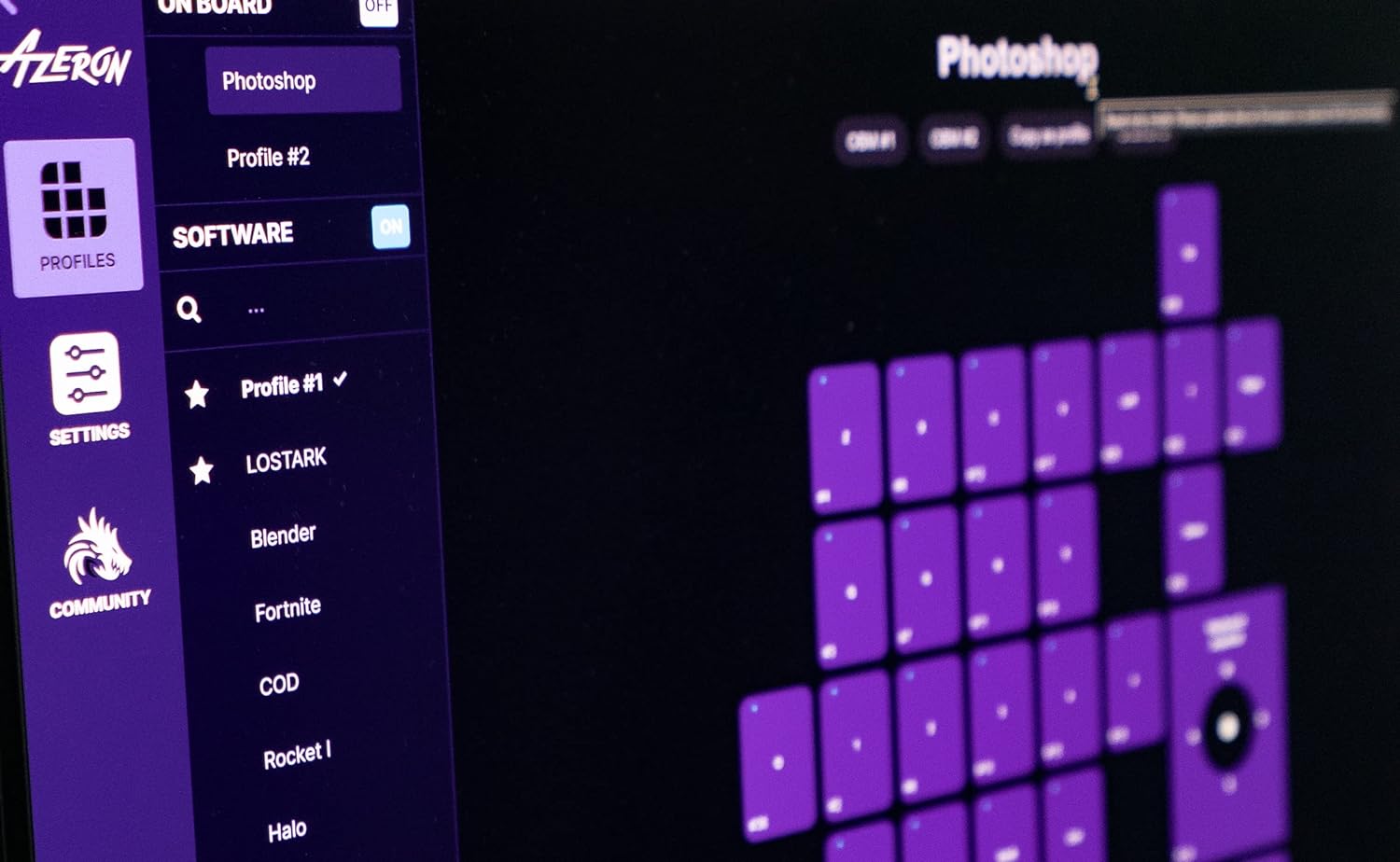















































Isaiah –
5.0 out of 5 stars
Adjustment
Easily one of the best purchases I’ve made. Takes a little to getting used to but after that I can say it’s quite nice to use while gaming. I’m not forced to go one direction only if I’m trying to keep myself moving while performing an action. Also very easy to adjust inputs.
One person found this helpful
natasha nguyen –
4.0 out of 5 stars
yes
must buy if you dont mind relearning everything
One person found this helpful
Steven Bastian –
5.0 out of 5 stars
Well built and versatile
Very well packed, designed, and extremely customizeable. READ THE MANUALS!!!
One person found this helpful
Thaddeus –
3.0 out of 5 stars
Well built. Hard to use
It’s actually incredibly hard to customize each game you play for this. Literally every game you have to go in and rebind everything to suit your needs, and it’s super hard to then remember which button corresponds to which action. Like it will say press E to use, but where did I bind E to? One of the 4 index finger buttons, or the others? And it’s like that for everything.Another issue is that it’s actually really hard to move with an analog stick that has WASD bound to it. It’s not a 360* motion, it’s 8 directions, so if you move your thumb slightly in the wrong direction you’re moving completely sideways when you want to be diagonally running to keep your sprint or something. And it’s really hard to just move side to side rapidly, as you might move diagonally. The amount of buttons is great, it’s well built, and physically customizing it is fairly easy and the tools are included. But in the end I just use my keyboard cuz it’s easier. Perhaps 4 stars is warranted but I just regret spending the money on it honestly.
3 people found this helpful
KriDDiCaLs –
5.0 out of 5 stars
Fun and unique
An exceptional variation of the keyboard.