-
Free 30-Days Return & Refund (or Exchange)
AZERON Cyborg Gaming Keypad – One Handed for PC – with Analog Thumbstick and 29 Programmable Keys – 3D Printed Customized – for Righties (Galaxy Purple) Video Games
Rated 4.68 out of 5 based on 44 customer ratings
(45 customer reviews)
SKU:
AG_514016
Brand AZERON
Compatible Devices Gaming Console
Connectivity Technology USB 2.0, USB 3.0
Keyboard Description Gaming
Recommended Uses For Product Gaming
Special Feature Ergonomic
Color Galaxy Purple
Number of Keys 29
Keyboard backlighting color support Single Color
Style Modern,Classic,Casual,Standard,Ultimate
See less
$129.97
17
People watching this product now!
Payment Methods:
Description
About this item
Azeron Cyborg Gaming Keypad offers next-gen adjustability and ergonomics. The angle and distance of the towers and the position of the top buttons can be adjusted to match your hand perfectly.
Advanced, adjustable analog thumbstick can be used as WASD on the analog stick or as 360° movement for games that support it. Adjust your preferred angle, dead zones, and sensitivity. Easy to use calibration tool. Has a mid-click too.
29 programmable keys can be set up as keyboard, controller, mouse buttons, or as Macro keyboard. Each button is connected to an individual input, there are no connection matrices.
Map your keys in 2 easy clicks. Create unlimited keybind profiles on your PC, and store 2 in on-board memory for quick switching. The gaming keypad is for left-hand usage (mouse on right hand) for right-handed people.
The next-generation Azeron keypad that raises the bar in gaming. Lightning fast response times, precise actions. Perfect for various genres, such as FPS, MOBA, RPG etc. All images are for illustration purposes only, there can be a slight difference of the color tones.
| Manufacturer |
SIA Azeron |
|---|---|
| Country of Origin |
Latvia |
| Item model number |
AZERON Cyborg |
| Date First Available |
June 13, 2022 |
| Brand |
AZERON |
| Compatible Devices |
Gaming Console |
| Connectivity Technology |
USB 2.0, USB 3.0 |
| Keyboard Description |
Gaming |
| Recommended Uses For Product |
Gaming |
| Special Feature |
Ergonomic |
| Color |
Galaxy Purple |
| Number of Keys |
29 |
| Keyboard backlighting color support |
Single Color |
| Style |
Modern,Classic,Casual,Standard,Ultimate |
Customer Reviews
4.7
Rated 4.7 out of 5
45 reviews
Rated 5 out of 5
33
Rated 4 out of 5
8
Rated 3 out of 5
3
Rated 2 out of 5
0
Rated 1 out of 5
0
45 reviews for AZERON Cyborg Gaming Keypad – One Handed for PC – with Analog Thumbstick and 29 Programmable Keys – 3D Printed Customized – for Righties (Galaxy Purple) Video Games
Clear filters
Add a review Cancel reply
Related Products
ARES WING Racing Simulator Cockpit with Monitor Mount and Seat, Formula and GT Sim Racing Cockpit Compatible with Fanatec, Thrustmaster, Logitech, Moza Racing Games on PS5, PS4, Xbox and PC Video Games
Rated 4.60 out of 5
In stock
$236.12
SKU:
AG_936960
DIWANGUS Racing Simulator Cockpit Foldable Racing Wheel Stand with Seat Racing Chair Sim Racing for Logitech G29 G920 G923 G27 G25 Thrustmaster T248X T248 T300RS T150 458 TX Xbox PS4 PS5 Accessories Video Games
Rated 4.50 out of 5
In stock
$138.89
SKU:
AG_747955
| Model Name |
T220301 |
|---|---|
| Button Quantity |
1 |
| Additional Features |
1 |
| Power Source |
Corded Electric |
| Hardware Platform |
Xbox One |
| Controller Type |
Steering Wheel |
| Connectivity Technology |
1 |
| Compatible Devices |
1 |
| Item Dimensions |
55 x 20 x 38 inches |
| Item Dimensions D x W x H |
55"D x 20"W x 38"H |
| Package Quantity |
1 |
| Item Weight |
30 Pounds |
| Color |
Black |
Dardoo G29 Racing Simulator Cockpit with Seat Compatible with Thrustmaster/Logitech/Fanatec/PC G25 G27 G920 G923 T300RS,Ultra-Sturdy Alloy Steel Steering Wheel Stand,Without Wheel,Pedal & Handbrake Video Games
Rated 4.43 out of 5
In stock
$206.46
SKU:
AG_889953
| Seat Depth |
32.68 inches |
|---|---|
| Item Weight |
77.3 Pounds |
| Item Dimensions D x W x H |
48.5"D x 24.7"W x 38.5"H |
| Model Number |
NO.54-RED |
| Model Name |
NO.54-RED |
| Brand Name |
Dardoo |
| Special Features |
Leather seat, Round Tube Structure (50mm), Flange Structure |
| Item Shape |
Round |
| Color |
Sim Cockpit 54+redseat |
| Material Type |
Alloy Steel |
Marada Aluminum Profile Racing Simulator Cockpit with Seat, Unlimited Adjustment, Suitable for Thrustmaster/Fanatec/Moza/Logitech G29 G920 G Pro Racing Frame, Not include SteeringWheel.Pedals,Handbrake. Video Games
Rated 4.90 out of 5
In stock
$409.74
SKU:
AG_453950
| Model Name |
sim cockpit-80 |
|---|---|
| Additional Features |
The racing cockpit is made of stable aluminum profiles, which are more durable, Racing cockpit steering wheel cockpit, The sliding track design of the steering wheel stand provides a more aesthetically pleasing appearance, Black ergonomic racing simulator seats are breathable and non collapsing, The sim racing cockpit can be infinitely adjusted |
| Power Source |
No |
| Hardware Platform |
PlayStation, Xbox, PC/Mac/Linux/Unix |
| Controller Type |
External gaming device |
| Connectivity Technology |
Manual |
| Compatible Devices |
Logitech Fanatec Thrustmaster |
| Item Dimensions |
31.5 x 25.9 x 7.1 inches |
| Package Quantity |
1 |
| Color |
BLACK SEAT+RACING SIMULATOR COCKPIT |
Playseat Challenge X – Logitech G Edition Sim Racing Cockpit Video Games
Rated 4.87 out of 5
In stock
$296.66
SKU:
AG_192948
| Item Weight |
20 Pounds |
|---|---|
| Manufacturer |
Playseat |
| Model Number |
G.00248 |
| Age Range Description |
Adult |
| Included Components |
Instructions |
| Model Name |
Challenge X – Logitech G Edition |
| Surface Recommendation |
Indoor |
| Indoor Outdoor Usage |
Indoor |
| Brand Name |
Playseat |
| Recommended Uses For Product |
Gaming |
| Room Type |
Office, Game Recreation Room |
| Is Electric |
No |
| Is Foldable |
Yes |
| Tilting |
No |
| Special Features |
Ergonomic |
| Item Shape |
Rectangular |
| Arm Style |
Armless |
| Leg Style |
wheels |
| Pattern |
Solid |
| Finish Types |
Lacquered or Painted |
| Color |
Challenge X |
| Back Style |
Solid Back |
| Style |
Contemporary |
| Product Care Instructions |
Wipe Clean |
| Fill Material |
Foam or Polyurethane |
| Seat Material |
ActiFit material |
| Frame Material |
Metal |
| Material Type |
Polyester, Metal |































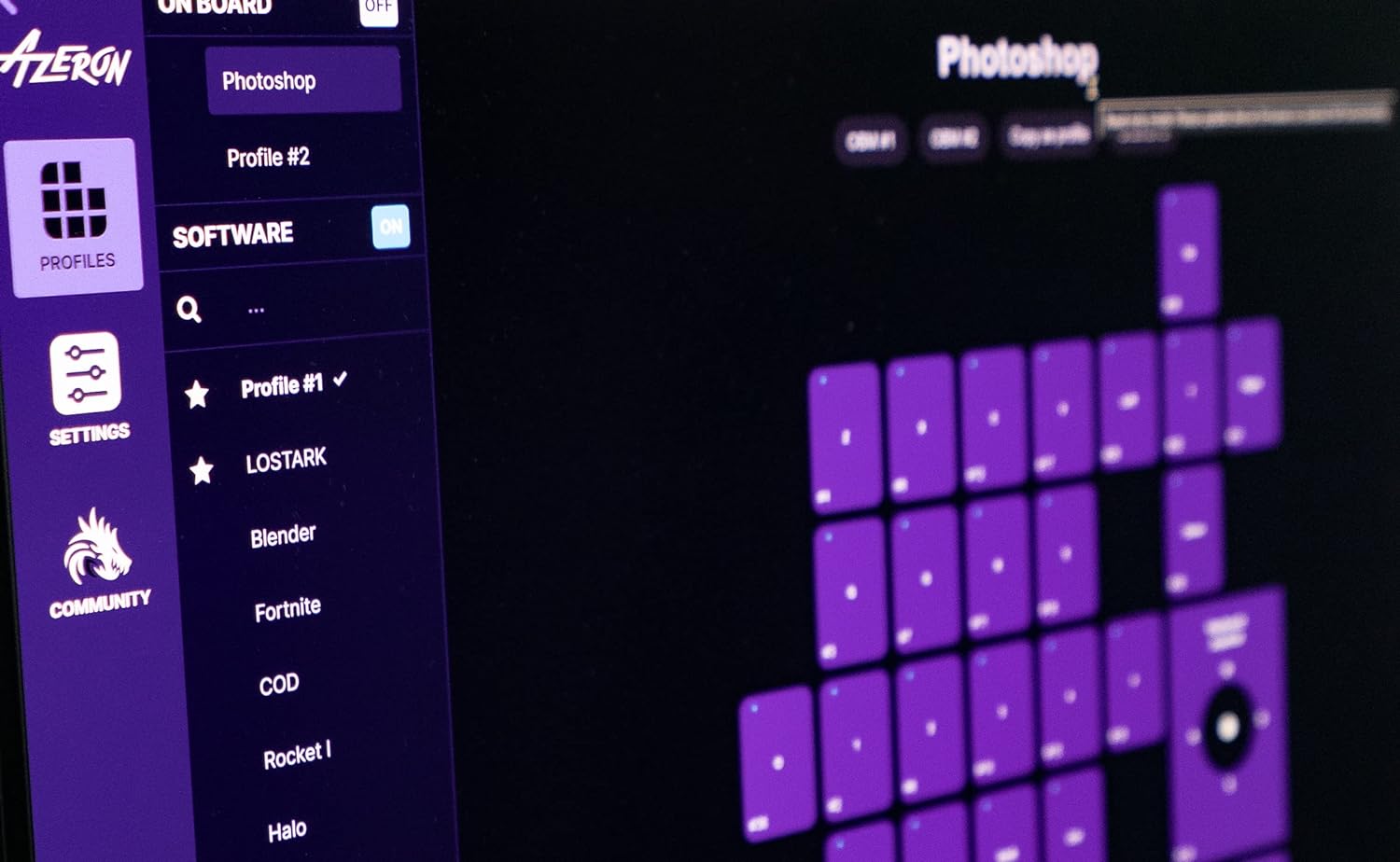

































S. F. Atkins –
4.0 out of 5 stars
Wish they had a smaller model
My hands are a bit smaller than the recommended size but I was still able to configure this (mostly) to fit my hand. Took a bit to learn the new keybindings but now I am gaming better than ever. I have a good number of keybinds at my disposal, and using ctrl and alt modifiers give me even more. I wish just wish they had a smaller model for petite hands!
3 people found this helpful
Hayes –
5.0 out of 5 stars
Maybe over priced but unique
Got one and for being mostly 3d printed its solid quality and does not feel flimsy or cheap. It takes a pretty big leap in learning to be able to play with as well as the long trained WASD but after a few weeks with it its becoming pretty second nature. The software for it is the best part and very well written and does exactly what you would expect it to. Is it worth 200$? Probably not but there is nothing else like it on the market so they can charge what ever they want. Would I buy it again? Reluctantly yes because having 29 buttons on one hand is just too convenient for advanced games with alot of toggles.
21 people found this helpful
Matt Owen Matt Owen –
5.0 out of 5 stars
Absolutely Amazing
I never write reviews unless I’m angry.…But I HAD to come here to say that if you’re on the fence about purchasing this, just go ahead and make the leap… The whole “3D Printed” thing looks like it might be scaring people away, but the build quality is amazing. It’s very sturdy and dense.I bought it to game with, but quickly realized that I could make keybinds for Sibelius and Ableton – both of which have a TON of hot keys that are difficult to remember.This thing makes you QUICK in-game. Infinitely better than a keyboard. Just buy it already!!!
7 people found this helpful
Tony Kwiecinski –
5.0 out of 5 stars
Best custom gamepad
This is the best gamepad on the market. It takes a bit of adapting and time invested in creating profiles, but once you get hang of it there is nothing that could compete. The only thing it is not ideal for is driving games, or really driving in a game. Aside from that, I’ve used it in many different shooters and survival games and it performs amazingly well. In games that allow crossover controls, the analog stick can emulate an Xbox controller, or it can map to WASD. There are endless uses for it, even to use for productivity.
5 people found this helpful
John –
4.0 out of 5 stars
Awesome ! But needs little improvement
Love the keyboard but after using in for couple of weeks the screws get loses. I had to keep tightening.
4 people found this helpful
Andrew –
5.0 out of 5 stars
NEVER GO BACK TO WASD!
This is by far the best thing ive ever purchased for PC/gaming EVER! I cant believe what an amazing job they did designing/marketing/ and selling this gaming keypad. 25+ keys AND a joystick? I have no complaints of this product and probably never will. The ONLY thing I could ask they do is include some replacement keys. If my 2 yr old gets ahold of this and drops it and i lose a key im going to be so sad lol. Thank you AZERON youve really out done yourselves.
5 people found this helpful
Hoplite –
5.0 out of 5 stars
Been hoping for something like this.
It could be a little easier to setup. They need to improve the little screwdriver and multiple screws setup. As far as function though, once you get it setup it is leaps and bounds better then keyboard or controller. You become much better player because clicks are lightning fast and no hunting for keys. It didn’t take long to get used to it, actually more like an hour and I was loving it.
3 people found this helpful
Keith –
5.0 out of 5 stars
Great for poor finger and hand mobility.
Personalization is fantastic and adjusting the device is simple and intuitive. Soft ware interface is very easy to learn. Would recommend for anyone with hand mobility issues.
One person found this helpful
Dave Petaja –
5.0 out of 5 stars
difficult to learn but well worth it
Great controller. Fitting it takes some time but you only have to do it once so not a big deal. learning the new finger movements takes concentration at first but once you develop muscle memory it is so unconscious and amazing to have so many keys available without losing you placement or lifting your hand off the keypad. Customer service was great. I had some issues setting up the controller and had a tower break and company sent me a new one really quickly. Works great now. I’d recommend it to anyone who can adapt and who wants to take their gaming to the next level.
3 people found this helpful
JW –
5.0 out of 5 stars
Game changing game pad
I have the cyborg and its great, it does take some getting used to. I think if i had the choice looking back on it now i would have gone for the compact version. The software is easy to use, if your confused about it you can just press the specific tab and it will light up in the software. One of my favorite things about the software is you can set the tabs to a “long press” where you have to hold the button for a time before it works. this comes in handy if you have the controls set to bring up your map or inventory ect..so you don’t bring it up in the middle pf a firefight. I was concerned about the price when i first bought it but now that ive gotten used to it, and not having three fingers tied up with WASD its great. I have seen reviews of people complain about broken tabs but I haven’t had any issues with mine. Overall, the initial price is high to toher keyboard style game pads, But the experience is completely different. Being able to flick multiple fingers easily at the same time. I’d buy it all over again for now, unless it breaks in the next few months then id reconsider..
7 people found this helpful
Matthew J. –
5.0 out of 5 stars
Amazing Gamepad – Overwatch 2
I got a lot of giftcards for Christmas, so I shelled them out for this. Glad I did. It is amazing. I switched to PC gaming from Xbox a couple months ago and although it was fine, the keyboard was less than kind to my hand.I love having the thumbstick (with restrictor ring) for movement and mouse for aiming and shooting. Moving with your thumb allows the rest of your fingers to easily do other things. I spent probably an hour fine tuning the device to my hand. You can extend, shorten, and twist it in all sorts of ways. Buttons are very responsive. It is important that your arm and hand are aligned with a straight wrist. Also make sure you keep the hand relaxed.It is definitely cool playing a game with this thing, and I can imagine that playing a game with more controls, like flying a ship or RTS games be even better. I am working on mapping the keys for photo editing to see how it does. Time will tell how it holds up.Again, be patient with setting it up and thinking through what keys do what. The software is great.Took me about 2 gaming sessions to get back to the level of play I had with the keyboard.
10 people found this helpful
Alex –
5.0 out of 5 stars
Good product
Cool product works well just have to make sure you plug it all the way ij when you first get it 😆
Helen –
5.0 out of 5 stars
Gave my husband controller envy!
When I first ordered mine my husband though I was nuts. As soon as it arrived he spend a few moments with mine, and even though it wasn’t sized for him, he fell immediately in love and got one of his own. This is a precision piece of equipment, all tuned for gaming!The only down side is that if I encounter a tense situation in game, my hands get twitchy and every switch on this device is a hair trigger. I’ve had hand spasms blow a half dozen defensive cool-downs before I was able to bring the offending limb under control. In pvp events I often find myself intoning mantras to keep calm so that my hand remains still. (Slow is smooth and smooth is fast)There is a learning curve to it as well, but not a difficult one. All in all this is the best controller you are likely to put your hands on… at least until they start embedding them in our brains.
12 people found this helpful
Pentarth –
5.0 out of 5 stars
very sensitive keys, steep learning curve. Awesome after you get used to it
Breath on the keys and they actuate. Setup wasn’t bad. Software is great, very easy to program. Getting used to thumbstick vs WASD Keys is the most difficult part. Overall I’m really happy with it. Build quality is solid and easy to make adjustments to. Tends to slide around my desk a bit, not as bad as my old gamepad, but you notice it more, so I ordered a rubber pad.One Month Review: Absolutely love it, don’t know how I got along without it in the past. Definite increase in my dps in gaming. keys are getting easier and easier to remember with muscle memory.
7 people found this helpful
JudJud –
5.0 out of 5 stars
WHY has it taken someone so long to develop this?!?!
Long story short, I’ve been gaming for a lot of years. I have very small hands, I also have carpal tunnel. MMO mice used to be my go to to solve the small hand issue, until I started developing issues with my mmo mouse hand as well. I received mine this am, took a bit of time to shorten the finger keys as close to the palmrest as possible, downloaded the keybind program and checked for updates to get the joystick portion to work as a WASD. Hand position feels very natural, though I wish I was able to shorten the distance to the far left keys a bit more. The biggest issue I have now is re-learning finger movements and making it muscle memory and not accidentally moving my other fingers when things get tense. If I didn’t need to aim with a mouse, I wouldn’t need the mouse at all. Best gaming innovation in years.
10 people found this helpful
Gary Linton –
3.0 out of 5 stars
Cool look, awkward execution
I love the look of the azeron controler, but there are too many buttons, and they are too easy to accidentally press. I ended up only using about 6 of the 20 or 30 buttons because the other buttons were either too awkward to press (the upper knuckle) or too easy to press without intending too. To be fair I’m not a mouse and keyboard player so getting used to this and a mouse at the same time was a lot.
Michael S. –
4.0 out of 5 stars
Great product, key not working after 6 months though
This has been a game-changer for me in WoW, replacing my razer keypad. I absolutely love it. It is comfortable and just gives an insane amount of available keybinds. Unfortunately the thumbstick has broken after 6 months of use, which is what I use for strafing, and forward/backward. The backward click has stopped resetting so when I pull back it stays in that position instead of snapping back to the central position. I’m disappointed in that kind of failure after 6 months, but I’m going to try a workaround and truthfully if it doesn’t work I’ll probably buy a new one and hope for the best. It’s just that good – I couldn’t imagine playing without it now.Edit – After this review I was contacted by Azeron and provided a free replacement thumbstick and referred to their youtube video for replacing it, which is very well done. It took about 2 hours (I am not handy) but I was able to replace and it is fully functional once again. This product is amazing and I’m willing to overlook the failure considering they stepped up – bumping review up to 4 stars. Without the thumbstick failure this is a 5+ star product without a doubt.
31 people found this helpful
P. CassidyP. Cassidy –
5.0 out of 5 stars
A product I literally cannot game without!
This is my THIRD Azeron I’ve purchased. Not because any of them have failed, but because I get a new one to hand my older ones down to friends and family. I’m in my early 50s and playing any first person games on a keyboard will leave my hands in absolute agony for days. I had used other left handed gaming keyboards like the Razer Tartarus (difficult to program and didn’t sit well with my fingers) and my old trusty Logitech G13 (such a shame it’s been discontinued) but once I purchased my original Azeron I was in love with how COMFORTABLE it was to rest my hand in/on, and the ease of customizing button placement and programming. The only complaint I can raise is the durability of the 3D printed parts can be a bit iffy, but as I also own several 3D printers it’s been easy to replace/repair the occasional issues over the last six or so years) These DO take some adapting to, but once you’re comfortable with it you’ll wonder how you managed without.For ANY MMO this is almost a must-get, as you can map so many abilities to the various pads on the Azeron, for FPS games the ease of hitting abilities or health packs without having to move your mouse or search for a key is AMAZING. It’s absolutely worth the learning curve IMHO!
12 people found this helpful
Andre Lup –
4.0 out of 5 stars
Unfortunate (update)
Bought this in March of 2023, it is now December 2023 and both thumbsticks/joysticks no longer work or work properly. The top thumbstick is extremely sensitive if it is ever so slightly touched it presses the up button. As a result of this I have had to disable all buttons on this thumbstick. The joystick lags and drops input regularly causing major issues while gaming. Other than that this thing was amazing, but movement is pretty important in games so 2 stars**UPDATE**Great customer support, the company reached out and fixed the game claw for me free of charge. Everything works as it should, this thing is amazing!! If I didn’t have the issue I would of given 5 stars
2 people found this helpful
BillBill –
5.0 out of 5 stars
It works
Being older the learning curve is a little long but this thing has already improved my game. I am confident that once I get it down I will be way better and faster.This is very well built piece of equipment. It works very well. I am constantly making adjustments, luckily they are easy to do.It works, it’s good. If you can afford it, get it.
Rebeca –
5.0 out of 5 stars
Gift
Gift for my husband, up to this day he is still in love with it. Even more than me maybe lol all gamers must have.
One person found this helpful
Nathan Morgan –
5.0 out of 5 stars
GW2 Player just got a new lease on the game
Hell Yeah!!!! I’m an older player, been playing MMOs pretty much since there’s been MMOs to play. Been slowing down in the last few years, with some nerve damage in my left hand from injuries. Now I’m holding my own and better. I noticed immediately that my hand was not getting tired or sore, and my reaction and response time has drastically improved. It’s weighted well and does not slip around the desk surface, fully adjustable to make a custom fit, and the software will have to up and going in no time. The quality of the button hardware is a little questionable as they are really light and seem to have very little resistance and hair triggers, my concern is they might stop responding, but we will see. So far I’m amazed.
5 people found this helpful
mACEster –
5.0 out of 5 stars
Comfortable to use ,and versatile for different length of hands and fingers.
I very much like that someone tried to be creative to give gamers like myself a better way to press more buttons with each finger including the thumb. I honestly like the versatility on how much you can change the bindings for the buttons and even save a set of keybinds for each game, I already have keybinds for over 6 games. I have pretty long fingers and of course this device can accommodate that and even people with smaller hands, granted that it may take some time to tweak to match your hand size and length of your fingers but it’s worth it in the end.
One person found this helpful
Magma –
4.0 out of 5 stars
Awesome
Freaking awesome gaming tool. Don’t use the pinky side button for something you hold. I was using it as Tab for Kena: Bridge of Spirits, and now it sticks if I press it for too long. Everything else is awesome and super adjustable.
Rasik Rodriguez –
5.0 out of 5 stars
Amazing
This baby is amazing!I do not use the keyboard for gaming anymore. But yes, for every game you either download a profile for that game or make it yourself. It is really easy to do.I am starting to think that I can use it also for 3d modeling, and maybe for other things too since you can bing any key and even multiple keys to the buttons.
2 people found this helpful
Trish Payne –
5.0 out of 5 stars
Buy it!
Great build quality. Software is easy to download and operate. Adds a very unique and fun gaming experience.
Bridgette Cockrell –
5.0 out of 5 stars
Won’t work
Bought it for my husband and upon connecting it says to update but consistently fails to update and won’t work. Very disappointed as it was a Christmas gift.Edited; he was able to contact customer service on the product and after a few communications and troubleshooting between him and the manufacturer it finally updated and now he is in love with it.
One person found this helpful
EvanEvan –
5.0 out of 5 stars
Best controller ever
BUY IT!! This is the best peripheral I own and I own a lot. My hand doesn’t get sore every ability is just a click away no stretching and no erroneous button clicks. It really is fully customizable to fit different hand sizes. The software for programming is better than Razer’s, Logitec’s, or Corsair’s. I love it I just wish they made an ergonomic mouse for my big hands.
5 people found this helpful
KC –
3.0 out of 5 stars
Not the highest quality 3D printing
For the money I spend on this (I bought 2 for my kids) I expected a little higher quality. some of the 3D printed parts arrived with some layer separation. Cool concept, definitely useful for a gamer, but neither of my sons seemed really interested in it and the quality was disappointing.
2 people found this helpful
Glenn –
5.0 out of 5 stars
After you get it all set up it’s awesome.
Great product this makes gaming with a keyboard more enjoyable love this product!!!!
Edwin Case –
5.0 out of 5 stars
Game Changer!
I decided to try this controller for gaming. I have always used a joystick and mouse to game regardless of the game. With the current joystick no longer made, I needed to look for a new option rather than use a keyboard like most gamers. I knew I needed a option with multiple buttons and a joystick type controller for movement since that was what I have always been used to using. This controller is amazing with the number of options and ease of use. The joystick makes movement in game easy and the multiple keys make choices endless. It actually has more options than the joystick I used to use. I will say it takes little time to get used to using. But once I adapt to it, I think it will make using my old joystick obsolete.It’s worth saying again, there is a learning curve using it. Finger movement is less than normal depending on how you set it up, so in my early use, I have inadvertently hit the wrong key. But after a couple weeks, I was able to adjust the keys and get used to the movements. Because of the multiple keys and the learning curve, I had to get used to letting my hand hang over the keys, that’s the reason for the lower rating on the ergonomics but after some time I do seem to be more relaxed and it doesn’t tire my hand out like I thought it might.The software makes set up simple and being able to adjust the controller to my hand also makes it easier to use. It is a little expensive but I expect it to last for quite a while and pay for itself over time.
7 people found this helpful
David Seratt –
5.0 out of 5 stars
Gaming will never be the same
Had this thing for… a long time over a year I think.. anyways it works great, to this day. The customization is just awesome and extremely easy to learn. The first time you play any game with it you will need to spend a couple minutes key-mapping but the software makes it an extremely easy process. After that you are good to go.
Bo Bondoc –
5.0 out of 5 stars
Comfortable, Functional, and Versatile
I started gaming 20+ years ago on consoles using a controller, then transitioned into PC gaming few years later. NGL, it was a very though transition from a controller to MNK. However, I will admit that it has enriched my gaming experience while playing FPS, RPG, and RTS games. I recently expanded my gaming interest into non competitive driving sims and developed a need for a joystick/thumbstick. Although, MNK is still adequate for most driving games, it is not optimal IMHO. However, I don’t want to go back to using a controller, because I love having all the mappable keys to my disposal. I’m extremely happy that the Azeron gamepad was invented, because it has what I need simultaneously from a keyboard and a controller. I got the Cyborg version, but I can easily make the compact version work for me as well. It took approximately 10 minutes to ergonomically adjust the gamepad to my hand and another 10 minutes to map and calibrate all the keys and thumb stick using the Azeron software that I downloaded from the Azeron’s website. The keys are super responsive and the thumb stick was also adjustable for increased comfort and coordination. I was pleasantly surprised with the hefty weight of this peripheral which I love for its stability while in use. However, one must be very careful not to drop it, because the finger extensions can easily break. Coming from a MNK, it will be easier for me to adapt to the Azeron. Adaptation may take longer if I was coming from a controller as it was when I was transitioning from a controller to a keyboard. It is important for any potential buyer to be aware that it will take time for your muscles and neural network to adapt to the gamepad, so it will not instantly make you an awesome gamer, but adaptation will happen through frequent use and practice, then I am confident that it will enriched your gaming experience. Overall, this is a game changer for me, because it is more ergonomic than a keyboard, but it has more mappable keys/buttons than a controller, and most importantly I get to keep my beloved mouse. In closing, if you are a potential buyer, it is important to determine how many mappable keys that you need/want for your gameplay, because unlike me, you might want to consider the compact or the classic version. I hope this is helpful to someone. Enjoy!!!
6 people found this helpful
Axel –
5.0 out of 5 stars
Wow.
Day 1:- It came MUCH earlier than suggested- Unboxing this was a treat (Even my girlfriend got excited it was so neatly packaged)- The instructions were incredibly clear and accessible- Downloading the software and assigning the commands were an absolute breeze- Came with a quality hex tool that seamlessly adjusted everything to my hand size- I have XXXL size hands and this has a little room to spare (I can’t even begin to describe what this means to me. Something that fits MY hands??)- Started gaming with it under 30 minutes from opening it up (Most of the time was spent meticulously fine tuning where the controls would be assigned to.- 2 hours into playing with it and I am starting to be able to play legend difficulty in Destiny 2)I am absolutely blown away by my first impressions. I quite literally feel inspired by this marvelous piece of technology. My hands finally didn’t feel cramped after an hour of gaming. From small hands to enormous hands this tool is game changing. You are handicapping yourself not having one of these if you are a gamer. I can also see this being beyond useful for music creation, video editing, photoshop, etc.I think I’m in love <3
7 people found this helpful
Kristine Burks –
3.0 out of 5 stars
OMG get the thumb stick upgrade.
It’s 2023, these guys are selling this product with a thumbstick that acts as a d-pad FFS. Not proportional, hal effect, etc etc…on/off four way (five if you count click!), d-pad.Oh, you CAN get an upgrade to the proportional unit for an extra 50 bucks though!Seriously, literally every game oad sold today, no matter the system it’s made for, no matter the price…..*inhales* HAS PROPORTIONAL THUMBSTICKS!!And this is $200+D-pad$200Otherwise it is a good product and I’ll happily endorse it…. especially if the make the proportional thumbstick STANDARD.Only other nit picks would be the finger pads. Would like to see them reversed to convex rather than concave. Palm rest needs to be adjustable, fore and aft and vertically and side to side (lean it over), maybe have a ball socket mount?There needs to be some small washers for the screws to help distribute the force so it doesn’t wear out the surface under the screw. Molded in nylon lock nuts would be legit but I have zero clue as to how impossible that may or may not be to design.Please use a larger machine screw with a slightly larger allen socket…please.The included tool is great. Only request there is it needs the ability to reverse the bit and slide it in for storage.Software needs addressing. It’s basic and works but needs to be brought up to the context standards of at least windows 95….wish I were joking.Overall, this product has a ton of potential. But at the end of the day, for me at least….all it’s adding is a d-pad to normal keyboard functionality.It IS very well made and pretty well thought out. Just needs a bit more tweaking to bring it up to the current price point in terms of get what you pay for IMO.
45 people found this helpful
Andrew –
5.0 out of 5 stars
Shatter the glass ceiling
I was hitting a bit of a glass ceiling with my gaming that I was able to break with the adjustablility of the arms so my hand was no longer crampedIMPROVEMENTS- I do wish it had the ability for more on board saved profiles,-I would also suggest using a binary system to show which profile regardless if using onboard or program saves (4 profiles for 2 lights, 8 for 3 or 16 profiles for 4 lights).- I would also like to see an easier way to change which profile is hooked for the profile switcher (if said feature exists I can’t figure it out
BK –
5.0 out of 5 stars
Gamer Husband Approved
I got this for my husband months ago and he still brings it up to his friends whenever he can! He said it was easier to get acclimated with than expected and I’ve not heard one complaint.
Adam –
4.0 out of 5 stars
I like it, but some buttons are just weird
I love the customization and the ability to make it fit your and specifically. In that respect is a great product. From a user perspective it is a little weird to get used to depending on what you’re using it for. As a replacement for an mmo mouse, it is very difficult to switch your brain over.I specifically tried it for final fantasy 14 and was used to the control and shift methods to switch MMO keys. I think it would be better if I switch to a macro system that allowed me to not have to worry about the control on the shift modes. I’m still experimenting.All in all, it is a great product. The only downside is the front to button layers do not seem to work well with my handshape and fingers
AF07AF07 –
5.0 out of 5 stars
A must buy for any gamer
I know, the title is cliché but this device will change your gameplay. I current was using the latest Razer Tartarus gamepad and came across this. I tried going back to my Tartarus and this just blows it out of the water!After receiving and opening it I was surprised how well it was packaged. My Next impression was they give you a nice adjustment tool so you don’t have to go and buy one. Last but not least is how adjustable this thing is. I have a broken left pinky and I was able to adjust it for that! Thoroughly speaking, I have not been happy about alot of my purchases for gamepads as of late but this one by far exceeds them all. Just get it and watch your gameplay drastically improve!
4 people found this helpful
Jose Dominguez –
4.0 out of 5 stars
So much easier to play pc but…
The media could not be loaded.
It makes playing pc easier but the hand rest kinda sucks because of the angle makes my hand fall asleep after long hours, but I still love it!!Update: I bought this in March 2023 and it’s now December 2023. Everything still works great except for the fact that the plastic has already started giving out in some places which is a bit annoying because there’s no misuse or anything like that, it’s just the integrity of the plastic is just not good enough for this device, and with the price of the product, you would think it’s would be better quality or at least a warranty to cover it
11 people found this helpful
CubicalLord –
4.0 out of 5 stars
Complex
Easy to adjust? Yes! Easy to adjust where your comfortable? No, in my opinion. I could never get the thing adjusted where I felt comfortable and it wouldn’t cause my hand to cramp after an hour or so from trying not to touch the ultra sensitive keys. I do have a mild case of carpal tunnel which plays a part in the cramping. If want a plug and play. If you like to make many, many, many small adjustments and don’t mind really sensitive keys, you’ll love this thing! Otherwise, I recommend the Razor gaming pad for a good simple plug, program, and play. Hope this helps
6 people found this helpful
Mellissa ButlerMellissa Butler –
5.0 out of 5 stars
NEXT LEVEL GAMING….. EXCELLENT ONEHANDED KEYPAD
“I get so into my equipment and game. This Cyborg one-handed keypad paired with the G502X PLUS is just some state of the art technology.🤯 The Cyborg is setup with its own software that is so customizable it will blow your mind. I have a profile setup as an xbox controller and on the same profile, I have a keybindings setup. There are so many different ways to set it up. You can have your buttons exactly where you need them.💯 And the Quality? When you handle this Cyborg you can FEEL THE QUALITY! Seriously, when you put your hand into this and click the switches you think “Wow, this thing is the REAL DEAL.” It’s really that good. It makes me Happy!”
7 people found this helpful
jon –
5.0 out of 5 stars
If you want flawless optimization.
It’s simply a comfortable advantage. I mainly play controller and occasionally play mnk. This was very easy to switch to. If you have a lot of experience on keyboard and mouse I think this would take your gameplay to the next level. The level of optimization is as good as it gets eliminating the need for wasd. Also you can adjust it to your hand shape making it extremely comfortable. I would recommend their grips to go with it tho.
Noah Walz –
5.0 out of 5 stars
BEST KEYBOARD/KEYPAD OUT THERE
Amazing quality, fast shipping, usually have it within 5 days to a week after ordering so they really get on it! Great quality and EXTREMELY customizable! Would recommend 100000000%
One person found this helpful
Kevin –
5.0 out of 5 stars
Extreme precision.
This product is amazing! 26 control points that can be adjusted every which way to fit any hand. I will say that the set up is time consuming, but well worth investing the time in. You will get more out of this device the more attention you pay to positioning. You can adjust the length, height, and pitch of each finger separately. The software download is quick and allows for extremely flexible programming of the contact points. You can re-assign any button and even the thumb axis settings! And it is a full function analog stick. Well worth every penny I paid.
4 people found this helpful