-
Free 30-Days Return & Refund (or Exchange)
CORSAIR K100 RGB Mechanical Gaming Keyboard – CHERRY MX SPEED RGB Silver Keyswitches – PBT Double-Shot Keycaps – Elgato Stream Deck and iCUE Compatible – QWERTY NA Layout – Black Video Games
Rated 4.51 out of 5 based on 51 customer ratings
(52 customer reviews)
SKU:
AG_461032
Brand Corsair
Compatible Devices Gaming Console
Connectivity Technology Wired
Keyboard Description Mechanical, Gaming
Recommended Uses For Product Gaming
Special Feature Lighting
Color Silver
Number of Keys 110
Keyboard backlighting color support RGB
Style K100
See less
$120.33
14
People watching this product now!
Payment Methods:
Description
About this item
You’ve Reached the Top: The CORSAIR K100 RGB is the pinnacle of CORSAIR keyboards, offering the cutting-edge performance, style, durability, and customization that gamers need to stand above the rest.
The Centerpiece of Your Setup: The CORSAIR K100 RGB boasts a refined design bolstered by a durable aluminum frame, dynamic per-key RGB backlighting, and a 44-zone three-sided LightEdge.
Powered by CORSAIR AXON Hyper-Processing Technology: CORSAIR’s most advanced gaming keyboard experience delivers up to 4x faster throughput with native 4,000Hz hyper-polling and 4,000Hz key scanning, while driving up to 20-layer lighting effects.
CHERRY MX SPEED RGB Silver Keyswitches: Offer lightning-fast response times with an actuation distance of just 1.2mm, are guaranteed for 100 million keystrokes, and keypresses up to 4x faster than standard mechanical gaming keyboards with CORSAIR AXON.
Multi-Function at Your Fingertips: Take command over backlighting, media jogging, and more with a versatile iCUE control wheel, fully programmable to perform actions in games and applications.
PBT Double-Shot 104/105/108-Keycap Set*: A precision-molded keycap set with a standard bottom row layout resists wear, fading, and shine, with 1.5mm thickness for rigid stability. *Number of keys varies by region.
| Brand |
Corsair |
|---|---|
| Series |
K100 RGB – MX SPEED |
| Item model number |
CH-912A014-NA |
| Hardware Platform |
PC |
| Operating System |
Mac OS X 10.15 or newer, Windows 10 |
| Item Weight |
3 pounds |
| Product Dimensions |
19.3 x 3.2 x 9.4 inches |
| Item Dimensions LxWxH |
19.3 x 3.2 x 9.4 inches |
| Color |
Silver |
| Power Source |
Corded Electric |
| Manufacturer |
Corsair |
| Language |
Dutch |
| Country of Origin |
China |
| Date First Available |
November 27, 2022 |
| Compatible Devices |
Gaming Console |
| Connectivity Technology |
Wired |
| Keyboard Description |
Mechanical, Gaming |
| Recommended Uses For Product |
Gaming |
| Special Feature |
Lighting |
| Number of Keys |
110 |
| Keyboard backlighting color support |
RGB |
| Style |
K100 |
Customer Reviews
4.5
Rated 4.5 out of 5
52 reviews
Rated 5 out of 5
30
Rated 4 out of 5
18
Rated 3 out of 5
2
Rated 2 out of 5
1
Rated 1 out of 5
0
52 reviews for CORSAIR K100 RGB Mechanical Gaming Keyboard – CHERRY MX SPEED RGB Silver Keyswitches – PBT Double-Shot Keycaps – Elgato Stream Deck and iCUE Compatible – QWERTY NA Layout – Black Video Games
Clear filters
Add a review Cancel reply
Related Products
ARES WING Racing Simulator Cockpit with Monitor Mount and Seat, Formula and GT Sim Racing Cockpit Compatible with Fanatec, Thrustmaster, Logitech, Moza Racing Games on PS5, PS4, Xbox and PC Video Games
Rated 4.60 out of 5
In stock
$236.12
SKU:
AG_936960
DIWANGUS Racing Simulator Cockpit Foldable Racing Wheel Stand with Seat Racing Chair Sim Racing for Logitech G29 G920 G923 G27 G25 Thrustmaster T248X T248 T300RS T150 458 TX Xbox PS4 PS5 Accessories Video Games
Rated 4.50 out of 5
In stock
$138.89
SKU:
AG_747955
| Model Name |
T220301 |
|---|---|
| Button Quantity |
1 |
| Additional Features |
1 |
| Power Source |
Corded Electric |
| Hardware Platform |
Xbox One |
| Controller Type |
Steering Wheel |
| Connectivity Technology |
1 |
| Compatible Devices |
1 |
| Item Dimensions |
55 x 20 x 38 inches |
| Item Dimensions D x W x H |
55"D x 20"W x 38"H |
| Package Quantity |
1 |
| Item Weight |
30 Pounds |
| Color |
Black |
Dardoo G29 Racing Simulator Cockpit with Seat Compatible with Thrustmaster/Logitech/Fanatec/PC G25 G27 G920 G923 T300RS,Ultra-Sturdy Alloy Steel Steering Wheel Stand,Without Wheel,Pedal & Handbrake Video Games
Rated 4.43 out of 5
In stock
$206.46
SKU:
AG_889953
| Seat Depth |
32.68 inches |
|---|---|
| Item Weight |
77.3 Pounds |
| Item Dimensions D x W x H |
48.5"D x 24.7"W x 38.5"H |
| Model Number |
NO.54-RED |
| Model Name |
NO.54-RED |
| Brand Name |
Dardoo |
| Special Features |
Leather seat, Round Tube Structure (50mm), Flange Structure |
| Item Shape |
Round |
| Color |
Sim Cockpit 54+redseat |
| Material Type |
Alloy Steel |
Marada Aluminum Profile Racing Simulator Cockpit with Seat, Unlimited Adjustment, Suitable for Thrustmaster/Fanatec/Moza/Logitech G29 G920 G Pro Racing Frame, Not include SteeringWheel.Pedals,Handbrake. Video Games
Rated 4.90 out of 5
In stock
$409.74
SKU:
AG_453950
| Model Name |
sim cockpit-80 |
|---|---|
| Additional Features |
The racing cockpit is made of stable aluminum profiles, which are more durable, Racing cockpit steering wheel cockpit, The sliding track design of the steering wheel stand provides a more aesthetically pleasing appearance, Black ergonomic racing simulator seats are breathable and non collapsing, The sim racing cockpit can be infinitely adjusted |
| Power Source |
No |
| Hardware Platform |
PlayStation, Xbox, PC/Mac/Linux/Unix |
| Controller Type |
External gaming device |
| Connectivity Technology |
Manual |
| Compatible Devices |
Logitech Fanatec Thrustmaster |
| Item Dimensions |
31.5 x 25.9 x 7.1 inches |
| Package Quantity |
1 |
| Color |
BLACK SEAT+RACING SIMULATOR COCKPIT |
Playseat Challenge X – Logitech G Edition Sim Racing Cockpit Video Games
Rated 4.87 out of 5
In stock
$296.66
SKU:
AG_192948
| Item Weight |
20 Pounds |
|---|---|
| Manufacturer |
Playseat |
| Model Number |
G.00248 |
| Age Range Description |
Adult |
| Included Components |
Instructions |
| Model Name |
Challenge X – Logitech G Edition |
| Surface Recommendation |
Indoor |
| Indoor Outdoor Usage |
Indoor |
| Brand Name |
Playseat |
| Recommended Uses For Product |
Gaming |
| Room Type |
Office, Game Recreation Room |
| Is Electric |
No |
| Is Foldable |
Yes |
| Tilting |
No |
| Special Features |
Ergonomic |
| Item Shape |
Rectangular |
| Arm Style |
Armless |
| Leg Style |
wheels |
| Pattern |
Solid |
| Finish Types |
Lacquered or Painted |
| Color |
Challenge X |
| Back Style |
Solid Back |
| Style |
Contemporary |
| Product Care Instructions |
Wipe Clean |
| Fill Material |
Foam or Polyurethane |
| Seat Material |
ActiFit material |
| Frame Material |
Metal |
| Material Type |
Polyester, Metal |






























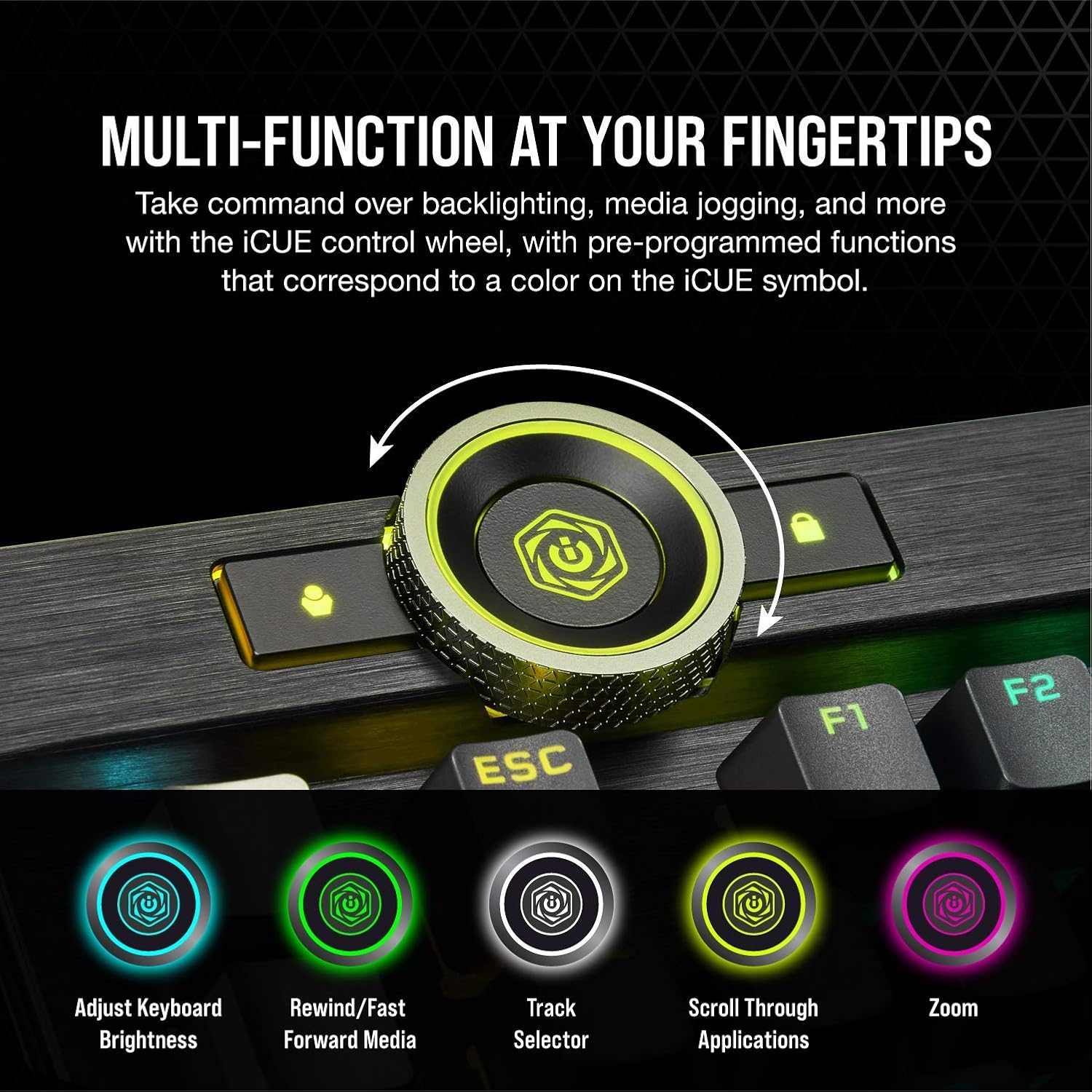
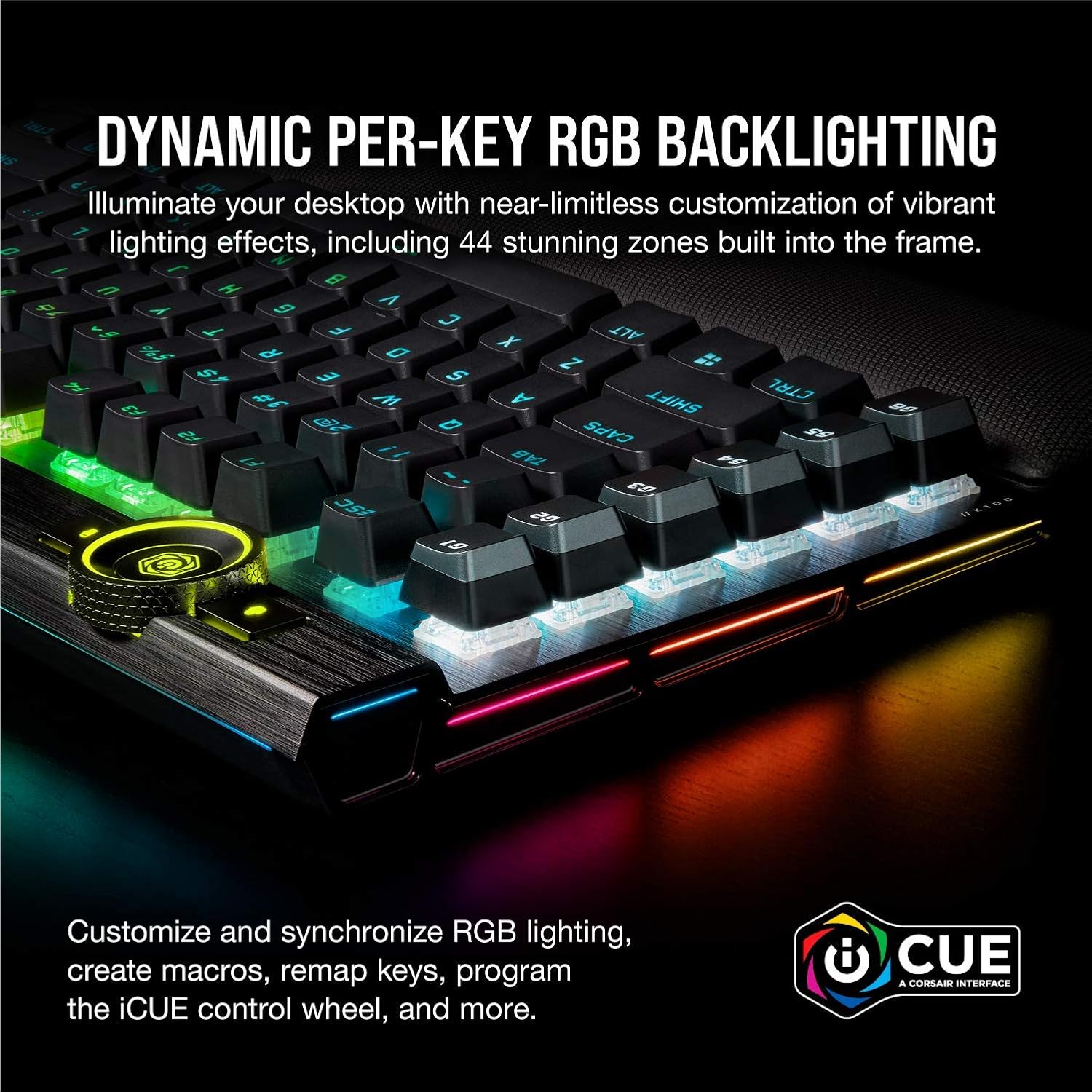

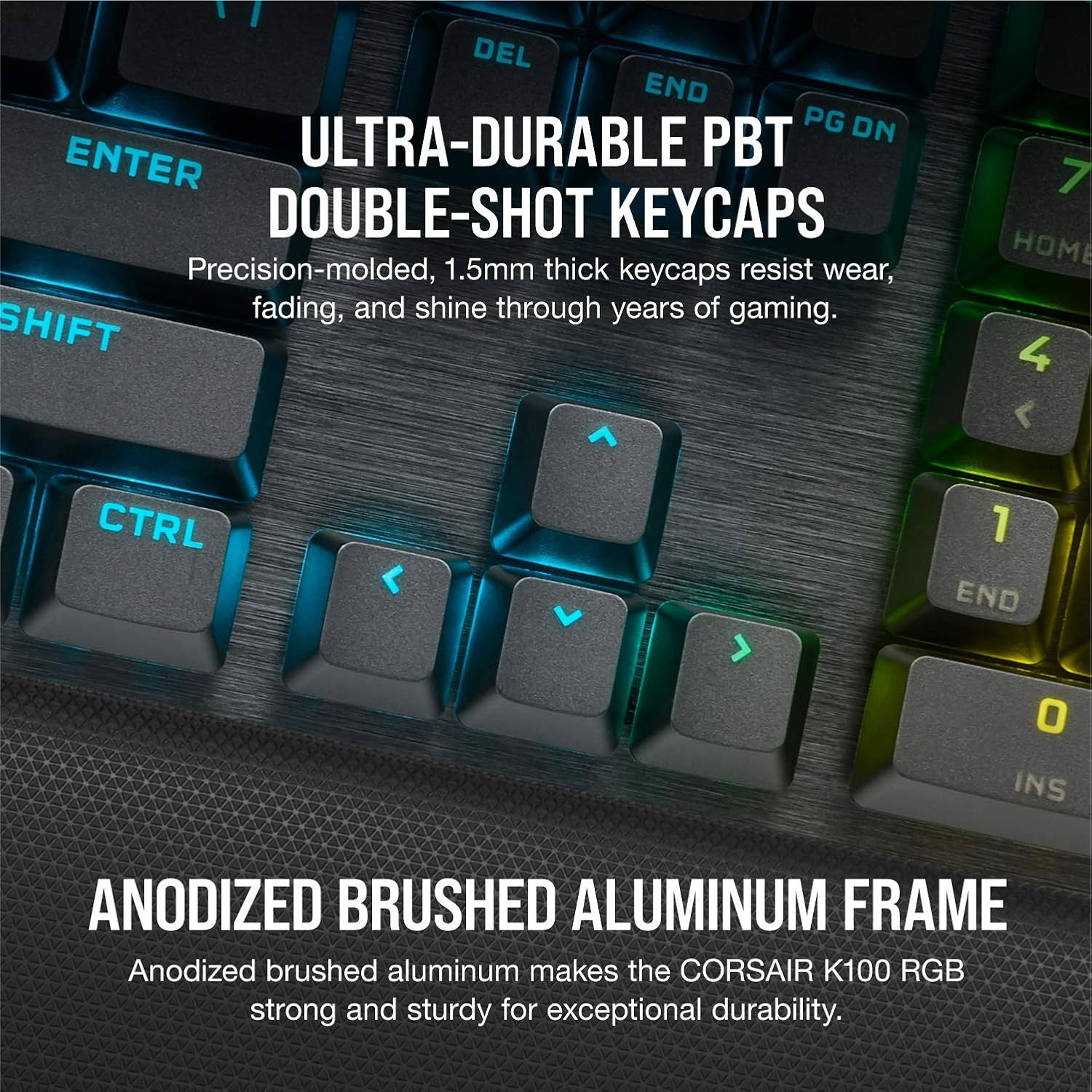

















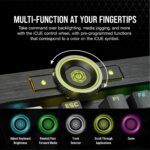









Victor Garcia –
4.0 out of 5 stars
Nearly Perfect, But With One Quirk – A Great Keyboard with a Small Issue
I’ve been using the Corsair K100 AIR Wireless RGB Mechanical Gaming Keyboard for a while now, and there’s a lot to love about it, from its aesthetics to its satisfying clicky sound. However, there’s a small issue that keeps it from being perfect. Here’s my breakdown:- Great Design: The RGB lighting is absolutely stunning, adding a personalized touch to my gaming setup. The construction feels solid, and it looks professional.- Satisfying Sound: The clicky sound of the keys adds to the joy of using this keyboard. It’s something I didn’t know I needed until I had it.- Occasional Glitch: The main drawback is an odd issue where a key press sometimes results in multiple characters, like “zzzzzzz,” even though the button itself isn’t stuck. While it’s not a frequent occurrence, it’s notable.- Customer Service Experience: Corsair offered to replace the keyboard, but the options presented were either costly or inconvenient for me, given the nearly $300 price tag.- Overall Performance: Apart from this glitch, the keyboard performs wonderfully. It’s responsive, comfortable to use, and certainly enhances my gaming experience.Final Thoughts: The Corsair K100 AIR Wireless RGB Mechanical Gaming Keyboard is a great product with a lot to offer, but it’s marred by a minor glitch and an unideal customer service solution. If you can overlook this small issue, it’s a fantastic investment that will likely serve you well in both gaming and general use.For me, it’s a solid 4-star product that’s just one step away from perfection. If Corsair can address this specific concern, I’d have no hesitation in giving it a full 5 stars.
3 people found this helpful
Curious George –
4.0 out of 5 stars
Good all around keyboard, the key placement is what takes the W for me.
TLDR: Highly preferred over the G915 for key placement. If you remove a key, take your time and learn how to properly put the key back on the board. Enjoy.Originally I had the G915 but could not stand the placement of the G keys. My other gripe was the secondary function to the keys such as .<>? were not rgb illuminated. That was very disappointing. This keyboard fixes all of my gripes with my previous keyboard. As a quick note- I have had this keyboard for about 35 days and I had a key get a little funky. So me being me, heh, I ripped the key off and tried to fix it. If you decide to do this just know once you assemble the retention clips and spring, it will naturally (quite gently) hold its self together in a wide V shape. then set the left side into the key position on the keyboard making sure the pad that makes contact with the pcb is underneath the retention clips. If you look carefully it will slide in to the notches at upper and lower side of the retaining contraption on the keyboard. You then find something small and very slowly and carefully pull the right side away toward the key beside it until that side clips in to the same thing the left side was sliding in to. Then, just test to make sure it works before you put the keycap back on. I am sure someone else can explain it way better but yeah.. Hope that helps someone.
4 people found this helpful
KevinKevin –
5.0 out of 5 stars
Feels Very Nice and Looks Even Nicer
‘Wow’ is all that I can say when describing this keyboard. With keyboards, it seems that you start loving the feel and design of whichever keyboard you’ve been using for a while. For me, that was the original K70 RGB back in 2014. Having the first ever RGB keyboard, it was aesthetically beautiful. But being that it was my first ever mechanical keyboard, I remember dreading my crummy typing accuracy for college papers. But fast forward to after using it for just a few weeks and all of a sudden, I started to love the keyboard not only for its RGB aesthetics, but also for how much faster my typing became; how much faster my key inputs were for gaming; and how I didn’t have to experience that crummy key ghosting issue whilst gaming (which happened often on my previous, non-mechanical keyboards).But as time moves on, eventually you feel the need to upgrade. But due to how accustomed I was to my K70 RGB, I ended up grabbing this one with the Cherry MX Speed Silvers! And it feels soooo dang great! I’ve thrown some custom keycaps onto it and it feels just like I remember how my K70 felt (but possibly even better with the keycaps, haha).So I’m thinking that this will stay my keyboard for close to a decade since it has polling rate settings that can be pushed all the way up to 8,000hz for future proofing it’s input response time.So, TL;DR:- Nice keyboard- Nice Speed Silver switches- Takes a week or two of typing on it before you get used to the speed silver switches (just as it was with me initially using my Cherry MX Red switches on the OG K70).So if you get this keyboard, don’t stress about any mistypes for a bit. As once you get adjusted to the switches in a few weeks, you’ll become a keyboard legend, haha. I love this keyboard! Enjoy the pic, stay safe, stay healthy and most importantly: get/stay happy!
3 people found this helpful
Justin –
4.0 out of 5 stars
Amazing Keyboard with an Audible Flaw
The media could not be loaded.
I absolutely love this keyboard. Super comfy detachable palm rest, 6 macro keys, standard bottom row, double shot PBT keycaps, cool functional wheel, all in an overall clean and cool exterior.The rave’s on about the high polling, but it also seems to have a minor effect on computer performance. I set mine for 2000 Hz, and on rhythm games, I’d like to think I can do slightly faster inputs, but I’m can’t test for certain if it’s all that noticeable.The OPX switches feel pretty nice, coming from a person who has been using Cherry Speed Silver switches on Corsair’s K70 M.2 Low Profile for a few years. In part because I was so used to the flat feeling of a low profile keyboard, the typing experience took some getting used to. But, I shortly managed to match old speeds. All in all an excellent typing experience.The one thing that might ruin the typing experience, and the sole flaw that makes me want to consider returning the keyboard altogether, is this strange metallic pinging noise you get when pressing certain keys. There’s still the satisfying clack/thok of the keyboard and that’s all fine and dandy — it’s one of the reasons you buy me hanical keyboards. But for some keys (the . key in the video), it’s accompanied by a metallic echoey sound, similar to if you were to strike a metal tool against a hard surface. I was hoping to replicate the keyboard ASMR that YouTube reviewers did with this keyboard, but the metallic ping ends up sounding like a gong — once you hear it, it’s really hard to ignore.I read that people have experienced this problem before with other Corsair keyboards, but at the same time, not many people are talking about it so… I don’t know if people are ignoring it or if the keyboard I got was defective. Corsair improved on the stabilizers (especially the space bar, which sounds crisp btw) so it’s clear they paid some attention to the sound of the keyboard. Still, it’s pretty bad for a keyboard costing more than $200 to have this problem.If Corsair can fix that one problem, it’d basically be a perfect keyboard.
6 people found this helpful
smol_chicken –
4.0 out of 5 stars
An almost perfect keyboard with one glaring flaw — 8/10 (Review for the OPX Switches)
Why Corsair… Why? Why did you have to make such a nice keyboard, only to fit it with 1.0mm actuation point switches? So many typos. Typos everywhere. I actually type even slower with this board vs something like a Cherry MX Red board because I have to tip-toe my fingers around the switches.In my opinion, the Cherry MX Red switches had the perfect actuation distance of any switch. A full 4.0mm travel distance with an actuation distance at 2.0mm. Do typos still happen? Sure, but this keyboard cuts that actuation in HALF. Almost every sentence I type has a typo because if you type too quickly or even just gently nudge your finger against another key it’ll trigger. It’s incredibly infuriating if you have to use it for work or any kind of typing usage instead of gaming.I also don’t like how short the key travel is in general. I honestly think gaming with Cherry MX Reds is superior, since you can accidentally trigger an Ultimate by mistake in Overwatch with this board.Corsair employees, if you’re reading this review, please pass it on to the upper management. Stop making this “XTREME” gaming gear. Give people a mid-range option with normal actuation distances. I can guarantee you most people would prefer a 2.0mm actuation option. Maybe even a tactile optical switch such as a MX Brown/MX Blue knockoff or something. If you could make a 45g Cherry MX Blue knockoff with a sharper click, and still keep it optical, I think that would be the end-game.Other than that, the keyboard’s RGB and features are amazing. The 6 macros on the side are amazing. I have streaming radio stations macro’d in the iCue software. Then I have another profile for work with text-templates since I do alot of copy/pasting type stuff. It’s very helpful.All-in-all, it’s not a terrible board by any means. I still give it a solid 8/10. Would I buy it again? Eh, I would probably get the older K95 generation boards with the Cherry MX Browns over this one instead unless you absolutely must have optical switches with a 1.0mm actuation.
One person found this helpful
Brine Cat –
4.0 out of 5 stars
Expensive, but Responsive
I purchased this for DJ MAX Respect V;which is a rhythm game that requires precise timing.with a 4000hz polling rate, and AUTHENTIC Made-in-Germany cherry Silver MX switches – this keyboard is unparalleled. yeah its got fully mappable/programmable LED lights and custom Macros which are nice features… but as a mechanical keyboard the durable aluminum frame, and solid construction, and the fact that the switches are genuine and not counterfeit (beware of non name brand keyboards as they will sell you counterfeit switches) – it explains the price… which its expensive, but premium quality often is. on a side note if you need a KB for rhythm gaming you want Cherry Silver MX switches, their travel distance is the shortest which results in near instantaneous input ( no delay ).
Dale –
5.0 out of 5 stars
Best Keyboard I’ve used a long time. The refurbed G910 Logitech’s are not cutting it anymore.
Keys stick so basically useless.
ezCowboy –
5.0 out of 5 stars
Why aren’t ALL keyboards like this one?!
Most of the nicer keyboards have keys stick up far too high for comfort. I don’t like to keep my wrist off the desk for hours at a time in ‘proper’ typing position. Wrist support maps help with this some, but still the average keyboards is uncomfortable with its height. Using laptops more and more for work probably changes my ideal comfort angle as well.This keyboards is wonderful with its low-profile design. It has a full aluminum top as well which prevents it from bending or feeling flimsy (back is still plastic). It weights enough to not move around but isn’t heavy. The keys have a good tactile mechanical feel without a loud ‘click’ while still being audible. Colors are pretty and you can customize them any way you want in the iCUE software which is a free download. It has fully programable key options (“G-Keys”) which can be mapped as other keys, keystroke combinations, real-time recorded keystrokes, or instant macros with programmable delays between – however you want. Battery lasts for days on a charge.I love it.I do wish the area at top with the ‘Corsair’ logo was a full OLED panel that could be programmed, like the old G-15 keyboards, but I still love this one. Exactly what I wanted! Thank you Corsair!For ‘enthusiasts’: The entire keyboard weighs about 1.75lbs. The audio report from typing is around 40db. Keys engage at about 2.5oz (0.15lbs) of force.
One person found this helpful
Whoa Black Betty Chambalamb –
3.0 out of 5 stars
A great keyboard held back by garbage software
Context:I have been using this keyboard for about a year as a daily driver on a gaming computer. I used the Corsair K95 RGB Platinum for five years before getting this K100.Pros:Build quality is every good. Key caps are showing less ware than I would expect after this much use. Media buttons and volume wheel are much more reliable than on the K95. The wrist rest has been my favorite feature of this keyboard, which came as a surprise to me, and it shows no signs of ware yet. Customizing lighting and switching between profiles via the keyboard buttons is easy.Cons:iCue is a terrible tool that is easy to use but fundamentally unreliable. Setting up custom profiles and linking them to executables is a breeze, and the K100 does a great job of switching between profiles rapidly and consistently. However, the keyboard frequently but seemingly randomly goes into one of two bad states. The first bad state is when many keys (such as caps lock, num lock, super key, etc.) just stop working. In this case, I am able to open iCue and restart services via the option menu, which usually fixes the problem. The second bad state is when the whole keyboard goes unresponsive. It’ll stop accepting any new key presses and will continue sending whatever signal it was sending when it failed (which can be no signal). You can imagine how compromising this is to the gaming experience, when you mean to take one step out from behind cover, but the K100 fails in that moment and now your character is just walking in some direction that you cannot control. In these situations, the only solution I have found is to physically unplug then replug the keyboard.Another con for me is the silver switches. The optical switches are very reliable, but these silver switches are so light that I frequently press buttons by accident. Coming from the brown switches of the K95, I thought I would get used to the softness of the silvers after a year, but I have not.Summary:The build quality on this keyboard is very high, but the software and drivers are fundamentally unreliable. I would not recommend this keyboard to any gamers out there, as the lack of reliability is such a fundamental issue. I will update this review to five starts when Corsair open sources iCue so some competent programmers can fix it. Until that day, 3/5 stars is more than generous. Competitors are putting out similar quality builds with reliable software at a similar price. Go get those.Gamers beware.
Left Ear of CornLeft Ear of Corn –
3.0 out of 5 stars
Overly sensitive keys and palm rest is too large
The OPX switches used in this keyboard are unreasonably sensitive. *SO* many accidental key presses from just lightly resting my fingers on the keyboard. It’s something I can get used to while gaming, but for typing it creates a much higher than expected error rate.Minor issue as well is the palm rest is really over sized. It’s too thick and makes use of the bottom row of keys mildly annoying, and it’s so wide (front to back) that it requires the keyboard to sit farther from the edge than I’d like (I still would rather use it than not, but I’d appreciate more size options even if sold-separately)It’s not all cons, however. The build quality itself is outstanding, the keys are bright and spaced nicely, the travel feels good, and the software has greatly improved since I last used a Corsair keyboard.The macro options are powerful and highly configurable, and the use of hardware device profiles when the software isn’t running/available (such as rebooting or when the PC is locked) is a huge plus.The slight texture to the plastic also feels very nice to use.The media controls are also much better than most other keyboards, actually having a “Stop” button unlike competitor options.The “wheel” is less configurable than I expected or would have liked, but the available options cover enough use cases that I’m fine with it.
Brandon L. –
5.0 out of 5 stars
Not just a fancy Surface Keyboard!
I previously used a regular K100 with the knob before moving to the Air model. My biggest concern was that this would just be an extravagant version of the Microsoft Surface Keyboard which I use at work when in office. Thankfully, it delivers on all fronts to be an actually very good offering from Corsair for a premium wireless keyboard.The keys do the best that they can while being low profile and are much more sturdy and snappy than a regular laptop or membrane keyboard due to there being Cherry switches in them. The RGB can be controlled via iCue, however certain elements do require the board to be plugged in to function, such as light sync. The media keys in the top right are familiar to any previous Corsair keyboard user, however on this board they are incredibly shallow and flush to the rest of the chassis, rather than being large buttons.The keyboard absolutely takes some time to get used to after using a regular keyboard for so long. When typing, I still flub keystrokes often and when gaming will misplace my left hand off of WASD as there’s nothing much denoting what keys are which without a glance.Typing on this keyboard once you’re in a groove feels very nice however. I use this keyboard to game and also for working from home by utilizing the built in bluetooth switcher on the G keys and it is great. I have a regular Corsair USB adapter plugged in with this keyboard and my M65 mouse going to my PC, with both of them connecting to my work laptop via bluetooth. I can easily switch between devices while playing World of Warcraft and definitely doing my job!I got this keyboard on sale and close to $200 rather than regular MSRP. For that price it feels like a fair deal as the board itself is quite built and offers what I’m looking for. I’d definitely wait for it to go on sale rather than buying it for the near $300 MSRP however.It is better than the Microsoft Surface Keyboard!
One person found this helpful
Derrick W –
5.0 out of 5 stars
Critics be damned!
I know, it’s expensive. You’re right, it is. I’ve never bought a Corsair keyboard before and I was on the fence. There are many less expensive options.I wanted a keyboard with good keys, that provide excellent feedback and that won’t wear out. I wanted a keyboard that didn’t type 2 letters every time I clicked a key one time!!! Man that ticks me off.I’m not a super gamer. I’m a software developer, architect, director guy, entrepreneur, etc. I wanted a keyboard that I could type on all day and not feel stiffness in my hands or joints.Honestly, this is it. I like the keys, I like the feel, the lights are pretty cool as well. The iCUE software I could play with longer than I should, it’s quite nice. Overall, I just wanted a mechanical keyboard with keys that are 1/8″ tall instead of needing a wrist pad to reach up to type. This really is an excellent keyboard and I hope, given what I paid for it, that it lasts a while.No, it doesn’t have “hot swap” keys. Seriously? Who cares? If you want that feature so bad so you can play with your keyboard, then you’re not serious about your work or job. You just want to play with your keyboard. Or maybe you have some condition that I’ve never had, don’t know – but this thing types smooth as silk, and I do type faster on it – noticeably. If you have the money, then I do recommend.Also, btw, it doesn’t have additional USB ports. I agree that I do wish it had that. It’s not enough for me to rate it 4 stars instead of 5 because it doesn’t type really really fast and any other keyboard would not be as good as a result, so… 5 stars because we can’t give 6.
3 people found this helpful
Conner –
5.0 out of 5 stars
Good keyboard with sensitive switches.
I like my new k100 keyboard. The macro buttons are pretty cool but I don’t think I would ever use them. The rgb is good and bright which is to be expected from a Corsair product. The switches are good for gaming to but I find my self mis pressing some keys especially when I’m typing with it but maybe it’s just something I need to get used to.It’s a wicked keyboard and is very comfy to use.
Steve Parks –
5.0 out of 5 stars
Love this keyboard
The Corsair K100 AIR Wireless is a great high end keyboard. I use it mostly in an office setting and love the feel of the keys. They are very sensitive and allows me to type very quickly. They are also relatively quiet for gaming keyboards the mainly use mechanical keys.The media controls are very intuitive and easy to use. I haven’t found a need for the 4 programmable keys yet, but I probably will. I tend to use it connected to my PC with a usb cable, but it also has a usb wireless dongle that when not in use has it’s own slot on the back of the keyboard so you don’t lose it.I like the backlighting. I already have a lot of Corsair products, so I was already using iCue, but you can control virtually every aspect of your RGB settings there. The battery life is really good and I am generally on my keyboard 8-12 hours a day. When not plugged in, the keyboard does go into a hibernate type state and when you first start typing again it wakes up. This can occasionally cause you to have to retype the first letter because that letter wakes the keyboard up and doesn’t get typed, but this would mainly happen if you step away from your computer for a while.Overall I love this keyboard and highly recommend for anyone looking for a high end keyboard that isn’t too clicky.
Mike –
4.0 out of 5 stars
Pretty and feels good. Spacebar switch wears out quickly though.
The spacebar switch has worn out extremely quickly compared to other keyboards I’ve owned. After 4-5 months of hopping around waiting for WoW raids to start, the spacebar has started sounding squeaky and feeling clunky and grindy. It doesn’t return to initial position as quickly. I have a Logitech G915 TKL that i’ve played the crap out of for two years, and it still doesn’t have this problem (although the logitech’s battery decided to stop recharging after 2 years). In the market for another keyboard now, and hopefully I can find a keyboard that doesn’t have either of these 2 issues.
Henry –
5.0 out of 5 stars
A otro nivel!
Excelente teclado, definitivamente la mejor compra
John –
5.0 out of 5 stars
A great mechanical keyboard that comes with some surprises
I bought the Cherry MX version for $200 before tax. 5 stars, easily, but there’s some stuff you should know before buying.The great stuff:- durable, high-quality build- beautiful to look at- the volume wheel is remarkably useful for games and videos- the clicky sound of the Cherry MX provides pleasing feedback- the wrist pad is very comfortable and attached securely with magnetsStuff you should know:- The K100 has two USB cables. You can plug your mouse into the keyboard, but you still need to plug the two USB cables from the keyboard into your computer.- Corsair does not seem to guarantee compatibility with any KVM switch. I took a chance on “UGREEN USB 3.0 Switch Selector 4 Port 2 Computers Peripheral Switcher Adapter Hub for PC Printer Scanner Mouse Keyboard with One Button Switch and 2 Pack USB Male Cable” (ASIN B01N6GD9JO), and it has worked flawlessly. In my setup, I plug the two keyboard cables into the front of the KVM switch, and run one USB cable from the back to my PC and another one out the back to my laptop. I have a mouse plugged into the keyboard. I do not run the monitor through the KVM switch, opting instead to have two cables from the monitor, one to the PC, and one to the laptop.- Coming from a rubber dome keyboard (Logitech G15), the keys on the Corsair K100 felt incredibly sensitive to the touch. As someone who uses the keyboard to write computer code, I initially found this frustrating, as a very light press on a key could cause a character to register many times (like “cccccccccccc”). I could see how someone might want to ditch the keyboard immediately, but after about two or three weeks, I managed to retrain myself to avoid those “heavy finger” mistakes.- I don’t use the wheel on the upper left of the keyboard. I don’t use the G-macro keys.- There are a lot of preset color patterns. I settled on one after the novelty of the options wore off.- I don’t find the shifting color pattern to be at all distracting, even while concentrating on writing computer code. It’s pretty.- The keys have stylized symbols, which can be a little unusual if you have to hunt for a rarely-used key or if a child is trying to type on the keyboard. The biggest offender to me is the ampersand (&) on the “7” key.The bad stuff:- Not much, except that the keys may feel too sensitive if you haven’t used a Cherry MX keyboard before, and your mileage may vary as to whether you can adapt to one. So $200+ for a keyboard that may end up frustrating you could be a risky proposition. I read the terms for returning the keyboard, and it doesn’t look like you can return it once you’ve opened it. (Maybe you can, but that’s how I interpreted the terms.) So be sure that you like sensitive keyboards or have confidence that you can adapt.- There is a Corsair logo on the wrist pad that kind of looks like it is on a piece of tap that should peel off. It isn’t. The placement of the logo slightly annoys me, but maybe that’s just me.Overall, a great keyboard and a happy purchase.
43 people found this helpful
Garrett –
5.0 out of 5 stars
Amazing Product – Best keyboard I’ve ever owned
TL;DR – 10/10. Premium price, but premium quality in return.I will admit that I was a little hesitant about getting a wireless keyboard, mostly because of battery life and dropped connections. My job sometimes requires me to act quickly to fix an issue, and I was worried about the connection suddenly dropping when I was racing against the clock. I had a Corsair K70 and loved it, but it was getting old and had started acting up on me so I thought I would take a shot on this one. Oh boy, am I impressed. The keys feel incredible, the battery life is fantastic, and the connection is solid with no noticeable input delay. The “Slipstream” wireless receiver can pair multiple Corsair products as well, so you don’t need to take up multiple ports if you like their product line.Pros:- Battery lasts me several days, working 8 hours a day and typically gaming or browsing for a few hours on top of that. I usually leave the RGB lighting on the highest brightness, so you could get even more life out of a single charge if you turn it down/off. I haven’t checked charge time from 0-100%, but it charges fast enough that it doesn’t matter to me personally.- The connection is solid. I’m about 10 feet from the dongle with my body, desk, and other equipment in between and have no noticeable input delay or dropped inputs.- The feel of the keys is amazing. I know this is more of a subjective matter, but I think they have just the right amount of “click” and feedback. They’re a little less “clicky” than the Cherry MX Red switches that were in my K70, but still tactile enough to feel just right.- If you’re also using a Corsair wireless mouse or headset, they can all pair with a single “Slipsteam” dongle so you’re not taking up multiple USB ports with different receivers. I imagine this also cuts down on the interference that would be caused my having multiple wireless receivers next to each other?- Multiple connection modes – wireless, wired (while charging), and bluetooth with up to 3 pairings. Switching between connection modes is as easy as pressing FN+[corrosponding key].- Premium quality in every category that I can think of.Cons:- If you don’t already have/use it, you’ll need the Corsair iCue software to control many functions of the keyboard. I don’t like having so many different pieces of software to control my system, but it’s practically unavoidable. Luckily, iCue isn’t one of those “in your face” pieces of software. It runs at startup without any popup or loading screen, and simply sits in your system tray until you need it.- Expensive, but you honestly get what you pay for.- That’s it. I have no actual complaints, I love this thing.
6 people found this helpful
David Pérez –
5.0 out of 5 stars
Unleash Your Gaming Potential: Corsair K100 RGB Optical-Mechanical Wired Gaming Keyboard!
The Corsair K100 RGB Optical-Mechanical Wired Gaming Keyboard is everything I hoped for and more—it’s just as good as expected! As a gaming enthusiast, I demand precision, speed, and customization from my keyboard, and the K100 delivers on all fronts. The optical-mechanical switches provide lightning-fast response times and a satisfying tactile feedback that enhances my gaming experience. The RGB lighting is nothing short of mesmerizing, with vibrant colors and customizable effects that add a touch of flair to my setup. What truly sets the K100 apart is its wealth of features and innovations. The inclusion of Corsair’s Axon Hyper-Processing Technology ensures that every keystroke is registered with unmatched accuracy, giving me the competitive edge I need to dominate in-game. The dedicated macro keys and intuitive software allow for effortless customization, empowering me to tailor the keyboard to my exact preferences. Additionally, the build quality is top-notch, with a durable aluminum frame that exudes premium craftsmanship. Overall, the Corsair K100 RGB Optical-Mechanical Wired Gaming Keyboard exceeds expectations in every way, making it a must-have for serious gamers looking to elevate their gameplay to the next level.
4 people found this helpful
Uncommon Corgi –
5.0 out of 5 stars
THE flagship keyboard. The top among them all.
Let me tell you, when I say this is literally the best keyboard I’ve owned in my entire life, I mean it with every inch of my very being. This keyboard is absolutely PHENOMENAL. If you ever thought Razer had quality, then you need to set your eyes on this absolute beast.I can tell you, the utility wheel does not get in the way of your gaming. In fact, there’s a lock button right next to the wheel that disables it entirely. However, as someone who draws a lot on a tablet, I LOVE the utility of the keyboard as a whole. I can adjust the volume without opening up the slider, I can preprogram functions on my wheel that I can use on my art program, and I can even change the music on my keyboard with the onboard buttons right above the keypad. Even if you don’t have a lot of use for things like this, the keyboard itself is fantastic.I don’t personally know a lot about specifics when it comes to what specs modern gaming keyboards have, but I really love the switches on this keyboard. I’ve always loved the clicky-claky tapping of a mechanical keyboard, so I was a little disappointed when I first started typing. Then, I realized, the sound of this keyboard is really therapeutic. The sound is so much more hollow, and relaxing, I feel like I want to write a book just for the sake of listening to the keyboard. Plus, it’s a lot quieter, so you won’t bother your friends as much over voice.The macro keys are always a plus to have, but they can sometimes get in the way, at least, for me, since I tend to use escape a lot.However, I do have a personal issue with the keyboard’s design. The keys are sensitive. You might think it a weird problem, but given how heavy handed I tend to be with my resting hand, I find myself accidentally pressing buttons I don’t mean to be pressing. At first, I also thought this to be a specialized feature– you know, the ones that try to simulate a controller by lightly pressing on a key like you would slowly pushing a thumbstick. Nope. After trying it on a few games, it’s simply just a sensitive stroke.BUT, don’t let that deter you from the absolute quality this keyboard has. After switching from a Razer Blackwidow to this, it’s SO much lighter, and thinner compared to it. A personal favourite I’ve come to love about this keyboard are the lights on the edge. Of course, that’s a feature with Corsair’s firmware, iCue, but putting an audio visualizer on it while you’re listening to music is a cherry on top.I don’t know what more else I can say about the keyboard, other than I love it. Quite literally the best money I’ve ever spent on a keyboard.
9 people found this helpful
Jenny –
4.0 out of 5 stars
Good but not perfect
UPDATED 2022-11-17:After using the keyboard for a few days, I’d say this is a pretty good keyboard. I do not have any data on battery usage yet.The keyboard lighting effects are very nice and highly customizable.This being said the keyboard has a few areas for improvement:- unlike the other keys, the volume control wheel does not keep the keyboard alive. So if you watch youtube videos for 15 minutes using only the mouse and the volume wheel, at some point the keyboard will go to sleep mode, and the volume wheel will stop working completely (until you press another key to wake up the keyboard).- it does not seem to be possible to assign a key to launch an application (say the Windows calculator) using the “Hardware Key Assignments”. This is possible using “Key Assignments” but this won’t work if you use an A/B switch and your alternate computer is not running the iCUE software (unlike lighting effects which work in “Hardware lighting” mode). My old Logitech Wireless Solar Keyboard K750 could launch the Windows calculator from anywhere.- one major design issue which I initially thought was a bug: if you save your lighting profiles using the iCUE software to the keyboard slots, it works but only as long as your keyboard is connected to the same computer. If you use an A/B switch to toggle to a different computer, the keyboard does not retain its settings on that other computer.This is because the iCUE software is using different profiles if the keyboard is connected wirelessly or with the USB cable, but you cannot copy the wired profiles onto the wireless profiles. You have to recreate them one by one. Not a bug, but a major usability issue especially because the “Lighting library” is also not sharable between the wired profiles and the wireless profiles!- also if you use an A/B switch to toggle between two different computers, there is some lag for the keyboard to switch over (longer than what I had with my previous keyboard).- macro replaying seems to be real time. So if you pause while recording the macro it will also replay the macro at the exact same slow speed. This may be good for games where timing is everything but not so much for software development. This is probably by design but it would be nice if this was configurable.Also, you have to be very careful about macro recording (don’t do what I did by mistake to assign a macro to the Windows key, because the Windows lock key is also used to record macros!)- Keys are a little noisy (compared to a keyboard like the Logitech Wireless Solar Keyboard K750)- The Shift keys are represented with an arrow pointing up to access characters showing at the bottom of the keys. This is unlike most keyboards and can be confusing. Design blunder?- it is not clear if the on-board battery is replaceable, possibly reducing the keyboard longevity. The keyboard appears to be locked sealed, without any screws.- Keyboard itself is entirely black. Style would greatly benefit to have a little white rim all around, similar to the Logitech Wireless Solar Keyboard K750.In a minor note:- Product manual is downloadable via a QR code, but who has a QR code reader on a computer?- iCue software is 1.1GB to download- the predefined quick lighting zones in the iCue software are lacking. You have to create them (e.g, “Function keys”, “Numeric keypad”, etc…).- it would be nice if the keyboard could switch profile automatically based on the time of the day (i.e. to a different lighting when it is dark at night for instance)Overall it can be a nice addition to any computer, in spite of the high price tag, and the couple usability issues (fixable). There is hope these will get addressed (including the macro recording timing and the volume control wheel) in a next software/firmware update…Note: I probably should get this keyboard for free in view of the QA work done for Corsair! What say you?
20 people found this helpful
Erik OlsonErik Olson –
5.0 out of 5 stars
Perfect low-profile keyboard for VSRGs (rhythm games)
I have been getting into osu!mania lately, a rhythm game kind of like Guitar Hero, and needed a good keyboard for hitting the notes on time, as my existing keyboards were just not cutting it. My requirements were as follows:1. Mechanical keyboard2. Low profile3. Low key travel4. Low latency5. At least 1000Hz polling rate6. Full-size (having a numpad)7. Ideally, low or no chord splitting (simultaneous key presses being registered non-simultaneously)The Corsair K100 Air fit each of these requirements perfectly, like no other keyboard on the market did (and believe me, I looked). Its profile is as low as can be, lower than any other mechanical keyboard. The key travel, too, is best-in-class, its 2.0mm key travel being over a full 1 mm less than the 3.2mm of my other top contender, the Nuphy Air96 (which was also a little too compact for my liking). And the latency, too, is best in class, with sub-1ms latency for both wired and wireless, with the polling rates for wired and wireless being up to 8000Hz and 2000Hz respectively (!!!). I didn’t even need wireless, but the fact that this keyboard had it, with basically no downside for using it as such, is a bonus, as it helped it fit more snugly onto the platform on which I use it.The RGB is very nice, but I don’t care about RGB, or having a backlight at all, since I would rather have the backlight off for better battery life. It was easy enough to download iCUE, create a backlight-less preset, and load it into the keyboard’s hardware memory, never opening iCUE again. Those who like fiddling with RGB likely will enjoy the options available, but for me, the ability to load one desired preset into memory is enough.The one thing I have not verified via testing is the chord splitting. Anecdotally, I haven’t noticed any, but it’s possible there could be some that has escaped my notice. Hopefully RTINGS.COM will update their review of the K100 Air to use their version 1.3 test bench, which tests chord split performance. But even if it turns out there is a slight bit of chord split, I don’t see myself swapping to any other keyboard.I want to mention that I paired this keyboard with the 17-inch-wide, 4-inch deep, 0.75-inch-tall Grifiti Fat Wrist Pad. Using the keyboard as-is was okay, but elevating my wrists a bit greatly helped in alleviating some wrist pain I was experiencing with the angle I use it at. Those who use this keyboard primarily for typing will likely need either no wrist rest at all or would be better suited with a shorter wrist rest, say, a 0.25-inch one.I was lucky enough to get a like-new open box K100 Air for $180, but having experienced it now, I would cough up the new price of $250 or even the MSRP of $280. It’s sure hard on the wallet spending 200-300 dollars for a keyboard, but the performance in this form factor is simply unmatched.
2 people found this helpful
DS –
5.0 out of 5 stars
Worth the money.
I upgraded to this from a K65 Rapidfire and my initial impression is this: it’s much easier to type on.PROS:I love these switches. The actuation distance is shorter than Silvers, but they’re not so sensitive, so they’re not as easy to make typos on if you use your computer for things other than playing games.It feels very solid and the keycaps have a pleasant texture to them. The wrist rest is comfortable and easy to remove for keyboard cleaning.I have all my peripherals connected to iCUE, so the macro keys and other things are very helpful for being lazy about stuff.However, there are some minor issues.CONS:- The wheel can only be used as a jog wheel on a few programs like iTunes and Spotify. It doesn’t work with YouTube music, VLC, and whatever else.- The little display thing on the top of the keyboard feels unnecessary. I have it on a tray, so I don’t see it. If I didn’t, it would reflect the screen a bit– this wouldn’t matter to me, personally, but I could see it irking some people.-The game mode button isn’t labelled, so if you forget it’s a thing, it can cause some confusion trying to change profiles.-If you’re not paying attention, you can wind up hitting the topmost macro key when you’re going for escape. This is a me problem, mostly.- iCUE has a function where you can save your bindings to the actual devices. If you’re using a bunch of them, I have more than one mouse connected for example, it’ll sometimes spring the “do you want to update the profiles in iCUE?” message on you when you open the program.CONCLUSION: Despite minor issues, I regret nothing. It’s a really nice keyboard and pleasant to use; well worth the money.
5 people found this helpful
Dallas –
5.0 out of 5 stars
Worth it if it is what you want
What I mean by the title is that this keyboard is for a specific group of people. Off the bat, this thing is EXPENSIVE! It is the priciest keyboard I saw when browsing, but given my preferences and my love for Corsair, I had to have it. It is also a laptop style keyboard, or that is to say that it use Ultra Low Profile (ULP) Tactile Switches from Cherry. The keys are thin, and have a very low actuation distance. It’s wireless via dongle or Bluetooth, and comes with a very nice black USB-C cable. It is thin, sleek, and beautiful in my opinion. I love the way the keys feel, look, and type. Overall it is the best keyboard on the market for me, and the one I use. I just think it could have done a couple of things differently, or even had an upgraded model(read further).Looks-wise, this is it. The thickest part of this keyboard is smaller than the thinnest part of my previous k70 LUX. I took a few moments to revel in that upon unboxing. The RGB is gorgeous, but doesn’t have what I have come to see as ‘obnoxious’ backlighting. The font of the keys is so much better than my k70. These have a professional look to them, and even with the RGB it doesn’t scream ‘gamer!’, even though it may satiate that look to those looking for it. It matches my full RGB PC ‘gamer’ setup very well. The brushed aluminum is gorgeous. They fumbled not using it for the keycaps as well. For the price? Come on. It would have an even more impressive shine and it would have such a luxurious feel, possibly staying colder and reducing sweat while improving grip(Corsair I would love to work on your design team ;). Other reviewers were talking about making the bottom metal as well. I don’t really care with that. The screen is beautiful, but why can’t I change the status LED colors, only the logo. Almost three hundred dollars. Small miss but these are the things you look for when you buy this type of keyboard. The brightness settings look good as well.It was easy to use and set up, but might be because I am very familiar with iCUE. Assuming this would be your only slipstream device and you download iCUE prior to plugging the keyboard in, setting it up would probably be pretty easy for anyone. The wireless dongle works very well as long as it is plugged in to a USB 3.0 port or better. Wired mode works great of course.I personally love the iCUE software. I love Corsair and I think iCUE is rightfully considered at the forefront of proprietary RGB tech. The keyboard was easy to set up and integrate, and it works so well. The keyboard has tons of profile slots for wired profiles and 2 for hardware slots. Some people seem to think that only the hardware profiles work in wireless mode. This is not true. You just have to set another lighting layer in your profile for wireless mode, which is only available to be edited in wireless mode. Vice Versa with wired mode editing. This is the only quirk I have encountered to date. Wired switches instantly with the profile button but wireless takes 2-3 seconds. Not ideal but I can live with it. Overall I love iCUE and it works well with the K100 Air.Now, my qualms and an idea. This keyboard is so thin. I said that as a positive earlier, and it is, but after a while of using this on my desk, it became a negative sometimes. Not to say I dislike the actual key and switch size, but the keyboard occasionally comes across as too low to the surface. Like I got a 3/4in book and set the keyboard on there and I liked how it felt a lot. It would be cool if Corsair could make, or include(price, again) some sort of mount you can sit the keyboard on to raise it up. Second, Corsair blew an opportunity not including Nexus into the screen on this keyboard. I’m gonna be mad when it comes out for the next generation right after I buy this one, but I digress. The screen on this one is cool and looks good, but the plastic cover is awful and being unable to change the indicator light colors is just bad.Corsair should have either incorporated Nexus into this keyboard, or had the option for a “K100 Air Pro” with the Nexus for slightly more.Overall, I love this keyboard. It fits my style. The reason I said to buy it if it is what you want, is because this keyboard won’t appeal to the type of person who likes a thick mechanical keyboard, blaring RGB, and their clicks as loud as possible. This is more lowkey and function oriented for typing. The ULP switches are slightly but noticeably quieter than the Cherry MX Red’s I had on the K70 LUX. The RGB does not light up my desk like the K70. This is a very subjective pro. It is so thin. Subjectively a pro and a con at times. ULP switches are another subjective pro. What I am getting at is that except for the couple grievances I had, I love this keyboard. This keyboard performs how it set out to. It is up to you to figure out if that is what you want. It IS what I want, and I appreciate how well it achieves that. Overall a 5/5 for me, and Corsair, I always have more product and design ideas.
17 people found this helpful
xmlks –
4.0 out of 5 stars
Very good, Very Expensive
Some thoughts on the K100:1. You will need to adjust your muscle memory because of the macro keys on the side. I know I’ve pressed the G1 key way too many times instead of Esc or G6 instead of Ctrl.2. Windows Lock key is very useful and the settings for it are customizable, the scroll wheel is a bit too fancy and I haven’t found a good use for it yet. Media keys and volume rocker are what you expect and are nice to have.3. Hardware level macros (HID) are really great. When you play games that check for software macros, this keyboard can playback macros at the hardware level with some of the features intact (you can still set delays even with hardware playback which is really nice). You will need to completely close CUE however to enable Hardware playback which is really annoying, they should allow you to use Hardware macros as a toggle instead of closing the software.4. The macros themselves are amazing and terrible at the same time. For use cases like hardware macros mentioned above, this keyboard is great. For something as simple as “press 2 keys at once” so that 2 keys are polled at the same time at a hardware level on a single key, it can’t be done elegantly. A workaround would be to use “retain original key output” but is only restricted to the original keys and not custom. Powerful and inelegant at the same time.5. The actuation of the keys themselves (Cherry MX Speed in my case) is extremely sensitive. This can be good and bad. The good is that you can type fluidly and press keys with minimal effort which reduces strain on your hands. The bad is that even merely resting your hands on the keys will trigger them. If you are holding a key but happen to lightly graze another key because your hands/fingers are resting, then you will lose the original input of holding a key down, this means I feel like my hands are hovering over the keys most of the time just to avoid losing inputs on keys I hold for games because the keys are so sensitive.6. The RGB is what you would expect out of RGB keyboards: unicorn disco vomit out of the box and customizable to something more reasonable with the software. The settings can also be saved on hardware playback when CUE is closed which is nice.7. This keyboard is heavy. Wire is chunky and not detachable. This is not a knock on the keyboard itself but just know that it takes up desk real-estate and you should expect it to be a permanent fixture to your set up and not something you can easily move to the side or easily relocate.8. The price is extremely high. To justify the price tag, you should know what you want out of this keyboard vs the many other cheaper and comparable alternatives on the market. I wouldn’t recommend peripherals at this price range because it can be better budgeted toward improving your PC instead but if you’re in the market for this kind of luxury then it’s pretty nice.
2 people found this helpful
XxMrHollywood –
4.0 out of 5 stars
Get the K70 instead trust me
This is a great keyboard but does not have enough to make it that much better than the K70
Nicholas Franchilli –
5.0 out of 5 stars
my favorite keyboard
I am calling this my favorite keyboard I’ve ever owned and will probably just keep rebuying over and over. My personal favorite touches on this are that:1) Quiet typing – this appears to be a slightly contested claim – but its definitely better than most clacky mechanical keyboards on the market. Way quieter than the logi G TKL or any of that line, and its just going to be a lot better than most raised key keyboards2) Wireless – I love that I can drag this around my desk no big deal, battery life good, works with apple usb-c super charger3) Low keys – I would call this like a super premium laptop keyboard experience. But its really really good, and I love the tactile touch of the keys. For gaming, I’m somebody that likes to rest their fingers on the keys and then add pressure to press it (like directional), and with all of my old keyboards I was always accidentally hitting buttons. This is the first keyboard with the perfect key stiffness and platform. Also, the low keys make it easier to dust / keep clean, and keys aren’t falling off and flying all over the place.
C. U. –
4.0 out of 5 stars
Great multi-device keyboard with a couple flaws.
The main reason I bought this was because I needed a multi-device keyboard with nice RGB lightning and macro support.The K100 AIR does both things but I’m not completely satisfied in the lightning part, the secondary row of symbols on the keys don’t have direct lightning below making them literally invisible in the dark, I think Corsair went cheap with the RGB given the high price.Another more shallow issue lies in the “Rain” lightning effect which is by far my favorite but doesn’t have an option to set a background light therefore making non illuminated keys invisible in the dark, a white background would solve that nicely.I think the keyboard feels a little cheap on the plastic parts like keys and the body below the aluminum plate, I really hope it can take the punishment from gaming in the long term.There is something else I don’t like, the keyboard turns off automatically after a set period of time and if you have to type immediately you will have to press the first key twice for it to register, they should copy the MX Keys and just turn off the lightning but keep the keyboard active for immediate typing.Overall, the K100 AIR is a nice keyboard with lots of features but has things to improve.
One person found this helpful
Destin Neff –
4.0 out of 5 stars
Great keyboard; Value is meh. Would be great if it had more features.
Bought this keyboard Janurary 2021 so I’ve had a year to decide if actually like this or not. And so far, I think it’s a great keyboard. In fact, I even bought lube for the switches so I can take care of if a bit better. After using a GSkill keyboard with those loud Cherry MX Blue switches that people could hear through my mic, I decided to switch to the Corsair OPX switches and I am extremely happy with them.Overall, it’s a great keyboard. I love the media keys on this; volume wheel butter smooth. I bought the version with the OPX switches from Corsair and I’m very much happy. Keys are actuation point is very small so it makes typos and accidental presses very easy, especially for me that has some big, heavy hands, so keep that in mind. Keys are smooth and build quality seems to be pretty good with 2 relatively small issues.First issue is the space bar. After having it for 2-3 days, I developed this sorta “ring” to it where a press can make this strange noise that vaguely sounds like I plucked a string on a guitar or something. I type pretty “angrily” as I’ve been told so that seems to be the case. Really minor but for $220 (when I bought it) I expect near-perfection.Second issue is the button in the middle of the twist knob. It’s just lazily set in there and wobbles a lot. It’s not gonna fall out or anything, but the normally tight keyboard has this one button that is very loose.Couple notes here. Wrist rest is nice and magnetically attached (VERY nice touch; I love it). I wish the cushion was softer like ones on Razer keyboards but it’s still a nice wrist rest with a nice texture/pattern on it. iCUE software has been noticeably improved and not horrible like the previous version. RGB lighting is great and fairly easy to set-up, though not as intuitive as Razer’s software which is laughably easy.IMPORTANT NOTE: If you’re having issues with your keyboard where you have this horrendous input delay that spikes randomly, even in single player games, disable your game optimizer and that should fix the issue. Or at least figure out if you can somehow make it so it doesn’t put your keyboard into a low-priority/background state. Razer Cortex did this for me and it was painful to troubleshoot. I have since kept Razer Cortex game optimizer off and have had 0 issues since then.
One person found this helpful
Thunderchylde –
5.0 out of 5 stars
It’s 2023 and they finally made a keyboard that gives one hope for the future of the human race.
Do you like building your own keyboards and living out your dream of typing on a peripheral that simulates the experience folks had in the 1950’s corporate secretarial world? Well then get outta here this review and this keyboard are not for you. I don’t know about you, but ever since 2003 I’ve been typing on a laptop and conforming my neural pathways to be more efficient on low-profile, chiclet/laptop/laptop-esque keyboards. Apple keyboards for their iMacs/Mac Mini’s/Studio’s/Pro’s are thin and utilize a chiclet format. Aside from the Logitech MX series, the majority of options for PC keyboard are still using the giant key caps your great grandmother typed on. Well hallelujah, not anymore. Thank you Corsair. On a serious note though, Corsair knocked it outta the park with this one, in my opinion. And that’s just all this is – my opinion. I realize keyboard affinity is purely a personal choice and I have to say this board checks every box for me. The low-pro Cherry MX tactiles feel fantastic and are dream to type on. The key travel is something like 1mm and that tactile bump is super snappy. The build quality and lines of this board are gorgeous. The brushed aluminum and just overall quality of this board feels incredibly premium – it feels like a keyboard Marty brought back in the DMC. This thing can poll at 8000hz! What? The RGB is just as fantastic as all of Corsair’s line, and iCue just plain works. I really can’t say enough about this board and I absolutely love it. I have absolutely no gripes about it at all. Sometimes I hear it from the other room calling out “Come type on me… you’re gonna love it… c’mon man ya know you want to…” and then I have to go do a quick online typing speed test just to scratch the itch. Gaming? Oh yes it’s fantastic. MW2 & Diablo 4 both feel amazing under finger. Seriously don’t worry. This board will definitely satisfy you. Make the “switch” to low pro. You won’t be disappointed. Oh also, no, the key caps are not replaceable as of yet but who has time for all that? Not us future folk.
13 people found this helpful
Customer Review –
5.0 out of 5 stars
Decent, though expensive, option for Logitech K800 refugees
I’ve spent the past two years trying to find a keyboard that has a similar feel to the K800, which was discontinued without a clear physically equivalent product. Something low profile, with similar tactile feedback, and backlit. I don’t consider myself a keyboard enthusiast, but I know what typing on one single keyboard SKU for 15 years feels like and how ineffective it feels on other keyboards. After trying and failing for a while testing sub-$100 keyboards, I took a chance on the K100 Air, and fortunately it’s not just an alternative, but an upgrade in most ways.It’s low latency and feels faster to type on. The iCue software is actually well thought out and despite a few weird bugs that can occur when switching between wired, radio, and bluetooth modes, it all generally works as expected with plentiful options. Both lighting and key reassignment functionality (though with some limitations) can be saved to the onboard memory without having to run keep iCue running.The only things I can say the K800 still does better are minor things – such as the caps lock key indicator being on the caps lock key itself – this is something I would have hoped dedicated RGB software could have an option for, but it doesn’t seem possible. The key depression itself “feels” faster but mushier on the K800, though the K100 Air registers presses seemingly more instantly (from my unscientific, human eye’s perspective). None of these issues are a concern though, as this keyboard has a very nice feeling build quality, and I seem to have went through more K800’s than I would care to admit.A lot of reviews judge this product from a mechanical gaming keyboard perspective, but for general productivity, it seems powerful. It’s a good keyboard, and a good example of getting what you pay for.
One person found this helpful
Tieler –
2.0 out of 5 stars
Faulty after around six months
I really liked this keyboard at first and it became one of my favorites of all those that I had used in the past. The sounds of the keys are satisfying, and while I think it is probably bigger than most competitors, especially the size of the keys itself, I can adapt pretty quickly. LEDs are pretty bright and of course, the software has plenty of settings to customize RGB although the iCUE software isn’t as good as the other brands when it comes to its interface. The media keys are always welcomed, although the wheel for the volume needs more force to it, I believe. It’s sometimes too easily spun in the event that you need a very precise volume level.That being said, I’ve noticed the keyboard having more and more issues over the months, to the point that I can no longer really disregard it. There are numerous days each month where I’ll boot my computer up and the keyboard will light up as if being detected by my PC, but I can’t type in my Window’s pin code. I then have to unplug the keyboard and let it reset. And, yes, I’ve tried pretty much every USB port. It’s not my computer because other keyboards work flawlessly.There will be moments where I’ll be using my computer and the lights on the keyboard will flash, signaling that the keyboard has disconnected. Sometimes it automatically reconnects, but sometimes it doesn’t and then I have to unplug it yet again to reset it. When trying to type to people on Discord or when trying to play video games, where a keyboard is integral to that experience, it’s frustrating for the keyboard to randomly disconnect.What happens most of the time is that a letter will get ‘stuck’ despite how the corresponding key on the keyboard is not physically stuck, and it’ll retype that letter something along the lines of “oooooooooooooo” until I click off of the text field. Sometimes it’ll stop automatically but other times I yet again, have to unplug the keyboard to force it to stop typing. This has sometimes resulted in incidents while gaming where my keyboard would cause my character to walk off of a cliff or something as I struggled to regain control of it, because one of the W, A, S, or D keys will have gotten “stuck.” In competitive gaming, this is most frustrating because it effectively renders me at a disadvantage in addition to the random disconnects.What just happened that made me want to just throw the keyboard into the trash is that I was typing a lengthy email and basically had to retype it because the keyboard, three times within just two minutes, interrupted my own typing by inputting a random letter or what has happened for the first time, ended up backspacing much of my text and I had to retype a lot of it where it now isn’t as good as the original.I’ve owned a lot of keyboards over the last twelve years and while I don’t think any of them have ever given me such trouble as the Corsair K100, I’m not going to blame it entirely upon Corsair as these hardware issues do happen to all of us at some point no matter the brand. But, I’m opting for a Razer brand keyboard (arriving Wednesday as of this review) because I do remember Razer keyboard’s always being rather high quality and being very consistent with longevity as well as never giving me any troubles.This keyboard only lasted me six months whereas the keyboard I used prior to Corsair’s K100 was a Razer keyboard. I kept that for 3+ years before finally deciding that maybe I should try something new. This Corsair keyboard was essentially a Christmas gift to myself but it didn’t even survive until the next Christmas which is not great considering that these keyboards are supposed to have a decent lifespan.Back to Razer I go.
One person found this helpful
Iesha Clayton –
5.0 out of 5 stars
Great Deal!
Got this CORSAIR keyboard for my husband birthday and he loved it!! We have had it almost a year and its still going strong! its a must have for gaming family members as a presents.
SwaggyPirate –
5.0 out of 5 stars
Beautiful Keyboard
This is probably the best high-end low profile keyboard you can find, especially if you like the way a Magic Keyboard feels. It’s also really beautiful to look at. Definitely feels expensive in the hands as well.
Gary M.Gary M. –
4.0 out of 5 stars
Not non-slip
I’ve found nothing wrong with the keyboard. The keycap texture has a pleasant feel, although I do prefer the rough texture of the K95 grey and blue secondary keycaps more than the slightly smoother keycaps on this K100. The 8k polling rate is a nice touch for high framerate gaming when properly paired with a 240Hz monitor. The key press has a nice snap and click. My only issue is with the wrist rest. The very cheap glue or double-sided tape used to hold the very thin rubber “feet” is horrible. I don’t know about you, but I move my keyboard round on my desk quite a bit. I typically pick it up and move it rather than attempting to slide it over. I’m almost blind though, like reading fingers at 3-4 feet from my face at best blind. So I do occasionally lean in to see something and inadvertently scoot the keyboard millimeter by millimeter or centimeter by centimeter at a times. I ordered this on March 27, 2024 so that’s 75 days ago. Since then 3 of the corner rubber pads and the center forward most pad have peeled up. Once this happens there no amount of adhesive that will help keep it in place. If you get this keyboard I recommend getting “Non-Abrasive Grip Tape Strips by CatTongue”, it will save you frustration and at around $12 it’s a good way to ensure the keyboard stays planted. I do appreciate the comfortable softness of the wrist rest though, I just really wish Corsair paid as much detail to the non-slip options.
Keenan LaBonteKeenan LaBonte –
5.0 out of 5 stars
This is a keyboard that truly has everything going for it.
I’ve never had a reason to dislike the keyboard I’ve been using for the past many months. I’ve been happy with its performance, the overall look, the full size, etc. It’s not mechanical though, and even though I’m not a hardcore gamer, I like to have nice hardware in my setup. I know Corsair by its excellent reputation, and I saw that this was the biggest, baddest keyboard that they make. I was intrigued, so I went for it.PROSOn-board controls are a breeze to use. The volume adjustment wheel is a particularly nice touch. I’ve never had a reason to dislike the volume control button on my old keyboard, but this works great for both gradual and rapid volume adjustment. The other media keys work seamlessly as well.The keys themselves look AND feel great. They have a slightly rough texture to them, which keeps them from getting that annoying oily look. My old keyboard has a sort of satin looking finish that shows every bit of sweat or oil. These look and feel great at all times.The on-board RGB control is wonderfully easy to use if you just want the basic options. you can use the keyboard to cycle through ten different effects pre-loaded on the keyboard, plus you can also control the effect speed.The RGB effects themselves are fantastic. The back lighting is nice and bright, and the keys light up beautifully. It looks really cool in a dark room, but you can also see the keys very clearly in a brightly lit room as well.The aluminum body makes this the toughest and most solid keyboard I’ve ever used. It’s quite heavy, which is fine for me, as I don’t need this to be portable at all.The built-in wrist rest is really excellent. It’s nice and soft, possibly some kind of memory foam, or something like that. I know a lot of people have expressed that they find it adds unnecessary size and heft to the keyboard, but I’m usually typing quite a bit throughout the day, and it really comes in handy.I know a lot of people have expressed that this should strictly be for gaming, but I would have to disagree. It may be more sensitive than most regular keyboards, but I find this so much more pleasant to type on than any other keyboard I’ve ever owned. The satisfying sound of the keys really drives this home for me. I got the model with the Cherry switches instead of the optical.CONSThe software can be pretty confusing for people like myself who aren’t as well versed in this type of thing. I was able to navigate it to a certain degree, but ended up just deleting it from my computer afterwards.The iCue control wheel feels a bit flimsy to me, especially for such an expensive piece of equipment.Overall, this is a truly breathtaking keyboard. I’m extremely satisfied with it, and I would highly recommend it to anyone who’s looking for a top-notch gaming keyboard with some of the best RGB effects I’ve seen.
9 people found this helpful
Jeff L. –
5.0 out of 5 stars
Corsair’s best keyboard thus far.
I’ve owned tons of Corsair’s previous keyboards starting with their early monocolor white led k95 to the various other iterations of the K70 and K95 that were released over the years. I’ve always had some issue with them that made me hope that it would be fixed. The first K95 had problems with the black on the keycaps wearing off and the led lights dying quickly. Later RGB versions seemed to fix the LEDs dying, but introduced issues with a single key press registering multiple keystrokes. Then the quality of the keycaps of newer releases seemingly degraded and were completely loose out of the box. So loose that if you tapped a key too quickly, the keycap would fly off the board. That got old very quickly. Then the K95 RGB Platinum also had the issue of some of the LEDs starting to become really dim compared to the other keys. I switched to the EVGA Z20 after I got fed up with the various issues, but found it had its own host of problems including random disconnecting from the computer and losing power regardless of what USB port I plugged it into.I discovered that Corsair had a new keyboard with a new type of optical switches and decided to give their keyboards one more chance. After some months of use, I have to say this keyboard is fantastic so far and all my previous issues with their keyboards appear to be gone.- The keys feel just right when typing.- The fonts used on the keyboard look a lot better and the keyboard overall has a classier look to it.- The keycaps are not loose in the slightest. They are snugly fitted to the switches and actually takes a bit of effort to pull them off so I’m not worrying about them flying off the keyboard anymore mid-game or while chatting.- There hasn’t been a single instance of a single keypress registering multiple keystrokes. So far, the LEDs for these OPX switches have been holding up over the months and I hope they stay that way.- The keycaps are double shot so I don’t have to worry about the paint on the keys coming off.- Not really a past issue per se, but perhaps due to the new OPX switches, it’s not as loud when the keys bottom out while typing compared to the Cherry MX switches. An improvement in my opinion, but some people might prefer the louder clickety clack of the Cherry MX switches.As an added bonus, the wrist rest is also their best yet. It must use a memory foam inside as it has yet to flatten out even after applying a lot of pressure on like resting my elbows on it frequently. It’s a huge improvement over the hard plastic wrist rests with the rubberized coating. It also conveniently snaps right onto the keyboard with magnets.If I were to list any cons, they would be:- Price. This is one expensive keyboard. I have had no issues with it so far, so I’ll take it over having a cheaper keyboard with problems.- Easy to accidentally press a key if you’re not careful as they are linear and don’t require a whole lot of force. Also, they have a VERY short actuation distance.- I find the scroll wheel to only be mildly useful, but that’s just my based on my own needs and usage.
4 people found this helpful
Robin D –
4.0 out of 5 stars
Standard feel; optical keys seem pretty similar to Cherry reds in use
As noted by the ‘headline,’ I opted for the optical keys. It was a bit of a gamble, as I hadn’t used other than the Cherry reds (and Cherry brown) mechanical keys in previous keyboards. They seem to feel and respond like the Cherry reds that were on the last Corsair K70 keyboard this one replaces.With regard to the other features of the keyboard, I am not qualified to judge them because I’m lazy and still haven’t programmed a single “G” key or done anything fancy with the lighting using Cue software. Since the new keyboard required an updated version of the software but my old default program automatically appeared after installation, I haven’t even bothered to change anything.The control wheel used to change settings seems gimmicky and took me a while to get used to; I mostly just use it to control brightness. I like how the wrist rest is magnetic and easily slips off and back on depending upon my needs for more or less free space in front of the keyboard (a frequent need in my use scenario). I love the control wheel for audio volume and the convenient mute button. On a more subtle note, the smaller and less intensely bright Num lock and Caps lock lights are appreciated. I’m not sorry I upgraded to this version from the K70 (now, if I can just avoid accidently spilling coffee on it I’ll be set!).One complaint: for this price it should come with a dust cover. Come on, Corsair. Why lose out on the free branding opportunity? Big mistake.
One person found this helpful
Krenzzler –
5.0 out of 5 stars
Premium Gaming Keyboard!
TLDR: Premium keyboard loaded with features in a package as solid feeling as it looks.Pros:- Excellent build quality- Smooth optical switches- Up to 8k polling rate (to further take advantage of the optical switches)- Excellent sounding stabilizers right out of the box!- Very nice included wrist rest- Macro (G-key) streamdeck integration- Fully remappable (except for the icue button on the top left)- Double shot PBT keycaps- Standard Bottom row (can use just about any key cap set you want)- Bright RGB lighting with many preset effects and customization (can layer up to 20 effects)- Compatible with iCUE nexus- Can save lighting effects, macros, and profiles directly to the keyboardCons:- The included wrist rest’s geometric pattern locks in grime quite easilyThoughts:Everything about this keyboard screams PREMIUM and QUALITY! Typing feels fantastic with the new OPX mechanical switches. They’re smoother than cherry (as are pretty much everything these days) and sound great on the board. The stabilizers feel absolutely fantastic! No rattles at all. Finally! The worst part about corsair keyboards in the past (in my opinion) were the stabilizers. There was nothing you could do to those stupid wires to make them tolerable. The OPX mechanical switches are “speed” switches, meaning that they have a higher actuation point than switches you may be used to. Regular reds or linears actuate at about 2mm, where these actuate at 1mm. If you’re not used to speed switches, you may make a lot of typos or walk off of cliffs alot for a while, but after getting used to them, you can hardly tell they’re as high actuating as they are. The lighting is very bright and beautiful. I recently tried Razer’s new huntsman analog, and nothing about it can hold a candle to this keyboard. If you’re trying to decide between the two, there’s absolutely no competition there. The wheel in the top left can do various things like adjust lighting, or scrub through music or videos. It’s a nice little addition. The volume control is also very tight feeling. I’ve felt many keyboards with dedicated volume wheels that feel real loose, but this one’s very nice.Conclusion:This is as good of a gaming keyboard as you can get right now. It is absolutely loaded with features in a package that feels as solid as it looks. While being fairly pricy, you definitely get what you pay for with this. I highly recommend getting the optical switches since the other selection is a cherry speed switch anyway. The OPX switch feels great and better takes advantage of the 8k polling rate available on the board (not that mega high polling rates REEEALLY make a huge difference on keyboards). That said, I would recommend the OPX switch over the cherry speed switch because its just a much smoother feeling switch. If you’ve ever used anything besides cherry, you know everything’s better than cherry and that’s no exception here. The cherry switches are very scratchy through their actuation. The OPX switches make a sort springy sound sometimes, usually on rapid presses, but nothing that you feel, so it’s not enough to recommend against it. The OPX switches also feel lighter, probably because they’re so much smoother which just feels much better in games.*update 3/16/2021:Corsair has released a new version of iCue that is much more modern, easy to use, and not bad to look at. It’s more responsive when making changes and adds 8k polling rate to the K100.
20 people found this helpful
Samej A.Samej A. –
5.0 out of 5 stars
Superior Build Quality
I came from a K70 LUX and was initially hesitant about this keyboard. However, it was briefly on sale during Prime Day so I caved and grabbed one. My old board was Cherry MX Reds and this time I grabbed the Corsair OPX Optical switches.First impressions: The keys have a different texture / finish that the K70’s keys, it feels slightly more rough, like mildly rough varnish of some sort. It’s not unpleasant and actually prevents my hands from sliding off the keys like on the K70. The wrist mount (not shown in picture) is also very comfy but I find it quickly causes my wrists / hands to sweat.Typing: I typed approx. 100-120 wpm on my K70. The layout on the K100 is a bit different due to the macro buttons on the left side of the keyboard – my pinky keeps mistaking macro key G1 for ESC, but my muscle memory has been slowly rewiring over the past couple of days. This will likely be a common complaint early on however. I find typing on the K100 to be enjoyable and moreso than the K70 due to the speed of the Corsair OPX switches.Gaming: I most play Counterstrike: Global Offensive. As far as a twitch fps goes, the K100 is much more responsive than my K70 LUX was. I’ve set the hardware polling rate to 2000hz and my movement in CSGO has gotten much more responsive and quicker. It feels like the game got better, but really it’s just my hardware that got better. Side note: playing CSGO on a 244hz monitor with a K100 feels like cheating half the time. I’ve already been kicked twice because people think I’m wallhacking.Build Quality: I’ve only had the keyboard for a few days now but it’s holding up well. The keys seem more sturdy than the K70. You get what you pay for, and this keyboard /feels/ robust and built to last. For comparison, I had my K70 for 3 years before the comma key broke off, and that’s after 1,300+ hours of gaming and 2,000+ hours of DMing text-based games in Roll20 for my D&D groups.Software: The Corsair iCue software is very intuitive and nice to use. I set my board to a static blue for preference but it has a lot of powerful features. For example, you can set the colours to match the relative temperature of your motherboard/cpu/gpu, letting you know when you’re running hot. The colour wheel on the top left is useful for more than just rgb, and I appreciate it allowing for track jogging / skipping. The media controls are also great and the iCue software lets you remap keys to any other key of your choice.Macros: The Macro Keys (G1 – G6) can be disabled or set to do certain actions. For example, I’ve set G1 to open Google Chrome (my browser), and G2 opens Notepad++ (my word processor). G3 and G6 are disabled for now but they can be configured to perform game specific actions.Final Thoughts: Coming from the K70, some changes took getting used to but I adapted quickly and I appreciate the upgrades and build quality of Corsair as always. I am very happy with my purchase and feel it has benefited my gaming experience and typing speed.
12 people found this helpful
HaileybooHaileyboo –
4.0 out of 5 stars
Very nice Keyboard.
Its quite expensive for the price but it’s very good quality. Keys aren’t as clicky as I’d hope. Colors are very vibrant and pop very well.
Jared –
5.0 out of 5 stars
The best peripheral upgrade I’ve made in a long time
I was pretty skeptical about the optic switches coming from linear reds and being a gamer/typing enthusiast. The additional features on the K100 are way more than just gimmicks to throw in. The macro recorder has some SERIOUS potential in combination with the G-keys and a great addition for anyone doing work in Premiere or Photoshop. There’s enough onboard memory to have a profile for literally every game or program you wanna use and you can even set up custom keyboard lighting for each one. This wheel on the keyboard can be used for pretty much anything like alt tabbing, scrubbing through video, inventory wheels in games, you name it.The switches are still very mechanical feeling but they aren’t loud and intrusive. The travel distance is pretty much perfect and the board doesn’t echo the switch sounds either. I’d say with some o-rings you could make this keyboard borderline silent and still feel great to play games and type with. These switches have a smooth straight travel and crazy good actuation. I mean you could probably drop a tic tac on theses switches and make them go off but they got just enough resistance to prevent accidental presses even with your hands resting on them. Some people say for typing you need some tactile feedback but with these switches I don’t feel it’s necessary. They’re so consistent you get used to feather weighting your strokes and flying through paragraphs with the only errors being user ones.The volume rocker is very precise and I can’t remember if the original photos show this but it also comes with a keycap remover and extra keys that have a diamond texture with ramped shape for ESDF and WASD users. It also includes QRF and maybe an extra W key I can’t remember exactly. It also has a USB passthrough on the back of the board that lets you route your headset through inlets under the board which is a nice feature someone might find use for. It’s worth noting this keyboard has a great wrist rest that slides effortlessly into the board. It can also be removed and you can opt to use a different wrist rest that you purchased from Sub Zero, Glorious Gaming etc.All in all this is an awesome keyboard. The price might be a deal breaker for some but I’d say the build quality, switch consistency, durability and additional features will fend off buyers remorse. If you’ve heard people bashing the iCue software calling it a memory hog just dismiss them. It’s currently using 35mb of RAM and it’s never intrusive in any way. In fact I wouldn’t even know it was running if I never opened my system tray. The UI does need a little work but any moderately competent PC user will be able to navigate it just fine and do the things you need to accomplish. In fact the macro recording feature can be done without using the software so the only real time I need to open it is when I’m fiddling with lighting schemes or setting up different profiles.
3 people found this helpful
Darvin A.Darvin A. –
4.0 out of 5 stars
Aweseome non-Ergonomic keyboard – Don’t get me wrong, I would still buy it.
Overview:This is the most awesome keyboard I’ve ever used. Totally programmable down to the LEDs. The layout is sweet and the keys super, maybe too super, responsive.Pros:Wow, what a keyboard. It’s hard to know where to start. The keys are snappy and make typing fast a pleasure. The LED lighting is superb and you can have as many lighting modes as you want and flip between them in the click of a button.The jog wheel is nice and changes color depending on feature selected but it does make for a nice way to skip through songs or through videos.There is a lock key for the Windows button so you don’t have the Windows Star Menu popping up while working extensively with the Ctrl, Alt or Shift buttons often such as in Photoshop. I love this feature because the keys are so close together I am often hitting the Windows button by accident. This eliminates that problem and I don’t mind using the mouse to bring up the Windows Start Menu.The media buttons are in the BEST possible location and seem to work with what ever player is active. The mute is very and you will love the cylinder shaped volume button which is perfectly responsive and well placed. If you play music on your PC, you will love this Keyboard.The iCUE software is incredible and lets you program the colors down to the individual key. The keys are very responsive, perhaps a bit too responsive if anything. No, you cannot rest your fingers on the keys, but when you do touch one, it recognizes it instantly.This is a full size keyboard with number key pad which is the way I prefer it. This will take up some desk space BUT all the keys are there. I couldn’t and wouldn’t work on a keyboard without it.The G1 through G6 programmable keys add a bit to the length of the keyboard but not by a lot. They are handy but I might have looked into locating them away from the left edge. I do on occasion mistake G6 for Control but that is from 50 years of typing on a standard keyboard where the bottom left most key was Ctrl. I am slowly getting better. You can program these keys for what ever purpose you want and if 6 keys are not enough then you can flip between saved modes at the touch of a button (or a mouse key if you couple the keyboard with the proper Corsair mouse). And if that wasn’t enough, those modes allow you to program just about any key or key combination to do anything you want from launching programs to entire scripts. Very, very handy.Cons:Yes, this keyboard is NOT Ergonomic!!!! It does have a nice wrist rest but switching from a fully ergonomic keyboard (Microsoft Wireless 7000 series) back to an straight in line keyboard has been a challenge. I would have loved to see this in a similar ergonomic curved design but you just don’t see any that do RGB the way this thing does. So if you are used to a straight keyboard, you will love this. If you are used to a truly ergonomic keyboard, this will take some getting used to but I love it so much it’s worth the frustrations. If they do introduce an ergonomic version of this keyboard I will be all over it.iCUE isn’t all they claim it to be. Like most of the RGB software on the market it’s glitchy and doesn’t play nice with other brands. The board claims to be ASUS Aura compliant but IT IS NOT!! I constantly have to reset my ASUS Armory Crate software controlling my system fans and memory LEDs because the iCUE software steps on it even if you turn off the ASUS features in iCUE. The iCUE software claims to support ASUS Aura and I can control the motherboard and even Graphic Processor lighting but it ignores all the ASUS Aura headers on the motherboard so memory modules and fans cannot be controlled by iCUE. This is NOT Aura compatible and IMO, they should remove the claim that it is.Overview:I can’t say enough good thins about the design of this keyboard. I absolutely love it. Yes, I would love to have a true ergonomic version with curved layout of the keys but it’s still a pleasure to use. If not for the iCUE compatibility issues with ASUS this would have gotten a full on positive review. Not sorry I went with this keyboard but might have opted for the ASUS keyboard and mouse had I known about the software issues. Corsair seems to have no intention of fixing the issues though admitting it doesn’t work as advertised.
4 people found this helpful
Leslie Leslie –
4.0 out of 5 stars
would be 5 stars…
made the switch from Razor and Logitech and I do LOVE this keyboard, all my Old Razor BlackWidows pro or other wise the A key and Tab wore out in like 1 year EVERY SINGLE ONE out of 5. The logitech I had was good but just super simple and bland, the upgrade to the Corsair K100 was awesome I love the OPX keys and the macro recording on the G1-6 keys makes for some epic game play and streaming, BUT, I would have given ithe Keyboard 5 stars however it is lacking 1 huge thing for me…… Stickers…… my steelseries headset came with stickers and so did my Razors and my Logitech… but now I have bought 3 sets of ram and a keyboard and mind you a EXPENSIVE one too but no stickers to show off …… tisk tisk I must say .
Ted –
5.0 out of 5 stars
Perfect
I’ve been a loyal Corsair Vengeance K90 user for over a decade. While it’s still going strong, I recently decided to upgrade to the K100 Air. The transition was a bit daunting given my familiarity with the K90, but after a week of use, I’m thoroughly impressed. The typing feel and overall performance are excellent, and the response time and wake-up from sleep mode are incredibly fast. One small adjustment for those considering this switch is the keystroke force, which is slightly higher than the K90. However, I’ve found that it’s a quick adaptation, and the overall experience is well worth it. I highly recommend the K100 Air.I encountered an issue where the keyboard’s battery wouldn’t charge. I was able to resolve this by resetting the device. To reset, unplug the cable, power off the keyboard, hold down the ESC key while powering it back on, and then release after 5 seconds.
ITguy –
5.0 out of 5 stars
Nice, compact somewhat mechanical-feeling keyboard w/RGB.
I replaced my Corsair K70 RGB (the OG one) with the K100 Air. Ever since I started working from home- i.e. using multiple computers throughout the day- I’ve been wanting a better keyboard.My old, wired (with GIGANTIC dual USB cables) K70RGB had fantastic feel and features. But I wanted to move it around more than the cables would allow. Also a somewhat less gargantuan footprint would be appreciated; I still need the 10-key though. Enter the K100 Air.- Still mechanical keys (more on this later)- Wireless = more mobile- RGB, G-keys (macros), 2.4Ghz or Bluetooth (or single USB wired)SO- I went for it on Day One, despite the *astronomical* price (nearly $300).• The K100 Air has made my life easier. I can now use my own PC much more easily; I’m typing this on it now. Moving the keyboard has also given me much more mousing room on the desk. (I use another computer for work, with 2 monitors; it’s to the right of my main PC (also with 2 monitors).It recharges via USB-C; when it’s low on battery the lighting turns red. Or you can check in iCue and it shows the battery % charge. iCue also works fine for applying lighting- be sure you have version: 4.29.203 or newer, otherwise it won’t recognize the keyboard. If you just see the wireless dongle in iCue but not the keyboard, update your software.• For the feel and ‘mechanical’ keys: it feels like the best laptop keyboard ever, but it does NOT feel like the mechanical Cherry switches you get on gaming keyboards. The keys feel very solid and predictable, but they aren’t at the same level as Corsair/Razer/Logitech mechanical keyboards. I will say, the Corsair’s keys are better than the (somewhat) low-profile keys on the Logitech G line (715, 915 etc). The Logitech ones feel (and sound) more springy, which isn’t that great for typing. (or gaming)• As far as build quality, this thing does look and feel like an expensive item. It’s metal on top, I believe plastic on the bottom. The lighting shows through the keys very well, but it doesn’t shine out from under the keys like a full-sized gaming keyboard. It has a spot to store the dongle when it’s plugged in. I’ve only used it via 2.4Ghz wireless, and it has been flawless as far as connection. You can plug the dongle into the back of a nearby PC directly and no connection problems. Also no interference with multiple keyboards and mice also on 2.4Ghz. The RGB lighting is adjustable from the keyboard, independent of the software. Brightness and lighting patterns (pre-saved onto the keyboard via iCue) are controllable without software. There’s also a charge light, so you’ll see it blinking and/or changing color when power is low. The iCue software also puts up an alert when it needs a recharge, this happens before the lighting turns red. Works well. I have to charge it about 1.5 times per week, with the computer on 24/7 and asleep for about half that time.• One thing about waking up from sleep: the keyboard takes about 4 to 5 seconds to wake up. In the time you press the first key to when the lighting comes on, the keys still work and are read by the PC, but it’s disconcerting to be typing on a black keyboard. It does wake up fine, the lighting is just a bit slow.• Now, the key (ha) question: is it worth the money? As far as I can tell, this is the best low-profile wireless gaming keyboard available. It has many nice touches, gives me more features than I can use, and beats the competition in both the hardware and usability. Yes- it’s really expensive. But for something that is your main interface to a system you use constantly, it is probably worth paying the premium. If I hadn’t already got a Logitech for my work PC, I would get another one of these. That probably tells you everything you need to know.
37 people found this helpful
Grieger –
5.0 out of 5 stars
So far so good…
I’m coming from a K95 RGB that was great but was finally showing its age. While I sometimes miss the super tactile Cherry MX Red switches, I kind of like taking a break from that for this one’s OPX switches. I’ve only played some games and of course am typing away for work (coding and documentation) but so far no issues to report and the reduced noise I think is maybe growing on me. I still like something and the tactile feedback so far has been good (I cannot stand squishy soft switches or membranes like they use in most laptops).Feature wise, it’s a solid fit for me. I never really use macros so even though there are still macro keys on the K100, it doesn’t really matter (and I’m used to them being there because of the K95 so no problems figuring out where I am).The control wheel thing is a nice addition but I wish there was something to make it easier to indicate what “mode” you’re in. You can color code them but I never remember what half the colors are if I don’t use them regularly. Win-key lock, media buttons, etc. are all there and useful.The design is clean and the wrist rest is actually higher that it was for me on the K95 so I’m actually benefitting from that.You also get a keypuller and a set of extra keys with different textures and bevels (e.g., WASD) to swap out so you can find them easier without looking at the keyboard (you still get the standard F/J tabs for all you all that actually learned to type the traditional way like me).All in all, for me this was a side-grade really and so far so good. I was reminded again of the custom keyboard hobby so I dunno…maybe this will be my last mass market board? We’ll see…I think I’ve got some time though to mess with this one for a while.
Jaymz –
5.0 out of 5 stars
Worth it
I waited around 4 months to test this keyboard and give a proper opinion on its performance. I can say without a doubt that this is one of the best keyboards I’ve used to date. I’ve used low profile mechanical keyboards and while they worked and for me, they were better than the regular mechanical keyboards, but after using this one, I put those others away. I’m a software engineer and gamer, and in each of those scenarios this keyboard has shined. I love the fact you can really set exactly how you want the keyboard to light up, to a ridiculous level of control.Of course, if you prefer regular mechanical keyboards, this is likely not going to be the keyboard you want. Unfortunately, you cannot change the keys out. However, I have not had any issues with any of the keys or keypress performance since purchase.If you like the chiclet style keyboard and want a mechanical version of that. This is a great keyboard and for me, worth it. However, it’s not going to be worth it if throwing nearly $200 at a keyboard breaks your bank.
Sixaola –
4.0 out of 5 stars
Solid keyboard, but expected more
I love Razer’s optical switches and was really looking forward to Corsair’s own version and while good, I think this keyboard didn’t provide me with what I was expecting for its price.To be clear, this is a great keyboard overall. I doubt anyone would regret buying it. Great response, many nice features and very sturdy and the RGB has good lightning, which makes it look really cool on the desktop. Also, it has a USB passthrough which is always super welcome. Good hand rest, more keyboards should include one.I love the media controller buttons and knob. They do their work, but they are nice.Then there is a special wheel. It is an interesting proposition. Click it’s main button and you can change the level of lightning, click it again and you have a wheel to change between active programs. Click it again and you can do other stuff like zoom in and out. These is programmable from iCue software and it is an interesting gimmick. I am still unsure how much I will use it on my gaming sessions, but still interesting.I have a few caveats though.1. For some reason the keys feel smaller than more other keyboards I have used. I have owned several Razer keyboards, the k95 from Corsair and currently typing on an old MS Sidewinder keyboard. The k100 is the first one I feel that my fingers are big for the keyboards. It is a weird sensation. I can live with that, but still feels weird.2. The iCue software. I thought that the Razer Synapse was bad, but then it came this one. For some reason it fails to register the lightning options of the Keyboard, and when the computer goes to sleep, after coming out of hibernation, all keys are stuck to red solid color. Only solution I have found is to save the lightning profile to the keyboard and then closing iCue and don’t allowing it to run with the computer start up. I have looked online for a solution to this, to no avail.3. The last one is just a personal taste and the -1 star is not to this. I find the actuation to be a bit too short. These switches feel a bit like cherry red as well, a bit too clicky for my taste. This is completely my own mistake, I should have checked more reviews for the actuation and sound. It doesn’t feel bad, but I prefer how the Razer Hunstman feels over this.It is a good keyboard and I might get used to it. I am sure those who like the clicky sensation will find this keyboard very satisfactory. There is a reason is considered a premium one, you can tell it is good quality, but I probably should have researched a bit more if this was in line with my expectations.
D. Goolsby –
5.0 out of 5 stars
Best mechanical keyboard I’ve used
I upgraded from a Corsair K70 Lux (6+ years old). I think initially I was a little under-wowed because really it’s not a huge difference, but thanks to Palworld of all things, I really was happy to have macro keys again and made the purchase more worth it.My K70 was still working fine, but the older key caps were starting to get scratched a little and because of the non-standard key format, it was going to cost me $50 to get a new set of PBT caps. So I decided to spend $150 (Black Friday pricing) to get a new keyboard with the features missing from my K70.So what’s different? Well 2 of the biggest changes is that the K100 comes with PBT caps in a STANDARD layout, meaning if I ever wanted to buy some cheap pudding caps or whatnot, I have that option now. And it has a row of 6 macro keys on the side, which I found I missed from using Logitech KBs for the previous 10 years. I also have the new OPX optical-mechanical keys, which I’d heard mostly good things about (with a few caveats I’ll mention later).This also has a wheel on the top that can do several things, but I think the use cases of this for most people is going to be fairly slim. The only times I’ve used it is to adjust the RGB brightness, which is rare. It’s really not as useful as people may think. Also initially I thought mine was broken because it wouldn’t adjust, but after fiddling with it for a while, I pushed down on the wheel and it popped down and worked properly at that point. Basically it had come off it’s connector.Also the K100 has a much nicer wrist rest than the K70 Lux and it has RGB lights along the outside of the KB which are pretty nice.About the OPX keys, any negatives are a matter of getting used to them. They seem maybe a little more sensitive than regular mechanical keys, but it’s rarely been an issue. One thing I noted that I’ve only ever seen mentioned once is they keys have a more hollow sound to them than the keys on my K70. I didn’t like it at first, but again it’s another thing that you get used to after 2 weeks. So YMMV.So you might not see a huge difference if you’re moving up from a working RGB kb to this, but definitely think it’s worth it if you’re coming up from a non-mechanical and want RGB and macro keys. I just recommend monitoring the price and that’ll take some of the sting away.