-
Free 30-Days Return & Refund (or Exchange)
Corsair K65 Plus Wireless 75% RGB Hot-Swappable Mechanical Gaming Keyboard – Pre-Lubricated MLX Fusion Tactile Switches – Dual-Layer Sound Dampening – PBT Keycaps – QWERTY NA – Black Video Games
Rated 4.85 out of 5 based on 27 customer ratings
(28 customer reviews)
SKU:
AG_369033
Brand Corsair
Compatible Devices Laptop, PC, Gaming Console
Connectivity Technology Bluetooth, Wi-Fi, USB-C
Keyboard Description Mechanical
Recommended Uses For Product Gaming
Special Feature Volume Roller, Backlit
Color Black
Number of Keys 81
Keyboard backlighting color support RGB
Style MLX Fusion Tactile Switches
See less
$116.89
19
People watching this product now!
Payment Methods:
Description
About this item
Skill Meets Style: Seize the win on a gaming keyboard that matches your style and punctuates your best play. The space-saving 75% keyboard layout allows more room for sweeping mouse movements
Sturdy PBT Double-Shot Keycaps: Durable PBT double-shot keycaps allow vivid per-key RGB shine-through, while resisting wear and fading over time
CORSAIR MLX Fusion Switches: Pre-lubricated CORSAIR MLX Fusion tactile mechanical switches offer satisfying feedback and consistent typing
Hot-Swappable Switches: A hot-swappable PCB makes it easy to swap in your own switches and mod your K65 PLUS WIRELESS to your liking
Fast and Secure Wireless Connections: Easily connect via low-latency 2.4GHz wireless, Bluetooth, or USB wired, with secure AES encryption
| Brand |
Corsair |
|---|---|
| Series |
K65 PLUS WIRELESS |
| Item model number |
CH-91D441F-NA |
| Hardware Platform |
PC |
| Operating System |
Mac OS |
| Item Weight |
2.02 pounds |
| Product Dimensions |
12.59 x 5.35 x 1.37 inches |
| Item Dimensions LxWxH |
12.59 x 5.35 x 1.37 inches |
| Color |
Black |
| Power Source |
USB Power |
| Batteries |
1 Lithium Polymer batteries required. (included) |
| Manufacturer |
Corsair |
| Country of Origin |
China |
| Date First Available |
August 28, 2024 |
| Compatible Devices |
Laptop, PC, Gaming Console |
| Connectivity Technology |
Bluetooth, Wi-Fi, USB-C |
| Keyboard Description |
Mechanical |
| Recommended Uses For Product |
Gaming |
| Special Feature |
Volume Roller, Backlit |
| Number of Keys |
81 |
| Keyboard backlighting color support |
RGB |
| Style |
MLX Fusion Tactile Switches |
Customer Reviews
4.9
Rated 4.9 out of 5
28 reviews
Rated 5 out of 5
23
Rated 4 out of 5
4
Rated 3 out of 5
0
Rated 2 out of 5
0
Rated 1 out of 5
0
28 reviews for Corsair K65 Plus Wireless 75% RGB Hot-Swappable Mechanical Gaming Keyboard – Pre-Lubricated MLX Fusion Tactile Switches – Dual-Layer Sound Dampening – PBT Keycaps – QWERTY NA – Black Video Games
Clear filters
Add a review Cancel reply
Related Products
ARES WING Racing Simulator Cockpit with Monitor Mount and Seat, Formula and GT Sim Racing Cockpit Compatible with Fanatec, Thrustmaster, Logitech, Moza Racing Games on PS5, PS4, Xbox and PC Video Games
Rated 4.60 out of 5
In stock
$236.12
SKU:
AG_936960
DIWANGUS Racing Simulator Cockpit Foldable Racing Wheel Stand with Seat Racing Chair Sim Racing for Logitech G29 G920 G923 G27 G25 Thrustmaster T248X T248 T300RS T150 458 TX Xbox PS4 PS5 Accessories Video Games
Rated 4.50 out of 5
In stock
$138.89
SKU:
AG_747955
| Model Name |
T220301 |
|---|---|
| Button Quantity |
1 |
| Additional Features |
1 |
| Power Source |
Corded Electric |
| Hardware Platform |
Xbox One |
| Controller Type |
Steering Wheel |
| Connectivity Technology |
1 |
| Compatible Devices |
1 |
| Item Dimensions |
55 x 20 x 38 inches |
| Item Dimensions D x W x H |
55"D x 20"W x 38"H |
| Package Quantity |
1 |
| Item Weight |
30 Pounds |
| Color |
Black |
Dardoo G29 Racing Simulator Cockpit with Seat Compatible with Thrustmaster/Logitech/Fanatec/PC G25 G27 G920 G923 T300RS,Ultra-Sturdy Alloy Steel Steering Wheel Stand,Without Wheel,Pedal & Handbrake Video Games
Rated 4.43 out of 5
In stock
$206.46
SKU:
AG_889953
| Seat Depth |
32.68 inches |
|---|---|
| Item Weight |
77.3 Pounds |
| Item Dimensions D x W x H |
48.5"D x 24.7"W x 38.5"H |
| Model Number |
NO.54-RED |
| Model Name |
NO.54-RED |
| Brand Name |
Dardoo |
| Special Features |
Leather seat, Round Tube Structure (50mm), Flange Structure |
| Item Shape |
Round |
| Color |
Sim Cockpit 54+redseat |
| Material Type |
Alloy Steel |
Marada Aluminum Profile Racing Simulator Cockpit with Seat, Unlimited Adjustment, Suitable for Thrustmaster/Fanatec/Moza/Logitech G29 G920 G Pro Racing Frame, Not include SteeringWheel.Pedals,Handbrake. Video Games
Rated 4.90 out of 5
In stock
$409.74
SKU:
AG_453950
| Model Name |
sim cockpit-80 |
|---|---|
| Additional Features |
The racing cockpit is made of stable aluminum profiles, which are more durable, Racing cockpit steering wheel cockpit, The sliding track design of the steering wheel stand provides a more aesthetically pleasing appearance, Black ergonomic racing simulator seats are breathable and non collapsing, The sim racing cockpit can be infinitely adjusted |
| Power Source |
No |
| Hardware Platform |
PlayStation, Xbox, PC/Mac/Linux/Unix |
| Controller Type |
External gaming device |
| Connectivity Technology |
Manual |
| Compatible Devices |
Logitech Fanatec Thrustmaster |
| Item Dimensions |
31.5 x 25.9 x 7.1 inches |
| Package Quantity |
1 |
| Color |
BLACK SEAT+RACING SIMULATOR COCKPIT |
Playseat Challenge X – Logitech G Edition Sim Racing Cockpit Video Games
Rated 4.87 out of 5
In stock
$296.66
SKU:
AG_192948
| Item Weight |
20 Pounds |
|---|---|
| Manufacturer |
Playseat |
| Model Number |
G.00248 |
| Age Range Description |
Adult |
| Included Components |
Instructions |
| Model Name |
Challenge X – Logitech G Edition |
| Surface Recommendation |
Indoor |
| Indoor Outdoor Usage |
Indoor |
| Brand Name |
Playseat |
| Recommended Uses For Product |
Gaming |
| Room Type |
Office, Game Recreation Room |
| Is Electric |
No |
| Is Foldable |
Yes |
| Tilting |
No |
| Special Features |
Ergonomic |
| Item Shape |
Rectangular |
| Arm Style |
Armless |
| Leg Style |
wheels |
| Pattern |
Solid |
| Finish Types |
Lacquered or Painted |
| Color |
Challenge X |
| Back Style |
Solid Back |
| Style |
Contemporary |
| Product Care Instructions |
Wipe Clean |
| Fill Material |
Foam or Polyurethane |
| Seat Material |
ActiFit material |
| Frame Material |
Metal |
| Material Type |
Polyester, Metal |










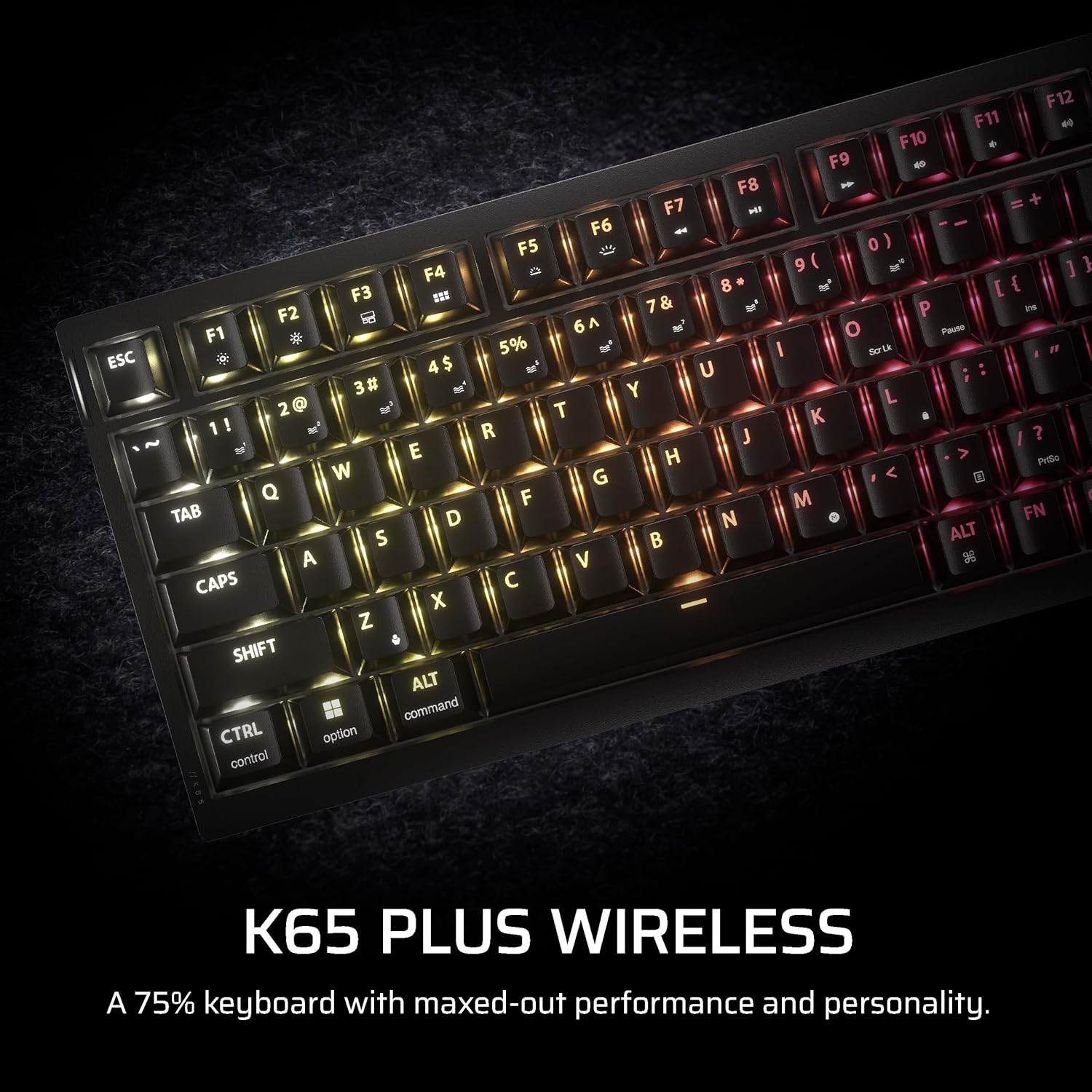










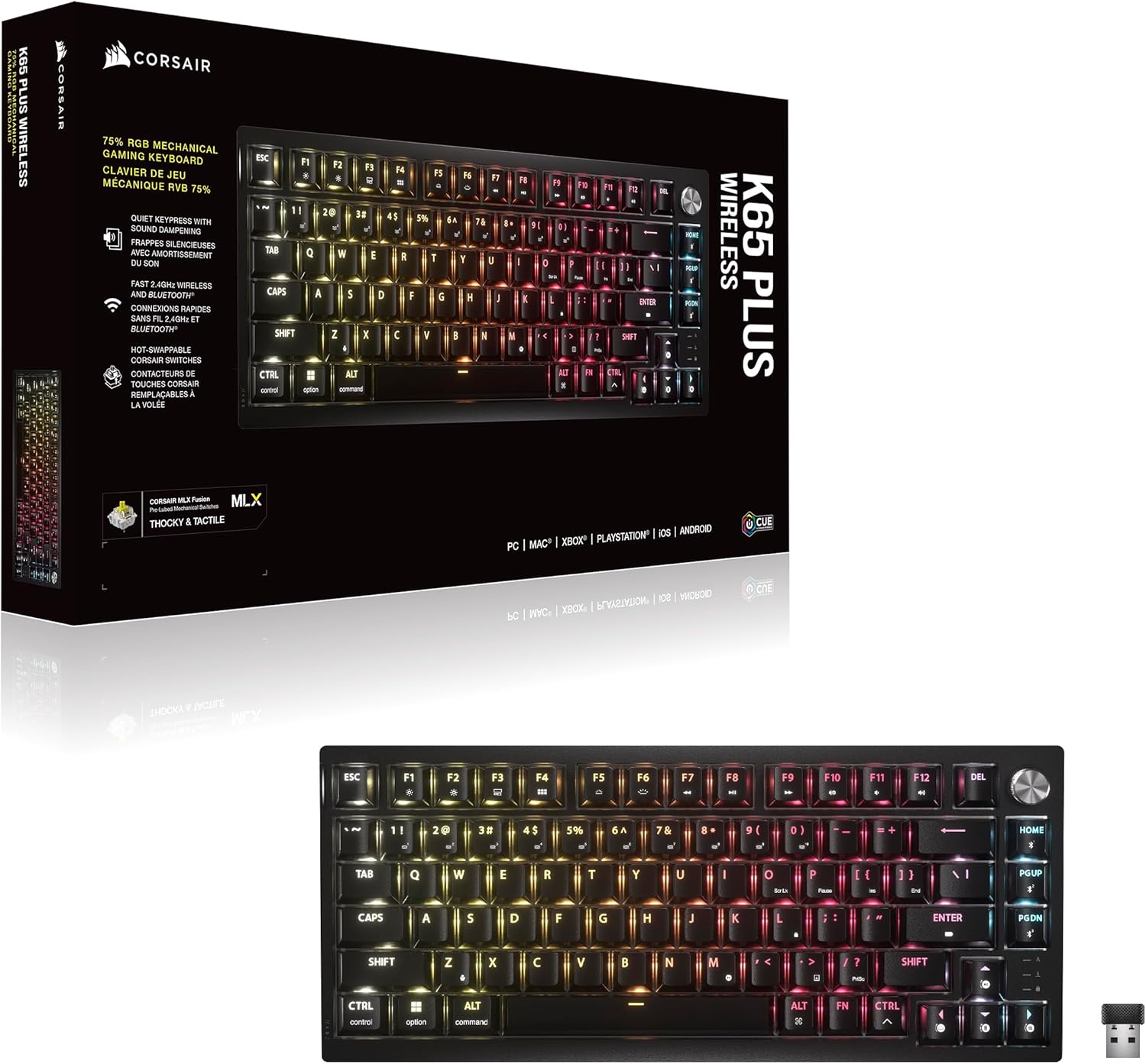

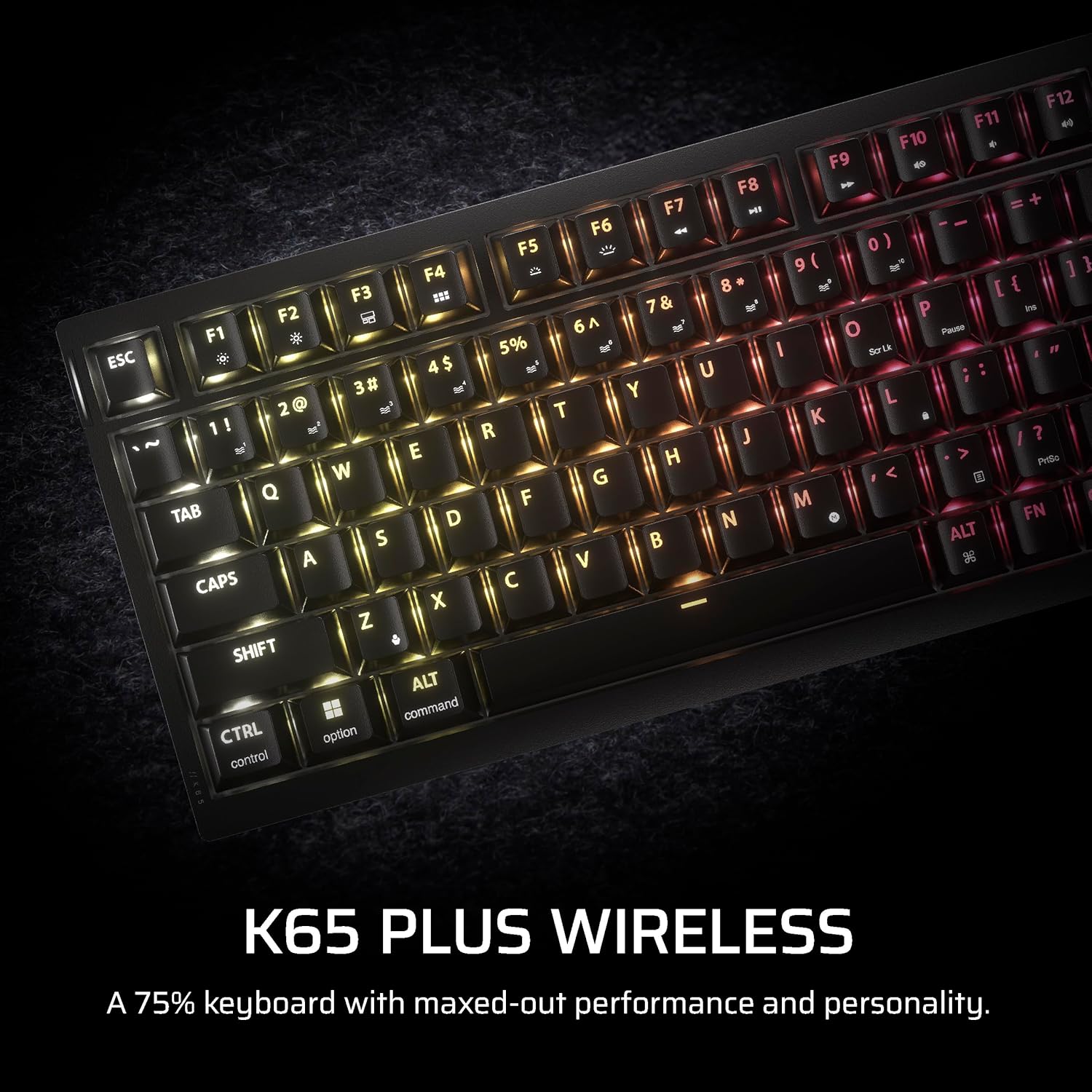












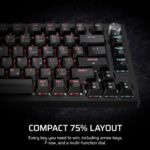







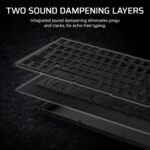




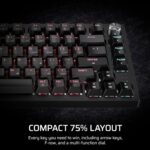







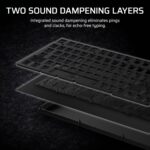







Ian Sowell –
4.0 out of 5 stars
A Decent Looking Keyboard; Cheap Feeling Material
This Corsair keyboard has a pretty cool color and design to it. The blue and grey colors look very clean and calming. The reflective escape key looks like a cool accent. The MLX Red key switches are pretty quiet. The colors are good and it has a decent enough amount of choices for backlight designs.The materials however, are somewhat cheap feeling. The reflective escape key is plastic with a paint on it, this was kind of disappointing to me when I saw it. There is an okay amount of noise dampening, most of the sound is the slight rattle of the spacebar.Overall, I think this is a bit overpriced for what it has and the feeling of the plastic. But it does have a decent look to it.
Ron P. –
5.0 out of 5 stars
Great Keyboard
This keyboard is wonderful to type on. I like the fact that they added some keys that you normally lose on more compact keyboards like the DEL, Home, Page up and down keys. The arrow keys are also here which makes life much better compared to other keyboards. This keyboard has a good weight to it and feels incredibly solid. The keys type nice. They are clicky, but not annoying. The keys are quite sensitive which can be a good thing or a bad thing depending on how you prefer your keyboards.Overall, if you’re looking for a compact keyboard, it is hard to go wrong with this one.
Anon –
5.0 out of 5 stars
Very Nice *In Borat*
This keyboard is what the Razer BlackWidow V4 wishes it was. I appreciate that “gamer” brands are dipping their toes into the enthusiast side of the keyboard hobby. That’s the side that I’m on, so I’m looking at this board through that lens. This board is actually quite impressive to me for one simple reason. Someone or multiple someones cared enough to put the effort into making a keyboard that not only looks great and has the gamer aesthetic, but sounds good too. Seriously, I don’t know how many other “gamer” brands have tried to put out a board that has good sound and the gamer aesthetic and have fallen short. This board exceeded my expectations.Here is some feedback, Corsair, in case you read this. Go easy on lubing the stabs – they’re a little mushy and rebound isn’t quite as quick as I’d like it to be – and make your boards a little more accessible for modding. That’s all I got. Everything else is pretty dang solid. Nice work. Bonus: This would be way more attractive around the $100 range. I question the value slightly.
Brian M. Gray –
5.0 out of 5 stars
A fantastic keyboard from a great brand
Let’s get this right out of the way. This company makes quality products you can usually count on. If you have a defect you can bet your willy that it’s a singular issue and not something that they didn’t put effort into to correct prior to releasing. This particular model is really nice because it’s been a long time coming that they would release a actual 75% keyboard. This is the perfect size for my use case although some people may prefer a full size keyboard still. The keyboard has minimal noise level it seems to be very durable and it is made of quality materials. I had no trouble setting it up and using the Corsair software is a breeze. I also got pretty long battery life on it which made me pretty happy. It’s range is pretty good too as well when using the dongle and Bluetooth I think is the latest version. This is another great product from a great company that backs their items and this is worth every penny they’re asking.
BuomBuomBuomBuom –
5.0 out of 5 stars
Fabulous gaming keyboard
Corsair never disappoints! I really love how smooth it was to type on the keyboard. The clicks of the keystrokes are satisfying and flows well with each other. Since I am using it for gaming, the 75% keyboard is great since I don’t have to move my hands a lot. The added effects of the lights shining when typing is such a cool effect. Overall, if you’re a gamer, or even a keyboard enthuiast, this is a must purchase!
BugsBugs –
5.0 out of 5 stars
Very satisfying to press keys
The keyboard is very high quality. I own a more expensive flat Corsair full keyboard. Both have similar build quality. Build quality is top notch. No bend or rattle to it. Everything feels high end. The keys are terrific. The rgb lighting is top as is my other keyboard. This board costs a bit less, but it is nice to see similar quality. Using this board is terrific. The keys are so satisfying. The board is light enough to move around for what ever your set up is. It is small, light, and built incredibly well. Connecting is very easy. Bluetooth is an obvious option. My other Corsair products have all not lost any functionality over time. So the reliability should be very high. This board looks and functions to an exceptional level.
MiztikchikMiztikchik –
5.0 out of 5 stars
Trusted name in computer components!!
Corsair didn’t disappoint with this one… I like the wireless capability either by 2.4ghz or bluetooth. The web constructed body and soft press keys make this experience amazing. Ive purchased numerous PC related components from corsair and never been disappointed. This is a 75% meaning you’re missing the number pad but if you need the extra desk space or just dont want that feature then this ones for you.. Very solid keyboard and the RGB backlit feature is stunning too with multiple settings.
Kim –
5.0 out of 5 stars
Great keyboard
This Corsair K65 plus wireless 75% RGB mechanical keyboard is really nice. It has a nice weight and feel to it and I like the compact design. The RGB lighting is vibrant and easy to customize. The PBT keys have a nice grippy feel and they make a deep sound which I like. Great quality 75% keyboard.
Customer Review –
5.0 out of 5 stars
Premium keyboard with all the bells and whistles you need for multimedia play!
Got this mechanical keyboard so I can easily switch between my docked Steam Deck and PC monitor with ease. It’s Bluetooth compatible so you can swap between other devices as well. Having the dedicated volume knob is very convenient and faster than manually adjusting on different hardware. This keyboard is sturdy and well built but also a little hefty for its size but the quality feel of it all makes it totally worth it!
JTJT –
5.0 out of 5 stars
Corsair doesn’t fail to impress
I’ve been using an older k95 as my main keyboard. This 65 is an excellent change. I love the feel of the keys and actuation; very smooth but also very responsive. I found both typing and gaming on it to actually be fun.Overall, if you like Corsair, check this space saver out, five out of five stars and I would buy it after testing it.
James FN –
Fabulously constructed. Excellent linear switches. A real beauty.
CORSAIR K65 Plus strikes me as a compact mechanical gaming keyboard designed to be used as it is. In other words, a very well-made keyboard for gamers not necessarily writers or those who like mechs for their versatility rather than straightforward gaming application. No limits to modding potential, same as any top-tier mechanical keyboard. However, I think it is intended to satisfy out of the box for those who will customize RGB yet not delve into changing switches et cetera, or at least not with immediate modding in mind.I made many significant mods to my first gaming keyboard, only because I went down the rabbit hole, not because I disliked anything. Ever since, my first thoughts are about what I would like to customize. If there is something about the layout that I wish was different I will just change it. A compact layout always imposes limits on the number of additional keys present: this keyboard has the common essentials for gaming, a compromise for writing with no Home-End keys for example, but that is its nature. Existing keys can be reassigned by software. I am pleased with the default layout — its use of special functions is also logical and sensible.Corsair’s MLX Fusion switches feel extremely premium — linear switches are normally preferred for gaming, and these are great ones. The stylized keycaps are nice, I like them. Cherry-caps are widely available now. I usually swap out caps on the function keys or arrows for aesthetic changes, but doubtful I will change any of these. The dial knob turns smoothly; it can be used for sound volume or adjusting lighting brightness.The casing is plastic but the good kind, nothing cheap. It is another thing that actually does feel premium; and the keyboard has solid weight comparable to aluminum mechs.The shortcuts combos are all that is really needed to customize RGB and controls. Rather than flashing settings into firmware iCUE software allows four separate profile banks to store your preferred settings; it is proprietary software, and in my opinion not as powerfully nuanced as open-sourced QMK/VIA supported keyboards. No denying the easy interface should appeal to those who simply want to personalize looks while also satisfying normal programmability needs; although it means it will be running in the background on your PC.Wireless convenience is nice when you do not need RGB; you can have lighting on of course at the cost of running down the battery faster. And RGB is awesomely done on this mech. Battery strength seems strong.
Shawn Kanda –
Great Switches, Silly Keycaps: A Solid Keyboard Upgrade with Some Customization Needed
Corsair made a smart move by adding backlit keycaps, but the keycaps themselves feel too wide and bulky for a compact keyboard like this. It’s not that the keycaps don’t physically fit on the board—because they do—but rather that Corsair could have chosen better keycaps to complement the MLX Fusion Tactile Switches on this version of the K65 Plus. They seem to have learned from the previous iteration, which featured MLX Red Linear switches but used opaque PBT keycaps—a significant oversight, in my opinion.That’s why I recommend using Glorious Gaming’s Aura Keycaps V2 PBT Pudding Keycaps to replace the ones that come with either the K65 Plus with MLX Red Linear Switches or, as in this case, the K65 Plus with MLX Fusion Tactile Switches. Not only do these replacements provide a better typing experience (because, don’t get me wrong, the switches on both iterations of the K65 Plus are amazing; though I personally prefer the MLX Red Linear Switches), but they also give the keyboard a much better aesthetic.
Jeff –
Phenomenal
I eagerly unpacked this as soon as it arrived, excited to try it out. Aside from the keyboard itself, the box includes a keycap / switch puller tool and a premium USB-A to USB-C cable for wired connectivity and charging.Taking the keyboard out of the box, the first thing you immediately notice is the heft of this thing. It is surprisingly heavy. It feels very sturdy and very well made. The keys look and feel beautiful, and while I don’t personally love the stock switches, the best thing about this keyboard is that they’re hot-swappable, meaning I can order my favourite switches (Cherry MX Blue) and replace all the switches.I tried all three modes of connectivity — Bluetooth, 2.4 GHz, and wired — and all were easy to set up. I was thrown off at first, wondering if my box didn’t include a 2.4 GHz USB adapter until I found it, stowed in the back of the keyboard. Pretty slick.There are plenty of built-in colour schemes that can be cycled through by pressing Fn+1 through Fn+9, and you can also program the rotary dial to do various things like volume up/down, zoom in/out, scroll up/down, etc. You’ll want to look up the manual online and keep it handy while you explore the keyboard.Now, a few dislikes. First, as a software developer, I’m not keen on the 75% form factor. I’d prefer a full keyboard. Yes, I know it’s a gaming keyboard, but programmers like cool keyboards, too! Second, I like to have Insert and End keys — this keyboard does not have them. Instead, you can press Fn+[ and Fn+] in place of Insert and End, respectively, but I’d prefer that they were discrete keys.Overall, though, it’s a super premium, highly sturdy, well-made keyboard and I will definitely enjoy using it.
Your Favorite Reviewer! –
Hands down smoothest keyboad ive ever used
Pressing the keys just tickles a funny spot in my brain, its so incredibly smooth, its like THE keyboard for ASMR lol.Quality is A+, it has an incredible nice and feel. EVEN THE BOX IT CAME WITH FEELS LUXURY! Im blown away. Its the nicest keyboard ive used, theres no lag, it responds instantly and the backlit colors are so nice, not some cheap LED but some real nice and bright beautiful colors.I personally use it wired just for gaming and to save the milliseconds of response time, but it does indeed works great with the little bluetooth dongle no issue and its wicked quick.Having the keys so compact and close together is a little bit of a different feeling and takes a little bit to get used to.You can also use the software for it to change the color of the background for the keys and such.I never knew how much of a differences that just a keyboard would make not just in gaming but even for just typing on google docs and such.Blown away with this thing… A keyboard… Am I getting old?
Dustin –
Robust, works great and easy to use!
I used this keyboard across a mac, Linux and windows machine. You can select wired and Bluetooth modes with a toggle switch.It feels very durable and is quiet despite having mechanical switches. It comes with a switch puller which is great to have for maintenance. Corsair is a quality brand that will last for years to come!
Ryan –
Finally, good competition
The breakfast review, I have built a decent number of keyboards now. Some I’ve upgraded from cheap start points, and others I have group ordered a custom aluminum build.For the longest time I’ve never been impressed with Corsair keep keyboards, as they’ve always sounded a bit Hollow and shaky when you type on them. Sometimes my surprise, this one finally seems like it’s going to add some competition to the custom area of keyboards.I like how sturdy it is as a whole, they included knob, and out of the box it’s a really good competent keyboard. I think that if you’re also in the Corsair ecosystem, this could be a good addition to your set. Also like how it comes in multiple different sizes, but I find for me personally The Sweet Spot is this 75%.Some of the downsides of this one though is this software customization for the keyboard can be pretty tricky to get into. I know it’s beaten to death online about via being the chief and software for keyboards. But it really is. I found that it was a bit hard to program some keys where via would just be immediate.Another thing to mention is if you don’t mind to tinker, I think that you can make this board really shine. What I did is I pop the bottom off and did what’s called a tape mod with masking tape. I also switched out the keyboard switches for the shift space bar and turn backspace – aka the ones with stabilizers, for smooth linears that I have for a previous build.Those two changes made a huge impact on the overall feel the keyboard. Making the sound a bit more deep which is to my liking, and the ones you use very frequently like the space a little bit more easy and low end sound too.I think the skateboard has a very overall appeal. If you want just to plug and go, this is good for you. If you don’t mind tinkering and improving your things, this is good for you.I think that if you want more than what this offers, you will definitely have to spend over 300 Canadian.So I think overall I would recommend this to a lot of people!
Paul SPaul S –
Top notch keyboard
The media could not be loaded.
This is a beautifully made keyboard from people who know how to manufacture quality products. Gamers will already know about this keyboard. This is 75% size of a regular keyboard. It gives up the numpad functions. Typing experience is excellent for me. I connect using the 2.4ghz signal using the included dongle. Bluetooth connection is also available.The RGB lighting is very cool and adjustable to your liking.Recommended
AveryAvery –
It’s a great keyboard, for the person for those who don’t want to worry about their keyboard.
I think this keyboard (the K65 Plus) by Corsair is a nice keyboard. The switches feel nice, and it’s very reminiscent of Kailh’s burnt orange switches. It’s pretty responsive, and has basically all the functions you would get on other high end keyboards. However, I think you need to be the certain person that Corsair is targeting, as this really isn’t for everyone.Here’s what I like about it:-The keys remind me of Burnt Orange switches (very rounded bump, starts almost immediately, way lighter force required though)-Everything sounds consistent and feels very consistent. There isn’t any spring ping, stabilizer rattles, or case ringing.-The raised feet have rubber on the bottom (all three heights have rubber feet)-Three different heights for the keyboard-I think the knob can be useful-It feels fast to type on. I can type about ~10% faster on this keyboard (than on browns)-It comes with one of the better kinds of key pullers (I actually found this one better than the ones that you can buy) and a nice cable (It’s also a data cable, not just a power cable). Not as nice as the ones you buy, but braided, and well made-It does still have many functions that a regular keyboard would. Minus the numberpad.-Good rigidity-Metal backplate.-Does work pretty well with iOS, Android, Windows, and Mac.-The switches have two stage springs-Top mounted LEDs (bottom mounted ones can interfere with certain keycaps)-Hotswap is pretty easy to doAnd here’s what I don’t like about it:-It doesn’t really feel like a $250 keyboard. At least compared to what you can get from the “premium” keyboard manufacturers.-Most of the keys still have some clack to them. They aren’t just thocky like if you have a gasket mounted aluminum keyboard with a poly plate.-Most of what you interact with on the keyboard is plastic. The only thing that’s metal is the knob, and the baseplate which is metal.-No hardware macros, or layers.-The keycaps are a little different than normal. They’re a bit wider, sort of like an XDA cap.-Not that easy to take apart.-The springs aren’t lubed at allSo let me back up a moment here. I mention here that it doesn’t really feel like a $250 dollar keyboard. At least in my opinion, it doesn’t feel as good as offerings from manufacturers that only make keyboards, like Keychron, or Epomaker. They usually have some extra features that I find really useful. For example, if you wanted to set up CTRL + C as one key, you can do that with layers. Where you say press FN + 2, to move to layer 2, and then pressing c is now CTRL + C. While that doesn’t sound impressive, layers can literally make your entire keyboard a macro keyboard. That’s something that does honestly make using your computer feel faster.Just as an example, you can get an Epomaker Galaxy80 for $90 (which is fully CNC aluminum), Some Glorious Panda switches for $70, and then you can have your choice of keycaps for up to $90, and you’re still paying less than this keyboard. You do give up the knob though, which can be useful I guess. If you do need a knob, or find that it’s really useful, there’s also the Epomaker Hi75 (I personally haven’t tried this keyboard though). These don’t have the layer functionality though, so I would look for something that supports QMK or ZMK if you want to get into that stuff.So then do I think it’s a bad keyboard? No. Not at all. I think there’s a lot that I like about it. I just think that you should try it before you buy it. At the end of the day, keyboards are preference. Even things that are “objectively” good like headphones and monitors are preference. I personally can’t see the difference between a 144hz monitor and 360hz monitor. So, I have a 144hz monitor. I think the same mentality should apply here. Some people will love this keyboard. Others will think it’s fine. And I bet there’ll be some who literally don’t care and would choose a membrane over this one. So do yourself a favour and find somewhere to try it before you buy it.The thing is, Corsair has always been a great company to me, warranty wise. There have been a couple of times when I or a friend had an issue with their products, and they sent a replacement pretty quickly. I think that’s a major upside compared to building your own keyboard, as you only have one company you need to reach out to.It’s currently about $250 CAD. While I wouldn’t say it’s a great value, I think I can see where some of that money is going here. My brain doesn’t instantly go “oh this is a cash grab”. It’s a good prebuilt keyboard, and I can see why they went with the choices they did.
LiltroubleLiltrouble –
5.0 out of 5 stars
Good 75% Keyboard.
This arrived in a very nice Corsair box that listed all the features and specs on the outside of the box. The keyboard was well protected inside and I had a fun and easy unboxing experience. Inside was the keyboard, wireless dongle (in the keyboard for storage), a USB cable, and a small safety and warranty manual.They keyboard is very well made. It is all plastic but it still feels very solid. The key switches are very nice I like them. Corsair says they are thocky and tactile, but to me they almost feel linear. They are very quiet. They are hot swappable so you can use most any key switch you want, but these switches, however they are described, are quite nice and I would not change them.The keyboard worked excellently in games and on the desktop. One minor issue I had with this keyboard is Corsair did not include a quick start guide or operating manual, or if they did mine was missing from the box. I would have found this helpful as when I first started using the keyboard, the volume control wheel would adjust the volume on the desktop, but in the game I was playing, World of Warcraft, it would scroll through the chat and not do anything to the volume. I looked for a manual, could not find one. It took me some time to realize that the arrow keys had dial markings on them, and once you press the function key you can change what the dial does. I set it directly to adjusting the volume, and then it worked fine in game.I am sure using the Corsair iCue software might have made doing this easier and more obvious, but with this keyboard you can do most anything using the function key and not installing the software. A small manual would have been helpful in this regard. I did get everything working the way I wanted eventually.The keyboard works well in wired or wireless mode. The wireless dongle is in a little slot on the back of the keyboard which is nice (please see my pictures of it). Helps keep you from losing it.The rgb looks great and there are many different affects and setting to choose from. Installing the iCue software makes dialing the rgb in the way you want it quite a bit easier. One thing I am very happy about with this keyboard is that the light shines through the keys so that the letters and numbers are lit up. This makes life a lot easier and I can see everything clearly. The PBT double shot key caps are also nice to have.When this keyboard is plugged in with the USB cable, there is a little green light on the left hand side of the keyboard that slowly flashes to tell you the battery is charging.The only other minor thing I wish is that the dial on the keyboard was black and not silver. The whole keyboard is black and I just think it would have looked better. This is just my preference and I am sure a lot of people would like the silver dial.Other than that I think it is quite a nice keyboard. If it came with a quick start manual and the dial was black and not silver I would think it is perfect. It was fun to use, the lighting looked great, and I am quite liking 75% keyboards such as this one for the extra room they provide for mouse movement in games.
B Jackson –
4.0 out of 5 stars
Not a bad board at all
Starting with the issues I have with it, top would be the price. It seems a bit high for what it is, the materials, and the build quality. Don’t get me wrong, I’m not saying it’s a bad keyboard at all, it could just be $10-20 cheaper and would probably get more eyes. With how many great keyboard companies are out there nowadays, overpricing your product could kill you in the space and keep anyone from giving your offering a valid shot.Another issue I had was some of the sounds. For being pre-lubed and dual-layered for sound dampening, it’s still got a bit too much noise for what I feel it should have. Some keys are louder than others, with the space bar being a big talker, at least for me. It really speaks when you smack your thumbs down on it.While I’m not one to speak of how the keys react in games like Valorant, Apex, or others where press timing and travel distance is a thing, it works great on the games that I play like RDR2, Cyberpunk 2077, and the like.Overall, it’s a good board, but I feel you could get even better for the same price or just a tiny bit more from another company.
gg –
5.0 out of 5 stars
Corsair K65 Keyboard
Overall impressions of the K65 are that this is a high quality keyboard with all the bells and whistles. The key caps and switches are very nice. The shine through legend on the double shot PBT caps and their “soft” texture makes them nice to use. The keys have a soft tactile bump to them positioned close to the top of the stroke of the key. This results in high initial pressure, then a quick fall off, with a short travel resulting in them bottoming out quickly. They are very smooth for a tactile switch.The sound is very well dampened and has a very thocky knocky profile for the alphanumeric keys. All the other keys have their own distinct sound profile, the sound variation is the most noticeable I have ever heard on a keyboard.The body of the keyboard is quite rigid with no deck flex and very little torsional flex. The backplate features a good looking triangle/hexagon branding pattern, rubber anti skid pads and two position feet. The construction is plastic, but feels rather high quality. The weight of the unit is quite significant, and given its small size, it feels quite dense.The connectivity worked as intended with both bluetooth and the wireless dongle pairing without issue to a tablet and PC respectively. I didn’t have any latency, response or disconnect issues. The 2.4ghz dongle stores in a compartment on the back of the keyboard when not in use.The RGB lighting is bright and has multiple profiles on board, with further customization available within the Corsair iCue software. The software can also be used to remap keys and program macros, though the keyboard functions well even without it.The K65s party trick involves the volume wheel. Its function can be toggled for lighting control, volume, zoom, or scroll by using the function + arrow keys. This functionality worked well on a windows PC, but not on android. It also has a dedicated button on the left side to turn the RGB off and on.I really like this keyboard and don’t really have any complaints about it. It’s great to type or game on. It looks good, sounds good, and is highly functional.
One person found this helpful
Vyse2k3 –
5.0 out of 5 stars
Fancy, but relatively expensive, keyboard
First off keyboard aficionados know that it isn’t unusual to see keyboards in excess of $500 these days. This keyboard from Corsair retails for about $170 as I write this, so it’s a bit pricey but nowhere near the top of the spectrum. What do you get for $170?This is a wireless keyboard that works via either bluetooth or 2.4ghz with an included dongle. The key caps are well made and typing feels fantastic on this keyboard, especially compared to the cheaper ones that I’d been using up to this point. It’s a smidge loud but nowhere near the worst I’ve seen when it comes to that. It has multiple presets for lighting as you’d expect and they’re easy to change. It’s keys are labelled for both Windows and Macs. I don’t have a Mac so I can’t tell you if the proper lables (such as Option instead of the windows logo) light up. Speaking of the backlight, there are ten intensities for each color/pattern and they too are easily adjustable on the fly.This 75% keyboard is compact and will let you reclaim space on a desktop at the expense of losing the numberpad. I’ll miss having the numberpad around, but for my setup at this point I decided I’d rather have the extra space to move the mouse around. The keyboard is heavy and very solidly built.So, the big question is whether or not this keyboard is worth $170. If you’re on a budget, save your money for something more important. There are plenty of nice keyboards out there in the $40 range. They won’t quite be as nice as something like this but they’ll get the job done. If you really like nice keyboards, this one feels as good as some I’ve used in the $300+ range, so even though it is unquestionably expensive, it is also a good value when compared to more expensive keyboards. If you LOVE keyboards and want a great one, you’ll like this.
TBone The Tech-Monster –
5.0 out of 5 stars
Enjoy it!
So first off all, I am a HUGE keyboard lover, collector….Yes I’m a keyboard snob.Generally speaking (and I mean like WAY above 95% of all the major accessory brands for PCs) make AWFUL keyboards. Everything is plastic, sounds are not uniform, etc.This Corsaire keyboard is can tell was they’re best attempt yet of a nice keyboard. Now, was i suprised with the “thock” that I’m used to getting out of my “keyboard only manufacturers” when I started typing? Nope. The typing ease was did feel nice, but it wasn’t that super sturdy, perfect fit that you can get in a custom board.There’s (once again just like all the big companies) WAAAAAAY too much plastic where they could’ve put CNC aluminum and metal in place.There is one thing that the big companies can do that the smaller companies cannot- provide AMAZING software to go along with the board. This Corsaire is no different. You can change the functionality and keyboard functionality and do some really fun stuff with the Corsair that u simply cannot do with a custom board.The RGB was quite surprising as well. Very bright, there’s so many different things u can do with the RGB it’s rediculous. And really the macros and all the other software they give u with this fun keyboard.75% is the perfect size you don’t lose anything you need and it give you extra space on your office table.Lastly, and most important… They have sound dampening equipment in the keyboard FINALLY like custom ones. AND these are swappable keycaps! So I HIGHLY recommend getting some REALLY nice keycaps and you can turn this Corsair from a 3 star to a 5 star board!!
R. T. –
4.0 out of 5 stars
Perfect for a small desk
If you have a small desk, you probably do not want to waste space on a large keyboard, but also want full size keys. This is a 75%, with all the basic keys. They keys are black, have a nice weight and great key sounds. From the weight of the keyboard to the feel of the keys, this keyboard has a very premium feel to it. Typing on the keyboard is enjoyable, as each key press gives off a nice crisp click. The adjustable light options adds to the overall coolness factor.If you are in the in the market for a premium keyboard without paying really high prices, this is a good option. Setting it up was a easy, it’s plug and play if you use the wired connection.
Rat Guy –
5.0 out of 5 stars
Compact Powerhouse
This 75% keyboard packs a punch in a sleek package. The tactile switches feel great for both typing and gaming, with a satisfying click that’s not too loud. I love the hot-swappable feature – it’s fun to customize. The wireless connectivity is smooth, and battery life is solid. The RGB lighting looks slick without being over-the-top. My only gripe is the price, but the build quality justifies it. Overall, it’s become my go-to for work and play.
Mark F –
5.0 out of 5 stars
High degree of quality.
I received this gaming keyboard on time and in great condition. It is hefty and made to be durable with high quality design and materials. The 75% keyboard is a great size and the footprint is perfect for me. I had to make a bit of an adjustment to avoid a lot of typos as I am used to my low profile MacBook keyboard. I configured the keyboard to switch between two systems with the multi bluetooth capability and that is very cool. I do like the configurable key color lighting and the smooth, solid volume knob. I have not attempted to customize keys yet, but the key puller comes with the keyboard and I do plan on trying that out soon. I use the clear plastic cover from the packaging to keep dust out of it when not using. I am not familiar with gaming accessories like this so what seems like a premium price to me may be fine in that space.
ThirdeYe –
4.0 out of 5 stars
Nice keyboard
After testing this product for about a week or so, and comparing it to a lot of other keyboards I’ve acquired recently, I am mostly satisfied with this keyboard. There are a few things I’m not too wild about, but it is still a great board. The tactile keys are quite stiff for gaming and it makes micro movements or tapping a bit difficult. The space bar is a bit loud and clunky, and the rest of the keys are also pretty loud. It surprises me since this is supposed to have a double-gasket for sound dampening. It mentions the switches are pre-lubed, but they still feel a bit rough and scratchy. The keyboard does look nice and performs well. No noticeable lag and the battery lasts for a very long time. The metal volume knob is a nice touch. I wish it came with some extra switches in case one fails, since this is a hot swap board. iCue is a sore spot as well, as it is not intuitive and is very resource hungry. It also glitches and freezes on me quite often, to the point that I had to uninstall it. In short, I think this is a nice keyboard but not worth $170 when you can get a Wooting 60he or 80he for only $10 more, and it has much better tech (albeit not wireless). One thing I will say, though, is that this keyboard is very nice to type on. I just don’t really care as much for it as a gaming keyboard and will likely switch back to one of my other boards.
One person found this helpful
Charlyn Gee –
4.0 out of 5 stars
Good gamer keyboard
It’s good to see so many big names in gaming start making gaming keyboards that are starting to get closer to enthusiast keyboards. This is keyboard is still a gaming keyboard first and dips it’s toes into customizability. The keyboard has the classic all black look, with shine through keycaps and RGB lighting. It comes with tactile switches, which feels okay, maybe a little stiff.The base is plastic with a cool pattern on the bottom. The keyboard is relatively light weight, and I wish it had a weighted plate. It has a couple of cool features like a knob which can be used to change the volume or used to scroll up and down. There’s also a button on the left to turn RGB on and off.It’s nice that the keyboard can be connected in three ways, wired, Bluetooth and wireless 2.4. the Bluetooth can use used on three devices. The 2.4 dongle has a nice slot in the back for storage. The icue software is actually not too bad. It’s one of the better applications for keyboard customizations.Overall, it’s a good gaming keyboard. However, this keyboard is rather expensive compared to maybe lesser named brands.