-
Free 30-Days Return & Refund (or Exchange)
Dell UltraSharp U2723QE 27″ 4K UHD WLED LCD Monitor – 169 – Black, Silver : Electronics
Rated 4.43 out of 5 based on 46 customer ratings
(47 customer reviews)
SKU:
AG_515313
Brand Dell
Screen Size 27 Inches
Resolution 4K UHD 2160p
Aspect Ratio 16:9
Screen Surface Description Matte
$330.05
14
People watching this product now!
Payment Methods:
Description
About this item
16:9 widescreen resolution perfect for watching movies, playing video games and getting on with office work. Screen Coating : Anti-glare, 3H Hard Coating. Pixel Pitch : 0.1554 mm. Pixel Per Inch : 163.18.Specific uses for product – Gaming, Desktop
Enjoy crisp content and energetic hues with the 400 Nit brightness
Features HDMI input to get connected with the top of the line PCs, Blu-ray players, and cutting edge gaming consoles
5 ms GTG (Fast) response time makes it excellent for latest action films, sports or gaming
Resolution / Refresh Rate: 4K 3840 x 2160 at 60 Hz
Ports: HDMI (HDCP 2.2) DisplayPort 1.4 DisplayPort output USB-C 3.2 Gen 2 upstream USB-C 3.2 Gen 2 downstream (power up to 15W) 4 x USB 3.2 Gen 2 downstream USB 3.2 Gen 2 downstream with Battery Charging 1.2 Audio line-out USB-C 3.2 Gen 2 upstream/DisplayPort 1.4 Alt Mode (power up to 90W) LAN (RJ-45)
| Standing screen display size |
27 Inches |
|---|---|
| Screen Resolution |
3840×2160 |
| Max Screen Resolution |
1920 x 1080 |
| Brand |
Dell |
| Series |
UltraSharp |
| Item model number |
U2723QE |
| Item Weight |
14.64 pounds |
| Product Dimensions |
15.2 x 24.1 x 7.3 inches |
| Item Dimensions LxWxH |
15.2 x 24.1 x 7.3 inches |
| Color |
Black, Silver |
| Number of Processors |
1 |
| Voltage |
240 Volts |
| Manufacturer |
Dell Technologies |
| Date First Available |
March 2, 2022 |
Customer Reviews
4.4
Rated 4.4 out of 5
47 reviews
Rated 5 out of 5
25
Rated 4 out of 5
16
Rated 3 out of 5
5
Rated 2 out of 5
0
Rated 1 out of 5
0
47 reviews for Dell UltraSharp U2723QE 27″ 4K UHD WLED LCD Monitor – 169 – Black, Silver : Electronics
Clear filters
Add a review Cancel reply
Related Products
ARES WING Racing Simulator Cockpit with Monitor Mount and Seat, Formula and GT Sim Racing Cockpit Compatible with Fanatec, Thrustmaster, Logitech, Moza Racing Games on PS5, PS4, Xbox and PC Video Games
Rated 4.60 out of 5
In stock
$236.12
SKU:
AG_936960
DIWANGUS Racing Simulator Cockpit Foldable Racing Wheel Stand with Seat Racing Chair Sim Racing for Logitech G29 G920 G923 G27 G25 Thrustmaster T248X T248 T300RS T150 458 TX Xbox PS4 PS5 Accessories Video Games
Rated 4.50 out of 5
In stock
$138.89
SKU:
AG_747955
| Model Name |
T220301 |
|---|---|
| Button Quantity |
1 |
| Additional Features |
1 |
| Power Source |
Corded Electric |
| Hardware Platform |
Xbox One |
| Controller Type |
Steering Wheel |
| Connectivity Technology |
1 |
| Compatible Devices |
1 |
| Item Dimensions |
55 x 20 x 38 inches |
| Item Dimensions D x W x H |
55"D x 20"W x 38"H |
| Package Quantity |
1 |
| Item Weight |
30 Pounds |
| Color |
Black |
Dardoo G29 Racing Simulator Cockpit with Seat Compatible with Thrustmaster/Logitech/Fanatec/PC G25 G27 G920 G923 T300RS,Ultra-Sturdy Alloy Steel Steering Wheel Stand,Without Wheel,Pedal & Handbrake Video Games
Rated 4.43 out of 5
In stock
$206.46
SKU:
AG_889953
| Seat Depth |
32.68 inches |
|---|---|
| Item Weight |
77.3 Pounds |
| Item Dimensions D x W x H |
48.5"D x 24.7"W x 38.5"H |
| Model Number |
NO.54-RED |
| Model Name |
NO.54-RED |
| Brand Name |
Dardoo |
| Special Features |
Leather seat, Round Tube Structure (50mm), Flange Structure |
| Item Shape |
Round |
| Color |
Sim Cockpit 54+redseat |
| Material Type |
Alloy Steel |
Marada Aluminum Profile Racing Simulator Cockpit with Seat, Unlimited Adjustment, Suitable for Thrustmaster/Fanatec/Moza/Logitech G29 G920 G Pro Racing Frame, Not include SteeringWheel.Pedals,Handbrake. Video Games
Rated 4.90 out of 5
In stock
$409.74
SKU:
AG_453950
| Model Name |
sim cockpit-80 |
|---|---|
| Additional Features |
The racing cockpit is made of stable aluminum profiles, which are more durable, Racing cockpit steering wheel cockpit, The sliding track design of the steering wheel stand provides a more aesthetically pleasing appearance, Black ergonomic racing simulator seats are breathable and non collapsing, The sim racing cockpit can be infinitely adjusted |
| Power Source |
No |
| Hardware Platform |
PlayStation, Xbox, PC/Mac/Linux/Unix |
| Controller Type |
External gaming device |
| Connectivity Technology |
Manual |
| Compatible Devices |
Logitech Fanatec Thrustmaster |
| Item Dimensions |
31.5 x 25.9 x 7.1 inches |
| Package Quantity |
1 |
| Color |
BLACK SEAT+RACING SIMULATOR COCKPIT |
Playseat Challenge X – Logitech G Edition Sim Racing Cockpit Video Games
Rated 4.87 out of 5
In stock
$296.66
SKU:
AG_192948
| Item Weight |
20 Pounds |
|---|---|
| Manufacturer |
Playseat |
| Model Number |
G.00248 |
| Age Range Description |
Adult |
| Included Components |
Instructions |
| Model Name |
Challenge X – Logitech G Edition |
| Surface Recommendation |
Indoor |
| Indoor Outdoor Usage |
Indoor |
| Brand Name |
Playseat |
| Recommended Uses For Product |
Gaming |
| Room Type |
Office, Game Recreation Room |
| Is Electric |
No |
| Is Foldable |
Yes |
| Tilting |
No |
| Special Features |
Ergonomic |
| Item Shape |
Rectangular |
| Arm Style |
Armless |
| Leg Style |
wheels |
| Pattern |
Solid |
| Finish Types |
Lacquered or Painted |
| Color |
Challenge X |
| Back Style |
Solid Back |
| Style |
Contemporary |
| Product Care Instructions |
Wipe Clean |
| Fill Material |
Foam or Polyurethane |
| Seat Material |
ActiFit material |
| Frame Material |
Metal |
| Material Type |
Polyester, Metal |








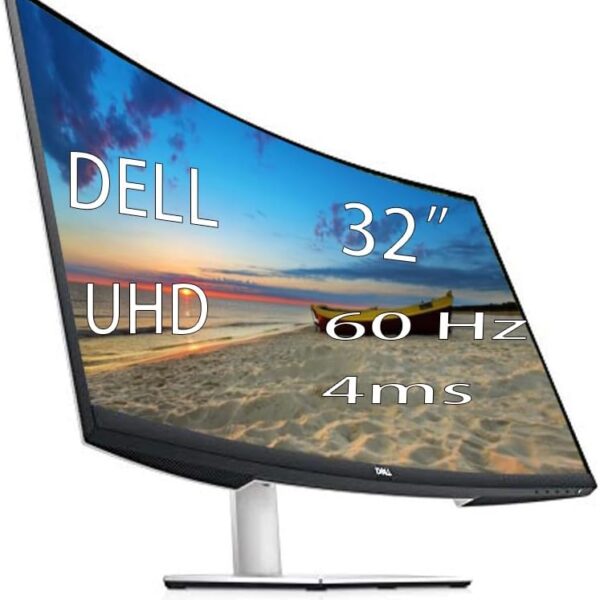






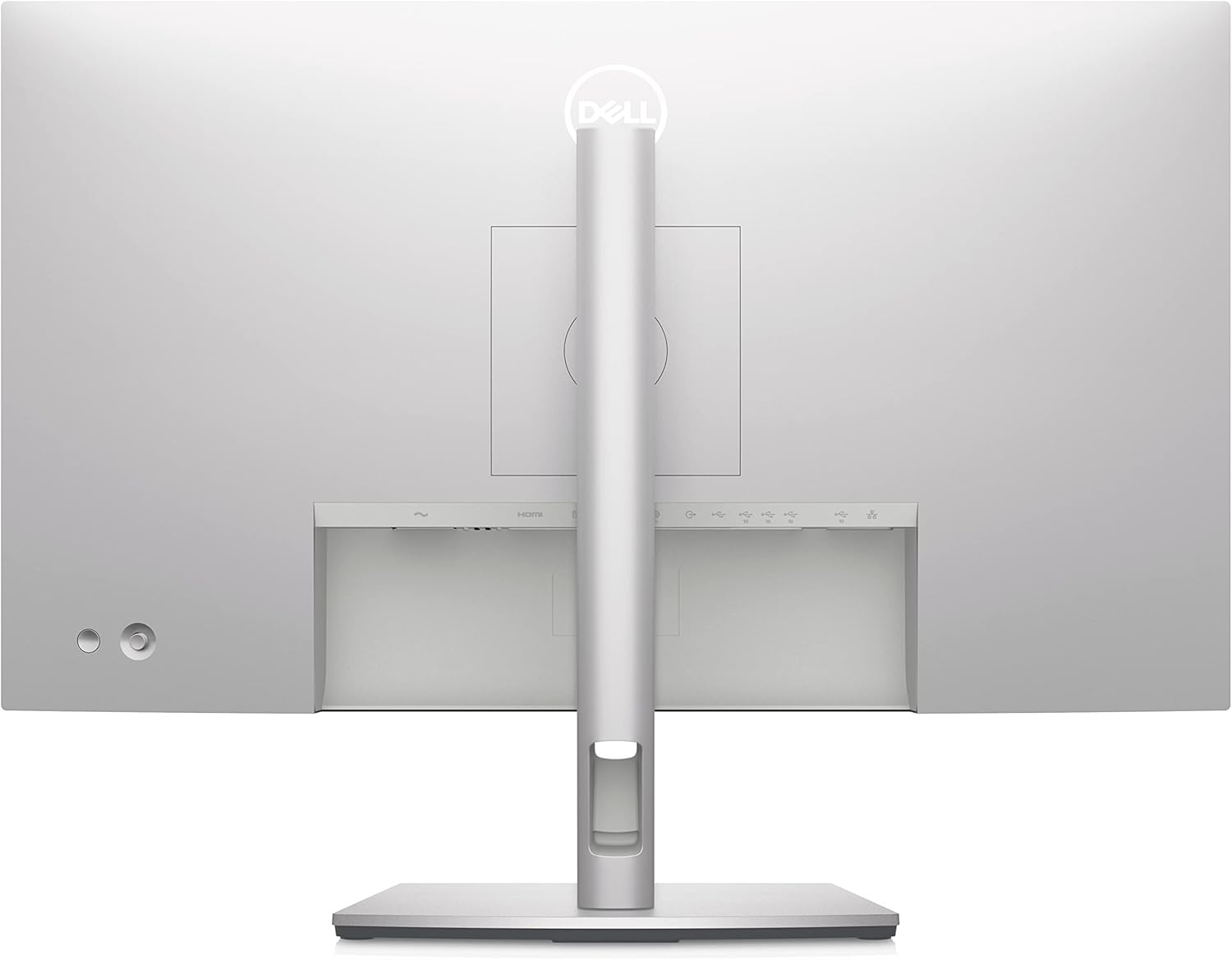








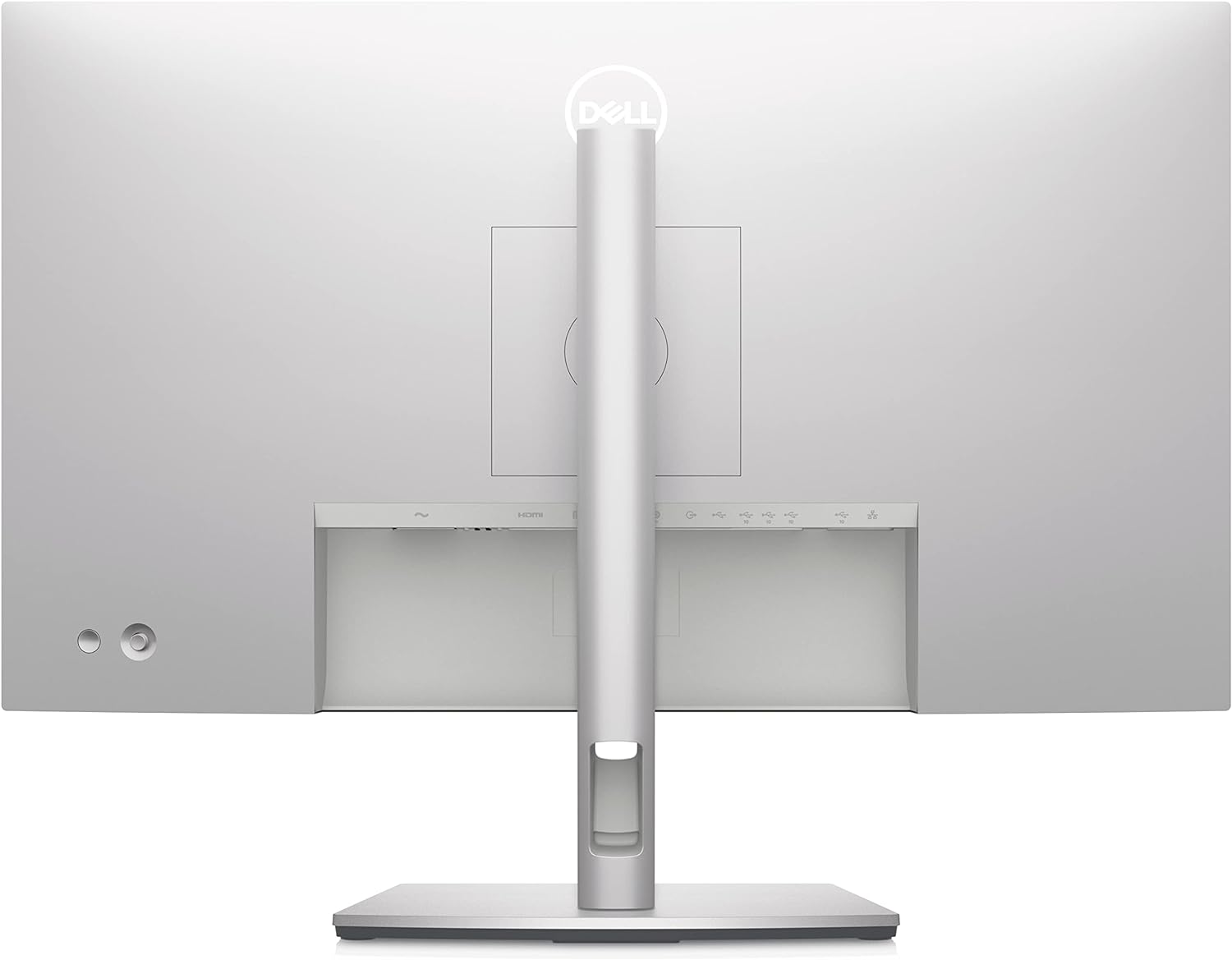








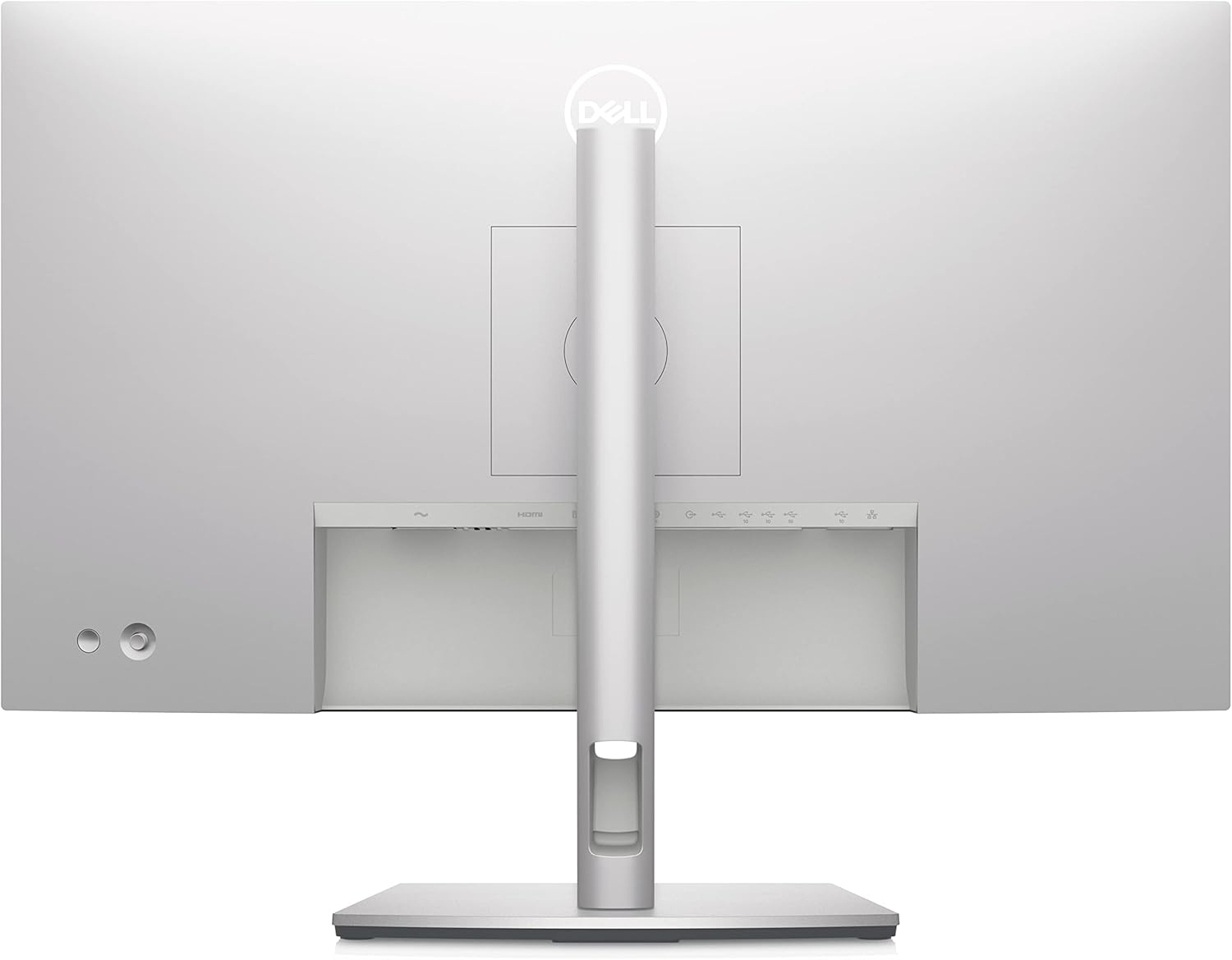


























AlisaAlisa –
4.0 out of 5 stars
Good for its money
I have an iMac, and I decided to save money by getting a second monitor from this brand because I studied reviews for a long time, and this monitor was one of the best in its price category. The colors don’t match with the Mac after calibration. This monitor is less contrasty, even if the calibration is done using the same device. Recently, even after calibration, the monitor shows more pinkish colors, while the Mac shows more greenish ones. So they still differ. But I process in Lightroom on the Mac to get the colors I need, and for more detailed work, like retouching to remove blemishes, I do it in Photoshop on this monitor because it’s bigger and more convenient for fine details.
5 people found this helpful
Phuong The Hua –
5.0 out of 5 stars
Great monitors
Brighter than the dells from 2020
P Garbotz –
4.0 out of 5 stars
Great for desktop estate and office use with frustrating reflections and poor motion performance.
My main monitor has been an old 2K 144hz ASUS which I have always appreciated for gaming, but I needed more desktop space to work with video, graphics and general office work. I opted for a dual-display setup with a monitor more geared towards gaming and this Dell monitor for everything else. To these ends it has been exceptional – 4K estate with pleasant and accurate colors, adequate brightness (unless you really need HDR tonality) for daytime use and night use, and a good looking frame.When I’m using it for video and document editing I am very pleased with it – except at night when even a fairly low lamp some twenty feet behind me casts a noticeable haze on the screen. For the most part I got over it, though my old ASUS is pitch black and matte and the difference is silly. Along with this there is a slight bleed of inconsistent light from the edges when I view the screen entirely black, but it’s not noticeable during general work. For video editing generally it’s more than adequate and probably about as good as the many options I had spent weeks looking at, but unlike some, text and general use looks fantastic, which I really appreciate with the amount of text I am looking at. As a side quirk, the quick menu joystick is uninspiring, offering easy presets between color spaces, but if I want to change brightness (such as from day to night time), it is cumbersome.This is not a gaming monitor, I will note, though I do not hold that too much against it because it is not the monitor I use for that. I was hopeful I could play RTS or city-management type games, that aren’t dependent on fast play-style, in 4K to at least see them gorgeously, but as soon as there is any movement, the ghosting is apparent and cumbersome and ruins the benefit of the resolution. I tried a few FPS games on it, and I will say I would not bother trying them further – though perhaps I am just used to faster refreshing screens now and that has limited a regular 60 hz appeal.But again, this is not a gaming monitor. For office use (despite the reflections) and video or visual editing (as long as you don’t depend on HDR, which few monitors in this class will accurately represent), it’s hard to go wrong with this monitor, and it has managed those capacities much to my delight and productive ease. Despite the many other options I chose this over, I have no regrets and comfortably use it daily.
39 people found this helpful
Sean Garber –
4.0 out of 5 stars
Nice picture quality but has connection issues
I have a desktop and HP ZBook laptop connected to the monitor; the desktop via the DisplayPort and laptop via the USB-C. Dell Display Manager is installed on both computers.Display: Color accuracy is as-advertised at dE<1. Coverage of sRGB ~100% while AdobeRGB coverage is ~86%. The measured static contrast ratio is ~1,776:1.Calibration: The U2723QE does not support hardware color calibration. The Dell Color Management software also does not support the Calibrite Display Pro HL (newer Colorimeters from Calibrite) as-of 1/1/2024 (earlier colorimeters from Calibrite/X-rite are supported as are the Datacolor devices according to the Dell documentation though I did not test that).Connectivity: While KVM works w/ the monitor it requires set up in the Dell Display Manager software which is easy enough. There is no physical switch to go back-and-forth. One needs to setup a keyboard shortcut to switch between computers. This does not work as well as a physical switch when a computer has been logged out of. The other option is to go through the OSD menu which is fairly clunky. The monitor seems to default to the USB-C connection even when the laptop is asleep. Also, when I wake up my laptop and it is in DisplayPort, the mouse and keyboard are usually not recognized. I have to either turn the monitor off then back on or go into the OSD menu and switch to the USB-C and back to the DP.Other: The power button and OSD toggle is on the lower right back of the monitor, which is a little inconvenient.
12 people found this helpful
JUDGE –
5.0 out of 5 stars
NICE UNIT.
PRODUCT AS DESCRIBED.NO ISSUES.NO PROBLEMS.
SergioSergio –
4.0 out of 5 stars
Buen monitor, algunos problemas de control de calidad.
Buen monitor para trabajo y productividad como uso principal. El panel, brillo y colores son muy buenos sin embargo, la calidad de ensamblaje esta regular, el marco de plastico en algunos lados de la pantalla esta ligeramente levantado o no es perfectamente plano, detalles pequeños que no afectan en ninguna medida la experiencia de uso pero que si molestan un poco, especialmenete si es una persona que se fija mucho en esos pequeños detalles.La conectividad que ofrece es excelente con bastantes puertos usb-a, usb-c, ethernet, display port, hdmi y power delivery. Conectar una laptop mediante usb-c que permita power delivery y transferencia de datos es un plus. Adicionalmente la base del monitor ofrece bastantes opciones para mover el monitor sugun las necesidades, gira, rota 90° y las opciones de ajuste de altura son muy buenas, aunque al elevarlo lo mas posible los cables son visibles.Lo recomendaria para cualquier persona que busca una gran imagen, buena cobertura de color y enfocado a productividad y trabajo.
2 people found this helpful
Kravjoy –
4.0 out of 5 stars
Works with Mac mini – Here is what you need to know
Great monitors. VERY easy set up but there were NO quick start instructions in the box. There were however many cables. I used the USB-C to USB-C to connect each monitor to my Mac mini and it just WORKED! Very happy. To adjust the height on the monitor simply push down, very easy. Got up and running including unpacking and connecting to my Mac mini in less than 30 minutes, and again did this without instructions.THERE IS A JOY Stick type utility on the BACK side of the monitor. When you turn it on, the system will initialize and use use the back, protruding button like a joy stick to navigate through the initial steps to connect to your computer.Yes. I recommend this product.
4 people found this helpful
Gcat –
5.0 out of 5 stars
This monitor has it all
This monitor is expensive but it has pretty much every feature you could want.-Integrated 4k camera-Forward facing speakers for better audio clarity-4k resolution. Image looks great.-DP and HDMI inputs. Of note, the included DP cable did not carry 4k signals so I had to supply my own.-No external power brick. Any generic power cable will work. Keeps your desk tidy.-VESA mount is easy to use. I have this monitor mounted to the wall.Maybe the only thing that could be added is a manual camera cover if you’re concerned about privacy issues. The camera does have a software controlled physical cover but it’s not easy to see if it’s activated or not.
4 people found this helpful
OldSchoolSlashers –
4.0 out of 5 stars
Works OK as Mac external monitor, occassional connection glitches require restart
I got these monitors because they are one of most recommended as external monitors for Macbooks. Apple computers have poor support for third party monitors, but Dell has made an effort with this model. I bought two for a dual-screen setup.The connection occasionally drops out on both monitors, requiring a disconnect and reconnect to fix. On one (and only one) of the monitors, the actual monitor itself hangs and becomes totally unresponsive. The only way to fix this issue is to UNPLUG the monitor to force a hard reset. That happens once every 3-4 days with heavy use. Not a big deal, just annoying and disappointing from such an expensive product.Otherwise, decent monitors.
23 people found this helpful
Omar –
5.0 out of 5 stars
👍
Colors 👍
One person found this helpful
Joe Novak –
4.0 out of 5 stars
Great monitor for Apple users
Spent a lot of time researching monitors and excluding some that were not Mac friendly. This one, so far, has been great. Love the one cable for display/power via USB-C. Only “con” is that the monitor is a little shaky at times at various heights. It’s also a little pricy (although you do get nice features and it’s a great display). Still, I’d love to see it around $100 lower. So the cost plus the shakiness are my reasons for the 4/5 instead of a 5/5. But would still recommend it in a heartbeat to any Mac owners looking for a device with ports in the back including the one cable USB-C power/display.
10 people found this helpful
Saman WeeratungaSaman Weeratunga –
5.0 out of 5 stars
Highly Recommended: Product And Shipping Service Excellence
The monitor’s display quality is simply outstanding, boasting superb colors that bring images and videos to life with stunning clarity. Not only was the product excellent, but the shipping service was also commendable. They ensured fast and secure shipping all the way to Sri Lanka, which is quite impressive. Despite the long distance, the monitor arrived promptly within just 7 days from the USA to Kandy, Sri Lanka. I highly recommend both the product and the shipping service to anyone in search of a premium display solution in Sri Lanka.
8 people found this helpful
JK –
5.0 out of 5 stars
Excellent monitor and hub
The screen is excellent for any regular computer work.Resolution and colors are very good.Not very good anti-glare surface, but not a problem if you don’t have a direct intense light reflecting on your view angle.Very good number of hub ports (see specs), and its KVM capability allows for switching between two computers without unplugging.I highly recommend it.
2 people found this helpful
Dmitry ClarkeDmitry Clarke –
5.0 out of 5 stars
The blacks and black and the bezels are thin
Was looking for a monitor that had really clean bezels that were equal sizing all the way around like the Apple Monitors. This one was one of the only ones I could find in my price point. $500 being the top end of my budget.The monitor looks incredible, doesn’t have a logo on the display if you decide to use an arm, and the 2000:1 contrast ratio compared to most monitors at 1000:1 is noticeably better. The blacks are super dark and colors pop better than my 4k TV.Im impressed and would recommend. The fact that it’s also a HUB with a bunch of connections is pretty nice. Not something I really wanted since it’s probably a decent chunk of the price, but nice to have when you need it.
7 people found this helpful
Salman –
4.0 out of 5 stars
Felt like a B stock
Felt like a B stock at arrival, I was right as the auto switching between two computers is a hit and miss, the display laminate seems darker in some spots, called dell and they sent me a replacement, so the warranty is at least legit! So I did not take too many stars off of the review. This is a great display with great colors and very sharp like apple displays, so problems aside, great purchase overall.
teekieteek –
4.0 out of 5 stars
Excellent monitor but…
Just a very few things turned me away from this beautifully crafted Dell U2723QE 27″ 16:9 4K UHD IPS Monitor with USB Type-C Docking. 1) I tested this monitor side by side the LG 24MD4KL-B 24-inch Ultrafine 4K UHD IPS LED Monitor with Built-in Speakers, 3840×2160. I really wanted a 27″ monitor for work flow and productivity purposes but the 24″ LG won, and here’s why.I couldn’t believe I gave up the 27″ however, screen quality and MacBook integration along with Thunderbolt 3 played the biggest role in my decision. The Dell didn’t look great side by side, although equipped with 1.07 Billion colors, 4K 3840×2160 screen resolution, along with so many connection ports (another reason I bought the Dell) I couldn’t sleep at night. If the Dell was capable of 500cd/m of brightness, Mac integration and Thunderbolt, hands down I would have kept it.Like I mentioned, this is an excellent monitor but it’s not for everyone and I can say the same for the LG. If you’re looking for a lot of connections, larger screen real estate and a decent brightness of 400 cd/m² Brightness, GO FOR IT!
14 people found this helpful
Ronald Barcellos –
5.0 out of 5 stars
Excellent quality of image and sound.
Loving this product so far. Excellent image quality, even in a well lit room
One person found this helpful
djwtarheel –
5.0 out of 5 stars
Really happy with this purchase
I researched a lot of different models to go with my Mac and ultimately ended up choosing this one and I’m glad I did. It works great picture is clear and has a multitude of connections. The stand is a little wobbly as others have described, but it is fine.
Gabriel –
5.0 out of 5 stars
Excelente
Recomendable, la posibilidades de conexiones a múltiples dispositivos es muy útil.Excelente calidad. Es 110-220volts
One person found this helpful
GWGW –
5.0 out of 5 stars
Rock solid monitor
Just received and hooked up this monitor. I like that it has so many different ports to use to connect. If you have a multi-monitor setup, need to power devices, or connect multiple peripherals this is the monitor for you. It has a “hub” on the backside. USB-C, great picture, almost no bezels surrounding the front screen. I did not use the stand, so can’t speak to that. I connected right up to my 100×100 VESA monitor arm mount. I use this mainly for work. It’s a very nice monitor. Recommend this product. Center monitor is the monitor.
6 people found this helpful
DML –
3.0 out of 5 stars
Not impressed
I have had these for engineering offices for years (the older versions) which had very robust stands and were heavy and sturdy, now they are cheap feeling, they creek and move when typing even on very sturdy decks. The kvm is ehh, the screen is good but given the price I expected more.
One person found this helpful
BaconZhou –
5.0 out of 5 stars
Love it
I have apple studio display and this. I can’t tell the difference from my eye (not a designer and not very sensitive to color) But you can see the difference between this screen vs some screen about 100-200 cheaper. The screen display just like retina.
One person found this helpful
Tarek El Gohary –
4.0 out of 5 stars
Amazing monitor for both Macbook Pro and Dell Latitude
Great out-of-the-box monitor for both systems. Excellent 4K resolution and brightness. I attached a mouse, keyboard, HD camera, and mic (with a USB3 Hub) to the back ports and I switch the 90W cable between my two laptops (Windows for work and MAC is my personal).It comes with a decent set of cables to connect your devices, so no need -in most cases- to buy new/extra cablesHowever, the only issue I face is how to activate both ethernet and extra USB ports! Which is a bit gimmicky to do so and never been able to get them to work! :/ This is the only reason for 4 starts. Everything else is just amazing!I don’t need these ports anyway, but the technical challenge to making them work is not a good implementation. I wish that Dell can get them to work somehow by just plugging the 90W USB/Thunderbolt into the laptop!
4 people found this helpful
St8kout –
4.0 out of 5 stars
This is the Productivity model, has slightly better specs but no speakers
The connectivity is great for Macbook Air M1. One 1-meter USB-C cable (included) does it all, but it could be a bit longer. This gets you Video + Data, audio line out of the monitor jack, and more USB ports than you’ll likely ever need, plus supplies power to the Macbook.I’m using it mainly for online piano lessons, replacing a 20 year old Dell Ultrasharp that kept disconnecting from the Macbook, probably because I had to use HDMI through an adapter to the Macbook. It was very annoying. I have to use an external monitor with the Macbook as the screen is just too small, (keep that in mind if you’re shopping for a Macbook.)I tried to monitor on both my PC and Macbook Air, and although smaller than the Alienware monitor on my PC, the 4K looked really good on 4K-youtube videos. You should keep in mind though that 4K requires a higher speed plus if you have a data limit, you might just go over it if you watch 4K everyday all day. If you buy a 4K TV to use all day long you’ll probably need to upgrade your monthly ISP plan.On a side note, I have a Kawai MP11SE digital piano and am leaning piano through Playground Sessions. Everything connected automatically without having to search through the Kawai manual to find the right settings, (unlike my Roland piano which required a lot of Googling.) The monitor’s line out jack connects to the Kawai’s line-in jacks, controlled by a slider to match the piano’s volume. Everything was easy plug&play, especially since the monitor’s audio was available through the USB-C cable. I thought I was going to have to buy cables to connect to the Macbooks headphone output.
9 people found this helpful
Reviewer1 –
5.0 out of 5 stars
Hard to go wrong with high-end Dell products, but
Monitor performs as expected for this level Dell product. Higher resolution is very helpful for character/detail based work, e.g., office tasks or photo.The promised cables were in the box. However, the USB-C was 1 meter, which resulted in awkward and inconvenient connection. Should have been either 2 meters or 6 ft.
One person found this helpful
Carl –
5.0 out of 5 stars
Great monitor for picture quality
I got two of these guys and they work great. Being a USB-C hub I thought it would come with integrated speakers a small bummer nothing big. Was able to still run a thunderbolt 4 dock through it for my Mac set up which is nice. With hdr on they’re both running at 4K 60 hertz. This specific model works well for a dual monitor set up.
One person found this helpful
Webs –
3.0 out of 5 stars
Inconsistent connection to MacBook Pro
I purchases this monitor as a much cheaper version of the LG display sold through the Apple Store. When it works, it works just fine and I would have no complaints. However, the video connection will randomly (and quite frequently) disconnect, giving the message “No USB-C connection.” This occurs even when my laptop is continuing to charge through the very same connection. Turning the monitor on and off and/or unplugging and replugging the USB-C cable usually solves the issue, but it is an annoying inconvenience.
2 people found this helpful
Yasin –
5.0 out of 5 stars
very good
Very happy with the colors, blacks, brightness, KVM works well, and Hub is useful
Roshan Parekh –
3.0 out of 5 stars
Great screen quality and the USB is great; however,…
It is a great panel 4k panel, and the added usb-c hub is wonderful. However, the screen is 60hz. A 4k 60hz panel isn’t worth around $500 in 2024. Do note that this panel was released in 2022, so it is due for a refresh soon. We can assume that a refresh would come soon, because Dell is updating their ultrasharp line up to 120hz. They have updated their 1440p 27″ to 120hz, so probably a couple of months it will come to the 4k 27″ model. You can convince yourself that you don’t need more than 60hz because you do office work, but it isn’t worth the price in this day and age. It’s an extreme waste of money.If you need a monitor now, I’d say look at the Gigabyte M27U. It has a higher refresh rate and it is 4k for a lower price.
5 people found this helpful
R B –
5.0 out of 5 stars
The answer for Mac Minis
Upgraded to this model due to colored lines showing on an older 4k Dell Monitor.Significant difference in brightness and clarity. The firmware updates allow for more customization. Connecting to the mac mini is much easier than the 5k Samsung monitor (returned for a DELL).If you are a gamer or content creator you need a 5K monitor.For those seeking basic office functions and web surfing the value propisition is unmatched.
Gstar –
5.0 out of 5 stars
Super solid
I’ve always been a fan of Dell monitors, I’ve bought three for my company over the years, high-quality, love the Matt finish on the display, I have mine mounted on a monitor arm that allows it to float above my desk, and have it connected to my 14 inch MacBook Pro Via a thunderbolt cable Which is pretty cool. I wish that it was able to charge my laptop with some more power, the hub is quite adequate. I bought another of these for my colleague at work, and he was blown away, it’s extremely good for the price
3 people found this helpful
Sandi –
5.0 out of 5 stars
As Good As An Apple ?
I have an Apple Studio monitor and this Dell U2723QE UltraSharp 4K USB-C Hub Monitor – 27-inch looks pretty darn good. The Apple is 5K and this Dell is ‘only’ 4K but the picture quality looks good.One of the reasons i selected this monitor is the KVM capability. Besides my main Mac I want to connect an Apple Mini to it. I haven’t done that yet but I think I know how.The biggest difference between this monitor and my Apple monitor is ease of use. I hooked up the Apple monitor and it worked. I had to figure out how to hook this one up. Maybe it is because this one has the KVM but it took a while to get it to work. Dell has a lot of online manuals but I find them less than easy to understandI do like the Dell stand to VESA mount system. It is easy to remove the stand, or not put it on in the first place, and attach the VESA plate to the back of the monitor. Unfortunately Dell put in too short screws that cannot be used with the VESA plate. I have a VESA mounting kit with lots of various size screws and was able to cobble something together. It’s too bad Dell cannot provide long enough screws.It’s not perfect but I am judging it on its video quality and that is 5 star.
18 people found this helpful
Steve –
5.0 out of 5 stars
Mac OS Scaling is perfect.
This is the perfect casual Mac OS monitor. The 4k is crisp, the colors are very nice. I have no idea if visual creators will like this, but it works very well as a productivity monitor. The screen finish allows me to see it beside a bright window.The build is very nice but not ‘expensive’ feeling; it’s plastic, which means it isn’t heavy to move around on a stand or a monitor arm.Dell has also a massively improved joystick toggle to replace its old squishy buttons on the bottom of the screen; more akin to other major monitor brands.Another great thing about this monitor is that it can double as a USB-C hub (a single cable plug and play solution for your laptop).I plan to get a 2nd and place them side by side.The only thing I miss is a high refresh rate, but I could not find a 4k monitor at 27inches with a screen refresh higher than 60htz.It just does what I need it to do, which is great.
19 people found this helpful
Ethan Bull –
5.0 out of 5 stars
Works great with M2 Mac Mini
Bought this monitor as an alternative to the Apple Studio display since it was more than the actual computer I was buying (around $1400). This 4k monitor is a great alternative to Apple’s monitor and it gets the job done nicely. The color accuracy is beautiful and the resolution is incredibly crisp. My favorite part is the low profile bezel which isn’t ruined by any dumb logos that you find on most other monitors. Might be getting another one soon!
8 people found this helpful
Jaechan AnJaechan An –
4.0 out of 5 stars
Quality of the product is great, but the packaging is terrible.
The monitor is phenomenal in terms of quality. I’ve used it for a few days now and I’m extremely satisfied with its resolution, brightness, accessibility (ports), looks, and etc. However, the box was torn apart when it arrived, taped together in a disastrous way; something that you wouldn’t expect from a monitor at this price. I chose not to return it since there wasn’t any damage to the actual contents. I hope your packaging department (or the relevant one in charge) does a better job in the future.
One person found this helpful
mcdonobr –
5.0 out of 5 stars
Great monitor
I recently replaced my trusty 12 yr. old Dell U2410 UltraSharp monitor with this after it let me know it was on it’s way out with a vertical blue line.I decided to step up to 27″ when I realized that this actually takes up less desktop space than my smaller 24″ monitor did. I did a lot of research online for a monitor with excellent color rendition for my aviation photo editing & almost all the reviews highly recommended this model.I also use this monitor for everything…..internet surfing, email, word processing etc..If you purchase this monitor, be sure to also download the Dell Display Manager 2 program that is free from the Dell online site. Rather than use the small toggle button on the rear of the screen to make adjustments to it, you can place this in your system tray at the bottom of your screen to where you just have to click on it to make quick adjustments. You can also get a free download of their Color Management program if you want to play around with the color aspects.Now that I have used it for several batches of photo editing, I can say that I am quite happy with my purchase.
6 people found this helpful
John –
5.0 out of 5 stars
Best Monitor for MacBooks that isn’t the Studio Display!!!
Truthfully, this Dell Monitor was the only non-Apple monitor I was considering. I came really close to dropping $1600 on the Apple Studio Display because it was 5k and I knew it would work flawlessly with my MacBook Pro. However, I just couldn’t bring myself to spend that much money on a monitor when I knew something as good as this Dell monitor existed for a third of the price. Yes, other monitors by LG etc are out there, but this monitor was easily the best option. First, I’ll be honest, I just really appreciate the thin bezels (thinner than the Studio Display), with symmetrical bezels all around (no thicker bottom bezel like most other displays), and that the Dell logo is neatly tucked away under the display. The aesthetic was a huge draw for me. Second, the color accuracy and the fact that it doesn’t need further calibration straight out of the box. It just looks SO good from the moment you turn it on! And third, I can tell you from my experience of owning it for two months, it works seamlessly with a MacBook (no connection issues with usb-c). I’ve had issues with this one in the past with Samsung and even LG monitors in the past. Yes, if the Studio Display was $500 then I would buy that over this. I think most of us MacBook owners would. But it isn’t and it never will be. So, this Dell monitor is the best alternative hands down!!! Eventually I just know I’ll cave and buy a second one so I can rock the dual monitor setup!!
54 people found this helpful
Robert Klaproth –
5.0 out of 5 stars
Save your eyes and get this monitor!!!
Anyone who may be struggling to read at their computer needs to try this monitor before getting reading glasses, especially if you’re in your 40s and on the tail edge of needing correction when using a computer. This monitor has a much higher PPI than a standard 1080p computer screen, the text is much sharper and the images are crisp. I was looking for a comparable screen to the Apple Studio Display and this is probably the closest you will get for the price! I can buy almost 3 of these before getting 1 Studio Display, and honestly the Studio Display is VERY pretty and has 5K resolution instead of 4K but I don’t think most people’s eyes will notice a difference.I am using this with a MacBook Air M1 with 16GB RAM and it works perfectly, I’ve never had any issues with the screen. The trick is to set it to 1920×1080 (Default) instead of 1920×1080 low resolution. With the “Default” setting you will get the higher PPI but the monitor will SCALE up so your text size does not shrink. If you set this to 3840×2160 which is the native 4K resolution, your text will be very tiny and hard to read. With the 1920×1080 (Default) setting I get the best of both worlds so I’m very happy.I have not tried to use the hub on this, but this has a ton of ports. I already have a DisplayLink dual monitor dock (which this works perfectly with), so I did not need to plug all my USB and other cables into the back of the monitor.This display looks very attractive, the bezels are thin and disappear into the display. I heard the speakers suck, but I don’t need it for that so I’ve not tried it. I removed the built in stand and mounted this to my VESA arm mount and it fits perfectly.Just get this monitor, you won’t regret it!!!!
76 people found this helpful
kda640 –
4.0 out of 5 stars
Good but not great
For the price point, I like this monitor a lot. I wouldn’t recommend it for gaming as it doesn’t look best for that application and there is a bit of light bleed in darker situations gaming or not.For everyday use and picture/video editing it’s excellent. Super sharp.I am using this with a Mac and while the resolution isn’t as great as my MacBook it’s pretty great. My biggest complaint is that a $500+ monitor shouldn’t wobble. It’s not super wobbly but enough that I notice when I am typing. If you raise the monitor it will wobble even more. In fact it’s wobbling as I am typing this. Again it’s not a lot of wobble but enough that it’s annoying. I might just need to stack some books under each side so it stops wobbling. That’s the most disappointing thing about it.On another note, since I’ve had the monitor (about 3 months) every once in a while when I try to wake up my computer, the screen is black and I can’t get it to turn on or respond in any way until I unplug it from the wall and plug it back in. That’s also not great for a $500+ monitor.
12 people found this helpful
M. crislip –
4.0 out of 5 stars
Fantastic Picture/Cheap Build
Let me just start off by saying that I love this monitor. The picture is beautiful, sharp, and the colors are great. That said, I just can’t give it five stars. Why? The monitor case is made of *super* cheap plastic that when you tap on it sounds like a disposable plastic plate. Also, the monitor stand could be heavier. Heavier stands mean a lower likelihood of being knocked over accidentally. Anyway, I’d buy it again, but that plastic is *cheap*.
One person found this helpful
V’ger –
4.0 out of 5 stars
I liked it so much I bought two by accident
I bought this thinking it would be a good KVM-capable monitor. I was mostly right.The monitor has a great picture, calibrated color, and a really nice design. I cannot fault the monitor performance in any significant way.The KVM situation is better than almost any solution I have seen, but it has a way to go.First, one thing that may not be obvious in the various descriptions and reviews is that this monitor does not accommodate two USB-C power/data/monitor connections or even two connections with video/peripherals via single USB-C connections.You get one USB-C power/video/peripherals connection plus a second connection that is your choice of HDMI or Displayport plus a separate USB-C connection for peripherals. I think this should have been done differently, namely by allowing a second USB-C video/peripheral connection. If you’re buying a $600 calibrated 4k screen, you’re probably connecting to a USB-C laptop and a desktop that does it too (in my case, a Thinkpad and a Mac Studio).Second, the huge Achille’s heel in the KVM setup is that to send a hotkey signal to switch sources, the computer involved has to be logged in. This makes zero sense. Your keyboard is connected through the monitor, and the monitor should be capable of recognizing ALT+P (or Control-P on a Mac) and switching without relying on the Dell Peripheral Manager software (just like a hardware-only KVM would). When you are trying to switch from a host machine on its lock screen, you have to reach behind the monitor and operate the little joystick to switch sources. This is bad software design compounded by industrial design that is hostile to users. If you can’t make the monitor catch the hotkey “switch” signal, at least put the source switch on the front and make it one-touch. Note to Dell: Samsung isn’t good enough to copy. Look at how NEC handled it with some of their Multisync monitors.The overall design could be improved slightly as well, hence four stars.What is up with the port placement? Don’t get me wrong – I love having a million ports on a monitor (and this is one of the great things about Dell workstation monitors), but could they be easier to access and have cord exits that are a little more logical? I get the USB-C and USB-B ports on the bottom front edge, but unless you are good with a hand mirror and have perfect coordination, you basically have to wire this monitor resting on the screen, before you put it on the desk. Otherwise, you can’t rotate the screen enough to add more cables (USB-C cables and HDMI cables are very stiff, and if you have a lot of them, it can be surprisingly tough to maneuver in new ones).Having all of the ports face-down presents another novel problem – which is that it’s tough to route cables for invisibility to the user. Dell might reconsider and make all ports face straight out from the back – the idea that anyone is ever really looking at the back of a monitor is a fiction reinforced by hair salons, art galleries, and the iMacs on which their employees pretend to work but are really using to cruise the internet all day. The U2723QE is a very serious, functional monitor that is being bought by professionals, and it’s more important that the various ports be visible and useful than getting too much into playing petit-Apple. A velcro-equipped wire loom (fabric tube) would work fine.
103 people found this helpful
Joshua David Ols –
4.0 out of 5 stars
It’s a productivity monitor, and it excels at it!
GOOD:1.) IPS Black is noticeably darker to the point where it was almost jarring when I first switched from my previous regular IPS monitor. It won’t ever be a match for an OLED, or even a VA, but it offers a noticeable improvement.2.) The KVM switching is so intuitive and painless that I don’t think I can live without it now. Seriously, simply having all my connected USB devices automatically switch to whichever computer is currently controlling the monitor is a killer feature!3.) Being able to hook up my laptop with a single cable for power, USB Hub, and display is also a killer feature that I can no longer live without.4.) Excellent color calibration out of the box with an sRGB mode to make it even simpler.BAD:1.) The stand is kinda wobbly on my standing desk, so I had to replace it with a VESA mount that was a lot more sturdy.2.) IPS Black is still IPS with all the good and bad that that entails.As long as you understand what you’re getting here then you’ll be very satisfied!
31 people found this helpful
CJ –
5.0 out of 5 stars
Extreme quality – Lots of Ports!
Dell UltraSharp U2723QE 27″ 4K UHD WLED LCD Monitor has the best picture quality I have ever seen. It reminds me of the picture quality I used to get many years ago on one of those dinosaur 24″ Viewsonic CRTs that I paid over $2k for. Now we get a 3840 x 2160 res on flat LCD for a fraction of the price. To top it off it has a host of various ports on the back for just about any setup. I paired this with a Kinupute Mini i9 PC which also has lots of various ports to hook up just about anything you can think of.
2 people found this helpful
Ja Steasy –
3.0 out of 5 stars
You Need To Be Aware Of “The Catch”
The monitor is everything it’s advertised to be: great color, rez, size and price. HOWEVER, is you’re adding sound to this monitor (there are no speakers) please make sure that your system has an available usb-c port. You will need to run a usb-c to usb-c cable from your computer to the “upstream usb-c” port on the monitor in addition to the HDMI or Display Port cable. So just to recap: if you are connecting your computer to this monitor by way of HDMI cable or Display Port cable, you will ALSO need to run a usb-c cable from your computer to the monitor in order to get sound. Another related point of frustration is trying to use the KVM to attach two computers to this monitor. In order to use the KVM, you have to prove to the monitor that each computer has an HDMI or Display Port cable attached AND that each has an upstream usb-c attached at the same time… not sure how you do that since there is only one upstream port on the monitor. Even with these technicalities, it is still a beautiful display. If your looking for something similar, but not as rich, check out the Dell S2721QS 27 Inch 4K UHD (3840 x 2160) it already has speakers built in, is half the price and is a lot less headache for the uninitiated.
12 people found this helpful
DMD –
3.0 out of 5 stars
DRM ISSUE WITH MONITOR
THIS MONITOR SEEMS TO BLANK OUT AT RANDOM. SYNC DOES NOT SEEM TO BE GOOD. DELL SAY THAT THE MONITOR USES DRM”S. I was surprised when I asked and they said yes. CURRENTLY USING A MAC PRO, AND HAVE ISSUES WHERE THE SCREEN AT RANDOM DOES BLANK (BLACKS OUT FOR 2 OR 3 SECONDS) AND GOES BACK AT RANDOM. LIKE THERE IS AN OVERLAY. JUST PURCHASED AND THEY SAY I NEED TO DO A FIRMWARE UPDATE.IT’S A BRAND NEW MONITOR AND SHOULD NOT NEED AN UPDATE. I WAS SHOCKED AND LEARNED THAT THEY ARE PUTTING DRM’S IN TO MONITORS TO PREVENT PEOPLE FROM WATCHING CERTAIN VIDEO OR MOVIES FROM OTHER PROVIDERS. SAME WITH MUSIC VIDEO’S.
One person found this helpful
Mark E. –
5.0 out of 5 stars
An excellent business monitor to complement Apple MacBook Pro M1 Max 14″.
I actually purchased two of these monitors to use alongside my Apple MacBook pro M1 Max 14″ notebook. To provide me with a single cable solution I also added a CalDigit TS4 Thunderbolt Dock. I plug the computer into the dock with a single Thunderbolt 4 cable (included with the dock), and then plug each monitor into the TB4/USB-C ports on the back of the dock. Everything works EXCEPT that I have to enable a Display setting in macOS: “Battery & Energy -> Prevent automatic sleeping on power adapter when the display is off.” If you don’t do that, then the MBP has “issues” detecting the displays properly after extended sleep (this is not a problem with the displays, it’s a known bug in macOS that Apple has so far refused to fix).Excellent monitors. Super sharp. I have one turned to portrait mode and the other to landscape. Had to get used to it (after using an ultrawide for ten years).
5 people found this helpful
Anthony Harmon –
5.0 out of 5 stars
Expensive? Yes. Fantastic? Yes!
I’ve seen the reviews that complain about this monitor having a noticeable reflection from nearby lighting, or that the screen is not bright enough (400 nits).At first glance, there seems to be a nugget of an issue in all this. But the DELL U2723QE gives such full control over color space, brightness and contrast and whole range of different adjustment aspects that I could not disagree more with the reviews saying this monitor is not bright enough. Expecting that a display is not going reflect any light is not a valid point, IMHO.The overall flexibility in usage options, the jog dial for manual adjustments and the DELL software for PC management, the ease of applying updates, HDR10 w/preset options, DCI-P3 v2, USB-C daisy chaining, a built-in KVM, PBP and Pip, the list of features is almost too long to cover. What does matter in the long run is that if you know what you need and you are willing to pay for it, then go get this monitor.You will find the decision pays for itself.
7 people found this helpful