Dell UltraSharp U4025QW 40″ Class 5K2K WUHD Curved Screen LED Monitor – 219 : Electronics
Brand Dell
Screen Size 39.7 Inches
Resolution 5K2K WUHD
Aspect Ratio 21:9
Screen Surface Description Matte
$1,139.02
-
Free 30-Days Return & Refund (or Exchange)
Payment Methods:
Description
- Cutting-Edge Dell Ultrasharp Monitor: The 39.7-inch curved LED display with a 21:9 aspect ratio and stunning 5K2K WUHD resolution (5120 x 2160) delivers an immersive viewing experience for work, entertainment, and gaming.
- Exceptional Performance: With a remarkable 120Hz refresh rate and ultra-fast 5ms response time, this monitor ensures smooth motion handling and minimal blur, making it an excellent choice for action movies, sports, and gaming.
- Impressive Connectivity: Featuring a versatile array of ports, including HDMI and USB Type-C with power delivery, this monitor seamlessly integrates with your setup for efficient data transfer and device charging.
- Ergonomic Design: Designed with user comfort in mind, this monitor offers adjustable tilt, swivel, and height settings, along with a matte anti-glare screen to minimize eye strain during extended use.
- Brand Assurance: As a Dell product, you can expect top-notch quality, reliable performance, and a 3-year manufacturer’s warranty, ensuring a worry-free ownership experience.
Customer Reviews
15 reviews for Dell UltraSharp U4025QW 40″ Class 5K2K WUHD Curved Screen LED Monitor – 219 : Electronics
Clear filtersRelated Products
ARES WING Racing Simulator Cockpit with Monitor Mount and Seat, Formula and GT Sim Racing Cockpit Compatible with Fanatec, Thrustmaster, Logitech, Moza Racing Games on PS5, PS4, Xbox and PC Video Games
In stock
GTPLAYER Sim Racing Wheel Stand Simulator Cockpit Wheel Stand Racing Steering Shifter Mount fit for Logitech G25 G27 G29 G920 G923 Thrustmaster T330TS Gaming Stand Wheel Pedals NOT Included (Black) Video Games
In stock
DIWANGUS Racing Simulator Cockpit Foldable Racing Wheel Stand with Seat Racing Chair Sim Racing for Logitech G29 G920 G923 G27 G25 Thrustmaster T248X T248 T300RS T150 458 TX Xbox PS4 PS5 Accessories Video Games
In stock
| Model Name |
T220301 |
|---|---|
| Button Quantity |
1 |
| Additional Features |
1 |
| Power Source |
Corded Electric |
| Hardware Platform |
Xbox One |
| Controller Type |
Steering Wheel |
| Connectivity Technology |
1 |
| Compatible Devices |
1 |
| Item Dimensions |
55 x 20 x 38 inches |
| Item Dimensions D x W x H |
55"D x 20"W x 38"H |
| Package Quantity |
1 |
| Item Weight |
30 Pounds |
| Color |
Black |
Dardoo G29 Racing Simulator Cockpit with Seat Compatible with Thrustmaster/Logitech/Fanatec/PC G25 G27 G920 G923 T300RS,Ultra-Sturdy Alloy Steel Steering Wheel Stand,Without Wheel,Pedal & Handbrake Video Games
In stock
| Seat Depth |
32.68 inches |
|---|---|
| Item Weight |
77.3 Pounds |
| Item Dimensions D x W x H |
48.5"D x 24.7"W x 38.5"H |
| Model Number |
NO.54-RED |
| Model Name |
NO.54-RED |
| Brand Name |
Dardoo |
| Special Features |
Leather seat, Round Tube Structure (50mm), Flange Structure |
| Item Shape |
Round |
| Color |
Sim Cockpit 54+redseat |
| Material Type |
Alloy Steel |
Marada Aluminum Profile Racing Simulator Cockpit with Seat, Unlimited Adjustment, Suitable for Thrustmaster/Fanatec/Moza/Logitech G29 G920 G Pro Racing Frame, Not include SteeringWheel.Pedals,Handbrake. Video Games
In stock
| Model Name |
sim cockpit-80 |
|---|---|
| Additional Features |
The racing cockpit is made of stable aluminum profiles, which are more durable, Racing cockpit steering wheel cockpit, The sliding track design of the steering wheel stand provides a more aesthetically pleasing appearance, Black ergonomic racing simulator seats are breathable and non collapsing, The sim racing cockpit can be infinitely adjusted |
| Power Source |
No |
| Hardware Platform |
PlayStation, Xbox, PC/Mac/Linux/Unix |
| Controller Type |
External gaming device |
| Connectivity Technology |
Manual |
| Compatible Devices |
Logitech Fanatec Thrustmaster |
| Item Dimensions |
31.5 x 25.9 x 7.1 inches |
| Package Quantity |
1 |
| Color |
BLACK SEAT+RACING SIMULATOR COCKPIT |
Playseat Challenge X – Logitech G Edition Sim Racing Cockpit Video Games
In stock
| Item Weight |
20 Pounds |
|---|---|
| Manufacturer |
Playseat |
| Model Number |
G.00248 |
| Age Range Description |
Adult |
| Included Components |
Instructions |
| Model Name |
Challenge X – Logitech G Edition |
| Surface Recommendation |
Indoor |
| Indoor Outdoor Usage |
Indoor |
| Brand Name |
Playseat |
| Recommended Uses For Product |
Gaming |
| Room Type |
Office, Game Recreation Room |
| Is Electric |
No |
| Is Foldable |
Yes |
| Tilting |
No |
| Special Features |
Ergonomic |
| Item Shape |
Rectangular |
| Arm Style |
Armless |
| Leg Style |
wheels |
| Pattern |
Solid |
| Finish Types |
Lacquered or Painted |
| Color |
Challenge X |
| Back Style |
Solid Back |
| Style |
Contemporary |
| Product Care Instructions |
Wipe Clean |
| Fill Material |
Foam or Polyurethane |
| Seat Material |
ActiFit material |
| Frame Material |
Metal |
| Material Type |
Polyester, Metal |
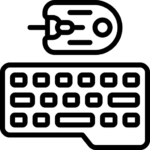




































Ed –
It is pricey, but can tell you this.Image is super clear, colors are so beautiful and video quality is amazing.I am definitely broke but super happy with this monitor. I just bought it so I’ll be changing my review in couple month if something else comes up.
Cory –
I’ve had this monitor up and running for about a week now. No issues so far and it delivers on the promised specs. I use it for video editing and the color accuracy out-of-box was excellent (no need for further calibration). I’m surprised by the sheer number of ports as well, though I already have a dedicated usb hub so I haven’t really put it to the test.
Gary R Cordingly –
If you use a laptop as your primary computer the amount of ports this monitor has is amazing. I have an entire desk setup where everything is plugged into this, including a webcam, second monitor, microphone, DAC, another Thunderbolt Dock, SSD, mouse, keyboard, ethernet, everything. And then on my laptop I’m only using 1 thunderbolt port for everything
tv –
Checks all the boxes. Picture quality,resolution,color accuracy,refresh rate,build quality,ports,ergonomics,support etc. Size is at the upper limit for 5k. On the pricier side though. Dont care too much for the built-in speakers but not bad. Highly recommended for office use.
Mr. D. Sullivan –
I noticed another review here claims that this monitor doesn’t work well on a Mac…I have an M2 Mac studio running Sequoia 15.2, and this monitor works great. You will see it recommended by many other Mac users. However, not all Macs will support this 120 Hz.KVM works great to switch between Dell Latitude laptop (connected via thunderbolt) and Mac Studio. I have a shortcut setup in dell display manager, which I assigned to my logitech mouse. So, I can use a side button to switch the monitor to the dell, which also swiches my webcam, wireless numpad, wireless mouse, and wireless keyboard (note: peripherals need to have USB wireless dongles to work with KVM… i.e. not bluetooth).
Al –
Perfection! I finally managed to set my display to a 125% scale in Windows, and it’s incredible to use a desktop without having to maximize the window to full screen. The SDR brightness is impressive, even in a very bright room. The built-in hub with Ethernet is fantastic. The colors are excellent and can be comparable to my laptop’s OLED screen. The built-in speakers are adequate for watching YouTube videos and background movies, though they aren’t suitable for listening to music.
greg davis –
This is a big beast of a monitor! Love everything about it. Recomend it to some one in need of this type of set up and monitor
FreemanFreeman –
I’m quite happy with this monitor, it replaced my 2k 27” Asus ProArt.It was easy to set up, the display is very sharp, it’s a great overall monitor for working in applications (audio software video editing), browsing the web, and even gaming.I’m happy with the performance, can’t comment on the speakers, they seem fine but I use speakers. The size is perfect to me, I was considering 34” but I’m glad I went with 40” and the 5k2k resolution solidified the choice.
AB –
Great product, I was using a two monitor setup on adjustable arms and this setup is just cleaner and more useful. Highly recommend!!!
Chris –
A Def Must Buy!
David T. –
I am not a gamer, so response times are not critical. I am able to place 2 sheets side by side without issue. I am also able to effectively do detailed chip layout at a large enough scale to keep the context in mind. This monitor indeed meets my needs.Good color and sharp edges.
LeskyAM –
Nothing else to say, it simply rocks, I have it plugged by Thunderbolt to a DELL laptop, and they simply go hand in hand.
DanielJake –
This monitor is next level great. Screen/text crystal clear and bright (up to 450 nits). I bought it for office use in a professional environment, where I mostly work with the Office 365 product suite. Everything is picture perfect. I also enjoy the easy to use settings and the clever drop down hub that provides two USB-C ports and one USB-A port for charging my phone and Air Pods. And I like the more subtle curve to the monitor than other large, curved monitors. I am not a gamer, so I cannot comment on that. Bottom line, this monitor performs perfectly for my professional needs, and I am glad I spent the considerable extra money it takes to buy this monitor relative to its competitors.
rc –
I was tired of twisting my head to use 2 monitors that are separated by a few inches. This large monitor is a game changer if you need to navigate quickly between multiple applications. My neck is in way better shape and I don’t have knots in my shoulders anymore. One of the best surprises is how good the KVM functionality is. I have one computer connected via Thunderbolt, the other through HDMI+USB (would be nice to have 2 Thunderbolts but it doesn’t support that). I have a Fujitsu scanner connected through USB to the monitor along with an external mic/speaker for conference calls. When I switch, it works perfectly. I never have either computer lose track of the devices or fail to reconnect. That used to be a huge problem for the scanner when I just unplugged it and plugged it back in on my laptop. I typically had to power the scanner down, exit all apps that use the scanner, turn the scanner on, wait, start apps again. Now it just works. I definitely recommend this monitor.
Si Crosby –
Nice having 3 windows open. windows 11 gives you a default scale of 150% but I like to lower it to 125%. Text is sharp and very clear and the resolution is the unparelleled. I can run this monitor and my laptop and desktop on 6 cables, my mouse, keyboard, and wireless headphones plug directly into the monitor and the thunderbolt cable goes out to my laptop and the displayport cable goes to my 3060ti. A USB-A to USB-C cable goes from my desktop to the monitor.When I want to switch to my laptop I flip the input to thunderbolt and everything comes with it. I tried gaming on halo infinite and it worked okay, but I think my 3060ti had a hard time driving it and there was no way I was getting 60fps. There was a lot of ghosting and gaming wasn’t as pleasant as the OLED Aorus Gigabyte 49inch I had before returning and buying this.