-
Free 30-Days Return & Refund (or Exchange)
EVGA 06G-P4-2068-KR GeForce RTX 2060 KO Ultra Gaming, 6GB GDDR6, Dual Fans, Metal Backplate Electronics
Rated 4.55 out of 5 based on 55 customer ratings
(56 customer reviews)
SKU:
AG_996241
Graphics Coprocessor NVIDIA GeForce RTX 2060
Brand EVGA
Graphics Ram Size 6 GB
GPU Clock Speed 1680 MHz
Video Output Interface HDMI, DisplayPort, DVI
$213.20
17
People watching this product now!
Payment Methods:
Description
About this item
Real Boost Clock: 1680 MHz; Memory detail: 6144 MB GDDR6
Real-Time ray tracing in games for cutting-edge, hyper-realistic graphics
Dual fans offer higher performance cooling and much quieter acoustic noise.
Built for EVGA precision X1 all-metal backplate, pre-installed.Avoid using unofficial software
3 year & EVGA’s top notch technical support.
| Max Screen Resolution |
7680×4320 |
|---|---|
| Memory Speed |
14000 MHz |
| Graphics Coprocessor |
NVIDIA GeForce RTX 2060 |
| Chipset Brand |
NVIDIA |
| Card Description |
EVGA GeForce RTX 2060 KO ULTRA GAMING |
| Graphics Card Ram Size |
6 GB |
| Brand |
EVGA |
| Series |
EVGA GeForce RTX 2060 KO Ultra Gaming |
| Item model number |
06G-P4-2068-KR |
| Item Weight |
1.5 pounds |
| Product Dimensions |
7.96 x 1.54 x 4.38 inches |
| Item Dimensions LxWxH |
7.96 x 1.54 x 4.38 inches |
| Computer Memory Type |
GDDR6 |
| Batteries |
1 Lithium Ion batteries required. |
| Manufacturer |
EVGA |
| Language |
English, English, English, English, English |
| Date First Available |
January 3, 2020 |
Customer Reviews
4.6
Rated 4.6 out of 5
56 reviews
Rated 5 out of 5
32
Rated 4 out of 5
21
Rated 3 out of 5
2
Rated 2 out of 5
0
Rated 1 out of 5
0
56 reviews for EVGA 06G-P4-2068-KR GeForce RTX 2060 KO Ultra Gaming, 6GB GDDR6, Dual Fans, Metal Backplate Electronics
Clear filters
Add a review Cancel reply
Related Products
ARES WING Racing Simulator Cockpit with Monitor Mount and Seat, Formula and GT Sim Racing Cockpit Compatible with Fanatec, Thrustmaster, Logitech, Moza Racing Games on PS5, PS4, Xbox and PC Video Games
Rated 4.60 out of 5
In stock
$236.12
SKU:
AG_936960
DIWANGUS Racing Simulator Cockpit Foldable Racing Wheel Stand with Seat Racing Chair Sim Racing for Logitech G29 G920 G923 G27 G25 Thrustmaster T248X T248 T300RS T150 458 TX Xbox PS4 PS5 Accessories Video Games
Rated 4.50 out of 5
In stock
$138.89
SKU:
AG_747955
| Model Name |
T220301 |
|---|---|
| Button Quantity |
1 |
| Additional Features |
1 |
| Power Source |
Corded Electric |
| Hardware Platform |
Xbox One |
| Controller Type |
Steering Wheel |
| Connectivity Technology |
1 |
| Compatible Devices |
1 |
| Item Dimensions |
55 x 20 x 38 inches |
| Item Dimensions D x W x H |
55"D x 20"W x 38"H |
| Package Quantity |
1 |
| Item Weight |
30 Pounds |
| Color |
Black |
Dardoo G29 Racing Simulator Cockpit with Seat Compatible with Thrustmaster/Logitech/Fanatec/PC G25 G27 G920 G923 T300RS,Ultra-Sturdy Alloy Steel Steering Wheel Stand,Without Wheel,Pedal & Handbrake Video Games
Rated 4.43 out of 5
In stock
$206.46
SKU:
AG_889953
| Seat Depth |
32.68 inches |
|---|---|
| Item Weight |
77.3 Pounds |
| Item Dimensions D x W x H |
48.5"D x 24.7"W x 38.5"H |
| Model Number |
NO.54-RED |
| Model Name |
NO.54-RED |
| Brand Name |
Dardoo |
| Special Features |
Leather seat, Round Tube Structure (50mm), Flange Structure |
| Item Shape |
Round |
| Color |
Sim Cockpit 54+redseat |
| Material Type |
Alloy Steel |
Marada Aluminum Profile Racing Simulator Cockpit with Seat, Unlimited Adjustment, Suitable for Thrustmaster/Fanatec/Moza/Logitech G29 G920 G Pro Racing Frame, Not include SteeringWheel.Pedals,Handbrake. Video Games
Rated 4.90 out of 5
In stock
$409.74
SKU:
AG_453950
| Model Name |
sim cockpit-80 |
|---|---|
| Additional Features |
The racing cockpit is made of stable aluminum profiles, which are more durable, Racing cockpit steering wheel cockpit, The sliding track design of the steering wheel stand provides a more aesthetically pleasing appearance, Black ergonomic racing simulator seats are breathable and non collapsing, The sim racing cockpit can be infinitely adjusted |
| Power Source |
No |
| Hardware Platform |
PlayStation, Xbox, PC/Mac/Linux/Unix |
| Controller Type |
External gaming device |
| Connectivity Technology |
Manual |
| Compatible Devices |
Logitech Fanatec Thrustmaster |
| Item Dimensions |
31.5 x 25.9 x 7.1 inches |
| Package Quantity |
1 |
| Color |
BLACK SEAT+RACING SIMULATOR COCKPIT |
Playseat Challenge X – Logitech G Edition Sim Racing Cockpit Video Games
Rated 4.87 out of 5
In stock
$296.66
SKU:
AG_192948
| Item Weight |
20 Pounds |
|---|---|
| Manufacturer |
Playseat |
| Model Number |
G.00248 |
| Age Range Description |
Adult |
| Included Components |
Instructions |
| Model Name |
Challenge X – Logitech G Edition |
| Surface Recommendation |
Indoor |
| Indoor Outdoor Usage |
Indoor |
| Brand Name |
Playseat |
| Recommended Uses For Product |
Gaming |
| Room Type |
Office, Game Recreation Room |
| Is Electric |
No |
| Is Foldable |
Yes |
| Tilting |
No |
| Special Features |
Ergonomic |
| Item Shape |
Rectangular |
| Arm Style |
Armless |
| Leg Style |
wheels |
| Pattern |
Solid |
| Finish Types |
Lacquered or Painted |
| Color |
Challenge X |
| Back Style |
Solid Back |
| Style |
Contemporary |
| Product Care Instructions |
Wipe Clean |
| Fill Material |
Foam or Polyurethane |
| Seat Material |
ActiFit material |
| Frame Material |
Metal |
| Material Type |
Polyester, Metal |












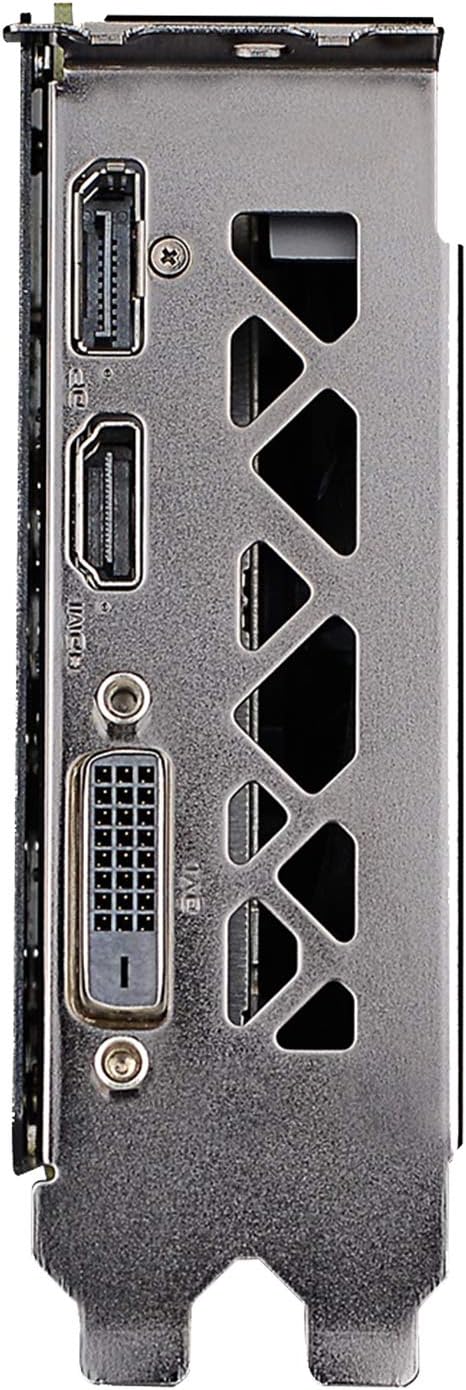

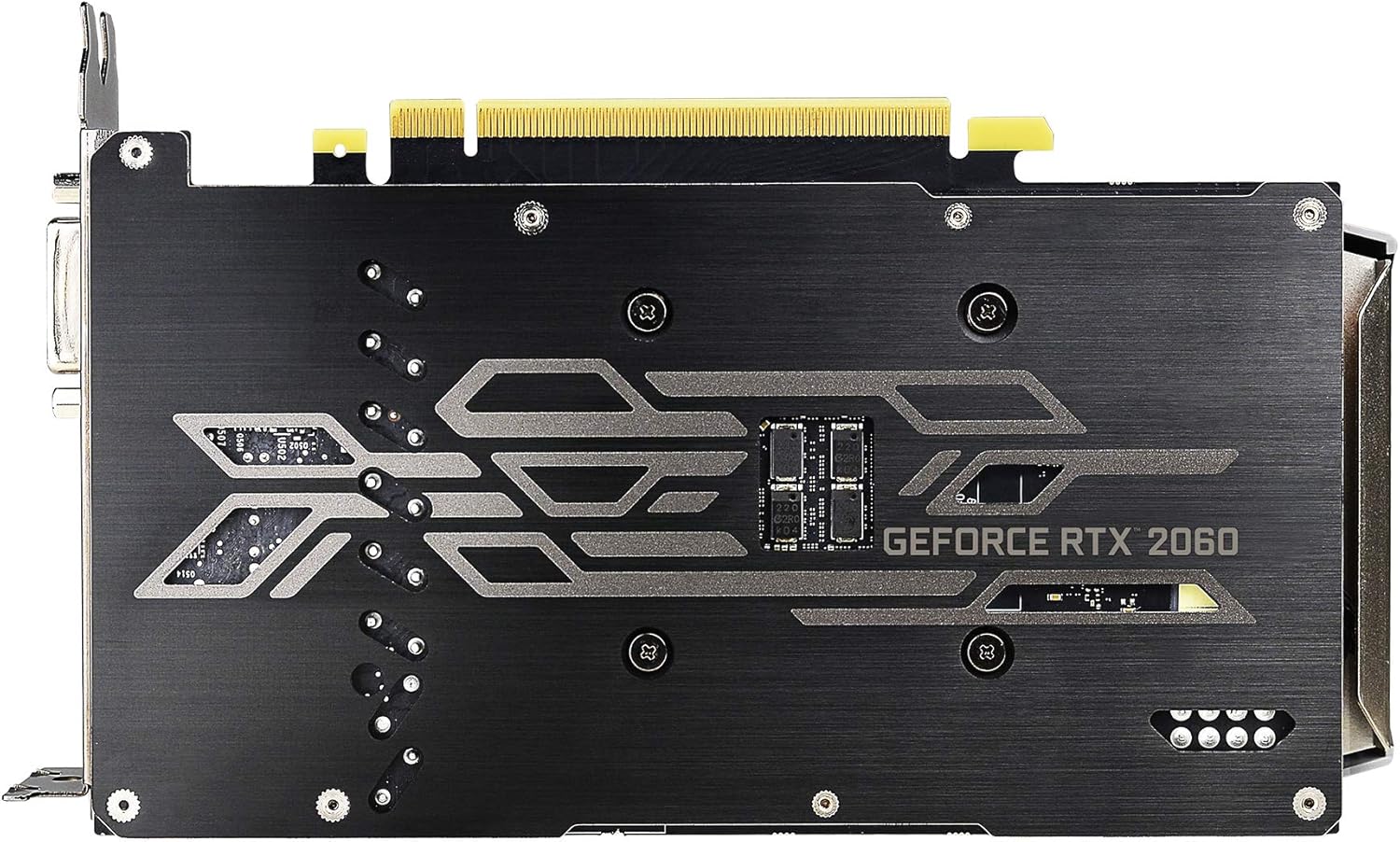






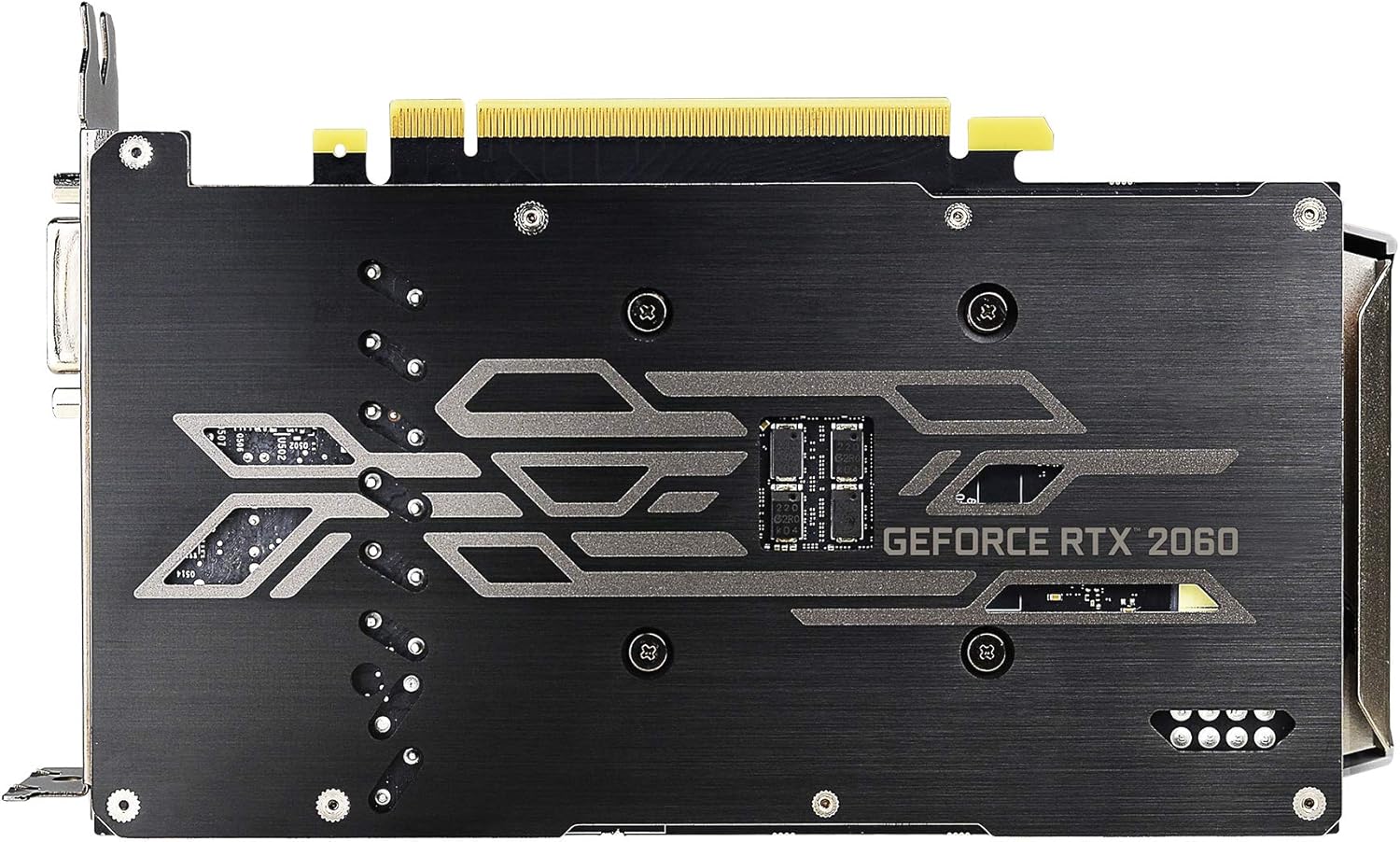







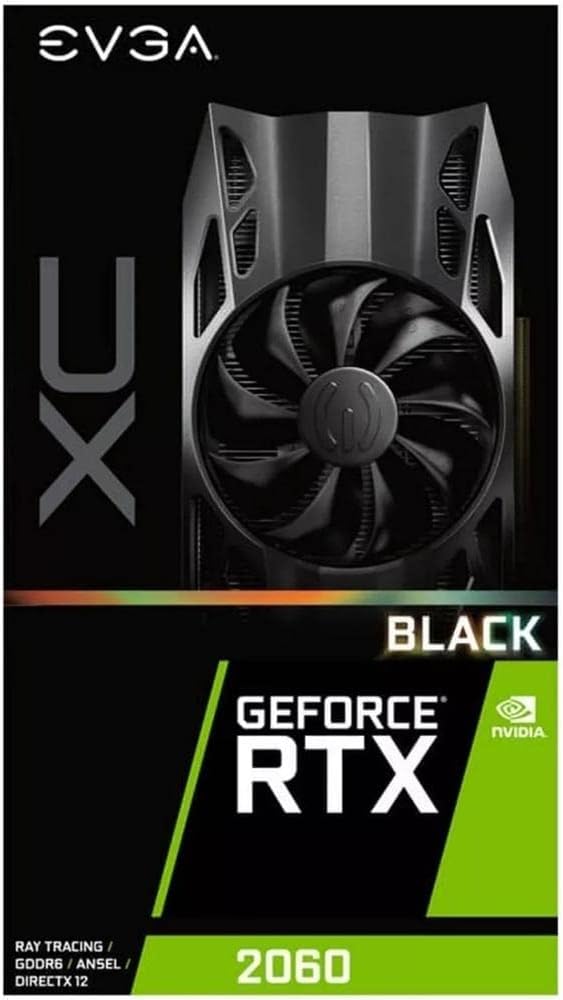






















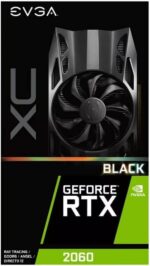









G –
5.0 out of 5 stars
Good final upgrade for PCIe 3 / Intel 7th Gen
I’m running an i7-7700k system that works fine for me for pretty much everything still. The only thing really lacking lately was my GTX 960. It would not run a game like GTAV well at all anymore.My single fan EVGA GTX 960 SC would get very choppy and the fan would ramp up to 100% and be pretty noisy. A quick note on the 960 is most of the time during normal/non-game use, the fan does not spin at all and GPU temp would sit around 60C. The fan would not turn on until 80C. That’s all fine and normal, but that GPU was just not cutting it anymore, so I figured it was time for a final upgrade for my aging 7th gen Z270 machine.Ordered up this single fan RTX 2060 SC Gaming. It blows the 960 SC out of the water obviously. The 2060 fan seems to always run at 33%/1000 RPM during normal use. I loaded up EVGA’s Precision X1 and the fan speed cannot be set below 33%. But that’s OK. I honestly can’t even hear it. Under heavier use/gaming, the fan definitely spins up higher, but it’s very much less noticeable than the 960. As I’m sitting here writing this review, the GPU temp is at 33C, fan is at 1k RPM and is basically silent. Just ran GTAV for a couple of hours. It was buttery smooth. GPU temp was running around 60-65C and fan hit maybe 2k RPM. Could barely hear it. Not bad at all. I run an LG ultrawide display and it handles 2560×1080@60Hz very well.One final note. I always found this annoying about my GTX 960. I have my TV connected to the HDMI port and my normal monitor on the DisplayPort. The 960’s HDMI port is primary. So my TV had to be on if I wanted to see POST messages. This RTX 2060 is the opposite. The DP is primary. Yes, the single fan 2060 does take up 3 slots, and the 960 only took two, but I’m not running any other PCIe cards, so it really doesn’t matter.I don’t think I could be much happier with this upgrade. I can highly recommend this 2060 series as a low cost option for a GPU upgrade to anyone else with a similar system before going all out on an entire system upgrade.
5 people found this helpful
Rex Iriarte –
4.0 out of 5 stars
Top-of-the-line graphics card for my rig, Here Are My Notes…
This item has been with me for a very short time.I ordered the EVGA GeForce RTX 2060 SC GAMING graphics card because I am beyond excited about its cutting-edge technology and top-notch performance capabilities. With 6GB of GDDR6 memory and an innovative HDB fan design, this card is sure to provide me with a smooth, immersive gaming experience like never before. The powerful RTX architecture and real-time ray tracing features will allow me to enjoy stunning visuals and realistic lighting effects in my favorite games. Additionally, the EVGA Precision X1 software will give me complete control over my card’s performance, ensuring that I can optimize it to suit my specific needs.I hope you find this review helpful.
Sresq –
5.0 out of 5 stars
So far great, specific game experiences reviewed
I am coming up from a bad experience with an MSI-AMD 460. I will never buy another MSI product again, it died after 18 months of very light use, and MSI didn’t pay the mail it rebate and customer service ignored me.- ShippingI do not have prime. It still came in 4 days despite the 10 day estimate.- Call of duty online at 60fps and 1440p.It went so smooth on default settings I maxxed out several subsettings, still nice and smooth.There is a percentage slider on the graphics options. I turned it up to the 200% max and it lagged horribly, went down to 130% and the picture is crisper than 100% setting and still smooth. At 150% picture was even better, but the slight lag was still too much. So 130% when the default is 100% was the best setting.Wii Dolphin emulation.The old MSI-AMD 460 just could not handle Wii emulation at all. Completely choppy and laggy and unplayable. RX2060 not only handles it at 1440p at full settings, but the “fast forward” key plays the game at 2.5 speed and it is still quite smooth.Noise and Fit in My Mid TowerWhile bigger than most graphics card, it fit just fine in my very standard size midtower case, and there is still room for 2 more PCI cards.Noise: did not notice any noise at all, the quiet hum of my ac more than completely blocked it. No noise at all with AC off watching movies.If this is your first high end card: you need to plug it into the power supply as well as the PCI slot! I was so confused why it wasn’t working at first, all my previous cards got enough power from the PCI slot.My only negative: Nvidia demands registration and e-mail in order to even download the driver, and tries to get you to install a lot of bloatware on top of the 500meg driver. This is becoming common, doesn’t mean it isn’t obnoxious.My PC itself is a 2014 model with a x77 motherboard and Win7. No problems at all with this late 2019 GPU.When you are thinking about the benefits of upgrading, keep in mind this new card is very power efficient, less money on your electric bill, and creates less heat you need to AC away. $10 a year saved on electricity for five years isn’t nothing!
3 people found this helpful
Mario Fernando Cajas VillónMario Fernando Cajas Villón –
5.0 out of 5 stars
Una buena compra
Llevo un par de semanas de haber comprado esta tarjeta al momento que escribo esto, la verdad me a sido una buena inversión mirando el precio que sabe rondar, aproveché la oferta, la compre a unos 200 dólares y la verdad me resulto cómoda incluso de haber elegido la opción de un solo ventilador, se supone que esta soporta incluso overclock pero no soy experto en el tema así que la uso con la configuración de base y puedo indicar que todos los juegos que he probado van excelentes con todo en alto, y a pesar del tiempo que a pasado ya que es una tarjeta del 2019 rinde muy bien para juegos con Resident evil 4 remake o el GOW 4. Mira si estas buscando potencia por bajo precio esta es una buena opcion aunque si quieres algo mas actual el siguiente nivel seria una 3060 que anda por unos 280 – 300 dolares y el rendimiento es el doble de esta. Rendimiento chido, el ventilador por ser uno soplara en sus momentos pero no molesta, y con una fuente de 600 watts que llevo jala bien.
One person found this helpful
J Buendia –
5.0 out of 5 stars
10/10
No tengo queja alguna 10/10 funciona sin problemas y me llegó muy rápido.
Excelente calidad por el precio! –
4.0 out of 5 stars
Muy buena pero se recalienta
Me ha parecido excelente gráfica pero me toca limitar los juegos por que si dejo que expriman toda la gráfica llega a temperaturas de 85 grados y se apaga, no se si vino con la pasta termina ya seca o es por la presentación de 1 solo ventilador.
Jarrett hodge –
5.0 out of 5 stars
Exactly what I ordered, no problems
Exactly what I ordered, no problems
StoagyStoagy –
4.0 out of 5 stars
Best price right now
Its size, performance AND price ARE THE BEST combination of what you’re looking for modern gaming until the 30 series comes. Played on this ALL year so far with DDR3 old i7 core and 1TB (plus 4 TB of SSD and 2TB HDD) Running off Windows 11. ONLY Issue out ALL The games, is Division 2. But ONLY because I messed up on transferring motherboard to a new Tower Case. I’ll upload a pic AND video soon. THE Size is PERFECT, least for my tower, its WAAAY Smaller(shorter) than say a 1650 or 1050 super. It doesn’t sound bad at all. EVEN works with 400 Watt power (though not recommended) where if you’re waiting on other pieces to come in, its perfect on performance at 1080 with medium graphics settings (or just turn off the UHD parts) which Nvidia’s app will do for you if you’re worried. AGAIN, if you can get this for 300 great, if for 200, BETTER. With October bringing us the 30 series, give it either a week OR buy now. Otherwise if you wait too long, this will no longer be worth the price or time since when the 30 series comes, this WILL be usable for another 4 years at optimal graphics. IE, eventually you’ll be able to stick this into a cheap pc and get rid of it with still minimal difference in price (i.e. buy for 300, sell for 220ish by end of next year).
4 people found this helpful
Roland Mackintosh –
4.0 out of 5 stars
Whirrs loudly while gaming
Noise level is important to me. My CPU fan is silent, as are the other added fans, but this graphics card ruins it! I’ll replace it later.Edit: I discovered that nvidia has a software overlay, accessible while gaming via Alt + Z, that enables turning down the max fan speed! I’m using it and love it
One person found this helpful
Codemonkey Brian –
5.0 out of 5 stars
We’ll miss you, EVGA
Bought this because it was the highest-end EVGA card I could afford while they were still available.nVidia finally broke this company with their ridiculous nonsense. I have been using eVGA cards exclusively for years now because they were a great company that stands behind their product. RIP.Buy one while you still can. EVGA has left the video card market.
Sterling H. –
4.0 out of 5 stars
Not a bad card, limited overclocking
Updated March 2021 review: This card has lasted me over a year, and it’s still going strong. It’s not a bad card at all, for the price I paid; I paid $300 for it in Feb 2020 – very good timing, phew! The card’s voltage is locked by the BIOS, so it can’t be pushed past 100% in Afterburner, therefore the card’s overclocking capability is definitely limited, but I was able to get a little overclock on it; GPU +120 MHz for my DX11 applications, but I have to drop it down to +60 MHz for more demanding DX12 applications; Memory, I keep as +600. Still, not a bad card for the price I paid. It will last me a while. I was able to confirm, using GPU-Z, that my RTX 2060 KO does have a TU-104 die, which means it is going to be much better in some applications than a standard 2060 does with a TU-106 die. That is pretty interesting, Gamers Nexus did a youtube video about it, check it out.
Y. Soussan –
4.0 out of 5 stars
great use for Ai studio
so far it works well on my desktop I7 system i use it manly for photoshop its tiny and quiet and it works well for a studio environment price is good and it does the job
Jaye –
3.0 out of 5 stars
Great while it works.
It’s an affordable, effective card to get the job done, and a great way to update an older machine for a reasonable price. Unfortunately, mine just stopped working one day out of the blue, after maybe only 2 months of use. Cleared CMOS, entered BIOS and checked board status only to see that the GPU is now showing empty in the PCI-E slot, despite being powered and seated properly, so it isn’t user error. Maybe mine is just a bad unit, but I really think 2 months is too short of even a potential lifespan. It might be worth a gamble, but I highly recommend the protection plan if you go with this GPU.
Beb –
4.0 out of 5 stars
Fat Card for a steal
I got this card at $250 which at that price point I feel is quite good considering in that market it’s competing against 1660s. That being said the card runs hot at around 83 degrees for me and could be a bit loud for some peoples standards but not mine in particular. It’s quite thick and can’t use my PCI network card because of that but I mostly play on Ethernet either way. You should consider case ventilation solutions if you get this card to manage the temps better imo.Edit: if your case allows it, get a side blower fan. Helped with the temps a lot
4 people found this helpful
baxter the basset hound –
5.0 out of 5 stars
Won’t be overclocking this guy, but the price point for me m was awesome
As some other reviewers have said, being a single fan design this can get hot just running it on its default settings. I find myself tuning it down just to keep the temps from reaching 80°C +, and I have an open design case too. I am fine with this because the quality doesn’t take a huge hit from doing so, and it’s was selling for around $230 then. I wouldn’t be as thrilled paying over $300. There’s the occasion coil whine, and noise pollution when the temps start rising, but I’m still happy with the purchase
2 people found this helpful
Elizabeth Caraccia –
4.0 out of 5 stars
👍
I bought it for my son, and he says it’s good
Kopi Susu –
5.0 out of 5 stars
Great upgrade at a reasonable price!
I was overdue for an upgrade after my NVIDIA GeForce GTX 1080 bit the dust (2 days after the warranty expired) a while back. I used a refurbished GTX 960 in it’s place for longer than intended. When I finally had time to play games like Monster Hunter World I was reminded that I really needed an upgrade. The game ran surprisingly well on 960, the frame rate was never an issue… but all of the graphic settings had to be turned down, and MHW isn’t a game that looks nice when running on the lowest settings. Carving jpeg artifact-looking monsters wasn’t satisfying. Also, I like to mod my games and create my own mods, and of course I couldn’t really know the final results of my creations with such low res. I did a little window shopping and decided on the RTX 2060, and it was well worth the money! MHW looks great, GTA5 was recently free and it looks great and runs perfectly even with my hoard of mods installed. I’m glad I chose this graphics card for my upgrade!
3 people found this helpful
Tyler S. –
5.0 out of 5 stars
Everything that I wanted
I had heard that EVGA is a top contender for best gaming cards, and after receiving this product I have no reason to disagree with that. I bought this to upgrade my desktop from the Radeon R9 280X card that I bought in like 2014 or 15, and it’s light years faster than it.It runs damn near everything on ultra on a 32″ 1440p screen with 60+fps (usually 120+fps). The only thing being Call of Duty War zone that I had to set down to just high settings to get consistently more than 60fps. But it’s on Red Dead 2 max settings no sweat.Probably just below or at what a Ps5 can do, but without a doubt better than a Ps4.The temp gets up to mid 80s sometimes but I don’t really give a darn because my old card would go up to the mif to high 90s.All in all it seems like a great card if you’re not floating in money, and probably the best at it’s price range.
Bill Daniels –
5.0 out of 5 stars
Best value for RTX Gaming, but not a powerhouse
This card, especially on sale, has excellent value. I’m very happy with EVGA’s build quality, particularly the excellent cooling unit. Stable overclocking (with EVGA’s Precision X1 software downloaded separately) got nowhere near concerning heat levels, and I’m please with the power efficiency.However, the RTX 2060 is not a powerhouse. I can run the current demanding games at around 45-55 FPS on UItra settings (with RTX turned off) at 1080p. On high settings I’m getting a much more agreeable 70-80 FPS on 1080p. This is not a good gaming card for 1440p or 4k. I would not call this card future proof, and it lacks the oomph to run RTX enabled at High settings at 70+ frame rates.This IS an excellent card for someone who’s on a budget but still wants to do gaming and is will to compromise on either the highest graphics settings or 70+ frame rates but not both while playing.In a year or two I see myself getting a 2070 Super (very likely from EVGA again), which I hope will mean I don’t have to compromise on either.
3 people found this helpful
Sarah A –
5.0 out of 5 stars
Seems to work fine, very good for the money
This wasn’t a dramatic upgrade, but I can tell the difference. I’m a bit of a gamer (FFXIV currently) and in game, things render more quickly and it all looks, well more vibrant. My monitor isn’t capable of what the card can do so I’m not commenting much on high end performance since I can’t currently utilize this to it’s potential. This monitor is fantastic for someone that deals with images and video as the color is suburb but does not have top “gamer” speed capabilities. That said, I find the action to have improved over my 1650.My system is a i5 which delivers much better performance than expected since I disable and limit background programs and tasks severely. It doesn’t have much that starts and runs when I start it up. Only the bare necessities.At $200 this card was a very good deal, and my little system is humming away nicely. But.Be sure you have the power supply cable you need that is made for your power supply brand. This one is only a year old and came with around a dozen different cables, all except this 8 prong PCIe the card needs. I got one and it didn’t work. Because it was made for an EVGA power supply and would not work properly with a Corsair power supply. So I had to wait for an additional couple of days for the right one to arrive. So if it won’t plug up and you need an additional cord, be sure it is the right one. The right one should slide into its connections easily once lined up. So far that’s the only headache it caused.Doesn’t run loud or seem to get hot, but again I don’t try for top performance, as I don’t feel any need for it. I don’t play the most graphic intensive games and there are plenty out there. “Gamer” often implies one that plays games at 1600 FPS and need a 1080 Hz display at minimum. I don’t play those. But overall graphics and video are very good, smoother and more vibrant than with the 1650. Things render much faster and nicer.
4 people found this helpful
Dan –
5.0 out of 5 stars
Value for Perforance can’t be beat!
Upgraded from an OEM Rx580 and the difference is phenomenal. I couldn’t reliably game at any settings under 1440p resolution so I bought this bad boy and paired it with a Ryzen 7 1700 processor, 32gb of ram and an NVME drive. Now I can game at 1440p resolutions with all settings maxed out and the frame rates almost always stay above 60fps. Playing Witcher 3 never looked so good, or operated smoothly. The 2060 is by far the best bang for your buck. This particular EVGA SC Ultra is overclocked right out of the box but has room to overclock more. With it’s current over clock of 1755 it is performing about 1-2 fps better across the board than a standard GTX 1080. Considering the cost for a GTX 1080 currently the savings are huge! Your saving at least 150-300 bucks depending on the brand. Just buy one already.Update: It’s been quite a few weeks since I bought and installed the SC Ultra duel fan RTX 2060 and it has performed solidly with no sign of overheating, coil whine, artifacts, crashes, or driver issues. I have played some of the most graphically intense games such as The Division 2, Witcher 3, and BFV at 2k with max graphics settings and never a hiccup. EVGA has built this particular card with grit. I’ve owned several Nvidia cards but EVGA always seems to impress.
9 people found this helpful
Ginger Farmer Sims –
5.0 out of 5 stars
good and solid rtx card
Little late writing the review of this product. That being said, I’ve literally thrown everything at this card, including multiple kitchen sinks, and it stands worthy. very worthy.3.860×1080 resolution gaming on ultra settings of red dead redemption check1080p max settings in every game, no problems no sweat checkreshaded rtgi, mxao, into ultra settings on every game checkcan it handle rtgi/ssr/mxao reshade in skyrim special edition under vulkan with 4k lods and 4k textures/4k diffuse on everything in game, and still have 35 fps with 100gb in mods. checkrdr2 in vulkan with rtgi/mxao/ssr/hdr in 1080p of rdr2, checkmarvel avengers in vulkan, reshaded, make settings, 1080p. checknew vegas in vulkan with rtgi/mxao/ssr, with 4k lod, 2k occlusion maps and 4k textures/diffuse with 40 fps. checkdo I run everything in vulkan, with reshade, rtgi, max mxao, ssr, smaa/fxaa, reveil and maintain 40. yes (only 2 games Ive found that dont do depth buffer in vulkan is bioshock infinite and in power armor of fallout 4). even fallout 3 runs vulkan great.metro exodus, doom eternal, gta v. checkserious sam 4. oh yes,without reshade it still pulls 140 fps in nightmare settings on doom eternalhorizon zero dawn with reshade, yes. perfectassassins creed odyssey. perfectI was a little leery on spending so much on a graphics card. but within the 1st day or so of gaming that feeling has been wiped away.it’s a very quiet card, it handles very stressful gaming under full load and doesnt give in to heat at allive never found a reason to overclock it, because it’s not really needed.the only con is that it does not come with the separate power connector to the psu. I actually didnt get to use the card for the 1st week because I had to get a connector through the mail, which led to some frustration. that being said, it was worth the wait.another con is not many games actually support rtx hardware ray tracing, at least that I have, but reshade and pascal glitcher make up for that). ghost runner and metro exodus how ever are fabulous looking.sure, it’s not a 2080, or even a 30 series card, but it still does a super job for gamingexcellent upgrade from my nvidia 960, or even over the series 10 nvidia cards
One person found this helpful
leo wink –
5.0 out of 5 stars
Performance and Value
I really like this graphics adapter. Deciding which card to get was a multi-day challenge. I was a diehard ATI fan for decades but decided to try NVidia this time. I’m not disappointed. My old AMD HD Radeon wasn’t cutting it with 1080p conversions so I got this so I wouldn’t burn out my 2nd Gen Intel CPU. My machine now runs conversions with no CPU load. I decided to try it on all of my old games (hl, hl2, counter-strike, even quake/quakeII) with the highest absolute max settings and get exceptionally high framerates. Even WoW runs at over 60fps. I can’t hear the GPU cooler over my chassis fans. My old card sounded like a hair dryer.Even though I expect the price to fall further, this was still an excellent buy at $230.The card has generous GDDR6, decent clock speed, plenty of CUDA cores, (and Ray Tracing) for that price. And I compared them ALL. To be honest, the next-day shipping option tipped the scales a bit. But I traded that off for aesthetics. Although it is extremely well-built and looks good, the card isn’t a showpiece with disco lights. The back of the card shows circuitry instead of a finished coverplate. On the plus side, better cooling.
19 people found this helpful
AustinAustin –
5.0 out of 5 stars
Good for beginners
This GPU has great performance especially for beginners. Very easy to install. The picture quality is great for this price point. It’s good for gaming and 3D modeling.
Trevor Napoli –
5.0 out of 5 stars
Amazing Graphics Card, Great Price!
This graphics card handles whatever I throw at it. From GTA V ray tracing mods (still pulling 60 fps), to project cars. It makes a PC go from 25 fps to over 60+ in 1080p. It’s like I’m immersed in the game. Now please note this graphics card is thick, it takes up two slots and covers both PCI slots on my micro-atx motherboard. I have never had a problem with temps even at 98% with the single fan. If this is what is holding you from buying the card, don’t worry it’s cooler than my gtx 780 I had before. Even pushed to it’s limits, it is cool. The fan is super quiet too, all I hear is my case fan. The top of the board never gets super hot and overall this product looks cool, and performs stellar.
6 people found this helpful
J L –
3.0 out of 5 stars
Potentially Good With Multiple Caveats
EDIT: This review took three days to post and my opinion has changed since I originally wrote this. I have noted my edits below.Summary: This review is for the EVGA GeForce RTX 2060 XC Gaming (06G-P4-2063-KR). It’s shorter than the dual fan minis from Zotac. It’s longer than the single fan half-length minis from Gigabyte and MSI. It’s taller than most other cards and uses three case slots. I’m not sure if the larger design is beneficial. EVGA has opted for three outputs with a DVI-D while the other minis have four outputs with three DPs and an HDMI.EDIT: Noise levels at factory settings are good under moderate and variable loads but mediocre under constant maximum load. This card is much quieter when undervolted but results may not be consistent. The card I received has severe coil whine.Design and Size (3/5): I respect EVGA for the logic of this card’s design. Most people buy a half-length card for being cheaper and tolerate the lower performance from a single fan cooler. The people who buy a half-length card for its length usually plan to stick the card into a prebuilt with only eight inches of clearance. Why not make a card that has great performance and fits most cases but also doesn’t cost extra? The result is a brick-shaped cooler with copper pipes and a copper plate. However, it’s not readily clear if this design outperforms a normal half-length design.This design also has quite a few drawbacks. The largest drawback is the three slot design which is a problem for anyone who uses other PCI devices. If your PCI slots are low in the case then the intake fan won’t have any clearance. If you own a case that only has two expansion slots then this card is a non-starter since it uses three slots. If you actually do have a case that can only take a half-length card then this card is also a non-starter.EDIT: The open air cooler is also side vented. This card will bake itself in slim cases with metal side panels. Make sure that your case has exhaust clearance. This card also does not have a fan idle mode.Compatibility (N/A): This card should work in most prebuilts. I tested this card in a Dell Optiplex 7010 (Ivy Bridge 2012). It even works with survivable temperatures (85C and 90% fan usage) in cases with almost no ventilation. This is a solid upgrade for prebuilts with an extra 8-pin connector.EDIT: Make sure the prebuilt case has clearance for the side vented exhaust.Power and Temperatures (5/5): This card is equal to the multi-fan designs that have been reviewed. It never gets close to thermal throttling.EDIT: Rating +1. The factory overclock does work. The aggressive clock boost made it really hard to evaluate if the overclock was functional. The card will even boost above the factory overclock in some cases. Heat and noise levels rise badly when it does though.Noise Levels (2/5*): The fan has a clean hum but does get noisy under load. In relative terms, the noise level is decent for a single fan card. In absolute terms, the noise level does get annoying if you have a quieter case or environment.I found that 60-70% fan usage was the threshold for “annoying.” When you reach this point depends on your system cooling. In my case, the noise level was fine when the card was under moderate load (50-70%) with periodic load spikes. However, when the card was under constant maximum load, the fan was unable to control heat while also being quiet.The card I received also had severe coil whine. EVGA does regard severe coil whine as a defect and is willing to replace a card that has it.EDIT: Rating +3 (only with undervolt). I was able to reduce the overall heat and power usage by reducing voltages and limiting the maximum frequency. I was then able to reduce the fan usage from 70% to 50%. The final result was a card that is both quiet and cold.The problem is that “undervolting” is tedious to stability test. There’s an extra level of technical knowledge required to set up a VF curve in Afterburner or Precision. Results also may not be consistent. Other cards may require more voltage to run stable. The out-of-box noise levels for this card are still bad. I wouldn’t advise this card without a decent undervolt.I’m using a VF curve that mostly limits the card to its factory overclock of 1755 MHz @ 0.8V, down from 0.9V. Memory is 7500 MHz, up from 7000 MHz. The fan curve is 33-50% from 0-75C and 50-70% from 75C-100C.These are fairly conservative settings. I think there is overhead for an overclock with the undervolt, but I was trying to lower fan usage below the threshold that I found bothersome.The severity of the coil whine was much greater than I originally thought. When I spoke with EVGA, they said it was a defect and offered upfront to authorize an advanced RMA. They’ll send me a new card first and then I’ll send this card back. They’ll pay for shipping both directions.This response is excellent. However, I’d rather not play the coil whine lottery. I don’t know if the problem is the card or the card series.Display Outputs (4/5): I’m not sold on DVI-D in 2019, but for people who still need this output, EVGA has the only mini card on the US market with one. I prefer the other minis with four outputs. It also doesn’t have USB-C, but most cards don’t have this output, so EVGA doesn’t lose any points for this.Aesthetics (3/5): There’s no backplate which is a cheap move for a card of this price. The minis from Zotac and MSI have backplates. The color scheme is black and grey with no lighting. There’s no green aside from the “XC” text on the side.Final Score (3.5/5*). This loses the most rating for having coil whine and loud fan with the factory settings. Having no backplate is a stingy exclusion. I dislike the output selection. It’s highly dubious to exchange two DisplayPorts for one DVI-D. Adapters aren’t rare or expensive. It’s also ironic that I can’t use this card with the EVGA Nu Audio sound card. This card is too large for both of them to fit.EDIT: Rating +0.5 or more (only with undervolt). My opinion of this card has improved after undervolting. This card’s noise level still kind of sucks out of the box. I’m not entirely sold on design choices and I’m slightly concerned about the coil whine. I’m not sure if I’ll accept the RMA offer, and I still might return this pending reviews for the half-length cards from Gigabyte and MSI.
320 people found this helpful
Esmeralda –
5.0 out of 5 stars
super recomendado
Siempre llega todo en buen estado, super lindo♥
RH –
5.0 out of 5 stars
Excellent bang for buck
I built a system in 202 with a Ryzen 5 3600 but pirated my old 1060 because I was short on cash. Finally upgraded last year. Went to a couple bottleneck simulators and the card seemed like it would be a good pairing for my CPU, and it is. Can’t say how long this system will be viable for, and if I could have afforded better I might have, but as of August 2023 I can play anything I want to; some newer titles I have to tweak graphics down just a tick, but it runs the newer Assassin’s Creed games (Odyssey, Origins, Valhalla) and Overwatch 2 at 60 FPS and looks great doing it. Great value.
Wang –
4.0 out of 5 stars
gpu
the only thing that I would complain about is a thicker card than a regular GPU, that is the only complaint about this product.
Mauricio –
5.0 out of 5 stars
Economica y buen rendimiento
Buena calidad de construción, con buenos fan, lo malo es: adaptaron el disipador de la linea GTX para esta GPU, cuando la abres te das cuenta que las Vram estan refrigeradas con unos pad térmicos gruesos bastante antiesteticos, que afortunadamente no se ven , se nota que el disipador de aluminio es de otra linea de GPU adaptada y bueno, ya que la tenia abierta, cambie la pasta térmica por una de mejor calidad esperando mejores t° y en general, he tenido que limitar en consumo porque llegaba a los 82 grados C° en carga. Otro comentario algo negativo es el ruido al 80% de los fan que llega ser algo perturbador pero tolerable. Con gabinete cerrado no deberia ser problema si te pones audifonos.
WilliamWilliam –
4.0 out of 5 stars
Solid card, if a bit underwhelming
The card offers noticeable performance improvements for anyone with a graphics card from 2 generations ago. I upgraded from a 970 and saw decent FPS gains in my favorite titles such as destiny 2, warhammer vermintide 2, and final fantasy 14. I haven’t done any before or after testing with written notes but it seems like 15 FPS improvement on average. It performs well (though I haven’t tried to OC it) and is extremely quiet, in fact out of the box the fans don’t turn on until it reaches a toasty 50 degrees C. That actually had me worried at first (thought the fans were DOA) But it is fully customizable in EVGA’s precision X oc program.So despite the good points, why is it underwhelming? Well honestly for what seems like 15 FPS I’m not sure 380 dollars was worth it. For that money I could have upgraded my mobo, proc, and memory for the next gen of cards. Not like my current games were unplayable at 60+ FPS.The card has no led (who doesn’t like a bit of flair?) and the lack of a backplate makes it feel… Well cheaper. It’s smaller and lighter than my 970 so maybe it doesn’t need it.So yeah, solid card. No frills. Questonable worth. Even the 1660 TI looks like a bit of a sham. Even if it’s nearly 100 dollars less.
9 people found this helpful
Tristan Glaspie –
4.0 out of 5 stars
This Card Is A Tank
I replaced a Red Devil RX 580 8gb with this 2060. Currently have it paired with a Ryzen 5 1600, waiting on the 5600g to arrive. The card performs amazingly and the bottleneck is not that noticeable per the current configuration. The only reason I don’t give 5 stars is because there are no LEDs to tell if the card is on or not. “Well the screen wouldn’t load if the card wasn’t on.” Not a big deal I know, it’s just a minor detail I was slightly disappointed with. Throw any game at this card and you will have a blast. I 100% recommend this card to anyone looking to upgrade.
2 people found this helpful
Bryce Fullerton –
5.0 out of 5 stars
Runs perfect, no problems!
This graphics card is very easy to manage and its perfect for gaming! Very quiet and runs smooth! I just recently built my own pc and it runs perfectly within my system! Would definitely buy again and suggest to others! It’s a little pricey, but you really do get what you pay for!
One person found this helpful
H B –
5.0 out of 5 stars
This is just simply THE brand to get for gaming cards!
If you’re wondering what different brands offer, here’s a guideline that applies to current GTX 10, GTX 16 and RTX 20 line of cards:PNY & Zotac: Cheaper build materials, underpowered, up to 20% lower performing cards than reference, more noisy, smaller cards tend to overheat.MSI: Good quality build, smaller cards with smaller fans tend to overheat, good performance.ASUS: More expensive, good quality build, exceeds performance, lower noise levels and temperatures compared to other cards.EVGA: Better price than ASUS, but near to same build quality and performance, exceeding MSI’s performance, lower temperatures, higher clock rates.EVGA cards are generally identical priced to PNY or Zotac; but offer superior performance, customer service (in USA), and longevity.EVGA generally is a 10-15% better bargain than most other cards.for 24/7 usage, choose between the more expensive ASUS, EVGA, or the slightly less performing MSI, and not bother with PNY or Zotac.EDIT:For GT 16xx cards with below 75W power consumption, you’re ok with a single fan design.For cards using more than 100W (like GT 1660 Ti, RTX 2060 or up; you will need a dual fan design)For cards using more than 145W (Like RTX 2080 or up) you’ll need a triple fan design.RTX 2060 with triple slot single fan cooler, are cooling very bad, and aren’t recommended.Same with dual fan 2080 designs.
147 people found this helpful
LloydLloyd –
4.0 out of 5 stars
Great value card, worth it if upgrading from anything below 1070
RTX 2060 trades blows with 1070 ti in most benchmarks. I was running a RX580 before this and I still got this and its a 50% increase. I would recommend to have sufficient cooling in your case and make sure to buy the dual fan(2 fans) card version. It’s not worth it to buy this card with just 1 fan because it can get pretty hot like most GPUs. It seems the RTX runs a bit hotter than the 10 series but RTX can withstand a bit more heat too. Also make sure to download EVGA X1 Precision GPU tuner so that way you can set gpu temp limits and fan curves if you so desire. I’ve set my card in that program to not go over 77c and I’ve been satisfied with it. Playing Battlefront 2 I get 140+ fps.Only take 1 star off because there is no LED at all on the card and the packaging was kind of cheap looking just wrapped in bubble wrap inside a box but its alright. I spent $20 more on EVGA website once I reigstered the card and got the 5 year warranty. This card will last me at least 4 years until I upgrade to the next gen stuff they have out by then.If you have anything below a 1070 then its worth buying this for an upgrade.
90 people found this helpful
Garrett B. –
5.0 out of 5 stars
The best value upgrade from low end 10 or 16 series.
Ok, so if you’re like me and you were using a lower end 10 series card for a while (standard 3gb 1060 in my case) like a 1050/Ti, 1060/Ti, or even 1070(non Ti) and wanted to upgrade to like a 1070Ti or 1080/Ti then this card is the way to go as it has better performance than those higher end 10 series cards but most importantly is leaps and bounds better than anything that’s been out for the last few years. For me it was hard to justify getting a 2070 or 2080 because there is a big jump in price point but not as big a jump in performance, yes there is a jump but I would argue that you will be better off getting this card as it will save you quite a bit of money. You still get ray tracing, directx12, and the GDDR6 so like honestly why wouldn’t you? If you’re using a higher end 10 series then yeah I probably would get the 2070 or 2080 but if not this card will just to everything those cards can for less money. It’s fairly quiet, it looks good, and performs so so so well.
2 people found this helpful
Armando Reyes –
5.0 out of 5 stars
Awesome card at an awesome price!
This is a great card! I’ve only had it for 2 days but for now It’s been blazing fast and ultra quiet.The only downside is that I chose the 1 fan version and it’s so thick (takes 3 spaces of your i/o plates) and now I have to get a PCI-e 1x extension cord to connect my wireless card, I installed this RTX on a B450m pro-vdh max. I can say It’s my fault for not making a thorough research.So, If you have a mini or a micro ATX Mobo, choose the dual-fan version, it’s thinner and it’ll fit your card with no issue.As an example, I can run Doom 2016 at 1080p Ultra settings at 180-200 fps, Batman Arkham Knight 1080p Ultra settings (with rain effects, debris, smoke on) at 50 fps (constant, not a single fps drop). I’m going to purchase a recent game: Metro Exodus this friday and I’ll update the performance of this monster card.
Jorgan –
4.0 out of 5 stars
Buen rendimiento para bajo precio
Lo mejor del mercado para su precio
Austin –
4.0 out of 5 stars
Great card overall!
This is an amazing card it’s a step up from a 1660 super very quite! Very efficient, and it also looks good in the case the only issue is that it is just a tad as smaller than I thought it would be but that’s a preference thing. Great buying experience from seller and it even arrived two days early! Would definitely recommend this seller to anyone in the gpu market
Hunter Mann –
4.0 out of 5 stars
The easiest 2060 variant to recommend
Gaming performance for 1080p in the triple-A titles of 2019 is a breeze. Never drops below 60fps. However, if that’s all you wanted I would recommend the 1660ti. What this card is meant for is High refresh rate gaming. That is easily where you will find the card to excel. Easily the best value for money 2060 out there. However, there are some cuts that were made in order to make that possible; the exclusion of a backplate being the most notable. The card itself is dead silent at idle thanks to EVGA having a fan stop mode when the card is below a certain thermal threshold. Even when under a gaming load, the card can hardly be heard through a closed case. The precision software is easy to use and offers a simple solution to overclocking.For those that want a sleek and simple 2060, I cannot find a better one than this for the price.
4 people found this helpful
Alain –
5.0 out of 5 stars
Fits miniATX cases perfectly.
I bought this card since I didn’t want to spent too much money to play but having a decent graphics. I must say it surprised me that the definitions of this card are amazing and I’d even played recent games in Ultra Quality.One thing must be told though… it gets a bit noisy while playing The Last of Us Part I, even with medium-to-low-level quality graphics.
One person found this helpful
Nathan –
5.0 out of 5 stars
Best Budget GFX Card
This is quite possibly the best graphics card for budget builds even after the 2-year shortage. It’s a card that can play most modern games at 1080p or 1440p at high settings and achieve 60fps pretty easily. It also doesn’t require a lot of power and has your standard PCI-E x16 (gen 3) connection. It’s small enough to fit in most compact cases. For the money, this is an amazing card! The one downside is that, during intense graphical use, both fans will kick in and make enough noise to be noticeable, though it’s not too loud.
10 people found this helpful
ladyrose8303 –
4.0 out of 5 stars
Undervolt and win.
This is in a high flow case with approx 2″ to the SIDE of the card and it’s drawing cool air through the fans as source, so keep that in mind. This card exhausts out the side and shouldn’t be cramped. Having said that, I’m getting 63C LOAD temps at 2050mhz overclock with a mild undervolt. This behaves like a stock 2060 Super after 5 minutes of paying attention in MSI Afterburner and runs very quiet.Heatsink design is very good IF you take in to account the exhaust being to the side and can give it cool air to draw from.Also, this plays Witcher 3 on max 1080p a full 20c cooler than a 1080TI in the same case for me. Mileage may vary at 4k, I don’t think this card is intended for that.
4 people found this helpful
Joey –
4.0 out of 5 stars
Decent gpu
So i upgraded from a msi 1060 and im very pleased with the performance this card gets, only thing thats a little annoying is i was always getting crashes no matter what game i played, i didnt touch the overclocks at all, so i decided to underclock it by 100mhrz, fixed the problem and i dont really notice much performance drop, ive always had msi gpus and have never had this problem, in fact on those gpus they overclocked quite nicley… i probably just got really unlucky with the silicon or something on this gpu.
ahmed ayman –
5.0 out of 5 stars
awesome product
it’s a great card, no noise and temp didn’t exceed 48c. working very good for now and i will post an update if there are any issue, I was worry because I couldn’t find any reviews for SC model but I don’t regret buying it now, don’t hesitate to buy itupdate ( 7/31)after using this GPU for a while in gaming and sculpting on zbrush i would say I am very satisfied with this product, I am not that kind of people who care a lot about the noise but even so the noise is not so loud and you will not hear it if the fans are on stealth mode, and temp. while gaming reached 68c-70c maybe because I live in Egypt where it’s very hot weather here so I think that’s the optimal temp. for my area, everything is working fine and I am happy i got this GPU
One person found this helpful
Jorge CamposJorge Campos –
5.0 out of 5 stars
Excelente compra!
Funciona muy bien! Es mi primera tarjeta de vídeo RTX.Para trabajar en softwares como Photoshop e Illustrator va de maravilla. En gaming Solo la he probado en 2 juegos, Starcraft 2 y The Witcher 3. De los dos, el segundo exige a la gráfica y se calienta considerablemente, la temperatura ronda entre los 60 y 70 grados. Al parecer eso es normal para este tipo de componente.Del resto todo muy bien
3 people found this helpful
Lynsie Murphy –
5.0 out of 5 stars
Amazing performance
This was my first graphics card it is extremely good for new games even though it is 4 about to be 5 years old I would still have it if not for a gift
Red QRed Q –
4.0 out of 5 stars
Comes with a game, whether you like the game it comes with it or not, it’s a free $60 game.
This RTX 2060 card specifically from EVGA is not the best overclocker obviously, one fan, but the boost clock definitely helps it go beyond the performance of a GTX 1070 ti in some games on 1080p, now for that 6Gb VRAM, I have not encountered any performance issues regarding the 6 Gb VRAM since for now I’m only limited to 144Hz 1080p gaming, but I give this 4 stars for that unimpressive overclocking.Value wise, for my case, I wanted the new game that comes with this card, Anthem, so basically, again, IN MY CASE, I bought this card for $300, plus a$60 price that I bought for the GAME THAT I WANT TO BUY, and as of now, in late January, this is a better value graphics card than the GTX 1070 ti, which I would have bought months ago, but sadly the pricing suddenly have increased for the 1070 ti.I really wished I bought the GTX 1070 ti when it was around $350, but still, I’m very happy with this EVGA RTX 2060 card, no doubt about it.
12 people found this helpful
Yilbert Yilbert –
5.0 out of 5 stars
Excelente grafica
Excelente corre la mayoria de juegos actuales a 60Fps o mas, Fortnite que es uno de los juegos mas populares 100 Fps estables en graficos EPICOSEl único inconveniente es la temperatura, alcanza temperaturas cerca de los 80 grados, si tienes posibilidades de comprar una de 2 fans probablemente bajes 5 grados, pero no es mucha la diferencia.Por lo que considero que es excelente
R. A. Head –
5.0 out of 5 stars
Works great.
I bought this to revive my olde i7-4770 CPU gaming platform to a standard that would run Microsoft Flight Simulator 2020. My 2 gig GTX 770 wasn’t cutting it.I read an article that detailed how too big a CPU for the GPU would bog down the GPU, and give poor frame rates. Alternatively too much graphic card would also bog down the CPU giving the same results. Poor performance.With my 4 core 3.5 CPU, this card blends great. I can run MSFS 2020 on Ultra, and High and it’s buttery smooth. But a proviso: I’m running 1080p. Also, Ultra is micro stuttering in the big cities. I toured NYC and it works, but it’s better on lower settings. In my more rural areas, I’m getting 45-ish FPS in High setting, and I’M COOL WITH THAT. It looks awesome, and runs very smoothly. Any more GPU than this FOR ME would have been enough to clog up the processor. For an older system like mine, this is perfect.