-
Free 30-Days Return & Refund (or Exchange)
GIGABYTE GeForce RTX 4090 Gaming OC 24G Graphics Card, 3X WINDFORCE Fans, 24GB 384-bit GDDR6X, GV-N4090GAMING OC-24GD Video Card Electronics
Rated 4.71 out of 5 based on 49 customer ratings
(50 customer reviews)
SKU:
AG_375255
Graphics Coprocessor NVIDIA GeForce RTX 4090
Brand GIGABYTE
Graphics Ram Size 24 GB
GPU Clock Speed 2535 MHz
Video Output Interface DisplayPort, HDMI
$1,629.67
14
People watching this product now!
Payment Methods:
Description
About this item
NVIDIA Ada Lovelace Streaming Multiprocessors: Up to 2x performance and power efficiency
4th Generation Tensor Cores: Up to 2x AI performance
3rd Generation RT Cores: Up to 2x ray tracing performance
Powered by GeForce RTX 4090
Integrated with 24GB GDDR6X 384-bit memory interface
WINDFORCE cooling system, RGB Fusion, Dual BIOS
Protection metal back plate, Anti-sag bracket
| Memory Speed |
21000 MHz |
|---|---|
| Graphics Coprocessor |
NVIDIA GeForce RTX 4090 |
| Chipset Brand |
NVIDIA |
| Card Description |
Dedicated |
| Graphics Card Ram Size |
24 GB |
| Brand |
GIGABYTE |
| Series |
GV-N4090GAMING OC-24GD |
| Item model number |
GV-N4090GAMING OC-24GD |
| Item Weight |
4.5 pounds |
| Product Dimensions |
13.39 x 5.91 x 2.95 inches |
| Item Dimensions LxWxH |
13.39 x 5.91 x 2.95 inches |
| Computer Memory Type |
GDDR6X |
| Manufacturer |
GIGABYTE |
| Date First Available |
October 12, 2022 |
Customer Reviews
4.7
Rated 4.7 out of 5
50 reviews
Rated 5 out of 5
37
Rated 4 out of 5
10
Rated 3 out of 5
2
Rated 2 out of 5
0
Rated 1 out of 5
0
50 reviews for GIGABYTE GeForce RTX 4090 Gaming OC 24G Graphics Card, 3X WINDFORCE Fans, 24GB 384-bit GDDR6X, GV-N4090GAMING OC-24GD Video Card Electronics
Clear filters
Add a review Cancel reply
Related Products
ARES WING Racing Simulator Cockpit with Monitor Mount and Seat, Formula and GT Sim Racing Cockpit Compatible with Fanatec, Thrustmaster, Logitech, Moza Racing Games on PS5, PS4, Xbox and PC Video Games
Rated 4.60 out of 5
In stock
$236.12
SKU:
AG_936960
DIWANGUS Racing Simulator Cockpit Foldable Racing Wheel Stand with Seat Racing Chair Sim Racing for Logitech G29 G920 G923 G27 G25 Thrustmaster T248X T248 T300RS T150 458 TX Xbox PS4 PS5 Accessories Video Games
Rated 4.50 out of 5
In stock
$138.89
SKU:
AG_747955
| Model Name |
T220301 |
|---|---|
| Button Quantity |
1 |
| Additional Features |
1 |
| Power Source |
Corded Electric |
| Hardware Platform |
Xbox One |
| Controller Type |
Steering Wheel |
| Connectivity Technology |
1 |
| Compatible Devices |
1 |
| Item Dimensions |
55 x 20 x 38 inches |
| Item Dimensions D x W x H |
55"D x 20"W x 38"H |
| Package Quantity |
1 |
| Item Weight |
30 Pounds |
| Color |
Black |
Dardoo G29 Racing Simulator Cockpit with Seat Compatible with Thrustmaster/Logitech/Fanatec/PC G25 G27 G920 G923 T300RS,Ultra-Sturdy Alloy Steel Steering Wheel Stand,Without Wheel,Pedal & Handbrake Video Games
Rated 4.43 out of 5
In stock
$206.46
SKU:
AG_889953
| Seat Depth |
32.68 inches |
|---|---|
| Item Weight |
77.3 Pounds |
| Item Dimensions D x W x H |
48.5"D x 24.7"W x 38.5"H |
| Model Number |
NO.54-RED |
| Model Name |
NO.54-RED |
| Brand Name |
Dardoo |
| Special Features |
Leather seat, Round Tube Structure (50mm), Flange Structure |
| Item Shape |
Round |
| Color |
Sim Cockpit 54+redseat |
| Material Type |
Alloy Steel |
Marada Aluminum Profile Racing Simulator Cockpit with Seat, Unlimited Adjustment, Suitable for Thrustmaster/Fanatec/Moza/Logitech G29 G920 G Pro Racing Frame, Not include SteeringWheel.Pedals,Handbrake. Video Games
Rated 4.90 out of 5
In stock
$409.74
SKU:
AG_453950
| Model Name |
sim cockpit-80 |
|---|---|
| Additional Features |
The racing cockpit is made of stable aluminum profiles, which are more durable, Racing cockpit steering wheel cockpit, The sliding track design of the steering wheel stand provides a more aesthetically pleasing appearance, Black ergonomic racing simulator seats are breathable and non collapsing, The sim racing cockpit can be infinitely adjusted |
| Power Source |
No |
| Hardware Platform |
PlayStation, Xbox, PC/Mac/Linux/Unix |
| Controller Type |
External gaming device |
| Connectivity Technology |
Manual |
| Compatible Devices |
Logitech Fanatec Thrustmaster |
| Item Dimensions |
31.5 x 25.9 x 7.1 inches |
| Package Quantity |
1 |
| Color |
BLACK SEAT+RACING SIMULATOR COCKPIT |
Playseat Challenge X – Logitech G Edition Sim Racing Cockpit Video Games
Rated 4.87 out of 5
In stock
$296.66
SKU:
AG_192948
| Item Weight |
20 Pounds |
|---|---|
| Manufacturer |
Playseat |
| Model Number |
G.00248 |
| Age Range Description |
Adult |
| Included Components |
Instructions |
| Model Name |
Challenge X – Logitech G Edition |
| Surface Recommendation |
Indoor |
| Indoor Outdoor Usage |
Indoor |
| Brand Name |
Playseat |
| Recommended Uses For Product |
Gaming |
| Room Type |
Office, Game Recreation Room |
| Is Electric |
No |
| Is Foldable |
Yes |
| Tilting |
No |
| Special Features |
Ergonomic |
| Item Shape |
Rectangular |
| Arm Style |
Armless |
| Leg Style |
wheels |
| Pattern |
Solid |
| Finish Types |
Lacquered or Painted |
| Color |
Challenge X |
| Back Style |
Solid Back |
| Style |
Contemporary |
| Product Care Instructions |
Wipe Clean |
| Fill Material |
Foam or Polyurethane |
| Seat Material |
ActiFit material |
| Frame Material |
Metal |
| Material Type |
Polyester, Metal |







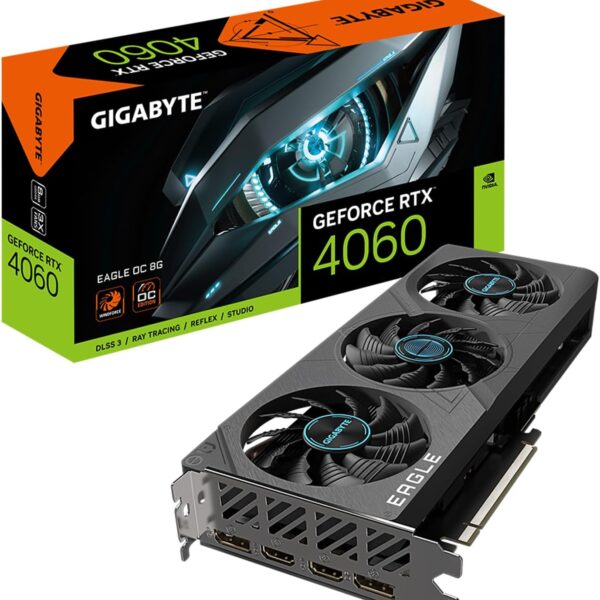






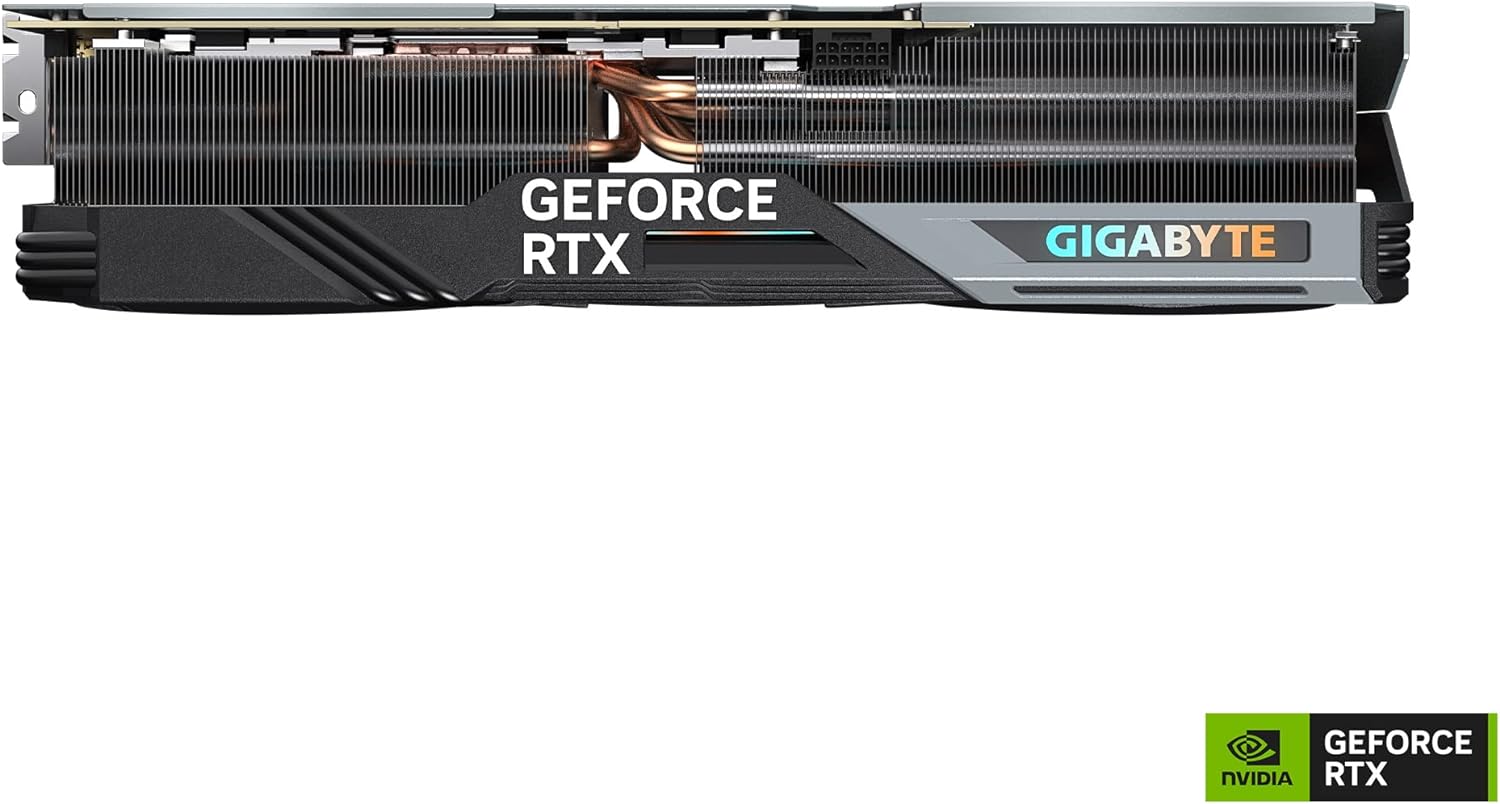
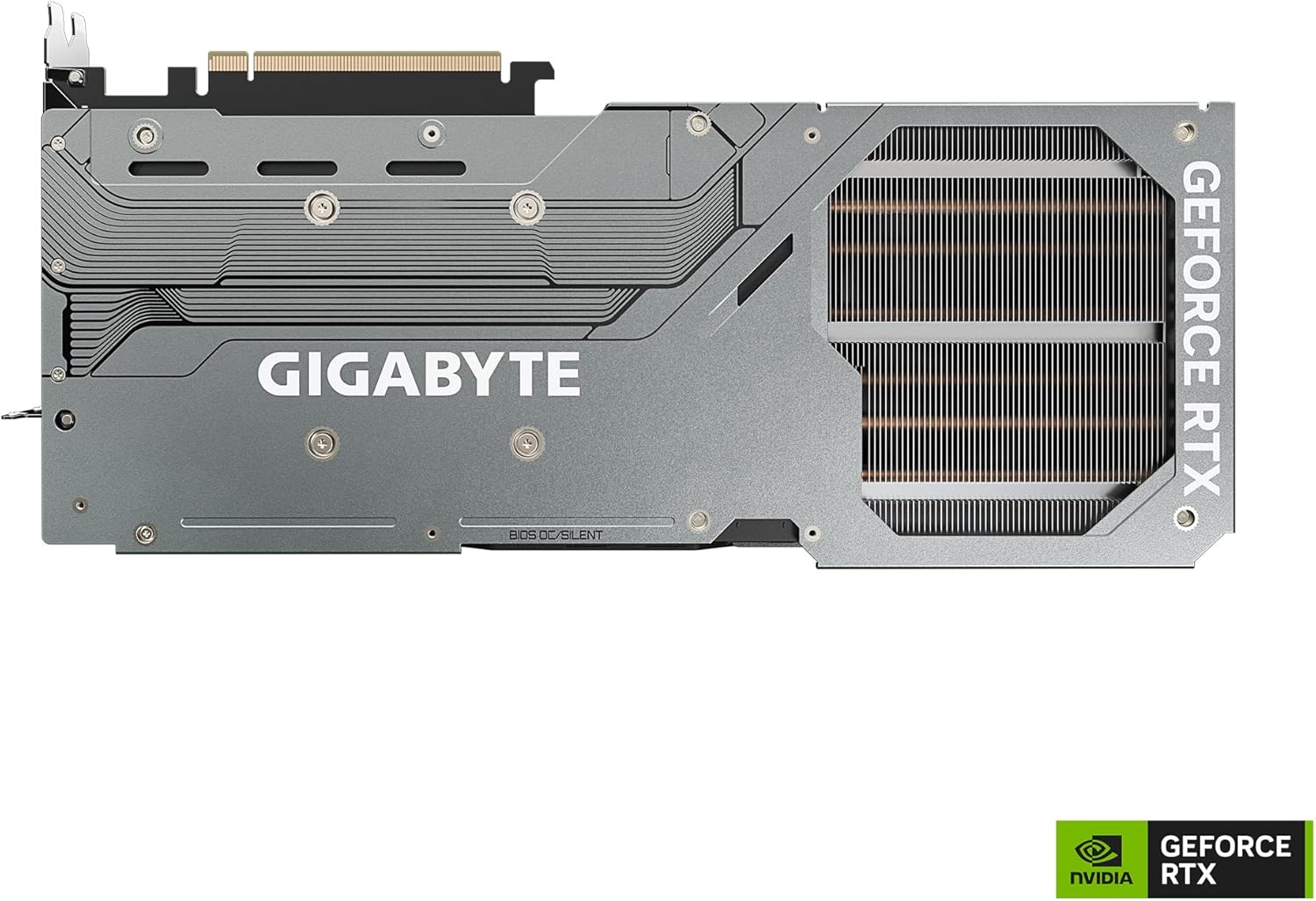

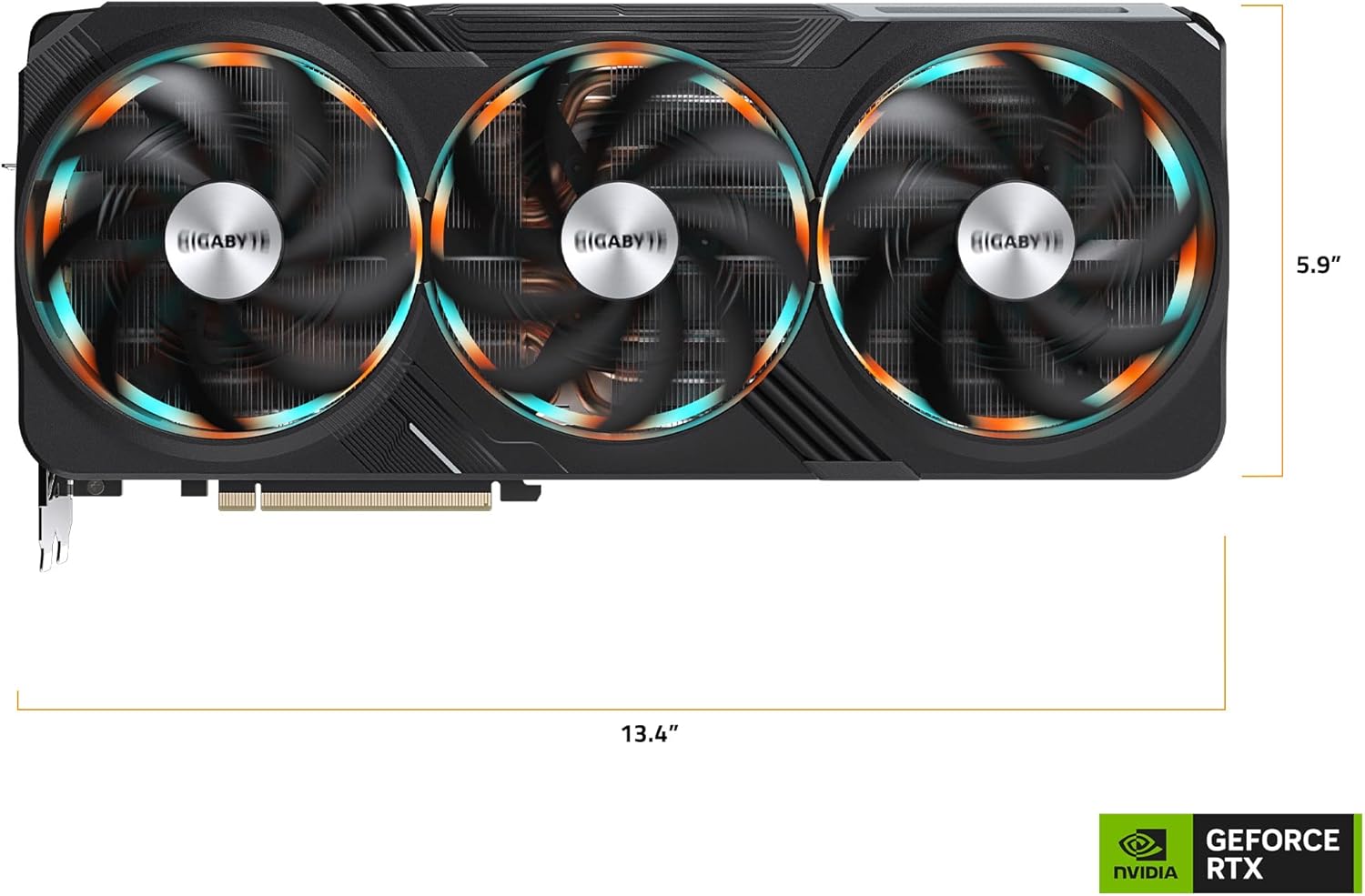
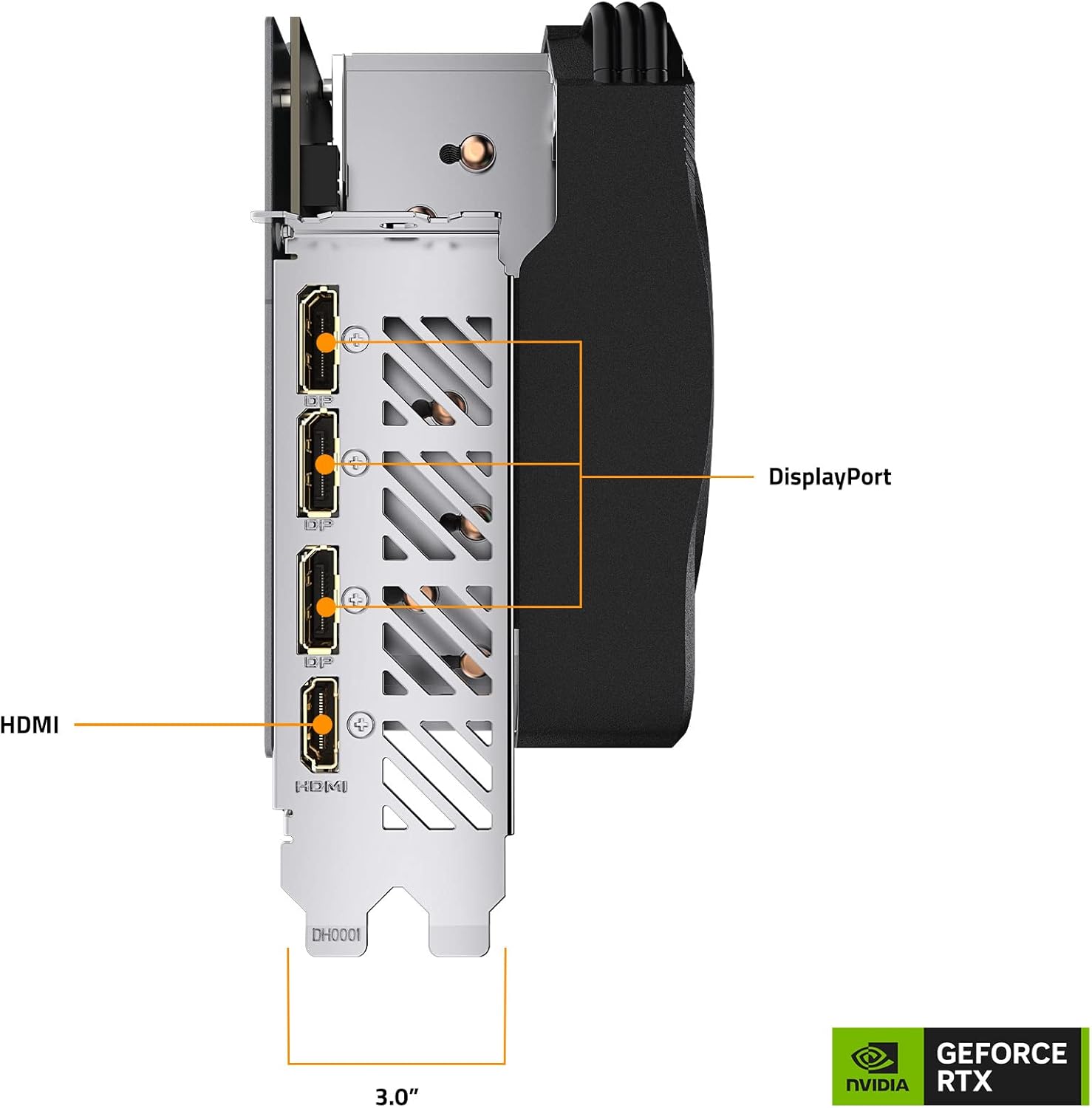





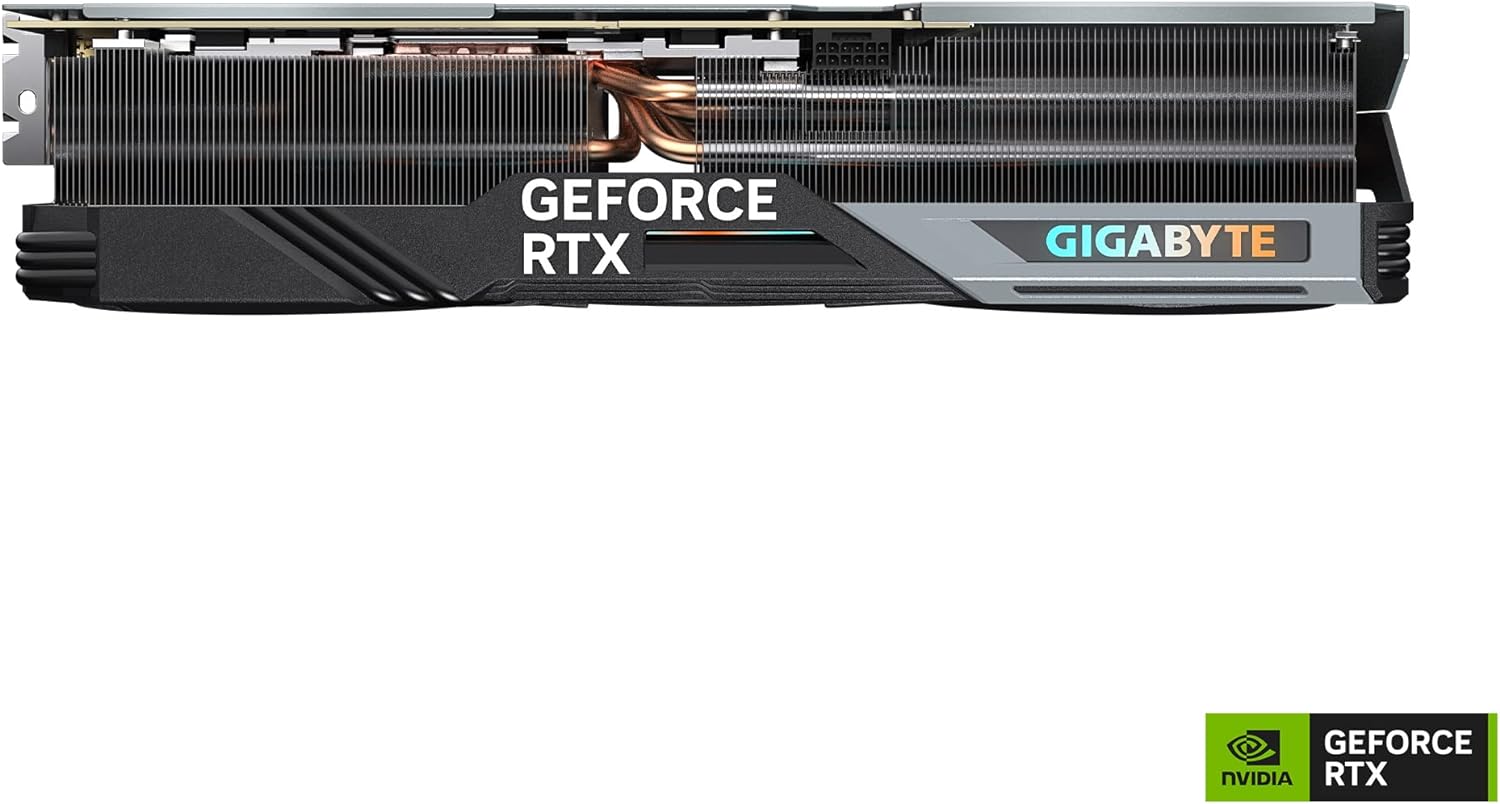
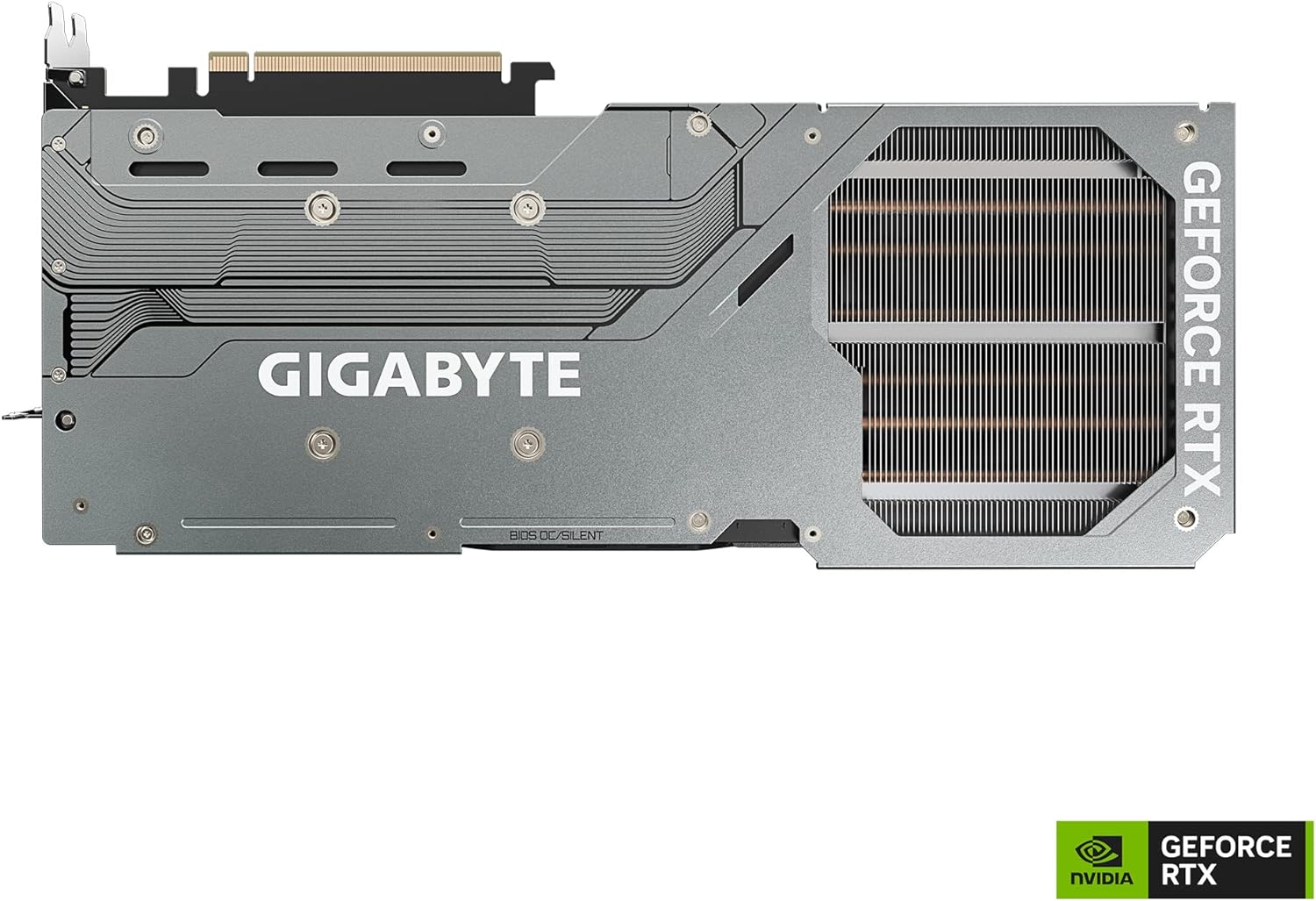

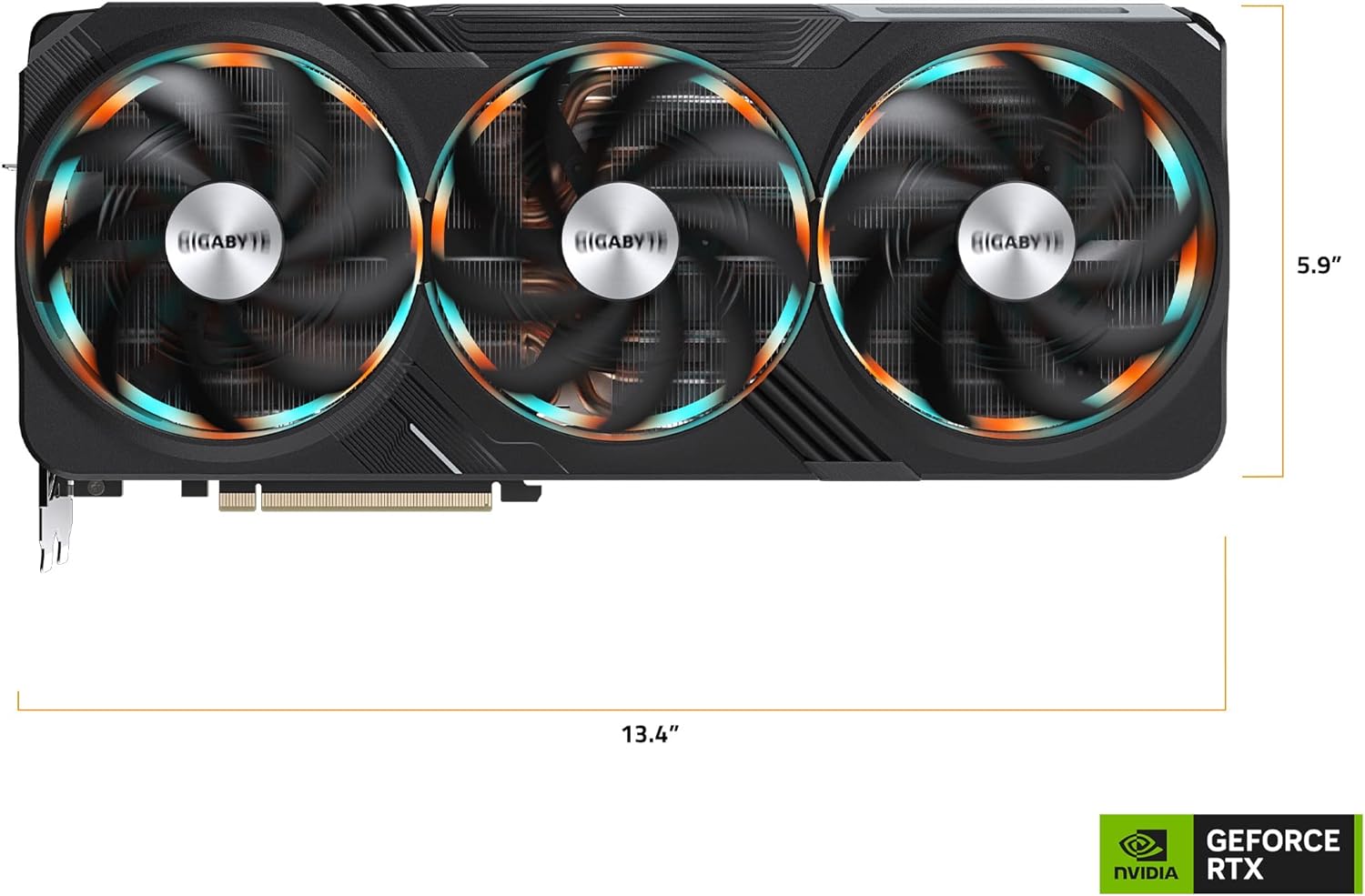
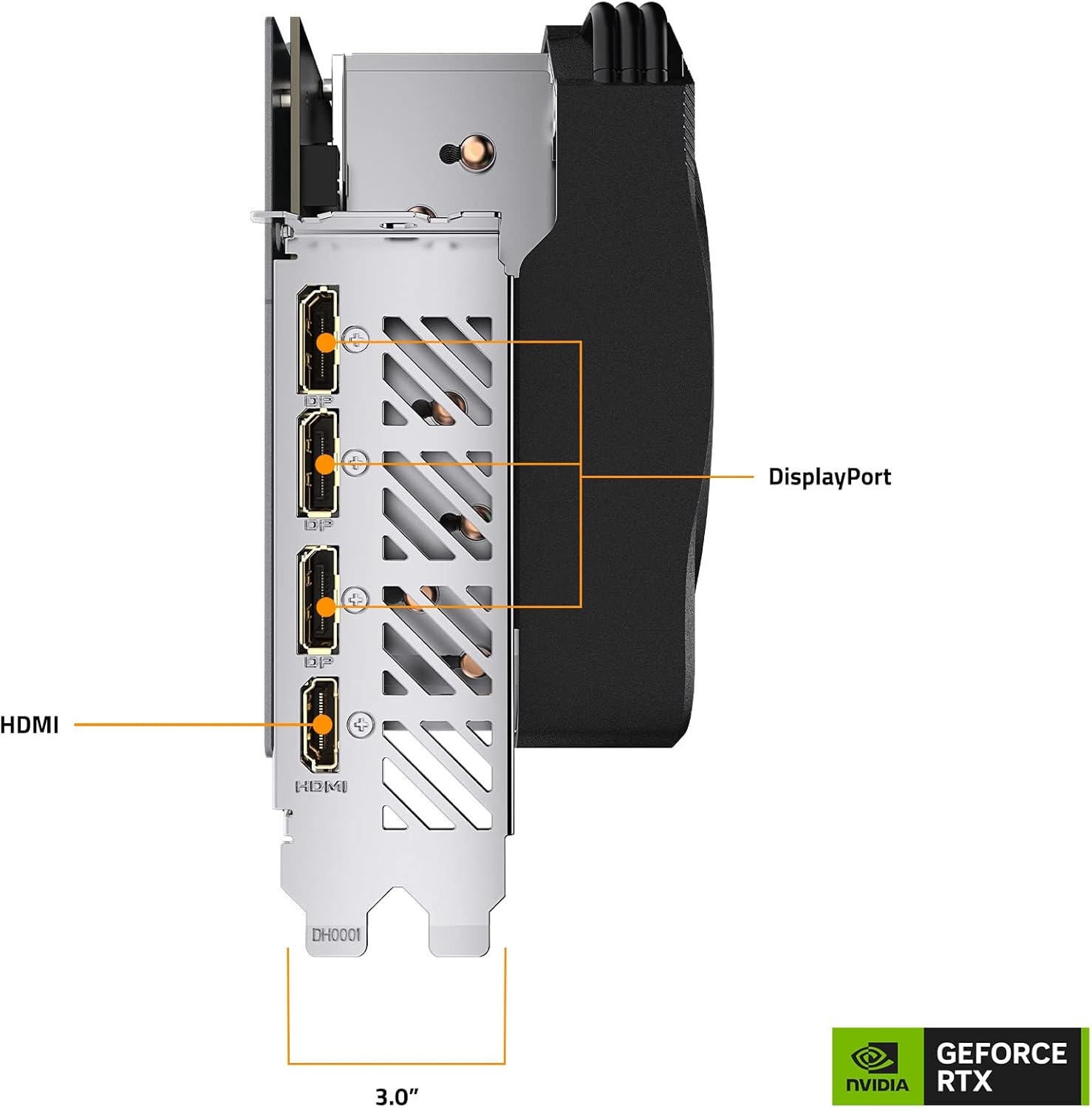




































PCLarry –
5.0 out of 5 stars
Compares well against other 4090 cards for less $$$
Great card and reasonable cost (considering the inflated value of graphics cards due to Crypto mining)Would purchase again.
Konstantine –
5.0 out of 5 stars
Works good, Nice package
As always nice, compact, safe packaging.Opened and using one out of two GPUs. ill test second in next weeks. Works good, just don’t forget to use MSI Afterburner to control fan, i don’t like my GPU fan to start work at 70°.
One person found this helpful
Austin Miller –
4.0 out of 5 stars
Initial RGB flickering problem
I had an issue with the RGB flickering really badly when I first turned it on. I did some research and found that the RGB on this card doesn’t stay on the whole time the PC is on. What you have to do is go into the settings of the card and turn it to a minimum fan RPM to make it reach the threshold of what will make it light up. This thing is so powerful that it barely, if at all, turned the fans on enough to trigger the lighting effects, because I just couldn’t find a game demanding enough to utilize a majority of the card. Gave it four stars because that issue isn’t presented in any easily addressable way, but the performance is perfect so far after about 2 weeks.
8 people found this helpful
Morgan –
4.0 out of 5 stars
Annoying fan revving issue
The card has an annoying problem where, when the fans start, they rev to 100% before settling at their proper fan speed. If you search Gigabyte 4090 fan revving you can find people talking about this issue and offering solutions to it. I’ve tried all of them, and none of them have worked. It seems you can’t stop the fans from revving if you want the fans to not spin all the time, which is a shame, because while the fans spinning at their minimum is a lot quieter than the fans at 100%, it’s still pretty loud. Maybe my card is faulty. Maybe I should try sending it in. Who knows.
3 people found this helpful
Mahmoud Soltan –
5.0 out of 5 stars
Got what I paid for, but should’ve realized how big it is!
Power hungry? We already know that.Superior deep learning (and gaming) performance? We already know that.Will turn your computer case into an oven if it’s running at full power for a long time? We already know that.I mean, it has an official power draw of 450 Watts, so that’s just what 450 Watts of power, 450 Watts of compute, and 450 Watts of heat can do!What I didn’t expect when buying it was how large it is. Unlike other 3-fan GPUs before it, this won’t fit into a full-tower case with a 3.5″ drive bay beside it. I had to shift my drive bay’s position and uninstall the 5.25″ bay to be able to install this GPU, which was okay, since I don’t use the 5.25″ drive bay anyway.However, I would’ve had more issues if I had a smaller case or if my bay wasn’t removable, so my advice to readers is to please pay attention to dimensions when buying this.Overall 100% satisfied with what I got. I got exactly what I paid for and it performed just as I wanted it to.
8 people found this helpful
Robert T –
5.0 out of 5 stars
Powerhouse…. big, really big, but Gigabyte stands behind it.
So I got this card when it first came out. I actually had to get a different case, because the 4090s are so very big….and not in length, as was typically issue with GPUs – but the height of the card. How tall it is. Because the 12vHPWR plug port is at the top of the card, and you can’t really bend that cable because of the issue around the plugs melting if you don’t get a good seat on that power plug – I actually had to get a different case to give me more room. And custom soft sleeved power cable that is more flexible than my stock PSU’s cable. Even with that, about 7 months in – I start having issues. After diagnosing, my power cable had come slightly unseated at one end and melted the plug. It was the cable side of the plug, but it caused a little damage to the cards 12vHPWR port. It still worked, but I didn’t feel good about the longevity of it. I opened a case with Gigabyte, they issued an RMA, and about 2 weeks later I had a card with a new power port.
10 people found this helpful
Felipe P. –
5.0 out of 5 stars
ON TIME
RUN JUST FINE
One person found this helpful
SamuelSamuel –
5.0 out of 5 stars
Runs quietly and cool
This graphics card runs very quiet and cool. No coil whine whatsoever and temperatures don’t ever go above 70. If you have the space in your PC case, I’d definitely recommend this one
One person found this helpful
Brad R. –
5.0 out of 5 stars
This card is big!
Works great. no stutter in any game I’ve tried so far. I did have to “modify” my case to fit it in.
Jackson Edwards –
5.0 out of 5 stars
Pretty solid
It runs hot. I’m getting like 180-200 fps at 4k res. Pretty awesome!
Cameron M. Pierce –
5.0 out of 5 stars
Great card with low temps
I’m extremely pleased with the cooling capabilities of this card. I run much cooler than my 3080 did.
Elaine Girgis –
5.0 out of 5 stars
get what u pay 4
1
Cosmic Cactus –
5.0 out of 5 stars
Games amazing , one thing to watch out for
The gigabyte gaming oc series is solid for gaming and always has been , my 3080 gaming oc gamed smooth and silentThis 4090 gaming oc retains its reputation, its perfect for 4k 60-120 no doubt and will hulk smash every game, super smooth frame pacing , with temps under 70 , fans ramp up when at full 4k loads but so much quieter than previous generation flagshipsNow the archilles heel of the 4090s , they have problems with coil whine and not just Gigabyte, my first unit had terrible coil whine so I sent back & the second 4090 gaming oc I ordered from another retailer is way quieter10/10 for 4k 60-120 fps gaming
7 people found this helpful
stephenstephen –
5.0 out of 5 stars
It’s a monster
It’s a 4090 what else is there to say? Make sure you order the 90* plug And have a large case, possibly even an extra large case. Great value Quiet, low temps. Would highly recommend!!!!
TastelessTasteless –
4.0 out of 5 stars
Great card works fine however
The media could not be loaded.
This card has worked wonderfully with every game I throw at it. I’m getting 144hz (monitors refresh rate) in most games with max settings. Some games can go down to 120hz but that’s only a few. The only reason I give it a four start instead of five is that I notice some of the material (I don’t know if it’s metal or aluminum not an expert on what these are made with) by the 12hpwr connector seem to be damaged I don’t know if it was machinery or caused by something else but I’m it definitely looks damaged.
4 people found this helpful
does this work on kindlefire? or mess up? –
5.0 out of 5 stars
Excellent Card
I have never seen such a powerful gpu before, this specific model looks amazing with nicely colored plates. I haven’t run into any issues with it at all and I tried it with two different 240hz monitors, one in 1440p and one in 1080p. The card is so strong that when I cap my fps at 240, it gets almost the same performance in both resolutions. It is somehow even stronger than it looks in videos on YouTube as well. When my fps is uncapped with max graphics settings in games like cod, I’ve hit well past high 300s for fps. It is also not nearly as expensive as other 4090s, I HIGHLY recommend it.
5 people found this helpful
Fivepercent –
5.0 out of 5 stars
No Coil Whine
If you were like me and bought a 4090 just install it and be disappointed by an annoying buzzing sound, let me tell you, you’ve come to the right place. The first 4090 I bought was the MSI Trio (non X) and that had an annoying buzzing sound. Did a little digging and found that everyone was praising the Gigabyte OC 4090 for having no buzzing noise.Took a chance, was very skeptical like you may be but I’m glad I did. The card has a much better cooler than the Trio and most of all No buzzing. I will tell you though, this card is quite large and a little wider than the trio, so make sure that it will fit your case/configuration.TL;DR If you hate buzzing noise and have the case real-estate buy this one!
12 people found this helpful
Braxton TroyerBraxton Troyer –
5.0 out of 5 stars
Could run a muscle car.
C’mon, it’s a 4090. It handles anything and everything like a confident librarian, silent and efficient. I can play max settings, 4k, overpowered, underpowered, dry, wet. The thing does it all at the expensive of what your first child might cost. I love my beastie boy. Wouldn’t change a thing.
One person found this helpful
Joshua David Ols –
4.0 out of 5 stars
Better coil whine than the TUF 4090
Seriously, my old TUF 4090 had HORRIBLE coil whine at higher framerates. This one at 144Hz has so little that it’s actually tolerable and usually drowned out by ambient/game noise.As for downsides, the included anti-sag bracket collides with my motherboard’s USB 3.0 header and my case’s front AIO so that’s less than ideal. It’s no biggie since I can get an anti-sag post easily enough, but it was the only major downside I could find.
2 people found this helpful
W –
5.0 out of 5 stars
So far so good
Built a PC for AI rendering and games, in stable diffusion getting 25 it/s, games all settings ultra no issues. The best you can get right now. Download the gigabyte software to control the led colors on it to match the MSI motherboard. Make sure to use the correct connector for power and a support bracket or adjustible rod to support the weight of it. Also had to make sure to use the DP and not hdmi for my monitor (LG) to get gsync and max refresh rate.If you have the $$ and want the best then here ya go.
4 people found this helpful
Jesse Ryan PetersonJesse Ryan Peterson –
5.0 out of 5 stars
What a monster
Man when I open this baby up I couldn’t believe how big it is, just massive. I thought it was going to be super loud but after installing it, very quiet the lights turning different colors was pretty awesome and the power of the RTX 4090 is unbelievable. Just bought a 140 refresh rate monitor so I can test this baby out to its Max capabilities. Thank you Gigabyte
3 people found this helpful
Customer –
4.0 out of 5 stars
Great product and features
The 4090 has great performance in games compared to the 3000 series and features like frame generation work great in games like MS Flight Simulator, The Witcher 3 Remaster, and Cyberpunk 2077. This Gigabyte model is a lot better than other 4090 manufacturers I tried because it has no coil whine, while other brands have very loud, annoying coil whine. The value is obviously bad but someone considering a 4090 isn’t shopping for value. Gigabyte’s software is pretty barebones.
3 people found this helpful
Payten L. –
4.0 out of 5 stars
Absolutely outstanding performance
It costs a pretty penny but it certainly makes your games pretty. I think the price is steep but if you are willing to pay for the extra performance you will get it.
One person found this helpful
Niifty –
3.0 out of 5 stars
Weird fan issue
Gigabyte has a weird thing right now where one fan constantly spins. It works fine but once the gpu cools down and the fans are supposed to turn off. One stays spinning. Really strange problem a lot of their cards are having. Not just one this specifically.
Travis Auer –
5.0 out of 5 stars
Absolutely massive, make sure you can fit it in your case
Works awesome, obviously overpriced, but don’t have much of a choice for other high end cards. Make sure it fits in your case though. I have a full tower that is about the size of a suitcase, and it fits about perfect in this setup
2 people found this helpful
Brady R. –
5.0 out of 5 stars
Easy to use and effective
Easy to use and effective
HL –
5.0 out of 5 stars
Great product!
Purchased this to upgrade from my 3090 and this product definitely does not disappoint. Games look awesome and run fast. Definitely recommend.
BigDaddy –
5.0 out of 5 stars
I mean…
What else can I say?It’s a 4090.Do you want to get robbed paying an extra $600 for the Asus strix, or would you rather Pay nearly MSRP for the gigabyte.The choice is yours.
3 people found this helpful
reinols s.reinols s. –
4.0 out of 5 stars
Good CPU, Double the price…
CPU Is very good and very optimized. Maybe wait for the Msrp to go down tho, every New CPU as of this review is double in price.
18 people found this helpful
A –
3.0 out of 5 stars
Fan makes noise and GPU revs up if you use MSI AFterBurner
You need to use GCC, GigiByte Control Center if you want to control the fan speed and RGB. If you use MSI AfterBurner, the fans will randomly speed up to max before going back to normal.Additionally, the fans make an annoying buzzing noise.
3 people found this helpful
A. Maunsell –
5.0 out of 5 stars
Excellent
Very good card and is a very economical choice to run AI on as well as excellent peformanxe in graphical applications.
Marie –
5.0 out of 5 stars
solid card, good performance
I’ve owned this card for a little over a year now. It’s quiet except under heavy load. The build quality is good and performance is stable. I’d buy it again, but a couple of things that you might want to know: the anti-sag bracket works well with Gigabyte motherboards, the slot alignment on at least one MSI motherboard (Wifi Carbon) is such that the bracket does not align perfectly with the attachment and you’ll need jury-rig an attachment (zip tie seems to work pretty well). I’ve seen some issues with HDMI protocol when attached to an LG OLED TV that is being used as a large monitor (I occasionally need to remove the cable & plug it back in). I suspect that this is an LG problem, but who knows…
One person found this helpful
Charles –
5.0 out of 5 stars
Good 4090 implementation. Comes with a support bracket (important!)
I’ve been using this card for about a year now, and it’s been a very solid performer.One really important feature that distinguished this brand from some others when I bought the card:It comes with a bracket to add support to keep the card from sagging. That’s a very important feature as these cards are very heavy and prone to breaking at the PCI slot if not supported.Whatever brand you pick, make sure it’s got a support bracket.
Joe Dininni –
5.0 out of 5 stars
Absolute powerhouse—amazing in every way except price.
𝗦𝗵𝗼𝗿𝘁 𝗿𝗲𝘃𝗶𝗲𝘄:Amazing. Well-built. Less offensively priced than much of the competition. Not loud, and despite a bit of coil whine during certain loading screens, it hasn’t been noticeable while playing. As someone who wanted to avoid coil whine and bought this card for that reason, I’m fine with it.It’s a real, solid 4090 for not much above MSRP, with performance and silent BIOS modes.————————————————–𝗟𝗼𝗻𝗴 𝗿𝗲𝘃𝗶𝗲𝘄:I’m currently running this in my nearly 4-year old build, with the intention of upgrading everything else around the card after a year or so of saving.Even on an i9 9900k, it offers massive gains over my 2080 ti in any scenario where I’m not limited by my CPU or 3200mhz ram speed. For example, Hogwarts Legacy doesn’t see too much improvement (it’s notoriously taxing on your whole system and not the most optimized), but Horizon Zero Dawn at native 1440p Ultra went from 90fps on an RTX 2080 ti to 155fps (monitor cap) on the 4090. It’s still only around 75% GPU usage, 63C and drawing roughly the same power as my 2080 ti at around 250W.That’s over a 70% uplift for 𝘵𝘩𝘦 𝘴𝘢𝘮𝘦 𝘱𝘰𝘸𝘦𝘳 𝘤𝘰𝘯𝘴𝘶𝘮𝘱𝘵𝘪𝘰𝘯, a dozen degrees cooler, and a lot quieter due to much lower fan speed. Aside from obviously flourishing at 4k, this card could do a lot more than that at 1440p with a cutting-edge CPU, RAM and a 240hz monitor. It is a BEAST, and with 24GB of VRAM it may actually stay powerful for a few years.Still, let’s be real; the 4090 is overpriced and I can’t give it good marks for value even though Gigabyte is being really cool here compared to the competition. I stand strong in my belief that the whole pricing structure of the 40-series is one tier too high; the FE should retail around $1249-$1299, which would put this one around $1349-$1399. Still, this isn’t Gigabyte’s fault, it’s Nvidia all the way, and I appreciate Gigabyte offering this for a comparatively “reasonable” price.If you decided (like I did) that the 4090 is the only card that makes sense to buy for longevity’s sake—or you simply want the best—this is a great option.
33 people found this helpful
Nicholas Ferrell –
5.0 out of 5 stars
They handle refunds well
I originally had an issue getting the item to my destination. I was able to refund the product no problem and shipped another with no issue. The product is fully operational. Thank you for handling this professionally.
BenjC –
4.0 out of 5 stars
Minor nitpick, but lets get some better lighting on these expensive things how bout?
Performance 10/10.Function 10/10.General Looks 10/10.Flashy Christmas Tree Level Neon Pimpmobile Class Lighting 1/10.Seriously have had no problems with this expensive card. It overclocks to about 20% higher than it’s base perf on my excessively fan encrusted system. But yeah the LED’s are just kind of lame.
2 people found this helpful
AsycientAsycient –
5.0 out of 5 stars
It’s massive!!
This card is massive!! It’s not the biggest of the 4090 cards but it’s so wide. This will NOT fit safely in a Li Lian o11 XL unless you mount it vertically. installing it normally will over bend the cable with the side panel on and can cause serious damage. I ordered a 180 degree adapter from cablemod to fix that issue. For now I’m running it with the case side panel off.This beast is quiet and stays cool, especially compared to the 3080 I had before. The performance is incredible and a huge increase over my previous card. “3080” That’s even with my current bottleneck on the 3900xt.Only con I have is price, it’s absurd.
10 people found this helpful
Julian Klappenbach –
5.0 out of 5 stars
Absolute Unit
Loves:- Power- Thermal stability- Run everything with highest settings- ML performanceDislikes:- Way too expensive- Bulky, had to buy a larger case to fit it- Ships with a horrible power connectorWith the last item, it’s really critical that, if you have a case that fits with minimal clearance to the edge of the GPU, the power port will be facing right at the PC case. The cord that this GPU ships with comes straight out, forcing you to bend it at 90 degrees to fit. This places stress on the power connector and the cord, and could be responsible for some of the arcing / cable fires that have been reported.Instead of bending the cable, I purchased this:JOYJOM PCI-e 5.0 12VHPWR 16 Pin Right Angle Adapter Female to Male Extension Cable, 16AWG 600W 12VHPWR 90 Degree Adapter for Graphic Card GPU 12+4pin RTX 3090Ti 4070Ti 4080 4090 (Type B)This extension cable is designed with a 90 degree connector, and solves all the problems.Gigabyte should really be shipping this. Or at least, don’t ship their existing cable, and drop the price.
26 people found this helpful
Jennifer Henderson –
5.0 out of 5 stars
Will run DCS Ultra settings
I tried this thing on DCS VR, Elite Dangerous VR, and Star Citizen, Ultra settings. It had no issue.The cons are it is power hungry and huge.
Brian ‘Drew’ Dannels –
5.0 out of 5 stars
Update
Works great after flashing the bios – updating firmware and running latest software. Avg 350fps on graphic intense games with ryzen 9 build
sean –
4.0 out of 5 stars
Fps mega boost
Going from a 3080 to this I have seen a massive jump in fps my 3080 would average 48 fps in cyberpunk 2077 max settings in 4k now my average fps is 90 I feel like my cpu is bottle necking it. It’s really really thick like damn think rgb lights only kick on when the fans are on so that’s kinda meh and it’s really over msrp. If that doesn’t bother you and you want a top of the line gpu I’d recommend this one.
8 people found this helpful
BenBen –
5.0 out of 5 stars
BEAST MODE!
– Big- Very Fast- No coil whine- Runs very cool, averages around 60c, memory around 65c, hot spot less than 70c. This in a closed Corsair 5000X RGB case.- Quiet, not silent but very quiet. Fans turn on around 60c and hover around 1800rpm. You can turn silent mode on and save about 400rpm or set a custom fan curve.I tried a MSI Gaming Trio and a Founders Edition but they just didn’t work for me. Grabbed this Gigabyte card and its perfect. Great card!
4 people found this helpful
Me –
4.0 out of 5 stars
Good cooling and good card 👌
Some of the best cooling I’ve even seen and with such a beast card this might be the best if not one of the best editions of the 4090 for bang for bucks
4 people found this helpful
Dario GonzalezDario Gonzalez –
5.0 out of 5 stars
Espectacular
The media could not be loaded.
Una gráfica que puede con todo en ultra a más de 130 fps sin activar dlssOjo que tengo un i7 10700k y el cuello de botella es imperceptibleJugando en 4k toda la carga gráfica recae en el gpuPsdt: Necesitas un gabinete grande con exelente flujo de aire, la gráfica es calientita.Recomendable un full tower.
2 people found this helpful
Earl Puckett –
5.0 out of 5 stars
Does everything I need
Works well, has played every single game and piece of software I have thrown at it.
Hung –
5.0 out of 5 stars
Great Quality, Wished Its Price Wasn’t Inflated
The only RTX 4090 I could get that would fit into my ITX build. Obviously not as great as the Asus ROG Strix Gaming OC 4090 but it comes very close (you’d lose about 2-3 frames at most for 300$ cheaper). A monster in terms of power, only wished its price wasn’t inflated from all the crypto mining, if you can get it for $1500 or less, its a steal.
2 people found this helpful
Nathanael Roberts –
5.0 out of 5 stars
Wow this card is INSANE
The media could not be loaded.
Swapping to this Gpu from my 3080 fe, I’m truly blown away by how much of a difference there is. I see lots of different number floating around online, but having this in my rig and playing games, it’s like I’m on a whole new planet. I 100% recommend this card! Sadly though, I now need a new case to hold this chunky boy.
11 people found this helpful
Peter –
5.0 out of 5 stars
Size! Size matters. Make sure the case you have will accommodate this very large graphics card
Installing this card easy and setup is fast. The smoothness of my video gameplay is astounding. Even in Uktra settings for everything, the card does not approach max capacity. Only caution, your case must be big enough to handle its size as well as wire connections. It uses 3 power cables from power supply so make sure your pcu has the capacity
Dennis Colbath –
5.0 out of 5 stars
Best In Slot
Best in slot video card. Solid 5/7 rating.This thing is long and THICCC with 3 c’s.Absolutely blows away my buddy’s 3080TI in benchmarks.Paired this with an i9-13900k. Plays Hogwarts Legacy in 1440p on ultra with ultra ray tracing, no issues.If you feel like dropping a small fortune on a video card, then by all means you get what you’re paying for.
3 people found this helpful
Jj –
5.0 out of 5 stars
6 Months Later
Going strong. Zero issues. Runs anything and everything on 4k.
One person found this helpful