LG UltraGear QHD 34-Inch Curved Gaming Monitor 34GP63A-B, VA with HDR 10 Compatibility and AMD FreeSync Premium, 160Hz, Black Electronics
Brand LG
Screen Size 34 Inches
Resolution QHD Wide 1440p
Aspect Ratio 2.35:1
Screen Surface Description Glossy
$139.54
-
Free 30-Days Return & Refund (or Exchange)
Payment Methods:
Description
- Immersive QHD Curved Display: This LG 34GP63A-B monitor features a 34-inch ultra-wide QHD (3440 x 1440, 21:9 aspect ratio) curved IPS display, immersing you in the gaming action with an increased field of view.
- Smooth and Responsive Gaming: Enjoy an ultra-smooth gaming experience with a native 160Hz refresh rate, 1ms Motion Blur Reduction, and AMD FreeSync Premium technology that reduces screen tearing, flicker, and stuttering.
- Vibrant and Accurate Colors: Supporting HDR10 and providing 99% coverage of the sRGB color spectrum, this monitor delivers precise and vivid colors that bring games to life as the developers intended.
- Low Input Lag and Enhanced Visibility: Dynamic Action Sync minimizes input lag, allowing you to respond quickly to on-screen action, while the Black Stabilizer feature dynamically brightens dark scenes for better visibility, and the Crosshair feature enhances accuracy in firefights.
Customer Reviews
10 reviews for LG UltraGear QHD 34-Inch Curved Gaming Monitor 34GP63A-B, VA with HDR 10 Compatibility and AMD FreeSync Premium, 160Hz, Black Electronics
Clear filtersRelated Products
ARES WING Racing Simulator Cockpit with Monitor Mount and Seat, Formula and GT Sim Racing Cockpit Compatible with Fanatec, Thrustmaster, Logitech, Moza Racing Games on PS5, PS4, Xbox and PC Video Games
In stock
GTPLAYER Sim Racing Wheel Stand Simulator Cockpit Wheel Stand Racing Steering Shifter Mount fit for Logitech G25 G27 G29 G920 G923 Thrustmaster T330TS Gaming Stand Wheel Pedals NOT Included (Black) Video Games
In stock
DIWANGUS Racing Simulator Cockpit Foldable Racing Wheel Stand with Seat Racing Chair Sim Racing for Logitech G29 G920 G923 G27 G25 Thrustmaster T248X T248 T300RS T150 458 TX Xbox PS4 PS5 Accessories Video Games
In stock
| Model Name |
T220301 |
|---|---|
| Button Quantity |
1 |
| Additional Features |
1 |
| Power Source |
Corded Electric |
| Hardware Platform |
Xbox One |
| Controller Type |
Steering Wheel |
| Connectivity Technology |
1 |
| Compatible Devices |
1 |
| Item Dimensions |
55 x 20 x 38 inches |
| Item Dimensions D x W x H |
55"D x 20"W x 38"H |
| Package Quantity |
1 |
| Item Weight |
30 Pounds |
| Color |
Black |
Dardoo G29 Racing Simulator Cockpit with Seat Compatible with Thrustmaster/Logitech/Fanatec/PC G25 G27 G920 G923 T300RS,Ultra-Sturdy Alloy Steel Steering Wheel Stand,Without Wheel,Pedal & Handbrake Video Games
In stock
| Seat Depth |
32.68 inches |
|---|---|
| Item Weight |
77.3 Pounds |
| Item Dimensions D x W x H |
48.5"D x 24.7"W x 38.5"H |
| Model Number |
NO.54-RED |
| Model Name |
NO.54-RED |
| Brand Name |
Dardoo |
| Special Features |
Leather seat, Round Tube Structure (50mm), Flange Structure |
| Item Shape |
Round |
| Color |
Sim Cockpit 54+redseat |
| Material Type |
Alloy Steel |
Marada Aluminum Profile Racing Simulator Cockpit with Seat, Unlimited Adjustment, Suitable for Thrustmaster/Fanatec/Moza/Logitech G29 G920 G Pro Racing Frame, Not include SteeringWheel.Pedals,Handbrake. Video Games
In stock
| Model Name |
sim cockpit-80 |
|---|---|
| Additional Features |
The racing cockpit is made of stable aluminum profiles, which are more durable, Racing cockpit steering wheel cockpit, The sliding track design of the steering wheel stand provides a more aesthetically pleasing appearance, Black ergonomic racing simulator seats are breathable and non collapsing, The sim racing cockpit can be infinitely adjusted |
| Power Source |
No |
| Hardware Platform |
PlayStation, Xbox, PC/Mac/Linux/Unix |
| Controller Type |
External gaming device |
| Connectivity Technology |
Manual |
| Compatible Devices |
Logitech Fanatec Thrustmaster |
| Item Dimensions |
31.5 x 25.9 x 7.1 inches |
| Package Quantity |
1 |
| Color |
BLACK SEAT+RACING SIMULATOR COCKPIT |
Playseat Challenge X – Logitech G Edition Sim Racing Cockpit Video Games
In stock
| Item Weight |
20 Pounds |
|---|---|
| Manufacturer |
Playseat |
| Model Number |
G.00248 |
| Age Range Description |
Adult |
| Included Components |
Instructions |
| Model Name |
Challenge X – Logitech G Edition |
| Surface Recommendation |
Indoor |
| Indoor Outdoor Usage |
Indoor |
| Brand Name |
Playseat |
| Recommended Uses For Product |
Gaming |
| Room Type |
Office, Game Recreation Room |
| Is Electric |
No |
| Is Foldable |
Yes |
| Tilting |
No |
| Special Features |
Ergonomic |
| Item Shape |
Rectangular |
| Arm Style |
Armless |
| Leg Style |
wheels |
| Pattern |
Solid |
| Finish Types |
Lacquered or Painted |
| Color |
Challenge X |
| Back Style |
Solid Back |
| Style |
Contemporary |
| Product Care Instructions |
Wipe Clean |
| Fill Material |
Foam or Polyurethane |
| Seat Material |
ActiFit material |
| Frame Material |
Metal |
| Material Type |
Polyester, Metal |
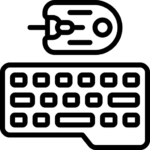
































































Megin Bailey –
I found this monitor on sale and snatched it up. I’ve always wanted a curved monitor but couldn’t ever justify the hefty price. I would definitely pay full price for this monitor. The picture quality is great, I played GTA 5 and it looked great. You can feel the quality in this monitor when you take it out of the box – it was made to last. It’s the perfect thickness, not too thick and not too thin. And the LCD is not too dim either. I highly recommend this monitor if you’re looking for a curved monitor.
JiBa –
The pixel density is good. You really have to look to see the individual pixels. The colors were bland out of the box, so I turned up the saturation and that made it a lot better. I recommend this monitor.
Customer –
I have been using this for awhile now. I am not a “power graphics user but this screen fits all my needs for the work I do.
Carnage Reviews –
Oh, the intoxicating thrill of tearing through digital realms with the LG UltraGear QHD 34-Inch Curved Gaming Monitor! This beauty is an absolute revolution in the world of gaming, bringing chaos and carnage to your fingertips in the most stunningly immersive way possible.First, the magnificent 34-inch curved display. It’s like wrapping yourself in a cocoon of chaos, where the screen curves just enough to make you feel like you’re diving headfirst into your virtual battlegrounds. The QHD resolution paired with HDR 10 compatibility ensures that every pixel is drenched in rich, vibrant detail. Blood has never looked this good, whether it’s in a high-speed shootout or the dark, gothic horror of a survival game.And let’s talk about the VA panel. Color accuracy and contrast are on point, providing deep blacks and vivid hues—essential for anyone who thrives on the subtleties of the world’s digital creations. The 160Hz refresh rate? Oh, the sheer smoothness of it all! Every slash, every explosion, every chaotic maneuver is rendered with impeccable fluidity, reducing motion blur to a mere memory.But what truly elevates this beast is the AMD FreeSync Premium. No more stuttering, no more tearing—just pure, uninterrupted carnage as you wreak havoc across your favorite games. It’s like the monitor knows the importance of maintaining perfect chaos without sacrificing performance.Pros:Immersive 34-inch curved displayQHD resolution with HDR 10 compatibility for stunning visualsVA panel for excellent color accuracy and contrastBlazing 160Hz refresh rate for ultra-smooth gameplayAMD FreeSync Premium for tear-free, stutter-free experienceCons:The size might be overwhelming for small spaces (but who wants to game in a closet?)Honestly, there isn’t a thing I’d change about this masterpiece. Five stars for the LG UltraGear QHD 34-Inch Curved Gaming Monitor. This is more than a display—it’s a portal into the depths of beautifully rendered chaos. Whether you’re delving into sprawling RPG worlds, engaging in ferocious combat, or simply basking in the sheer visual ecstasy of high-definition carnage, this monitor is the key to absolute immersion. So, strap in and get ready for a gaming experience that’s nothing short of legendary!
TK –
This thing is about 300 nits, which is slightly dimmer than my old monitor. On HDR it gets to or maybe a bit above 400 nits.I have no complaints. For $250 a monitor of this size and quality felt like theft. My last one (a “cheap” 35″ Sceptre ultrawide at 100 Hz) was nearly $400 and it wasn’t as nice as this one.Yes, this panel is VA. If this is a problem for you, it is what it is. I like it, and VA ghosting has never bothered me. I’m impressed by the color quality and the rich deep black levels, as well as bright whites. Color calibration was fairly good out of the box, thought color saturation needed a bit of an increase to get it to good. All the settings are easily accessible in the menus.Image quality is good, refresh rate options are fantastic. Ghosting is minimal compared to my previous display. I’ve never been particularly bothered by it, but some are. But this one seems pretty good with that for a VA panel, and works great on the default (fast) response setting without much or any overshoot. Don’t use the “faster” setting though, it’s terrible and has very bad overshoot there.This may be a poor choice if you’re not in a light controlled environment. I have smart lights scheduled based on time of day, but not everyone is doing stuff like that. In daytime use on very bright days if I have windows open and such, ambient light can be such that I need to set the brightness to 80 or even 100, but under normal circumstances I generally have it at 60. One complaint about the brightness is it seems like the backlight *is* the brightness level, there’s no separate adjustment for software brightness and backlight control.Also, I’ve seen reviews saying the HDR sucks and don’t bother. I mean, that’s probably true if you’re comparing it to something like a modern LG OLED TV (I have a C1, and I get it) but honestly, It looks pretty good to me. I played some Resident Evil 3 remake on this and was pleasantly surprised by how good it looked in HDR. Given it’s HDR400, it’s not going to win any awards, but it’s fine.Overall I feel like I got more than my money’s worth on this display, and barring any near future hardware failures, I’d happily buy another.
CannonFodder73 –
Overall, if this can be found for less than $300 its a large inexpensive monitor whose flaws can be overlooked for the value as an OLED is about three times more expensive.Pros:- Large, approx 100DPI. Enough pixels for many users while placing less demands on the video card compared to 4K.- Supports high refresh rates up to 160 hz with Freesync/Gsync support.- No blatant dead pixels when quickly viewing the patterns on “dead pixel check” while in the dark.- Comes with a displayport cable so its ready to use with any computer/device with full sized displayport.- Immersive for games, and makes half-maximizing by dragging a window to left/right edge useful.- Much darker blacks than IPS. (If you think it looks washed out make sure the test image is actually straight black and not a gray). Dark reader makes it gray.Cons:- Ghosting very obvious using “UFO test: ghosting” especially when following the UFOs. Otherwise its there when you look for it, but it doesn’t bother me enough to pay 3x more for an OLED.- Power consumption is a bit high (30w) but that comes with the size. An OLED is worse.- Has a power brick but its well shaped to avoid blocking adjacent outlet. An IEC 13C is preferable especially if used in a work environment (so all cords are interchangeable). It does mean that a failed power supply can be replaced by the user.- The last row of pixels is not dead, but has weird viewing angle. This can make the blue bar at bottom of win 10 task bar items (indicating they are open/active) not visible at a normal viewing angle for the rest of the pixels. Its almost as if the panel is curled down/away from user for last couple rows of pixels.Not an issue with the monitor itself, but would be nice if MSFT would have a 1/3 maximized shortcut. Browser or office application windows 1/2 maximized are a bit too big (with long reading lines or lots of dead black space). Full screen maximized is way too big.
rickyvaz12rickyvaz12 –
Just received and put it to work.I was concerned about the resolution, but it exceeded my expectations, the image is great! No pixelated letters and eye strain. The letters and images now are sharp and clean. I definitely recommend this monitor for general office use. The unit is well built overall.
Grayewolf –
I have two of these and plan to get a third. One I bought in July 2023, the other in February 2024. As someone who does a lot of creative work on the PC these give you a TON of screen real estate to work with. Partner these with my XP-Pen Pro 22R and my ancient ASUS 1080p I have a lot of screen real estate to draw from in my hobby. I also am a gamer but built my system and then bought these for my creative hobby with gaming as an added benefit. I don’t play first person shooters, just MMOs and single player RPGs and if there is any ghosting I am not seeing it, not even black ghosting with white text on a black background.I can’t say anything about the sound as I exclusively use headphones due to my hearing impairment. Right out of the box mine were only a little off in calibration but that was easy to fix. The HDR could be a little better but is acceptable.
Der X. –
Literally scrolling through and bought the cheapest curved wide monitor I could find that was made by a well known manufacturer because I wanted to replace my annoying LED monitor that had signal issues. I was totally bummed out when I realized it was a LCD but it turned out better than I expected. It’s not an HD OLED. Definitely not going to be amazed at how great the picture is compared to the newest tech but for a LCD, it’s pretty damn good. Tried a few games on max settings with a 4060 ti… honestly don’t see any of the problems some people complain about. Yup… also didn’t know about G-sync and freesync… because I didn’t read the descriptions… so I don’t know how much of a difference it would have made since I have nvidia and can’t make use of freesync. Easy to set up and adjust the colors and settings.
Jack –
Great for the price, easy to use and set up, build quality is good and hasn’t shown any signs of wear after a little less than a year, where I moved and rearranged it a lot. Only things I could say negatively is brightness, light bleeding, and lack of usb ports. Resolution is a little lacking in todays world of monitors, but it’s enough and the refresh rate makes up for it.