-
Free 30-Days Return & Refund (or Exchange)
MSI Claw PC Gaming Handheld Intel Ultra 7-155H, 7″ FHD 120Hz Display, 16GB LPDDR5, 512TB NVMe SSD, MicroSD Card Reader, Thunderbolt 4, Win 11 Home: Black A1M-051US
Rated 4.83 out of 5 based on 12 customer ratings
(13 customer reviews)
SKU:
AG_436362
Brand MSI
Operating System Windows 11 Home
CPU Model Intel Mobile CPU
CPU Speed 1.4 GHz
Graphics Card Description Integrated
Memory Storage Capacity 512 TB
Specific Uses For Product Entertaniment, Student, Gaming
Screen Size 7 Inches
Ram Memory Installed Size 16 GB
Model Name Claw A1M-051US
See less
$303.33
19
People watching this product now!
Payment Methods:
Description
About this item
AI-Powered Performance: Harness the capabilities of the latest Intel Core Ultra 7 processor to effortlessly manage demanding tasks. Extend your productivity with the most powerful and reliable performance on the go.
Simplistic Design: Enjoy the latest generation of Windows 11 Home for your everyday needs. *MSI recommends Windows 11 Pro for business use.
Perfection Through Anthropometry: As a handheld device, Claw has achieved the optimal balance between its grip and weight. We have meticulously polished various design details, from the curvature that fits the palm, to the finger grip positions and trigger force.
Best-in-Class Battery Life: Unlock exceptional gaming endurance with our breakthrough battery capacity. It’s where efficient power meets robust performance—more game, less charge.
7-inch Smoothness Ready: Dive into the ultimate gaming experience with our 7-inch premium 120Hz gaming display, with exceptional color reproduction and smooth action.
| Standing screen display size |
7 Inches |
|---|---|
| Screen Resolution |
1920 x 1080 |
| Max Screen Resolution |
1920×1080 |
| Processor |
1.4 GHz Intel_Mobile_CPU |
| RAM |
16 GB LPDDR5 |
| Hard Drive |
512 GB SSD |
| Chipset Brand |
Intel |
| Card Description |
Integrated |
| Wireless Type |
802.11ac |
| Brand |
MSI |
| Series |
Claw A1M-051US |
| Item model number |
CLAWA1051 |
| Operating System |
Windows 11 Home |
| Item Weight |
1.49 pounds |
| Product Dimensions |
11.57 x 0.83 x 4.61 inches |
| Item Dimensions LxWxH |
11.57 x 0.83 x 4.61 inches |
| Color |
Black |
| Processor Brand |
Intel |
| Number of Processors |
1 |
| Computer Memory Type |
DDR5 RAM |
| Flash Memory Size |
512 GB |
| Hard Drive Interface |
PCIE x 4 |
| Hard Drive Rotational Speed |
7200 |
| Batteries |
1 Lithium Polymer batteries required. (included) |
| Date First Available |
April 16, 2024 |
| CPU Model |
Intel Mobile CPU |
| CPU Speed |
1.4 GHz |
| Graphics Card Description |
Integrated |
| Memory Storage Capacity |
512 TB |
| Specific Uses For Product |
Entertaniment, Student, Gaming |
| Screen Size |
7 Inches |
| Ram Memory Installed Size |
16 GB |
| Model Name |
Claw A1M-051US |
Customer Reviews
4.8
Rated 4.8 out of 5
13 reviews
Rated 5 out of 5
10
Rated 4 out of 5
2
Rated 3 out of 5
0
Rated 2 out of 5
0
Rated 1 out of 5
0
13 reviews for MSI Claw PC Gaming Handheld Intel Ultra 7-155H, 7″ FHD 120Hz Display, 16GB LPDDR5, 512TB NVMe SSD, MicroSD Card Reader, Thunderbolt 4, Win 11 Home: Black A1M-051US
Clear filters
Add a review Cancel reply
Related Products
ARES WING Racing Simulator Cockpit with Monitor Mount and Seat, Formula and GT Sim Racing Cockpit Compatible with Fanatec, Thrustmaster, Logitech, Moza Racing Games on PS5, PS4, Xbox and PC Video Games
Rated 4.60 out of 5
In stock
$236.12
SKU:
AG_936960
DIWANGUS Racing Simulator Cockpit Foldable Racing Wheel Stand with Seat Racing Chair Sim Racing for Logitech G29 G920 G923 G27 G25 Thrustmaster T248X T248 T300RS T150 458 TX Xbox PS4 PS5 Accessories Video Games
Rated 4.50 out of 5
In stock
$138.89
SKU:
AG_747955
| Model Name |
T220301 |
|---|---|
| Button Quantity |
1 |
| Additional Features |
1 |
| Power Source |
Corded Electric |
| Hardware Platform |
Xbox One |
| Controller Type |
Steering Wheel |
| Connectivity Technology |
1 |
| Compatible Devices |
1 |
| Item Dimensions |
55 x 20 x 38 inches |
| Item Dimensions D x W x H |
55"D x 20"W x 38"H |
| Package Quantity |
1 |
| Item Weight |
30 Pounds |
| Color |
Black |
Dardoo G29 Racing Simulator Cockpit with Seat Compatible with Thrustmaster/Logitech/Fanatec/PC G25 G27 G920 G923 T300RS,Ultra-Sturdy Alloy Steel Steering Wheel Stand,Without Wheel,Pedal & Handbrake Video Games
Rated 4.43 out of 5
In stock
$206.46
SKU:
AG_889953
| Seat Depth |
32.68 inches |
|---|---|
| Item Weight |
77.3 Pounds |
| Item Dimensions D x W x H |
48.5"D x 24.7"W x 38.5"H |
| Model Number |
NO.54-RED |
| Model Name |
NO.54-RED |
| Brand Name |
Dardoo |
| Special Features |
Leather seat, Round Tube Structure (50mm), Flange Structure |
| Item Shape |
Round |
| Color |
Sim Cockpit 54+redseat |
| Material Type |
Alloy Steel |
Marada Aluminum Profile Racing Simulator Cockpit with Seat, Unlimited Adjustment, Suitable for Thrustmaster/Fanatec/Moza/Logitech G29 G920 G Pro Racing Frame, Not include SteeringWheel.Pedals,Handbrake. Video Games
Rated 4.90 out of 5
In stock
$409.74
SKU:
AG_453950
| Model Name |
sim cockpit-80 |
|---|---|
| Additional Features |
The racing cockpit is made of stable aluminum profiles, which are more durable, Racing cockpit steering wheel cockpit, The sliding track design of the steering wheel stand provides a more aesthetically pleasing appearance, Black ergonomic racing simulator seats are breathable and non collapsing, The sim racing cockpit can be infinitely adjusted |
| Power Source |
No |
| Hardware Platform |
PlayStation, Xbox, PC/Mac/Linux/Unix |
| Controller Type |
External gaming device |
| Connectivity Technology |
Manual |
| Compatible Devices |
Logitech Fanatec Thrustmaster |
| Item Dimensions |
31.5 x 25.9 x 7.1 inches |
| Package Quantity |
1 |
| Color |
BLACK SEAT+RACING SIMULATOR COCKPIT |
Playseat Challenge X – Logitech G Edition Sim Racing Cockpit Video Games
Rated 4.87 out of 5
In stock
$296.66
SKU:
AG_192948
| Item Weight |
20 Pounds |
|---|---|
| Manufacturer |
Playseat |
| Model Number |
G.00248 |
| Age Range Description |
Adult |
| Included Components |
Instructions |
| Model Name |
Challenge X – Logitech G Edition |
| Surface Recommendation |
Indoor |
| Indoor Outdoor Usage |
Indoor |
| Brand Name |
Playseat |
| Recommended Uses For Product |
Gaming |
| Room Type |
Office, Game Recreation Room |
| Is Electric |
No |
| Is Foldable |
Yes |
| Tilting |
No |
| Special Features |
Ergonomic |
| Item Shape |
Rectangular |
| Arm Style |
Armless |
| Leg Style |
wheels |
| Pattern |
Solid |
| Finish Types |
Lacquered or Painted |
| Color |
Challenge X |
| Back Style |
Solid Back |
| Style |
Contemporary |
| Product Care Instructions |
Wipe Clean |
| Fill Material |
Foam or Polyurethane |
| Seat Material |
ActiFit material |
| Frame Material |
Metal |
| Material Type |
Polyester, Metal |










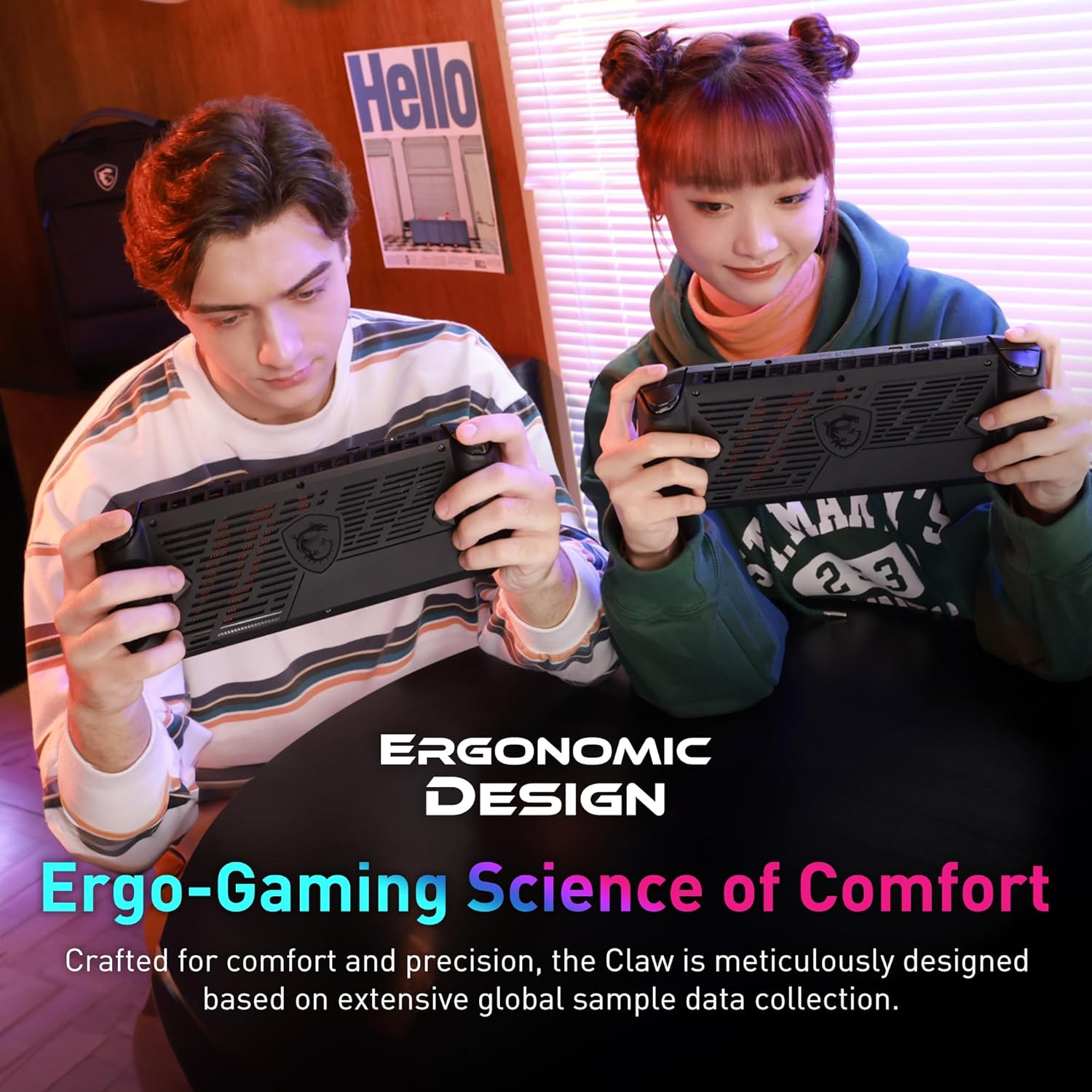



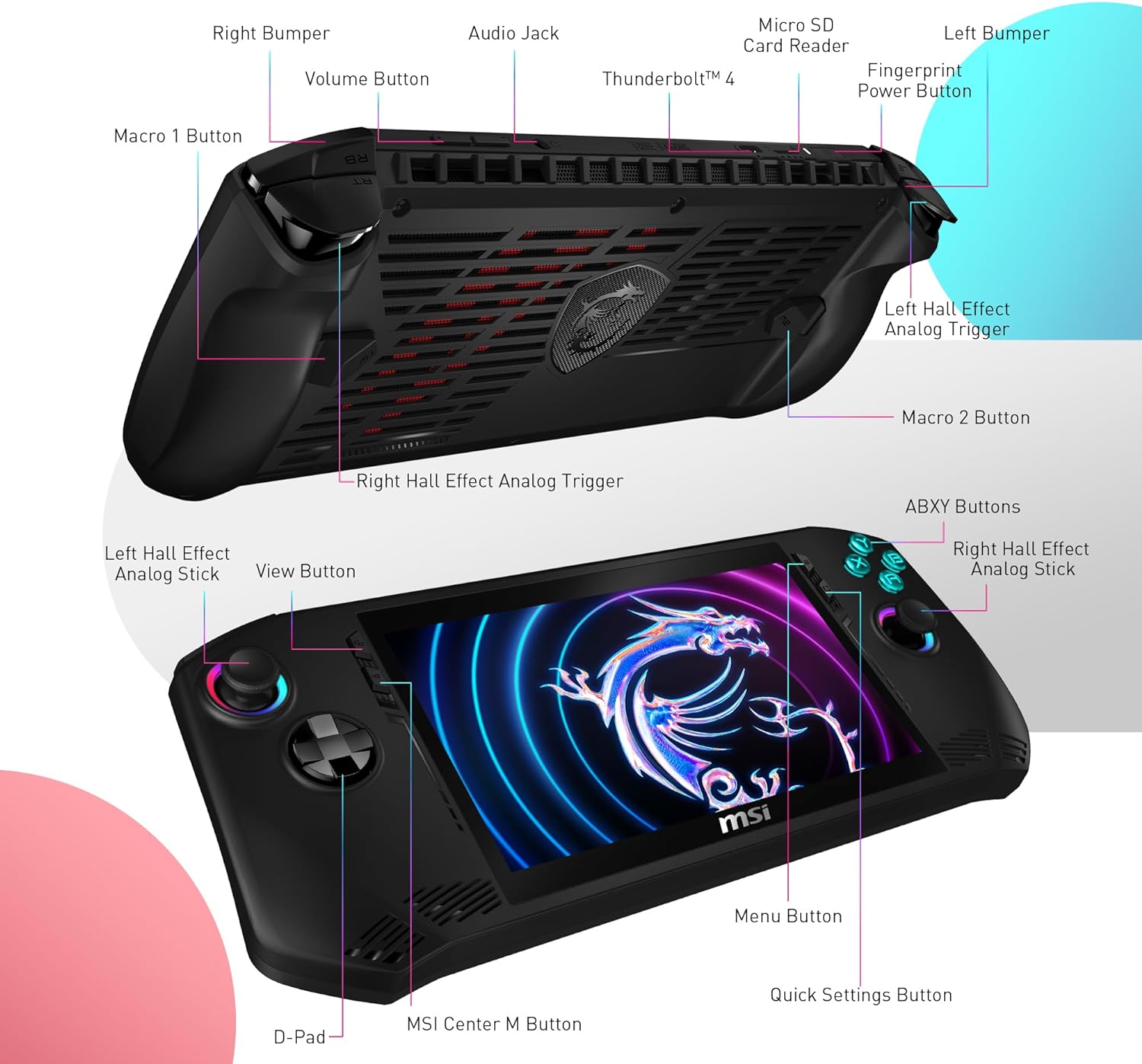


















































DJKim0701 –
5.0 out of 5 stars
Good handle
N/A
One person found this helpful
George –
5.0 out of 5 stars
Great handheld gaming machine
I love gaming on this little thing. It’s worked flawlessly since I got it and I honestly couldn’t be any happier.
Barb McNeil –
5.0 out of 5 stars
Works Great
It’s basically an ASUS Rog Ally with Hall Effect joysticks and a working micro SD port and you don’t have to deal with ASUS.Performance is on par or better than the Ally with newest BIOS update.
17 people found this helpful
Heywood Kan –
5.0 out of 5 stars
Steam collection on the go
I haven’t been able to put this thing down for the past few days. Product works as advertised.
7 people found this helpful
Brandon Jones –
5.0 out of 5 stars
500 gb not 500 tb
Miss leading
7 people found this helpful
D. McBrearty –
5.0 out of 5 stars
So far so good ..
Just got it but unfortunately I gotta go to work lol. The device looks awesome. I’m going to use this mainly for steam, PS2 and PSP emulation so I’m sure everything will work out fine. Already have a 1TB memory card for extra storage. Will update as I use this product. So I updated the driver’s and the Bios, so far so good. UPDATE: I have around 100 PS2 games loaded on this and they run smoothly. Getting the emulator to recognize the controls was a little frustrating but I figured it out lol. I have PPSSPP installed but not configured yet, I’ll work on it later today. I have some steam games on this as well. Not sure how well they run, been working. But today and tomorrow I’ll put it through some test As of now The ONLY con for me is the battery life but overall I am very happy with my purchase!
13 people found this helpful
Reynaldo –
5.0 out of 5 stars
Does what I expect it to do
Great for mobile gaming. More demanding tasks and games will drain the battery faster.
anonymous coward –
4.0 out of 5 stars
Great performance, almost excellent
In terms of performance, it’s great with Intel Ultra 7. Thunderbolt port allows easy expansion, fast data transfer. Overall if you use it as it came from factory, it’s quite good. Only complaint is the buttons on the left and right feel a little stiff. Otherwise it works well. For ordinary folks, who might need more space, buy the 1TB model or be happy with the 512gb version.For geeks or those thinking of buying it and THEN upgrading storage, DIYers – it takes a bit of effort and time to replace SSD. You have to remove a bunch of screws, heat-sink and then replace the 2230 sized SSD. Wait, that’s not all. IF you’re doing a clean installation of Windows, you have to disable the super annoying Intel VMD/RST controller. You will need to use some USB-C hub, connect other USB mouse + keyboard and press this combo: Entering BIOS (press F2 key while booting), go to “Advanced ” tab, enter the secret menu by pressing CTRL (right) + Shift (right) + Alt (left) + F2. Then go to System Agent Configuration > VMD > Configuration VMD and disable the controller. Now if you go back to Windows installation, it will recognize the new SSD. If you choose to CLONE the original drive that came with it, then you don’t have to worry about this bios stuffs. Just use any tool to clone the original. A bit disappointed why MSI made SSD upgrade a little difficult but again, unlike Apple, yes we can!
6 people found this helpful
daniel –
5.0 out of 5 stars
MSI rules
Wow performs exceptionally well and is certainly worth the investment. I highly recommend it.
Brazilianloko –
5.0 out of 5 stars
awesome
Got my yesterday and couldn’t keep it down, games ran smooth got First Descendant running at 66fps 1080p medium, and Suicide squad running at 36fps 1080 low have not tried any other games. but im impressed so far will change my review if anything changes. device does not get hot and the fan is by far the quietest of the bunch.ps. make sure to update the bios and the drivers it will make huge difference.
5 people found this helpful
S. Obrien –
4.0 out of 5 stars
I’m having fun with it.
I play a lot of lower graphics games and they all run fine. I haven’t tried anything with Triple A graphics though. The sound quality is awesome and the screen looks good. I don’t see why people dislike this handheld so much. I’m happy with it.
One person found this helpful
Brent Hadley –
5.0 out of 5 stars
After some updates I’m impressed!
I unboxed the claw and immediately did a GeekBench 6 score. It got 1560 single-core and 8339 mult-core. This was well below the competition like the ROG Ally and the Legion Go (which I also own). The ROG Ally got 2430 single-core and 10686 multi-core out of the box. I still have further benching to do after updates for both the Ally and Go. Anyway I updated everything on the MSI Claw including the Bios and many Arc graphics drivers. I ran Geekbench 6 again and got 2316 single-core and an Ally beating 11529 mult-score. I will have to test all of them with the OneXGpu I just bought now. As far as gaming I haven’t really used the Claw yet as I just got it and have been busy, so don’t take my advice as far as if it can game or not. I also changed out the SSD inside from 512 to 1TB. One note on that if you do it. Make sure you go to MSI’s website and download the Intel Rapid Storage F6 driver and have it on a fresh windows 11 install usb and load it when you get to the drive section. I forgot to clone the drive before I took the old one out, and that was a mistake. But if you load that F6 driver and do a clean install that will work too otherwise Windows won’t recognize the new drive even though the BIOS does. I’m up and running again and happy with my CLAW!!!
18 people found this helpful
Max Xeron –
5.0 out of 5 stars
This thing is Awesome.
Let me start off by saying that I am not computer wiz nor do I have a lot of experience with PC gaming. A lot of people online say this device is kinda disappointing, but it works great for me. Then again, I’m not playing the most resent games with maxed out settings.I’ve really only played Phantasy Star Online 2: New Genesis, and al little bit of emulation. Phantasy Star runs great on high settings. My PSP and PS2 emulators are installed on a Micro SD card and they also run great.This is a great device, and I love it. Sorry I’m not able to give it an in depth review discussing the specs and power.
14 people found this helpful