-
Free 30-Days Return & Refund (or Exchange)
Razer Ornata V3 TKL Gaming Keyboard Low-Profile Keys – Mecha-Membrane Switches – UV-Coated Keycaps – Backlit Media Keys – 8-Zone RGB Lighting – Magnetic Wrist Wrest – Hello Kitty & Friends Edition : Video Games
Rated 4.52 out of 5 based on 52 customer ratings
(53 customer reviews)
SKU:
AG_779039
Brand Razer
Compatible Devices Laptop, PC
Connectivity Technology USB-A
Keyboard Description Membrane
Recommended Uses For Product Gaming
Special Feature Ergonomic
Color Hello Kitty
Number of Keys 84
Keyboard backlighting color support RGB
Style Modern
See less
$117.87
11
People watching this product now!
Payment Methods:
Description
About this item
LOW-PROFILE KEYS — With slimmer keycaps and shorter switches, enjoy natural hand positioning that allows for long hours of use with little strain
MECHA-MEMBRANE SWITCHES — Fusing the snappy, clicky feedback of a mechanical switch with the familiar feel of a conventional keyboard, each keystroke is as satisfying as it is precise
UV-COATED KEYCAPS — More durable than regular keycaps, the UV coating ensures more fade-resistant legends and greater protection against wear and tear from frequent use
BACKLIT DEDICATED MEDIA KEYS — Configure them to pause, play, skip and adjust everything from brightness to volume for ultimate convenience
MAGNETIC SOFT TOUCH WRIST REST — Designed to seamlessly snap to the keyboard, the soft-touch wrist rest provides ample comfort and support for the wrists that’s vital during long periods of use
8-ZONE RAZER CHROMA RGB LIGHTING — With 16.8 million colors and a suite of effects to choose from, personalize the keyboard and get access to dynamic lighting effects for hundreds of Chroma-integrated games
| Brand |
Razer |
|---|---|
| Series |
Ornata |
| Item model number |
RZ03-04881900-R3M1 |
| Hardware Platform |
PC |
| Item Weight |
2.66 pounds |
| Package Dimensions |
16.26 x 7.64 x 2.6 inches |
| Color |
Hello Kitty |
| Power Source |
Wired |
| Manufacturer |
Razer |
| Country of Origin |
China |
| Date First Available |
July 25, 2024 |
| Compatible Devices |
Laptop, PC |
| Connectivity Technology |
USB-A |
| Keyboard Description |
Membrane |
| Recommended Uses For Product |
Gaming |
| Special Feature |
Ergonomic |
| Number of Keys |
84 |
| Keyboard backlighting color support |
RGB |
| Style |
Modern |
Customer Reviews
4.5
Rated 4.5 out of 5
53 reviews
Rated 5 out of 5
31
Rated 4 out of 5
17
Rated 3 out of 5
4
Rated 2 out of 5
0
Rated 1 out of 5
0
53 reviews for Razer Ornata V3 TKL Gaming Keyboard Low-Profile Keys – Mecha-Membrane Switches – UV-Coated Keycaps – Backlit Media Keys – 8-Zone RGB Lighting – Magnetic Wrist Wrest – Hello Kitty & Friends Edition : Video Games
Clear filters
Add a review Cancel reply
Related Products
ARES WING Racing Simulator Cockpit with Monitor Mount and Seat, Formula and GT Sim Racing Cockpit Compatible with Fanatec, Thrustmaster, Logitech, Moza Racing Games on PS5, PS4, Xbox and PC Video Games
Rated 4.60 out of 5
In stock
$236.12
SKU:
AG_936960
DIWANGUS Racing Simulator Cockpit Foldable Racing Wheel Stand with Seat Racing Chair Sim Racing for Logitech G29 G920 G923 G27 G25 Thrustmaster T248X T248 T300RS T150 458 TX Xbox PS4 PS5 Accessories Video Games
Rated 4.50 out of 5
In stock
$138.89
SKU:
AG_747955
| Model Name |
T220301 |
|---|---|
| Button Quantity |
1 |
| Additional Features |
1 |
| Power Source |
Corded Electric |
| Hardware Platform |
Xbox One |
| Controller Type |
Steering Wheel |
| Connectivity Technology |
1 |
| Compatible Devices |
1 |
| Item Dimensions |
55 x 20 x 38 inches |
| Item Dimensions D x W x H |
55"D x 20"W x 38"H |
| Package Quantity |
1 |
| Item Weight |
30 Pounds |
| Color |
Black |
Dardoo G29 Racing Simulator Cockpit with Seat Compatible with Thrustmaster/Logitech/Fanatec/PC G25 G27 G920 G923 T300RS,Ultra-Sturdy Alloy Steel Steering Wheel Stand,Without Wheel,Pedal & Handbrake Video Games
Rated 4.43 out of 5
In stock
$206.46
SKU:
AG_889953
| Seat Depth |
32.68 inches |
|---|---|
| Item Weight |
77.3 Pounds |
| Item Dimensions D x W x H |
48.5"D x 24.7"W x 38.5"H |
| Model Number |
NO.54-RED |
| Model Name |
NO.54-RED |
| Brand Name |
Dardoo |
| Special Features |
Leather seat, Round Tube Structure (50mm), Flange Structure |
| Item Shape |
Round |
| Color |
Sim Cockpit 54+redseat |
| Material Type |
Alloy Steel |
Marada Aluminum Profile Racing Simulator Cockpit with Seat, Unlimited Adjustment, Suitable for Thrustmaster/Fanatec/Moza/Logitech G29 G920 G Pro Racing Frame, Not include SteeringWheel.Pedals,Handbrake. Video Games
Rated 4.90 out of 5
In stock
$409.74
SKU:
AG_453950
| Model Name |
sim cockpit-80 |
|---|---|
| Additional Features |
The racing cockpit is made of stable aluminum profiles, which are more durable, Racing cockpit steering wheel cockpit, The sliding track design of the steering wheel stand provides a more aesthetically pleasing appearance, Black ergonomic racing simulator seats are breathable and non collapsing, The sim racing cockpit can be infinitely adjusted |
| Power Source |
No |
| Hardware Platform |
PlayStation, Xbox, PC/Mac/Linux/Unix |
| Controller Type |
External gaming device |
| Connectivity Technology |
Manual |
| Compatible Devices |
Logitech Fanatec Thrustmaster |
| Item Dimensions |
31.5 x 25.9 x 7.1 inches |
| Package Quantity |
1 |
| Color |
BLACK SEAT+RACING SIMULATOR COCKPIT |
Playseat Challenge X – Logitech G Edition Sim Racing Cockpit Video Games
Rated 4.87 out of 5
In stock
$296.66
SKU:
AG_192948
| Item Weight |
20 Pounds |
|---|---|
| Manufacturer |
Playseat |
| Model Number |
G.00248 |
| Age Range Description |
Adult |
| Included Components |
Instructions |
| Model Name |
Challenge X – Logitech G Edition |
| Surface Recommendation |
Indoor |
| Indoor Outdoor Usage |
Indoor |
| Brand Name |
Playseat |
| Recommended Uses For Product |
Gaming |
| Room Type |
Office, Game Recreation Room |
| Is Electric |
No |
| Is Foldable |
Yes |
| Tilting |
No |
| Special Features |
Ergonomic |
| Item Shape |
Rectangular |
| Arm Style |
Armless |
| Leg Style |
wheels |
| Pattern |
Solid |
| Finish Types |
Lacquered or Painted |
| Color |
Challenge X |
| Back Style |
Solid Back |
| Style |
Contemporary |
| Product Care Instructions |
Wipe Clean |
| Fill Material |
Foam or Polyurethane |
| Seat Material |
ActiFit material |
| Frame Material |
Metal |
| Material Type |
Polyester, Metal |












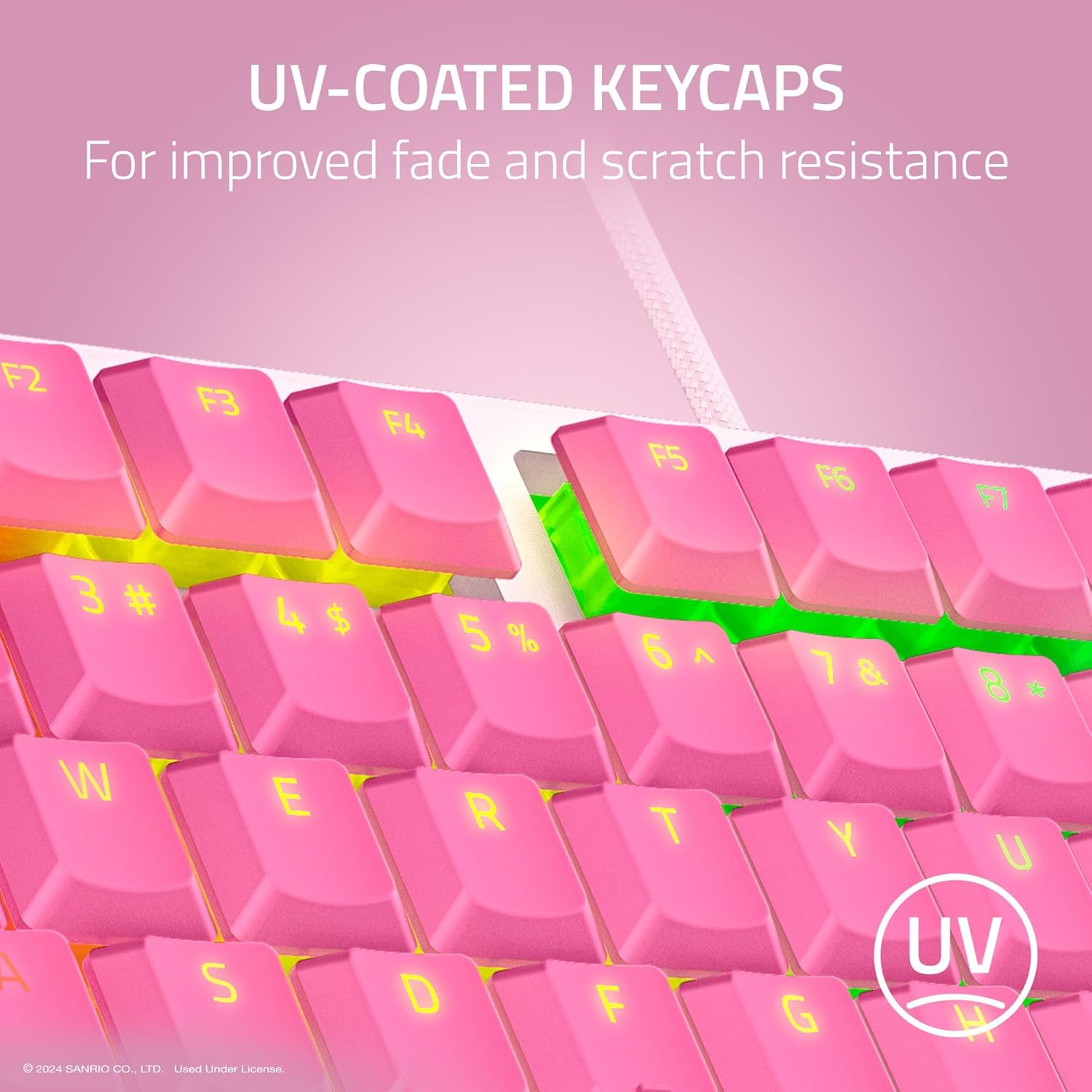




















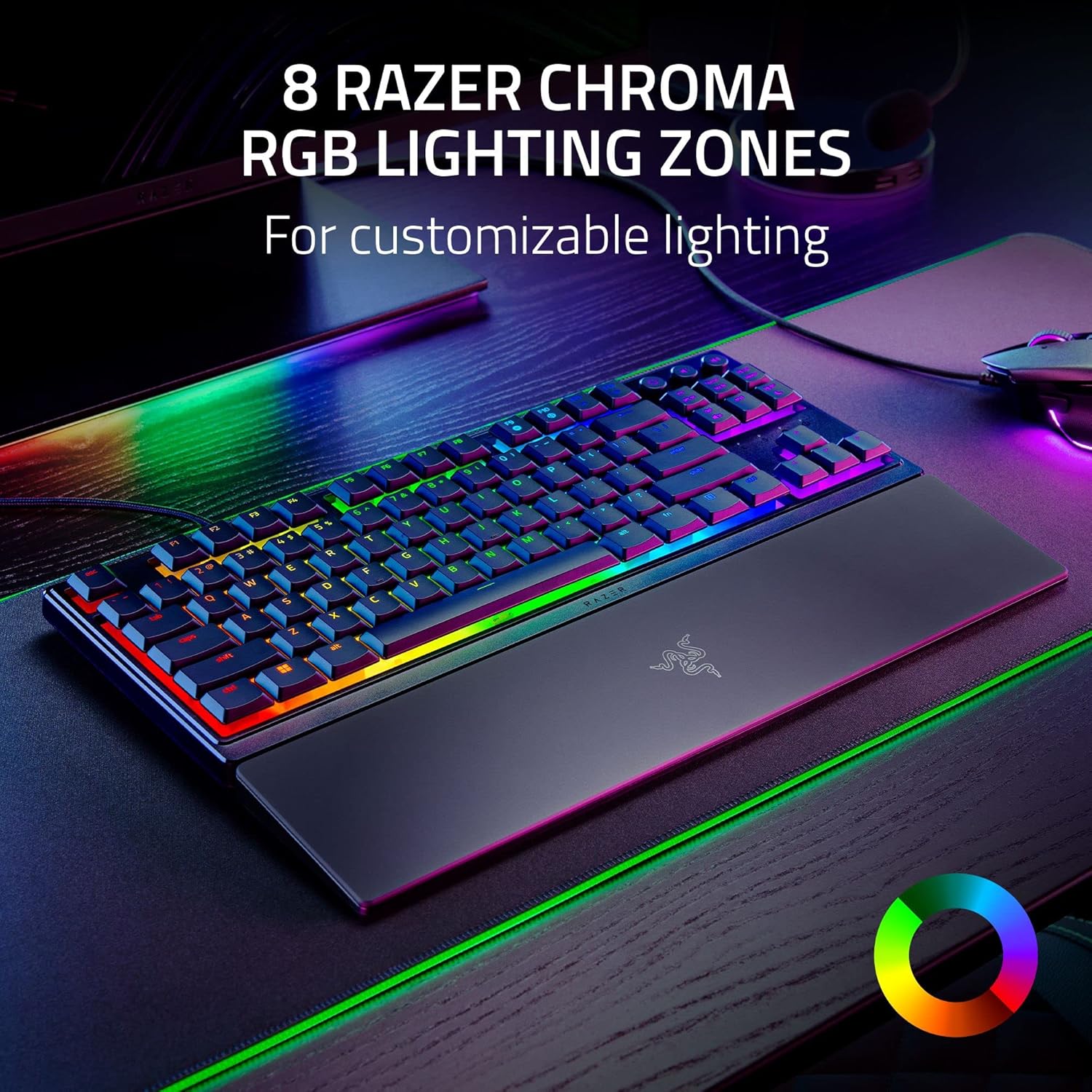



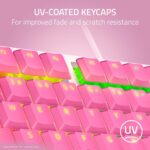



























Dmitrii G. –
5.0 out of 5 stars
I love this keyboard.
The keyboard is amazing. It looks beautiful, has many backlight options, the keys are pressed softly, quietly. It has many functions such as volume control, backlight brightness, video rewind, and so on. There is a stand in front of the keyboard that is very convenient and can be removed or installed at any time. After a year of active play, nothing broke or deteriorated. The print on the keys is still clear, nothing has worn off. It is generally accepted that Razer is overpriced, but for some reason this keyboard does not cost under $ 200 like the others, but $ 30-40. I think the price for this keyboard is excellent. I recommend buying it!
3 people found this helpful
Virgil H. Huston Jr. –
5.0 out of 5 stars
Great value for price
This is a really nice keyboard at a great price. It has a separate keypad and you can control the lighting, which I like. I also like the quiet keys and the wrist pad that comes with it. It feels great to use. I am not a gamer, but there are lots of gaming features. I am very happy with it
JimC –
5.0 out of 5 stars
Awesome keyboard…when it works.
Everything about this keyboard is awesome. I love this keyboard, it’s low key profile is exactly what I want, it’s very easy to use. However, the damn thing has this little glitch that it stops working. The lights are on but nothing else works. No response from any keys. It’s really embarrassing to have to stop meeting presentations at, usually, the most inopportune moments to reboot. That’s the only way to fix it.I have spent hours scouring the Internet and the Razer website for a solution but NOTHING worked! What good is a keyboard that stops working?! I’d give it zero (0) stars for this little “annoyance” but when it works it is the best keyboard I’ve ever owned.Razer, PLEASE fix the Windows 11 drivers.As a note, I dual boot my computer between Windows 11 and Linux Mint, which is where I do my “real” work. Windows is my casual and gaming operating system. I never have this issue while using Linux.11/14/2024 updateI grew tired of having to reboot my computer every time this damn keyboard stopped working and went back to my old Ornata v2 keyboard. I’m very disappointed.11/30/2024 Final updateMy Ornata v2 keyboard suffered the same issue, so I went into debugging mode. I figured out what the problem was so I bumped my rating up to 5 stars. After digging through my Windows 11 event logs, I found this:Faulting application name: GameManagerService3.exe, version: 3.7.0.482, time stamp: 0x65310000Faulting module name: KERNELBASE.dll, version: 10.0.22621.4391, time stamp: 0x75ef7fcdException code: 0xe0434352Fault offset: 0x0014b342Faulting process id: 0x0x1750Faulting application start time: 0x0x1DB39D421D5A2B6Faulting application path: C:Program Files (x86)RazerRazer ServicesGMS3GameManagerService3.exeFaulting module path: C:WindowsSystem32KERNELBASE.dllReport Id: d5a22404-ba5f-462e-92b2-f6d3242cc0cfFaulting package full name:Faulting package-relative application ID:I disable the GameManagerService3 service in Services manager and haven’t had a problem since.As a note, I just re-enabled the Game Manager Service and immediately received a flurry of Buffer Overflow errors. It is currently disabled and will remain so.
One person found this helpful
Mark Z –
4.0 out of 5 stars
It’s good, but not perfect…for the price
Pros:• Nice, sleek design• Keys feel nice to type on (for membrane keys anyway) as in they have a pleasant feedback and the keys’ surface is pleasantly soft to the touch• The RGB backlighting can get super bright, which I am not used to. I like the option to change it. I’m not used to that option for a keyboard.• Worked right away with Windows 10 without Razer software• The cable routing option underneath the keyboard was an unexpected surprise. Nice touch Razer!Cons:• You apparently need the Razer Synapse software to change the RGB lighting, among other things.• That space bar is much louder compared to all the other keys, and you most definitely will notice it. (Very loud for a membrane keyboard anyway.)• The keys are a bit tough to see without any lighting on, but not too bad. (I am just used to the Logitech K120 keyboard’s highly visible keys.)• The lack of dedicated media buttons, but I knew that before purchase.• The Synapse software is fascinating, yet quite slow. It’s still interesting to use, but not a positive in my book for a keyboard. (Try the Synapse Beta software instead, as it seemed more responsive.)Main review:I am coming from using a typical, no-frills, cheap keyboard called the Logitech K120 that is quite popular and I have had no issues with. I just wanted to try something…new.This is my first gaming keyboard I tried since getting a Saitek Eclipse (series 1) with membrane keys back in 2008. I loved that Eclipse keyboard. I never had a gaming keyboard before that, and I just plugged the USB cable into my new desktop PC at the time and it worked. The Saitek Eclipse had dedicated/separate volume buttons and backlighting button on it other than using the function keys or something. The keys felt great and it never let me down for many years before I sold it for some reason. Also, I don’t recall needing to have downloaded some software unlike this Razer one to get the backlighting to work. No it didn’t have RGB lighting, but a keyboard with backlighting was amazing to me for a new desktop PC. Sure, this Razer keyboard works without downloading Razer’s Synapse software, but I wish there was a way to change the backlight color without it. That’s my main gripe about this Razer keyboard. I still haven’t tried the highly touted mechanical keyboards that I have been reading about for eons, but I have loved membrane keyboards so much that I haven’t felt the need to try mechanical yet. I may change my mind soon.This keyboard evokes a bit of the same feeling as that keyboard, although this Razer keyboard of course doesn’t have dedicate media buttons. Do I need those dedicated media buttons? Not really…but they sure came in handy and I knew where they were and were easily accessible on the keyboard.So, what I did after trying this Razer keyboard for a couple days is order a full-size Corsair K55 RGB gaming membrane keyboard with dedicated media buttons as well to see which one I respond to better.Overall, I think you will enjoy this gaming keyboard (for the price) if you have modest expectations and don’t require lots of features as on many other, more expensive gaming keyboards that I have read about before opting for this one.
20 people found this helpful
Carl H. –
5.0 out of 5 stars
Smooth keyboard
To be completely transparent, I mostly got this because I hated the old Dell key card that work had. I also already had a Razer mouse with the custom lighting so it made sense to have a matching keyboard. Outside of that, it’s a keyboard and does the job well. It’s not too loud and the palm rest is comfortable for me. It may not be for everyone, but I think it was a great deal for the price.
GrannyShopper –
5.0 out of 5 stars
Gorgeous
The way it feels to press on the buttons is smooth. It makes a cute click sound on each button key. The color is great.
Tay –
4.0 out of 5 stars
Cute keyboard but don’t get it for competitive gaming
I LOVE this keyboard and I find the clacking to be not as loud as compared to other keyboards, however I find that this keyboard is not good for gaming in my opinion. I find the travel time is slower than their razer huntsman one and it’s not a large difference to notice but you will definitely feel it in rhythm games. Ergonomic can be improved too as I feel my wrists hurt still using this keyboard even after adjusting the height but I guess that’s why it should be cushioned instead of hard plastic. The cord is attached to the keyboard so be wary if you have pets that are prone to chewing cords! I guess it’s my fault for not researching the Ornata keyboard and saw it’s CHEAP and they just overprice it because it’s hello kitty.Edit: I am finding it hard to take screenshots for some reason despite trying everything, if you want to take screenshots in game you might have to download a software as that was what I was trying to do. Windows+print screen does not work on specifically THIS keyboard. Works fine on my other keyboards but this one… Not a deal breaker just annoying.Despite that I think the keyboard is super cute and I love it, I don’t mind using this for causal use and will probably keep using it till it breaks. The keys feel sleek and I hope the paint won’t wear out within a year with daily use.Edit sept 6, 2024;The wrist rest is already started to have color distortion… I use this everyday and the pretty pink sanrio wrist rest is turning ORANGE from where I usually put my wrist on!Definitely not worth it anymore even if it is hello kitty! I can’t recommend this, if you want this apart of your collection or want to use it ONLY if you plan on using it lightly… then sure but for the price tag and how many issues I run into A FEW MONTHS IN… then don’t bother.Edit 2: The paint on the keys have started to chip off, I swear I have been using this as I normally would with any keyboard I had in the past. All of my keyboards I had before had lasted 2-5 years without any issues.
14 people found this helpful
braby –
4.0 out of 5 stars
Spill resistant? Nope
If you’re like me, a chill guy who drinks his brewskis while playing some video games then you know all too well of knocking that sumbitch over onto your keyboard. Well this instance it spilled right onto the keyboard and that thing malfunctioned immediately, I lost half of the keyboard keys, weird enough the escape key also just stopped working as well as the RGB lighting going haywire. Also I don’t have a picture because I threw it away out of anger
DeBoynton43 –
5.0 out of 5 stars
very comftable
I enjoy it every day and its color changing capability’s are amazing and a joy to have a part of my gamer set up well worth the price
andres –
5.0 out of 5 stars
Love
It
Pilgrim Cooke –
4.0 out of 5 stars
Excellent for typists.
If you want a typing keyboard this is very good. Excellent feedback for button press and solid clicking audio feedback. Personally, for gameplay I prefer a more muffled click and a rolling/gliding key press that isn’t as clonky which is what you get with this. WASD navigation feels ponderous and is surprisingly loud as your clicks staccato into a frenzy in high input games. The Razer Ornata V3 is labelled as a gaming keyboard but it is not. It IS though a VERY good typists keyboard.
One person found this helpful
Jason –
5.0 out of 5 stars
Trust me, you WANT this one.
For the price you cannot do better. My only issue was that the drivers weren’t all that snappy in recognizing the hardware. It took a a few reinstalls and restarts and I am not sure why it finally identified it after all that. As for spill resistance, I have never had a keyboard that could take it so well. Even my old Black Widow would glitch out the rest of the day until it properly air-dried.You COULD spend an extra $150 but I think we all know it could go to better hardware.My problem with my Black Widow is that because I spent so much on it, I was reluctant to throw it away even after 5 years. I took it apart every 6 months or so and carefully cleaned it out of hair, debris, oils, etc. With this modest pricetag I can now simply just get a fresh keyboard.
Noah T –
5.0 out of 5 stars
great price
Great price and works amazing
Ruthie –
4.0 out of 5 stars
That one key
My son really loved this product, It looked really cool once we set it up but one of the keys popped off not sure if it’s worth the buy??!
Gaddison Giuoco –
5.0 out of 5 stars
It is as shown
Fiancé loves it, the keys are smooth as described, and she enjoys using it for her work office. Hoping more hellokitty and friends x Razer things in the future
Christopher –
4.0 out of 5 stars
good quiet light up keyboard
This keyboard is pretty good. The only issue I’ve noticed is that the shift key on the right side tends to stick a bit, which has caused some confusion for me at times since I prefer to use hot keys to do a lot of my actions, so when this first started happening I couldn’t figure out why my computer wasn’t doing what I was telling it to do.Other than that, the keyboard has been good. Its quiet and the backlighting is good.I had thought I could control the backlighting; however, it just cycles through the colors. This has been a pleasant mistake, as the slow transition of colors is actually kind of soothing.All in all, a good keyboard, and worth the money paid.
Zionah dixonZionah dixon –
5.0 out of 5 stars
Keyboard and arm rest
This is literally so prettyyyyy, i love it the arm rest is hard as ever but i don’t care i wont be using is as an arm rest jus for decor. Product is nicely made
alijah boerema –
5.0 out of 5 stars
Very good
Worls like a keyboard with lights
Reyna03Reyna03 –
5.0 out of 5 stars
Amazing
Great product, great keys, and rgb is bright! Very happy with the upgrade.
Gustavo Adolfo González MurilloGustavo Adolfo González Murillo –
5.0 out of 5 stars
Buen Teclado! Aunque el Ornata V2 tenía elementos que no tiene éste Ornata V3
La sensación del teclado es buena, mezcla de mecanico con membrana. A mi me gusta sobre todo por la suavidad. No soy gamer constante, sólo ocasional. Por el precio creo que es un gran teclado. Sin embargo con respecto al Ornata V2 encontré dos diferencias. El V2 tiene descansa manos acolchado, el V3 no. El V2 tiene mejor gestión de la iluminación, permitia iluminar de arriba hacia abajo, en el V3 los sectores de iluminación van de derecha a izquierda o viceversa. Si pones un efecto de onda con 180 grados, las luces no se van a dividir horizontalmente, como si lo hace si pones 90 grados. Los botones para subir y bajar el sonido en el V3 me parecen mas convenientes, en el V2 había una rueda y aunque practica, al año de uso empezó a fallas hasta que no funcionó más. Sí se nota una reducción en ciertas cosas probablemente para lograr un equilibrio en costos y poder competir, pero considero que es una buena compra para un prespuesto que no sea grande, para gamer ocasional sin exigencias en teclado.
One person found this helpful
TickleSlip –
4.0 out of 5 stars
Keys feel great, similar to v1 of the full size KB of the same name
The only DISLIKE I have about this KB is the wrist rest. I don’t understand how Razer thinks that people like this stuff. Not only is that wrist rest uncomfortable, the slope and angle of the rest is like rolleyes dumb. I ended up using my wrist/palm rest from my full size v1 Ornata that finally was at end of life and that gives this keyboard an amazing feel while typing and gaming. It also is magnetic and snaps right up to this board when aligned right.Likes:Have always liked chiclet or half concave caps like these. Still like the quasi-membrane feel to these keys (listed as mechanical-membrane keys in technicals). RGB is brighter than generations past, so set your color right or be amazed at the color and not at your gameplay. The addition of the media keys at upper right corner was a nice touch.Suggestions for Razer:For the love of god, get suggestions from the broader audience first before doing something you think is “nice” but not “practical”, especially related to the wrist/palm wrest.
EmilyEmily –
5.0 out of 5 stars
super cute !!
love love love this keyboard! it’s really cute and looks great with my setup! my only cons are the wrist pad is hard which i didn’t know, and the keys are a bit too clicky and loud for my liking.
2 people found this helpful
Lacy V –
4.0 out of 5 stars
Good, but I rather get a v2
The v2 ortana is cheaper, has better RGB (the v2 has per key RGB the v3 has 10 sections) both keyboards feel the same and have the same latency, the v2 has a plush leather wrist rest while the v3 has a plastic wrist rest, the v3 is skinnier if that is something you care about
Eric Johnson –
4.0 out of 5 stars
Seems nice, but loud
This is only the 2nd keyboard I’ve needed to buy. Don’t know all the annoying words used to describe them. Assumed “low profile” meant quieter. It is very much not. Why a gamer would want everyone to hear every time they press something, I don’t know.Might need to return it if I can.
BoodlesBecky –
5.0 out of 5 stars
Works Well
Works well.
Mark Brown –
4.0 out of 5 stars
Keys do not individually lite up like the Razer16 Laptop
I have a Razor16 laptop and thought these keys would be able to match my laptop. But they only light different colors in groups and not individual keys. Other than that it’s a perfect keyboard for me.It is a little thick.
Ron –
4.0 out of 5 stars
Nice keyboard with Razer Chroma
I got this keyboard to replace a Razer BlackWidow V4 because of the key ghosting, duplicating key presses. No such issues with this keyboard. However, I did deduct one star due to not having individual key lighting. Other than that, this is a great keyboard for me.
Kyachii –
4.0 out of 5 stars
Somewhat clickbaited
I ordered the Ornata V3 X, expecting it to have functions for multi zone lighting and a few additional buttons, on the page for the keyboard was a video of the Ornata but it looked different in the singular low quality image used. It is not as it was shown in the clip, thats a different keyboard. Outside of that its a really good keyboard and I will continue to use it, just a slight inconvenience regarding the advertising of the keyboard.
Feng lin –
5.0 out of 5 stars
Superb product
I have been using it for half a year and feel very good. I will always use it.
Francheska Campos –
5.0 out of 5 stars
El teclado más hermoso
Si te gusta el rosa y hello kitty este es el teclado. Súper cómodo, el sonido de las teclas muy agradable y personalizable
Ethaniel A. –
3.0 out of 5 stars
Razer is not the brand you want when playing keyboard rhythm games
the keyboard is fine and so are the argb lights in it, but if you play games like FNF’ or RoBeats on Roblox, this keyboard is not for you. The keyboard will only let you press up to 2 keys at a time, it freaks out when you try pressing 4 keys. But I like the mechanical sound and overall feel from the typing and palm rest, just don’t recommend for rhythm games at all unless you plan on using another controller and or keyboard etc.. Also keep in mind that the support sucks and they take forever, not only to mention that they just copy and paste instead of actually taking notes and helping you figure out your problem. No *overpriced* RazerCare = No help and they don’t even bother to help, you are not a valued customer unless you buy their RazerCare and you can see it in the emails
Ben –
4.0 out of 5 stars
best price/performance, bad wrist rest bar.
pros price to performance.super grip to desk.buttersmooth keystrokes.conswhen angling the keyboard the wrist rest doesn’t lineup.The wrist wrest is oversized and bulky and uncomfortable and not ergonomic for someone with medium to large hands.shorter than I expected cable, but still doable
Steve –
5.0 out of 5 stars
Normal, Basic, keyboard but works with Razer Synapse
I know that some people are really picky about keyboards. When I started looking into getting a new one for myself, I saw lots of people talking about things like how raised they buttons are, how much noise they make, layout, etc. Personally even though I use my computer a lot, and I’m always typing, I don’t care that much. My only preference is (and it is just a preference for me, not a deal breaker) is I like lower, non-raised keys which makes typing more comfortable and less strenuous on the fingers, though it’s worth mentioning since this is a gaming keyboard, I don’t think it really makes much difference when gaming.My other preference, is I like a “full” keyboard layout. I don’t care if the overall keyboard is big because it’s a wired keyboard, so obviously it’s for a stationary setup (if your not moving it around, why does size matter?) Also I like having the numpad, which I use quite a bit.Anyway, the whole reason I even decided to buy a new keyboard is I have gaming mouse that is also razer and I’ve really come to appreciate how cool having the ability to rebind and macro commands to different keys. My birthday came up, and I decided to get a cheap razer keyboard just so it would work with Razer Synapse.Honestly if your a keyboard connoisseur and you want to be able to control the RGB lights and have the keys make just the right amount of clicking sound or whatever, I’m sure you’ll find something wrong with the keyboard and not like because it is pretty basic.If you are like me however and are just looking for a slight upgrade or something that works with Razer Synapse, this is a great keyboard for a reasonable price!My only complaint is by default the RGB lights are pretty bright, it’s kinda jarring at night, even if you are using your computer with a nearby light to keep the room from being dark (which you should be doing if your looking at screen, it’s better for your eyes). Also color of the light cycles on its own, which I don’t really like. I don’t even really care about RGB lights other than just allowing me to see the keys in the dark, so I’d rather they just stay one color. I don’t care that much about it to take off a star though, and I’ve heard there are ways to adjust this either with third party software, or through something provided by Razer.
10 people found this helpful
10000good –
5.0 out of 5 stars
Great price
for the price you will likely not get this cool of a keyboard nor as clicky of one at this price, also by cool I meant the RGB and macros that the keyboard allows you to do
Reader –
5.0 out of 5 stars
Buy this keyboard!
I play video games every day. You name the game and I’ve probably played it. I’ve also spent probably $1000 on keyboards. Cherry MX switches, all the perks. I bought this keyboard for $40 and it’s the best keyboard I’ve ever had. The keys are highly responsive and almost silent. The LED lighting is awesome. I also never had a wrist rest, and didn’t think I would even use it when I bought this. But it’s great. If you’re looking for a great keyboard for a ridiculously low price for the value, this keyboard is the way to go. Thank you Razer.
5 people found this helpful
Dakota –
4.0 out of 5 stars
Be aware of possible technical issues
Keyboard gave me some grief out of the box by randomly shutting off my PC or monitor. After I downloaded the software, it worked fine. Be prepared for technical issues. Otherwise, an amazing keyboard.
Austin JamesAustin James –
5.0 out of 5 stars
Great Keyboard
I’m not a big fan of big clunky mechanical keyboards. This is not that. Seems like good quality, especially for the price. It’s very responsive, very satisfying to use, and has a nice clean and simple look. RBG lights are easy to customize. I’ve only had for a few days and used it a few times so I can’t speak to longevity but so far I love it.
MICHAEL R MYERS –
4.0 out of 5 stars
Low-Entry Gaming Keyboard
Bought this for my son and it ended up on my desk not too long after because he didn’t prefer it and wanted a mechanical gaming keyboard instead. I don’t have any issues with it as it is mostly a soft-press type keyboard that feels just like any low profile keyboard. To make the lighting scheme stick, you have to create an account on the Razer site which I find to be ridiculous, so I didn’t do it. My son did and seemed happy that it kept his preferences. A note to Mac users….the keyboard will work for you, but you do not have any ability to modify the lighting, so it just slowly rotates through all its colors randomly.
PrincessPrincess –
5.0 out of 5 stars
I’m satisfied with my order 🎀
I love Sanrio so much and I love the keyboard design with the pink and the bows are so gorgeous. You can also customize the light colors for your preference going on there site they can show you. I love the wrist rest it’s very comfortable and I love the sound the keys make. In my opinion it was worth getting this as I do recommend this keyboard very much worth it and it’s cute 🙂 another side note is that the keyboard is very clicky but it doesn’t bother me and I been using it for gaming and having a blast 🎀🩷
8 people found this helpful
SherrySherry –
5.0 out of 5 stars
Good setup
Keys aren’t bulky or pop easy. I game a lot and go through keyboards. I actually like this one, it isn’t very noisy which is another plus.
Lauren Hall –
5.0 out of 5 stars
Perfect keystroke feel
The media could not be loaded.
As an avid gamer, I’ve always been on the lookout for a keyboard that can keep up with my fast-paced gaming sessions, and this keyboard delivers in every aspect. With its matte black finish and RGB backlighting, it instantly adds a touch of sophistication to my gaming setup. The keys are perfectly spaced and have just the right amount of resistance, making typing and gaming incredibly comfortable.One of my favorite features of this keyboard is the hybrid mechanical switches. They combine the tactile feedback of a mechanical switch with the soft cushioned feel of a membrane switch. This unique combination provides a satisfying typing experience without compromising on comfort.Another great feature is the fully programmable macro keys. With these customizable keys, I can assign complex actions or shortcuts to a single key press, giving me a competitive edge in games. It’s incredibly convenient and has saved me countless keystrokes.If I had to nitpick, I would say that the Ornata V3 X could benefit from dedicated media controls. While it does have media function keys integrated into the top row, having dedicated buttons would make adjusting volume or skipping tracks easier during gameplay.Overall, I am very happy with my new keyboard and don’t see myself replacing it anytime soon.
13 people found this helpful
Joe Mowbray –
5.0 out of 5 stars
Really Good
I bought it for my Mom to replace her old Razer keyboard that was beginning to have issues. The one she had was discontinued so I just looked for one on the cheaper side. I went with Razer as I’ve owned several for gaming and she’s had the one and liked it.she seems to like this one a lot and has no issues with it.
One person found this helpful
LemonLemon –
5.0 out of 5 stars
Cute, pink, and clicky
I love it so far! The pink is so cute and I loved all the details. The keyboard sounds are nice and the lighting is so cuteee. I 10/10 don’t regret buying it 🤭🤭
One person found this helpful
Russ Lindquist –
3.0 out of 5 stars
Can’t read the buttons
It took a while, but the letters and numbers have faded off, and it’s backlit, I have never seen anything like it. I have owned 50 Razor keyboards, so this is something new to me.
Sam Johnson –
5.0 out of 5 stars
Best keyboard for the money
This is the best keyboard I’ve used on a daily basis. The membrane keeps the inside clean and the keys never stick. It’s not super quiet, but it’s not super loud and clicky like the ultra high-end Razer keyboard my gf uses for work. Tbh I like my $40 keyboard better than her $150 one.
AP –
3.0 out of 5 stars
Gaming keyboard with numpad
I haven’t used a keyboard with a numpad in so many years I forgot how much I hate it. I have to stretch my arm so far out to use my mouse, makes my shoulder hurt. Why does a gaming keyboard need a numpad? Is it for all those accountants playing games at work? Going back to logitech.
christal sotochristal soto –
5.0 out of 5 stars
Cutest keyboard everOne person found this helpful
Shay –
4.0 out of 5 stars
I thought the rest attached but nope
This keyboard it easy to use. Very easy to go from key to key. Can’t change the color to a steady color. It’s on a cycle. I really thought the wrist rest attached but it does not.
Jeanne –
5.0 out of 5 stars
Excellent rugged keyboard
I began typing years ago on a manual typewriter. You’ve come a long way baby. This keyboard is fabulous. I love the touch the field. The sound is perfect. I always prefer a wired keyboard and this one meets every requirement I have.
NirvanaDollBabyNirvanaDollBaby –
3.0 out of 5 stars
Great keyboard, but letters already wearing off
I purchased this Razer Ornata V3 X Gaming Keyboard in July 2023 and use it a lot throughout the day, not only for gaming, but for social media, emails, ect. So, it’s getting a ton of use.Already, there are 5 letters that have faded (the black paint has worn off) and are no longer readable with 12 other keys well on their way to having the letter worn away.This is not a cheap keyboard, by any means, and I highly expected the finish to last *MUCH* longer than it did, but the keys are only painted black with negative space to shape the letters, making constant use wear the paint away and expose a clear/see through key. All this in less than 1 year of use.I’m a huge fan of Razer products, as I have a headset with stand and a mouse that are absolutely amazing, but I am severely disappointed on how quickly the keyboard showed wear and will extremely hard to read if continued with this everyday use.
6 people found this helpful