-
Free 30-Days Return & Refund (or Exchange)
SAMSUNG 32-Inch Odyssey G55C Series QHD 1000R Curved Gaming Monitor, 1ms(MPRT), HDR10, 165Hz, AMD Radeon FreeSync, Eye Care, LS32CG550ENXZA, 2024 Electronics
Rated 4.54 out of 5 based on 52 customer ratings
(53 customer reviews)
SKU:
AG_699328
Brand SAMSUNG
Screen Size 32 Inches
Resolution QHD Wide 1440p
Aspect Ratio 16:9
Screen Surface Description Glossy
$196.45
19
People watching this product now!
Payment Methods:
Description
About this item
HANDPICKED BY AMAZON: They did the research so you don’t have to
BOOST YOUR REALITY: Your gaming world, more lifelike than ever before; Packing in 1.7x the pixel density of Full HD, QHD resolution boasts incredibly detailed, pin-sharp images; Experience a fuller view with more space to take in all the action
REACT IN REAL TIME: Experience the exhilaration of game play as you speed through scenes with a 165Hz refresh rate that eliminates lag for smooth action; Jump on enemies immediately with a 1ms1 response time (MPRT) for frames with minimal blur¹
OVERWHELM YOUR SENSES: Experience the next level of heart-pounding gaming; Vivid scenes wrap even more tightly around you with the 1000R curved display, filling your peripheral vision and drawing you right into the character’s shoes
STAY IN SYNC WITH ALL THE ACTION: AMD Radeon FreeSync keeps your monitor and graphics card refresh rate in sync to reduce image tearing, providing a superfluid entertainment experience. Watch movies and play games without interruptions
FIND HIDDEN DETAILS OTHERS MISS: Awe-inspiring graphics with HDR10; A kaleidoscope of shades brings game scenes to life with incredible vibrancy; Uncover secrets hiding in the shadows with deep dark blacks, luminous whites & detailed resolution
FRESH EYES WIN MORE: Eye Saver Mode minimizes blue light to help keep your eyes relaxed and comfortable when gaming for extended periods; The Odyssey G5 also reduces irritating and tiring screen flicker, so you can focus longer
| Standing screen display size |
32 Inches |
|---|---|
| Screen Resolution |
2560×1440 |
| Max Screen Resolution |
2,560 x 1,440 Pixels |
| Brand |
SAMSUNG |
| Series |
Odyssey G55C |
| Item model number |
LS32CG550ENXZA |
| Item Weight |
11.5 pounds |
| Product Dimensions |
10.7 x 28 x 21.01 inches |
| Item Dimensions LxWxH |
10.7 x 28 x 21.01 inches |
| Color |
Black |
| Voltage |
240 Volts |
| Manufacturer |
Samsung |
| Country of Origin |
Vietnam |
| Date First Available |
April 1, 2024 |
Customer Reviews
4.5
Rated 4.5 out of 5
53 reviews
Rated 5 out of 5
34
Rated 4 out of 5
13
Rated 3 out of 5
4
Rated 2 out of 5
1
Rated 1 out of 5
0
53 reviews for SAMSUNG 32-Inch Odyssey G55C Series QHD 1000R Curved Gaming Monitor, 1ms(MPRT), HDR10, 165Hz, AMD Radeon FreeSync, Eye Care, LS32CG550ENXZA, 2024 Electronics
Clear filters
Add a review Cancel reply
Related Products
ARES WING Racing Simulator Cockpit with Monitor Mount and Seat, Formula and GT Sim Racing Cockpit Compatible with Fanatec, Thrustmaster, Logitech, Moza Racing Games on PS5, PS4, Xbox and PC Video Games
Rated 4.60 out of 5
In stock
$236.12
SKU:
AG_936960
DIWANGUS Racing Simulator Cockpit Foldable Racing Wheel Stand with Seat Racing Chair Sim Racing for Logitech G29 G920 G923 G27 G25 Thrustmaster T248X T248 T300RS T150 458 TX Xbox PS4 PS5 Accessories Video Games
Rated 4.50 out of 5
In stock
$138.89
SKU:
AG_747955
| Model Name |
T220301 |
|---|---|
| Button Quantity |
1 |
| Additional Features |
1 |
| Power Source |
Corded Electric |
| Hardware Platform |
Xbox One |
| Controller Type |
Steering Wheel |
| Connectivity Technology |
1 |
| Compatible Devices |
1 |
| Item Dimensions |
55 x 20 x 38 inches |
| Item Dimensions D x W x H |
55"D x 20"W x 38"H |
| Package Quantity |
1 |
| Item Weight |
30 Pounds |
| Color |
Black |
Dardoo G29 Racing Simulator Cockpit with Seat Compatible with Thrustmaster/Logitech/Fanatec/PC G25 G27 G920 G923 T300RS,Ultra-Sturdy Alloy Steel Steering Wheel Stand,Without Wheel,Pedal & Handbrake Video Games
Rated 4.43 out of 5
In stock
$206.46
SKU:
AG_889953
| Seat Depth |
32.68 inches |
|---|---|
| Item Weight |
77.3 Pounds |
| Item Dimensions D x W x H |
48.5"D x 24.7"W x 38.5"H |
| Model Number |
NO.54-RED |
| Model Name |
NO.54-RED |
| Brand Name |
Dardoo |
| Special Features |
Leather seat, Round Tube Structure (50mm), Flange Structure |
| Item Shape |
Round |
| Color |
Sim Cockpit 54+redseat |
| Material Type |
Alloy Steel |
Marada Aluminum Profile Racing Simulator Cockpit with Seat, Unlimited Adjustment, Suitable for Thrustmaster/Fanatec/Moza/Logitech G29 G920 G Pro Racing Frame, Not include SteeringWheel.Pedals,Handbrake. Video Games
Rated 4.90 out of 5
In stock
$409.74
SKU:
AG_453950
| Model Name |
sim cockpit-80 |
|---|---|
| Additional Features |
The racing cockpit is made of stable aluminum profiles, which are more durable, Racing cockpit steering wheel cockpit, The sliding track design of the steering wheel stand provides a more aesthetically pleasing appearance, Black ergonomic racing simulator seats are breathable and non collapsing, The sim racing cockpit can be infinitely adjusted |
| Power Source |
No |
| Hardware Platform |
PlayStation, Xbox, PC/Mac/Linux/Unix |
| Controller Type |
External gaming device |
| Connectivity Technology |
Manual |
| Compatible Devices |
Logitech Fanatec Thrustmaster |
| Item Dimensions |
31.5 x 25.9 x 7.1 inches |
| Package Quantity |
1 |
| Color |
BLACK SEAT+RACING SIMULATOR COCKPIT |
Playseat Challenge X – Logitech G Edition Sim Racing Cockpit Video Games
Rated 4.87 out of 5
In stock
$296.66
SKU:
AG_192948
| Item Weight |
20 Pounds |
|---|---|
| Manufacturer |
Playseat |
| Model Number |
G.00248 |
| Age Range Description |
Adult |
| Included Components |
Instructions |
| Model Name |
Challenge X – Logitech G Edition |
| Surface Recommendation |
Indoor |
| Indoor Outdoor Usage |
Indoor |
| Brand Name |
Playseat |
| Recommended Uses For Product |
Gaming |
| Room Type |
Office, Game Recreation Room |
| Is Electric |
No |
| Is Foldable |
Yes |
| Tilting |
No |
| Special Features |
Ergonomic |
| Item Shape |
Rectangular |
| Arm Style |
Armless |
| Leg Style |
wheels |
| Pattern |
Solid |
| Finish Types |
Lacquered or Painted |
| Color |
Challenge X |
| Back Style |
Solid Back |
| Style |
Contemporary |
| Product Care Instructions |
Wipe Clean |
| Fill Material |
Foam or Polyurethane |
| Seat Material |
ActiFit material |
| Frame Material |
Metal |
| Material Type |
Polyester, Metal |




















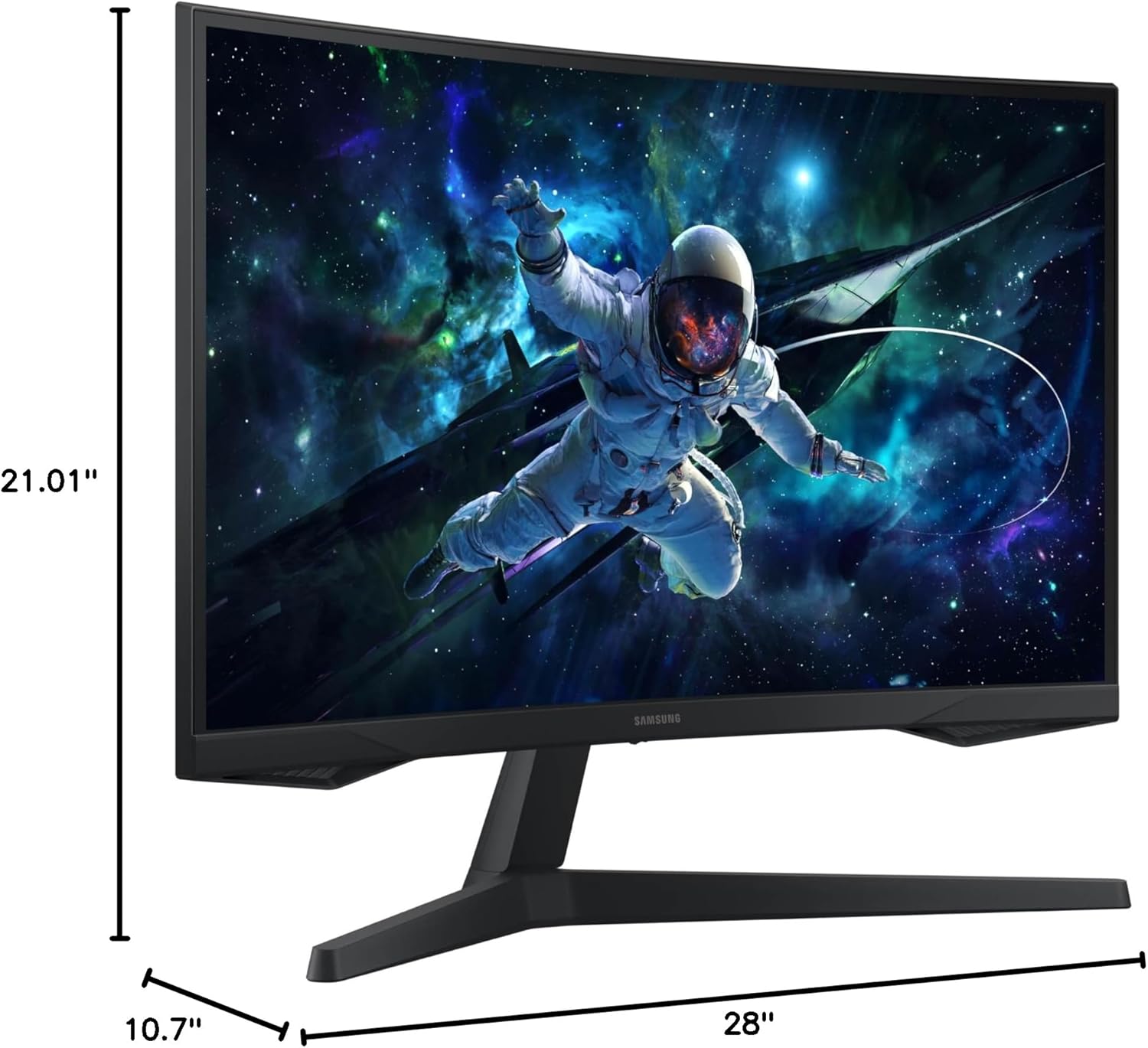











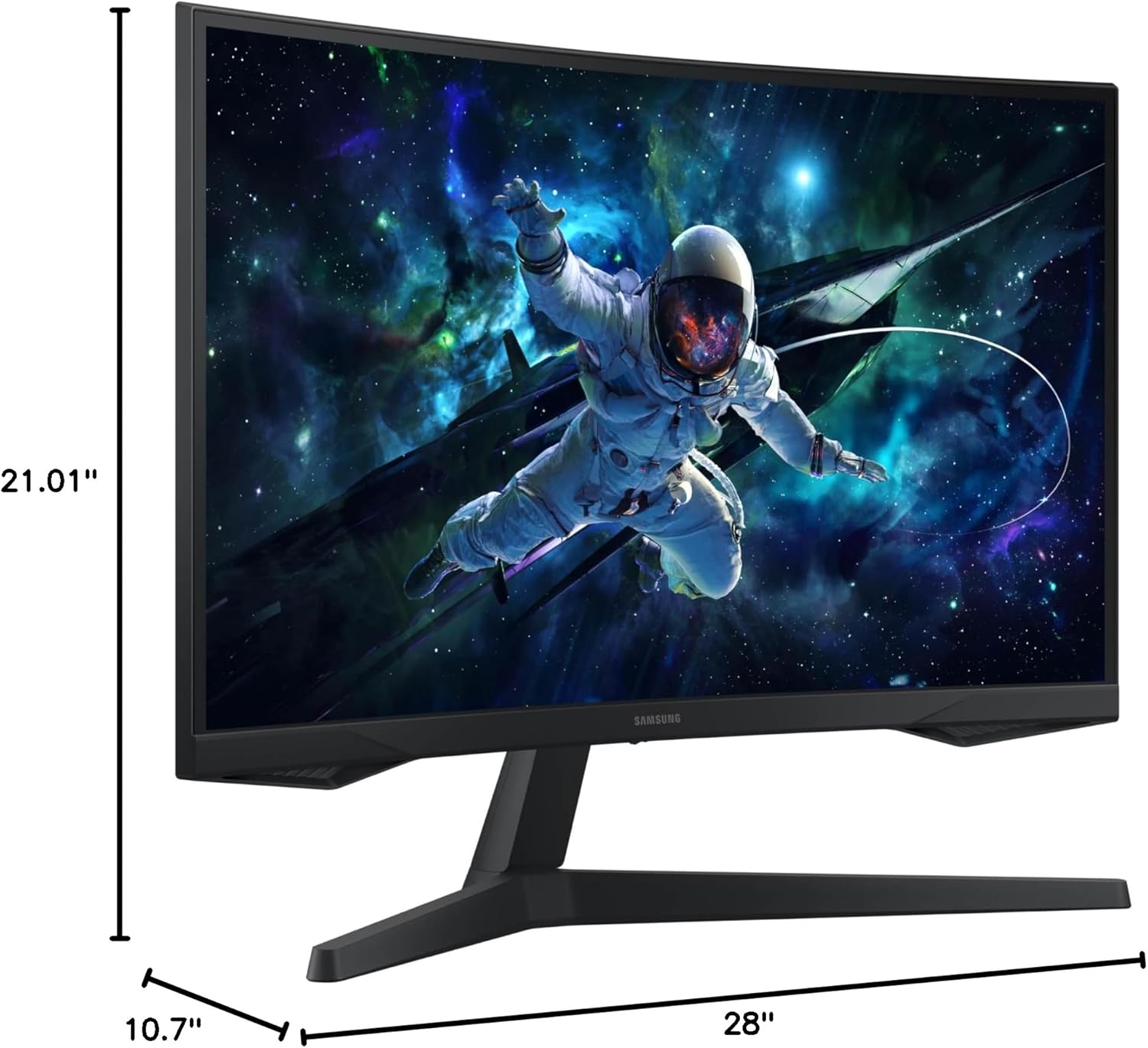






























Valeria M. –
5.0 out of 5 stars
Great monitor with one personal flaw…
First of all, I love this monitor! The 32 inch screen is a great size for gaming & movies, as well as using it for your PC. The colors are vivid and the 1440p/2K resolution rate is still top notch. The refresh rate is very smooth as well. I also like the “eye comfort” feature it has to block the blue colors so you don’t strain your vision. And lastly the customization for different screen filters is great! But my one qualm, which doesn’t affect my rating for it, is that I wish there was a handheld remote for the monitor itself rather than pushing the buttons from the center bottom. It can be a bit difficult to change the settings so a lil remote would be a cool addition for future monitors. But that’s it, everything else about this monitor is great!
8 people found this helpful
olleybear –
3.0 out of 5 stars
Onboard speakers dont work, annoying popping sound coming from them
Pros: Its big and has a beautiful picture. Comes with a DP cable. Very light monitor. Bought on sale.Cons: The stand it comes with is not adjustable. The onboard speakers dont work and have and annoying popping sound every 30-60 seconds when first turned on. The popping comes and goes throughout use. Speakers dont pop when PC is shutdown/in sleep mode. Used both HDMI and DP cables, muted the speakers in the monitor, and even disabled the speakers in windows. Nothing prevents the popping.Overall: Big beautiful monitor. Dont use the speakers on the monitor myself so them not working isnt an issue. The popping sound IS an issue and just about a deal breaker for me. Thinking about returning the monitor. Or maybe just run the monitor over with my truck and send it back to samsung in pieces eating the $220 I paid to make a point.Hooked the monitor up to my new laptop. Speakers still don’t work and the popping sound still comes and goes. RMAing this thing tomorrow.
3 people found this helpful
Robert Henderson –
5.0 out of 5 stars
bought an open box item very happy with purchase
Bought open box item, not a single scratch or defect on it and got it about 50 dollars cheaper i guess i just got lucky. One thing its an IPS monitor and the blacks are a little more grey but doesnt bother me. This is a more all around monitor for graphic design along with any gaming you want to do and its responding great. I made sure to go with Samsung because i dont want to buy chinese products no matter how cheap or easy to get and samsung has a great track record of quality.
sugarshrm –
4.0 out of 5 stars
You need a good computer If you are planning on running 165hz
Overall the monitor is great for normal use, you can comfortably use 165hz on normal desktop use. But, if you plan on gaming and you normally reach 60-75fps normally. 165hz will look horrible while gaming, especially in power hungry games.
Jonathan Garcia –
3.0 out of 5 stars
Screen is not bright enough
I’m not sure why but my screen is not bright. Won’t go past 50 brightness. Other than that, the monitor is fantastic. Just not bright enough
One person found this helpful
JacksonJackson –
5.0 out of 5 stars
Best. Monitor. Ever.
I personally am a casual player and don’t need an extremely large monitor to do that. But this monitor is a must have. It has a perfect curve and is built with tech that makes it as good as a TV. I not only outshines all my other monitors with its tech but also with its graphics! The graphics make my gameplay 100% better and it is truly great. The monitor turns on instantly. It is sooo easy to connect to my console or pc. This monitor works great with my console and my pc and can switch between them with a click of a button. This is truly my monitor for the next 5 years and I highly recommend it.
6 people found this helpful
BJ –
4.0 out of 5 stars
Great monitor, terrible source switching
The monitor itself looks great and has an amazing picture. However, when one source turns off, it fails to switch to the other source that is on and connected. Every monitor I’ve owned before this one has done that automatically. However, this monitor will only switch to a new source when it turns ON. Also, for some reason, windows on my second window move to the primary window when resuming from sleep. All-in-all, great monitor.
One person found this helpful
Anael C. –
5.0 out of 5 stars
large and impressive
for the discounts this screen gets…somtimes its for 199$ it is a very good buy.
tyler galarza –
4.0 out of 5 stars
Pretty Mid
Little disappointed with this Samsung monitor. I just assumed it would be a top tier product but this monitor is just the average gaming monitor with Ultrawide aspect ratio. Which is fine with the price of $350, but if you want a true monitor upgrade I would go all out and get a OLED, which will fix every issue I have with this monitor i.e. Ghosting, Color. But if you just want a big screen for casual gaming and watching videos this monitor will certainly work for you.
Scott Backus –
5.0 out of 5 stars
Super for gamers and normal use.
General browsing and gaming.
Cornelia Benson –
5.0 out of 5 stars
Looked a long time
Fantastic. It was an early x-mas present and there was a small hole in the box, so we decided to go ahead and open it and it was undamaged. We looked at many Samsungs at brick & mortar stores but this Odyssey with the curved monitor is the ticket.
One person found this helpful
OUCASTOUCAST –
4.0 out of 5 stars
It’s okay
It a good looking monitor on some games but on others I can see some sort of blur to the picture . No 120hz if your on ps5 it doesn’t support hdmi 2.1 only 2.0 it but quick delivery only took one day . The stand also doesn’t really move or tilt . I will move on to another monitor as soon as I can still a great monitor though I’m just nitpicking on thing I’m catching
2 people found this helpful
BrianBrian –
5.0 out of 5 stars
3070 DP Triple Monitor Setup
I almost did not buy these there were so many mixed reviews. I spent days searching reviews. My hopes are the buyers with flickering screens had a bad cable or maybe a faulty graphics card port. Just a guess. I can’t explain anyone else’s experience. So far so good for me. I bought three 32”. Pre-mounted setup as I am still waiting for the triple arm mount. I have a fourth Samsung G5 32” thats supposed to be higher quality with LED 3000:1 contrast ratio and they all look the same though that one is not in this picture. Hope you jumped on $200 each for prime day. ^^
5 people found this helpful
Joel –
4.0 out of 5 stars
Recibido en Argentina sin problemas!
Pedí el Monitor con dudas de si iba a llegar y lo recibí antes de lo esperado!Aunque si lo retuvo aduanas, lo liberaron dia siguiente.El monitor impegable, tanto para trabajar como para la ps5 funciona muy bien, me hubiese gustado un hdmi extra o mas espacio para la conexión de los cables nada mas.
Vivian D –
5.0 out of 5 stars
Great All Around Monitor
My husband got this monitor for his Mac last year and loves it. Did not have to pay thousand bucks for Apple’s big monitor. We both prefer the 32 inch monitor to allow bigger text and more separation between photos.Vivian D
One person found this helpful
BrewBabe –
4.0 out of 5 stars
Make sure its compatible with your system, investigate G-sync vs Free Sync
Great Monitor when you read the specs, however, my laptop that I am using is a Acer Predator Helios 16 which uses NVidia G Synch. The Samsung uses AMDs Free Sync technology. The two do not play well together. While the monitor has a 165 hz refresh rate, the best you’ll get when its plugged into the Acer Predator NVidia Graphics card is 99hz. By the time I figured it out it was past the refund date. I don’t necessarily blame the seller, its just something I wasn’t knowledgeable enough to be aware of. With an AMD system it would work great without a doubt. I’ll most likely buy another monitor that is compatible with the NVIDIA graphics card, and resell this one on marketplace.This is the discussion with my tech “G-Sync is objectively the superior technology of the two, as it works better and offers some extra features apart from adaptive sync. FreeSync, on the other hand, is usually much more affordable, making it the prime choice for the gamers who are on a budget. Both G-Sync and FreeSync are only compatible with Nvidia and AMD GPUs respectively.”
One person found this helpful
Carlos G. –
4.0 out of 5 stars
✨Reseña desde Colombia✨☕ Un monitor caaasi perfecto.
Tengo presente cierta dificultad para realizar esta reseña, pero la encuentro necesaria.Este monitor resultó mi ideal desde que lo sacaron a venta, lo pude obtener porque se presentó una gran oferta, el precio más bajo después de seguirlo durante tanto tiempo. Sé que, por conocimiento técnico, los monitores IPS suelen tener fugas de luz, unas muy fuertes y otras no tanto, pero verdaderamente me resulta incómodo que al momento de realizar las pruebas de este tipo de productos pueda presentarse algún defecto.Si no fuese por ello, hubiese sido perfecto.Me quedé con el producto debido a que no deseaba devolverlo ya que no se presentó la opción de reemplazarlo, solamente realizar un reembolso. Con el tiempo dejé de prestar atención a las fugas debido a que se observaban en momentos específicos, pero siendo taaan caro esperaba inicialmente no tener este inconveniente.Tener 165hz, freesync premium, 1440p son verdaderamente diferencias bien marcadas entre aquellas experiencias de juegos/películas/videos. Aún así, las funciones de los leds y reconocimiento de uso es algo que me hubiese gustado que Samsung mejorara, como el que se apagara automáticamente al momento de no detectar ninguna salida de video en un tiempo porque, en vez de eso, tengo que apagarlo manualmente con el botón de acción.La calidad es bellísima, la curvatura me gustó bastante, pero aún así esos fueron los detalles que me disgustaron de mi compra porque sentí que no deberían de presentarse por el costo del mismo. La resolución de 3440x1440p aún no es ideal siendo 2024 por cuestiones de compatibilidad de programas, sistemas y nivel de dificultad de configuración en algunos escenarios.Según mi punto de vista, hubiese preferido comprar dos monitores 1080p y un televisor 4K, pero aún así me quedaré con mi capricho visual por querer realizar más pruebas al respecto.
3 people found this helpful
MJ –
5.0 out of 5 stars
Amazing
Looks amazing and feels amazing. It’s very immersive perfect for video games
One person found this helpful
Native –
5.0 out of 5 stars
Great
Great monitor
Kenneth –
5.0 out of 5 stars
Good price
So far it works fine, product feels cheaply made though but so far no other issues.
JohnnyJohnny –
4.0 out of 5 stars
Should be 5+ but
Like the title says, this should be a 5* but speakers are dead. I don’t use the monitor speakers but they should work and I had to take a star away for that.Overall: The G5 27” is. fantastic deal on a top contender for its price class. 2560×1440 @ 165Hz via DP cable, and 144Hz via HDMI cable.The feature I love most about this monitor (and my last Samsung) is the 1000R curve. After using this curve for a few years, I can tell you first hand that the difference in eye strain using this monitor is considerably less for me than flat screens and even other curved monitors. Samsung produces the most models with the 1000R curve as far as I am aware.Colors are great, blacks are really good. Games have great depth in the environments and they look so realistic, it’s like a movie in some games it’s so smooth. I’m using a RTX4070 8GB to drive this one which helps with texture quality but it’s still the monitor creating the visual. .The menu shstem is pictured. It’s all done in Samsung fashion with a single push to open menu/select option, with joystick navigation Simply pulling “forward” on the joystick opens the volume adjustment slider for easy volume changes, and pull twice to mute feature. Once you get the hang of it, It’s simple to operate.I’d recommend it if this is your budget for a monitor. I bought one and put the other on layaway. I wanted to teat this one before getting them both.
8 people found this helpful
Jeremy S.Jeremy S. –
4.0 out of 5 stars
Original arrived visibly broken; Ordered replacement – Good quality, screen flicker
Product arrived with severe visible damage to the screen. Box it was shipped in didn’t appear to have any damage. Refund requested.Ordered a replacement. The screen quality is decent and looks amazing with some games like Eve Online and Dark Souls 3. Most games seem to allow native resolution while some games will require modding.One noticeable annoyance is screen flickering. A stream of lines from left to right, horizontally, will flicker from top to bottom. It seems this is common with this monitor and others from Samsung. A simple power cycle to the monitor fixes the flickering until it happens again, which seems to be whenever the monitor is power cycled again from rebooting the computer or the monitor going idle. Others have found certain settings within the monitor’s on screen menu resolve this issue for them, but I have yet to figure out any combination for mine, hence 4 stars.
5 people found this helpful
ErickErick –
5.0 out of 5 stars
Exceeded my expectations a bit
I’m a neewbie joining the pc gaming world. And i must say for what its worth, this is like the perfect size for multitasking and to game. Crisp quality video, and the overal set ip to get up and running was simple too.
2 people found this helpful
Aces&8s –
4.0 out of 5 stars
Works great but….
…the screen can be damaged very easily. I ruined one already. It was totally MY fault but, be very careful moving this monitor.
One person found this helpful
Great desk 👍, looks awesome –
5.0 out of 5 stars
Great screen
Affordable and great screen over all, the best feature is the blue light filter., works amazing.
One person found this helpful
JUAN M OSORIO E –
5.0 out of 5 stars
Gran monitor!
Me agrado mucho, la version de 32″ curvo es mucho mas de lo que necesito pero nunca sobra algo de espacio, me encanta. el único pero… no tiene altavoces incorporados.
Michael Motley –
5.0 out of 5 stars
Good monitor
I use it for a gaming monitor. It has a great picture quality. No issues with it
Adam –
5.0 out of 5 stars
Great monitor!!
Use this for my sim racing rig, great monitor at a great price!
DuaneDuane –
5.0 out of 5 stars
Fantastic Monitor
The media could not be loaded.
Firstly see my video on text sharpness, if that is a concern for you.SAMSUNG 32-Inch Odyssey G50D.Old monitor 24” 1080p.Good:1. Well worth the $279 I paid. Not worth $429, to me anyway.2. Greatly adjustable. Raise it. Tilt it. Turn it. I’ve been looking at monitors for a long time.One of the few 32″ with this much adjustability under $300.3. Colors are fantastic. Vibrant colors with several presets. White is white. Black is black.4. Text readability is fantastic.5. Streaming shows are fantastic!! Gordon Ramsay never looked better.6. GTA 5 ran great. Game looks sooo much better. Text is so much easier to read compared to old monitor.7. IMO this monitor would be great for 95% of the gamers. Probably will fall short for the elite players.Bad:1. Had a very hard time time getting display to power on. Screen kept telling me no signal. I tried the cable I had been using first. Then I tried the new cable that came with monitor (displayport), still nothing. I finally started moving cables around on the back of the video card (new 3060). There was only one port on card where the monitor would turn on. I feel the monitor should work no matter where its plugged in IMO. Never had this problem before. Also the power light has never came on.2. The ring that goes on the back and attaches to the monitor… I was never able to get it to attach. I spent a huge amount of time, then I threw it back in the box.These negatives did not affect the quality, just the time it took to figure it out. So , 5 stars.I tried this monitor because its brand new here, latest tech. (Risky? Now that I have it, NO!). Plus its a Samsung. Now that I have seen the new monitor against my old one. I want another new one… someday maybe.Whoever said size doesn’t matter was way off. Must have been a guy, certainly not his wife.
81 people found this helpful
Zach –
5.0 out of 5 stars
Great ultrawide monitor if you can get it under $400
Overall I’m a lot happier with this than an old 4k tv from walmart. Only complaints I have were the lackluster HDR, which I expected only being HDR10, and the color, which was a super easy fix. I just changed was color, I changed it to Cool 2 and set blue to 70 and it looks perfect now. No dead pixels or cracks to speak of, just some scratches on the frame from being a clutz installing it.Unlike what the other reviews say, the power LED can be turned off while the monitor is off, by going into system and scrolling all the way down, it shows “Power LED On”, and set it to “Working,” this will let the LED turn off while the monitor is off. Great for someone who has their computer in their room and likes it nice and dark while they sleep.Going from 60hz to 165 was a massive difference for me, it felt like the image was clearer sooner after moving. The curve isn’t too much, but 1500r would have been nice. I haven’t used it for any FPS games, because I have this installed on a monitor arm on my sim racing rig, but I imagine the experience would be great.As for racing, I think 21:9 is better as it’s a more efficient use of screen space. How often do you look at the roof and dashboard of your car while driving? I don’t look much personally, so I thought I would get rid of the unused space and get my monitor closer to the top of the wheel so it feels more immersive, but also keep a wider FOV to see more on the track.I bought this because it ticked all of my boxes; ultrawide, >100 PPI, IPS, >144hz, 1ms response time, and a nice curve. I would say if you can get it under $400 to go and snag one.
39 people found this helpful
Asten –
5.0 out of 5 stars
Great quality product, but be careful with the curvature amount on non-ultrawide
Definitely just not for me, returned it, this was my first time trying out a curved monitor. If you’re used to a 32″ flat screen I would probably recommend staying away from 1000R curvature, the problem is 1000R is a VERY tight circle (1000mm Radius), and this is a normal ratio screen, 16:9, which means the curve is just way too strong for such a small screen, especially for a first-timer like myself. A 45″ 32:9 ultrawide monitor handles a curve much better in my experience. And definitely don’t get a curved monitor if you have OTHER monitors that are not curved, it creates a weird imbalance looking back and forth between them, and I would imagine all of the ‘eye relief’ from the curved monitor would be lost by adjusting back and forth. Also on the 32:9 even a 1500R is much better and more subtle. 1000R is just a really strong curve and keep that in mind if you’re thinking about trying this screen out. I would probably recommend a 32″ 1500R first to ease into it. Other than the curvature, the monitor is awesome, great definition, 2K res is beautiful, the colors and sharpness is all perfect (though you can adjust it anyway ofc), the refresh is very smooth, and the stand is too tall like most monitors.
24 people found this helpful
Angel Lambertt –
5.0 out of 5 stars
A product to boost your productivity as a software developer
As a software developer, I’m always looking for tools that boost my productivity, and the Samsung 27-Inch Odyssey G55C Curved Monitor has been a game-changer. The 1000R curvature helps me stay focused and reduces eye strain during long coding sessions. The QHD resolution provides sharp, clear text and plenty of screen real estate for multitasking with multiple windows. The 165Hz refresh rate and 1ms response time ensure smooth scrolling and responsiveness, which is great for working with complex applications. HDR10 support makes colors more vibrant, which is useful for reviewing design elements and debugging graphical issues. Overall, this monitor has significantly enhanced my workflow and comfort. Highly recommended for developers looking to upgrade their setup.
12 people found this helpful
Nancy H. –
5.0 out of 5 stars
SAMSUNG 27-Inch Odyssey G50D Series QHD Fast IPS Gaming Monitor,
I am very pleased with this Monitor. It works seamlessly with my Laptop and great picture!!
MARK M. –
4.0 out of 5 stars
Good contrast and color in SDR mode
This IPS flat monitor does a good job in SDR mode at its native QHD resolution. I didn’t want a curved monitor. Good contrast and color. As others have noted, it was challenging installing the plastic cover over the rear attachment. Once assembled, the monitor has good height adjustment. One design problem is that the ports are somewhat obstructed by the stand. The ports should have been offset to one side for better cable clearance. Has low end HDR but IPS monitors aren’t purchased for HDR performance. Monitor has Gsync compatibility but no certification. I turned on adaptive sync, 180 Hz, and configured it for both full screen and windowed, with Nvidia CP, but didn’t see any improvement when running Red Dead Redemption 2. Screen tearing still occurred. Had to turn of Vsync in game to eliminate the tearing. Monitor is pretty good value on sale at $280. The normal price of over $400 is too high.
FunkyJoe –
4.0 out of 5 stars
heck, pretty good monitor
for the price this is a really good deal! wishing i got the G9 or something a bit bigger but i am not complaining! turns out theres not a whole lot of things that actually use the ultra wide and i almost wish i just got 2 monitors instead. BUT!!! this is a really nice monitor! nice colours and nice response time. 165hz wont work through the hdmi (which is normal). if you are looking for a really decent ultrawide for gaming or whatever else, i do recommend this if you dont wanna break the bank!
Riddick DJ –
2.0 out of 5 stars
Never buying Samsung monitors again
I had a really bad experience with this monitor. The only reason I leave 2 stars is because of the quality of the image, which is really good.Here is a list of the bad things that I have experienced with this monitor:- The monitor stopped working in less than a year. After some back and forth with support I shipped for repair and they fixed it (Thankfully it broke right before the 1st year, otherwise I would have been screwed).- It NEVER, I mean NEVER switches from one input to another when connected to two different devices. This is a pain because I have a work and a personal computer, and every time I have to switch to one I have to manually press the buttons, which by the way are slow as heck to wake up the monitor.- When trying to select the input many times it does not work and I have to try over and over, it feels like that stupid one button for everything idea is paying off, thanks Samsung!.- It only has 1 HDMI, yes I knew that before buying, but that is unacceptable for a monitor of this price and on these days.I always heard good things about Samsung monitors, but I’m, never buying one again. I’m an IT guy and have never seen a more stupid monitor than this. Usually other monitors image quality is their weak spot, but this one managed to have a good image and ignore all the other details.Do not buy this if you use more than one device, and be aware that it might break in the first year.
2 people found this helpful
Derek Zalme –
5.0 out of 5 stars
Deluxe monitor
Wasn’t sure what to expect with this monitor but once I took it outta the box I was impressed with it’s design and structure. The curved aspect is nice and the size is plenty big for whatever your preference is whether you’re gaming, working, data conversion or even watching movies or video conferencing. The resolution is immaculate, what you’d expect from samsung quality and does not disappoint. The G5 odyssey is the way to roll for any new computer system.
2 people found this helpful
John wilson –
5.0 out of 5 stars
Great monitor
This monitor looks and performs fantastically. I had a 27″ G5 Odyssey that I bought in 2021, and that thing was a tank. It survived multiple drops and still performed like new. My only problem with it was that it was slightly too small for my liking.Currently, I bought the 32″ one, and it’s actually bigger than what I need, but I’m not going to complain. Since 2021, I think they’ve updated the screen quality because the colors on this one are actually more vivid in my opinion.Those are my initial observations, but if I think about my older G5, then this should hold up well. There are no problems with my 2021 G5 currently either. I just like the bigger screen.
2 people found this helpful
nicole alkins –
5.0 out of 5 stars
nice
nice would recommend
Juanca –
5.0 out of 5 stars
monitor muy bueno
excelente imagen por su reputación en monitores en la gama media alta
Gonzo –
3.0 out of 5 stars
Decent at best
The picture quality is not what you’d expect from a 1440p monitor in my opinion. I have three 1080p IPS Asus monitors that provide a much clearer picture and better color. The refresh rate is nice. I’ve paired this monitor with an NVIDIA 3080 and overall I’m not sure I’d buy it again given the option. Also, this monitor does not have onboard speakers which I did not realize upon purchase.
Adam Culley –
5.0 out of 5 stars
Insanely Good
Let me start this review by saying: I’ve been a PC gamer for my entire life. I’ve used all types of different monitors… but I finally decided to purchase my first ultrawide monitor just recently. Best decision I’ve ever made.The ultrawide monitor allows you to be fully immersed in whatever game you’re playing, whether it’s call of duty, world of Warcraft, or league of legends. This monitor in particular has a way of drawing your attention to it. I don’t find myself glancing away from the monitor like I did with my 27inch monitors.In addition to that, the detail this monitor portrays is magnificent. I can clearly tell the difference between my 1080p monitor and this Samsung ultra wide. It’s a large difference. I find myself able to distinguish parts of games I’ve never noticed before – such as the layering of clothing on a character, or the depth of color that was put into environments.I can’t say enough good about this purchase. The only con I could possibly think of would be the monitor stand – which isn’t highly adjustable. You can tilt it, but you can’t raise or lower the height, which is somewhat disappointing. However, if the only con I can think of doesn’t even have anything to do with the monitor itself, rather than the stand, I think it’s safe to say Samsung did a fantastic job with this monitor.
One person found this helpful
D. B. –
5.0 out of 5 stars
Great monitor so far, haven’t had any issues.
The media could not be loaded.
This monitor was a great purchase for the price. I have has no problems with it to-date, and hope that things remain that way. I would suggest you to purchase desk arm, or whatever they’re called to hold up the monitor, as the stand it comes with is cheap, and awkward. I almost knocked the whole monitor on its face, due to the counterweight it has. The monitor is heavy, and the stand is light and awkward. If you get one of those desk arms, that hold up the monitor, it will not only save you space, but you will know the monitor is secure, and not going anywhere. I ordered mine after the monitor was delivered, and wished I ordered it when I bought the monitor.. so don’t make the same mistake, and just purchase it at the same time if it’s within your budget.
5 people found this helpful
Eric Bickerdyke –
5.0 out of 5 stars
Huge monitors, absolutely beautiful display
Fantastic size, and an absolutely beautiful screen. I never realized how smooth 155 hz feels, but don’t think I can ever go back. Take note before ordering these though that the stand to hold these are almost as large as the monitors themselves, and actually stick out a bit more than the screen – I didn’t take that into account, and now need to take it off my monitor stand to stabilize it. Still, fantastic purchase, couldn’t be happier for the price I paid.
XtiXti –
5.0 out of 5 stars
Impressive fr
Even when it’s a 2k monitor, I was able to play it in 4k on ps5.The curve is cool, the stand is the only problem with me, but overall 9/10.On PS5(4k, HDR 60hz)(1440p, HDR 120hz)(1080p, HDR 120hz)Love it fr🫶
One person found this helpful
Richard Murdock –
5.0 out of 5 stars
Excellent quality
Use screens for gaming
TheTrampingPony –
4.0 out of 5 stars
Needs a DP for 165Hz
Very nice screen, but if you want 165Hz refresh rate, you’ll need a Display Port cable.
Javier I. –
5.0 out of 5 stars
Excelente Monitor, 1440p en 32 pulgadas es super
Excelente Monitor, 1440p en 32 pulgadas es superLos colores, la nitidez la frecuencia y la resolución te trasportaran a otro nivel de juego, 100% recomendado
Gary Genovese –
5.0 out of 5 stars
Great monitor for a fair price..
Great value.. perfect transaction
Greysil MutterbottomGreysil Mutterbottom –
3.0 out of 5 stars
Image isn’t bad, cost cutting is
The image quality itself is really good for a VA panel (black smearing still exists, obviously), but the cost cutting shows, and there are a few odd quirks of the monitor.Firstly, and most importantly, the entire casing is hollow plastic and there is little ergonomic adjustment. It feels cheap. You can, in fact, tilt the stand that comes with the monitor up or down, but the range of motion is small and trying to take it off or adjust it will feel like you’re going to break your monitor. Have a monitor arm ready.If you ever get closer than about three feet from your monitor, you will notice the pixels on the edge of the screen will darken. This is noticeable and looks very odd on white pixels. See image.If your monitor is connected to power, even if it’s off, the power LED will blink or stay on by default. There is a setting to disable this, but enabling it will cause problems when your pc goes to sleep, forcing you to either physically disconnect the displayport cable to get your image back, or reboot your pc. There is no other way to fix this.This monitor also pops/clicks intermittently while powered. I don’t know why, nothing is broken, but it happens.The maximum brightness is fine, but if you plan on using it near a window or have bright room lights, it may be too dark.
6 people found this helpful