-
Free 30-Days Return & Refund (or Exchange)
SAMSUNG 34″ Odyssey G85SB Series QD-OLED Ultra WQHD Curved Gaming Monitor, 175Hz, 0.03ms, DisplayHDR True Black 400, AMD FreeSync Premium Pro, Advanced Game Streaming, LS34BG850SNXZA, 2023 Electronics
Rated 4.33 out of 5 based on 45 customer ratings
(46 customer reviews)
SKU:
AG_917282
Brand SAMSUNG
Screen Size 34 Inches
Resolution QHD Wide 1440p
Aspect Ratio 21:9
Screen Surface Description Curved
$617.89
18
People watching this product now!
Payment Methods:
Description
About this item
OLED & NEO QUANTUM PROCESSOR: With the advanced Neo Quantum Processor, every frame on the OLED panel is instantly analyzed and optimized for maximum quality; Colors, shades and contrast unify to deliver a bright and brilliant picture at all times
DisplayHDR True Black 400: Uncover every secret with infinite expression; See true black and dark colors on screen without pixel light bleed for supreme color and depth expression in every game
ULTRA WQHD: The Ultra-WQHD display with a 21:9 ratio surrounds your peripherals to give you more field of vision in combat, races and more; With a wider field of view, attack before your opponent can react
0.03ms (GTG) RESPONSE TIME & 175HZ REFRESH RATE: Dodge, counter and engage faster than the rest; OLED technology creates near-instant reaction time with the blistering 0.03ms (GTG) response time and 175Hz refresh rate; Milliseconds count when you face the best
AMD FREESYNC PREMIUM: Hyper action made seamless; Fast-action and complex game scenes are projected stably and stutter-free with AMD FreeSync Premium to power your competitive edge
SAMSUNG GAMING HUB: Gaming Hub* allows instant access to top streaming services and your favorite consoles; Smooth visuals and responsive gameplay are powered by Samsung’s advanced game streaming technology without downloads – just turn on and play
GAME BAR: Check and control game settings in an instant and view the status of important settings such as FPS or HDR; Modify response time, screen ratio and game picture mode all on one in-game screen for uninterrupted, more optimal gameplay*
| Standing screen display size |
34 Inches |
|---|---|
| Screen Resolution |
3440×1440 |
| Max Screen Resolution |
3,440 x 1,440 Pixels |
| Number of USB 3.0 Ports |
2 |
| Brand |
SAMSUNG |
| Series |
LS34BG850SNXZA |
| Item model number |
LS34BG850SNXZA |
| Operating System |
Tizen |
| Item Weight |
16.5 pounds |
| Product Dimensions |
7.6 x 32 x 20.6 inches |
| Item Dimensions LxWxH |
7.6 x 32 x 20.6 inches |
| Color |
Silver |
| Power Source |
AC |
| Voltage |
240 Volts (AC) |
| Manufacturer |
SAMSUNG |
| Country of Origin |
Vietnam |
| Date First Available |
December 23, 2022 |
Customer Reviews
4.3
Rated 4.3 out of 5
46 reviews
Rated 5 out of 5
23
Rated 4 out of 5
16
Rated 3 out of 5
5
Rated 2 out of 5
0
Rated 1 out of 5
1
46 reviews for SAMSUNG 34″ Odyssey G85SB Series QD-OLED Ultra WQHD Curved Gaming Monitor, 175Hz, 0.03ms, DisplayHDR True Black 400, AMD FreeSync Premium Pro, Advanced Game Streaming, LS34BG850SNXZA, 2023 Electronics
Clear filters
Add a review Cancel reply
Related Products
ARES WING Racing Simulator Cockpit with Monitor Mount and Seat, Formula and GT Sim Racing Cockpit Compatible with Fanatec, Thrustmaster, Logitech, Moza Racing Games on PS5, PS4, Xbox and PC Video Games
Rated 4.60 out of 5
In stock
$236.12
SKU:
AG_936960
DIWANGUS Racing Simulator Cockpit Foldable Racing Wheel Stand with Seat Racing Chair Sim Racing for Logitech G29 G920 G923 G27 G25 Thrustmaster T248X T248 T300RS T150 458 TX Xbox PS4 PS5 Accessories Video Games
Rated 4.50 out of 5
In stock
$138.89
SKU:
AG_747955
| Model Name |
T220301 |
|---|---|
| Button Quantity |
1 |
| Additional Features |
1 |
| Power Source |
Corded Electric |
| Hardware Platform |
Xbox One |
| Controller Type |
Steering Wheel |
| Connectivity Technology |
1 |
| Compatible Devices |
1 |
| Item Dimensions |
55 x 20 x 38 inches |
| Item Dimensions D x W x H |
55"D x 20"W x 38"H |
| Package Quantity |
1 |
| Item Weight |
30 Pounds |
| Color |
Black |
Dardoo G29 Racing Simulator Cockpit with Seat Compatible with Thrustmaster/Logitech/Fanatec/PC G25 G27 G920 G923 T300RS,Ultra-Sturdy Alloy Steel Steering Wheel Stand,Without Wheel,Pedal & Handbrake Video Games
Rated 4.43 out of 5
In stock
$206.46
SKU:
AG_889953
| Seat Depth |
32.68 inches |
|---|---|
| Item Weight |
77.3 Pounds |
| Item Dimensions D x W x H |
48.5"D x 24.7"W x 38.5"H |
| Model Number |
NO.54-RED |
| Model Name |
NO.54-RED |
| Brand Name |
Dardoo |
| Special Features |
Leather seat, Round Tube Structure (50mm), Flange Structure |
| Item Shape |
Round |
| Color |
Sim Cockpit 54+redseat |
| Material Type |
Alloy Steel |
Marada Aluminum Profile Racing Simulator Cockpit with Seat, Unlimited Adjustment, Suitable for Thrustmaster/Fanatec/Moza/Logitech G29 G920 G Pro Racing Frame, Not include SteeringWheel.Pedals,Handbrake. Video Games
Rated 4.90 out of 5
In stock
$409.74
SKU:
AG_453950
| Model Name |
sim cockpit-80 |
|---|---|
| Additional Features |
The racing cockpit is made of stable aluminum profiles, which are more durable, Racing cockpit steering wheel cockpit, The sliding track design of the steering wheel stand provides a more aesthetically pleasing appearance, Black ergonomic racing simulator seats are breathable and non collapsing, The sim racing cockpit can be infinitely adjusted |
| Power Source |
No |
| Hardware Platform |
PlayStation, Xbox, PC/Mac/Linux/Unix |
| Controller Type |
External gaming device |
| Connectivity Technology |
Manual |
| Compatible Devices |
Logitech Fanatec Thrustmaster |
| Item Dimensions |
31.5 x 25.9 x 7.1 inches |
| Package Quantity |
1 |
| Color |
BLACK SEAT+RACING SIMULATOR COCKPIT |
Playseat Challenge X – Logitech G Edition Sim Racing Cockpit Video Games
Rated 4.87 out of 5
In stock
$296.66
SKU:
AG_192948
| Item Weight |
20 Pounds |
|---|---|
| Manufacturer |
Playseat |
| Model Number |
G.00248 |
| Age Range Description |
Adult |
| Included Components |
Instructions |
| Model Name |
Challenge X – Logitech G Edition |
| Surface Recommendation |
Indoor |
| Indoor Outdoor Usage |
Indoor |
| Brand Name |
Playseat |
| Recommended Uses For Product |
Gaming |
| Room Type |
Office, Game Recreation Room |
| Is Electric |
No |
| Is Foldable |
Yes |
| Tilting |
No |
| Special Features |
Ergonomic |
| Item Shape |
Rectangular |
| Arm Style |
Armless |
| Leg Style |
wheels |
| Pattern |
Solid |
| Finish Types |
Lacquered or Painted |
| Color |
Challenge X |
| Back Style |
Solid Back |
| Style |
Contemporary |
| Product Care Instructions |
Wipe Clean |
| Fill Material |
Foam or Polyurethane |
| Seat Material |
ActiFit material |
| Frame Material |
Metal |
| Material Type |
Polyester, Metal |







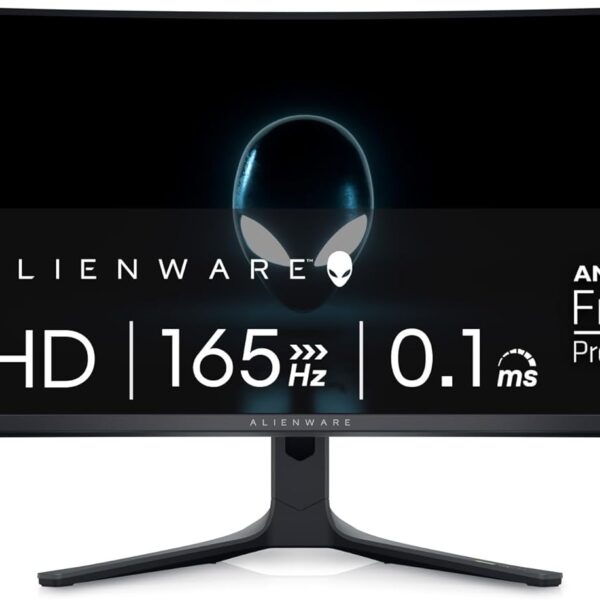

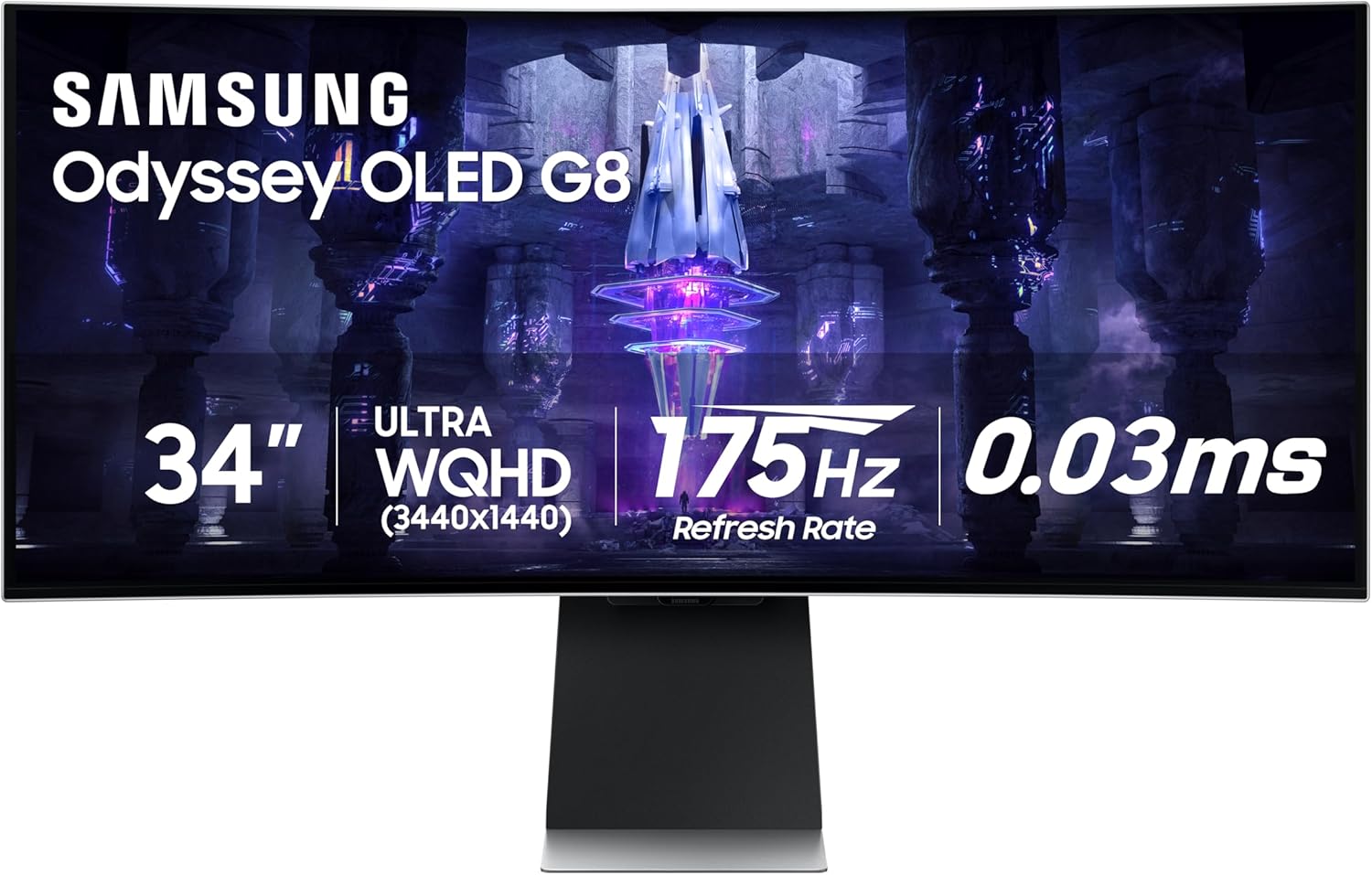

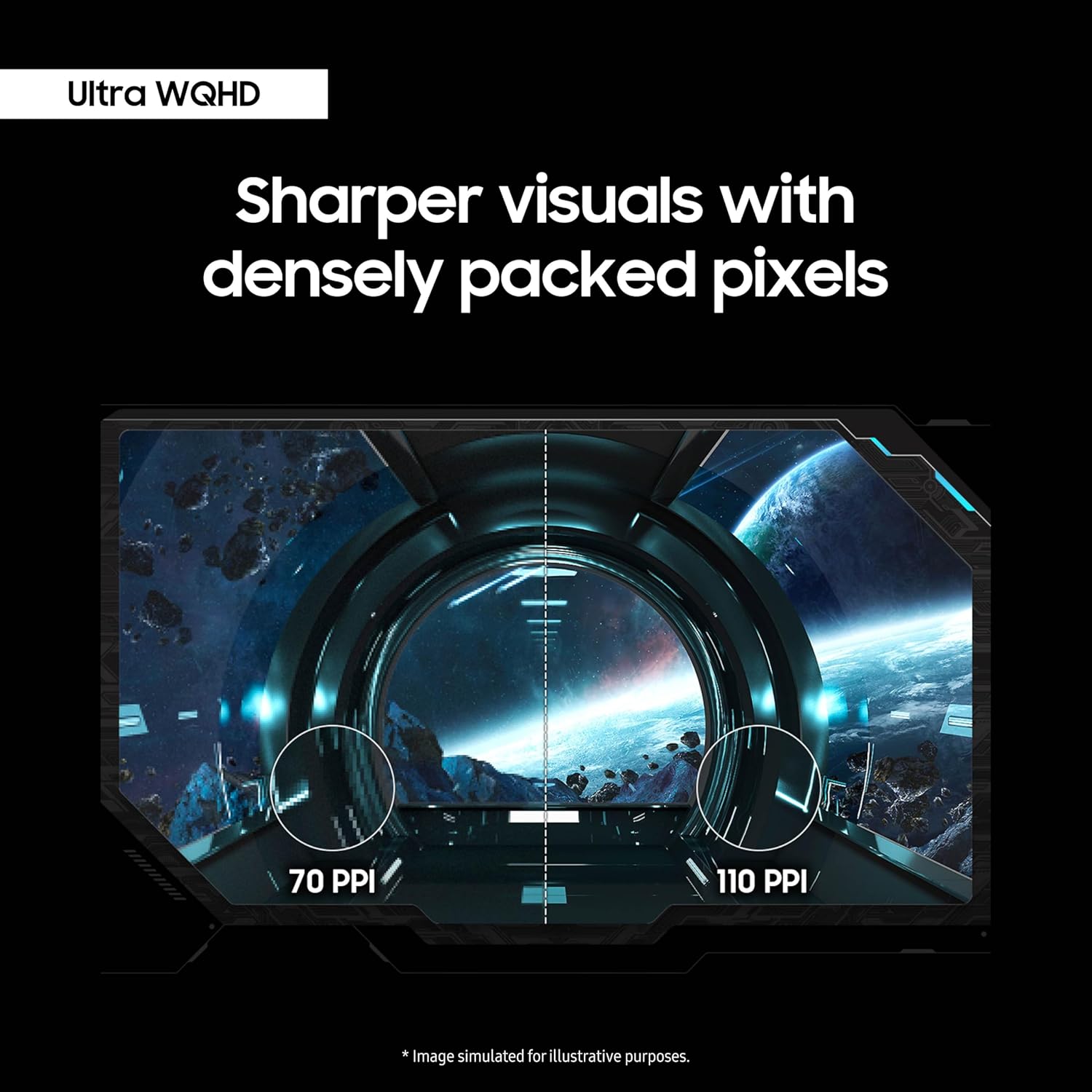


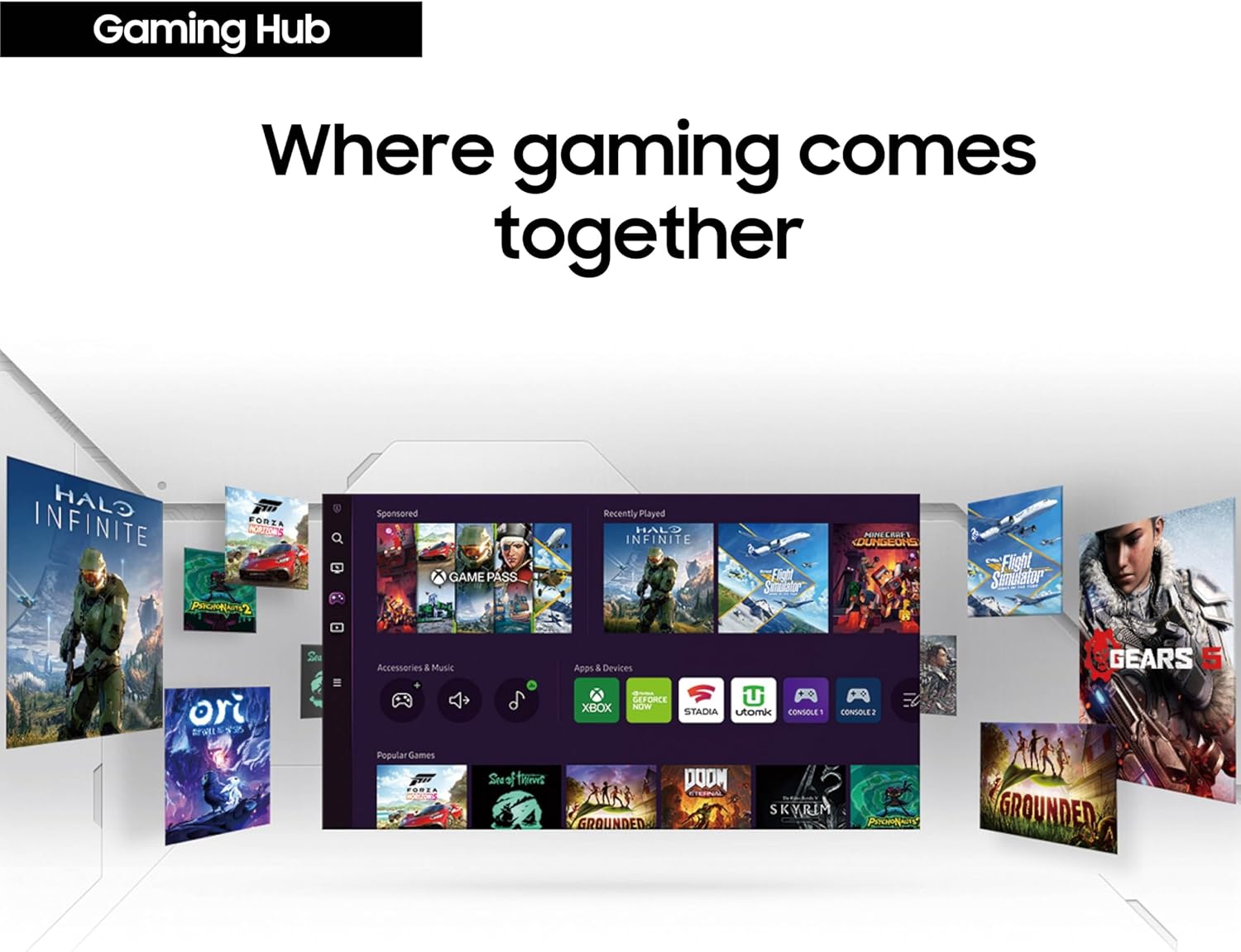
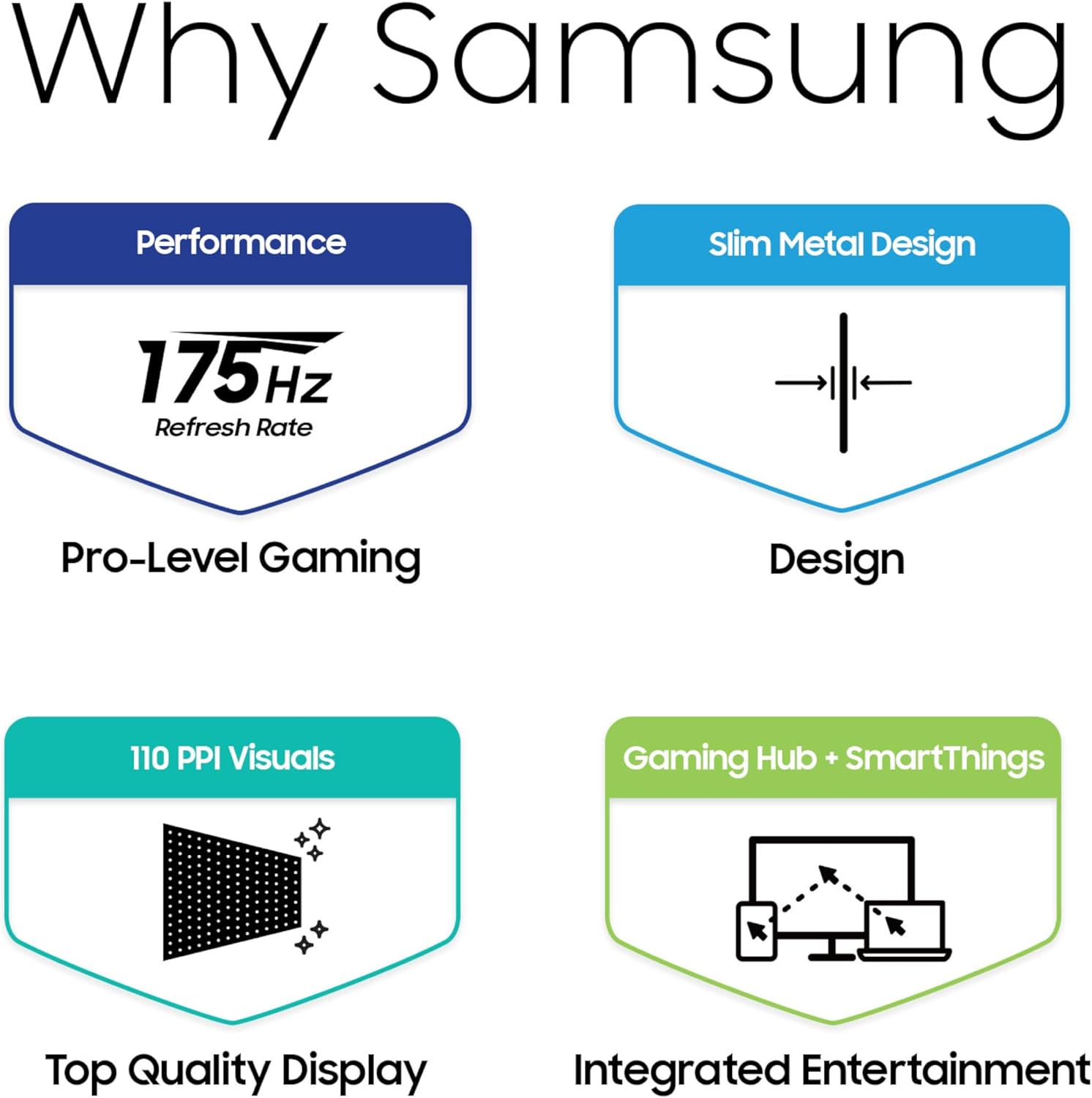
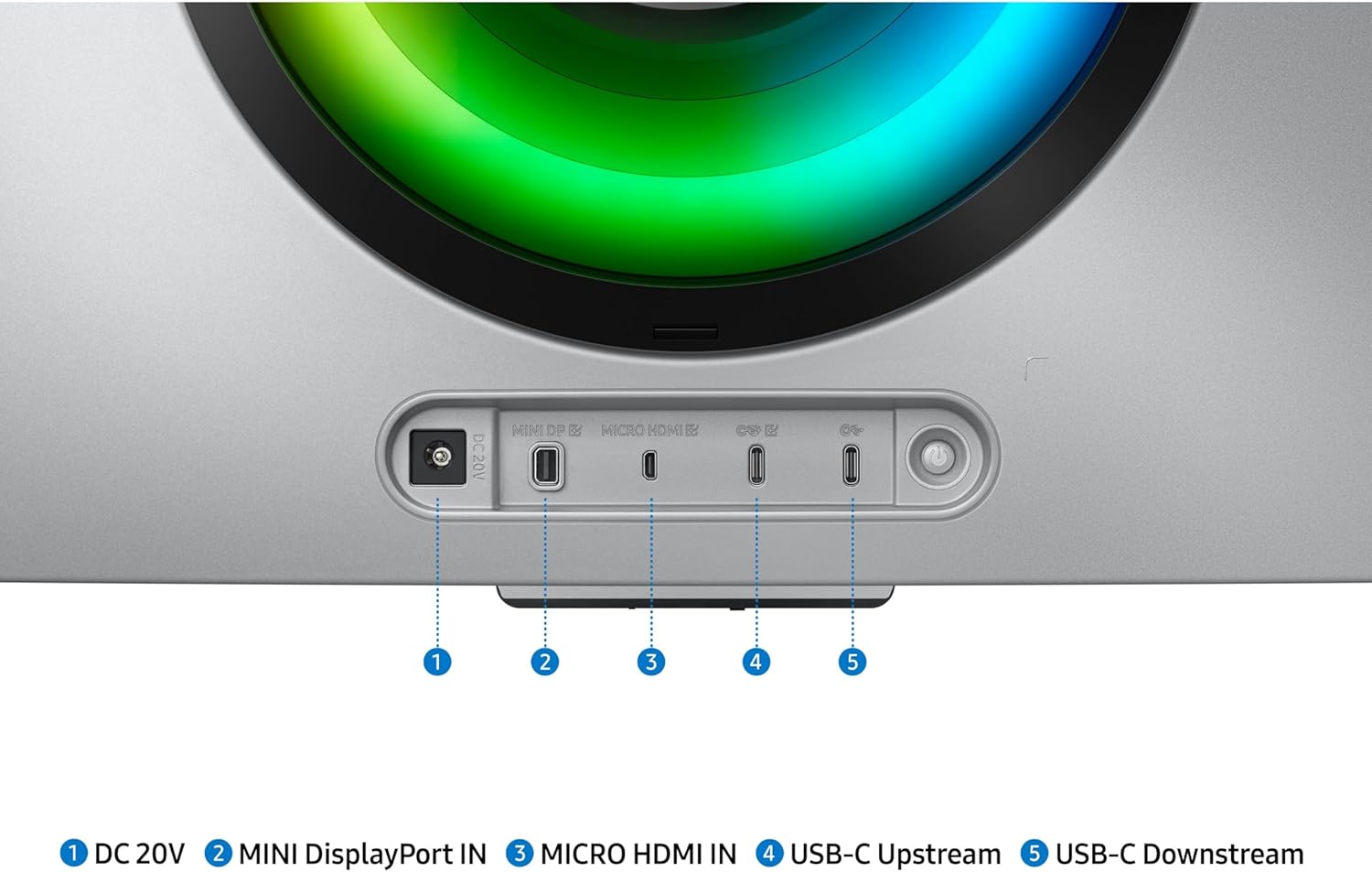

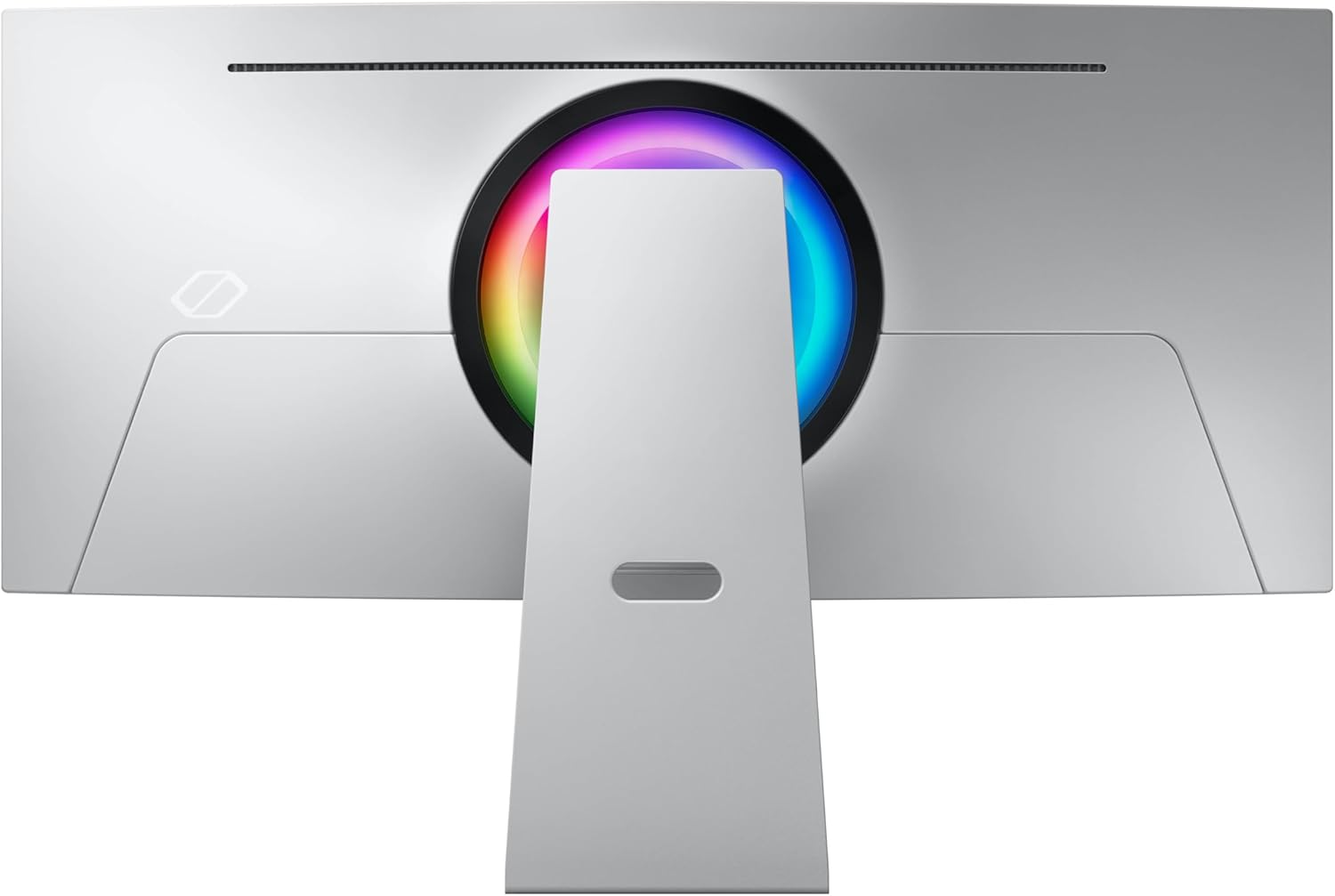






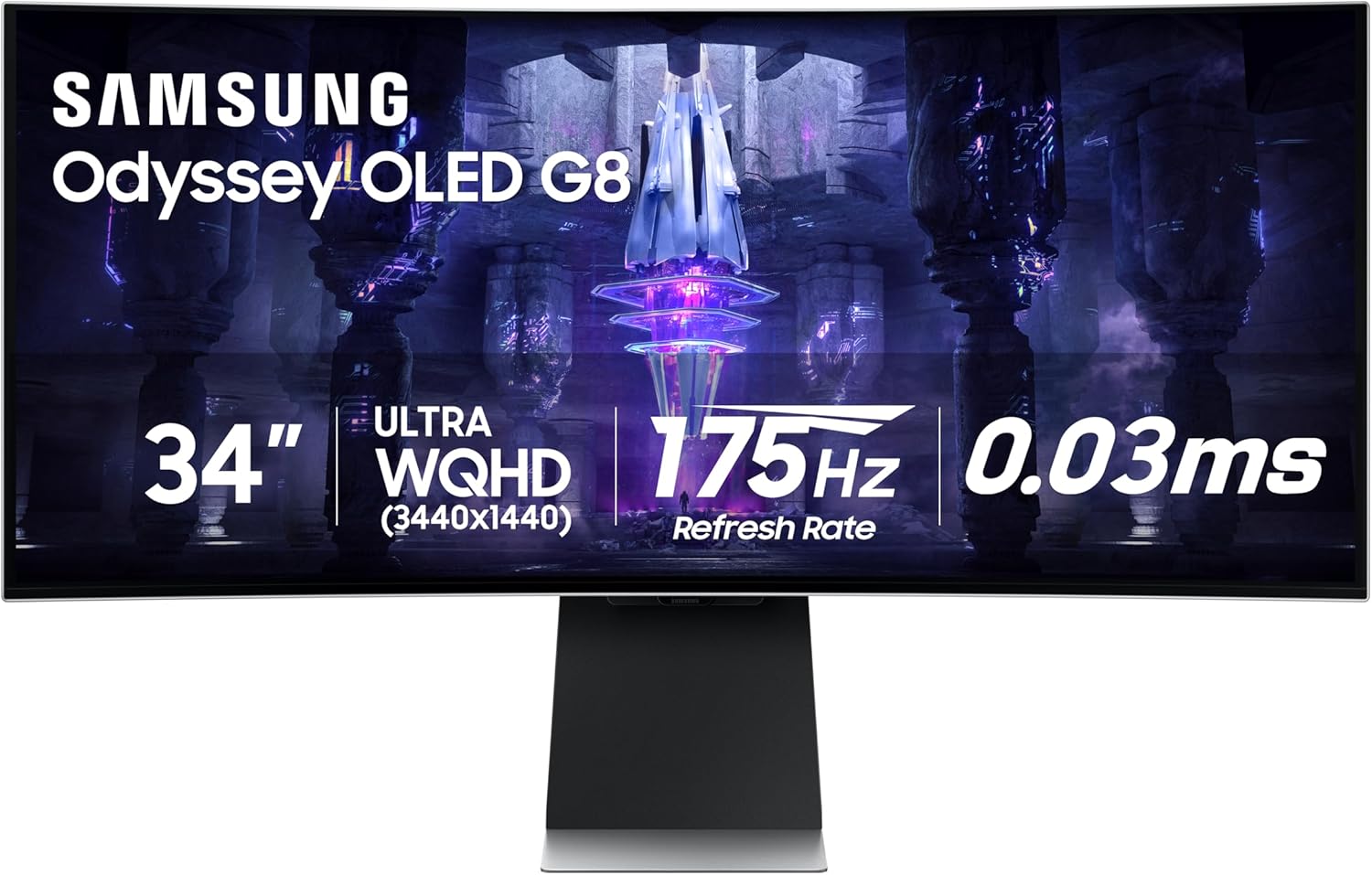

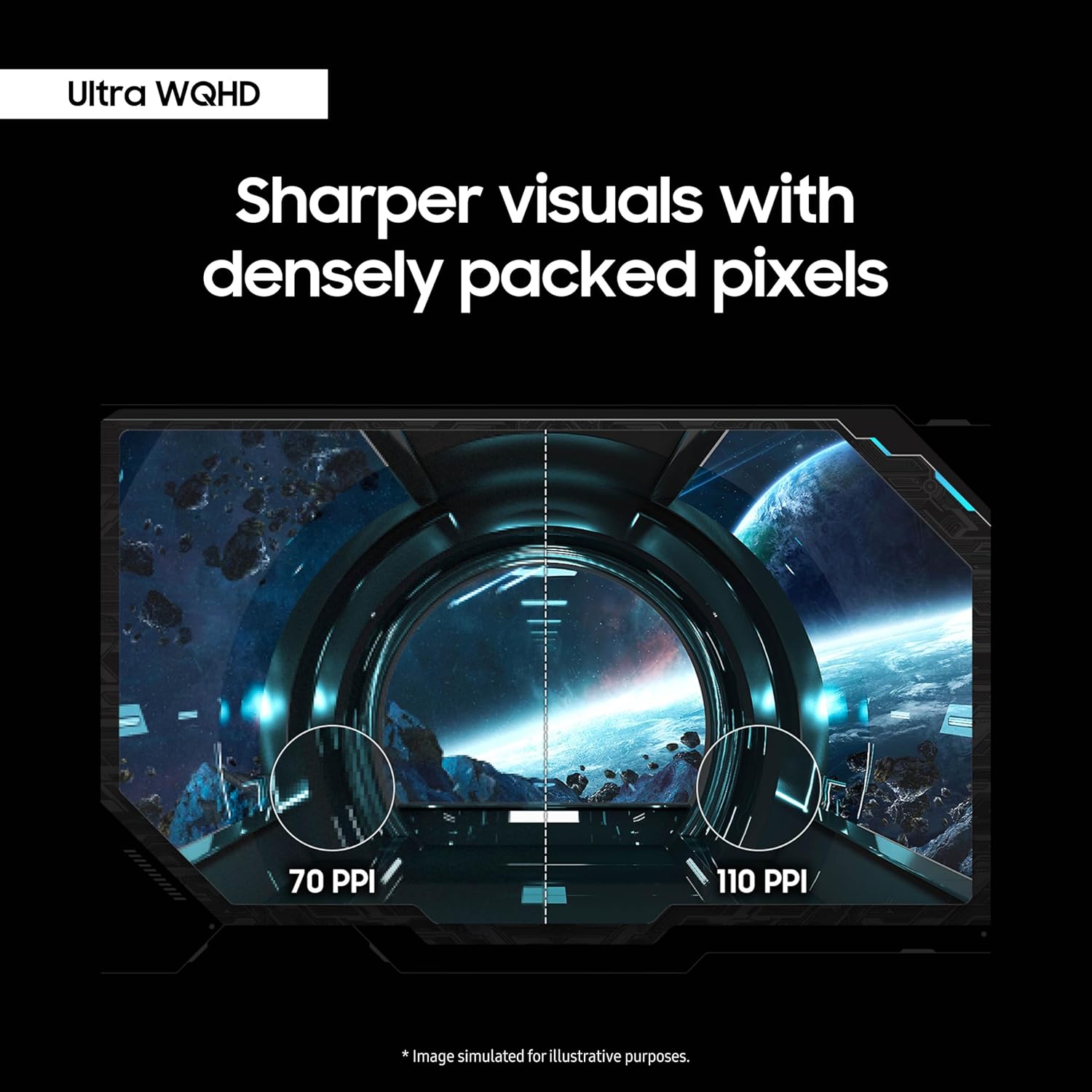



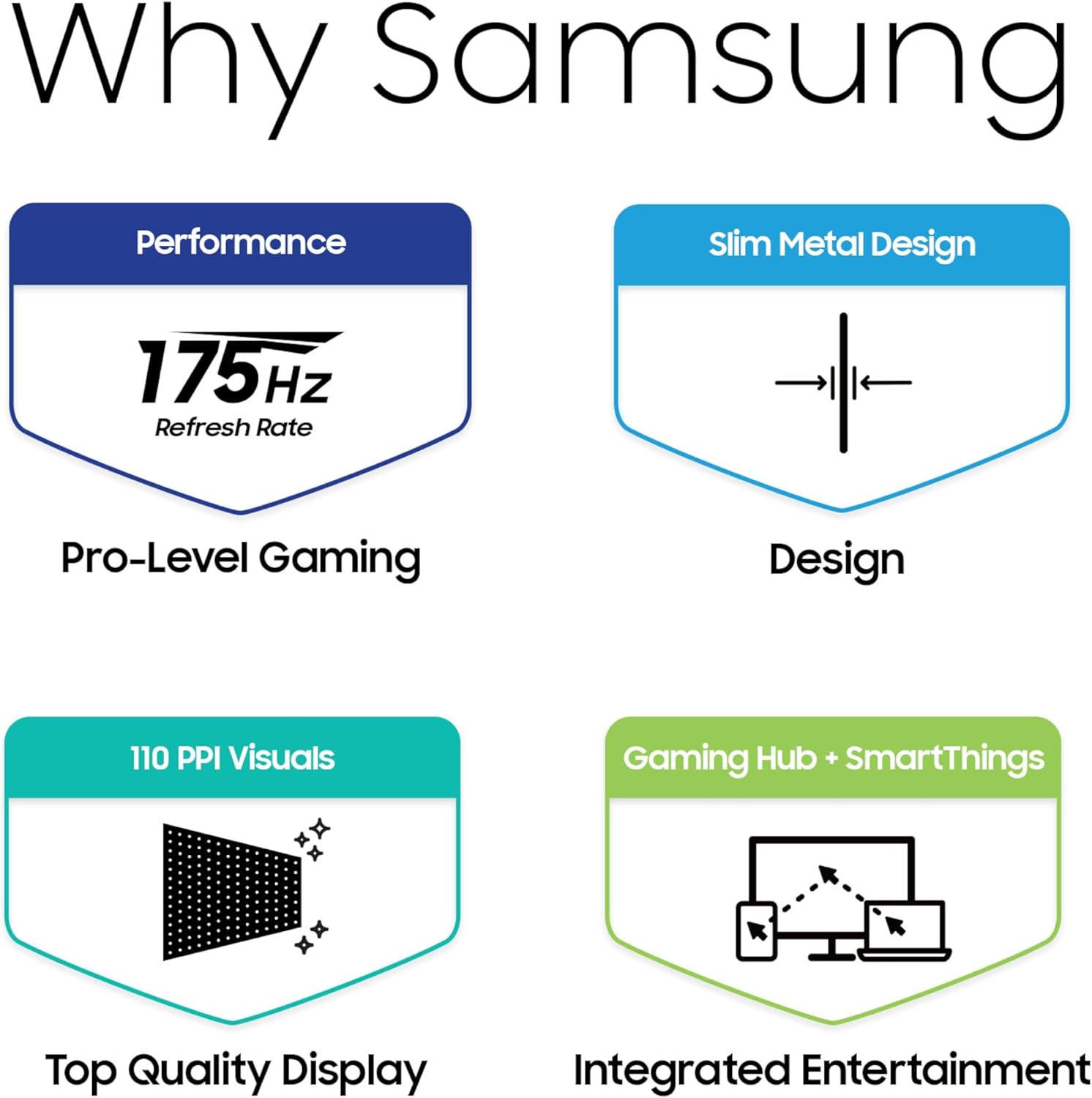
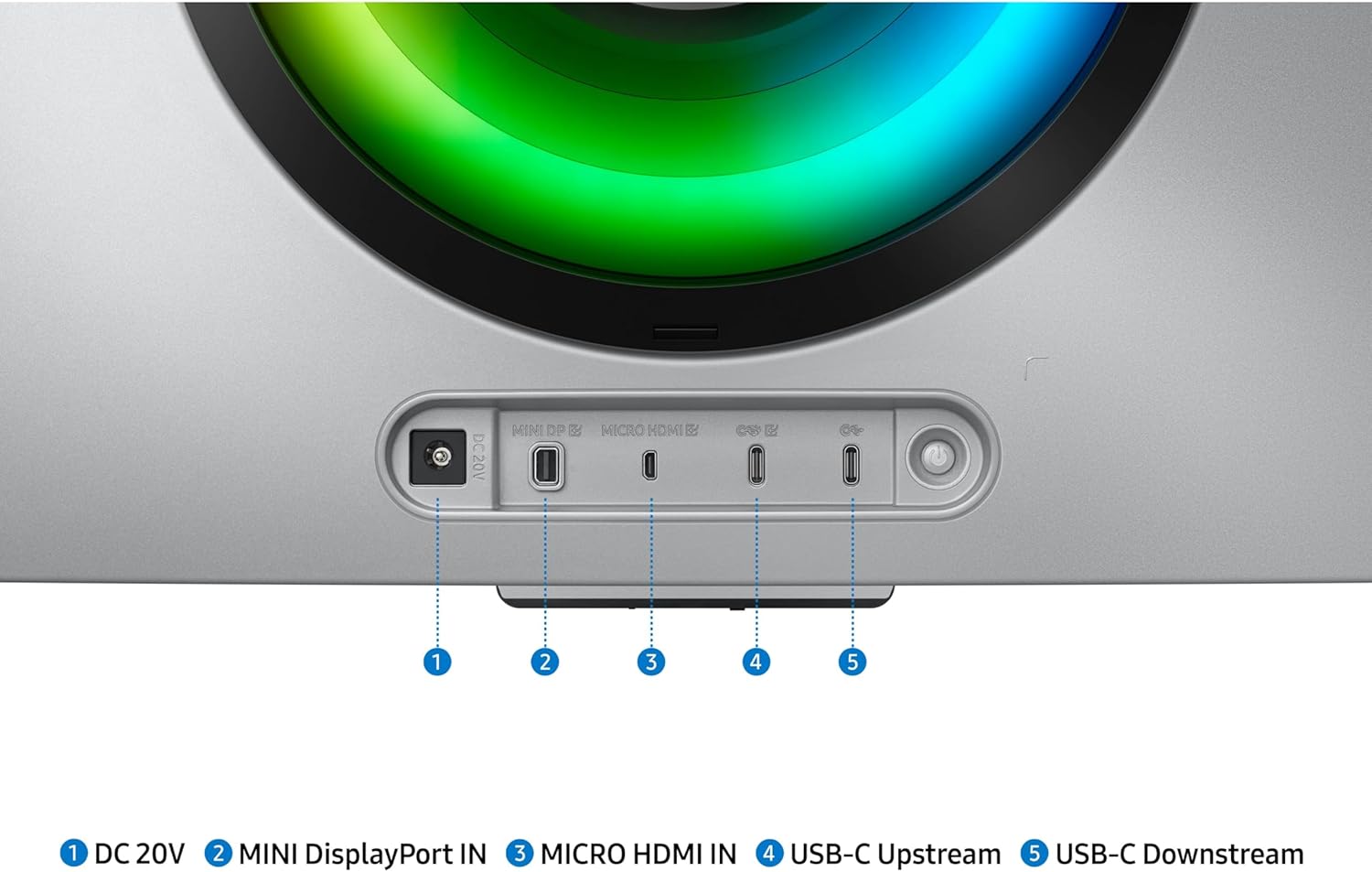





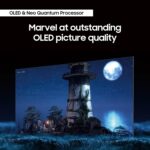













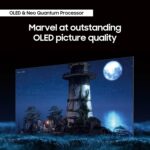










Mike Geppert –
4.0 out of 5 stars
Great monitor – Takes a bit to get used to it
I knew ahead of time about the size and proportions of this monitor. But once I actually got it I wished it was taller. I did get this to replace 2 – 27″ Monitors and that is pretty much exactly what it does. (And hence the 4 stars)Now the OLED portion is outstanding. Color quality is best I have scene!I do game on it (I do have a higher end setup) and it works great. Some games don’t exactly use the whole screen properly so I have to scale them down.Have not ran into any productivity issues other then some application do not run well when using the windows scale feature.
One person found this helpful
Frank A Coniglio –
4.0 out of 5 stars
Good but not great
This is a beautiful monitor, but for the price tag its missing some key things.The major issue is that there is only on display port input, which is pretty much necessary for utilizing the monitor at its full spec resolution and a decent refresh rate.If you want to hook up multiple work stations, be ready to shell out some more coin for adapters, cables and docks.
One person found this helpful
Ishwinder –
4.0 out of 5 stars
Great monitor
I’ve had this monitor for a bit and it is a really good monitor till you have to deal with Samsung warranty.My screen cracked on mine when it fell and when the technicians came for my service request they talked to Samsung support and then told me they are not allowed to repair it and told me that in order to get it repaired I needed to pay the same amount that I bought it for or I could buy a bundle of the neo g9 with a smaller monitor. So now I’m stuck with a big monitor that is basically useless with warranty that doesn’t even help.
One person found this helpful
Thomas J. –
4.0 out of 5 stars
Upper mid-tier monitor.
The monitor can be pretty glichy at times, but it’s a once in a blue moon type of situation. This will output 5120x1440p widescreen aspect easily on pc and my ps5 pro outputs 16:9 ratio up to 27” widescreen. The speakers impressed me, and I could care less about speakers. Solid overall.
joel –
5.0 out of 5 stars
as advertised
It’s big and heavy. I expected it to be lighter being oled. Setup was simple and was up and running in a short period of time. it takes some getting used to compared to multimonitor setups, but so far, I have been happy with response times and appearance. If you have favorite apps or games, check what displays they support as I am finding some say they have a full screen option but not like this screen.
One person found this helpful
M Myers –
4.0 out of 5 stars
Works great with Ubuntu Linux without setting up wifi
I’ll let other people attest to the image quality, and instead I’ll talk about a couple of things I was apprehensive about before making this purchase.First, I hate smart products. I will never set up wifi on a monitor. I couldn’t care less about “smart” features.” A couple of reviews here hinted that you may be coerced into registering the product, initiating a wifi connection, signing a EULA, etc. I didn’t have to do any of that, and it works great simply as a monitor, no wifi connection or anything. Not the slightest issue. Unless you count one time that I got a popup message about connecting with an iOS device. If that sort of things recurs, I’ll reconsider this review.Second, I’m not the target audience for this product. I got it about half for graphics and multimedia work, and about half for software development. I don’t do any gaming. So I was concerned about whether fringing of text would be an issue. It’s really not. While I’ve seen better text rendering, this is quite all right. By comparison, the other OLED “gaming monitor” that I own is an LG Ultragear 43″ and, while I’m really happy with that product when used as a TV, the text fringing was unacceptable when I tried it out for computer use. Not so on this Samsung.Third, there were occasional complaints about the stand being wobbly. I find that to be kind of true. It wobbles slightly when I type, for example. But it’s not a big deal.My one unexpected disappointment is the power brick that’s required. This is one thing I hate about monitors, because it makes cords hard to hide. I would much rather have a bulkier monitor than have to deal with a power brick. I thought I had seen a video somewhere that said there was no power brick with this. But that’s not true, there’s a huge one, bigger than any I’ve ever seen.For those last two points I deduct one start from this review, bringing it down to 4. Otherwise I’m very happy with it.Update a few weeks later: I have occasional glitches waking the monitor up from sleep or in switching inputs (between two computers). I’ve kind of a found a pattern to correct this sort of thing when it happens and minimize the annoyance. It takes a little trial and error. I don’t consider it a very big deal. But I could wish for a smoother experience.
4 people found this helpful
SamSam –
4.0 out of 5 stars
Great monitor after some maintenance
First things first, this is a 32;9 ultrawide monitor, so it’s HUGE. Make sure you know what you’re getting into before you buy. Its size made things a little more difficult to attach to its desk stand than your regular-sized monitor, and also a bit more challenging to plug in new cables after the fact.The monitor supports HDR, a refresh rate of 240h, and a 5120x1440p resolution. The amount of pixels on the screen makes for quite a pleasurable viewing experience while gaming. I personally play Red Dead Redemption 2, and I don’t think I can ever go back after playing it on ultrawide.The reason I’m rating this a 4 rather than a 5 is that you need to change quite a few settings and download a third-party program or two to make the monitor easier to use. I would personally recommend a program called DisplayFusion to make keeping two windows open beside each other easier. Increase the size of the mouse as well so it’s easier to see and harder to lose track of. Another issue is that a lot of games don’t support this monitor’s aspect ratio natively, so you’ll have to download another program called Flawless Widescreen and check if your game is supported. For games such as Mass Effect and GTA V, that program is a must.One final point of contention for me is the price. $1600 is quite overpriced for what you’re buying. A better price would be between 900 and 1200. Regardless, it’s still a great monitor whose quality speaks for itself.
12 people found this helpful
AnelsyAnelsy –
5.0 out of 5 stars
Excelente Monitor
Muy buen monitor. Cambiar de IPS a Oled ha sido un cambio enorme pero no podría estar más feliz. En bastantes juegos se notan mejor la calidad de los colore y los negros profundos. El mejor monitor que he probrado para gaming en PC y en PS5. Las aplicaciones son un buen añadido para los que tenemos un centro de entretenimiento unificado. 10/10.
Joshua –
5.0 out of 5 stars
Best Monitor I’ve ever owned.
First things first, no buyers remorse whatsoever. Pictures don’t do this monitor justice. I have had too many monitors over the years and have never had one this good. I’m a gamer and work in cybersecurity so my monitors get a lot of use.Disclaimer; I bought this on the Prime Day deal which is the best price I’ve ever seen on this monitor.It has the most vibrant and clear colors I’ve ever seen in a monitor. The refresh rate is amazing and it is very adjustable with its default stand. It’s very easy to setup and looks pretty freaking cool.I personally moved mine to a dual monitor stand after a few days because of personal preference. It is a lean, mean, gaming/working machine.You won’t regret set this purchase.
5 people found this helpful
JL –
4.0 out of 5 stars
Gorgeous picture, shoddy connectors, don’t love the forced SmartTV features.
In the most basic terms, this is not a computer monitor, but rather a Smart TV.The switch between inputs is a bit clunky (have travel back to a smart TV interface, which is often playing video clips from its native applications).Biggest issue is unique to me… the cable that came with the monitor, an HDMI to mini display port, clearly has a defect, which results in three fuzzy lines traversing the vertical dimension of the monitor.The presence of a native HDMI port – OR – a regular ol’ display port – would be fantastic as those are easy to come by. However for me, the only recourse now searching the bowels of the internet and spend extra $$$ on a fairly hard-to-find mixed media cable (or an adapter). Not an insurmountable challenge, but not ideal for a new monitor, and especially one at this price point.This would be a perfect product if it had a native displayport or HDMI (in addition to USB-C, which is already there), and if the Smart TV features could be switched off entirely.In any event – if you’re fine with the ever-present smart TV interface and the lack of versatility in terms of connecting it to your computer, this is a beautiful monitor.
3 people found this helpful
Alex GAlex G –
5.0 out of 5 stars
Unbelievable quality
First ultrawide monitor, coming from 2 Samsung CF591 1080p displays. This thing is a beast! Averaging 140fps on my graphics card, color is insane!I wish I would have gotten the dual 4K one, at the time I bought it I didn’t know it was an option, but this is good enough. Almost every game I’ve played supports it with minimal tweaks.Fortnite, Titanfall 2, Battlefield 1, COD, Rise of Nations, Stray and spirit of the north all work beautifully on this display!I was worried about burn in and the quality of the pixel shift in keeping the display new, but a month in and I haven’t noticed any issues. I can’t even tell if pixel shift is on, although the display says it is on.Fantastic monitor, highly recommend this display.
4 people found this helpful
Karina MontenegroKarina Montenegro –
3.0 out of 5 stars
WONT CONNECT TO MACBOOK AIR M3
I’VE TRIED EVERYTHING, EVERY SINGLE CABLE POSSIBLE AND DOCK, AND IT WOULD WORK FOR A DAY OR TWO AND THEN STOP GETTING SIGNAL. DO NOT BUY IF YOU PLAN TO USE IT FOR WORK. VERY DISAPPOINTED.
One person found this helpful
Brian A –
5.0 out of 5 stars
It’s good….. really good.
First of all this is coming from someone who isn’t super experienced with oled screens. This is my first oled screen besides an iPhone that I have owned.Picture quality is absolutely spectacular coming from someone who is used to LCD/LED screens. The colors are really rich and sharp.One slight drawback is the screen definitely deserves some tweaking in settings to truly bring out its potential. There are some helpful videos online of how to do so.The UI is not exactly the most intuitive but is acceptable by my standards.The physical construction of the monitor body is excellent quality. Stand feels substantial and does not feel like it is going to tip over at all. Really nice smooth metal edges.Some reports say that the screen finish is too reflecting thus if you have any light source behind you, it drastically interferes with the viewing experience and I don’t find that to be the case at all. This may be due to angle but I have multiple RGB lights behind me and don’t even notice.I can’t speak really the g8 OLED versus the other 34” oled screens out there but I feel like it was money well spent.(The pixel shift that comes out of the box enabled is a nice touch for peace of mind to help combat burn in.)
8 people found this helpful
Thomas –
3.0 out of 5 stars
Good display, terrible software
This monitor is absolutely gorgeous and incredibly smooth… when its outputting correctly.The software never detects my computer on boot-up or does but it then “loses” it before the PC fully boots. This causes my PC to reboot at the beginning of the day.In addition, sometimes within approximately the first 30 minutes of use, the monitor will go black. It will then say its going into standby. While this is happening the monitor will be “flashing” which according to the manual is due to energy settings (which I have disabled per the menu).Really hoping there is a driver / software update in the near future. If Samsung wants to reach out to me, I will try to help them fix these issues.
Justin M –
5.0 out of 5 stars
Great for gaming.
This is a game changer. So fast. Highly recommend
Kirk R.Kirk R. –
5.0 out of 5 stars
Great Monitor for Gaming or Multitasking
First off, this monitor is heavy. The stand which comes with it is very substantial and will support the monitor well. If, like me, you use an arm swivel to hold your monitor so it can be moved around, you will need a heavy-duty arm and mount. Fortunately, mine could handle the weight.Secondly, the picture is impressive. Just hooking it to my PC and turning it on made it obvious that the OLED is 100% better than my older monitors. I used a three-monitor set before and the panoramic view of this 49″ monster made them instantly obsolete. I can do the same work in multiple windows with only one monitor.It does take some getting used to but the overall picture quality and 240hz refresh rate means a seamless work surface and an unbeatable gaming workhorse.So my pros:It was easily set up and provides a great visual experience.Working in multiple windows and programs functions well and the seamless movement between them is a great asset.Gaming is awesome on this monitor with no rips or lags in any of the games I put it through. (BG3, various flight sims, Cyberpunk, Skyrim, et. al.My cons:Updates are not intuitive. There is a bit of work involved in getting the hardware updated. I had to download to a thumb drive and the find the specific port to plug into.The LED lighting on the back is meh. A series in a strip around the monitor would be more eye-catching.All this being said, I find myself really enjoying this monitor. It is beautiful in the picture and quality, seems robustly well built and allows for easy multitasking through putting up to six windows across the face.I have not tried the additional device option (splitting the screen in two) or used the built in sound as I have better base sound on the PC itself.Overall, I would recommend this monitor for anyone who needs a wide screen for multitasking or gaming purposes. It also provides an excellent streaming picture for movies/television. It is a higher price point, but is well worth the price in my opinion.5 stars!
108 people found this helpful
Adam White –
5.0 out of 5 stars
The most incredible monitor I have ever seen
I had to write a review, after getting this monitor into my house. I had been on the fence about it, there were some not great reviews about quality and other things. But, after I got mine, I am really happy with it, and it truly is the most incredible monitor I have EVER seen. First, the quality is perfect on my monitor. There is not a single visible bad pixel. The monitor is HEAVY and solid, and comes with a large sturdy base to hold it up. But, the most amazing thing is the size. It is just so much bigger than your imagination expects. I had two monitors side by side and expected it to replace that spot, but they were 20″ monitors, and this is MUCH bigger than those two.The inputs and options are impressive. The menu control is pretty terrible but it does the job. Its a little nub of a joystick you control on the back of the monitor by reaching around underneath. The monitor has good speakers built in that work okay for games, but honestly I still prefer headphones. It has options to use this monitor as two, if you need that, rather than one large monitor, but I never tried that, there was no point my video card has no issues with this monitor (RTX4090).All in all, while this is expensive, if you have as much invested in the PC and video card as I do then this is absolutely worth it. The monitor is how you use and how you see your PC. Why not have something that makes it look as amazing as possible? I am so happy I bought this, I have not had a minute of buyer’s remorse except when the box arrived and it is like 5′ long, and I pulled out the panel and saw the sheer size of this thing for the first time. I worried it wouldn’t fit on my desk. But, it did, and I have been happy since.
29 people found this helpful
George –
5.0 out of 5 stars
Amazing Monitor
I never had OLED or an ultra-wide monitor before and this was well worth upgrade. The quality of color is unbelievable and playing any game is a great new experience. Pretty smooth to setup but I recommend another helping hand to help out.I ordered this about 6 months ago and had only little issues since then. One of the parts of a panel has a slight white band going down but it’s barely noticeable.Anyone researching this monitor, in order to get full resolution 5120 x 1440 at 240hz, you need a display port on your graphics card. Most HDMI ports will only be able to handle full resolution at 60hz or lower resolutions at 120hz.Anyways amazing monitor, it’ll be a gamble if you buy it but in my opinion a well wroth gamble.
8 people found this helpful
silverg –
5.0 out of 5 stars
MacBook Air M2 plus 6k display port usb c cable
Worked flawlessly, right out of the box… MacBook Air M2 plus 6k display port usb c cable … no complaints, and beautiful monitor…. what a beautiful screen. Solved my problem of not being able to support 2 displays on my Mac .. works natively without any troubles… got the Logitech webcam to use with the MacSupporting 5120×1440 @ 120Hz or 3840 x 1080 @ 240Hz
2 people found this helpful
nikolas kakletri –
5.0 out of 5 stars
best ultrawide gaming monitor
This was the first gaming monitor that I ever purchased and was kind of weary of the fact that it was also my first ultrawide monitor. I didn’t know how it would work in games or how I would like it but I was INCREDIBLY surprised by how much better ultrawide gaming is than your typical aspect ratio. Most mainstream games and even some smaller companies over 21×9 aspect ratios so there were never any instances where I was let down by the monitor. It is super fast, super crisp, and capable of handling high refresh rates while also having multiple tabs open, being my OBS for streaming and my music, etc. The monitor in the year I had it had not had one single problem. It works when you need it too and it is just perfect either for competitive gaming or relaxing watching a movie. If you have never purchased or had an ultrawide monitor, I can’t recommend this one enough. I use it for competitive gaming, movie/youtube watching, and editing and it just does whatever I need it to do and it does it flawlessly. Samsung makes some of the best monitors out there, as I also had a Samsung M8, and just like that one, this one blew me away. I highly highly recommend getting this for its amazing design which first caught my eye, down to its perfect usability and incredible reliability.
Carl Peters –
5.0 out of 5 stars
Absolutely blown away
I wasn’t ever indoctrinated to how much of a difference an OLED makes on gaming and previously being a professional gamer only focusing on HZ, but now my jaw is dropped and it’s not un-dropping.The monitor is absolutely gorgeous, the setup using Samsung’s setup process is extremely easily and allows you to use your phone as a smart remote. 175hz refresh rate mixed with the OLED capabilities on games that cater to a stretched resolution (like Ghosts of Tsushima) are stunning. You can’t find a better monitor for gaming at the price point of which I got it at during Prime Day ($619 before tax). Samsung also has a 2 year warranty for any issues that may occur with the monitor. Extremely high value, extremely high quality. For those work at home folks this will up your productivity game exponentially without having to have multiple monitors.
12 people found this helpful
Brandon KleemanBrandon Kleeman –
4.0 out of 5 stars
Great display, but feels like a small TV first and Monitor second
The media could not be loaded.
TLDR: The Samsung Odyssey G8 (G80SD) 32in 240hz is a stunning QD-OLED display with a high degree of color accuracy that is unfortunately bogged down by the smart TV OS.The Software:I am ripping off the band-aid by starting with the worst aspect of this product, the software. I hate it. It feels like it’s a smart TV that can also be used as a monitor. When booting up the display for the first time you are FORCED to sign in or create a Samsung account. This means you are forced into signing an EULA which I hate. There is also the chance that the EULA will change in the future and lock you out of your device till you sign it. Needless to say, I will be removing the internet access as soon as possible. I want my smart features in a dedicated device so I never have to worry about my display being locked or changed on me just because I had it connected to the internet.The second issue is the remote. It’s pretty bad from a functional aspect. I am pretty sure it’s a standard TV remote that was not designed for this usecase. A lot of settings are hidden behind a wall of software. You want to change the settings and you are in game mode? No you cant use the setting button! The settings button is for controlling the display settings when game mode is off, silly! If you want to change the monitor settings in game mode you have to press and hold the play/pause button. This button is also only labels as play/pause so have fun experimenting or googling if you forget. What you want a dedicated button to quickly access sources? Nah, you get that bundled under the setting button so you have to select a sub-menu before you can access page you want. The setting button pulls quadruple duty as a channel selector, source, settings page, and smart home button. Meanwhile there are 4 sponsored app buttons for Netflix, Disney+, Prime Video, and Samsung TV that I will never use. I spent 1K on this product. Why couldn’t these buttons have been programable? I would have loved if I could have them act as a shortcut for each source and a dedicated game mode settings opener so I did not have to press and hold the play/pause. If they made those buttons reprogrammable then I would have absolutely no complaints with the remote as the build quality is quite decent.TLDR: All the monitor features are locked behind sub-menus or tedious press and hold actions on the remote while the Smart TV menu gets its own dedicated button that is clearly labeled. The monitor settings also feel tacked onto the TV OS with the game and regular monitor settings being completely separated with unique an unintuitive ways to access them.My friend owns the 1440p 27in G6 model. That one does not have smart features. If you despise smart features as much as me and don’t need a 32-inch display for productivity, then look into that monitor instead. I believe it goes up to 360hz.The Build:The build feels premium, sleek, and sturdy. I love that it does not look gamery despite sneaking in RGB (which is off by default). It’s very classy in its aesthetic. The LED provides some nice diffused mood lighting. However, it does not get bright enough to serve any functional use cases. Some have mentioned that the input board for all the HDMI, DP, USB, and power flexes. This is true in my case as well, but I don’t see it being a real issue even if you are swapping cables daily. It feels sturdy enough that I would not have even of brought it up if it were not for the comments of others.At this price point, it’s a shame that there is no usb-c cable for a clean single-cable solution to charge and display content form a laptop. It would have been amazing for my Macbook and Steam Deck. To bypass this limitation I am ordering a USB-C to HDMI cable that has an extra slot for power so I only need to mess with a single cable on the output side.I did not test the included stand as I already had an arm ready. It looks nice enough. It’s definitely nicer than any included stand I have used before. I wish it had a standard VESA mount. If it did, then I would definitely use it on other monitors I have lying around. Maybe I will 3D print an adapter at a later date…The Screen:For context, I sit about two feet from my display and have it at the recommended height with the top of the display sitting ever so slightly above eye level.Everyone bashes on this product upon hearing it has a matte screen instead of a glossy one. I too was skeptical upon ordering this, but I was pleasantly surprised. There are varying levels of matte textures, and this one is very conservative. The screen remains vibrant and text is extremely sharp.Typically, QD-OLEDs are known for having fringing around text due to how the pixels are oriented. I have to pixel peep to even notice any fringing on the display even when I have my photography softboxes set to full blast and all the lights on in the room. I have heard from others that this lack of fringing is probably due to the matte texture making it less noticeable. QD-OLEDs are also known for not looking completely black when off and this is also the case here. If you are looking for the purest of blacks, then look for a W-OLED panel instead. I don’t personally feel like I am missing out on anything with a QD-OLED. I don’t see this as a big deal as the blacks are still leagues above any IPS display and you get an amazing performance in the mid-tones.Color Accuracy:This may not be designed with creative workloads in mind, but I am a graphic design graduate, so color accuracy is important to me.I used a SpyderX Elite to calibrate my display and get these results. The Elite technically does not support OLED displays so take these results with a grain of salt. For my testing, I used the Wide LED setting as a stand-in as it is one of the highest-performing technologies supported in the Elite version of the software. For this calibration, my monitor was set to game mode with the game genre (color profile) set to original.This is the best-performing monitor I have tested so far. It scored 100% sRGB, 92% NTSC, 95% AdobeRGB, and 99% DCI-P3 coverage. The gamma set to 2.2 reads as 2.12 pre-calibration. I was able to get it to 2.23 post-calibration in the color profile.This is also the first display I have calibrated that I did not feel a bit disappointed after creating the profile. Displays often have elevated reds to make the colors POP so calibration often makes the panel look a little bland and less fun. This monitor definitely has those exaggerated reds by default, but the display is so vibrant that I don’t mind seeing those reds be toned down to something more realistic.Gaming:In terms of playing games at 240hz, all I can say is that it looks smooth. Unfortunately, my eyes are not very sensitive to motion, so I don’t really notice gains beyond ~85hz in real world use unless I am trying to look for it. As a result of this biological deficiency, I cannot properly review this feature. In a clinical test, the UFO benchmark it does look remarkably smooth. I tried to capture some slo-mo footage on my phone.Unfortunately, I can’t really test the HDR support as Windows freaks out every time I enable it. That being said, games really do look stunning on this display even without HDR enabled. So far I have ran Ghost of Tsushima to test colors and contrast and Fortnite to test the display at a high framerate (my poor 2080 Super needed something it could run at a high frame rate at 4K).The size of the display makes it feel very immersive. It’s a nice step up from a 27in 1440p display.I am excited to take full advantage of this display when I upgrade my GPU sometime next generation.Recommendations:If you are using this display on Windows, download Microsoft PowerToys. It’s basically an early access set of features that Microsoft is developing for Windows. The Fancy Zones feature will change the way you work and multitask on high-resolution displays. Instead of being limited to snapping windows to the corners, you can now create as many custom zones as you want. For a screen this size, 6 zones is my personal sweet spot.
20 people found this helpful
ChrisW –
4.0 out of 5 stars
If you are on the Fence (I was) Read this.
Bottom line is the use of this 49″ is not for everyone, it has a very specific niche and to be honest, I am not sure what that is. For an everyday user you might be excited at the shiny new tow with high graphics and massive left to right overlay. For the IT folks, this is not the one. Bought one for myself and my wife, I focus on programming and higher end CCTV capture editing, she does graphic design. We both struggled to want to keep it. The fact is, its short for the width. I literally only used 2/3 of the screen, I can see how gamers could like it.I returned mine and took a reserved choice on a Visio 4K UHD 43″ and I nailed it on the head. Compatible with the AMD Software Adrenaline Addition, this monitor is absolutely perfect. I have cataracts on one eye making anything within 3-feet blurry. Didn’t think about it, but my monitor is clear, what a cherry on top. You don’t need a $1600 monitor to have chosen a OLED monster. Visio reuse at $400 blew this G9 out of the water for my personal use.My wife linked to her 2022 IMac, yes it does work (you will read ignorant posts that it doesn’t) I am validating that it is working as we speak. Side by side to the IMac is not bad, but you have to dial in the settings, that takes some trial and error. Make sure nothing meltable is behind the monitor, that thing pumps some heat. You will not be able to match the resolution between the iMac and G9, best we got was equal scaling. You literlly will have one page on the iMac and 6 on the G9. Wife is not sold yet. It is the same height as any 24″ so the physical scaling is not right in my opinion.Issue with taring or dual screen exposure, none at all. Didn’t even know it was dual screen initially.I would not promote this to anyone, it’s just not right.
5 people found this helpful
Craig –
3.0 out of 5 stars
Not Ideal
Sooooo, I had high hopes for this as I am a big fan of Samsung and I love OLEDs, in fact gaming on a PS5 paired with an LG C1 OLED is what transitioned me from mainly PC gaming to console gaming… the picture quality is amazing on the LG C1 OLED, and the screen along with numerous presets are ready to go straight out of the box… That’s not the case here with this monitor. Right out of the box the the colors and presets are absolutely abysmal, which require manaul calibration. I don’t like using one of those calibration devices cause it always has it… all-though-be-it color accurate… but dim and not as poppy. I prefer a bright monitor with a balance of color accuracy and a bit of saturation. So this one… Samsung, if you’re listening. All though cool concept that this is basically a monitor and smart TV in a one-stop-shop… for some reason this monitor wants to focus on this being a smart TV more than a monitor. It keeps wanting to bring you abck to the main app page with Netflix, Hulu, etc. but I want this thing to be a computer monitor pretty much 95% of the time, but I am always messing around with turning the monitor on/off with the remote every day when I turn my PC on. Usually I like my monitors to just remain in stand-by mode until my PC is turned on. Not the case with this one and I really don’t feel like reaching for a remote for this thing all the time. Who the heck buys this thing for Netflix and Hulu? In my opinion, thank you Samsung for including that stuff, but I should have to navigate to it if I wanted it, not be constantly greeted by it. Lastly, because this monitor is almost like a TV… it almost is like the settings don’t presist. I haven’t confirmed this yet, but I calibrated this thing to get pretty close to what I liked, it was good for a few days, then reverted some settings back. I have an idea as to why this is. I turned my PC off, took it over to flush the custom loop…. and I am going to throw some upgrades in it, however, I am running some system cleaner in it now. So when I plugged it back it. Maybe it’s because I am using a different port on the graphics card, but that’s when the settings reverted back. Long story short, Samsung… if you’re listening, release a firmware upgrade. Make the color settings/presets much like the LG C1, C2, etc. OLEDs. Have custom/favorite calibration profiles that are easy to make and access… I think the ability is there but it’s not user friendly (still figuring that out I’ve only had this for a week). Have a nice stand-by mode that will maintain itself… and last much not least, make it so that the PC montior aspect is the start of the show, not the smart TV aspect. The only remote I should be reaching for on a constant basis is a TV remote, not a monitor remote.
9 people found this helpful
Mr. Smith –
4.0 out of 5 stars
Nice long/wide curvy monitor. Gaming: its hard to get used to
Samsung 47′ Odyssey OLED G9 curved No remote. I have NEVER recived a monitor/tv screen without a remote. It uses a small D-pad style mouse on back of monitor for settings- its different and it works but not ideal- will look for phone app as remote. Tested gaming BF-2042. Its hard to get used to for gaming if you use a normal flat style screen. You have to be at the correct distance & height for gaming. Adjust to your comfort zone for gaming. Still testing but will be good as monitor screen for now.
James Lowe –
5.0 out of 5 stars
Amazing picture quality
I use this monitor for gaming. I went from a 27″ IPS 1440p monitor to the 32″ G80SD, and the improvement is amazing. I will never go back to a non-OLED or less than 4k monitor again. The level of detail and richness of colors is unmatchable, and being able to see more has enabled me to make more accurate shots in FPS games. I did have to adjust some settings to get the brightness/colors more accurate, but it is an amazing display.
One person found this helpful
Christopher –
5.0 out of 5 stars
Best
This thing is a beast. It’s the best monitor I’ve ever had. Color 5 stars. Blacks 5 stars. Picture clarity 5 stars. No ghosting with movment 5 Stars. Brightness while not sacrificing darks 5 stars ,being a smart monitor and everything that goes with that is just icing and the cheery on the cake. Don’t know about the speakers won’t be using them. I got it at 27% off primeday at 950$ I feel it was worth every penny. Games and shows look absolutely stunning.
6 people found this helpful
SuperD4d –
5.0 out of 5 stars
Holly crap, what an upgrade!
Wow, this monitor is neat. I love it. Super sharp image and super slick. Huge improvement for my gaming PC.
Seth –
4.0 out of 5 stars
Great when it works, has some odd quirks
When it is functioning properly, it’s been wonderful to use. Unfortunately, it often doesn’t play nice with some monitors, seemingly due to its’ freesync implementation.To use the full 175Hz, the monitor needs to be in “Game mode”, and in my experience this can randomly make a monitor unrecognizable to windows. Sometimes it’s a different attached monitor, sometimes it’s the G8 itself. Turning off ‘game mode’ resolves this, but limits you to 120hz.Hasn’t happened in a few months, but I also dropped down to only 2 monitors since then. Is that a fix? No idea!Aside from that, the monitor looks great, speakers are decent enough, and I’ve noticed no issues with burn in while I’ve had it. As someone who previously thought curved monitors was a gimmick, they really are a nice QoL improvement for the ultrawide form factor.
One person found this helpful
Joshua Ryan Butler –
3.0 out of 5 stars
random game mode, nice picture, can be really annoying to use
Game mode is the bane of my life with this monitor, it will randomly turn game mode on when it wants to. I prefer to have it off because I also edit photos and videos on my machine so I don’t want all the extra saturation, contrast and black levels. Also game mode will cause my display to flicker 3-5 times on and off whenever the computer has been asleep or the monitor turned off. Its a really amazing quality picture, but really only for gaming or watching media.of course there is no way to turn off game mode without it coming back on whenever it decides too.
Jeffery S. Pendley –
5.0 out of 5 stars
Epitome of perfection
Brought gaming to a whole new level. Easy to hook up and get started. Visually you’ll see more depth and contrast. Makes spotting adversaries faster and at further distances. Wish I’d bought it sooner.
KirinKirin –
5.0 out of 5 stars
Samsung Odyssey Oled G8
I love gaming on this monitor but I wasn’t expecting it to be a smart tv and a gaming monitor in one! I also enjoy watching Netflix on this monitor and if you’re wondering about sound quality in the speaker, it’s great.
Dax AllioDax Allio –
5.0 out of 5 stars
Quality and performance
I was nervous at first to purchase a 49 inch ultra wide because I’ve heard it doesn’t support a lot of games and the resolution can be tricky. My main area of concern was if my computer could handle the intense graphics. I have a 4070 12GB GPU and a i9 13900k with 32GB of ram.After purchasing the monitor, I ran out of war and stayed at 80- 100 FPS plus. That’s with ultra settings on everything. I highly recommend this monitor. I also started up an intense Minecraft mod pack and got 100+ fps with shaders on. It’s perfect for gaming! The downside is the screen stays at one height and you can tilt it. Luckily I haven’t purchased a gaming desk yet because I wanted to wait. I got this on sale for 1k and i couldn’t be happier. I will probably upgrade to a 4080 super to stay over 100 fps for more intense graphic demanding games!
11 people found this helpful
ZacZac –
4.0 out of 5 stars
G6 360hz, Great OLED, but hdmi 2.0
The monitor is almost as perfect as I imagined. The OLED screen performs better than my S24 with the highlights, HDR content looks amazing. It requires some tweaking out of the box to get to the ideal settings tho.The 360hz refresh rate is actually noticeable from my ips 240hz monitor. In games, looking around is wayyy less smuggy and there is less ghosting. Test ufo proves this aswell, huge bonus.However, I am saddened that although the samsung advertising on their own website states that this monitor has an hdmi 2.1 port. This is a LIE!! I attached pictures proving this. This only matters because running non HDR 1440p 240hz on my monitor did not require display compression-dsc. However, my new 360hz monitor REQUIRES dsc, which means anytime I tab out of something the screen goes black for about 1-2 sec. That issue never happened on my 240hz. Also, I tried lowering to 8 bit color, that didn’t work, and neither did disabling HDR, and neither did using display port, and neither did samsung support. So with only hdmi 2.0 or DP1.4 at 360hz i have to deal with black screens every time i alt tab.The alt tab black screen is very annoying, but this is still the best monitor I’ve ever had.
8 people found this helpful
rob –
4.0 out of 5 stars
There’s nothing like it, this is the ultimate monitor. Sadly I have two dead pixels out of the box.
Overall I love this monitor. OLED, specs that most screens can’t even come close to, perfect curvature, wonderful image quality, 240hz, games are butter smooth, HDR is pretty (I was a HDR skeptic for a while), also the RGB is cool but could be brighter. Sadly I’m taking a star for having two stuck pixels near the middle of the screen. Samsung quality on these have been an issue for a while and I knew that going in but decided to take a gamble and hope mine was free of faults. Unfortunately a bright green stuck pixel and a duller stuck blue pixel make my experience less than perfect. Luckily I don’t notice it during gaming, but open tabs I can’t miss it…. Keep in mind this monitor is the on the cutting edge tech wise and that’s kind of the risk you take on these sort of things. I also got it on sale around 1,000 instead of nearly 1,800 as I’ve seen before so I decided to stick with it. Probably should have just returned it but I didn’t want to deal with that since I already had it mounted. Good luck if you go for it, this monitor is truly on another level.
3 people found this helpful
Zachary –
5.0 out of 5 stars
Best monitor I’ve ever had
I got this monitor so I can start having a better gaming experience and oh my gosh this monitor is amazing. Do good I had to buy another
BrandonBrandon –
4.0 out of 5 stars
Excellent for PC, Lacking for Console
The Samsung Odyssey Oled G6 is a very nice monitor. The 360hz refresh rate is very smooth for gaming, especially fps games. Playing games and watching shows with HDR really makes colors pop ever more than standard SDR oled which is quite good by itself. The screen is more than bright enough, I don’t know how people can stand to watch it any brighter and still be able to see. Text clarity is great, no complaints. For PC it is nearly perfect. I was torn whether or not to get matte because most reviewers recommend glossy but I decided to try it and I do not regret the decision. Looks great even compared to my LG C1 Oled. The main downside is mediocre console compatibility and 4k downscaling. Perhaps this can be fixed with a firmware update in the future.
One person found this helpful
Trav –
4.0 out of 5 stars
Incredible monitor, but some cons
recently purchased the 32″ Samsung OLED monitor, my first OLED and first monitor upgrade since 2015, and after two weeks of use, I’m thoroughly impressed. The picture quality is incredible, with deep blacks, vibrant colors, and outstanding contrast. This makes watching movies, playing games, and working on graphic design projects a visually stunning experience.The built-in apps are a fantastic addition, allowing me to fully enjoy 4K streaming services. The ease of setup was another highlight; the instructions were clear, and I had everything up and running in minutes. The user-friendly interface and intuitive controls made the process smooth and hassle-free.However, there are a few drawbacks. If you have more than one of these monitors, the remotes can sometimes interfere with each other, which can be frustrating. The back circle light, while aesthetically pleasing, could be brighter or have adjustable settings to enhance the overall ambiance. Additionally, the presence of ads for pre-installed apps on the remote and software interface is a minor annoyance that detracts from the premium feel. I also noticed that the overall brightness of the monitor isn’t as high as I would have liked, and it would be better if it were more adjustable.Overall, despite these minor issues, the 32″ Samsung OLED monitor delivers a fantastic viewing experience. If Samsung can address the remote interference and ads, this monitor would be nearly perfect.
25 people found this helpful
Steven Dodge –
5.0 out of 5 stars
Great Quality
Very good quality monitor, easy to set up. Clear picture.
Leon ElzieLeon Elzie –
1.0 out of 5 stars
Samsung Needs to do Better (Updated)
Let me start by saying I am a Samsung fanboy with more samsung products in my house than I care to admit. I already have one of the original 49 inch odessey monitors but wanted to look at QD Oled as a new option for gaming. After just two days of trying to get this panel to be a good PC monitor, I have decided to return it and go with a competitor who is also using this QD OLED panel but just not trying to be a TV at the same time.PROS- Quality design. Nice to see them providing what I believe to be a very nice design that is not your typical gaudy gaming design by other manufacturers. This looks good on a gaming desk or a work desk. Very thin, small footprint stand- WHEN IT WORKED, the screen looked incredible. HDR in gaming is incredible, video content that is HDR looks STUNNING.- If you have a Samsung TV now you will be very familiar with the menu structure and settings as they are pretty much the same.CONS- Screen would often turn on with pixelation as shown in one of my images. The images with the black screen is also when the monitor is on but would not pick up a reception from my computer.- Screen kept kicking me out of PC mode and sending me back to the TV channel list where I spent more time watching the fireplace channel than working in my PC- In an effor to put TV features in your face, they drop the ball on doing either very well and it’s frustrating- EVERY SINGLE TIME YOU GO INTO PC MODE, you must endure the panel displaying its ridiculus gamer bar, plus gamer bar ‘how to’ then volume menu and occasionally the system would shut down. WHO AT SAMSUNG THOUGHT THIS WAS A GOOD UX.- It is leaning too heavily into the TV side of the feature set, so much so that the panel will not pass through the mouse and keyboard functions through its USB ports when you reboot your PC and need to get into your bios. None of the settings available to me would allow to configure for USB passthrough. I am willing to acknowledge there might have been something I did not setup correctly, but Samsung is not making it easy for me to find if it does exist.NUETRAL- The panel often wants to run a ‘recalibration’ after you turn it on which takes 10 minutes or so- No burn in warranty. I can’t call this a negative as I knew this before I purchased, but the more I looked into it, the compitition is using this same Samsung panel in their monitors and offering burn in as part of thier warranty and I find it odd that Samsung does not do the same.UPDATED- Be mindful of the return process and attempting so use the the QR code method. I found out many of the UPS locations are not equipped with the hardware to handle this so you must take items to a UPS store specifically. So rathe than a 15 minute trip to my local shop that supports UPS I had an hour trip to my closes UPS full store.- Refund process takes longer than expected as 8 days after confirmation they have recieved the item still nothing has processed. The few time I have returned an item I have not had this long of a processing time.
61 people found this helpful
Casey Moreland –
5.0 out of 5 stars
Noice monitor
Awesome picture very clear
Geneve33Geneve33 –
5.0 out of 5 stars
Gaming is a different experience with it
I had been researching for months and this was the best monitor money could buy according to multiple sources. It was a bit cost prohibitive, but the reduced price meant I had to have it. My delivery was delayed by a day, but it arrived safe and without damage.I’ve had this for about a month now and I’m VERY happy I bought it. It’s been 14 years since I bought monitors and while mine were good, one was finally starting to die. This one blew me away instantly. Once I loaded Final Fantasy XIV and adjusted the settings I realized instantly why gamers get the curved screens.It’s bigger than my desk, but I don’t mind that at all. It was really easy to set up despite the size and my small corner.My desktop is only 1 year old and I’m running this with a NVIDIA GeForce RTX 3060 Ti video card. I had no issues with my computer detecting the new monitor and adjusting accordingly. I did start with a shut down computer to avoid complications. The sound is decent enough, but I prefer my speakers and headset.I am just blown away by this. There is plenty of room to run multiple apps and windows at once making productivity even easier.
7 people found this helpful
Francesco C. –
5.0 out of 5 stars
I love it
I’ve been using the SAMSUNG 49″ Odyssey G93SC for some time now, and it’s truly an impressive monitor. The ultra-wide display offers incredible immersion, especially for gaming and multitasking. The 240Hz refresh rate and 1ms response time ensure smooth gameplay without any noticeable lag or ghosting. The colors are vibrant, and the contrast is excellent, making both gaming and productivity tasks enjoyable.However, the size of the monitor requires a large desk space, and some users may find it challenging to adjust initially. The curve is also quite steep, which might take a bit of getting used to. Overall, though, if you have the space and appreciate high-end performance, this monitor is a fantastic choice.
9 people found this helpful
Jim M. –
3.0 out of 5 stars
I just didn’t get the excitement
It is a perfectly good monitor although it won’t let you adjust some of the settings when using the PC as the source. I just don’t think it is worth double many others although it is probably a great choice for gamers or people who want to use their monitor as a TV.I didn’t like being asked for my credit card to use any of the entertainment functions of it such as youtube.
MersinMersin –
4.0 out of 5 stars
Crazy clear details
I ordered to Maldives and arrived in a good packaging.Unfortunately, I have one dead pixel on the screen, mid top area. is not very eye catching and Samsung is not accepting under warranty replacement for under 3 dead pixels. And considering sending it back from Maldives and all shipping costs and trouble, I will continue to use the monitor. Apart from this issue, man, this monitor is crazy, I can understand what OLED means better now. Amazing gaming performance and colors are just vibrant.In some youtube revievs, they mentioned about the color fringing around the texts on normal desktop usage. to be honest when you really look for it yes there is very little, like you need to stick your face to the monitor, otherwise everything is very clear.1800R curve angle is also amazing, I mean, it is not flat, and I believe this ultra wides shouldnt be flat, and it is not disturbingly curvy that disorients your view angle.Also need to say, monitor connection ports are mini versions, like mini hdmi, mini display port etc. It is coming with a mini displayport cable to full size in it, so direct connection to my pc was not a problem, if you need other connections also, you need to buy your own cables mini compatible.Overall, if you have budget, with the risk of dead pixel like all other monitors on the market, I strongly suggest, you wont regret the picture quality.
8 people found this helpful
Hugo A.Hugo A. –
5.0 out of 5 stars
Overall 10/10
Amazing picture quality , Inky blacks and amazing response times. Only con i’ve found so far is the occasional oled care feature that basically turns the screen off and back on. I haven’t learned how to de activate or put so that it can only be manually activated. One thing to have in mind is that the stand that it comes with is screwless so if you have a monitor arm and no extra M4 screws to attach the plate i didn’t see any in my box , maybe it’s a QC issue and i didn’t get mine but im not able to say. HDR experience is really good only quirk i found is that my speakers that are connected to the monitor don’t work while HDR is on. I use it with decent natural lighting shining on it and I haven’t had any issues with reflections or the magenta tint many people talk about in reviews. Still 10/10 if you want the best of the best OLED and high refresh rate , this has the same panel as the Alienware AW2725DF and the MSI QRX27Q1PXQD but is a little cheaper couldn’t recommend more 👍 (Also lighting looks really good bouncing off any white wall)