-
Free 30-Days Return & Refund (or Exchange)
SAMSUNG 57″ Odyssey Neo G9 Series Dual 4K UHD 1000R Curved Gaming Monitor, 240Hz, 1ms with DisplayPort 2.1, Quantum Mini-LED, DisplayHDR 1000, AMD FreeSync Premium Pro, LS57CG952NNXZA, 2023 Electronics
Rated 4.33 out of 5 based on 48 customer ratings
(49 customer reviews)
SKU:
AG_467330
Brand SAMSUNG
Screen Size 57 Inches
Resolution 8K UHD 3200p Ultra Wide
Aspect Ratio 32:9
Screen Surface Description Matte
$1,473.49
17
People watching this product now!
Payment Methods:
Description
About this item
WORLD’S 1ST DUAL UHD MONITOR: 57″ DUHD resolution brings you a display as wide as 2 UHD monitors with incredibly detailed, pin-sharp images and a wide field of view; See more of the action and play with conviction, knowing you won’t miss a thing
WRAP YOURSELF IN ADVENTURE: Experience the next level of heart-pounding gaming with even more intensity as the vivid scenes wrap around you
240HZ & 1ms (GTG) w/ DP 2.1 INPUT: 240Hz refresh rate reduces lag; 1ms (GTG) response time and minimized ghosting enables you to game with precision; All new DisplayPort 2.1 support provides the same blazing performance in DUHD with variable refresh rates*
AMD FREESYNC PREMIUM PRO: Hyper-fast action made seamless; Complex and fast-moving game scenes are projected smoothly and stutter-free with AMD FreeSync Premium Pro** to power your competitive edge
QUANTUM MATRIX TECHNOLOGY: Revolutionary Quantum Matrix Technology w/ Quantum Mini LEDs creates controlled brightness and improved contrast; 2,392 local dimming zones combine w/ the highest 12-bit black levels to create unmatched picture quality
VESA DISPLAYHDR 1000: 1,000 nit peak brightness and 1,000,000:1 contrast ratio enable enhanced color expression and depth; Spot enemies hiding in dark corners, giving you the competitive edge needed for a win
YOUR STATION YOUR WAY: Tap into a multitude of input options; DisplayPort 2.1, HDMI 2.1 and USB Hub let you hook up to your favorite devices to easily and conveniently elevate your game with no mess
| Standing screen display size |
57 Inches |
|---|---|
| Screen Resolution |
7680×2160 |
| Max Screen Resolution |
7680 x 2160 Pixels |
| Number of USB 2.0 Ports |
2 |
| Brand |
SAMSUNG |
| Series |
G95NC |
| Item model number |
LS57CG952NNXZA |
| Item Weight |
41.9 pounds |
| Product Dimensions |
19.7 x 52.3 x 24 inches |
| Item Dimensions LxWxH |
19.7 x 52.3 x 24 inches |
| Color |
Black & White |
| Power Source |
AC |
| Voltage |
240 Volts |
| Manufacturer |
Samsung |
| Date First Available |
September 18, 2023 |
Customer Reviews
4.3
Rated 4.3 out of 5
49 reviews
Rated 5 out of 5
22
Rated 4 out of 5
20
Rated 3 out of 5
6
Rated 2 out of 5
0
Rated 1 out of 5
0
49 reviews for SAMSUNG 57″ Odyssey Neo G9 Series Dual 4K UHD 1000R Curved Gaming Monitor, 240Hz, 1ms with DisplayPort 2.1, Quantum Mini-LED, DisplayHDR 1000, AMD FreeSync Premium Pro, LS57CG952NNXZA, 2023 Electronics
Clear filters
Add a review Cancel reply
Related Products
ARES WING Racing Simulator Cockpit with Monitor Mount and Seat, Formula and GT Sim Racing Cockpit Compatible with Fanatec, Thrustmaster, Logitech, Moza Racing Games on PS5, PS4, Xbox and PC Video Games
Rated 4.60 out of 5
In stock
$236.12
SKU:
AG_936960
DIWANGUS Racing Simulator Cockpit Foldable Racing Wheel Stand with Seat Racing Chair Sim Racing for Logitech G29 G920 G923 G27 G25 Thrustmaster T248X T248 T300RS T150 458 TX Xbox PS4 PS5 Accessories Video Games
Rated 4.50 out of 5
In stock
$138.89
SKU:
AG_747955
| Model Name |
T220301 |
|---|---|
| Button Quantity |
1 |
| Additional Features |
1 |
| Power Source |
Corded Electric |
| Hardware Platform |
Xbox One |
| Controller Type |
Steering Wheel |
| Connectivity Technology |
1 |
| Compatible Devices |
1 |
| Item Dimensions |
55 x 20 x 38 inches |
| Item Dimensions D x W x H |
55"D x 20"W x 38"H |
| Package Quantity |
1 |
| Item Weight |
30 Pounds |
| Color |
Black |
Dardoo G29 Racing Simulator Cockpit with Seat Compatible with Thrustmaster/Logitech/Fanatec/PC G25 G27 G920 G923 T300RS,Ultra-Sturdy Alloy Steel Steering Wheel Stand,Without Wheel,Pedal & Handbrake Video Games
Rated 4.43 out of 5
In stock
$206.46
SKU:
AG_889953
| Seat Depth |
32.68 inches |
|---|---|
| Item Weight |
77.3 Pounds |
| Item Dimensions D x W x H |
48.5"D x 24.7"W x 38.5"H |
| Model Number |
NO.54-RED |
| Model Name |
NO.54-RED |
| Brand Name |
Dardoo |
| Special Features |
Leather seat, Round Tube Structure (50mm), Flange Structure |
| Item Shape |
Round |
| Color |
Sim Cockpit 54+redseat |
| Material Type |
Alloy Steel |
Marada Aluminum Profile Racing Simulator Cockpit with Seat, Unlimited Adjustment, Suitable for Thrustmaster/Fanatec/Moza/Logitech G29 G920 G Pro Racing Frame, Not include SteeringWheel.Pedals,Handbrake. Video Games
Rated 4.90 out of 5
In stock
$409.74
SKU:
AG_453950
| Model Name |
sim cockpit-80 |
|---|---|
| Additional Features |
The racing cockpit is made of stable aluminum profiles, which are more durable, Racing cockpit steering wheel cockpit, The sliding track design of the steering wheel stand provides a more aesthetically pleasing appearance, Black ergonomic racing simulator seats are breathable and non collapsing, The sim racing cockpit can be infinitely adjusted |
| Power Source |
No |
| Hardware Platform |
PlayStation, Xbox, PC/Mac/Linux/Unix |
| Controller Type |
External gaming device |
| Connectivity Technology |
Manual |
| Compatible Devices |
Logitech Fanatec Thrustmaster |
| Item Dimensions |
31.5 x 25.9 x 7.1 inches |
| Package Quantity |
1 |
| Color |
BLACK SEAT+RACING SIMULATOR COCKPIT |
Playseat Challenge X – Logitech G Edition Sim Racing Cockpit Video Games
Rated 4.87 out of 5
In stock
$296.66
SKU:
AG_192948
| Item Weight |
20 Pounds |
|---|---|
| Manufacturer |
Playseat |
| Model Number |
G.00248 |
| Age Range Description |
Adult |
| Included Components |
Instructions |
| Model Name |
Challenge X – Logitech G Edition |
| Surface Recommendation |
Indoor |
| Indoor Outdoor Usage |
Indoor |
| Brand Name |
Playseat |
| Recommended Uses For Product |
Gaming |
| Room Type |
Office, Game Recreation Room |
| Is Electric |
No |
| Is Foldable |
Yes |
| Tilting |
No |
| Special Features |
Ergonomic |
| Item Shape |
Rectangular |
| Arm Style |
Armless |
| Leg Style |
wheels |
| Pattern |
Solid |
| Finish Types |
Lacquered or Painted |
| Color |
Challenge X |
| Back Style |
Solid Back |
| Style |
Contemporary |
| Product Care Instructions |
Wipe Clean |
| Fill Material |
Foam or Polyurethane |
| Seat Material |
ActiFit material |
| Frame Material |
Metal |
| Material Type |
Polyester, Metal |












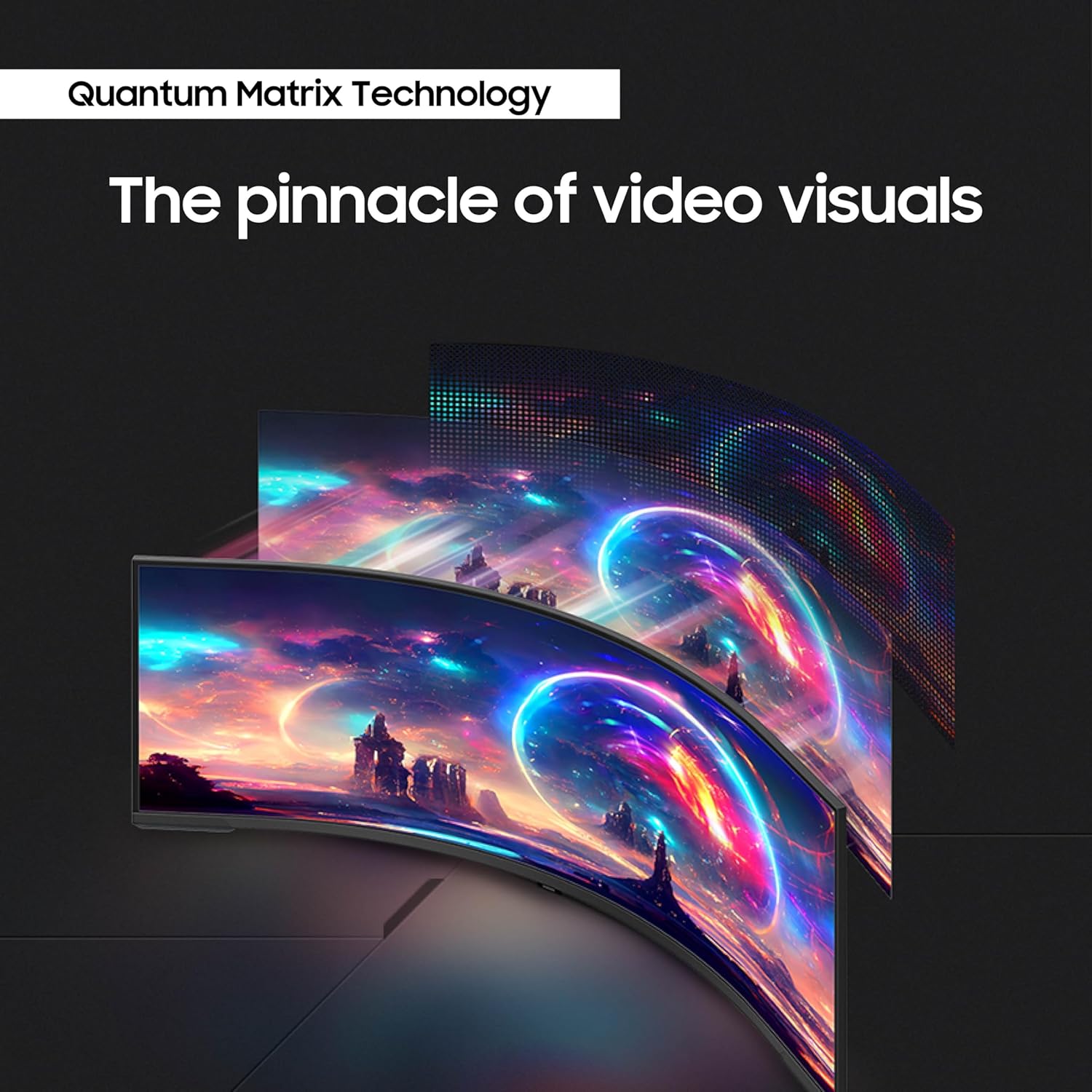

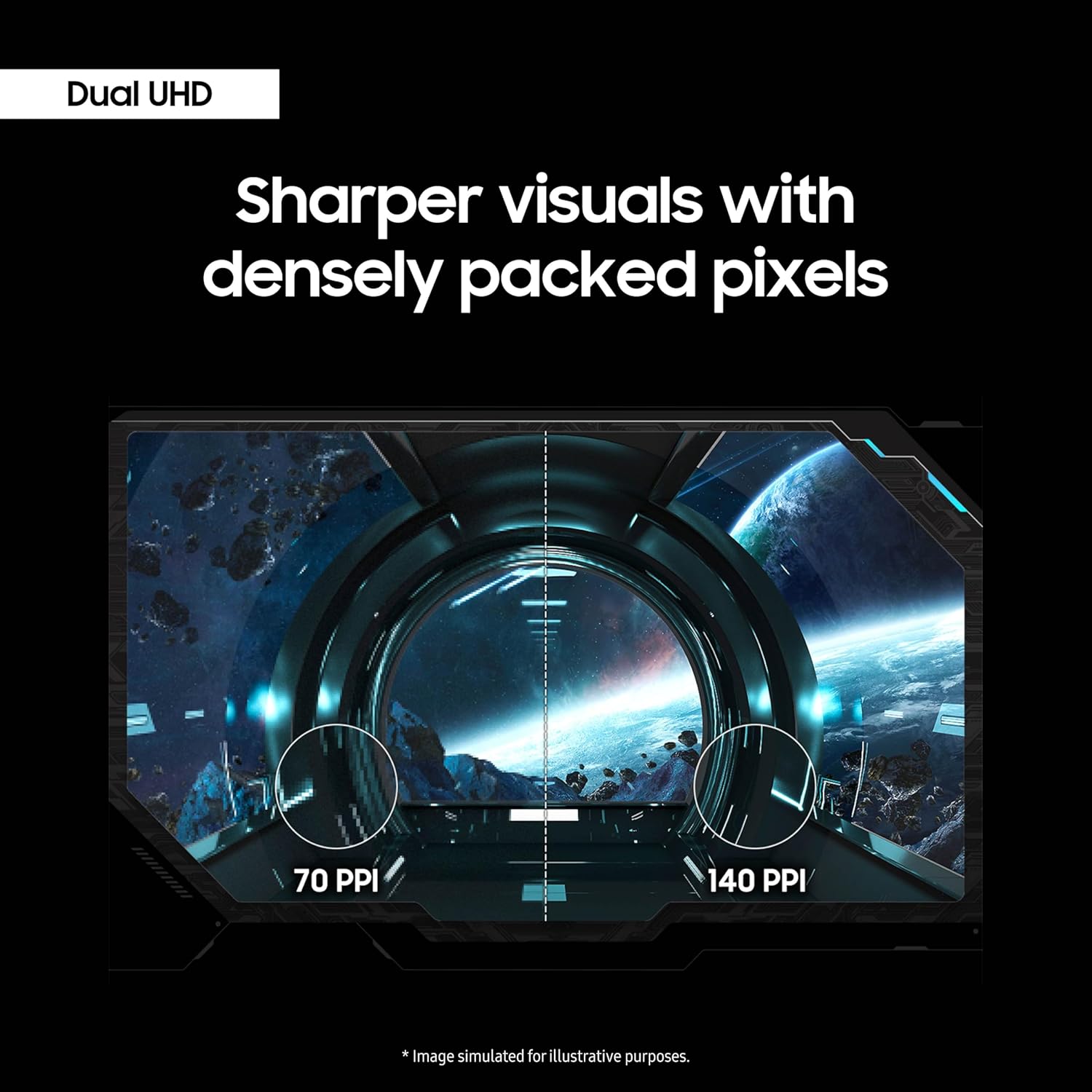
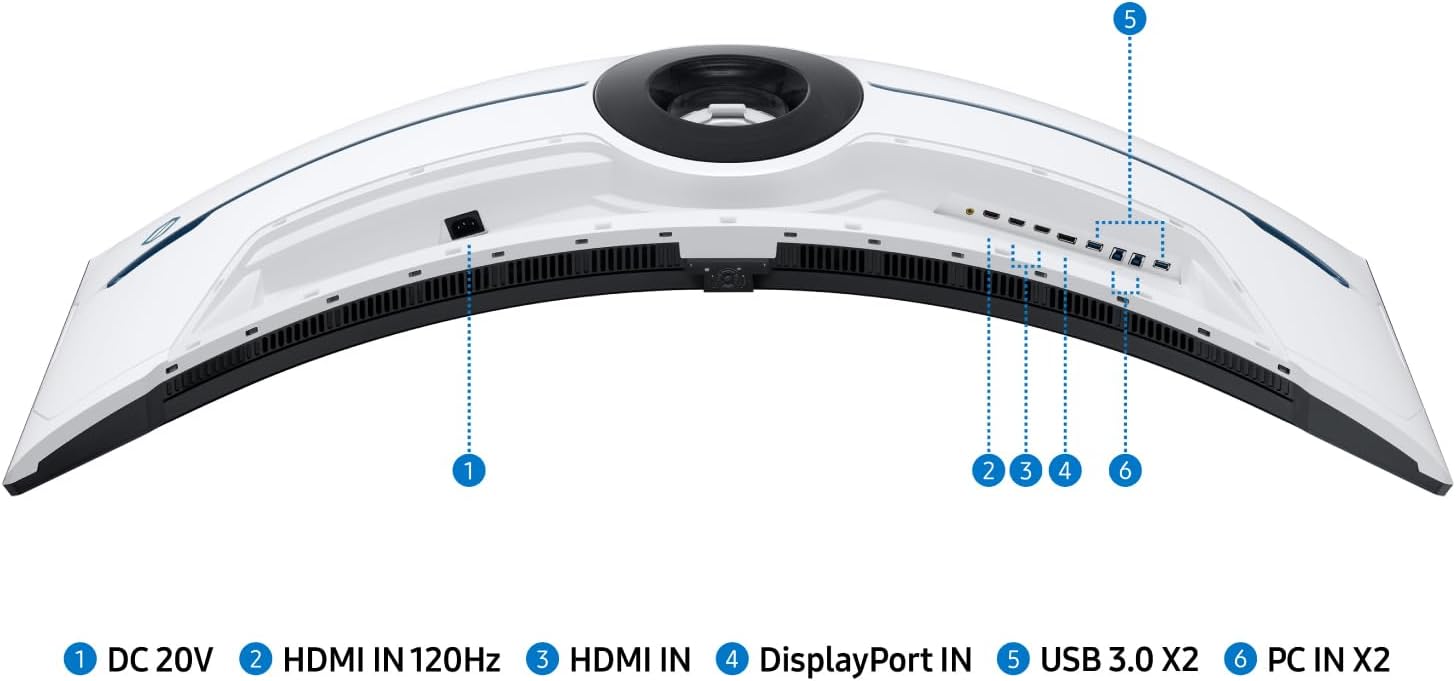









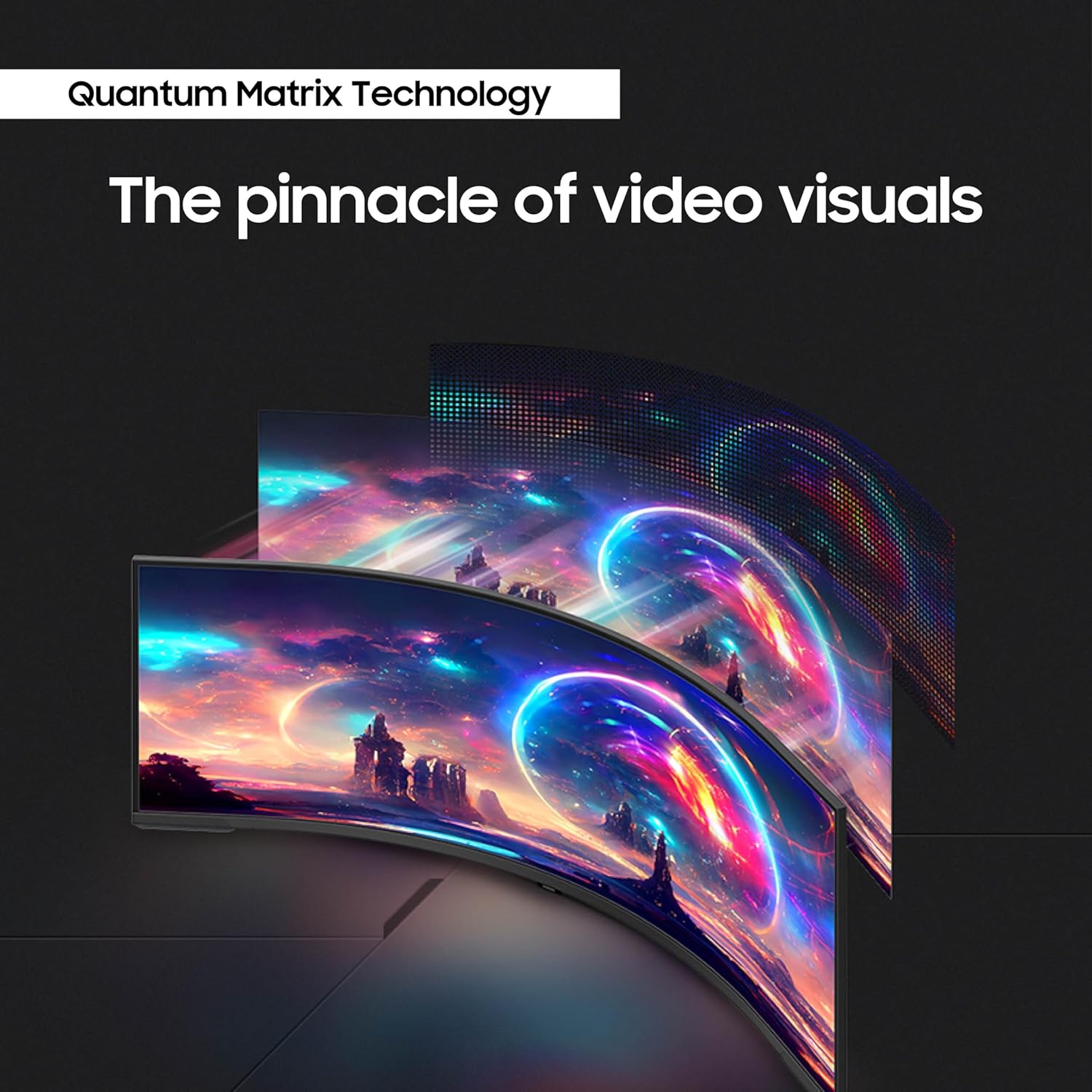

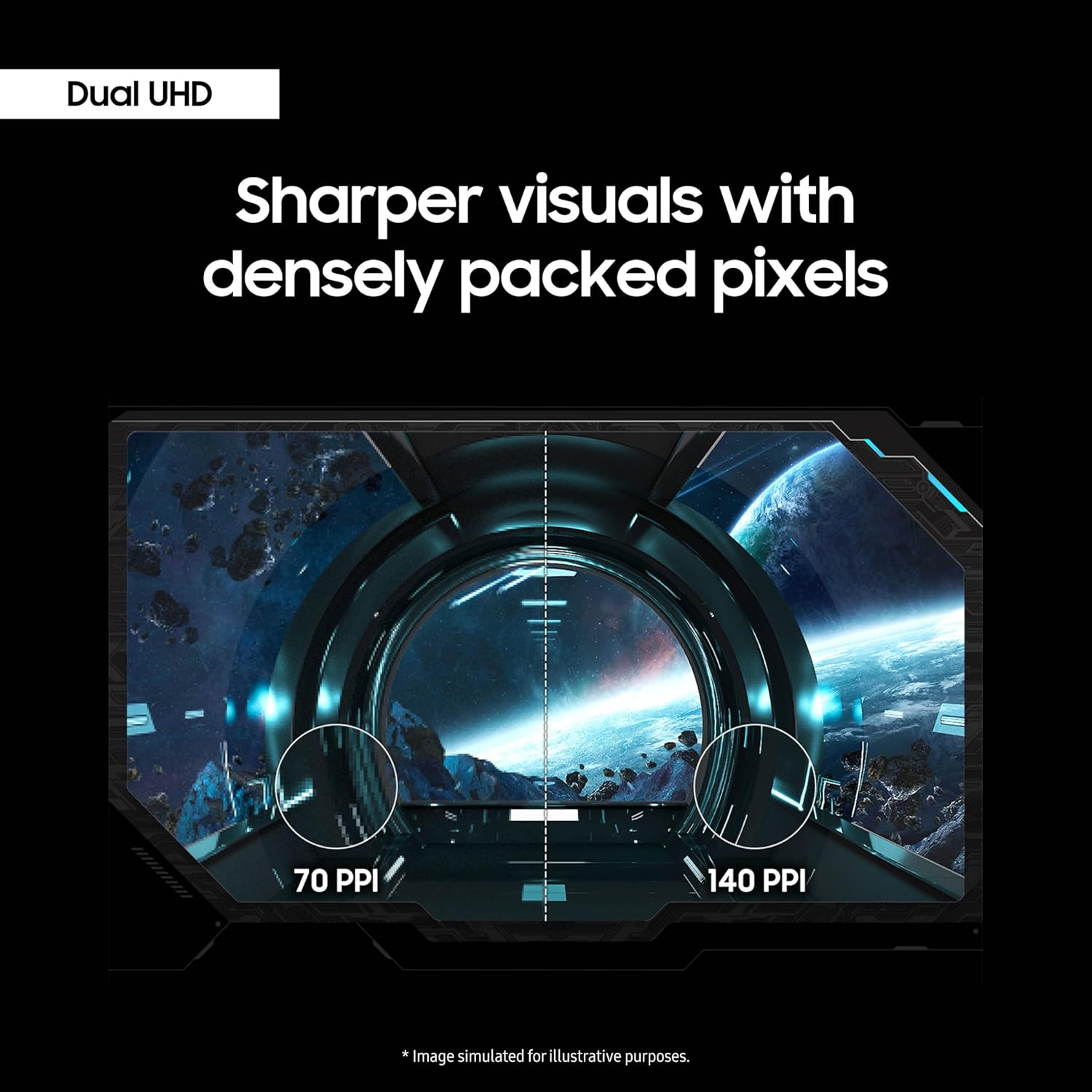
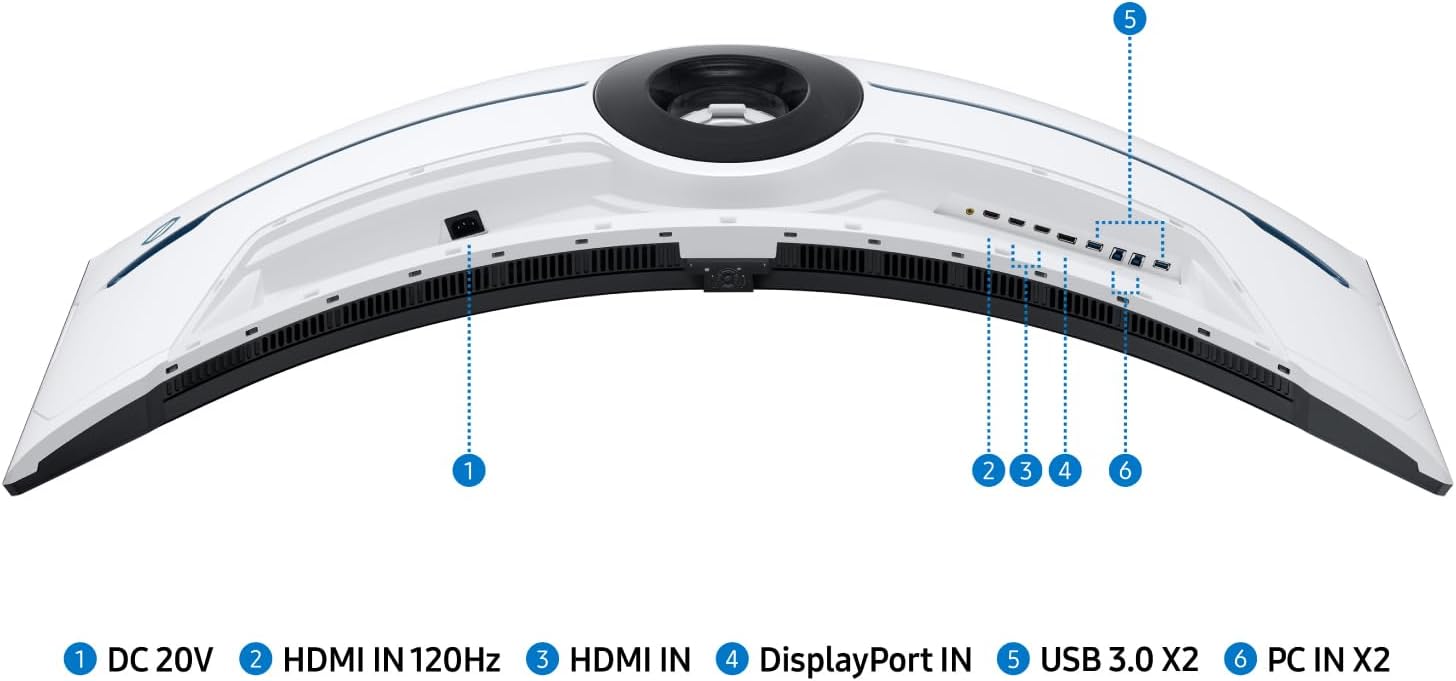








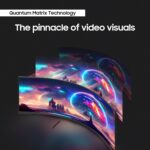











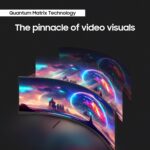













Bradley –
3.0 out of 5 stars
Great Tv/Monitor for next gen (6 month Update is glitchy and flickers)
It’s hard to find 4k at 120 fps cheap. I got this on sale for $500 and I’m absolutely loving it. I will say setup takes a while. Have to make an Samsung account as well as log in to apps on the tv. Absolutely NONE of the preset picture settings are good. I spent a hour or so adjusting settings on hdr and brightness ect. Finally found a good picture while having 4k. Now the local dimming zones are a downside. Any white lettering on a black surface has a ton of bleed thru and is surrounded by a inch of light. That’s acceptable bc it’s normally on loading screens and such. Now the tail from screen tear is very small. A lot of people say it fails ufo test badly but it’s much better than my last setup and that’s all I’m worried about. You could almost think of it as a shadow. Only noticed it on racing games coming from the rear bumper. The sound quality is good enough for a tv. I mean plenty. Another complaint would be the stand is a little wobbly. I mean it’s sturdy it just moves with my steering wheel mounted to the desk. Basically once you set this tv up and get the picture right I’m sure you’ll be just as satisfied as me. Especially if your used to a cheap 4k tvOkay after a while of having this TV not monitor. Here’s some cons…. Everytime I hit a loading screen where there’s a small white wheel in the corner. It’s a strobe fest. I mean flicker like no other. Really need to just look at your phone while anything loads. Now. This has happened a handful of times. But mid game is super annoying when the tv randomly cannot support displaying your next gen console. You get an alert and it doesn’t work for 5 min. You can unplug and turn on and off. And it’ll only work when it wants. Nearly driven my fist thru this over priced VA panel many a times now. So no it’s not perfect. Very glitchy and flickers a lot!!
5 people found this helpful
Dhett –
5.0 out of 5 stars
Amazing monitor
This monitor is everything you could ask for in a monitor. Great picture quality and great resolution.I know Samsung is a bit more expensive than other brands, but I think the higher price is definitely warranted when buying a monitor or tv.
One person found this helpful
alex –
5.0 out of 5 stars
A truly impressive display
I upgraded from the old 49-inch QLED monitor that I bought four years ago after trying out an OLED monitor. After having owned the 49-inch double wide monitor, I knew that I could never go back to regular sized monitors, as the screen realestate is just too good.This 57-inch behemoth is incredible! Since the size difference was not so large from my previous monitor, I was able to quickly get used to it, but what really blew me away were the colors. I mostly use this to play RPG games, so being able to see the environments in their true beauty is great. I bought my previous one for racing games, and this one is even better for it. But I’ve actually gotten more use out of it by playing a game on one side of the screen while having a wiki open on the other for awesome convenience.It’s also a great productivity monitor just from the sheer amount of space you can have on one screen. Get ready to finally see the whole spreadsheet without scrolling to the right, have three windows open side by side to save time on editing, and man is this thing crazy awesome for data analysis!I would say the one downside is that I don’t think there is a graphics card out there that can drive a dual 4K display at 240 FPS to actually get full use out of what this display is capable of. But you could consider this as future-proofing!Overall, I am super happy with this thing after using it for about two months now, and I can’t imagine ever wanting to get another monitor again.
4 people found this helpful
What. –
5.0 out of 5 stars
If you understand what a VA panel is, and how above average this is for one, it’s amazing.
Crazy native contrast ratio boosted almost exponentially by full array dynamic backlight.I don’t know if it’s because I’m late in the game or not but all of the displayport drama seems to be over at least when used with AMD graphics cards or routine consumer devices.Plays nice with HDMI splitters and switches (4K120 4:2:2 over HDMI 2.0 switch and HDMI 2.0 spliter)Calibration was almost not required, my colorimeter couldn’t find much wrong with it and the before/after calibration images using an Apple TV are virtually identical.For a weirdo that has crazy good vision and can make out subpixels on this thing from two feet away, I’m more than happy.The gripes about the smart tv functionality for me are muted by the fact that they sidestep all the DRM and HDCP issues presented by trying to watch 4K HDR movies from any PC regardless of OS.Like it or not, this model is very close to representing the “state of the art” of a 4K VA panel, with the only gripe being the color shifting as this particular panel does not have the sort of layer applied to it that mitigates color shifting.
2 people found this helpful
AnthonyAnthony –
4.0 out of 5 stars
Popping Sound
The media could not be loaded.
Glad I didn’t get a defective unit like the other reviewers (knock on wood) but there are still a couple issues about it that I want to inform potential buyers.1. During the first hour of powering on the monitor, the monitor will make a subtle popping sound every couple of seconds as the plastic is expanding/moving as a result of an increase in temperature. This happens especially when you set it to peak brightness and will only go on for the first hour but just keep that in mind if you’re using it without any headphones or noise to cover it as it can get annoying. From my research, this appears to be an issue with past g9 models as well, not just the 57”.2. The black bezels that surround the screen of the monitor scratch so easily. There was a stubborn spec of dust on the bezel so I used my finger nail to flick it off and that alone left a mark on the it. I’ve tried rubbing it off but haven’t gotten any luck. For a monitor of this price, Samsung needs to use denser plastic so that something as soft as a finger nail won’t scratch it.These aren’t deal breakers for me so I’ll still keep it as it’s still a great monitor overall.Side note: I noticed flickering on the screen and was so close to returning it thinking I got a faulty unit but switching out the cables did the trick. So if you see flickering on your monitor, the cable you’re using to hook your laptop to the monitor might be the culprit
23 people found this helpful
Hi Tech Redneck –
5.0 out of 5 stars
Awesome monitor
Playing racing games at around 100 to 144 fps, 4k with ultra details is sweet! System only has a 7900xt in it, so that’s all she push. Big visual difference the 144hz over my old 60hz monitor has. Speakers are awesome as well. Yes the hub interface is annoying and a little sluggish and if you happen to use it last a TV and you have turned the TV off then your computer on you will have to change the input. Doesn’t automatically detect the inputs. Had 1 issue where it failed to display properly when I turned it on, had to unplug and plug the display cable back in. I wish it was just a true gaming monitor and not try to be both that and a TV. Sure it’s not an OLED screen, but paid half as much for it and the colors and games look awesome and in the end that’s what matters to me. Baldurs Gate 2 looks amazing on it.
Argiato –
3.0 out of 5 stars
Too big for desk work
Literally nobody needs a “monitor” this big. This is a TV. Or if you want to be more technical, a conference room monitor. This is not for your home office, unless you work from the couch. It’s simply too much. It even has built in support for a pointer. For conference meetings. Excessive, large. I thought it’d be like a taller dual monitor. It’s not. It’s four monitors size. Except it doesn’t have support for four monitors. It does go up to two though, but with two the height is 2/3 black on top and bottom because it’s too tall. It’s also not white. Good marketing gimmick though, trick the girls into thinking they get an aesthetic white monitor only for no part of it except the back up against the wall to be white. At least the wall knows it’s white. It’s just a little too small to be a proper TV in a living room. I have a deep set desk and it’s not enough. It’s simply too large, too bright, headache inducing to use in any desktop situation, even sitting completely back against the chair. It has app support, so you can watch Netflix. Like a smart TV. It should be mentioned in the description this is for conference rooms or as a TV to also plug your gaming PC into. My standard, relatively new 16gb ram work PC froze multiple times upon attempting to receive input of this resolution. My built PC might’ve worked but still it’s just too much. I should’ve known by the size but screen manufacturers always want to play games with measuring screens by randomly choosing between measuring actual width and diagonal width in their advertisements. The quality is probably fine but since you have to sit back at least 5 ft I don’t see why you’d even notice or care. To do Photoshop on this TV you’d have to drag the program to the middle of the screen, but since sitting up too close distorts the brightness, Then what’s the point?
2 people found this helpful
EnElAre –
4.0 out of 5 stars
Fantastic Monitor – If you get one in good condition.
The display on this monitor is fantastic, the curve is quickly not noticeable and quite pleasing. Love the 4K and 240HZ aspects, they make it so pleasing to run games at the highest levels. Excellent performance. Would say it’s good value for the quality, AS LONG AS YOU GET A FULLY-WORKING MONITOR. Had to return my first attempt as it had multiple dead pixels right out of the box and for the price, that’s unacceptable. I loved it otherwise, it was a big upgrade from my television, just wish quality control was better. My second attempt, however, came perfect. So I am giving it a high-rating regardless as I found it worth the hassle for the upgrade.
5 people found this helpful
Chad –
5.0 out of 5 stars
If you currently have (2) 4k 32 inch monitors.. Free up desk space and cables and buy this now..
I was on the fence about buying an insanely big Monitor.. before I only heard of 49 inches. I had a 32-inch 4k curved monitor with another straight monitor next to it, and thought the idea of having something bigger would be crazy. But then I saw the 57 inch dual UHD monitor and I knew what I wanted. I have had this monitor for a few weeks now. It is the most epic monitor for any situation. I work from home and having a bunch of screens up at once like teams chat, a browser in the middle and mail on the other side is just amazing. I used to have (2) 32 inch 4k monitors. There was the bezel in the middle and for gaming naturally using both at once isn’t really supported.Love this monitor I can’t believe the technology that exists today. 7680×2160 is just epic and the 52 inch left to right hits your line of sight with your eyes if you lock your head while looking in the middle of the screen then just move your eyes to the left and right as far as they can go.. it literally matches your field of view. If you use a modern laptop I used a usb-c to HDMI 2.1 cable and I get the full 7680×2160 resolution at 120hz. If you have a video card capable of DisplayPort 2.1 like a Radeon 7900 then you can get 7680×2160 at 240hz.I should of made the switch a long time ago. But then again 49 inches can’t do what this 57 inch can and this just came out in oct 2023. I just love it. Most epic buy in my 27 year history of PC building gaming etc.
3 people found this helpful
Huskehn –
3.0 out of 5 stars
mildly frustrating
This monitor has a lot of quirks that I have just come to live with because this is the first 4K 32″ monitor I’ve had that didn’t have dead pixels or was downright defective.At 120 Hz, small 1-2 pixel tall ~100 pixel wide lines will sporadically appear, noticeable for one single frame every 15-30 minutes. This is really frustrating because it’s nearly impossible to get a video/photo of it happening but it does happen. Doesn’t happen at 240 Hz (or maybe it does and I just haven’t noticed) but only my gaming PC supports 240 Hz, my Mac does not.If you switch computers often for work, and they’re both connected to this monitor, it takes a LONG time for the monitor to wake/sleep or switch inputs. The monitor turns black for 5 seconds whenever ANY resolution change happens or when the monitor wakes/sleeps. It’s also really stupid about automatically switching inputs. With the option enabled it will switch to a new input immediately once it’s detected, even if another input is active. With the option disabled, it won’t recognize a new input even if the current input is blank and the monitor will just go to sleep.The display is great and you can get used to the curve. It’s way brighter than I could ever possibly need. The dimming zones in HDR are very noticeable to me however so I don’t use local dimming, even though it helps the overall contrast a lot when it’s enabled.If it wasn’t so much hassle to return and get another monitor I would have done that instead. There must be better monitors for this price.
Magius –
4.0 out of 5 stars
Mine arrived in perfect condition and has been working amazingly well with a few quirks.
The good:- Size, it is perfect. Two 4k screens next to each other, enough said.- Resolution. Eye watering.- Future proofing.The not so good:- I may be nitpicking but the picture quality is NOT better than, or quite equal to, the Neo G9 49″. Not yet at least. Colors are not quite as vibrant and…- For its size, it could have used more LED zones to better control brightness across the screen. This makes halos more noticeable than in the 49″ version.- It has the same boot to a black screen issue the 49″ version had in earlier firmwares. This means that, depending on your PC, when you turn on or restart the screen will not come up until the operating system finishes booting. This is a nuisance when accessing the BIOS or entering decryption password during boot.Despite those, I am keeping this big boy. Mine arrive with not one dead pixel, that I have noticed, and everything has been working right, despite the boot thing. Hopefully the small issues will be solved in future firmware revisions. Word of warning, buy this from a place with good return policy or extended warranty. Samsung’s support can be a pain.
6 people found this helpful
Coffee Addict –
4.0 out of 5 stars
Didn’t Come With Mounting Screws
I’m replacing 2×32 inch Samsung monitors with this for gaming since the bezels between the monitors ruin everything for me if I spread the screens out using Nvidia’s patch. Always been more than pleased with Samsung picture quality and performance (not only my monitors but my TV and phone are Samsung, and I’ve always recommended the brand), and this monitor is truly top of the line. That being said, I use an adjustable arm rather than the legs, and the monitor came with no screws for mounting despite having a 100 mm VESA adapter that requires screws, and the monitor arm that I purchased only came with four screws. If I had the four screws I needed, it’d be up and running right now. If Samsung provides the adapter, the screws should come with it. Thus, dropping this one star.If you’re in the same boat as I am, the screws are standard M4x12 mm.
6 people found this helpful
FoxhoundFan69FoxhoundFan69 –
3.0 out of 5 stars
Picture quality isn’t half as good as an oled. Resolution is undeniably handy though.
I’m coming from the AW3423DW, the qd oled that came out a couple years ago, and i gotta say, the picture quality on this thing is nowhere near that level. 2400 local dimming zones cannot compete with per pixel lighting of oled. Viewing angles are also terrible. Sitting right in front of it, things are OK, but anywhere else the picture is noticeably degraded. I can confirm 240hz works with the xtx, but I don’t know how much help that’s going to be in the real world, I get about 60 fps in cyberpunk and other demanding games with resolution scaling features on. Without resolution scaling, gaming is basically impossible. I’ll probably end up playing games in a 16:9 window for the sake of fps and compatability.Work is where this thing shines. That sweet sweet 2160 vertical resolution makes things possible that weren’t before. I finally feel like I have more room than I could ever need. It’s great for this stuff, and the lcd panel that is so crap for image quality is an advantage here because it’s not susceptible to burn In.Overall, if your going to be using it for gaming, just get one of the oled’s. They are miles ahead in picture quality, and the higher fps of this panel is nothing but an academic advantage because your 4090 is not going to be fast enough to drive it that high. If your buying for work, or work and some play, this is a pretty good choice.*Edit* AMD Fluid Motion Frames came out; I now get around 100 fps in cyberpunk with raytracing off and all other settings maxed. Pretty good. It’s not perfect though, expect to get around 30-40ms delay with frame generation turned on. Frame generation also adds occasional hitching.Overall, my original conclusion stands: This monitor is OK for gaming, and pretty good for work. Too bad it doesn’t have a USB-C. Seriously, what was Samsung thinking?
11 people found this helpful
Lisa –
3.0 out of 5 stars
Missing monitor stand
The monitor is in great condition and came almost as if new! I’m left dissapointed however as the monitor stand did not come with the monitor so now I have to try and figure out how to get one
EatSleepAmzn –
5.0 out of 5 stars
Stunning Display but Make Sure Your Desk Can Handle It
The Samsung Odyssey NEO G9 is an absolute powerhouse when it comes to immersive gaming and productivity. The 49-inch curved display with Quantum Mini LED technology delivers incredible picture quality, with deep blacks, vibrant colors, and exceptional contrast. Whether you’re gaming or working, the 5120×1440 resolution provides crystal-clear visuals, and the 240Hz refresh rate ensures smooth, responsive gameplay.One of the standout features is the HDR2000, which makes everything look incredibly lifelike. The G-Sync and FreeSync Premium Pro support eliminate screen tearing, making it perfect for high-intensity gaming sessions. The ultra-wide screen is like having two monitors in one, which is great for multitasking without the need for multiple displays.However, there’s one big drawback: its size. The monitor is so large that it overwhelms my 23-inch deep desk, making it difficult to position comfortably. If you don’t have enough desk space, you might find it challenging to fit this beast into your setup.Despite this, if you have the room and budget, the Odyssey NEO G9 is a top-tier monitor that delivers an unrivaled experience in both gaming and productivity. Just be sure to measure your desk before making the investment!
2 people found this helpful
Joshua Doble –
5.0 out of 5 stars
Absolutely beautiful picture/quality
I’ve had progressively more expensive/powerful monitors over my gaming career and this one takes the cake by far. It’s my first curved monitor and I was curious to see how I was going to adjust, but I have to say that it was immediate. The picture is just *chef’s kiss*. Absolutely love it. My only (very minor) complaint is that 120-144hz seems on the low side for me, but it can still run 4k at 120z smooth as glass. Do yourself a favor and check this one out
David Heitman –
4.0 out of 5 stars
Gorgeous display, but only one displayport
Looks amazing, obviously you need something that can actually drive it. But who puts 3 hdmi ports on a beast like this, but only 1 displayport? Obvious design failing. But that’s the only flaw I’ve seen.
4 people found this helpful
Anthony –
5.0 out of 5 stars
Perfect Size!
This monitor took much longer than expected to arrive, it was also delayed for some unknown reason. I was shocked how big the box it came in was. I was looking for an ultra wide monitor for some time. I had went to Best Buy and saw the 49″ monitors. They looked really good, but I didn’t feel like it was tall enough for how wide it is. I was unable to find a 57″ monitor anywhere in stores so I winged it and ordered it online hoping I would like it. Now after having it for almost 7 months I love the size! I think this is the perfect size for any use (gaming, working, trading, etc.). Aside from the size I read other reviews about the popping noise and I will say that I heard it sometimes during the first few months of use but over time I heard it less and less. Now I don’t hear it at all. I have a MacBook Pro M1 Max plugged in and it works great. Unfortunately I am unable to have it at 240 hz because I would need a M2 chip or higher. Either way the monitor is set at the highest (120 hz) and I think it looks great. I mainly use it for trading and working. I usually have 3 full size windows open and they are the perfect size to work. The screen has a matte finish so it is anti-glare. I prefer this, but I know some people do not as it takes away from screen clarity. It hasn’t given me any problems as of now. The most challenging part was mounting it with a desk arm mount. At the time I only found one arm mount that could support this monitor because it is so heavy. The mount actually dented in to my desk (it’s an ikea tabletop so I wasn’t surprised). The mount would also sway towards one side because of the weight of the monitor even though all the mount screws were fully tightened (I used some tie wraps to fix the issue). After mounting it and adjusting the screen settings to my liking the experience using it is phenomenal!!
9 people found this helpful
Master –
4.0 out of 5 stars
Excellent 4k & 2K monitor | Resolution Experience
Implementation of monitor took time; however, I’m a technical admin that requires extensive, yet thorough resolve with technology. Note: Ensure you understand the differences between 4k and 2k; many confuse the two. Moreover, the 4k resolution emphasis is quite misleading – From experience, gaming in 4k is merely useless. The sweet spot for me tends to resolve around the 2k (1440p) rage. I get 120 frames (True frames) with 2k resolution with my i9-1300k paired with an RTX 4070ti.Note: There is mode called game mode, which I recommend anyone who purchases this monitor to enable it. Otherwise, you be stuck with plain native 4k or 2k. What’s the difference?Native is your basic input signalling while viewing plain text or GUI interfaces. The colors and gamma are very basic. However, one can spend the extra time changing picture quality settings, but I’ve never had a great outcome doing so. The HDR and gaming mode allows for only 1440p at 120hz, which is quite good. The 4k debate is misleading about the 144hz – We are not at that stage in technology yet. The most I could achieve with my system with 60hz (Not good enough for me). That’s why I say 1440p has the best overall quality and performance. The 144hz experience is only achieved with 1080p (Good to okay – Picture is a little fussy for gaming)Games: – Microsoft Flight Simulator – Modern Warfare Series (All) – Death Stranding – X-Plane
9 people found this helpful
Irakli Mdzinarishvili –
5.0 out of 5 stars
GOOD MONITOR
SOMETIMES COLLORS LOOK FADED LIL ON HIGH HZ MONITORS YET THATS COST OF SPEED COMPARED TO PRO MONITORS ITS SO ITS NOT ABOUT BRIGHTNESS QUALITY A COLLOR ACCURACY TOTTALY WORTH 4.5-5 STARS WITH COURAGE I CAN EASILY GIVE IT 5 STA SO FAR IPS BEST MONITOR I HAVE SEEN BENQ ACER IN PROS 60HZ NOT TESTED OLED AND FOR FUTURE ILL WRITE IT TOO IF ILL HAVE ONE IM SURE IPS BEST IN COLLOR ACCURACY IVE SEEN SO MUCH ON IT IT COSTS 2K PRO AND OTHER BELOW ABOUT 1K IT WAS SO BEAUTIFUL I HAD CONTRAST ON 96 THAN MY EYES GOT HURT AND TURND DOWN NOW ON 50 I DONT EVEN USIN HDR THAT IS KINDA TRI TO RECOVER LOST OR FADED COLLORS NOT MY STILE 8 BIT IS ENAUGH MORE PERCIZE FOR SHORT GOING GOOD TURNED OF NEONS LEDS LOTS OF TECH BRO TECH SHOULD BE SIMPLE AS GUN NOT A LABIRINTH BLIAD
Mace Vindaloo –
4.0 out of 5 stars
Flickering artifacts, failing firmware upgrade, died in 4 weeks, 1 month for warranty replacement
UPDATE: Eventually it died slightly over week before the return window so now I’m stuck with Samsung’s warranty which I hear an massive hassle. Power on and no OSD, the USB hub works but everything else is dead. There’s nothing one can do to reset, wasted 2 hours trying to resolve.What a shame. It’s a great monitor dimensionally and came well-packaged and easy to setup. It’s connected to a Sapphire Nitro 7900XTX using a Cable Matters DP 2.1 VESA certified 6 foot cable. Cable is rated at 8K60Hz and 4K240Hz but this monitor is 2x4K240Hz. It still works and is the most stable configuration I’ve had with no issues. Only issues I have are at 120Hz DP 1.4 or 2.1 it randomly flickers. When a second 4K monitor is connected to the video card via HDMI or DP no matter what refresh-rate, it seems like the video card cannot maintain 240Hz and so it drops to 120Hz for the G9. I’m happy with 120Hz and all hardware is well within specs but this G9 develops a flicker from time to time and needs a power-cycle.Pros:Excellent form factor and size.Smooth gaming and scrolling with low latency.Excellent colors and contrast etc.dual USB hub to connect to two PCsCons:1) It flickers and artifacts randomly at 120Hz2) Firmware update process is a MASSIVE FAIL. It basically does not work and rejects all USB storage devices connected to the ‘Service’ USB port. I used three different Samsung flash-drives formatted regularly and via Rufus and tried everything to no avail. Normally one shouldn’t even be bothered with this but given the bugs and issues out-of-box, Samsung could have at least made it easier.3) No USB-C or Thunderbolt and only has two USB type-A so a keyboard and mouse is all you get, forget about a webcam, mic or anything else standard.4) The LED function is useless and pointlessEventually Samsung replaced this with an updated version under warranty. It took over a month of waiting and significant hassle logistically and then redoing all cabling. Monitor has been functioning for over two months now and. It wasn’t worth the pre-order discount.
50 people found this helpful
Kyler –
4.0 out of 5 stars
WARNING! Amazing monitor but…
The media could not be loaded.
Don’t use the supplied display port cable that comes with it. The DP cable that comes in the box is 8k which does not support 4k at 240hz. I think 8k is rated for 4k at 165hz or 144hz I can’t remember off the top of my head. After only 2 months of using it I started to see these glitches and lines. I feared the worst and thought maybe it was a bad monitor because of all the reviews on here claiming they had issues. Anyway long story short I bought a 16k display port cable which is indeed rated for 4k at 240hz and since then I haven’t had any issues. So before you blame the monitor check your cables! Other than that this is an amazing monitor with crystal clear display and amazing color.
6 people found this helpful
Matty Thompson –
4.0 out of 5 stars
Great product hampered by limited industry support
Most of the cutting-edge performance can only be realized with top-end AMD graphics cards, which is a huge letdown if you are one of the many who invested in an expensive Nvidia GPU.While it is Samsung’s fault for cheaping out on official G-Sync support, most of the blame lands square on Nvidia who are still playing catch-up with DisplayPort 2.1 making it physically impossible to get the highest supported display settings while using an Nvidia card. The best you can expect is to use a high-bandwidth HDMI (!) cable to get 120Hz.The display is just heavier enough than its predecessors that heavy-duty ergotron mounts can’t hold up the screen. Tough luck if you already spent hundreds for that future-proof mount.The display is also so wide that speaker placement can be an issue. Once again there is no built-in speakers, only a difficult-to-reach headphone jack.With all that said, the display itself is stunning. You are probably going to be scaling or upscaling everything with so many pixels to drive, but those pixels do look so very nice.
6 people found this helpful
Raynard ROLLE –
4.0 out of 5 stars
Great
Love it
MY2CENTS –
4.0 out of 5 stars
Not New
So the first monitor I order took a week to get and once I opened it it was clear to see I wasn’t the first person to open the box. I immediately returned it and ordered a new one and I’m pretty sure this one was open box as well. I watched unboxings online and none of them had this plastic film that was almost impossible to get off. That being said, I wish I would have just gone to Best buy and bought one new because they had the same deal. However, I did catch it when it was just under $900 which would be the price for an open box best buy item. So I did end up keeping the second one and aside from the crazy curve, this is probably one of the best monitors out there. If you want localized dimming and great quality HDR this is really second to none without the risk of OLED burn in.
One person found this helpful
John C Holmes –
5.0 out of 5 stars
Greatest monitor ever made (so far)
Simply put – this is the greatest monitor ever made thus far.The screen is huge and beautiful. It’s great for gaming and productivity. I don’t need 2 monitors and a seam in the middle – I just run this one ridiculously oversized monitor.And I love it!
Imaperson_098 TTV –
4.0 out of 5 stars
It was great but poor dimming zone management
It was amazing high rgb percent for color accuracy after some minor adjustments. Really fast and smooth refresh rate. But the dimming zones were too few and too big making bright objects on a dark background super blown out and distorted/distracting while gaming or watching movies. I recommend springing for the oled model or the 2023 model that has 4x the dimming zones. For only $100 more at time of this review ik thats a lot but your already spending a hefty penny and its really not worth it solely bc of the lighting issues.
One person found this helpful
JM15JM15 –
4.0 out of 5 stars
Great for productivity, not as great for gaming
First off, I use this 95% of the time for work. I make a lot of PowerPoints, Excel spreadsheets, and other normal office work computer stuff. I upgraded from a 24 inch 1080p display and got this thing on sale for $500 and it has been worth it in my opinion.I usually have four programs snapped to all four corners of the display and each one is large enough (125% zoom in display settings) that I can see everything from about 4 feet away. The pixels per inch is actually higher than my old monitor, so it actually still looks better to me than the smaller screen.Blacks get deep (not OLED deep, but better than most) but there is some blooming.Settings were a little confusing, but I was able to get it looking how I wanted with 10 minutes of fiddling.I had no problems with it auto-waking when I move my mouse or hit a key when my computer has gone to sleep.I haven’t done a lot of gaming on it, but there is some ghosting (again, I’m comparing to my OLED TV) but I don’t think I would’ve noticed if I wasn’t looking for it on the “faster” response time setting. Colors are great and contrast is good for a non-OLED.Anyway, I’m happy with it and it works really well for productivity with no worry about burn-in or text clarity.
10 people found this helpful
Jonathon Desir –
4.0 out of 5 stars
Not bad but couple be better
Giving this monitor 4 stars could of been way better especially for the price tag doesn’t have auto switch which my cheaper monitor had detect all HDMi and would do it automatically have to do it manually for this product and it turns on at night lighting up the whole room for no reason some nights and the buttons are very little and my hands are big so be kinda hard to use em
2 people found this helpful
Chad Greenburg –
5.0 out of 5 stars
Endgame PC Monitor
This is *the* monitor to rule them all. Future proof as of right now (mid-2024) and shouldn’t need to upgrade for a solid 10 years I would think (unless they come out with an OLED with the same specs). No issues out of the box and setting up solo was pretty easy. It’s slightly heavy and I wish there was a screen protector since I kind of smudged it while picking it up and whatnot. I haven’t had a chance to play any games on it yet, but it’s running just fine with a 2080 super at 7680 x 2160 at 120 Hz. I don’t expect more modern games at this resolution to run very well with my older graphics card. I’m waiting for Nvidia 2.1 display port GPUs before I upgrade but for now, I’m very happy with this monitor.
One person found this helpful
my104 –
5.0 out of 5 stars
Actually thought this would be bigger
This is a really great size monitor. It replaced my Dell 49″ curved Ultrasharp.Obviously this monitor isn’t for those that just do email and surf the worldwide web, but if you need screen real estate, this is the monitor to get.Max monitor resolution isn’t achievable when piping video through a Dell Thunderbolt, so directly wired to my Nvidia GeForce RTX 3000 (mobile) card on my Dell Laptop Workstation, this monitor works flawlessly.Was a little nervous about delivery, but that proved to be unfounded. Delivery was great, and Samsung packed the display very well.The only Con I have is the lights on the back of monitor….I turned them off as they are a bit cheesy.Can this monitor replace a 6 monitor setup? No, but two of these might get really close.
Riley P.Riley P. –
4.0 out of 5 stars
2nd monitor better than first
The media could not be loaded.
Panel worked during a few Dota 2 games and looked nice, however there were visible scan lines on certain colors. After switching to an FPS game and changing my resolution from 1440 to 4K, the screen stopped working on the left side and looked like a flowing river of pixels. Thinking it was the beta I was playing I went to my desktop to see the problem was persisting. Power cycled both pc and monitor, upon reboot the monitor was still broken. The no signal video shows how messed up the pixels were even with no signal. Immediately returning and will attempt another one.Update: 2nd monitor was great, HDR was the best I’ve seen. used it for a couple weeks but I noticed when switching inputs from HDMI to DP it would auto switch the refresh rate to 120hz on when using for production. Over time I noticed I wasn’t gaming in 240hz. When I switched to 240hz mode, the scan lines were very bothersome and even noticeable in scenes with grasses and colors with different shadings. At the end of the day I didn’t think a 1K monitor should have scan lines which forced me to play at 120hz for nice quality image..
9 people found this helpful
Kyzel –
5.0 out of 5 stars
Ghosting and Smearing has a simple fix
Just stopping by to give a review on this one. Felt I had to. Ive seen alot of review on the Neo G7 43 and issues with ghosting and smearing. It is present on that panel by default as I also experienced it. However, settings tweaking completely eliminate it. I’ve found 2 fixes and led me to be very glas with the result I got.First was the text trail ghosting. I eliminated it completely by setting the sharpness to 10 or less.The ghosting on text in games when moving at high refresh rate was completely eliminated by turning off Local Dimming. Leaving on either low, standard or high will make the enviroment while gaming and texts all ghosty/fuzzy/blurry. However you want to call it.With those 2 settings changed. The monitor is near perfect to me now. Specially considering the price.If anyone out there has this screen and can please change these 2 settings and let me know if fixed for you, that will be great. Overall monitor is amazing guys. Dont hold back based on negative reviews and try for yourself. You wont regret.
8 people found this helpful
G. –
5.0 out of 5 stars
So much better than the Sony INZONE M9
I purchased the Sony INZONE M9 in hopes of connecting both a PS5 and my gaming PC simultaneously. While the display itself was beautiful, switching inputs on the M9 was an absolute nightmare. After reading a lot of reviews I decided to return the M9 and purchase the Samsung Odyssey G8.I could not be happier with my decision. Not only is the display on the G8 better, but the experience in using it as a dual input monitor is on a whole different planet compared to the M9. It seamlessly goes from PS5 to PC without a hiccup. HDR content looks amazing. Colors really pop and the contrast is stunning in comparison.I was a little worried having never used a curved monitor, but I instantly fell in love with it. The display is huge (32″) but the footprint on my desk is actually smaller than the INZONE M9 (27″) was. The immersion you get from playing games on this monitor is something you have to feel for yourself. It’s an absolutely incredible upgrade over my aging, but still capable, ASUS ROG Swift PG279QZ 27″. I can’t recommend the G8 highly enough.
One person found this helpful
Andrew –
5.0 out of 5 stars
Amazing monitor
Update:The monitor either developed a dead pixel or the the right situation helped me notice it. Ended up returning it and eventually getting one without any defects (so far). Just like many other monitor brands, it can come down to luck. All units had scanlines with the same presentation. I still don’t see it as an issue, especially for the increase in motion clarity.Positive aspects-Contrast/HDR. I’ve been used to IPS displays. Significantly better than a 32GQ950-b, especially with local dimming on. Blacks look amazing on this compared to the mentioned monitor.-1000r Curve. I assumed I wouldn’t like the curve so I put off on even trying it. It’s been surprisingly growing on me. It does help with seeing the sides of the screen vs a Flat 32″ display. Gaming feels a bit more immersive as well.-Color range. Seems nice. Setting to Gamma2 and using local dimming on at least low makes a nice difference. I like black equalizer at 16.-Motion Clarity/Response time. Very smooth motion. Noticeably better than a 32GQ950-b.-Brightness. It gets pretty bright. There’s even a nice Eye Saver Mode too.-Auto Input switch on a new connection.-Web browsing and productivity uses work well. Excel sheets seem fine even with the curve.Neutral aspects / Negative aspects in other reviews – I view these as trade-offs-Scanlines at 240hz on some blues, oranges, and yellows (not all shades though). It is faintly noticeable from a normal sitting distance. This is present in-game as well. It is removed by changing the refresh rate to 120hz. I feel like this is a trade-off due to being unaware of non-OLED 4K 240hz options. The motion clarity increase is noticeable.-There is a thicker coating on the screen that is great at blocking reflections. It is a little hazy but a non-issue, especially at a normal viewing distance. You’ll likely notice it but it doesn’t impact text clarity. In gaming, lighter backgrounds can make it more visible.-Gamma Shift/viewing angles. Comes with VA territory but it’s not awful.Negative aspects-Wobble. It does wobble quite a bit, even with using a study desk.-Flickering can occur depending on fps, vrr control seems to fix this.
4 people found this helpful
Evan Shaw –
5.0 out of 5 stars
Excellent replacement for two 32″ 4K monitors
**purchased for $1900 with my own money** (maybe a double flash sale, $2000 on sale for December, additional $100 off for a few hours one day)So I’ve used this monitor for about a week, 12-16 hours a day (work during the day and online MBA school at night). Here are my initial thoughts.1. HDMI was very buggy. When the monitor went to sleep, it would try a few times to wake up. Then, it eventually crashed (rebooted) my M2 Ultra Mac Studio (a great machine).Switching to a DisplayPort from the USB-C port (back of Mac) has been flawless. (I was hoping to get that port back by using the HDMI, but my previous setup took two USB-C ports, so it’s still a net win of one port for me.The screen itself is bright and clear (what you would expect) no dead pixels, artifacts, or flaws of any kind. For work and school, 120Hz is more than good enough, as I didn’t see a difference when I switched to 240hz.2. The curve works great about two feet from my face. Since it’s on a desk against the wall, it goes out a little further than the previous setup, it was doable, and I got back some desk space undernead having one base instead of two previously. The “wrap” around my field of view is definitely worth the extra space but see the next point.3. The rear lighting and futuristic design were useless since they were against the wall. There’s some extra bulk back there that could have been saved (and money) and made the profile slimmer had they not built all that.4. I don’t play games much, but Angry Birds was great. Getting the whole screen to show the entire landscape without having to scroll around horizontally was nice. Any side-scrolling games would benefit, assuming they programmed the game to use the extra space.5. I would have liked them to integrate booming loudspeakers (like the other Samsung gaming monitors) so I don’t have to use external speakers.6. Also, for this price range, I would have liked to have a high-quality built-in 4K WebCam (even snap-on in the back, but still included) and mic for Zoom calls as well so I can work with two fewer peripherals on the desk.7. Using the Mac Spaces feature, I can have three windows per space and one space per activity (work, school, reading, file management, photos, etc. It’s a game-changer, for sure. All without a fat bezel in between the middle of the screen. (If Mac fixed the full-screen function to allow for three full-screen apps instead of two, that would be even better) Multi-page docs or wide spreadsheets are a huge benefactor of this super wide screen.Overall, this was a great purchase for me. I last bought monitors when the Dell 4K ultrashare UP3216Q came out (8 years ago, and they still work great, BTW) and spent $2000 each, so paying $1900 for this monitor was a great deal.
32 people found this helpful
That One Dude –
4.0 out of 5 stars
Total YOLO purchase but worth it
I don’t know what other $1,000+ LCD monitors perform like, so I can only speak to my experience. Everyday I look at this ridiculous 32″ curved monstrosity that stands three feet away from me, and I’ve never once regretted buying it. I only have a 3060 Ti now, so I can’t wait to get a more powerful gpu to experience all that this monitor has to offer.The monitor has completely transformed my gaming experiences on my Series X and PC. If you play games that require fast reactions and you want to be faster while still getting good graphic detail, this is the type of monitor you want. The HDR and brightness is unbelievable compared to my $500 27″ 1440P monitor that was 144 hz but had extremely dull colors and brightness in comparison. The brightness is way more than I need, and I don’t have it set anywhere near the max. Update your gpu drivers as soon as you get it running and you’ll be good to go.It’s not great as a TV, so I would use a good TV for those purposes. The screen is a nice size for watching up close, but the performance is way worse for streaming than it is for gaming. The multiple HDMI 2.1 inputs are great. The curved screen doesn’t add anything for me, probably because I sit too far away from it to get the full experience of the edges wrapping into my periphery. But I didn’t care about that anyway and would have purchased something with a flat screen if it had the same specs and comparable price.I’m giving it four stars because of the cost despite not being OLED and because I wish it was better as a TV (I understand it’s not meant for that, but still). Also, the feel of the menu navigation buttons could be better; it’s too easy to press the bump on the edges that isn’t actually a button. Final minor grip is that it can automatically switch to a new input when it detects when the other device has turned on, but it won’t automatically switch back to the original input when you turn off the other one.Highly recommend, but you know that buying a monitor like this is completely unnecessary. Only buy something like this if it works for your use case 100% and you can afford it. I made a choice between upgrading my budget 4K TV or buying this monitor, because I couldn’t do both. I’m happy with my decision and have no problem putting off the TV upgrade. At my age, I’ll probably never spend this much on a monitor again because my eyesight is only going to get worse and gaming won’t be as important to me as the years pass, so it’s been great to experience what it’s like having a monitor this nice.
9 people found this helpful
YouNeedMorePeople –
3.0 out of 5 stars
Too compromised for the price
HDR:Windows 10/11 report 1015nits peak brightness which is its real peak luminance.Quantum HDR2000 is a fabricated specification unique to Samsung. In real content (games/movies) it is no where near capable of 2000nits and instead barely produces over 800nits peak brightness for 10% highlight. The 2000nit figure comes from best case scenario – 10% test slide used by calibrators and reviewers to measure luminance. The monitor detects such a scenario and temporarily boosts brightness so that they can publish impressive brightness figures. Yes this is essentially cheating and Samsung has been called out recently for the same “trick” on their TV’s.Samsung could have opted to have the monitors HDR performance certified by VESA but chose not to in favor of their own marketing favorable terminology. In reality the monitor is some where between VESA DisplayHDR600 and DisplayHDR1000 due to a combination of Samsung severely limiting brightness for the sake of preventing blooming alongside possibly preventing the backlight from being overdriven to manage thermals.Scanlines:The monitor displays horizontal scanlines at its maximum 4K 240hz refresh rate. This is a limitation of the display driver or scaler and has been present on all 1440p+ 240hz Samsung monitors dating back to the original G7. This is not a software/firmware issue as the original G7 and Neo G9 still suffer from it to this day after over a dozen firmware updates between the two.Dropping down to 120hz rids you of scanlines but then you have to ask, why did I buy a 240hz display? A compromise is using a custom resolution/refresh rate of 165hz but then you have to ask yourself, why didn’t I save $200 and purchase the Neo G7 instead? Anything above 165hz and the scanlines get very noticeable.Anti Reflective Coating:The Neo G8 uses a completely different AR coating compared to the Neo G7. Its extremely thick/hazy and has a sparkly sheen to it and as a result is a huge detriment to clarity.HDMI 2.1:As of right now the monitors HDMI 2.1 ports are either broken due to a firmware mishap or not full bandwidth HDMI 2.1 ports. 4K 120hz is the max possible refresh rate using an HDMI 2.1 capable GPU and even that can be finicky at times. DSC should make 4K 240hz possible just like the Displayport 1.4 port but its just not working correctly at the moment.Curve:The curve is non uniform and extremely aggressive at the center while flattening at the sides. It results in a very odd almost crease like presentation dead center and takes quite a bit of adjustment. I understand the 1000R curve is done to compensate for the VA panels poor viewing angles but its just too much for desktop/productivity and warps everything you’re looking at. 1800R or 1500R max would be ideal although I wish Samsung would ditch this obsession with curves and just give us flat panels.Neo G7 vs Neo G8:So why buy the Neo G8? Well there really is no reason unless you enjoy horizontal scanlines at 240hz. The Neo G7 has the same HDR brightness (1015nits reported to Windows), gets you 165hz scanline free without having to fiddle with custom resolutions, uses a more traditional matte anti glare coating and as of writing this review appears to have the same HDMI 2.1 limitation.
150 people found this helpful
Matthew –
4.0 out of 5 stars
Needs clarification on refresh rates
I bought this for the express purpose of using the dual display mode. Its advertised as being 240hz, but if you switch to Picture By Picture mode the framerate drops to a cap of 120hz and 60hz for the two displays and it takes some digging through multiple control panels to switch which virtual display is 120hz and 60hz. There’s also an unreasonably difficult process to adjusting monitor settings since theres a chunk of greyed/locked out controls out of the box and an overwhelming majority of settings on top of that get locked when you switch on PBP mode. Another thing I didnt realize until I went to hook up my cables is that this monitor has 3x HDMI and only 1x DisplayPort, so I had to buy some 45Gbps cables to go with it.
4 people found this helpful
Trevor K Smith –
5.0 out of 5 stars
Samsung Odyssey Neo G9 57″ Dual 4K Curved Gaming Monitor: The Ultimate Immersive Experience
If you’re a gamer or a professional seeking the ultimate in visual immersion, look no further than the Samsung Odyssey Neo G9 57″ Dual 4K UHD 1000R Curved Gaming Monitor. This monitor is nothing short of spectacular, delivering a breathtakingly expansive view with its dual 4K resolution and ultra-wide 57-inch screen.Stunning Visuals and ClarityThe first thing that struck me was the sheer size and resolution of this monitor. The dual 4K display ensures that every detail is crystal clear, making games, movies, and even daily tasks more engaging. The 1000R curvature wraps around your field of vision, pulling you into the action like never before. Whether you’re exploring vast open worlds or editing high-resolution videos, the visual experience is second to none.Performance and SpeedPerformance-wise, the Odyssey Neo G9 doesn’t disappoint. With a refresh rate of 240Hz and a 1ms response time, it handles fast-paced gaming effortlessly. There’s no ghosting, no tearing – just smooth, fluid motion. This level of performance is a game-changer, especially for competitive gamers who need every millisecond advantage.Advanced FeaturesOne of the standout features of this monitor is its HDR capabilities. The HDR 2000 technology brings colors to life, providing deeper blacks and more vibrant colors. It’s like having a mini cinema on your desk. Additionally, the Quantum Mini LED technology ensures that brightness and contrast are perfectly balanced, enhancing the overall visual fidelity.Design and ConnectivityThe design of the Odyssey Neo G9 is sleek and modern, fitting well into any gaming setup or professional workspace. Despite its large size, it doesn’t feel overwhelming thanks to the elegant, minimalist stand. Connectivity options are robust, including multiple HDMI and DisplayPort inputs, making it easy to connect to various devices.User ExperienceFrom the moment I set it up, using the Odyssey Neo G9 has been a delight. The on-screen display menu is intuitive and easy to navigate, allowing for quick adjustments to settings. The monitor also includes features like picture-by-picture and picture-in-picture modes, which are incredibly useful for multitasking.Final ThoughtsThe Samsung Odyssey Neo G9 57″ Dual 4K UHD 1000R Curved Gaming Monitor is an investment, but it’s one that pays off in spades. It elevates your gaming and viewing experience to new heights, offering unparalleled performance and visual quality. Whether you’re a hardcore gamer, a content creator, or someone who simply appreciates top-tier tech, this monitor is worth every penny.
10 people found this helpful
StacyK –
4.0 out of 5 stars
Almost perfect, but just misses
The display is perfect for my viewing area and has all the features a gamer could ask for, but falls flat on audio and the matte screen ends up causing the image to appear slightly washed. I’ve played tested numerous games on the display from Hi-fi rush to Alan wake 2 and the screen coating leaves them looking hazy. It could be that I’m used to glossy displays, but it feels like this affects perceived contrast. I tested motion having read a few reviews mentioning ghosting/black smearing and as of firmware 1641 the panel appears to have been tuned a little better and dark games like the Dead space remake on PS5 show no signs of ghosting. For someone used to matte displays or someone in a bright environment the monitor would likely be incredible, but in my low light room it’s kinda a deal breaker.
Neph2001 –
4.0 out of 5 stars
Love It!
Instantly loved this! I use this more for work than for gaming. I also have my Mac and PC connected to it. As one can expect, Mac can be finicky but it works just fine. I wish Mac scaled more, but that’s a Mac issue, not a monitor issue. The other issue I have with Mac and using the HDMI is that I have to unplug/plug it back in every time I use it. If I wake it up to login, the picture is all messed up. Unplug and plug it back in too fast? Then I get columns of tv static. Again, I think this is a Mac issue, not a monitor issue but something a Mac user may face. Not a big deal, but a slight annoyance.I did love using the Picture in Picture to have my PC on one side and Mac on the other.I can see all the things and now I’m debating on getting another one to stack them on top of each other.Picture is good.I see the price fluctuate a bit on this from $1,699 to $2,000, but more steady around the $1,799 mark around March 2024 timeframe.I wish it had a hub and could connect via USB-C. It’s 2024 but I still find that I’m wanting technology to catch up in a few aspects.I was curious about the curve since I’ve never had a curved monitor. It’s not bad. I quite like it. I think it’s a good distance on my desk. I have a larger Uplift desk though.Overall, no real complaints against the monitor. Get it, you’ll enjoy it!
4 people found this helpful
caleb me –
5.0 out of 5 stars
Worth the hefty price tag
After considering OLED for a while and waiting for the price to drop, I finally decided to try this when on sale. I had very high expectations and was fully prepared to refund at the first sign of trouble.Lets start with the cons in my experience.1. After setting up the monitor and looking through the settings, trying to turn the RGB LEDs on worked… for the most part. The lights on the back worked fine, on the front there are two zones that are supposed to light up also, but only one of them worked. After doing some searching apparently a simple firmware update or downgrade can fix this, so it is not a hardware issue but a software one. I do not need LEDs on a monitor anyway, especially an OLED that has those nice true blacks, so I don’t want anything on to distract my eye. I turned the LEDs off completely and never card to change firmware just to be able to turn them on again.2. The first day I setup the monitor, tested it a bit, then went to bed. The following day I turned on the monitor and after a few hours of using it I closed all my programs and went to desktop (which is a true black single color background). To my surprise the LEDs were still on, the screen looked no different from my other non OLED screens. After digging through various settings and power cycling the monitor a few times I decided to contact support. I explained my issue and got transfer once or twice through Samsung support chat before finally getting through to help. The first thing that I was asked to do was unplug the power cord that runs from the adapter box to the monitor, not from the wall to the adapter box, and not power cycling using the button on the monitor. After waiting about a minute and plugging it back in the black were true black again and I felt like an idiot. The important takeaway here is that the box will run some power to the screen even if the screen is of, so if you need to power cycle make sure you unplug the screen. After doing the reset once my pixels have remained true black where they should and have not been an issue since.Before we get to the pros is want to mention settings. There are quite a few settings of which most are helpful, just about anything you would want to change you can. The only problem is that with so many settings it can be hard to find what you’re looking for sometimes. So far this is one of my only monitors to not change settings ever after setup, I have had ASUS and ACER monitors before that both will occasionally change a setting if a certain game launches or if the hdmi/vda/dp gets unplugged.Finally we have the pros.1. OLED monitor at a PC desktop form factor. This thing looks great, it is great to watch movies and videos on, and colorful and cinematic games look amazing, I have never seen a non OLED come anywhere close it is not even the same ballgame. I have had TN VA and IPS displays before and IMO all three of those look far more similar to each other than to this.2. Responsiveness and Refresh rate. 240hz is incredibly solid for modern gaming, not as bug of jump from 60 to 144 or even 120, but still noticeable. Due to the OLED tech the overall screen response time is insane, it isn’t as simple as the 1ms, 0.5ms or 0.1ms that you see advertised on these monitor pages, if you look into it in depth, this monitor has a response time that is about 2x faster then the next best non OLED gaming monitor, and that monitor is even 360hz! What does this meant though? Blur essentially does not exist on this monitor, comparing to 144hz, 165, and 60hz, when setting this monitors refresh rate to match, it is significantly clearer and less blurry. At 240hz even taking a still image with a high fps camera it is hard to detect or extremely minimal, where my VA 165hz displays at least 5 clearly visible ghosted images at once just with my phone camera.To summarize, this monitor I expected to be good but not worth the price tag, but after quite some use it has completely blown me away and I am definitely keeping it. The only monitor jump that has been as noticeable as jumping from non OLED to OLED is the jump from 60-144hz.
176 people found this helpful
Kevin W. –
5.0 out of 5 stars
Beautiful Monitor, Firmware has Room for Improvement
I can’t help but love this monitor. There are few flaws but nothing that detracts from the experience when using this beast for work or play. My work laptop is using integrated intel graphics, and has no problem running the full resolution albeit at a refresh rate of 60Hz. My gaming PC, equipped with a Nvidia 4080 runs full resolution at 120Hz.A few examples of gaming performance on the 4080 running max resolution:Forza Horizon 5 locked at 60 fps no problem.Final Fantasy XIV variable from 60 to 85 fps. Typically around 80Hz.Games that support the ultrawide display are gorgeous. Having so much displayed in your field of view really helps with emersion in the game.The quality of the screen really shines. Deep blacks, with little halo effect. Color reproduction is really good. Brightness can be blinding, I typically have brightness set to about 15 out of 50. Text is sharp.For work, having this much real estate to play with is great. I went from running 3 27″ monitors to this single setup. No breaks for bezels, and being able to throw windows around anywhere is a game changer. When working with large datasets, or those horrible spreadsheets that are 50 columns wide, max the window and see everything at once.I see the other reviews where people are experiencing flickering, strange gray lines, or bad pixels, but luckily I have had none of those issues.For the bad:The 3′ Display Port cable that comes in the box. This is unacceptable as half that length is just getting it from the input on the monitor through the cable management, so you only have maybe 18″ to play with getting it to your device. At this price point, Samsung could do better.Only 1 display port on the monitor. HDMI works fine, but I would have liked at least 2 display ports. Not a deal breaker, but a “would have been nice” item.Firmware really needs some work. When waking the computer from sleep mode, the monitor does not come off standby mode automatically unless you have Auto Source Switch+ turned on. But if the work laptop wakes while I am in the middle of a game, I really don’t want the monitor to switch automatically to the new input, so I like to keep that off.
38 people found this helpful
GoManVanGogh –
5.0 out of 5 stars
The text is great, and color rendition is good enough for most non-pro photographers
This is my daily go-to monitor. It’s large enough and quite crisp, though not quite as crisp or high res at the Apple Monitor or the LG flat 27 inch 5K. This monitor is curved, and 4K. It has superb black rendition.While it is a 240 hz monitor, your connection – particularly if you use a hub and DisplayPort, may not support its full capability. This is not the fault of the monitor, but more likely your hub. I ended up using HDMI out of my laptop rather than connecting through my usual hub – slightly more wire clutter.I do work with a lot of text, and the crisp and clear display is worth every penny. And when I want to watch a movie, the curve and black rendition make things pop. I can also see what I’m doing with Photoshop and Lightroom.For me, the size is a plus. I VPN to work, where I use two 24 inch monitors. This has adequate space that I don’t feel compromised or cramped – but any 32 inch with at least 2K, much less 4K would provide that.This is my first curved screen. You’ll either like that or maybe not. It does take a bit of getting used to. I think it’s a net positive.
One person found this helpful
Brian Chapman –
4.0 out of 5 stars
Great performance, minor form-factor issues
This is a beautiful display with no functional problems with the screen or how it performs under load. Whether I am watching videos, working on graphic design projects or playing video games, the Samsung does it all really well. In addition, the build quality is great and there isn’t a better monitor stand on the market, in my opinion; it feels amazing to raise up and down, it glides easily to whatever height I want and always feels sturdy.A few downsides:- It can emit a fair amount of heat when its active. You can really feel it radiating off of it sometimes so if you already live in a situation where heating is an issue, you might want to get a different type of screen.- The backlighting is a non-factor. It’s simply not bright enough to be worth making it a point of shopping for. It’s not important, but don’t let the rear lighting be a factor when choosing/not choosing this monitor.- Perhaps the most annoying part of this monitor is the cover for the rear outlets. It’s super hard to get off and after 4 or 5 removals it just stopped clipping in properly. Maybe the people at Samsung knew I would be sick and tired of dealign with it at the half-dozen attempts mark and engineered it for me to throw it in the trash after that. In addition to that, it only has a slot for the wires to come out at the top of the panel, so you have to bend and contort your cables up and around in a Z shape and if you want wires to come out of the bottom of the monitor/cover (for instance if you plug in a keyboard or mouse) you’ll need to modify it yourself. I don’t think this should really color whether or not you get this monitor, but maybe if enough people complain Samsung will change the design on future iterations.
4 people found this helpful
Chris S. –
5.0 out of 5 stars
Excellent Monitor Once Your Eyes Get Used to the Curve
I upgraded from the 4K LG 27GN950-B UltraGear Gaming Monitor 27” UHD to this 4K Neo G8 curved monitor because of the 240Hz refresh rate and the numerous superlatives doled out to it by tech magazines and websites. I also wanted to maximize my Nvidia RTX 4090 card with one of the best rated monitors out there.So, let’s get the worrisome part out of the way first: if you aren’t used to curved monitors (I wasn’t) then, as many reviewers noted, it will take your eyes some time to get used to the curvature and how the images actually move on screen. For me, that time period lasted about two weeks, and I was really on the fence about this monitor during that timeframe. Once acclimated though, I finally got used to the tunneling effect where the image forces your eyes to focus on the center of the screen (kind of like when you are driving at night), and processes peripheral images still very distinctly but similar to your own vision with a slight wrapping effect at the edges.The second issue I think many new users confront is actually adjusting the image settings to get the quality you prefer rather than one that’s set as the default. For me, that means my video card can easily handle the 240Hz refresh rate (other cards may not) without screen flashing, tearing, or image ghosting, but the colors are far too saturated and actually are overwhelming on any of the presets. I had to adjust the color settings to the old sRGB standard rather than one of the presets (e.g., FPS, RPG, Cinema, etc.). The color tone is simply warmer and more natural with that sRGB setting and with the Contrast Enhancer On and the Brightness dimmed about 10%. As a first step, I recommend you adjust your own settings to your preferences and also factor an image that reduces strain on the eyes.On that note of eye strain, I would also recommend some decent blue light glasses for extended play or viewing sessions. Just like with my aforementioned comparison with night driving, your eyes really do lock in a bit more for an immersive experience and you need to ensure you don’t overdo it, especially initially if you aren’t used to this type of monitor. Some users may notice initial motion sickness for specific games like FPSs or first-person RPGs, but I found that goes away with the right settings, some judicious gaming time limits (or blue light glasses for extended use), and the natural adjustment by your eyes to the curved display.But, once you hit that sweet spot for settings, this monitor is excellent for picture quality and overall viewing. My old LG pales in comparison, though it still remains a good monitor. For anyone on the fence about the curved display, go to your local brick and mortar store that sells these and check them out in-person first. If you think you can adapt and you have the video card to power this monitor at the 240Hz refresh rate, then it’s an easy recommendation. If not, the Neo G7 has a flat monitor option at 144Hz that would likely be an upgrade from the LG as well. With whatever monitor you settle on, always adjust the settings to your preferences as a first step, rather than force your eyes to adjust to a default setting or otherwise unnatural image quality in terms of light intensity. warmth, or color oversaturation.
14 people found this helpful
Dannelle Barnes –
5.0 out of 5 stars
Great fit with PS5 Pro
Bought this to get most out of PS5 Pro console….picture looks great.Sony enhanced PS5 games run at 4k-120hz with no issues. Every other game tried ran smoothly at 4k-60hz. HDR actually works and looks good with this set up. Ray tracing is not bad compared to my PC but it is noticeable.Only draw back is that this monitor does not have 8k capabilities….but neither do 99% of PS games currently.
One person found this helpful
John M –
4.0 out of 5 stars
There is such a thing as too big of a monitor.
I use this monitor for software development. Shockingly, I do not play games and had no intent to buy this monitor for that purpose. Rather, I liked the idea of having a single monitor to replace the two 32″ Asus Pro Art monitors that I already had. I also liked the idea of having a display that could run at > 60Hz. I have a 40″ LG monitor that does 5k at 72Hz, and honestly I don’t know why they bothered. Can’t tell a difference at all. 120Hz I can definitely tell the difference.First, installation is a nightmare by yourself. Make sure you bring a friend. It weighs 44lbs, and because of it’s extreme curvature (1000R), it is unwieldy. If you are thinking of wall mounting this, think again. First, despite its size, it is limited to a VESA 100×100 mount, so you are limited to mounts for smaller screens. Second, those mounts assume a flat screen in their weight rating. When you curve a monitor like this one, the weight is not on the mount, it is in FRONT of the mount. As such, any mechanism on the mount that would be used to tilt the screen vertically will basically drag down all the way no matter how much you tighten it. Proper jointed mounts for this big boy cost upwards of $400. Make sure you figure that in to the price. Look for Ergotron wall or desk mounts. Now of course you could use the stand that comes with it, but be prepared to give up all of your desk space, as it is huge and curves as much as the monitor.Now then, on to hooking it up to a laptop. I have a seriously upgraded MacBook Pro M3 Max, and the best it can do is 120Hz. If you want to push this at 240Hz, you will either need a serious gaming laptop with an RTX 4070 or better. There is no Mac that can power this above 120Hz. And if you have a Mac, get ready for some serious adjustments. First, for MacOS to run this as a Hi-Res display, it either will run it at full resolution (get out a microscope) or HALF the resolution, which makes it unusably huge. There is no in-between. You can spend money on apps like BetterDisplay, but you will get a seriously ugly display that always looks a bit fuzzy. Windows probably would do better, as it has a graceful scaling mechanism. I found that I an make my apps use a huge font, but the upshot is that when you unplug from the monitor the apps on your make are now huge.Other fun issues that are Mac-specific: Mac always puts the menu for an app on the top left of the screen. So if you have an app open on the extreme right side of the screen, you will have to move the mouse nearly 4 feet across the monitor to get to the menus. Apple, admit that this was a seriously bad idea and give us the option to put menus in the app, where they belong. And even if you don’t use Mac, get a really, really big mousepad. You will need at least 16″ wide to move the mouse from one side of the monitor to the other without picking the mouse up and moving it.OK, so why did I give this a 4 star review? Because once you get everything working right, it is awesome. I can have four files open in my editor at once, with plenty of room. I can see everything at once (well, with a bit of head turning — bonus: you get more head movement). If you can get your apps to scale, the text is nice and crisp, and the scrolling is super-smooth at 120Hz. You can have eight apps open at the same time without hitting ALT-TAB.What would it take to get this to 5 stars?* Make the VESA mount 200×200, or include an adapter to make it work with one* Better Mac ergonomics (this is not Samsung’s fault)* Include a window management tool similar to Rectangle Pro or Magnet with the monitor* Make it lighter somehow
28 people found this helpful