-
Free 30-Days Return & Refund (or Exchange)
Sapphire Radeon R9 Nano 4GB HBM HDMI/TRIPLE DP PCI-Express Graphics Card 21249-00-40G Electronics
Rated 4.71 out of 5 based on 21 customer ratings
(22 customer reviews)
SKU:
AG_543179
Graphics Coprocessor AMD Radeon
Brand Sapphire
Graphics Ram Size 4 GB
GPU Clock Speed 500 MHz
Video Output Interface HDMI
$156.19
19
People watching this product now!
Payment Methods:
Description
About this item
High-Bandwidth Memory (HBM)
Extreme 4K Resolution Gaming
Virtual Super Resolution (VSR)
DirectX 12
| Max Screen Resolution |
4096 x 2160 |
|---|---|
| Memory Speed |
500 MHz |
| Graphics Coprocessor |
AMD Radeon |
| Chipset Brand |
AMD |
| Card Description |
Sapphire Radeon R9 Nano, AMD Radeon |
| Graphics Card Ram Size |
4 GB |
| Brand |
Sapphire |
| Series |
Sapphire Radeon R9 Nano |
| Item model number |
21249-00-40G |
| Item Weight |
2.5 pounds |
| Product Dimensions |
11.5 x 3 x 9.5 inches |
| Item Dimensions LxWxH |
11.5 x 3 x 9.5 inches |
| Manufacturer |
Althon Micro Inc. |
| Is Discontinued By Manufacturer |
No |
| Date First Available |
September 10, 2015 |
Customer Reviews
4.7
Rated 4.7 out of 5
22 reviews
Rated 5 out of 5
17
Rated 4 out of 5
3
Rated 3 out of 5
0
Rated 2 out of 5
1
Rated 1 out of 5
0
22 reviews for Sapphire Radeon R9 Nano 4GB HBM HDMI/TRIPLE DP PCI-Express Graphics Card 21249-00-40G Electronics
Clear filters
Add a review Cancel reply
Related Products
ARES WING Racing Simulator Cockpit with Monitor Mount and Seat, Formula and GT Sim Racing Cockpit Compatible with Fanatec, Thrustmaster, Logitech, Moza Racing Games on PS5, PS4, Xbox and PC Video Games
Rated 4.60 out of 5
In stock
$236.12
SKU:
AG_936960
DIWANGUS Racing Simulator Cockpit Foldable Racing Wheel Stand with Seat Racing Chair Sim Racing for Logitech G29 G920 G923 G27 G25 Thrustmaster T248X T248 T300RS T150 458 TX Xbox PS4 PS5 Accessories Video Games
Rated 4.50 out of 5
In stock
$138.89
SKU:
AG_747955
| Model Name |
T220301 |
|---|---|
| Button Quantity |
1 |
| Additional Features |
1 |
| Power Source |
Corded Electric |
| Hardware Platform |
Xbox One |
| Controller Type |
Steering Wheel |
| Connectivity Technology |
1 |
| Compatible Devices |
1 |
| Item Dimensions |
55 x 20 x 38 inches |
| Item Dimensions D x W x H |
55"D x 20"W x 38"H |
| Package Quantity |
1 |
| Item Weight |
30 Pounds |
| Color |
Black |
Dardoo G29 Racing Simulator Cockpit with Seat Compatible with Thrustmaster/Logitech/Fanatec/PC G25 G27 G920 G923 T300RS,Ultra-Sturdy Alloy Steel Steering Wheel Stand,Without Wheel,Pedal & Handbrake Video Games
Rated 4.43 out of 5
In stock
$206.46
SKU:
AG_889953
| Seat Depth |
32.68 inches |
|---|---|
| Item Weight |
77.3 Pounds |
| Item Dimensions D x W x H |
48.5"D x 24.7"W x 38.5"H |
| Model Number |
NO.54-RED |
| Model Name |
NO.54-RED |
| Brand Name |
Dardoo |
| Special Features |
Leather seat, Round Tube Structure (50mm), Flange Structure |
| Item Shape |
Round |
| Color |
Sim Cockpit 54+redseat |
| Material Type |
Alloy Steel |
Marada Aluminum Profile Racing Simulator Cockpit with Seat, Unlimited Adjustment, Suitable for Thrustmaster/Fanatec/Moza/Logitech G29 G920 G Pro Racing Frame, Not include SteeringWheel.Pedals,Handbrake. Video Games
Rated 4.90 out of 5
In stock
$409.74
SKU:
AG_453950
| Model Name |
sim cockpit-80 |
|---|---|
| Additional Features |
The racing cockpit is made of stable aluminum profiles, which are more durable, Racing cockpit steering wheel cockpit, The sliding track design of the steering wheel stand provides a more aesthetically pleasing appearance, Black ergonomic racing simulator seats are breathable and non collapsing, The sim racing cockpit can be infinitely adjusted |
| Power Source |
No |
| Hardware Platform |
PlayStation, Xbox, PC/Mac/Linux/Unix |
| Controller Type |
External gaming device |
| Connectivity Technology |
Manual |
| Compatible Devices |
Logitech Fanatec Thrustmaster |
| Item Dimensions |
31.5 x 25.9 x 7.1 inches |
| Package Quantity |
1 |
| Color |
BLACK SEAT+RACING SIMULATOR COCKPIT |
Playseat Challenge X – Logitech G Edition Sim Racing Cockpit Video Games
Rated 4.87 out of 5
In stock
$296.66
SKU:
AG_192948
| Item Weight |
20 Pounds |
|---|---|
| Manufacturer |
Playseat |
| Model Number |
G.00248 |
| Age Range Description |
Adult |
| Included Components |
Instructions |
| Model Name |
Challenge X – Logitech G Edition |
| Surface Recommendation |
Indoor |
| Indoor Outdoor Usage |
Indoor |
| Brand Name |
Playseat |
| Recommended Uses For Product |
Gaming |
| Room Type |
Office, Game Recreation Room |
| Is Electric |
No |
| Is Foldable |
Yes |
| Tilting |
No |
| Special Features |
Ergonomic |
| Item Shape |
Rectangular |
| Arm Style |
Armless |
| Leg Style |
wheels |
| Pattern |
Solid |
| Finish Types |
Lacquered or Painted |
| Color |
Challenge X |
| Back Style |
Solid Back |
| Style |
Contemporary |
| Product Care Instructions |
Wipe Clean |
| Fill Material |
Foam or Polyurethane |
| Seat Material |
ActiFit material |
| Frame Material |
Metal |
| Material Type |
Polyester, Metal |










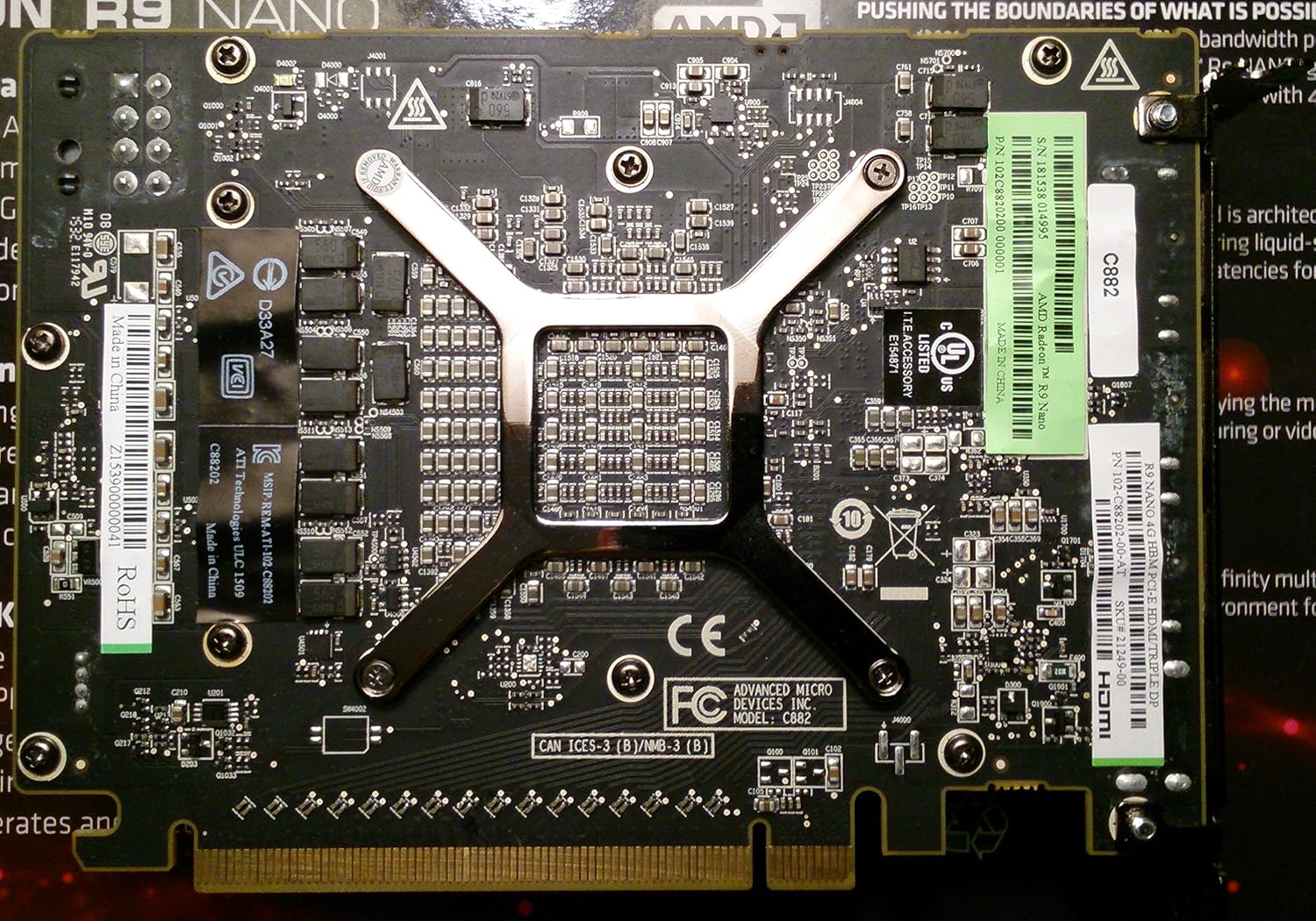

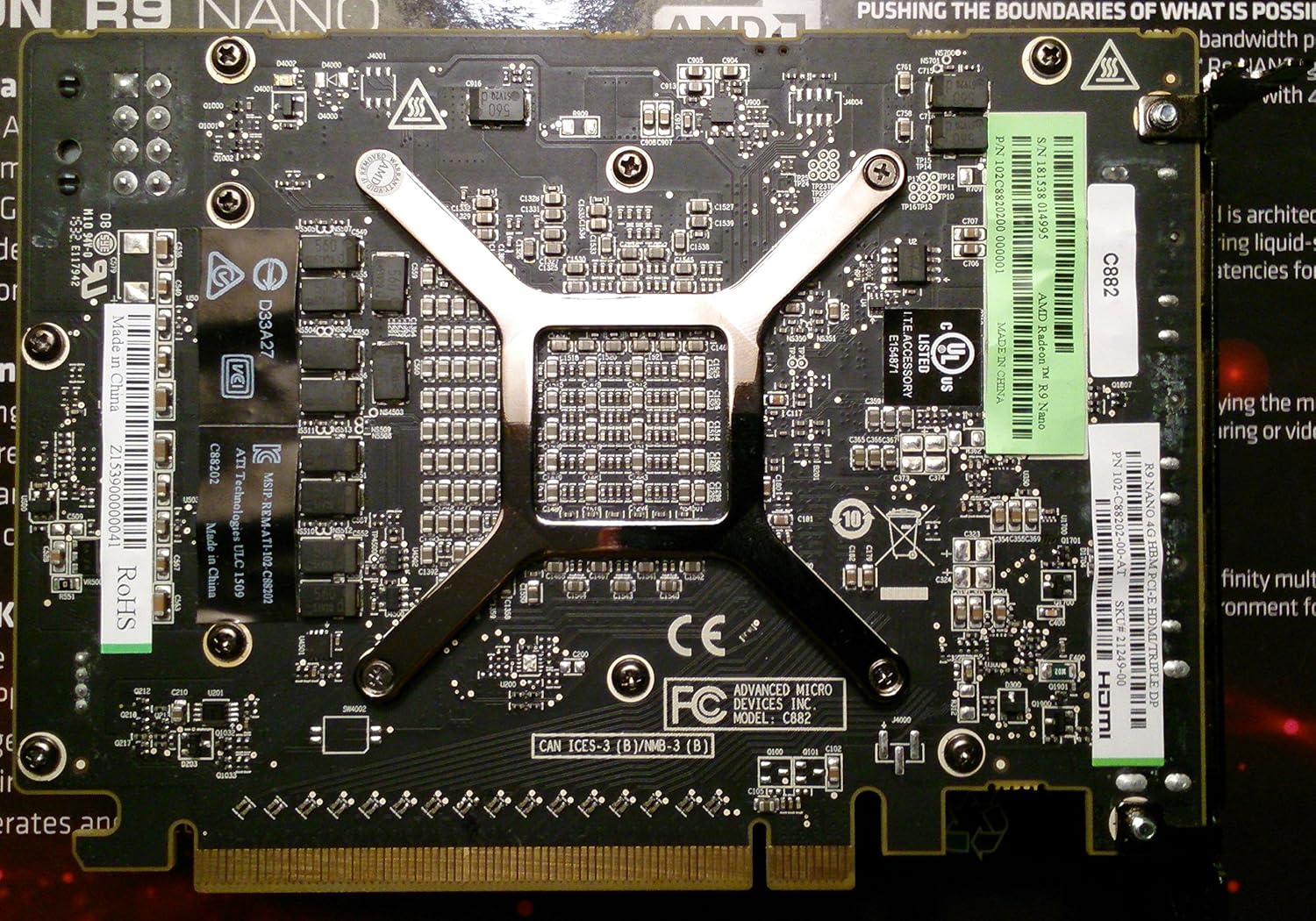










AC –
5.0 out of 5 stars
Beautiful piece of advanced and powerful technology in a tiny little package.. It’s a no brainer..
I just got my Sapphire R9 Nano last night, and wow.. what a great little card with a huge punch. AMD and Sapphire have released some beautiful leading edge technology piece in time for Christmas. Nicest small powerful card I have seen in more than a decade from AMD or NVIDIA..4 Total 4096x2160p video outputs: (1 – 2160p HDMI and 3 – 2160 Display Ports).. sweet..!!It’s performance is so close to the larger footprint AMD Fury X and to the larger older technology from NVIDIA GTX 980 Ti, that it is a no brainer since the Sapphire R9 Nano has the latest HBM technology and its performance is improving even further with the new AMD drivers. Only one fan instead of 3 or 2 fans since there is so much less to cool, which is great since now there is plenty of ventilation area and room inside my desktop when I add more Sapphire R9 Nano’s or any other type of cards.My goal is to get two of these small cards to get the maximum effective performance price/performance wise, since 4 cards is overkill for the price and the performance gained.Kudos AMD, you finally have provided a beautiful piece of advanced/powerful small-footprint technology well before NVIDIA and before Christmas..Merry Christmas and Happy New Year to everybody…
4 people found this helpful
Joe+Kat –
2.0 out of 5 stars
DOA, but easy return at least.
DOA, but luckily I bought it through Prime and I was able to return it without issue.The issue was hard to track down because the bios screens worked, but as soon as the OS loaded far enough to attempt to use the 3D side of things it borked. The XFX R9 Fury Nano I replaced it with worked perfectly.
Daniel AmesDaniel Ames –
5.0 out of 5 stars
Just what I need.
This little beasty boy has all the power that anyone could want, at least playing on a 1080p single monitor setup. There are other reviews about this product in the most strenuous environment you could give it, but in a more standard setup, this thing will blow almost any game out of the water. Keep in mind I think 60 FPS in any game is great.I got this guy for the following reasons:1: Energy constraints. I was looking for a GPU that could fit within my current PSU energy limit. Being only 500 Watts, I was reluctant to get any GPU over 250 W. Sure, there are more efficient GPUs from NVIDIA, but this leads me to my next point.2: Size. I have ham hands. And I have a midtower ATX case. And I have a DVD/CD drive, SSD, SD Card Reader drive, and a PCI USB 3.0 expansion card. Those factors add up. If I was to get a full sized GPU, there would be literally no room in my case for maneuvering my hands.3. VR BABY. Once my time frees up, I will be getting a VR headset (to be determined) and spend my time exploring the cutting edge of gaming. But this is more of an afterthought really. I only realized I could this recently, not when I was choosing a GPU.So far, I have only heard the renown coil whine of this card once, and it was not popped up again. Maybe I hit the lottery. Or maybe AMD/Sapphire fixed this. Or maybe I always have my headphones on when it is under stress. In any case, I am happy with my purchase, enabling my horrible cable management for years to come.
6 people found this helpful
mohammed –
4.0 out of 5 stars
i highly recommend the card if you building an itx pc on …
impressive card, accepted temps and noise, low power consumption. i wouldnt say its a 4k card as it chocked ( fps wise) on most of the games i tried on 4k, but i highly recommend the card if you building an itx pc on a 2k monitor.
One person found this helpful
Stephen Mahanes –
5.0 out of 5 stars
best GPU for tiny computers
PRO:-dimensions: this is the smallest high-performance GPU I’ve ever seen. Smaller than other cards designed specifically for ITX systems.-power efficiency: 175W card, using the same GPU as the 275W Fury X, possible due to improved power delivery.-PSU connection: single 8-pin PCI-E power connector.-outputs: 3x DisplayPort and 1x HDMI, all able to be used concurrently.-cable included: 1x HDMICON:-expensive. Priced competitively with competing options, but by no means cheap.-VRM noise: when under heavy load, the Voltage Regulation components in the power delivery system will emit a hum or a buzz. it is audible and may be distracting.-VRAM: This is a hard one to explain. 4GB of HBM is largely sufficient for gaming at 4K resolutions, or for games that use very high resolution textures (GTA5, Witcher 3) at 1080p, but it may not be enough to handle both concurrently at playable framerates or without stutters. (The only 8-12GB are still using GDDR5, which is much slower and consumes more power.)I upgraded from an R9 285 2GB ITX card (also from Sapphire), and the difference is staggering. 100-400% gains across the board.
6 people found this helpful
HenyamanHenyaman –
5.0 out of 5 stars
Best card I have ever owned
Love this video card! The small size will ensure that if I change builds that it can fit in basically anything.No driver issues (W10 x64). No game issues, and can play everything I own at 3440×1440 and exceed 60fps easily.I really have no complaints for this card at all. The only thing I would change is to have a blower/squirrel type fan and close the back off instead of a blows heat everywhere design, but its not too bad. (Like AMD’s standard reference style, just smaller) My case is rackmount so that is the airflow its designed for (in->out).As a side note, I am happy to see AMD’s drivers improving. That was my biggest concern with the card honestly. I knew it would be fast.Literally not a single crash or issue and I have put probably 60hrs+ between benchmarks and games since I received it.
4 people found this helpful
NinJeezus –
4.0 out of 5 stars
Initially I encountered a terrible noise from the fan on this
Initially I encountered a terrible noise from the fan on this, but then I replaced my power supply (already planned for my build) and the noise went away. So don’t skimp with a cheap power supply!!
3 people found this helpful
Jesse Jimenez –
5.0 out of 5 stars
Five Stars
Wow big power in a small package
sung dong ho –
5.0 out of 5 stars
Good
Fast shipping, Good Product
Robert WintersRobert Winters –
5.0 out of 5 stars
Two thumbs up for Sapphire and mean AMD tech
I bought this for an HTPC build I am building, and also to edit video content for educational training videos for disabled veterans….Quiet, and as a fast as a Fury, but when OC’d to 1070MHz with a +50 power limiter, it beats or equals a Fury X. Now if you have the space and the money the 980 ti is a faster card. But…this is a tech win for AMD. With driver updates this thing can even be pushed further in the future. This is cutting edge techIts worthy to note that there are currently no 32-bit drivers for the Radeon R9 Nano. Most folks with more than 4GB RAM have a 64 bit system, and if you dont, you may want to consider upgrading your OS regardless to utilize more memory and leverage better performance all around. You need a 64-bit Windows 7, 8, 8.1, or 10 operating system to use this card for 3D acceleration. Otherwise, you can only use the Radeon R9 Nano as a generic 2D VGA card. This is not an issue for most people, if you have the money to drop on a card, your 32 bit system will most likely be a bottleneck, consider getting a R9 380 and more memory, and a 64 bit OS for more well rounded performanceWhat makes this product particularly interesting is its power management. It retains the core configuration of the R9 Fury X, with all its compute units enabled, which works out to 4,096 stream processors and gigahertz clock speeds at just 175W. In comparison, the R9 Fury X and its 3,584 SP sibling, the R9 Fury, are rated at 275W. AMD has obviously worked some miracle in bringing its typical power draw down by 36 percent.This card will not disappoint you. It will leave you in awe of its power and efficiency. Thumbs up for the card, thumbs up for the tech, and thumbs up for you! If my review helped, please thumbs up back.
58 people found this helpful
Shopper –
5.0 out of 5 stars
Ahead of its time
This card is great. powers through 1080p gaming without a hitch. I use the AMD software to lock the frame rate at 60 this saves power and reduces temperature. Also my card is nearly silent, you have to put your ear up to the case to hear it. No coil whine either, unlike many professional reviews point out. Temps never go above 70 degrees Fahrenheit.
hector –
5.0 out of 5 stars
Little beast
Bought this with a 4K monitor, playing these games on ultra minus a few things turned down like shadows, msaa 4x WoW at 70fps, swtor 80fps, ff14 60fps in 4K Rez, this is with 1 nano only haven’t tried to crossfireI5 6600, 32gb 3200 ddr4 ram, sapphire r9 nano, Asus z170 pro gaming mobo
2 people found this helpful
Edward Lee –
4.0 out of 5 stars
Does not have 32-bit Windows drivers
Edited 9/28/2016:After playing many consecutive hours of, “The Elder Scrolls V: Skyrim,” on the Radeon Nano, I began to see pitch black textures on the skins of white characters at certain distances with the Radeon Nano card. The textures would return to their normal color if I moved up close to the character. The problem might be the same as the, “striped shadows,” that other people have reported seeing in Skyrim on their computer systems. This problem is similar to the purple / pink textures on characters that I saw on a previous Radeon R7870 graphics card, which was caused by overheating. The solution to the pitch black textures was to lower the target GPU temperature to 40 degrees C and increase the maximum fan speed to 100%. I have an additional 120mm fan blowing air onto the other side of the Radeon Nano. The Radeon Nano card is still quiet and plays Skyrim at 3840×2160 pixel resolution very smoothly. Skyrim is playing perfectly now on the Radeon Nano.Edited 10/4/2015:I purchased a refurbished HP Z600 Workstation with 24GB of unbuffered ECC DDR3 memory operating at 1066MHz, dual quad core E5520 processors (8 processors total) running at 2.27 GHz, 1TB hard drive, DVD drive, mouse, keyboard, and Windows 7 Professional 64-bit, for less than the price of the tiny Radeon R9 Nano graphics card. I learned after purchasing this computer that there are apparently even better deals on eBay for the larger and more expandable HP Z800 Workstation with 48GB of RAM with faster processors for the same price of less than $600. At the time that I purchased the HP Z600 Workstation, I did not realize how proprietary the power supply is.The HP Z600 Workstation has a propriety 650W power supply which provides a single 6-pin PCI Express power cable, 2 SATA power connectors, 1 Molex 4-pin connector, and 1 floppy disk drive power connector. The Radeon R9 Nano requires a single 8-pin PCI Express power cable. None of the HP Z600 Workstation power connectors by themselves or in combination can provide full power to the Radeon R9 Nano graphics card. However, it is possible to provide enough power to the Radeon R9 Nano to get it running in 3D mode with a 30% GPU underclock by combining power from different power cables. One possibility is to plug the male 6-pin PCI Express cable from the power supply into the female 6-pins of the Radeon R9 Nano which are the furthest away from the PCI Express slot, with the plastic release tab of the 6-pin PCI Express cable pointing towards the fan side of the card. The remaining 2 female ground pins of the Radeon R9 Nano can be filled with the 2 loose male pins of a (6+2) pin male to 6-pin female PCI Express power adapter cable. The 6-pin female end of this adapter cable can then be plugged into a 6-pin male PCI Express to 4-pin Molex connector. Another possibility is to get a dual 6-pin female to 8-pin male PCI Express cable. One of the 6-pin female ends plugs into the 6-pin male PCI Express cable provided by the power supply. The other 6-pin female end plugs into a 6-pin male PCI Express to 4-pin Molex adapter cable. I got my cables from eBay, where sellers sometimes use the opposite convention of what I am using to specify male and female ends, so you have to look at the pictures. Something else to be aware of is that most 6-pin PCI Express cable adapters have a pin missing, which may be undesirable for providing as much power as possible to the graphics card. While there are SATA to 6-pin PCI Express power adapter cables available, one person on the web reported getting melted SATA power connectors by attaching his SATA power adapter cable to a different graphics card. The conductor traces on the SATA power connectors are thin and cannot carry as much current as the thicker 4-pin Molex connectors. The HP Z600 Maintenance and Service Guide (504631_001) indicates that the 6-pin PCI Express cable and the disk drive power cables share the same 12V 18A power rail. I had to use the ATI Catalyst software to set the, “GPU clock settings,” to -30% in the Performance / AMD OverDrive / Enable Graphics Overdrive section. If I forgot to do this, then the computer would crash and reboot when I attempted to run 3D graphics software. The Power Limit axis does not seem to affect the ability to use the Radeon R9 Nano in the HP Z600 Workstation as much as the GPU clock axis.I ran the Unigine Heaven Benchmark 4.0 with the following settings:Platform: Windows 7 (build 7601, Service Pack 1) 64-bitCPU Model: Intel Xeon CPU E5520 8 2.27 GHz (2261 MHz) x8GPU Model: AMD Radeon R9 Fury Series 15.201.1102.0 (4095MB) x1Render: Direct3D11Quality: HighTesselation: DisabledNo antialiasingVsync disabled30% GPU underclockand got these results:3840×2160 pixel resolution: fps 23.1, score 583, min fps 11.1, max fps 56.62560×1440 pixel resolution: fps 54.9, score 1382, min fps 16.6, max fps 119.41920×1080 pixel resolution: fps 92.6, score 2333, min fps 16.9, max fps 168.5I ran the Unigine Valley Benchmark v1.0 with the equivalent settings and got these results:3840×2160 pixel resolution: fps 30.0, score 1257, min fps 15.7, max fps 59.02560×1440 pixel resolution: fps 54.7, score 2288, min fps 18.1, max fps 87.91920×1080 pixel resolution: fps 58.4, score 2445, min fps 20.3, max fps 99.6I then purchased a small add2psu circuit board, which lets you plug a second power supply into a computer. A spare 500W power supply that I had was insufficient to power the Radeon R9 Nano, which surprised me. I then purchased a quiet Solid Gear Neutron 750W single rail power supply for less than $60 which was able to power the Radeon R9 Nano. The second power supply rests on top of the computer, and its cables are routed through the top front drive bay. I moved the DVD drive to the lower drive bay to avoid getting cables in the way of the DVD drive door. The 750W power supply came with some bubble wrap which I taped around the power supply’s 6+2 pin PCI Express power cable to make arcing less likely. I reran the Unigine Heaven Benchmark and got the following results:3840×2160 pixel resolution: fps 30.2, score 761, min fps 13.3, max fps 74.23840×2160 pixel resolution: fps 28.6, score 721, min fps 13.4, max fps 68.7, +5% GPU overclock3840x2160 pixel resolution: fps 33.5, score 844, min fps 13.8, max fps 82.3, +5% GPU overclock, +50% power limit2560x1440 pixel resolution: fps 71.1, score 1791, min fps 18, max fps 134.41920×1080 pixel resolution: fps 105.2, score 2650, min fps 17.6, max fps 178.9I reran the Unigine Valley Benchmark and got the following results:3840×2160 pixel resolution: fps 35.9, score 1502, min fps 18.4, max fps 68.02560×1440 pixel resolution: fps 58.9, score 2465, min fps 18.3, max fps 99.71920×1080 pixel resolution: fps 58.6, score 2451, min fps 19.0, max fps 94.5The Unigine graphics benchmark programs misreport the temperature of the Radeon R9 Nano. I am absolutely certain that the temperature of the graphics card never exceeded 1 million degrees Celsius as reported by the Unigine benchmark programs.Something which helps to keep the noise of the Radeon R9 Nano fan down is to have a second fan blowing on the opposite side of the graphics card, so that the Radeon R9 Nano’s fan does not have to spin as fast by itself to keep the card cool. While playing through the entire Battlefield 4 single player campaign this way with the default power and GPU clock settings, I could not hear the Radeon R9 Nano’s fan noise. The resolution of 2560×1440 pixels seems to be best for running benchmarks or playing Battlefield 4 on my computer, with a good combination of high resolution, high frame rates, low fan noise, and low heat dissipation. I have Vsync enabled in Battlefield 4, and the frame rates were generally 30-60 frames per second on the Ultra graphics setting with or without a 30% GPU underclock. You can see the frame rates by typing, “perfoverlay.drawfps 1”, in the console, which you can access by pressing the ~ key, which is usually to the left of the number 1 on the keyboard. The gameplay subjectively felt about the same with or without a 30% GPU underclock. Requiring a web browser to launch Battlefield 4 and keeping the web browser open as the game runs is a bad design decision. The web browser sucks up memory space and processor cycles and potentially slows down the game, so I closed the web browser as soon as the game began to launch and then clicked on the Battlefield 4 icon when it appeared on the bottom of the screen on the Windows 7 task bar.With my previous Radeon 7870 and Radeon R9 390 graphics cards, I had the problem of the skin textures of Draugr characters in the Skyrim game turning purple / pink / magenta when the memory chips overheated. The solution was to underclock the memory chips to about 1050MHz. I do not anticipate that I will have the same problem with the Radeon R9 Nano. I like the Radeon R9 Nano for its combination of high performance, quiet operation, low heat dissipation, and small size, which makes it easier to route cables inside the computer case. I do not hear any coil whine as reported by some other people.(Some people seem to have a misconception that a 64-bit operating system is somehow faster than a 32-bit operating system. Bigger is better, right? That is not significantly true in this situation, because Intel and AMD microprocessor architects are not idiots. They do things like cache writes to maximize bus utilization regardless of whether or not the operating system is 32-bit or 64-bit. 32-bit code will also occupy less memory, so it potentially makes more efficient use of cache memory, which is critical for fast performance.)Original review:The advertising for the Radeon R9 Nano does not indicate that it currently only has drivers for 64-bit Windows 7, 8, 8.1, 10. I have a 32-bit Windows 7 system, so I can’t use the Radeon R9 Nano except as a plain VGA card.
5 people found this helpful
Katie Y –
5.0 out of 5 stars
…..For fighting games? Look no further.
This card is a beast. In 1080p, ran Street Fighter V, at max. Popped easy 60 frames, on every game I tried. With this, I didn’t install, but the smallest of drivers. I wouldn’t recommend sticking this, in anything smaller than a microATX build. Runs a bit hot. However, even with the smallest of drivers….The fan operated wonderfully. Had to return, but might reconsider….If the price drops.
Lance Ramsay –
5.0 out of 5 stars
Great card, even better with a Free Sync monitor
Great little card. I upgraded my video card an monitor, I went with an LG ultra wide with free sync and it amazing what this little card can do.I have a normal size tower under my desk and I have not heard any noise from the card while playing games.I run all games at max 2560×1080 resolution now and they look and play great.
Norman DunnaganNorman Dunnagan –
5.0 out of 5 stars
these babies run pretty cool and are undervolted from the factory
I use these video cards for Ethereum mining, I run six of these video cards per unit. I have three units, 18 cards total. The reason I chose these cards is because I mine Ethereum in Louisiana outdoors, without an air conditioner. That’s right, these babies run pretty cool and are undervolted from the factory, so they aren’t a hot running card by any means.
15 people found this helpful
Abdul Jamali –
5.0 out of 5 stars
Played Fallout 4 and have been playing CS GO at …
Played Fallout 4 and have been playing CS GO at highest settings without any problems.The card is much smaller than a normal GPU, thus it’s easier to install and it takes a lot less space.Did not attempt to OC.CS GO on 1440X2560 Monitor at 144hz, I get 299FPS (limit set by CS GO).
One person found this helpful
DPR –
5.0 out of 5 stars
By far the best card I’ve ever had
By far the best card I’ve ever had. Also fits nicely in my compact system. Displayports are high quality and I’ve had minimal issues. Any issue has been resolved by simply restarting my monitor so it is a not a card issue.
Neph2001 –
5.0 out of 5 stars
Great but a little noisy…
Pretty good coil whine, if you want a quiet video card, get some headphones, it does whine. Needless to say, I kept it though. Performance is really good, especially for the small size.
One person found this helpful
Robert Hessenauer –
5.0 out of 5 stars
Sweet!
Sweet! Lower power, profile, and better performance to boot. What more could you ask for.
One person found this helpful
Turbotastic –
5.0 out of 5 stars
This is an excellent card.
Fast shipping. This is an excellent card.
One person found this helpful
MegaSeth –
5.0 out of 5 stars
Amazing
Small. Fast. Powerful. No coil whine.
4 people found this helpful