-
Free 30-Days Return & Refund (or Exchange)
Ultrasharp 49 Curved Mntr U4919dw Electronics
Rated 4.61 out of 5 based on 44 customer ratings
(45 customer reviews)
SKU:
AG_558305
Brand Dell
Screen Size 49 Inches
Resolution 5K QHD 1440p
Aspect Ratio 32:9
Screen Surface Description Glossy
$1,142.22
16
People watching this product now!
Payment Methods:
Description
About this item
The 49″ curved Dual QHD monitor for an immersive work experience that boosts productivity. Equivalent to two 27-inch QHD monitors, you’ll get a brilliant uninterrupted view, multitasking features and USB-C connectivity
Dimensions – with stand: 47.84″ W x 9.94″ D x 18.06″ H
Native Resolution 5120 x 1440 at 60Hz
Multitask efficiently with two PC sources using built-in Picture-by-Picture and keyboard, video and Mouse Features
| Product Dimensions |
9.94 x 47.84 x 18.06 inches |
|---|---|
| Item Weight |
36.9 pounds |
| Manufacturer |
Dell Technologies |
| Item model number |
U4919DW |
| Is Discontinued By Manufacturer |
No |
| Date First Available |
November 17, 2018 |
| Standing screen display size |
49 Inches |
| Aspect Ratio |
32:9 |
| Voltage |
240 Volts (AC) |
| Resolution |
5120 x 1440 |
| Image brightness |
10.28 lm |
| Total Usb Ports |
8 |
Customer Reviews
4.6
Rated 4.6 out of 5
45 reviews
Rated 5 out of 5
34
Rated 4 out of 5
5
Rated 3 out of 5
4
Rated 2 out of 5
0
Rated 1 out of 5
1
45 reviews for Ultrasharp 49 Curved Mntr U4919dw Electronics
Clear filters
Add a review Cancel reply
Related Products
ARES WING Racing Simulator Cockpit with Monitor Mount and Seat, Formula and GT Sim Racing Cockpit Compatible with Fanatec, Thrustmaster, Logitech, Moza Racing Games on PS5, PS4, Xbox and PC Video Games
Rated 4.60 out of 5
In stock
$236.12
SKU:
AG_936960
DIWANGUS Racing Simulator Cockpit Foldable Racing Wheel Stand with Seat Racing Chair Sim Racing for Logitech G29 G920 G923 G27 G25 Thrustmaster T248X T248 T300RS T150 458 TX Xbox PS4 PS5 Accessories Video Games
Rated 4.50 out of 5
In stock
$138.89
SKU:
AG_747955
| Model Name |
T220301 |
|---|---|
| Button Quantity |
1 |
| Additional Features |
1 |
| Power Source |
Corded Electric |
| Hardware Platform |
Xbox One |
| Controller Type |
Steering Wheel |
| Connectivity Technology |
1 |
| Compatible Devices |
1 |
| Item Dimensions |
55 x 20 x 38 inches |
| Item Dimensions D x W x H |
55"D x 20"W x 38"H |
| Package Quantity |
1 |
| Item Weight |
30 Pounds |
| Color |
Black |
Dardoo G29 Racing Simulator Cockpit with Seat Compatible with Thrustmaster/Logitech/Fanatec/PC G25 G27 G920 G923 T300RS,Ultra-Sturdy Alloy Steel Steering Wheel Stand,Without Wheel,Pedal & Handbrake Video Games
Rated 4.43 out of 5
In stock
$206.46
SKU:
AG_889953
| Seat Depth |
32.68 inches |
|---|---|
| Item Weight |
77.3 Pounds |
| Item Dimensions D x W x H |
48.5"D x 24.7"W x 38.5"H |
| Model Number |
NO.54-RED |
| Model Name |
NO.54-RED |
| Brand Name |
Dardoo |
| Special Features |
Leather seat, Round Tube Structure (50mm), Flange Structure |
| Item Shape |
Round |
| Color |
Sim Cockpit 54+redseat |
| Material Type |
Alloy Steel |
Marada Aluminum Profile Racing Simulator Cockpit with Seat, Unlimited Adjustment, Suitable for Thrustmaster/Fanatec/Moza/Logitech G29 G920 G Pro Racing Frame, Not include SteeringWheel.Pedals,Handbrake. Video Games
Rated 4.90 out of 5
In stock
$409.74
SKU:
AG_453950
| Model Name |
sim cockpit-80 |
|---|---|
| Additional Features |
The racing cockpit is made of stable aluminum profiles, which are more durable, Racing cockpit steering wheel cockpit, The sliding track design of the steering wheel stand provides a more aesthetically pleasing appearance, Black ergonomic racing simulator seats are breathable and non collapsing, The sim racing cockpit can be infinitely adjusted |
| Power Source |
No |
| Hardware Platform |
PlayStation, Xbox, PC/Mac/Linux/Unix |
| Controller Type |
External gaming device |
| Connectivity Technology |
Manual |
| Compatible Devices |
Logitech Fanatec Thrustmaster |
| Item Dimensions |
31.5 x 25.9 x 7.1 inches |
| Package Quantity |
1 |
| Color |
BLACK SEAT+RACING SIMULATOR COCKPIT |
Playseat Challenge X – Logitech G Edition Sim Racing Cockpit Video Games
Rated 4.87 out of 5
In stock
$296.66
SKU:
AG_192948
| Item Weight |
20 Pounds |
|---|---|
| Manufacturer |
Playseat |
| Model Number |
G.00248 |
| Age Range Description |
Adult |
| Included Components |
Instructions |
| Model Name |
Challenge X – Logitech G Edition |
| Surface Recommendation |
Indoor |
| Indoor Outdoor Usage |
Indoor |
| Brand Name |
Playseat |
| Recommended Uses For Product |
Gaming |
| Room Type |
Office, Game Recreation Room |
| Is Electric |
No |
| Is Foldable |
Yes |
| Tilting |
No |
| Special Features |
Ergonomic |
| Item Shape |
Rectangular |
| Arm Style |
Armless |
| Leg Style |
wheels |
| Pattern |
Solid |
| Finish Types |
Lacquered or Painted |
| Color |
Challenge X |
| Back Style |
Solid Back |
| Style |
Contemporary |
| Product Care Instructions |
Wipe Clean |
| Fill Material |
Foam or Polyurethane |
| Seat Material |
ActiFit material |
| Frame Material |
Metal |
| Material Type |
Polyester, Metal |







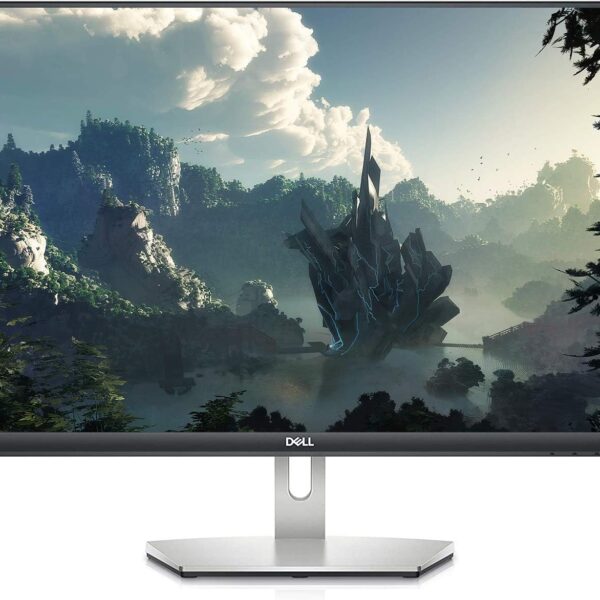







































North West Art –
5.0 out of 5 stars
REAL ESTATE! Need I say more.
Most of all… the stopping the need to open and close screens all the time. You have real screen space to work with. I can have many applications open I at once and just be on the go. Clear ,sharp, real estate. What more could you ask for? Never going back to the box!
14 people found this helpful
Garth Lowell –
5.0 out of 5 stars
Perfect, Quick Set up
The set up was quick even with the driver download and Dell display manager install. Picture quality is great. Delivered when expected. No damage. No complaints.
One person found this helpful
John St. Lewis –
5.0 out of 5 stars
This machine is a platform for productivity. Great production platform.
The unit just arrived. More to be discovered and desired.
Edvar –
5.0 out of 5 stars
Two 27″ Monitors in one!
This solves the problem of too many keyboards and mice one the desk. One big monitor for two computers with KVM built in. Perfect. Wish it were a bit more curve, but not a biggie.
Jim M. –
5.0 out of 5 stars
WOW
I love the product. Going to 1 monitor really cleaned up the desk and the PGP feature is perfect for working on multiple computers. The size is great and the resolution is more than enough to handle anything you plug into it
4 people found this helpful
Cang Vu –
5.0 out of 5 stars
Wide enough go hold 3 windows
I have no word but wonderful to describe this product. This babe is big and applicable for my daily job as an accountant. If you are a multi tasking person, go for it.
One person found this helpful
Alex Neist –
5.0 out of 5 stars
Does work on Macs, use Display Menu app
For all Mac users, download the Display Menu app and use. Understand you may not get the full resolution but it does work. Im on a Macbook Pro Mid 2015, and I get up to 3840×1080 59hz to work.
JBW –
4.0 out of 5 stars
Great monitor
Perfect productivity tool and a lot of flexibility in connections.
Mark –
3.0 out of 5 stars
It’s not curved enough
It’s not curved enough for work. I do not game.I preferred two 24” curved screens on dual monitor arms
One person found this helpful
Leo Howard Jr. –
5.0 out of 5 stars
Well worth the money!
Wow! Literally the best invention for a monitor. The 5k is perfect Resolution from my 2013 iMac!
One person found this helpful
Thank God –
5.0 out of 5 stars
Best Quality Monitor in the world
If you are an Architect, a designer or a gamer, look no further than this. Enough said…
Andrew ConnellAndrew Connell –
5.0 out of 5 stars
Paired great on a MacBook Pro 16”
Mounted this to my VERSA Ergotron pole. Great as a USB hub as well!
jjjj –
5.0 out of 5 stars
You have to pay to play
It’s worth it for removing the black bar in the middle of my view alone. New perspective really.
3 people found this helpful
Wagner –
5.0 out of 5 stars
Perfect for multi-windows.
Very nice monitor. Wide screen fits 3 normal-size windows. Very convenient.
Chase Harmon –
5.0 out of 5 stars
Fantastic!
Work.
Bob Rosset –
4.0 out of 5 stars
Great monitor with a huge display, keep in mind the distance though.
Great monitor. But consider the curvature and distance. If you’re close enough (less than 70cms), reading on the sides might be difficult, and it’s pretty much like a flat one. Now above that distance, it start to feel better. I got dizzy when I was really close.
Phdgator –
5.0 out of 5 stars
Best purchase I have made in years!
I work 24/7 and needed a power horse for a monitor. This is the best monitor I have ever used. I can seamlessly transition from screen view to screen view, it displays perfectly when on conference calls, and it allows me to multitask much more efficiently. If you are grappling with the cost, I can say in my experience this is worth it. I previously purchase the Samsung version and it was awful. Love this monitor!
One person found this helpful
B –
5.0 out of 5 stars
Great for CAD and graphic art
takes a bit to get used to one wide monitor. The Dell software actually works well and allows to “lock” onto a virtual screen like you have 3 instead of just one wide one. AutoCAD is really nice for this. I have every pallet open and docked and still have plenty of working room available! Same for Photoshop or any Adobe programs.
One person found this helpful
TS21 –
5.0 out of 5 stars
Love it!
Easy to install. Great picture. Well built. I’m using a 3rd party app called “MaxTo” to help manage the screen realestate…. It’s great for UI development— I can see the interface and the code at the same time in large format. Not sure if I’ll go back to multiple monitors.
John HessJohn Hess –
5.0 out of 5 stars
stunning addition to my “home studio”
Hooking it all together was a cinch! I am so pleased the the resolution proved to be superb. The new “real estate” is very much to my liking–49 inches is a LOT of territory!! Shipping was excellent, and the display arrived very quickly. (I don’t play games on with this device, so no rating concerning that.)
shimspedy –
3.0 out of 5 stars
great ultrawide monitor
i have had this monitor for months for web dev and i was using my mac pro on it but after updating to Catalina the display scale is a mess… I guys these monitors are not meant for mac users but if you’re a window user … you will love it 100%
3 people found this helpful
Devin A. –
5.0 out of 5 stars
Amazing Monitor.
I have simply been loving this monitor. It is HUGE at 49″ wide, and it literally consumes like 80% of my desk. However being able to put at times 3 Windows side by side has been great. I have not had any dead pixels, and the monitor has simply been working great. Would purchase again.
TheBfamilyTheBfamily –
5.0 out of 5 stars
Son loves this monitor
Son loves this monitor… he’s not a gamer so can’t comment on that, but it’s great for having lots of windows open at once!! Pictures looks awesome on it! There’s not even any set up (unless you want there to be) – he just plugged in his Macbook Pro and it worked.
4 people found this helpful
Nikolaus von Unger –
5.0 out of 5 stars
A brilliant monitor
Silent, easy to connect, brilliant graphics. I cannot find any point of complaint. It’s worth it’s price and is an upgrade to any workstation!
David M Karakas –
5.0 out of 5 stars
Should you? Oh yes you should!
Love love love them. I have 2 in an over/under configuration. Dells desktop manager tames the vast real estate I now have and I’ve reached a new level of nerdvana.
One person found this helpful
Chris C. –
5.0 out of 5 stars
Excellent Product
This has been an excellent addition to our design equipment. Highly recommended.
One person found this helpful
THOMAS D LATHER –
5.0 out of 5 stars
Best investment in my business I’ve made yet
This thing is awesome. I don’t know how I got along without it. Absolutely 110% worth the money.
Jose –
5.0 out of 5 stars
Workflow Monster!!!
This monitor is great for work and play!! Running 2 computers on 1 screen is incredible.
Marcelo Hadwa –
5.0 out of 5 stars
Great monitor
Great monitor
ChrisChris –
1.0 out of 5 stars
Great monitor until it wasnt
All I did was reach under to switch a cable to another laptop and somehow this happened to the screen. Literally tilted it up. I will never buy another Dell monitor again
2 people found this helpful
James F Eckart –
5.0 out of 5 stars
Awesome monitor, but do your research to ensure you get what you want!
The monitor is great and delivers everything advertised. I purchased this monitor as an upgrade to an existing Dell 38″ curved monitor (U3818DW). Once I installed it, I was a little bit surprised…it took me a few hours to get over the feeling that, although it is very wide, it ironically felt a bit smaller than my prior 38 inch monitor. The difference is the aspect ratio. My prior 38″ monitor had a aspect ratio of 21:9, whereas this 49 inch monitor has an aspect ratio of 16:9. As a result, the total monitor height of the 38 inch monitor is about 1.25 inch taller than the height of the 49 inch monitor. Nevertheless, I still love it. As it stands now, I’m thinking to either stack my 38 inch monitor on top of this 49 inch monitor using a third-party stand, or using my 38 inch monitor beside this monitor as a vertical monitor for document reading.And, to correct or update remarks made by earlier reviews, I am driving this 49 inch monitor with a 2019 Macbook Pro 16 running Big Sur with no special adjustments or drivers.
3 people found this helpful
Alex Sander –
5.0 out of 5 stars
Fantastic for the avid multitasker, and decent enough for some games as well
I’m a long time multi-monitor user, bought this to replace my old dual monitor setup. Not a single complaint so far!If color accuracy is important to you, expect no less than near perfection from a Dell product like this. I’m an illustrator and graphic designer, and I’m completely satisfied with the color accuracy, there’s no visible difference in color when I take my artwork from my ipad pro and view it on this screen, and this is with the monitor coming straight out of the box, I haven’t changed any settings. The display manager software is great for quickly arranging my windows just how I like.As for gaming, I’ve only given it four stars because I don’t think the refresh rate or response time is going to cut it if you’re going to be playing any kind of competitive FPS, but for other games that don’t have victory hinging on extremely precise and fast reactions, it’s perfectly fine. So far I’ve tried out Cities Skylines(steam workshop mod required), Valheim, and Dark Souls 3(hex editor tinkering required) all taking full advantage of the ultrawide 1440p res and they look amazing. Extremely immersive experience.
One person found this helpful
Erik Perez –
5.0 out of 5 stars
AWESOME Monitor!
This thing is gigantic. The pictures in the description do not do this thing justice. It is truly a work of art. Setup was fast and easy, it goes perfect with my new PC rig. not a single person has come over and not been WOWWWED by this thing. I’m so stoked to have purchased it.Only drawback was the shipping time, took a while to arrive, but when it did.. it was GLORIOUS. Assuming this is due to the fact that Fed Ex or UPS didn’t deliver it. It was delivered by a freight company and I had to schedule a time for them to come deliver it. The box is THAT big.
One person found this helpful
R H in North Carolina –
5.0 out of 5 stars
Huge Productivity Booster
Though this is a bit pricey for a monitor, the productivity boost with being able to have 4 sizable windows open for multitasking is huge. When viewing videos you’ll appreciate the high resolution. I don’t use this for gaming so I can’t speak to whether it is good for that. I saw in several YT reviews that people would knock this monitor for not having the ability to rotate the monitor from side-to-side. They obviously didn’t do their homework. The lowest portion of the base that rests on your desk is a round swivel base (underneath) allowing the monitor to be rotated if necessary. I’m using a 2022 13” MacBook Pro (in a TwelveSouth stand) with an Apple Keyboard and Touchpad. I can use the fingerprint button on the keyboard to fire up both the computer and the monitor. Works great and keeps my desktop relatively clear. This is an awesome monitor!
One person found this helpful
Marc GleicherMarc Gleicher –
5.0 out of 5 stars
Simply amazing.
Amazing monitor. I’ve owned Dell’s 34” ultrawide, Dell’s 38” ultrawide, and now this stellar 49” ultrawide!Picture is amazing and there is so much real estate for activities! I have it set to snap to 3 regions using Dell’s software and it’s truly a sight to see. If you work with multiple windows, this thing is a godsend. I do IT work and can run multiple remote support sessions at once while having several other windows open. It’s not inexpensive, but if you value a fantastic image with a ton of productivity, this is the ticket.
One person found this helpful
Justin WilsonJustin Wilson –
4.0 out of 5 stars
Crisp and clear monitor..need more curveature though
This is the second 39″ curve I have. My biggest reason for having a curved monitor is I needed more screen real estate. I had a 34″ curved acer monitor with a 24″ widescreen set up as a side car in addition to my laptop screen. . Previously I had the 24″ and two 20″ side monitors. this was a little unwieldy. My goal was to have a wide enough monitor where I could focus directly on work straight ahead. Having two monitors kind of interrupts this flow for me. In steps the 49″ curve.The biggest deciding factor on this monitor was the 1440 resolution. I had an ASUS 49″ curve that only did 1080p. The resolution was low at 1440 on the asus. This was not the Asus’s fault as 1440 was not a native resolution. On this dell it is crisp and clear.The power plugs directly into the monitor and does not use a power brick. Not sure if this is good or bad, but I like it. Other monitors have a power brick.The only bad thing I can find is the monitor can stand a little more curve to it. things on the edges of the screen can be hard to see. This may just be my sitting posture and distance. I will play with this over the next week. The ASUS I tried before this seemed to have a more aggressive curve.As with any monitor this big you pretty much have to lay it over to plug in the cables. With as heavy as the monitor is this can be tricky. My advice is go ahead and plug them in at the same time you put the display onto the stand. It still has the styrofoam at that point and won’t scratch the screen.IMHo I wish they made this monitor in a 43-45′ screen at 1440. This would be ideal for my setup.
7 people found this helpful
Thomas Zakrajsek –
5.0 out of 5 stars
MacBook Pro integration is superb, picture quality is adequate, poor viewing angle
This monitor will bring all of your coworkers over to fawn over how wonderful the monitor is when they experience the ergonomic bliss of having no bezels to compete with. The horizontal viewing angles are not very good and you need to have a significant distance from the monitor to use it. For the vision impaired, it could be that you find there is no sweet spot of being close enough to see the monitor and not affected by the viewing angle as this display has a very modest curvature. Despite the poor marks on the display quality, the high quality ergonomics and MacBook Pro integration earn this monitor extra stars.
2 people found this helpful
Irrision –
5.0 out of 5 stars
Great replacement for dual monitors
Awesome monitor. If you’re debating dual monitors at a smaller/lower resolution this is the better option. Not only does it give you contiguous screen real estate without a bezel in the middle but it’ll charge your laptop at 90 watts over thunderbolt 3, act as a hub for your keyboard/mouse and other USB devices and drive a 5k video signal to the monitor all over a single cable. Be aware if your computer/laptop is older it might not be able to push 5k resolution at all or over only over certain connection types IE: Displayport, HDMI Thunderbolt 3 etc.Several people have given this monitor bad reviews because their laptop isn’t capable of driving this display at all or they are using the wrong type of video connection to the monitor. There’s nothing wrong with the monitor at all, this is just people failing to do their homework before purchasing and it’s likely in most cases with the right adapter/cable combo they would probably be able to run this at it’s full 5k glory.
28 people found this helpful
Antonio NamnumAntonio Namnum –
3.0 out of 5 stars
Amazing but is barely curved
I loved the picture quality. Could barely tell the difference between a 4k monitor and this one. This monitor is not 5k. The resolution is 2k and it is so big that that’s is why the promote it as 5k. But the pixel density is not the same as a 4k.Anyways the only thing that I dislike was it’s curvature. If you are purchasing a curved monitor you want it to be curved. The curvature radius should be specified. Maybe they do not include that on this link because it has probably the lowest curvature possible. The Philips monitor on the other hand has a radius of 1800R. I dislike the Philips monitor now that I compared with this one because the picture quality of this one is better than the Philips. But the Philips curvature is better. So now I don’t know what to buy lol
30 people found this helpful
Harley –
5.0 out of 5 stars
Looking to get dual monitors? Consider this instead
TLDR: It’s a great purchase.I’m a software developer and have been setting up a personal office to work from the home. Originally I was considering the dual monitor setup with adjustable mounting arms but when a coworker in the office got a curved monitor it piqued my interest. After reading up on the current curved monitors available I decided on this one. It has fit every need that I have and the setup is easy.One recommendation: make sure that you have an extra person to help you when you get ready to set it on the desk as it is awkward to carry for just one person.
Jack –
4.0 out of 5 stars
Like 2 big screens but blinks
This has been a nice screen for music editing, but occasionally it blacks out for a second. New drivers helped but it still blinks about once every 2 hrs.
One person found this helpful
Malcolm –
4.0 out of 5 stars
Expensive but good!
I’ve had this for about 4 months now and I enjoy it very much. I mainly use it for the dual monitor version but it does become a hassle to convert it back to one screen for gaming.Picture quality is great.The only shortfall is its price. It’s a premium price for a premium monitor. Worth it? Only if you have the money.
Rick Wessman –
3.0 out of 5 stars
Not integrated well with Mac
It is not possible to use a single connection with a Mac to get the highest resolution supported by the monitor. This is an issue with all Macs apparently, not just my Mac Mini 2018. After a lot of searching, I found that you need to use PBP mode to create two virtual monitors. This works OK but sometimes the second monitor will not come back if the machine goes into sleep mode. I tried powering off/on the monitor and using the monitor to no effect. The only consistent way I’ve found is to reboot the machine.On the positive side, the image is great and it’s nice to have all of the real estate.
4 people found this helpful
Douglas G. BengeDouglas G. Benge –
5.0 out of 5 stars
TONS of input and output
I use this for business to keep a minimum of five screens open at a time. Great quality. The host of connections on the back allow me to keep my iPhone, iPad, and other accessories charged and connected for use. Screen is easily adjustable in every way. A bit pricey compared to buying two or three 32″ monitors but the small foot print made the decision for me. I am going to buy a second one to stack on top!
3 people found this helpful
Charles Hamblen –
4.0 out of 5 stars
5k Not Supported at 60hz on 2017 15inch Macbook Pro. (It is supported at 30hz)
I bought this knowing that 5k was not support older mac books and the mac pro. I watched a couple youtube reviews with newer MacBook Pros and said 5k was supported. I have a 2017 15in MacBook Pro with Radeon Pro 560 4 GB graphics. 5k at 60hz is not supported on my MacBook Pro. 5k at 30hz is supported though.
35 people found this helpful