-
Free 30-Days Return & Refund (or Exchange)
ASUS ROG Swift 32” 4K OLED Gaming Monitor (PG32UCDM) – UHD (3840 x 2160), QD-OLED, 240Hz, 0.03ms, G-SYNC Compatible, Custom Heatsink, Graphene Film, 99% DCI-P3, True 10-bit, 90W USB-C Electronics
Rated 4.41 out of 5 based on 41 customer ratings
(42 customer reviews)
SKU:
AG_183312
Brand ASUS
Screen Size 32 Inches
Resolution 4K UHD 2160p
Aspect Ratio 16:9
Screen Surface Description Matte
$699.30
13
People watching this product now!
Payment Methods:
Description
About this item
32-inch 4K (3840 x 2160) QD-OLED gaming monitor with 240 Hz refresh rate and 0.03 ms (GTG) response time for immersive gaming
Highly efficient custom heatsink, advanced airflow design, and graphene film for better heat management to reduce the risk of burn-in
VESA DisplayHDR 400 True Black compliance, 99% DCI-P3 gamut, true 10-bit, and Delta E < 2 color difference for astonishing HDR performance
Optional uniform brightness setting ensures consistent luminance levels
DisplayWidget Center allows users to access OLED Care functions, as well as adjust monitor settings with a mouse
Extensive connectivity options include DisplayPort 1.4 (DSC), HDMI 2.1, and USB-C with 90 W Power Delivery
What’s in the box: DisplayPort cable, HDMI Ultra High Speed Cable, ROG pouch, ROG sticker, USB 3.2 cable, USB-C cable, VESA mount kit, Power cord & adapter, Quick start guide, Warranty Card, Color pre-calibration report
3-month Adobe Creative Cloud: Receive complimentary access with the purchase of this product (valid from 9/15/2021 to 8/31/2025)
Customer Reviews
4.4
Rated 4.4 out of 5
42 reviews
Rated 5 out of 5
31
Rated 4 out of 5
4
Rated 3 out of 5
2
Rated 2 out of 5
0
Rated 1 out of 5
4
42 reviews for ASUS ROG Swift 32” 4K OLED Gaming Monitor (PG32UCDM) – UHD (3840 x 2160), QD-OLED, 240Hz, 0.03ms, G-SYNC Compatible, Custom Heatsink, Graphene Film, 99% DCI-P3, True 10-bit, 90W USB-C Electronics
Clear filters
Add a review Cancel reply
Related Products
ARES WING Racing Simulator Cockpit with Monitor Mount and Seat, Formula and GT Sim Racing Cockpit Compatible with Fanatec, Thrustmaster, Logitech, Moza Racing Games on PS5, PS4, Xbox and PC Video Games
Rated 4.60 out of 5
In stock
$240.37
SKU:
AG_256954
DIWANGUS Racing Simulator Cockpit Foldable Racing Wheel Stand with Seat Racing Chair Sim Racing for Logitech G29 G920 G923 G27 G25 Thrustmaster T248X T248 T300RS T150 458 TX Xbox PS4 PS5 Accessories Video Games
Rated 4.50 out of 5
In stock
$141.39
SKU:
AG_169949
| Model Name |
T220301 |
|---|---|
| Button Quantity |
1 |
| Additional Features |
1 |
| Power Source |
Corded Electric |
| Hardware Platform |
Xbox One |
| Controller Type |
Steering Wheel |
| Connectivity Technology |
1 |
| Compatible Devices |
1 |
| Item Dimensions |
55 x 20 x 38 inches |
| Item Dimensions D x W x H |
55"D x 20"W x 38"H |
| Package Quantity |
1 |
| Item Weight |
30 Pounds |
| Color |
Black |
Dardoo G29 Racing Simulator Cockpit with Seat Compatible with Thrustmaster/Logitech/Fanatec/PC G25 G27 G920 G923 T300RS,Ultra-Sturdy Alloy Steel Steering Wheel Stand,Without Wheel,Pedal & Handbrake Video Games
Rated 4.43 out of 5
In stock
$210.18
SKU:
AG_669947
| Seat Depth |
32.68 inches |
|---|---|
| Item Weight |
77.3 Pounds |
| Item Dimensions D x W x H |
48.5"D x 24.7"W x 38.5"H |
| Model Number |
NO.54-RED |
| Model Name |
NO.54-RED |
| Brand Name |
Dardoo |
| Special Features |
Leather seat, Round Tube Structure (50mm), Flange Structure |
| Item Shape |
Round |
| Color |
Sim Cockpit 54+redseat |
| Material Type |
Alloy Steel |
Marada Aluminum Profile Racing Simulator Cockpit with Seat, Unlimited Adjustment, Suitable for Thrustmaster/Fanatec/Moza/Logitech G29 G920 G Pro Racing Frame, Not include SteeringWheel.Pedals,Handbrake. Video Games
Rated 4.90 out of 5
In stock
$417.12
SKU:
AG_291944
| Model Name |
sim cockpit-80 |
|---|---|
| Additional Features |
The racing cockpit is made of stable aluminum profiles, which are more durable, Racing cockpit steering wheel cockpit, The sliding track design of the steering wheel stand provides a more aesthetically pleasing appearance, Black ergonomic racing simulator seats are breathable and non collapsing, The sim racing cockpit can be infinitely adjusted |
| Power Source |
No |
| Hardware Platform |
PlayStation, Xbox, PC/Mac/Linux/Unix |
| Controller Type |
External gaming device |
| Connectivity Technology |
Manual |
| Compatible Devices |
Logitech Fanatec Thrustmaster |
| Item Dimensions |
31.5 x 25.9 x 7.1 inches |
| Package Quantity |
1 |
| Color |
BLACK SEAT+RACING SIMULATOR COCKPIT |
Playseat Challenge X – Logitech G Edition Sim Racing Cockpit Video Games
Rated 4.86 out of 5
In stock
$301.99
SKU:
AG_317942
| Item Weight |
20 Pounds |
|---|---|
| Manufacturer |
Playseat |
| Model Number |
G.00248 |
| Age Range Description |
Adult |
| Included Components |
Instructions |
| Model Name |
Challenge X – Logitech G Edition |
| Surface Recommendation |
Indoor |
| Indoor Outdoor Usage |
Indoor |
| Brand Name |
Playseat |
| Recommended Uses For Product |
Gaming |
| Room Type |
Office, Game Recreation Room |
| Is Electric |
No |
| Is Foldable |
Yes |
| Tilting |
No |
| Special Features |
Ergonomic |
| Item Shape |
Rectangular |
| Arm Style |
Armless |
| Leg Style |
wheels |
| Pattern |
Solid |
| Finish Types |
Lacquered or Painted |
| Color |
Challenge X |
| Back Style |
Solid Back |
| Style |
Contemporary |
| Product Care Instructions |
Wipe Clean |
| Fill Material |
Foam or Polyurethane |
| Seat Material |
ActiFit material |
| Frame Material |
Metal |
| Material Type |
Polyester, Metal |












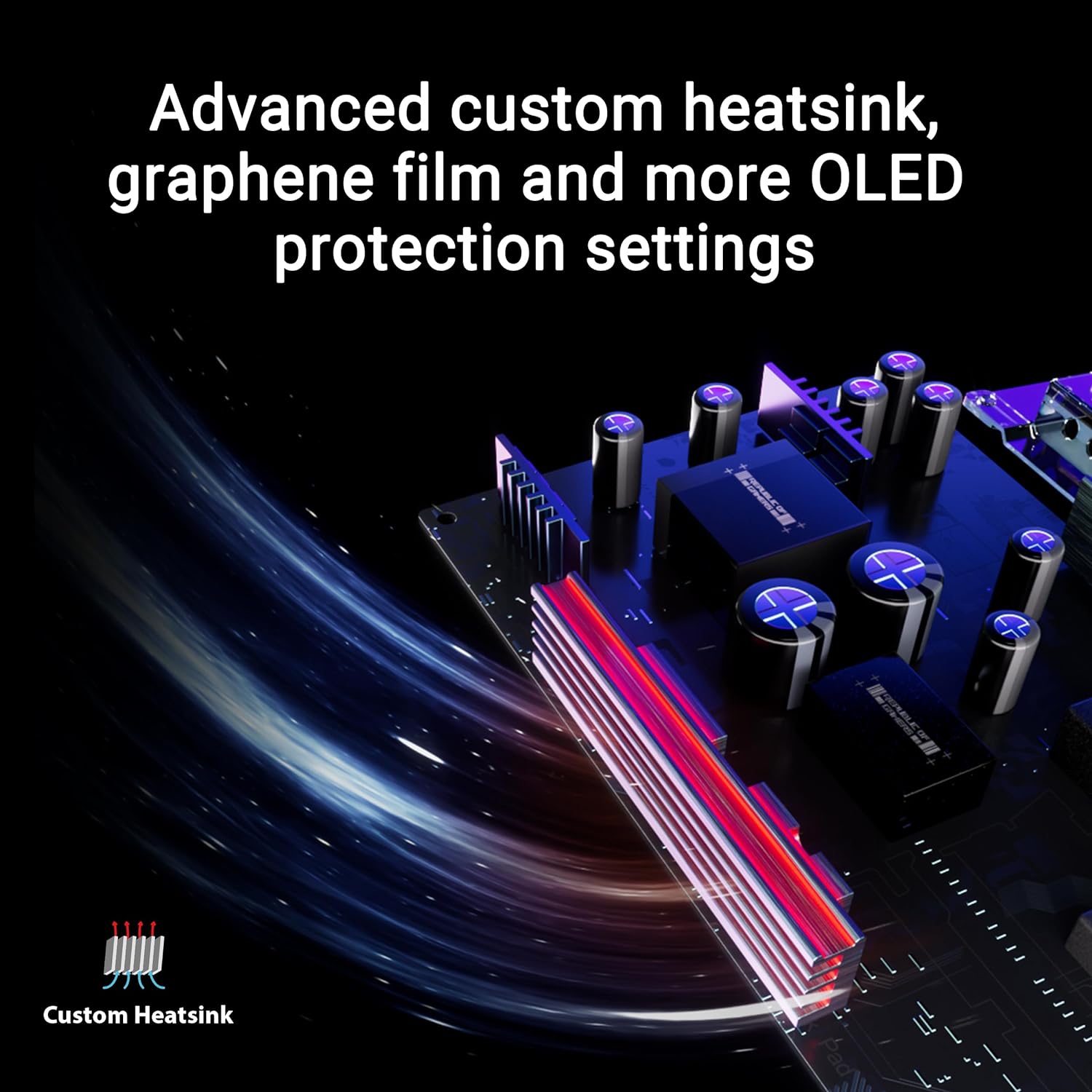
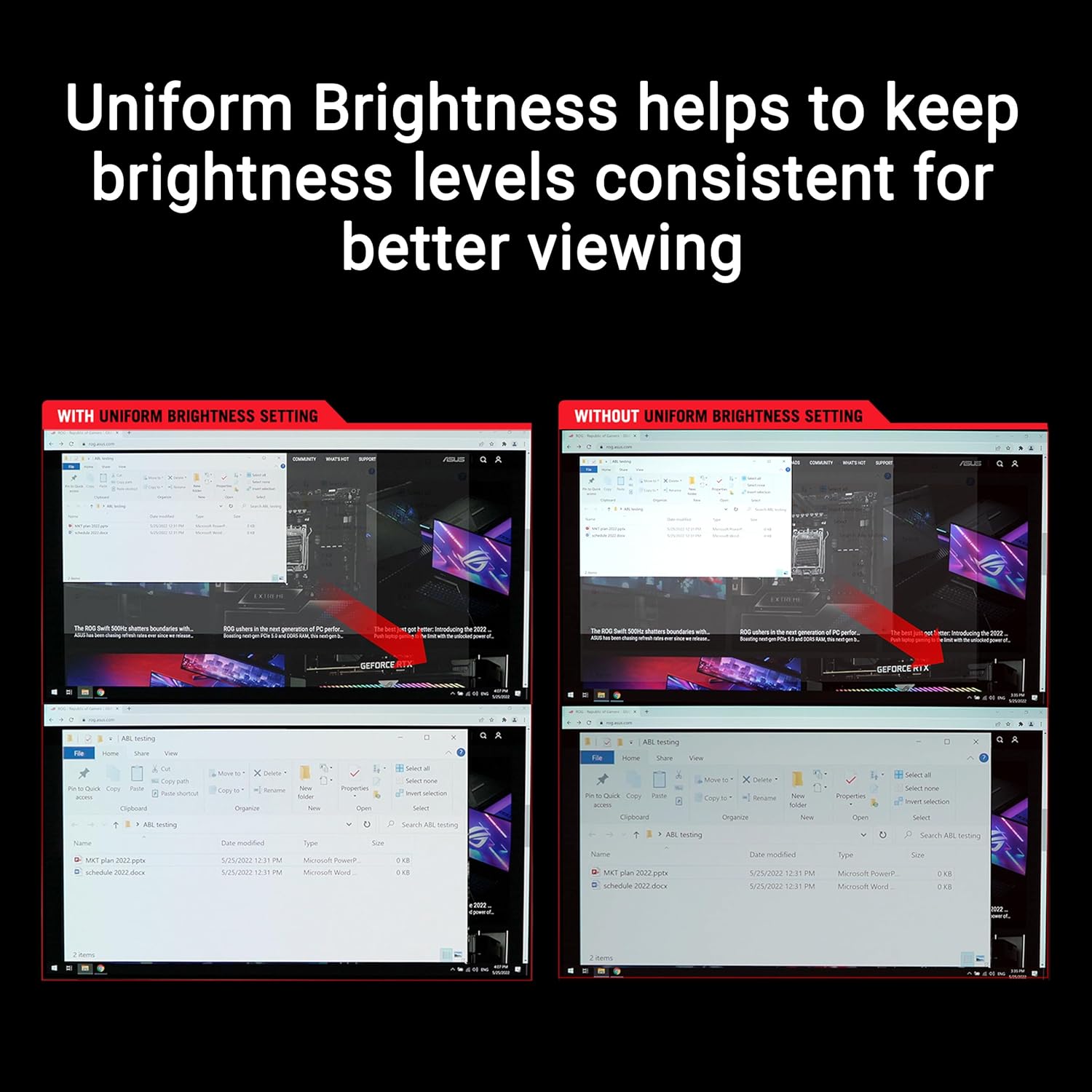
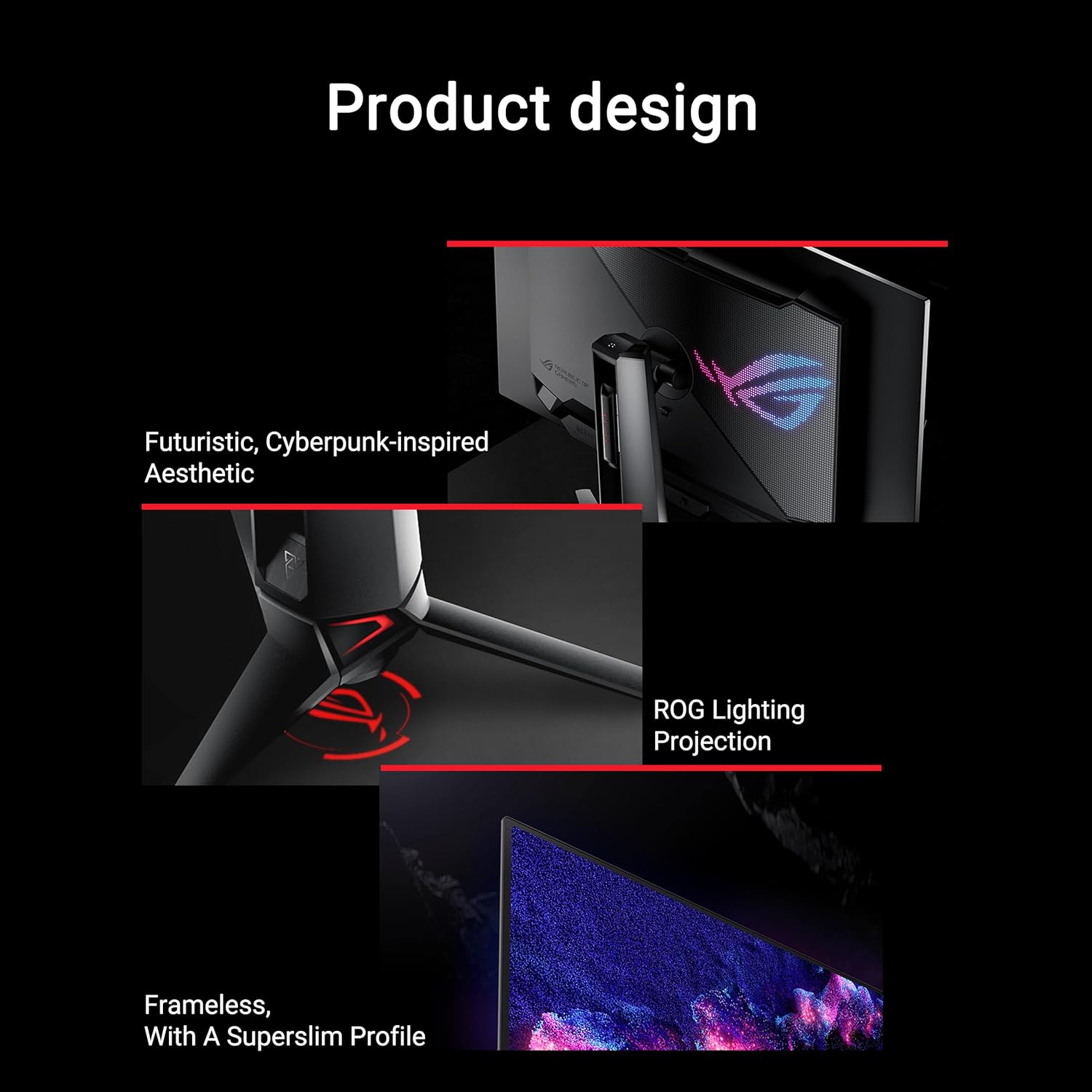
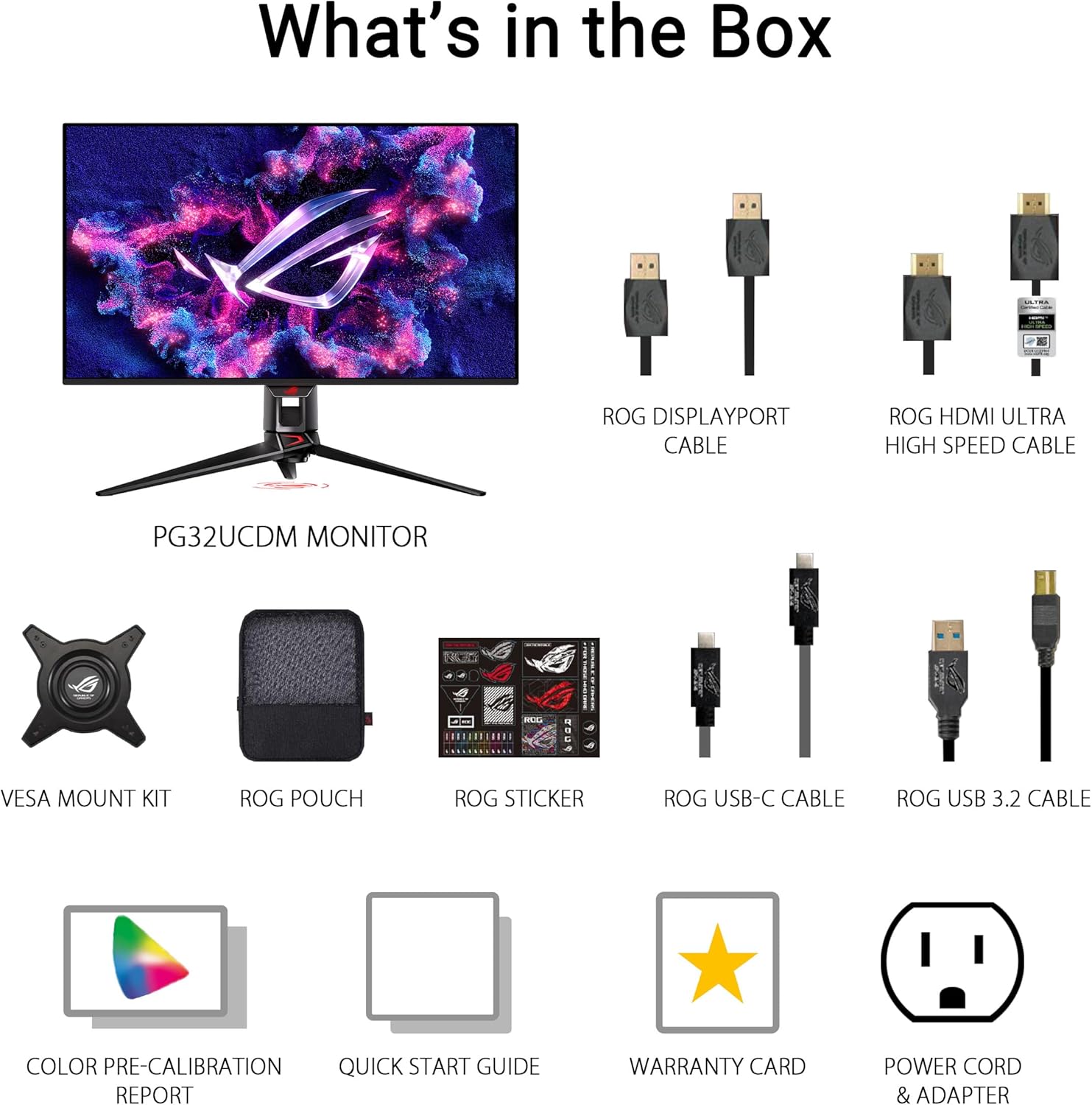








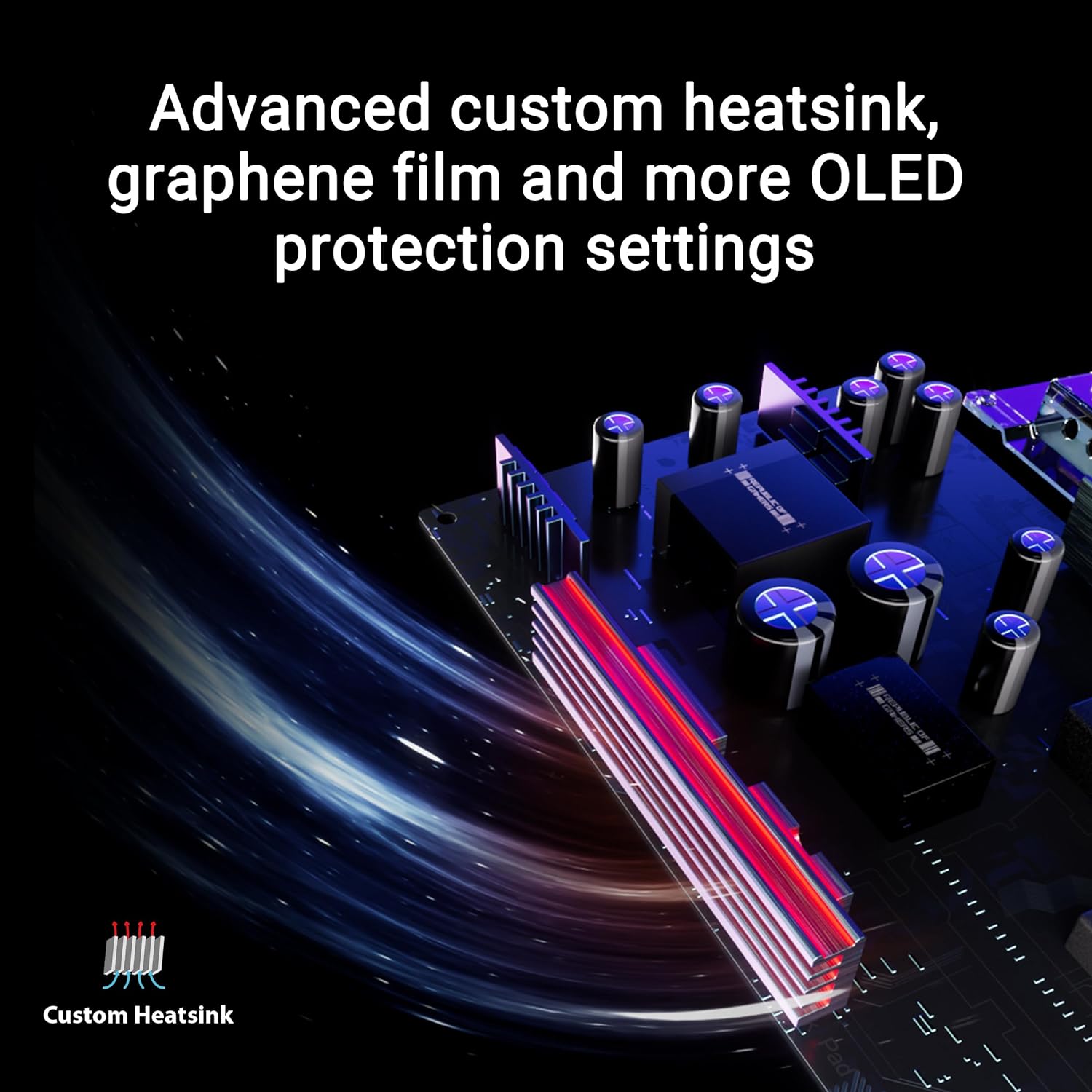

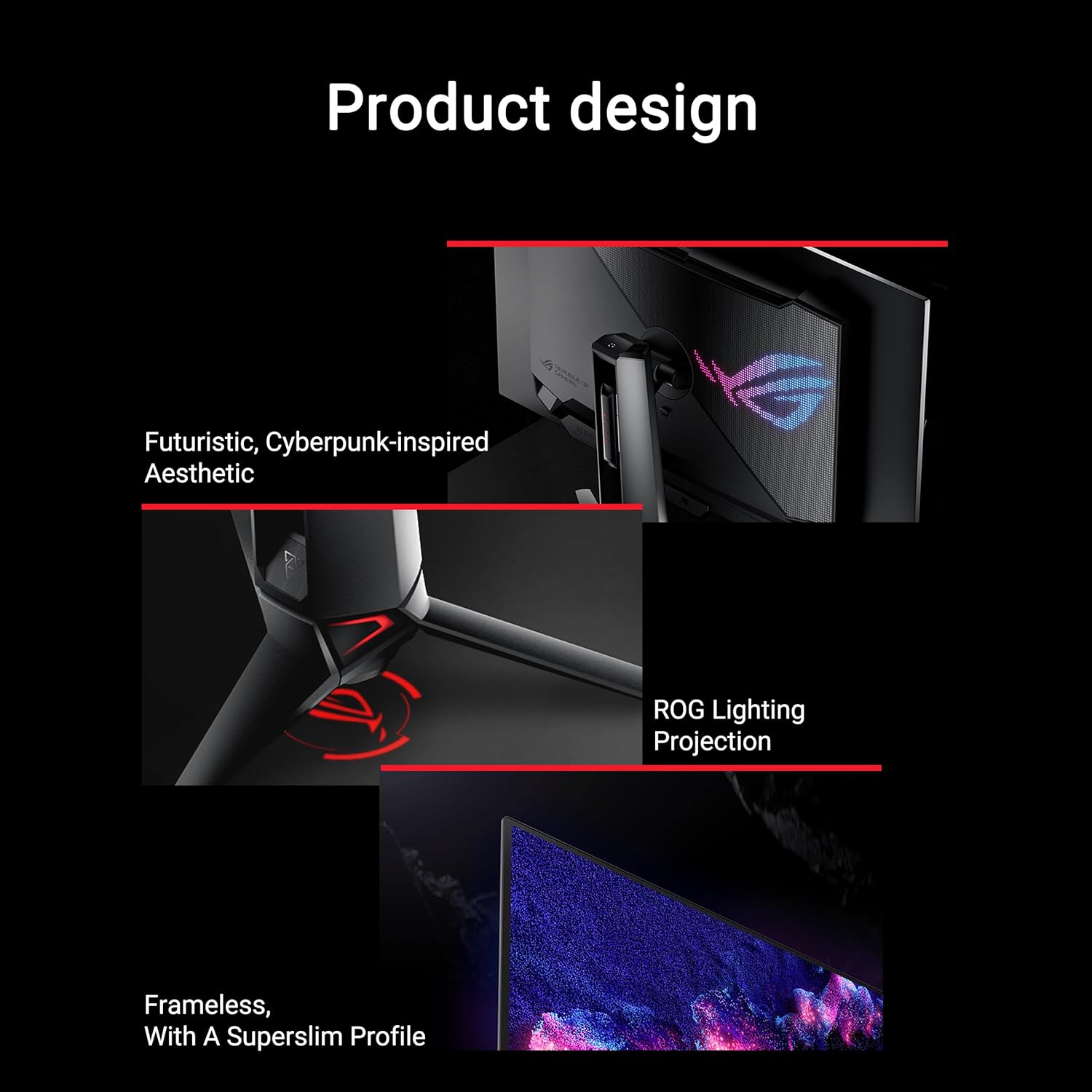
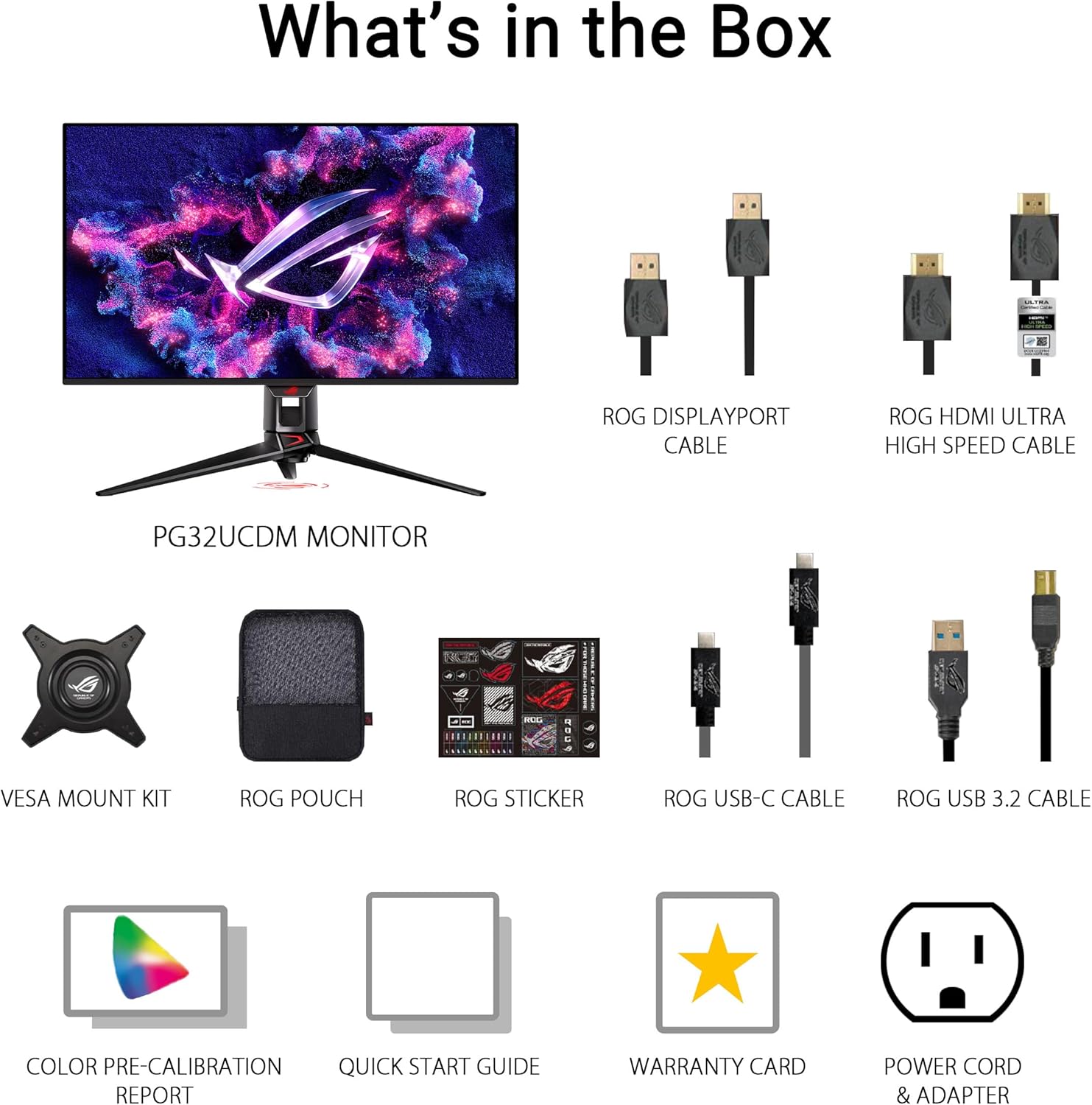








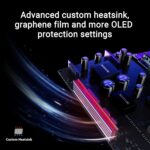

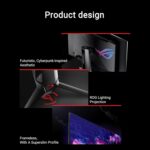









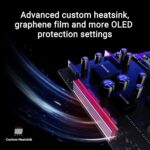

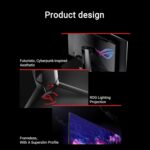












Robert Ayotte –
5.0 out of 5 stars
Top of the Line
It’s an expensive monitor and not many people will be able to afford it, but if you can. The picture is like no other, I used to have a 1440p 240hz monitor and I’d get 180-220 frames on my pc, now I get like 140 ish being at 4k but it looks 10 times smoother. It doesn’t get any better than this
One person found this helpful
KifflemanKiffleman –
4.0 out of 5 stars
Possible VRR Flicker issues
First I’ll say the Monitor is gorgeous. Colors are super vibrant and darks are jet black. Build quality is solid and the monitor feels and looks expensive in its own right. Lots of features in the settings and easy to setup and use. I’m coming from an Acer Predator 4k 165hz monitor. Immediately you will notice the difference in contrast, saturation and especially the glossy screen itself. I Have only used this for gaming and browsing the web with Non-HDR content. So I can’t speak to its functionality with HDR which has been reported by others to be sub par. The only issue I have is there is VRR flicker which is a shame. Fortunately mine isn’t too bad and it’s basically only noticeable during loading screens. Normal gameplay with a stable frame rate it’s barely noticeable at all. However just a warning yours will most likely have some VRR flicker with VRR enabled and may be worse. This goes away if VRR is turned off but at this price point that ridiculous to even think about buying this and turning VRR off. Also I have experienced some issues with older games crashing because they can’t support a 240hz refresh rate. This only happened in a couple of games I tested like Company of Heroes 2. This is resolved by changing the frame rate value for the game in Steam to 60,120,144 etc. You will also be notified a lot about pixel cleaning which is annoying but I guess it’s better than forgetting and getting burn in. I typically play games like Elden Ring, RDR2, Witcher 3, BG3, Xcom and so on. I’m running a RTX 4090 Gaming Trio X, i9 13900k, 64GB ram and 4TB SSD. I’ve yet to be able to push any of those game near 240hz at max settings but they still run great and look amazing regardless. Overall I’d give this and 8/10. If you can get your hands on the MSI 4k 240hz QD-OLED id say just get that as reviews seem better overall and not many report VRR flicker. Hope any of this helps. Game on!***Just fyi I was lucky enough to get this from a seller for $1349.99. I would NOT buy this from the resellers marking this up to 2k+ it’s definitely not worth it and just terrible these people are charging that much it’s ridiculous.Like I mentioned at the end of the review the MSI is considerably cheaper and reviews are solid so if you can snag one of them I recommend doing so.
13 people found this helpful
iLogical –
5.0 out of 5 stars
Glossy vs Matte, what I learned
The media could not be loaded.
Using a glossy screen makes using your computer fun again. The OS details of the user interface pop on the screen with vivid colors and clarity. It’s even better with gaming. After playing video games on this monitor, you’ll feel like you’re inside the video game world. It’s truly a golden experience. In my attached video review, I talk about what matte does to the light from pixels, it spreads it across the screen which I strongly believe fatigues your eyes much more than the effects of the glossy screen. The Matte is like a haze of light over your eyes. Compared to the glare on the glossy, it only appears bad when your viewing angle intersects with the light source. Reflection from the glass screen is not the same as glare, and can be annoying but in most situations, they will be hard to notice if you’re focused on the screen. There is so much clarity with this glossy monitor that you can easily forget about reflections. I’m not eye doctor or expert, but this is what I think are the differences. You can’t go wrong with this monitor, just keep in mind it might be short lived since there’s more technology on the way, including Nvidia Pulsar, and tandem OLED like on iPad Pro. That is about 3 years or less away, but I think it still worth it to pick 32UCDM up. Another alternative will be Mini-OLED with glossy which will come out sooner. Those will set very hot since it’s hard to notice the difference vs a true OLED and there’s no fear or burn in. Last points: In my video review I said you can’t turn off the little ROG logo on the lower bezel, I found out it’s the ‘POWER INDICATOR’ setting. So there you go! And one last tip, being a 240hz monitor, remember to limit your frame rates to a factor of 240hz, such as 80, 120, or 60 for super smooth gaming. Good luck!
17 people found this helpful
Chris –
4.0 out of 5 stars
Great monitor
I liked this monitor a lot, so I’ll start with the good. The hdr experience was very good. It was smooth and very responsive screen. 240hz on a strong GPU felt amazing at 4k with QD OLED. This monitor has a lot of quality features such as uniform brightness and aspect control. Now for the bad, this monitor isn’t perfect and it has some weaknesses. Obviously it’s not as bright as some mini led monitors. But you don’t have distracting haloing and slow response times. Another weakness is the VRR flicker. This monitor suffers a lot from VRR flicker. You can turn off VRR and forget all about the issue if you like or cap you fps to something stable, but it was a deal breaker for me. I like using VRR. It solves a problem. hate not enabling it. The other issue with the display is that the screen is easily damaged. I babied the screen, but I hate having to tip toe around a product. The glossy screen isn’t for everyone too since you’ll get some distracting reflections especially in a bright room. Either way, I give it a 4/5. I think this screen could have been a 5/5 if they added the anti VRR flicker in this display that other displays have received by ASUS.
3 people found this helpful
Brandee –
4.0 out of 5 stars
Frigging beautiful
This is a beautiful monitor and has all the bells and whistles a normal person can want. I wish i bought it sooner!1 down side… there is a fan whine audible when it is at idle or even “off”. Must have a noisy environment for it to not be heard. Maybe it would go away if I capped my fps lower?
Elite_Aztec –
4.0 out of 5 stars
Almost perfect
It’s pricey but the images are amazing both on the Xbox series x and using it as a screen for my laptop. Images are crisp. Needs more updates, needs to be brighter. If I turn off hdr on the Xbox they image does become brighter
SteveSteve –
5.0 out of 5 stars
Amazing monitor.
This is an incredibly great looking monitor. Side by side with g9 oled, msi 3440×1440 oled 240 hz and lg c2 oled. This one wins. The only problem i have is a design flaw. The hdmi and power are on the bittom right and face downwards and you can see the cord stick out there. Still keeping it and still love it though.
Chase Winks –
5.0 out of 5 stars
Amazing
Looks amazing.
Cesar Estrada –
5.0 out of 5 stars
100% recomended
Very good screen
Mohamed Alenizy –
5.0 out of 5 stars
Amazing monitor
This is the most amazing monitor i have ever got , i own a 2k asus 175hz ips and i wanted to upgrade to oled and the differences between both of them are way noticable , the color are amazing , the refresh rate hits different in 4k specially with triple A video games and watching movies or anime on this monitor is too perfectconz : i get a flicker like once a day when the monitor was 244hz and i felt like its not ready for that so i put it on 120hz everything is perfecti hope the next update will fix the flicker that happens once a day but everything else is perfect out of the box and no need to update the framework since it didnt fix flicker for me
JoeJoe –
5.0 out of 5 stars
Beautiful display!
Another great product from ASUS! This display is a beauty let me tell ya.. Very vibrant colors, 240HZ, and great gaming aesthetics! Zero compromises in this monitor. May have to buy another one!!
One person found this helpful
Paul C. –
5.0 out of 5 stars
This monitor is amazing.
If you are looking for a 32″ QD-OLED 4K 240hz monitor, this is it. There are a lot of manufacturers using this same panel but the ASUS ROG version is great. Check out Monitors Unboxed review of it on youtube and make your own decision but this thing is the perfect monitor for a 4090 gpu or equivalent. So glad I took the plunge. You won’t regret it. On top of that, ASUS is actively adding firmware updates which make the panel even better. The latest one provided great quality of life improvements and bug fixes. 10/10 for sure.
Orile –
5.0 out of 5 stars
Great monitor
It is a great monitor for those who are willing to spend more to receive more. Amazing quality with sharp and beautiful colors. The package comes with all availabe cables types which is a nice addition and it feels like a very premium product. Definitely not for everyone but if you are a gamer that wants to get the best of the best quality when gaming, and are aware of the OLED risks, then this is probably the best option for you.
2 people found this helpful
Frank –
5.0 out of 5 stars
Stunning monitor
Easy to review, because it’s a beautiful screen. The new firmware now supports Dolby Vision as well (see Asus web site for instructions). HDR pops, and is plenty bright given you are sitting right up close (it doesn’t have to be TV bright at that distance, so don’t let the nits fool you). The base is a little large, but the screen makes up for it!
VSharp –
5.0 out of 5 stars
Great performance!
This monitor was a great addition to my workspace, just what I was looking for – definitely recommend!
GabrielGabriel –
5.0 out of 5 stars
Monitor Definitivo
No por algo dicen es el mejor monitor oled 4k que hay en el mercado, los niveles de brillo en SDR son tan buenos que es una delicia jugar todo tipo de videojuegos, ya sean antiguos o modernos.No es mi primero monitor oled, tengo un g8 Samsung qd-oled ultrawide y la diferencia de imagen es notable, el Samsung se ve mucho más apagado.Recomiendo para HDR ajustar un par de cosas en el panel de nvidia ya que lo van a notar sin mucha viveza de color, pero una vez configurado es espectacular.
2 people found this helpful
Shpwrck –
5.0 out of 5 stars
Its fabulous! Worth every Penny!
This monitor is easy to assemble and control switches it are easy to understand and get to. Needless to say it is every thing it advertises and is fully N vidia G-sycn capable. I am running a RTX 3080 Ti flawlessly. I will be getting a new CPU with a N vidia 4090 card. As for picture what more can you ask for. HDR is perfect refresh rate is to die for and a .03 GTS is incredible. I don’t know what other reviewers complain about. But they must really nit pick. This monitor won’t stay this price. Its really that good. Aside from that, it is exactly what I was looking for in a 4K OLED 3840 x 2160 screen. You won’t be disappointed.
5 people found this helpful
Pers –
5.0 out of 5 stars
Legendary.
No other words needed.
Anthony G.Anthony G. –
5.0 out of 5 stars
The Best Monitor Ever. Period.
This monitor is perfect, I couldn’t find any cons. It runs 2k at 120 fps and 4k at 120 fps in the 24 and 27 inch aspect ratio on the PS5, can’t say for sure on PC since I don’t have such a powerful PC to test it. Fortnite runs at 4k and 120 fps, as well as 2k and 120 fps on the PS5, it mostly fluctuates around 100-120 fps at 4k and 120 fps. VRR is disabled if you use the 24 or 27 inch aspect ratio. The picture quality at 4k and 120 fps in the 24 inch aspect ratio is extremely high.
One person found this helpful
Spencer Johnson –
5.0 out of 5 stars
Very good monitor
So far after owning this for awhile now I have to say it’s a very nice monitor with an amazing picture the only gripe I have with it is it’s so expensive
2 people found this helpful
Devan Pearson –
5.0 out of 5 stars
Beautiful
This monitor took my breath away 4k oled and 240hz omg 😳 so beautiful
Best monitor money can buy in 2024Best monitor money can buy in 2024 –
5.0 out of 5 stars
QD OLED
I have owned this monitor for a few days now and I’m absolutely stunning at its performance. Best OLED on the market. Text reads clear when using the browser or typing in word document. Movies in HDR look stunning. Games in HDR look amazing as well. Zero issues from me. No dead pixels. It’s definitely expensive but well worth the money. When doing my research brightness was an issue that kept coming up by “professional” product testers on YouTube. For an average consumer this will impress you. For people that have owned dozens of OLEDs might find something “wrong” with the screen. For me I’m one happy camper.
4 people found this helpful
Brandon G. Boyd –
5.0 out of 5 stars
Astounding.
Coming from IPS I was blown away by the black levels and overall color presentation of this display, enough that I ordered a second. Recommended, but make sure to get a good arm to go with it.
One person found this helpful
Enrique –
5.0 out of 5 stars
100% recommended
Best monitor you can buy I bought a few others before this one since it was always out of stock but didn’t feel satisfied. You won’t regret buying this for pc gaming or anything you throw at it.
Colleen M. –
5.0 out of 5 stars
Amazing
This thing changed my digital life! My box came really beat up, but luckily nothing was wrong on the inside…
3 people found this helpful
Amazing monitorAmazing monitor –
5.0 out of 5 stars
Amazing Monitor!
Definitely worth the wait and price! When you have the chance to buy one of these take it! I used an app called HotStock to be able to buy one. Colors , features, and sleekness are all amazing. I waited over a month for it to ship but it was worth the time waiting. You want find another monitor like this!
5 people found this helpful
Codiac –
5.0 out of 5 stars
Incredible!!
Wasn’t sure what to expect from an OLED, but this monitor as completely exceeded my expecatations. The colors right out of the box we’re incredible.
One person found this helpful
Hussain BoolayanHussain Boolayan –
5.0 out of 5 stars
Incredible image quality and performance, yet still not perfect.
The 3rd gen Samsung QD-OLED panel used in this Asus PG32UCDM monitor looks absolutely stunning and performs well for nearly any task, yet it is quite expensive and not without issues.Having upgraded from a 1440p 144hz IPS LCD (the LG 27GL850 in particular), the improvements were immediately apparent as soon as I turned on the new monitor: No more IPS glow or backlight bleed, amazing contrast-ratio, perfect viewing angles, clear glossy panel coating, resolution and refresh rate upgrades etc.I can turn of all lighting in my room and the display looks perfect while the LCD was near unusable due to IPS glow and poor contrast-ratio.Some notes on my experience regarding potential issues you may have read about:1) Text fringing: it is barely noticeable when staring closely at the screen. At normal viewing distances it’s a non-issue I would say. Text looks sharp and clear on the default 150% scaling set by Windows.2) Raised blacks on bright room lighting: this one can be noticed if you look for it (especially compared to the black side-bezels), but it is very subtle and nowhere near as bad as shown on pictures / camera footage. The blacks are still very deep that I don’t consider this a deal-breaker. I will say however, that the only way I could get perfect pitch blacks is by completely turning off all room lighting, as even dim lighting can raise blacks a tiny, barely noticeable amount.3) VRR flicker: varies on a game by game basis and also on your hardware (especially CPU performance). If the game is well-optimized and giving consistent frametimes without sudden abrupt dips/variations, there won’t be any flicker, and vise versa. This is all depending on frametime consistency and not average frame rates. It can be mitigated by better hardware, adjusting in-game graphic settings, and capping the frame rate at a level where it stays consistent without major dips. The flicker is commonly noticed during loading screens as frame rates tend to heavily fluctuate there.For normal gradual frame rate variations, the VRR function works as intended and there isn’t any flicker. It only occurs in sudden fluctuations (the ones that also result in hitching/stutter).Other notes:- Factory calibration is on point. You can pick you desired color space, gamma, and color temperature. By default they’re set to wide gamut, 2.2, and 6500K respectively.- SDR max brightness measured 245 nits out of the box. Increases to 260 nits when setting the color temperature to user mode, which exposes the RGB controls. you can further increase SDR brightness when viewing anything less than 100% pure white window by using the ABL function (you have to turn off the “uniform brightness” setting in the OSD). Personally I found the brightness to be more than enough for my use and I don’t even keep it on max.- I can’t comment on HDR performance as I don’t have much experience with it at the moment. This is my first true HDR display (aside from OLED smartphones).- Pixel response times are better than a fast LCD, but are not a night and day difference subjectively when compared at the same refresh rates. Another difference is that LCD pixels tend to suffer from overshoot due to overdrive (especially at low refresh rates), while OLED does not have this issue.- The glossy coating reflection-handling is excellent. Reflections appear suppressed/darkened (if that makes sense), without getting diffused all over the screen like what matte coatings do.
46 people found this helpful
Matt –
5.0 out of 5 stars
Expensive but pretty awesome.
I’ve been on the fence for a QD or W Oled monitor.Decided on the QD for the Helmholtz-Kohlrauch effect. Also I have light control in my computer room so I don’t notice the QD-oleds purple raised black level when exposed to external light sources.I played the silent hill 2 remake as a test game for HDR. I did have some odd HDR flickering occur even with VRR off. However after getting thr driver and firmware update from asus, and updated the GPU driver, it seems to have solved that issue.Overall it has an amazing picture and some nice oled longevity features built in. For example a motion sensor so when you get up on a pause screen it blacks out the image until you sit back down again seamlessly. If you can stomach the price it’s probably the best picture you can get as of 2024.But I’m sure the next greatest thing is a month away and probably cheaper.
13 people found this helpful
Forte –
5.0 out of 5 stars
Excellent QD-OLED monitor
This is my second OLED monitor after returning a W-OLED by LG that looked very dim and bland. This monitor however is the real deal. Colors pop, text looks great and it works well with VRR. I have heard reports of VRR flickering but so far haven’t had any. I mainly play FF14 and my FPS varies quite a bit and I still haven’t seen flicker.Anyway, this is a great monitor and you won’t regret it!
nate –
1.0 out of 5 stars
VRR flicker is Bad
Running this monitor with G-Sync and VRR causes major flickers when playing games and watching movies, its really quite jarring. If you are looking for a smooth non-flicker, non-stutter experience… Then you should look elsewhere.
7 people found this helpful
Cody Buchmann –
5.0 out of 5 stars
Truly great monitor, though it has flaws.
The monitor, like all the QD-OLED monitors, has a truly awe-inspiring picture, from inky blacks to extremely bright whites, and truly rich colors – so rich I had to turn the saturation down. Unlike its main competitor, Alienware (Dell), it has a built-in KVM switch and the usual passel of gamer-centric features. (Though most of those are only really useful for first person shooter and Battle Royale games). It provides a full set of cables in their own pouch: A Displayport cable, an HDMI cable, and two USB cables. It has built in safety measures to prevent the evergreen OLED problem, burn-in. It also comes with software that can replicate most of its hardware menu items, but easier and quicker. It even has Picture-in-Picture, so those using this behemoth for work can monitor work and home computers simultaneously. It’s a gorgeous piece of hardware and unlike some previous reviewers mine came and worked perfectly, so maybe ASUS got their stuff together.But there are downsides. Some are big ones:– The KVM switch is awkward to use to say the least. You have to press a button, select using the tiny monitor joystick, and then it switches. And it used to be worse – you had to switch keyboard, mouse, and video source *separately.* That’s been fixed with firmware, thank goodness.– HDR (High Dynamic Range) can be very problematic with the monitor, as using it as an HDR monitor removes almost all ability to control the picture. There are far better HDR monitors out there.– Some overly adolescent features (such as a bottom-facing projector; they even provide a set of lenses for it, including blanks and of course the ROG logo).– Only one Displayport input. The others are two HDMI ports, a USB-B port, three USB-A ports and a Thunderbolt/USB-C port, either for using the monitor as a hub or for KVM.– Documentation, including the official manual, is *abysmal.* That’s not just an ASUS problem, that’s an industry problem. But expect zero help in, for example, setting up the downward projector – it isn’t mentioned in the manual at all. Nor are explanations for a lot of the built in menu options. I had to use Reddit to get most of my info.– Giant power brick. It’s 600W and almost as big as my computer’s power supply!– Availability is also abysmal. This is an *extremely* popular monitor and expect the price to keep going up (July 2024), because it is in such hot demand. Shades of the Great Graphics Card Shortage of 2020-2023.In summary: A great monitor that falls short of being the ultimate.
23 people found this helpful
Nathaniel –
5.0 out of 5 stars
Accidentally got the wrong one
So I was going to buy the MSI one and seen this was on sale for 1k. I bit, and every day that goes by I’m ever more pleased with the product. I have 3 high end gaming systems and an Acer NotroV16 and thank God I waited to get this. I can hook all my PC’s at once and having the ability to plunge in the laptop is amazing for me. I’m already impressed and I’m not talking about the picture yet.I mostly play older games like anything between 1998- late 2010’s and even games like HL/HL2 look so amazing and good. I love playing these old games at 4-8k upscaling. I’m currently playing Mirrors Edge at 8k and it’s amazing looking.
One person found this helpful
Raymond P –
5.0 out of 5 stars
An Excellent Monitor
This monitor is amazing. The colors can be a bit over saturated, but you can turn the red level down a little and it will be fine. Text is much clearer than on the PG32UCDP…especially against white backgrounds. I recommend buying a monitor arm as the stand does take up a little space. I will definitely keep this monitor over the PG32UDCP. Both are great monitors, though. I just prefer the PG32UCDM.
LunwinLunwin –
5.0 out of 5 stars
Best gaming monitor for PC and consoles
Amazing monitor
Dmarco –
1.0 out of 5 stars
Be careful buying.
I’m sure the monitor is amazing, unfortunately I received an open box with the wrong unit inside. Someone didn’t check the return, and they turned around and sold it as new.
2 people found this helpful
Josh P –
1.0 out of 5 stars
After months of trying to purchase the monitor, I received a defective unit.
I’ve been trying to purchase this monitor for months. After finally being able to purchase it for a reasonable price, the unit I received is defective and won’t turn on. I tried multiple outlets and checked the voltages coming from the power supply and they were all normal.
52 people found this helpful
Sarah Edney –
1.0 out of 5 stars
Terrible seller and terrible screen
Item arrived damaged, ended up messing up as soon I started using it , flickering , shutting off on and off , not clear image quality, unstable.
19 people found this helpful
insoc –
5.0 out of 5 stars
Absolutely fantastic monitor!
Having had a LOT of monitors, including one of the first OLED monitors (Dell UP3017Q) and before my last purchase, the UW 49″ G9 (that I still have) and the all mighty PG32UQX, I am really in awe after using my PG32UCDM OLED monitor. The colors are the most VIBRANT I’ve seen in my life, they are full of “life”, really something to look at and wonder, and having the option to switch to SRGB mode whenever I have to do any critical photo editing is a plus. I love this monitor so much that I no longer lust for the 32″ XDR Apple Pro Display.
Sean OBrienSean OBrien –
3.0 out of 5 stars
drivers aren’t working yet
downloaded all updated drivers and software directly from ASUS, cannot get over 1920×1080 in windows 11 pro and does not support G-Sync yet. Using $2400 Nvidia RTX A5000 gpu.
2 people found this helpful
Abolfazl Meyarian –
3.0 out of 5 stars
Not good if you are not patient
I bought this monitor a while back, its quality is super high, however, due to the limitations of the OLEDs, it has to run pixel cleaning every now and then which makes the monitor unusable for 6 min. It happened to me during a meeting and had no choice but to let it run. If you ignore that cleaning procedure it may hurt the monitor, and if you let it run it will get more and more annoying over time.
One person found this helpful
Jowel –
Pg32ucdm
Écran haut de gamme j’adore les couleur sont sublimes!